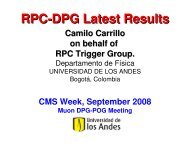Design and Development of a Diagnostics Client for a Beam Loss ...
Design and Development of a Diagnostics Client for a Beam Loss ...
Design and Development of a Diagnostics Client for a Beam Loss ...
You also want an ePaper? Increase the reach of your titles
YUMPU automatically turns print PDFs into web optimized ePapers that Google loves.
<strong>Design</strong> <strong>and</strong> <strong>Development</strong> <strong>of</strong> a <strong>Diagnostics</strong> <strong>Client</strong> <strong>for</strong> a <strong>Beam</strong> <strong>Loss</strong> Measurement System at CERN<br />
Figure 29: Default outlook <strong>of</strong> the status tab.<br />
with the difference that the measurement period in this one is stable at 1000000 μs. This<br />
way an update rate <strong>of</strong> 1 point per second <strong>for</strong> the acquisition data is achieved, matching<br />
the rate <strong>of</strong> the status data. We anticipate that the plots <strong>of</strong> the four graphs will be aligned in<br />
the X axis during an online session. In the south point <strong>of</strong> the status tab, several settings<br />
related to the graphs exist. These settings are similar to the ones in the online tab <strong>and</strong> refer<br />
to the scaling, observation window <strong>and</strong> the shift window <strong>of</strong> the graphs. In the west <strong>of</strong> the<br />
tab, several other components exist. They are in charge <strong>of</strong> plotting the values that appear<br />
in the textboxes, the status <strong>of</strong> the power supplies as well as the status <strong>of</strong> the calibration<br />
relays using state changing LEDs. Lastly, in the southeast <strong>and</strong> the west <strong>of</strong> the tab, other<br />
status values like potentiometers <strong>and</strong> event counters subsist.<br />
The second Hardware In<strong>for</strong>mation tab displays the remaining status elements. The default<br />
view <strong>of</strong> this tab is shown in Figure 30.<br />
The Hardware info tab contains several components like textboxes, LEDs, labels <strong>and</strong><br />
graphs. Most <strong>of</strong> the elements are mainly in<strong>for</strong>mation about the status <strong>of</strong> the two small <strong>for</strong>m-<br />
factor pluggable transceivers (SFPs) on the BLEDP card used <strong>for</strong> the communication <strong>of</strong><br />
the card with the network, as well as other hardware in<strong>for</strong>mation such as firmware version,<br />
chip ID <strong>and</strong> global address. The same update rate <strong>of</strong> 1 Hz <strong>for</strong> the plots <strong>and</strong> the other<br />
in<strong>for</strong>mation applies here as well<br />
4.4.5.1 <strong>Design</strong> implementation <strong>of</strong> the <strong>of</strong>fline interface<br />
The two status tabs are developed around two main classes, but also include a number<br />
Emmanouil I. Angelogiannopoulos 44