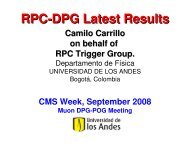Design and Development of a Diagnostics Client for a Beam Loss ...
Design and Development of a Diagnostics Client for a Beam Loss ...
Design and Development of a Diagnostics Client for a Beam Loss ...
You also want an ePaper? Increase the reach of your titles
YUMPU automatically turns print PDFs into web optimized ePapers that Google loves.
<strong>Design</strong> <strong>and</strong> <strong>Development</strong> <strong>of</strong> a <strong>Diagnostics</strong> <strong>Client</strong> <strong>for</strong> a <strong>Beam</strong> <strong>Loss</strong> Measurement System at CERN<br />
Figure 14: Online tab without data acquisition.<br />
incoming UDP datagrams. Figure 15 shows the connection parameters. Next to them,<br />
another small but important group <strong>of</strong> settings is located. It is the acquisition group <strong>of</strong> set-<br />
tings <strong>and</strong> consists <strong>of</strong> two text fields. The first one is the acquisition time to be requested<br />
from the BLEDP server. The input value must be in seconds. The application trans<strong>for</strong>ms<br />
the value from seconds into the amount <strong>of</strong> data bundles which are equal to the requested<br />
time <strong>and</strong> sets the appropriate bits <strong>of</strong> the acquisition comm<strong>and</strong> to be sent to the server (see<br />
chapter 4.3.1). The second text field represents the desired measurement period in the<br />
online graph. The value should be put in μs. The measurement period refers to how many<br />
acquisition points will be averaged in the online display. The actual averaging number is<br />
the measurement period divided by 2, because one point is acquired every 2 μs by the<br />
card. For example if 10000 μs is put as measurement period, then one displayed point will<br />
be the average <strong>of</strong> 5000 acquisition points. Figure 16 shows the acquisition parameters as<br />
they appear in the interface.<br />
Figure 15: Connection settings Figure 16: Acquisition settings<br />
The next 3 groups are the display, scaling <strong>and</strong> storage settings <strong>and</strong> parameters. Regard-<br />
ing the display group, there are three components inside. The first one is a text field about<br />
the observation window in points <strong>and</strong> refers to the amount <strong>of</strong> points to be displayed in the<br />
online graph. The second one is spinner <strong>and</strong> refers to the shift window, again in points.<br />
Emmanouil I. Angelogiannopoulos 32