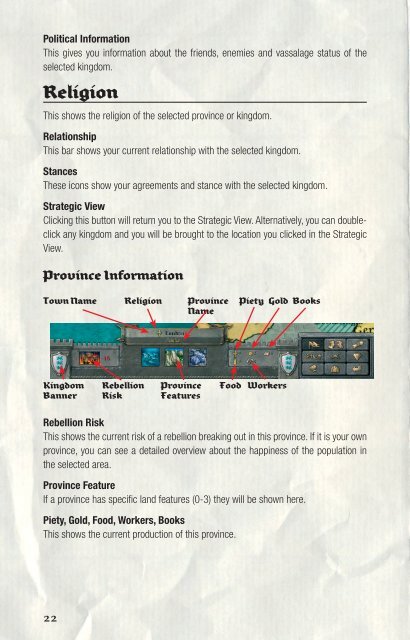Manual - Steam
Manual - Steam Manual - Steam
Political Information This gives you information about the friends, enemies and vassalage status of the selected kingdom. Religion This shows the religion of the selected province or kingdom. Relationship This bar shows your current relationship with the selected kingdom. Stances These icons show your agreements and stance with the selected kingdom. Strategic View Clicking this button will return you to the Strategic View. Alternatively, you can doubleclick any kingdom and you will be brought to the location you clicked in the Strategic View. Province Information Town Name Religion Province Name Kingdom Banner Rebellion Risk Province Features Piety Gold Books Food Workers Rebellion Risk This shows the current risk of a rebellion breaking out in this province. If it is your own province, you can see a detailed overview about the happiness of the population in the selected area. Province Feature If a province has specific land features (0-3) they will be shown here. Piety, Gold, Food, Workers, Books This shows the current production of this province. 22
Filters Kingdoms This is the default filter. When activated, it shows the current political climate with all kingdoms and their vassals on the European map, broken down by kingdom. It also shows armies currently traveling through your lands or on open seas. Relations Stances This filter shows your relationships with other kingdoms. Click on a foreign kingdom to learn more about their relations. By activating this filter, you can see your diplomatic stances with other kingdoms, each represented by a different color. It also allows you to find out about other kingdoms’ stances. Religion When this filter is activated, the map switches to a colour-coded system to show which religion each kingdom follows. Provinces of a different religion than the kingdom’s own are striped, where the stripes represent the province’s religion. When the province is currently going through conversion, you will see an icon displaying the religion it is being converted to. Units Click this to find out more about the availability of the different units in Knights of Honor. When activated, all available units in Knights of Honor are shown. Clicking a unit will display all the provinces where that type of unit is available or can be recruited. Province Features and Goods Clicking on this icon will shade green all provinces where it is available. Clicking on a Trade Goods icon will shade blue all provinces where it is currently being manufactured and striped blue where it is available to be manufactured. Clicking on one of the Exotic Goods will shade pink all the provinces where it is currently being imported. Goods or features you possess are marked with a green tick icon. 23
- Page 1: Manual
- Page 5 and 6: Militarist 49 Military Units 74 Min
- Page 7 and 8: Recommended • 1.5 GHz or faster I
- Page 9 and 10: General Introduction Game Synopsis
- Page 11 and 12: Losing You will lose the game when
- Page 13 and 14: Interface Setting Up A Game Before
- Page 15 and 16: Play on Europe If you have decided
- Page 17 and 18: Strategic View The Strategic View i
- Page 19 and 20: Battle View This view can be only s
- Page 21: Political View In this view, you ca
- Page 25 and 26: Marshal Spy Merchant Cleric Landlor
- Page 27 and 28: Archery Master Makes the Marshal a
- Page 29 and 30: Spy Spies are knights who perform c
- Page 31 and 32: How To Build An Empire Royal Dynast
- Page 33 and 34: Be careful: in Medieval times, the
- Page 35 and 36: Recruiting You can recruit squads f
- Page 37 and 38: Board Ship This command can only be
- Page 39 and 40: River Cross A River Cross battle oc
- Page 41 and 42: since it allows the units in the re
- Page 43 and 44: Income Your income statement shows
- Page 45 and 46: Workers The workers are a represent
- Page 47 and 48: Age of Discoveries Entering the Age
- Page 49 and 50: Rumours Relationship Age Potrtrait
- Page 51 and 52: Trade agreement This agreement enab
- Page 53 and 54: Espionage The dark and shady ways o
- Page 55 and 56: Declare War (Puppet King) Your Spy,
- Page 57 and 58: Conversion When you conquer a provi
- Page 59 and 60: their units. In Open Battlefield, e
- Page 61 and 62: Town Assault Town Assault is simila
- Page 64 and 65: Controls Battle View Action .......
- Page 66 and 67: Town Improvements Admiralty The Adm
- Page 68 and 69: Upgrade of: Admiralty Bonuses: +5 g
- Page 70 and 71: spend time here drinking ale and si
Political Information<br />
This gives you information about the friends, enemies and vassalage status of the<br />
selected kingdom.<br />
Religion<br />
This shows the religion of the selected province or kingdom.<br />
Relationship<br />
This bar shows your current relationship with the selected kingdom.<br />
Stances<br />
These icons show your agreements and stance with the selected kingdom.<br />
Strategic View<br />
Clicking this button will return you to the Strategic View. Alternatively, you can doubleclick<br />
any kingdom and you will be brought to the location you clicked in the Strategic<br />
View.<br />
Province Information<br />
Town Name Religion Province<br />
Name<br />
Kingdom<br />
Banner<br />
Rebellion<br />
Risk<br />
Province<br />
Features<br />
Piety Gold Books<br />
Food Workers<br />
Rebellion Risk<br />
This shows the current risk of a rebellion breaking out in this province. If it is your own<br />
province, you can see a detailed overview about the happiness of the population in<br />
the selected area.<br />
Province Feature<br />
If a province has specific land features (0-3) they will be shown here.<br />
Piety, Gold, Food, Workers, Books<br />
This shows the current production of this province.<br />
22