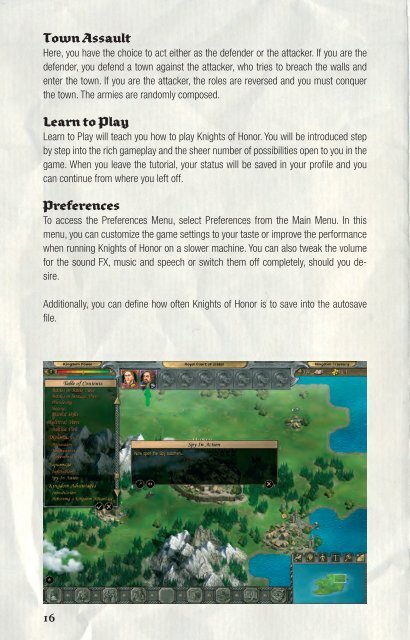Manual - Steam
Manual - Steam Manual - Steam
Town Assault Here, you have the choice to act either as the defender or the attacker. If you are the defender, you defend a town against the attacker, who tries to breach the walls and enter the town. If you are the attacker, the roles are reversed and you must conquer the town. The armies are randomly composed. Learn to Play Learn to Play will teach you how to play Knights of Honor. You will be introduced step by step into the rich gameplay and the sheer number of possibilities open to you in the game. When you leave the tutorial, your status will be saved in your profile and you can continue from where you left off. Preferences To access the Preferences Menu, select Preferences from the Main Menu. In this menu, you can customize the game settings to your taste or improve the performance when running Knights of Honor on a slower machine. You can also tweak the volume for the sound FX, music and speech or switch them off completely, should you desire. Additionally, you can define how often Knights of Honor is to save into the autosave file. 16
Strategic View The Strategic View is the main game view. In this view, you rule over your provinces, plan your conquests, develop your lands, move your armies, and so on. Enemy territories are covered by fog of war, which means that you cannot see their armies unless they have crossed your borders. Kingdom Power This shows the current level of your Kingdom Power. Click on the number to increase it. Royal Court The Royal Court shows all Knights currently in your employ. Click them to issue commands or click on an empty slot to promote a new Knight. Kingdom Treasury All your Gold, Books and Piety are stored in the Kingdom Treasury. The numbers represent the current stock of each. Log Here you see all messages concerning other kingdoms. You can enlarge and reduce this window. Menu This will bring you to the Game Menu. From there, you can go to the Preferences Menu, save/load a game or retire. Kingdom Power Log Menu Royal Court Kingdom Treasury Battles and finished constructions Minimap Political View Royal Royal Kingdom Kingdom Province Kingdom Dynasty Library Wealth Advantages Overview Rankings 17
- Page 1: Manual
- Page 5 and 6: Militarist 49 Military Units 74 Min
- Page 7 and 8: Recommended • 1.5 GHz or faster I
- Page 9 and 10: General Introduction Game Synopsis
- Page 11 and 12: Losing You will lose the game when
- Page 13 and 14: Interface Setting Up A Game Before
- Page 15: Play on Europe If you have decided
- Page 19 and 20: Battle View This view can be only s
- Page 21 and 22: Political View In this view, you ca
- Page 23 and 24: Filters Kingdoms This is the defaul
- Page 25 and 26: Marshal Spy Merchant Cleric Landlor
- Page 27 and 28: Archery Master Makes the Marshal a
- Page 29 and 30: Spy Spies are knights who perform c
- Page 31 and 32: How To Build An Empire Royal Dynast
- Page 33 and 34: Be careful: in Medieval times, the
- Page 35 and 36: Recruiting You can recruit squads f
- Page 37 and 38: Board Ship This command can only be
- Page 39 and 40: River Cross A River Cross battle oc
- Page 41 and 42: since it allows the units in the re
- Page 43 and 44: Income Your income statement shows
- Page 45 and 46: Workers The workers are a represent
- Page 47 and 48: Age of Discoveries Entering the Age
- Page 49 and 50: Rumours Relationship Age Potrtrait
- Page 51 and 52: Trade agreement This agreement enab
- Page 53 and 54: Espionage The dark and shady ways o
- Page 55 and 56: Declare War (Puppet King) Your Spy,
- Page 57 and 58: Conversion When you conquer a provi
- Page 59 and 60: their units. In Open Battlefield, e
- Page 61 and 62: Town Assault Town Assault is simila
- Page 64 and 65: Controls Battle View Action .......
Town Assault<br />
Here, you have the choice to act either as the defender or the attacker. If you are the<br />
defender, you defend a town against the attacker, who tries to breach the walls and<br />
enter the town. If you are the attacker, the roles are reversed and you must conquer<br />
the town. The armies are randomly composed.<br />
Learn to Play<br />
Learn to Play will teach you how to play Knights of Honor. You will be introduced step<br />
by step into the rich gameplay and the sheer number of possibilities open to you in the<br />
game. When you leave the tutorial, your status will be saved in your profile and you<br />
can continue from where you left off.<br />
Preferences<br />
To access the Preferences Menu, select Preferences from the Main Menu. In this<br />
menu, you can customize the game settings to your taste or improve the performance<br />
when running Knights of Honor on a slower machine. You can also tweak the volume<br />
for the sound FX, music and speech or switch them off completely, should you desire.<br />
Additionally, you can define how often Knights of Honor is to save into the autosave<br />
file.<br />
16