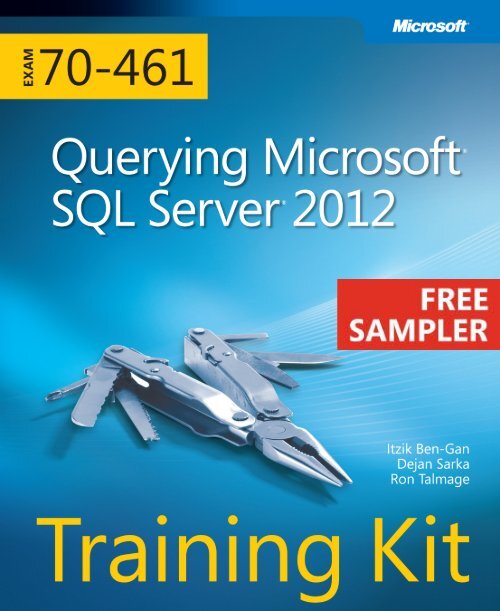Training Kit (Exam 70-461): Querying Microsoft ... - Cdn.oreilly.com
Training Kit (Exam 70-461): Querying Microsoft ... - Cdn.oreilly.com
Training Kit (Exam 70-461): Querying Microsoft ... - Cdn.oreilly.com
You also want an ePaper? Increase the reach of your titles
YUMPU automatically turns print PDFs into web optimized ePapers that Google loves.
Want to read more?<br />
<strong>Microsoft</strong> Press books are now available through O’Reilly Media.<br />
You can buy this book in print and or ebook format, along with<br />
the <strong>com</strong>plete <strong>Microsoft</strong> Press product line.<br />
Spreading the knowledge of innovators<br />
Buy 2 books, get the 3rd FREE!<br />
Use discount code: OPC10<br />
All orders over $29.95 qualify for free shipping within the US.<br />
It’s also available at your<br />
favorite book retailer,<br />
including the iBookstore,<br />
the Android Marketplace,<br />
and Amazon.<strong>com</strong><br />
<strong>oreilly</strong>.<strong>com</strong>
Published with the authorization of <strong>Microsoft</strong> Corporation by:<br />
O’Reilly Media, Inc.<br />
1005 Gravenstein Highway North<br />
Sebastopol, California 95472<br />
Copyright © 2012 by SolidQuality Global SL.<br />
All rights reserved. No part of the contents of this book may be reproduced<br />
or transmitted in any form or by any means without the written permission of<br />
the publisher.<br />
ISBN: 978-0-7356-6605-4<br />
1 2 3 4 5 6 7 8 9 QG 7 6 5 4 3 2<br />
Printed and bound in the United States of America.<br />
<strong>Microsoft</strong> Press books are available through booksellers and distributors<br />
worldwide. If you need support related to this book, email <strong>Microsoft</strong> Press<br />
Book Support at mspinput@microsoft.<strong>com</strong>. Please tell us what you think of<br />
this book at http://www.microsoft.<strong>com</strong>/learning/booksurvey.<br />
<strong>Microsoft</strong> and the trademarks listed at http://www.microsoft.<strong>com</strong>/about/legal/<br />
en/us/IntellectualProperty/Trademarks/EN-US.aspx are trademarks of the<br />
<strong>Microsoft</strong> group of <strong>com</strong>panies. All other marks are property of their respective<br />
owners.<br />
The example <strong>com</strong>panies, organizations, products, domain names, email addresses,<br />
logos, people, places, and events depicted herein are fictitious. No<br />
association with any real <strong>com</strong>pany, organization, product, domain name,<br />
email address, logo, person, place, or event is intended or should be inferred.<br />
This book expresses the author’s views and opinions. The information contained<br />
in this book is provided without any express, statutory, or implied<br />
warranties. Neither the authors, O’Reilly Media, Inc., <strong>Microsoft</strong> Corporation,<br />
nor its resellers, or distributors will be held liable for any damages caused or<br />
alleged to be caused either directly or indirectly by this book.<br />
acquisitions & Developmental editor: Ken Jones<br />
production editor: Melanie Yarbrough<br />
editorial production: Online <strong>Training</strong> Solutions, Inc.<br />
technical reviewer: Herbert Albert<br />
indexer: WordCo Indexing Services<br />
cover Design: Twist Creative • Seattle<br />
cover <strong>com</strong>position: Zyg Group, LLC
Contents<br />
introduction xxv<br />
chapter 1 foundations of <strong>Querying</strong> 1<br />
Before You Begin ..................................................1<br />
Lesson 1: Understanding the Foundations of T-SQL. . . . . . . . . . . . . . . . . . . . 2<br />
Evolution of T-SQL 2<br />
Using T-SQL in a Relational Way 5<br />
Using Correct Terminology 10<br />
Lesson Summary 13<br />
Lesson Review 13<br />
Lesson 2: Understanding Logical Query Processing ...................14<br />
T-SQL As a Declarative English-Like Language 14<br />
Logical Query Processing Phases 15<br />
Lesson Summary 23<br />
Lesson Review 23<br />
Case Scenarios ...................................................24<br />
Case Scenario 1: Importance of Theory 24<br />
Case Scenario 2: Interviewing for a Code Reviewer Position 24<br />
Suggested Practices ..............................................25<br />
Visit T-SQL Public Newsgroups and Review Code 25<br />
Describe Logical Query Processing 25<br />
Answers .........................................................26<br />
Lesson 1 26<br />
Lesson 2 27<br />
What do you think of this book? We want to hear from you!<br />
<strong>Microsoft</strong> is interested in hearing your feedback so we can continually improve our<br />
books and learning resources for you. To participate in a brief online survey, please visit:<br />
www.microsoft.<strong>com</strong>/learning/booksurvey/<br />
vii
viii Contents<br />
Case Scenario 1 28<br />
Case Scenario 2 28<br />
chapter 2 Getting started with the seLect statement 29<br />
Before You Begin .................................................29<br />
Lesson 1: Using the FROM and SELECT Clauses .......................30<br />
The FROM Clause 30<br />
The SELECT Clause 31<br />
Delimiting Identifiers 34<br />
Lesson Summary 36<br />
Lesson Review 36<br />
Lesson 2: Working with Data Types and<br />
Built-in Functions ..............................................37<br />
Choosing the Appropriate Data Type 37<br />
Choosing a Data Type for Keys 41<br />
Date and Time Functions 44<br />
Character Functions 46<br />
CASE Expression and Related Functions 49<br />
Lesson Summary 55<br />
Lesson Review 55<br />
Case Scenarios ...................................................56<br />
Case Scenario 1: Reviewing the Use of Types 56<br />
Case Scenario 2: Reviewing the Use of Functions 57<br />
Suggested Practices ..............................................57<br />
Analyze the Data Types in the Sample Database 57<br />
Analyze Code Samples in Books Online for SQL Server 2012 57<br />
Answers .........................................................58<br />
Lesson 1 58<br />
Lesson 2 58<br />
Case Scenario 1 59<br />
Case Scenario 2 60
chapter 3 filtering and sorting Data 61<br />
Before You Begin .................................................61<br />
Lesson 1: Filtering Data with Predicates .............................62<br />
Predicates, Three-Valued Logic, and Search Arguments 62<br />
Combining Predicates 66<br />
Filtering Character Data 68<br />
Filtering Date and Time Data <strong>70</strong><br />
Lesson Summary 73<br />
Lesson Review 74<br />
Lesson 2: Sorting Data ............................................74<br />
Understanding When Order Is Guaranteed 75<br />
Using the ORDER BY Clause to Sort Data 76<br />
Lesson Summary 83<br />
Lesson Review 83<br />
Lesson 3: Filtering Data with TOP and OFFSET-FETCH .................84<br />
Filtering Data with TOP 84<br />
Filtering Data with OFFSET-FETCH 88<br />
Lesson Summary 93<br />
Lesson Review 94<br />
Case Scenarios ...................................................95<br />
Case Scenario 1: Filtering and Sorting Performance<br />
Re<strong>com</strong>mendations 95<br />
Case Scenario 2: Tutoring a Junior Developer 95<br />
Suggested Practices ..............................................96<br />
Identify Logical Query Processing Phases and Compare Filters 96<br />
Understand Determinism 96<br />
Answers .........................................................97<br />
Lesson 1 97<br />
Lesson 2 98<br />
Lesson 3 98<br />
Case Scenario 1 99<br />
Case Scenario 2 100<br />
Contents<br />
ix
x Contents<br />
chapter 4 <strong>com</strong>bining sets 101<br />
Before You Begin ................................................101<br />
Lesson 1: Using Joins ............................................102<br />
Cross Joins 102<br />
Inner Joins 105<br />
Outer Joins 108<br />
Multi-Join Queries 112<br />
Lesson Summary 116<br />
Lesson Review 117<br />
Lesson 2: Using Subqueries, Table Expressions, and the APPLY<br />
Operator ....................................................117<br />
Subqueries 118<br />
Table Expressions 121<br />
APPLY 128<br />
Lesson Summary 135<br />
Lesson Review 136<br />
Lesson 3: Using Set Operators ....................................136<br />
UNION and UNION ALL 137<br />
INTERSECT 139<br />
EXCEPT 140<br />
Lesson Summary 142<br />
Lesson Review 142<br />
Case Scenarios ..................................................143<br />
Case Scenario 1: Code Review 143<br />
Case Scenario 2: Explaining Set Operators 144<br />
Suggested Practices .............................................144<br />
Combine Sets 144<br />
Answers ........................................................145<br />
Lesson 1 145<br />
Lesson 2 145<br />
Lesson 3 146<br />
Case Scenario 1 147<br />
Case Scenario 2 147
chapter 5 Grouping and Windowing 149<br />
Before You Begin ................................................149<br />
Lesson 1: Writing Grouped Queries ................................150<br />
Working with a Single Grouping Set 150<br />
Working with Multiple Grouping Sets 155<br />
Lesson Summary 161<br />
Lesson Review 162<br />
Lesson 2: Pivoting and Unpivoting Data ............................163<br />
Pivoting Data 163<br />
Unpivoting Data 166<br />
Lesson Summary 171<br />
Lesson Review 171<br />
Lesson 3: Using Window Functions ................................172<br />
Window Aggregate Functions 172<br />
Window Ranking Functions 176<br />
Window Offset Functions 178<br />
Lesson Summary 183<br />
Lesson Review 183<br />
Case Scenarios ..................................................184<br />
Case Scenario 1: Improving Data Analysis Operations 184<br />
Case Scenario 2: Interviewing for a Developer Position 185<br />
Suggested Practices .............................................185<br />
Logical Query Processing 185<br />
Answers ........................................................186<br />
Lesson 1 186<br />
Lesson 2 187<br />
Lesson 3 187<br />
Case Scenario 1 188<br />
Case Scenario 2 188<br />
Contents<br />
xi
xii Contents<br />
chapter 6 <strong>Querying</strong> full-text Data 191<br />
Before You Begin ................................................191<br />
Lesson 1: Creating Full-Text Catalogs and Indexes ...................192<br />
Full-Text Search Components 192<br />
Creating and Managing Full-Text Catalogs and Indexes 194<br />
Lesson Summary 201<br />
Lesson Review 201<br />
Lesson 2: Using the CONTAINS and FREETEXT Predicates ............202<br />
The CONTAINS Predicate 202<br />
The FREETEXT Predicate 204<br />
Lesson Summary 208<br />
Lesson Review 208<br />
Lesson 3: Using the Full-Text and Semantic Search<br />
Table-Valued Functions .......................................209<br />
Using the Full-Text Search Functions 209<br />
Using the Semantic Search Functions 210<br />
Lesson Summary 214<br />
Lesson Review 214<br />
Case Scenarios ..................................................215<br />
Case Scenario 1: Enhancing the Searches 215<br />
Case Scenario 2: Using the Semantic Search 215<br />
Suggested Practices .............................................215<br />
Check the FTS Dynamic Management Views and<br />
Backup and Restore of a Full-Text Catalog and Indexes 215<br />
Answers ........................................................217<br />
Lesson 1 217<br />
Lesson 2 217<br />
Lesson 3 218<br />
Case Scenario 1 219<br />
Case Scenario 2 219
chapter 7 <strong>Querying</strong> and Managing XML Data 221<br />
Before You Begin ................................................221<br />
Lesson 1: Returning Results As XML with FOR XML ..................222<br />
Introduction to XML 222<br />
Producing XML from Relational Data 226<br />
Shredding XML to Tables 230<br />
Lesson Summary 234<br />
Lesson Review 234<br />
Lesson 2: <strong>Querying</strong> XML Data with XQuery .........................235<br />
XQuery Basics 236<br />
Navigation 240<br />
FLWOR Expressions 243<br />
Lesson Summary 248<br />
Lesson Review 248<br />
Lesson 3: Using the XML Data Type ................................249<br />
When to Use the XML Data Type 250<br />
XML Data Type Methods 250<br />
Using the XML Data Type for Dynamic Schema 252<br />
Lesson Summary 259<br />
Lesson Review 259<br />
Case Scenarios ..................................................260<br />
Case Scenario 1: Reports from XML Data 260<br />
Case Scenario 2: Dynamic Schema 261<br />
Suggested Practices .............................................261<br />
Query XML Data 261<br />
Answers ........................................................262<br />
Lesson 1 262<br />
Lesson 2 262<br />
Lesson 3 263<br />
Case Scenario 1 264<br />
Case Scenario 2 264<br />
Contents<br />
xiii
xiv Contents<br />
chapter 8 creating tables and enforcing Data integrity 265<br />
Before You Begin ................................................265<br />
Lesson 1: Creating and Altering Tables .............................265<br />
Introduction 266<br />
Creating a Table 267<br />
Altering a Table 276<br />
Choosing Table Indexes 276<br />
Lesson Summary 280<br />
Lesson Review 280<br />
Lesson 2: Enforcing Data Integrity .................................281<br />
Using Constraints 281<br />
Primary Key Constraints 282<br />
Unique Constraints 283<br />
Foreign Key Constraints 285<br />
Check Constraints 286<br />
Default Constraints 288<br />
Lesson Summary 292<br />
Lesson Review 292<br />
Case Scenarios ..................................................293<br />
Case Scenario 1: Working with Table Constraints 293<br />
Case Scenario 2: Working with Unique and Default Constraints 293<br />
Suggested Practices .............................................294<br />
Create Tables and Enforce Data Integrity 294<br />
Answers ........................................................295<br />
Lesson 1 295<br />
Lesson 2 295<br />
Case Scenario 1 296<br />
Case Scenario 2 297
chapter 9 Designing and creating views, inline functions,<br />
and synonyms 299<br />
Before You Begin ................................................299<br />
Lesson 1: Designing and Implementing Views and Inline Functions ....300<br />
Introduction 300<br />
Views 300<br />
Inline Functions 307<br />
Lesson Summary 313<br />
Lesson Review 314<br />
Lesson 2: Using Synonyms ........................................315<br />
Creating a Synonym 315<br />
Comparing Synonyms with Other Database Objects 318<br />
Lesson Summary 322<br />
Lesson Review 322<br />
Case Scenarios ..................................................323<br />
Case Scenario 1: Comparing Views, Inline Functions,<br />
and Synonyms 323<br />
Case Scenario 2: Converting Synonyms to Other Objects 323<br />
Suggested Practices .............................................324<br />
Design and Create Views, Inline Functions, and Synonyms 324<br />
Answers ........................................................325<br />
Lesson 1 325<br />
Lesson 2 326<br />
Case Scenario 1 326<br />
Case Scenario 2 327<br />
Contents<br />
xv
xvi Contents<br />
chapter 10 inserting, updating, and Deleting Data 329<br />
Before You Begin ................................................329<br />
Lesson 1: Inserting Data ..........................................330<br />
Sample Data 330<br />
INSERT VALUES 331<br />
INSERT SELECT 333<br />
INSERT EXEC 334<br />
SELECT INTO 335<br />
Lesson Summary 340<br />
Lesson Review 340<br />
Lesson 2: Updating Data .........................................341<br />
Sample Data 341<br />
UPDATE Statement 342<br />
UPDATE Based on Join 344<br />
Nondeterministic UPDATE 346<br />
UPDATE and Table Expressions 348<br />
UPDATE Based on a Variable 350<br />
UPDATE All-at-Once 351<br />
Lesson Summary 354<br />
Lesson Review 355<br />
Lesson 3: Deleting Data ..........................................356<br />
Sample Data 356<br />
DELETE Statement 357<br />
TRUNCATE Statement 358<br />
DELETE Based on a Join 359<br />
DELETE Using Table Expressions 360<br />
Lesson Summary 362<br />
Lesson Review 363<br />
Case Scenarios ..................................................363<br />
Case Scenario 1: Using Modifications That Support<br />
Optimized Logging 364<br />
Case Scenario 2: Improving a Process That Updates Data 364<br />
Suggested Practices .............................................364<br />
DELETE vs. TRUNCATE 364
Answers ........................................................366<br />
Lesson 1 366<br />
Lesson 2 367<br />
Lesson 3 367<br />
Case Scenario 1 368<br />
Case Scenario 2 368<br />
chapter 11 Other Data Modification Aspects 369<br />
Before You Begin ................................................369<br />
Lesson 1: Using the Sequence Object and IDENTITY Column Property . 3<strong>70</strong><br />
Using the IDENTITY Column Property 3<strong>70</strong><br />
Using the Sequence Object 374<br />
Lesson Summary 381<br />
Lesson Review 381<br />
Lesson 2: Merging Data ..........................................382<br />
Using the MERGE Statement 383<br />
Lesson Summary 392<br />
Lesson Review 393<br />
Lesson 3: Using the OUTPUT Option ...............................394<br />
Working with the OUTPUT Clause 394<br />
INSERT with OUTPUT 395<br />
DELETE with OUTPUT 396<br />
UPDATE with OUTPUT 397<br />
MERGE with OUTPUT 397<br />
Composable DML 399<br />
Lesson Summary 403<br />
Lesson Review 404<br />
Case Scenarios ..................................................405<br />
Case Scenario 1: Providing an Improved Solution for<br />
Generating Keys 405<br />
Case Scenario 2: Improving Modifications 405<br />
Suggested Practices .............................................406<br />
Compare Old and New Features 406<br />
Contents<br />
xvii
xviii Contents<br />
Answers ........................................................407<br />
Lesson 1 407<br />
Lesson 2 408<br />
Lesson 3 408<br />
Case Scenario 1 409<br />
Case Scenario 2 409<br />
chapter 12 implementing transactions, error handling,<br />
and Dynamic sQL 411<br />
Before You Begin ................................................411<br />
Lesson 1: Managing Transactions and Concurrency ..................412<br />
Understanding Transactions 412<br />
Types of Transactions 415<br />
Basic Locking 422<br />
Transaction Isolation Levels 426<br />
Lesson Summary 434<br />
Lesson Review 434<br />
Lesson 2: Implementing Error Handling ............................435<br />
Detecting and Raising Errors 435<br />
Handling Errors After Detection 440<br />
Lesson Summary 449<br />
Lesson Review 450<br />
Lesson 3: Using Dynamic SQL .....................................450<br />
Dynamic SQL Overview 451<br />
SQL Injection 456<br />
Using sp_executesql 457<br />
Lesson Summary 462<br />
Lesson Review 462<br />
Case Scenarios ..................................................463<br />
Case Scenario 1: Implementing Error Handling 463<br />
Case Scenario 2: Implementing Transactions 463<br />
Suggested Practices .............................................464<br />
Implement Error Handling 464
Answers ........................................................465<br />
Lesson 1 465<br />
Lesson 2 466<br />
Lesson 3 467<br />
Case Scenario 1 468<br />
Case Scenario 2 468<br />
chapter 13 Designing and implementing t-sQL routines 469<br />
Before You Begin ................................................469<br />
Lesson 1: Designing and Implementing Stored Procedures ...........4<strong>70</strong><br />
Understanding Stored Procedures 4<strong>70</strong><br />
Executing Stored Procedures 475<br />
Branching Logic 477<br />
Developing Stored Procedures 481<br />
Lesson Summary 489<br />
Lesson Review 490<br />
Lesson 2: Implementing Triggers ..................................490<br />
DML Triggers 491<br />
AFTER Triggers 492<br />
INSTEAD OF Triggers 495<br />
DML Trigger Functions 496<br />
Lesson Summary 499<br />
Lesson Review 500<br />
Lesson 3: Implementing User-Defined Functions ....................501<br />
Understanding User-Defined Functions 501<br />
Scalar UDFs 502<br />
Table-Valued UDFs 503<br />
Limitations on UDFs 505<br />
UDF Options 506<br />
UDF Performance Considerations 506<br />
Lesson Summary 509<br />
Lesson Review 510<br />
Contents<br />
xix
xx Contents<br />
Case Scenarios ..................................................511<br />
Case Scenario 1: Implementing Stored Procedures and UDFs 511<br />
Case Scenario 2: Implementing Triggers 511<br />
Suggested Practices .............................................512<br />
Use Stored Procedures, Triggers, and UDFs 512<br />
Answers ........................................................513<br />
Lesson 1 513<br />
Lesson 2 514<br />
Lesson 3 514<br />
Case Scenario 1 515<br />
Case Scenario 2 516<br />
chapter 14 using tools to analyze Query performance 517<br />
Before You Begin ................................................517<br />
Lesson 1: Getting Started with Query Optimization ..................518<br />
Query Optimization Problems and the Query Optimizer 518<br />
SQL Server Extended Events, SQL Trace, and SQL Server Profiler 523<br />
Lesson Summary 528<br />
Lesson Review 528<br />
Lesson 2: Using SET Session Options and<br />
Analyzing Query Plans ........................................529<br />
SET Session Options 529<br />
Execution Plans 532<br />
Lesson Summary 538<br />
Lesson Review 538<br />
Lesson 3: Using Dynamic Management Objects .....................539<br />
Introduction to Dynamic Management Objects 539<br />
The Most Important DMOs for Query Tuning 540<br />
Lesson Summary 544<br />
Lesson Review 544<br />
Case Scenarios ..................................................544<br />
Case Scenario 1: Analysis of Queries 545<br />
Case Scenario 2: Constant Monitoring 545
Suggested Practices .............................................545<br />
Learn More About Extended Events, Execution Plans,<br />
and Dynamic Management Objects 545<br />
Answers ........................................................546<br />
Lesson 1 546<br />
Lesson 2 546<br />
Lesson 3 547<br />
Case Scenario 1 548<br />
Case Scenario 2 548<br />
chapter 15 implementing indexes and statistics 549<br />
Before You Begin ................................................550<br />
Lesson 1: Implementing Indexes ..................................550<br />
Heaps and Balanced Trees 550<br />
Implementing Nonclustered Indexes 564<br />
Implementing Indexed Views 568<br />
Lesson Summary 573<br />
Lesson Review 573<br />
Lesson 2: Using Search Arguments ................................573<br />
Supporting Queries with Indexes 574<br />
Search Arguments 578<br />
Lesson Summary 584<br />
Lesson Review 584<br />
Lesson 3: Understanding Statistics .................................585<br />
Auto-Created Statistics 585<br />
Manually Maintaining Statistics 589<br />
Lesson Summary 592<br />
Lesson Review 592<br />
Case Scenarios ..................................................593<br />
Case Scenario 1: Table Scans 593<br />
Case Scenario 2: Slow Updates 594<br />
Suggested Practices .............................................594<br />
Learn More About Indexes and How Statistics Influence<br />
Query Execution 594<br />
Contents<br />
xxi
xxii Contents<br />
Answers ........................................................595<br />
Lesson 1 595<br />
Lesson 2 595<br />
Lesson 3 596<br />
Case Scenario 1 597<br />
Case Scenario 2 597<br />
chapter 16 understanding cursors, sets, and temporary tables 599<br />
Before You Begin ................................................599<br />
Lesson 1: Evaluating the Use of Cursor/Iterative Solutions vs.<br />
Set-Based Solutions ...........................................600<br />
The Meaning of “Set-Based” 600<br />
Iterations for Operations That Must Be Done Per Row 601<br />
Cursor vs. Set-Based Solutions for Data Manipulation Tasks 604<br />
Lesson Summary 610<br />
Lesson Review 610<br />
Lesson 2: Using Temporary Tables vs. Table Variables ................611<br />
Scope 612<br />
DDL and Indexes 613<br />
Physical Representation in tempdb 616<br />
Transactions 617<br />
Statistics 618<br />
Lesson Summary 623<br />
Lesson Review 624<br />
Case Scenarios ..................................................624<br />
Case Scenario 1: Performance Improvement<br />
Re<strong>com</strong>mendations for Cursors and Temporary Objects 625<br />
Case Scenario 2: Identifying Inaccuracies in Answers 625<br />
Suggested Practices .............................................626<br />
Identify Differences 626
Answers ........................................................627<br />
Lesson 1 627<br />
Lesson 2 628<br />
Case Scenario 1 628<br />
Case Scenario 2 629<br />
chapter 17 understanding further Optimization aspects 631<br />
Before You Begin ................................................632<br />
Lesson 1: Understanding Plan Iterators ............................632<br />
Access Methods 632<br />
Join Algorithms 638<br />
Other Plan Iterators 641<br />
Lesson Summary 647<br />
Lesson Review 647<br />
Lesson 2: Using Parameterized Queries and Batch Operations ........647<br />
Parameterized Queries 648<br />
Batch Processing 653<br />
Lesson Summary 660<br />
Lesson Review 660<br />
Lesson 3: Using Optimizer Hints and Plan Guides ....................661<br />
Optimizer Hints 661<br />
Plan Guides 666<br />
Lesson Summary 6<strong>70</strong><br />
Lesson Review 6<strong>70</strong><br />
Case Scenarios ..................................................671<br />
Case Scenario 1: Query Optimization 671<br />
Case Scenario 2: Table Hint 671<br />
Suggested Practices .............................................672<br />
Analyze Execution Plans and Force Plans 672<br />
Contents<br />
xxiii
xxiv Contents<br />
Answers ........................................................673<br />
Lesson 1 673<br />
Lesson 2 674<br />
Lesson 3 674<br />
Case Scenario 1 675<br />
Case Scenario 2 675<br />
Index 677<br />
What do you think of this book? We want to hear from you!<br />
<strong>Microsoft</strong> is interested in hearing your feedback so we can continually improve our<br />
books and learning resources for you. To participate in a brief online survey, please visit:<br />
www.microsoft.<strong>com</strong>/learning/booksurvey/
chapter 1<br />
Foundations of <strong>Querying</strong><br />
<strong>Exam</strong> objectives in this chapter:<br />
■■ Work with Data<br />
■■ Query data by using SELECT statements.<br />
Transact-SQL (T-SQL) is the main language used to manage<br />
and manipulate data in <strong>Microsoft</strong> SQL Server. This chapter<br />
lays the foundations for querying data by using T-SQL. The<br />
chapter describes the roots of this language, terminology, and<br />
the mindset you need to adopt when writing T-SQL code. It<br />
then moves on to describe one of the most important concepts<br />
you need to know about the language—logical query<br />
processing.<br />
Although this chapter doesn’t directly target specific exam<br />
objectives other than discussing the design of the SELECT<br />
statement, which is the main T-SQL statement used to query data, the rest of the chapters in<br />
this <strong>Training</strong> <strong>Kit</strong> do. However, the information in this chapter is critical in order to correctly<br />
understand the rest of the book.<br />
Lessons in this chapter:<br />
■■ Lesson 1: Understanding the Foundations of T-SQL<br />
■■ Lesson 2: Understanding Logical Query Processing<br />
before you begin<br />
To <strong>com</strong>plete the lessons in this chapter, you must have:<br />
■■ An understanding of basic database concepts.<br />
■■ Experience working with SQL Server Management Studio (SSMS).<br />
■■ Some experience writing T-SQL code.<br />
i m p o r t a n t<br />
Have you read<br />
page xxx?<br />
It contains valuable<br />
information regarding<br />
the skills you need to<br />
pass the exam.<br />
■■ Access to a SQL Server 2012 instance with the sample database TSQL2012 installed.<br />
(Please see the book’s introduction for details on how to create the sample database.)<br />
1
Lesson 1: understanding the foundations of t-sQL<br />
Many aspects of <strong>com</strong>puting, like programming languages, evolve based on intuition and the<br />
current trend. Without strong foundations, their lifespan can be very short, and if they do<br />
survive, often the changes are very rapid due to changes in trends. T-SQL is different, mainly<br />
because it has strong foundations—mathematics. You don’t need to be a mathematician to<br />
write good SQL (though it certainly doesn’t hurt), but as long as you understand what those<br />
foundations are, and some of their key principles, you will better understand the language<br />
you are dealing with. Without those foundations, you can still write T-SQL code—even code<br />
that runs successfully—but it will be like eating soup with a fork!<br />
After this lesson, you will be able to:<br />
■■ Describe the foundations that T-SQL is based on.<br />
■■ Describe the importance of using T-SQL in a relational way.<br />
■■ Use correct terminology when describing T-SQL–related elements.<br />
Estimated lesson time: 40 minutes<br />
Evolution of T-SQL<br />
As mentioned, unlike many other aspects of <strong>com</strong>puting, T-SQL is based on strong mathematical<br />
foundations. Understanding some of the key principals from those foundations can help<br />
you better understand the language you are dealing with. Then you will think in T-SQL terms<br />
when coding in T-SQL, as opposed to coding with T-SQL while thinking in procedural terms.<br />
Figure 1-1 illustrates the evolution of T-SQL from its core mathematical foundations.<br />
T-SQL<br />
SQL<br />
Relational Model<br />
Set Theory Predicate Logic<br />
fiGure 1-1 Evolution of T-SQL.<br />
2 chapter 1 Foundations of <strong>Querying</strong>
T-SQL is the main language used to manage and manipulate data in <strong>Microsoft</strong>’s main relational<br />
database management system (RDBMS), SQL Server—whether on premises or in the<br />
cloud (<strong>Microsoft</strong> Windows Azure SQL Database). SQL Server also supports other languages,<br />
like <strong>Microsoft</strong> Visual C# and <strong>Microsoft</strong> Visual Basic, but T-SQL is usually the preferred language<br />
for data management and manipulation.<br />
T-SQL is a dialect of standard SQL. SQL is a standard of both the International Organization<br />
for Standards (ISO) and the American National Standards Institute (ANSI). The two standards<br />
for SQL are basically the same. The SQL standard keeps evolving with time. Following is a list<br />
of the major revisions of the standard so far:<br />
■■ SQL-86<br />
■■ SQL-89<br />
■■ SQL-92<br />
■■ SQL:1999<br />
■■ SQL:2003<br />
■■ SQL:2006<br />
■■ SQL:2008<br />
■■ SQL:2011<br />
All leading database vendors, including <strong>Microsoft</strong>, implement a dialect of SQL as the main<br />
language to manage and manipulate data in their database platforms. Therefore, the core<br />
language elements look the same. However, each vendor decides which features to implement<br />
and which not to. Also, the standard sometimes leaves some aspects as an implementation<br />
choice. Each vendor also usually implements extensions to the standard in cases where<br />
the vendor feels that an important feature isn’t covered by the standard.<br />
Writing in a standard way is considered a best practice. When you do so, your code is<br />
more portable. Your knowledge is more portable, too, because it is easy for you to start<br />
working with new platforms. When the dialect you’re working with supports both a standard<br />
and a nonstandard way to do something, you should always prefer the standard form as your<br />
default choice. You should consider a nonstandard option only when it has some important<br />
benefit to you that is not covered by the standard alternative.<br />
As an example of when to choose the standard form, T-SQL supports two “not equal to”<br />
operators: and !=. The former is standard and the latter is not. This case should be a nobrainer:<br />
go for the standard one!<br />
As an example of when the choice of standard or nonstandard depends on the circumstances,<br />
consider the following: T-SQL supports multiple functions that convert a source value<br />
to a target type. Among them are the CAST and CONVERT functions. The former is standard<br />
and the latter isn’t. The nonstandard CONVERT function has a style argument that CAST<br />
doesn’t support. Because CAST is standard, you should consider it your default choice for<br />
conversions. You should consider using CONVERT only when you need to rely on the style<br />
argument.<br />
Lesson 1: Understanding the Foundations of T-SQL chapter 1 3
Key<br />
Terms<br />
Key<br />
Terms<br />
Key<br />
Terms<br />
Yet another example of choosing the standard form is in the termination of T-SQL statements.<br />
According to standard SQL, you should terminate your statements with a semicolon.<br />
T-SQL currently doesn’t make this a requirement for all statements, only in cases where there<br />
would otherwise be ambiguity of code elements, such as in the WITH clause of a <strong>com</strong>mon<br />
table expression (CTE). You should still follow the standard and terminate all of your statements<br />
even where it is currently not required.<br />
Standard SQL is based on the relational model, which is a mathematical model for data<br />
management and manipulation. The relational model was initially created and proposed by<br />
Edgar F. Codd in 1969. Since then, it has been explained and developed by Chris Date, Hugh<br />
Darwen, and others.<br />
A <strong>com</strong>mon misconception is that the name “relational” has to do with relationships<br />
between tables (that is, foreign keys). Actually, the true source for the model’s name is the<br />
mathematical concept relation.<br />
A relation in the relational model is what SQL calls a table. The two are not synonymous.<br />
You could say that a table is an attempt by SQL to represent a relation (in addition to a relation<br />
variable, but that’s not necessary to get into here). Some might say that it is not a very<br />
successful attempt. Even though SQL is based on the relational model, it deviates from it in a<br />
number of ways. But it’s important to note that as you understand the model’s principles, you<br />
can use SQL—or more precisely, the dialect you are using—in a relational way. More on this,<br />
including a further reading re<strong>com</strong>mendation, is in the next section, “Using T-SQL in a Relational<br />
Way.”<br />
Getting back to a relation, which is what SQL attempts to represent with a table: a relation<br />
has a heading and a body. The heading is a set of attributes (what SQL attempts to represent<br />
with columns), each of a given type. An attribute is identified by name and type name. The<br />
body is a set of tuples (what SQL attempts to represent with rows). Each tuple’s heading is the<br />
heading of the relation. Each value of each tuple’s attribute is of its respective type.<br />
Some of the most important principals to understand about T-SQL stem from the relational<br />
model’s core foundations—set theory and predicate logic.<br />
Remember that the heading of a relation is a set of attributes, and the body a set of tuples.<br />
So what is a set? According to the creator of mathematical set theory, Georg Cantor, a set is<br />
described as follows:<br />
By a “set” we mean any collection M into a whole of definite, distinct objects<br />
m (which are called the “elements” of M) of our perception or of our thought.<br />
4 chapter 1 Foundations of <strong>Querying</strong><br />
—GeorGe Cantor, in “GeorG Cantor” by Joseph W. Dauben<br />
(prinCeton university press, 1990)<br />
There are a number of very important principles in this definition that, if understood,<br />
should have direct implications on your T-SQL coding practices. For one, notice the term<br />
whole. A set should be considered as a whole. This means that you do not interact with the<br />
individual elements of the set, rather with the set as a whole.
Key<br />
Terms<br />
Notice the term distinct—a set has no duplicates. Codd once remarked on the no duplicates<br />
aspect: ”If something is true, then saying it twice won't make it any truer.“ For example,<br />
the set {a, b, c} is considered equal to the set {a, a, b, c, c, c}.<br />
Another critical aspect of a set doesn’t explicitly appear in the aforementioned definition<br />
by Cantor, but rather is implied—there’s no relevance to the order of elements in a set. In<br />
contrast, a sequence (which is an ordered set), for example, does have an order to its elements.<br />
Combining the no duplicates and no relevance to order aspects means that the set<br />
{a, b, c} is equal to the set {b, a, c, c, a, c}.<br />
The other branch of mathematics that the relational model is based on is called predicate<br />
logic. A predicate is an expression that when attributed to some object, makes a proposition<br />
either true or false. For example, “salary greater than $50,000” is a predicate. You can evaluate<br />
this predicate for a specific employee, in which case you have a proposition. For example,<br />
suppose that for a particular employee, the salary is $60,000. When you evaluate the proposition<br />
for that employee, you get a true proposition. In other words, a predicate is a parameterized<br />
proposition.<br />
The relational model uses predicates as one of its core elements. You can enforce data<br />
integrity by using predicates. You can filter data by using predicates. You can even use predicates<br />
to define the data model itself. You first identify propositions that need to be stored<br />
in the database. Here’s an example proposition: an order with order ID 10248 was placed on<br />
February 12, 2012 by the customer with ID 7, and handled by the employee with ID 3. You<br />
then create predicates from the propositions by removing the data and keeping the heading.<br />
Remember, the heading is a set of attributes, each identified by name and type name. In this<br />
example, you have orderid INT, orderdate DATE, custid INT, and empid INT.<br />
Quick Check<br />
1. What are the mathematical branches that the relational model is based on?<br />
2. What is the difference between T-SQL and SQL?<br />
Quick Check Answer<br />
1. Set theory and predicate logic.<br />
2. SQL is standard; T-SQL is the dialect of and extension to SQL that <strong>Microsoft</strong><br />
implements in its RDBMS—SQL Server.<br />
Using T-SQL in a Relational Way<br />
As mentioned in the previous section, T-SQL is based on SQL, which in turn is based on the<br />
relational model. However, there are a number of ways in which SQL—and therefore, T-SQL—<br />
deviates from the relational model. But the language gives you enough tools so that if you<br />
understand the relational model, you can use the language in a relational manner, and thus<br />
write more-correct code.<br />
Lesson 1: Understanding the Foundations of T-SQL chapter 1 5
more info SQL and ReLationaL theoRy<br />
For detailed information about the differences between SQL and the relational model and<br />
how to use SQL in a relational way, see SQL and Relational Theory, Second Edition by C. J.<br />
Date (O’Reilly Media, 2011). It’s an excellent book that all database practitioners should<br />
read.<br />
Remember that a relation has a heading and a body. The heading is a set of attributes and<br />
the body is a set of tuples. Remember from the definition of a set that a set is supposed to be<br />
considered as a whole. What this translates to in T-SQL is that you’re supposed to write queries<br />
that interact with the tables as a whole. You should try to avoid using iterative constructs<br />
like cursors and loops that iterate through the rows one at a time. You should also try to avoid<br />
thinking in iterative terms because this kind of thinking is what leads to iterative solutions.<br />
For people with a procedural programming background, the natural way to interact with<br />
data (in a file, record set, or data reader) is with iterations. So using cursors and other iterative<br />
constructs in T-SQL is, in a way, an extension to what they already know. However, the correct<br />
way from the relational model’s perspective is not to interact with the rows one at a time;<br />
rather, use relational operations and return a relational result. This, in T-SQL, translates to<br />
writing queries.<br />
Remember also that a set has no duplicates. T-SQL doesn’t always enforce this rule. For example,<br />
you can create a table without a key. In such a case, you are allowed to have duplicate<br />
rows in the table. To follow relational theory, you need to enforce uniqueness in your tables—<br />
for example, by using a primary key or a unique constraint.<br />
Even when the table doesn’t allow duplicate rows, a query against the table can still return<br />
duplicate rows in its result. You'll find further discussion about duplicates in subsequent chapters,<br />
but here is an example for illustration purposes. Consider the following query.<br />
USE TSQL2012;<br />
SELECT country<br />
FROM HR.Employees;<br />
The query is issued against the TSQL2012 sample database. It returns the country attribute<br />
of the employees stored in the HR.Employees table. According to the relational model, a<br />
relational operation against a relation is supposed to return a relation. In this case, this should<br />
translate to returning the set of countries where there are employees, with an emphasis on<br />
set, as in no duplicates. However, T-SQL doesn’t attempt to remove duplicates by default.<br />
6 chapter 1 Foundations of <strong>Querying</strong>
Key<br />
Terms<br />
Here’s the output of this query.<br />
Country<br />
---------------<br />
USA<br />
USA<br />
USA<br />
USA<br />
UK<br />
UK<br />
UK<br />
USA<br />
UK<br />
In fact, T-SQL is based more on multiset theory than on set theory. A multiset (also known<br />
as a bag or a superset) in many respects is similar to a set, but can have duplicates. As mentioned,<br />
the T-SQL language does give you enough tools so that if you want to follow relational<br />
theory, you can do so. For example, the language provides you with a DISTINCT clause<br />
to remove duplicates. Here’s the revised query.<br />
SELECT DISTINCT country<br />
FROM HR.Employees;<br />
Here’s the revised query’s output.<br />
Country<br />
---------------<br />
UK<br />
USA<br />
Another fundamental aspect of a set is that there’s no relevance to the order of the elements.<br />
For this reason, rows in a table have no particular order, conceptually. So when you<br />
issue a query against a table and don’t indicate explicitly that you want to return the rows in<br />
particular presentation order, the result is supposed to be relational. Therefore, you shouldn’t<br />
assume any specific order to the rows in the result, never mind what you know about the<br />
physical representation of the data, for example, when the data is indexed.<br />
As an example, consider the following query.<br />
SELECT empid, lastname<br />
FROM HR.Employees;<br />
Lesson 1: Understanding the Foundations of T-SQL chapter 1 7
Key<br />
Terms<br />
When this query was run on one system, it returned the following output, which looks like<br />
it is sorted by the column lastname.<br />
empid lastname<br />
------ -------------<br />
5 Buck<br />
8 Cameron<br />
1 Davis<br />
9 Dolgopyatova<br />
2 Funk<br />
7 King<br />
3 Lew<br />
4 Peled<br />
6 Suurs<br />
Even if the rows were returned in a different order, the result would have still been considered<br />
correct. SQL Server can choose between different physical access methods to process<br />
the query, knowing that it doesn’t need to guarantee the order in the result. For example, SQL<br />
Server could decide to parallelize the query or scan the data in file order (as opposed to index<br />
order).<br />
If you do need to guarantee a specific presentation order to the rows in the result, you<br />
need to add an ORDER BY clause to the query, as follows.<br />
SELECT empid, lastname<br />
FROM HR.Employees<br />
ORDER BY empid;<br />
This time, the result isn’t relational—it’s what standard SQL calls a cursor. The order of the<br />
rows in the output is guaranteed based on the empid attribute. Here’s the output of this query.<br />
empid lastname<br />
------ -------------<br />
1 Davis<br />
2 Funk<br />
3 Lew<br />
4 Peled<br />
5 Buck<br />
6 Suurs<br />
7 King<br />
8 Cameron<br />
9 Dolgopyatova<br />
The heading of a relation is a set of attributes that are supposed to be identified by name<br />
and type name. There’s no order to the attributes. Conversely, T-SQL does keep track of<br />
ordinal positions of columns based on their order of appearance in the table definition. When<br />
you issue a query with SELECT *, you are guaranteed to get the columns in the result based on<br />
definition order. Also, T-SQL allows referring to ordinal positions of columns from the result in<br />
the ORDER BY clause, as follows.<br />
SELECT empid, lastname<br />
FROM HR.Employees<br />
ORDER BY 1;<br />
8 chapter 1 Foundations of <strong>Querying</strong>
Key<br />
Terms<br />
Beyond the fact that this practice is not relational, think about the potential for error if at<br />
some point you change the SELECT list and forget to change the ORDER BY list accordingly.<br />
Therefore, the re<strong>com</strong>mendation is to always indicate the names of the attributes that you<br />
need to order by.<br />
T-SQL has another deviation from the relational model in that it allows defining result<br />
columns based on an expression without assigning a name to the target column. For example,<br />
the following query is valid in T-SQL.<br />
SELECT empid, firstname + ' ' + lastname<br />
FROM HR.Employees;<br />
This query generates the following output.<br />
empid<br />
------ ------------------<br />
1 Sara Davis<br />
2 Don Funk<br />
3 Judy Lew<br />
4 Yael Peled<br />
5 Sven Buck<br />
6 Paul Suurs<br />
7 Russell King<br />
8 Maria Cameron<br />
9 Zoya Dolgopyatova<br />
But according to the relational model, all attributes must have names. In order for the<br />
query to be relational, you need to assign an alias to the target attribute. You can do so by<br />
using the AS clause, as follows.<br />
SELECT empid, firstname + ' ' + lastname AS fullname<br />
FROM HR.Employees;<br />
Also, T-SQL allows a query to return multiple result columns with the same name. For<br />
example, consider a join between two tables, T1 and T2, both with a column called keycol.<br />
T-SQL allows a SELECT list that looks like the following.<br />
SELECT T1.keycol, T2.keycol ...<br />
For the result to be relational, all attributes must have unique names, so you would need<br />
to use different aliases for the result attributes, as in the following.<br />
SELECT T1.keycol AS key1, T2.keycol AS key2 ...<br />
As for predicates, following the law of excluded middle in mathematical logic, a predicate<br />
can evaluate to true or false. In other words, predicates are supposed to use two-valued logic.<br />
However, Codd wanted to reflect the possibility for values to be missing in his model. He<br />
referred to two kinds of missing values: missing but applicable and missing but inapplicable.<br />
Take a mobilephone attribute of an employee as an example. A missing but applicable value<br />
would be if an employee has a mobile phone but did not want to provide this information, for<br />
example, for privacy reasons. A missing but inapplicable value would be when the employee<br />
simply doesn’t have a mobile phone. According to Codd, a language based on his model<br />
Lesson 1: Understanding the Foundations of T-SQL chapter 1 9
should provide two different marks for the two cases. T-SQL—again, based on standard<br />
SQL—implements only one general purpose mark called NULL for any kind of missing value.<br />
This leads to three-valued predicate logic. Namely, when a predicate <strong>com</strong>pares two values,<br />
for example, mobilephone = '(425) 555-0136', if both are present, the result evaluates to<br />
either true or false. But if one of them is NULL, the result evaluates to a third logical value—<br />
unknown.<br />
Note that some believe that a valid relational model should follow two-valued logic, and<br />
strongly object to the concept of NULLs in SQL. But as mentioned, the creator of the relational<br />
model believed in the idea of supporting missing values, and predicates that extend<br />
beyond two-valued logic. What’s important from a perspective of coding with T-SQL is to<br />
realize that if the database you are querying supports NULLs, their treatment is far from being<br />
trivial. That is, you need to carefully understand what happens when NULLs are involved<br />
in the data you’re manipulating with various query constructs, like filtering, sorting, grouping,<br />
joining, or intersecting. Hence, with every piece of code you write with T-SQL, you want to ask<br />
yourself whether NULLs are possible in the data you’re interacting with. If the answer is yes,<br />
you want to make sure that you understand the treatment of NULLs in your query, and ensure<br />
that your tests address treatment of NULLs specifically.<br />
Quick Check<br />
1. Name two aspects in which T-SQL deviates from the relational model.<br />
2. Explain how you can address the two items in question 1 and use T-SQL in a<br />
relational way.<br />
Quick Check Answer<br />
1. A relation has a body with a distinct set of tuples. A table doesn’t have to have<br />
a key. T-SQL allows referring to ordinal positions of columns in the ORDER BY<br />
clause.<br />
2. Define a key in every table. Refer to attribute names—not their ordinal<br />
positions—in the ORDER BY clause.<br />
Using Correct Terminology<br />
Your use of terminology reflects on your knowledge. Therefore, you should make an effort to<br />
understand and use correct terminology. When discussing T-SQL–related topics, people often<br />
use incorrect terms. And if that’s not enough, even when you do realize what the correct<br />
terms are, you also need to understand the differences between the terms in T-SQL and those<br />
in the relational model.<br />
As an example of incorrect terms in T-SQL, people often use the terms “field” and “record”<br />
to refer to what T-SQL calls “column” and “row,” respectively. Fields and records are physical.<br />
Fields are what you have in user interfaces in client applications, and records are what you<br />
have in files and cursors. Tables are logical, and they have logical rows and columns.<br />
10 chapter 1 Foundations of <strong>Querying</strong>
Another example of an incorrect term is referring to “NULL values.” A NULL is a mark for a<br />
missing value—not a value itself. Hence, the correct usage of the term is either “NULL mark”<br />
or just “NULL.”<br />
Besides using correct T-SQL terminology, it’s also important to understand the differences<br />
between T-SQL terms and their relational counterparts. Remember from the previous section<br />
that T-SQL attempts to represent a relation with a table, a tuple with a row, and an attribute<br />
with a column; but the T-SQL concepts and their relational counterparts differ in a number<br />
of ways. As long as you are conscious of those differences, you can, and should, strive to use<br />
T-SQL in a relational way.<br />
Quick Check<br />
1. Why are the terms “field” and “record” incorrect when referring to column and<br />
row?<br />
2. Why is the term “NULL value” incorrect?<br />
Quick Check Answer<br />
1. Because “field” and “record” describe physical things, whereas columns and<br />
rows are logical elements of a table.<br />
2. Because NULL isn’t a value; rather, it’s a mark for a missing value.<br />
Practice using t-sQL in a relational Way<br />
In this practice, you exercise your knowledge of using T-SQL in a relational way.<br />
If you encounter a problem <strong>com</strong>pleting an exercise, you can install the <strong>com</strong>pleted projects<br />
from the Solution folder that is provided with the <strong>com</strong>panion content for this chapter and<br />
lesson.<br />
exercise 1 Identify Nonrelational Elements in a Query<br />
In this exercise, you are given a query. Your task is to identify the nonrelational elements in<br />
the query.<br />
1. Open SQL Server management Studio (SSMS) and connect to the sample database<br />
TSQL2012. (See the book’s introduction for instructions on how to create the sample<br />
database and how to work with SSMS.)<br />
2. Type the following query in the query window and execute it.<br />
SELECT custid, YEAR(orderdate)<br />
FROM Sales.Orders<br />
ORDER BY 1, 2;<br />
Lesson 1: Understanding the Foundations of T-SQL chapter 1 11
You get the following output shown here in abbreviated form.<br />
custid<br />
----------- -----------<br />
1 2007<br />
1 2007<br />
1 2007<br />
1 2008<br />
1 2008<br />
1 2008<br />
2 2006<br />
2 2007<br />
2 2007<br />
2 2008<br />
...<br />
3. Review the code and its output. The query is supposed to return for each customer<br />
and order year the customer ID (custid) and order year (YEAR(orderdate)). Note that<br />
there’s no presentation ordering requirement from the query. Can you identify what<br />
the nonrelational aspects of the query are?<br />
Answer: The query doesn’t alias the expression YEAR(orderdate), so there’s no name for<br />
the result attribute. The query can return duplicates. The query forces certain presentation<br />
ordering to the result and uses ordinal positions in the ORDER BY clause.<br />
exercise 2 Make the Nonrelational Query Relational<br />
In this exercise, you work with the query provided in Exercise 1 as your starting point. After<br />
you identify the nonrelational elements in the query, you need to apply the appropriate revisions<br />
to make it relational.<br />
■■ In step 3 of Exercise 1, you identified the nonrelational elements in the last query. Ap-<br />
ply revisions to the query to make it relational.<br />
A number of revisions are required to make the query relational.<br />
■■ Define an attribute name by assigning an alias to the expression YEAR(orderdate).<br />
■■ Add a DISTINCT clause to remove duplicates.<br />
■■ Also, remove the ORDER BY clause to return a relational result.<br />
■■ Even if there was a presentation ordering requirement (not in this case), you should<br />
not use ordinal positions; instead, use attribute names. Your code should look like<br />
the following.<br />
SELECT DISTINCT custid, YEAR(orderdate) AS orderyear<br />
FROM Sales.Orders;<br />
12 chapter 1 Foundations of <strong>Querying</strong>
Lesson Summary<br />
■■ T-SQL is based on strong mathematical foundations. It is based on standard SQL,<br />
which in turn is based on the relational model, which in turn is based on set theory and<br />
predicate logic.<br />
■■ It is important to understand the relational model and apply its principals when writing<br />
T-SQL code.<br />
■■ When describing concepts in T-SQL, you should use correct terminology because it<br />
reflects on your knowledge.<br />
Lesson Review<br />
Answer the following questions to test your knowledge of the information in this lesson. You<br />
can find the answers to these questions and explanations of why each answer choice is correct<br />
or incorrect in the “Answers” section at the end of this chapter.<br />
1. Why is it important to use standard SQL code when possible and know what is standard<br />
and what isn’t? (Choose all that apply.)<br />
a. It is not important to code using standard SQL.<br />
B. Standard SQL code is more portable between platforms.<br />
c. Standard SQL code is more efficient.<br />
D. Knowing what standard SQL code is makes your knowledge more portable.<br />
2. Which of the following is not a violation of the relational model?<br />
a. Using ordinal positions for columns<br />
B. Returning duplicate rows<br />
c. Not defining a key in a table<br />
D. Ensuring that all attributes in the result of a query have names<br />
3. What is the relationship between SQL and T-SQL?<br />
a. T-SQL is the standard language and SQL is the dialect in <strong>Microsoft</strong> SQL Server.<br />
B. SQL is the standard language and T-SQL is the dialect in <strong>Microsoft</strong> SQL Server.<br />
c. Both SQL and T-SQL are standard languages.<br />
D. Both SQL and T-SQL are dialects in <strong>Microsoft</strong> SQL Server.<br />
Lesson 1: Understanding the Foundations of T-SQL chapter 1 13
Key<br />
Terms<br />
Lesson 2: understanding Logical Query processing<br />
T-SQL has both logical and physical sides to it. The logical side is the conceptual interpretation<br />
of the query that explains what the correct result of the query is. The physical side is the<br />
processing of the query by the database engine. Physical processing must produce the result<br />
defined by logical query processing. To achieve this goal, the database engine can apply optimization.<br />
Optimization can rearrange steps from logical query processing or remove steps<br />
altogether—but only as long as the result remains the one defined by logical query processing.<br />
The focus of this lesson is logical query processing—the conceptual interpretation of the<br />
query that defines the correct result.<br />
After this lesson, you will be able to:<br />
■■ Understand the reasoning for the design of T-SQL.<br />
■■ Describe the main logical query processing phases.<br />
■■ Explain the reasons for some of the restrictions in T-SQL.<br />
Estimated lesson time: 40 minutes<br />
T-SQL as a Declarative English-Like Language<br />
T-SQL, being based on standard SQL, is a declarative English-like language. In this language,<br />
declarative means you define what you want, as opposed to imperative languages that define<br />
also how to achieve what you want. Standard SQL describes the logical interpretation of the<br />
declarative request (the “what” part), but it’s the database engine’s responsibility to figure out<br />
how to physically process the request (the “how” part).<br />
For this reason, it is important not to draw any performance-related conclusions from<br />
what you learn about logical query processing. That’s because logical query processing only<br />
defines the correctness of the query. When addressing performance aspects of the query, you<br />
need to understand how optimization works. As mentioned, optimization can be quite different<br />
from logical query processing because it’s allowed to change things as long as the result<br />
achieved is the one defined by logical query processing.<br />
It’s interesting to note that the standard language SQL wasn’t originally called so; rather,<br />
it was called SEQUEL; an acronym for “structured English query language.” But then due to a<br />
trademark dispute with an airline <strong>com</strong>pany, the language was renamed to SQL, for “structured<br />
query language.” Still, the point is that you provide your instructions in an English-like manner.<br />
For example, consider the instruction, “Bring me a soda from the refrigerator.” Observe<br />
that in the instruction in English, the object <strong>com</strong>es before the location. Consider the following<br />
request in T-SQL.<br />
SELECT shipperid, phone, <strong>com</strong>panyname<br />
FROM Sales.Shippers;<br />
14 chapter 1 Foundations of <strong>Querying</strong>
Observe the similarity of the query’s keyed-in order to English. The query first indicates the<br />
SELECT list with the attributes you want to return and then the FROM clause with the table<br />
you want to query.<br />
Now try to think of the order in which the request needs to be logically interpreted. For<br />
example, how would you define the instructions to a robot instead of a human? The original<br />
English instruction to get a soda from the refrigerator would probably need to be revised to<br />
something like, “Go to the refrigerator; open the door; get a soda; bring it to me.”<br />
Similarly, the logical processing of a query must first know which table is being queried<br />
before it can know which attributes can be returned from that table. Therefore, contrary to<br />
the keyed-in order of the previous query, the logical query processing has to be as follows.<br />
FROM Sales.Shippers<br />
SELECT shipperid, phone, <strong>com</strong>panyname<br />
This is a basic example with just two query clauses. Of course, things can get more <strong>com</strong>plex.<br />
If you understand the concept of logical query processing well, you will be able to explain<br />
many things about the way the language behaves—things that are very hard to explain<br />
otherwise.<br />
Logical Query processing phases<br />
This section covers logical query processing and the phases involved. Don’t worry if some of<br />
the concepts discussed here aren’t clear yet. Subsequent chapters in this <strong>Training</strong> <strong>Kit</strong> provide<br />
more detail, and after you go over those, this topic should make more sense. To make sure<br />
you really understand these concepts, make a first pass over the topic now and then revisit it<br />
later after going over Chapters 2 through 5.<br />
The main statement used to retrieve data in T-SQL is the SELECT statement. Following are<br />
the main query clauses specified in the order that you are supposed to type them (known as<br />
“keyed-in order”):<br />
1. SELECT<br />
2. FROM<br />
3. WHERE<br />
4. GROUP BY<br />
5. HAVING<br />
6. ORDER BY<br />
But as mentioned, the logical query processing order, which is the conceptual interpretation<br />
order, is different. It starts with the FROM clause. Here is the logical query processing<br />
order of the six main query clauses:<br />
1. FROM<br />
2. WHERE<br />
Lesson 2: Understanding Logical Query Processing chapter 1 15
3. GROUP BY<br />
4. HAVING<br />
5. SELECT<br />
6. ORDER BY<br />
Each phase operates on one or more tables as inputs and returns a virtual table as output.<br />
The output table of one phase is considered the input to the next phase. This is in accord with<br />
operations on relations that yield a relation. Note that if an ORDER BY is specified, the result<br />
isn’t relational. This fact has implications that are discussed later in this <strong>Training</strong> <strong>Kit</strong>, in Chapter 3,<br />
“Filtering and Sorting Data,” and Chapter 4, “Combining Sets.”<br />
Consider the following query as an example.<br />
SELECT country, YEAR(hiredate) AS yearhired, COUNT(*) AS numemployees<br />
FROM HR.Employees<br />
WHERE hiredate >= '20030101'<br />
GROUP BY country, YEAR(hiredate)<br />
HAVING COUNT(*) > 1<br />
ORDER BY country , yearhired DESC;<br />
This query is issued against the HR.Employees table. It filters only employees that were<br />
hired in or after the year 2003. It groups the remaining employees by country and the hire<br />
year. It keeps only groups with more than one employee. For each qualifying group, the<br />
query returns the hire year and count of employees, sorted by country and hire year, in descending<br />
order.<br />
The following sections provide a brief description of what happens in each phase according<br />
to logical query processing.<br />
1. Evaluate the FROM Clause<br />
In the first phase, the FROM clause is evaluated. That’s where you indicate the tables you want<br />
to query and table operators like joins if applicable. If you need to query just one table, you<br />
indicate the table name as the input table in this clause. Then, the output of this phase is a<br />
table result with all rows from the input table. That’s the case in the following query: the input<br />
is the HR.Employees table (nine rows), and the output is a table result with all nine rows (only<br />
a subset of the attributes are shown).<br />
empid hiredate country<br />
------ ----------- --------<br />
1 2002-05-01 USA<br />
2 2002-08-14 USA<br />
3 2002-04-01 USA<br />
4 2003-05-03 USA<br />
5 2003-10-17 UK<br />
6 2003-10-17 UK<br />
7 2004-01-02 UK<br />
8 2004-03-05 USA<br />
9 2004-11-15 UK<br />
16 chapter 1 Foundations of <strong>Querying</strong>
2. Filter Rows Based on the WhERE Clause<br />
The second phase filters rows based on the predicate in the WHERE clause. Only rows for<br />
which the predicate evaluates to true are returned.<br />
<strong>Exam</strong> Tip<br />
Rows for which the predicate evaluates to false, or evaluates to an unknown state, are not<br />
returned.<br />
In this query, the WHERE filtering phase filters only rows for employees hired on or after<br />
January 1, 2003. Six rows are returned from this phase and are provided as input to the next<br />
one. Here’s the result of this phase.<br />
empid hiredate country<br />
------ ----------- --------<br />
4 2003-05-03 USA<br />
5 2003-10-17 UK<br />
6 2003-10-17 UK<br />
7 2004-01-02 UK<br />
8 2004-03-05 USA<br />
9 2004-11-15 UK<br />
A typical mistake made by people who don’t understand logical query processing is attempting<br />
to refer in the WHERE clause to a column alias defined in the SELECT clause. This<br />
isn’t allowed because the WHERE clause is evaluated before the SELECT clause. As an example,<br />
consider the following query.<br />
SELECT country, YEAR(hiredate) AS yearhired<br />
FROM HR.Employees<br />
WHERE yearhired >= 2003;<br />
This query fails with the following error.<br />
Msg 207, Level 16, State 1, Line 3<br />
Invalid column name 'yearhired'.<br />
If you understand that the WHERE clause is evaluated before the SELECT clause, you realize<br />
that this attempt is wrong because at this phase, the attribute yearhired doesn’t yet exist.<br />
You can indicate the expression YEAR(hiredate) >= 2003 in the WHERE clause. Better yet, for<br />
optimization reasons that are discussed in Chapter 3 and Chapter 15, “Implementing Indexes<br />
and Statistics,” use the form hiredate >= '20030101' as done in the original query.<br />
3. Group Rows Based on the GROUp BY Clause<br />
This phase defines a group for each distinct <strong>com</strong>bination of values in the grouped elements<br />
from the input table. It then associates each input row to its respective group. The query<br />
you’ve been working with groups the rows by country and YEAR(orderdate). Within the six<br />
rows in the input table, this step identifies four groups. Here are the groups and the detail rows<br />
that are associated with them (redundant information removed for purposes of illustration).<br />
Lesson 2: Understanding Logical Query Processing chapter 1 17
group group detail detail detail<br />
country YEAR(hiredate) empid country hiredate<br />
-------- -------------- ------ ------- ----------<br />
UK 2003 5 UK 2003-10-17<br />
6 UK 2003-10-17<br />
UK 2004 7 UK 2004-01-02<br />
9 UK 2004-11-15<br />
USA 2003 4 USA 2003-05-03<br />
USA 2004 8 USA 2004-03-05<br />
As you can see, the group UK, 2003 has two associated detail rows with employees 5 and<br />
6; the group for UK, 2004 also has two associated detail rows with employees 7 and 9; the<br />
group for USA, 2003 has one associated detail row with employee 4; the group for USA, 2004<br />
also has one associated detail row with employee 8.<br />
The final result of this query has one row representing each group (unless filtered out).<br />
Therefore, expressions in all phases that take place after the current grouping phase are<br />
somewhat limited. All expressions processed in subsequent phases must guarantee a single<br />
value per group. If you refer to an element from the GROUP BY list (for example, country),<br />
you already have such a guarantee, so such a reference is allowed. However, if you want to<br />
refer to an element that is not part of your GROUP BY list (for example, empid), it must be<br />
contained within an aggregate function like MAX or SUM. That’s because multiple values are<br />
possible in the element within a single group, and the only way to guarantee that just one will<br />
be returned is to aggregate the values. For more details on grouped queries, see Chapter 5,<br />
“Grouping and Windowing.”<br />
4. Filter Rows Based on the haVING Clause<br />
This phase is also responsible for filtering data based on a predicate, but it is evaluated after<br />
the data has been grouped; hence, it is evaluated per group and filters groups as a whole. As<br />
is usual in T-SQL, the filtering predicate can evaluate to true, false, or unknown. Only groups<br />
for which the predicate evaluates to true are returned from this phase. In this case, the HAVING<br />
clause uses the predicate COUNT(*) > 1, meaning filter only country and hire year groups that<br />
have more than one employee. If you look at the number of rows that were associated with<br />
each group in the previous step, you will notice that only the groups UK, 2003 and UK, 2004<br />
qualify. Hence, the result of this phase has the following remaining groups, shown here with<br />
their associated detail rows.<br />
group group detail detail detail<br />
country YEAR(hiredate) empid country hiredate<br />
-------- -------------- ------ ------- ----------<br />
UK 2003 5 UK 2003-10-17<br />
6 UK 2003-10-17<br />
UK 2004 7 UK 2004-01-02<br />
9 UK 2004-11-15<br />
18 chapter 1 Foundations of <strong>Querying</strong>
Quick Check<br />
■■ What is the difference between the WHERE and HAVING clauses?<br />
Quick Check Answer<br />
■■ The WHERE clause is evaluated before rows are grouped, and therefore is evaluat-<br />
ed per row. The HAVING clause is evaluated after rows are grouped, and therefore<br />
is evaluated per group.<br />
5. process the SELECT Clause<br />
The fifth phase is the one responsible for processing the SELECT clause. What’s interesting<br />
about it is the point in logical query processing where it gets evaluated—almost last. That’s<br />
interesting considering the fact that the SELECT clause appears first in the query.<br />
This phase includes two main steps. The first step is evaluating the expressions in the SELECT<br />
list and producing the result attributes. This includes assigning attributes with names if they<br />
are derived from expressions. Remember that if a query is a grouped query, each group is<br />
represented by a single row in the result. In the query, two groups remain after the processing<br />
of the HAVING filter. Therefore, this step generates two rows. In this case, the SELECT list<br />
returns for each country and order year group a row with the following attributes: country,<br />
YEAR(hiredate) aliased as yearhired, and COUNT(*) aliased as numemployees.<br />
The second step in this phase is applicable if you indicate the DISTINCT clause, in which<br />
case this step removes duplicates. Remember that T-SQL is based on multiset theory more<br />
than it is on set theory, and therefore, if duplicates are possible in the result, it’s your responsibility<br />
to remove those with the DISTINCT clause. In this query’s case, this step is inapplicable.<br />
Here’s the result of this phase in the query.<br />
country yearhired numemployees<br />
-------- ---------- ------------<br />
UK 2003 2<br />
UK 2004 2<br />
If you need a reminder of what the query looks like, here it is again.<br />
SELECT country, YEAR(hiredate) AS yearhired, COUNT(*) AS numemployees<br />
FROM HR.Employees<br />
WHERE hiredate >= '20030101'<br />
GROUP BY country, YEAR(hiredate)<br />
HAVING COUNT(*) > 1<br />
ORDER BY country , yearhired DESC;<br />
The fifth phase returns a relational result. Therefore, the order of the rows isn’t guaranteed.<br />
In this query’s case, there is an ORDER BY clause that guarantees the order in the result,<br />
but this will be discussed when the next phase is described. What’s important to note is that<br />
the out<strong>com</strong>e of the phase that processes the SELECT clause is still relational.<br />
Lesson 2: Understanding Logical Query Processing chapter 1 19
Also, remember that this phase assigns column aliases, like yearhired and numemployees.<br />
This means that newly created column aliases are not visible to clauses processed in previous<br />
phases, like FROM, WHERE, GROUP BY, and HAVING.<br />
Note that an alias created by the SELECT phase isn’t even visible to other expressions that<br />
appear in the same SELECT list. For example, the following query isn’t valid.<br />
SELECT empid, country, YEAR(hiredate) AS yearhired, yearhired - 1 AS prevyear<br />
FROM HR.Employees;<br />
This query generates the following error.<br />
Msg 207, Level 16, State 1, Line 1<br />
Invalid column name 'yearhired'.<br />
The reason that this isn’t allowed is that, conceptually, T-SQL evaluates all expressions that<br />
appear in the same logical query processing phase in an all-at-once manner. Note the use of<br />
the word conceptually. SQL Server won’t necessarily physically process all expressions at the<br />
same point in time, but it has to produce a result as if it did. This behavior is different than<br />
many other programming languages where expressions usually get evaluated in a left-toright<br />
order, making a result produced in one expression visible to the one that appears to its<br />
right. But T-SQL is different.<br />
Quick Check<br />
1. Why are you not allowed to refer to a column alias defined by the SELECT<br />
clause in the WHERE clause?<br />
2. Why are you not allowed to refer to a column alias defined by the SELECT<br />
clause in the same SELECT clause?<br />
Quick Check Answer<br />
1. Because the WHERE clause is logically evaluated in a phase earlier to the one<br />
that evaluates the SELECT clause.<br />
2. Because all expressions that appear in the same logical query processing phase<br />
are evaluated conceptually at the same point in time.<br />
6. handle presentation Ordering<br />
The sixth phase is applicable if the query has an ORDER BY clause. This phase is responsible<br />
for returning the result in a specific presentation order according to the expressions that appear<br />
in the ORDER BY list. The query indicates that the result rows should be ordered first by<br />
country (in ascending order by default), and then by numemployees, descending, yielding the<br />
following output.<br />
country yearhired numemployees<br />
-------- ---------- ------------<br />
UK 2004 2<br />
UK 2003 2<br />
20 chapter 1 Foundations of <strong>Querying</strong>
Notice that the ORDER BY clause is the first and only clause that is allowed to refer to column<br />
aliases defined in the SELECT clause. That’s because the ORDER BY clause is the only one<br />
to be evaluated after the SELECT clause.<br />
Unlike in previous phases where the result was relational, the output of this phase isn’t<br />
relational because it has a guaranteed order. The result of this phase is what standard SQL<br />
calls a cursor. Note that the use of the term cursor here is conceptual. T-SQL also supports an<br />
object called a cursor that is defined based on a result of a query, and that allows fetching<br />
rows one at a time in a specified order.<br />
You might care about returning the result of a query in a specific order for presentation<br />
purposes or if the caller needs to consume the result in that manner through some cursor<br />
mechanism that fetches the rows one at a time. But remember that such processing isn’t<br />
relational. If you need to process the query result in a relational manner—for example, define<br />
a table expression like a view based on the query (details later in Chapter 4)—the result will<br />
need to be relational. Also, sorting data can add cost to the query processing. If you don’t<br />
care about the order in which the result rows are returned, you can avoid this unnecessary<br />
cost by not adding an ORDER BY clause.<br />
A query may specify the TOP or OFFSET-FETCH filtering options. If it does, the same<br />
ORDER BY clause that is normally used to define presentation ordering also defines which<br />
rows to filter for these options. It’s important to note that such a filter is processed after the<br />
SELECT phase evaluates all expressions and removes duplicates (in case a DISTINCT clause was<br />
specified). You might even consider the TOP and OFFSET-FETCH filters as being processed in<br />
their own phase number 7. The query doesn’t indicate such a filter, and therefore, this phase is<br />
inapplicable in this case.<br />
Practice Logical Query processing<br />
In this practice, you exercise your knowledge of logical query processing.<br />
If you encounter a problem <strong>com</strong>pleting an exercise, you can install the <strong>com</strong>pleted projects<br />
from the Solution folder that is provided with the <strong>com</strong>panion content for this chapter and<br />
lesson.<br />
exercise 1 Fix a problem with Grouping<br />
In this exercise, you are presented with a grouped query that fails when you try to execute it.<br />
You are provided with instructions on how to fix the query.<br />
1. Open SSMS and connect to the sample database TSQL2012.<br />
2. Type the following query in the query window and execute it.<br />
SELECT custid, orderid<br />
FROM Sales.Orders<br />
GROUP BY custid;<br />
Lesson 2: Understanding Logical Query Processing chapter 1 21
The query was supposed to return for each customer the customer ID and the maximum<br />
order ID for that customer, but instead it fails. Try to figure out why the query<br />
failed and what needs to be revised so that it would return the desired result.<br />
3. The query failed because orderid neither appears in the GROUP BY list nor within an<br />
aggregate function. There are multiple possible orderid values per customer. To fix the<br />
query, you need to apply an aggregate function to the orderid attribute. The task is to<br />
return the maximum orderid value per customer. Therefore, the aggregate function<br />
should be MAX. Your query should look like the following.<br />
SELECT custid, MAX(orderid) AS maxorderid<br />
FROM Sales.Orders<br />
GROUP BY custid;<br />
exercise 2 Fix a problem with aliasing<br />
In this exercise, you are presented with another grouped query that fails, this time because of<br />
an aliasing problem. As in the first exercise, you are provided with instructions on how to fix<br />
the query.<br />
1. Clear the query window, type the following query, and execute it.<br />
SELECT shipperid, SUM(freight) AS totalfreight<br />
FROM Sales.Orders<br />
WHERE freight > 20000.00<br />
GROUP BY shipperid;<br />
The query was supposed to return only shippers for whom the total freight value is<br />
greater than 20,000, but instead it returns an empty set. Try to identify the problem in<br />
the query.<br />
2. Remember that the WHERE filtering clause is evaluated per row—not per group. The<br />
query filters individual orders with a freight value greater than 20,000, and there are<br />
none. To correct the query, you need to apply the filter per each shipper group—not<br />
per each order. You need to filter the total of all freight values per shipper. This can be<br />
achieved by using the HAVING filter. You try to fix the problem by using the following<br />
query.<br />
SELECT shipperid, SUM(freight) AS totalfreight<br />
FROM Sales.Orders<br />
GROUP BY shipperid<br />
HAVING totalfreight > 20000.00;<br />
But this query also fails. Try to identify why it fails and what needs to be revised to<br />
achieve the desired result.<br />
22 chapter 1 Foundations of <strong>Querying</strong>
3. The problem now is that the query attempts to refer in the HAVING clause to the alias<br />
totalfreight, which is defined in the SELECT clause. The HAVING clause is evaluated<br />
before the SELECT clause, and therefore, the column alias isn’t visible to it. To fix the<br />
problem, you need to refer to the expression SUM(freight) in the HAVING clause, as<br />
follows.<br />
SELECT shipperid, SUM(freight) AS totalfreight<br />
FROM Sales.Orders<br />
GROUP BY shipperid<br />
HAVING SUM(freight) > 20000.00;<br />
Lesson Summary<br />
■■ T-SQL was designed as a declarative language where the instructions are provided in<br />
an English-like manner. Therefore, the keyed-in order of the query clauses starts with<br />
the SELECT clause.<br />
■■ Logical query processing is the conceptual interpretation of the query that defines the<br />
correct result, and unlike the keyed-in order of the query clauses, it starts by evaluating<br />
the FROM clause.<br />
■■ Understanding logical query processing is crucial for correct understanding of T-SQL.<br />
Lesson Review<br />
Answer the following questions to test your knowledge of the information in this lesson. You<br />
can find the answers to these questions and explanations of why each answer choice is correct<br />
or incorrect in the “Answers” section at the end of this chapter.<br />
1. Which of the following correctly represents the logical query processing order of the<br />
various query clauses?<br />
a. SELECT > FROM > WHERE > GROUP BY > HAVING > ORDER BY<br />
B. FROM > WHERE > GROUP BY > HAVING > SELECT > ORDER BY<br />
c. FROM > WHERE > GROUP BY > HAVING > ORDER BY > SELECT<br />
D. SELECT > ORDER BY > FROM > WHERE > GROUP BY > HAVING<br />
2. Which of the following is invalid? (Choose all that apply.)<br />
a. Referring to an attribute that you group by in the WHERE clause<br />
B. Referring to an expression in the GROUP BY clause; for example, GROUP BY<br />
YEAR(orderdate)<br />
c. In a grouped query, referring in the SELECT list to an attribute that is not part of<br />
the GROUP BY list and not within an aggregate function<br />
D. Referring to an alias defined in the SELECT clause in the HAVING clause<br />
Lesson 2: Understanding Logical Query Processing chapter 1 23
3. What is true about the result of a query without an ORDER BY clause?<br />
a. It is relational as long as other relational requirements are met.<br />
B. It cannot have duplicates.<br />
c. The order of the rows in the output is guaranteed to be the same as the insertion<br />
order.<br />
D. The order of the rows in the output is guaranteed to be the same as that of the<br />
clustered index.<br />
case scenarios<br />
In the following case scenarios, you apply what you’ve learned about T-SQL querying. You can<br />
find the answers to these questions in the “Answers” section at the end of this chapter.<br />
Case Scenario 1: Importance of Theory<br />
You and a colleague on your team get into a discussion about the importance of understanding<br />
the theoretical foundations of T-SQL. Your colleague argues that there’s no point in understanding<br />
the foundations, and that it’s enough to just learn the technical aspects of T-SQL<br />
to be a good developer and to write correct code. Answer the following questions posed to<br />
you by your colleague:<br />
1. Can you give an example for an element from set theory that can improve your understanding<br />
of T-SQL?<br />
2. Can you explain why understanding the relational model is important for people who<br />
write T-SQL code?<br />
Case Scenario 2: Interviewing for a Code Reviewer position<br />
You are interviewed for a position as a code reviewer to help improve code quality. The organization’s<br />
application has queries written by untrained people. The queries have numerous<br />
problems, including logical bugs. Your interviewer poses a number of questions and asks for<br />
a concise answer of a few sentences to each question. Answer the following questions addressed<br />
to you by your interviewer:<br />
1. Is it important to use standard code when possible, and why?<br />
2. We have many queries that use ordinal positions in the ORDER BY clause. Is that a bad<br />
practice, and if so why?<br />
3. If a query doesn’t have an ORDER BY clause, what is the order in which the records are<br />
returned?<br />
4. Would you re<strong>com</strong>mend putting a DISTINCT clause in every query?<br />
24 chapter 1 Foundations of <strong>Querying</strong>
suggested practices<br />
To help you successfully master the exam objectives presented in this chapter, <strong>com</strong>plete the<br />
following tasks.<br />
Visit T-SQL public Newsgroups and Review Code<br />
To practice your knowledge of using T-SQL in a relational way, you should review code<br />
samples written by others.<br />
■■ practice 1 List as many examples as you can for aspects of T-SQL coding that are not<br />
relational.<br />
■■ practice 2 After creating the list in Practice 1, visit the <strong>Microsoft</strong> public forum for<br />
T-SQL at http://social.msdn.microsoft.<strong>com</strong>/Forums/en/transactsql/threads. Review code<br />
samples in the T-SQL threads. Try to identify cases where nonrelational elements are<br />
used; if you find such cases, identify what needs to be revised to make them relational.<br />
Describe Logical Query processing<br />
To better understand logical query processing, we re<strong>com</strong>mend that you <strong>com</strong>plete the following<br />
tasks:<br />
■■ practice 1 Create a document with a numbered list of the phases involved with logical<br />
query processing in the correct order. Provide a brief paragraph summarizing what<br />
happens in each step.<br />
■<br />
■ practice 2 Create a graphical flow diagram representing the flow of the logical query<br />
processing phases by using a tool such as <strong>Microsoft</strong> Visio, <strong>Microsoft</strong> PowerPoint, or<br />
<strong>Microsoft</strong> Word.<br />
Suggested Practices chapter 1 25
answers<br />
This section contains the answers to the lesson review questions and solutions to the case<br />
scenarios in this chapter.<br />
Lesson 1<br />
1. correct answers: b and D<br />
a. incorrect: It is important to use standard code.<br />
B. correct: Use of standard code makes it easier to port code between platforms<br />
because fewer revisions are required.<br />
c. incorrect: There’s no assurance that standard code will be more efficient.<br />
D. correct: When using standard code, you can adapt to a new environment more<br />
easily because standard code elements look similar in the different platforms.<br />
2. correct answer: D<br />
a. incorrect: A relation has a header with a set of attributes, and tuples of the relation<br />
have the same heading. A set has no order, so ordinal positions do not have<br />
meaning and constitute a violation of the relational model. You should refer to<br />
attributes by their name.<br />
B. incorrect: A query is supposed to return a relation. A relation has a body with a<br />
set of tuples. A set has no duplicates. Returning duplicate rows is a violation of the<br />
relational model.<br />
c. incorrect: Not defining a key in the table allows duplicate rows in the table, and<br />
like the answer to B, that’s a violation of the relational model.<br />
D. correct: Because attributes are supposed to be identified by name, ensuring that<br />
all attributes have names is relational, and hence not a violation of the relational<br />
model.<br />
3. correct answer: b<br />
a. incorrect: T-SQL isn’t standard and SQL isn’t a dialect in <strong>Microsoft</strong> SQL Server.<br />
B. correct: SQL is standard and T-SQL is a dialect in <strong>Microsoft</strong> SQL Server.<br />
c. incorrect: T-SQL isn’t standard.<br />
D. incorrect: SQL isn’t a dialect in <strong>Microsoft</strong> SQL Server.<br />
26 chapter 1 Foundations of <strong>Querying</strong>
Lesson 2<br />
1. correct answer: b<br />
a. incorrect: Logical query processing doesn’t start with the SELECT clause.<br />
B. correct: Logical query processing starts with the FROM clause, and then moves on<br />
to WHERE, GROUP BY, HAVING, SELECT, and ORDER BY.<br />
c. incorrect: The ORDER BY clause isn’t evaluated before the SELECT clause.<br />
D. incorrect: Logical query processing doesn’t start with the SELECT clause.<br />
2. correct answer: c and D<br />
a. incorrect: T-SQL allows you to refer to an attribute that you group by in the<br />
WHERE clause.<br />
B. incorrect: T-SQL allows grouping by an expression.<br />
c. correct: If the query is a grouped query, in phases processed after the GROUP BY<br />
phase, each attribute that you refer to must appear either in the GROUP BY list or<br />
within an aggregate function.<br />
D. correct: Because the HAVING clause is evaluated before the SELECT clause, referring<br />
to an alias defined in the SELECT clause within the HAVING clause is invalid.<br />
3. correct answer: a<br />
a. correct: A query with an ORDER BY clause doesn’t return a relational result. For<br />
the result to be relational, the query must satisfy a number of requirements, including<br />
the following : the query must not have an ORDER BY clause, all attributes<br />
must have names, all attribute names must be unique, and duplicates must not<br />
appear in the result.<br />
B. incorrect: A query without a DISTINCT clause in the SELECT clause can return<br />
duplicates.<br />
c. incorrect: A query without an ORDER BY clause does not guarantee the order of<br />
rows in the output.<br />
D. incorrect: A query without an ORDER BY clause does not guarantee the order of<br />
rows in the output.<br />
Answers chapter 1 27
Case Scenario 1<br />
1. One of most typical mistakes that T-SQL developers make is to assume that a query<br />
without an ORDER BY clause always returns the data in a certain order—for example,<br />
clustered index order. But if you understand that in set theory, a set has no particular<br />
order to its elements, you know that you shouldn’t make such assumptions. The only<br />
way in SQL to guarantee that the rows will be returned in a certain order is to add an<br />
ORDER BY clause. That’s just one of many examples for aspects of T-SQL that can be<br />
better understood if you understand the foundations of the language.<br />
2. Even though T-SQL is based on the relational model, it deviates from it in a number of<br />
ways. But it gives you enough tools that if you understand the relational model, you<br />
can write in a relational way. Following the relational model helps you write code more<br />
correctly. Here are some examples :<br />
■■ You shouldn’t rely on order of columns or rows.<br />
■■ You should always name result columns.<br />
■■ You should eliminate duplicates if they are possible in the result of your query.<br />
Case Scenario 2<br />
1. It is important to use standard SQL code. This way, both the code and people’s knowledge<br />
is more portable. Especially in cases where there are both standard and nonstandard<br />
forms for a language element, it’s re<strong>com</strong>mended to use the standard form.<br />
2. Using ordinal positions in the ORDER BY clause is a bad practice. From a relational perspective,<br />
you are supposed to refer to attributes by name, and not by ordinal position.<br />
Also, what if the SELECT list is revised in the future and the developer forgets to revise<br />
the ORDER BY list accordingly?<br />
3. When the query doesn’t have an ORDER BY clause, there are no assurances for any<br />
particular order in the result. The order should be considered arbitrary. You also notice<br />
that the interviewer used the incorrect term record instead of row. You might want to<br />
mention something about this, because the interviewer may have done so on purpose<br />
to test you.<br />
4. From a pure relational perspective, this actually could be valid, and perhaps even<br />
re<strong>com</strong>mended. But from a practical perspective, there is the chance that SQL Server<br />
will try to remove duplicates even when there are none, and this will incur extra cost.<br />
Therefore, it is re<strong>com</strong>mended that you add the DISTINCT clause only when duplicates<br />
are possible in the result and you’re not supposed to return the duplicates.<br />
28 chapter 1 Foundations of <strong>Querying</strong>
<strong>Microsoft</strong> Press Ebooks—Your bookshelf on your devices!<br />
When you buy an ebook through <strong>oreilly</strong>.<strong>com</strong> you get lifetime access to the book, and<br />
whenever possible we provide it to you in five, DRM-free file formats—PDF, .epub,<br />
Kindle-<strong>com</strong>patible .mobi, Android .apk, and DAISY—that you can use on the devices of<br />
your choice. Our ebook files are fully searchable, and you can cut-and-paste and print<br />
them. We also alert you when we’ve updated the files with corrections and additions.<br />
Spreading the knowledge of innovators<br />
Learn more at ebooks.<strong>oreilly</strong>.<strong>com</strong><br />
You can also purchase O’Reilly ebooks through the iBookstore,<br />
the Android Marketplace, and Amazon.<strong>com</strong>.<br />
<strong>oreilly</strong>.<strong>com</strong>