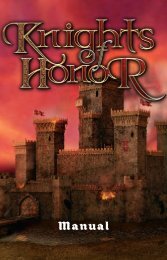Borderlands 2 PC Manual - Steam
Borderlands 2 PC Manual - Steam
Borderlands 2 PC Manual - Steam
Create successful ePaper yourself
Turn your PDF publications into a flip-book with our unique Google optimized e-Paper software.
04<br />
DEFAULT GAME CONTROLS<br />
MENU CONTROLS<br />
Navigate options Mouse/Arrow Keys<br />
Select option LMB/Enter<br />
Exit menu Esc<br />
IN-GAME CONTROLS<br />
Move forward W<br />
Move backward S<br />
Strafe Left A<br />
Strafe Right D<br />
Jump Space<br />
Sprint Shift<br />
Crouch C<br />
Fire weapon LMB<br />
Aim RMB<br />
Reload weapon R<br />
Use Action Skill F<br />
Grenade G<br />
Use E<br />
Secondary use Q<br />
Cycle weapon Mouse wheel<br />
Select weapon 1-4<br />
ECHO device Tab<br />
Show Mission Log L<br />
Show Map M<br />
Show Inventory I<br />
Show Skills K<br />
Show Challenges/Badass Rank J<br />
Push to talk T<br />
Text chat Y<br />
Trade items X<br />
VEHICLE CONTROLS<br />
Drive forward W<br />
Drive backward S<br />
Turn/Aim Mouse<br />
Fire primary weapon LMB<br />
Fire secondary weapon RMB<br />
Vehicle boost F<br />
Use handbreak G<br />
Switch seats C<br />
Vehicle horn Z<br />
Enter/Exit vehicle E<br />
Custom Confi gurations: If these default controls don’t work for you, you can completely<br />
reconfi gure each and every key binding in the Options Menu. Seriously, go nuts.<br />
STARTING UP<br />
CONTINUE<br />
Resume playing where you<br />
last left your current Vault<br />
Hunter. Press C to select a<br />
different Vault Hunter.<br />
NEW GAME<br />
Create a new Vault Hunter<br />
and start your adventure<br />
from the beginning.<br />
MATCHMAKING<br />
Join other Vault Hunters online and kick ass like an ass-kicking team. Pick Custom<br />
Match to select from a list of available game sessions, or just pick Quick Match to<br />
have the machine do all that fi nding work for you.<br />
OPTIONS<br />
Here’s where you can tweak all of the little gameplay, audio/video, and<br />
control knobs because default is just never good enough. If connected to<br />
<strong>Steam</strong>, press Shift+Tab to open the <strong>Steam</strong> UI where you can invite friends<br />
or join friends games.<br />
EXTRAS<br />
Redeem your codes for more awesome <strong>Borderlands</strong> 2 content, get your Player<br />
Loyalty Rewards, and check out all the badasses that made this game.<br />
Shift Codes: Sign in with your Gearbox Software Shift account and redeem<br />
your Shift Codes to unlock exclusive content for <strong>Borderlands</strong> 2! Not a Shift<br />
member yet? Well what are you waiting for? Free stuff!<br />
Player Loyalty Rewards: You can get special exclusive content for<br />
<strong>Borderlands</strong> 2 if you have a save fi le from the fi rst <strong>Borderlands</strong> game on your<br />
profi le. You do have a <strong>Borderlands</strong> save fi le, don’t you?<br />
DOWNLOADABLE CONTENT<br />
Take a look at all the shiny new <strong>Borderlands</strong> 2 Downloadable Content and then<br />
trade money for it. An exclamation point icon appears here when new DLC<br />
content is available. Exciting!<br />
NETWORK OPTIONS<br />
Press N to access the Network Options menu and change your network settings.<br />
For more information, see the Multiplayer Games section of this manual.<br />
05