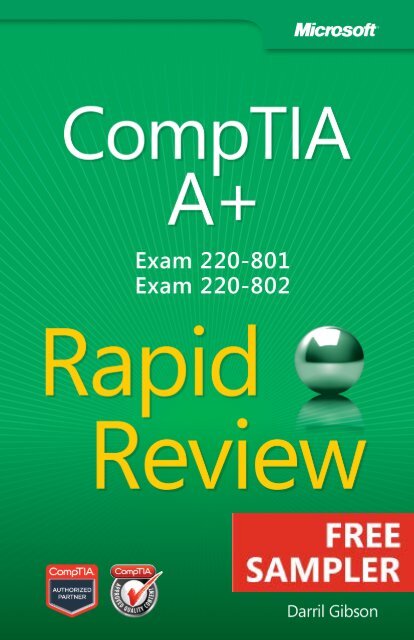CompTIA A+ Rapid Review (Exam 220-801 and ... - Cdn.oreilly.com
CompTIA A+ Rapid Review (Exam 220-801 and ... - Cdn.oreilly.com
CompTIA A+ Rapid Review (Exam 220-801 and ... - Cdn.oreilly.com
You also want an ePaper? Increase the reach of your titles
YUMPU automatically turns print PDFs into web optimized ePapers that Google loves.
Want to read more?<br />
Microsoft Press books are now available through O’Reilly Media.<br />
You can buy this book in print <strong>and</strong> or ebook format, along with<br />
the <strong>com</strong>plete Microsoft Press product line.<br />
Spreading the knowledge of innovators<br />
Buy 2 books, get the 3rd FREE!<br />
Use discount code: OPC10<br />
All orders over $29.95 qualify for free shipping within the US.<br />
It’s also available at your<br />
favorite book retailer,<br />
including the iBookstore,<br />
the Android Marketplace,<br />
<strong>and</strong> Amazon.<strong>com</strong><br />
<strong>oreilly</strong>.<strong>com</strong>
Published with the authorization of Microsoft Corporation by:<br />
O’Reilly Media, Inc.<br />
1005 Gravenstein Highway North<br />
Sebastopol, California 95472<br />
Copyright © 2013 by Darril Gibson<br />
All rights reserved. No part of the contents of this book may be reproduced or transmitted<br />
in any form or by any means without the written permission of the publisher.<br />
ISBN: 978-0-735-66682-5<br />
1 2 3 4 5 6 7 8 9 LSI 8 7 6 5 4 3<br />
Printed <strong>and</strong> bound in the United States of America.<br />
Microsoft Press books are available through booksellers <strong>and</strong> distributors worldwide.<br />
If you need support related to this book, email Microsoft Press Book Support at<br />
mspinput@microsoft.<strong>com</strong>. Please tell us what you think of this book at http://www.<br />
microsoft.<strong>com</strong>/learning/booksurvey.<br />
Microsoft <strong>and</strong> the trademarks listed at http://www.microsoft.<strong>com</strong>/about/legal/en/us/<br />
IntellectualProperty/Trademarks/EN-US.aspx are trademarks of the Microsoft group of<br />
<strong>com</strong>panies. All other marks are property of their respective owners.<br />
The example <strong>com</strong>panies, organizations, products, domain names, email addresses,<br />
logos, people, places, <strong>and</strong> events depicted herein are fictitious. No association with<br />
any real <strong>com</strong>pany, organization, product, domain name, email address, logo, person,<br />
place, or event is intended or should be inferred.<br />
This book expresses the author’s views <strong>and</strong> opinions. The information contained in<br />
this book is provided without any express, statutory, or implied warranties. Neither<br />
the authors, O’Reilly Media, Inc., Microsoft Corporation, nor its resellers, or distributors<br />
will be held liable for any damages caused or alleged to be caused either directly<br />
or indirectly by this book.<br />
The <strong>CompTIA</strong> Marks are the proprietary trademarks <strong>and</strong>/or service marks of <strong>CompTIA</strong><br />
Properties, LLC used under license from <strong>CompTIA</strong> Certifications, LLC through participation<br />
in the <strong>CompTIA</strong> Authorized Partner Program. More information about the program<br />
can be found at http://www.<strong>com</strong>ptia.org/certifications/capp/login.aspx.<br />
Acquisitions <strong>and</strong> Developmental Editor: Kenyon Brown<br />
Production Editor: Kristen Borg<br />
Editorial Production: nSight, Inc.<br />
Technical <strong>Review</strong>er: Brian Blum<br />
Indexer: BIM Indexing<br />
Cover Design: Karen Montgomery<br />
Cover Composition: Best & Company Design<br />
Illustrator: Rebecca Demarest
Contents<br />
Introduction xxv<br />
Preparing for the exam xxx<br />
Part I EXaM <strong>220</strong>-<strong>801</strong><br />
Chapter 1 PC hardware 3<br />
Objective 1.1: Configure <strong>and</strong> apply BIOS settings .............3<br />
<strong>Exam</strong> need to know... 4<br />
Install firmware upgrades—flash BIOS 4<br />
BIOS <strong>com</strong>ponent information 5<br />
BIOS configurations 6<br />
Use built-in diagnostics 9<br />
Monitoring 10<br />
Can you answer these questions? 11<br />
Objective 1.2: Differentiate between motherboard<br />
<strong>com</strong>ponents, their purposes, <strong>and</strong> properties ..............11<br />
<strong>Exam</strong> need to know... 12<br />
Sizes 12<br />
Expansion slots 13<br />
RAM slots 14<br />
CPU sockets 15<br />
Chipsets 16<br />
Jumpers 18<br />
Power connections <strong>and</strong> types 18<br />
Fan connectors 19<br />
Front panel connectors 19<br />
Bus speeds 20<br />
Can you answer these questions? 20<br />
What do you think of this book? We want to hear from you!<br />
Microsoft is interested in hearing your feedback so we can continually improve our<br />
books <strong>and</strong> learning resources for you. To participate in a brief online survey, please visit:<br />
microsoft.<strong>com</strong>/learning/booksurvey<br />
v
vi Contents<br />
Objective 1.3: Compare <strong>and</strong> contrast RAM types <strong>and</strong> features ..21<br />
<strong>Exam</strong> need to know... 21<br />
Types 21<br />
RAM <strong>com</strong>patibility <strong>and</strong> speed 24<br />
Can you answer these questions? 26<br />
Objective 1.4: Install <strong>and</strong> configure expansion cards ..........26<br />
<strong>Exam</strong> need to know... 26<br />
Sound cards 27<br />
Video cards 27<br />
Network cards 29<br />
Serial <strong>and</strong> parallel cards 29<br />
USB <strong>and</strong> FireWire cards 30<br />
Storage cards 30<br />
Modem cards 31<br />
Wireless/cellular cards 32<br />
TV tuner cards 32<br />
Video capture cards 32<br />
Riser cards 33<br />
Can you answer these questions? 33<br />
Objective 1.5: Install <strong>and</strong> configure storage devices<br />
<strong>and</strong> use appropriate media .............................33<br />
<strong>Exam</strong> need to know... 34<br />
Optical drives 34<br />
Combo drives <strong>and</strong> burners 34<br />
Connection types 35<br />
Hard drives 36<br />
Solid state/flash drives 37<br />
RAID types 37<br />
Floppy drive 39<br />
Tape drive 39<br />
Media capacity 39<br />
Can you answer these questions? 40<br />
Objective 1.6: Differentiate among various CPU<br />
types <strong>and</strong> features <strong>and</strong> select the appropriate<br />
cooling method .......................................40<br />
<strong>Exam</strong> need to know... 40
Socket types 40<br />
Characteristics 42<br />
Cooling 43<br />
Can you answer these questions? 43<br />
Objective 1.7: Compare <strong>and</strong> contrast various<br />
connection interfaces <strong>and</strong> explain their purpose ..........43<br />
<strong>Exam</strong> need to know... 44<br />
Physical connections 44<br />
Speeds, distances, <strong>and</strong> frequencies of wireless<br />
device connections 48<br />
Can you answer these questions? 49<br />
Objective 1.8: Install an appropriate power supply<br />
based on a given scenario ..............................49<br />
<strong>Exam</strong> need to know... 49<br />
Connector types <strong>and</strong> their voltages 49<br />
Specifications 50<br />
Dual voltage options 51<br />
Can you answer these questions? 51<br />
Objective 1.9: Evaluate <strong>and</strong> select appropriate<br />
<strong>com</strong>ponents for a custom configuration, to meet<br />
customer specifications or needs ........................52<br />
<strong>Exam</strong> need to know... 52<br />
Graphic/CAD/CAM design workstation 52<br />
Audio/Video editing workstation 53<br />
Virtualization workstation 54<br />
Gaming PC 54<br />
Home Theater PC 55<br />
St<strong>and</strong>ard thick client 55<br />
Thin client 56<br />
Home Server PC 56<br />
Can you answer these questions? 57<br />
Objective 1.10: Given a scenario, evaluate types <strong>and</strong><br />
features of display devices ..............................57<br />
<strong>Exam</strong> need to know... 57<br />
Types 58<br />
Refresh rates 59<br />
Resolution 59<br />
Contents<br />
vii
viii Contents<br />
Native resolution 60<br />
Brightness/lumens 60<br />
Analog vs. digital 60<br />
Privacy/antiglare filters 61<br />
Multiple displays 61<br />
Can you answer these questions? 62<br />
Objective 1.11: Identify connector types <strong>and</strong><br />
associated cables ......................................62<br />
<strong>Exam</strong> need to know... 62<br />
Display connector types 62<br />
Display cable types 64<br />
Device connectors <strong>and</strong> pin arrangements 65<br />
Device cable types 67<br />
Can you answer these questions? 67<br />
Objective 1.12: Install <strong>and</strong> configure various<br />
peripheral devices .....................................68<br />
<strong>Exam</strong> need to know... 68<br />
Input devices 68<br />
Multimedia devices 71<br />
Output devices 72<br />
Can you answer these questions? 73<br />
Answers .................................................73<br />
Objective 1.1: Configure <strong>and</strong> apply BIOS settings 73<br />
Objective 1.2: Differentiate between motherboard<br />
<strong>com</strong>ponents, their purposes, <strong>and</strong> properties 73<br />
Objective 1.3: Compare <strong>and</strong> contrast RAM<br />
types <strong>and</strong> features 74<br />
Objective 1.4: Install <strong>and</strong> configure expansion cards 74<br />
Objective 1.5: Install <strong>and</strong> configure storage<br />
devices <strong>and</strong> use appropriate media 74<br />
Objective 1.6: Differentiate among various CPU<br />
types <strong>and</strong> features <strong>and</strong> select the appropriate<br />
cooling method 74<br />
Objective 1.7: Compare <strong>and</strong> contrast various<br />
connection interfaces <strong>and</strong> explain their purpose 75<br />
Objective 1.8: Install an appropriate power<br />
supply based on a given scenarios 75
Objective 1.9: Evaluate <strong>and</strong> select appropriate<br />
<strong>com</strong>ponents for a custom configuration, to<br />
meet customer specifications or needs 75<br />
Objective 1.10: Given a scenario, evaluate<br />
types <strong>and</strong> features of display devices 76<br />
Objective 1.11: Identify connector types <strong>and</strong><br />
associated cables 76<br />
Objective 1.12: Install <strong>and</strong> configure various<br />
peripheral devices 76<br />
Chapter 2 Networking 77<br />
Objective 2.1: Identify types of network cables<br />
<strong>and</strong> connectors .......................................77<br />
<strong>Exam</strong> need to know... 78<br />
Fiber 78<br />
Twisted-pair 78<br />
Coaxial 79<br />
Can you answer these questions? 80<br />
Objective 2.2: Categorize characteristics of<br />
connectors <strong>and</strong> cabling ................................80<br />
<strong>Exam</strong> need to know... 80<br />
Fiber 80<br />
Twisted-pair 81<br />
Coaxial 82<br />
Can you answer these questions? 82<br />
Objective 2.3: Explain properties <strong>and</strong> characteristics<br />
of TCP/IP .............................................83<br />
<strong>Exam</strong> need to know... 83<br />
IP class 83<br />
IPv4 vs. IPv6 84<br />
Public vs. private vs. APIPA 85<br />
Static vs. dynamic 86<br />
Client-side DNS 87<br />
DHCP 87<br />
Subnet mask 88<br />
Gateway 89<br />
Can you answer these questions? 90<br />
Contents<br />
ix
x Contents<br />
Objective 2.4: Explain <strong>com</strong>mon TCP <strong>and</strong> UDP ports,<br />
protocols, <strong>and</strong> their purpose ............................91<br />
<strong>Exam</strong> need to know... 91<br />
Ports 91<br />
Protocols 92<br />
TCP vs. UDP 93<br />
Can you answer these questions? 94<br />
Objective 2.5: Compare <strong>and</strong> contrast wireless<br />
networking st<strong>and</strong>ards <strong>and</strong> encryption types ..............94<br />
<strong>Exam</strong> need to know... 94<br />
St<strong>and</strong>ards 94<br />
Encryption types 96<br />
Can you answer these questions? 96<br />
Objective 2.6: Install, configure, <strong>and</strong> deploy a SOHO<br />
wireless/wired router using appropriate settings ..........97<br />
<strong>Exam</strong> need to know... 97<br />
MAC filtering 97<br />
Channels (1–11) 98<br />
Port forwarding, port triggering 98<br />
Built-in networking services 99<br />
Wireless security 100<br />
DMZ 101<br />
Can you answer these questions? 102<br />
Objective 2.7: Compare <strong>and</strong> contrast Internet<br />
connection types <strong>and</strong> features .........................102<br />
<strong>Exam</strong> need to know... 102<br />
Cable <strong>and</strong> fiber 102<br />
Phone lines 103<br />
Satellite 104<br />
Cellular (mobile hotspot) 105<br />
WiMAX <strong>and</strong> line of sight wireless Internet service 105<br />
Can you answer these questions? 105<br />
Objective 2.8: Identify various types of networks ............106<br />
<strong>Exam</strong> need to know... 106<br />
LAN 106<br />
WAN 107<br />
PAN 107
MAN 107<br />
Topologies 108<br />
Can you answer these questions? 109<br />
Objective 2.9: Compare <strong>and</strong> contrast network<br />
devices <strong>and</strong> their functions <strong>and</strong> features ................109<br />
<strong>Exam</strong> need to know... 109<br />
Hub 110<br />
Switch 110<br />
Router 111<br />
Access point 112<br />
Bridge 113<br />
Modem 113<br />
NAS 113<br />
Firewall 114<br />
VoIP phones 114<br />
Internet appliance 115<br />
Can you answer these questions? 115<br />
Objective 2.10: Given a scenario, use appropriate<br />
networking tools .....................................115<br />
<strong>Exam</strong> need to know... 115<br />
Crimper 116<br />
Multimeter 116<br />
Toner probe 117<br />
Cable tester 117<br />
Loopback plug 118<br />
Punchdown tool 118<br />
Can you answer these questions? 119<br />
Answers ................................................119<br />
Objective 2.1: Identify types of network cables<br />
<strong>and</strong> connectors 119<br />
Objective 2.2: Categorize characteristics of<br />
connectors <strong>and</strong> cabling 119<br />
Objective 2.3: Explain properties <strong>and</strong> characteristics<br />
of TCP/IP 119<br />
Objective 2.4: Explain <strong>com</strong>mon TCP <strong>and</strong> UDP<br />
ports, protocols, <strong>and</strong> their purpose 120<br />
Contents<br />
xi
xii Contents<br />
Objective 2.5: Compare <strong>and</strong> contrast wireless<br />
networking st<strong>and</strong>ards <strong>and</strong> encryption types 120<br />
Objective 2.6: Install, configure, <strong>and</strong> deploy a<br />
SOHO wireless/wired router using appropriate settings 120<br />
Objective 2.7: Compare <strong>and</strong> contrast Internet<br />
connection types <strong>and</strong> features 120<br />
Objective 2.8: Identify various types of networks 120<br />
Objective 2.9: Compare <strong>and</strong> contrast network<br />
devices <strong>and</strong> their functions <strong>and</strong> features 121<br />
Objective 2.10: Given a scenario, use appropriate<br />
networking tools 121<br />
Chapter 3 Laptops 123<br />
Objective 3.1: Install <strong>and</strong> configure laptop hardware<br />
<strong>and</strong> <strong>com</strong>ponents ......................................123<br />
<strong>Exam</strong> need to know... 123<br />
Expansion options 124<br />
Hardware/device replacement 125<br />
Can you answer these questions? 127<br />
Objective 3.2: Compare <strong>and</strong> contrast the <strong>com</strong>ponents<br />
within the display of a laptop .....................128<br />
<strong>Exam</strong> need to know... 128<br />
Types 128<br />
Wi-Fi antenna connector/placement 129<br />
Inverter <strong>and</strong> its function 130<br />
Backlight 130<br />
Can you answer these questions? 131<br />
Objective 3.3: Compare <strong>and</strong> contrast laptop features .........131<br />
<strong>Exam</strong> need to know... 132<br />
Special function keys 132<br />
Docking station vs. port replicator 134<br />
Physical laptop lock <strong>and</strong> cable lock 135<br />
Can you answer these questions? 136<br />
Answers ................................................136<br />
Objective 3.1: Install <strong>and</strong> configure laptop<br />
hardware <strong>and</strong> <strong>com</strong>ponents 136
Objective 3.2: Compare <strong>and</strong> contrast the <strong>com</strong>ponents<br />
within the display of a laptop 137<br />
Objective 3.3: Compare <strong>and</strong> contrast laptop features 137<br />
Chapter 4 Printers 139<br />
Objective 4.1: Explain the differences between the<br />
various printer types <strong>and</strong> summarize the associated<br />
imaging process .................................139<br />
<strong>Exam</strong> need to know... 139<br />
Laser 140<br />
Inkjet 145<br />
Thermal 147<br />
Impact 147<br />
Can you answer these questions? 148<br />
Objective 4.2: Given a scenario, install, <strong>and</strong><br />
configure printers ....................................149<br />
<strong>Exam</strong> need to know... 149<br />
Use appropriate printer drivers for a given<br />
operating system 149<br />
Print device sharing 150<br />
Printer sharing 152<br />
Can you answer these questions? 153<br />
Objective 4.3: Given a scenario, perform printer maintenance 154<br />
<strong>Exam</strong> need to know... 154<br />
Laser 154<br />
Thermal 155<br />
Impact 156<br />
Can you answer these questions? 157<br />
Answers ................................................157<br />
Objective 4.1: Explain the differences between<br />
the various printer types <strong>and</strong> summarize the<br />
associated imaging process 157<br />
Objective 4.2: Given a scenario, install, <strong>and</strong><br />
configure printers 158<br />
Objective 4.3: Given a scenario, perform<br />
printer maintenance 158<br />
Contents<br />
xiii
xiv Contents<br />
Chapter 5 Operational procedures 159<br />
Objective 5.1: Given a scenario, use appropriate<br />
safety procedures .....................................159<br />
<strong>Exam</strong> need to know... 160<br />
ESD strap 160<br />
ESD mats 160<br />
Self-grounding 161<br />
Equipment grounding 161<br />
Personal safety 162<br />
Compliance with local government regulations 164<br />
Can you answer these questions? 164<br />
Objective 5.2: Explain environmental impacts <strong>and</strong><br />
the purpose of environmental controls ..................165<br />
<strong>Exam</strong> need to know... 165<br />
MSDS documentation for h<strong>and</strong>ling <strong>and</strong> disposal 165<br />
Temperature, humidity level awareness, <strong>and</strong><br />
proper ventilation 166<br />
Power surges, brownouts, blackouts 166<br />
Protection from airborne particles 167<br />
Component h<strong>and</strong>ling <strong>and</strong> protection 168<br />
Compliance to local government regulations 169<br />
Can you answer these questions? 169<br />
Objective 5.3: Given a scenario, demonstrate proper<br />
<strong>com</strong>munication <strong>and</strong> professionalism ....................170<br />
<strong>Exam</strong> need to know... 170<br />
Use proper language—avoid jargon, acronyms,<br />
slang when applicable 170<br />
Maintain a positive attitude 171<br />
Listen <strong>and</strong> do not interrupt the customer 171<br />
Be culturally sensitive 172<br />
Avoid distractions 172<br />
Dealing with difficult customer or situation 172<br />
Be on time / set <strong>and</strong> meet expectations 173<br />
Deal appropriately with customer’s confidential<br />
materials 174<br />
Can you answer these questions? 175
Objective 5.4: Explain the fundamentals of dealing<br />
with prohibited content/activity ........................175<br />
<strong>Exam</strong> need to know... 175<br />
First response 175<br />
Use of documentation/documentation changes 176<br />
Chain of custody 177<br />
Can you answer these questions? 177<br />
Answers ................................................177<br />
Part II EXaM <strong>220</strong>-802<br />
Objective 5.1: Given a scenario, use appropriate<br />
safety procedures 177<br />
Objective 5.2: Explain environmental impacts<br />
<strong>and</strong> the purpose of environmental controls 178<br />
Objective 5.3: Given a scenario, demonstrate<br />
proper <strong>com</strong>munication <strong>and</strong> professionalism 178<br />
Objective 5.4: Explain the fundamentals of<br />
dealing with prohibited content/activity 178<br />
Chapter 6 Operating systems 181<br />
Objective 1.1: Compare <strong>and</strong> contrast the features<br />
<strong>and</strong> requirements of various Microsoft Operating Systems 182<br />
<strong>Exam</strong> need to know... 182<br />
Windows XP Home, Windows XP Professional,<br />
Windows XP Media Center, Windows XP 64-bit<br />
Professional 182<br />
Windows Vista Home Basic, Windows Vista<br />
Home Premium, Windows Vista Business, Windows<br />
Vista Ultimate, Windows Vista Enterprise 183<br />
Windows 7 Starter, Windows 7 Home Premium,<br />
Windows 7 Professional, Windows 7 Ultimate,<br />
Windows 7 Enterprise 185<br />
Features 187<br />
Upgrade paths—differences between in-place<br />
upgrades, <strong>com</strong>patibility tools, Windows upgrade<br />
OS advisor 189<br />
Can you answer these questions? 190<br />
Contents<br />
xv
xvi Contents<br />
Objective 1.2: Given a scenario, install <strong>and</strong> configure<br />
the operating system using the most appropriate method 191<br />
<strong>Exam</strong> need to know... 191<br />
Boot methods 191<br />
Type of installations 192<br />
Partitioning 194<br />
File system types/formatting 195<br />
Load alternate third-party drivers when necessary 196<br />
Workgroup vs. domain setup 197<br />
Time/date/region/language settings 197<br />
Driver installation, software <strong>and</strong> windows updates 198<br />
Factory recovery partition 199<br />
Can you answer these questions? 199<br />
Objective 1.3: Given a scenario, use appropriate<br />
<strong>com</strong>m<strong>and</strong> line tools ...................................199<br />
<strong>Exam</strong> need to know... 200<br />
Networking 200<br />
OS 202<br />
Recovery console 204<br />
Can you answer these questions? 205<br />
Objective 1.4: Given a scenario, use appropriate<br />
operating system features <strong>and</strong> tools ....................205<br />
<strong>Exam</strong> need to know... 205<br />
Administrative 206<br />
msconfig 208<br />
Task Manager 209<br />
Disk Management 210<br />
Other 213<br />
Run line utilities 214<br />
Can you answer these questions? 215<br />
Objective 1.5: Given a scenario, use Control Panel<br />
utilities (the items are organized by “classic view/<br />
large icons” in Windows) ..............................215<br />
<strong>Exam</strong> need to know... 215<br />
Common to all Microsoft operating systems 215<br />
Unique to Windows XP 219<br />
Unique to Windows Vista 219
Unique to Windows 7 <strong>220</strong><br />
Can you answer these questions? 221<br />
Objective 1.6: Set up <strong>and</strong> configure Windows networking<br />
on a client/desktop ...........................221<br />
<strong>Exam</strong> need to know... 221<br />
Homegroup, file/print sharing 222<br />
Workgroup vs. domain setup 223<br />
Network shares/mapping drives 223<br />
Establish networking connections 224<br />
Firewall settings 225<br />
Proxy settings 226<br />
Remote desktop 226<br />
Home vs. Work vs. Public network settings 227<br />
Configuring an alternative IP address in Windows 228<br />
Network card properties 228<br />
Can you answer these questions? 229<br />
Objective 1.7: Perform preventive maintenance<br />
procedures using appropriate tools ....................229<br />
<strong>Exam</strong> need to know... 230<br />
Best practices 230<br />
Tools 231<br />
Can you answer these questions? 232<br />
Objective 1.8: Explain the differences among basic<br />
OS security settings ..................................233<br />
<strong>Exam</strong> need to know... 233<br />
User <strong>and</strong> groups 233<br />
Shared files <strong>and</strong> folders 234<br />
NTFS vs. share permissions 235<br />
System files <strong>and</strong> folders 238<br />
User authentication 239<br />
Can you answer these questions? 239<br />
Objective 1.9: Explain the basics of client-side virtualization ..239<br />
<strong>Exam</strong> need to know... 240<br />
Purpose of virtual machines 240<br />
Resource <strong>and</strong> network requirements 241<br />
Hypervisor <strong>and</strong> emulator requirements 242<br />
Contents<br />
xvii
xviii Contents<br />
Security requirements 242<br />
Can you answer these questions? 243<br />
Answers ................................................243<br />
Objective 1.1: Compare <strong>and</strong> contrast the<br />
features <strong>and</strong> requirements of various Microsoft<br />
Operating Systems 243<br />
Objective 1.2: Given a scenario, install <strong>and</strong><br />
configure the operating system using the most<br />
appropriate method 244<br />
Objective 1.3: Given a scenario, use appropriate<br />
<strong>com</strong>m<strong>and</strong> line tools 244<br />
Objective 1.4: Given a scenario, use appropriate<br />
operating system features <strong>and</strong> tools 244<br />
Objective 1.5: Given a scenario, use Control<br />
Panel utilities (the items are organized by “classic<br />
view/large icons” in Windows) 245<br />
Objective 1.6 Set up <strong>and</strong> configure Windows<br />
networking on a client/desktop 245<br />
Objective 1.7: Perform preventive maintenance<br />
procedures using appropriate tools 245<br />
Objective 1.8: Explain the differences among<br />
basic OS security settings 245<br />
Objective 1.9: Explain the basics of client-side<br />
virtualization 246<br />
Chapter 7 Security 247<br />
Objective 2.1: Apply <strong>and</strong> use <strong>com</strong>mon prevention methods ..247<br />
<strong>Exam</strong> need to know... 247<br />
Physical security 248<br />
Digital security 250<br />
User education 251<br />
Principle of least privilege 252<br />
Can you answer these questions? 253<br />
Objective 2.2: Compare <strong>and</strong> contrast <strong>com</strong>mon<br />
security threats ......................................253<br />
<strong>Exam</strong> need to know... 253<br />
Social engineering 254<br />
Malware 254<br />
Rootkits 255
Phishing 255<br />
Shoulder surfing 256<br />
Spyware 257<br />
Viruses 258<br />
Can you answer these questions? 259<br />
Objective 2.3: Implement security best practices to<br />
secure a workstation ..................................259<br />
<strong>Exam</strong> need to know... 259<br />
Setting strong passwords 260<br />
Requiring passwords 261<br />
Restricting user permissions 262<br />
Changing default user names 263<br />
Disabling the Guest account 263<br />
Screensaver required password 264<br />
Disable autorun 264<br />
Can you answer these questions? 265<br />
Objective 2.4: Given a scenario, use the appropriate<br />
data destruction/disposal method ......................265<br />
<strong>Exam</strong> need to know... 265<br />
Low-level format vs. st<strong>and</strong>ard format 266<br />
Hard drive sanitation <strong>and</strong> sanitation methods 267<br />
Physical destruction 268<br />
Can you answer these questions? 269<br />
Objective 2.5: Given a scenario, secure a SOHO<br />
wireless network ......................................269<br />
<strong>Exam</strong> need to know... 269<br />
Change default user names <strong>and</strong> passwords 270<br />
Changing SSID <strong>and</strong> disabling SSID broadcast 270<br />
Setting encryption 271<br />
Enable MAC filtering 272<br />
Antenna <strong>and</strong> access point placement 273<br />
Radio power levels 274<br />
Assign static IP addresses 274<br />
Can you answer these questions? 275<br />
Objective 2.6: Given a scenario, secure a SOHO<br />
wired network .......................................276<br />
Contents<br />
xix
xx Contents<br />
<strong>Exam</strong> need to know... 276<br />
Common security steps 276<br />
Disabling ports 277<br />
Physical security 278<br />
Can you answer these questions? 278<br />
Answers ................................................278<br />
Objective 2.1: Apply <strong>and</strong> use <strong>com</strong>mon<br />
prevention methods 279<br />
Objective 2.2: Compare <strong>and</strong> contrast <strong>com</strong>mon<br />
security threats 279<br />
Objective 2.3: Implement security best<br />
practices to secure a workstation 279<br />
Objective 2.4: Given a scenario, use the appropriate<br />
data destruction/disposal method 280<br />
Objective 2.5: Given a scenario, secure a SOHO<br />
wireless network 280<br />
Objective 2.6: Given a scenario, secure a SOHO<br />
wired network 280<br />
Chapter 8 Mobile devices 281<br />
Objective 3.1: Explain the basic features of mobile<br />
operating systems ....................................281<br />
<strong>Exam</strong> need to know... 281<br />
Android vs. iOS 282<br />
Screen orientation <strong>and</strong> calibration 283<br />
GPS <strong>and</strong> geotracking 284<br />
Can you answer these questions? 284<br />
Objective 3.2: Establish basic network connectivity<br />
<strong>and</strong> configure email ..................................285<br />
<strong>Exam</strong> need to know... 285<br />
Wireless/cellular data network (enable/disable) 285<br />
Bluetooth 286<br />
What do you think of this book? We want to hear from you!<br />
Microsoft is interested in hearing your feedback so we can continually improve our<br />
books <strong>and</strong> learning resources for you. To participate in a brief online survey, please visit:<br />
microsoft.<strong>com</strong>/learning/booksurvey
Email configuration 287<br />
Can you answer these questions? 288<br />
Objective 3.3: Compare <strong>and</strong> contrast methods for<br />
securing mobile devices ...............................288<br />
<strong>Exam</strong> need to know... 288<br />
Passcode locks 289<br />
Remote wipes 289<br />
Locator applications 289<br />
Remote backup applications 290<br />
Failed login attempts restrictions 290<br />
Antivirus 291<br />
Patching/OS updates 291<br />
Can you answer these questions? 292<br />
Objective 3.4: Compare <strong>and</strong> contrast hardware<br />
differences in regards to tablets <strong>and</strong> laptops ............292<br />
<strong>Exam</strong> need to know... 292<br />
No field serviceable parts 292<br />
Typically not upgradable 293<br />
Touch interface 293<br />
Solid state drive 294<br />
Can you answer these questions? 294<br />
Objective 3.5: Execute <strong>and</strong> configure mobile device<br />
synchronization ......................................295<br />
<strong>Exam</strong> need to know... 295<br />
Types of data to synchronize 295<br />
Software requirements to install the application<br />
on the PC 296<br />
Connection types to enable synchronization 296<br />
Can you answer these questions? 297<br />
Answers ................................................297<br />
Objective 3.1: Explain the basic features of<br />
mobile operating systems 297<br />
Objective 3.2: Establish basic network connectivity<br />
<strong>and</strong> configure email 297<br />
Objective 3.3: Compare <strong>and</strong> contrast methods<br />
for securing mobile devices 298<br />
Contents<br />
xxi
xxii Contents<br />
Objective 3.4: Compare <strong>and</strong> contrast hardware<br />
differences in regards to tablets <strong>and</strong> laptops 298<br />
Objective 3.5: Execute <strong>and</strong> configure mobile<br />
device synchronization 298<br />
Chapter 9 Troubleshooting 299<br />
Objective 4.1: Given a scenario, explain the troubleshooting<br />
theory ......................................300<br />
<strong>Exam</strong> need to know... 300<br />
Identify the problem 300<br />
Establish a theory of probable cause 301<br />
Test the theory to determine cause 302<br />
Establish a plan of action to resolve the problem<br />
<strong>and</strong> implement the solution 303<br />
Verify full system functionality <strong>and</strong>, if applicable,<br />
implement preventive measures 303<br />
Document findings, actions, <strong>and</strong> out<strong>com</strong>es 304<br />
Can you answer these questions? 304<br />
Objective 4.2: Given a scenario, troubleshoot <strong>com</strong>mon<br />
problems related to motherboards, RAM,<br />
CPU <strong>and</strong> power with appropriate tools ..................304<br />
<strong>Exam</strong> need to know... 305<br />
Common symptoms 305<br />
Tools 308<br />
Can you answer these questions? 309<br />
Objective 4.3: Given a scenario, troubleshoot hard<br />
drives <strong>and</strong> RAID arrays with appropriate tools ............310<br />
<strong>Exam</strong> need to know... 310<br />
Common symptoms 310<br />
Tools 313<br />
Can you answer these questions? 314<br />
Objective 4.4: Given a scenario, troubleshoot <strong>com</strong>mon<br />
video <strong>and</strong> display issues ..........................314<br />
<strong>Exam</strong> need to know... 314<br />
Common symptoms 315<br />
Can you answer these questions? 318
Objective 4.5: Given a scenario, troubleshoot wired<br />
<strong>and</strong> wireless networks with appropriate tools ............318<br />
<strong>Exam</strong> need to know... 318<br />
Common symptoms 318<br />
Tools 321<br />
Can you answer these questions? 323<br />
Objective 4.6: Given a scenario, troubleshoot operating<br />
system problems with appropriate tools ...........323<br />
<strong>Exam</strong> need to know... 323<br />
Common symptoms 323<br />
Tools 326<br />
Can you answer these questions? 332<br />
Objective 4.7: Given a scenario, troubleshoot <strong>com</strong>mon<br />
security issues with appropriate tools <strong>and</strong><br />
best practices ........................................332<br />
<strong>Exam</strong> need to know... 332<br />
Common symptoms 332<br />
Tools 335<br />
Best practices for malware removal 337<br />
Can you answer these questions? 338<br />
Objective 4.8: Given a scenario, troubleshoot, <strong>and</strong><br />
repair <strong>com</strong>mon laptop issues while adhering to<br />
the appropriate procedures ...........................339<br />
<strong>Exam</strong> need to know... 339<br />
Common symptoms 339<br />
Disassembling processes for proper reassembly 343<br />
Can you answer these questions? 344<br />
Objective 4.9: Given a scenario, troubleshoot printers<br />
with appropriate tools ..............................344<br />
<strong>Exam</strong> need to know... 344<br />
Common symptoms 344<br />
Tools 348<br />
Can you answer these questions? 349<br />
Answers ................................................350<br />
Objective 4.1: Given a scenario, explain the<br />
troubleshooting theory 350<br />
Contents<br />
xxiii
xxiv Contents<br />
Objective 4.2: Given a scenario, troubleshoot<br />
<strong>com</strong>mon problems related to motherboards,<br />
RAM, CPU <strong>and</strong> power with appropriate tools 350<br />
Objective 4.3: Given a scenario, troubleshoot<br />
<strong>com</strong>mon problems related to motherboards,<br />
RAM, CPU <strong>and</strong> power with appropriate tools 351<br />
Objective 4.4: Given a scenario, troubleshoot<br />
<strong>com</strong>mon video <strong>and</strong> display issues 351<br />
Objective 4.5: Given a scenario, troubleshoot<br />
wired <strong>and</strong> wireless networks with appropriate tools 351<br />
Objective 4.6: Given a scenario, troubleshoot<br />
operating system problems with appropriate tools 352<br />
Objective 4.7: Given a scenario, troubleshoot<br />
<strong>com</strong>mon security issues with appropriate tools<br />
<strong>and</strong> best practices 352<br />
Objective 4.8: Given a scenario, troubleshoot,<br />
<strong>and</strong> repair <strong>com</strong>mon laptop issues while adhering<br />
to the appropriate procedures 352<br />
Objective 4.9: Given a scenario, troubleshoot<br />
printers with appropriate tools 353<br />
Index 355<br />
About the author 379<br />
What do you think of this book? We want to hear from you!<br />
Microsoft is interested in hearing your feedback so we can continually improve our<br />
books <strong>and</strong> learning resources for you. To participate in a brief online survey, please visit:<br />
microsoft.<strong>com</strong>/learning/booksurvey
Introduction<br />
This <strong>Rapid</strong> <strong>Review</strong> is designed to assist you with studying for the <strong>CompTIA</strong> <strong>A+</strong><br />
exams <strong>220</strong>-<strong>801</strong> <strong>and</strong> <strong>220</strong>-802. The <strong>Rapid</strong> <strong>Review</strong> series is designed for exam c<strong>and</strong>idates<br />
who already have a good grasp of the exam objectives through a <strong>com</strong>bination<br />
of experience, skills, <strong>and</strong> study <strong>and</strong> could use a concise review guide to help<br />
them assess their readiness for the exam.<br />
The <strong>A+</strong> certification is aimed at an entry-level IT professional who has a minimum<br />
of 12 months of h<strong>and</strong>s-on experience with <strong>com</strong>puters. This can be either<br />
classroom or lab experience, or on-the-job experience, or a <strong>com</strong>bination of both. To<br />
earn the <strong>A+</strong> certification, you need to pass two exams:<br />
■■ <strong>CompTIA</strong> <strong>A+</strong> <strong>220</strong>-<strong>801</strong> covers the fundamentals of <strong>com</strong>puter technology, installation<br />
<strong>and</strong> configuration of PCs, laptops <strong>and</strong> related hardware, <strong>and</strong> basic<br />
networking.<br />
■■ <strong>CompTIA</strong> <strong>A+</strong> <strong>220</strong>-802 covers the skills required to install <strong>and</strong> configure PC<br />
operating systems, as well as configuring <strong>com</strong>mon features (for example,<br />
network connectivity <strong>and</strong> email) for mobile operating systems Android <strong>and</strong><br />
Apple iOS.<br />
Successful c<strong>and</strong>idates will have the knowledge required to assemble <strong>com</strong>ponents<br />
based on customer requirements. They can install, configure, <strong>and</strong> maintain devices,<br />
PCs, <strong>and</strong> software for end users, <strong>and</strong> they underst<strong>and</strong> the basics of networking<br />
<strong>and</strong> security/forensics. They can provide appropriate customer support by applying<br />
appropriate troubleshooting skills to properly <strong>and</strong> safely diagnose, resolve, <strong>and</strong><br />
document <strong>com</strong>mon hardware <strong>and</strong> software issues. Successful c<strong>and</strong>idates will also<br />
underst<strong>and</strong> the basics of virtualization, desktop imaging, <strong>and</strong> deployment.<br />
This book will review every concept described in the following exam objective<br />
domains from exam <strong>220</strong>-<strong>801</strong>:<br />
■■ 1.0 PC Hardware<br />
■■ 2.0 Networking<br />
■■ 3.0 Laptops<br />
■■ 4.0 Printers<br />
■■ 5.0 Operational Procedures<br />
This book will also review every concept described in the following exam objective<br />
domains from exam <strong>220</strong>-802:<br />
■■ 1.0 Operating Systems<br />
■■ 2.0 Security<br />
■■ 3.0 Mobile Devices<br />
■■ 4.0 Troubleshooting<br />
This is a <strong>Rapid</strong> <strong>Review</strong> <strong>and</strong> not a <strong>com</strong>prehensive guide such as the <strong>CompTIA</strong> <strong>A+</strong><br />
Training Kit. The book covers every exam objective on the <strong>220</strong>-<strong>801</strong> <strong>and</strong> <strong>220</strong>-802<br />
exams but will not necessarily cover every exam question. <strong>CompTIA</strong> regularly adds<br />
new questions to the exam, making it impossible for this (or any) book to provide<br />
xxv
every answer. Instead, this book is designed to supplement your existing independent<br />
study <strong>and</strong> real-world experience with the topics.<br />
If you encounter a topic in this book that you do not feel <strong>com</strong>pletely <strong>com</strong>fortable<br />
with, you can visit the links described in the text, in addition to researching<br />
the topic further by using other websites <strong>and</strong> by consulting support forums. If you<br />
review a topic <strong>and</strong> find that you don’t underst<strong>and</strong> it, you should consider consulting<br />
the <strong>CompTIA</strong> <strong>A+</strong> Training Kit from Microsoft Press. You can also purchase practice<br />
exams, or you can use the exams available with the Training Kit, to further determine<br />
whether you have need further study on particular topics.<br />
NOTE The <strong>Rapid</strong> <strong>Review</strong> is designed to assess your readiness for the <strong>220</strong>-<strong>801</strong> <strong>and</strong><br />
<strong>220</strong>-802 exams. It is not designed as a <strong>com</strong>prehensive exam preparation guide. If you<br />
need that level of training for any or all of the exam objectives covered in this book,<br />
we suggest the <strong>CompTIA</strong> <strong>A+</strong> Training Kit (ISBN: 9780735662681). The Training Kit<br />
provides <strong>com</strong>prehensive coverage of each exam objective, along with exercises, review<br />
questions, <strong>and</strong> practice tests.<br />
<strong>CompTIA</strong> professional certification program<br />
<strong>CompTIA</strong> professional certifications cover the technical skills <strong>and</strong> knowledge needed<br />
to succeed in a specific IT career. Certification is a vendor-neutral credential. An<br />
exam is an internationally recognized validation of skills <strong>and</strong> knowledge <strong>and</strong> is used<br />
by organizations <strong>and</strong> professionals around the globe. <strong>CompTIA</strong> certification is ISO<br />
17024 Accredited (Personnel Certification Accreditation) <strong>and</strong>, as such, undergoes<br />
regular reviews <strong>and</strong> updates to the exam objectives. <strong>CompTIA</strong> exam objectives<br />
reflect the subject areas in an edition of an exam <strong>and</strong> result from subject matter expert<br />
workshops <strong>and</strong> industry-wide survey results regarding the skills <strong>and</strong> knowledge<br />
required of a professional with a number of years of experience.<br />
MORE INFO For a full list of <strong>CompTIA</strong> certifications, go to http://certification<br />
.<strong>com</strong>ptia.org/getCertified/certifications.aspx.<br />
Training materials given the CAQC seal have gone through a rigorous approval<br />
process to confirm the content meets exam objectives, language st<strong>and</strong>ards, necessary<br />
h<strong>and</strong>s-on exercises <strong>and</strong> labs <strong>and</strong> applicable Instructional Design st<strong>and</strong>ards.<br />
xxvi Introduction
Certification helps your career<br />
Certification can help your career in the following ways:<br />
■■ The <strong>CompTIA</strong> <strong>A+</strong> credential provides foundation-level knowledge <strong>and</strong> skills<br />
necessary for a career in PC repair <strong>and</strong> support.<br />
■■ <strong>CompTIA</strong> <strong>A+</strong> Certified individuals can earn as much as $65,000 per year.<br />
■■ <strong>CompTIA</strong> <strong>A+</strong> is a building block for other <strong>CompTIA</strong> certifications such as<br />
Network+, Security+ <strong>and</strong> vendor-specific technologies.<br />
■■ More than 850,000 individuals worldwide are <strong>CompTIA</strong> <strong>A+</strong> certified.<br />
■■ M<strong>and</strong>ated/re<strong>com</strong>mended by organizations worldwide, such as Cisco <strong>and</strong> HP<br />
<strong>and</strong> Ricoh, the U.S. State Department, <strong>and</strong> U.S. government contractors such<br />
as EDS, General Dynamics, <strong>and</strong> Northrop Grumman.<br />
It pays to get certified<br />
In a digital world, digital literacy is an essential survival skill. Certification proves you<br />
have the knowledge <strong>and</strong> skill to solve business problems in virtually any business<br />
environment. Certifications are highly-valued credentials that qualify you for jobs,<br />
increased <strong>com</strong>pensation <strong>and</strong> promotion.<br />
Introduction<br />
xxvii
Some of the primary benefits individuals report from be<strong>com</strong>ing <strong>A+</strong> certified are:<br />
■■ More efficient troubleshooting<br />
■■ Improved career advancement<br />
■■ More insightful problem solving<br />
Four steps to getting certified <strong>and</strong> staying certified<br />
If you want to get certified <strong>and</strong> stay certified, follow these steps:<br />
1. <strong>Review</strong> exam objectives <strong>Review</strong> the Certification objectives to make sure<br />
you know what is covered in the exam. Visit http://www.<strong>com</strong>ptia.org/certifications/testprep/examobjectives.aspx<br />
for information.<br />
2. Practice for the exam After you have studied for the certification, take a<br />
free assessment <strong>and</strong> sample test to get an idea of what type of questions<br />
might be on the exam. Go to http://www.<strong>com</strong>ptia.org/certifications/test<br />
prep/practicetests.aspx for additional information.<br />
3. Purchase an exam voucher Purchase exam vouchers on the <strong>CompTIA</strong><br />
Marketplace, which is located at www.<strong>com</strong>ptiastore.<strong>com</strong>.<br />
4. Take the test Select a certification exam provider <strong>and</strong> schedule a time to<br />
take your exam. You can find exam providers at the following link: http://<br />
www.<strong>com</strong>ptia.org/certifications/testprep/testingcenters.aspx.<br />
Stay certified! Take advantage of continuing education<br />
All new <strong>CompTIA</strong> <strong>A+</strong> certifications will be valid for three years from the date the<br />
c<strong>and</strong>idate is certified. After three years, those certifications must be renewed. For<br />
more information, go to http://certification.<strong>com</strong>ptia.org/getCertified/steps_to_certification/stayCertified.aspx.<br />
How to obtain more information<br />
You can obtain more information about <strong>CompTIA</strong> in several ways:<br />
■■ Visit <strong>CompTIA</strong> online Go to www.<strong>com</strong>ptia.org to learn more about getting<br />
<strong>CompTIA</strong> certified.<br />
■■ Contact <strong>CompTIA</strong> Call 866-835-8020 ext. 5 or email questions@<strong>com</strong>ptia.<br />
org.<br />
■■ Join the IT Pro Community Visit http://itpro.<strong>com</strong>ptia.org to join the IT<br />
<strong>com</strong>munity <strong>and</strong> get relevant career information.<br />
■■ Connect with us:<br />
• LinkedIn http://www.linkedin.<strong>com</strong>/groups?home=&gid=83900<br />
• Facebook http://www.facebook.<strong>com</strong>/<strong>CompTIA</strong><br />
• Twitter https://twitter.<strong>com</strong>/<strong>com</strong>ptia<br />
• Flickr http://www.flickr.<strong>com</strong>/photos/<strong>com</strong>ptia<br />
• YouTube http://www.youtube.<strong>com</strong>/user/<strong>CompTIA</strong>TV<br />
xxviii Introduction
Support & feedback<br />
The following sections provide information about errata, book support, feedback,<br />
<strong>and</strong> contact information.<br />
Errata<br />
We’ve made every effort to ensure the accuracy of this book <strong>and</strong> its <strong>com</strong>panion<br />
content. Any errors that have been reported since this book was published are listed<br />
on our Microsoft Press site at <strong>oreilly</strong>.<strong>com</strong>:<br />
http://aka.ms/<strong>CompTIA</strong><strong>Rapid</strong><strong>Review</strong>/errata<br />
If you find an error that is not already listed, you can report it to us through the<br />
same page.<br />
If you need additional support, email Microsoft Press Book Support at<br />
mspinput@microsoft.<strong>com</strong>.<br />
Please note that product support for Microsoft software is not offered through<br />
the addresses above.<br />
We want to hear from you<br />
At Microsoft Press, your satisfaction is our top priority, <strong>and</strong> your feedback our most<br />
valuable asset. Please tell us what you think of this book at:<br />
http://www.microsoft.<strong>com</strong>/learning/booksurvey<br />
The survey is short, <strong>and</strong> we read every one of your <strong>com</strong>ments <strong>and</strong> ideas. Thanks<br />
in advance for your input!<br />
Stay in touch<br />
Let’s keep the conversation going! We’re on Twitter: http://twitter.<strong>com</strong><br />
/MicrosoftPress.<br />
Introduction<br />
xxix
Preparing for the exam<br />
<strong>CompTIA</strong> certification exams are a great way to build your resume <strong>and</strong> let the world<br />
know about your level of expertise. Certification exams validate your on-the-job<br />
experience <strong>and</strong> product knowledge. Although there is no substitute for on-the-job<br />
experience, preparation through study <strong>and</strong> h<strong>and</strong>s-on practice can help you prepare<br />
for the exam. We re<strong>com</strong>mend that you augment your exam preparation plan by<br />
using a <strong>com</strong>bination of available study materials <strong>and</strong> courses. For example, you<br />
might use the <strong>Rapid</strong> <strong>Review</strong> <strong>and</strong> another training kit for your “at home” preparation,<br />
<strong>and</strong> take a <strong>CompTIA</strong> professional certification course for the classroom experience.<br />
Choose the <strong>com</strong>bination that you think works best for you.<br />
xxx Introduction
CHAPTER 2<br />
Networking<br />
The Networking domain covers approximately 27 percent of the <strong>A+</strong> <strong>220</strong>-<strong>801</strong><br />
exam. Almost every <strong>com</strong>puter you’ll service will be connected to a network, so<br />
it’s important to underst<strong>and</strong> some basic networking topics. This includes network<br />
cables <strong>and</strong> connectors, network devices such as routers <strong>and</strong> switches, wireless<br />
connections, <strong>and</strong> <strong>com</strong>mon protocols used to control traffic over a network. Many<br />
networks use both wired <strong>and</strong> wireless connections, along with a router for Internet<br />
access. Technicians are often asked to help configure connectivity for different<br />
types of networks, <strong>and</strong> they need to know the functions <strong>and</strong> features of various<br />
devices, along with appropriate networking tools.<br />
This chapter covers the following objectives:<br />
■■ Objective 2.1: Identify types of network cables <strong>and</strong> connectors<br />
■■ Objective 2.2: Categorize characteristics of connectors <strong>and</strong> cabling<br />
■■ Objective 2.3: Explain properties <strong>and</strong> characteristics of TCP/IP<br />
■■ Objective 2.4: Explain <strong>com</strong>mon TCP <strong>and</strong> UDP ports, protocols, <strong>and</strong> their<br />
purpose<br />
■■ Objective 2.5: Compare <strong>and</strong> contrast wireless networking st<strong>and</strong>ards <strong>and</strong><br />
encryption types<br />
■■ Objective 2.6: Install, configure, <strong>and</strong> deploy a SOHO wireless/wired router<br />
using appropriate settings<br />
■■ Objective 2.7: Compare <strong>and</strong> contrast Internet connection types <strong>and</strong><br />
features<br />
■■ Objective 2.8: Identify various types of networks<br />
■■ Objective 2.9: Compare <strong>and</strong> contrast network devices <strong>and</strong> their functions<br />
<strong>and</strong> features<br />
■■ Objective 2.10: Given a scenario, use appropriate networking tools<br />
Objective 2.1: Identify types of network cables <strong>and</strong><br />
connectors<br />
The first objective in this domain introduces the three most <strong>com</strong>mon types of<br />
cables used for networks: fiber, twisted-pair, <strong>and</strong> coaxial. The most important<br />
thing you should know for this objective is the types of connectors used with each<br />
77
type of cable. The next objective builds on these topics requiring you to know the<br />
characteristics of the cables.<br />
<strong>Exam</strong> need to know...<br />
Fiber<br />
78<br />
■■ Fiber<br />
For example: What types of connectors are used with fiber cable?<br />
■■ Twisted-pair<br />
For example: What types of connectors are used with twisted-pair cable?<br />
What st<strong>and</strong>ards are used when wiring a twisted-pair cable?<br />
■■ Coaxial<br />
For example: What are the two <strong>com</strong>mon connectors used with coaxial cable?<br />
Fiber cable is made of a flexible glass material, <strong>and</strong> data is sent over the cable as<br />
light pulses. There are three primary connectors you’ll see with fiber cables.<br />
True or false? An LC is one of the <strong>com</strong>mon connectors used with fiber cable.<br />
Answer: True. A Lucent Connector (LC) is used with fiber cable.<br />
Some additional connectors <strong>com</strong>monly used with fiber cable include the<br />
following:<br />
■■ Square connector (SC) Just as its name implies, this connector is square<br />
shaped. The LC connector is a miniature version of the SC connector.<br />
■■ Straight tip (ST) This is a round connector with a straight tip.<br />
EXAM TIP Common connectors used with fiber cable are LC, SC, <strong>and</strong> ST. You should<br />
be able to identify each by sight.<br />
MORE INFO If you aren’t familiar with the different fiber connectors, check<br />
out http://www.bing.<strong>com</strong>/images. Enter search words such as fiber connectors,<br />
LC connector, SC connector, <strong>and</strong> ST connector. You can use the same procedure to<br />
view pictures for any type connectors introduced in this section. Chapter 19 of the<br />
<strong>CompTIA</strong> <strong>A+</strong> Training Kit (<strong>Exam</strong> <strong>220</strong>-<strong>801</strong> <strong>and</strong> <strong>Exam</strong> <strong>220</strong>-802), ISBN-10: 0735662681,<br />
covers all of the cable types <strong>and</strong> connectors in more depth.<br />
Twisted-pair<br />
Twisted-pair cable includes multiple pairs of wires twisted around each other. These<br />
twists are precise <strong>and</strong> determine the frequency capabilities of the cable. Cables that<br />
support higher frequencies allow the cable to transmit more data at a time.<br />
ChAPTER 2 Networking
True or false? RJ-11 connectors are used with twisted-pair cables to connect network<br />
devices.<br />
Answer: False. RJ-45 connectors are used with twisted-pair cables when connecting<br />
network devices.<br />
RJ-11 connectors are used with phone-based twisted-pair cables. For example,<br />
RJ-11 connectors are used with a plain old telephone system (POTS) modem or even<br />
a digital subscriber line (DSL) modem.<br />
MORE INFO Modems can be used for Internet connectivity. Objective 2.7, “Compare<br />
<strong>and</strong> contrast Internet connection types <strong>and</strong> features,” covers various methods of<br />
connecting to the Internet, including st<strong>and</strong>ard dial-up modems <strong>and</strong> DSL modems.<br />
Twisted-pair cables <strong>com</strong>e in several different categories, such as CAT 5, CAT 6, <strong>and</strong> so<br />
on. These are discussed in Objective 2.2, “Categorize characteristics of connectors <strong>and</strong><br />
cabling.”<br />
Twisted-pair cables used in networking have four pairs of wires. The colors of<br />
each pair are as follows:<br />
■■ Blue wire <strong>and</strong> white wire with a blue stripe<br />
■■ Orange wire <strong>and</strong> white wire with an orange stripe<br />
■■ Green wire <strong>and</strong> white wire with a green stripe<br />
■■ Brown wire <strong>and</strong> white wire with a brown stripe<br />
Each wire should be connected to a specific pin on the RJ-45 connector, <strong>and</strong><br />
there are two st<strong>and</strong>ards that can be used—T568A <strong>and</strong> T568B. When creating a<br />
st<strong>and</strong>ard cable, both ends should use the same st<strong>and</strong>ard. This ensures that the same<br />
wire is going to the same pin on each connector.<br />
True or false? A cable wired with the T568A st<strong>and</strong>ard on one end <strong>and</strong> the T568B<br />
st<strong>and</strong>ard on the other end works as a crossover cable.<br />
Answer: True. If different st<strong>and</strong>ards are used, certain wires are crossed over <strong>and</strong> the<br />
cable will function as a crossover cable. Crossover cables are used to connect similar<br />
devices together, such as two <strong>com</strong>puters or two switches.<br />
EXAM TIP RJ-11 connectors are used for phone lines. RJ-45 connectors are used<br />
with network twisted-pair cables. When wiring RJ-45 connectors, you should use<br />
either the T568A or T568B st<strong>and</strong>ard on both ends of the cable.<br />
Coaxial<br />
Coaxial cable is <strong>com</strong>monly used to connect televisions with broadb<strong>and</strong> cable, DVD<br />
players, <strong>and</strong> digital video recorders (DVRs). It isn’t used as often with networks, but<br />
it has been used in the past.<br />
True or false? F-type screw-on connectors are used with coaxial cable.<br />
Answer: True. Coaxial cable uses F-type screw-on or BNC twist-on connectors.<br />
Networking ChAPTER 2 79
80<br />
EXAM TIP The primary connectors used with coaxial cable are BNC or F-type<br />
connectors.<br />
Can you answer these questions?<br />
You can find the answers to these questions at the end of this chapter.<br />
1. What type of cable would an LC connector be used with?<br />
2. What is the difference between an RJ-11 <strong>and</strong> an RJ-45 connector?<br />
3. What type of cable is used with an F-type connector?<br />
Objective 2.2: Categorize characteristics of connectors<br />
<strong>and</strong> cabling<br />
In this objective, you’re expected to know a little more about the cables <strong>and</strong> connectors<br />
introduced in Objective 2.1, “Identify types of network cables <strong>and</strong> connectors.”<br />
In addition to being able to recognize the cables <strong>and</strong> connectors, you also<br />
need know about some of their characteristics, such as their speed <strong>and</strong> transmission<br />
limitations.<br />
<strong>Exam</strong> need to know...<br />
Fiber<br />
■■ Fiber<br />
For example: What is a benefit of fiber cable related to EMI? Which supports<br />
the maximum distance—SMF or MMF?<br />
■■ Twisted-pair<br />
For example: What category of twisted-pair cable supports 1 Gbps? What is<br />
the maximum transmission speed of CAT 3?<br />
■■ Coaxial<br />
For example: What is RG-6 cable used for?<br />
Fiber cable is more expensive <strong>and</strong> harder to work with than twisted-pair or coaxial<br />
cable. However, it has some significant advantages over other cable types, so it is<br />
being used in more <strong>and</strong> more networks.<br />
True or false? Fiber cable is immune to EMI <strong>and</strong> RFI.<br />
Answer: True. Fiber cable is not susceptible to signal loss from electromagnetic<br />
interference (EMI) or radio frequency interference (RFI).<br />
Two <strong>com</strong>mon sources of EMI are from electric power cables or fluorescent light<br />
fixtures that are too close to signal cables. RFI interference <strong>com</strong>es from devices<br />
transmitting RF signals.<br />
ChAPTER 2 Networking
True or false? Data sent on a fiber cable can travel significantly farther than data<br />
sent on twisted-pair or coaxial cable.<br />
Answer: True. Data sent on single-mode fiber (SMF) can travel the farthest without<br />
needing a repeater. Data sent on multi-mode (MMF) fiber can travel farther than<br />
data sent on twisted-pair or coaxial cable, but not as far as SMF cable.<br />
For <strong>com</strong>parison, the maximum distances of different cables without using a<br />
repeater are as follows:<br />
■■ SMF—up to 40 Km<br />
■■ MMF—up to 2 Km<br />
■■ Twisted-pair—up to 100 meters<br />
■■ Coaxial—185 meters or 500 meters, depending on the cable type<br />
NOTE A repeater receives <strong>and</strong> retransmits signals; it is used when distances exceed<br />
cable limitations. For example, to use twisted-pair cable to connect two devices that<br />
are 150 meters apart, you can use a repeater in the middle. One cable run can be about<br />
75 meters <strong>and</strong> connect to the repeater. The repeater then “repeats” the signal onto the<br />
second cable run of about 75 more meters. Neither cable run is more than 100 meters.<br />
EXAM TIP Fiber optic cable is immune to EMI <strong>and</strong> RFI. SMF cable supports the<br />
longest cable lengths without repeaters, <strong>and</strong> MMF cable supports longer cable lengths<br />
than twisted-pair <strong>and</strong> coaxial cable.<br />
Twisted-pair<br />
Twisted-pair cable <strong>com</strong>es in many different types <strong>and</strong> categories. All categories<br />
<strong>com</strong>e in both unshielded twisted-pair (UTP) <strong>and</strong> shielded twisted-pair (STP) versions.<br />
The STP version provides some protection against EMI <strong>and</strong> RFI, but it isn’t as effective<br />
as fiber cable against this interference.<br />
True or false? If you need to run twisted-pair cable close to fluorescent lights, you<br />
should use UTP cable.<br />
Answer: False. Fluorescent array lighting is a known source of interference, so STP<br />
cable is the best choice.<br />
UTP cable is highly susceptible to signal loss from EMI <strong>and</strong> RFI. STP cable provides<br />
some protection against EMI <strong>and</strong> RFI, but it isn’t as effective as fiber cable.<br />
EXAM TIP STP protects against EMI <strong>and</strong> RFI. Use STP cable if you have to run cable<br />
near power cables or through a fluorescent lighting array.<br />
True or false? CAT 5e cable supports a maximum transfer rate of 10 Gbps.<br />
Answer: False. CAT 5e cable supports a maximum transfer rate of 1 Gbps.<br />
The maximum transfer rates of various categories are as follows:<br />
■■ CAT 3—10 Mbps<br />
■■ CAT 5—100 Mbps<br />
Networking ChAPTER 2 81
82<br />
■■ CAT 5e—1000 Mbps (1 Gbps)<br />
■■ CAT 6—10 Gbps<br />
EXAM TIP Ensure that you know the maximum transmission speeds of each of the<br />
different cable categories. Even though some of the cable categories are rarely used<br />
today, they are specifically listed in the objectives.<br />
True or false? Plenum rated cable is fire retardant <strong>and</strong> reduces hazardous fumes<br />
from a fire.<br />
Answer: True. Plenum rated cable should be used when cable is run through a plenum.<br />
It is fire retardant <strong>and</strong> reduces hazardous fumes from a fire.<br />
A plenum, or plenum space, is the open space where heated <strong>and</strong>/or air conditioned<br />
air is forced through a building. Cables are <strong>com</strong>monly routed through these<br />
plenum spaces. The st<strong>and</strong>ard jacket covering used for cables is made of polyvinyl<br />
chloride (PVC), <strong>and</strong> it will emit toxic fumes if it burns. PVC cable should never be<br />
used in a plenum space because the toxic fumes are sent through the building from<br />
the heating <strong>and</strong> ventilation system.<br />
EXAM TIP Plenum-rated cable should be used when cable is routed through ple-<br />
nums. PVC cable emits toxic fumes, but plenum-rated cable is fire retardant.<br />
Coaxial<br />
The two types of coaxial cable mentioned in the objectives are RG-6 <strong>and</strong> RG-59.<br />
RG-6 cable <strong>com</strong>monly uses an F-type screw-on connector, <strong>and</strong> RG-59 normally uses<br />
a BNC twist-on connector, although both cable types can use either connector.<br />
True or false? RG-6 cable is <strong>com</strong>monly used for cable television distribution <strong>and</strong><br />
supports the transmission of both analog <strong>and</strong> digital data.<br />
Answer: True. RG-6 supports both analog <strong>and</strong> digital data.<br />
RG-59 supports analog or digital data, although it is susceptible to high-frequency<br />
losses, so it is not used for cable television transmissions. Cable TV <strong>com</strong>panies<br />
often provide Internet access through the same cable used for television<br />
channels. RG-6 cable is often used for these connections. When customers subscribe<br />
to broadb<strong>and</strong> Internet in addition to cable television, a splitter is used to send<br />
one output to televisions <strong>and</strong> another output to a cable modem for the Internet<br />
connection.<br />
EXAM TIP RG-6 <strong>and</strong> RG-59 are two types of coaxial cable. RG-6 is used with broad-<br />
b<strong>and</strong> cable connections <strong>and</strong> supports both analog <strong>and</strong> digital transmissions.<br />
Can you answer these questions?<br />
You can find the answers to these questions at the end of this chapter.<br />
1. Which cable type supports the longest cables without a repeater?<br />
ChAPTER 2 Networking
2. What is the maximum transfer rate supported by CAT 6 cables?<br />
3. What type of data is transmitted on RG-6 cable?<br />
Objective 2.3: Explain properties <strong>and</strong> characteristics of<br />
TCP/IP<br />
The primary protocol suite used on networks is Transmission Control Protocol/<br />
Internet Protocol (TCP/IP), <strong>and</strong> it includes several underlying protocols. You aren’t<br />
expected to be an expert on everything related to TCP/IP, but you do need to be<br />
able to identify <strong>and</strong> explain many basic characteristics. This includes the class of an<br />
IP address, differences between IPv4 <strong>and</strong> IPv6, differences between private <strong>and</strong><br />
public addresses, <strong>and</strong> differences between statically <strong>and</strong> dynamically assigned IP<br />
addresses. You should also know about basic services provided on a network.<br />
<strong>Exam</strong> need to know...<br />
■■ IP class<br />
For example: What class is 192.168.1.6? What class is 172.16.6.3?<br />
■■ IPv4 vs. IPv6<br />
For example: How many bits does an IPv6 address use? How are IPv6<br />
addresses displayed?<br />
■■ Public vs. private vs. APIPA<br />
For example: What are the ranges of private IP addresses? When is an APIPA<br />
address used?<br />
■■ Static vs. dynamic<br />
For example: Which method (static or dynamic) results in more IP address<br />
conflicts?<br />
■■ Client-side DNS<br />
For example: What does DNS provide for a client?<br />
■■ DHCP<br />
For example: What does DHCP provide for a client?<br />
■■ Subnet mask<br />
For example: How is the subnet mask used with an IP address?<br />
■■ Gateway<br />
For example: What is the difference between a gateway <strong>and</strong> a router?<br />
IP class<br />
Classful IP addresses are in certain predefined ranges. When you know the class of<br />
an IP address, you automatically know its subnet mask.<br />
True or false? An address of 10.20.30.88 is a Class C address.<br />
Answer: False. This address is a Class A address.<br />
The class of an address is identified by the first number in the address. For<br />
example, in the 10.20.30.88 address, the first number is 10, which indicates that it<br />
Networking ChAPTER 2 83
is a Class A address. This also tells you that it has a subnet mask of 255.0.0.0. The<br />
ranges of each type of address are as follows:<br />
84<br />
■■ Class A—1 to 126 (subnet mask 255.0.0.0)<br />
■■ Class B—128 to 191 (subnet mask 255.255.0.0)<br />
■■ Class C—192 to 223 (subnet mask 255.255.255.0)<br />
EXAM TIP Given an IP address, you should be able to identify if it is a Class A, Class<br />
B, or Class C IP address. Similarly, if you’re given a specific class such as Class C, you<br />
should be able to identify all the IP addresses in a list that are in that class.<br />
MORE INFO The Wikipedia article titled “Classful Network” includes more details<br />
on classful IP addresses, including specifically how many networks each supports <strong>and</strong><br />
how many IP addresses can be used on each network. You can access it here: http://<br />
en.wikipedia.org/wiki/Classful_network.<br />
IPv4 vs. IPv6<br />
IPv4 addresses use 32 bits <strong>and</strong> are displayed in dotted decimal format, such as<br />
192.168.1.1. IPv6 addresses use 128 bits <strong>and</strong> are displayed in hexadecimal format<br />
separated by colons, like this: FC00:0000:0000:0000:042A:0000:0000:07F5.<br />
True or false? The following two IPv6 addresses are identical: FC00::42A:0:0:7F5<br />
<strong>and</strong> FC00:0000:0000:0000:042A:0000:0000:07F5.<br />
Answer: True. IPv6 addresses can omit leading zeroes <strong>and</strong> use zero <strong>com</strong>pression to<br />
shorten the way the address is displayed without changing the actual address.<br />
IPv6 addresses use 32 hexadecimal characters. Each hexadecimal character represents<br />
four bits for a total of 128 bits (4 × 128).<br />
MORE INFO hexadecimal characters include the numbers 0 to 9 <strong>and</strong> the characters<br />
A to F. The following page shows how decimal, hexadecimal, <strong>and</strong> binary numbers<br />
<strong>com</strong>pare side by side: http://blogs.getcertifiedgetahead.<strong>com</strong>/<strong>com</strong>paring-decimal<br />
-hexadecimal-<strong>and</strong>-binary/.<br />
The IPv6 address is often represented as eight groups of four hexadecimal characters<br />
separated by colons. For example, in the IPv6 address of FC00:0000:0000:000<br />
0:042A:0000:0000:07F5, FC00 is one group of four hexadecimal characters, <strong>and</strong> the<br />
next group is 0000.<br />
To underst<strong>and</strong> how leading zeros are omitted, imagine you have 120 dollars.<br />
It could be represented as 0120 dollars, <strong>and</strong> it’s still the same amount of money.<br />
However, we typically omit the leading zeros with money, <strong>and</strong> you can do the same<br />
thing with IPv6 addresses. The following example address is shown with leading<br />
zeros omitted: FC00:0:0:0:42A:0:0:7F5.<br />
Trailing zeros are never omitted. For example, 120 dollars <strong>and</strong> 12 dollars are not<br />
the same amount of money. Similarly, FC00 is the not the same hexadecimal number<br />
as FC.<br />
ChAPTER 2 Networking
Zero <strong>com</strong>pression is also used with IPv6 addresses. Instead of displaying groups<br />
of zeros, you can use a double colon to replace one or more such zero-value<br />
groups. For example, either of the following two IPv6 addresses represents the same<br />
address:<br />
■■ FC00::042A:0000:0000:07F5<br />
■■ FC00:0000:0000:0000:042A::07F5<br />
An IPv6 address has eight groups of four hexadecimal characters. When you see<br />
a double colon, you can replace it with enough missing groups to get eight groups.<br />
For example, in the first address, FC00::042A:0000:0000:07F5, five groups are<br />
showing (FC00, 042A, 0000, 0000, <strong>and</strong> 07F5), so you know that the double colon<br />
represents three groups of zeros (0000, 0000, <strong>and</strong> 0000).<br />
In the second address, FC00:0000:0000:0000:042A::07F5, you can see six groups<br />
(FC00, 0000, 0000, 0000, 042A, <strong>and</strong> 07F5), so you know that the double colon represents<br />
two groups of zeros (0000 <strong>and</strong> 0000).<br />
You cannot use two double colons in any IPv6 address. For example, if you did<br />
this FC00::042A::07F5, you would see that three groups are showing (FC00, 042A,<br />
<strong>and</strong> 07F5), indicating that five groups are missing. However, there’s no way to tell<br />
how many groups should be used for each double colon. It could be FC00:0000:0000:<br />
042A:0000:0000:0000:07F5 or FC00:0000:0000:0000:042A:0000:0000:07F5.<br />
Both methods of omitting leading zeros <strong>and</strong> zero <strong>com</strong>pression can be <strong>com</strong>bined.<br />
For example, FC00:0000:0000:0000:042A:0000:0000:07F5 can be shortened to<br />
FC00::42A:0:0:7F5.<br />
EXAM TIP IPv4 addresses use 32 bits <strong>and</strong> are <strong>com</strong>monly represented in dotted deci-<br />
mal format. IPv6 addresses use 128 bits <strong>and</strong> are <strong>com</strong>monly represented in hexadecimal<br />
format with eight groups of four hexadecimals. IPv6 addresses can be simplified by<br />
omitting leading zeroes in each group <strong>and</strong> using zero <strong>com</strong>pression. With zero <strong>com</strong>-<br />
pression, a single string of zeroes is represented with a double colon.<br />
MORE INFO IPv6 uses ::1 instead of 127.0.0.1 as the loopback address. Chapter 21 of<br />
the <strong>CompTIA</strong> <strong>A+</strong> Training Kit (<strong>Exam</strong> <strong>220</strong>-<strong>801</strong> <strong>and</strong> <strong>Exam</strong> <strong>220</strong>-802), ISBN-10: 0735662681,<br />
provides more detailed information about IPv6.<br />
Public vs. private vs. APIPA<br />
IP addresses used on the Internet are public IP addresses. IP addresses used on<br />
internal networks are private IP addresses. Automatic Private IP Addressing (APIPA)<br />
addresses are r<strong>and</strong>omly selected private addresses that always start with 169.254.<br />
True or false? An IP address of 172.16.10.5 is a public address.<br />
Answer: False. This is a private IP address.<br />
Networking ChAPTER 2 85
Private IP addresses are formally defined in Request for Comments (RFC) 1918,<br />
with the following ranges:<br />
86<br />
■■ 10.0.0.0 through 10.255.255.255 (Class A private IP addresses)<br />
■■ 172.16.0.0 through 172.31.255.255 (Class B private IP addresses)<br />
■■ 192.168.0.0 through 192.168.255.255 (Class C private IP addresses)<br />
EXAM TIP Given an IP address, you should be able to identify whether it is a public<br />
IP address or a private IP address. Similarly, you should be able to identify all the IP<br />
addresses in a list that are either public or private.<br />
True or false? If you see a <strong>com</strong>puter with an IP address of 169.254.6.3, you know<br />
that it was unable to get an IP address from a DHCP server.<br />
Answer: True. An address starting with 169.254 is an APIPA address, <strong>and</strong> Dynamic<br />
Host Configuration Protocol (DHCP) clients can assign themselves an APIPA address<br />
if a DHCP server isn’t available.<br />
In many networks, administrators configure a DHCP server to provide clients<br />
with an IP address <strong>and</strong> other TCP/IP configuration information such as a subnet<br />
mask, a default gateway, <strong>and</strong> the address of a DNS server. If the DHCP server doesn’t<br />
respond to the request for this information, the DHCP client assigns itself an APIPA<br />
address.<br />
EXAM TIP APIPA addresses always start with 169.254 <strong>and</strong> are assigned only when a<br />
DhCP client does not get a reply from a DhCP server for an IP address.<br />
Static vs. dynamic<br />
IP addresses can be statically assigned or dynamically assigned. A statically assigned<br />
address has been manually entered by a person, <strong>and</strong> a dynamically assigned address<br />
has been assigned through a service on the network or on the <strong>com</strong>puter.<br />
True or false? Statically assigned IP addresses often result in IP address conflicts.<br />
Answer: True. When IP addresses are manually assigned, it’s easy to assign the<br />
same IP address to two or more systems on the network, resulting in an IP address<br />
conflict.<br />
IP address conflicts adversely affect the network <strong>com</strong>munication of at least one<br />
client on the network <strong>and</strong> sometimes both. If you statically assign an IP address to<br />
one Windows-based <strong>com</strong>puter named Win7 on a network <strong>and</strong> then later assign<br />
the same IP address to another Windows-based <strong>com</strong>puter, the second <strong>com</strong>puter<br />
recognizes the conflict <strong>and</strong> won’t use the IP address. The Win7 <strong>com</strong>puter continues<br />
to operate without problems, but the second <strong>com</strong>puter can’t <strong>com</strong>municate on the<br />
network.<br />
However, printers aren’t that smart. If you statically assign an IP address to a<br />
printer that was previously assigned to the Win7 <strong>com</strong>puter, it adversely affects both<br />
the printer <strong>and</strong> the <strong>com</strong>puter. Both will have network connectivity problems.<br />
ChAPTER 2 Networking
EXAM TIP Statically assigned IP addresses require more labor <strong>and</strong> are more prone<br />
to IP address conflicts. Even when an organization takes extra time to document which<br />
IP addresses are assigned to every <strong>com</strong>puter in the network, technicians can incor-<br />
rectly enter an address, causing a conflict.<br />
MORE INFO Dynamically assigned addresses are typically assigned by a DhCP<br />
server (covered in the DhCP section). They can also be assigned by services running on<br />
the <strong>com</strong>puter. For example, an APIPA address (starting with 169.254) can be assigned<br />
by the <strong>com</strong>puter when a DhCP server doesn’t respond.<br />
Client-side DNS<br />
The primary purpose of a Domain Name System (DNS) server is to resolve <strong>com</strong>puter<br />
<strong>and</strong> host names to IP addresses. DNS is used on the Internet <strong>and</strong> on internal<br />
networks.<br />
True or false? DNS maps user-friendly names to network resources.<br />
Answer: True. A DNS server stores <strong>com</strong>puter names <strong>and</strong> their assigned IP address on<br />
a network.<br />
Clients are configured with the IP address of a DNS server for name resolution<br />
purposes. Clients can query the DNS server by sending the user-friendly name of<br />
any host on the network (also called a host name), <strong>and</strong> the DNS server responds<br />
with the IP address. For example, when a user enters the user-friendly name of www.<br />
bing.<strong>com</strong> in the URL for a web browser, the user’s <strong>com</strong>puter queries DNS for the IP<br />
address of www.bing.<strong>com</strong> without any additional user intervention. Users don’t need<br />
to memorize IP addresses but instead need only to remember names.<br />
EXAM TIP Clients need to be configured with an accurate IP address of a DNS<br />
server, <strong>and</strong> the DNS server provides name resolution services. That is, clients can query<br />
the DNS server with the user-friendly name of a network resource, <strong>and</strong> the DNS server<br />
provides the IP address of the network resource.<br />
NOTE A host name is <strong>com</strong>bined with a domain name to create a fully qualified<br />
domain name (FQDN). For example, in www.bing.<strong>com</strong>, www is the host name <strong>and</strong> bing.<br />
<strong>com</strong> is the domain name. Because web servers <strong>com</strong>monly use www as a server name,<br />
you often do not need to add www. For example, if you enter bing.<strong>com</strong> as the URL, it’s<br />
automatically changed to www.bing.<strong>com</strong>.<br />
DhCP<br />
Dynamic Host Configuration Protocol (DHCP) is a protocol that often runs on a<br />
DHCP server in a network. In small networks, routers often include DHCP, eliminating<br />
the need for a server to run DHCP.<br />
Networking ChAPTER 2 87
True or false? DHCP assigns IP addresses to hosts on a network.<br />
Answer: True. DHCP dynamically assigns IP addresses <strong>and</strong> other TCP/IP configuration<br />
to hosts within a network.<br />
DHCP can assign much more than just the IP address, but assigning the IP<br />
address is a primary purpose. Other information <strong>com</strong>monly assigned by DHCP<br />
includes the following:<br />
88<br />
■■ Subnet mask<br />
■■ Default gateway<br />
■■ DNS server address<br />
NOTE DhCP servers track which IP addresses are assigned to <strong>com</strong>puters in the net-<br />
work so that the same IP addresses are not assigned to more than one client. They also<br />
have the ability to detect whether an IP address is already assigned within the network<br />
<strong>and</strong>, if so, can choose an alternate IP address to give to a client.<br />
EXAM TIP The primary purpose of DhCP is to dynamically assign IP addresses <strong>and</strong><br />
other TCP/IP configuration information to DHCP clients. DHCP clients that do not<br />
receive an IP address from DhCP assign themselves an APIPA address starting with<br />
169.254.<br />
Subnet mask<br />
IPv4 addresses are matched with a subnet mask. For example, a Class C address of<br />
192.168.1.5 has a subnet mask of 255.255.255.0. You don’t always see the subnet<br />
mask, but it is being used.<br />
True or false? The subnet mask defines what portion of an IP address is the network<br />
ID <strong>and</strong> what portion is the host ID.<br />
Answer: True. IP addresses have two parts (the network ID <strong>and</strong> the host ID), <strong>and</strong> the<br />
subnet mask is used to differentiate the two.<br />
Both IP addresses <strong>and</strong> subnet masks are <strong>com</strong>posed of 32 bits. They are typically<br />
presented as four decimal numbers divided by dots (also known as dotted decimal<br />
notation), but they can also be represented in binary. For example, consider the<br />
IP address of 192.168.1.5 with a subnet mask of 255.255.255.0. Both can be represented<br />
in binary as follows:<br />
■■ 192.168.1.5 = 1100 0000.1010 1000.0000 0001.0000 0101<br />
■■ 255.255.255.0 = 1111 1111.1111 1111.1111 1111.0000 0000<br />
NOTE Numbers are easier to <strong>com</strong>prehend when they are grouped. For example<br />
1,234,567,890 is easier to read <strong>and</strong> underst<strong>and</strong> than 1234567890. Both are the same<br />
number, but it is easier to see that it is more than 1 million when grouping is used.<br />
Similarly, bytes are often grouped by putting a space between each set of four bits.<br />
ChAPTER 2 Networking
The subnet mask is used to determine which portion of the IP address is the network<br />
ID. When the subnet mask is a 1, that portion of the IP address is the network<br />
ID. In the following example, notice that the 1s in the subnet mask match up to only<br />
the first 24 bits in the IP address:<br />
■■ 192.168.1.5 = 1100 0000.1010 1000.0000 0001.---- ----<br />
■■ 255.255.255.0 = 1111 1111.1111 1111.1111 1111.0000 0000<br />
If you convert these bits back to decimal, you have 192.168.1. However, you<br />
always add trailing zeros for the network ID, so the network ID is 192.168.1.0.<br />
The host ID is whatever is left over. Because the first three decimal numbers are<br />
used for the network ID, the last number (5) is the host ID.<br />
■■ 192.168.1.5 = ---- ----.---- ----.---- ----.0000 0101<br />
■■ 255.255.255.0 = 1111 1111.1111 1111.1111 1111.0000 0000<br />
NOTE When only 255 <strong>and</strong> 0 decimal numbers are used in the subnet mask, this can<br />
be simplified. When the subnet mask is a 255, that portion of the IP address is the net-<br />
work ID. When the subnet mask is a 0, that portion of the IP address is the host ID.<br />
EXAM TIP The subnet mask is used to differentiate which portion of an IP address<br />
is the network ID <strong>and</strong> which portion of the IP address is the host ID. If the subnet mask<br />
bit is 1 (or the decimal number is 255), the corresponding portion of the IP address is<br />
the network ID. If the subnet mask is 0, the corresponding portion of the IP address is<br />
the host ID.<br />
MORE INFO Chapter 21 of the <strong>CompTIA</strong> <strong>A+</strong> Training Kit (<strong>Exam</strong> <strong>220</strong>-<strong>801</strong> <strong>and</strong> <strong>Exam</strong><br />
<strong>220</strong>-802), ISBN-10: 0735662681, goes into more depth about how the subnet mask is<br />
<strong>com</strong>bined with the IP address to identify the network ID <strong>and</strong> the host ID portion.<br />
Gateway<br />
The gateway (or default gateway) is an IP address on a router, <strong>and</strong> it provides a path<br />
out of the network. A router will have more than one network interface, <strong>and</strong> each is<br />
assigned an IP address.<br />
True or false? If a client is assigned an incorrect default gateway address, it will not<br />
be able to <strong>com</strong>municate with any systems on the network.<br />
Answer: False. The gateway provides a path to other networks through a router, but<br />
even if it is configured incorrectly, clients on the network will still be able to <strong>com</strong>municate<br />
with clients on the same subnet.<br />
Figure 2-1 shows a diagram of a network with a router. All clients in Network<br />
1 use a network ID of 192.168.1.0 <strong>and</strong> a default gateway of 192.168.1.1 (label 1). If<br />
clients in Network 1 need to <strong>com</strong>municate with clients in Network 2 or the Internet,<br />
they send the traffic to the default gateway <strong>and</strong> the router sends the traffic to the<br />
correct path.<br />
Networking ChAPTER 2 89
FIGURE 2-1 Router with two default gateways.<br />
If the default gateway for any client on Network 1 is incorrect, this client will not<br />
be able to reach Network 2 or the Internet. However, it will still be able to <strong>com</strong>municate<br />
with other clients on Network 1.<br />
In the diagram, you can see that the default gateway for Network 2 is 192.168.7.1<br />
(label 2). All clients in Network 2 are assigned this address. Label 3 shows the interface<br />
card going to the Internet.<br />
90<br />
NOTE While many people call the default gateway the router, that is not <strong>com</strong>pletely<br />
accurate. It is the IP address of a network interface on the router, but the router is<br />
much more than just a single default gateway. Routers have multiple interfaces provid-<br />
ing gateways, or paths, to other networks.<br />
EXAM TIP The gateway provides a path out of a network, <strong>and</strong> all clients in the same<br />
subnet are assigned the same default gateway. The gateway is <strong>com</strong>monly assigned the<br />
first number in the subnet (such as 192.168.1.1), but this isn’t a requirement.<br />
Can you answer these questions?<br />
You can find the answers to these questions at the end of this chapter.<br />
1. What class is this IP address: 192.168.15.7?<br />
2. What type of address is this: FC00::42A:0:0:7F5?<br />
3. What type of address is this: 169.254.63.87?<br />
4. What is the primary purpose of DNS?<br />
5. What is the primary purpose of DHCP?<br />
ChAPTER 2 Networking
Objective 2.4: Explain <strong>com</strong>mon TCP <strong>and</strong> UDP ports,<br />
protocols, <strong>and</strong> their purpose<br />
TCP <strong>and</strong> UDP are core protocols within the TCP/IP suite of protocols. They both use<br />
well-known port numbers to identify the type of traffic being sent to destination<br />
<strong>com</strong>puters. Firewalls use these port numbers to allow or block traffic. Other protocols<br />
work within the TCP/IP suite for other purposes, <strong>and</strong> this objective expects you<br />
to know the primary purpose of some of these protocols. Also, you should know the<br />
primary differences between TCP <strong>and</strong> UDP.<br />
<strong>Exam</strong> need to know...<br />
■■ Ports<br />
For example: What ports are used for traffic in web browsers?<br />
■■ Protocols<br />
For example: What is the difference between DHCP <strong>and</strong> DNS? What is SSH<br />
<strong>and</strong> SFTP?<br />
■■ TCP vs. UDP<br />
For example: Which protocol (TCP or UDP) provides the best reliability?<br />
Ports<br />
TCP/IP packets include source IP addresses <strong>and</strong> ports, <strong>and</strong> destination IP addresses<br />
<strong>and</strong> ports. The IP address is used to get traffic from the source <strong>com</strong>puter to the<br />
destination <strong>com</strong>puter. When the packet reaches the destination, the destination<br />
<strong>com</strong>puter uses the port to identify what to do with the traffic.<br />
This is similar to how regular mail uses an address to get mail to a home. After<br />
it arrives, someone sorts the mail <strong>and</strong> determines who gets it. If it’s addressed to<br />
you, you open <strong>and</strong> h<strong>and</strong>le it. In this context, the mailing address is similar to the IP<br />
address, <strong>and</strong> the person the mail is addressed to is similar to the port.<br />
For example, Hypertext Transfer Protocol (HTTP) uses port 80. When you use<br />
a web browser to browse the Internet, your <strong>com</strong>puter sends a request to the web<br />
server using its IP address <strong>and</strong> a destination port of 80. When the web server<br />
receives it, it sees port 80 <strong>and</strong> sends the request to the service h<strong>and</strong>ling web<br />
requests.<br />
If your web browser had a secure connection, it would use Hypertext Transfer<br />
Protocol Secure (HTTPS) <strong>and</strong> port 443. Instead of using a destination port 80, it uses<br />
a destination port of 443. Again, when the web server receives it, it recognizes port<br />
443 <strong>and</strong> forwards the request to the web server.<br />
True or false? Port 25 should be opened on a firewall to send email.<br />
Answer: True. Port 25 is used by Simple Mail Transfer Protocol (SMTP) to send email.<br />
In<strong>com</strong>ing email uses either port 110 with Post Office Protocol version 3 (POP3) or<br />
port 143 with Internet Message Access Protocol (IMAP).<br />
Networking ChAPTER 2 91
True or false? Port 53 should be opened if a user wants to control a <strong>com</strong>puter<br />
remotely with RDP.<br />
Answer: False. Port 53 is used for DNS name resolution requests. Port 3389 should<br />
be opened when using the Remote Desktop Protocol (RDP).<br />
92<br />
EXAM TIP There are several port numbers you should know for the exam. They are:<br />
FTP (20 <strong>and</strong> 21), Telnet (23), SMTP (25), POP3 (110), IMAP (143), DNS (53), hTTP (80),<br />
hTTPS (443), <strong>and</strong> RDP (3389).<br />
MORE INFO If you want to get more details on how ports are used, you can check<br />
out the following blog: http://blogs.getcertifiedgetahead.<strong>com</strong>/underst<strong>and</strong>ing-ports<br />
-security/. It was written for the Security+ exam, but the same principles apply for the<br />
ports in <strong>A+</strong> <strong>and</strong> Network+. Chapter 20 of the <strong>CompTIA</strong> <strong>A+</strong> Training Kit (<strong>Exam</strong> <strong>220</strong>-<strong>801</strong><br />
<strong>and</strong> <strong>Exam</strong> <strong>220</strong>-802), ISBN-10: 0735662681, covers the ports <strong>and</strong> protocols in more<br />
depth.<br />
Protocols<br />
Protocols provide the rules for transmitting traffic over a network. Most protocols<br />
are formally defined in Request For Comments (RFC) documents. For example, RFC<br />
2131 defines how DHCP works, including the contents of packets sent back <strong>and</strong><br />
forth between DHCP servers <strong>and</strong> DHCP clients.<br />
True or false? SFTP is used to transfer large files in an encrypted format.<br />
Answer: True. File Transfer Protocol (FTP) is used to transfer large files over a network,<br />
<strong>and</strong> Secure File Transfer Protocol (SFTP) uses Secure Shell (SSH) to encrypt<br />
the files.<br />
You should know the primary purpose of the following protocols mentioned in<br />
this objective:<br />
■■ DHCP Assigns an IP address <strong>and</strong> other TCP/IP configuration to clients.<br />
■■ DNS Used to resolve user-friendly names of network resources (also called<br />
hosts or host names) to their IP addresses.<br />
■■ Lightweight Directory Access Protocol (LDAP) Used to interact with<br />
services such as Active Directory Domain Services in Microsoft domains.<br />
■■ Simple Network Management Protocol (SNMP) Used to <strong>com</strong>municate<br />
with <strong>and</strong> manage network devices such as switches <strong>and</strong> routers.<br />
■■ Server Message Block (SMB) Used to transfer files over a network in a<br />
Microsoft network.<br />
■■ SSH Used to encrypt some types of traffic such as SFTP.<br />
■■ SFTP Used to transfer large files securely.<br />
EXAM TIP Know the basic purpose of the protocols in the list. All of these proto-<br />
cols have a lot more depth, but for the <strong>A+</strong> exams, you need to be aware of only their<br />
primary purposes.<br />
ChAPTER 2 Networking
TCP vs. UDP<br />
Most IP traffic transmitted over an Ethernet network uses either Transmission<br />
Control Protocol (TCP) or User Datagram Protocol (UDP). The characteristic differences<br />
determine which is the most suited for specific traffic, so you need to know<br />
the basic differences between them for the <strong>A+</strong> exam.<br />
True or false? TCP is known as a connectionless protocol, <strong>and</strong> UDP is known as a<br />
connection-oriented protocol.<br />
Answer: False. The definitions are reversed. TCP is known as a connection-oriented<br />
protocol, <strong>and</strong> UDP is known as a connectionless protocol.<br />
“Connection” in this context refers to how the protocols <strong>com</strong>municate. TCP<br />
exchanges three packets between two systems before sending data. These packets<br />
verify that the <strong>com</strong>puters are able to connect. In contrast, UDP packets are just sent<br />
without checking to see whether the other system is operational.<br />
Table 2-1 lists some of the <strong>com</strong>mon differences between TCP <strong>and</strong> UDP. TCP uses<br />
a three-way h<strong>and</strong>shake to create a connection, but UDP does not. TCP provides<br />
guaranteed delivery by verifying that packets were received with receipt acknowledgements<br />
<strong>and</strong> resending them if necessary. In contrast, UDP makes a best effort<br />
to deliver the data but doesn’t verify that it has been received. If a UDP packet isn’t<br />
received, it’s lost.<br />
TABLE 2-1 TCP vs. UDP<br />
TCP UDP<br />
Connection-oriented (uses three-way<br />
h<strong>and</strong>shake before sending)<br />
Connectionless (no h<strong>and</strong>shake)<br />
Guaranteed delivery Best effort delivery<br />
Receipt acknowledgements No acknowledgments<br />
NOTE Table 2-1 highlights some of the best characteristics of TCP, so the benefits of<br />
UDP might not be apparent. UDP is very effective when transmitting audio <strong>and</strong> video<br />
where occasional data loss is acceptable. It has less overhead because it doesn’t verify<br />
delivery of each packet, resulting in faster transmissions <strong>and</strong> b<strong>and</strong>width utilizations.<br />
You can think of TCP like a connection made with a phone call between two<br />
people. Imagine Bob wants to tell Susan that she was just announced as a winner<br />
of $1,000 on a local radio station but that she has to call in within ten minutes. The<br />
three-way h<strong>and</strong>shake starts like this:<br />
1. Bob calls Susan.<br />
2. Susan answers the phone with “Hello.”<br />
3. Bob replies with “Hi, this is Bob” <strong>and</strong> then gives her the message.<br />
If Susan doesn’t hear or underst<strong>and</strong> the message, she can ask Bob to repeat it.<br />
When the call is over, Bob knows that Susan did get the message.<br />
Networking ChAPTER 2 93
UDP is similar to sending a text message. Bob might send messages to Susan all<br />
the time, so he could send a text message about Susan winning the prize <strong>and</strong> the<br />
need to call immediately. It will probably work, but any number of things might go<br />
wrong. There might be a problem with settings on Bob’s system, Susan’s system, or<br />
the network sending the traffic.<br />
If the message is important <strong>and</strong> timely, the phone is the best option. If the message<br />
isn’t important, a text message could be used.<br />
Similarly, when you need guaranteed delivery of data over a network, TCP is<br />
used. If it’s acceptable for some packets to be lost (such as when streaming audio or<br />
video), UDP is a good choice.<br />
94<br />
EXAM TIP TCP creates a connection with a three-way h<strong>and</strong>shake <strong>and</strong> provides guar-<br />
anteed delivery. UDP is connection-less <strong>and</strong> uses a best-effort to deliver the data.<br />
Can you answer these questions?<br />
You can find the answers to these questions at the end of this chapter.<br />
1. What ports are used for email traffic?<br />
2. What protocol is encrypted with SSH <strong>and</strong> is used to transfer large encrypted<br />
files?<br />
3. When <strong>com</strong>paring TCP <strong>and</strong> UDP, which protocol provides guaranteed delivery<br />
of traffic?<br />
Objective 2.5: Compare <strong>and</strong> contrast wireless<br />
networking st<strong>and</strong>ards <strong>and</strong> encryption types<br />
Wireless networks are <strong>com</strong>monly used in home networks, small offices, <strong>and</strong> even<br />
large organizations. PC technicians are often asked to work on these networks <strong>and</strong><br />
need to have a basic underst<strong>and</strong>ing of the various wireless st<strong>and</strong>ards that are available<br />
<strong>and</strong> their characteristics. Security is a primary consideration when configuring<br />
a wireless network, so you also need to know what encryption types are available,<br />
including which ones provide the best security.<br />
<strong>Exam</strong> need to know...<br />
■■ St<strong>and</strong>ards<br />
For example: Which 802.11 st<strong>and</strong>ard is the fastest? Which 802.11 st<strong>and</strong>ard<br />
uses 5 GHz?<br />
■■ Encryption types<br />
For example: What wireless encryption type is the least secure? Which wireless<br />
encryption type provides the best protection?<br />
St<strong>and</strong>ards<br />
Wireless networks are known as 802.11 networks, <strong>and</strong> there are four primary st<strong>and</strong>ards<br />
you should know about. They are 802.11a, 802.11b, 802.11g, <strong>and</strong> 802.11n.<br />
ChAPTER 2 Networking
True or false? 802.11a networks broadcast on the 5-GHz frequency range.<br />
Answer: True. 802.11a networks use only the 5-GHz frequency range. They have a<br />
maximum speed of 54 Mbps <strong>and</strong> have the shortest range when <strong>com</strong>pared to the<br />
others.<br />
The speed <strong>and</strong> range of wireless signals is affected by many variables. Physical<br />
obstructions such as walls <strong>and</strong> trees impede the signals. Also, other radio transmissions<br />
in the area can affect how far signals can travel. When wireless devices<br />
connect, they attempt to connect at the fastest possible speed of the st<strong>and</strong>ard<br />
without any errors. When devices are far from each other, they use a slower speed<br />
to eliminate errors.<br />
True or false? 802.11g networks have the highest possible speed of each of the<br />
wireless st<strong>and</strong>ards.<br />
Answer: False. 802.11n networks have the highest possible speed with throughputs<br />
of 150 Mbps, 300 Mbps, or 600 Mbps. 802.11g networks have a maximum throughput<br />
of 54 Mbps.<br />
802.11n uses multiple input multiple output (MIMO) antennas, allowing it to<br />
transmit data on two different channels within the same frequency spectrum at<br />
the same time. The other st<strong>and</strong>ards use a single antenna. 802.11n is also backward<br />
<strong>com</strong>patible with 802.11g.<br />
True or false? 802.11b networks have the lowest maximum speed of each of wireless<br />
the st<strong>and</strong>ards.<br />
Answer: True. 802.11b networks have a maximum speed of 11 Mbps, which is the<br />
lowest throughput of all of the wireless st<strong>and</strong>ards.<br />
Table 2-2 shows the characteristics of the four wireless st<strong>and</strong>ards.<br />
TABLE 2-2 Wireless st<strong>and</strong>ards characteristics<br />
STANDARD FREQUENCY MAXIMUM SPEED RANGE<br />
802.11a 5 GHz 54 Mbps Shortest<br />
802.11b 2.4 GHz 11 Mbps Medium<br />
802.11g 2.4 GHz 54 Mbps Medium<br />
802.11n 2.4 GHz <strong>and</strong> 5 GHz Up to 600 Mbps Longest<br />
EXAM TIP Know the key points listed in Table 2-2. One way to memorize facts like<br />
this is to simply draw the table from scratch once a day for several days. You probably<br />
won’t remember everything at first, but after a few days or so, you’ll know the infor-<br />
mation without looking to check your answers. This information is also needed if you<br />
plan on taking the Network+ exam.<br />
Networking ChAPTER 2 95
96<br />
MORE INFO The Microsoft article titled “Wireless Networking: Frequently Asked<br />
Questions” provides more details about wireless networks: http://windows.microsoft<br />
.<strong>com</strong>/en-US/windows7/Wireless-networking-frequently-asked-questions.<br />
Encryption types<br />
Encryption types are used to provide security for wireless transmissions. The three<br />
wireless encryption types are Wired Equivalent Privacy (WEP), Wi-Fi Protected<br />
Access (WPA), <strong>and</strong> WPA2.<br />
True or false? WPA is the least secure of the different encryption types.<br />
Answer: False. WEP is the least secure of the different encryption types.<br />
Attackers can easily discover the security key used for a WEP encrypted network.<br />
Because of this, WEP is not re<strong>com</strong>mended for use.<br />
WPA was created as an interim replacement for WEP. Later, WPA2 was st<strong>and</strong>ardized<br />
<strong>and</strong> is now re<strong>com</strong>mended for use whenever possible. WEP, WPA, <strong>and</strong> WPA2<br />
<strong>com</strong>monly use a passphrase or a pre-shared key. When joining a network, you need<br />
to know the name of the network, the type of security used, <strong>and</strong> the passphrase.<br />
WPA <strong>and</strong> WPA2 both can use either Advanced Encryption St<strong>and</strong>ard (AES) or<br />
Temporal Key Integrity Protocol (TKIP) to encrypt the data. AES is a widely used<br />
st<strong>and</strong>ard <strong>and</strong> re<strong>com</strong>mended for use.<br />
EXAM TIP WEP is the least secure wireless encryption type, <strong>and</strong> WPA2 is the most<br />
secure wireless encryption type. WPA2 with AES provides strong security for wireless<br />
networks.<br />
MORE INFO Check out the following article for steps used to set up a wireless<br />
router: http://windows.microsoft.<strong>com</strong>/en-US/windows7/set-up-a-wireless-router. You<br />
can also watch the following video, which shows how to view <strong>and</strong> connect to available<br />
wireless networks: http://windows.microsoft.<strong>com</strong>/en-US/windows7/View-<strong>and</strong>-connect<br />
-to-available-wireless-networks.<br />
Can you answer these questions?<br />
You can find the answers to these questions at the end of this chapter.<br />
1. Which 802.11 wireless st<strong>and</strong>ard uses the 5-GHz frequency range?<br />
2. Which 802.11 wireless st<strong>and</strong>ard can transmit the most data at a time?<br />
3. Which encryption type has been broken <strong>and</strong> should not be used?<br />
ChAPTER 2 Networking
Objective 2.6: Install, configure, <strong>and</strong> deploy a SOHO<br />
wireless/wired router using appropriate settings<br />
It’s very <strong>com</strong>mon for a small office home office (SOHO) to have a network with a<br />
wireless router used as the central networking device. Computers can connect to<br />
the wireless router to share resources on the network <strong>and</strong> for access to the Internet.<br />
Additionally, wireless routers <strong>com</strong>monly include wired connections <strong>and</strong> additional<br />
services for the network.<br />
<strong>Exam</strong> need to know...<br />
■■ MAC filtering<br />
For example: What is a MAC? What is the benefit of MAC filtering?<br />
■■ Channels (1-11)<br />
For example: What is the default channel used for wireless? What channel(s)<br />
should you use instead for better performance?<br />
■■ Port forwarding, port triggering<br />
For example: What is the difference between port forwarding <strong>and</strong> port<br />
triggering?<br />
■■ Built-in networking services<br />
For example: What are the <strong>com</strong>mon services built into wireless routers? What<br />
should be enabled to automatically assign IP addresses?<br />
■■ Wireless security<br />
For example: What is the SSID? What can be done to hide a wireless network<br />
from casual users?<br />
■■ DMZ<br />
For example: What is a DMZ? What <strong>com</strong>puters would be placed in a DMZ?<br />
MAC filtering<br />
Wired <strong>and</strong> wireless network interface cards (NICs) use media access control (MAC)<br />
addresses. MAC addresses are represented as six groups of two hexadecimal characters<br />
similar to this: 1A-2B-3C-4D-5E-6F. MAC addresses are burned into NICs <strong>and</strong><br />
can be used to identify specific <strong>com</strong>puters.<br />
True or false? You can use MAC filtering on a wireless router to restrict access to<br />
only certain devices.<br />
Answer: True. MAC filtering can be enabled on a wireless router by using only the<br />
MAC addresses of authorized devices.<br />
You can also use MAC filtering with wired routers. The router will block access<br />
to the network to all systems except for ones with the specifically allowed MAC<br />
addresses.<br />
EXAM TIP MAC address filtering can be used to block access to a network based on<br />
the client’s MAC address. It can be enabled on both wireless <strong>and</strong> wired routers. When<br />
enabled, it will block access to unidentified clients attempting to access the network.<br />
Networking ChAPTER 2 97
98<br />
MORE INFO The MAC address is also known as the physical address or the hardware<br />
address. You can view the MAC address of a system with the ipconfig /all <strong>com</strong>m<strong>and</strong><br />
from the <strong>com</strong>m<strong>and</strong> prompt. In this <strong>com</strong>m<strong>and</strong>, it’s listed as the physical address.<br />
Chapter 14 of the <strong>CompTIA</strong> <strong>A+</strong> Training Kit (<strong>Exam</strong> <strong>220</strong>-<strong>801</strong> <strong>and</strong> <strong>Exam</strong> <strong>220</strong>-802),<br />
ISBN-10: 0735662681, shows how to use the <strong>com</strong>m<strong>and</strong> prompt <strong>and</strong> the ipconfig /all<br />
<strong>com</strong>m<strong>and</strong>.<br />
Channels (1–11)<br />
Wireless protocols are associated with specific frequency b<strong>and</strong>s, such as 2.4 GHz<br />
or 5.0 GHz. However, each of these b<strong>and</strong>s is divided into several channels. While a<br />
wireless router will automatically pick one of these channels, it is possible to manually<br />
select a specific channel.<br />
True or false? If channel 6 has excessive interference, you should select channel 5 or<br />
7 to improve performance.<br />
Answer: False. Channel 6 is usually selected by default. However, channels 5, 6, <strong>and</strong><br />
7 all overlap with each other, so interference on channel 6 will also affect channels 5<br />
<strong>and</strong> 7.<br />
If channel 6 has excessive interference, it’s re<strong>com</strong>mended to select channel 1 or<br />
11 instead. There isn’t any overlap with the signals between these three channels.<br />
Wireless networks in areas where multiple wireless networks are active frequently<br />
have performance problems due to interference from other networks. For<br />
example, an apartment <strong>com</strong>plex might have several active wireless networks from<br />
different residents. You can eliminate interference with most networks by switching<br />
to channel 1 or 11.<br />
EXAM TIP Wireless networks include 11 channels. If channel 6 has interference, you<br />
can often get better performance by switching to channel 1 or 11.<br />
MORE INFO Microsoft At home has a good article titled “10 Tips to help Improve<br />
Your Wireless Network.” One of these tips is to change the wireless channel. You can<br />
view the article here: http://www.microsoft.<strong>com</strong>/athome/setup/wirelesstips.aspx.<br />
Port forwarding, port triggering<br />
Many wireless routers <strong>and</strong> firewalls support port forwarding <strong>and</strong> port triggering.<br />
These are two methods used to allow specific types of traffic through a router or<br />
firewall.<br />
True or false? Port forwarding opens a specific in<strong>com</strong>ing port after traffic is sent<br />
out on a different port.<br />
Answer: False. Port forwarding forwards all traffic from the Internet by using a specific<br />
port to a specific IP address.<br />
ChAPTER 2 Networking
Port forwarding can be used to provide access to a system within a private network<br />
from the Internet. For example, all traffic <strong>com</strong>ing in port 80 can be forwarded<br />
to a web server on an internal network.<br />
Port triggering uses one outgoing port as a trigger to open a specific in<strong>com</strong>ing<br />
port. For example, an application might send traffic out on port 3456 <strong>and</strong> receive<br />
traffic in on port 5678. A port trigger on the router or firewall will automatically<br />
open in<strong>com</strong>ing port 5678 only when traffic is sensed going out of port 3456.<br />
EXAM TIP Port forwarding sends traffic <strong>com</strong>ing in from the Internet on a specific<br />
port to an internal system with a specific IP address. Port triggering opens a specific<br />
in<strong>com</strong>ing port only after traffic is sent out on a specific port.<br />
MORE INFO Port Forward (http://portforward.<strong>com</strong>/) includes many free resources<br />
that can be used to underst<strong>and</strong> port forwarding <strong>and</strong> to configure port forwarding on<br />
many different routers.<br />
Built-in networking services<br />
Hardware devices sold as wireless routers generally also include multiple services<br />
that are often enabled by default. This simplifies the setup of the internal network<br />
for users.<br />
True or false? Wireless routers <strong>com</strong>monly include DHCP to assign IP addresses to<br />
internal devices.<br />
Answer: True. Wireless routers include multiple services, including DHCP.<br />
DHCP assigns a range of IP addresses to DHCP clients <strong>and</strong> also provides the IP<br />
address of the wireless router as each client’s default gateway. If desired, you can<br />
disable DHCP <strong>and</strong> manually assign IP addresses to internal systems.<br />
If DHCP has been disabled, DHCP clients will assign themselves an APIPA address<br />
starting with 169.254. However, you can manually assign IP addresses <strong>and</strong> other<br />
TCP/IP configuration information for all internal clients. It takes more time, but it is<br />
possible.<br />
DHCP can be configured to assign IP addresses for a limited range in a network,<br />
<strong>and</strong> other IP addresses in the range can be manually assigned. For example, you can<br />
have DHCP assign IP addresses in the range of 192.168.1.100 through 192.168.1.254<br />
with a subnet mask of 255.255.255.0. You can then manually assign other IP<br />
addresses from 192.168.1.1 through 192.168.1.99.<br />
NOTE It’s <strong>com</strong>mon to manually assign IP addresses to servers <strong>and</strong> printers so that<br />
each always has the same IP address, even after being turned off <strong>and</strong> back on.<br />
It’s also possible to have addresses assigned based on their MAC addresses. For<br />
example, you can have DHCP always assign the same IP address to a printer. When<br />
the printer requests an IP address, the request includes the printer’s MAC address,<br />
<strong>and</strong> you can map this MAC address to a specific IP address in DHCP. This is known as<br />
a DHCP reservation.<br />
Networking ChAPTER 2 99
100<br />
Other services <strong>com</strong>monly included in a wireless router include the following:<br />
■■ Firewall The firewall filters traffic in <strong>and</strong> out of a network. Traffic can be<br />
filtered based on IP addresses, MAC addresses, logical ports, <strong>and</strong> protocols.<br />
Most firewalls are configured to block all traffic except for traffic that is specifically<br />
allowed.<br />
■■ Network Address Translation (NAT) NAT is a service that replaces private<br />
IP addresses used internally on a network with public IP addresses used on<br />
the Internet. The wireless router will have a single public IP address connected<br />
to the Internet, <strong>and</strong> all internal devices can share it when accessing<br />
the Internet.<br />
■■ Basic Quality of Service (QoS) QoS is a group of a technologies used to<br />
control traffic on a network by assigning different priorities to specific types<br />
of traffic. For example, it can give streaming video a lower priority than other<br />
types of traffic.<br />
EXAM TIP DhCP is included as a service on most wireless routers. When enabled, it<br />
automatically assigns IP addresses to DhCP clients in a network. It can be disabled if<br />
desired, but IP addresses need to be manually assigned if DhCP is disabled.<br />
Wireless security<br />
A primary step you need to take for wireless security is to select a secure encryption<br />
type such as WPA2, as described in Objective 2.4, “Explain <strong>com</strong>mon TCP <strong>and</strong><br />
UDP ports, protocols, <strong>and</strong> their purpose,” earlier in this chapter. A strong passphrase<br />
should be used, <strong>and</strong> the passphrase should be kept secret. In addition to using<br />
WPA2 with a strong passphrase, there are some additional steps you can take.<br />
True or false? You can enable SSID broadcast to prevent users from connecting to a<br />
wireless network.<br />
Answer: False. You can disable service set identifier (SSID) broadcasts to prevent<br />
users from easily seeing <strong>and</strong> connecting to a wireless network.<br />
The SSID is the name of the network, <strong>and</strong> you need to know the SSID when connecting<br />
any device. When SSID broadcast is enabled, the network is visible to anyone<br />
in range of the network, making it easier for users to select the network. When<br />
SSID broadcast is disabled, users need to type in the name manually.<br />
True or false? WPS allows users to configure security by pressing a button or entering<br />
a personal identification number (PIN).<br />
Answer: True. Wi-Fi Protected Setup (WPS) is a feature on some wireless routers,<br />
designed to make security configuration almost as easy as pressing a button.<br />
Unfortunately, WPS is vulnerable to attacks <strong>and</strong> not re<strong>com</strong>mended for use.<br />
EXAM TIP You can hide wireless networks from casual users by disabling SSID<br />
broadcast. When SSID broadcast is disabled, it is difficult for other users to see the<br />
network without using special tools.<br />
ChAPTER 2 Networking
MORE INFO Wireless topics are also mentioned on <strong>220</strong>-802 objectives such as<br />
Objective 2.5 covered in Chapter 7, “Security,” of this book. Chapter 23 of the <strong>CompTIA</strong><br />
<strong>A+</strong> Training Kit (<strong>Exam</strong> <strong>220</strong>-<strong>801</strong> <strong>and</strong> <strong>Exam</strong> <strong>220</strong>-802), ISBN-10: 0735662681, covers<br />
wireless networks in more depth, including the differences between wireless access<br />
points <strong>and</strong> wireless routers, the different wireless security types, <strong>and</strong> how to configure<br />
wireless routers.<br />
DMZ<br />
A demilitarized zone (DMZ) is a buffer network that provides a layer of protection<br />
for an internal network <strong>and</strong> a device that can be accessed from the Internet. DMZs<br />
are also known as screened subnets, perimeter networks, or buffer networks <strong>and</strong> are<br />
typically created with two firewalls. One firewall routes traffic between the Internet<br />
<strong>and</strong> the DMZ. The second firewall routes traffic between the internal network <strong>and</strong><br />
the DMZ.<br />
True or false? Internet-facing servers are placed in a DMZ to provide a level of<br />
protection.<br />
Answer: True. Any server that can be accessed from the Internet has an added layer<br />
of protection when it is placed in a DMZ.<br />
On home networks, users might place a gaming server in the DMZ to protect it<br />
while still making the server accessible to other users through the Internet. In larger<br />
networks, mail servers <strong>and</strong> web servers are <strong>com</strong>monly placed in a DMZ.<br />
Without a DMZ, Internet-facing servers would need to be placed directly on the<br />
Internet with a public IP address or within an internal network. Note that you can<br />
place an Internet-facing server in one of the following three locations:<br />
■■ On the Internet It has a public IP address <strong>and</strong> minimal protection. It is<br />
susceptible to a wide variety of attacks.<br />
■■ Internal network If the system is successfully attacked, the attacker might<br />
be able to access other systems on the internal network. That is, this presents<br />
additional risks to internal systems.<br />
■■ DMZ The Internet-facing server has a layer of protection against Internet<br />
attacks from the firewall between it <strong>and</strong> the Internet. The internal network<br />
has an additional layer of protection against a successful attack against the<br />
Internet-facing server.<br />
EXAM TIP Internet-facing servers are often placed in a DMZ for extra security.<br />
This includes gaming servers in home networks, <strong>and</strong> mail or web servers in corporate<br />
networks.<br />
MORE INFO There are many different configurations for a DMZ. The Wikipedia<br />
article on DMZs includes good descriptions <strong>and</strong> diagrams of different DMZs. You can<br />
view it here: http://en.wikipedia.org/wiki/DMZ_(<strong>com</strong>puting).<br />
Networking ChAPTER 2 101
Can you answer these questions?<br />
You can find the answers to these questions at the end of this chapter.<br />
102<br />
1. What type of address can you use to block network access for specific<br />
<strong>com</strong>puters?<br />
2. What channel(s) should you use if your wireless network has excessive interference<br />
on channel 6?<br />
3. Where should you place a gaming server that needs to be accessible from<br />
the Internet but also needs protection?<br />
Objective 2.7: Compare <strong>and</strong> contrast Internet<br />
connection types <strong>and</strong> features<br />
This objective requires you to know about the different ways that users can connect<br />
to the Internet. You should know when the connection types are available or most<br />
appropriate. You should also have a basic underst<strong>and</strong>ing of the relative speeds of<br />
the different connections.<br />
<strong>Exam</strong> need to know...<br />
■■ Cable <strong>and</strong> fiber<br />
For example: What is the relationship of the speed of cable <strong>and</strong> fiber broadb<strong>and</strong><br />
connections <strong>com</strong>pared to other connections?<br />
■■ Phone lines<br />
For example: What types of connectors are used for phone lines?<br />
■■ Satellite<br />
For example: When is satellite Internet access most appropriate?<br />
■■ Cellular (mobile hotspot)<br />
For example: What is a MiFi device?<br />
■■ WiMAX <strong>and</strong> line of sight wireless Internet service<br />
For example: Where is WiMAX used?<br />
Cable <strong>and</strong> fiber<br />
Years ago, all television broadcasts were sent over the air as radio frequency RF<br />
transmissions. Anyone that wanted to watch TV used an antenna on their TV or<br />
rooftop <strong>and</strong> had access to a limited number of channels. Tele<strong>com</strong>munications <strong>com</strong>panies<br />
began running cables to as many houses as they could <strong>and</strong> then charging<br />
users to connect to the cable, so most homes now have cable TV. Cable TV provides<br />
a clearer picture <strong>and</strong> delivers more channels, so it quickly became popular.<br />
In time, these tele<strong>com</strong>munications <strong>com</strong>panies realized that in addition to sending<br />
television signals over the cable, they could also provide Internet access over the<br />
same cable. These <strong>com</strong>panies exp<strong>and</strong>ed their services <strong>and</strong> became Internet Service<br />
Providers (ISPs).<br />
ChAPTER 2 Networking
True or false? Broadb<strong>and</strong> cable Internet connections are significantly faster than<br />
any dial-up or ISDN access.<br />
Answer: True. Broadb<strong>and</strong> cable has been the fastest Internet connection available to<br />
home users for many years.<br />
Cable television originally used copper coaxial cable, <strong>and</strong> many cable connections<br />
still use coaxial cable. However, some tele<strong>com</strong>munications <strong>com</strong>panies have<br />
started to run fiber to neighborhoods <strong>and</strong> homes as a faster alternative. Fiber<br />
cable connections typically provide faster connections than traditional cable TV<br />
connections.<br />
EXAM TIP Fiber <strong>and</strong> cable Internet connections are often referred to as broadb<strong>and</strong><br />
connections. They provide significantly faster Internet connections than any type of<br />
connection using phone lines.<br />
MORE INFO The Microsoft article titled “Set Up a Broadb<strong>and</strong> (DSL or Cable)<br />
Connection” includes details <strong>and</strong> some diagrams showing how a single <strong>com</strong>puter <strong>and</strong> a<br />
home network can be configured with a broadb<strong>and</strong> Internet connection. You can view<br />
it here: http://windows.microsoft.<strong>com</strong>/en-US/windows7/Set-up-a-broadb<strong>and</strong>-DSL-or<br />
-cable-connection.<br />
Phone lines<br />
In the early days of the Internet, the only way people could connect to the Internet<br />
was through the plain old telephone service (POTS). Phone lines are still used to<br />
provide Internet access to many people living in rural areas that do not have cable<br />
or fiber connections available at their homes.<br />
True or false? Computers with a modem <strong>and</strong> a POTS line can connect to the<br />
Internet.<br />
Answer: True. A dial-up connection to the Internet needs only a <strong>com</strong>puter with a<br />
modem <strong>and</strong> simple phone line.<br />
A modem is a modulator/demodulator that converts the signals between the<br />
formats needed by the <strong>com</strong>puter <strong>and</strong> by the transmission line. The modem can be<br />
built into the <strong>com</strong>puter or added as an external device.<br />
The following three different types of connections use phone lines:<br />
■■ Dial-up connections use a simple POTS phone line <strong>and</strong> a traditional modem.<br />
■■ Integrated Services Digital Networks (ISDNs) use digital signals <strong>and</strong> terminal<br />
adapters in place of modems. A benefit is that a user can talk on the<br />
phone at the same time that the phone line is being used for the Internet<br />
connection.<br />
■<br />
■ Digital subscriber lines (DSLs) also use digital signals <strong>and</strong> are available in<br />
large metropolitan areas. Technically, they use a transceiver instead of a<br />
modem, but the transceiver is <strong>com</strong>monly called a DSL modem.<br />
Networking ChAPTER 2 103
True or false? In an ADSL line, the upload speed is faster than the download speed.<br />
Answer: False. An asymmetric DSL (ADSL) does have different speeds for uploads<br />
<strong>and</strong> downloads. However, the download speed is faster than the upload speed.<br />
Most users need faster downloads than uploads. For example, when users are<br />
browsing the Internet, they typically send very small requests to view a webpage in<br />
upload requests. However, the webpage can include a significant amount of data,<br />
such as text, graphics, audio, <strong>and</strong> video that is downloaded to the users.<br />
104<br />
EXAM TIP Common methods of Internet access that use a phone line are dial-up,<br />
ISDN, <strong>and</strong> DSL. Simple dial-up connections can use POTS lines. ISDN <strong>and</strong> DSL use digi-<br />
tal signals. ADSL lines have faster download speeds than upload speeds. Because they<br />
connect through phone lines, they use twisted-pair cable <strong>and</strong> RJ-11 connectors.<br />
Satellite<br />
Most rural areas do not have cable television, but they do have satellite television as<br />
an alternative. Users can subscribe with a satellite provider. They have satellite dishes<br />
that can receive television signals from an orbiting satellite. Additionally, many current<br />
satellite television systems can also transmit basic signals up to the satellite.<br />
Just as tele<strong>com</strong>munications <strong>com</strong>panies began using their cable <strong>and</strong> fiber connections<br />
for Internet access, many satellite providers began using their satellite connections<br />
for Internet access. Additionally, some <strong>com</strong>panies specialize in only Internet<br />
access via satellite connections.<br />
True or false? A major drawback with satellite signals is signal latency.<br />
Answer: True. Signal latency refers to the amount of delay between when a user<br />
sends a request <strong>and</strong> receives a reply.<br />
With broadb<strong>and</strong> fiber <strong>and</strong> cable connections, users start to see a webpage<br />
download almost immediately when they send the request. In contrast, users with a<br />
satellite connection might see a significant delay between the time when they click<br />
a link <strong>and</strong> the webpage starts to load. This is because the signal must travel to the<br />
satellite in orbit, back down to Earth, back up to the satellite, <strong>and</strong> back to the user.<br />
EXAM TIP Satellite connections are used in rural areas <strong>and</strong> give users much faster<br />
connections than a dial-up connection. The primary drawback is the high degree of<br />
latency.<br />
MORE INFO Satellite Internet services have historically received inconsistent<br />
reviews. They are sometimes great in one area but poor in another area. The following<br />
page includes reviews of some popular satellite Internet providers: http://satellite<br />
-internet-review.toptenreviews.<strong>com</strong>/.<br />
ChAPTER 2 Networking
Cellular (mobile hotspot)<br />
Smartphones use cellular access both for telephone calls <strong>and</strong> for Internet access.<br />
When users subscribe to the service, they can surf the Internet <strong>and</strong> access email<br />
with their smartphones. This same service is available for mobile hotspots. A mobile<br />
hotspot connects to the cellular service <strong>and</strong> acts as a wireless router for multiple<br />
wireless devices.<br />
True or false? Cellular Internet access is the best choice for a user who frequently<br />
travels.<br />
Answer: True. Devices with cellular Internet access can access the Internet from<br />
almost anywhere.<br />
Mobile hotspots are also known as MiFi devices. A MiFi device is a small batterypowered<br />
device that users can take with them just about anywhere. After turning<br />
it on, it automatically connects to the cellular service. Users can configure mobile<br />
devices with the MiFi SSID <strong>and</strong> passphrase <strong>and</strong> connect to the Internet through the<br />
MiFi device. A single MiFi device typically supports five or more wireless devices.<br />
EXAM TIP Cellular hotspots are ideal for users who travel. They provide Internet<br />
access for users from anywhere cellular access is available.<br />
WiMAX <strong>and</strong> line of sight wireless Internet service<br />
Worldwide Interoperability for Microwave Access (WiMAX) is another wireless st<strong>and</strong>ard.<br />
It can deliver high-speed wireless Internet access for large geographical areas,<br />
such as a metropolitan area network (MAN).<br />
True or false? When connecting to WiMAX networks, WiMAX towers need a clear<br />
line of sight between each other.<br />
Answer: True. WiMAX towers use microwave links between each other, <strong>and</strong> these<br />
require a clear line of sight between each other.<br />
Internet service providers (ISPs) have a wired connection to a WiMAX tower. The<br />
WiMAX towers connect to each other wirelessly, <strong>and</strong> end users can connect to the<br />
closest tower wirelessly.<br />
EXAM TIP WiMAX is used in metropolitan areas. When available, it provides fast<br />
wireless access over a large geographical area.<br />
Can you answer these questions?<br />
You can find the answers to these questions at the end of this chapter.<br />
1. Which wired Internet connection provides the highest speeds?<br />
2. What type of Internet connections use phone lines?<br />
Networking ChAPTER 2 105
106<br />
3. What type of Internet connection is most appropriate for a traveling<br />
salesman?<br />
4. What type of Internet connection is mobile <strong>and</strong> can be used to provide<br />
Internet access for multiple users?<br />
Objective 2.8: Identify various types of networks<br />
When people are talking about a network they are usually talking about a local area<br />
network in a single location. However, there are several other types of networks. As<br />
a PC technician, you don’t necessarily need to be an expert in all the different types<br />
of networks, but you should underst<strong>and</strong> the terminology used. Most local area<br />
networks are configured in a star topology, but there are other types, <strong>and</strong> you’re<br />
expected to know what differentiates each type.<br />
<strong>Exam</strong> need to know...<br />
LAN<br />
■■ LAN<br />
For example: What is a LAN?<br />
■■ WAN<br />
For example: What is the primary characteristic of a WAN?<br />
■■ PAN<br />
For example: Where is a PAN located?<br />
■■ MAN<br />
For example: What is the difference between a MAN <strong>and</strong> a WAN?<br />
■■ Topologies<br />
For example: What are the different topologies? Which topology provides the<br />
best fault tolerance?<br />
A local area network (LAN) is a network in a single location. Devices connected to<br />
the LAN can access network resources such as servers <strong>and</strong> printers.<br />
True or false? A LAN is the primary type of network used in a SOHO.<br />
Answer: True. A SOHO network would be in a single location <strong>and</strong> is a LAN.<br />
A LAN can include multiple networks (sometimes called subnets). For example,<br />
an organization could have one network for servers, one network for people in the<br />
Sales department, <strong>and</strong> another network for all other employees. Within each network,<br />
all of the devices are connected with switches. Within the organization, one or<br />
more routers connect the different networks <strong>and</strong> provide a path to the Internet.<br />
EXAM TIP A LAN is in a single location. It can include multiple networks within the<br />
location, but if all the networks are located together, it is called a LAN.<br />
ChAPTER 2 Networking
WAN<br />
A wide area network includes two or more LANs geographically separated. For<br />
example, a <strong>com</strong>pany might have a LAN in Virginia Beach <strong>and</strong> another LAN in New<br />
York. If they connect the two LANs, they are creating a WAN.<br />
True or false? A WAN includes networks that can cover a large physical distance.<br />
Answer: True. WANs can include networks in different cities, states, countries, or<br />
regions. The key is that they are geographically separated.<br />
PAN<br />
EXAM TIP A WAN includes networks that are geographically separated. They typi-<br />
cally cover large physical distances.<br />
A personal area network (PAN) is a network of devices that are connected around<br />
a person. For example, a person might have a smartphone <strong>and</strong> a tablet device with<br />
wireless capabilities, <strong>and</strong> a mobile hotspot used to connect to a cellular network.<br />
After turning on the hotspot, they can use it to connect to the Internet with the<br />
smartphone <strong>and</strong> their tablet.<br />
True or false? A PAN can include devices in a separate building within a single<br />
campus.<br />
Answer: False. A PAN is centered around a single individual only. While the signals<br />
might travel farther than a few feet around a person, the PAN is still focused on the<br />
person.<br />
EXAM TIP A PAN is centered around a person. It might include just a smartphone<br />
<strong>and</strong> a Bluetooth-enabled headset, or it might include more advanced devices, such as<br />
a mobile hotspot <strong>and</strong> a tablet.<br />
MAN<br />
A metropolitan area network (MAN) is a group of networks in the same geographical<br />
location but spread across a wide area. For example, a university campus that has<br />
connected networks throughout several buildings is a MAN.<br />
True or false? The MAN <strong>and</strong> WAN are essentially the same.<br />
Answer: False. A WAN includes LANs that are separated by a large physical distance,<br />
but a MAN includes networks that are in the same general geographical location.<br />
The difference between a LAN <strong>and</strong> a MAN is that a LAN is within a single building,<br />
while a MAN will span multiple buildings.<br />
EXAM TIP A MAN includes multiple networks spread throughout two or more<br />
buildings in the same geographical location. WiMAX is used for some MANs.<br />
Networking ChAPTER 2 107
Topologies<br />
Computers are organized within a network by using different network topologies. A<br />
topology refers to how the devices are logically connected, <strong>and</strong> the most <strong>com</strong>mon<br />
topology is the star topology.<br />
True or false? A mesh topology provides redundancy for each network device.<br />
Answer: True. A mesh topology includes multiple redundant connections for each<br />
device in the network. If any single connection fails, the device can tolerate the failure<br />
<strong>and</strong> continue to <strong>com</strong>municate with devices by using other connections.<br />
True or false? A bus topology provides redundancy with a MAU.<br />
Answer: False. A bus topology does not have any redundancy. If a single connection<br />
fails, the entire network fails. Token ring networks often use a multistation access<br />
unit (MAU) for redundancy. The four primary topologies are star, ring, mesh, <strong>and</strong><br />
bus. Figure 2-2 shows diagrams of each, <strong>and</strong> they are defined as follows:<br />
108<br />
■■ In a star topology, devices connect to each other through a central network<br />
distribution device such as a hub or a switch.<br />
■■ In a ring topology, devices are connected in a physical or logical ring. A<br />
logical token is passed to each device in turn, <strong>and</strong> devices can transmit only<br />
when they have the token. Some token rings use a central MAU to eliminate<br />
the possibility of a single device failing <strong>and</strong> breaking the ring.<br />
■■ A mesh topology includes multiple connections. In a full mesh network,<br />
every single device has connections to every other device in the network.<br />
■■ A bus network connects devices in a line. Each end of the bus must be terminated.<br />
If a terminator is removed, all devices stop <strong>com</strong>municating. Similarly,<br />
if the bus has a failed connection anywhere on the bus, it results in two<br />
separate segments that each have only a single terminator. That is, any break<br />
in the bus stops <strong>com</strong>munication for all devices.<br />
A hybrid network uses a <strong>com</strong>bination of any two or more topologies.<br />
FIGURE 2-2 Topologies.<br />
ChAPTER 2 Networking
EXAM TIP The bus topology has the worst reliability because any single failure<br />
can take down the entire network. A mesh topology has the best reliability due to<br />
the redundant connections, but it is the most expensive. Most networks use a star<br />
topology with twisted-pair cable between each device <strong>and</strong> a central switch or hub.<br />
The extra cable costs more money than a bus network, but if a single cable breaks, it<br />
affects only one system.<br />
MORE INFO The Wikipedia article titled “Network Topology” provides a good over-<br />
view <strong>and</strong> graphics of the different types of network topologies: http://en.wikipedia<br />
.org/wiki/Network_topology.<br />
Can you answer these questions?<br />
You can find the answers to these questions at the end of this chapter.<br />
1. What type of network is centered around an individual?<br />
2. What type of network connects multiple networks located in separate geographical<br />
locations?<br />
3. What network topology provides the most redundancy?<br />
Objective 2.9: Compare <strong>and</strong> contrast network devices<br />
<strong>and</strong> their functions <strong>and</strong> features<br />
Computers <strong>and</strong> printers within a network are connected to various network devices<br />
such as hubs, switches, routers, access points, bridges, <strong>and</strong> modems. This objective<br />
expects you to know the functions <strong>and</strong> features of each of these network devices.<br />
<strong>Exam</strong> need to know...<br />
■■ Hub<br />
For example: What is the difference between a hub <strong>and</strong> a switch?<br />
■■ Switch<br />
For example: What are benefits of switches over hubs?<br />
■■ Router<br />
For example: What additional protocols are often included on routers used in<br />
SOHOs?<br />
■■ Access point<br />
For example: What is the difference between a WAP <strong>and</strong> a wireless router?<br />
■■ Bridge<br />
For example: What is the difference between a bridge <strong>and</strong> a switch?<br />
■■ Modem<br />
For example: What type of connector does an internal modem use?<br />
■<br />
■ NAS<br />
For example: What is the primary purpose of a NAS?<br />
Networking ChAPTER 2 109
hub<br />
110<br />
■■ Firewall<br />
For example: What is created on a firewall to allow traffic through?<br />
■■ VoIP phones<br />
For example: What type of calls can be made with VoIP phones?<br />
■■ Internet appliance<br />
For example: What is the purpose of an Internet appliance?<br />
A hub is a simple network device used to connect multiple devices together in a<br />
network. Ethernet hubs were once very <strong>com</strong>mon. They have multiple RJ-45 ports,<br />
which were connected to <strong>com</strong>puters or other network devices via twisted-pair cable.<br />
True or false? A hub sends unicast traffic that it receives to all other devices that are<br />
connected to the hub.<br />
Answer: True. A hub transmits all data that it receives on one port to all other ports.<br />
When looking at the features of various network devices, it’s valuable to know<br />
the difference between unicast, broadcast, <strong>and</strong> multicast traffic, as follows:<br />
■■ Unicast traffic is sent from one device <strong>and</strong> addressed to one other device.<br />
Even though unicast traffic is addressed to only one device, the hub still<br />
forwards unicast traffic to all other devices connected to the hub.<br />
■■ Broadcast traffic is sent from one device to all other devices on a network.<br />
Broadcast traffic is not sent through a router.<br />
■■ Multicast traffic is sent from one device to multiple other devices.<br />
True or false? A hub has the most security when <strong>com</strong>pared to a switch.<br />
Answer: False. A hub has less security than a switch.<br />
If sensitive data is sent to one port on the hub, it is automatically sent to all other<br />
ports. Any <strong>com</strong>puter connected to the hub will receive this data <strong>and</strong> can intercept it<br />
with the right tools. In contrast, a switch forwards unicast traffic to only one port.<br />
NOTE Both unicast <strong>and</strong> broadcast traffic sent to one port on a hub go to all physical<br />
ports on the hub.<br />
EXAM TIP A hub has no intelligence or selectivity. All data sent to one port of a hub<br />
goes to all other ports. It is less secure than a switch, <strong>and</strong> many organizations have<br />
replaced hubs with switches.<br />
Switch<br />
A switch includes circuitry that allows it to be selective when sending data through<br />
the switch. It can identify which device is connected to each physical port, based on<br />
the media access control (MAC) address.<br />
ChAPTER 2 Networking
True or false? A switch sends unicast traffic to a single physical port.<br />
Answer: True. A switch transmits data that it receives to specific ports. It analyzes<br />
packets to determine the destination MAC address <strong>and</strong> sends the packet to the port<br />
where that MAC address is being used.<br />
Switches learn which devices are connected to which physical port by analyzing<br />
traffic that <strong>com</strong>es into the port. They build an internal table mapping the physical<br />
port number with the MAC address. They then send unicast traffic only to the<br />
specific port where the MAC address is used.<br />
In contrast, a hub forwards traffic to all other ports on the hub. The selectivity<br />
of the switch provides better performance for devices connected to the switch.<br />
Additionally, the switch adds some security by not sending unicast traffic to all<br />
ports.<br />
NOTE Broadcast traffic sent through a switch goes to all physical ports on the<br />
switch. However, unicast traffic is sent to only a single port on the switch. The switch<br />
uses the MAC address to determine which port to use when sending unicast traffic.<br />
EXAM TIP A switch sends unicast packets only to specific ports. This improves<br />
performance by segmenting the traffic <strong>and</strong> also improves security by restricting which<br />
ports receive traffic.<br />
Router<br />
Routers are used to connect networks or subnets together. In general, the networking<br />
devices are connected together with a switch or a hub in a network, <strong>and</strong><br />
multiple networks are connected together with a router. Routers evaluate the IP<br />
address of traffic <strong>and</strong> determine the best path to send it to get it to its destination.<br />
Each router in a path is also referred to as a hop.<br />
True or false? A router is placed between an internal network <strong>and</strong> the Internet.<br />
Answer: True. Routers connect networks, <strong>and</strong> in this case, the internal network is one<br />
network <strong>and</strong> the Internet is a huge network of networks.<br />
Routers placed between the Internet <strong>and</strong> an internal network <strong>com</strong>monly uses<br />
network address translation (NAT). NAT translates private IP addresses used internally,<br />
within a network, to public IP addresses used on the Internet.<br />
A <strong>com</strong>pany could have multiple routers, with some used to connect internal networks<br />
<strong>and</strong> another one used to connect to the Internet. The internal routers would<br />
not use NAT.<br />
NOTE Broadcast traffic sent to a router is not passed through the router. Unicast<br />
traffic is sent through the router port that provides the best path to the destination<br />
network. The router uses the IP address to determine the best path.<br />
EXAM TIP Routers are used to connect networks together. Routers used in SOhOs<br />
often have additional capabilities, such as NAT <strong>and</strong> DhCP.<br />
Networking ChAPTER 2 111
112<br />
MORE INFO The Microsoft article “Start Here to Set Up a Home Network in<br />
Windows 7” includes details about six separate steps to set up a home network with<br />
Windows 7. It includes information about setting up a router, <strong>and</strong> it is available here:<br />
http://windows.microsoft.<strong>com</strong>/en-US/windows7/start-here-to-set-up-a-home-network<br />
-in-windows-7.<br />
Access point<br />
A wireless access point (WAP) is sometimes referred to as simply an access point. It<br />
provides access for wireless clients to a network.<br />
True or false? Wireless access points provide the same services as a wireless router.<br />
Answer: False. A router provides more services than a mere access point.<br />
A wireless access point <strong>and</strong> a wireless router are not the same things. Specifically,<br />
an access point provides connectivity only for wireless clients to other wireless<br />
clients <strong>and</strong> to a wired network. However, a wireless router includes multiple other<br />
<strong>com</strong>ponents.<br />
Figure 2-3 shows the <strong>com</strong>ponents of a typical wireless router. It has RJ-45 connections<br />
for wired clients <strong>and</strong> wireless capabilities for wireless clients. These wired<br />
<strong>and</strong> wireless clients are connected to each other using the switch <strong>com</strong>ponent of<br />
the wireless router. The wireless router has a wide area network (WAN) connection<br />
used to connect to the Internet, <strong>and</strong> all of the clients can go through this router for<br />
Internet access.<br />
FIGURE 2-3 Wireless router.<br />
NOTE An access point might look similar to Figure 2-3, with the following differ-<br />
ences. It would not have a router <strong>com</strong>ponent or a WAN connection. Also, it would<br />
typically have only one RJ-45 connection to a wired network instead of multiple wired<br />
RJ-45 ports.<br />
ChAPTER 2 Networking
EXAM TIP Access points provide access to wired networks for wireless clients.<br />
Wireless routers include the capabilities of a wireless access point, with some addi-<br />
tional services.<br />
Bridge<br />
A bridge is similar to a switch but instead of connecting individual devices, it’s used<br />
to connect groups of devices. For example, two groups of <strong>com</strong>puters might be connected<br />
to each other with two separate hubs. You can then use a bridge to connect<br />
the two groups together via the bridge. Even though the two groups are connected,<br />
the bridge is selective about what data is forwarded between the two groups of<br />
devices.<br />
True or false? Bridges are used instead of switches in most networks today.<br />
Answer: False. Bridges are rarely used. When the functionality of a bridge is needed,<br />
switches are typically used instead.<br />
Modem<br />
Modems are used for Internet access connections for a <strong>com</strong>puter via a phone<br />
line. They use RJ-11 connections to connect to the phone line. Many modems are<br />
internal to a <strong>com</strong>puter, but external modems are also available. An external modem<br />
typically connects to a <strong>com</strong>puter with a USB connection.<br />
True or false? A modem converts digital signals to analog signals.<br />
Answer: True. A modem converts digital signals <strong>com</strong>ing from a <strong>com</strong>puter to analog<br />
signals that can be transmitted on a phone line.<br />
The analog signals are modulated by the modem before being placed onto the<br />
phone line. The modem is also able to demodulate received data to convert the<br />
analog data into digital data needed by the <strong>com</strong>puter.<br />
NAS<br />
EXAM TIP A modem modulates digital data from a <strong>com</strong>puter, converting it to ana-<br />
log data for transmission. It also demodulates received analog data <strong>and</strong> converts it to<br />
digital data needed by the <strong>com</strong>puter.<br />
Network attached storage (NAS) is a dedicated <strong>com</strong>puter system used to provide<br />
disk storage on a network. A NAS device includes one or more disk drives, <strong>and</strong> storage<br />
sizes of 1 TB or greater are <strong>com</strong>mon. They have RJ-45 ports used to connect a<br />
twisted-pair cable to a switch or router on a network.<br />
True or false? NAS devices do not have any security, so sensitive data should never<br />
be stored on the NAS.<br />
Answer: False. NAS devices include an operating system that can be used to assign<br />
permissions <strong>and</strong> restrict access to folders.<br />
Networking ChAPTER 2 113
Many NAS devices use Unix or Linux as the operating system <strong>and</strong> require very<br />
little configuration or management. They often include a web-based interface that<br />
you can use to create additional users, groups, <strong>and</strong> folders, <strong>and</strong> to assign permissions<br />
to the folders. In addition to using NAS devices to share data, many people use<br />
them to store backups.<br />
114<br />
EXAM TIP A NAS device includes an operating system <strong>and</strong> provides disk storage for<br />
any device on the network. Access can be restricted by assigning permissions.<br />
Firewall<br />
A firewall filters traffic in <strong>and</strong> out of a network or in <strong>and</strong> out of an individual <strong>com</strong>puter.<br />
Firewalls are generally classified as either network-based or host-based. A<br />
network-based firewall is often used in conjunction with a router to filter traffic<br />
in <strong>and</strong> out of a network. A host-based firewall is additional software running on a<br />
<strong>com</strong>puter for additional security protection.<br />
True or false? Firewalls can block outgoing email by blocking traffic on port 25.<br />
Answer: True. Firewalls can filter traffic based on ports. Port 25 is used for outgoing<br />
email, so if this port is not open on the firewall, it will block outgoing email.<br />
Firewalls can also filter traffic based on IP addresses, network IDs, <strong>and</strong> protocols<br />
with simple packet filtering. Most firewalls also support more advanced filtering,<br />
allowing them to analyze traffic to determine whether the data should be allowed or<br />
blocked.<br />
Most firewalls use an implicit deny philosophy with exceptions. That is, all traffic<br />
is blocked (denied) unless a rule or exception has been created to allow it. For<br />
example, if you wanted to allow outgoing email, the firewall needs to have a rule<br />
opening port 25 for outgoing traffic.<br />
EXAM TIP Firewalls can filter traffic based on IP addresses, ports, <strong>and</strong> protocols.<br />
Wireless routers include firewall capabilities allowing them to allow or block traffic.<br />
VoIP phones<br />
A Voice over Internet Protocol (VoIP) phone is used to make telephone calls over an<br />
IP network. They resemble a regular phone, but instead of plugging into a telephone<br />
line with an RJ-11 connector, they plug into a network device like a switch or<br />
router with an RJ-45 connector.<br />
True or false? VoIP phones can be used instead of traditional phones for long<br />
distance calls.<br />
Answer: True. As long as you have Internet access, you can use the VoIP phone to<br />
make telephone calls.<br />
ChAPTER 2 Networking
EXAM TIP You can mimic the capabilities of a VoIP phone with a headset <strong>and</strong><br />
microphone connected to your <strong>com</strong>puter. You’ll need specialized software to make the<br />
connections, but this is often available when you subscribe to a service.<br />
MORE INFO Skype is a popular service that people use to make long distance calls.<br />
People subscribe with a flat fee <strong>and</strong> can make phone calls by using their <strong>com</strong>puter. You<br />
can read more about it here: http://skype.<strong>com</strong>.<br />
Internet appliance<br />
Internet appliances are small devices used to access the Internet for web browsing<br />
or email access. Many of the features of an Internet appliance are included with<br />
mobile devices such as smartphones <strong>and</strong> tablets.<br />
NOTE The term Internet appliance is rarely used today. Also, there are very few<br />
Internet appliances available that are dedicated only to surfing the Internet or access-<br />
ing email. however, many security appliances are <strong>com</strong>mon. For example, a network<br />
security appliance might include a firewall, along with malware <strong>and</strong> spam filters.<br />
Similarly, some SOhOs subscribe to Internet security services, such as an online spam<br />
filtering service. These services use Internet security appliances.<br />
Can you answer these questions?<br />
You can find the answers to these questions at the end of this chapter.<br />
1. What is a benefit of a switch over a hub?<br />
2. What type of network device would include NAT?<br />
3. What type of device is used to connect to a dial-up ISP?<br />
4. What type of device blocks all traffic unless a rule is created to allow the<br />
traffic?<br />
Objective 2.10: Given a scenario, use appropriate<br />
networking tools<br />
Network technicians use several different tools to create cables, wire networks, <strong>and</strong><br />
troubleshoot problems. This objective expects you to know about many of these<br />
tools, including the scenarios when these tools are appropriate to use.<br />
<strong>Exam</strong> need to know...<br />
■■ Crimper<br />
For example: What is the primary purpose of a crimper?<br />
■■ Multimeter<br />
For example: What setting on a multimeter is used to check for cable breaks?<br />
■<br />
■ Toner probe<br />
For example: What is the primary purpose of a toner probe?<br />
Networking ChAPTER 2 115
116<br />
■■ Cable tester<br />
For example: What information is provided by a cable tester?<br />
■■ Loopback plug<br />
For example: What is tested with a loopback plug?<br />
■■ Punchdown tool<br />
For example: Where is a punchdown tool used?<br />
Crimper<br />
Network technicians are often tasked with creating cables. The job is much easier<br />
when technicians have the correct tools, such as wire crimpers.<br />
True or false? A crimper is used to secure an RJ-45 connector onto a twisted-pair<br />
cable.<br />
Answer: True. Crimpers are used to secure connectors onto cables. The wires are<br />
placed into the connector in the proper location, <strong>and</strong> the crimper squeezes the connector<br />
onto the cable.<br />
There are many specific types of crimpers, including those used to crimp RJ-45<br />
cables onto twisted-pair cables. Other crimpers are available for other types of<br />
cables, <strong>and</strong> some can crimp multiple types of connectors. For example, crimpers are<br />
available to secure RJ-11 connectors to phone cables <strong>and</strong> to secure RJ-45 connectors<br />
onto network cables.<br />
EXAM TIP Crimpers are used to secure connectors onto cables, such as securing<br />
RJ-45 connectors to twisted-pair cables. In addition to knowing what a crimper is used<br />
for, you should also be able to identify a crimper in a group of different tools.<br />
MORE INFO If you aren’t familiar with the different hardware tools, check out<br />
http://www.bing.<strong>com</strong>/images. Enter search words, such as crimper. You can use<br />
the same technique to see pictures of any of the tools mentioned in this objective.<br />
Chapters 18 <strong>and</strong> 24 of the <strong>CompTIA</strong> <strong>A+</strong> Training Kit (<strong>Exam</strong> <strong>220</strong>-<strong>801</strong> <strong>and</strong> <strong>Exam</strong> <strong>220</strong>-802),<br />
ISBN-10: 0735662681, cover these tools in much more depth.<br />
Multimeter<br />
Multimeters include two probes <strong>and</strong> are used to measure voltage, amperage, <strong>and</strong><br />
resistance. These are <strong>com</strong>monly used to measure voltages from power supplies but<br />
have a different use with networks.<br />
True or false? Multimeters are <strong>com</strong>monly used to measure amperage going<br />
through network cables.<br />
Answer: False. Multimeters are rarely used to measure amperage (or current)<br />
through network cables.<br />
Most multimeters include a continuity checker that can be used to verify that<br />
a cable doesn’t have any breaks. This setting measures when a cable has zero<br />
resistance or is continuous from end to end. When you select the continuity check<br />
ChAPTER 2 Networking
function <strong>and</strong> touch both probes together, the multimeter beeps, indicating that<br />
there is a continuous connection. Similarly, when you touch both ends of a cable<br />
with each of the probes, it beeps if the cable is good. If you don’t hear a beep, you<br />
know the cable has a break.<br />
EXAM TIP Multimeters may be used to measure voltage, amperage, <strong>and</strong> resistance.<br />
A continuity check function measures near-zero resistance <strong>and</strong> can be used to verify<br />
that a cable doesn’t have a break.<br />
Toner probe<br />
A toner probe includes two <strong>com</strong>ponents. One <strong>com</strong>ponent creates a tone, <strong>and</strong> the<br />
second <strong>com</strong>ponent has a speaker to hear the tone.<br />
True or false? A toner probe is used to verify that a NIC is operational.<br />
Answer: False. A toner probe is used to trace network cables between two different<br />
locations.<br />
For example, if you have 50 cables going from an office to a wiring closet, you<br />
sometimes need to identify both ends of the same cable. You can connect the<br />
<strong>com</strong>ponent that creates the tone to one end of the wire in the office. Next, you go<br />
to the wiring closet <strong>and</strong> begin touching the speaker probe to different wires. When<br />
you hear the tone, you have found the wire.<br />
EXAM TIP Toner probes are used to trace cables between rooms in a building. One<br />
part of the toner probe creates a tone that is placed onto a wire. The other part has a<br />
speaker to play the tone when touched to the other end of the wire.<br />
Cable tester<br />
Cable testers are used to verify that a cable is wired correctly <strong>and</strong> is operational.<br />
Many include LED displays to show exactly how the cable is wired. If the cable is<br />
wired incorrectly, the cable tester shows specifically which pins have the wrong<br />
wires.<br />
True or false? A cable tester is used to trace cables going between two floors of a<br />
building.<br />
Answer: False. The cable tester is used to test the operation of a cable but doesn’t<br />
include the capabilities of a toner probe to trace cables.<br />
Cable testers are often used with twisted-pair cables. They have RJ-45 ports<br />
where you connect the cable. The cable tester first verifies the wiring <strong>and</strong> then verifies<br />
that the cable meets operational characteristics. For example, a cable tester can<br />
verify that a CAT 6 cable can transmit data at a rate of 10 Gbps using a frequency of<br />
250 MHz.<br />
EXAM TIP Cable testers are used to test the wiring <strong>and</strong> operational characteristics<br />
of a cable.<br />
Networking ChAPTER 2 117
Loopback plug<br />
A loopback plug is a simple plug that loops transmit signals back into the receive<br />
signals. A simple loopback plug is an RJ-45 plug with send pins connected to the<br />
transmit pins.<br />
True or false? A loopback plug is used to test the characteristics of a cable.<br />
Answer: False. A loopback plug is used to check a NIC. Cable testers are used to<br />
check characteristics of a cable.<br />
118<br />
EXAM TIP Loopback plugs are <strong>com</strong>monly used to check NICs. You can plug the<br />
loopback plug into the NIC <strong>and</strong> verify that signals can be sent <strong>and</strong> received with<br />
the plug.<br />
Punchdown tool<br />
A punchdown tool is used to attach twisted-pair cables to wall jacks or punchdown<br />
blocks in wiring closets. The tool has a spring that punches down on a wire when<br />
pressed. The technician places the wire in the correct location on the wall jack or<br />
punchdown block <strong>and</strong> presses down with the punchdown tool. When the spring<br />
releases, it pushes the wire into the connector.<br />
True or false? You must remove the jacket covering before securing a wire with a<br />
punchdown tool.<br />
Answer: False. The jacket covering <strong>and</strong> insulation of a wire is removed when the<br />
punchdown tool forces the wire into place.<br />
There are normally several individual segments between a <strong>com</strong>puter in an office<br />
<strong>and</strong> a switch in a wiring closet, as follows:<br />
■■ One cable runs from the <strong>com</strong>puter to the wall jack. It has RJ-45 connectors<br />
on each end, <strong>and</strong> a crimper is used to secure the RJ-45 connectors onto the<br />
cable.<br />
■■ Another cable runs between the wall jack <strong>and</strong> the wiring closet. This cable<br />
runs through walls, ceilings, <strong>and</strong>/or plenum spaces. It is connected to the wall<br />
jack on one end <strong>and</strong> to the back of a punchdown block on the other end.<br />
The punchdown tool secures the wire to the wall jack <strong>and</strong> the punchdown<br />
block.<br />
■■ The last segment is a short patch cable that runs from the front of the<br />
punchdown block to a port on a hub or a switch. The devices are mounted<br />
in a bay close to each other. RJ-45 connectors are attached both ends of the<br />
patch cable with a crimper.<br />
EXAM TIP Punchdown tools are used to speed the process of connecting twisted-<br />
pair cables to wall jacks <strong>and</strong> punchdown blocks.<br />
ChAPTER 2 Networking
Can you answer these questions?<br />
You can find the answers to these questions at the end of this chapter.<br />
1. What type of tool is used to connect RJ-45 connectors to twisted-pair cable?<br />
2. What type of tool is used to trace wires between two rooms?<br />
3. What <strong>com</strong>puter <strong>com</strong>ponent is a loopback plug <strong>com</strong>monly used to test?<br />
Answers<br />
This section contains the answers to the “Can you answer these questions?” sections<br />
in this chapter.<br />
Objective 2.1: Identify types of network cables <strong>and</strong><br />
connectors<br />
1. Fiber cable uses LC, ST, <strong>and</strong> SC connectors.<br />
2. RJ-11 connectors are used for phone lines, <strong>and</strong> RJ-45 connectors are used for<br />
networks. Both connectors use twisted-pair cable.<br />
3. F-type screw-on connectors are used with coaxial cable.<br />
Objective 2.2: Categorize characteristics of connectors <strong>and</strong><br />
cabling<br />
1. Fiber supports the longest cables without a repeater. SMF cable supports<br />
longer cable runs than MMF cable.<br />
2. CAT 6 cable supports data transmissions up to 10 Gbps.<br />
3. RG-6 cable supports both analog <strong>and</strong> digital transmissions.<br />
Objective 2.3: Explain properties <strong>and</strong> characteristics of TCP/IP<br />
1. The IP address 192.168.15.7 is a Class C address. The first number in the IP<br />
address 192.168.15.7 is 192, <strong>and</strong> addresses with the first number between<br />
192 <strong>and</strong> 223 are Class C addresses.<br />
2. The IP address FC00::42A:0:0:7F5 is an IPv6 address with leading zeros omitted<br />
<strong>and</strong> using zero <strong>com</strong>pression.<br />
3. Addresses starting with 169.254 are APIPA addresses, <strong>and</strong> they are assigned<br />
to DHCP clients when a DHCP server has not answered with an available IP<br />
address.<br />
4. DNS provides a mapping for user friendly names (host names) to IP<br />
addresses. Clients send the name (such as bing.<strong>com</strong>) to the DNS server, <strong>and</strong><br />
the DNS server responds with the IP address.<br />
5. DHCP provides IP addresses <strong>and</strong> other TCP/IP configuration information to<br />
DHCP clients.<br />
Networking ChAPTER 2 119
Objective 2.4: Explain <strong>com</strong>mon TCP <strong>and</strong> UDP ports,<br />
protocols, <strong>and</strong> their purpose<br />
120<br />
1. Email uses ports 25 (SMTP), 110 (POP3), <strong>and</strong> 143 (IMAP).<br />
2. SFTP is encrypted with SSH, <strong>and</strong> it is used to transfer large encrypted files.<br />
3. TCP uses a three-way h<strong>and</strong>shake to establish a connection <strong>and</strong> provides<br />
guaranteed delivery.<br />
Objective 2.5: Compare <strong>and</strong> contrast wireless networking<br />
st<strong>and</strong>ards <strong>and</strong> encryption types<br />
1. Both 802.11a <strong>and</strong> 802.11n use the 5-GHz frequency range.<br />
2. 802.11n can transmit up to 150 Mbps, 300 Mbps, or 600 Mbps at a time by<br />
using multiple antennas. In <strong>com</strong>parison, 802.11g has a maximum of 54 Mbps.<br />
3. WEP has been broken <strong>and</strong> should not be used.<br />
Objective 2.6: Install, configure, <strong>and</strong> deploy a SOHO wireless/<br />
wired router using appropriate settings<br />
1. You use MAC addresses with MAC address filtering to block network access<br />
to specific <strong>com</strong>puters.<br />
2. Channels 1 <strong>and</strong> 11 are good alternative channels if channel 6 has excessive<br />
interference from other wireless networks.<br />
3. Internet-facing servers (including gaming servers) should be placed in a DMZ<br />
to provide an extra layer of protection.<br />
Objective 2.7: Compare <strong>and</strong> contrast Internet connection<br />
types <strong>and</strong> features<br />
1. Fiber <strong>and</strong> cable broadb<strong>and</strong> connections provide the highest speeds when<br />
<strong>com</strong>pared with other wired connections.<br />
2. Dial-up, DSL, <strong>and</strong> ISDN connections use phone lines.<br />
3. Cellular Internet connections are appropriate for people who frequently<br />
travel.<br />
4. Mobile hotspots (also called MiFi) connections are mobile <strong>and</strong> can be used to<br />
provide Internet access for multiple users.<br />
Objective 2.8: Identify various types of networks<br />
1. A network centered on an individual is a PAN.<br />
2. A WAN connects two or more networks located in separate geographical<br />
locations.<br />
3. A mesh topology provides the most redundancy.<br />
ChAPTER 2 Networking
Objective 2.9: Compare <strong>and</strong> contrast network devices <strong>and</strong><br />
their functions <strong>and</strong> features<br />
1. Switches provide performance improvements because each device connected<br />
to the switch uses a separate segment, resulting in less traffic for each<br />
segment. Also, switches provide some security because traffic is not sent to<br />
all devices connected to the switch.<br />
2. Routers used to connect to the Internet <strong>com</strong>monly include NAT to translate<br />
public <strong>and</strong> private IP addresses. In many cases, the router also includes<br />
firewall capabilities.<br />
3. Modems are used for dial-up Internet connections.<br />
4. Firewalls block all traffic unless an exception or rule is created to allow the<br />
traffic.<br />
Objective 2.10: Given a scenario, use appropriate networking<br />
tools<br />
1. Crimpers are used to connect RJ-45 connectors to twisted-pair cable.<br />
2. A toner probe is an effective tool used to trace cables.<br />
3. Loopback plugs are <strong>com</strong>monly used to test NICs.<br />
Networking ChAPTER 2 121
Microsoft Press Ebooks—Your bookshelf on your devices!<br />
When you buy an ebook through <strong>oreilly</strong>.<strong>com</strong> you get lifetime access to the book, <strong>and</strong><br />
whenever possible we provide it to you in five, DRM-free file formats—PDF, .epub,<br />
Kindle-<strong>com</strong>patible .mobi, Android .apk, <strong>and</strong> DAISY—that you can use on the devices of<br />
your choice. Our ebook files are fully searchable, <strong>and</strong> you can cut-<strong>and</strong>-paste <strong>and</strong> print<br />
them. We also alert you when we’ve updated the files with corrections <strong>and</strong> additions.<br />
Spreading the knowledge of innovators<br />
Learn more at ebooks.<strong>oreilly</strong>.<strong>com</strong><br />
You can also purchase O’Reilly ebooks through the iBookstore,<br />
the Android Marketplace, <strong>and</strong> Amazon.<strong>com</strong>.<br />
<strong>oreilly</strong>.<strong>com</strong>