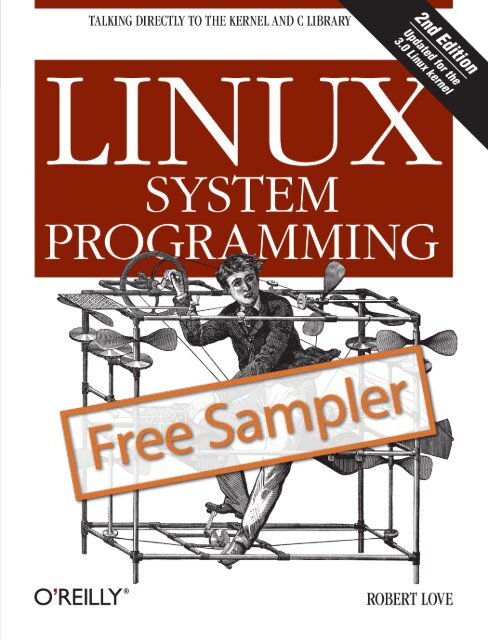Linux System Programming - Cdn.oreilly.com
Linux System Programming - Cdn.oreilly.com Linux System Programming - Cdn.oreilly.com
- Page 3 and 4: Want to read more? Spreading the kn
- Page 5 and 6: Table of Contents Foreword. . . . .
- Page 7 and 8: The Virtual Filesystem 62 The Page
- Page 9 and 10: Waiting for a Specific Process 154
- Page 11 and 12: Directories 259 The Current Working
- Page 13 and 14: The Wonderful World of si_code 357
- Page 15 and 16: environment —for example, there i
- Page 17 and 18: The application tells the kernel wh
- Page 19 and 20: It is common to call an API a “co
- Page 21 and 22: combines IEEE Std 1003.1-2008 and s
- Page 23 and 24: Concepts of Linux Programming This
- Page 25 and 26: Directories and links Accessing a f
- Page 27 and 28: Symbolic links incur more overhead
- Page 29 and 30: quite common. A block device cannot
- Page 31 and 32: thread implementation, which is par
- Page 33 and 34: Bit Octal value Text value Correspo
- Page 35 and 36: Preprocessor define Description EFA
- Page 37 and 38: If you need to preserve the value o
Want to read more?<br />
Spreading the knowledge of innovators<br />
You can buy this book at <strong>oreilly</strong>.<strong>com</strong><br />
in print and ebook format.<br />
Buy 2 books, get the 3rd FREE!<br />
Use discount code: OPC10<br />
All orders over $29.95 qualify for free shipping within the US.<br />
It’s also available at your favorite book retailer,<br />
including the iBookstore, the Android Marketplace,<br />
and Amazon.<strong>com</strong>.<br />
<strong>oreilly</strong>.<strong>com</strong>
<strong>Linux</strong> <strong>System</strong> <strong>Programming</strong>, Second Edition<br />
by Robert Love<br />
Copyright © 2013 Robert Love. All rights reserved.<br />
Printed in the United States of America.<br />
Published by O’Reilly Media, Inc., 1005 Gravenstein Highway North, Sebastopol, CA 95472.<br />
O’Reilly books may be purchased for educational, business, or sales promotional use. Online editions are<br />
also available for most titles (http://my.safaribooksonline.<strong>com</strong>). For more information, contact our corporate/<br />
institutional sales department: 800-998-9938 or corporate@<strong>oreilly</strong>.<strong>com</strong>.<br />
Editors: Andy Oram and Maria Gulick<br />
Production Editor: Rachel Steely<br />
Copyeditor: Amanda Kersey<br />
Proofreader: Charles Roumeliotis<br />
May 2013: Second Edition<br />
Revision History for the Second Edition:<br />
2013-05-10: First release<br />
Indexer: WordCo Indexing Services, Inc.<br />
Cover Designer: Randy Comer<br />
Interior Designer: David Futato<br />
Illustrator: Rebecca Demarest<br />
See http://<strong>oreilly</strong>.<strong>com</strong>/catalog/errata.csp?isbn=9781449339531 for release details.<br />
Nutshell Handbook, the Nutshell Handbook logo, and the O’Reilly logo are registered trademarks of O’Reilly<br />
Media, Inc. <strong>Linux</strong> <strong>System</strong> <strong>Programming</strong>, Second Edition, the image of a man in a flying machine, and related<br />
trade dress are trademarks of O’Reilly Media, Inc.<br />
Many of the designations used by manufacturers and sellers to distinguish their products are claimed as<br />
trademarks. Where those designations appear in this book, and O’Reilly Media, Inc., was aware of a trade‐<br />
mark claim, the designations have been printed in caps or initial caps.<br />
While every precaution has been taken in the preparation of this book, the publisher and author assume no<br />
responsibility for errors or omissions, or for damages resulting from the use of the information contained<br />
herein.<br />
ISBN: 978-1-449-33953-1<br />
[LSI]
Table of Contents<br />
Foreword. . . . . . . . . . . . . . . . . . . . . . . . . . . . . . . . . . . . . . . . . . . . . . . . . . . . . . . . . . . . . . . . . . . . . xv<br />
Preface. . . . . . . . . . . . . . . . . . . . . . . . . . . . . . . . . . . . . . . . . . . . . . . . . . . . . . . . . . . . . . . . . . . . . . xvii<br />
1. Introduction and Essential Concepts. . . . . . . . . . . . . . . . . . . . . . . . . . . . . . . . . . . . . . . . . . . . 1<br />
<strong>System</strong> <strong>Programming</strong> 1<br />
Why Learn <strong>System</strong> <strong>Programming</strong> 2<br />
Cornerstones of <strong>System</strong> <strong>Programming</strong> 3<br />
<strong>System</strong> Calls 3<br />
The C Library 4<br />
The C Compiler 4<br />
APIs and ABIs 5<br />
APIs 5<br />
ABIs 6<br />
Standards 7<br />
POSIX and SUS History 7<br />
C Language Standards 8<br />
<strong>Linux</strong> and the Standards 8<br />
This Book and the Standards 9<br />
Concepts of <strong>Linux</strong> <strong>Programming</strong> 10<br />
Files and the Filesystem 10<br />
Processes 16<br />
Users and Groups 18<br />
Permissions 19<br />
Signals 20<br />
Interprocess Communication 20<br />
Headers 21<br />
Error Handling 21<br />
v
Getting Started with <strong>System</strong> <strong>Programming</strong> 24<br />
2. File I/O. . . . . . . . . . . . . . . . . . . . . . . . . . . . . . . . . . . . . . . . . . . . . . . . . . . . . . . . . . . . . . . . . . . . 25<br />
Opening Files 26<br />
The open() <strong>System</strong> Call 26<br />
Owners of New Files 29<br />
Permissions of New Files 29<br />
The creat() Function 31<br />
Return Values and Error Codes 32<br />
Reading via read() 32<br />
Return Values 33<br />
Reading All the Bytes 34<br />
Nonblocking Reads 35<br />
Other Error Values 35<br />
Size Limits on read() 36<br />
Writing with write() 36<br />
Partial Writes 37<br />
Append Mode 38<br />
Nonblocking Writes 38<br />
Other Error Codes 38<br />
Size Limits on write() 39<br />
Behavior of write() 39<br />
Synchronized I/O 40<br />
fsync() and fdatasync() 41<br />
sync() 43<br />
The O_SYNC Flag 43<br />
O_DSYNC and O_RSYNC 44<br />
Direct I/O 45<br />
Closing Files 45<br />
Error Values 46<br />
Seeking with lseek() 46<br />
Seeking Past the End of a File 47<br />
Error Values 48<br />
Limitations 48<br />
Positional Reads and Writes 49<br />
Error Values 50<br />
Truncating Files 50<br />
Multiplexed I/O 51<br />
select() 52<br />
poll() 58<br />
poll() Versus select() 61<br />
Kernel Internals 62<br />
vi | Table of Contents
The Virtual Filesystem 62<br />
The Page Cache 63<br />
Page Writeback 65<br />
Conclusion 66<br />
3. Buffered I/O. . . . . . . . . . . . . . . . . . . . . . . . . . . . . . . . . . . . . . . . . . . . . . . . . . . . . . . . . . . . . . . 67<br />
User-Buffered I/O 67<br />
Block Size 69<br />
Standard I/O 70<br />
File Pointers 70<br />
Opening Files 71<br />
Modes 71<br />
Opening a Stream via File Descriptor 72<br />
Closing Streams 73<br />
Closing All Streams 73<br />
Reading from a Stream 73<br />
Reading a Character at a Time 74<br />
Reading an Entire Line 75<br />
Reading Binary Data 76<br />
Writing to a Stream 77<br />
Writing a Single Character 78<br />
Writing a String of Characters 78<br />
Writing Binary Data 79<br />
Sample Program Using Buffered I/O 79<br />
Seeking a Stream 80<br />
Obtaining the Current Stream Position 82<br />
Flushing a Stream 82<br />
Errors and End-of-File 83<br />
Obtaining the Associated File Descriptor 84<br />
Controlling the Buffering 84<br />
Thread Safety 86<br />
Manual File Locking 87<br />
Unlocked Stream Operations 88<br />
Critiques of Standard I/O 89<br />
Conclusion 90<br />
4. Advanced File I/O. . . . . . . . . . . . . . . . . . . . . . . . . . . . . . . . . . . . . . . . . . . . . . . . . . . . . . . . . . . 91<br />
Scatter/Gather I/O 92<br />
readv() and writev() 92<br />
Event Poll 97<br />
Creating a New Epoll Instance 97<br />
Controlling Epoll 98<br />
Table of Contents | vii
Waiting for Events with Epoll 101<br />
Edge- Versus Level-Triggered Events 103<br />
Mapping Files into Memory 104<br />
mmap() 104<br />
munmap() 109<br />
Mapping Example 109<br />
Advantages of mmap() 111<br />
Disadvantages of mmap() 111<br />
Resizing a Mapping 112<br />
Changing the Protection of a Mapping 113<br />
Synchronizing a File with a Mapping 114<br />
Giving Advice on a Mapping 115<br />
Advice for Normal File I/O 118<br />
The posix_fadvise() <strong>System</strong> Call 118<br />
The readahead() <strong>System</strong> Call 120<br />
Advice Is Cheap 121<br />
Synchronized, Synchronous, and Asynchronous Operations 121<br />
Asynchronous I/O 123<br />
I/O Schedulers and I/O Performance 123<br />
Disk Addressing 124<br />
The Life of an I/O Scheduler 124<br />
Helping Out Reads 125<br />
Selecting and Configuring Your I/O Scheduler 129<br />
Optimzing I/O Performance 129<br />
Conclusion 135<br />
5. Process Management. . . . . . . . . . . . . . . . . . . . . . . . . . . . . . . . . . . . . . . . . . . . . . . . . . . . . . 137<br />
Programs, Processes, and Threads 137<br />
The Process ID 138<br />
Process ID Allocation 138<br />
The Process Hierarchy 139<br />
pid_t 139<br />
Obtaining the Process ID and Parent Process ID 140<br />
Running a New Process 140<br />
The Exec Family of Calls 140<br />
The fork() <strong>System</strong> Call 145<br />
Terminating a Process 148<br />
Other Ways to Terminate 149<br />
atexit() 149<br />
on_exit() 151<br />
SIGCHLD 151<br />
Waiting for Terminated Child Processes 151<br />
viii | Table of Contents
Waiting for a Specific Process 154<br />
Even More Waiting Versatility 156<br />
BSD Wants to Play: wait3() and wait4() 158<br />
Launching and Waiting for a New Process 160<br />
Zombies 162<br />
Users and Groups 163<br />
Real, Effective, and Saved User and Group IDs 163<br />
Changing the Real or Saved User or Group ID 164<br />
Changing the Effective User or Group ID 165<br />
Changing the User and Group IDs, BSD Style 165<br />
Changing the User and Group IDs, HP-UX Style 166<br />
Preferred User/Group ID Manipulations 166<br />
Support for Saved User IDs 167<br />
Obtaining the User and Group IDs 167<br />
Sessions and Process Groups 167<br />
Session <strong>System</strong> Calls 169<br />
Process Group <strong>System</strong> Calls 170<br />
Obsolete Process Group Functions 172<br />
Daemons 172<br />
Conclusion 175<br />
6. Advanced Process Management. . . . . . . . . . . . . . . . . . . . . . . . . . . . . . . . . . . . . . . . . . . . . 177<br />
Process Scheduling 177<br />
Timeslices 178<br />
I/O- Versus Processor-Bound Processes 179<br />
Preemptive Scheduling 179<br />
The Completely Fair Scheduler 180<br />
Yielding the Processor 181<br />
Legitimate Uses 182<br />
Process Priorities 183<br />
nice() 183<br />
getpriority() and setpriority() 184<br />
I/O Priorities 186<br />
Processor Affinity 186<br />
sched_getaffinity() and sched_setaffinity() 187<br />
Real-Time <strong>System</strong>s 190<br />
Hard Versus Soft Real-Time <strong>System</strong>s 190<br />
Latency, Jitter, and Deadlines 191<br />
<strong>Linux</strong>’s Real-Time Support 192<br />
<strong>Linux</strong> Scheduling Policies and Priorities 192<br />
Setting Scheduling Parameters 196<br />
sched_rr_get_interval() 199<br />
Table of Contents | ix
Precautions with Real-Time Processes 201<br />
Determinism 201<br />
Resource Limits 204<br />
The Limits 205<br />
Setting and Retrieving Limits 209<br />
7. Threading. . . . . . . . . . . . . . . . . . . . . . . . . . . . . . . . . . . . . . . . . . . . . . . . . . . . . . . . . . . . . . . . 211<br />
Binaries, Processes, and Threads 211<br />
Multithreading 212<br />
Costs of Multithreading 214<br />
Alternatives to Multithreading 214<br />
Threading Models 215<br />
User-Level Threading 215<br />
Hybrid Threading 216<br />
Coroutines and Fibers 216<br />
Threading Patterns 217<br />
Thread-per-Connection 217<br />
Event-Driven Threading 218<br />
Concurrency, Parallelism, and Races 218<br />
Race Conditions 219<br />
Synchronization 222<br />
Mutexes 222<br />
Deadlocks 224<br />
Pthreads 226<br />
<strong>Linux</strong> Threading Implementations 226<br />
The Pthread API 227<br />
Linking Pthreads 227<br />
Creating Threads 228<br />
Thread IDs 229<br />
Terminating Threads 230<br />
Joining and Detaching Threads 233<br />
A Threading Example 234<br />
Pthread Mutexes 235<br />
Further Study 239<br />
8. File and Directory Management. . . . . . . . . . . . . . . . . . . . . . . . . . . . . . . . . . . . . . . . . . . . . 241<br />
Files and Their Metadata 241<br />
The Stat Family 241<br />
Permissions 246<br />
Ownership 248<br />
Extended Attributes 250<br />
Extended Attribute Operations 253<br />
x | Table of Contents
Directories 259<br />
The Current Working Directory 260<br />
Creating Directories 265<br />
Removing Directories 267<br />
Reading a Directory’s Contents 268<br />
Links 271<br />
Hard Links 272<br />
Symbolic Links 273<br />
Unlinking 275<br />
Copying and Moving Files 277<br />
Copying 277<br />
Moving 278<br />
Device Nodes 280<br />
Special Device Nodes 280<br />
The Random Number Generator 281<br />
Out-of-Band Communication 281<br />
Monitoring File Events 283<br />
Initializing inotify 284<br />
Watches 285<br />
inotify Events 287<br />
Advanced Watch Options 290<br />
Removing an inotify Watch 291<br />
Obtaining the Size of the Event Queue 292<br />
Destroying an inotify Instance 292<br />
9. Memory Management. . . . . . . . . . . . . . . . . . . . . . . . . . . . . . . . . . . . . . . . . . . . . . . . . . . . . 293<br />
The Process Address Space 293<br />
Pages and Paging 293<br />
Memory Regions 295<br />
Allocating Dynamic Memory 296<br />
Allocating Arrays 298<br />
Resizing Allocations 299<br />
Freeing Dynamic Memory 301<br />
Alignment 303<br />
Managing the Data Segment 307<br />
Anonymous Memory Mappings 308<br />
Creating Anonymous Memory Mappings 309<br />
Mapping /dev/zero 311<br />
Advanced Memory Allocation 312<br />
Fine-Tuning with malloc_usable_size() and malloc_trim() 314<br />
Debugging Memory Allocations 315<br />
Obtaining Statistics 315<br />
Table of Contents | xi
Stack-Based Allocations 316<br />
Duplicating Strings on the Stack 318<br />
Variable-Length Arrays 319<br />
Choosing a Memory Allocation Mechanism 320<br />
Manipulating Memory 321<br />
Setting Bytes 321<br />
Comparing Bytes 322<br />
Moving Bytes 323<br />
Searching Bytes 324<br />
Frobnicating Bytes 325<br />
Locking Memory 325<br />
Locking Part of an Address Space 326<br />
Locking All of an Address Space 327<br />
Unlocking Memory 328<br />
Locking Limits 328<br />
Is a Page in Physical Memory? 328<br />
Opportunistic Allocation 329<br />
Over<strong>com</strong>mitting and OOM 330<br />
10. Signals. . . . . . . . . . . . . . . . . . . . . . . . . . . . . . . . . . . . . . . . . . . . . . . . . . . . . . . . . . . . . . . . . . 333<br />
Signal Concepts 334<br />
Signal Identifiers 334<br />
Signals Supported by <strong>Linux</strong> 335<br />
Basic Signal Management 340<br />
Waiting for a Signal, Any Signal 341<br />
Examples 342<br />
Execution and Inheritance 344<br />
Mapping Signal Numbers to Strings 345<br />
Sending a Signal 346<br />
Permissions 346<br />
Examples 347<br />
Sending a Signal to Yourself 347<br />
Sending a Signal to an Entire Process Group 347<br />
Reentrancy 348<br />
Guaranteed-Reentrant Functions 349<br />
Signal Sets 350<br />
More Signal Set Functions 351<br />
Blocking Signals 351<br />
Retrieving Pending Signals 352<br />
Waiting for a Set of Signals 353<br />
Advanced Signal Management 353<br />
The siginfo_t Structure 355<br />
xii | Table of Contents
The Wonderful World of si_code 357<br />
Sending a Signal with a Payload 361<br />
Signal Payload Example 362<br />
A Flaw in Unix? 362<br />
11. Time. . . . . . . . . . . . . . . . . . . . . . . . . . . . . . . . . . . . . . . . . . . . . . . . . . . . . . . . . . . . . . . . . . . . . 363<br />
Time’s Data Structures 365<br />
The Original Representation 366<br />
And Now, Microsecond Precision 366<br />
Even Better: Nanosecond Precision 366<br />
Breaking Down Time 367<br />
A Type for Process Time 368<br />
POSIX Clocks 368<br />
Time Source Resolution 369<br />
Getting the Current Time of Day 370<br />
A Better Interface 371<br />
An Advanced Interface 372<br />
Getting the Process Time 372<br />
Setting the Current Time of Day 373<br />
Setting Time with Precision 374<br />
An Advanced Interface for Setting the Time 374<br />
Playing with Time 375<br />
Tuning the <strong>System</strong> Clock 377<br />
Sleeping and Waiting 380<br />
Sleeping with Microsecond Precision 381<br />
Sleeping with Nanosecond Resolution 382<br />
An Advanced Approach to Sleep 383<br />
A Portable Way to Sleep 385<br />
Overruns 385<br />
Alternatives to Sleeping 386<br />
Timers 386<br />
Simple Alarms 386<br />
Interval Timers 387<br />
Advanced Timers 389<br />
A. GCC Extensions to the C Language. . . . . . . . . . . . . . . . . . . . . . . . . . . . . . . . . . . . . . . . . . . . 395<br />
B. Bibliography. . . . . . . . . . . . . . . . . . . . . . . . . . . . . . . . . . . . . . . . . . . . . . . . . . . . . . . . . . . . . . 407<br />
Index. . . . . . . . . . . . . . . . . . . . . . . . . . . . . . . . . . . . . . . . . . . . . . . . . . . . . . . . . . . . . . . . . . . . . . . 411<br />
Table of Contents | xiii
CHAPTER 1<br />
Introduction and Essential Concepts<br />
This book is about system programming, which is the practice of writing system<br />
software. <strong>System</strong> software lives at a low level, interfacing directly with the kernel and<br />
core system libraries. Your shell and your text editor, your <strong>com</strong>piler and your debugger,<br />
your core utilities and system daemons are all system software. But so are the network<br />
server, the web server, and the database. These <strong>com</strong>ponents are entirely system software,<br />
primarily if not exclusively interfacing with the kernel and the C library. Other software<br />
(such as high-level GUI applications) lives at a higher level, delving into the low level<br />
only on occasion. Some programmers spend all day every day writing system software;<br />
others spend only part of their time on this task. There is no programmer, however, who<br />
does not benefit from an understanding of system programming. Whether it is the<br />
programmer’s raison d'être, or merely a foundation for higher-level concepts, system<br />
programming is at the heart of all software that we write.<br />
In particular, this book is about system programming on <strong>Linux</strong>. <strong>Linux</strong> is a modern Unixlike<br />
system, written from scratch by Linus Torvalds and a loose-knit <strong>com</strong>munity of<br />
programmers around the globe. Although <strong>Linux</strong> shares the goals and philosophy of<br />
Unix, <strong>Linux</strong> is not Unix. Instead, <strong>Linux</strong> follows its own course, diverging where desired<br />
and converging only where practical. The core of <strong>Linux</strong> system programming is the<br />
same as on any other Unix system. Beyond the basics, however, <strong>Linux</strong> differentiates<br />
itself—in <strong>com</strong>parison with traditional Unix systems, <strong>Linux</strong> supports additional system<br />
calls, behaves distinctly, and offers new features.<br />
<strong>System</strong> <strong>Programming</strong><br />
Traditionally, all Unix programming was system-level programming. Unix systems his‐<br />
torically did not include many higher-level abstractions. Even programming in a de‐<br />
velopment environment such as the X Window <strong>System</strong> exposed in full view the core<br />
Unix system API. Consequently, it can be said that this book is a book on <strong>Linux</strong> pro‐<br />
gramming in general. But note that this book does not cover the <strong>Linux</strong> programming<br />
1
environment —for example, there is no tutorial on make in these pages. What is covered<br />
is the system programming API exposed on a modern <strong>Linux</strong> machine.<br />
We can <strong>com</strong>pare and contrast system programming with application programming,<br />
which differ in some important aspects but are quite similar in others. <strong>System</strong> pro‐<br />
gramming’s hallmark is that the system programmer must have an acute awareness of<br />
the hardware and the operating system on which they work. Where system programs<br />
interface primarily with the kernel and system libraries, application programs also in‐<br />
terface with high-level libraries. These libraries abstract away the details of the hardware<br />
and operating system. Such abstraction has several goals: portability with different sys‐<br />
tems, <strong>com</strong>patibility with different versions of those systems, and the construction of<br />
higher-level toolkits that are easier to use, more powerful, or both. How much of a given<br />
application uses system versus high-level libraries depends on the level of the stack at<br />
which the application was written. Some applications are written exclusively to higherlevel<br />
abstractions. But even these applications, far from the lowest levels of the system,<br />
benefit from a programmer with knowledge of system programming. The same good<br />
practices and understanding of the underlying system inform and benefit all forms of<br />
programming.<br />
Why Learn <strong>System</strong> <strong>Programming</strong><br />
The preceding decade has witnessed a trend in application programming away from<br />
system-level programming and toward very high-level development, either through<br />
web software (such as JavaScript), or through managed code (such as Java). This de‐<br />
velopment, however, does not foretell the death of system programming. Indeed, some‐<br />
one still has to write the JavaScript interpreter and the Java VM, which are themselves<br />
system programming. Furthermore, the developer writing Python or Ruby or Scala can<br />
still benefit from knowledge of system programming, as an understanding of the soul<br />
of the machine allows for better code no matter where in the stack the code is written.<br />
Despite this trend in application programming, the majority of Unix and <strong>Linux</strong> code is<br />
still written at the system level. Much of it is C and C++ and subsists primarily on<br />
interfaces provided by the C library and the kernel. This is traditional system program‐<br />
ming—Apache, bash, cp, Emacs, init, gcc, gdb, glibc, ls, mv, vim, and X. These applica‐<br />
tions are not going away anytime soon.<br />
The umbrella of system programming often includes kernel development, or at least<br />
device driver writing. But this book, like most texts on system programming, is uncon‐<br />
cerned with kernel development. Instead, it focuses on user-space system-level pro‐<br />
gramming, that is, everything above the kernel (although knowledge of kernel internals<br />
is a useful adjunct to this text). Device driver writing is a large, expansive topic, best<br />
tackled in books dedicated to the subject.<br />
2 | Chapter 1: Introduction and Essential Concepts
What is the system-level interface, and how do I write system-level applications in<br />
<strong>Linux</strong>? What exactly do the kernel and the C library provide? How do I write optimal<br />
code, and what tricks does <strong>Linux</strong> provide? What interesting system calls are provided<br />
in <strong>Linux</strong> <strong>com</strong>pared to other Unix variants? How does it all work? Those questions are<br />
at the center of this book.<br />
Cornerstones of <strong>System</strong> <strong>Programming</strong><br />
There are three cornerstones of system programming in <strong>Linux</strong>: system calls, the C<br />
library, and the C <strong>com</strong>piler. Each deserves an introduction.<br />
<strong>System</strong> Calls<br />
<strong>System</strong> programming starts and ends with system calls. <strong>System</strong> calls (often shortened<br />
to syscalls) are function invocations made from user space—your text editor, favorite<br />
game, and so on—into the kernel (the core internals of the system) in order to request<br />
some service or resource from the operating system. <strong>System</strong> calls range from the fa‐<br />
miliar, such as read() and write(), to the exotic, such as get_thread_area() and<br />
set_tid_address().<br />
<strong>Linux</strong> implements far fewer system calls than most other operating system kernels. For<br />
example, a count of the x86-64 architecture’s system calls <strong>com</strong>es in at around 300, <strong>com</strong>‐<br />
pared with the suspected thousands of system calls on Microsoft Windows. In the <strong>Linux</strong><br />
kernel, each machine architecture (such as Alpha, x86-64, or PowerPC) can augment<br />
the standard system calls with its own. Consequently, the system calls available on one<br />
architecture may differ from those available on another. Nonetheless, a very large subset<br />
of system calls—more than 90 percent—is implemented by all architectures. It is this<br />
shared subset, these <strong>com</strong>mon interfaces, that we cover in this book.<br />
Invoking system calls<br />
It is not possible to directly link user-space applications with kernel space. For reasons<br />
of security and reliability, user-space applications must not be allowed to directly execute<br />
kernel code or manipulate kernel data. Instead, the kernel must provide a mechanism<br />
by which a user-space application can “signal” the kernel that it wishes to invoke a system<br />
call. The application can then trap into the kernel through this well-defined mechanism<br />
and execute only code that the kernel allows it to execute. The exact mechanism varies<br />
from architecture to architecture. On i386, for example, a user-space application exe‐<br />
cutes a software interrupt instruction, int, with a value of 0x80. This instruction causes<br />
a switch into kernel space, the protected realm of the kernel, where the kernel executes<br />
a software interrupt handler—and what is the handler for interrupt 0x80? None other<br />
than the system call handler!<br />
<strong>System</strong> <strong>Programming</strong> | 3
The application tells the kernel which system call to execute and with what parameters<br />
via machine registers. <strong>System</strong> calls are denoted by number, starting at 0. On the i386<br />
architecture, to request system call 5 (which happens to be open()), the user-space<br />
application stuffs 5 in register eax before issuing the int instruction.<br />
Parameter passing is handled in a similar manner. On i386, for example, a register is<br />
used for each possible parameter—registers ebx, ecx, edx, esi, and edi contain, in order,<br />
the first five parameters. In the rare event of a system call with more than five parameters,<br />
a single register is used to point to a buffer in user space where all of the parameters are<br />
kept. Of course, most system calls have only a couple of parameters.<br />
Other architectures handle system call invocation differently, although the spirit is the<br />
same. As a system programmer, you usually do not need any knowledge of how the<br />
kernel handles system call invocation. That knowledge is encoded into the standard<br />
calling conventions for the architecture, and handled automatically by the <strong>com</strong>piler and<br />
the C library.<br />
The C Library<br />
The C library (libc) is at the heart of Unix applications. Even when you’re programming<br />
in another language, the C library is most likely in play, wrapped by the higher-level<br />
libraries, providing core services, and facilitating system call invocation. On modern<br />
<strong>Linux</strong> systems, the C library is provided by GNU libc, abbreviated glibc, and pronounced<br />
gee-lib-see or, less <strong>com</strong>monly, glib-see.<br />
The GNU C library provides more than its name suggests. In addition to implementing<br />
the standard C library, glibc provides wrappers for system calls, threading support, and<br />
basic application facilities.<br />
The C Compiler<br />
In <strong>Linux</strong>, the standard C <strong>com</strong>piler is provided by the GNU Compiler Collection (gcc).<br />
Originally, gcc was GNU’s version of cc, the C Compiler. Thus, gcc stood for GNU C<br />
Compiler. Over time, support was added for more and more languages. Consequently,<br />
nowadays gcc is used as the generic name for the family of GNU <strong>com</strong>pilers. However,<br />
gcc is also the binary used to invoke the C <strong>com</strong>piler. In this book, when I talk of gcc, I<br />
typically mean the program gcc, unless context suggests otherwise.<br />
The <strong>com</strong>piler used in a Unix system—<strong>Linux</strong> included—is highly relevant to system<br />
programming, as the <strong>com</strong>piler helps implement the C standard (see “C Language<br />
Standards” on page 8) and the system ABI (see “APIs and ABIs” on page 5).<br />
4 | Chapter 1: Introduction and Essential Concepts
C++<br />
This chapter focuses on C as the lingua franca of system programming, but C++ plays<br />
a significant role.<br />
To date, C++ has taken a backseat to C in system programming. Historically, <strong>Linux</strong><br />
developers favored C over C++: core libraries, daemons, utilities, and of course the <strong>Linux</strong><br />
kernel are all written in C. Where the ascendancy of C++ as a “better C” is all but<br />
universal in most non-<strong>Linux</strong> environments, in <strong>Linux</strong> C++ plays second fiddle to C.<br />
Nonetheless, in much of this book, you can replace “C” with “C++” without issue. In‐<br />
deed, C++ is an excellent alternative to C, suitable for any system programming task: C<br />
++ code can link to C code, invoke <strong>Linux</strong> system calls, and utilize glibc.<br />
C++ programming adds two more cornerstones to the system programming founda‐<br />
tion: the standard C++ library and the GNU C++ <strong>com</strong>piler. The standard C++ library<br />
implements C++ system interfaces and the ISO C++11 standard. It is provided by the<br />
libstdc++ library (sometimes written libstdcxx). The GNU C++ <strong>com</strong>piler is the standard<br />
<strong>com</strong>piler for C++ code on <strong>Linux</strong> systems. It is provided by the g++ binary.<br />
APIs and ABIs<br />
Programmers are naturally interested in ensuring their programs run on all of the sys‐<br />
tems that they have promised to support, now and in the future. They want to feel secure<br />
that programs they write on their <strong>Linux</strong> distributions will run on other <strong>Linux</strong> distribu‐<br />
tions, as well as on other supported <strong>Linux</strong> architectures and newer (or earlier) <strong>Linux</strong><br />
versions.<br />
At the system level, there are two separate sets of definitions and descriptions that impact<br />
portability. One is the application programming interface (API), and the other is the<br />
application binary interface (ABI). Both define and describe the interfaces between dif‐<br />
ferent pieces of <strong>com</strong>puter software.<br />
APIs<br />
An API defines the interfaces by which one piece of software <strong>com</strong>municates with an‐<br />
other at the source level. It provides abstraction by providing a standard set of<br />
interfaces——usually functions—that one piece of software (typically, although not<br />
necessarily, a higher-level piece) can invoke from another piece of software (usually a<br />
lower-level piece). For example, an API might abstract the concept of drawing text on<br />
the screen through a family of functions that provide everything needed to draw the<br />
text. The API merely defines the interface; the piece of software that actually provides<br />
the API is known as the implementation of the API.<br />
APIs and ABIs | 5
It is <strong>com</strong>mon to call an API a “contract.” This is not correct, at least in the legal sense of<br />
the term, as an API is not a two-way agreement. The API user (generally, the higherlevel<br />
software) has zero input into the API and its implementation. It may use the API<br />
as-is, or not use it at all: take it or leave it! The API acts only to ensure that if both pieces<br />
of software follow the API, they are source <strong>com</strong>patible; that is, that the user of the API<br />
will successfully <strong>com</strong>pile against the implementation of the API.<br />
A real-world example of an API is the interfaces defined by the C standard and imple‐<br />
mented by the standard C library. This API defines a family of basic and essential func‐<br />
tions, such as memory management and string-manipulation routines.<br />
Throughout this book, we will rely on the existence of various APIs, such as the standard<br />
I/O library discussed in Chapter 3. The most important APIs in <strong>Linux</strong> system pro‐<br />
gramming are discussed in the section “Standards” on page 7.<br />
ABIs<br />
Whereas an API defines a source interface, an ABI defines the binary interface between<br />
two or more pieces of software on a particular architecture. It defines how an application<br />
interacts with itself, how an application interacts with the kernel, and how an application<br />
interacts with libraries. Whereas an API ensures source <strong>com</strong>patibility, an ABI ensures<br />
binary <strong>com</strong>patibility, guaranteeing that a piece of object code will function on any system<br />
with the same ABI, without requiring re<strong>com</strong>pilation.<br />
ABIs are concerned with issues such as calling conventions, byte ordering, register use,<br />
system call invocation, linking, library behavior, and the binary object format. The call‐<br />
ing convention, for example, defines how functions are invoked, how arguments are<br />
passed to functions, which registers are preserved and which are mangled, and how the<br />
caller retrieves the return value.<br />
Although several attempts have been made at defining a single ABI for a given archi‐<br />
tecture across multiple operating systems (particularly for i386 on Unix systems), the<br />
efforts have not met with much success. Instead, operating systems—<strong>Linux</strong> included—<br />
tend to define their own ABIs however they see fit. The ABI is intimately tied to the<br />
architecture; the vast majority of an ABI speaks of machine-specific concepts, such as<br />
particular registers or assembly instructions. Thus, each machine architecture has its<br />
own ABI on <strong>Linux</strong>. In fact, we tend to call a particular ABI by its machine name, such<br />
as Alpha, or x86-64. Thus, the ABI is a function of both the operating system (say, <strong>Linux</strong>)<br />
and the architecture (say, x86-64).<br />
<strong>System</strong> programmers ought to be aware of the ABI but usually need not memorize it.<br />
The ABI is enforced by the toolchain—the <strong>com</strong>piler, the linker, and so on—and does<br />
not typically otherwise surface. Knowledge of the ABI, however, can lead to more op‐<br />
timal programming and is required if writing assembly code or developing the toolchain<br />
itself (which is, after all, system programming).<br />
6 | Chapter 1: Introduction and Essential Concepts
The ABI is defined and implemented by the kernel and the toolchain.<br />
Standards<br />
Unix system programming is an old art. The basics of Unix programming have existed<br />
untouched for decades. Unix systems, however, are dynamic beasts. Behavior changes<br />
and features are added. To help bring order to chaos, standards groups codify system<br />
interfaces into official standards. Numerous such standards exist but, technically speak‐<br />
ing, <strong>Linux</strong> does not officially <strong>com</strong>ply with any of them. Instead, <strong>Linux</strong> aims toward<br />
<strong>com</strong>pliance with two of the most important and prevalent standards: POSIX and the<br />
Single UNIX Specification (SUS).<br />
POSIX and SUS document, among other things, the C API for a Unix-like operating<br />
system interface. Effectively, they define system programming, or at least a <strong>com</strong>mon<br />
subset thereof, for <strong>com</strong>pliant Unix systems.<br />
POSIX and SUS History<br />
In the mid-1980s, the Institute of Electrical and Electronics Engineers (IEEE) spear‐<br />
headed an effort to standardize system-level interfaces on Unix systems. Richard<br />
Stallman, founder of the Free Software movement, suggested the standard be named<br />
POSIX (pronounced pahz-icks), which now stands for Portable Operating <strong>System</strong><br />
Interface.<br />
The first result of this effort, issued in 1988, was IEEE Std 1003.1-1988 (POSIX 1988,<br />
for short). In 1990, the IEEE revised the POSIX standard with IEEE Std 1003.1-1990<br />
(POSIX 1990). Optional real-time and threading support were documented in, respec‐<br />
tively, IEEE Std 1003.1b-1993 (POSIX 1993 or POSIX.1b), and IEEE Std 1003.1c-1995<br />
(POSIX 1995 or POSIX.1c). In 2001, the optional standards were rolled together with<br />
the base POSIX 1990, creating a single standard: IEEE Std 1003.1-2001 (POSIX 2001).<br />
The latest revision, released in December 2008, is IEEE Std 1003.1-2008 (POSIX 2008).<br />
All of the core POSIX standards are abbreviated POSIX.1, with the 2008 revision being<br />
the latest.<br />
In the late 1980s and early 1990s, Unix system vendors were engaged in the “Unix Wars,”<br />
with each struggling to define its Unix variant as the Unix operating system. Several<br />
major Unix vendors rallied around The Open Group, an industry consortium formed<br />
from the merging of the Open Software Foundation (OSF) and X/Open. The Open<br />
Group provides certification, white papers, and <strong>com</strong>pliance testing. In the early 1990s,<br />
with the Unix Wars raging, The Open Group released the Single UNIX Specification<br />
(SUS). SUS rapidly grew in popularity, in large part due to its cost (free) versus the high<br />
cost of the POSIX standard. Today, SUS incorporates the latest POSIX standard.<br />
The first SUS was published in 1994. This was followed by revisions in 1997 (SUSv2)<br />
and 2002 (SUSv3). The latest SUS, SUSv4, was published in 2008. SUSv4 revises and<br />
Standards | 7
<strong>com</strong>bines IEEE Std 1003.1-2008 and several other standards. Throughout this book, I<br />
will mention when system calls and other interfaces are standardized by POSIX. I men‐<br />
tion POSIX and not SUS because the latter subsumes the former.<br />
C Language Standards<br />
Dennis Ritchie and Brian Kernighan’s famed book, The C <strong>Programming</strong> Language<br />
(Prentice Hall), acted as the informal C specification for many years following its 1978<br />
publication. This version of C came to be known as K&R C. C was already rapidly<br />
replacing BASIC and other languages as the lingua franca of micro<strong>com</strong>puter program‐<br />
ming. Therefore, to standardize the by-then quite popular language, in 1983 the Amer‐<br />
ican National Standards Institute (ANSI) formed a <strong>com</strong>mittee to develop an official<br />
version of C, incorporating features and improvements from various vendors and the<br />
new C++ language. The process was long and laborious, but ANSI C was <strong>com</strong>pleted in<br />
1989. In 1990, the International Organization for Standardization (ISO) ratified ISO<br />
C90, based on ANSI C with a small handful of modifications.<br />
In 1995, the ISO released an updated (although rarely implemented) version of the C<br />
language, ISO C95. This was followed in 1999 with a large update to the language, ISO<br />
C99, that introduced many new features, including inline functions, new data types,<br />
variable-length arrays, C++-style <strong>com</strong>ments, and new library functions. The latest ver‐<br />
sion of the standard is ISO C11, the most significant feature of which is a formalized<br />
memory model, enabling the portable use of threads across platforms.<br />
On the C++ front, ISO standardization was slow in arriving. After years of development<br />
—and forward-in<strong>com</strong>patible <strong>com</strong>piler release—the first C standard, ISO C98, was<br />
ratified in 1998. While it greatly improved <strong>com</strong>patibility across <strong>com</strong>pilers, several as‐<br />
pects of the standard limited consistency and portability. ISO C++03 arrived in 2003.<br />
It offered bug fixes to aid <strong>com</strong>piler developers but no user-visible changes. The next and<br />
most recent ISO standard, C++11 (formerly C++0x in suggestion of a more optimistic<br />
release date), heralded numerous language and standard library additions and im‐<br />
provements—so many, in fact, that many <strong>com</strong>mentators suggest C++11 is a distinct<br />
language from previous C++ revisions.<br />
<strong>Linux</strong> and the Standards<br />
As stated earlier, <strong>Linux</strong> aims toward POSIX and SUS <strong>com</strong>pliance. It provides the inter‐<br />
faces documented in SUSv4 and POSIX 2008, including real-time (POSIX.1b) and<br />
threading (POSIX.1c) support. More importantly, <strong>Linux</strong> strives to behave in accordance<br />
with POSIX and SUS requirements. In general, failing to agree with the standards is<br />
considered a bug. <strong>Linux</strong> is believed to <strong>com</strong>ply with POSIX.1 and SUSv3, but as no official<br />
POSIX or SUS certification has been performed (particularly on each and every revision<br />
of <strong>Linux</strong>), we cannot say that <strong>Linux</strong> is officially POSIX- or SUS-<strong>com</strong>pliant.<br />
8 | Chapter 1: Introduction and Essential Concepts
With respect to language standards, <strong>Linux</strong> fares well. The gcc C <strong>com</strong>piler is ISO C99<strong>com</strong>pliant;<br />
support for C11 is ongoing. The g++ C++ <strong>com</strong>piler is ISO C++03-<strong>com</strong>pliant<br />
with support for C++11 in development. In addition, gcc and g++_ implement exten‐<br />
sions to the C and C++ languages. These extensions are collectively called GNU C, and<br />
are documented in Appendix A.<br />
<strong>Linux</strong> has not had a great history of forward <strong>com</strong>patibility, 1 although these days it fares<br />
much better. Interfaces documented by standards, such as the standard C library, will<br />
obviously always remain source <strong>com</strong>patible. Binary <strong>com</strong>patibility is maintained across<br />
a given major version of glibc, at the very least. And as C is standardized, gcc will always<br />
<strong>com</strong>pile legal C correctly, although gcc-specific extensions may be deprecated and even‐<br />
tually removed with new gcc releases. Most importantly, the <strong>Linux</strong> kernel guarantees<br />
the stability of system calls. Once a system call is implemented in a stable version of the<br />
<strong>Linux</strong> kernel, it is set in stone.<br />
Among the various <strong>Linux</strong> distributions, the <strong>Linux</strong> Standard Base (LSB) standardizes<br />
much of the <strong>Linux</strong> system. The LSB is a joint project of several <strong>Linux</strong> vendors under the<br />
auspices of the <strong>Linux</strong> Foundation (formerly the Free Standards Group). The LSB extends<br />
POSIX and SUS, and adds several standards of its own; it attempts to provide a binary<br />
standard, allowing object code to run unmodified on <strong>com</strong>pliant systems. Most <strong>Linux</strong><br />
vendors <strong>com</strong>ply with the LSB to some degree.<br />
This Book and the Standards<br />
This book deliberately avoids paying lip service to any of the standards. Far too fre‐<br />
quently, Unix system programming books must stop to elaborate on how an interface<br />
behaves in one standard versus another, whether a given system call is implemented on<br />
this system versus that, and similar page-filling bloat. This book, however, is specifically<br />
about system programming on a modern <strong>Linux</strong> system, as provided by the latest ver‐<br />
sions of the <strong>Linux</strong> kernel (3.9), gcc (4.8), and C library (2.17).<br />
As system interfaces are generally set in stone—the <strong>Linux</strong> kernel developers go to great<br />
pains to never break the system call interfaces, for example—and provide some level of<br />
both source and binary <strong>com</strong>patibility, this approach allows us to dive into the details of<br />
<strong>Linux</strong>’s system interface unfettered by concerns of <strong>com</strong>patibility with numerous other<br />
Unix systems and standards. This sole focus on <strong>Linux</strong> also enables this book to offer indepth<br />
treatment of cutting-edge <strong>Linux</strong>-specific interfaces that will remain relevant and<br />
valid far into the future. The book draws upon an intimate knowledge of <strong>Linux</strong> and of<br />
the implementation and behavior of <strong>com</strong>ponents such as gcc and the kernel, to provide<br />
an insider’s view full of the best practices and optimization tips of an experienced<br />
veteran.<br />
1. Experienced <strong>Linux</strong> users might remember the switch from a.out to ELF, the switch from libc5 to glibc, gcc<br />
changes, C++ template ABI breakages, and so on. Thankfully, those days are behind us.<br />
Standards | 9
Concepts of <strong>Linux</strong> <strong>Programming</strong><br />
This section presents a concise overview of the services provided by a <strong>Linux</strong> system. All<br />
Unix systems, <strong>Linux</strong> included, provide a mutual set of abstractions and interfaces. In‐<br />
deed, these <strong>com</strong>monalities define Unix. Abstractions such as the file and the process,<br />
interfaces to manage pipes and sockets, and so on, are at the core of a Unix system.<br />
This overview assumes that you are familiar with the <strong>Linux</strong> environment: I presume<br />
that you can get around in a shell, use basic <strong>com</strong>mands, and <strong>com</strong>pile a simple C program.<br />
This is not an overview of <strong>Linux</strong> or its programming environment, but rather of the<br />
foundation of <strong>Linux</strong> system programming.<br />
Files and the Filesystem<br />
The file is the most basic and fundamental abstraction in <strong>Linux</strong>. <strong>Linux</strong> follows the<br />
everything-is-a-file philosophy (although not as strictly as some other systems, such as<br />
Plan 9). 2 Consequently, much interaction occurs via reading of and writing to files, even<br />
when the object in question is not what you would consider a normal file.<br />
In order to be accessed, a file must first be opened. Files can be opened for reading,<br />
writing, or both. An open file is referenced via a unique descriptor, a mapping from the<br />
metadata associated with the open file back to the specific file itself. Inside the <strong>Linux</strong><br />
kernel, this descriptor is handled by an integer (of the C type int) called the file<br />
descriptor, abbreviated fd. File descriptors are shared with user space, and are used<br />
directly by user programs to access files. A large part of <strong>Linux</strong> system programming<br />
consists of opening, manipulating, closing, and otherwise using file descriptors.<br />
Regular files<br />
What most of us call “files” are what <strong>Linux</strong> labels regular files. A regular file contains<br />
bytes of data, organized into a linear array called a byte stream. In <strong>Linux</strong>, no further<br />
organization or formatting is specified for a file. The bytes may have any values, and<br />
they may be organized within the file in any way. At the system level, <strong>Linux</strong> does not<br />
enforce a structure upon files beyond the byte stream. Some operating systems, such as<br />
VMS, provide highly structured files, supporting concepts such as records. <strong>Linux</strong> does<br />
not.<br />
Any of the bytes within a file may be read from or written to. These operations start at<br />
a specific byte, which is one’s conceptual “location” within the file. This location is<br />
called the file position or file offset. The file position is an essential piece of the metadata<br />
that the kernel associates with each open file. When a file is first opened, the file position<br />
2. Plan9, an operating system born of Bell Labs, is often called the successor to Unix. It features several innovative<br />
ideas, and is an adherent of the everything-is-a-file philosophy.<br />
10 | Chapter 1: Introduction and Essential Concepts
is zero. Usually, as bytes in the file are read from or written to, byte-by-byte, the file<br />
position increases in kind. The file position may also be set manually to a given value,<br />
even a value beyond the end of the file. Writing a byte to a file position beyond the end<br />
of the file will cause the intervening bytes to be padded with zeros. While it is possible<br />
to write bytes in this manner to a position beyond the end of the file, it is not possible<br />
to write bytes to a position before the beginning of a file. Such a practice sounds non‐<br />
sensical, and, indeed, would have little use. The file position starts at zero; it cannot be<br />
negative. Writing a byte to the middle of a file overwrites the byte previously located at<br />
that offset. Thus, it is not possible to expand a file by writing into the middle of it. Most<br />
file writing occurs at the end of the file. The file position’s maximum value is bounded<br />
only by the size of the C type used to store it, which is 64 bits on a modern <strong>Linux</strong> system.<br />
The size of a file is measured in bytes and is called its length. The length, in other words,<br />
is simply the number of bytes in the linear array that make up the file. A file’s length can<br />
be changed via an operation called truncation. A file can be truncated to a new size<br />
smaller than its original size, which results in bytes being removed from the end of the<br />
file. Confusingly, given the operation’s name, a file can also be “truncated” to a new size<br />
larger than its original size. In that case, the new bytes (which are added to the end of<br />
the file) are filled with zeros. A file may be empty (that is, have a length of zero), and<br />
thus contain no valid bytes. The maximum file length, as with the maximum file posi‐<br />
tion, is bounded only by limits on the sizes of the C types that the <strong>Linux</strong> kernel uses to<br />
manage files. Specific filesystems, however, may impose their own restrictions, imposing<br />
a smaller ceiling on the maximum length.<br />
A single file can be opened more than once, by a different or even the same process.<br />
Each open instance of a file is given a unique file descriptor. Conversely, processes can<br />
share their file descriptors, allowing a single descriptor to be used by more than one<br />
process. The kernel does not impose any restrictions on concurrent file access. Multiple<br />
processes are free to read from and write to the same file at the same time. The results<br />
of such concurrent accesses rely on the ordering of the individual operations, and are<br />
generally unpredictable. User-space programs typically must coordinate amongst them‐<br />
selves to ensure that concurrent file accesses are properly synchronized.<br />
Although files are usually accessed via filenames, they actually are not directly associated<br />
with such names. Instead, a file is referenced by an inode (originally short for informa‐<br />
tion node), which is assigned an integer value unique to the filesystem (but not neces‐<br />
sarily unique across the whole system). This value is called the inode number, often<br />
abbreviated as i-number or ino. An inode stores metadata associated with a file, such as<br />
its modification timestamp, owner, type, length, and the location of the file’s data—but<br />
no filename! The inode is both a physical object, located on disk in Unix-style filesys‐<br />
tems, and a conceptual entity, represented by a data structure in the <strong>Linux</strong> kernel.<br />
Concepts of <strong>Linux</strong> <strong>Programming</strong> | 11
Directories and links<br />
Accessing a file via its inode number is cumbersome (and also a potential security hole),<br />
so files are always opened from user space by a name, not an inode number. Directo‐<br />
ries are used to provide the names with which to access files. A directory acts as a<br />
mapping of human-readable names to inode numbers. A name and inode pair is called<br />
a link. The physical on-disk form of this mapping—for example, a simple table or a hash<br />
—is implemented and managed by the kernel code that supports a given filesystem.<br />
Conceptually, a directory is viewed like any normal file, with the difference that it con‐<br />
tains only a mapping of names to inodes. The kernel directly uses this mapping to<br />
perform name-to-inode resolutions.<br />
When a user-space application requests that a given filename be opened, the kernel<br />
opens the directory containing the filename and searches for the given name. From the<br />
filename, the kernel obtains the inode number. From the inode number, the inode is<br />
found. The inode contains metadata associated with the file, including the on-disk lo‐<br />
cation of the file’s data.<br />
Initially, there is only one directory on the disk, the root directory. This directory is<br />
usually denoted by the path /. But, as we all know, there are typically many directories<br />
on a system. How does the kernel know which directory to look in to find a given<br />
filename?<br />
As mentioned previously, directories are much like regular files. Indeed, they even have<br />
associated inodes. Consequently, the links inside of directories can point to the inodes<br />
of other directories. This means directories can nest inside of other directories, forming<br />
a hierarchy of directories. This, in turn, allows for the use of the pathnames with which<br />
all Unix users are familiar—for example, /home/blackbeard/concorde.png.<br />
When the kernel is asked to open a pathname like this, it walks each directory entry<br />
(called a dentry inside of the kernel) in the pathname to find the inode of the next entry.<br />
In the preceding example, the kernel starts at /, gets the inode for home, goes there, gets<br />
the inode for blackbeard, runs there, and finally gets the inode for concorde.png. This<br />
operation is called directory or pathname resolution. The <strong>Linux</strong> kernel also employs a<br />
cache, called the dentry cache, to store the results of directory resolutions, providing for<br />
speedier lookups in the future given temporal locality. 3<br />
A pathname that starts at the root directory is said to be fully qualified, and is called an<br />
absolute pathname. Some pathnames are not fully qualified; instead, they are provided<br />
relative to some other directory (for example, todo/plunder). These paths are called<br />
relative pathnames. When provided with a relative pathname, the kernel begins the<br />
pathname resolution in the current working directory. From the current working<br />
3. Temporal locality is the high likelihood of an access to a particular resource being followed by another access<br />
to the same resource. Many resources on a <strong>com</strong>puter exhibit temporal locality.<br />
12 | Chapter 1: Introduction and Essential Concepts
directory, the kernel looks up the directory todo. From there, the kernel gets the inode<br />
for plunder. Together, the <strong>com</strong>bination of a relative pathname and the current working<br />
directory is fully qualified.<br />
Although directories are treated like normal files, the kernel does not allow them to be<br />
opened and manipulated like regular files. Instead, they must be manipulated using a<br />
special set of system calls. These system calls allow for the adding and removing of links,<br />
which are the only two sensible operations anyhow. If user space were allowed to ma‐<br />
nipulate directories without the kernel’s mediation, it would be too easy for a single<br />
simple error to corrupt the filesystem.<br />
Hard links<br />
Conceptually, nothing covered thus far would prevent multiple names resolving to the<br />
same inode. Indeed, this is allowed. When multiple links map different names to the<br />
same inode, we call them hard links.<br />
Hard links allow for <strong>com</strong>plex filesystem structures with multiple pathnames pointing<br />
to the same data. The hard links can be in the same directory, or in two or more different<br />
directories. In either case, the kernel simply resolves the pathname to the correct inode.<br />
For example, a specific inode that points to a specific chunk of data can be hard linked<br />
from /home/bluebeard/treasure.txt and /home/blackbeard/to_steal.txt.<br />
Deleting a file involves unlinking it from the directory structure, which is done simply<br />
by removing its name and inode pair from a directory. Because <strong>Linux</strong> supports hard<br />
links, however, the filesystem cannot destroy the inode and its associated data on every<br />
unlink operation. What if another hard link existed elsewhere in the filesystem? To<br />
ensure that a file is not destroyed until all links to it are removed, each inode contains<br />
a link count that keeps track of the number of links within the filesystem that point to<br />
it. When a pathname is unlinked, the link count is decremented by one; only when it<br />
reaches zero are the inode and its associated data actually removed from the filesystem.<br />
Symbolic links<br />
Hard links cannot span filesystems because an inode number is meaningless outside of<br />
the inode’s own filesystem. To allow links that can span filesystems, and that are a bit<br />
simpler and less transparent, Unix systems also implement symbolic links (often short‐<br />
ened to symlinks).<br />
Symbolic links look like regular files. A symlink has its own inode and data chunk, which<br />
contains the <strong>com</strong>plete pathname of the linked-to file. This means symbolic links can<br />
point anywhere, including to files and directories that reside on different filesystems,<br />
and even to files and directories that do not exist. A symbolic link that points to a<br />
nonexistent file is called a broken link.<br />
Concepts of <strong>Linux</strong> <strong>Programming</strong> | 13
Symbolic links incur more overhead than hard links because resolving a symbolic link<br />
effectively involves resolving two files: the symbolic link and then the linked-to file.<br />
Hard links do not incur this additional overhead—there is no difference between ac‐<br />
cessing a file linked into the filesystem more than once and one linked only once. The<br />
overhead of symbolic links is minimal, but it is still considered a negative.<br />
Symbolic links are also more opaque than hard links. Using hard links is entirely trans‐<br />
parent; in fact, it takes effort to find out that a file is linked more than once! Manipulating<br />
symbolic links, on the other hand, requires special system calls. This lack of transparency<br />
is often considered a positive, as the link structure is explicitly made plain, with symbolic<br />
links acting more as shortcuts than as filesystem-internal links.<br />
Special files<br />
Special files are kernel objects that are represented as files. Over the years, Unix systems<br />
have supported a handful of different special files. <strong>Linux</strong> supports four: block device<br />
files, character device files, named pipes, and Unix domain sockets. Special files are a<br />
way to let certain abstractions fit into the filesystem, continuing the everything-is-a-file<br />
paradigm. <strong>Linux</strong> provides a system call to create a special file.<br />
Device access in Unix systems is performed via device files, which act and look like<br />
normal files residing on the filesystem. Device files may be opened, read from, and<br />
written to, allowing user space to access and manipulate devices (both physical and<br />
virtual) on the system. Unix devices are generally broken into two groups: character<br />
devices and block devices. Each type of device has its own special device file.<br />
A character device is accessed as a linear queue of bytes. The device driver places bytes<br />
onto the queue, one by one, and user space reads the bytes in the order that they were<br />
placed on the queue. A keyboard is an example of a character device. If the user types<br />
“peg,” for example, an application would want to read from the keyboard device the p,<br />
the e, and, finally, the g, in exactly that order. When there are no more characters left to<br />
read, the device returns end-of-file (EOF). Missing a character, or reading them in any<br />
other order, would make little sense. Character devices are accessed via character device<br />
files.<br />
A block device, in contrast, is accessed as an array of bytes. The device driver maps the<br />
bytes over a seekable device, and user space is free to access any valid bytes in the array,<br />
in any order—it might read byte 12, then byte 7, and then byte 12 again. Block devices<br />
are generally storage devices. Hard disks, floppy drives, CD-ROM drives, and flash<br />
memory are all examples of block devices. They are accessed via block device files.<br />
Named pipes (often called FIFOs, short for “first in, first out”) are an interprocess <strong>com</strong>‐<br />
munication (IPC) mechanism that provides a <strong>com</strong>munication channel over a file de‐<br />
scriptor, accessed via a special file. Regular pipes are the method used to “pipe” the<br />
output of one program into the input of another; they are created in memory via a<br />
system call and do not exist on any filesystem. Named pipes act like regular pipes but<br />
14 | Chapter 1: Introduction and Essential Concepts
are accessed via a file, called a FIFO special file. Unrelated processes can access this file<br />
and <strong>com</strong>municate.<br />
Sockets are the final type of special file. Sockets are an advanced form of IPC that allow<br />
for <strong>com</strong>munication between two different processes, not only on the same machine, but<br />
even on two different machines. In fact, sockets form the basis of network and Internet<br />
programming. They <strong>com</strong>e in multiple varieties, including the Unix domain socket,<br />
which is the form of socket used for <strong>com</strong>munication within the local machine. Whereas<br />
sockets <strong>com</strong>municating over the Internet might use a hostname and port pair for iden‐<br />
tifying the target of <strong>com</strong>munication, Unix domain sockets use a special file residing on<br />
a filesystem, often simply called a socket file.<br />
Filesystems and namespaces<br />
<strong>Linux</strong>, like all Unix systems, provides a global and unified namespace of files and di‐<br />
rectories. Some operating systems separate different disks and drives into separate<br />
namespaces—for example, a file on a floppy disk might be accessible via the pathname<br />
A:\plank.jpg, while the hard drive is located at C:\. In Unix, that same file on a floppy<br />
might be accessible via the pathname /media/floppy/plank.jpg or even via /home/<br />
captain/stuff/plank.jpg, right alongside files from other media. That is, on Unix, the<br />
namespace is unified.<br />
A filesystem is a collection of files and directories in a formal and valid hierarchy. File‐<br />
systems may be individually added to and removed from the global namespace of files<br />
and directories. These operations are called mounting and unmounting. Each filesystem<br />
is mounted to a specific location in the namespace, known as a mount point. The root<br />
directory of the filesystem is then accessible at this mount point. For example, a CD<br />
might be mounted at /media/cdrom, making the root of the filesystem on the CD ac‐<br />
cessible at /media/cdrom. The first filesystem mounted is located in the root of the<br />
namespace, /, and is called the root filesystem. <strong>Linux</strong> systems always have a root filesys‐<br />
tem. Mounting other filesystems at other mount points is optional.<br />
Filesystems usually exist physically (i.e., are stored on disk), although <strong>Linux</strong> also sup‐<br />
ports virtual filesystems that exist only in memory, and network filesystems that exist on<br />
machines across the network. Physical filesystems reside on block storage devices, such<br />
as CDs, floppy disks, <strong>com</strong>pact flash cards, or hard drives. Some such devices are parti‐<br />
onable, which means that they can be divided up into multiple filesystems, all of which<br />
can be manipulated individually. <strong>Linux</strong> supports a wide range of filesystems—certainly<br />
anything that the average user might hope to <strong>com</strong>e across—including media-specific<br />
filesystems (for example, ISO9660), network filesystems (NFS), native filesystems<br />
(ext4), filesystems from other Unix systems (XFS), and even filesystems from non-Unix<br />
systems (FAT).<br />
The smallest addressable unit on a block device is the sector. The sector is a physical<br />
attribute of the device. Sectors <strong>com</strong>e in various powers of two, with 512 bytes being<br />
Concepts of <strong>Linux</strong> <strong>Programming</strong> | 15
quite <strong>com</strong>mon. A block device cannot transfer or access a unit of data smaller than a<br />
sector and all I/O must occur in terms of one or more sectors.<br />
Likewise, the smallest logically addressable unit on a filesystem is the block. The block<br />
is an abstraction of the filesystem, not of the physical media on which the filesystem<br />
resides. A block is usually a power-of-two multiple of the sector size. In <strong>Linux</strong>, blocks<br />
are generally larger than the sector, but they must be smaller than the page size (the<br />
smallest unit addressable by the memory management unit, a hardware <strong>com</strong>ponent). 4<br />
Common block sizes are 512 bytes, 1 kilobyte, and 4 kilobytes.<br />
Historically, Unix systems have only a single shared namespace, viewable by all users<br />
and all processes on the system. <strong>Linux</strong> takes an innovative approach and supports perprocess<br />
namespaces, allowing each process to optionally have a unique view of the sys‐<br />
tem’s file and directory hierarchy. 5 By default, each process inherits the namespace of<br />
its parent, but a process may elect to create its own namespace with its own set of mount<br />
points and a unique root directory.<br />
Processes<br />
If files are the most fundamental abstraction in a Unix system, processes are the runner<br />
up. Processes are object code in execution: active, running programs. But they’re more<br />
than just object code—processes consist of data, resources, state, and a virtualized<br />
<strong>com</strong>puter.<br />
Processes begin life as executable object code, which is machine-runnable code in an<br />
executable format that the kernel understands. The format most <strong>com</strong>mon in <strong>Linux</strong> is<br />
called Executable and Linkable Format (ELF). The executable format contains metadata,<br />
and multiple sections of code and data. Sections are linear chunks of the object code that<br />
load into linear chunks of memory. All bytes in a section are treated the same, given the<br />
same permissions, and generally used for similar purposes.<br />
The most important and <strong>com</strong>mon sections are the text section, the data section, and the<br />
bss section. The text section contains executable code and read-only data, such as con‐<br />
stant variables, and is typically marked read-only and executable. The data section con‐<br />
tains initialized data, such as C variables with defined values, and is typically marked<br />
readable and writable. The bss section contains uninitialized global data. Because the C<br />
standard dictates default values for global C variables that are essentially all zeros, there<br />
is no need to store the zeros in the object code on disk. Instead, the object code can<br />
simply list the uninitialized variables in the bss section, and the kernel can map the zero<br />
page (a page of all zeros) over the section when it is loaded into memory. The bss section<br />
was conceived solely as an optimization for this purpose. The name is a historic relic;<br />
4. This is an artificial kernel limitation in the name of simplicity which may go away in the future.<br />
5. This approach was first pioneered by Bell Labs’ Plan 9.<br />
16 | Chapter 1: Introduction and Essential Concepts
it stands for block started by symbol. Other <strong>com</strong>mon sections in ELF executables are the<br />
absolute section (which contains nonrelocatable symbols) and the undefined section (a<br />
catchall).<br />
A process is also associated with various system resources, which are arbitrated and<br />
managed by the kernel. Processes typically request and manipulate resources only<br />
through system calls. Resources include timers, pending signals, open files, network<br />
connections, hardware, and IPC mechanisms. A process’s resources, along with data<br />
and statistics related to the process, are stored inside the kernel in the process’s process<br />
descriptor.<br />
A process is a virtualization abstraction. The <strong>Linux</strong> kernel, supporting both preemptive<br />
multitasking and virtual memory, provides every process both a virtualized processor<br />
and a virtualized view of memory. From the process’s perspective, the view of the system<br />
is as though it alone were in control. That is, even though a given process may be sched‐<br />
uled alongside many other processes, it runs as though it has sole control of the system.<br />
The kernel seamlessly and transparently preempts and reschedules processes, sharing<br />
the system’s processors among all running processes. Processes never know the differ‐<br />
ence. Similarly, each process is afforded a single linear address space, as if it alone were<br />
in control of all of the memory in the system. Through virtual memory and paging, the<br />
kernel allows many processes to coexist on the system, each operating in a different<br />
address space. The kernel manages this virtualization through hardware support pro‐<br />
vided by modern processors, allowing the operating system to concurrently manage the<br />
state of multiple independent processes.<br />
Threads<br />
Each process consists of one or more threads of execution (usually simplified to<br />
threads). A thread is the unit of activity within a process. In other words, a thread is the<br />
abstraction responsible for executing code and maintaining the process’s running state.<br />
Most processes consist of only a single thread; they are called single-threaded. Processes<br />
that contain multiple threads are said to be multithreaded. Traditionally, Unix programs<br />
have been single-threaded, owing to Unix’s historic simplicity, fast process creation<br />
times, and robust IPC mechanisms, all of which mitigate the desire for threads.<br />
A thread consists of a stack (which stores its local variables, just as the process stack<br />
does on nonthreaded systems), processor state, and a current location in the object code<br />
(usually stored in the processor’s instruction pointer). The majority of the remaining<br />
parts of a process are shared among all threads, most notably the process address space.<br />
In this manner, threads share the virtual memory abstraction while maintaining the<br />
virtualized processor abstraction.<br />
Internally, the <strong>Linux</strong> kernel implements a unique view of threads: they are simply normal<br />
processes that happen to share some resources. In user space, <strong>Linux</strong> implements threads<br />
in accordance with POSIX 1003.1c (known as Pthreads). The name of the current <strong>Linux</strong><br />
Concepts of <strong>Linux</strong> <strong>Programming</strong> | 17
thread implementation, which is part of glibc, is the Native POSIX Threading Library<br />
(NPTL). We’ll discuss threads more in Chapter 7.<br />
Process hierarchy<br />
Each process is identified by a unique positive integer called the process ID (pid). The<br />
pid of the first process is 1, and each subsequent process receives a new, unique pid.<br />
In <strong>Linux</strong>, processes form a strict hierarchy, known as the process tree. The process tree<br />
is rooted at the first process, known as the init process, which is typically the init program.<br />
New processes are created via the fork() system call. This system call creates a duplicate<br />
of the calling process. The original process is called the parent; the new process is called<br />
the child. Every process except the first has a parent. If a parent process terminates before<br />
its child, the kernel will reparent the child to the init process.<br />
When a process terminates, it is not immediately removed from the system. Instead,<br />
the kernel keeps parts of the process resident in memory to allow the process’s parent<br />
to inquire about its status upon terminating. This inquiry is known as waiting on the<br />
terminated process. Once the parent process has waited on its terminated child, the<br />
child is fully destroyed. A process that has terminated, but has not yet been waited upon,<br />
is called a zombie. The init process routinely waits on all of its children, ensuring that<br />
reparented processes do not remain zombies forever.<br />
Users and Groups<br />
Authorization in <strong>Linux</strong> is provided by users and groups. Each user is associated with a<br />
unique positive integer called the user ID (uid). Each process is in turn associated with<br />
exactly one uid, which identifies the user running the process, and is called the process’s<br />
real uid. Inside the <strong>Linux</strong> kernel, the uid is the only concept of a user. Users, however,<br />
refer to themselves and other users through usernames, not numerical values. User‐<br />
names and their corresponding uids are stored in /etc/passwd, and library routines map<br />
user-supplied usernames to the corresponding uids.<br />
During login, the user provides a username and password to the login program. If given<br />
a valid username and the correct password, the login program spawns the user’s login<br />
shell, which is also specified in /etc/passwd, and makes the shell’s uid equal to that of the<br />
user. Child processes inherit the uids of their parents.<br />
The uid 0 is associated with a special user known as root. The root user has special<br />
privileges, and can do almost anything on the system. For example, only the root user<br />
can change a process’s uid. Consequently, the login program runs as root.<br />
In addition to the real uid, each process also has an effective uid, a saved uid, and a<br />
filesystem uid. While the real uid is always that of the user who started the process, the<br />
effective uid may change under various rules to allow a process to execute with the rights<br />
of different users. The saved uid stores the original effective uid; its value is used in<br />
18 | Chapter 1: Introduction and Essential Concepts
deciding what effective uid values the user may switch to. The filesystem uid, which is<br />
usually equal to the effective uid, is used for verifying filesystem access.<br />
Each user belongs to one or more groups, including a primary or login group, listed<br />
in /etc/passwd, and possibly a number of supplemental groups, listed in /etc/group. Each<br />
process is therefore also associated with a corresponding group ID (gid), and has a real<br />
gid, an effective gid, a saved gid, and a filesystem gid. Processes are generally associated<br />
with a user’s login group, not any of the supplemental groups.<br />
Certain security checks allow processes to perform certain operations only if they meet<br />
specific criteria. Historically, Unix has made this decision very black-and-white:<br />
processes with uid 0 had access, while no others did. Recently, <strong>Linux</strong> has replaced this<br />
security system with a more general capabilities system. Instead of a simple binary check,<br />
capabilities allow the kernel to base access on much more fine-grained settings.<br />
Permissions<br />
The standard file permission and security mechanism in <strong>Linux</strong> is the same as that in<br />
historic Unix.<br />
Each file is associated with an owning user, an owning group, and three sets of permis‐<br />
sion bits. The bits describe the ability of the owning user, the owning group, and ev‐<br />
erybody else to read, write, and execute the file; there are three bits for each of the three<br />
classes, making nine bits in total. The owners and the permissions are stored in the file’s<br />
inode.<br />
For regular files, the permissions are rather obvious: they specify the ability to open a<br />
file for reading, open a file for writing, or execute a file. Read and write permissions are<br />
the same for special files as for regular files, although what exactly is read or written is<br />
up to the special file in question. Execute permissions are ignored on special files. For<br />
directories, read permission allows the contents of the directory to be listed, write per‐<br />
mission allows new links to be added inside the directory, and execute permission allows<br />
the directory to be entered and used in a pathname. Table 1-1 lists each of the nine<br />
permission bits, their octal values (a popular way of representing the nine bits), their<br />
text values (as ls might show them), and their corresponding meanings.<br />
Table 1-1. Permission bits and their values<br />
Bit Octal value Text value Corresponding permission<br />
8 400 r-------- Owner may read<br />
7 200 -w------- Owner may write<br />
6 100 --x------ Owner may execute<br />
5 040 ---r----- Group may read<br />
4 020 ----w---- Group may write<br />
3 010 -----x--- Group may execute<br />
Concepts of <strong>Linux</strong> <strong>Programming</strong> | 19
Bit Octal value Text value Corresponding permission<br />
2 004 ------r-- Everyone else may read<br />
1 002 -------w- Everyone else may write<br />
0 001 --------x Everyone else may execute<br />
In addition to historic Unix permissions, <strong>Linux</strong> also supports access control lists (ACLs).<br />
ACLs allow for much more detailed and exacting permission and security controls, at<br />
the cost of increased <strong>com</strong>plexity and on-disk storage.<br />
Signals<br />
Signals are a mechanism for one-way asynchronous notifications. A signal may be sent<br />
from the kernel to a process, from a process to another process, or from a process to<br />
itself. Signals typically alert a process to some event, such as a segmentation fault or the<br />
user pressing Ctrl-C.<br />
The <strong>Linux</strong> kernel implements about 30 signals (the exact number is architecturedependent).<br />
Each signal is represented by a numeric constant and a textual name. For<br />
example, SIGHUP, used to signal that a terminal hangup has occurred, has a value of 1<br />
on the x86-64 architecture.<br />
Signals interrupt an executing process, causing it to stop whatever it is doing and im‐<br />
mediately perform a predetermined action. With the exception of SIGKILL (which al‐<br />
ways terminates the process), and SIGSTOP (which always stops the process), processes<br />
may control what happens when they receive a signal. They can accept the default action,<br />
which may be to terminate the process, terminate and coredump the process, stop the<br />
process, or do nothing, depending on the signal. Alternatively, processes can elect to<br />
explicitly ignore or handle signals. Ignored signals are silently dropped. Handled signals<br />
cause the execution of a user-supplied signal handler function. The program jumps to<br />
this function as soon as the signal is received. When the signal handler returns, the<br />
control of the program resumes at the previously interrupted instruction. Because of<br />
the asynchrony of signals, signal handlers must take care not to stomp on the code that<br />
was interrupted, by executing only async-safe (also called signal-safe) functions.<br />
Interprocess Communication<br />
Allowing processes to exchange information and notify each other of events is one of<br />
an operating system’s most important jobs. The <strong>Linux</strong> kernel implements most of the<br />
historic Unix IPC mechanisms—including those defined and standardized by both<br />
<strong>System</strong> V and POSIX—as well as implementing a mechanism or two of its own.<br />
IPC mechanisms supported by <strong>Linux</strong> include pipes, named pipes, semaphores, message<br />
queues, shared memory, and futexes.<br />
20 | Chapter 1: Introduction and Essential Concepts
Headers<br />
<strong>Linux</strong> system programming revolves around a handful of headers. Both the kernel itself<br />
and glibc provide the headers used in system-level programming. These headers include<br />
the standard C fare (for example, ), and the usual Unix offerings (say,<br />
).<br />
Error Handling<br />
It goes without saying that checking for and handling errors are of paramount impor‐<br />
tance. In system programming, an error is signified via a function’s return value and<br />
described via a special variable, errno. glibc transparently provides errno support for<br />
both library and system calls. The vast majority of interfaces covered in this book will<br />
use this mechanism to <strong>com</strong>municate errors.<br />
Functions notify the caller of errors via a special return value, which is usually −1 (the<br />
exact value used depends on the function). The error value alerts the caller to the oc‐<br />
currence of an error but provides no insight into why the error occurred. The errno<br />
variable is used to find the cause of the error.<br />
This variable is declared in as follows:<br />
extern int errno;<br />
Its value is valid only immediately after an errno-setting function indicates an error<br />
(usually by returning −1), as it is legal for the variable to be modified during the suc‐<br />
cessful execution of a function.<br />
The errno variable may be read or written directly; it is a modifiable lvalue. The value<br />
of errno maps to the textual description of a specific error. A preprocessor #define also<br />
maps to the numeric errno value. For example, the preprocessor define EACCES equals<br />
1, and represents “permission denied.” See Table 1-2 for a listing of the standard defines<br />
and the matching error descriptions.<br />
Table 1-2. Errors and their descriptions<br />
Preprocessor define Description<br />
E2BIG Argument list too long<br />
EACCES Permission denied<br />
EAGAIN Try again<br />
EBADF Bad file number<br />
EBUSY Device or resource busy<br />
ECHILD No child processes<br />
EDOM Math argument outside of domain of function<br />
EEXIST File already exists<br />
Concepts of <strong>Linux</strong> <strong>Programming</strong> | 21
Preprocessor define Description<br />
EFAULT Bad address<br />
EFBIG File too large<br />
EINTR <strong>System</strong> call was interrupted<br />
EINVAL Invalid argument<br />
EIO I/O error<br />
EISDIR Is a directory<br />
EMFILE Too many open files<br />
EMLINK Too many links<br />
ENFILE File table overflow<br />
ENODEV No such device<br />
ENOENT No such file or directory<br />
ENOEXEC Exec format error<br />
ENOMEM Out of memory<br />
ENOSPC No space left on device<br />
ENOTDIR Not a directory<br />
ENOTTY Inappropriate I/O control operation<br />
ENXIO No such device or address<br />
EPERM Operation not permitted<br />
EPIPE Broken pipe<br />
ERANGE Result too large<br />
EROFS Read-only filesystem<br />
ESPIPE Invalid seek<br />
ESRCH No such process<br />
ETXTBSY Text file busy<br />
EXDEV Improper link<br />
The C library provides a handful of functions for translating an errno value to the<br />
corresponding textual representation. This is needed only for error reporting, and the<br />
like; checking and handling errors can be done using the preprocessor defines and errno<br />
directly.<br />
The first such function is perror():<br />
#include <br />
void perror (const char *str);<br />
22 | Chapter 1: Introduction and Essential Concepts
This function prints to stderr (standard error) the string representation of the current<br />
error described by errno, prefixed by the string pointed at by str, followed by a colon.<br />
To be useful, the name of the function that failed should be included in the string. For<br />
example:<br />
if (close (fd) == −1)<br />
perror ("close");<br />
The C library also provides strerror() and strerror_r(), prototyped as:<br />
and:<br />
#include <br />
char * strerror (int errnum);<br />
#include <br />
int strerror_r (int errnum, char *buf, size_t len);<br />
The former function returns a pointer to a string describing the error given by<br />
errnum. The string may not be modified by the application but can be modified by<br />
subsequent perror() and strerror() calls. Thus, it is not thread-safe.<br />
The strerror_r() function is thread-safe. It fills the buffer of length len pointed at by<br />
buf. A call to strerror_r() returns 0 on success, and −1 on failure. Humorously, it sets<br />
errno on error.<br />
For a few functions, the entire range of the return type is a legal return value. In those<br />
cases, errno must be zeroed before invocation and checked afterward (these functions<br />
promise to only return a nonzero errno on actual error). For example:<br />
errno = 0;<br />
arg = strtoul (buf, NULL, 0);<br />
if (errno)<br />
perror ("strtoul");<br />
A <strong>com</strong>mon mistake in checking errno is to forget that any library or system call can<br />
modify it. For example, this code is buggy:<br />
if (fsync (fd) == −1) {<br />
fprintf (stderr, "fsync failed!\n");<br />
if (errno == EIO)<br />
fprintf (stderr, "I/O error on %d!\n", fd);<br />
}<br />
Concepts of <strong>Linux</strong> <strong>Programming</strong> | 23
If you need to preserve the value of errno across function invocations, save it:<br />
if (fsync (fd) == −1) {<br />
const int err = errno;<br />
fprintf (stderr, "fsync failed: %s\n", strerror (errno));<br />
if (err == EIO) {<br />
/* if the error is I/O-related, jump ship */<br />
fprintf (stderr, "I/O error on %d!\n", fd);<br />
exit (EXIT_FAILURE);<br />
}<br />
}<br />
In single-threaded programs, errno is a global variable, as shown earlier in this section.<br />
In multithreaded programs, however, errno is stored per-thread, and is thus threadsafe.<br />
Getting Started with <strong>System</strong> <strong>Programming</strong><br />
This chapter looked at the fundamentals of <strong>Linux</strong> system programming and provided<br />
a programmer’s overview of the <strong>Linux</strong> system. The next chapter discusses basic file<br />
I/O. This includes, of course, reading from and writing to files; however, because <strong>Linux</strong><br />
implements many interfaces as files, file I/O is crucial to a lot more than just, well, files.<br />
With the preliminaries behind us, it is time to dive into actual system programming.<br />
Let’s go!<br />
24 | Chapter 1: Introduction and Essential Concepts
O’Reilly Ebooks—Your bookshelf on your devices!<br />
When you buy an ebook through <strong>oreilly</strong>.<strong>com</strong> you get lifetime access to the book, and<br />
whenever possible we provide it to you in five, DRM-free file formats—PDF, .epub,<br />
Kindle-<strong>com</strong>patible .mobi, Android .apk, and DAISY—that you can use on the devices of<br />
your choice. Our ebook files are fully searchable, and you can cut-and-paste and print<br />
them. We also alert you when we’ve updated the files with corrections and additions.<br />
Learn more at ebooks.<strong>oreilly</strong>.<strong>com</strong><br />
You can also purchase O’Reilly ebooks through the<br />
iBookstore, the<br />
Android Marketplace, and Amazon.<strong>com</strong>.<br />
Spreading the knowledge of innovators<br />
<strong>oreilly</strong>.<strong>com</strong>