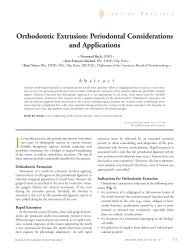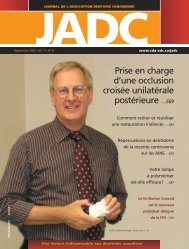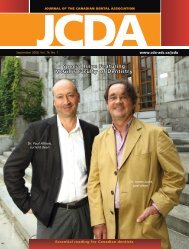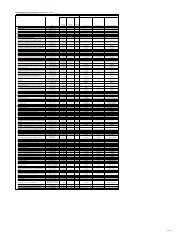CDAnet Dental Office User Guide - Canadian Dental Association
CDAnet Dental Office User Guide - Canadian Dental Association
CDAnet Dental Office User Guide - Canadian Dental Association
You also want an ePaper? Increase the reach of your titles
YUMPU automatically turns print PDFs into web optimized ePapers that Google loves.
<strong>CDAnet</strong><br />
<strong>Dental</strong> <strong>Office</strong> <strong>User</strong> <strong>Guide</strong><br />
Version 2.8.9.9.4 – June 2013
Table of Contents<br />
Introduction to <strong>CDAnet</strong> .................................................................................................................. 1<br />
What is <strong>CDAnet</strong>? ............................................................................................................................. 1<br />
How will <strong>CDAnet</strong> affect my computer system? .......................................................................... 1<br />
Will there be any change in office procedures? ......................................................................... 1<br />
Rules and Regulations ..................................................................................................................... 3<br />
<strong>CDAnet</strong> Start Date ....................................................................................................................... 3<br />
Patient Authorization .................................................................................................................. 3<br />
Patient Information ..................................................................................................................... 3<br />
Electronic Submission of Aged Claims ......................................................................................... 4<br />
Explanation of Benefits and Claim Acknowledgement ............................................................... 4<br />
Subscribing a dentist to <strong>CDAnet</strong> .................................................................................................. 4<br />
How and when to advise <strong>CDAnet</strong> of office information changes ............................................... 4<br />
Membership ................................................................................................................................ 5<br />
Prohibited Practices..................................................................................................................... 5<br />
<strong>CDAnet</strong> Claim Submission Basics: Understanding Your Responsibilities .................................... 6<br />
Claims .............................................................................................................................................. 7<br />
Real Time Claim Processing ......................................................................................................... 7<br />
Batch Processing .......................................................................................................................... 7<br />
To Submit a Claim ........................................................................................................................ 7<br />
Sample - Explanation of Benefits Form ....................................................................................... 9<br />
Explanation of Benefits Form Headings .................................................................................... 10<br />
Claim Acknowledgement ........................................................................................................... 11<br />
Sample – Claim Acknowledgement Form ................................................................................. 12<br />
Acknowledgement Form Headings ........................................................................................... 13<br />
Employer Certified Claims ......................................................................................................... 14<br />
Sample - Employer Certified Form ............................................................................................ 15<br />
Employer Certified Form Headings ........................................................................................... 16<br />
Reversing a Claim....................................................................................................................... 17<br />
To reverse a claim: ..................................................................................................................... 17<br />
Pended Claims/Request for Outstanding Transactions ............................................................... 18<br />
Pre-treatment Plans (Predetermination) ..................................................................................... 19<br />
To Submit a Pre-treatment Plan ............................................................................................... 19<br />
Coordination of Benefits ............................................................................................................... 20<br />
Coordination of Benefits for Version 2 ..................................................................................... 20<br />
Coordination of Benefits for Version 4 Claims .......................................................................... 20<br />
Sample - Plain Paper Claim Form .............................................................................................. 21<br />
Summary Reconciliation ............................................................................................................... 22<br />
To Submit a Summary Reconciliation Request: ........................................................................ 22<br />
To Submit a Payment Reconciliation Request: ......................................................................... 22
E-mail Transmissions..................................................................................................................... 22<br />
Attachments.................................................................................................................................. 23<br />
Image Specifications: ................................................................................................................. 23<br />
Carrier and Network Information ................................................................................................. 23<br />
Networks & Insurance Carriers that support <strong>CDAnet</strong> ............................................................... 23<br />
<strong>CDAnet</strong> Networks ...................................................................................................................... 23<br />
Problems with Modem or Connecting to the Network ............................................................ 24<br />
Frequently Asked Questions about <strong>CDAnet</strong> ................................................................................. 24<br />
<strong>CDAnet</strong> Resources ..................................................................................................................... 24<br />
Subscribe to <strong>CDAnet</strong> .................................................................................................................. 24<br />
Dentist UIN – What you need to know ..................................................................................... 25<br />
<strong>Office</strong> ID for Satellite <strong>Office</strong> Setup ............................................................................................ 25<br />
Patient Information ................................................................................................................... 26<br />
<strong>Office</strong> Information Changes ...................................................................................................... 26<br />
Claims Processing Procedures and Transmission Issues ........................................................... 26<br />
ITRANS ....................................................................................................................................... 28<br />
Appendix A – Sample Insurance Cards ......................................................................................... 29<br />
The TELUS | Assure Card (formerly the BCE Emergis or Emergis Card).................................... 29<br />
AGA Benefit Card ....................................................................................................................... 30<br />
Alberta Blue Cross ..................................................................................................................... 30<br />
<strong>Canadian</strong> Benefit Providers (CBP) ............................................................................................. 30<br />
Claimsecure ............................................................................................................................... 31<br />
Empire Life Insurance ................................................................................................................ 31<br />
ESORSE Benefit Card .................................................................................................................. 31<br />
Great West Life .......................................................................................................................... 32<br />
Green Shield .............................................................................................................................. 32<br />
Group Medical Services ............................................................................................................. 33<br />
Groupe Premier Médicale ......................................................................................................... 33<br />
groupSource .............................................................................................................................. 33<br />
Liberty Health ............................................................................................................................ 34<br />
Manitoba Blue Cross ................................................................................................................. 34<br />
Medavie Blue Cross ................................................................................................................... 34<br />
MDM .......................................................................................................................................... 35<br />
NexgenRx Inc. ............................................................................................................................ 35<br />
Quikcard ..................................................................................................................................... 35<br />
Pacific Blue Cross ....................................................................................................................... 36<br />
SSQ Financial Group (SSQ) ......................................................................................................... 36<br />
The Co-Operators ...................................................................................................................... 36<br />
Saskatchewan Blue Cross Identification Card ........................................................................... 38<br />
Wawanesea ............................................................................................................................... 38<br />
Appendix B – <strong>CDAnet</strong> Networks & Insurance Carrier Information .............................................. 39<br />
Appendix C – Patient Information Form....................................................................................... 41<br />
Appendix D – List of Error Codes .................................................................................................. 42<br />
Appendix E - Patient Authorization Labels ................................................................................... 45
Introduction to <strong>CDAnet</strong><br />
Welcome to <strong>CDAnet</strong>!<br />
This <strong>User</strong> <strong>Guide</strong> has been provided to assist you in sending claims electronically through<br />
<strong>CDAnet</strong> formatted messages. Please give this manual to your office manager and keep it beside<br />
the computer. All staff processing claims are encouraged to read the manual carefully. The<br />
<strong>User</strong> <strong>Guide</strong> contains a list of those insurance companies currently accepting dental claims<br />
electronically with <strong>CDAnet</strong> along with their corresponding ID numbers and processor contact<br />
phone numbers. Your software vendor will inform you when additional carriers are to be<br />
added to your system. For the most up to date list of carriers and the types of claims they<br />
accept please refer to the <strong>CDAnet</strong> section at www.cdanet.ca.<br />
Please ensure that your staff is fully trained on <strong>CDAnet</strong> prior to using the system. Please<br />
contact your software vendor to arrange for a training session. This training is only offered by<br />
your software vendor. We therefore encourage you to always maintain your support contact<br />
with your vendor, so that you can receive all of the <strong>CDAnet</strong> updates regularly.<br />
What is <strong>CDAnet</strong>?<br />
<strong>CDAnet</strong> is the agreement between the dental profession and the insurance carriers on the<br />
format in which the information normally found on dental claims will be forwarded to the<br />
respective carrier electronically (<strong>CDAnet</strong> formatted message).<br />
Developed and managed by the dental profession, <strong>CDAnet</strong> makes it possible for dentists to<br />
send a patient’s insurance claim form directly to the carrier using either a telephone modem or<br />
the Internet via the ITRANS Claim Service. Because dental claims are forwarded to the<br />
respective insurance carrier electronically, patients are no longer required to send in their<br />
forms.<br />
Processing the dental claims (<strong>CDAnet</strong> formatted message) electronically:<br />
Allows carriers to process them and reimburse patients for the covered portion of their<br />
treatment more quickly.<br />
Eliminates delays caused by late or lost mail.<br />
Reduces the time it takes for patients to be reimbursed for treatment by half.<br />
How will <strong>CDAnet</strong> affect my computer system?<br />
Your dental software vendor has made changes to your computer system to allow for the<br />
electronic transmission of claim information to claims processors. In order to submit a claim<br />
through <strong>CDAnet</strong>, you may be required to enter some additional information that was not<br />
previously required. Because the additional details are specific to your computer system, your<br />
dental software vendor will advise you of such changes.<br />
Will there be any change in office procedures?<br />
Since your computer system may require additional information about each patient, it may be<br />
1
necessary to request these details at every patient's first appointment after you begin using<br />
<strong>CDAnet</strong>. A sample form currently being used by dental offices for the purpose of collecting this<br />
information is shown in Appendix C. You may wish to use this form, or create your own.<br />
To prevent errors and possible rejection of claims due to invalid information, please remind<br />
patients to inform your office of any changes in address, employer, policy number or related<br />
information upon arrival for an appointment. You may wish to confirm the insurance<br />
information before submitting a claim.<br />
Before the patient leaves the office, you will receive a Claim Acknowledgement or<br />
Explanation of Benefits from the claims processor. The form must be given to the patient<br />
prior to his/her leaving the office as a receipt that their claim was sent.<br />
2
Rules and Regulations<br />
<strong>CDAnet</strong> Start Date<br />
The start date is an estimate of when the dentist will be able to transmit claims to most<br />
insurance carriers; however, some carriers are able to accept electronic claims within a day or<br />
two of <strong>CDAnet</strong> processing the subscription agreement. Try to send claims electronically as soon<br />
as you are able.<br />
Patient Authorization<br />
<strong>Office</strong>s are required to obtain patient signatures authorizing your office to submit their claims<br />
electronically. Additional signatures must also be obtained for those patients for whom you<br />
accept assignment of benefits. Original copies of the patient's authorization must be kept on<br />
file for three years. Please note that a parent or guardian must sign on behalf of the children<br />
under the age of 18.<br />
For each patient participating in <strong>CDAnet</strong> the following wording should accompany the<br />
signature:<br />
I authorize release; to my dental benefits plan administrator and the CDA,<br />
information contained in claims submitted electronically. I also authorize the<br />
communication of information related to the coverage of services described to<br />
the named dentist.<br />
This authorization shall continue in effect until the undersigned revokes the<br />
same.<br />
Signature of patient, parent or guardian Date: ____________<br />
For each patient for which you accept assignment of benefits, the following wording should<br />
accompany the signature:<br />
I hereby assign my benefits, payable from claims submitted electronically, to<br />
Dr. _____________________and authorize payment directly to him/her.<br />
This authorization shall continue in effect until the undersigned revokes the<br />
same.<br />
Signature of subscriber Date:<br />
Sample label forms that may be photocopied for this purpose can be found in Appendix E.<br />
Patient Information<br />
In order to submit claims through <strong>CDAnet</strong>, your dental office requires insurance information<br />
that you may not have on file. You may wish to ask your patients to complete a standard<br />
information form so that you have all the necessary details on hand. A Patient Information<br />
3
Form can be found in Appendix C.<br />
It is important that your office maintains patient information records, including address<br />
information. To ensure that cheques are appropriately mailed by insurance carriers to patients,<br />
your office should confirm patient information each time a patient visits your office. If the<br />
patient information has changed, you must update the information in your software.<br />
Electronic Submission of Aged Claims<br />
While it is expected that all claims will be transmitted on the date of service, problems may<br />
arise which do not allow for the transmission of the claims until a later date. Please refer to<br />
Appendix B – <strong>CDAnet</strong> Networks & Insurance Carrier Information for details on <strong>CDAnet</strong><br />
insurance carriers including: age limits, policies and supported transactions. Note: claims older<br />
than the insurance carrier age limit must be printed and cannot be transmitted electronically.<br />
Explanation of Benefits and Claim Acknowledgement<br />
It is a mandatory requirement that a copy of the EOB be printed and given to the patient in all<br />
cases where an EOB is received. This is the patient's receipt for the claim sent. The printing of<br />
an office copy of the EOB is at the discretion of the office.<br />
Subscribing a dentist to <strong>CDAnet</strong><br />
A <strong>CDAnet</strong> Subscription Agreement must be completed in order for the dentist to be added to<br />
the <strong>CDAnet</strong> system. The <strong>CDAnet</strong> Subscription Agreement details the terms and conditions<br />
regarding the application for, and the terms and conditions regarding the use of <strong>CDAnet</strong>. Every<br />
dentist in a <strong>CDAnet</strong> office who plans to submit claims in his or her name must read and accept<br />
these terms and conditions before accessing <strong>CDAnet</strong>.<br />
How and when to advise <strong>CDAnet</strong> of office information changes<br />
It is important to advise <strong>CDAnet</strong> immediately of any office information changes as claims<br />
processors and networks require this information to ensure successful claims transmission. If<br />
the third party companies are unaware of such changes, transmission errors might occur.<br />
Types of office changes/updates that require <strong>CDAnet</strong> notification<br />
Listed below are the types of changes that require <strong>CDAnet</strong> notification:<br />
Subscribing a dentist to <strong>CDAnet</strong><br />
Change of <strong>CDAnet</strong> office address information<br />
Addition or deletion of dentist to a <strong>CDAnet</strong> office<br />
Change in office practice management software<br />
Addition or closing of a <strong>CDAnet</strong> office<br />
4
How to advise <strong>CDAnet</strong> of office information changes<br />
The appropriate <strong>CDAnet</strong> forms to change/update office information can be downloaded from<br />
the <strong>CDAnet</strong> website at www.cda-adc.ca/cdanet and faxed to 613-523-7070, or the <strong>CDAnet</strong><br />
forms can be faxed to your office by calling the <strong>CDAnet</strong> Help Desk at 1-800-267-9701 using the<br />
automated voice messaging system.<br />
Membership<br />
Continued membership in the <strong>Canadian</strong> <strong>Dental</strong> <strong>Association</strong> and/or your provincial association<br />
is a requirement of <strong>CDAnet</strong>. Should a dentist not maintain their membership, they will be<br />
advised to renew ASAP or be removed from the system. Please ensure that the subscribing<br />
associate is an active member of the CDA or provincial association prior to submitting a <strong>CDAnet</strong><br />
form.<br />
Prohibited Practices<br />
Use of non-certified software to submit claims and predeterminations through <strong>CDAnet</strong>.<br />
Contact the <strong>Canadian</strong> <strong>Dental</strong> <strong>Association</strong> if you are unsure of the status of your<br />
software. A list of certified <strong>CDAnet</strong> software vendors is available from the CDA website<br />
at www.cda-adc.ca/cdanet.<br />
Attempts to access services other than those described in this <strong>User</strong> <strong>Guide</strong>.<br />
All dental procedures or treatments provided to a single patient are to be submitted as<br />
one claim on the day of treatment. Splitting services from one appointment into two<br />
claims, or any other manipulation to influence adjudication, is forbidden.<br />
Any other fraudulent practices related to the use of <strong>CDAnet</strong>.<br />
Sending claims under another dentist’s Unique ID Number.<br />
Sending claims from another dentist’s patients under your Unique ID Number.<br />
Failure to comply with the preceding provisions will result in termination of services<br />
provided by the networks.<br />
5
<strong>CDAnet</strong> Claim Submission Basics: Understanding Your Responsibilities<br />
When it comes to sending<br />
dental claims for your<br />
patients, whether you send<br />
the claims with a modem or<br />
on the Internet with ITRANS,<br />
you are using the <strong>CDAnet</strong><br />
system. The fundamental<br />
element of the <strong>CDAnet</strong><br />
system for the dentist is the<br />
<strong>CDAnet</strong> Subscription<br />
Agreement that all dentists<br />
who transmit claims must<br />
agree to (see the agreement<br />
at www.cdanet.ca). The<br />
subscription agreement is<br />
several pages in length, but<br />
there is one sentence that<br />
captures a main part of the<br />
dentist’s obligations.<br />
The sentence reads that when<br />
a claim is sent, the dentist<br />
named as the sender of the<br />
claim certifies that, “…the<br />
dental claim is an accurate<br />
statement of services<br />
performed, the provider who<br />
performed them, the office at<br />
which they were performed<br />
and of the total fee payable…”<br />
This means that:<br />
• Only the treating dentist<br />
can send the claim.<br />
• A dentist cannot send a<br />
claim for services<br />
provided by another<br />
dentist or another<br />
independent provider<br />
such as an independent<br />
dental hygienist.<br />
The Provider <strong>Office</strong><br />
Number must be the<br />
office number of the<br />
location where the<br />
services were provided.<br />
Claims for services provided<br />
by an associate or locum<br />
dentist must be sent under<br />
the unique identification<br />
number (UIN) of the<br />
associate or locum dentist,<br />
not the host dentist. It also<br />
means that a dental hygienist<br />
who is working<br />
independently cannot bring<br />
claims for the services<br />
provided as an independent<br />
back to the dental office and<br />
submit those claims under<br />
the UIN of a dentist at that<br />
office location.<br />
Increasingly, new satellite<br />
practices are set up with<br />
computers networked back to<br />
the main office and all the<br />
claims are sent from the main<br />
office computer. However,<br />
even though it is more<br />
convenient to receive<br />
assigned benefit cheques at<br />
the main office, the claims<br />
must be sent with the office<br />
ID for the satellite office. The<br />
purpose of the Provider <strong>Office</strong><br />
Number field in an e-claim is<br />
to record where the services<br />
were provided, not facilitate<br />
administrative payment<br />
processes. However, if a claim<br />
is being transmitted to a<br />
claims processor that<br />
supports version 4 of the<br />
<strong>CDAnet</strong> Messaging Standard,<br />
then the field Billing<br />
<strong>Office</strong>Number can identify the<br />
main practice office.<br />
This feature is not available<br />
for claims processors who can<br />
only receive version 2 claims.<br />
6<br />
"...a claim has to<br />
clearly identify who<br />
provided the services,<br />
where they were<br />
provided, what services<br />
were provided, and the<br />
total fees."<br />
To see what version each<br />
claims processor supports,<br />
see www.cdanet.ca. Your<br />
software vendor can assist in<br />
getting the most out of your<br />
system to meet your business<br />
needs.<br />
Although there are new ways<br />
dental practices can be<br />
structured administratively,<br />
and there are new ways to<br />
deliver dental services, the<br />
basics of benefit claim<br />
submission remain the same:<br />
a claim has to clearly identify<br />
who provided the services,<br />
where they were provided,<br />
what services were provided,<br />
and the total fees. The other<br />
“basic” that cannot be<br />
overlooked is obtaining<br />
proper written consent from<br />
the patient for the<br />
transmission of their benefit<br />
claims.<br />
.
Claims<br />
Real Time Claim Processing<br />
Real time processing means that when you submit a claim, the claims processor will adjudicate<br />
it and send a response back to you immediately (approximately 20-40 seconds).<br />
An Explanation of Benefits (EOB) is returned for a claim that is adjudicated in Real time.<br />
However, a Claim Acknowledgement (CA) may be sent back if the insurance company chooses<br />
to look into the claim further.<br />
In some instances, a claim adjudicated in Real time may be rejected due to errors. If this occurs<br />
an error message will be displayed on your screen. Correct the error(s) and resubmit the claim.<br />
If still unsuccessful, contact your software vendor for assistance.<br />
Batch Processing<br />
Batch processing means that the insurance carrier will adjudicate all claims at a predetermined<br />
time rather than on an as received basis. The claim will usually be adjudicated later in the day<br />
or overnight.<br />
A Claim Acknowledgement is always returned for a claim that is received for batch processing.<br />
Once the insurance carrier performs adjudication, an Explanation of Benefits (EOB) will be sent<br />
to the patient by mail. Or, if the payment is assigned, the EOB will be returned electronically or<br />
by mail to your office. It is important that you check your mailbox frequently in order to receive<br />
responses from the insurance carriers.<br />
Further information regarding Claim Acknowledgements may be found on page 11. For more<br />
details on accessing your mailbox, please refer to the section, "Request for Outstanding<br />
Transactions" on page 18.<br />
Pretreatment plans are always batch processed. A message will be displayed on your computer<br />
screen advising you that the pretreatment plan was received successfully. The claims<br />
processor's approval or denial of the pretreatment plan will be sent by mail to the insured.<br />
Please refer to the section on Pretreatment Plans on page 19 for more information.<br />
To Submit a Claim<br />
SEND ONLY VALID CLAIMS; do not attempt to test the system by sending invalid claims.<br />
All claims must be sent under the dentist’s name that is providing the service.<br />
Enter the information required for a claim as defined by your computer system. Confirm that<br />
information regarding the insured/patient is correct. Follow the instructions supplied by your<br />
dental software vendor.<br />
Note: The number of performed procedures permitted in a claim is between 1 - 7. If more<br />
than 7 procedures are required, a second claim can be sent for the balance of the procedures.<br />
7
The claims processor will not adjudicate late claims electronically. <strong>Dental</strong> offices must not<br />
submit the same claim twice.<br />
If the claim is sent successfully, you will receive an Explanation of Benefits for claims processed<br />
in Real time, or a Claim Acknowledgement if the claim is processed in Batch mode. These forms<br />
should print automatically at your office. If this is not the case, contact your software vendor.<br />
When a third party adjudicates a claim in Real time, the resulting EOB is returned electronically<br />
to you shortly after claim submission. One EOB is printed for an unassigned claim. For an<br />
assigned claim, your computer system might print two EOBs, one for you and one for the<br />
patient, or only one EOB for the patient. You may also contact your software vendor to<br />
arrange for one or more printouts to be generated from your system.<br />
The Explanation of Benefits or Claim Acknowledgement must be given to the patient before he<br />
or she leaves the dental office. Patients must always receive this as a receipt of the procedures<br />
performed prior to leaving the dental office. Inform your patient that any questions regarding<br />
the benefit calculation should be directed to the claims processor. A cheque will be mailed to<br />
the insured or for assigned benefits, directly to the dentist. A sample EOB form is shown on the<br />
next page.<br />
8
Sample - Explanation of Benefits Form<br />
THE ABC COMPANY OF CANADA<br />
DENTIST: DR. L. MACDONALD UNIQUE ID NO. 012345678<br />
DENTAL OFFICE CLAIM REFERENCE NO. 123456<br />
POLICY #: 70009 DIVISION/SECTION NO: 1702<br />
INSURED: LINDA J SMITH BIRTHDATE: MAY 26, 1960<br />
CERTIFICATE NO: 98794<br />
PATIENT: LINDA J SMITH BIRTHDATE: MAY 26, 1960<br />
RELATIONSHIP TO INSURED: SELF<br />
INSURANCE COMPANY CLAIM NUMBER: ABC00000094561 Date Submitted: AUG 10, 1996<br />
PROCEDURE TH# DATE CHARGE ELIGIBLE DEDUCT AT BENEFIT NOTES<br />
01202 Recall exam AUG/10/96 21.77 21.77 100% 21.77<br />
12101 Fluoride AUG/10/96 17.41 0.00 0.00 01<br />
Expected Pymt Date: AUG 17, 1996 TOTAL PAYABLE TO INSURED: $ 21.77<br />
Payee's Address: 1736 COOKE ST.<br />
UNIT 49<br />
TORONTO ON LOC 1L0<br />
Notes:<br />
01 - This procedure is not covered under the terms of your contract.<br />
This Claim Has Been Submitted Electronically On Your Behalf By Your Dentist<br />
Please Direct Any Inquiries To Your Insurer.<br />
Expenses Not Payable May Be Considered For Income Tax Purposes<br />
Please Retain Copy<br />
9
Explanation of Benefits Form Headings<br />
The headings on the EOB are described below:<br />
HEADING DESCRIPTION<br />
Dentist Name of Dentist Providing Service.<br />
Unique ID No. 9-digit provider ID number assigned by the CDA, to the dentist<br />
providing the service.<br />
<strong>Dental</strong> <strong>Office</strong> Claim Reference No. A sequential number identifying the claim submission, which is<br />
generated automatically by your computer system.<br />
Policy # The patient's insurance policy number.<br />
Division/Section No. The division or section number related to the policy number, if<br />
applicable.<br />
Insured The insured's name.<br />
Birth date The insured's birth date.<br />
Certificate No. The insured's identification number.<br />
Patient The patient's name.<br />
Birth date The patient's birth date.<br />
Relationship To Insured The patient's relationship to the insured.<br />
Claim No. The third party's claim reference number, if applicable.<br />
Date Submitted The date that the claim was submitted through <strong>CDAnet</strong>.<br />
Procedure The dental procedure code submitted for the claim, or the procedure<br />
code inserted by the third party. Note: In some cases, a procedure<br />
code submitted might not be the one that is paid under the<br />
insurance policy. The EOB will include the covered procedure code.<br />
For insurance carrier inserted procedure codes, a note may refer<br />
back to the original procedure line number. This situation is likely to<br />
occur with package codes when not all procedures are covered, or<br />
when submitted procedures make up a package code.<br />
Th # The tooth number, if applicable.<br />
Date The date of service.<br />
Charge The total fee charged for the procedure.<br />
Eligible The amount eligible for payment.<br />
Deduct The deductible associated with the procedure. If the claims processor<br />
cannot split the deductible amount on a procedural basis, a total<br />
deductible amount will be printed on a separate line.<br />
At The percentage insured.<br />
Benefit The benefit amount payable.<br />
Notes Note number(s) referring to the descriptions of procedures listed at<br />
bottom of page, if applicable.<br />
Expected Pymt Date The expected payment date.<br />
Total Payable To Insured/Provider The total amount payable to the insured, or to the dentist if the claim<br />
is assigned.<br />
Payee's Address The payee's address.<br />
Notes Text related to the note number(s) beside procedure lines, if<br />
applicable.<br />
10
Claim Acknowledgement<br />
When a claim cannot be adjudicated in Real time, a Claim Acknowledgement is returned to<br />
you. For an unassigned claim, an EOB will be mailed to the insured. For an assigned claim, an<br />
EOB may be returned to your office electronically.<br />
If an EOB is forwarded electronically, you will be able to access and print the EOB from your<br />
mailbox. Please refer to Request for Outstanding Transactions on page 18 for further<br />
instruction on this procedure.<br />
It is mandatory that a copy of the Claim Acknowledgement be given to the patient before he or<br />
she leaves the office. This form provides the patient with a record of the claim, which you<br />
submitted to the claims processor on their behalf. The printing of the claim acknowledgement<br />
for office use is at the discretion of the office.<br />
If the claim is rejected, you will receive an error message on your computer screen or printer<br />
explaining the reason for rejection. Correct the error(s) and resubmit the claim.<br />
Note: A claim that is not adjudicated in Real time may later be rejected during Batch<br />
processing. If this situation occurs, the claims processor will contact either the insured or your<br />
office.<br />
If no response is received for the claim, check your mailbox later for an EOB or Claim<br />
Acknowledgement. If an EOB or Claim Acknowledgement cannot be retrieved, resubmit the<br />
claim.<br />
A sample Claim Acknowledgement is shown on the next page. Note that the format of a Claim<br />
Acknowledgement may differ slightly because it might be combined with the patient's walkout<br />
bill produced by your computer system. A Claim Acknowledgement reflects the submitted<br />
amount only: the amount payable may differ.<br />
11
Sample – Claim Acknowledgement Form<br />
THE ABC COMPANY OF CANADA<br />
DATE: MAY 15, 1996 CARRIER CLAIM NO. ABC00000083742<br />
DISPOSITION:<br />
DENTIST: DR. T.G. WILSON UNIQUE ID NO. 012345678<br />
ADDRESS: 4710 MERRYVILLE RD.<br />
SUITE 901 TELEPHONE 416 767-8463<br />
TORONTO ON M9P 3A8<br />
DENTAL OFFICE CLAIM REFERENCE NO. 123456<br />
PATIENT: ANDREW G PATTERSON BIRTHDATE: JAN 21, 1954<br />
POLICY #: 6771 DIVISION/SECTION NO: 55<br />
INSURED: ANDREW G PATTERSON<br />
INSURED ADDRESS: 1556 LINDEN DRIVE<br />
WILLOWDALE ON M1X 9Z9<br />
CERTIFICATE NO: DMW8A<br />
PROCEDURE TH# SURF DATE CHARGE LAB TOTAL<br />
01205 Emergency exam MAY/15/96 87.06 87.06<br />
02141 Single bitewing x-ray MAY/15/96 15.29 15.29<br />
BENEFIT AMOUNT IS PAYABLE TO: INSURED TOTAL SUBMITTED $ 102.35<br />
THIS CLAIM HAS BEEN SUBMITTED ELECTRONICALLY - THIS IS A RECEIPT ONLY<br />
12
Acknowledgement Form Headings<br />
The headings found on the sample Claim Acknowledgement are described as follows:<br />
HEADING DESCRIPTION<br />
Date The date that the Claim Acknowledgement<br />
was printed.<br />
Carrier Claim No. The claims processor's claim reference<br />
number, if applicable.<br />
Disposition A message regarding the claim transaction, if<br />
applicable.<br />
Dentist Name of dentist providing service.<br />
Address The dentist's address.<br />
Unique ID No. 9-digit provider ID number assigned by the<br />
CDA, to the dentist providing the service.<br />
Telephone The dentist's telephone number.<br />
<strong>Dental</strong> <strong>Office</strong> Claim Reference No. A sequential number identifying the claim<br />
submission automatically generated by your<br />
computer system.<br />
Patient The patient's name.<br />
Birth date The patient's birth date.<br />
Insured Address The insured's address.<br />
Policy # The insured's policy number.<br />
Division/Section No. The division or section number related to the<br />
policy number, if applicable.<br />
Insured The insured's name.<br />
Certificate No. The insured's identification number.<br />
Procedure The dental procedure code submitted for the<br />
claim.<br />
Th # The tooth number, if applicable.<br />
Surface The tooth surface, if applicable.<br />
Date The date of service.<br />
Charge The charge for the procedure.<br />
Lab The lab fee charged for the procedure.<br />
Benefit Amount is Payable To The benefit payee.<br />
Total Submitted The total charges submitted for the claim.<br />
Note: The amount payable may differ<br />
.<br />
13
Employer Certified Claims<br />
Some claims must be signed and certified by the insured's employer before being processed by<br />
the claims processor. These claims cannot be adjudicated in Real time.<br />
For this type of claim, an Employer Certified Form will be returned to you shortly after claim<br />
submission. This form will advise the insured that an authorized signature must first be<br />
obtained, following which the Employer Certified Form can be mailed to the claims processor.<br />
Some employers require forms with slightly different information. In this situation, simply<br />
staple the Employer Certified Form to the patient's form.<br />
A sample Employer Certified Form is shown on the next page.<br />
14
Sample - Employer Certified Form<br />
THE ABC COMPANY OF CANADA<br />
DATE: MAY 15, 1996 CARRIER CLAIM NO. ABC00000083742<br />
DISPOSITION:<br />
DENTIST: DR. T.G. WILSON UNIQUE ID NO. 012345678<br />
ADDRESS: 4710 MERRYVILLE RD.<br />
SUITE 901 TELEPHONE 416 767-8463<br />
TORONTO ON M9P 3A8<br />
DENTAL OFFICE CLAIM REFERENCE NO. 123456<br />
PATIENT: ANDREW G PATTERSON BIRTHDATE: JAN 21, 1954<br />
POLICY #: 6771 DIVISION/SECTION NO: 55<br />
INSURED: ANDREW G PATTERSON<br />
INSURED ADDRESS: 1556 LINDEN DRIVE<br />
WILLOWDALE ON M1X 9Z9<br />
CERTIFICATE NO: DMW8A<br />
PROCEDURE TH # SURF DATE CHARGE LAB TOTAL<br />
01103 Initial exam May/15/96 87.06 87.06<br />
BENEFIT AMOUNT IS PAYABLE TO: INSURED TOTAL SUBMITTED: $ 87.06<br />
POLICYHOLDER/EMPLOYER - CERTIFICATION:<br />
EMPLOYER: _______________________________________________________________________________<br />
DATE COVERAGE COMMENCED: __________________<br />
DATE DEPENDENT COVERED: DATE TERMINATED: _______________________<br />
SIGNATURE OF AUTHORIZED OFFICIAL: ________________________________________________________<br />
AUTHORIZATION DATE: ________________<br />
THIS CLAIM HAS BEEN SUBMITTED ELECTRONICALLY TO:<br />
THE ABC COMPANY OF CANADA<br />
PLEASE TAKE THIS FORM TO YOUR EMPLOYER FOR CERTIFICATION<br />
15
Employer Certified Form Headings<br />
The headings on the Employer Certified Form are similar to those used on the Claim<br />
Acknowledgement, with the exception of an additional area to be completed by the insured's<br />
employer. The "Policy holder/Employer Certification" section of the form is described below:<br />
Employer The employer's name.<br />
Date Coverage Commenced The initial date of coverage for the insured.<br />
Date Dependent Covered The initial date of coverage for the insured.<br />
Date Terminated The last day of insurance coverage.<br />
Signature Of Authorized Official The signature of the person certifying that the<br />
insured's information is correct.<br />
Authorization Date The date that the claim was certified.<br />
16
Reversing a Claim<br />
A claim submitted in error may be voided by performing a claim reversal. A claim reversal voids<br />
all procedures that were part of the original claim.<br />
A claim may only be reversed using <strong>CDAnet</strong> on the same day that it was submitted. If you<br />
notice that a claim is invalid on a following day, notify the claims processor either by phone or<br />
by mail, quoting the carrier claim number and the dental office claim reference number as<br />
shown on the EOB or Claim Acknowledgement as soon as possible.<br />
To reverse a claim:<br />
Enter the information required for a claim reversal as defined by your computer system. Be<br />
sure to indicate the same carrier claim number and dental office claim reference number as<br />
shown on the Claim Acknowledgement or Explanation of Benefits. Follow the instructions<br />
supplied by your dental software vendor.<br />
If the reversal is successful, you will receive a message on your computer screen advising you of<br />
this.<br />
If the reversal is rejected, you will receive an error message on your computer screen<br />
explaining the reason for rejection. If possible, correct the error(s) and resubmit the claim<br />
reversal. If the reason for rejection cannot be corrected, notify the third party either by phone<br />
or by mail that the original claim was invalid.<br />
17
Pended Claims/Request for Outstanding Transactions<br />
The dental office should initiate the Request for Outstanding Transactions regularly. This<br />
mailbox is referred to as the pended claims file in Version 2. It contains responses from the<br />
claims processors that are sent after the Real time transaction takes place. Please note that<br />
this feature is available through TELUS Health Solutions - Group A and Continovation Services<br />
Inc (ITRANS) only. Assignment practices tend to have more EOBs sent to their mailbox, and<br />
should therefore check their mailbox daily. The types of responses that are placed in the<br />
mailbox for the dentist are outlined below:<br />
a) EOB Response<br />
b) Claim Acknowledgement<br />
c) Outstanding Transaction Response<br />
d) Predetermination EOB<br />
e) Predetermination Acknowledgement<br />
f) E-mail Response<br />
Occasionally, a claim or predetermination is submitted and the dentist receives a response<br />
from the network. This occurs when the network accepts the claim on behalf of the claims<br />
processor. Dentists can recognize a response from a network by the message "Transaction<br />
Received by _______________ Network. Check Mailbox Tomorrow".<br />
It is important for the dentist to check the mailbox after receiving this message, as there might<br />
be an additional message from the claims processor. The third party may also send a<br />
claim/predetermination rejection to the mailbox. The dentist needs to receive this message to<br />
know to resubmit the claim.<br />
The claims processor might also send an Explanation of Benefits as a follow-up response to the<br />
original Claim Acknowledgement. This will only occur for assigned claims, once the adjudication<br />
process has been completed by the carrier.<br />
If the connection between the dental office and the network is lost during transmission, a<br />
dentist should check their mailbox. If after the claim was sent no response was received and if<br />
the claim was received by the network or claims processor, a response will later be found in<br />
the mailbox.<br />
Check your mailbox regularly. This will ensure that all responses are received. If you have any<br />
questions regarding how to complete this transaction, please contact your software vendor for<br />
assistance.<br />
18
Pre-treatment Plans (Predetermination)<br />
A pre-treatment plan is used to submit information to the third party regarding planned<br />
treatment so that the patient is aware of his or her portion of the overall cost. <strong>CDAnet</strong> allows<br />
you to submit pre-treatment plans electronically, thereby reducing turnaround time and<br />
preventing lost and/or misplaced forms. Occasionally, additional information related to the<br />
pre-treatment plan, such as x-rays, may need to be mailed to the claims processor.<br />
To Submit a Pre-treatment Plan<br />
Enter the information required for a pre-treatment plan as defined by your computer system.<br />
Ensure that all information for the patient/insured is correct. Follow the instructions provided<br />
by your dental software vendor.<br />
If the pre-treatment plan is sent successfully, you will receive a message on your computer<br />
screen advising you of this. If the claims processor is able to evaluate the pre-treatment plan in<br />
Real time then a Pre-treatment EOB will be printed. If not, then the third party response will<br />
indicate that either a Pre-treatment EOB will be sent electronically at a later time, or the<br />
review of the pre-treatment plan will be mailed.<br />
19
Coordination of Benefits<br />
Coordination of Benefits for Version 2<br />
The <strong>Canadian</strong> Life and Health Insurance <strong>Association</strong> provide these guidelines for Coordination<br />
of Benefits:<br />
If the patient has dental coverage, their insurance carrier is the primary carrier.<br />
If the patient is a dependent, the insurance carrier for the parent (or covered person) with the<br />
earlier birth date in the calendar year is used as the primary carrier. For example, if Mrs.<br />
Smith's birth date is February 14 and Mr. Smith's birth date is August 11, then the insurance<br />
carrier for Mrs. Smith is the primary carrier for the Smiths' dependent children.<br />
Both an EOB and a dental claim form will be printed if a claim involving COB is adjudicated in<br />
Real time. The dental claim form may be a standard claim form or, if your office has only one<br />
printer, a "Plain Paper Claim Form" as shown on the next page. The headings on this form are<br />
similar to those found on the standard claim form.<br />
Coordination of Benefits for Version 4 Claims<br />
Claims should first be transmitted through <strong>CDAnet</strong> for the primary carrier. An EOB will be<br />
printed for the primary carrier; the handling of a COB will depend upon several factors:<br />
If the secondary coverage is adjudicated by the same party as the primary coverage,<br />
such as when the primary and secondary carriers are the same, then a second EOB for<br />
the secondary carrier may be printed.<br />
If the secondary carrier accepts COB Claim Transactions then a claim will be transmitted<br />
to the secondary carrier, including a copy of the EOB from the primary carrier. An EOB<br />
from the secondary carrier will be printed if the secondary claim is adjudicated in Real<br />
time.<br />
If the secondary carrier does not accept COB Claims then a dental claim form will be<br />
printed for the secondary coverage.<br />
20
Sample - Plain Paper Claim Form<br />
DATE: SEPT 15, 1996 CARRIER CLAIM NO. ABC00000093752<br />
PREDETERMINATION NO.<br />
DENTIST: DR. A. SMITH UNIQUE ID NO. 012345678<br />
ADDRESS: 10 JOHN ST. OFFICE NO. 0001<br />
SUITE 115 TELEPHONE 416 889-6574<br />
TORONTO ON M4C 1A6<br />
DENTAL OFFICE CLAIM REFERENCE NO. 124489 OFFICE VERIFICATION:<br />
PATIENT: ANITA LYONS BIRTHDATE: JAN 14, 1940<br />
PATIENT'S OFFICE ACCOUNT NO: 57388<br />
PATIENT'S ADDRESS: 16 FOREST DRIVE<br />
SCARBOROUGH ON L2R 7Y3<br />
DATE PROCEDURE TH # SURF CHARGE LAB TOTAL<br />
SEPT/15/96 01205 Emergency exam 87.06 87.06<br />
BENEFIT AMOUNT IS PAYABLE TO: INSURED TOTAL SUBMITTED $ 87.06<br />
This is an accurate statement of services performed and the total fee payable E. & OE.<br />
PATIENT AUTHORIZATION TO PAY BENEFIT TO DENTIST:<br />
INSURANCE INFORMATION: PRIMARY SECONDARY<br />
CARRIER: THE ABC COMPANY THE XYZ COMPANY<br />
ADDRESS: 2277 MAPLE AVE. 1399 OAK ST.<br />
TORONTO ON L3P 5H6 LONDON ON M4R 2B6<br />
POLICY #: 4567 3321<br />
INSURED NAME: ANITA LYONS MARK LYONS<br />
BIRTHDATE: JAN 14, 1940 FEB 20, 1941<br />
CERTIFICATE NO: 123456789 987654321<br />
EMPLOYER: J. WICKSON & CO. LOW INC.<br />
INSURED ADDRESS: 16 FOREST DR. 16 FOREST DR.<br />
WEST HILL ON L2R 7Y3 WEST HILL ON L2R 7Y3<br />
RELATIONSHIP TO PATIENT: SELF SPOUSE<br />
PATIENT INFORMATION:<br />
1. If dependent, indicate: Student Handicapped<br />
2. Name of student's school:<br />
3. Is treatment resulting from an accident? Yes No<br />
If yes, give date of accident:<br />
4. Is this an initial placement for dentures, crown or bridge?<br />
Yes No<br />
If no, give date of initial placement:<br />
5. Is treatment for orthodontic purposes? Yes No<br />
INSTRUCTION FOR SUBMISSION/DENTIST'S COMMENTS:<br />
21<br />
6. I understand that the fees listed in this claim may<br />
not be covered by or may exceed my plan benefits. I<br />
understand that I am financially responsible to my<br />
dentist for the entire treatment amount. I authorize<br />
the release of any information or records requested in<br />
respect of this claim to the insurer/plan<br />
administrator, and certify that the information given<br />
is, correct, and complete to the best of my<br />
knowledge. Insured's Signature: _________________<br />
POLICY HOLDER/EMPLOYER CERTIFICATION:<br />
1. Date Coverage Commenced __________________ 4. Policy/Contract Holder<br />
2. Date Dependent Covered ____________________ Authorized Signature ______________________<br />
3. Date Terminated___________________________<br />
Position____________ Date __________________
Summary Reconciliation<br />
(This option is available through Version 4.0 only)<br />
A summary reconciliation is retrieved, from networks that support this feature, to confirm the<br />
claim settlement details which have been indicated on EOBs received on a specified business<br />
day. When networks provide settlement for a day's claims via electronic funds transfer this<br />
reconciliation may serve as a detailed backup to the amount settled.<br />
To Submit a Summary Reconciliation Request:<br />
Follow the instructions supplied by your dental software vendor regarding submitting a<br />
request for summary reconciliation. Ensure that you correctly enter the date for which<br />
the reconciliation is requested.<br />
If the request is sent successfully, you will receive a message on your computer screen advising<br />
you of this. Your dental software will either print the reconciliation information or store it to be<br />
used in clearing an EFT payment.<br />
If the request is rejected, you will receive an error message on your computer screen<br />
explaining the reason for the rejection. Correct the error(s) and resubmit the request.<br />
Payment Reconciliation<br />
(This option is available through Version 4.0 only)<br />
Payment reconciliation is retrieved, from networks or carriers that support this feature, to<br />
provide the claim settlement details for claims that have been settled with a bulk payment.<br />
To Submit a Payment Reconciliation Request:<br />
Follow the instructions supplied by your dental software vendor regarding submitting a<br />
request for payment reconciliation. Ensure that you correctly enter the settlement date<br />
for which the reconciliation is requested.<br />
If the request is sent successfully, you will receive a message on your computer screen advising<br />
you of this. Your dental software will either print the reconciliation information or store it to be<br />
used in clearing the bulk payment. If the request is rejected, you will receive an error message<br />
on your computer screen explaining the reason for the rejection. Correct the error(s) and<br />
resubmit the request.<br />
E-mail Transmissions<br />
Version 4.0 of <strong>CDAnet</strong> will allow carriers and networks to send messages to your dental office<br />
regarding issues related to the electronic claims submission process. This will greatly assist the<br />
transfer of information needed for efficient claims adjudication and provide a means for the<br />
networks to inform you of any changes or problem areas.<br />
22
Attachments<br />
Attachments may now be sent with Version 4.1 only; these attachments may consist of XRAYS<br />
or other oral images, or documents describing treatment plans or other pertinent information.<br />
The Attachment message is an optional message for application software. A vendor does not<br />
need to support this message type if they choose not to. Any supporting material for a claim<br />
needs to be physically mailed if the carrier or the application software does not support this<br />
message type. The ITRANS Clinical Document Service may be used to send attachments to<br />
other dentists and health care providers and carriers who support this message type.<br />
Image Specifications:<br />
Black & White: XRAYS and other black and white images must be scanned in 8 or 16Bit<br />
Greyscale at a resolution between 150 DPI and 300 DPI inclusive.<br />
Colour: Intra-oral and other images, pictures, must be scanned in 16, 24 or 32bit Colour at a<br />
resolution between 300 DPI and 600 DPI inclusive.<br />
Care must be taken to ensure that only originals are scanned to ensure optimum digital image<br />
quality and thereby usability of the image.<br />
Document must be submitted in ASCII text or Microsoft Word formats.<br />
Carrier and Network Information<br />
At times, you may require assistance in solving problems related to <strong>CDAnet</strong>. The following offer<br />
suggestions to address particular concerns.<br />
Networks & Insurance Carriers that support <strong>CDAnet</strong><br />
The format for entering numbers on your computer system differs by insurance carrier. The<br />
details on the types of transactions supported by the Networks & Insurance Carriers are<br />
attached in Appendix B. This information is available on the CDA website at:<br />
http://www.cda-adc.ca/cdanet/.<br />
<strong>CDAnet</strong> Networks<br />
Networks such as TELUS Health Solutions and Continovation Services Inc. (ITRANS) provide<br />
your office with the ability to submit claims electronically. Pacific Blue Cross is a network<br />
operating in British Columbia. Alberta Blue Cross and Manitoba Blue Cross are also networks<br />
facilitating receipt and adjudication of electronic claims.<br />
If your claim is denied access to the network, verify that all dentist and patient information has<br />
been entered correctly. The error message appearing on your screen will indicate where the<br />
problem lies, and you should contact the network directly. Please refer to the List of<br />
Transactions supported by the Networks & Insurance Carriers in Appendix B for contact<br />
information.<br />
23
Problems with Modem or Connecting to the Network<br />
If you have problems with your modem or connecting to the network, this is likely a software<br />
or hardware problem and should be addressed to your software vendor. A list of certified<br />
<strong>CDAnet</strong> vendors is available on the CDA website at: http://www.cda-adc.ca/cdanet/.<br />
Frequently Asked Questions about <strong>CDAnet</strong><br />
<strong>CDAnet</strong> Resources<br />
Q. What <strong>CDAnet</strong> resources are available?<br />
A. The <strong>CDAnet</strong> <strong>Dental</strong> <strong>Office</strong> <strong>User</strong> <strong>Guide</strong> is provided to assist you in sending claims<br />
electronically through <strong>CDAnet</strong> formatted messages. All staff processing claims are encouraged<br />
to read the <strong>Dental</strong> <strong>Office</strong> <strong>User</strong> <strong>Guide</strong>.<br />
A. The <strong>CDAnet</strong> Supported Transaction document provides a detailed list of the types of<br />
transactions supported by the networks and insurance carriers on <strong>CDAnet</strong>. It also lists the Help<br />
Desk phone numbers, carrier IDs and carrier policy information. Download the <strong>CDAnet</strong><br />
Supported Transaction document from www.cdanet.ca.<br />
Subscribe to <strong>CDAnet</strong><br />
Q. Who can subscribe to <strong>CDAnet</strong>?<br />
A. You can subscribe to <strong>CDAnet</strong> when you are a licensed dentist and a member in good<br />
standing with the provincial/territorial dental association. Do not submit the <strong>CDAnet</strong><br />
Subscription Agreement form until the license and membership information is confirmed.<br />
Download the <strong>CDAnet</strong> Subscription Agreement from www.cdanet.ca.<br />
Q. How do I subscribe to <strong>CDAnet</strong>?<br />
A. Each dentist in an office who plans to transmit claims must complete a <strong>CDAnet</strong> Subscription<br />
Agreement form (page 4 of the <strong>CDAnet</strong> Subscription Agreement) to subscribe to <strong>CDAnet</strong>.<br />
Q. What are the steps to subscribe to <strong>CDAnet</strong>?<br />
Step 1 Complete all the mandatory fields on the <strong>CDAnet</strong> Subscription Agreement<br />
form.<br />
Step 2 Sign the completed form to confirm agreement to all the terms and<br />
conditions regarding the use of <strong>CDAnet</strong>.<br />
Step 3 Fax the completed <strong>CDAnet</strong> Subscription Agreement form to 613-523-7070.<br />
Step 4 <strong>CDAnet</strong> will contact the office to provide a <strong>CDAnet</strong> unique identification<br />
number (UIN), a <strong>CDAnet</strong> office number (if not already assigned) and start<br />
date.<br />
24
Q. How do I subscribe to <strong>CDAnet</strong> from multiple offices?<br />
A. To transmit claims from multiple offices, you must submit one <strong>CDAnet</strong> Subscription<br />
Agreement form per office.<br />
Dentist UIN – What you need to know<br />
Q. When is it appropriate to send a claim under the UIN of a different dentist for services I<br />
provided?<br />
A. Never. Claims must always be sent under the Unique Identification Number (UIN) of the<br />
treating dentist. For services provided by an associate dentist, the claim must be sent under<br />
the UIN of the associate. However, if a claim is being transmitted to a claims processor that<br />
supports version 4 of the <strong>CDAnet</strong> Messaging Standard, then the field Billing Provider Number<br />
can identify the dentist who is to receive assigned benefits. This feature is not available for<br />
claims processors who can only receive version 2 claims. Download the <strong>CDAnet</strong> Supported<br />
Transaction document from www.cdanet.ca.<br />
Q. Can I transmit claims for hygiene services provided by an independent dental hygienist?<br />
A. No. An independent dental hygienist must submit benefit claims under her or his own<br />
Unique Identification Number (UIN) as an independent dental hygienist using their own<br />
system, not <strong>CDAnet</strong>. When transmitting dental claims with a modem or on the Internet with<br />
ITRANS, only the services provided by the treating dentist or a dental hygienist employed by<br />
the dentist can be transmitted under the dentist’s UIN.<br />
Q. How do I request to Change to a Dentist UIN?<br />
A. The Unique Identification Number (UIN) changes when a dentist becomes a certified<br />
specialist. The UIN is suspended when there is a change to license status. Use Request to<br />
Change/Suspend Dentist UIN form to request <strong>CDAnet</strong> to change a UIN due to a specialty<br />
registration, or to suspend the UIN due to a change in license status. <strong>CDAnet</strong> will inform all<br />
carriers/claims processors of the changes. You do not need to contact the carriers. The change<br />
in UIN will apply to all the <strong>CDAnet</strong> offices you are registered in. Download <strong>CDAnet</strong> forms from<br />
www.cdanet.ca.<br />
<strong>Office</strong> ID for Satellite <strong>Office</strong> Setup<br />
Q. We are opening a satellite office and will network the computers there to the main office<br />
– do we still need a different office ID for the satellite office?<br />
A. Yes. More and more practices are choosing to network the computers from satellite offices<br />
so all the claims are transmitted from the main office. Although it may make administrative<br />
sense that those claims would have the office ID of the main office so that any cheques for<br />
assigned reimbursements would be delivered to the main office, the purpose of the Provider<br />
<strong>Office</strong> Field in an electronic claim is to identify the location where the services were provided.<br />
This is reinforced in the <strong>CDAnet</strong> Subscription Agreement each <strong>CDAnet</strong> dentist signs where it<br />
states that the dentist certifies that, “…the dental claim is an accurate statement of services<br />
performed, the provider who performed them, the <strong>Office</strong> at which they were performed and of<br />
the total fee payable…”<br />
If a claim is being transmitted to a claims processor that supports version 4 of the <strong>CDAnet</strong><br />
25
Messaging Standard, then the field Billing <strong>Office</strong> Number can identify the main practice office.<br />
This feature is not available for claims processors who can only receive version 2 claims.<br />
Download the <strong>CDAnet</strong> Supported Transaction document from www.cdanet.ca.<br />
Patient Information<br />
Q. Do patients need to sign anything to transmit claims electronically and how do I change<br />
patient address information?<br />
A. Yes, a patient has to sign a statement authorizing the dental office to transmit his or her<br />
claims electronically. The authorization information and a template for printing authorization<br />
labels can be found in the <strong>CDAnet</strong> <strong>Dental</strong> <strong>Office</strong> <strong>User</strong> <strong>Guide</strong> (see Appendix E - Patient<br />
Authorization Labels).<br />
Q. How do I change a patient's address?<br />
A. Update the information on your computer. The new address will be reflected on subsequent<br />
claims.<br />
<strong>Office</strong> Information Changes<br />
Q. The dental office information has been changed, the office is moving, or closing, or a<br />
dentist is no longer working from the <strong>CDAnet</strong> office. What should I do?<br />
A. <strong>CDAnet</strong> must be notified if any of the office information has changed. You can notify <strong>CDAnet</strong><br />
of changes by completing the <strong>CDAnet</strong> Update <strong>Dental</strong> <strong>Office</strong> Information form. This form can be<br />
downloaded from the <strong>CDAnet</strong> website at www.cdanet.ca or retrieved through the <strong>CDAnet</strong> fax<br />
back system at 1-800-267-9701. <strong>CDAnet</strong> will inform all carriers/claims processors of your office<br />
changes. You do not need to contact the carriers.<br />
Claims Processing Procedures and Transmission Issues<br />
Q. Why did I receive a message advising me that I am not authorized to access <strong>CDAnet</strong>?<br />
A. If you recently subscribed to <strong>CDAnet</strong> and are unable to transmit claims to any of the <strong>CDAnet</strong><br />
insurance carriers, contact the <strong>CDAnet</strong> Help Desk at 1-800-267-9701 between 9 a.m. and 5<br />
p.m. (EST) to verify that you and the claims processors are using the same identification<br />
numbers.<br />
Q. I cannot transmit claims to an insurance carrier and cannot correct an error message?<br />
What should I do?<br />
A. In the event that dental office staff cannot correct an error message, the problem should be<br />
referred back to the networks, as they are the ones sending the message back on behalf of the<br />
insurance carrier. The networks can pull up the claim (using the <strong>CDAnet</strong> office number) and<br />
find out why the error was sent. Before you call the network, make sure that you have noted<br />
the <strong>CDAnet</strong> error message you received, have the <strong>CDAnet</strong> office number and the dentist<br />
unique identification number (UIN) ready. (Download the <strong>CDAnet</strong> Supported Transaction<br />
document from www.cdanet.ca for network help desk phone numbers).<br />
Q. What if the network has not received my claim?<br />
A. Contact your software vendor for support.<br />
26
Q. What should I do if a claim or predetermination is rejected?<br />
A. You will receive an error message on your screen explaining the reason for rejection. Correct<br />
the error(s) and resubmit the claim or predetermination, using a new claim reference number.<br />
If your system does not accept the changes, call the applicable carrier. If you receive an error<br />
that you don't understand, call the <strong>CDAnet</strong> Help Desk for technical support at 1-800-267-9701,<br />
select option 1, between 9 a.m. and 5 p.m. (EST) Monday to Friday or email cdanet@cdaadc.ca.<br />
Q. I received a message stating "Network error, please resubmit claim." Is there something<br />
wrong with my computer system?<br />
A. No, this message indicates that there was a temporary transmission problem. Try submitting<br />
the claim again.<br />
Q. I'm getting an invalid carrier ID code. What does that mean?<br />
A. It means that the ID number you have programmed for the insurance company is incorrect.<br />
Verify the information on the <strong>CDAnet</strong> Supported Transaction document and make any<br />
necessary changes. If you're unsure on how to change this information, contact your software<br />
vendor for additional help. Download the <strong>CDAnet</strong> Supported Transaction document from<br />
www.cdanet.ca.<br />
Q. I received a message stating "Error code ___". What does this mean?<br />
A. Contact your software vendor to request that descriptions be added to these error codes. A<br />
list of error codes can also be found in your <strong>CDAnet</strong> <strong>Dental</strong> <strong>Office</strong> <strong>User</strong> <strong>Guide</strong> (see Appendix D –<br />
List of Error Codes)<br />
Q. The icon (or window B, depending on the software) is not giving me the option to use<br />
<strong>CDAnet</strong>. Why not?<br />
A. Either the dentist record in your software is not configured to allow electronic claims or the<br />
carrier record in your software does not indicate support for electronic claims. Contact your<br />
software vendor in order to update the information found in your software to correct the<br />
above issue.<br />
Q. I'm receiving the error code "Datapac not responding." What does that mean?<br />
A. This error does not apply to ITRANS users. DATApac has been phased out by TELUS Health<br />
Solutions. <strong>Office</strong>s can contact the TELUS Help Desk at 1-866-272-2204.<br />
Q. Can I send claims after normal business hours?<br />
A. Yes, you will receive a Claim Acknowledgement shortly after submitting the claim. <strong>CDAnet</strong><br />
claims may be transmitted by telephone modem between 5:30 a.m. and 1 a.m. (EST) seven<br />
days a week, excluding statutory holidays. <strong>CDAnet</strong> claims may be transmitted to ITRANS 24<br />
hours a day, seven days a week, including holidays. If the carrier system is not available, the<br />
ITRANS system will acknowledge receipt of the claim, and forward the claim to the carrier<br />
system when it becomes available.<br />
Q. Can I reverse a claim that was submitted yesterday?<br />
A. No, a claim reversal can only be performed on <strong>CDAnet</strong> on the same day the claim was<br />
submitted. Call or write the claims processor, quoting the claim reference number shown on<br />
the Explanation of Benefits or Claim Acknowledgement, and inform the Claims Department of<br />
27
the error. If the dental office staff does not know how to do a claim reversal, they should<br />
contact their insurance carrier for information. If the claim cannot be reversed on the same day<br />
due to errors, the dental office must send a manual claim form with a letter referencing the<br />
initial claim to the insurance company.<br />
Q. I tried to reverse a claim, and received a message asking me to try again later. What<br />
happened?<br />
A. The claims processor was unable to handle your request for a claim reversal at the time it<br />
was submitted. Try to reverse the claim again later in the day. If you are unable to reverse the<br />
claim on the same day, follow the procedures outlined in the question for sending a claim<br />
reversal manually.<br />
Q. What if a patient deals with a claims processor that is not participating in <strong>CDAnet</strong>?<br />
A. The insured should continue to submit his or her claims on paper.<br />
Q. Where do I receive updates?<br />
A. Your software vendor supplies updates to your practice management software. Updates<br />
such as new carriers, carrier networks and supported transactions types will appear on the<br />
<strong>CDAnet</strong> website on the News page, and in the supported transactions list on the Networks and<br />
Insurance Carriers page.<br />
Q. What is the difference between Batch Mode and Real Time?<br />
A. Batch processing means that the insurance carrier will adjudicate all claims at a<br />
predetermined time rather than on an as received basis. When a claim is sent to a batch<br />
processing system, you will receive a Claim Acknowledgement in response, not an Explanation<br />
of Benefits. The claim will usually be adjudicated later in the day or overnight.<br />
A. Real time processing means that when you submit a claim, the claims processor will<br />
adjudicate it and send an Explanation of Benefits response back to you immediately<br />
(approximately 20-40 seconds).<br />
ITRANS<br />
Q. How do I contact ITRANS?<br />
A. ITRANS Help Desk<br />
Tel.: 1-866-788-1212 between 9 a.m. and 5 p.m. (EST) Monday to Friday<br />
Email: Support@goitrans.com<br />
Website: www.goitrans.com<br />
28
Appendix A – Sample Insurance Cards<br />
Some of the terms used on dental claim forms may be unfamiliar to you. Policy number may<br />
also be referred to as group number, plan number and control number. Division number is also<br />
called section number, suffix number and unit number. Subscriber ID is also known as<br />
certificate number, SIN, employee ID and cardholder ID.<br />
Below are sample insurance cards.<br />
The TELUS | Assure Card (formerly the BCE Emergis or Emergis Card)<br />
Some patients may carry a plastic or paper card identified as the TELUS | Assure Card (formerly<br />
the BCE Emergis or Emergis card). These cards may have different artwork (depending on the<br />
insurance carrier and/or plan sponsor), however, all cards will contain the same information.<br />
The TELUS | Assure logo will appear on all cards to allow easy recognition.<br />
As the TELUS | Assure Card is issued for both drug and dental plans, some of the information<br />
on the card may not apply to dental claims.<br />
A sample of the TELUS | Assure Card is illustrated below:<br />
A B C<br />
D<br />
A - ID This is the identification number of the insurance carrier.<br />
B - Policy Number This is the insured's policy number.<br />
C - Certificate Number This is the insured's certificate number.<br />
D - Issue Number Not applicable to dental plans (can be ignored).<br />
29
AGA Benefit Card<br />
Alberta Blue Cross<br />
<strong>Canadian</strong> Benefit Providers (CBP)<br />
30
Claimsecure<br />
Empire Life Insurance<br />
'<br />
A L'EMPIRE, COMPAGNIE D'ASSURANCE-VIE<br />
THE EMPIRE LIFE INSURANCE COMPANY<br />
B Smith, John<br />
C ABC Industries Limited<br />
<br />
D G1234 E 001 F 000000078 G 09 Oct 1959 H Other<br />
<br />
<br />
I J K<br />
<strong>Dental</strong> Family 28Nov1997<br />
ESORSE Benefit Card<br />
Upon enrollment, ESORSE will issue a Benefit Card to its subscribers. Such card will have to be presented to provider for any<br />
drugs and dental services, in accordance to its plans. A subscriber may have multiple dependants who are also allowed to avail<br />
of prescribed drugs and dental services.<br />
For easy identification, the card includes the following information:<br />
31
Position Label Description Example<br />
FRONT Carrier This 2-digit number refers to the employee benefit plan 01<br />
Group The 4-digit code identifies the Employer 1234<br />
Certificate #<br />
Refers to the unique 10-digit Number assigned to the<br />
Employee. The card can be shared by more than one<br />
dependants. The system has the capability to determine<br />
from the Certificate Number (on the card) and Birthday (of<br />
the patient) if the patient or the cardholder are eligible on<br />
the plan. 0000123456<br />
Name Refers to the name of the cardholder. John Doe<br />
Company Logo Logo of the Cardholder's company<br />
BACK ESORSE Logo Company Logo of ESORSE Corporation<br />
Great West Life<br />
Green Shield<br />
Contact Number<br />
For any concerns, the client may call Customer Service<br />
Number printed on the card (Business Hours: 9am to 6pm<br />
EST, Monday to Friday except Holidays) 1-877-637-6773<br />
32
Group Medical Services<br />
Groupe Premier Médicale<br />
groupSource<br />
33
Liberty Health<br />
Manitoba Blue Cross<br />
Medavie Blue Cross<br />
34
MDM<br />
NexgenRx Inc.<br />
Quikcard<br />
35
Pacific Blue Cross<br />
SSQ Financial Group (SSQ)<br />
The Co-Operators<br />
36
Saskatchewan Blue Cross Identification Card<br />
Saskatchewan Blue Cross subscribers eligible for coverage are issued an identification card.<br />
Front of Identification Card<br />
Please note that each participant has an eleven (11) digit identification number.<br />
NAME OF SUBSCRIBER<br />
STREET ADDRESS<br />
P.O. BOX / RR<br />
CITY / PROVINCE<br />
POST CD<br />
<br />
<br />
Policy No.<br />
0093900001<br />
First 7 digits<br />
Ten Digit<br />
Group Policy Number<br />
Serving<br />
<strong>Canadian</strong>s form<br />
Coast to Coast<br />
Effec tive Date<br />
01 Jun 98<br />
POLICYHOLDER NAME<br />
38<br />
<br />
<br />
Identification No. Name Birthdate Comments<br />
99999999900<br />
99999999901<br />
99999999902<br />
99999999903<br />
Eleven Digit<br />
Identification Number<br />
NAME OF SUBSCRIBER<br />
NAME OF SPOUSE<br />
NAME OF DEPENDENT (01)<br />
NAME OF DEPENDENT (02)<br />
This is a sample ca rd only<br />
For information<br />
call toll-free 1-888-873-9200<br />
Two Digit<br />
Dependent Number<br />
The following information can be found on the front of the Identification Card.<br />
1. Subscriber’s name and address<br />
2. Policy Number (including section number)<br />
3. Effective date of coverage<br />
4. Name of policyholder<br />
5. Participant’s unique identification number<br />
6. Participant’s name<br />
7. Participant’s date of birth<br />
8. Comments relating to participant<br />
01 Jan 60<br />
01 Jan 60<br />
01 Jan 60 T 01 Jan 60<br />
01 Jan 60<br />
In the Primary Policy Plan Number field, enter the first 7 digits of the Policy Number exactly as shown on<br />
the card (e.g. 0093900).<br />
In the Division/Section Number field, enter the remaining 3 digits of the Policy Number (e.g. 001).<br />
In the ID Number field, enter the 11-digit Identification Number found on the right side of our<br />
Saskatchewan Blue Cross card. Please note your vendor software may require splitting this entry into two<br />
separate fields; entering the first 9-digits into one field and the last 2-digits into the other.<br />
Wawanesea
Appendix B – <strong>CDAnet</strong> Networks & Insurance Carrier Information<br />
Notify <strong>CDAnet</strong> of required changes to this document at: cdanet@cda-adc.ca<br />
Network/Carrier Information Policy Information Supported <strong>CDAnet</strong> Transactions Additional Information<br />
Network<br />
(07) Claim COB<br />
<strong>CDAnet</strong> <strong>CDAnet</strong> Age limit<br />
Carrier Phone ID/ BIN Version (in days) Policy Number Division Number Certificate Number Notes<br />
Alberta Blue Cross 800-661-7671<br />
Alberta Blue Cross including<br />
Alberta School Empoyee Benefit Plan (800-567-8104)<br />
800-661-7671 000090 v.2, v.4 7 1-5 digits, alphanum.<br />
1-3 digits<br />
alphanum<br />
1-10 digits, alphanum. X X X X X X X X X X X X<br />
CDCS<br />
6 digits 9 digits, numeric (SIN)<br />
CDCS (BATCH) 705-675-2222 610129 v.4 365 8 digits n/a 10 digits, alphanum. X X X X X X<br />
Continovation Services Inc. (ITRANS) 866-788-1212<br />
ADSC- Alberta <strong>Dental</strong> Services Corporation (Alberta Employment,<br />
Immigration, and Industry Program) (Quikcard)<br />
800-232-1997 000105 v.4 14 n/a n/a 7-10 numeric X X X X X X X X X X X<br />
Benecaid Health Benefit Solutions (Express Scripts Canada) 866-825-3621 610708 v.4 7 X X X X X X X<br />
Boilermakers National Benefit Plan (Canada) (BATCH) (McAteer Group) 800-668-7547 000116 v.4 365 Boilers N/A Boilers X X X X<br />
Carpenters and Allied Workers Local 27 – Shingling and Siding<br />
Division Health Benefit Plan (McAteer Group)<br />
800-263-3564 000117 v.4 365 27S&S N/A 27S&S X X X X<br />
Co-Operators (The) 800-667-8164 606258 v.4 365 3 and 7 numeric 1 and 5 digits numeric1 and 10 digits numeric X X X X X X X X X X<br />
Cowan Insurance Group (Express Scripts Canada)<br />
(Express Scripts Canada)<br />
888-509-7797 ext. 272 610153 v.4 7 X X X X<br />
DeltaWare Systems - Nunatsiavut Government 877-201-6771 610172 v.4 7 X X X X X<br />
Desjardins Financial Security (Express Scripts Canada) 800-563-3274 000051 v.4 7 6 digits 4 digits 9 digits X X X<br />
GMS - Group Medical Services (Express Scripts Canada) 800-667-3699 610217 v.4 7 1-12 digits 1-12 digits 1-12 digits X X X X X X X<br />
GMS SK - Group Medical Services (Express Scripts Canada) 800-667-3699 610218 v.4 7 1-12 digits 1-12 digits 1-12 digits X X X X X X X<br />
Groupe Premier Médical Inc (Express Scripts Canada) 800-563-3274 610266 v.4 7 1-7, alphanumeric n/a 1-12 digits X X X X<br />
groupSource LP 866-862-5246 605064 v.4 7 6 digits n/a 7 or 10 digits X X X X X X X Primary Code C17 required<br />
La Survivance (Express Scripts Canada) 800-563-3274 000080 v.4 7 X X X<br />
Local 1030 Pension and Health Benefit Plan (BATCH) (McAteer Group) 800-263-3564 000118 4 365 Local1030 Local1030 X X X X<br />
PBAS Group (The)<br />
Winnipeg: 800-952-9932<br />
St John's: 800-563-1930<br />
610256 v.4 30 3 or 5 digits n/a n/a or 9 digits X X X X X X X X<br />
NexGen RX 866-394-3648 610634 v.4 365 8 digits alphanum 3 alpha 10 numeric X X X X X X X X<br />
Non-Insured Health Benefits NIHB Program (Express Scripts Canada) 888-511-4666 610124 v.4 7 10 digits n/a n/a X X X X X X<br />
Nova Scotia Medical Services Insurance - MSI (Quikcard) 888-846-4484 000108 v.4 14 2 digits H or O numeric X X X X X X X X X X X<br />
Nova Scotia Department of Community Services - Employment<br />
Support and Income Assistance - ESIA (Quikcard)<br />
888-846-4484 000109 v.4 14 2 digits numeric X X X X X X X X X X X<br />
Quikcard<br />
(West) 800-232-1997<br />
(East) 888-846-4484<br />
000103 v.4 14 5 alphanum. n/a 6-10 alphanum. X X X X X X X X X X X<br />
Sheet Metal Workers Local 30 Benefit Plan (BATCH) (McAteer Group) 800-263-3564 000119 V4 365 SMW30 SMW30 X X X X<br />
Syndicat des Fonctionnaires Municipaux de Montreal (Express Scripts<br />
Canada)<br />
514-842-9463 610677 v.4 365 X X X X<br />
The Building Union of Canada (BATCH) (McAteer Group) 800-263-3564 000120 v.4 365 BUC n/a BUC X X X X<br />
U.A. Local 787 Health Trust Fund (BATCH) 866-946-2220 000110 v.4 365 UA787 N/A UA787 X X X X<br />
U.A. Local 46 Health Plan (BATCH) 800-263-3564 000115 v.4 365 UA46 N/A UA46 X X X X<br />
U-L Mutual (UV mutuelle) (Express Scripts Canada) 877-567-0988 610643 v.4 7 X X X X<br />
Manitoba Blue Cross 888-596-1032<br />
Manitoba Blue Cross 800-873-2583 000094 v.4 365 1-5 digits n/a 1-10 digits, alphanum. X X X X X X X X X X X<br />
Pacific Blue Cross 800-487-3228<br />
Pacific Blue Cross 888-275-4672 000064 v.4 365 7 digits n/a 10 digits, alphanum. X X X X X<br />
TELUS Health Solutions - Group A 866-272-2204<br />
Equitable Life (BATCH) 800-722-6615 000029 v.2 365 5 digits n/a 9-10 digits, numeric X X X X X X<br />
Great West Life Assurance Company (The) 800-957-9777 000011 v.2 8 1-6 digits n/a 1-9 digits, alphanum. X X X X X X X X<br />
Industrial Alliance 514-499-3800 000060 v.2 10 5 digits n/a 1-9 digits X X X X X X X X<br />
Industrial Alliance Pacific Life Insurance Co. 514-499-3800 000024 v.2 10 5 digits n/a 1-9 digits X X X X X X X X<br />
Johnston Group (BATCH) 800-665-3365 627223 v.2 365 5 digits n/a 5-9 digits, numeric X X X X X X X X<br />
National Life of Canada 800-668-8270 000021 v.2 7 3-5 digits n/a 1-9 digits, alphanum. X X X X X X X X<br />
Sunlife of Canada 800-361-2128 000016 v.2 365 1-5 digits n/a usually numeric X X X X X X X X<br />
39<br />
Eligibility (08)<br />
Eligibility Response (18)<br />
Claim (01)<br />
Claim Acknowledgement (11)<br />
Claim EOB (21)<br />
Claim Reversal (02)<br />
Claim Rev Response (12)<br />
Predetermination (03)<br />
Predet Acknowledg. (13)<br />
Predetermination EOB (23)<br />
Pred Multi-Page<br />
Request for Outstanding<br />
Transaction (04)<br />
Outstanding Response (14)<br />
Summary Reconcil (05)<br />
Summary Response (15)<br />
Payment Reconcil (06)<br />
Payment Response (16)
Network/Carrier Information Policy Information Supported <strong>CDAnet</strong> Transactions Additional Information<br />
Network<br />
(07) Claim COB<br />
Carrier Phone<br />
<strong>CDAnet</strong> <strong>CDAnet</strong> Age limit<br />
ID/ BIN Version (in days) Policy Number Division Number Certificate Number Notes<br />
TELUS Health Solutions - Group B 866-272-2204<br />
Accerta 416-922-6565 311140 v.4 365 12 alphanum. n/a 12 alphanum. X X X X X X X<br />
<strong>Association</strong> des policières et policiers du Québec (APPQ)<br />
(BATCH)<br />
450-922-5414 ext. 7 628112 v.4 365 X X X X X X X<br />
Assumption Life 888-869-9797 610191 v.4 7 X X X X<br />
Autoben 877-944-7100 628151 v.4 365 10 digits 9 digits 12 digits X X X X<br />
Benecaid Health Benefit Solutions (Express Scripts Canada) 866-825-3621 610708 v.4 7 X X X X X X X<br />
Benefits Trust (The) (BATCH) - Formerly the Crowder Group 416-498-7723 610146 v.2 365 X X<br />
Beneplan 800-387-1670 400008 v.4 7 1-6 digits 3 digits, alphanum 9 digits X X X X X X<br />
<strong>Canadian</strong> Benefit Providers (CBP) 800-944-9166 ext 280 610202 v.4 7 10 digits n/a 11 digits X X X X X X X X X<br />
Capitale 800-563-3274 600502 v.4 7 X X X<br />
Claimsecure 888-513-4464 610099 v.4 365 4-6 digits n/a 10 digits, alphanum. X X X<br />
Commission de la construction du Quebec (CCQ) 514-736-6711 000036 v.2 7 6 digits 4 digits 10 digits, numeric X X X X X<br />
Coughlin & Associates 888-828-6711<br />
877-768-3378 610105 v.4 7 4-6 digits 2 digits 3-10 digits, alphanum. X X X X X X X X<br />
Co-Operators (The) 800-667-8164 606258 v.4 365 3 and 7 numeric 1 and 5 digits numeric1 and 10 digits numeric X X X X X X X X X X<br />
Cowan Insurance Group (Express Scripts Canada) 888-509-7797 ext. 272 610153 v.4 7 X X X X<br />
DeltaWare Systems - Nunatsiavut Government 877-201-6771 610172 v.4 7 X X X X X<br />
Desjardins Financial Security (Express Scripts Canada) 800-563-3274 000051 v.4 7 6 digits 4 digits 9 digits X X X<br />
Empire Life Insurance Group (The) 800-267-0215 000033 v.4 365 5 digits, a/n 3 digits, alphanum 9 digits, numeric X X X X<br />
ESORSE Corporation 877-637-6773 610650 v.4 7 n/a 4 digits 10 digits X X X X X X X X X X X X X<br />
FAS Administrators 800-770-2998 610614 v.4 7 6 digits n/a 9 digits, numeric X X X X X X X<br />
Green Shield Canada 800-265-5615 000102 v.4 365 num. n/a 3-12 digits, alphanum. X X X X X X X<br />
GMS - Group Medical Services (Express Scripts Canada) 800-667-3699 610217 v.4 7 1-12 digits 1-12 digits 1-12 digits X X X X X X X<br />
GMS SK - Group Medical Services (Express Scripts Canada) 800-667-3699 610218 v.4 7 1-12 digits 1-12 digits 1-12 digits X X X X X X X<br />
Groupe Financier AGA Inc. (866) 272-2204 610226 v.4 7 X X X X X X X X<br />
Groupe Premier Médical Inc (Express Scripts Canada) 800-563-3274 610266 4.03 7 1-7, alphanumeric n/a 1-12 digits X X X X<br />
Johnson Inc. 800-638-4753 627265 v.4 7 1-5 digits 1-3 digits 1-9 digits, numeric X X<br />
La Survivance (Express Scripts Canada) 800-563-3274 000080 v.4 7 X X X<br />
Lee Power (BATCH) 613-236-9007 627585 v.2 365 5 digits n/a 1-9 digits, numeric X X<br />
Liberty (BATCH) 800-268-3763 311113 v.2 365 4-6 digits n/a 1-11digits, alphanum. X X X X X X<br />
Manion Wilkins 416-234-3511 610158 v.4 365 9 digits 3 digits 9 digits X X X X X X X X X X X<br />
Manulife Financial<br />
East: 800-265-2260<br />
West: 800-265-6392<br />
610059 v.2 365 4-6 digits 3 digits 9 digits, numeric X X X X X X X<br />
Medavie Blue Cross 800-667-4511 610047 v.2 365 8 digits n/a 11 digits, numeric X X<br />
Interim Federal Health Program - IFHP (Medavie Blue Cross) 888-614-1880 610047 v.2 30 8 digits n/a 8 digits, numeric X X<br />
MDM 800-838-1531 601052 v.2 7 n/a n/a 11 digits, numeric X X X X X X X X X X<br />
NexGen RX 866-394-3648 610634 v.4 365 8 digits alphanum 3 alpha 10 numeric X X X X X X X X<br />
Non-Insured Health Benefits NIHB Program (Express Scripts Canada) 888-511-4666 610124 v.4 7 10 digits n/a n/a X X X X X X<br />
RWAM Insurance 519-669-1632 610616 v.4 365 1-5 digits 1-3 digits 1-9 digits, numeric X X X X<br />
Saskatchewan Medavie Blue Cross (BATCH) 306-244-1192 000096 v.2 365 7 digits 3 digits 11 digits X X<br />
SES Benefits 877-713-7379 610196 v.4 7 X X X X X<br />
SSQ Societe d'Assurance-Vie Inc. 800-563-3274 000079 v.4 365 X X X X X X X X X<br />
Standard Life Assurance Company (The)<br />
800-499-4415 (English)<br />
800-499-4425 (français)<br />
000020 v.4 7 3-5 digits n/a 1-9 digits, alphanum. X X X X X X X X<br />
Syndicat des Fonctionnaires Municipaux de Montreal (Express Scripts<br />
Canada)<br />
514-842-9463 610677 v.4 365 X X X X<br />
U-L Mutual (UV mutuelle) (Express Scripts Canada) 877-567-0988 610643 v.4 7 X X X X<br />
Wawanesa (BATCH) 204-985-3940 311109 v.2 7 4 digits 3 digits 9 digits, numeric X X X X X X<br />
40<br />
Eligibility (08)<br />
Eligibility Response (18)<br />
Claim (01)<br />
Claim Acknowledgement (11)<br />
Claim EOB (21)<br />
Claim Reversal (02)<br />
Claim Rev Response (12)<br />
Predetermination (03)<br />
Predet Acknowledg. (13)<br />
Predetermination EOB (23)<br />
Pred Multi-Page<br />
Request for Outstanding<br />
Transaction (04)<br />
Outstanding Response (14)<br />
Summary Reconcil (05)<br />
Summary Response (15)<br />
Payment Reconcil (06)<br />
Payment Response (16)
Appendix C – Patient Information Form<br />
INSURED PATIENT INFORMATION<br />
Name of patient _____________________________________________________________________<br />
Name of policyholder _____________________________________________________________________<br />
Date of birth _____________________________________________________________________<br />
Insurance Company _________________________________ Policy No _________________________<br />
Subscriber ID number _____________________________________________________________________<br />
Place of employment _____________________________________________________________________<br />
Relationship of patient to policy holder: ___________________________Dependant Spouse _______<br />
Are you claiming from more than one insurance company? No Yes ___________<br />
If yes, complete the following section<br />
SECONDARY INSURANCE INFORMATION<br />
Name of policyholder _____________________________________________________________________<br />
Date of birth _____________________________________________________________________<br />
Insurance Company _________________________________ Policy No _________________________<br />
Subscriber ID number _____________________________________________________________________<br />
Place of employment _____________________________________________________________________<br />
Relationship of patient to policyholder: Dependant ______________ Spouse ___________________<br />
AUTHORIZED CONSENT TO RELEASE INFORMATION<br />
I authorize release, to my dental benefits plan administrator, information contained in claims submitted<br />
electronically. I also authorize the communication of information related to the coverage of services described,<br />
to the named dentist.<br />
__________________________________ ________________________________<br />
Signature of patient, parent or guardian Date<br />
41
Appendix D – List of Error Codes<br />
Error Code Message<br />
001 Missing/Invalid Transaction Prefix<br />
002 Missing/Invalid <strong>Dental</strong> Claim # or <strong>Office</strong> Sequence #<br />
003 Missing/Invalid Version Number<br />
004 Missing/Invalid Transaction Code<br />
005 Missing/Invalid Carrier Identification Number<br />
006 Missing/Invalid Software System ID<br />
007 Missing/Invalid Dentist Unique ID (Provider Number)<br />
008 Missing/Invalid <strong>Dental</strong> <strong>Office</strong> Number<br />
009 Missing/Invalid Primary Policy/Plan Number<br />
010 Missing/Invalid Division/Section Number<br />
011 Missing/Invalid Subscriber Identification Number<br />
012 Missing/Invalid Relationship Code<br />
013 Missing/Invalid Patient's Sex<br />
014 Missing/Invalid Patient's Birthday<br />
015 Missing Patient's Last Name<br />
016 Missing Patient's First Name<br />
017 Missing/Invalid Eligibility Exception Code<br />
018 Missing Name of School<br />
019 Missing Subscriber's Last Name or Name did not match to the one on file<br />
020 Missing Subscriber's First Name or Name did not match to the one on file<br />
021 Missing Subscriber's Address<br />
022 Missing Subscriber's City<br />
023 Missing/Invalid Subscriber's Postal Code<br />
024 Invalid Language of Insured<br />
025 Missing/Invalid Subscriber's Birthday<br />
026 Invalid Secondary Carrier ID Number<br />
027 Missing/Invalid Secondary Policy/Plan Number<br />
028 Missing/Invalid Secondary Division/Section Number<br />
029 Missing/Invalid Secondary Plan Subscriber Number<br />
030 Missing/Invalid Secondary Subscriber's Birthday<br />
031 Claim should be submitted to secondary carrier first (secondary is the primary carrier)<br />
032 Missing/Invalid Payee<br />
033 Invalid Accident Date<br />
034 Missing/Invalid Number of Procedures Performed<br />
035 Missing/Invalid Procedure Code<br />
036 Missing/Invalid Date of Service<br />
037 Missing/Invalid International Teeth or Sextant, Quadrant Arch Designation<br />
038 Missing/Invalid Tooth Surface<br />
039 Invalid Date of Initial Placement (Upper)<br />
040 Missing/Invalid Response re: Treatment Required for Orthodontic Purposes<br />
041 Missing/Invalid Dentist's Fee Claimed<br />
042 Missing/Invalid Lab Fee<br />
043 Missing/Invalid Unit of Time<br />
044 Message Length Field did not match length of message received<br />
045 Missing/Invalid E-Mail / Materials Forwarded Flag<br />
046 Missing/Invalid Claim Reference Number<br />
047 Provider is not authorized to Access <strong>CDAnet</strong><br />
048 Please Submit Claim Manually<br />
049 No outstanding responses from the network requested<br />
050 Missing/Invalid Procedure Line Number<br />
42
Error Code Message<br />
051 Predetermination number not found<br />
052 At least one service must be entered for a claim/predetermination<br />
053 Missing/Invalid Subscriber's province<br />
054 Subscriber ID on reversal did not match that on file<br />
055 Reversal not for today's transaction<br />
056 Provider's specialty code does not match that on file<br />
057 Missing/Invalid response to Question "Is this an initial placement (Upper)"<br />
058 Number of procedures found did not match with number indicated<br />
059 <strong>Dental</strong> <strong>Office</strong> Software is not certified to submit transactions to <strong>CDAnet</strong><br />
060 Claim Reversal Transaction cannot be accepted now, please try again later today.<br />
061 Network Error, please re-submit transaction<br />
062 Missing/Invalid Payee CDA Provider Number<br />
063 Missing/Invalid Payee Provider <strong>Office</strong> Number<br />
064 Missing/Invalid Referring Provider<br />
065 Missing/Invalid Referral Reason Code<br />
066 Missing/Invalid Plan Flag<br />
067 Missing NIHB Plan fields<br />
068 Missing/Invalid Band Number<br />
069 Missing/Invalid Family Number<br />
070 Missing/Invalid Missing Teeth Map<br />
071 Missing/Invalid Secondary Relationship Code<br />
072 Missing/Invalid Procedure Type Codes<br />
073 For Future Use<br />
074 Date of Service is a future date<br />
075 Date of Service is more than one year old<br />
076 Group not acceptable through EDI<br />
077 Procedure Type not supported by carrier<br />
078 Please submit pre-authorization manually<br />
079 Duplicate claim<br />
080 Missing/Invalid Carrier Transaction Counter<br />
081 Invalid Eligibility Date<br />
082 Invalid Card Sequence/Version Number<br />
083 Missing/Invalid Secondary Subscriber's Last Name<br />
084 Missing/Invalid Secondary Subscriber's First Name<br />
085 Invalid Secondary Subscriber's Middle Initial<br />
086 Missing Secondary Subscriber's Address Line 1<br />
087 Missing Secondary Subscriber's City<br />
088 Missing Secondary Subscriber's Province/State Code<br />
089 Invalid Secondary Subscriber's Postal/Zip Code<br />
090 Missing/Invalid response to Question: Is this an Initial Placement Lower<br />
091 Missing/Invalid Date of Initial Placement Lower<br />
092 Missing/Invalid Maxillary Prosthesis Material<br />
093 Missing/Invalid Mandibular Prosthesis Material<br />
094 Missing/Invalid Extracted Teeth Count<br />
095 Missing/Invalid Extracted Tooth Number<br />
096 Missing/Invalid Extraction Date<br />
097 Invalid Reconciliation Date<br />
098 Missing/Invalid Lab Procedure Code<br />
099 Invalid Encryption Code<br />
100 Invalid Encryption<br />
101 Invalid Subscriber's Middle Initial<br />
102 Invalid Patient's Middle Initial<br />
43
Error Code Message<br />
103 Missing/Invalid Primary Dependent Code<br />
104 Missing/Invalid Secondary Dependent Code<br />
105 Missing/Invalid Secondary Card Sequence/Version Number<br />
106 Missing/Invalid Secondary Language<br />
107 Missing/Invalid Secondary Coverage Flag<br />
108 Secondary Coverage Fields Missing<br />
109 Missing/Invalid Secondary Sequence Number<br />
110 Missing/Invalid Orthodontic Record Flag<br />
111 Missing/Invalid First Examination Fee<br />
112 Missing/Invalid Diagnostic Phase Fee<br />
113 Missing/Invalid Initial Payment<br />
114 Missing/Invalid Payment Mode<br />
115 Missing/Invalid Treatment Duration<br />
116 Missing/Invalid Number of Anticipated Payments<br />
117 Missing/Invalid Anticipated Payment Amount<br />
118 Missing/Invalid Lab Procedure Code #2<br />
119 Missing/Invalid Lab Procedure Fee #2<br />
120 Missing/Invalid Estimated Treatment Starting Date<br />
121 Primary EOB Altered from the Original<br />
122 Data no longer available<br />
123 Missing/Invalid Reconciliation Page Number<br />
124 Transaction Type not supported by the carrier<br />
125 Transaction Version not supported<br />
997 Last Transaction Unreadable<br />
998 Reserved by <strong>CDAnet</strong> for future use<br />
999 Host Processing Error - Resubmit Claim Manually<br />
Note: Not all error codes will apply to your version of <strong>CDAnet</strong>; this list is intended for reference only.<br />
44
Appendix E - Patient Authorization Labels<br />
The following two pages are sample sheets, which you can use to create labels for insertion in<br />
your files. The patient must provide your office with his or her authorization for claims to be<br />
sent electronically and for any assignment of benefits you undertake. You may wish to obtain<br />
this authorization using a central logbook, or with individual labels such as these.<br />
45
I hereby assign my benefits, payable from claims submitted<br />
Electronically, to Dr. ___________________<br />
And authorize payment directly to him/her.<br />
This authorization shall continue in effect until the undersigned<br />
revokes the same.<br />
________________________ _____________________<br />
Signature of subscriber Date<br />
I hereby assign my benefits, payable from claims submitted<br />
Electronically, to Dr. ___________________<br />
And authorize payment directly to him/her.<br />
This authorization shall continue in effect until the undersigned<br />
revokes the same.<br />
________________________ _____________________<br />
Signature of subscriber Date<br />
I hereby assign my benefits, payable from claims submitted<br />
Electronically, to Dr. ___________________<br />
And authorize payment directly to him/her.<br />
This authorization shall continue in effect until the undersigned<br />
revokes the same.<br />
________________________ _____________________<br />
Signature of subscriber Date<br />
I hereby assign my benefits, payable from claims submitted<br />
Electronically, to Dr. ___________________<br />
And authorize payment directly to him/her.<br />
This authorization shall continue in effect until the undersigned<br />
revokes the same.<br />
________________________ _____________________<br />
Signature of subscriber Date<br />
I hereby assign my benefits, payable from claims submitted<br />
Electronically, to Dr. ___________________<br />
And authorize payment directly to him/her.<br />
This authorization shall continue in effect until the undersigned<br />
revokes the same.<br />
________________________ _____________________<br />
Signature of subscriber Date<br />
46<br />
I hereby assign my benefits, payable from claims submitted<br />
Electronically, to Dr. ___________________<br />
And authorize payment directly to him/her.<br />
This authorization shall continue in effect until the undersigned<br />
revokes the same.<br />
________________________ _____________________<br />
Signature of subscriber Date<br />
I hereby assign my benefits, payable from claims submitted<br />
Electronically, to Dr. ___________________<br />
And authorize payment directly to him/her.<br />
This authorization shall continue in effect until the undersigned<br />
revokes the same.<br />
________________________ _____________________<br />
Signature of subscriber Date<br />
I hereby assign my benefits, payable from claims submitted<br />
Electronically, to Dr. ___________________<br />
And authorize payment directly to him/her.<br />
This authorization shall continue in effect until the undersigned<br />
revokes the same.<br />
________________________ _____________________<br />
Signature of subscriber Date<br />
I hereby assign my benefits, payable from claims submitted<br />
Electronically, to Dr. ___________________<br />
And authorize payment directly to him/her.<br />
This authorization shall continue in effect until the undersigned<br />
revokes the same.<br />
________________________ _____________________<br />
Signature of subscriber Date<br />
I hereby assign my benefits, payable from claims submitted<br />
Electronically, to Dr. ___________________<br />
And authorize payment directly to him/her.<br />
This authorization shall continue in effect until the undersigned<br />
revokes the same.<br />
________________________ _____________________<br />
Signature of subscriber Date
I authorize release, to my benefits plan administrator and<br />
CDA, information contained in claims submitted electronically. I<br />
also authorize the communication of information related to the<br />
coverage of services described to the named Dentist.<br />
This authorization shall continue in effect until the undersigned<br />
revokes the same.<br />
________________________ _____________________.<br />
Signature of patient, parent or Date<br />
Guardian<br />
I authorize release, to my benefits plan administrator and<br />
CDA, information contained in claims submitted electronically. I<br />
also authorize the communication of information related to the<br />
coverage of services described to the named Dentist.<br />
This authorization shall continue in effect until the undersigned<br />
revokes the same.<br />
________________________ _____________________.<br />
Signature of patient, parent or Date<br />
Guardian<br />
I authorize release, to my benefits plan administrator and<br />
CDA, information contained in claims submitted electronically. I<br />
also authorize the communication of information related to the<br />
coverage of services described to the named Dentist.<br />
This authorization shall continue in effect until the undersigned<br />
revokes the same.<br />
________________________ _____________________.<br />
Signature of patient, parent or Date<br />
Guardian<br />
I authorize release, to my benefits plan administrator and<br />
CDA, information contained in claims submitted electronically. I<br />
also authorize the communication of information related to the<br />
coverage of services described to the named Dentist.<br />
This authorization shall continue in effect until the undersigned<br />
revokes the same.<br />
________________________ _____________________.<br />
Signature of patient, parent or Date<br />
Guardian<br />
I authorize release, to my benefits plan administrator and<br />
CDA, information contained in claims submitted electronically. I<br />
also authorize the communication of information related to the<br />
coverage of services described to the named Dentist.<br />
This authorization shall continue in effect until the undersigned<br />
revokes the same.<br />
________________________ _____________________.<br />
Signature of patient, parent or Date<br />
Guardian<br />
47<br />
I authorize release, to my benefits plan administrator and<br />
CDA, information contained in claims submitted electronically. I<br />
also authorize the communication of information related to the<br />
coverage of services described to the named Dentist.<br />
This authorization shall continue in effect until the undersigned<br />
revokes the same.<br />
________________________ _____________________.<br />
Signature of patient, parent or Date<br />
Guardian<br />
I authorize release, to my benefits plan administrator and<br />
CDA, information contained in claims submitted electronically. I<br />
also authorize the communication of information related to the<br />
coverage of services described to the named Dentist.<br />
This authorization shall continue in effect until the undersigned<br />
revokes the same.<br />
________________________ _____________________.<br />
Signature of patient, parent or Date<br />
Guardian<br />
I authorize release, to my benefits plan administrator and<br />
CDA, information contained in claims submitted electronically. I<br />
also authorize the communication of information related to the<br />
coverage of services described to the named Dentist.<br />
This authorization shall continue in effect until the undersigned<br />
revokes the same.<br />
________________________ _____________________.<br />
Signature of patient, parent or Date<br />
Guardian<br />
I authorize release, to my benefits plan administrator and<br />
CDA, information contained in claims submitted electronically. I<br />
also authorize the communication of information related to the<br />
coverage of services described to the named Dentist.<br />
This authorization shall continue in effect until the undersigned<br />
revokes the same.<br />
________________________ _____________________.<br />
Signature of patient, parent or Date<br />
Guardian<br />
I authorize release, to my benefits plan administrator and<br />
CDA, information contained in claims submitted electronically. I<br />
also authorize the communication of information related to the<br />
coverage of services described to the named Dentist.<br />
This authorization shall continue in effect until the undersigned<br />
revokes the same.<br />
________________________ _____________________.<br />
Signature of patient, parent or Date<br />
Guardian