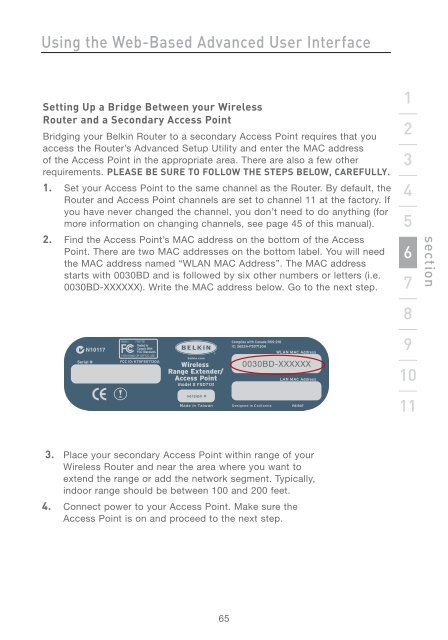Wireless G Router - Belkin
Wireless G Router - Belkin
Wireless G Router - Belkin
You also want an ePaper? Increase the reach of your titles
YUMPU automatically turns print PDFs into web optimized ePapers that Google loves.
Using the Web-Based Advanced User Interface<br />
Setting Up a Bridge Between your <strong>Wireless</strong><br />
<strong>Router</strong> and a Secondary Access Point<br />
Bridging your <strong>Belkin</strong> <strong>Router</strong> to a secondary Access Point requires that you<br />
access the <strong>Router</strong>’s Advanced Setup Utility and enter the MAC address<br />
of the Access Point in the appropriate area. There are also a few other<br />
requirements. PLEASE BE SURE TO FOLLOW THE STEPS BELOW, CAREFULLY.<br />
1. Set your Access Point to the same channel as the <strong>Router</strong>. By default, the<br />
<strong>Router</strong> and Access Point channels are set to channel 11 at the factory. If<br />
you have never changed the channel, you don’t need to do anything (for<br />
more information on changing channels, see page 45 of this manual).<br />
2. Find the Access Point’s MAC address on the bottom of the Access<br />
Point. There are two MAC addresses on the bottom label. You will need<br />
the MAC address named “WLAN MAC Address”. The MAC address<br />
starts with 0030BD and is followed by six other numbers or letters (i.e.<br />
0030BD-XXXXXX). Write the MAC address below. Go to the next step.<br />
65<br />
0030BD-XXXXXX<br />
3. Place your secondary Access Point within range of your<br />
<strong>Wireless</strong> <strong>Router</strong> and near the area where you want to<br />
extend the range or add the network segment. Typically,<br />
indoor range should be between 100 and 200 feet.<br />
4. Connect power to your Access Point. Make sure the<br />
Access Point is on and proceed to the next step.<br />
1<br />
2<br />
3<br />
4<br />
5<br />
6<br />
7<br />
8<br />
9<br />
10<br />
11<br />
section