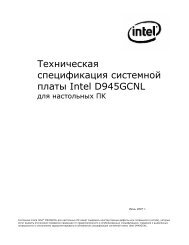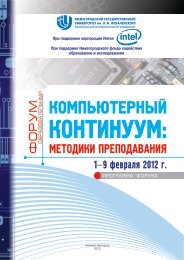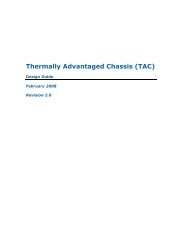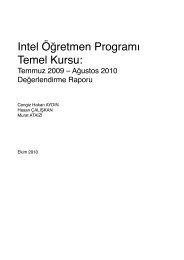Technical Product Specification for Canoe Pass - Preminary - Intel
Technical Product Specification for Canoe Pass - Preminary - Intel
Technical Product Specification for Canoe Pass - Preminary - Intel
Create successful ePaper yourself
Turn your PDF publications into a flip-book with our unique Google optimized e-Paper software.
<strong>Intel</strong> ® Server Board S2600CP Jumper Blocks <strong>Intel</strong> ® Server Board S2600CP and Server System P4000CP TPS<br />
state. The following procedure should be completed in the event the standard ME firmware<br />
update process fails.<br />
80<br />
1. Power down and remove the AC power cord.<br />
2. Open the server chassis. For instructions, see your server chassis documentation.<br />
3. Move jumper from the default operating position (covering pins 1 and 2) to the enabled<br />
position (covering pins 2 and 3).<br />
4. Close the server chassis.<br />
5. Reconnect the AC cord and power up the server.<br />
6. Per<strong>for</strong>m the ME firmware update procedure as documented in the README.TXT file<br />
that is included in the given ME firmware update package (same package as BIOS).<br />
7. Power down and remove the AC power cord.<br />
8. Open the server chassis.<br />
9. Move jumper from the enabled position (covering pins 2 and 3) to the disabled position<br />
(covering pins 1 and 2).<br />
10. Close the server chassis.<br />
11. Reconnect the AC cord and power up the server.<br />
8.4 BIOS Recovery Jumper<br />
The following procedure boots the recovery BIOS and flashes the normal BIOS:<br />
1. Turn off the system power.<br />
2. Move the BIOS recovery jumper to the recovery state.<br />
3. Insert a bootable BIOS recovery media containing the new BIOS image files.<br />
4. Turn on the system power.<br />
The BIOS POST screen will appear displaying the progress, and the system will boot to the EFI<br />
shell. The EFI shell then executes the Startup.nsh batch file to start the flash update process.<br />
The user should then switch off the power and return the recovery jumper to its normal position.<br />
The user should not interrupt the BIOS POST on the first boot after recovery.<br />
When the flash update completes:<br />
1. Remove the recovery media.<br />
2. Turn off the system power.<br />
3. Restore the jumper to its original position.<br />
4. Turn on the system power.<br />
5. Re-flash any custom blocks, such as user binary or language blocks.<br />
The system should now boot using the updated system BIOS.<br />
<strong>Intel</strong> Confidential Revision 0.8<br />
<strong>Intel</strong> order number G26942-003