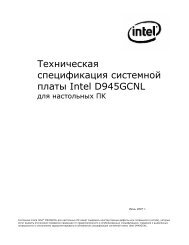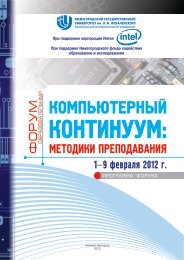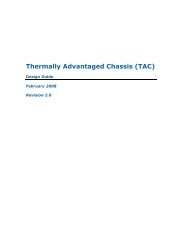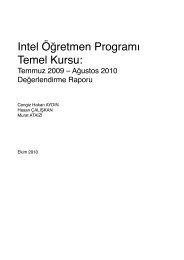Technical Product Specification for Canoe Pass - Preminary - Intel
Technical Product Specification for Canoe Pass - Preminary - Intel
Technical Product Specification for Canoe Pass - Preminary - Intel
Create successful ePaper yourself
Turn your PDF publications into a flip-book with our unique Google optimized e-Paper software.
<strong>Intel</strong> ® Server Board S2600CP and <strong>Intel</strong> ® Server System P4000CP Plat<strong>for</strong>m Management<br />
<strong>Intel</strong> ® Server Board S2600CP and Server System P4000CP TPS<br />
It is possible to boot all supported operating systems from the remotely mounted device<br />
and to boot from disk IMAGE (*.IMG) and CD-ROM or DVD-ROM ISO files. See the<br />
Tested/supported Operating System List <strong>for</strong> more in<strong>for</strong>mation.<br />
Media redirection supports redirection <strong>for</strong> both a virtual CD device and a virtual<br />
Floppy/USB device concurrently. The CD device may be either a local CD drive or else an<br />
ISO image file; the Floppy/USB device may be either a local Floppy drive, a local USB<br />
device, or else a disk image file.<br />
The media redirection feature supports multiple encryption algorithms, including RC4 and<br />
AES. The actual algorithm that is used is negotiated with the client based on the client’s<br />
capabilities.<br />
A remote media session is maintained even when the server is powered-off (in standby<br />
mode). No restart of the remote media session is required during a server reset or power<br />
on/off. An BMC reset (e.g. due to an BMC reset after BMC FW update) will require the<br />
session to be re-established<br />
The mounted device is visible to (and useable by) managed system’s OS and BIOS in both<br />
pre-boot and post-boot states.<br />
The mounted device shows up in the BIOS boot order and it is possible to change the<br />
BIOS boot order to boot from this remote device.<br />
It is possible to install an operating system on a bare metal server (no OS present) using<br />
the remotely mounted device. This may also require the use of KVM-r to configure the OS<br />
during install.<br />
USB storage devices will appear as floppy disks over media redirection. This allows <strong>for</strong> the<br />
installation of<br />
device drivers during OS installation.<br />
If either a virtual IDE or virtual floppy device is remotely attached during system boot, both the<br />
virtual IDE and<br />
virtual floppy are presented as bootable devices. It is not possible to present only a singlemounted<br />
device type to the system BIOS.<br />
5.6.2.1 Availability<br />
The default inactivity timeout is 30 minutes and is not user-configurable. Media redirection<br />
sessions persist across system reset but not across an AC power loss or BMC reset.<br />
5.6.2.2 Network Port Usage<br />
The KVM and media redirection features use the following ports:<br />
1. 5120 – CD Redirection<br />
2. 5123 – FD Redirection<br />
3. 5124 – CD Redirection (Secure)<br />
4. 5127 – FD Redirection (Secure)<br />
5. 7578 – Video Redirection<br />
6. 7582 – Video Redirection (Secure)<br />
66<br />
<strong>Intel</strong> Confidential Revision 0.8<br />
<strong>Intel</strong> order number G26942-003