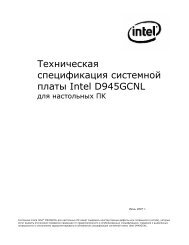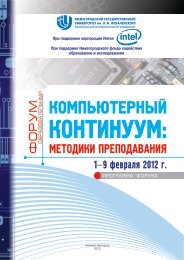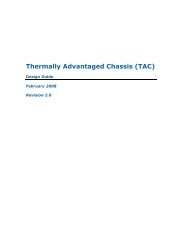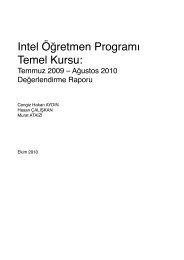Technical Product Specification for Canoe Pass - Preminary - Intel
Technical Product Specification for Canoe Pass - Preminary - Intel
Technical Product Specification for Canoe Pass - Preminary - Intel
You also want an ePaper? Increase the reach of your titles
YUMPU automatically turns print PDFs into web optimized ePapers that Google loves.
<strong>Intel</strong> ® Server Board S2600CP and Server System P4000CP TPS<br />
<strong>Intel</strong> ® Server Board S2600CP and <strong>Intel</strong> ® Server System P4000CP Plat<strong>for</strong>m Management<br />
5.6.1.2 Per<strong>for</strong>mance<br />
The remote display accurately represents the local display. The feature adapts to changes to<br />
the video resolution of the local display and continues to work smoothly when the system<br />
transitions from graphics to text or vice-versa. The responsiveness may be slightly delayed<br />
depending on the bandwidth and latency of the network.<br />
Enabling KVM and/or media encryption will degrade per<strong>for</strong>mance. Enabling video compression<br />
provides the fastest response while disabling compression provides better video quality.<br />
For the best possible KVM per<strong>for</strong>mance, a 2Mb/sec link or higher is recommended.<br />
The redirection of KVM over IP is per<strong>for</strong>med in parallel with the local KVM without affecting the<br />
local KVM operation.<br />
5.6.1.3 Security<br />
The KVM redirection feature supports multiple encryption algorithms, including RC4 and AES.<br />
The actual algorithm that is used is negotiated with the client based on the client’s capabilities.<br />
5.6.1.4 Availability<br />
The remote KVM session is available even when the server is powered-off (in stand-by mode).<br />
No re-start of the remote KVM session shall be required during a server reset or power on/off.<br />
An BMC reset (e.g. due to an BMC Watchdog initiated reset or BMC reset after BMC FW<br />
update) will require the session to be re-established.<br />
KVM sessions persist across system reset, but not across an AC power loss.<br />
5.6.1.5 Usage<br />
As the server is powered up, the remote KVM session displays the complete BIOS boot process.<br />
The user is able interact with BIOS setup, change and save settings as well as enter and<br />
interact with option ROM configuration screens.<br />
At least two concurrent remote KVM sessions are supported. It is possible <strong>for</strong> at least two<br />
different users to connect to same server and start remote KVM sessions<br />
5.6.1.6 Force-enter BIOS Setup<br />
KVM redirection can present an option to <strong>for</strong>ce-enter BIOS Setup. This enables the system to<br />
enter F2 setup while booting which is often missed by the time the remote console redirects the<br />
video.<br />
5.6.2 Media Redirection<br />
The embedded web server provides a Java applet to enable remote media redirection. This may<br />
be used in conjunction with the remote KVM feature, or as a standalone applet.<br />
The media redirection feature is intended to allow system administrators or users to mount a<br />
remote IDE or USB CD-ROM, floppy drive, or a USB flash disk as a remote device to the server.<br />
Once mounted, the remote device appears just like a local device to the server, allowing system<br />
administrators or users to install software (including operating systems), copy files, update BIOS,<br />
and so on, or boot the server from this device.<br />
The following capabilities are supported:<br />
The operation of remotely mounted devices is independent of the local devices on the<br />
server. Both remote and local devices are useable in parallel.<br />
Either IDE (CD-ROM, floppy) or USB devices can be mounted as a remote device to the<br />
server.<br />
Revision 0.8 <strong>Intel</strong> Confidential<br />
<strong>Intel</strong> order number G26942-003<br />
65