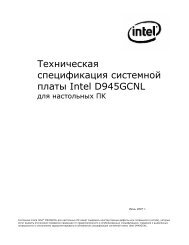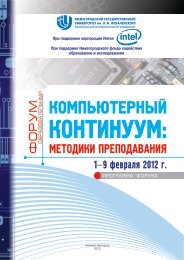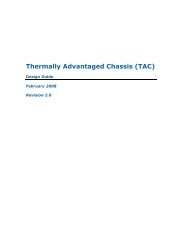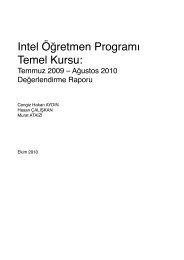Technical Product Specification for Canoe Pass - Preminary - Intel
Technical Product Specification for Canoe Pass - Preminary - Intel
Technical Product Specification for Canoe Pass - Preminary - Intel
Create successful ePaper yourself
Turn your PDF publications into a flip-book with our unique Google optimized e-Paper software.
<strong>Intel</strong> ® Server Board S2600CP and <strong>Intel</strong> ® Server System P4000CP Plat<strong>for</strong>m Management<br />
<strong>Intel</strong> ® Server Board S2600CP and Server System P4000CP TPS<br />
session concurrently with media-redirection (media-r). This feature allows a user to interactively<br />
use the keyboard, video, and mouse (KVM) functions of the remote server as if the user were<br />
physically at the managed server.<br />
KVM redirection console support the following keyboard layouts: English, Dutch, French,<br />
German, Italian,<br />
Russian, and Spanish.<br />
KVM redirection includes a “soft keyboard” function. The “soft keyboard” is used to simulate an<br />
entire keyboard that is connected to the remote system. The “soft keyboard” functionality<br />
supports the following layouts: English, Dutch, French, German, Italian, Russian, and Spanish.<br />
The KVM-redirection feature automatically senses video resolution <strong>for</strong> best possible screen<br />
capture and provides high-per<strong>for</strong>mance mouse tracking and synchronization. It allows remote<br />
viewing and configuration in pre-boot POST and BIOS setup, once BIOS has initialized video.<br />
Other attributes of this feature include:<br />
Encryption of the redirected screen, keyboard, and mouse<br />
Compression of the redirected screen.<br />
Ability to select a mouse configuration based on the OS type.<br />
supports user definable keyboard macros.<br />
KVM redirection feature supports the following resolutions and refresh rates:<br />
640x480 at 60Hz, 72Hz, 75Hz, 85Hz, 100Hz<br />
800x600 at 60Hz, 72Hz, 75Hz, 85Hz<br />
1024x768 at 60Hx, 72Hz, 75Hz, 85Hz<br />
1280x960 at 60Hz<br />
1280x1024 at 60Hz<br />
1600x1200 at 60Hz<br />
1920x1080 (1080p),<br />
1920x1200 (WUXGA)<br />
1650x1080 (WSXGA+)<br />
5.6.1.1 Remote Console<br />
The Remote Console is the redirected screen, keyboard and mouse of the remote host system.<br />
To use the Remote Console window of your managed host system, the browser must include a<br />
Java* Runtime Environment plug-in. If the browser has no Java support, such as with a small<br />
handheld device, the user can maintain the remote host system using the administration <strong>for</strong>ms<br />
displayed by the browser.<br />
The Remote Console window is a Java Applet that establishes TCP connections to the BMC.<br />
The protocol that is run over these connections is a unique KVM protocol and not HTTP or<br />
HTTPS. This protocol uses ports #7578 <strong>for</strong> KVM, #5120 <strong>for</strong> CDROM media redirection, and<br />
#5123 <strong>for</strong> Floppy/USB media redirection. When encryption is enabled, the protocol uses ports<br />
#7582 <strong>for</strong> KVM, #5124 <strong>for</strong> CDROM media redirection, and #5127 <strong>for</strong> Floppy/USB media<br />
redirection. The local network environment must permit these connections to be made, i.e. the<br />
firewall and, in case of a private internal network, the NAT (Network Address Translation)<br />
settings have to be configured accordingly.<br />
64<br />
<strong>Intel</strong> Confidential Revision 0.8<br />
<strong>Intel</strong> order number G26942-003