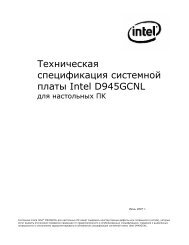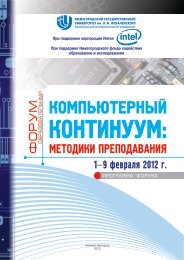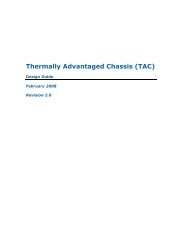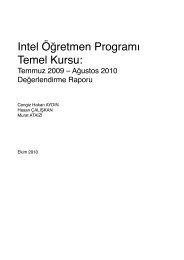Technical Product Specification for Canoe Pass - Preminary - Intel
Technical Product Specification for Canoe Pass - Preminary - Intel
Technical Product Specification for Canoe Pass - Preminary - Intel
You also want an ePaper? Increase the reach of your titles
YUMPU automatically turns print PDFs into web optimized ePapers that Google loves.
<strong>Intel</strong>® Server Board S2600CP Functional Architecture <strong>Intel</strong> ® Server Board S2600CP and Server System P4000CP TPS<br />
The baseboard NIC(s) are connected to a single Integrated BMC RMII/RGMII port that is<br />
configured <strong>for</strong> RMII operation. The NC-SI protocol is used <strong>for</strong> this connection and provides a<br />
100 Mb/s full-duplex multi-drop interface which allows multiple NICs to be connected to the<br />
Integrated BMC. The physical layer is based upon RMII, however RMII is a point-to-point bus<br />
whereas NC-SI allows 1 master and up to 4 slaves. The logical layer (configuration commands)<br />
is incompatible with RMII.<br />
Multi-port baseboard NICs on some products will provide support <strong>for</strong> a dedicated management<br />
channel than can be configured to be hidden from the host and only used by the Integrated<br />
BMC. This mode of operation is configured via a BIOS setup option.<br />
4.5.4.2 Dedicated Management Channel<br />
An additional LAN channel dedicated to Integrated BMC usage and not available to host SW is<br />
supported via an optional add-in card. There is only a PHY device present on the add-in card.<br />
The Integrated BMC has a built-in MAC module that uses the RGMII interface to link with the<br />
card’s PHY. There<strong>for</strong>e, <strong>for</strong> this dedicated management interface, the PHY and MAC are located<br />
in different devices.<br />
The PHY on the card connects to the Integrated BMC’s other RMII/RGMII interface (i.e. the one<br />
that is not connected to the baseboard NICs). This Integrated BMC port is configured <strong>for</strong> RGMII<br />
usage.<br />
In addition to the use of an add-in card <strong>for</strong> a dedicated management channel, on systems that<br />
support multiple Ethernet ports on the baseboard, the system BIOS provides a setup option to<br />
allow one of these baseboard ports to be dedicated to the Integrated BMC <strong>for</strong> manageability<br />
purposes. When this is enabled, that port is hidden from the OS.<br />
4.5.4.3 Concurrent Server Management Use of Multiple Ethernet Controllers<br />
Provided the HW supports a management link between the Integrated BMC and a NIC port, the<br />
Integrated BMC FW supports concurrent OOB LAN management sessions <strong>for</strong> the combination -<br />
1 on-board NIC and the optional dedicated add-in management NIC.<br />
All NIC ports must be on different subnets <strong>for</strong> the above concurrent usage models.<br />
MAC addresses are assigned <strong>for</strong> management NICs from a pool of up to 3 MAC addresses<br />
allocated specifically <strong>for</strong> manageability. The total number of MAC addresses in the pool is<br />
dependent on the product HW constraints (e.g. a board with 2 NIC ports available <strong>for</strong><br />
manageability would have a MAC allocation pool of 2 addresses).<br />
Concurrent usage of two NIC baseboard ports requires either that both ports to be in the same<br />
network controller package or, <strong>for</strong> the case that there are two separate controller packages, the<br />
packages must support NC-SI HW arbitration.<br />
For these channels, support can be enabled <strong>for</strong> IPMI-over-LAN and DHCP.<br />
For security reasons, embedded LAN channels have the following default settings:<br />
48<br />
IP Address: Static<br />
All users disabled<br />
<strong>Intel</strong> Confidential Revision 0.8<br />
<strong>Intel</strong> order number G26942-003