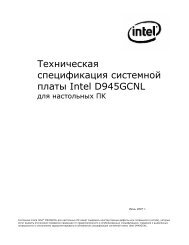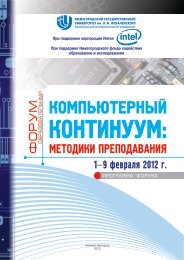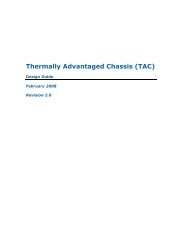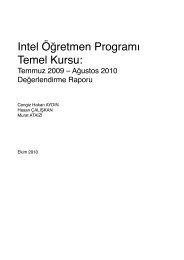Technical Product Specification for Canoe Pass - Preminary - Intel
Technical Product Specification for Canoe Pass - Preminary - Intel
Technical Product Specification for Canoe Pass - Preminary - Intel
Create successful ePaper yourself
Turn your PDF publications into a flip-book with our unique Google optimized e-Paper software.
<strong>Intel</strong>® Server Board S2600CP Functional Architecture <strong>Intel</strong> ® Server Board S2600CP and Server System P4000CP TPS<br />
Table 9. DDR3L Low Voltage RDIMM Population within a Channel (Preliminary. Subject to Change)<br />
36<br />
Configuration<br />
Number<br />
Speed<br />
1N or 2N<br />
DIMM 2<br />
DIMM 1<br />
(Blue Slot)<br />
1 DDR3L-1333, 1066 1N Empty Single-rank<br />
2 DDR3L-1333, 1066 1N Empty Dual-rank<br />
3 DDR3L-800 1N Empty Quad-rank<br />
4 DDR3L-1066 1N Single-rank Single-rank<br />
5 DDR3L-1066 1N Single-rank Dual-rank<br />
6 DDR3L-1066 1N Dual-rank Dual-rank<br />
7 DDR3L- 800 1N Single-rank Quad-rank<br />
Table 10. DDR3 UDIMM Population within a Channel (Preliminary. Subject to Change)<br />
Configuration<br />
Number<br />
Speed<br />
1N or 2N<br />
DIMM 2<br />
DIMM 1<br />
(Blue Slot)<br />
1 DDR3-1333, & 1066 1N Empty Single-rank<br />
2 DDR3-1333, & 1066 1N Empty Dual-rank<br />
3 DDR3-1333, & 1066 2N Single-rank Single-rank<br />
4 DDR3-1333, & 1066 2N Single-rank Dual-rank<br />
5 DDR3-1333, & 1066 2N Dual-rank Dual-rank<br />
Table 11. DDR3L Low Voltage UDIMM Poplulation within a Channel (Preliminary. Subject to<br />
Change)<br />
Configuration<br />
Number<br />
Speed<br />
1N or 2N<br />
DIMM 2<br />
DIMM 1<br />
(Blue Slot)<br />
1 DDR3-1333,1066 1N Empty Single-rank<br />
2 DDR3-1333, 1066 1N Empty Dual-rank<br />
3 DDR3-1066 2N Single-rank Single-rank<br />
4 DDR3-1066 2N Single-rank Dual-rank<br />
5 DDR3-1066 2N Dual-rank Dual-rank<br />
4.2.2.3 Publishing System Memory<br />
The BIOS displays the “Total Memory” of the system during POST if Quite Boot is disabled in<br />
the BIOS setup. This is the total size of memory discovered by the BIOS during POST, and is<br />
the sum of the individual sizes of installed DDR3 DIMMs in the system.<br />
The BIOS displays the “Effective Memory” of the system in the BIOS setup. The term Effective<br />
Memory refers to the total size of all DDR3 DIMMs that are active (not disabled) and not used<br />
as redundant units.<br />
The BIOS provides the total memory of the system in the main page of the BIOS setup. This<br />
total is the same as the amount described by the first bullet above.<br />
If Quite Boot is disabled, the BIOS displays the total system memory on the diagnostic screen at<br />
the end of POST. This total is the same as the amount described by the first bullet above.<br />
<strong>Intel</strong> Confidential Revision 0.8<br />
<strong>Intel</strong> order number G26942-003