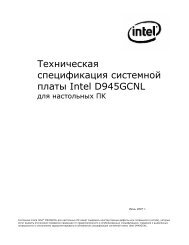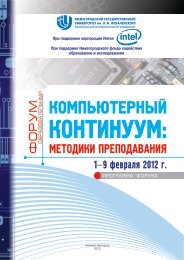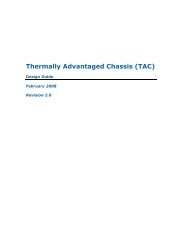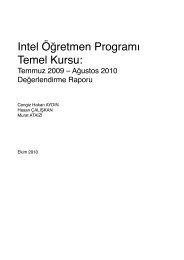Technical Product Specification for Canoe Pass - Preminary - Intel
Technical Product Specification for Canoe Pass - Preminary - Intel
Technical Product Specification for Canoe Pass - Preminary - Intel
You also want an ePaper? Increase the reach of your titles
YUMPU automatically turns print PDFs into web optimized ePapers that Google loves.
<strong>Intel</strong>® Server Board S2600CP Functional Architecture <strong>Intel</strong> ® Server Board S2600CP and Server System P4000CP TPS<br />
26<br />
Both processors must be of the same processor family.<br />
Both processors must have the same cache size.<br />
Processors with different speeds can be mixed in a system, given the prior rules are met.<br />
If this condition is detected, all processor speeds are set to the lowest common<br />
denominator (highest common speed) and an error is reported.<br />
Processor stepping within a common processor family can be mixed as long as it is<br />
listed in the processor specification updates published by <strong>Intel</strong> Corporation.<br />
The following table describes mixed processor conditions and recommended actions <strong>for</strong> all<br />
<strong>Intel</strong> ® server boards and <strong>Intel</strong> server systems designed around the <strong>Intel</strong> ® Xeon ® processor E5-<br />
2600 product family and <strong>Intel</strong> ® C600 chipset product family architecture. The errors fall into one<br />
of the following three categories:<br />
Fatal: If the system can boot, it pauses at a blank screen with the text “Unrecoverable<br />
fatal error found. System will not boot until the error is resolved” and “Press to<br />
enter setup”, regardless of whether the “Post Error Pause” setup option is enabled or<br />
disabled.<br />
When the operator presses the key on the keyboard, the error message is<br />
displayed on the Error Manager screen, and an error is logged to the System Event Log<br />
(SEL) with the POST Error Code.<br />
The system cannot boot unless the error is resolved. The user needs to replace the<br />
faulty part and restart the system.<br />
For Fatal Errors during processor initialization, the System Status LED will be set to a<br />
steady Amber color, indicating an unrecoverable system failure condition.<br />
Major: If the “Post Error Pause” setup option is enabled, the system goes directly to the<br />
Error Manager to display the error, and logs the POST Error Code to SEL. Operator<br />
intervention is required to continue booting the system.<br />
Otherwise, if “POST Error Pause” is disabled, the system continues to boot and no<br />
prompt is given <strong>for</strong> the error, although the Post Error Code is logged to the Error<br />
Manager and in a SEL message.<br />
Minor: The message is displayed on the screen or on the Error Manager screen, and the<br />
POST Error Code is logged to the SEL. The system continues booting in a degraded<br />
state. The user may want to replace the erroneous unit. The POST Error Pause option<br />
setting in the BIOS setup does not have any effect on this error.<br />
Table 3. Mixed Processor Configurations <br />
Error Severity System Action<br />
Processor family not Identical Fatal The BIOS detects the error condition and responds as follows:<br />
Logs the POST Error Code into the System Event Log (SEL).<br />
Alerts the BMC to set the System Status LED to steady Amber.<br />
Displays “0194: Processor family mismatch detected” message in<br />
the Error Manager.<br />
Takes Fatal Error action (see above) and will not boot until the fault<br />
condition is remedied.<br />
<strong>Intel</strong> Confidential Revision 0.8<br />
<strong>Intel</strong> order number G26942-003