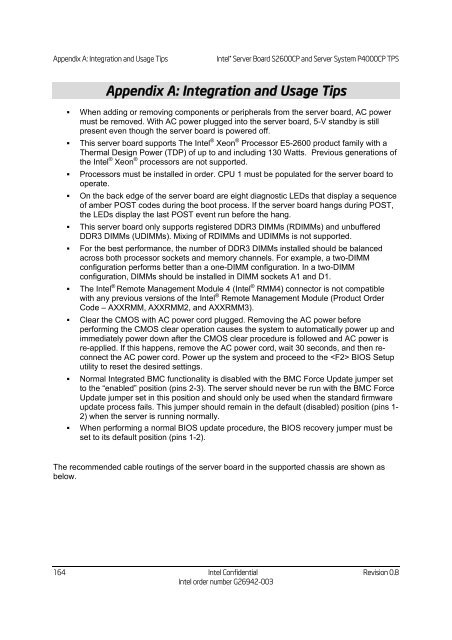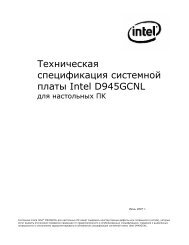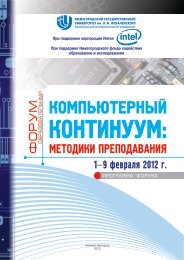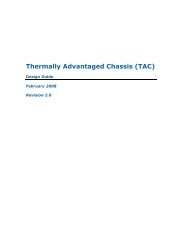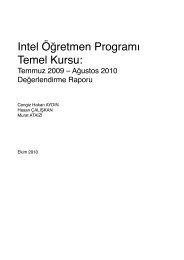Technical Product Specification for Canoe Pass - Preminary - Intel
Technical Product Specification for Canoe Pass - Preminary - Intel
Technical Product Specification for Canoe Pass - Preminary - Intel
Create successful ePaper yourself
Turn your PDF publications into a flip-book with our unique Google optimized e-Paper software.
Appendix A: Integration and Usage Tips <strong>Intel</strong> ® Server Board S2600CP and Server System P4000CP TPS<br />
164<br />
Appendix A: Integration and Usage Tips<br />
When adding or removing components or peripherals from the server board, AC power<br />
must be removed. With AC power plugged into the server board, 5-V standby is still<br />
present even though the server board is powered off.<br />
This server board supports The <strong>Intel</strong> ® Xeon ® Processor E5-2600 product family with a<br />
Thermal Design Power (TDP) of up to and including 130 Watts. Previous generations of<br />
the <strong>Intel</strong> ® Xeon ® processors are not supported.<br />
Processors must be installed in order. CPU 1 must be populated <strong>for</strong> the server board to<br />
operate.<br />
On the back edge of the server board are eight diagnostic LEDs that display a sequence<br />
of amber POST codes during the boot process. If the server board hangs during POST,<br />
the LEDs display the last POST event run be<strong>for</strong>e the hang.<br />
This server board only supports registered DDR3 DIMMs (RDIMMs) and unbuffered<br />
DDR3 DIMMs (UDIMMs). Mixing of RDIMMs and UDIMMs is not supported.<br />
For the best per<strong>for</strong>mance, the number of DDR3 DIMMs installed should be balanced<br />
across both processor sockets and memory channels. For example, a two-DIMM<br />
configuration per<strong>for</strong>ms better than a one-DIMM configuration. In a two-DIMM<br />
configuration, DIMMs should be installed in DIMM sockets A1 and D1.<br />
The <strong>Intel</strong> ® Remote Management Module 4 (<strong>Intel</strong> ® RMM4) connector is not compatible<br />
with any previous versions of the <strong>Intel</strong> ® Remote Management Module (<strong>Product</strong> Order<br />
Code – AXXRMM, AXXRMM2, and AXXRMM3).<br />
Clear the CMOS with AC power cord plugged. Removing the AC power be<strong>for</strong>e<br />
per<strong>for</strong>ming the CMOS clear operation causes the system to automatically power up and<br />
immediately power down after the CMOS clear procedure is followed and AC power is<br />
re-applied. If this happens, remove the AC power cord, wait 30 seconds, and then reconnect<br />
the AC power cord. Power up the system and proceed to the BIOS Setup<br />
utility to reset the desired settings.<br />
Normal Integrated BMC functionality is disabled with the BMC Force Update jumper set<br />
to the “enabled” position (pins 2-3). The server should never be run with the BMC Force<br />
Update jumper set in this position and should only be used when the standard firmware<br />
update process fails. This jumper should remain in the default (disabled) position (pins 1-<br />
2) when the server is running normally.<br />
When per<strong>for</strong>ming a normal BIOS update procedure, the BIOS recovery jumper must be<br />
set to its default position (pins 1-2).<br />
The recommended cable routings of the server board in the supported chassis are shown as<br />
below.<br />
<strong>Intel</strong> Confidential Revision 0.8<br />
<strong>Intel</strong> order number G26942-003