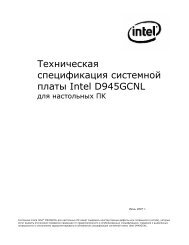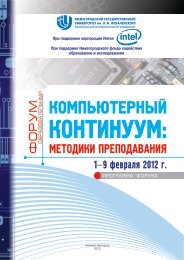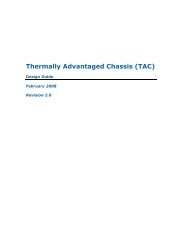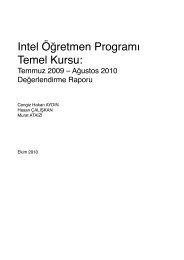Technical Product Specification for Canoe Pass - Preminary - Intel
Technical Product Specification for Canoe Pass - Preminary - Intel
Technical Product Specification for Canoe Pass - Preminary - Intel
You also want an ePaper? Increase the reach of your titles
YUMPU automatically turns print PDFs into web optimized ePapers that Google loves.
<strong>Intel</strong> ® Light Guided Diagnostics <strong>Intel</strong> ® Server Board S2600CP and Server System P4000CP TPS<br />
Color State Criticality Description<br />
Amber Solid on Critical, nonrecoverable<br />
Off N/A Not ready AC power off<br />
86<br />
Fatal alarm – system has failed or shutdown:<br />
1. CPU CATERR signal asserted<br />
2. MSID mismatch detected (CATERR also asserts <strong>for</strong> this case).<br />
3. CPU 1 is missing<br />
4. CPU ThermalTrip<br />
5. No power good – power fault<br />
6. DIMM failure when there is only 1 DIMM present and hence no<br />
good memory present.<br />
7. Runtime memory uncorrectable error in non redundant mode 1 .<br />
8. DIMM Thermal Trip or equivalent<br />
9. SSB Thermal Trip or equivalent<br />
10. CPU ERR2 signal asserted<br />
11. BMC\Video memory test failed. (Chassis ID shows blue/solid-on <strong>for</strong><br />
this condition)<br />
12. Both uBoot BMC FW images are bad. (Chassis ID shows blue/solidon<br />
<strong>for</strong> this condition)<br />
13. 240VA fault<br />
Note:<br />
* When the server is powered down (transitions to the DC-off state or S5), the BMC is still on standby power and<br />
retains the sensor and front panel status LED state established be<strong>for</strong>e the power-down event. If the system status is<br />
normal when the system is powered down (the LED is in a solid green state), the system status LED is off.<br />
9.4.3 POST Code Diagnostic LEDs<br />
During the system boot process, the BIOS executes a number of plat<strong>for</strong>m configuration<br />
processes, each of which is assigned a specific hex POST code number. As each configuration<br />
routine is started, the BIOS displays the given POST code to the POST code diagnostic LED’s<br />
on the back edge of the server boards. To assist in troubleshooting a system hang during the<br />
POST process, you can use the diagnostic LEDs to identify the last POST process executed.<br />
Table 46. POST Code Diagnostic LEDs<br />
A. Diagnostic LED #7 (MSB LED) E. Diagnostic LED #3<br />
B. Diagnostic LED #6 F. Diagnostic LED #2<br />
C. Diagnostic LED #5 G. Diagnostic LED #1<br />
D. Diagnostic LED #4 H. Diagnostic LED #0 (LSB LED)<br />
<strong>Intel</strong> Confidential Revision 0.8<br />
<strong>Intel</strong> order number G26942-003