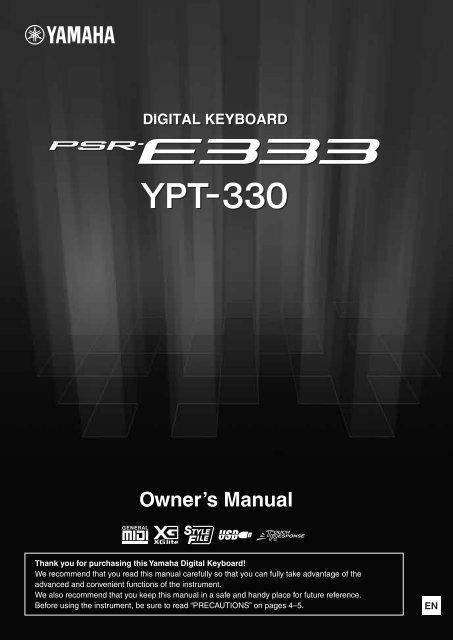PSR-E333/YPT-330 Owner's Manual - Yamaha Downloads
PSR-E333/YPT-330 Owner's Manual - Yamaha Downloads
PSR-E333/YPT-330 Owner's Manual - Yamaha Downloads
Create successful ePaper yourself
Turn your PDF publications into a flip-book with our unique Google optimized e-Paper software.
DIGITAL KEYBOARD<br />
Owner’s <strong>Manual</strong><br />
Thank you for purchasing this <strong>Yamaha</strong> Digital Keyboard!<br />
We recommend that you read this manual carefully so that you can fully take advantage of the<br />
advanced and convenient functions of the instrument.<br />
We also recommend that you keep this manual in a safe and handy place for future reference.<br />
Before using the instrument, be sure to read “PRECAUTIONS” on pages 4–5.<br />
EN
2<br />
(US only)<br />
<strong>PSR</strong>-<strong>E333</strong>/<strong>YPT</strong>-<strong>330</strong> Owner’s <strong>Manual</strong><br />
LIMITED 1-YEAR WARRANTY ON<br />
PORTABLE KEYBOARDS<br />
(NP, NPV, <strong>PSR</strong>E, YPG AND <strong>YPT</strong> SERIES)<br />
Thank you for selecting a <strong>Yamaha</strong> product. <strong>Yamaha</strong> products are designed and manufactured to provide a high level of defect-free<br />
performance. <strong>Yamaha</strong> Corporation of America (“<strong>Yamaha</strong>”) is proud of the experience and craftsmanship that goes into each and every<br />
<strong>Yamaha</strong> product. <strong>Yamaha</strong> sells its products through a network of reputable, specially authorized dealers and is pleased to offer you, the<br />
Original Owner, the following Limited Warranty, which applies only to products that have been (1) directly purchased from <strong>Yamaha</strong>’s<br />
authorized dealers in the fifty states of the USA and District of Columbia (the “Warranted Area”) and (2) used exclusively in the Warranted<br />
Area. <strong>Yamaha</strong> suggests that you read the Limited Warranty thoroughly, and invites you to contact your authorized <strong>Yamaha</strong> dealer or<br />
<strong>Yamaha</strong> Customer Service if you have any questions.<br />
Coverage: <strong>Yamaha</strong> will, at its option, repair or replace the product covered by this warranty if it becomes defective, malfunctions or<br />
otherwise fails to conform with this warranty under normal use and service during the term of this warranty, without charge for labor or<br />
materials. Repairs may be performed using new or refurbished parts that meet or exceed <strong>Yamaha</strong> specifications for new parts. If<br />
<strong>Yamaha</strong> elects to replace the product, the replacement may be a reconditioned unit. You will be responsible for any installation or<br />
removal charges and for any initial shipping charges if the product(s) must be shipped for warranty service. However, <strong>Yamaha</strong> will pay<br />
the return shipping charges to any destination within the USA if the repairs are covered by the warranty. This warranty does not cover (a)<br />
damage, deterioration or malfunction resulting from accident, negligence, misuse, abuse, improper installation or operation or failure to<br />
follow instructions according to the Owner’s <strong>Manual</strong> for this product; any shipment of the product (claims must be presented to the<br />
carrier); repair or attempted repair by anyone other than <strong>Yamaha</strong> or an authorized <strong>Yamaha</strong> Service Center; (b) any unit which has been<br />
altered or on which the serial number has been defaced, modified or removed; (c) normal wear and any periodic maintenance; (d)<br />
deterioration due to perspiration, corrosive atmosphere or other external causes such as extremes in temperature or humidity; (e)<br />
damages attributable to power line surge or related electrical abnormalities, lightning damage or acts of God; or (f) RFI/EMI (Interference/<br />
noise) caused by improper grounding or the improper use of either certified or uncertified equipment, if applicable. Any evidence of<br />
alteration, erasing or forgery of proof-of-purchase documents will cause this warranty to be void. This warranty covers only the Original<br />
Owner and is not transferable.<br />
In Order to Obtain Warranty Service: Warranty service will only be provided for defective products within the Warranted<br />
Area. Contact your local authorized <strong>Yamaha</strong> dealer who will advise you of the procedures to be followed. If this is not successful, contact<br />
<strong>Yamaha</strong> at the address, telephone number or website shown below. <strong>Yamaha</strong> may request that you send the defective product to a local<br />
authorized <strong>Yamaha</strong> Servicer or authorize return of the defective product to <strong>Yamaha</strong> for repair. If you are uncertain as to whether a dealer<br />
has been authorized by <strong>Yamaha</strong>, please contact <strong>Yamaha</strong>’s Service Department at the number shown below, or check <strong>Yamaha</strong>’s website<br />
at www.<strong>Yamaha</strong>.com. Product(s) shipped for service should be packed securely and must be accompanied by a detailed explanation of<br />
the problem(s) requiring service, together with the original or a machine reproduction of the bill of sale or other dated, proof-of-purchase<br />
document describing the product, as evidence of warranty coverage. Should any product submitted for warranty service be found<br />
ineligible therefore, an estimate of repair cost will be furnished and the repair will be accomplished only if requested by you and upon<br />
receipt of payment or acceptable arrangement for payment.<br />
Limitation of Implied Warranties and Exclusion of Damages: ANY IMPLIED WARRANTIES, INCLUDING<br />
WARRANTIES OF MERCHANTABILITY AND FITNESS FOR A PARTICULAR PURPOSE SHALL BE LIMITED IN DURATION TO THE<br />
APPLICABLE PERIOD OF TIME SET FORTH ABOVE. YAMAHA SHALL NOT BE RESPONSIBLE FOR INCIDENTAL OR<br />
CONSEQUENTIAL DAMAGES OR FOR DAMAGES BASED UPON INCONVENIENCE, LOSS OF USE, DAMAGE TO ANY OTHER<br />
EQUIPMENT OR OTHER ITEMS AT THE SITE OF USE OR INTERRUPTION OF PERFORMANCES OR ANY CONSEQUENCES.<br />
YAMAHA’S LIABILITY FOR ANY DEFECTIVE PRODUCT IS LIMITED TO REPAIR OR REPLACEMENT OF THE PRODUCT, AT<br />
YAMAHA’S OPTION. SOME STATES DO NOT ALLOW LIMITATIONS ON HOW LONG AN IMPLIED WARRANTY LASTS OR THE<br />
EXCLUSION OR LIMITATION OF INCIDENTAL OR CONSEQUENTIAL DAMAGES, SO THE ABOVE LIMITATION OR EXCLUSION<br />
MAY NOT APPLY TO YOU. This Warranty gives you specific legal rights, and you may also have other rights which vary from state to<br />
state. This is the only express warranty applicable to the product specified herein; <strong>Yamaha</strong> neither assumes nor authorizes anyone to<br />
assume for it any other express warranty.<br />
If you have any questions about service received or if you need assistance in locating an authorized <strong>Yamaha</strong> Servicer, please contact:<br />
CUSTOMER SERVICE<br />
<strong>Yamaha</strong> Corporation of America<br />
6600 Orangethorpe Avenue, Buena Park, California 90620-1373<br />
Telephone: 800-854-1569<br />
www.yamaha.com<br />
Do not return any product to the above address without a written Return Authorization issued by YAMAHA.<br />
©2009 <strong>Yamaha</strong> Corporation of America.
This product utilizes batteries or an external power supply (adapter).<br />
DO NOT connect this product to any power supply or adapter other<br />
than one described in the manual, on the name plate, or specifically<br />
recommended by <strong>Yamaha</strong>.<br />
WARNING: Do not place this product in a position where anyone could<br />
walk on, trip over, or roll anything over power or connecting cords of any<br />
kind. The use of an extension cord is not recommended! If you must use an<br />
extension cord, the minimum wire size for a 25’ cord (or less) is 18 AWG.<br />
NOTE: The smaller the AWG number, the larger the current handling<br />
capacity. For longer extension cords, consult a local electrician.<br />
This product should be used only with the components supplied or; a<br />
cart, rack, or stand that is recommended by <strong>Yamaha</strong>. If a cart, etc., is<br />
used, please observe all safety markings and instructions that accompany<br />
the accessory product.<br />
SPECIFICATIONS SUBJECT TO CHANGE:<br />
The information contained in this manual is believed to be correct at<br />
the time of printing. However, <strong>Yamaha</strong> reserves the right to change or<br />
modify any of the specifications without notice or obligation to update<br />
existing units.<br />
This product, either alone or in combination with an amplifier and<br />
headphones or speaker/s, may be capable of producing sound levels<br />
that could cause permanent hearing loss. DO NOT operate for long<br />
periods of time at a high volume level or at a level that is uncomfortable.<br />
If you experience any hearing loss or ringing in the ears, you<br />
should consult an audiologist.<br />
IMPORTANT: The louder the sound, the shorter the time period before<br />
damage occurs.<br />
Some <strong>Yamaha</strong> products may have benches and / or accessory<br />
mounting fixtures that are either supplied with the product or as<br />
optional accessories. Some of these items are designed to be dealer<br />
assembled or installed. Please make sure that benches are stable and<br />
any optional fixtures (where applicable) are well secured BEFORE<br />
using.<br />
Benches supplied by <strong>Yamaha</strong> are designed for seating only. No other<br />
uses are recommended.<br />
NOTICE:<br />
Service charges incurred due to a lack of knowledge relating to how a<br />
function or effect works (when the unit is operating as designed) are<br />
not covered by the manufacturer’s warranty, and are therefore the<br />
owners responsibility. Please study this manual carefully and consult<br />
your dealer before requesting service.<br />
ENVIRONMENTAL ISSUES:<br />
<strong>Yamaha</strong> strives to produce products that are both user safe and environmentally<br />
friendly. We sincerely believe that our products and the<br />
production methods used to produce them, meet these goals. In keeping<br />
with both the letter and the spirit of the law, we want you to be<br />
aware of the following:<br />
92-BP (bottom)<br />
SPECIAL MESSAGE SECTION<br />
Battery Notice:<br />
This product MAY contain a small non-rechargeable battery which (if<br />
applicable) is soldered in place. The average life span of this type of battery<br />
is approximately five years. When replacement becomes necessary,<br />
contact a qualified service representative to perform the replacement.<br />
This product may also use “household” type batteries. Some of these<br />
may be rechargeable. Make sure that the battery being charged is a<br />
rechargeable type and that the charger is intended for the battery being<br />
charged.<br />
When installing batteries, never mix old batteries with new ones, and<br />
never mix different types of batteries. Batteries MUST be installed correctly.<br />
Mismatches or incorrect installation may result in overheating and<br />
battery case rupture.<br />
Warning:<br />
Do not attempt to disassemble, or incinerate any battery. Keep all batteries<br />
away from children. Dispose of used batteries promptly and as<br />
regulated by the laws in your area. Note: Check with any retailer of<br />
household type batteries in your area for battery disposal information.<br />
Disposal Notice:<br />
Should this product become damaged beyond repair, or for some reason<br />
its useful life is considered to be at an end, please observe all<br />
local, state, and federal regulations that relate to the disposal of products<br />
that contain lead, batteries, plastics, etc. If your dealer is unable<br />
to assist you, please contact <strong>Yamaha</strong> directly.<br />
NAME PLATE LOCATION:<br />
The name plate is located on the bottom of the product. The model<br />
number, serial number, power requirements, etc., are located on this<br />
plate. You should record the model number, serial number, and the<br />
date of purchase in the spaces provided below and retain this manual<br />
as a permanent record of your purchase.<br />
Model<br />
Serial No.<br />
Purchase Date<br />
PLEASE KEEP THIS MANUAL<br />
<strong>PSR</strong>-<strong>E333</strong>/<strong>YPT</strong>-<strong>330</strong> Owner’s <strong>Manual</strong> 3
4<br />
WARNING<br />
<strong>PSR</strong>-<strong>E333</strong>/<strong>YPT</strong>-<strong>330</strong> Owner’s <strong>Manual</strong><br />
PRECAUTIONS<br />
PLEASE READ CAREFULLY BEFORE PROCEEDING<br />
* Please keep this manual in a safe place for future reference.<br />
Always follow the basic precautions listed below to avoid the possibility of serious injury or even death from electrical shock, shortcircuiting,<br />
damages, fire or other hazards. These precautions include, but are not limited to, the following:<br />
Power supply/AC power adaptor<br />
• Do not place the power cord near heat sources such as heaters or radiators, and<br />
do not excessively bend or otherwise damage the cord, place heavy objects on it,<br />
or place it in a position where anyone could walk on, trip over, or roll anything<br />
over it.<br />
• Only use the voltage specified as correct for the instrument. The required voltage<br />
is printed on the name plate of the instrument.<br />
• Use the specified adaptor (page 68) only. Using the wrong adaptor can result in<br />
damage to the instrument or overheating.<br />
• Check the electric plug periodically and remove any dirt or dust which may have<br />
accumulated on it.<br />
Do not open<br />
• This instrument contains no user-serviceable parts. Do not open the instrument<br />
or attempt to disassemble or modify the internal components in any way. If it<br />
should appear to be malfunctioning, discontinue use immediately and have it<br />
inspected by qualified <strong>Yamaha</strong> service personnel.<br />
Water warning<br />
• Do not expose the instrument to rain, use it near water or in damp or wet<br />
conditions, or place containers on it containing liquids which might spill into any<br />
openings. If any liquid such as water seeps into the instrument, turn off the power<br />
immediately and unplug the power cord from the AC outlet. Then have the<br />
instrument inspected by qualified <strong>Yamaha</strong> service personnel.<br />
• Never insert or remove an electric plug with wet hands.<br />
Fire warning<br />
• Do not put burning items, such as candles, on the unit.<br />
A burning item may fall over and cause a fire.<br />
CAUTION<br />
• Always replace all batteries at the same time. Do not use new batteries together<br />
with old ones.<br />
• Do not mix battery types, such as alkaline batteries with manganese batteries, or<br />
batteries from different makers, or different types of batteries from the same<br />
maker, since this can cause overheating, fire, or battery fluid leakage.<br />
• Do not tamper with or disassemble batteries.<br />
• Do not dispose of batteries in fire.<br />
• Do not attempt to recharge batteries that are not intended to be charged.<br />
• Keep batteries away from children.<br />
• If the batteries do leak, avoid contact with the leaked fluid. If the battery fluid<br />
should come in contact with your eyes, mouth, or skin, wash immediately with<br />
water and consult a doctor. Battery fluid is corrosive and may possibly cause loss<br />
of sight or chemical burns.<br />
• Always make sure all batteries are inserted in conformity with the +/- polarity<br />
markings. Failure to do so might result in overheating, fire, or battery fluid<br />
leakage.<br />
• When the batteries run out, or if the instrument is not to be used for a long time,<br />
remove the batteries from the instrument to prevent possible leakage of the battery<br />
fluid.<br />
• When one of the following problems occur, immediately turn off the power switch<br />
and disconnect the electric plug from the outlet. (If you are using batteries,<br />
remove all batteries from the instrument.) Then have the device inspected by<br />
<strong>Yamaha</strong> service personnel.<br />
• The power cord or plug becomes frayed or damaged.<br />
• It emits unusual smells or smoke.<br />
• Some object has been dropped into the instrument.<br />
• There is a sudden loss of sound during use of the instrument.<br />
Always follow the basic precautions listed below to avoid the possibility of physical injury to you or others, or damage to the<br />
instrument or other property. These precautions include, but are not limited to, the following:<br />
Power supply/AC power adaptor<br />
• Do not connect the instrument to an electrical outlet using a multiple-connector.<br />
Doing so can result in lower sound quality, or possibly cause overheating in the<br />
outlet.<br />
• When removing the electric plug from the instrument or an outlet, always hold the<br />
plug itself and not the cord. Pulling by the cord can damage it.<br />
• Remove the electric plug from the outlet when the instrument is not to be used for<br />
extended periods of time, or during electrical storms.<br />
Location<br />
• Do not place the instrument in an unstable position where it might accidentally<br />
fall over.<br />
• Before moving the instrument, remove all connected cables.<br />
• When setting up the product, make sure that the AC outlet you are using is easily<br />
accessible. If some trouble or malfunction occurs, immediately turn off the power<br />
switch and disconnect the plug from the outlet. Even when the power switch is<br />
turned off, electricity is still flowing to the product at the minimum level. When<br />
you are not using the product for a long time, make sure to unplug the power cord<br />
from the wall AC outlet.<br />
• Use only the stand specified for the instrument. When attaching the stand or rack,<br />
use the provided screws only. Failure to do so could cause damage to the internal<br />
components or result in the instrument falling over.<br />
DMI-3 1/2<br />
Battery<br />
If you notice any abnormality<br />
Connections<br />
• Before connecting the instrument to other electronic components, turn off the<br />
power for all components. Before turning the power on or off for all components,<br />
set all volume levels to minimum.<br />
• Be sure to set the volumes of all components at their minimum levels and<br />
gradually raise the volume controls while playing the instrument to set the desired<br />
listening level.<br />
Handling caution<br />
• Do not insert a finger or hand in any gaps on the instrument.<br />
• Never insert or drop paper, metallic, or other objects into the gaps on the panel or<br />
keyboard. This could cause physical injury to you or others, damage to the<br />
instrument or other property, or operational failure.<br />
• Do not rest your weight on, or place heavy objects on the instrument, and do not<br />
use excessive force on the buttons, switches or connectors.<br />
• Do not use the instrument/device or headphones for a long period of time at a<br />
high or uncomfortable volume level, since this can cause permanent hearing loss.<br />
If you experience any hearing loss or ringing in the ears, consult a physician.
<strong>Yamaha</strong> cannot be held responsible for damage caused by improper use or modifications to the instrument, or data that is lost or destroyed.<br />
Always turn the power off when the instrument is not in use.<br />
Even when the power switch is in standby status, electricity is still flowing to the instrument at the minimum level. When you are not using the instrument for a long time, make<br />
sure you unplug the power cord from the wall AC outlet.<br />
Make sure to discard used batteries according to local regulations.<br />
NOTICE<br />
To avoid the possibility of malfunction/damage to the product, damage to data, or damage to other property, follow the<br />
notices below.<br />
Handling and Maintenance<br />
• Do not use the instrument in the vicinity of a TV, radio, stereo equipment, mobile phone, or other electric devices. Otherwise, the instrument, TV, or radio<br />
may generate noise.<br />
• Do not expose the instrument to excessive dust or vibrations, or extreme cold or heat (such as in direct sunlight, near a heater, or in a car during the day)<br />
to prevent the possibility of panel disfiguration, damage to the internal components or unstable operation. (Verified operating temperature range: 5° –<br />
40°C, or 41° – 104°F.)<br />
• Do not place vinyl, plastic or rubber objects on the instrument, since this might discolor the panel or keyboard.<br />
• When cleaning the instrument, use a soft, dry cloth. Do not use paint thinners, solvents, cleaning fluids, or chemical-impregnated wiping cloths.<br />
Saving data<br />
• Some data items (page 40) are automatically saved as backup data in the internal memory even if you turn the power off. Saved data may be lost due to<br />
malfunction or incorrect operation. Save important data to external device such as a computer (page 45).<br />
The serial number of this product may be found on the bottom of the<br />
unit. You should note this serial number in the space provided below<br />
and retain this manual as a permanent record of your purchase to aid<br />
identification in the event of theft.<br />
Model No.<br />
Serial No.<br />
(bottom)<br />
About copyrights<br />
• Copying of the commercially available musical data including but not limited to MIDI data and/or audio data is strictly prohibited except for your personal<br />
use.<br />
• This product incorporates and bundles computer programs and contents in which <strong>Yamaha</strong> owns copyrights or with respect to which it has license to use<br />
others’ copyrights. Such copyrighted materials include, without limitation, all computer software, style files, MIDI files, WAVE data, musical scores and<br />
sound recordings. Any unauthorized use of such programs and contents outside of personal use is not permitted under relevant laws. Any violation of<br />
copyright has legal consequences. DON’T MAKE, DISTRIBUTE OR USE ILLEGAL COPIES.<br />
About functions/data bundled with the instrument<br />
• Some of the preset songs have been edited for length or arrangement, and may not be exactly the same as the original.<br />
About this manual<br />
• The illustrations and LCD screens as shown in this manual are for instructional purposes only, and may appear somewhat different from those on your<br />
instrument.<br />
• Windows is a registered trademark of Microsoft ® Corporation in the United States and other countries.<br />
• Apple, Mac and Macintosh are trademarks of Apple Inc., registered in the U.S. and other countries.<br />
• The company names and product names in this manual are the trademarks or registered trademarks of their respective companies.<br />
DMI-3 2/2<br />
<strong>PSR</strong>-<strong>E333</strong>/<strong>YPT</strong>-<strong>330</strong> Owner’s <strong>Manual</strong> 5
This instrument has the following documents and instructional materials.<br />
Included Documents<br />
Owner’s <strong>Manual</strong> (this book)<br />
Online Materials (Downloadable from the web)<br />
The following instructional materials are available for downloading from the <strong>Yamaha</strong> website.<br />
<strong>Yamaha</strong> <strong>Manual</strong> Library http://www.yamaha.co.jp/manual/<br />
Access the <strong>Yamaha</strong> <strong>Manual</strong> Library, then enter your model name (<strong>PSR</strong>-<strong>E333</strong>, for example) in the Model Name<br />
area to search the manuals.<br />
MIDI Data Format<br />
This document contains both the MIDI Data Format and the MIDI Implementation Chart.<br />
6<br />
About the <strong>Manual</strong>s<br />
MIDI Basics (only in English, French, German and Spanish)<br />
If you want to know more about MIDI and how to use it, refer to this introductory book.<br />
<strong>Yamaha</strong> Online Member https://member.yamaha.com/myproduct/regist/<br />
You can refer to the music score in the Song Book (free downloadable scores). To obtain the Song Book, complete<br />
the user registration at the above website.<br />
Song book (only in English, French, German and Spanish)<br />
Formats and functions<br />
GM System Level 1<br />
“GM System Level 1” is an addition to the MIDI<br />
standard which ensures that any GM-compatible<br />
music data can be accurately played by any GMcompatible<br />
tone generator, regardless of manufacturer.<br />
The GM mark is affixed to all software and<br />
hardware products that support GM System Level.<br />
XGlite<br />
As its name implies, “XGlite” is a simplified version<br />
of <strong>Yamaha</strong>’s high-quality XG tone generation<br />
format. Naturally, you can play back any XG song<br />
data using an XGlite tone generator. However,<br />
keep in mind that some songs may play back differently<br />
compared to the original data, due to the<br />
reduced set of control parameters and effects.<br />
• Owner’s manual (this book)<br />
• Music rest<br />
• AC Power Adaptor<br />
* May not be included depending on your particular area.<br />
Please check with your <strong>Yamaha</strong> dealer.<br />
• My <strong>Yamaha</strong> Product User Registration<br />
* The PRODUCT ID on the sheet will be needed when<br />
you fill out the User Registration form.<br />
<strong>PSR</strong>-<strong>E333</strong>/<strong>YPT</strong>-<strong>330</strong> Owner’s <strong>Manual</strong><br />
STYLE FILE<br />
The Style File Format combines all of<br />
<strong>Yamaha</strong>’s auto accompaniment know-how into<br />
a single unified format.<br />
USB<br />
USB is an abbreviation for Universal Serial<br />
Bus. It is a serial interface for connecting a<br />
computer with peripheral devices. It allows<br />
“hot swapping” (connecting peripheral devices<br />
while the power to the computer is on).<br />
Touch Response<br />
The exceptionally natural Touch Response feature,<br />
with a convenient front panel on/off<br />
switch, gives you maximum expressive level<br />
control over the voices.<br />
Supplied Accessories Using the music rest<br />
Insert the music<br />
rest into the slots<br />
as shown.
Contents<br />
About the <strong>Manual</strong>s................................................ 6<br />
Formats and functions.......................................... 6<br />
Supplied Accessories ........................................... 6<br />
Using the music rest............................................. 6<br />
Introduction<br />
Setting Up 8<br />
Power Requirements............................................ 8<br />
Connecting headphones and external audio<br />
equipment........................................................ 9<br />
Connecting a footswitch ....................................... 9<br />
Turn on the power ................................................ 9<br />
Auto Power Off function........................................ 9<br />
Removing the protective film ................................ 9<br />
Panel Controls and Terminals 10<br />
Basic Operation and Displays 12<br />
Basic Operation.................................................. 12<br />
Display................................................................ 13<br />
Reference<br />
Try Playing a Variety of Instrument Voices 14<br />
Select and Play a Voice...................................... 14<br />
Playing the Grand Piano Voice........................... 15<br />
Try playing with enhanced, dynamic sound<br />
(Ultra-Wide Stereo)........................................ 15<br />
Touch Response Sensitivity ............................... 15<br />
Adding Harmony................................................. 16<br />
Playing Two Voices Simultaneously—Dual........ 17<br />
Playing Different Voices with the Left and Right<br />
Hands—Split.................................................. 17<br />
Play with a Style 18<br />
Select a Style Rhythm ........................................ 18<br />
Play Along with a Style....................................... 19<br />
Pattern Variation (Sections)................................ 20<br />
Chords................................................................ 21<br />
Looking up Chords Using the Chord Dictionary . 22<br />
Try Playing a Song with a Style!......................... 23<br />
Play Using the Music Database.......................... 24<br />
Playing Songs 25<br />
Select and Listen to a Specific Song.................. 25<br />
Listening to the Demo Songs ............................. 26<br />
BGM Playback.................................................... 26<br />
Song Fast Forward, Fast Reverse, and Pause .. 27<br />
Changing the Melody Voice................................ 27<br />
Using the Lesson Feature 28<br />
Keys to Success..................................................28<br />
Listening, Timing and Waiting .............................31<br />
Phrase Repeat ....................................................33<br />
A-B Repeat..........................................................34<br />
Mute ....................................................................34<br />
Using the Metronome..........................................35<br />
Changing the Tempo...........................................35<br />
Record Your Own Performance 36<br />
Recording............................................................36<br />
Recording to a Specific track ..............................37<br />
Deleting User Songs ...........................................39<br />
Backup and Initialization 40<br />
Backup ................................................................40<br />
Initialization .........................................................40<br />
Function Settings 41<br />
Select the item and change the value.................41<br />
Connecting to a Computer 44<br />
Connecting a Personal Computer .......................44<br />
Transferring data between the instrument and<br />
a computer .....................................................45<br />
Registering Style Files ........................................46<br />
Appendix<br />
Troubleshooting.............................................47<br />
Song Book Sample ........................................48<br />
Voice List ........................................................58<br />
Drum Kit List ..................................................62<br />
Style List .........................................................64<br />
Music Database List ......................................65<br />
Song List.........................................................66<br />
Effect Type List ..............................................67<br />
Specifications.................................................68<br />
Index................................................................69<br />
<strong>PSR</strong>-<strong>E333</strong>/<strong>YPT</strong>-<strong>330</strong> Owner’s <strong>Manual</strong> 7
8<br />
Setting Up<br />
Introduction<br />
Be sure to do the following operations BEFORE turning on the power.<br />
Power Requirements<br />
Although the instrument will run either from an optional AC adaptor or batteries, <strong>Yamaha</strong> recommends use of an<br />
AC adaptor whenever possible. An AC adaptor is more environmentally friendly than batteries and does not<br />
deplete resources.<br />
Using an AC Power Adaptor<br />
1 Make sure that the [ ] (Standby/On) switch of the<br />
instrument is off (the backlit display is off).<br />
WARNING<br />
• Use the specified adaptor (page 68). The use of other<br />
adaptors may result in irreparable damage to both the<br />
adaptor and the instrument.<br />
2 Connect the AC power adaptor to the power supply<br />
jack.<br />
3 Plug the AC adaptor into an AC outlet.<br />
CAUTION<br />
• Unplug the AC Power Adaptor when not using the<br />
instrument, or during electrical storms.<br />
2<br />
Using Batteries<br />
AC power<br />
adaptor<br />
1 Open the battery compartment cover located on the<br />
instrument’s bottom panel.<br />
2 Insert the six new alkaline batteries, being careful<br />
to follow the polarity markings on the side of the<br />
compartment.<br />
3 Replace the compartment cover, making sure that it<br />
locks firmly in place.<br />
NOTICE<br />
• Never connect or disconnect the AC power adaptor when the<br />
batteries are installed in the instrument and the power is on.<br />
Doing so will turn the power off, possibly resulting in loss of<br />
the data being transferred as well as the data currently in the<br />
transfer destination during transferring or recording of data.<br />
<strong>PSR</strong>-<strong>E333</strong>/<strong>YPT</strong>-<strong>330</strong> Owner’s <strong>Manual</strong><br />
3<br />
AC outlet<br />
For battery operation the instrument requires six 1.5V<br />
“AA” size, LR6 or equivalent batteries. (Alkaline batteries<br />
are recommended.) When battery power becomes too<br />
low for proper operation, the volume may be reduced, the<br />
sound may be distorted, and other problems may occur.<br />
When this happens, make sure to replace all batteries,<br />
following the precautions listed below.<br />
If necessary, also make sure to save all important User<br />
data (see page 45), since custom panel settings are lost<br />
when the batteries are removed.<br />
WARNING<br />
• Make sure to install the batteries with the proper orientation,<br />
maintaining the correct polarity (as shown). Incorrect battery<br />
installation may result in heat, fire and/or leaking of corrosive<br />
chemicals.<br />
• When the batteries run down, replace them with a complete set of<br />
six new batteries. NEVER mix old and new batteries. Do not use<br />
different kinds of batteries (e.g. alkaline and manganese) at the<br />
same time.<br />
• If the instrument is not to be in use for a long time, remove the<br />
batteries from it, in order to prevent possible fluid leakage from<br />
the battery.<br />
NOTICE<br />
• Use alkaline batteries for this instrument. Other types of batteries<br />
(including rechargeable batteries) may have sudden drops of<br />
power when battery power becomes low, possibly resulting in<br />
loss of data in the flash memory.<br />
• Please use the power adaptor when transferring data to flash<br />
memory. Batteries (including rechargeable types) can be drained<br />
rapidly by this type of operation. If the batteries do become<br />
drained during a data transfer, both the data being transferred<br />
and the data currently in the transfer destination will be lost.
Make all necessary connections BEFORE turning the power on.<br />
Connecting headphones and<br />
external audio equipment<br />
You can connect the PHONES/OUTPUT jack to a set<br />
of headphones, keyboard amplifier, stereo system,<br />
mixer, tape recorder, or other line-level audio device<br />
to send the instrument’s output signal to that device.<br />
The internal speakers are automatically shut off when<br />
a plug is inserted into this jack. The PHONES/OUT-<br />
PUT jack also functions as an external output.<br />
NOTE<br />
• You can set the Master equalizer (EQ) which is provided to<br />
give you the best possible sound when listening through different<br />
reproduction systems. The Master equalizer (EQ) can<br />
be set in the Function settings (page 42 Function 023).<br />
CAUTION<br />
• Avoid listening with the headphones at high volume for<br />
long periods of time; doing so may not only result in ear<br />
fatigue, it may be damaging to your hearing.<br />
CAUTION<br />
• To prevent damage to the speakers, set the volume of the<br />
external devices at the minimum setting and turn power off<br />
the devices before connecting them. Failure to observe<br />
these precautions may result in electric shock or equipment<br />
damage. Also, be sure to set the volumes of all<br />
devices at their minimum levels and gradually raise the volume<br />
controls while playing the instrument to set the<br />
desired listening level.<br />
Connecting a footswitch<br />
The sustain function lets you produce a natural sustain<br />
as you play by pressing an optional footswitch. Plug<br />
the <strong>Yamaha</strong> FC4 or FC5 footswitch into the SUS-<br />
TAIN jack and use it to switch sustain on and off.<br />
NOTE<br />
• Make sure that the footswitch plug is properly connected to<br />
the SUSTAIN jack before turning on the power.<br />
• Do not press the footswitch while turning the power on. Doing<br />
this changes the recognized polarity of the footswitch, resulting<br />
in reversed footswitch operation.<br />
Turn on the power<br />
Setting Up<br />
Turn down the volume by turning the [MASTER<br />
VOLUME] control to the left and press the [ ]<br />
(Standby/On) switch to turn on the power. While<br />
playing the keyboard, adjust the volume level by using<br />
the [MASTER VOLUME] control. Pressing the [ ]<br />
(Standby/On) switch again turns the power off.<br />
CAUTION<br />
• When using a power adaptor, even when the power is off, a<br />
small amount of electricity is still being consumed by the<br />
instrument. When you are not using the instrument for a long<br />
time, make sure to unplug the AC power adaptor from the wall<br />
AC outlet, and/or remove the batteries from the instrument.<br />
Auto Power Off function<br />
To prevent unnecessary power consumption, this instrument<br />
features an Auto Power Off function that automatically<br />
turns the power off if the instrument is not operated<br />
for a specified period of time. The amount of time that<br />
will elapse before the power is automatically turned off<br />
can be set in the Function (page 43 Function 040).<br />
Setting range: 5/10/15/30/60/120/OFF (minutes)<br />
Default setting: 30 (minutes)<br />
To disable the Auto Power Off function<br />
While holding down the lowest key, press the [ ]<br />
(Standby/On) switch to turn on the power. Alternately<br />
select “Off” in the Function settings.<br />
NOTE<br />
• The data and settings are always backed up, and are maintained<br />
even when the power is turned off. For information on<br />
the backup parameters, see page 40.<br />
Removing the protective film<br />
Remove the transparent protective film that was applied<br />
to the display prior to shipment from the factory.<br />
<strong>PSR</strong>-<strong>E333</strong>/<strong>YPT</strong>-<strong>330</strong> Owner’s <strong>Manual</strong> 9
10<br />
Panel Controls and Terminals<br />
Front Panel<br />
q [ ] (Standby/On) switch..................................... page 9<br />
w [MASTER VOLUME] control ................................page 9<br />
e [1 LISTENING 2 TIMING 3 WAITING] button .... page 31<br />
r [KEYS TO SUCCESS] button............................. page 28<br />
t [PHRASE REPEAT] button ................................ page 33<br />
In the Lesson mode<br />
y PART<br />
[L] button ............................................................ page 32<br />
[R] button............................................................ page 32<br />
In the Recording mode<br />
y [REC TRACK 2] button....................................... page 37<br />
[REC TRACK 1] button....................................... page 37<br />
u [METRONOME] button....................................... page 35<br />
i [TEMPO/TAP] button.......................................... page 35<br />
o [SONG] button............................................ pages 12, 25<br />
!0 [VOICE] button ........................................... pages 12, 14<br />
!1 [STYLE] button........................................... pages 12, 18<br />
!2 Number buttons [0]–[9], [+/YES], [-/NO]........... page 12<br />
!3 [FUNCTION] button............................................ page 41<br />
!4 [DEMO/BGM] button .......................................... page 26<br />
In the Song mode<br />
!5 [A-B REPEAT] button......................................... page 34<br />
!6 [REW] button ...................................................... page 27<br />
!7 [FF] button .......................................................... page 27<br />
!8 [PAUSE] button................................................... page 27<br />
In the Style mode<br />
!5 [ACMP ON/OFF] button ..................................... page 19<br />
!6 [INTRO/ENDING/rit.] button............................... page 20<br />
!7 [MAIN/AUTO FILL] button.................................. page 20<br />
!8 [SYNC START] button ........................................ page 19<br />
!9 [START/STOP] button ................................ pages 12, 25<br />
@0 [REC] button....................................................... page 36<br />
@1 [PORTABLE GRAND] button ............................. page 15<br />
@2 [MUSIC DATABASE] button............................... page 24<br />
@3 [ULTRA-WIDE STEREO] button ........................ page 15<br />
@4 [SPLIT] button .................................................... page 17<br />
@5 [DUAL] button..................................................... page 17<br />
@6 [HARMONY] button............................................ page 16<br />
@7 [TOUCH] button.................................................. page 15<br />
@8 Drum Kit icons ................................................... page 14<br />
Rear Panel<br />
@9 SUSTAIN jack .......................................................page 9<br />
#0 USB terminal ...................................................... page 44<br />
#1 PHONES/OUTPUT jack........................................page 9<br />
#2 DC IN jack .............................................................page 8<br />
<strong>PSR</strong>-<strong>E333</strong>/<strong>YPT</strong>-<strong>330</strong> Owner’s <strong>Manual</strong><br />
Front Panel<br />
@8<br />
w<br />
Music Database List<br />
(page 65)<br />
q<br />
r<br />
t<br />
e<br />
!5 !6 !7 !8
y<br />
u<br />
!9 @0<br />
i<br />
C3 (Middle C)<br />
001<br />
Rear Panel<br />
GrandPno<br />
001<br />
o<br />
!1<br />
@1<br />
!0<br />
@2<br />
!2<br />
@9 #0<br />
Voice List (page 58)<br />
Panel Controls and Terminals<br />
Display (page 13) Song List (page 66) Style List (page 64)<br />
!3<br />
@3 @4 @5 @6 @7<br />
#1<br />
!4<br />
#2<br />
The “Press & Hold” Symbol<br />
Buttons having this indication can<br />
be used to call up an alternate<br />
function when the relevant button<br />
is pressed and held. Hold down this button<br />
until the function is called up.<br />
<strong>PSR</strong>-<strong>E333</strong>/<strong>YPT</strong>-<strong>330</strong> Owner’s <strong>Manual</strong> 11
12<br />
Basic Operation and Displays<br />
Press a button to select a basic function: Voice, Style or Song. To change the instrument voice that sounds when<br />
you play the keyboard, press the [VOICE] button. If you want to play along with auto accompaniment, press the<br />
[STYLE] button. If you want to listen to a song, press the [SONG] button.<br />
1<br />
2<br />
3<br />
Basic Operation<br />
Select a basic function.<br />
[SONG] button ..............To select a Song.<br />
[VOICE] button..............To select a Voice.<br />
[STYLE] button..............To select a Style.<br />
When you select a basic function, the name and number of the currently selected Song, Style or Voice is shown.<br />
Select an item or value by using the number buttons [0]–[9], [+], [-].<br />
Refer to the Song, Voice and Style Lists on pages 58–66.<br />
Number buttons [0]–[9]<br />
The number buttons can be<br />
used to directly enter a<br />
Song, Style or Voice number<br />
or parameter value.<br />
For numbers that start with<br />
one or two zeroes, the first<br />
zeroes can be omitted.<br />
Start a function or play the keyboard.<br />
Voice ............................. Play the keyboard.<br />
Song ............................. Press the [START/STOP] button to play Songs.<br />
Style.............................. Press the [START/STOP] button to play the Style rhythm.<br />
You can stop playback at any time by pressing the [START/STOP] button.<br />
<strong>PSR</strong>-<strong>E333</strong>/<strong>YPT</strong>-<strong>330</strong> Owner’s <strong>Manual</strong><br />
Display<br />
3 (page 13) 1 2<br />
Example:<br />
Selecting Voice 002,<br />
Bright Piano.<br />
Press number buttons<br />
[0], [0], [2].<br />
001 GrandPno<br />
001<br />
[+], [-] buttons<br />
Press the [+] button briefly to increase the value<br />
by 1, or press the [-] button briefly to decrease<br />
the value by 1. Press and hold either button to<br />
continuously increase or decrease the value in<br />
the corresponding direction.<br />
Press briefly to<br />
decrease.<br />
Press briefly to<br />
increase.
Display<br />
The Main display shows all of the current basic settings for Song, Style and<br />
Voice. It also includes a range of indicators that show the on/off status for<br />
various functions.<br />
SONG/VOICE/STYLE<br />
Indicate the operating condition of the<br />
instrument (page 12).<br />
Notation<br />
Displays the melody<br />
and chord notes of a<br />
Song when the Song<br />
lesson function is in<br />
use, or the notes of<br />
chords you specify<br />
when the Dictionary<br />
function is in use. At<br />
other times the notes<br />
you play on the keyboard<br />
are displayed.<br />
NOTE<br />
• Any notes occurring below or<br />
above the staff are indicated by<br />
“8va” in the notation.<br />
• For a few specific chords, not all<br />
notes may be shown in the notation<br />
section of the display. This is<br />
due to space limitations in the display.<br />
Chord Display<br />
Indicates the name of<br />
the chord currently<br />
being played back, or<br />
the name of the chord<br />
being played on the keyboard.<br />
Measure<br />
Indicates the current measure<br />
during playback of a Song.<br />
003<br />
001<br />
KEYS TO SUCCESS<br />
Appears when the Keys to Success<br />
function is on (page 28).<br />
PHRASE REPEAT<br />
Appears when the Phrase<br />
Repeat function is on (page<br />
33).<br />
Passing Status<br />
Song: ✩✩✩<br />
✩✩✩<br />
✩✩✩<br />
✩✩✩<br />
The number of stars<br />
depends on the number<br />
of passed steps.<br />
Step: ✩<br />
GrandPno<br />
003<br />
Function<br />
Indicates the Function number when<br />
the Function is in use.<br />
027<br />
Keyboard Display<br />
Indicates notes currently being<br />
played. Indicates the melody and<br />
chord notes of a Song when the Song<br />
lesson function is in use. Also indicates<br />
the notes of a chord—either<br />
when playing a chord or when using<br />
the Dictionary function.<br />
Basic Operation and Displays<br />
TOUCH RESPONSE<br />
Appears when Touch Response is<br />
on (page 15).<br />
ULTRA-WIDE STEREO<br />
Appears when ULTRA-WIDE<br />
STEREO is on (page 15).<br />
ACMP ON<br />
Appears when the auto accompaniment<br />
is on (page 19).<br />
SPLIT<br />
Appears when the Split function is<br />
on (page 17).<br />
DUAL<br />
Appears when the Dual function is<br />
on (page 17).<br />
HARMONY<br />
Appears when the Harmony function<br />
is on (page 16).<br />
Song/recording track display<br />
Information related to the Song/<br />
recording tracks is shown here.<br />
(See pages 34 and 36.)<br />
Lit: Track contains data<br />
Unlit: Track is muted or contains no data<br />
Flashing: Track is selected as recording<br />
track<br />
Beat Display<br />
Indicates the beat of the current<br />
Style or Song with flashing<br />
arrows.<br />
<strong>PSR</strong>-<strong>E333</strong>/<strong>YPT</strong>-<strong>330</strong> Owner’s <strong>Manual</strong> 13
Reference<br />
14<br />
Try Playing a Variety of Instrument Voices<br />
This instrument features a variety of realistic, built-in voices. The grand piano Voice is<br />
automatically selected whenever the power is turned on, but you can easily change<br />
this to guitar, drums, or any of an extensive range of voices.<br />
Select and Play a Voice<br />
Press the [VOICE] button and then select the desired Voice, referring to the section “Basic Operation” on page 12<br />
for instructions.<br />
Refer to the Voice List on page 58.<br />
Preset Voice Types<br />
Percussion and drum icons<br />
Voice number<br />
001<br />
001–140 Instrument Voices<br />
<strong>PSR</strong>-<strong>E333</strong>/<strong>YPT</strong>-<strong>330</strong> Owner’s <strong>Manual</strong><br />
GrandPno<br />
001<br />
001 GrandPno<br />
001<br />
Voice<br />
Grand Piano Voice Ultra-Wide<br />
Stereo<br />
Voice name<br />
The Voice shown here becomes the<br />
Main Voice for the instrument.<br />
Touch Response<br />
Various drum and percussion sounds are assigned to individual keys, from<br />
141–153 (Drum Kit) which they can be played. Details on the instruments and key assignments of<br />
each Drum Kit can be found in the Drum Kit List on page 62.<br />
154–497 XGlite Voices<br />
One Touch Setting (OTS)<br />
The One Touch Setting feature automatically selects the most suitable Voice<br />
000<br />
for you when you select a Style or Song. Simply select Voice number “000” to<br />
activate this feature.
Playing the Grand Piano Voice<br />
Try Playing a Variety of Instrument Voices<br />
When you simply want to play a piano Voice, all you have to do is press one convenient button.<br />
Press the [PORTABLE GRAND] button.<br />
The Voice “Grand Piano” will automatically be selected as the Main Voice.<br />
Try playing with enhanced, dynamic sound (Ultra-Wide Stereo)<br />
You can play the keyboard with a spacious, dynamic sound effect that gives you the sensation of hearing the sound<br />
outside of the speakers.<br />
Turn on the Ultra-Wide Stereo effect, and hear the sound expand around you—as if the speaker position is outside<br />
of the instrument.<br />
Press the [ULTRA-WIDE STEREO] button.<br />
GrandPno<br />
001 Appears when Ultra-Wide Stereo is on.<br />
To turn ULTRA-WIDE STEREO off, press the [ULTRA-WIDE STEREO] button<br />
again.<br />
Touch Response Sensitivity<br />
Press the [TOUCH] button to turn Touch Response on. When Touch Response is on,<br />
you can control the volume of notes according to how hard you play the keys.<br />
Touch Response is normally on.<br />
GrandPno<br />
001<br />
Appears when Touch Response is on.<br />
Press the [TOUCH] button again to turn Touch Response off. When Touch Response<br />
is off, the same volume will be produced no matter how hard you play the keys.<br />
NOTE<br />
• The wide effect type can be<br />
set in the Function settings<br />
(page 42 Function 024).<br />
SHORTCUT<br />
You can jump directly to the<br />
Functions Settings by pressing<br />
and holding the [ULTRA-<br />
WIDE STEREO] button for<br />
longer than a second.<br />
NOTE<br />
• The Touch Response function<br />
cannot be used for<br />
some Voices (such as<br />
organ), even if the Touch<br />
Response icon appears in<br />
the display.<br />
• When Touch Response is on<br />
you can adjust the keyboard’s<br />
sensitivity to dynamics<br />
in three steps in the<br />
Function settings (page 41<br />
Function 006).<br />
SHORTCUT<br />
You can jump directly to the<br />
Function settings by pressing<br />
and holding the<br />
[TOUCH] button for longer<br />
than a second.<br />
<strong>PSR</strong>-<strong>E333</strong>/<strong>YPT</strong>-<strong>330</strong> Owner’s <strong>Manual</strong> 15
16<br />
Try Playing a Variety of Instrument Voices<br />
This feature adds harmony notes as well as tremolo or echo effects to the Main Voice.<br />
1<br />
2<br />
3<br />
Adding Harmony<br />
Press the [HARMONY] button to turn Harmony on.<br />
When you don’t want to add harmony notes, press the [HARMONY] button<br />
again to turn Harmony off.<br />
Press and hold the [HARMONY] button for longer than a second.<br />
“HarmType” appears in the display for a few seconds, followed by the Harmony<br />
Type.<br />
02<br />
Trio<br />
Select a desired Harmony type by using the number buttons<br />
[0]–[9], [+], [-].<br />
Refer to the Harmony Type list on page 67.<br />
Try playing the keyboard with the Harmony function. The effect and operation<br />
of each Harmony Type is different—refer to the section “How to sound each<br />
Harmony type” below as well as the Harmony Type list for details.<br />
How to sound each Harmony type<br />
You can adjust the Harmony Volume in the Function Settings (page 42 Function<br />
026).<br />
<strong>PSR</strong>-<strong>E333</strong>/<strong>YPT</strong>-<strong>330</strong> Owner’s <strong>Manual</strong><br />
GrandPno<br />
001<br />
Currently selected Harmony type<br />
Appears when<br />
Harmony is on.<br />
• Harmony type 01–05 • Harmony type 13–19 (Tremolo)<br />
Press the right-hand keys while playing<br />
chords in the auto accompaniment<br />
range of the keyboard when auto<br />
accompaniment is on (page 19).<br />
Keep holding<br />
down the keys.<br />
• Harmony type 06–12 (Trill) • Harmony type 20–26 (Echo)<br />
Hold down two keys. Play the keys.<br />
NOTE<br />
• When you press the [HAR-<br />
MONY] button to turn this<br />
feature on, the appropriate<br />
Harmony type for the currently<br />
selected Main Voice is<br />
automatically selected.<br />
NOTE<br />
• You can also access the<br />
Harmony Type setting display<br />
by pressing the [FUNC-<br />
TION] button several times<br />
(page 42 Function 025).<br />
• Harmony will be turned off if<br />
the Chord Dictionary function<br />
is used.<br />
NOTE<br />
• The Harmony notes can be<br />
added only to the Main<br />
Voice, not to Dual or Split<br />
Voices.<br />
• The keys left of the Split<br />
Point of the keyboard produce<br />
no Harmony notes<br />
when auto accompaniment<br />
is on (ACMP ON is lit).
Playing Two Voices Simultaneously—Dual<br />
Try Playing a Variety of Instrument Voices<br />
You can select a second Voice which will play in addition to the Main Voice selected on page 12. This second<br />
Voice is known as the Dual Voice.<br />
Two Voices sound at the same time<br />
Press the [DUAL] button to turn the Dual function on.<br />
When Dual is on, you can play a Dual Voice in a layer with the Main Voice.<br />
To turn the Dual Voice off and play only the Main Voice, press the [DUAL] button<br />
again.<br />
Flute<br />
001<br />
Appears when<br />
dual is on<br />
In the Split mode you can play different Voices to the left and right of the keyboard “Split Point.”<br />
The main and Dual Voices can be played to the right of the Split Point, while the Voice played to the left of the<br />
Split Point is known as the “Split Voice”<br />
Split Point ...... default setting: 54 (F#2)<br />
Press the [SPLIT] button to turn the Split function on.<br />
When Split is on you can play a Split Voice to the left of the Split Point.<br />
When you don’t want to play a Split Voice, press the [SPLIT] button to turn Split off.<br />
NOTE<br />
• The Dual Voice setting can<br />
be changed in the Function<br />
settings (page 42 Function<br />
011).<br />
SHORTCUT<br />
You can jump directly to the<br />
Function settings by pressing<br />
and holding the [DUAL] button<br />
for longer than a second.<br />
• When you select a Voice of<br />
the “DUAL” category<br />
(123–132), Dual is turned on<br />
automatically.<br />
Playing Different Voices with the Left and Right Hands—Split<br />
36 48 60 72 84<br />
Split Voice Main Voice and Dual Voice<br />
Choir<br />
001<br />
Appears when<br />
Split is on.<br />
NOTE<br />
• The Split Voice setting can<br />
be changed in the Function<br />
settings (page 42 Function<br />
015).<br />
SHORTCUT<br />
You can jump directly to the<br />
Function settings by pressing<br />
and holding the [SPLIT] button<br />
for longer than a second.<br />
• The Split Point setting can<br />
be changed in the Function<br />
Settings (page 41 Function<br />
005).<br />
Adding other effects to the sound<br />
You can also play the sounds of the instrument adding Reverb, Chorus and Sustain.<br />
The best-suited Reverb and Chorus type is automatically selected whenever you select a Song or Style, but you<br />
can select any of the available Reverb or Chorus Types. These effects can be set in the Function settings (page<br />
42). Refer to the Reverb and Chorus Type lists on page 67 for details.<br />
Reverb........................This effect adds the ambience of a room or concert hall to the sound.<br />
Chorus........................This effect makes the Voice sound richer, warmer and more spacious.<br />
Panel Sustain .............This function adds a fixed sustain to the keyboard Voices.<br />
The sustain function can also be applied with the optional footswitch (page 9).<br />
<strong>PSR</strong>-<strong>E333</strong>/<strong>YPT</strong>-<strong>330</strong> Owner’s <strong>Manual</strong> 17
18<br />
Play with a Style<br />
This instrument has an auto accompaniment feature that produces accompaniment<br />
(rhythm + bass + chords) in the style you choose to match chords you play with your<br />
left hand. You can select from 106 different styles covering a range of musical genres<br />
and time signatures.<br />
Press the [STYLE] button to access the<br />
Style Functions (printed below).<br />
2<br />
3<br />
Select a Style Rhythm<br />
Most Styles include a rhythm part. Let’s begin by listening to just the basic rhythm. The rhythm part is played<br />
using percussion instruments only.<br />
Press the [STYLE] button and then select the desired Style, referring to the section “Basic Operation” on page 12<br />
for instructions.<br />
Refer to the Style List on page 64.<br />
Press the [START/STOP] button to play back the Style rhythm.<br />
Press the [START/STOP] button a second time when you want to stop playback.<br />
<strong>PSR</strong>-<strong>E333</strong>/<strong>YPT</strong>-<strong>330</strong> Owner’s <strong>Manual</strong><br />
5<br />
Style number Style name<br />
001<br />
8BtModrn<br />
001<br />
001 GrandPno<br />
001<br />
1<br />
NOTE<br />
• To adjust the tempo of the<br />
Style, see page 35.<br />
NOTE<br />
• Since the Pianist category<br />
Styles (098–106) have no<br />
rhythm parts, no sound will<br />
be produced if you start<br />
rhythm-only playback.<br />
To use these Styles, turn on<br />
the auto accompaniment<br />
and play the keyboard as<br />
described on page 19 (The<br />
bass and chord accompaniment<br />
parts will sound.)
Play with a Style<br />
Here we’ll see how to add bass and chord accompaniment to the basic rhythm to produce a full, rich accompaniment<br />
that you can play along with.<br />
1<br />
2<br />
3<br />
4<br />
5<br />
Play Along with a Style<br />
Press the [STYLE] button and select the desired Style.<br />
For instructions on how to select a Style, see page 12.<br />
Press the [ACMP ON/OFF] button to turn automatic accompaniment<br />
on.<br />
Pressing this button a second time will turn automatic accompaniment off.<br />
LoveSong<br />
001 Appears when auto<br />
accompaniment is on<br />
When auto accompaniment is on ...<br />
The keys to the left of the Split Point (54; F#2) will play only chords. This is<br />
known as the “Auto Accompaniment range.”<br />
Split Point........default setting: 54 (F#2)<br />
36 48<br />
60<br />
72<br />
Auto<br />
Accompaniment<br />
range<br />
Press the [SYNC START] button to turn the Sync Start function on.<br />
018<br />
LoveSong<br />
001<br />
Flashes when Sync Start is on.<br />
Start playing.<br />
Style playback will begin as soon as you play a chord in the Auto Accompaniment<br />
range of the keyboard. Try playing other chords with your left hand and<br />
play a melody with your right hand.<br />
Stop playing.<br />
Playback will stop as soon as you press the [START/STOP] button.<br />
You can also stop playing by pressing the [INTRO/ENDING/rit.] button so that<br />
an appropriate ending pattern will play and then Style playback will stop (page<br />
20).<br />
NOTE<br />
• You can also select commercially<br />
available Style Files.<br />
To do this load the Style<br />
Files from the computer to<br />
the instrument, and then<br />
register the style data starting<br />
with Style number 107<br />
(page 46). If the Style File<br />
has not been registered,<br />
“No data” will be displayed<br />
when selecting Style number<br />
107.<br />
NOTE<br />
• The Split Point setting can<br />
be changed in the Function<br />
settings (page 41 Function<br />
005).<br />
NOTE<br />
• You can also press the<br />
[START/STOP] button to<br />
begin the rhythm of the<br />
selected Style. The bass<br />
and chords will begin playing<br />
as soon as you play a<br />
key in the Auto Accompaniment<br />
range of the keyboard.<br />
NOTE<br />
• The Style Volume can be<br />
adjusted in the Function settings<br />
(page 41 Function<br />
001).<br />
SHORTCUT<br />
You can jump directly to the<br />
Function settings by pressing<br />
and holding the [STYLE] button<br />
for longer than a second.<br />
<strong>PSR</strong>-<strong>E333</strong>/<strong>YPT</strong>-<strong>330</strong> Owner’s <strong>Manual</strong> 19
20<br />
Play with a Style<br />
Pattern Variation (Sections)<br />
The instrument features a wide variety of Style “Sections” (patterns) that allow you to vary the<br />
arrangement of the accompaniment to match the Song you are playing.<br />
Adding an Intro<br />
Pressing the [INTRO/ENDING/rit.] button before playing back the<br />
Style automatically adds a short introduction before starting the<br />
actual (Main) rhythm.<br />
When the intro finishes playing, Style playback shifts to the Main<br />
Section.<br />
Adding an Ending<br />
Press the [INTRO/ENDING/rit.] button to begin playing an ending<br />
Section. Playback will stop when the ending has played all the way<br />
through.<br />
If you press the [INTRO/ENDING/rit.] button a second time (while<br />
the ending is playing) the ending will play ritardando (the tempo will<br />
gradually get slower).<br />
Recommended method for using Sections<br />
Setup<br />
1. Press the [STYLE] button and then select a Style.<br />
2. Press the [ACMP ON/OFF] button to turn auto accompaniment on.<br />
3. Press the [INTRO/ENDING/rit.] button.<br />
4. Press the [MAIN/AUTO FILL] button to select Main A or Main B.<br />
5. Press the [SYNC START] button to turn Sync Start on.<br />
You’re now ready to play the intro.<br />
<strong>PSR</strong>-<strong>E333</strong>/<strong>YPT</strong>-<strong>330</strong> Owner’s <strong>Manual</strong><br />
Switching Main Sections<br />
There are two variations on the basic Section<br />
(A and B).<br />
This switches between the Main A and Main B<br />
Sections, automatically playing a fill-in pattern<br />
to smoothly lead into the next Section.<br />
You can also select either the Main A or B<br />
Section to start by pressing the [MAIN/AUTO<br />
FILL] button before starting the Style.<br />
Adding a Fill-in<br />
Start playing<br />
6. As soon as you play a chord with your left hand, the Intro of the selected Style starts.<br />
7. Press the [MAIN/AUTO FILL] button. (Switching Main Sections/Adding a Fill-in)<br />
Ending<br />
8. Press the [INTRO/ENDING/rit.] button. (Adding an Ending)<br />
An appropriate ending Section will play and then Style playback will stop.<br />
A Fill-in pattern is automatically added before<br />
changing to Section A or B.<br />
You can have the ending gradually slow down (ritardando) by pressing the [INTRO/ENDING/rit.] button again<br />
while the ending is playing back.
Chords<br />
Play with a Style<br />
For users who are new to chords, this chart conveniently shows common chords for your reference. Since there are<br />
many useful chords and many different ways to use them musically, refer to commercially available chord books<br />
for further details. You can also look up chords using the Chord Dictionary function in this instrument (page 22).<br />
Major Minor Seventh Minor Seventh<br />
Indicates the root note.<br />
Major Seventh<br />
C Cm C7 Cm7 CM7<br />
D Dm D7 Dm7 DM7<br />
E Em E7 Em7 EM7<br />
CF Fm F7 Fm7 FM7<br />
G Gm G7 Gm7 GM7<br />
A Am A7 Am7 AM7<br />
B Bm B7 Bm7 BM7<br />
• Inversions can be used as well as in “root” position—with the following exceptions: m7, m7b5, 6, m6, sus4, aug, dim7, 7b5, 6(9), sus2<br />
• Inversion of the 7sus4 and m7(11) chords are not recognized if the notes are omitted.<br />
• Sus2 chords are indicated by the root name only.<br />
• If you play a chord which does not exist, the name of chord is not shown in the display, and the Style plays back only rhythm and bass.<br />
Easy Chords<br />
This method lets you easily play chords in the accompaniment range of the keyboard using only one, two, or three<br />
fingers.<br />
For root “C”<br />
C Cm C7 Cm7<br />
To play a major chord<br />
Press the root note ()<br />
of the chord.<br />
To play a minor chord<br />
Press the root note<br />
together with the nearest<br />
black key to the left of it.<br />
To play a seventh chord<br />
Press the root note<br />
together with the nearest<br />
white key to the left of it.<br />
To play a minor seventh chord<br />
Press the root note together with<br />
the nearest white and black keys<br />
to the left of it (three keys altogether).<br />
<strong>PSR</strong>-<strong>E333</strong>/<strong>YPT</strong>-<strong>330</strong> Owner’s <strong>Manual</strong> 21
22<br />
Play with a Style<br />
The Dictionary function is essentially a built-in “chord dictionary” that shows you the individual notes of chords.<br />
This is convenient when you know the name of a certain chord and want to quickly learn how to play it.<br />
1<br />
2<br />
3<br />
4<br />
Looking up Chords Using the Chord Dictionary<br />
Press and hold the [1 LISTENING 2 TIMING 3 WAITING] button<br />
for longer than a second.<br />
“Dict.” will appear in the display.<br />
Hold for longer<br />
than a second.<br />
As an example, we’ll learn how to play a GM7 (G major seventh)<br />
chord. Press the “G” key in the section of the keyboard labeled<br />
“ROOT .” (The note doesn’t sound.)<br />
The root note you set is shown in the display.<br />
Press the “M7” (major seventh) key in the section of the keyboard<br />
labeled “CHORD TYPE .” (The note doesn’t sound.)<br />
The notes you should play for the specified chord (root note and chord type) are<br />
shown in the display, both as notation and in the keyboard diagram.<br />
To call up possible inversions of the chord, press the [+]/[-] buttons.<br />
Try playing a chord in the auto accompaniment range (refer on<br />
page 19) of the keyboard, checking the indications in the display.<br />
When you’ve played the chord properly, a bell sound signals your success and<br />
the chord name in the display flashes.<br />
<strong>PSR</strong>-<strong>E333</strong>/<strong>YPT</strong>-<strong>330</strong> Owner’s <strong>Manual</strong><br />
Keys for chord type<br />
dictionary<br />
Notation of chord<br />
Keys for root<br />
dictionary<br />
The highest key<br />
Dict.<br />
001<br />
Chord name (root and type)<br />
Dict.<br />
001<br />
Individual notes of chord<br />
(keyboard)<br />
NOTE<br />
• Major chords are usually<br />
indicated by the root name<br />
only. For example, the indication<br />
“C” in a score refers<br />
to a “C Major” chord. To look<br />
up the fingering for a major<br />
chord press the root key and<br />
then the M chord type key.<br />
• These chords are not shown<br />
in the Chord Dictionary function:<br />
6(9), M7(9), M7(#11),<br />
b5, M7b5, M7aug, m7(11),<br />
mM7(9), mM7b5, 7b5, sus2
Try Playing a Song with a Style!<br />
Play with a Style<br />
Let’s try out the Song “Aura Lee.” For information on how to play Styles using chords, see pages 19 and 20.<br />
Try playing chords with your left hand and play a melody with your right hand.<br />
Recommended Style: 018 Love Song<br />
Recommended Voice: 047 String Ensemble<br />
Standard Chords<br />
G<br />
Easy Chords<br />
G<br />
Practice<br />
Aura Lee<br />
A D C<br />
E<br />
D7<br />
A D C<br />
E<br />
D7<br />
Composer: G. Poulton<br />
<strong>PSR</strong>-<strong>E333</strong>/<strong>YPT</strong>-<strong>330</strong> Owner’s <strong>Manual</strong> 23
24<br />
Play with a Style<br />
You want to play music in your favorite style, but you’re not sure how to select the best Voice and Style for the<br />
type of music you want to play, simply select the appropriate style from the Music Database. The panel settings<br />
will automatically be adjusted for the ideal combination of sounds and style!<br />
1<br />
2<br />
3<br />
Play Using the Music Database<br />
Press the [MUSIC DATABASE] button.<br />
A Music Database name will appear in the display.<br />
Select a Music Database.<br />
Referring to the Music Database category list printed on the panel, select a<br />
Music Database that matches the image of the song you intend to play. For<br />
example, select one from the “SWING&JAZZ” category (047–056) if you want<br />
to play jazz.<br />
Play the chords with your left hand and melody with your right.<br />
A jazz Style will start playing when you play a left-hand chord to the left of the<br />
Split Point (page 19). Refer to page 21 for information about playing chords.<br />
36 48<br />
Press the [START/STOP] button to stop playback.<br />
You can also stop playback by pressing the [INTRO/ENDING/rit.] button (page<br />
20).<br />
<strong>PSR</strong>-<strong>E333</strong>/<strong>YPT</strong>-<strong>330</strong> Owner’s <strong>Manual</strong><br />
001<br />
AlvFever<br />
051<br />
MoonLit<br />
001<br />
Split Point........default setting: 54 (F#2)<br />
60<br />
72<br />
NOTE<br />
• Refer to the Music Database<br />
List on page 65.<br />
NOTE<br />
• The Split Point setting can<br />
be changed in the Function<br />
settings (page 41 Function<br />
005).
Playing Songs<br />
This instrument has 102 built-in Songs. For this instrument, the term “Song” refers to<br />
the data that makes up a piece of music. Try selecting and listening to the various Songs.<br />
Press the [SONG] button to access the SONG<br />
functions (printed above the buttons).<br />
Start/Stop Song<br />
DEMO/BGM<br />
001 GrandPno<br />
Select and Listen to a Specific Song<br />
Press the [SONG] button and then select the desired Song, referring to the section<br />
“Basic Operation” on page 12 for instructions.<br />
Refer to the Song List on page 66.<br />
Song number Song name<br />
001<br />
Demo 1<br />
005<br />
Press the [START/STOP] button to play back the Song.<br />
You can stop playback at any time by pressing the [START/STOP] button.<br />
001<br />
NOTE<br />
• Song number “004” is automatically<br />
selected whenever the<br />
power is turned ON. When you<br />
want to select one of the Song<br />
numbers 001–003, use the<br />
number buttons [0]–[9], [+], [-].<br />
• To adjust the tempo of song<br />
playback, see page 35.<br />
• You can adjust the balance<br />
between Song playback and<br />
the notes you play on the keyboard<br />
by setting the volume of<br />
the playback sound (page 41<br />
Function 002).<br />
SHORTCUT<br />
You can jump directly to the<br />
Function settings by pressing<br />
and holding the [SONG] button<br />
for longer than a second.<br />
These demonstration songs showcase the various sounds of the instrument.<br />
Each of these songs has two variations: an easy one which even beginners can<br />
practice with ease, and another more challenging version.<br />
We’ve collected various folk songs from around the world which have been<br />
handed down from through the generations, as well as famous classical pieces.<br />
Try playing the melody of these songs with your right hand.<br />
Enjoy performing a piece with Style accompaniment (automatic accompaniment<br />
data). (Keys to Success is designed so that you master playing the melody<br />
with your right hand first, and then learn the roots of the chords with your left<br />
hand.)<br />
These songs feature solo instruments other than piano—letting you enjoy playing<br />
other instrumental voices along with orchestral accompaniment.<br />
These included famous pieces from around the world along with well-known<br />
piano pieces. Enjoy the beautiful, resonant piano sound as you play solo or<br />
along with orchestral backing.<br />
<strong>PSR</strong>-<strong>E333</strong>/<strong>YPT</strong>-<strong>330</strong> Owner’s <strong>Manual</strong> 25
26<br />
Playing Songs<br />
Press the [DEMO] button.<br />
Songs 001, 002, 003 play in sequence, and playback will continue repeatedly starting again from the first Song<br />
001.<br />
You can stop playback at any time by pressing the [DEMO] or [START/STOP] button.<br />
With the default setting only a few of the internal songs are played back and repeated when the [DEMO/BGM]<br />
button is pressed. This setting can be changed so that all internal songs are played, or all songs transferred to the<br />
instrument from a computer are played.<br />
Four playback group settings are provided. Simply select the one that suits your needs.<br />
1<br />
2<br />
3<br />
Listening to the Demo Songs<br />
BGM Playback<br />
Press and hold the [DEMO/BGM] button for longer than a second.<br />
“DemoGrp” will appear in the display for a few seconds, then the currently<br />
selected repeat playback target will be displayed.<br />
Use the [+] or [-] button to select a repeat playback group from the<br />
table below.<br />
Press the [DEMO/BGM] button.<br />
The songs in the group selected play in sequence.<br />
You can stop playback at any time by pressing the [DEMO] or [START/STOP]<br />
button.<br />
<strong>PSR</strong>-<strong>E333</strong>/<strong>YPT</strong>-<strong>330</strong> Owner’s <strong>Manual</strong><br />
Hold for longer than a second.<br />
Demo Preset songs (001–003)<br />
Preset All preset songs (001–102)<br />
User All User songs (103–107)<br />
Download All songs transferred from a computer (108–)<br />
NOTE<br />
• You can also set the demo<br />
group in the Function settings<br />
(page 43 Function<br />
037).<br />
NOTE<br />
• When User songs and<br />
Download songs data do<br />
not exist, Demo songs are<br />
played back.<br />
NOTE<br />
• You can select a song by<br />
using the [+] button after<br />
pressing the [DEMO/BGM]<br />
button. The [-] button can be<br />
used to go back to the<br />
beginning of the selected<br />
song.<br />
Random Song Playback<br />
The Random Play mode causes the songs in the group selected for BGM playback to be played back in random<br />
order. (Demo group Songs [Preset Songs 001–003] cannot be played at random.)<br />
The setting of the Random Play mode can be set in the Function settings (page 43 Function 038).
Playing Songs<br />
These are just like the transport controls on a cassette deck or CD player, letting you fast forward (FF), rewind<br />
(REW) and pause (PAUSE) playback of the song.<br />
[REW] button ........ Fast-reverses the Song if pressed during playback (no sound is<br />
heard during fast reverse). Decreases the measure number if pressed<br />
while playback is stopped.<br />
[FF] button............. Fast-forwards the Song if pressed during playback. Increases the<br />
measure number if pressed while playback is stopped.<br />
[PAUSE] button ..... Temporarily stops playback. Press this button a second time to<br />
resume playback from the point at which it was stopped.<br />
You can change a Song’s melody Voice to any other Voice you prefer.<br />
1<br />
2<br />
3<br />
Song Fast Forward, Fast Reverse, and Pause<br />
Changing the Melody Voice<br />
Select the Song and play it.<br />
Refer to the section “Basic Operation” on page 12.<br />
Select a desired Voice by using the number buttons [0]–[9], [+], [-].<br />
The selected Voice sounds when you play the keyboard.<br />
004<br />
HnkyTonk<br />
Press and hold the [VOICE] button for longer than a second.<br />
“SONG MELODY VOICE” appears in the display for a few seconds, indicating<br />
that the Voice selected in Step 2 has replaced the Song’s original melody Voice.<br />
Hold for longer than a second.<br />
NOTE<br />
• When an A-B repeat (page<br />
34) range is specified the<br />
fast reverse and forward<br />
function will only work within<br />
that range.<br />
NOTE<br />
• [REW], [FF] and [PAUSE]<br />
button cannot be used during<br />
Song playback by using<br />
the [DEMO/BGM] button.<br />
NOTE<br />
• You cannot change the melody<br />
Voice of a User Song.<br />
• When you select a Voice of<br />
the DUAL category (123–<br />
132), only the Voice whose<br />
MIDI program change number<br />
is indicated in the Voice<br />
List (page 59) is played.<br />
NOTE<br />
• If a Song has played<br />
through and stopped during<br />
this procedure, press the<br />
[START/STOP] button to<br />
start playback again.<br />
<strong>PSR</strong>-<strong>E333</strong>/<strong>YPT</strong>-<strong>330</strong> Owner’s <strong>Manual</strong> 27
28<br />
Using the Lesson Feature<br />
You can practice the preset Songs using these lesson functions: “Keys to Success,”<br />
“Listening, Timing, Waiting” and “Phrase Repeat.” Keys to Success helps you master a<br />
Song, whereas Listening, Timing, Waiting helps you first master the timing then playing<br />
the correct notes. Phrase Repeat lets you select and repeatedly practice a specific<br />
phrase in the Song. If you’re using a keyboard instrument for the first time, we suggest<br />
you start with Keys to Success.<br />
You can refer to the music score in the Song Book (free downloadable scores). To<br />
obtain the Song Book, complete the user registration at the following website:<br />
https://member.yamaha.com/myproduct/regist/<br />
In the “Keys to Success” mode, you can practice individual phrases in the Song (as “Steps”), letting you effectively<br />
master the Song by mastering each phrase separately. Each time you finish a specific Step, your score is<br />
shown in the display. Passing one Step (with a score of 60 or better) lets you go on to next one automatically. All<br />
preset Songs other than 001–003 can be used with this mode, especially the “LEARN TO PLAY” category Songs<br />
(004–019).<br />
1<br />
2<br />
Keys to Success<br />
2<br />
4<br />
Select a song for your lesson.<br />
For this example we’ll select song “Für Elise (Basic)” from the “LEARN TO<br />
PLAY” category. For instructions on how to select a Song, see page 12.<br />
004<br />
Turn Keys to Success on.<br />
Pressing the [KEYS TO SUCCESS] button turns the Keys to Success feature<br />
on, and a Step of the Song is automatically selected for your practice. The currently<br />
selected Step number and the lesson parts are shown in the display.<br />
<strong>PSR</strong>-<strong>E333</strong>/<strong>YPT</strong>-<strong>330</strong> Owner’s <strong>Manual</strong><br />
3<br />
Elise 1<br />
001 GrandPno<br />
001<br />
1<br />
Appears when Keys to Success is on<br />
Step01<br />
Lesson part<br />
: Right-hand lesson<br />
: Left-hand lesson<br />
: Both-hands lesson<br />
Current Step number<br />
NOTE<br />
• The score for “Für Elise<br />
(Basic)” is provided on page<br />
48.<br />
• Song numbers 001 to 003<br />
cannot be used for the Lesson<br />
feature. If you select one<br />
of these Songs, “NoLesson”<br />
is shown in the display.<br />
NOTE<br />
• The total number of Steps<br />
varies depending on the<br />
Song.<br />
• Each lesson part varies<br />
depending on the Steps.
3<br />
4<br />
Start the Lesson.<br />
Press the [START/STOP] button to start Lesson. After the lead-in, Step 01 of the<br />
song starts automatically, and the appropriate notes appear in the display.<br />
You can start playing along on the keyboard as soon as the lead-in finishes.<br />
The score marker and keyboard marker in the display will indicate the notes to<br />
play.<br />
Each time you have practiced all the way through a Step, your performance will<br />
be evaluated and your score (from 0–100) is shown in the display.<br />
Score of<br />
0–59<br />
Score of<br />
60–100<br />
068<br />
Step01<br />
You can select another Step as desired by using the [+]/[-] buttons.<br />
All songs have a finishing Step, and in that Step, you will practice all the way<br />
thorough the song which you have selected as a lesson Song in Step 1. When<br />
you pass all Steps, the Keys to Success mode will automatically be turned off<br />
and playback stops.<br />
Stop Lesson.<br />
You can stop the Lesson at any time by pressing the [KEYS TO SUCCESS] button.<br />
001<br />
Excellen<br />
Displayed when you’ve<br />
passed the Step.<br />
Try the same Step again. The same Step begins automatically.<br />
You passed! The next Step begins automatically.<br />
004<br />
Elise 1<br />
001<br />
Using the Lesson Feature<br />
NOTE<br />
• In some Steps, the lead-in<br />
may run a little slower than<br />
normal because a ritardando<br />
or fermata section is<br />
placed before the Step.<br />
NOTE<br />
• You can practice the specified<br />
phrase using the Lesson<br />
modes “1 Listening,” “2<br />
Timing” or “3 Waiting”<br />
described on page 31. In<br />
these Lesson modes with<br />
the Keys to Success function,<br />
however, it is not possible<br />
to pass the Step. When<br />
you want to turn off these<br />
Lesson modes, press the [1<br />
LISTENING 2 TIMING 3<br />
WAITING] button a number<br />
of times to select off (“Step<br />
number” will appear in the<br />
display).<br />
NOTE<br />
• If the specified part is both<br />
hands, you cannot pass the<br />
Step until you play both<br />
hands, even if you play one<br />
of the hands well. Only a<br />
message such as “L-part is<br />
Nice” appears in the display.<br />
NOTE<br />
• When you want to select<br />
another Song during a lesson,<br />
press the [SONG] button<br />
to call up the currently<br />
selected Song name in the<br />
display (for three seconds),<br />
then select the Song as<br />
required using the [+]/[-]<br />
buttons or number buttons<br />
while the Song name<br />
appears. When you select<br />
the new Song, the lowest<br />
number Step not yet passed<br />
of the Song will automatically<br />
be selected for the Lesson.<br />
<strong>PSR</strong>-<strong>E333</strong>/<strong>YPT</strong>-<strong>330</strong> Owner’s <strong>Manual</strong> 29
30<br />
Using the Lesson Feature<br />
Entering and Clearing the Passing Status<br />
Entering<br />
Passing status will automatically be entered and shown in the display when the Step<br />
or Song is selected. You can recognize at a glance whether or not you’ve passed the<br />
selected Step or Song.<br />
When Step is selected<br />
When Song is selected<br />
Clearing<br />
You can clear existing passing status entries. Select the desired Song or Step for<br />
clearing the passing status and hold the [KEYS TO SUCCESS] button for longer<br />
than three seconds. After the passing status has been cleared, a “Cleared” message<br />
will appear on the display. Once the operation has been completed, no information<br />
will appear even when selecting the Song or Step.<br />
<strong>PSR</strong>-<strong>E333</strong>/<strong>YPT</strong>-<strong>330</strong> Owner’s <strong>Manual</strong><br />
Step01<br />
001<br />
✩: Passed<br />
No information: Not yet passed<br />
004<br />
Elise 1<br />
001<br />
✩✩✩ : There are one or more Steps not yet passed in<br />
addition to the last Step<br />
✩✩✩ : Only last Step passed<br />
✩✩✩ : All Steps passed other than last Step<br />
✩✩✩ : All Steps passed<br />
Hold for longer than<br />
three seconds<br />
Cleared<br />
NOTE<br />
• You cannot clear any entries<br />
during Song or Step playback.<br />
If a Song or Step is<br />
currently being played back,<br />
stop playback first.<br />
• Deleting the recorded Song<br />
will delete all Step passing<br />
status entries as well.
Listening, Timing and Waiting<br />
You can select any Song you like and use it for a left-hand, right-hand, or both-hands<br />
lesson. Song Lesson lets you learn how to play Songs in three easy steps.<br />
The Lesson modes:<br />
1 Listening<br />
There’s no need to play the keyboard in this mode. The model melody/chords (in<br />
other words, the musical material you should learn) of the part you selected will<br />
sound. Listen to it carefully and learn it well.<br />
LISTEN<br />
004<br />
The notation and key positions of the model melody are<br />
shown in the display.<br />
2 Timing<br />
In this mode, try playing the notes with the correct timing. Simply concentrate on<br />
playing each note in time with the rhythmic accompaniment. The correct notes<br />
sound even if you play wrong notes as long as you play in time with the rhythm. Play<br />
the notes shown in the display.<br />
TIMING<br />
004<br />
3 Waiting<br />
In this mode, try playing the correct notes. The notes you should play appear in the<br />
score and the keyboard on the display. The Song pauses until you play the right note.<br />
Song playback tempo will vary to match the speed you are playing at. The song will<br />
slow down when you play wrong notes, so you can learn at your own pace and<br />
tempo.<br />
WAITING<br />
004<br />
Using the Lesson Feature<br />
NOTE<br />
• Songs that can be used with<br />
the Lesson feature include<br />
Songs transferred from a<br />
computer to flash memory<br />
(SMF Format 0 only; see<br />
page 45). The procedure for<br />
transferring songs are<br />
described on page 45.<br />
• User Songs cannot be used<br />
for the lesson.<br />
NOTE<br />
• When you don’t want to<br />
change the Song playback<br />
tempo, or you want to learn<br />
using the original tempo,<br />
you can change the setting<br />
in the Function settings<br />
(page 43 Function 036).<br />
<strong>PSR</strong>-<strong>E333</strong>/<strong>YPT</strong>-<strong>330</strong> Owner’s <strong>Manual</strong> 31
32<br />
Using the Lesson Feature<br />
Lesson Operation<br />
1<br />
2<br />
3<br />
4<br />
5<br />
Select the desired Song for your lesson.<br />
For instructions on how to select a Song, see page 12.<br />
Select the part you want to practice.<br />
Press the [R] button for a right-hand lesson, [L] button for a left-hand lesson, or<br />
press both the [R] and [L] buttons simultaneously for a both-hands lesson.<br />
The selected part is displayed.<br />
Select the Lesson mode.<br />
Each time the [1 LISTENING 2 TIMING 3 WAITING] button is pressed the<br />
lesson modes are selected in sequence: 1 Listening 2 Timing 3 Waiting <br />
Off 1 Listening ...etc. The currently selected Lesson mode is shown in the<br />
display.<br />
Start Lesson.<br />
Song playback will begin automatically when you select the Lesson mode, and<br />
the appropriate notes appear in the display.<br />
Stop the Lesson mode.<br />
You can stop the Lesson mode at any time by pressing the [START/STOP] button.<br />
Grade<br />
Left-hand lesson Right-hand lesson<br />
Left<br />
When the Lesson Song has played all the way through in Lesson mode “2 Timing”<br />
or “3 Waiting,” your performance will be evaluated in four levels: OK, Good, Very<br />
Good, or Excellent.<br />
<strong>PSR</strong>-<strong>E333</strong>/<strong>YPT</strong>-<strong>330</strong> Owner’s <strong>Manual</strong><br />
Both-hands lesson<br />
BothHand<br />
Right<br />
NOTE<br />
• The following songs are<br />
intended for use as righthand<br />
lessons, and cannot<br />
be used for left-hand or<br />
both-hands lessons. If you<br />
select a right-hand lesson<br />
Song, a “No LPart” message<br />
is shown in the display.<br />
Song numbers:<br />
020–050, 071–076, 079<br />
• For songs transferred from a<br />
computer, the “No LPart”<br />
indication does not appear,<br />
even when there is no left<br />
hand part in the song.<br />
NOTE<br />
• When the melody Voice of<br />
the Song is changed, the<br />
key position shown in the<br />
display may be shifted (in<br />
octave units), depending on<br />
the Voice selected.<br />
NOTE<br />
• You can select Lesson<br />
modes by repeatedly pressing<br />
the [1 LISTENING 2 TIM-<br />
ING 3 WAITING] button.<br />
NOTE<br />
• You cannot use Dual or Split<br />
Voices during lessons.<br />
• The Split Point is fixed and it<br />
cannot be changed. For the<br />
left-hand lesson, it is fixed at<br />
59 or B2; for the left-hand<br />
chord lesson, it is fixed at 54<br />
or F# 2.
Phrase Repeat<br />
This function allows you to repeatedly practice difficult phrases, by selecting a<br />
phrase and repeatedly play it back. You can also mute one of the parts, and practice<br />
just the other part repeatedly. The specified phrase can also be practiced along with<br />
the Lesson modes “1 Listening,” “2 Timing” or “3 Waiting” described on page 31.<br />
Phrase mark<br />
Repeat playback of this section<br />
Play the Song and press the [PHRASE REPEAT] button at the phrase you want to<br />
repeat. The appropriate phrase number will appear in the display and, after a lead-in,<br />
repeat playback will start.<br />
Use the [+] or [-] buttons to select any phrase number in the Song, and stop repeat<br />
playback by pressing the [PHRASE REPEAT] button. The Phrase Repeat mode will<br />
be canceled and normal playback of the Song will continue.<br />
Specifying extended, multiple phrases<br />
Appears when the Phrase Repeat function is on<br />
P03<br />
Phrase number<br />
REPEAT<br />
You can specify an extended section for repeating (including multiple phrases) by<br />
specifying a beginning phrase (point A) and ending phrase (point B), using the [A-B<br />
REPEAT] button. You can do this either during playback or while playback is<br />
stopped.<br />
Press the [A-B REPEAT] button at the beginning phrase of the section you want to<br />
repeat (point A), use the [+]/[-] buttons to select the subsequent phrases you wish to<br />
include in the repeat, then press the [A-B REPEAT] button a second time. This specifies<br />
the last phrase selected as the end phrase (point B) for Phrase Repeat playback.<br />
“REPEAT” will appear on the display and the specified A-B section of the Song will<br />
now play repeatedly. (If playback is stopped, press the [START/STOP] button to<br />
start.)<br />
Stop A-B Repeat playback by pressing the [PHRASE REPEAT] button.<br />
“REPEAT” will appear on the display and the currently selected phrase will playback<br />
repeatedly.<br />
Using the Lesson Feature<br />
NOTE<br />
• When you want to turn the<br />
Phrase Repeat function on,<br />
please make sure that the<br />
Keys to Success mode is off,<br />
since Phrase Repeat is not<br />
available in the Keys to Success<br />
mode.<br />
• When you want to change<br />
the Song, first turn off the<br />
Phrase Repeat function then<br />
select the Song.<br />
NOTE<br />
• If you use the Phrase<br />
Repeat function with the<br />
Lesson modes “1 Listening,”<br />
“2 Timing” or “3 Waiting”, the<br />
evaluation function of these<br />
Lesson modes is not available.<br />
When you want to turn<br />
these Lesson modes off,<br />
press the [1 LISTENING 2<br />
TIMING 3 WAITING] button<br />
a number of times to select<br />
off (“Phrase number” will<br />
appear in the display).<br />
NOTE<br />
• Specifying only Point A<br />
results in repeat playback<br />
between Point A and the<br />
end of the Song.<br />
<strong>PSR</strong>-<strong>E333</strong>/<strong>YPT</strong>-<strong>330</strong> Owner’s <strong>Manual</strong> 33
34<br />
Using the Lesson Feature<br />
A-B Repeat<br />
This function lets you specify a section of a Song—“A” is the start point and “B” is the end point—for repeat<br />
playback.<br />
Play the Song and press the [A-B REPEAT] button at the beginning of the section<br />
you want to repeat (the “A” point), then press the [A-B REPEAT] button a second<br />
time at the end of the section you want to repeat (the “B” point). The specified A-B<br />
section of the Song will now play repeatedly.<br />
You can stop repeat playback at any time by pressing the [A-B REPEAT] button.<br />
An “oFF REPEAT” message appears on the display. The A-B REPEAT mode will be<br />
canceled and normal playback of the Song will continue.<br />
Mute<br />
The Song is made up by several tracks.<br />
You can mute Track 1 or Track 2 during Song playback. You can turn the left- and right-hand parts on or off as<br />
desired, allowing you to listen to the corresponding part (the part that is turned on), or practice the corresponding<br />
part (the part that is turned off) on the keyboard.<br />
• Track 1 can be muted by pressing the [REC TRACK 1] button during Song playback.<br />
• Track 2 or style track can be muted by pressing the [REC TRACK 2] button during Song playback.<br />
You can cancel the mute function by pressing the corresponding track buttons, [TRACK 1] or [TRACK 2] again<br />
during Song playback, or by selecting any other Song.<br />
Pressing one of the Track<br />
buttons [TRACK 1] or<br />
[TRACK 2] will mute the<br />
corresponding track during<br />
Song playback.<br />
<strong>PSR</strong>-<strong>E333</strong>/<strong>YPT</strong>-<strong>330</strong> Owner’s <strong>Manual</strong><br />
A B<br />
Repeat playback of this section<br />
020<br />
A−b<br />
REPEAT<br />
FrereJac<br />
010<br />
NOTE<br />
• The repeat start and end<br />
points can be specified in<br />
one-measure increments.<br />
• You can also set the A-B<br />
Repeat function when the<br />
Song is stopped. Simply use<br />
the [REW] and [FF] buttons<br />
to select the desired measures,<br />
pressing the [A-B<br />
REPEAT] button for each<br />
point, then start playback.<br />
• If you want to set the start<br />
point “A” at the very beginning<br />
of the Song press the<br />
[A-B REPEAT] button before<br />
starting playback of the<br />
Song.<br />
NOTE<br />
• The A-B Repeat function will<br />
be canceled when you<br />
select another Song mode.<br />
Lit: Track contains data. Unlit: Track is muted or contains no data.
Using the Lesson Feature<br />
The instrument features a built-in metronome (a device that keeps an accurate tempo) that is convenient for practicing.<br />
Press the [METRONOME] button to start the metronome.<br />
To stop the metronome, press the [METRONOME] button again.<br />
You can adjust the metronome tempo by pressing the [TEMPO/TAP] button (see<br />
next section).<br />
Songs and Styles can be played at any tempo you desire—fast or slow.<br />
1<br />
2<br />
Using the Metronome<br />
Changing the Tempo<br />
Press the [TEMPO/TAP] button to call up the Tempo setting in<br />
the display.<br />
Set the Tempo by using the number buttons [0]–[9], [+], [-].<br />
Tap Start<br />
Current Tempo value<br />
070<br />
Tempo<br />
You can supply a count-in at any tempo you like to start playback. Simply tap the<br />
[TEMPO/TAP] button at any tempo—four times for time signatures in 4, and three<br />
times for time signatures in 3—and the selected Song and Style rhythm will begin<br />
playing at the tapped tempo.<br />
You can change the tempo during Song or Style playback by pressing the button just<br />
twice.<br />
NOTE<br />
• You can set the time signature<br />
and the volume of the<br />
Metronome (page 43 Function<br />
031–033).<br />
SHORTCUT<br />
You can jump directly to the<br />
Function settings by pressing<br />
and holding the [MET-<br />
RONOME] button for longer<br />
than a second.<br />
NOTE<br />
• The metronome time signature<br />
will synchronize to a<br />
style or song that is playing,<br />
so these parameters cannot<br />
be changed while a style or<br />
song is playing.<br />
NOTE<br />
• Press the [+] and [-] buttons<br />
simultaneously to instantly<br />
reset the value to the default<br />
tempo.<br />
NOTE<br />
• In the case of a Style, the<br />
selected Style rhythm will<br />
begin playing at first. The<br />
bass and chords will begin<br />
playing as soon as you play<br />
a chord in the auto accompaniment<br />
range of the keyboard<br />
(when auto<br />
accompaniment is on).<br />
• Tap tempo setting range:<br />
32–280<br />
<strong>PSR</strong>-<strong>E333</strong>/<strong>YPT</strong>-<strong>330</strong> Owner’s <strong>Manual</strong> 35
36<br />
Record Your Own Performance<br />
You can record up to five of your own performances as User Songs (User 1–5: Song<br />
numbers 103–107). Think of each User Song as a kind of basket or drawer for storing<br />
your recordings. Remember that you can also record a Style (containing chord<br />
changes) along with your own performance.<br />
1<br />
2<br />
Recording<br />
Press the [REC] button.<br />
After you’ve selected the desired User Song for recording, you can select a Style<br />
to be recorded as well. To do this, press the [STYLE] button and select the Style<br />
number while the ACMP indication is on.<br />
You can turn off the Record mode by pressing the [REC] button again<br />
( and stop flashing).<br />
Start recording.<br />
When you play the keyboard, recording will begin.<br />
By playing keys to the left of the Split Point when auto accompaniment is set to<br />
on, the Style starts sounding and is recorded with your performance.<br />
When auto accompaniment is set to off, only your keyboard performance is<br />
recorded.<br />
<strong>PSR</strong>-<strong>E333</strong>/<strong>YPT</strong>-<strong>330</strong> Owner’s <strong>Manual</strong><br />
rEC<br />
The lowest-numbered unrecorded User<br />
Song (Song numbers 103–107) available<br />
for recording is displayed. If you want to<br />
select the Song you will be recording,<br />
select the desired Song number by using<br />
the [+] and [-] buttons.<br />
36 48<br />
Split Point<br />
60<br />
User 1<br />
001<br />
72<br />
Flashes<br />
NOTICE<br />
• If all User Songs (Song<br />
numbers 103–107) contain<br />
recorded data, Song 103<br />
will automatically be<br />
selected. In this case, you<br />
will record over and erase<br />
any previous data in Song<br />
103, so be careful that you<br />
won’t be erasing any material<br />
you want to keep!<br />
NOTE<br />
• Accompaniment cannot be<br />
turned on or off once the<br />
[REC] button is pressed.<br />
NOTE<br />
• A total of approximately<br />
10,000 notes or 5,500 chord<br />
changes can be recorded to<br />
the five User Songs.
3<br />
Stop recording.<br />
Pressing the [START/STOP] button stops recording and writes the data to the<br />
User Song. (A “Writing!” message is shown.)<br />
To playback the newly recorded performance, press the [START/STOP] button.<br />
In order to record with the Style, turn auto accompaniment to on (see Step 2<br />
on page 19), and then record according to the instructions.<br />
Record Your Own Performance<br />
The User Songs are organized into two tracks: Track 1 and Track 2. You can specify the track you want to record<br />
to.<br />
About track recording<br />
(The “ACMP ON” lights.)<br />
In order to record only your performance, turn auto accompaniment to off<br />
and record according to the normal steps.<br />
(The “ACMP ON” is unlit.)<br />
Recording to a Specific track<br />
If you start recording by specifying a track, the track will be overwritten (existing<br />
data in the track is deleted and replaced with the new recording).<br />
Data that can be<br />
recorded to Track 2<br />
Style playback* (including<br />
chord changes) or your own<br />
keyboard performance<br />
* When playing<br />
the Style<br />
User Song<br />
Data that can be<br />
recorded to Track 1<br />
Only your keyboard performance can be recorded to Track 1. Either a Style or your<br />
performance can be recorded to Track 2, resulting in a User Song like that depicted<br />
below.<br />
User Song<br />
Track 2 Track 1<br />
Style<br />
Your own<br />
keyboard<br />
performance<br />
Your own keyboard<br />
performance only<br />
Recording to the specified track<br />
User Song<br />
Track 2 Track 1<br />
Your own<br />
keyboard<br />
performance<br />
Your own<br />
keyboard<br />
performance<br />
NOTICE<br />
• Never attempt to turn the<br />
power off when a “Writing!”<br />
message is shown in<br />
the display. Doing so can<br />
damage the flash memory<br />
device and result in a loss<br />
of data.<br />
NOTE<br />
• Use the Musicsoft Downloader<br />
to backup the User<br />
Songs to a computer (page<br />
45).<br />
NOTE<br />
• Record following the steps<br />
in the previous page, and<br />
your performance will be<br />
recorded to Track 1 and the<br />
Style (if you are playing one)<br />
will be recorded to Track 2.<br />
NOTE<br />
• You cannot record the<br />
Reverb Level, metronome<br />
click, or the Transpose and<br />
Tuning settings.<br />
• The following settings and<br />
buttons cannot be changed,<br />
or if changed, the new settings<br />
cannot be recorded if<br />
entered during the recording<br />
process.<br />
ACMP ON/OFF, Split Point,<br />
Reverb Type, Chorus Type,<br />
Harmony Type, [FUNC-<br />
TION] button, [PORTABLE<br />
GRAND] button.<br />
<strong>PSR</strong>-<strong>E333</strong>/<strong>YPT</strong>-<strong>330</strong> Owner’s <strong>Manual</strong> 37
38<br />
Record Your Own Performance<br />
Selecting a specific track for recording<br />
1<br />
2<br />
3<br />
4<br />
Turn ACMP (auto accompaniment) on or off, depending on what<br />
you want to record.<br />
If you want to record Style playback, turn ACMP on. If you want to record only<br />
your own keyboard performance, turn ACMP off.<br />
Specify the track you want to record.<br />
Specify Track 2 when you want to record the Style.<br />
When you want to record your own keyboard performance, you can specify<br />
either track.<br />
Recording to Track 1<br />
While holding the [REC] button, press the [REC TRACK 1] button.<br />
Recording to Track 2<br />
While holding the [REC] button, press the [REC TRACK 2] button.<br />
Press the [+], [-] buttons to select the User Song you want to<br />
record.<br />
If you want to record Style playback to Track 2, press the [STYLE] button and<br />
select the desired Style.<br />
Start recording<br />
Perform steps 2 and 3 on pages 36–37.<br />
By playing keys to the left of the Split Point when auto accompaniment is set to<br />
on, the Style starts sounding and is recorded. Only your performance is recorded<br />
by playing the keyboard (any key is OK) when auto accompaniment is set to off.<br />
<strong>PSR</strong>-<strong>E333</strong>/<strong>YPT</strong>-<strong>330</strong> Owner’s <strong>Manual</strong><br />
rEC<br />
User 1<br />
001<br />
Press simultaneously Flashes when Track 1 is<br />
selected for recording.<br />
Press simultaneously<br />
rEC<br />
User 3<br />
rEC<br />
User 1<br />
001<br />
NOTE<br />
• Keep in mind that both<br />
Tracks 1 and 2 will be overwritten<br />
with new data if you<br />
record without specifying<br />
the tracks.<br />
• The both “L” and “R”<br />
flashes, this indicates that<br />
you have specified Track 1<br />
when auto accompaniment<br />
is on. If you want to record<br />
your own performance,<br />
press the [TRACK 2] button<br />
to stop the “L” flashing. If you<br />
want to record a Style, press<br />
the [REC] button to cancel<br />
the recording, and repeat<br />
the procedure from the<br />
beginning.<br />
Flashes when<br />
track 2 is selected<br />
for recording.<br />
Lights when recorded data exists.<br />
Turns off when there is no<br />
recorded data, or when Mute<br />
is set to on (page 34) to turn off<br />
playback of the track.<br />
NOTE<br />
• If you want to record only the<br />
rhythm (percussion) part,<br />
press the [START/STOP]<br />
button to play just the<br />
rhythm, then add the section<br />
change by pressing the<br />
[INTO/ENDING/rit.] button or<br />
[MAIN/AUTO FILL] button.<br />
• You can record a new track<br />
while listening to a previously<br />
recorded track (the<br />
track indication will appear).<br />
You can also mute recorded<br />
tracks (the track will disappear)<br />
while recording a new<br />
track by pressing the<br />
desired track button.
Deleting an entire User Song.<br />
1<br />
2<br />
3<br />
4<br />
Deleting User Songs<br />
Press the [SONG] button and select the User Song you want to<br />
delete by using the number buttons [0]–[9], [+], [-].<br />
Press and hold the [REC] button for longer than a second.<br />
The Song Delete display appears.<br />
Hold for longer<br />
than a second.<br />
103<br />
YES<br />
You can cancel the delete operation by pressing the [-/NO] button.<br />
Press the [+/YES] button.<br />
A confirmation message will appear on the display.<br />
YES<br />
User 1<br />
ClrUser1<br />
You can cancel the delete operation by pressing the [-/NO] button.<br />
Press the [+/YES] button to delete the Song.<br />
“Writing!” message will appear while the track is being deleted.<br />
000<br />
Sure?<br />
Writing!<br />
Record Your Own Performance<br />
NOTE<br />
• You cannot delete a specific<br />
track from a User Song.<br />
<strong>PSR</strong>-<strong>E333</strong>/<strong>YPT</strong>-<strong>330</strong> Owner’s <strong>Manual</strong> 39
40<br />
Backup and Initialization<br />
Backup<br />
The following settings are always backed up, and are maintained even when the power is turned off.<br />
If you want to initialize the settings, use the Initialize operation “Initialization” as explained below.<br />
Backup parameters<br />
• User Songs<br />
• Style Number 107<br />
• Touch Response on/off<br />
• Passing status of Song and Step<br />
• FUNCTION Settings: Tuning, Split Point, Touch Sensitivity, Style Volume,<br />
Song Volume, Metronome Volume, Your Tempo, Demo<br />
Group, Demo Play Mode, Demo Cancel, Master EQ<br />
type, Panel Sustain, Auto Power Off<br />
Initialization<br />
This function erases all backup data in the instrument’s flash memory and restores the initial default settings. The<br />
following initialization procedures are provided.<br />
Initialization<br />
To clear data backed up to the internal flash memory turn the power on by pressing<br />
the [ ] (Standby/On) switch while holding the highest white key on the keyboard.<br />
The backed up data will be erased and the default values restored.<br />
Initialization does not delete the files transferred from the computer. If you want to<br />
delete the files, see “Deleting Files” below.<br />
Deleting Files<br />
To clear song and style files that have been transferred to the internal flash memory<br />
from a computer, turn the power on by pressing the [ ] (Standby/On) switch while<br />
simultaneously holding the highest white key on the keyboard and the three highest<br />
black keys.<br />
<strong>PSR</strong>-<strong>E333</strong>/<strong>YPT</strong>-<strong>330</strong> Owner’s <strong>Manual</strong><br />
NOTE<br />
• You can save the settings as<br />
backup data to your computer,<br />
by using the Musicsoft<br />
Downloader (MSD) software.<br />
Refer to the section<br />
“Transferring data between<br />
the instrument and a computer”<br />
on page 45.<br />
NOTICE<br />
• When you execute the Initialization,<br />
backup parameters<br />
will be cleared.<br />
NOTICE<br />
• When you delete the files,<br />
Song data and Style data<br />
you have purchased and<br />
downloaded will also be<br />
cleared. Make sure to save<br />
your important data by<br />
transferring to a computer<br />
using Musicsoft Downloader<br />
(page 45).
Function Settings<br />
The [FUNCTION] button gives you access to a variety of operations related to adjusting<br />
or enhancing the sound and making settings for connection to external devices.<br />
For more about the available functions, see the following Function Setting List.<br />
Select the item and change the value<br />
1<br />
2<br />
Press the [FUNCTION] button a number of times until the<br />
desired item appears.<br />
Each time the [FUNCTION] button is pressed, the Function number increases<br />
one by one.<br />
You can also decrease the Function number by one when you press the [-] button<br />
briefly while holding down the [FUNCTION] button.<br />
If the Function includes sub-modes, the Function item appears in the display for<br />
a few seconds, and the sub-modes will be displayed.<br />
Set the value by using the number buttons [0]–[9], [+], [-].<br />
• Decrement value by 1.<br />
• No<br />
• Off<br />
Function Setting List<br />
No. Item Display<br />
Value Function item<br />
100<br />
StyleVol<br />
001<br />
Press simultaneously to<br />
recall the default setting.<br />
Range/<br />
settings<br />
Default<br />
setting<br />
Direct numeric entry.<br />
Function number<br />
• Increment value by 1.<br />
• Yes<br />
• On<br />
NOTE<br />
• The Function number will<br />
not appear in the display<br />
during Song, Style or metronome<br />
playback. The measure<br />
will appear instead.<br />
NOTE<br />
• Some Function settings are<br />
stored in memory as soon as<br />
they are changed. See “The<br />
Backup Parameters” on<br />
page 40 for information on<br />
the Function settings that<br />
are stored on the instrument.<br />
• To exit the Function settings,<br />
press one of these buttons;<br />
[SONG], [VOICE],[STYLE]<br />
or [GRAND PIANO].<br />
Description<br />
Volume<br />
001 Style Volume StyleVol 000–127 100 Determines the volume of the Style.<br />
002 Song Volume SongVol 000–127 100 Determines the volume of the Song.<br />
Overall<br />
003 Transpose Transpos -12–00–12 00<br />
Determines the pitch of the instrument in semitone increments.<br />
NOTE: The pitch of the Drum Kits Voices cannot be changed.<br />
004 Tuning Tuning<br />
427.0–453.0<br />
(Hz)<br />
440.0 (Hz)<br />
Determines the fine tuning of the pitch of the entire instrument<br />
in approx. 0.2Hz increments.<br />
NOTE: The pitch of the Drum Kits Voices cannot be changed.<br />
005 Split Point SplitPnt 000–127<br />
Determines the highest key for the Split Voice and sets the Split<br />
(C-2–G8)<br />
54 (F#2)<br />
“point”—in other words, the key that separates the Split (lower)<br />
and Main (upper) Voices. The Split Point setting and Accompaniment<br />
Split Point setting are automatically set to the same value.<br />
1 Soft<br />
When Touch Response is on, this determines the sensitivity of<br />
006 Touch Sensitivity TouchSns 2 Medium 2 Medium the feature. Higher values produce greater (easier) volume<br />
3 Hard<br />
variation in response to keyboard dynamics.<br />
<strong>PSR</strong>-<strong>E333</strong>/<strong>YPT</strong>-<strong>330</strong> Owner’s <strong>Manual</strong> 41
42<br />
Function Settings<br />
No. Item Display<br />
Style File<br />
007 Style Register StyleReg 001–nnn –<br />
Select and register a Style file from flash files that are loaded<br />
from computer (page 46).<br />
Main Voice<br />
008 Main Voice Volume M.Volume 000–127 *<br />
Determines the volume of the Main Voice to adjust the balance<br />
between Song playback and the notes you play on the keyboard.<br />
009 Main Voice Octave M.Octave -2–0–2 * Determines the octave range for the Main Voice.<br />
Main Voice Chorus<br />
010<br />
Send Level<br />
Dual Voice<br />
<strong>PSR</strong>-<strong>E333</strong>/<strong>YPT</strong>-<strong>330</strong> Owner’s <strong>Manual</strong><br />
Range/<br />
settings<br />
Default<br />
setting<br />
M.Chorus 000–127 *<br />
Description<br />
Determines how much of the Main Voice’s signal is sent to the<br />
Chorus effect.<br />
011 Dual Voice D.Voice 001–497 * Selects the Dual Voice.<br />
012 Dual Voice Volume D.Volume 0–127 * Determines the volume of the Dual Voice.<br />
013 Dual Voice Octave D.Octave -2–0–2 * Determines the octave range for the Dual Voice.<br />
014<br />
Dual Voice Chorus<br />
Send Level<br />
D.Chorus 000–127 *<br />
Determines how much of the Dual Voice’s signal is sent to the<br />
Chorus effect.<br />
Split Voice<br />
015 Split Voice S.Voice 001–497 * Selects the Split Voice.<br />
016 Split Voice Volume S.Volume 000–127 * Determines the volume of the Split Voice.<br />
017 Split Voice Octave S.Octave -2–0–2 * Determines the octave range for the Split Voice.<br />
018<br />
Effect<br />
Split Voice Chorus<br />
Send Level<br />
S.Chorus 000–127 *<br />
Determines how much of the Split Voice’s signal is sent to the<br />
Chorus effect.<br />
019 Reverb Type Reverb 01–10 **<br />
Determines the Reverb type, including off (10).<br />
Refer to the Reverb Type list on page 67.<br />
020 Reverb Level RevLevel 000–127 64<br />
Determines how much of the Voice’s signal is sent to the<br />
Reverb effect.<br />
021 Chorus Type Chorus 1–5 **<br />
Determines the Chorus type, including off (05).<br />
Refer to the Chorus Type list on page 67.<br />
Determines whether or not Panel Sustain is always applied to<br />
022 Panel Sustain Sustain ON/OFF OFF the Main/Dual/Split Voices. Panel Sustain is applied continuously<br />
when ON, or not applied when OFF.<br />
Sets the equalizer applied to the speaker output for optimum<br />
023 Master EQ Type MasterEQ<br />
1 Speaker<br />
2 Flat<br />
1 Speaker<br />
sound in different listening situations.<br />
Speaker: For listening via the instrument’s built-in speakers.<br />
Flat: For headphones, or for listening via external speakers.<br />
024 Wide Type Wide 1–3 2<br />
Determines the Ultra-Wide Stereo type.<br />
Higher values produce a greater Wide effect.<br />
Harmony<br />
025 Harmony Type HarmType 01– 26 *<br />
Determines the Harmony type.<br />
Refer to the Harmony Type list on page 67.<br />
026<br />
MIDI<br />
Harmony Volume HarmVol 000–127 *<br />
Determines the volume of the Harmony effect when one of the<br />
Harmony types 1–5 is selected.<br />
027 PC Mode PC mode OFF/PC1/PC2 OFF<br />
Optimizes the MIDI settings when you connect to a computer<br />
(page 43).<br />
Determines whether the instrument’s keyboard controls the<br />
internal tone generator (ON) or not (OFF).<br />
On<br />
Both the notes played on the instrument’s keyboard and data<br />
received via the instrument’s MIDI terminal will be played by<br />
028 Local On/Off Local ON/OFF ON the internal tone generator.<br />
Off<br />
With this setting, the instrument itself produces no sound, but<br />
the performance data is transmitted via the MIDI terminal.<br />
Data received via the instrument’s MIDI terminal will also be<br />
played by the internal tone generator.<br />
029 External Clock ExtClock ON/OFF OFF<br />
Determines whether the instrument synchronizes to the internal<br />
clock (OFF) or an external clock (ON).
No. Item Display<br />
030 Initial Setup Send InitSend YES/NO –<br />
Metronome<br />
031<br />
032<br />
Time Signature<br />
Numerator<br />
Time Signature<br />
Denominator<br />
* Different for each voice combination.<br />
** Different for each Song or Style combination.<br />
TimeSigN 00–60 **<br />
TimeSigD<br />
Range/<br />
settings<br />
Half note,<br />
Quarter note,<br />
Eighth note,<br />
Sixteenth note<br />
Default<br />
setting<br />
PC Mode (FUNCTION 027)<br />
The PC settings instantly reconfigure all important MIDI settings (as shown below).<br />
* Determines whether Song data is transmitted (ON) via MIDI or not (OFF) during Song playback.<br />
** Determines whether Style data is transmitted (ON) via MIDI or not (OFF) during Style playback.<br />
*** Determines whether keyboard performance data of the instrument is transmitted (ON) or not (OFF).<br />
Description<br />
Function Settings<br />
Lets you send the data of the panel settings to a computer.<br />
Use the [+] button to transmit the data.<br />
Determines the time signature of the Metronome.<br />
A chime will sound on the first beat of each measure while the<br />
other beats will click. All beats will simply click with no chime at<br />
the beginning of each measure if you set this parameter to “00”.<br />
** Sets the length of each metronome beat.<br />
033 Metronome Volume MetroVol 000–127 100 Determines the volume of the Metronome.<br />
Lesson<br />
034 Lesson Track (R) R-Part 01–16 01<br />
Determines the guide track number for your right hand lesson.<br />
The setting is only effective for Songs in SMF format 0 transferred<br />
from a computer. Refer to the section “Using Transferred<br />
Songs for Lessons” on page 46.<br />
Determines the guide track number for your left hand lesson.<br />
035 Lesson Track (L) L-Part 01–16 02<br />
The setting is only effective for Songs in SMF format 0 transferred<br />
from a computer. Refer to the section “Using Transferred<br />
Songs for Lessons” on page 46.<br />
Determines whether the song playback tempo matches the<br />
036<br />
Demo<br />
Your Tempo YourTemp ON/OFF<br />
1 DEMO<br />
ON speed at which you are playing (ON) or not (OFF), when using<br />
the “Waiting” Lesson mode.<br />
037 Demo Group DemoGrp<br />
2 Preset<br />
3 User<br />
4 Download<br />
1 DEMO Determines the repeat playback group.<br />
038 Demo Play Mode PlayMode<br />
1 Normal<br />
2 Random<br />
1 Normal Determines the repeat playback mode.<br />
Determines whether Demo cancel is enabled or not. When this<br />
039 Demo Cancel D-Cancel ON/OFF OFF is set to ON, the Demo Song will not play, even if the [DEMO/<br />
BGM] button is pressed.<br />
Power Save<br />
040 Auto Power Off AutoOff<br />
OFF/5/10/15/<br />
30/60/120<br />
(minutes)<br />
30<br />
Specifies the time that will elapse before the instrument’s<br />
power is automatically turned off.<br />
PC1 PC2 OFF<br />
LOCAL Off Off On<br />
EXTERNAL CLOCK On Off Off<br />
SONG OUT* Off Off On<br />
STYLE OUT** Off Off On<br />
KEYBOARD OUT*** Off On On<br />
NOTE<br />
• Song Out, Style Out and Keyboard<br />
Out can only be<br />
changed by the PC setting.<br />
They cannot be set independently.<br />
Song Out can be used<br />
with User Songs.<br />
<strong>PSR</strong>-<strong>E333</strong>/<strong>YPT</strong>-<strong>330</strong> Owner’s <strong>Manual</strong> 43
44<br />
Connecting to a Computer<br />
This instrument can be connected to a computer to allow transfer of MIDI data or a file.<br />
MIDI (Musical Instrument Digital Interface) is a world-standard interface for communication<br />
between electronic musical instruments and music devices.<br />
MIDI settings such as Local Control are made in the Function settings (page 42 Function<br />
027–030).<br />
Connecting a Personal Computer<br />
1<br />
2<br />
3<br />
4<br />
Turn off the power of the instrument before connecting a USB cable.<br />
Turn on the power of the computer.<br />
Quit any open application software on the computer.<br />
Connect the instrument and the computer via a USB cable.<br />
Turn on the power of the instrument.<br />
When you connect the instrument to a computer for the first time, the driver is installed automatically.<br />
Operating System (OS)<br />
Windows XP (SP3 or later)/Windows Vista *Only 32-bit, Windows 7, Mac OS X Version 10.5.0–10.6.x<br />
When data communication is unstable or some problem occurs even though you’ve executed the above<br />
instructions, download the <strong>Yamaha</strong> Standard USBMIDI driver from the following URL then install it to your<br />
computer. For instructions on installation, refer to the Install Guide included in the package file.<br />
http://download.yamaha.com/<br />
For details about OS for <strong>Yamaha</strong> Standard USB-MIDI driver, visit the URL above.<br />
Precautions when using the USB terminal<br />
When connecting the computer to the USB terminal, make sure to observe the following points. Failing to do so<br />
risks freezing the computer and corrupting or losing the data. If the computer or the instrument freezes, restart the<br />
application software or the computer OS, or turn the power to the instrument off then on again.<br />
NOTICE<br />
<strong>PSR</strong>-<strong>E333</strong>/<strong>YPT</strong>-<strong>330</strong> Owner’s <strong>Manual</strong><br />
USB terminal<br />
USB cable<br />
USB terminal<br />
Instrument<br />
• Use an AB type USB cable of less than about 3 meters. USB 3.0 cables cannot be used.<br />
• Before connecting the computer to the USB terminal, exit from any power-saving mode of the computer (such as suspend, sleep,<br />
standby).<br />
• Before turning on the power to the instrument, connect the computer to the USB terminal.<br />
• Execute the following before turning the power to the instrument on/off or plugging/unplugging the USB cable to/from the USB terminal.<br />
• Quit any open application software on the computer.<br />
• Make sure that data is not being transmitted from the instrument. (Data is transmitted only by playing notes on the keyboard or<br />
playing back a song.)<br />
• While the computer is connected to the instrument, you should wait for six seconds or more between these operations: (1) when turning<br />
the power of the instrument off then on again, or (2) when alternately connecting/disconnecting the USB cable.
Connecting to a Computer<br />
Transferring data between the instrument and a computer<br />
This instrument includes 102 preset Songs and 106 Styles, but you can load other Songs and Styles from your<br />
computer and use them in the same way as the preset Songs and Styles as long as the loaded Song is SMF format<br />
0* or the loaded Style is SFF (Style File Format). Loaded Song data will be stored to Song numbers beginning<br />
with 108 and one of the loaded Style/s can be registered as the 107th Style. In order to perform the operations<br />
described in this section you will need to use a computer connected to the Internet to download the free Musicsoft<br />
Downloader application.<br />
* The SMF (Standard MIDI File) format is one of the most common and widely compatible sequence formats used for storing<br />
sequence data. Most commercially available MIDI sequence data is provided in SMF Format 0.<br />
Installing Musicsoft Downloader<br />
You can download the “Musicsoft Downloader” application from the following website.<br />
Make sure that your computer has an Internet connection.<br />
http://download.yamaha.com/<br />
Please visit the URL above to get the information on the computer system requirements<br />
for Musicsoft Downloader.<br />
Transferring Data by using the Musicsoft Downloader<br />
You can transmit Song files and Style Files from your computer to the Flash Memory<br />
on your instrument by Musicsoft Downloader.<br />
You can also transfer backup data (page 40) other than the “Passing status of Song<br />
and Step” to a computer as a backup file.<br />
For Musicsoft Downloader operating instructions see the Help menu: launch the<br />
Musicsoft Downloader application and click “Help.”<br />
Data that can be loaded to this instrument from a computer<br />
• Songs : 256 Songs max (Song numbers 108–)<br />
• Data : Approx. 1.7MB<br />
• Data Format : SMF Format 0 and 1<br />
• File : 11PK3.BUP (Backup file)<br />
***.mid (MIDI Song)<br />
***.sty (Style File)<br />
Musicsoft Downloader Operations<br />
Move the file from the computer to “Flash Memory” under “Electronic Musical<br />
Instruments.”<br />
NOTE<br />
• Visit the <strong>Yamaha</strong> website for<br />
more information on the latest<br />
version of Musicsoft Downloader<br />
(version 5.6.1 or<br />
higher) and how to install it.<br />
NOTE<br />
• The Musicsoft Downloader<br />
application may not be able<br />
to access the instrument in<br />
the following cases:<br />
• During Style playback<br />
• During Song playback<br />
NOTICE<br />
• Use the power adaptor<br />
when transferring data.<br />
The data can be corrupted<br />
if the batteries fail during<br />
the transfer.<br />
• Never turn the power off<br />
and never plug/unplug the<br />
AC power adaptor during<br />
data transmission. Not<br />
only will the data fail to be<br />
transferred and saved, but<br />
operation of the flash<br />
memory may become<br />
unstable and its contents<br />
may disappear completely<br />
when the power is turned<br />
on or off.<br />
NOTE<br />
• Close the window to exit from<br />
the Musicsoft Downloader<br />
and re-enable control of the<br />
instrument.<br />
<strong>PSR</strong>-<strong>E333</strong>/<strong>YPT</strong>-<strong>330</strong> Owner’s <strong>Manual</strong> 45
46<br />
Connecting to a Computer<br />
This instrument features 106 internal Styles, but other Styles, such as those which can be obtained from the internet<br />
(only Styles with the “.sty” suffix), can be registered to Style number 107 and used in the same way as the<br />
internal Styles.<br />
In order to use the Style File register function, the file must already have been transferred from the computer to the<br />
instrument. The procedure for transferring files from a computer to the instrument is described on page 45<br />
(“Transferring data between the instrument and a computer”). The procedure described below registers a Style file<br />
that has already been transferred from a computer to the instrument to Style number 107.<br />
1<br />
2<br />
3<br />
Data that can be transferred to a computer from this instrument<br />
• Backup file (11PK3.BUP: backup data containing five User Songs)<br />
• Songs transferred from a computer<br />
Musicsoft Downloader Operations<br />
Move the file from “System Drive” under “Electronic Musical Instruments” to<br />
the computer.<br />
Erasing Transferred Song Data from Internal Memory<br />
To erase all Songs transferred from the computer, use the “Deleting Files” function<br />
on page 40. To erase specific Songs transferred from the computer, use the<br />
Delete function on Musicsoft Downloader.<br />
Using Transferred Songs for Lessons<br />
In order to use Songs (only SMF format 0) transferred from a computer for lessons<br />
it is necessary to specify which channels are to be played back as the righthand<br />
and left-hand parts. Refer to the “Lesson Track (R)” or “Lesson Track (L)”<br />
in the Function Setting List on page 43. The procedure for setting the guide track<br />
is as follows: Select a transferred Song you want to use for lessons. Press the<br />
[FUNCTION] button a number of times until the “R-Part” or “L-Part” appears<br />
in the display, and then use the number buttons [0]–[9], [+], [-] to select the<br />
channel you want to play back as the specified right- or left-hand part. We recommend<br />
that you select channel 1 for the right-hand part and channel 2 for the<br />
left-hand part.<br />
Registering Style Files<br />
Press the [FUNCTION] button as many times as necessary<br />
to select the Style File Load function “StyleReg”<br />
(Function 007).<br />
After about 2 seconds the name of a registerable Style file will appear in the display.<br />
If multiple loadable Style files have been transferred to the instrument, you<br />
can use the [+] and [-] buttons to select the other files in sequence.<br />
Execute the register operation.<br />
With the name of the Style file you want to register shown in the display,<br />
press the number [0] button.<br />
A confirmation message for the register operation will<br />
appear. Press the [+/YES] button to actually register the file.<br />
<strong>PSR</strong>-<strong>E333</strong>/<strong>YPT</strong>-<strong>330</strong> Owner’s <strong>Manual</strong><br />
NOTE<br />
• Preset Song data cannot be<br />
transmitted from this instrument<br />
• “Passing status of Song and<br />
Step” cannot be transferred<br />
from this instrument as a<br />
“backup file.”<br />
NOTICE<br />
• The backup data, including<br />
the five User Songs is<br />
transmitted/received as a<br />
single file. As a result, all<br />
backup data (including the<br />
five Songs) will be overwritten<br />
every time you<br />
transmit or receive. Keep<br />
this in mind when transferring<br />
data.<br />
• Do not rename the backup<br />
file on the computer. If you<br />
do so, it will not be recognized<br />
when transferred to<br />
the instrument.<br />
StyleReg
Appendix<br />
Troubleshooting<br />
Problem Possible Cause and Solution<br />
When the instrument is turned on or off, a popping This is normal and indicates that the instrument is receiving electrical power.<br />
sound is temporarily produced.<br />
When using a mobile phone, noise is produced. Using a mobile phone in close proximity to the instrument may produce interference.<br />
To prevent this, turn off the mobile phone or use it further away from<br />
the instrument.<br />
There is no sound even when the keyboard is played or Check that nothing is connected to the PHONES/OUTPUT jack on the rear<br />
when a song or style is being played back.<br />
panel. When a set of headphones is plugged into this jack, no sound is output.<br />
Check the Local Control on/off setting. (See page 42 Function 028.)<br />
Not all of the voices seem to sound, or the sound seems The instrument is polyphonic up to a maximum of 32 notes — including Dual<br />
to be cut off.<br />
voice, Split Voice, auto accompaniment, song, and Metronome.<br />
Notes exceeding this limit will not sound.<br />
Playing keys in the right hand area of the keyboard does When using the Dictionary function (page 22), the keys in the right hand area<br />
not produce any sound.<br />
are used only for entering the chord root and type.<br />
The Style or Song does not play back when the [START/ Is External Clock set to ON? Make sure External Clock is set to OFF; refer to<br />
STOP] button is pressed.<br />
“Function Settings” on page 42 (Function 029).<br />
The ACMP ON indicator does not appear when the Always press the [STYLE] button first when you are going to use any Style-<br />
[ACMP ON/OFF] button is pressed.<br />
related function.<br />
Make sure that the Style Volume (page 41 Function 001) is set to an appropriate<br />
level.<br />
Is the Split Point set to an appropriate key for the chords you are playing? Set<br />
the Split Point to an appropriate key (page 41 Function 005).<br />
Is the “ACMP ON” indicator showing in the display? If it is not showing, press<br />
the [ACMP ON/OFF] button so that it does show.<br />
The Style does not sound properly.<br />
• The auto accompaniment will sometimes not change when related chords<br />
are played in sequence (e.g., some minor chords followed by the minor seventh).<br />
• Two-note fingerings will produce a chord based on the previously played<br />
chord.<br />
• Playing two same root keys in the adjacent octaves produces accompaniment<br />
based only on the root.<br />
The footswitch (for sustain) seems to produce the oppo- The polarity of the footswitch is reversed. Make sure that the footswitch plug is<br />
site effect. For example, pressing the footswitch cuts off properly connected to the SUSTAIN jack before turning on the power.<br />
the sound and releasing it sustains the sounds.<br />
The sound of the voice changes from note to note. This is normal. The AWM tone generation method uses multiple recordings<br />
(samples) of an instrument across the range of the keyboard; thus, the actual<br />
sound of the voice may be slightly different from note to note.<br />
The harmony doesn’t sound. The method of sounding the harmony effect (01–26) differs depending on the<br />
selected type. For Types 01–05, turn the Auto Accompaniment on and play it<br />
by pressing a chord in the auto accompaniment section of the keyboard, then<br />
play some keys in the right-hand side to get the harmony effect. For Types<br />
06–26, turning auto accompaniment on or off has no effect. However, it is necessary<br />
to play two notes simultaneously for Types 06–12.<br />
• The volume is too soft.<br />
• The sound quality is poor.<br />
• The rhythm stops unexpectedly or will not play.<br />
The batteries are low or dead. Replace all six batteries with completely new<br />
• The recorded data of the song, etc. does not play cor-<br />
ones, or use the optional AC adaptor.<br />
rectly.<br />
• The LCD display suddenly goes dark, and all panel<br />
settings are reset.<br />
Power suddenly and unexpectedly turns off. This is normal and the Auto Power Off function may have been activated<br />
(page 9). If you need to disable the Auto Power Off function, select “Off” in the<br />
Function settings (page 43 Function 040).<br />
<strong>PSR</strong>-<strong>E333</strong>/<strong>YPT</strong>-<strong>330</strong> Owner’s <strong>Manual</strong> 47
Song Book Sample<br />
This score is provided with the part of the song book (free downloadable scores).<br />
The song book contains not only the scores for all internal songs (excepting Songs 1–3) but also music terms and important<br />
points for your practice. To obtain the Song Book, complete the user registration at the following website.<br />
<strong>Yamaha</strong> Online Member https://member.yamaha.com/myproduct/regist/<br />
* The Song book is provided in English, French, German and Spanish.<br />
This example introduces part of the English song book.<br />
Für Elise<br />
Basic<br />
Song No.004<br />
Für Elise With Step Map .......................................................................12<br />
Für Elise is an all-time classical favorite.<br />
The beautiful, well-known melody is repeated a number of times.<br />
In each step you won’t be practicing alone. You have a wonderful orchestra to back you up!<br />
First, listen to the example a few times. It won’t be long before you’ll want to start playing it yourself!<br />
48 <strong>PSR</strong>-<strong>E333</strong>/<strong>YPT</strong>-<strong>330</strong> Owner’s <strong>Manual</strong><br />
Warm-up Exercise - “The Semitone Mystery” .................................... 14<br />
Diligent Practice Time ................................................................ 15<br />
Warm-up Exercise - “Basic Accompaniment” ..................................... 16<br />
Diligent Practice Time ................................................................ 16<br />
First Half Review ...................................................................... 17<br />
Diligent Practice Time ................................................................ 17<br />
Warm-up Exercise - “The Jump Competition” .................................... 18<br />
“EEEEE!” ................................................................................ 18<br />
“Left! Right! Left! Right!” ............................................................ 19<br />
Second Half Review ................................................................... 19<br />
Play the Whole Song! ................................................................. 19<br />
L. v. Beethoven
Before Playing...<br />
Sit Correctly Finger Numbering<br />
Sit near the middle of the keyboard.<br />
Reading the Score<br />
Treble clef<br />
Bass clef<br />
Clef<br />
The Keyboard, Staff Lines, and Clef<br />
1 octave<br />
2 black keys 3 black keys<br />
M iddle<br />
5<br />
Left Right<br />
Song Book Sample<br />
3<br />
3<br />
4 2<br />
2 4<br />
C D E F G A B C D E F G A B C D E F G A B C D E F G A B C D E F G A B C<br />
Key signature<br />
Time signature<br />
Accidentals<br />
(Sharp) Raise a semitone<br />
(Flat) Lower a semitone<br />
(Natural) Return to normal pitch<br />
Time Signatures and Counting Time<br />
Notes and Rests<br />
Whole note <br />
1 2 3 4<br />
Whole note rest <br />
Dotted half note <br />
Dotted half note rest <br />
Half note <br />
Half note rest <br />
Dotted quarter note<br />
Quarter note<br />
Eighth note<br />
Sixteenth note<br />
4/4 time 2/2 time 2/4 time<br />
3/4 time 6/8 time 9/8 time<br />
<br />
<br />
<br />
<br />
<br />
1<br />
1<br />
Dotted quarter note rest<br />
<br />
Quarter note rest<br />
Eighth note rest<br />
Sixteenth note rest<br />
<strong>PSR</strong>-<strong>E333</strong>/<strong>YPT</strong>-<strong>330</strong> Owner’s <strong>Manual</strong><br />
<br />
<br />
<br />
5<br />
49
50<br />
Song Book Sample<br />
Song No.004<br />
Song No.004 Basic<br />
Für Elise<br />
With Step Map<br />
Play with both hands as if gently telling a story. It might help to sing or hum the melody as you play.<br />
Similar melody lines and rhythms are repeated in this song, so there aren’t as many sections to practice as<br />
you might think. Enjoy learning each section as you build proficiency.<br />
From here...<br />
<strong>PSR</strong>-<strong>E333</strong>/<strong>YPT</strong>-<strong>330</strong> Owner’s <strong>Manual</strong>
...to here From here...<br />
Song Book Sample<br />
Song No.004 Für Elise Basic<br />
Song No.004 Für Elise Basic<br />
...to here<br />
<strong>PSR</strong>-<strong>E333</strong>/<strong>YPT</strong>-<strong>330</strong> Owner’s <strong>Manual</strong><br />
51
52<br />
Song Book Sample<br />
Song No.004 Für Elise Basic<br />
Song No.004 Für Elise Basic<br />
Warm-up Exercise - “The Semitone Mystery”<br />
Let’s start with a warm-up exercise using three fingers of the right hand.<br />
We’ll start by ascending and descending the white and black keys. Check out the<br />
illustrations until you understand how the fingers are supposed to move, then get<br />
started!<br />
You’ll find it easier to play if you bend your fingers slightly.<br />
<strong>PSR</strong>-<strong>E333</strong>/<strong>YPT</strong>-<strong>330</strong> Owner’s <strong>Manual</strong><br />
M iddle<br />
C<br />
E<br />
M iddle<br />
C<br />
M iddle<br />
C<br />
A E<br />
A B C D<br />
Fingers used for this exercise<br />
Right<br />
Tip-toe<br />
Go back to the beginning and play it again.
Diligent Practice Time<br />
Right! Now that we’re warmed up let’s try playing along with the orchestra in 3/4 time.<br />
The melody will be built up little by little.<br />
Compare each line... notice that many of the shapes formed by the notes are very similar.<br />
Almost done <br />
Short break<br />
Song Book Sample<br />
Song No.004 Für Elise Basic<br />
Song No.004 Für Elise Basic<br />
<strong>PSR</strong>-<strong>E333</strong>/<strong>YPT</strong>-<strong>330</strong> Owner’s <strong>Manual</strong><br />
53
54<br />
Song Book Sample<br />
Song No.004 Für Elise Basic<br />
Song No.004 Für Elise Basic<br />
Left hand<br />
Warm-up Exercise - “Basic Accompaniment”<br />
And now a warm-up exercise for the left hand.<br />
It’s important to spread your fingers widely from the start.<br />
Don’t play the black keys too strongly.<br />
Diligent Practice Time<br />
<strong>PSR</strong>-<strong>E333</strong>/<strong>YPT</strong>-<strong>330</strong> Owner’s <strong>Manual</strong><br />
E A<br />
E<br />
A<br />
C<br />
Connect the notes smoothly, as if the left hand were passing them to the right hand. You’ll be able to play<br />
smoothly if you move the left hand into position for the next phrase as soon as it finishes playing the first<br />
phrase.<br />
M iddle
First Half Review<br />
Diligent Practice Time<br />
OK, let’s begin the second half!<br />
You’ll be able to play the melody nicely if you lift your fingers from the keyboard between the slurs.<br />
It might be easier to grasp the key release timing if you sing along with the melody.<br />
Don’t panic and play too strongly where the left hand has to play short notes.<br />
Song Book Sample<br />
Song No.004 Für Elise Basic<br />
Song No.004 Für Elise Basic<br />
You’ve reached the halfway step! Have you learned all the material provided in the preceding steps?<br />
Now let’s go back and play through all the first-half exercises. If you find that you’re having trouble<br />
playing any of the material, go back and review the steps using the Step Map as a guide.<br />
Always have left-hand finger 5 ready to play the next note!<br />
<strong>PSR</strong>-<strong>E333</strong>/<strong>YPT</strong>-<strong>330</strong> Owner’s <strong>Manual</strong><br />
55
56<br />
Song Book Sample<br />
Song No.004 Für Elise Basic<br />
Song No.004 Für Elise Basic<br />
<strong>PSR</strong>-<strong>E333</strong>/<strong>YPT</strong>-<strong>330</strong> Owner’s <strong>Manual</strong><br />
Jump to the<br />
next E!<br />
Warm-up Exercise - “The Jump Competition”<br />
The first note has a staccato dot.<br />
Spread your fingers wide and jump quickly to the next note!<br />
You can play this with only these fingers!<br />
“EEEEE!”<br />
Left hand<br />
The only note in this step is E!<br />
Make the connection between the left and right hands as smooth as possible.<br />
And again!<br />
E E<br />
C E<br />
M iddle
“Left! Right! Left! Right!”<br />
Play “D E” repeatedly, alternating the left and right hands.<br />
Have the next hand ready in position to play D so you won’t have to rush.<br />
Left<br />
Second Half Review<br />
Right<br />
Song Book Sample<br />
Song No.004 Für Elise Basic<br />
Song No.004 Für Elise Basic<br />
Try playing all the way through the second half.<br />
As we did after the first half, if there are places you can’t play with confidence go back and review the steps.<br />
Play the Whole Song!<br />
This is the finishing step!<br />
Don’t be afraid of making mistakes. Just concentrate on playing the entire song from start to finish.<br />
Practice this with the lessons learned in each step in mind, and gradually you’ll master the whole song.<br />
<strong>PSR</strong>-<strong>E333</strong>/<strong>YPT</strong>-<strong>330</strong> Owner’s <strong>Manual</strong><br />
57
Voice List<br />
Maximum Polyphony<br />
The instrument has 32-note maximum polyphony. This<br />
means that it can play a maximum of up to 32 notes at once,<br />
regardless of what functions are used. Auto accompaniment<br />
uses a number of the available notes, so when auto<br />
accompaniment is used the total number of available notes<br />
for playing on the keyboard is correspondingly reduced. The<br />
same applies to the Split Voice and Song functions. If the<br />
maximum polyphony is exceeded, earlier played notes will<br />
be cut off and the most recent notes have priority (last note<br />
priority).<br />
Panel Voice List<br />
Voice<br />
No.<br />
Bank Select MIDI<br />
MSB<br />
(0–127)<br />
LSB<br />
(0–127)<br />
Program<br />
Change#<br />
(1–128)<br />
58 <strong>PSR</strong>-<strong>E333</strong>/<strong>YPT</strong>-<strong>330</strong> Owner’s <strong>Manual</strong><br />
Voice Name<br />
PIANO<br />
1 0 112 1 Grand Piano<br />
2 0 112 2 Bright Piano<br />
3 0 112 7 Harpsichord<br />
4 0 112 4 Honky-tonk Piano<br />
5 0 112 3 MIDI Grand Piano<br />
6 0 113 3 CP 80<br />
E.PIANO<br />
7 0 114 5 Cool! Galaxy Electric Piano<br />
8 0 113 6 Hyper Tines<br />
9 0 112 5 Funky Electric Piano<br />
10 0 112 6 DX Modern Electric Piano<br />
11 0 114 6 Venus Electric Piano<br />
12 0 112 8 Clavi<br />
ORGAN<br />
13 0 112 17 Jazz Organ 1<br />
14 0 113 17 Jazz Organ 2<br />
15 0 112 19 Rock Organ<br />
16 0 114 19 Purple Organ<br />
17 0 112 18 Click Organ<br />
18 0 116 17 Bright Organ<br />
19 0 127 19 Theater Organ<br />
20 0 121 20 16'+2' Organ<br />
21 0 120 20 16'+4' Organ<br />
22 0 113 20 Chapel Organ<br />
23 0 112 20 Pipe Organ<br />
24 0 112 21 Reed Organ<br />
ACCORDION<br />
25 0 112 22 Musette Accordion<br />
26 0 113 22 Traditional Accordion<br />
27 0 113 24 Bandoneon<br />
28 0 112 23 Harmonica<br />
GUITAR<br />
29 0 112 25 Classical Guitar<br />
30 0 112 26 Folk Guitar<br />
31 0 112 27 Jazz Guitar<br />
32 0 117 28 60’s Clean Guitar<br />
33 0 113 26 12Strings Guitar<br />
34 0 112 28 Clean Guitar<br />
35 0 113 27 Octave Guitar<br />
36 0 112 29 Muted Guitar<br />
37 0 112 30 Overdriven Guitar<br />
38 0 112 31 Distortion Guitar<br />
BASS<br />
39 0 112 34 Finger Bass<br />
40 0 112 33 Acoustic Bass<br />
41 0 112 35 Pick Bass<br />
42 0 112 36 Fretless Bass<br />
43 0 112 37 Slap Bass<br />
44 0 112 39 Synth Bass<br />
45 0 113 39 Hi-Q Bass<br />
46 0 113 40 Dance Bass<br />
STRINGS<br />
47 0 112 49 String Ensemble<br />
NOTE<br />
• The Voice List includes MIDI program change numbers for each<br />
voice. Use these program change numbers when playing the<br />
instrument via MIDI from an external device.<br />
• Program Numbers 001 to 128 directly relate to MIDI Program<br />
Change Numbers 000 to 127. That is, Program Numbers and Program<br />
Change Numbers differ by a value of 1. Remember to take<br />
this into consideration.<br />
• Some voices may sound continuously or have a long decay after<br />
the notes have been released while the sustain pedal (footswitch)<br />
is held.<br />
Voice<br />
No.<br />
Bank Select MIDI<br />
MSB<br />
(0–127)<br />
LSB<br />
(0–127)<br />
Program<br />
Change#<br />
(1–128)<br />
Voice Name<br />
48 0 112 50 Chamber Strings<br />
49 0 113 50 Slow Strings<br />
50 0 112 45 Tremolo Strings<br />
51 0 112 51 Synth Strings<br />
52 0 112 46 Pizzicato Strings<br />
53 0 112 41 Violin<br />
54 0 112 43 Cello<br />
55 0 112 44 Contrabass<br />
56 0 112 47 Harp<br />
57 0 112 106 Banjo<br />
58 0 112 56 Orchestra Hit<br />
CHOIR<br />
59 0 112 53 Choir<br />
60 0 113 53 Vocal Ensemble<br />
61 0 112 55 Air Choir<br />
62 0 112 54 Vox Humana<br />
SAXOPHONE<br />
63 0 112 67 Tenor Sax<br />
64 0 112 66 Alto Sax<br />
65 0 112 65 Soprano Sax<br />
66 0 112 68 Baritone Sax<br />
67 0 114 67 Breathy Tenor Sax<br />
68 0 112 72 Clarinet<br />
69 0 112 69 Oboe<br />
70 0 112 70 English Horn<br />
71 0 112 71 Bassoon<br />
TRUMPET<br />
72 0 112 57 Trumpet<br />
73 0 112 58 Trombone<br />
74 0 113 58 Trombone Section<br />
75 0 112 60 Muted Trumpet<br />
76 0 112 61 French Horn<br />
77 0 112 59 Tuba<br />
BRASS<br />
78 0 112 62 Brass Section<br />
79 0 113 62 Big Band Brass<br />
80 0 113 63 80’s Brass<br />
81 0 119 62 Mellow Horns<br />
82 0 114 63 Techno Brass<br />
83 0 112 63 Synth Brass<br />
FLUTE<br />
84 0 112 74 Flute<br />
85 0 112 73 Piccolo<br />
86 0 112 76 Pan Flute<br />
87 0 112 75 Recorder<br />
88 0 112 80 Ocarina<br />
SYNTH<br />
89 0 112 81 Square Lead<br />
90 0 112 82 Sawtooth Lead<br />
91 0 115 82 Analogon<br />
92 0 119 82 Fargo<br />
93 0 112 99 Star Dust<br />
94 0 112 86 Voice Lead<br />
95 0 112 101 Brightness<br />
96 0 112 92 Xenon Pad<br />
97 0 112 95 Equinox
Voice<br />
No.<br />
Bank Select MIDI<br />
MSB<br />
(0–127)<br />
LSB<br />
(0–127)<br />
Program<br />
Change#<br />
(1–128)<br />
Voice Name<br />
Voice<br />
No.<br />
98 0 112 89 Fantasia<br />
99 0 113 90 Dark Moon<br />
100 0 113 101 Bell Pad<br />
PERCUSSION<br />
101 0 112 12 Vibraphone<br />
102 0 112 13 Marimba<br />
103 0 112 14 Xylophone<br />
104 0 112 115 Steel Drums<br />
105 0 112 9 Celesta<br />
106 0 112 11 Music Box<br />
107 0 112 15 Tubular Bells<br />
108 0 112 48 Timpani<br />
WORLD<br />
109 0 115 111 Er Hu<br />
110 0 117 74 Di Zi<br />
111 0 116 106 Pi Pa<br />
112 0 0 105 Sitar<br />
113 0 0 16 Dulcimer<br />
114 0 98 106 Oud<br />
115 0 0 107 Shamisen<br />
116 0 113 108 GuZheng<br />
117 0 0 108 Koto<br />
118 0 0 109 Kalimba<br />
119 0 0 110 Bagpipe<br />
120 0 0 111 Fiddle<br />
121 0 0 112 Shanai<br />
122 126 0 128 StdKit1 + Chinese Perc.<br />
DUAL*<br />
123 0 112 1 Octave Piano<br />
124 0 112 1 Piano + Strings<br />
125 0 112 1 Piano Pad<br />
126 0 0 6 E.P. Pad<br />
127 0 0 49 Octave Strings<br />
128 0 0 62 Octave Brass<br />
129 0 0 49 Orchestra Tutti<br />
130 0 0 53 Octave Choir<br />
131 0 0 62 Jazz Section<br />
132 0 0 74 Flute & Clarinet<br />
SOUND EFFECTS<br />
133 0 0 121 Fret Noise<br />
134 0 0 122 Breath Noise<br />
135 0 0 123 Seashore<br />
136 0 0 124 Bird Tweet<br />
137 0 0 125 Telephone Ring<br />
138 0 0 126 Helicopter<br />
139 0 0 127 Applause<br />
140 0 0 128 Gunshot<br />
DRUM KITS<br />
141 127 0 1 Standard Kit 1<br />
142 127 0 2 Standard Kit 2<br />
143 127 0 9 Room Kit<br />
144 127 0 17 Rock Kit<br />
145 127 0 25 Electronic Kit<br />
146 127 0 26 Analog Kit<br />
147 127 0 113 Dance Kit<br />
148 127 0 33 Jazz Kit<br />
149 127 0 41 Brush Kit<br />
150 127 0 49 Symphony Kit<br />
151 126 0 1 SFX Kit 1<br />
152 126 0 2 SFX Kit 2<br />
153 126 0 113 Sound Effect Kit<br />
* When you select a Voice of the DUAL category, two voices<br />
sound at the same time. The Voice whose MIDI program<br />
change number is indicated in the Voice List is known as the<br />
Main Voice.<br />
XGlite Voice/XGlite Optional Voice* List<br />
Bank Select MIDI<br />
MSB<br />
(0–127)<br />
LSB<br />
(0–127)<br />
Program<br />
Change#<br />
(1–128)<br />
Voice Name<br />
Voice List<br />
XG PIANO<br />
154 0 0 1 Grand Piano<br />
155 0 1 1 Grand Piano KSP<br />
156 0 40 1 Piano Strings<br />
157 0 41 1 Dream<br />
158 0 0 2 Bright Piano<br />
159 0 1 2 Bright Piano KSP<br />
160 0 0 3 Electric Grand Piano<br />
161 0 1 3 Electric Grand Piano KSP<br />
162 0 32 3 Detuned CP80<br />
163 0 0 4 Honky-tonk Piano<br />
164 0 1 4 Honky-tonk Piano KSP<br />
165 0 0 5 Electric Piano 1<br />
166 0 1 5 Electric Piano 1 KSP<br />
167 0 32 5 Chorus Electric Piano 1<br />
168 0 0 6 Electric Piano 2<br />
169 0 1 6 Electric Piano 2 KSP<br />
*170 0 32 6 Chorus Electric Piano 2<br />
171 0 41 6 DX + Analog Electric Piano<br />
172 0 0 7 Harpsichord<br />
173 0 1 7 Harpsichord KSP<br />
174 0 35 7 Harpsichord 2<br />
175 0 0 8 Clavi<br />
176 0 1 8 Clavi KSP<br />
XG CHROMATIC<br />
177 0 0 9 Celesta<br />
178 0 0 10 Glockenspiel<br />
179 0 0 11 Music Box<br />
180 0 64 11 Orgel<br />
181 0 0 12 Vibraphone<br />
182 0 1 12 Vibraphone KSP<br />
183 0 0 13 Marimba<br />
184 0 1 13 Marimba KSP<br />
185 0 64 13 Sine Marimba<br />
186 0 97 13 Balimba<br />
187 0 98 13 Log Drums<br />
188 0 0 14 Xylophone<br />
189 0 0 15 Tubular Bells<br />
190 0 96 15 Church Bells<br />
191 0 97 15 Carillon<br />
192 0 35 16 Dulcimer 2<br />
193 0 96 16 Cimbalom<br />
194 0 97 16 Santur<br />
XG ORGAN<br />
195 0 0 17 Drawbar Organ<br />
196 0 32 17 Detuned Drawbar Organ<br />
197 0 33 17 60’s Drawbar Organ 1<br />
198 0 34 17 60’s Drawbar Organ 2<br />
199 0 35 17 70’s Drawbar Organ 1<br />
200 0 37 17 60’s Drawbar Organ 3<br />
201 0 40 17 16+2'2/3<br />
202 0 64 17 Organ Bass<br />
203 0 65 17 70’s Drawbar Organ 2<br />
204 0 66 17 Cheezy Organ<br />
205 0 67 17 Drawbar Organ 2<br />
206 0 0 18 Percussive Organ<br />
207 0 24 18 70’s Percussive Organ<br />
208 0 32 18 Detuned Percussive Organ<br />
209 0 33 18 Light Organ<br />
210 0 37 18 Percussive Organ 2<br />
211 0 0 19 Rock Organ<br />
212 0 64 19 Rotary Organ<br />
213 0 65 19 Slow Rotary<br />
214 0 66 19 Fast Rotary<br />
215 0 0 20 Church Organ<br />
216 0 32 20 Church Organ 3<br />
217 0 35 20 Church Organ 2<br />
218 0 40 20 Notre Dame<br />
219 0 64 20 Organ Flute<br />
220 0 65 20 Tremolo Organ Flute<br />
221 0 0 21 Reed Organ<br />
<strong>PSR</strong>-<strong>E333</strong>/<strong>YPT</strong>-<strong>330</strong> Owner’s <strong>Manual</strong><br />
59
60<br />
Voice List<br />
Voice<br />
No.<br />
Bank Select MIDI<br />
MSB<br />
(0–127)<br />
LSB<br />
(0–127)<br />
Program<br />
Change#<br />
(1–128)<br />
222 0 40 21 Puff Organ<br />
223 0 0 22 Accordion<br />
224 0 0 23 Harmonica<br />
225 0 32 23 Harmonica 2<br />
226 0 0 24 Tango Accordion<br />
227 0 64 24 Tango Accordion 2<br />
XG GUITAR<br />
228 0 0 25 Nylon Guitar<br />
229 0 43 25 Velocity Guitar Harmonics<br />
230 0 96 25 Ukulele<br />
231 0 0 26 Steel Guitar<br />
232 0 35 26 12-string Guitar<br />
233 0 40 26 Nylon & Steel Guitar<br />
234 0 41 26 Steel Guitar with Body Sound<br />
235 0 96 26 Mandolin<br />
236 0 0 27 Jazz Guitar<br />
237 0 32 27 Jazz Amp<br />
238 0 0 28 Clean Guitar<br />
239 0 32 28 Chorus Guitar<br />
240 0 0 29 Muted Guitar<br />
241 0 40 29 Funk Guitar<br />
242 0 41 29 Muted Steel Guitar<br />
243 0 45 29 Jazz Man<br />
244 0 0 30 Overdriven Guitar<br />
245 0 43 30 Guitar Pinch<br />
246 0 0 31 Distortion Guitar<br />
247 0 40 31 Feedback Guitar<br />
248 0 41 31 Feedback Guitar 2<br />
249 0 0 32 Guitar Harmonics<br />
250 0 65 32 Guitar Feedback<br />
251 0 66 32 Guitar Harmonics 2<br />
XG BASS<br />
252 0 0 33 Acoustic Bass<br />
253 0 40 33 Jazz Rhythm<br />
254 0 45 33 Velocity Crossfade Upright Bass<br />
255 0 0 34 Finger Bass<br />
256 0 18 34 Finger Dark<br />
257 0 40 34 Bass & Distorted Electric Guitar<br />
258 0 43 34 Finger Slap Bass<br />
259 0 45 34 Finger Bass 2<br />
260 0 65 34 Modulated Bass<br />
261 0 0 35 Pick Bass<br />
262 0 28 35 Muted Pick Bass<br />
263 0 0 36 Fretless Bass<br />
264 0 32 36 Fretless Bass 2<br />
265 0 33 36 Fretless Bass 3<br />
266 0 34 36 Fretless Bass 4<br />
267 0 0 37 Slap Bass 1<br />
268 0 32 37 Punch Thumb Bass<br />
269 0 0 38 Slap Bass 2<br />
270 0 43 38 Velocity Switch Slap<br />
271 0 0 39 Synth Bass 1<br />
272 0 40 39 Techno Synth Bass<br />
273 0 0 40 Synth Bass 2<br />
274 0 6 40 Mellow Synth Bass<br />
275 0 12 40 Sequenced Bass<br />
276 0 18 40 Click Synth Bass<br />
277 0 19 40 Synth Bass 2 Dark<br />
*278 0 40 40 Modular Synth Bass<br />
279 0 41 40 DX Bass<br />
XG STRINGS<br />
280 0 0 41 Violin<br />
281 0 8 41 Slow Violin<br />
282 0 0 42 Viola<br />
283 0 0 43 Cello<br />
284 0 0 44 Contrabass<br />
285 0 0 45 Tremolo Strings<br />
286 0 8 45 Slow Tremolo Strings<br />
287 0 40 45 Suspense Strings<br />
288 0 0 46 Pizzicato Strings<br />
289 0 0 47 Orchestral Harp<br />
290 0 40 47 Yang Chin<br />
291 0 0 48 Timpani<br />
<strong>PSR</strong>-<strong>E333</strong>/<strong>YPT</strong>-<strong>330</strong> Owner’s <strong>Manual</strong><br />
Voice Name<br />
Voice<br />
No.<br />
Bank Select MIDI<br />
MSB<br />
(0–127)<br />
LSB<br />
(0–127)<br />
Program<br />
Change#<br />
(1–128)<br />
Voice Name<br />
XG ENSEMBLE<br />
292 0 0 49 Strings 1<br />
293 0 3 49 Stereo Strings<br />
294 0 8 49 Slow Strings<br />
295 0 35 49 60’s Strings<br />
296 0 40 49 Orchestra<br />
297 0 41 49 Orchestra 2<br />
298 0 42 49 Tremolo Orchestra<br />
299 0 45 49 Velocity Strings<br />
300 0 0 50 Strings 2<br />
301 0 3 50 Stereo Slow Strings<br />
302 0 8 50 Legato Strings<br />
303 0 40 50 Warm Strings<br />
304 0 41 50 Kingdom<br />
305 0 0 51 Synth Strings 1<br />
306 0 0 52 Synth Strings 2<br />
307 0 0 53 Choir Aahs<br />
308 0 3 53 Stereo Choir<br />
309 0 32 53 Mellow Choir<br />
310 0 40 53 Choir Strings<br />
311 0 0 54 Voice Oohs<br />
312 0 0 55 Synth Voice<br />
313 0 40 55 Synth Voice 2<br />
314 0 41 55 Choral<br />
315 0 64 55 Analog Voice<br />
316 0 0 56 Orchestra Hit<br />
317 0 35 56 Orchestra Hit 2<br />
318 0 64 56 Impact<br />
XG BRASS<br />
319 0 0 57 Trumpet<br />
320 0 32 57 Warm Trumpet<br />
321 0 0 58 Trombone<br />
322 0 18 58 Trombone 2<br />
323 0 0 59 Tuba<br />
324 0 0 60 Muted Trumpet<br />
325 0 0 61 French Horn<br />
326 0 6 61 French Horn Solo<br />
327 0 32 61 French Horn 2<br />
328 0 37 61 Horn Orchestra<br />
329 0 0 62 Brass Section<br />
<strong>330</strong> 0 35 62 Trumpet & Trombone Section<br />
331 0 0 63 Synth Brass 1<br />
332 0 20 63 Resonant Synth Brass<br />
333 0 0 64 Synth Brass 2<br />
334 0 18 64 Soft Brass<br />
335 0 41 64 Choir Brass<br />
XG REED<br />
336 0 0 65 Soprano Sax<br />
337 0 0 66 Alto Sax<br />
338 0 40 66 Sax Section<br />
339 0 0 67 Tenor Sax<br />
340 0 40 67 Breathy Tenor Sax<br />
341 0 0 68 Baritone Sax<br />
342 0 0 69 Oboe<br />
343 0 0 70 English Horn<br />
344 0 0 71 Bassoon<br />
345 0 0 72 Clarinet<br />
XG PIPE<br />
346 0 0 73 Piccolo<br />
347 0 0 74 Flute<br />
348 0 0 75 Recorder<br />
349 0 0 76 Pan Flute<br />
350 0 0 77 Blown Bottle<br />
351 0 0 78 Shakuhachi<br />
352 0 0 79 Whistle<br />
353 0 0 80 Ocarina<br />
XG SYNTH LEAD<br />
354 0 0 81 Square Lead<br />
355 0 6 81 Square Lead 2<br />
356 0 8 81 LM Square<br />
357 0 18 81 Hollow<br />
358 0 19 81 Shroud<br />
359 0 64 81 Mellow
Voice<br />
No.<br />
Bank Select MIDI<br />
MSB<br />
(0–127)<br />
LSB<br />
(0–127)<br />
Program<br />
Change#<br />
(1–128)<br />
Voice Name<br />
360 0 65 81 Solo Sine<br />
361 0 66 81 Sine Lead<br />
362 0 0 82 Sawtooth Lead<br />
363 0 6 82 Sawtooth Lead 2<br />
364 0 8 82 Thick Sawtooth<br />
365 0 18 82 Dynamic Sawtooth<br />
366 0 19 82 Digital Sawtooth<br />
367 0 20 82 Big Lead<br />
368 0 96 82 Sequenced Analog<br />
369 0 0 83 Calliope Lead<br />
370 0 65 83 Pure Lead<br />
371 0 0 84 Chiff Lead<br />
372 0 0 85 Charang Lead<br />
373 0 64 85 Distorted Lead<br />
374 0 0 86 Voice Lead<br />
375 0 0 87 Fifths Lead<br />
376 0 35 87 Big Five<br />
377 0 0 88 Bass & Lead<br />
378 0 16 88 Big & Low<br />
379 0 64 88 Fat & Perky<br />
380 0 65 88 Soft Whirl<br />
XG SYNTH PAD<br />
381 0 0 89 New Age Pad<br />
382 0 64 89 Fantasy<br />
383 0 0 90 Warm Pad<br />
384 0 0 91 Poly Synth Pad<br />
385 0 0 92 Choir Pad<br />
386 0 66 92 Itopia<br />
387 0 0 93 Bowed Pad<br />
388 0 0 94 Metallic Pad<br />
389 0 0 95 Halo Pad<br />
390 0 0 96 Sweep Pad<br />
XG SYNTH EFFECTS<br />
391 0 0 97 Rain<br />
392 0 65 97 African Wind<br />
393 0 66 97 Carib<br />
394 0 0 98 Sound Track<br />
395 0 27 98 Prologue<br />
396 0 0 99 Crystal<br />
397 0 12 99 Synth Drum Comp<br />
398 0 14 99 Popcorn<br />
399 0 18 99 Tiny Bells<br />
400 0 35 99 Round Glockenspiel<br />
401 0 40 99 Glockenspiel Chimes<br />
402 0 41 99 Clear Bells<br />
403 0 42 99 Chorus Bells<br />
404 0 65 99 Soft Crystal<br />
405 0 70 99 Air Bells<br />
406 0 71 99 Bell Harp<br />
407 0 72 99 Gamelimba<br />
408 0 0 100 Atmosphere<br />
409 0 18 100 Warm Atmosphere<br />
410 0 19 100 Hollow Release<br />
411 0 40 100 Nylon Electric Piano<br />
412 0 64 100 Nylon Harp<br />
413 0 65 100 Harp Vox<br />
414 0 66 100 Atmosphere Pad<br />
415 0 0 101 Brightness<br />
416 0 0 102 Goblins<br />
417 0 64 102 Goblins Synth<br />
418 0 65 102 Creeper<br />
419 0 67 102 Ritual<br />
420 0 68 102 To Heaven<br />
421 0 70 102 Night<br />
422 0 71 102 Glisten<br />
423 0 96 102 Bell Choir<br />
424 0 0 103 Echoes<br />
425 0 0 104 Sci-Fi<br />
XG WORLD<br />
426 0 32 105 Detuned Sitar<br />
427 0 35 105 Sitar 2<br />
428 0 97 105 Tamboura<br />
429 0 0 106 Banjo<br />
Voice<br />
No.<br />
Bank Select MIDI<br />
MSB<br />
(0–127)<br />
LSB<br />
(0–127)<br />
Program<br />
Change#<br />
(1–128)<br />
Voice Name<br />
Voice List<br />
430 0 28 106 Muted Banjo<br />
431 0 96 106 Rabab<br />
432 0 97 106 Gopichant<br />
433 0 96 108 Taisho-kin<br />
434 0 97 108 Kanoon<br />
XG PERCUSSIVE<br />
435 0 0 113 Tinkle Bell<br />
436 0 96 113 Bonang<br />
437 0 97 113 Altair<br />
438 0 98 113 Gamelan Gongs<br />
439 0 99 113 Stereo Gamelan Gongs<br />
440 0 100 113 Rama Cymbal<br />
441 0 0 114 Agogo<br />
442 0 0 115 Steel Drums<br />
443 0 97 115 Glass Percussion<br />
444 0 98 115 Thai Bells<br />
445 0 0 116 Woodblock<br />
446 0 96 116 Castanets<br />
447 0 0 117 Taiko Drum<br />
448 0 96 117 Gran Cassa<br />
449 0 0 118 Melodic Tom<br />
450 0 64 118 Melodic Tom 2<br />
451 0 65 118 Real Tom<br />
452 0 66 118 Rock Tom<br />
453 0 0 119 Synth Drum<br />
454 0 64 119 Analog Tom<br />
455 0 65 119 Electronic Percussion<br />
456 0 0 120 Reverse Cymbal<br />
XG SOUND EFFECTS<br />
457 64 0 1 Cutting Noise<br />
458 64 0 2 Cutting Noise 2<br />
459 64 0 4 String Slap<br />
460 64 0 17 Flute Key Click<br />
461 64 0 33 Shower<br />
462 64 0 34 Thunder<br />
463 64 0 35 Wind<br />
464 64 0 36 Stream<br />
465 64 0 37 Bubble<br />
466 64 0 38 Feed<br />
467 64 0 49 Dog<br />
468 64 0 50 Horse<br />
469 64 0 51 Bird Tweet 2<br />
470 64 0 56 Maou<br />
471 64 0 65 Phone Call<br />
472 64 0 66 Door Squeak<br />
473 64 0 67 Door Slam<br />
474 64 0 68 Scratch Cut<br />
475 64 0 69 Scratch Split<br />
476 64 0 70 Wind Chime<br />
477 64 0 71 Telephone Ring 2<br />
478 64 0 81 Car Engine Ignition<br />
479 64 0 82 Car Tires Squeal<br />
480 64 0 83 Car Passing<br />
481 64 0 84 Car Crash<br />
482 64 0 85 Siren<br />
483 64 0 86 Train<br />
484 64 0 87 Jet Plane<br />
485 64 0 88 Starship<br />
486 64 0 89 Burst<br />
487 64 0 90 Roller Coaster<br />
488 64 0 91 Submarine<br />
489 64 0 97 Laugh<br />
490 64 0 98 Scream<br />
491 64 0 99 Punch<br />
492 64 0 100 Heartbeat<br />
493 64 0 101 Footsteps<br />
494 64 0 113 Machine Gun<br />
495 64 0 114 Laser Gun<br />
496 64 0 115 Explosion<br />
497 64 0 116 Firework<br />
The voice number with an asterisk (*) is XGlite optional<br />
voice.<br />
<strong>PSR</strong>-<strong>E333</strong>/<strong>YPT</strong>-<strong>330</strong> Owner’s <strong>Manual</strong><br />
61
Drum Kit List<br />
• “ ” indicates that the drum sound is the same as “Standard Kit 1”.<br />
• Each percussion voice uses one note.<br />
• The MIDI Note # and Note are actually one octave lower than keyboard Note # and Note. For example, in “141: Standard Kit 1”, the “Seq Click H”<br />
(Note# 36/Note C1) corresponds to (Note# 24/Note C0).<br />
• Key Off: Keys marked “O” stop sounding the instant they are released.<br />
• Voices with the same Alternate Note Number (*1 … 4) cannot be played simultaneously. (They are designed to be played alternately with each other.)<br />
C1<br />
C#1<br />
D1<br />
D#1<br />
E1<br />
F1<br />
F#1<br />
G1<br />
G#1<br />
A1<br />
A#1<br />
B1<br />
C2<br />
C#2<br />
D2<br />
D#2<br />
E2<br />
F2<br />
F#2<br />
G2<br />
G#2<br />
A2<br />
A#2<br />
B2<br />
C3<br />
C#3<br />
D3<br />
D#3<br />
E3<br />
F3<br />
F#3<br />
G3<br />
G#3<br />
A3<br />
A#3<br />
B3<br />
C4<br />
C#4<br />
D4<br />
D#4<br />
E4<br />
F4<br />
F#4<br />
G4<br />
G#4<br />
A4<br />
A#4<br />
B4<br />
C5<br />
C#5<br />
D5<br />
D#5<br />
E5<br />
F5<br />
F#5<br />
G5<br />
G#5<br />
A5<br />
A#5<br />
B5<br />
C6<br />
Voice No. 141 142 143 144 145 146<br />
MSB (0–127) / LSB (0–127) / PC (1–128) 127/000/001 127/000/002 127/000/009 127/000/017 127/000/025 127/000/026<br />
Keyboard<br />
Note# Note<br />
MIDI<br />
Note# Note<br />
Key<br />
Off<br />
Alternate<br />
Group<br />
Standard Kit 1 Standard Kit 2 Room Kit Rock Kit Electronic Kit Analog Kit<br />
25 C# 0 13 C# -1 3 Surdo Mute<br />
26 D 0 14 D -1 3 Surdo Open<br />
27 D# 0 15 D# -1 Hi Q<br />
28 E 0 16 E -1 Whip Slap<br />
29 F 0 17 F -1 4 Scratch Push<br />
30 F# 0 18 F# -1 4 Scratch Pull<br />
31 G 0 19 G -1 Finger Snap<br />
32 G# 0 20 G# -1 Click Noise<br />
33 A 0 21 A -1 Metronome Click<br />
34 A# 0 22 A# -1 Metronome Bell<br />
35 B 0 23 B -1 Seq Click L<br />
36 C 1 24 C 0 Seq Click H<br />
37 C# 1 25 C# 0 Brush Tap<br />
38 D 1 26 D 0 O Brush Swirl<br />
39 D# 1 27 D# 0 Brush Slap<br />
40 E 1 28 E 0 O Brush Tap Swirl Reverse Cymbal Reverse Cymbal<br />
41 F 1 29 F 0 O Snare Roll<br />
42 F# 1 30 F# 0 Castanet Hi Q 2 Hi Q 2<br />
43 G 1 31 G 0 Snare H Soft Snare H Soft 2 SD Rock H Snare L SD Rock H<br />
44 G# 1 32 G# 0 Sticks<br />
45 A 1 33 A 0 Bass Drum Soft Bass Drum H Bass Drum H<br />
46 A# 1 34 A# 0 Open Rim Shot Open Rim Shot 2<br />
47 B 1 35 B 0 Bass Drum Hard Bass Drum H BD Rock BD Analog L<br />
48 C 2 36 C 1 Bass Drum Bass Drum 2 BD Rock BD Gate BD Analog H<br />
49 C# 2 37 C# 1 Side Stick Analog Side Stick<br />
50 D 2 38 D 1 Snare M Snare M 2 SD Room L SD Rock L SD Rock L Analog Snare 1<br />
51 D# 2 39 D# 1 Hand Clap<br />
52 E 2 40 E 1 Snare H Hard Snare H Hard 2 SD Room H SD Rock Rim SD Rock H Analog Snare 2<br />
53 F 2 41 F 1 Floor Tom L Room Tom 1 Rock Tom 1 E Tom 1 Analog Tom 1<br />
54 F# 2 42 F# 1 1 Hi-Hat Closed Analog HH Closed 1<br />
55 G 2 43 G 1 Floor Tom H Room Tom 2 Rock Tom 2 E Tom 2 Analog Tom 2<br />
56 G# 2 44 G# 1 1 Hi-Hat Pedal Analog HH Closed 2<br />
57 A 2 45 A 1 Low Tom Room Tom 3 Rock Tom 3 E Tom 3 Analog Tom 3<br />
58 A# 2 46 A# 1 1 Hi-Hat Open Analog HH Open<br />
59 B 2 47 B 1 Mid Tom L Room Tom 4 Rock Tom 4 E Tom 4 Analog Tom 4<br />
60 C 3 48 C 2 Mid Tom H Room Tom 5 Rock Tom 5 E Tom 5 Analog Tom 5<br />
61 C# 3 49 C# 2 Crash Cymbal 1 Analog Cymbal<br />
62 D 3 50 D 2 High Tom Room Tom 6 Rock Tom 6 E Tom 6 Analog Tom 6<br />
63 D# 3 51 D# 2 Ride Cymbal 1<br />
64 E 3 52 E 2 Chinese Cymbal<br />
65 F 3 53 F 2 Ride Cymbal Cup<br />
66 F# 3 54 F# 2 Tambourine<br />
67 G 3 55 G 2 Splash Cymbal<br />
68 G# 3 56 G# 2 Cowbell Analog Cowbell<br />
69 A 3 57 A 2 Crash Cymbal 2<br />
70 A# 3 58 A# 2 Vibraslap<br />
71 B 3 59 B 2 Ride Cymbal 2<br />
72 C 4 60 C 3 Bongo H<br />
73 C# 4 61 C# 3 Bongo L<br />
74 D 4 62 D 3 Conga H Mute Analog Conga H<br />
75 D# 4 63 D# 3 Conga H Open Analog Conga M<br />
76 E 4 64 E 3 Conga L Analog Conga L<br />
77 F 4 65 F 3 Timbale H<br />
78 F# 4 66 F# 3 Timbale L<br />
79 G 4 67 G 3 Agogo H<br />
80 G# 4 68 G# 3 Agogo L<br />
81 A 4 69 A 3 Cabasa<br />
82 A# 4 70 A# 3 Maracas Analog Maracas<br />
83 B 4 71 B 3 O Samba Whistle H<br />
84 C 5 72 C 4 O Samba Whistle L<br />
85 C# 5 73 C# 4 Guiro Short<br />
86 D 5 74 D 4 O Guiro Long<br />
87 D# 5 75 D# 4 Claves Analog Claves<br />
88 E 5 76 E 4 Wood Block H<br />
89 F 5 77 F 4 Wood Block L<br />
90 F# 5 78 F# 4 Cuica Mute Scratch Push Scratch Push<br />
91 G 5 79 G 4 Cuica Open Scratch Pull Scratch Pull<br />
92 G# 5 80 G# 4 2 Triangle Mute<br />
93 A 5 81 A 4 2 Triangle Open<br />
94 A# 5 82 A# 4 Shaker<br />
95 B 5 83 B 4 Jingle Bell<br />
96 C 6 84 C 5 Bell Tree<br />
97 C# 6 85 C# 5<br />
98 D 6 86 D 5<br />
99 D# 6 87 D# 5<br />
100 E 6 88 E 5<br />
101 F 6 89 F 5<br />
102 F# 6 90 F# 5<br />
103 G 6 91 G 5<br />
62 <strong>PSR</strong>-<strong>E333</strong>/<strong>YPT</strong>-<strong>330</strong> Owner’s <strong>Manual</strong>
C1<br />
C#1<br />
D1<br />
D#1<br />
E1<br />
F1<br />
F#1<br />
G1<br />
G#1<br />
A1<br />
A#1<br />
B1<br />
C2<br />
C#2<br />
D2<br />
D#2<br />
E2<br />
F2<br />
F#2<br />
G2<br />
G#2<br />
A2<br />
A#2<br />
B2<br />
C3<br />
C#3<br />
D3<br />
D#3<br />
E3<br />
F3<br />
F#3<br />
G3<br />
G#3<br />
A3<br />
A#3<br />
B3<br />
C4<br />
C#4<br />
D4<br />
D#4<br />
E4<br />
F4<br />
F#4<br />
G4<br />
G#4<br />
A4<br />
A#4<br />
B4<br />
C5<br />
C#5<br />
D5<br />
D#5<br />
E5<br />
F5<br />
F#5<br />
G5<br />
G#5<br />
A5<br />
A#5<br />
B5<br />
C6<br />
Drum Kit List<br />
147 148 149 150 122 151 152 153<br />
127/000/113 127/000/033 127/000/041 127/000/049 126/000/128 126/000/001 126/000/002 126/000/113<br />
Dance Kit Jazz Kit Brush Kit Symphony Kit<br />
Alternate<br />
Group<br />
StdKit1 +<br />
Chinese Perc.<br />
SFX Kit 1 SFX Kit 2 Sound Effect Kit<br />
Reverse Cymbal<br />
Hi Q 2<br />
AnSD Snappy SD Jazz H Light Brush Slap L<br />
Drum Loop<br />
AnBD Dance-1<br />
AnSD OpenRim<br />
Bass Drum L<br />
AnBD Dance-2 Gran Cassa<br />
AnBD Dance-3 BD Jazz BD Jazz Gran Cassa Mute Cutting Noise Phone Call Heartbeat<br />
Analog Side Stick Cutting Noise 2 Door Squeak Footsteps<br />
AnSD Q SD Jazz L Brush Slap Marching Sn M Door Slam Door Squeak<br />
String Slap Scratch Cut Door Slam<br />
AnSD Ana+Acoustic SD Jazz M Brush Tap Marching Sn H Scratch Applause<br />
Analog Tom 1 Jazz Tom 1 Brush Tom 1 Jazz Tom 1 Wind Chime Camera<br />
Analog HH Closed 3 Telephone Ring 2 Horn<br />
Analog Tom 2 Jazz Tom 2 Brush Tom 2 Jazz Tom 2 Hiccup<br />
Analog HH Closed 4 Cuckoo Clock<br />
Analog Tom 3 Jazz Tom 3 Brush Tom 3 Jazz Tom 3 Stream<br />
Analog HH Open 2 Frog<br />
Analog Tom 4 Jazz Tom 4 Brush Tom 4 Jazz Tom 4 Rooster<br />
Analog Tom 5 Jazz Tom 5 Brush Tom 5 Jazz Tom 5 Dog<br />
Analog Cymbal Hand Cym. L Cat<br />
Analog Tom 6 Jazz Tom 6 Brush Tom 6 Jazz Tom 6 Owl<br />
Hand Cym.Short L Horse Gallop<br />
Flute Key Click Car Engine Ignition Horse Neigh<br />
Car Tires Squeal Cow<br />
Car Passing Lion<br />
Car Crash Scratch<br />
Analog Cowbell Siren Yo!<br />
Hand Cym. H Train Go!<br />
Jet Plane Get up!<br />
Hand Cym.Short H Starship<br />
Burst<br />
Roller Coaster<br />
Whoow!<br />
Analog Conga H<br />
Analog Conga M<br />
Analog Conga L<br />
Submarine<br />
4 Dagu Mute<br />
5 Zhongcha Mute Shower Laugh<br />
4 Dagu Heavy Thunder Scream<br />
Analog Maracas 5 Zhongcha Open Wind Punch<br />
Paigu Middle Stream Heartbeat<br />
Paigu Low Bubble Footsteps<br />
6 Xiaocha Mute<br />
Bangu<br />
Feed<br />
Analog Claves 6 Xiaocha Open<br />
Bangzi<br />
Muyu Low<br />
Scratch Push 7 Zhongluo Mute<br />
Uh!+Hit<br />
Scratch Pull Muyu Mid-Low<br />
7 Zhongluo Open<br />
Muyu Middle<br />
Xiaoluo Open<br />
Triangle Mute<br />
Triangle Open Dog Machine Gun<br />
Horse Laser Gun Applause 1<br />
Bird Tweet 2 Explosion Applause 2<br />
Firework Applause 3<br />
Applause 4<br />
Maou<br />
Huuaah!<br />
<strong>PSR</strong>-<strong>E333</strong>/<strong>YPT</strong>-<strong>330</strong> Owner’s <strong>Manual</strong><br />
63
Style List<br />
Style No. Style Name<br />
8 BEAT<br />
001 8BeatModern<br />
002 60’sGtrPop<br />
003 8BeatAdria<br />
004 60’s8Beat<br />
005 8Beat<br />
006 OffBeat<br />
007 60’sRock<br />
008 HardRock<br />
009 RockShuffle<br />
010 8BeatRock<br />
16 BEAT<br />
011 16Beat<br />
012 PopShuffle<br />
013 GuitarPop<br />
014 16BtUptempo<br />
015 KoolShuffle<br />
016 HipHopLight<br />
BALLAD<br />
017 PianoBallad<br />
018 LoveSong<br />
019 6/8ModernEP<br />
020 6/8SlowRock<br />
021 OrganBallad<br />
022 PopBallad<br />
023 16BeatBallad<br />
DANCE<br />
024 EuroTrance<br />
025 Ibiza<br />
026 SwingHouse<br />
027 Clubdance<br />
028 ClubLatin<br />
029 Garage1<br />
030 Garage2<br />
031 TechnoParty<br />
032 UKPop<br />
033 HipHopGroove<br />
034 HipShuffle<br />
035 HipHopPop<br />
DISCO<br />
036 70’sDisco<br />
037 LatinDisco<br />
038 SaturdayNight<br />
039 DiscoHands<br />
SWING & JAZZ<br />
040 BigBandFast<br />
041 BigBandBallad<br />
042 JazzClub<br />
043 Swing1<br />
044 Swing2<br />
045 Five/Four<br />
046 Dixieland<br />
047 Ragtime<br />
64 <strong>PSR</strong>-<strong>E333</strong>/<strong>YPT</strong>-<strong>330</strong> Owner’s <strong>Manual</strong><br />
Style No. Style Name<br />
R & B<br />
048 Soul<br />
049 DetroitPop<br />
050 6/8Soul<br />
051 CrocoTwist<br />
052 Rock&Roll<br />
053 ComboBoogie<br />
054 6/8Blues<br />
COUNTRY<br />
055 CountryPop<br />
056 CountrySwing<br />
057 Country2/4<br />
058 Bluegrass<br />
LATIN<br />
059 BrazilianSamba<br />
060 BossaNova<br />
061 Forro<br />
062 Tijuana<br />
063 Mambo<br />
064 Salsa<br />
065 Beguine<br />
066 Reggae<br />
BALLROOM<br />
067 VienneseWaltz<br />
068 EnglishWaltz<br />
069 Slowfox<br />
070 Foxtrot<br />
071 Quickstep<br />
072 Tango<br />
073 Pasodoble<br />
074 Samba<br />
075 ChaChaCha<br />
076 Rumba<br />
077 Jive<br />
TRAD & WORLD<br />
078 USMarch<br />
079 6/8March<br />
080 GermanMarch<br />
081 PolkaPop<br />
082 OberPolka<br />
083 Tarantella<br />
084 Showtune<br />
085 ChristmasSwing<br />
086 ChristmasWaltz<br />
087 ScottishReel<br />
WALTZ<br />
088 SwingWaltz<br />
089 JazzWaltz<br />
090 CountryWaltz<br />
091 OberWalzer<br />
092 Musette<br />
CHILDREN<br />
093 Learning2/4<br />
Style No. Style Name<br />
094 Learning4/4<br />
095 Learning6/8<br />
096 Fun 3/4<br />
097 Fun 4/4<br />
PIANIST<br />
098 Stride<br />
099 PianoSwing<br />
100 PianoBoogie<br />
101 Arpeggio<br />
102 Habanera<br />
103 SlowRock<br />
104 8BeatPianoBallad<br />
105 6/8PianoMarch<br />
106 PianoWaltz
Music Database List<br />
MDB No. MDB Name<br />
POP<br />
1 AlvFever<br />
2 DayPdise<br />
3 GoMyWay<br />
4 HowDeep!<br />
5 HurryLuv<br />
6 Imagine<br />
7 JustCall<br />
8 SultanSw<br />
9 WhitePle<br />
10 YesterPf<br />
ROCK<br />
11 JumpRock<br />
12 PickUpPc<br />
13 RdRiverR<br />
14 SatsfyGt<br />
15 Sheriff<br />
16 SmokeWtr<br />
17 TwistAgn<br />
18 VenusPop<br />
DANCE<br />
19 2 of Us<br />
20 B Leave<br />
21 Back St<br />
22 Crockett<br />
23 FunkyTwn<br />
24 KillSoft<br />
25 Nine PM<br />
26 SingBack<br />
27 StrandD<br />
BALLAD<br />
28 AdelineB<br />
29 CatMemry<br />
30 ElvGhett<br />
31 Feeling<br />
32 Mn Rivr<br />
33 OnMyMnd<br />
34 OverRbow<br />
35 ReleseMe<br />
36 SavingLv<br />
37 SmokyEye<br />
38 WhisprSx<br />
R & B<br />
39 AmazingG<br />
40 BoogiePf<br />
41 Clock Rk<br />
42 CU later<br />
43 HappyDay<br />
44 RisingSn<br />
45 ShookUp<br />
46 TeddyBer<br />
MDB No. MDB Name<br />
SWING & JAZZ<br />
47 ChooChoo<br />
48 HighMoon<br />
49 InMood<br />
50 MistySax<br />
51 MoonLit<br />
52 New York<br />
53 SaintMch<br />
54 ShearJz<br />
55 TstHoney<br />
56 USPatrol<br />
EASY LISTENING<br />
57 Close2U<br />
58 Entrtain<br />
59 LuvStory<br />
60 MyPrince<br />
61 PupetStr<br />
62 Raindrop<br />
63 R'ticGtr<br />
64 SingRain<br />
65 SmallWld<br />
66 SpkSoft<br />
67 StrangeN<br />
68 TimeGoes<br />
69 WhteXmas<br />
70 WishStar<br />
71 WondrWld<br />
LATIN<br />
72 BambaLa<br />
73 BeHappy!<br />
74 CopaLola<br />
75 DayNight<br />
76 Ipanema<br />
77 MuchoTrp<br />
78 Sunshine<br />
79 Tico Org<br />
80 TrbWave<br />
COUNTRY<br />
81 BoxerFlt<br />
82 CntryRds<br />
83 Jambala<br />
84 TopWorld<br />
85 YlwRose<br />
BALLROOM<br />
86 BrazilBr<br />
87 CherryTp<br />
88 DanubeWv<br />
89 TangoAc<br />
90 Tea4Two<br />
TRADITIONAL<br />
91 CampRace<br />
MDB No. MDB Name<br />
92 CielPari<br />
93 GrndClok<br />
94 JinglBel<br />
95 MickMrch<br />
96 Showbiz<br />
97 StarMrch<br />
98 WashPost<br />
99 XmasWalz<br />
100 YankDood<br />
<strong>PSR</strong>-<strong>E333</strong>/<strong>YPT</strong>-<strong>330</strong> Owner’s <strong>Manual</strong><br />
65
Song List<br />
Song No. Song Name<br />
Top Picks<br />
001 Demo 1 (<strong>Yamaha</strong> Original)<br />
002 Demo 2 (<strong>Yamaha</strong> Original)<br />
003 Demo 3 (<strong>Yamaha</strong> Original)<br />
Learn to Play<br />
004 Für Elise (Basic) (L. v. Beethoven)<br />
005 Für Elise (Advanced) (L. v. Beethoven)<br />
006 Twinkle Twinkle Little Star (Basic) (Traditional)<br />
007 Twinkle Twinkle Little Star (Advanced) (Traditional)<br />
008 Turkish March (Basic) (W.A. Mozart)<br />
009 Turkish March (Advanced) (W.A. Mozart)<br />
010 Ode to Joy (Basic) (L. v. Beethoven)<br />
011 Ode to Joy (Advanced) (L. v. Beethoven)<br />
012 The Entertainer (Basic) (S. Joplin)<br />
013 The Entertainer (Advanced) (S. Joplin)<br />
014 Londonderry Air (Basic) (Traditional)<br />
015 Londonderry Air (Advanced) (Traditional)<br />
016 The Last Rose of Summer (Basic) (Traditional)<br />
017 The Last Rose of Summer (Advanced) (Traditional)<br />
018 Amazing Grace (Basic) (Traditional)<br />
019 Amazing Grace (Advanced) (Traditional)<br />
Favorite<br />
020 Frère Jacques (Traditional)<br />
021 Der Froschgesang (Traditional)<br />
022 Aura Lee (Traditional)<br />
023 London Bridge (Traditional)<br />
024 Sur le pont d'Avignon (Traditional)<br />
025 Nedelka (Traditional)<br />
026 Aloha Oe (Q. Liliuokalani)<br />
027 Sippin’ Cider Through a Straw (Traditional)<br />
028 Old Folks at Home (S. C. Foster)<br />
029 Bury Me Not on the Lone Prairie (Traditional)<br />
030 Cielito Lindo (Traditional)<br />
031 Santa Lucia (A. Longo)<br />
032 If You’re Happy and You Know It (Traditional)<br />
033 Beautiful Dreamer (S. C. Foster)<br />
034 Greensleeves (Traditional)<br />
035 Kalinka (Traditional)<br />
036 Holdilia Cook (Traditional)<br />
037 Ring de Banjo (S. C. Foster)<br />
038 La Cucaracha (Traditional)<br />
039 Funiculi Funicula (L. Denza)<br />
040 Largo (from the New World) (A. Dvořák)<br />
041 Brahms’ Lullaby (J. Brahms)<br />
042 Liebesträume Nr.3 (F. Liszt)<br />
043 Pomp and Circumstance (E. Elgar)<br />
044 Chanson du Toreador (G. Bizet)<br />
045 Jupiter, the Bringer of Jollity (G. Holst)<br />
046 The Polovetsian Dances (A. Borodin)<br />
047 Die Moldau (B. Smetana)<br />
048 Salut d'Amour op.12 (E. Elgar)<br />
049 Humoresques (A. Dvořák)<br />
050 Symphony No.9 (from the New World - 4th movement) (A. Dvořák)<br />
• Some songs have been edited for length or for ease in learning, and may not be exactly the same as the original.<br />
• A song book (free downloadable scores) is available that includes scores for all internal songs (excepting Songs 1–3). To obtain the Song Book, complete<br />
the user registration at the following website.<br />
https://member.yamaha.com/myproduct/regist/<br />
66 <strong>PSR</strong>-<strong>E333</strong>/<strong>YPT</strong>-<strong>330</strong> Owner’s <strong>Manual</strong><br />
Song No. Song Name<br />
Favorite with Style<br />
051 O du lieber Augustin (Traditional)<br />
052 Mary Had a Little Lamb (Traditional)<br />
053 When Irish Eyes Are Smiling (E. R. Ball)<br />
054 Little Brown Jug (Traditional)<br />
055 Ten Little Indians (Traditional)<br />
056 On Top of Old Smoky (Traditional)<br />
057 My Darling Clementine (Traditional)<br />
058 Oh! Susanna (S. C. Foster)<br />
059 Red River Valley (Traditional)<br />
060 Turkey in the Straw (Traditional)<br />
061 Muffin Man (R. A. King)<br />
062 Pop Goes the Weasel (Traditional)<br />
063 Grandfather’s Clock (H. C. Work)<br />
064 Camptown Races (S. C. Foster)<br />
065 When the Saints Go Marching In (Traditional)<br />
066 Yankee Doodle (Traditional)<br />
067 Battle Hymn of the Republic (Traditional)<br />
068 I’ve Been Working on the Railroad (Traditional)<br />
069 American Patrol (F. W. Meacham)<br />
070 Down by the Riverside (Traditional)<br />
Instrument Master<br />
071 Sicilienne/Fauré (G. Fauré)<br />
072 Swan Lake (P. I. Tchaikovsky)<br />
073 Grand March (Aida) (G. Verdi)<br />
074 Serenade for Strings in C major, op.48 (P. I. Tchaikovsky)<br />
075 Pizzicato Polka (J. Strauss II)<br />
076 Romance de Amor (Traditional)<br />
077 Menuett BWV. Anh.114 (J. S. Bach)<br />
078 Ave Verum Corpus (W. A. Mozart)<br />
079 Radetzky Marsch (J. Strauss I)<br />
Piano Repertoire<br />
080 Wenn ich ein Vöglein wär (Traditional)<br />
081 Die Lorelei (F. Silcher)<br />
082 Home Sweet Home (H. R. Bishop)<br />
083 Scarborough Fair (Traditional)<br />
084 My Old Kentucky Home (Traditional)<br />
085 Loch Lomond (Traditional)<br />
086 Silent Night (F. Gruber)<br />
087 Deck the Halls (Traditional)<br />
088 O Christmas Tree (Traditional)<br />
089 Sonata Pathétique 2nd Adagio Cantabile (L. v. Beethoven)<br />
090 Ave Maria/J. S. Bach - Gounod (J. S. Bach / C. F. Gounod)<br />
091 Jesus bleibet meine Freude (J. S. Bach)<br />
092 Prelude op.28-15 “Raindrop” (F. Chopin)<br />
093 Nocturne op.9-2 (F. Chopin)<br />
094 Etude op.10-3 “Chanson de L'adieu” (F. Chopin)<br />
095 Romanze (Serenade K.525) (W. A. Mozart)<br />
096 Arabesque (J. F. Burgmüller)<br />
097 La Chevaleresque (J. F. Burgmüller)<br />
098 Für Elise (L. v. Beethoven)<br />
099 Turkish March (W.A. Mozart)<br />
100 24 Preludes op.28-7 (F. Chopin)<br />
101 Annie Laurie (Traditional)<br />
102 Jeanie with the Light Brown Hair (S. C. Foster)
Effect Type List<br />
Harmony Types<br />
No. Harmony Type Description<br />
01 Duet<br />
02 Trio<br />
03 Block<br />
04 Country<br />
05 Octave<br />
06 Trill 1/4 note<br />
07 Trill 1/6 note<br />
08 Trill 1/8 note<br />
09 Trill 1/12 note<br />
10 Trill 1/16 note<br />
11 Trill 1/24 note<br />
12 Trill 1/32 note<br />
13 Tremolo 1/4 note<br />
14 Tremolo 1/6 note<br />
15 Tremolo 1/8 note<br />
16 Tremolo 1/12 note<br />
17 Tremolo 1/16 note<br />
18 Tremolo 1/24 note<br />
19 Tremolo 1/32 note<br />
20 Echo 1/4 note<br />
21 Echo 1/6 note<br />
22 Echo 1/8 note<br />
23 Echo 1/12 note<br />
24 Echo 1/16 note<br />
25 Echo 1/24 note<br />
26 Echo 1/32 note<br />
Reverb Types<br />
Chorus Types<br />
If you want to sound one of the harmony types 01–05, play keys to the right side of the Split Point while<br />
playing chords in the left side of the keyboard after turning Auto Accompaniment on. One, two or three<br />
notes of harmony are automatically added to the note you play. When playing back a Song that<br />
includes chord data, harmony is applied whichever keys are played.<br />
If you keep holding down two different notes, the notes alternate (in a trill) continuously.<br />
If you keep holding down a single note, the note is repeated continuously.<br />
(The repeat speed differs depending on the selected type.)<br />
If you keep holding down a note, echo is applied to the note played.<br />
(The echo speed differs depending on the selected type.)<br />
No. Reverb Type Description<br />
01–03 Hall 1–3 Concert hall reverb.<br />
04–05 Room 1–2 Small room reverb.<br />
06–07 Stage 1–2 Reverb for solo instruments.<br />
08–09 Plate 1–2 Simulated steel plate reverb.<br />
10 Off No effect.<br />
No. Chorus Type Description<br />
01–02 Chorus 1–2 Conventional chorus program with rich, warm chorusing.<br />
03–04 Flanger 1–2 This produces a rich, animated wavering effect in the sound.<br />
05 Off No effect.<br />
<strong>PSR</strong>-<strong>E333</strong>/<strong>YPT</strong>-<strong>330</strong> Owner’s <strong>Manual</strong><br />
67
Specifications<br />
Size/Weight<br />
Dimensions<br />
Weight<br />
W x D x H 945 x 369 x 132 mm (37-3/16” x 14-1/2” x 5-3/16”)<br />
4.9kg (10 Ibs. 13 oz.) (not including batteries)<br />
Keyboard<br />
Number of Keys<br />
Touch Response<br />
61<br />
Yes<br />
Type LCD display<br />
Display<br />
Backlit Yes<br />
Language English<br />
Panel Language English<br />
Tone Generation Tone Generating Technology AWM Stereo Sampling<br />
Voices<br />
Polyphony<br />
Preset<br />
Number of Polyphony (Max.)<br />
Number of Voices<br />
32<br />
140 panel voices + 13 drum/SFX kits + 344 XGlite voices<br />
Compatibility GM/XGlite<br />
Reverb 9 types<br />
Types<br />
Chorus<br />
Ultra-Wide Stereo<br />
4 types<br />
3 types<br />
Effects<br />
Harmony 26 types<br />
Dual Yes<br />
Function<br />
Split Yes<br />
Panel Sustain Yes<br />
Number of Preset Styles 106<br />
Accompaniment<br />
Styles<br />
Preset<br />
Custom<br />
Fingering<br />
Style Control<br />
User Styles<br />
Multi fingering<br />
ACMP ON/OFF, SYNC START, START/STOP, INTRO/ENDING/rit.,<br />
MAIN/AUTO FILL<br />
Yes<br />
Other Features<br />
Music Database<br />
One Touch Setting (OTS)<br />
100<br />
Yes<br />
Preset Number of Preset Songs 102<br />
Number of Songs 5<br />
Number of Tracks 2<br />
Songs<br />
Recording<br />
Data Capacity<br />
Approx. 10,000 notes (when only “melody” tracks are recorded)<br />
Approx. 5,500 chords (when only “chord” tracks are recorded)<br />
Recording Function Yes<br />
Compatible Data Playback SMF<br />
Format<br />
Recording Original File Format<br />
Lesson<br />
[1 LISTENING, 2 TIMING, 3 WAITING], [KEYS TO SUCCESS],<br />
[PHRASE REPEAT], [CHORD DICTIONARY], [A-B REPEAT]<br />
Metronome Yes<br />
Functions<br />
Overall Controls<br />
Tempo Range<br />
Transpose<br />
11 – 280<br />
-12 – 0 – +12<br />
Tuning 427.0 - 440.0 - 453.0 Hz<br />
Miscellaneous Portable Grand Button Yes<br />
Storage and<br />
Internal Memory 1.7MB<br />
Connectivity Connectivity PHONES/OUTPUT, DC IN, USB TO HOST, SUSTAIN<br />
Amplifiers and Amplifiers 2.5W + 2.5W<br />
Speakers<br />
Speakers 12cm x 2<br />
• Adaptor: Users within U.S or Europe: PA-130 or an equivalent<br />
Power Supply<br />
Others: PA-3C, PA-130 or an equivalent<br />
Power Supply<br />
• Batteries:Six “AA” size, LR6 or equivalent batteries<br />
Power Consumption 7W (When using PA-130 power adaptor)<br />
Auto Power Off Function Yes<br />
•Music Rest<br />
• Owner’s <strong>Manual</strong><br />
Included Accessories<br />
• My <strong>Yamaha</strong> Product User Registration<br />
• AC Power adaptor* (PA-130 or an equivalent recommended by <strong>Yamaha</strong>)<br />
* May not be included depending on your particular area. Please check with your<br />
<strong>Yamaha</strong> dealer.<br />
• Adaptor: Users within U.S or Europe: PA-130 or an equivalent<br />
Others: PA-3C, PA-130 or an equivalent<br />
Optional Accessories<br />
• Footswitch: FC4/FC5<br />
• Keyboard Stand: L-2C/L-2L<br />
• Headphones: HPE-150/HPE-30<br />
* Specifications and descriptions in this owner’s manual are for information purposes only. <strong>Yamaha</strong> Corp. reserves the right to change or modify<br />
products or specifications at any time without prior notice. Since specifications, equipment or options may not be the same in every locale, please<br />
check with your <strong>Yamaha</strong> dealer.<br />
68 <strong>PSR</strong>-<strong>E333</strong>/<strong>YPT</strong>-<strong>330</strong> Owner’s <strong>Manual</strong>
Index<br />
A<br />
A-B Repeat ..................................................................34<br />
ACMP ON/OFF ..........................................................19<br />
Auto Accompaniment ................................................19<br />
Auto accompaniment range .......................................19<br />
Auto Power Off .......................................................9, 43<br />
B<br />
Backup ...................................................................40, 45<br />
Backup File .................................................................45<br />
Battery ...........................................................................8<br />
Beat Display ................................................................13<br />
BGM Playback ...........................................................26<br />
C<br />
Chord ...........................................................................21<br />
Chord Dictionary ........................................................22<br />
Chord Display .............................................................13<br />
Chorus ...................................................................17, 42<br />
Chorus Send Level (Main, Dual and Split) ..............42<br />
Chorus Type List ........................................................67<br />
Computer .....................................................................44<br />
D<br />
DC IN ............................................................................8<br />
Delete (File) ................................................................40<br />
Delete (User Song) .....................................................39<br />
Demo ...........................................................................26<br />
Display ........................................................................13<br />
Drum Kit .....................................................................14<br />
Drum Kit List ..............................................................62<br />
Dual .............................................................................17<br />
E<br />
Effect Type List ..........................................................67<br />
Ending .........................................................................20<br />
External Clock ............................................................42<br />
F<br />
FF .................................................................................27<br />
Footswitch (Sustain jack) ............................................9<br />
Function .......................................................................41<br />
Function Setting List ............................................41–43<br />
G<br />
Grade ...........................................................................32<br />
H<br />
Harmony ..................................................................... 16<br />
Harmony Type List .................................................... 67<br />
Harmony Volume ....................................................... 42<br />
Headphones .................................................................. 9<br />
I<br />
Initial Send .................................................................. 43<br />
Initialization ................................................................ 40<br />
Intro ............................................................................. 20<br />
K<br />
KEYS TO SUCCESS ................................................ 28<br />
L<br />
Left .............................................................................. 32<br />
Lesson ......................................................................... 28<br />
Lesson Track R/L for transferred songs ............. 43, 46<br />
Listening ..................................................................... 31<br />
Local ............................................................................ 42<br />
M<br />
Main/Auto fill ............................................................. 20<br />
Master EQ ..................................................................... 9<br />
Master EQ Type ......................................................... 42<br />
Master Volume Control ............................................... 9<br />
Measure ....................................................................... 13<br />
Melody Voice .............................................................. 27<br />
Metronome .................................................................. 35<br />
Metronome Volume ................................................... 43<br />
MIDI ............................................................................ 42<br />
Music Database .......................................................... 24<br />
Music Rest .................................................................... 6<br />
Musicsoft Downloader ............................................... 45<br />
Mute ............................................................................ 34<br />
N<br />
Notation ...................................................................... 13<br />
O<br />
Octave (Main/Dual/Split) .......................................... 42<br />
One Touch Setting (OTS) .......................................... 14<br />
Option .......................................................................... 68<br />
P<br />
part ............................................................................... 32<br />
Passing Status ....................................................... 13, 30<br />
Pause ........................................................................... 27<br />
<strong>PSR</strong>-<strong>E333</strong>/<strong>YPT</strong>-<strong>330</strong> Owner’s <strong>Manual</strong> 69
70<br />
Index<br />
PC setting ....................................................................43<br />
PHONES/OUTPUT .....................................................9<br />
Phrase ..........................................................................33<br />
Phrase Repeat ..............................................................33<br />
PORTABLE GRAND ................................................15<br />
Power Adaptor ..............................................................8<br />
Press and Hold for a while .........................................11<br />
R<br />
Recording ..............................................................36–38<br />
Reverb ....................................................................17, 42<br />
Reverb Level ...............................................................42<br />
Reverb Type List .........................................................67<br />
Rew ..............................................................................27<br />
Rhythm ..................................................................12, 18<br />
Right ............................................................................32<br />
rit.(ritardando) .............................................................20<br />
Root .......................................................................21–22<br />
S<br />
Save data to computer ................................................45<br />
Section .........................................................................20<br />
SMF Format ................................................................45<br />
Song .......................................................................12, 25<br />
Song Book ...............................................................6, 48<br />
Song List .....................................................................66<br />
Song Volume ...............................................................41<br />
Split ..............................................................................17<br />
Split Point ..............................................................19, 41<br />
START/STOP .............................................................12<br />
Step ..............................................................................28<br />
Style .......................................................................12, 18<br />
Style File .....................................................................46<br />
Style List .....................................................................64<br />
Style Volume ...............................................................41<br />
Supplied Accessories .............................................6, 68<br />
Sustain (Footswitch) .....................................................9<br />
Sustain (Panel) ......................................................17, 42<br />
Synchro Start ..............................................................19<br />
T<br />
Tempo ..........................................................................35<br />
TEMPO/TAP ..............................................................35<br />
Time Signature ......................................................35, 43<br />
Timing .........................................................................31<br />
Touch Response ..........................................................15<br />
Touch sensitivity .........................................................41<br />
Track ................................................................13, 34, 37<br />
Track Rec ..............................................................37–38<br />
Transfer .......................................................................45<br />
Transpose ....................................................................41<br />
<strong>PSR</strong>-<strong>E333</strong>/<strong>YPT</strong>-<strong>330</strong> Owner’s <strong>Manual</strong><br />
Tuning ......................................................................... 41<br />
U<br />
Ultra-Wide Stereo ...................................................... 15<br />
USB ....................................................................... 10, 44<br />
User Song .................................................................... 36<br />
V<br />
Voice ...................................................................... 12, 14<br />
Voice List .................................................................... 58<br />
Volume (Main Voice/Dual Voice/Split Voice) ......... 42<br />
Volume (Song) ............................................................ 41<br />
Volume (Style) ............................................................ 41<br />
W<br />
Waiting ........................................................................ 31<br />
X<br />
XGlite ............................................................................ 6
Memo<br />
<strong>PSR</strong>-<strong>E333</strong>/<strong>YPT</strong>-<strong>330</strong> Owner’s <strong>Manual</strong> 71
72<br />
Information for Users on Collection and Disposal of Old Equipment and used Batteries<br />
These symbols on the products, packaging, and/or accompanying documents mean that used electrical and electronic products and batteries should<br />
not be mixed with general household waste.<br />
For proper treatment, recovery and recycling of old products and used batteries, please take them to applicable collection points, in accordance with<br />
your national legislation and the Directives 2002/96/EC and 2006/66/EC.<br />
By disposing of these products and batteries correctly, you will help to save valuable resources and prevent any potential negative effects on human<br />
health and the environment which could otherwise arise from inappropriate waste handling.<br />
For more information about collection and recycling of old products and batteries, please contact your local municipality, your waste disposal service or<br />
the point of sale where you purchased the items.<br />
[For business users in the European Union]<br />
If you wish to discard electrical and electronic equipment, please contact your dealer or supplier for further information.<br />
[Information on Disposal in other Countries outside the European Union]<br />
These symbols are only valid in the European Union. If you wish to discard these items, please contact your local authorities or dealer and ask for the<br />
correct method of disposal.<br />
Note for the battery symbol (bottom two symbol examples):<br />
This symbol might be used in combination with a chemical symbol. In this case it complies with the requirement set by the Directive for the chemical<br />
involved.<br />
OBSERVERA!<br />
Apparaten kopplas inte ur växelströmskällan (nätet) så länge som den<br />
ar ansluten till vägguttaget, även om själva apparaten har stängts av.<br />
ADVARSEL: Netspændingen til dette apparat er IKKE afbrudt,<br />
sålænge netledningen sidder i en stikkontakt, som er tændt — også<br />
selvom der er slukket på apparatets afbryder.<br />
VAROITUS: Laitteen toisiopiiriin kytketty käyttökytkin ei irroita koko<br />
laitetta verkosta.<br />
<strong>PSR</strong>-<strong>E333</strong>/<strong>YPT</strong>-<strong>330</strong> Owner’s <strong>Manual</strong><br />
(standby)<br />
Entsorgung leerer Batterien (nur innerhalb<br />
Deutschlands)<br />
Leisten Sie einen Beitrag zum Umweltschutz. Verbrauchte Batterien<br />
oder Akkumulatoren dürfen nicht in den Hausmüll. Sie können bei<br />
einer Sammelstelle für Altbatterien bzw. Sondermüll abgegeben<br />
werden. Informieren Sie sich bei Ihrer Kommune.<br />
(battery)<br />
1. IMPORTANT NOTICE: DO NOT MODIFY THIS UNIT!<br />
This product, when installed as indicated in the instructions contained<br />
in this manual, meets FCC requirements. Modifications not<br />
expressly approved by <strong>Yamaha</strong> may void your authority, granted by<br />
the FCC, to use the product.<br />
2. IMPORTANT: When connecting this product to accessories and/<br />
or another product use only high quality shielded cables. Cable/s<br />
supplied with this product MUST be used. Follow all installation<br />
instructions. Failure to follow instructions could void your FCC<br />
authorization to use this product in the USA.<br />
3. NOTE: This product has been tested and found to comply with the<br />
requirements listed in FCC Regulations, Part 15 for Class “B” digital<br />
devices. Compliance with these requirements provides a reasonable<br />
level of assurance that your use of this product in a residential<br />
environment will not result in harmful interference with other electronic<br />
devices. This equipment generates/uses radio frequencies<br />
and, if not installed and used according to the instructions found in<br />
the users manual, may cause interference harmful to the operation<br />
of other electronic devices. Compliance with FCC regulations does<br />
(weee_battery_eu_en)<br />
COMPLIANCE INFORMATION STATEMENT<br />
(DECLARATION OF CONFORMITY PROCEDURE)<br />
Responsible Party : <strong>Yamaha</strong> Corporation of America<br />
Address : 6600 Orangethorpe Ave., Buena Park, Calif.<br />
90620<br />
Telephone : 714-522-9011<br />
Type of Equipment : Digital Keyboard<br />
Model Name : <strong>PSR</strong>-<strong>E333</strong>/<strong>YPT</strong>-<strong>330</strong><br />
This device complies with Part 15 of the FCC Rules.<br />
Operation is subject to the following two conditions:<br />
1) this device may not cause harmful interference, and<br />
2) this device must accept any interference received including<br />
interference that may cause undesired operation.<br />
See user manual instructions if interference to radio reception is<br />
suspected.<br />
* This applies only to products distributed by<br />
YAMAHA CORPORATION OF AMERICA.<br />
FCC INFORMATION (U.S.A.)<br />
(FCC DoC)<br />
not guarantee that interference will not occur in all installations. If<br />
this product is found to be the source of interference, which can be<br />
determined by turning the unit “OFF” and “ON”, please try to eliminate<br />
the problem by using one of the following measures:<br />
Relocate either this product or the device that is being affected by<br />
the interference.<br />
Utilize power outlets that are on different branch (circuit breaker or<br />
fuse) circuits or install AC line filter/s.<br />
In the case of radio or TV interference, relocate/reorient the<br />
antenna. If the antenna lead-in is 300 ohm ribbon lead, change the<br />
lead-in to co-axial type cable.<br />
If these corrective measures do not produce satisfactory results,<br />
please contact the local retailer authorized to distribute this type of<br />
product. If you can not locate the appropriate retailer, please contact<br />
<strong>Yamaha</strong> Corporation of America, Electronic Service Division,<br />
6600 Orangethorpe Ave, Buena Park, CA90620<br />
The above statements apply ONLY to those products distributed by<br />
<strong>Yamaha</strong> Corporation of America or its subsidiaries.<br />
* This applies only to products distributed by YAMAHA CORPORATION OF AMERICA. (class B)
<strong>PSR</strong>-<strong>E333</strong>/<strong>YPT</strong>-<strong>330</strong> Owner’s <strong>Manual</strong> 73
74<br />
<strong>PSR</strong>-<strong>E333</strong>/<strong>YPT</strong>-<strong>330</strong> Owner’s <strong>Manual</strong>
For details of products, please contact your nearest <strong>Yamaha</strong><br />
representative or the authorized distributor listed below.<br />
Pour plus de détails sur les produits, veuillez-vous adresser à <strong>Yamaha</strong><br />
ou au distributeur le plus proche de vous figurant dans la liste suivante.<br />
Para obter detalhes de produtos, entre em contato com o<br />
representante mais próximo da <strong>Yamaha</strong> ou com o distribuidor<br />
autorizado relacionado a seguir.<br />
NORTH AMERICA<br />
CANADA<br />
<strong>Yamaha</strong> Canada Music Ltd.<br />
135 Milner Avenue, Scarborough, Ontario,<br />
M1S 3R1, Canada<br />
Tel: 416-298-1311<br />
U.S.A.<br />
<strong>Yamaha</strong> Corporation of America<br />
6600 Orangethorpe Ave., Buena Park, Calif. 90620,<br />
U.S.A.<br />
Tel: 714-522-9011<br />
CENTRAL & SOUTH AMERICA<br />
MEXICO<br />
<strong>Yamaha</strong> de México S.A. de C.V.<br />
Calz. Javier Rojo Gómez #1149,<br />
Col. Guadalupe del Moral<br />
C.P. 09300, México, D.F., México<br />
Tel: 55-5804-0600<br />
BRAZIL<br />
<strong>Yamaha</strong> Musical do Brasil Ltda.<br />
Rua Joaquim Floriano, 913 - 4' andar, Itaim Bibi,<br />
CEP 04534-013 Sao Paulo, SP. BRAZIL<br />
Tel: 011-3704-1377<br />
ARGENTINA<br />
<strong>Yamaha</strong> Music Latin America, S.A.<br />
Sucursal de Argentina<br />
Olga Cossettini 1553, Piso 4 Norte<br />
Madero Este-C1107CEK<br />
Buenos Aires, Argentina<br />
Tel: 011-4119-7000<br />
PANAMA AND OTHER LATIN<br />
AMERICAN COUNTRIES/<br />
CARIBBEAN COUNTRIES<br />
<strong>Yamaha</strong> Music Latin America, S.A.<br />
Torre Banco General, Piso 7, Urbanización Marbella,<br />
Calle 47 y Aquilino de la Guardia,<br />
Ciudad de Panamá, Panamá<br />
Tel: +507-269-5311<br />
EUROPE<br />
THE UNITED KINGDOM/IRELAND<br />
<strong>Yamaha</strong> Music U.K. Ltd.<br />
Sherbourne Drive, Tilbrook, Milton Keynes,<br />
MK7 8BL, England<br />
Tel: 01908-366700<br />
GERMANY<br />
<strong>Yamaha</strong> Music Europe GmbH<br />
Siemensstraße 22-34, 25462 Rellingen, Germany<br />
Tel: 04101-3030<br />
SWITZERLAND/LIECHTENSTEIN<br />
<strong>Yamaha</strong> Music Europe GmbH<br />
Branch Switzerland in Zürich<br />
Seefeldstrasse 94, 8008 Zürich, Switzerland<br />
Tel: 01-383 3990<br />
AUSTRIA<br />
<strong>Yamaha</strong> Music Europe GmbH Branch Austria<br />
Schleiergasse 20, A-1100 Wien, Austria<br />
Tel: 01-60203900<br />
CZECH REPUBLIC/SLOVAKIA/<br />
HUNGARY/SLOVENIA<br />
<strong>Yamaha</strong> Music Europe GmbH Branch Austria<br />
Schleiergasse 20, A-1100 Wien, Austria<br />
Tel: 01-602039025<br />
POLAND/LITHUANIA/LATVIA/ESTO-<br />
NIA<br />
<strong>Yamaha</strong> Music Europe GmbH<br />
Branch Sp.z o.o. Oddzial w Polsce<br />
ul. 17 Stycznia 56, PL-02-146 Warszawa, Poland<br />
Tel: 022-500-2925<br />
EKB54<br />
THE NETHERLANDS/<br />
BELGIUM/LUXEMBOURG<br />
<strong>Yamaha</strong> Music Europe Branch Benelux<br />
Clarissenhof 5-b, 4133 AB Vianen, The Netherlands<br />
Tel: 0347-358 040<br />
FRANCE<br />
<strong>Yamaha</strong> Musique France<br />
BP 70-77312 Marne-la-Vallée Cedex 2, France<br />
Tel: 01-64-61-4000<br />
ITALY<br />
<strong>Yamaha</strong> Musica Italia S.P.A.<br />
Viale Italia 88, 20020 Lainate (Milano), Italy<br />
Tel: 02-935-771<br />
SPAIN/PORTUGAL<br />
<strong>Yamaha</strong> Música Ibérica, S.A.<br />
Ctra. de la Coruna km. 17, 200, 28230<br />
Las Rozas (Madrid), Spain<br />
Tel: 91-639-8888<br />
GREECE<br />
Philippos Nakas S.A. The Music House<br />
147 Skiathou Street, 112-55 Athens, Greece<br />
Tel: 01-228 2160<br />
SWEDEN<br />
<strong>Yamaha</strong> Scandinavia AB<br />
J. A. Wettergrens Gata 1, Box 30053<br />
S-400 43 Göteborg, Sweden<br />
Tel: 031 89 34 00<br />
DENMARK<br />
YS Copenhagen Liaison Office<br />
Generatorvej 6A, DK-2730 Herlev, Denmark<br />
Tel: 44 92 49 00<br />
FINLAND<br />
F-Musiikki Oy<br />
Kluuvikatu 6, P.O. Box 260,<br />
SF-00101 Helsinki, Finland<br />
Tel: 09 618511<br />
NORWAY<br />
Norsk filial av <strong>Yamaha</strong> Scandinavia AB<br />
Grini Næringspark 1, N-1345 Østerås, Norway<br />
Tel: 67 16 77 70<br />
ICELAND<br />
Skifan HF<br />
Skeifan 17 P.O. Box 8120, IS-128 Reykjavik, Iceland<br />
Tel: 525 5000<br />
RUSSIA<br />
<strong>Yamaha</strong> Music (Russia)<br />
Room 37, bld. 7, Kievskaya street, Moscow,<br />
121059, Russia<br />
Tel: 495 626 5005<br />
OTHER EUROPEAN COUNTRIES<br />
<strong>Yamaha</strong> Music Europe GmbH<br />
Siemensstraße 22-34, 25462 Rellingen, Germany<br />
Tel: +49-4101-3030<br />
AFRICA<br />
<strong>Yamaha</strong> Corporation,<br />
Asia-Pacific Sales & Marketing Group<br />
Nakazawa-cho 10-1, Naka-ku, Hamamatsu,<br />
Japan 430-8650<br />
Tel: +81-53-460-2317<br />
MIDDLE EAST<br />
TURKEY/CYPRUS<br />
<strong>Yamaha</strong> Music Europe GmbH<br />
Siemensstraße 22-34, 25462 Rellingen, Germany<br />
Tel: 04101-3030<br />
OTHER COUNTRIES<br />
<strong>Yamaha</strong> Music Gulf FZE<br />
LOB 16-513, P.O.Box 17328, Jubel Ali,<br />
Dubai, United Arab Emirates<br />
Tel: +971-4-881-5868<br />
Para detalles sobre productos, contacte su tienda <strong>Yamaha</strong> más<br />
cercana o el distribuidor autorizado que se lista debajo.<br />
Die Einzelheiten zu Produkten sind bei Ihrer unten aufgeführten<br />
Niederlassung und bei <strong>Yamaha</strong> Vertragshändlern in den jeweiligen<br />
Bestimmungsländern erhältlich.<br />
Подробные сведения об инструменте можно получить у местного<br />
представителя корпорации <strong>Yamaha</strong> или уполномоченного<br />
дистрибьютора, указанного в следующем списке.<br />
ASIA<br />
THE PEOPLE’S REPUBLIC OF CHINA<br />
<strong>Yamaha</strong> Music & Electronics (China) Co.,Ltd.<br />
2F, Yunhedasha, 1818 Xinzha-lu, Jingan-qu,<br />
Shanghai, China<br />
Tel: 021-6247-2211<br />
HONG KONG<br />
Tom Lee Music Co., Ltd.<br />
11/F., Silvercord Tower 1, 30 Canton Road,<br />
Tsimshatsui, Kowloon, Hong Kong<br />
Tel: 2737-7688<br />
INDIA<br />
<strong>Yamaha</strong> Music India Pvt. Ltd.<br />
5F Ambience Corporate Tower Ambience Mall Complex<br />
Ambience Island, NH-8, Gurgaon-122001, Haryana, India<br />
Tel: 0124-466-5551<br />
INDONESIA<br />
PT. <strong>Yamaha</strong> Musik Indonesia (Distributor)<br />
PT. Nusantik<br />
Gedung <strong>Yamaha</strong> Music Center, Jalan Jend. Gatot<br />
Subroto Kav. 4, Jakarta 12930, Indonesia<br />
Tel: 021-520-2577<br />
KOREA<br />
<strong>Yamaha</strong> Music Korea Ltd.<br />
8F, 9F, Dongsung Bldg. 158-9 Samsung-Dong,<br />
Kangnam-Gu, Seoul, Korea<br />
Tel: 02-3467-<strong>330</strong>0<br />
MALAYSIA<br />
<strong>Yamaha</strong> Music (Malaysia) Sdn., Bhd.<br />
Lot 8, Jalan Perbandaran, 47301 Kelana Jaya,<br />
Petaling Jaya, Selangor, Malaysia<br />
Tel: 03-78030900<br />
PHILIPPINES<br />
Yupangco Music Corporation<br />
339 Gil J. Puyat Avenue, P.O. Box 885 MCPO,<br />
Makati, Metro Manila, Philippines<br />
Tel: 819-7551<br />
SINGAPORE<br />
<strong>Yamaha</strong> Music (Asia) Pte., Ltd.<br />
#03-11 A-Z Building<br />
140 Paya Lebor Road, Singapore 409015<br />
Tel: 6747-4374<br />
TAIWAN<br />
<strong>Yamaha</strong> KHS Music Co., Ltd.<br />
3F, #6, Sec.2, Nan Jing E. Rd. Taipei.<br />
Taiwan 104, R.O.C.<br />
Tel: 02-2511-8688<br />
THAILAND<br />
Siam Music <strong>Yamaha</strong> Co., Ltd.<br />
4, 6, 15 and 16th floor, Siam Motors Building,<br />
891/1 Rama 1 Road, Wangmai,<br />
Pathumwan, Bangkok 10<strong>330</strong>, Thailand<br />
Tel: 02-215-2622<br />
OTHER ASIAN COUNTRIES<br />
<strong>Yamaha</strong> Corporation,<br />
Asia-Pacific Sales & Marketing Group<br />
Nakazawa-cho 10-1, Naka-ku, Hamamatsu,<br />
Japan 430-8650<br />
Tel: +81-53-460-2317<br />
OCEANIA<br />
AUSTRALIA<br />
<strong>Yamaha</strong> Music Australia Pty. Ltd.<br />
Level 1, 99 Queensbridge Street, Southbank,<br />
Victoria 3006, Australia<br />
Tel: 3-9693-5111<br />
NEW ZEALAND<br />
Music Works LTD<br />
P.O.BOX 6246 Wellesley, Auckland 4680,<br />
New Zealand<br />
Tel: 9-634-0099<br />
COUNTRIES AND TRUST<br />
TERRITORIES IN PACIFIC OCEAN<br />
<strong>Yamaha</strong> Corporation,<br />
Asia-Pacific Sales & Marketing Group<br />
Nakazawa-cho 10-1, Naka-ku, Hamamatsu,<br />
Japan 430-8650<br />
Tel: +81-53-460-2317<br />
HEAD OFFICE <strong>Yamaha</strong> Corporation, Digital Musical Instruments Division<br />
Nakazawa-cho 10-1, Naka-ku, Hamamatsu, Japan 430-8650<br />
Tel: +81-53-460-3273
<strong>Yamaha</strong> Global Home<br />
http://www.yamaha.com/<br />
<strong>Yamaha</strong> <strong>Manual</strong> Library<br />
http://www.yamaha.co.jp/manual/<br />
U.R.G., Digital Musical Instruments Division<br />
© 2011 <strong>Yamaha</strong> Corporation<br />
012POTY*.*-01A0<br />
Printed in China<br />
WW13050