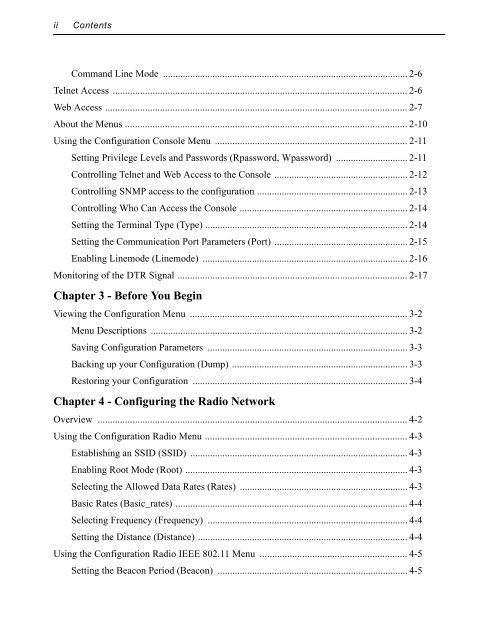show voice port - Tecnológico de Costa Rica
show voice port - Tecnológico de Costa Rica show voice port - Tecnológico de Costa Rica
ii Contents Command Line Mode ................................................................................................... 2-6 Telnet Access ...................................................................................................................... 2-6 Web Access ......................................................................................................................... 2-7 About the Menus ................................................................................................................. 2-10 Using the Configuration Console Menu ............................................................................. 2-11 Setting Privilege Levels and Passwords (Rpassword, Wpassword) ............................. 2-11 Controlling Telnet and Web Access to the Console ...................................................... 2-12 Controlling SNMP access to the configuration ............................................................. 2-13 Controlling Who Can Access the Console .................................................................... 2-14 Setting the Terminal Type (Type) .................................................................................. 2-14 Setting the Communication Port Parameters (Port) ...................................................... 2-15 Enabling Linemode (Linemode) ................................................................................... 2-16 Monitoring of the DTR Signal ............................................................................................ 2-17 Chapter 3 - Before You Begin Viewing the Configuration Menu ....................................................................................... 3-2 Menu Descriptions ........................................................................................................ 3-2 Saving Configuration Parameters ................................................................................. 3-3 Backing up your Configuration (Dump) ....................................................................... 3-3 Restoring your Configuration ....................................................................................... 3-4 Chapter 4 - Configuring the Radio Network Overview ............................................................................................................................ 4-2 Using the Configuration Radio Menu ................................................................................. 4-3 Establishing an SSID (SSID) ........................................................................................ 4-3 Enabling Root Mode (Root) .......................................................................................... 4-3 Selecting the Allowed Data Rates (Rates) .................................................................... 4-3 Basic Rates (Basic_rates) .............................................................................................. 4-4 Selecting Frequency (Frequency) ................................................................................. 4-4 Setting the Distance (Distance) ..................................................................................... 4-4 Using the Configuration Radio IEEE 802.11 Menu ........................................................... 4-5 Setting the Beacon Period (Beacon) ............................................................................. 4-5
Contents iii Setting the Forwarding Time Interval (DTIM) ............................................................. 4-5 Adding IEEE 802.11 Management Packet Extensions (Extend) .................................. 4-6 Allowing the Broadcast SSID (Bcst_ssid) .................................................................... 4-6 Setting the RF RTS/CTS Parameter (RTS) ................................................................... 4-6 Packet Encapsulation (Encapsulation Menu) ..................................................................... 4-7 Packet Encapsulation in Mixed Networks .................................................................... 4-7 Packet Encryption (Privacy Menu) ..................................................................................... 4-9 Using the Configuration Radio LinkTests Menu ................................................................ 4-11 Running a Signal Strength Test (Strength) .................................................................... 4-11 Running a Carrier Busy Test ......................................................................................... 4-11 Running the Echo Tests (Multicast, Unicast, Remote) ................................................. 4-12 Using the Configuration Radio Extended Menu ................................................................. 4-17 Setting the Operating Mode (Bridge_mode) ................................................................. 4-17 Selecting a specific parent (Parent_id, Parent_timeout) ............................................... 4-17 Setting Retry Transmission Time (Time_Retries, Count_Retries) ............................... 4-18 Setting the Association Refresh Interval (Refresh) ....................................................... 4-18 Roaming Notification Mode (Roaming) ....................................................................... 4-19 Setting the Loading Balance (Balance) ......................................................................... 4-19 Setting Diversity (Diversity) ......................................................................................... 4-19 Setting the Power Level (Power) .................................................................................. 4-19 Setting Fragment Size (Fragment) ................................................................................ 4-19 Setting Purchasable Radio Options (Options) .............................................................. 4-20 Chapter 5 - Configuring the Ethernet Port Using the Configuration Ethernet Menu ............................................................................. 5-2 Activating/Disabling the Ethernet Port (Active) ......................................................... 5-2 Setting the Maximum Frame Size (Size) ...................................................................... 5-2 Setting the Port Interface Type (Port) ........................................................................... 5-3 Chapter 6 - Setting Network Identifiers Using the Configuration Ident Menu .................................................................................. 6-2 Using DHCP or BOOTP ............................................................................6-2
- Page 247 and 248: show call history voice show call h
- Page 249 and 250: show call history voice 4-50 Table
- Page 251 and 252: show dial-peer voice 4-52 The follo
- Page 253 and 254: show dialplan incall number show di
- Page 255 and 256: show num-exp show num-exp 4-56 To s
- Page 257 and 258: show voice port 4-58 Voice card spe
- Page 259 and 260: show voice port 4-60 Table 4-7 Show
- Page 261 and 262: shutdown (voice-port configuration)
- Page 263 and 264: signal 4-64 Note If you change the
- Page 265 and 266: snmp-server enable traps snmp-serve
- Page 267 and 268: snmp-server enable traps 4-68 The s
- Page 269 and 270: timeouts initial timeouts initial 4
- Page 271 and 272: timing clear-wait timing clear-wait
- Page 273 and 274: timing delay-start timing delay-sta
- Page 275 and 276: timing digit timing digit To specif
- Page 277 and 278: timing pulse timing pulse To specif
- Page 279 and 280: timing wink-duration timing wink-du
- Page 281 and 282: type type 4-82 To specify the E&M i
- Page 283 and 284: vad vad 4-84 To enable voice activi
- Page 285 and 286: Anexo 4: Guía de antenas y accesor
- Page 287 and 288: Table 26-15: Physical and Environme
- Page 289 and 290: Software Ordering Information Softw
- Page 291 and 292: Installation Notes Installation Not
- Page 293 and 294: Anexo 5: Manual de usuario de los p
- Page 295 and 296: THE SPECIFICATIONS AND INFORMATION
- Page 297: Contents About the User’s Guide .
- Page 301 and 302: Chapter 9 - Viewing Statistics Cont
- Page 303 and 304: Appendix A -Aironet 340 Series Brid
- Page 305 and 306: x Aironet 340 Series Bridge Chapter
- Page 307 and 308: xii Aironet 340 Series Bridge Welco
- Page 309 and 310: xiv Aironet 340 Series Bridge Radio
- Page 311 and 312: xvi Aironet 340 Series Bridge Paren
- Page 313 and 314: xviii Aironet 340 Series Bridge The
- Page 315 and 316: Part 1 - Getting Started Part 1 - G
- Page 317 and 318: 1 - 2 Aironet 340 Series Bridge Bef
- Page 319 and 320: 1 - 4 Aironet 340 Series Bridge 2.
- Page 321 and 322: 1 - 6 Aironet 340 Series Bridge Ins
- Page 323 and 324: 1 - 8 Aironet 340 Series Bridge Att
- Page 325 and 326: 1 - 10 Aironet 340 Series Bridge Ty
- Page 327 and 328: Chapter 2 - Accessing the Console S
- Page 329 and 330: Sub-Menus Each menu contains the fo
- Page 331 and 332: Accessing the Console System 2 - 5
- Page 333 and 334: Web Access Accessing the Console Sy
- Page 335 and 336: Accessing the Console System 2 - 9
- Page 337 and 338: Using the Configuration Console Men
- Page 339 and 340: Controlling SNMP access to the conf
- Page 341 and 342: Setting the Communication Port Para
- Page 343 and 344: Monitoring of the DTR Signal Access
- Page 345 and 346: Chapter 3 - Before You Begin CHAPTE
- Page 347 and 348: Before You Begin 3 - 3 Time: Used t
ii Contents<br />
Command Line Mo<strong>de</strong> ................................................................................................... 2-6<br />
Telnet Access ...................................................................................................................... 2-6<br />
Web Access ......................................................................................................................... 2-7<br />
About the Menus ................................................................................................................. 2-10<br />
Using the Configuration Console Menu ............................................................................. 2-11<br />
Setting Privilege Levels and Passwords (Rpassword, Wpassword) ............................. 2-11<br />
Controlling Telnet and Web Access to the Console ...................................................... 2-12<br />
Controlling SNMP access to the configuration ............................................................. 2-13<br />
Controlling Who Can Access the Console .................................................................... 2-14<br />
Setting the Terminal Type (Type) .................................................................................. 2-14<br />
Setting the Communication Port Parameters (Port) ...................................................... 2-15<br />
Enabling Linemo<strong>de</strong> (Linemo<strong>de</strong>) ................................................................................... 2-16<br />
Monitoring of the DTR Signal ............................................................................................ 2-17<br />
Chapter 3 - Before You Begin<br />
Viewing the Configuration Menu ....................................................................................... 3-2<br />
Menu Descriptions ........................................................................................................ 3-2<br />
Saving Configuration Parameters ................................................................................. 3-3<br />
Backing up your Configuration (Dump) ....................................................................... 3-3<br />
Restoring your Configuration ....................................................................................... 3-4<br />
Chapter 4 - Configuring the Radio Network<br />
Overview ............................................................................................................................ 4-2<br />
Using the Configuration Radio Menu ................................................................................. 4-3<br />
Establishing an SSID (SSID) ........................................................................................ 4-3<br />
Enabling Root Mo<strong>de</strong> (Root) .......................................................................................... 4-3<br />
Selecting the Allowed Data Rates (Rates) .................................................................... 4-3<br />
Basic Rates (Basic_rates) .............................................................................................. 4-4<br />
Selecting Frequency (Frequency) ................................................................................. 4-4<br />
Setting the Distance (Distance) ..................................................................................... 4-4<br />
Using the Configuration Radio IEEE 802.11 Menu ........................................................... 4-5<br />
Setting the Beacon Period (Beacon) ............................................................................. 4-5