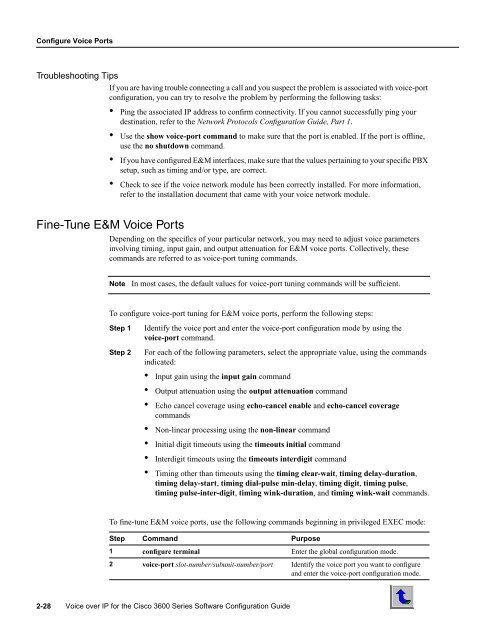show voice port - Tecnológico de Costa Rica
show voice port - Tecnológico de Costa Rica show voice port - Tecnológico de Costa Rica
Configure Voice Ports Troubleshooting Tips If you are having trouble connecting a call and you suspect the problem is associated with voice-port configuration, you can try to resolve the problem by performing the following tasks: • Ping the associated IP address to confirm connectivity. If you cannot successfully ping your destination, refer to the Network Protocols Configuration Guide, Part 1. • Use the show voice-port command to make sure that the port is enabled. If the port is offline, use the no shutdown command. • If you have configured E&M interfaces, make sure that the values pertaining to your specific PBX setup, such as timing and/or type, are correct. • Check to see if the voice network module has been correctly installed. For more information, refer to the installation document that came with your voice network module. Fine-Tune E&M Voice Ports 2-28 Depending on the specifics of your particular network, you may need to adjust voice parameters involving timing, input gain, and output attenuation for E&M voice ports. Collectively, these commands are referred to as voice-port tuning commands. Note In most cases, the default values for voice-port tuning commands will be sufficient. To configure voice-port tuning for E&M voice ports, perform the following steps: Step 1 Identify the voice port and enter the voice-port configuration mode by using the voice-port command. Step 2 For each of the following parameters, select the appropriate value, using the commands indicated: • Input gain using the input gain command • Output attenuation using the output attenuation command • Echo cancel coverage using echo-cancel enable and echo-cancel coverage commands • Non-linear processing using the non-linear command • Initial digit timeouts using the timeouts initial command • Interdigit timeouts using the timeouts interdigit command • Timing other than timeouts using the timing clear-wait, timing delay-duration, timing delay-start, timing dial-pulse min-delay, timing digit, timing pulse, timing pulse-inter-digit, timing wink-duration, and timing wink-wait commands. To fine-tune E&M voice ports, use the following commands beginning in privileged EXEC mode: Step Command Purpose 1 configure terminal Enter the global configuration mode. 2 voice-port slot-number/subunit-number/port Identify the voice port you want to configure and enter the voice-port configuration mode. Voice over IP for the Cisco 3600 Series Software Configuration Guide
Step Command Purpose Fine-Tune E&M Voice Ports 3 input gain value Specify (in decibels) the amount of gain to be inserted at the receiver side of the interface. Acceptable values are from -6 to 14. 4 output attenuation value Specify (in decibels) the amount of attenuation at the transmit side of the interface. Acceptable values are from 0 to 14. 5 echo-cancel enable Enable echo-cancellation of voice that is sent out the interface and received back on the same interface. 6 echo-cancel coverage value Adjust the size (in milliseconds) of the echo-cancel. Acceptable values are 16, 24, and 32. 7 non-linear Enable non-linear processing, which shuts off any signal if no near-end speech is detected. (Non-linear processing is used with echo-cancellation.) 8 timeouts initial seconds Specify the number of seconds the system will wait for the caller to input the first digit of the dialed digits. Valid entries for this command are from 0 to 120. 9 timeouts interdigit seconds Specify the number of seconds the system will wait (after the caller has input the initial digit) for the caller to input a subsequent digit. Valid entries for this command are from 0 to 120. 10 timing clear-wait milliseconds timing delay-duration milliseconds timing delay-start milliseconds timing dial-pulse min-delay milliseconds timing digit milliseconds timing inter-digit milliseconds timing pulse pulse-per-second timing pulse-inter-digit milliseconds timing wink-duration milliseconds timing wink-wait milliseconds Specify timing parameters. Valid entries for clear-wait are from 200 to 2000 milliseconds. Valid entries for delay-duration are from 100 to 5000 milliseconds. Valid entries for delay-start are from 20 to 2000 milliseconds. Valid entries for dial-pulse min-delay are from 0 to 5000 milliseconds. Valid entries for digit are from 50 to 100 milliseconds. Valid entries for inter-digit are from 50 to 500 milliseconds. Valid entries for pulse are from 10 to 20. Valid entries for pulse-inter-digit are 100 to 1000 milliseconds. Valid entries for wink-duration are from 100 to 400 milliseconds. Valid entries for wink-wait are from 100 to 5000 milliseconds. Note After you change any voice-port command, it is a good idea to cycle the port by using the shutdown and no shutdown commands. Configuring Voice over IP for the Cisco 3600 Series 2-29
- Page 131 and 132: Entering Configuration Mode Enterin
- Page 133 and 134: Configuring the IP Network for Real
- Page 135 and 136: Configuring the IP Network for Real
- Page 137 and 138: Configuring FXS Interfaces Configur
- Page 139 and 140: Configuring FXS Interfaces 18 Voice
- Page 141 and 142: Configuring FXS Interfaces Wild Car
- Page 143 and 144: Configuring FXS Interfaces 22 Voice
- Page 145 and 146: Configuring FXO Interfaces Configur
- Page 147 and 148: Configuring E&M Interfaces Configur
- Page 149 and 150: Configuring E&M Interfaces 28 Voice
- Page 151 and 152: List of Terms List of Terms This se
- Page 153 and 154: Cisco Connection Online Cisco Conne
- Page 155 and 156: CHAPTER Configuring Voice over IP f
- Page 157 and 158: Prerequisites Tasks Prerequisites T
- Page 159 and 160: Configuration Tasks To configure Vo
- Page 161 and 162: Configure RSVP for Voice Enable RSV
- Page 163 and 164: You should configure Multilink PPP
- Page 165 and 166: Enable RTP Header Compression on a
- Page 167 and 168: Frame Relay for Voice over IP Confi
- Page 169 and 170: Table 2-1 Sample Number Expansion T
- Page 171 and 172: Figure 2-5 Outgoing Calls from the
- Page 173 and 174: Configure POTS Peers To configure t
- Page 175 and 176: Configure VoIP Peers Verify Tips Co
- Page 177 and 178: • Call progress tone using the cp
- Page 179 and 180: Fine-Tune FXO and FXS Voice Ports T
- Page 181: Validation Tips Step Command Purpos
- Page 185 and 186: Configure CODEC and VAD for Dial Pe
- Page 187 and 188: Step 8 Click the Up button until th
- Page 189 and 190: Limit TCP Transactions Limit TCP Tr
- Page 191 and 192: Establish Queueing and Congestion S
- Page 193 and 194: Establish Queueing and Congestion S
- Page 195 and 196: Establish Queueing and Congestion S
- Page 197 and 198: Modify the System Buffer Size To di
- Page 199 and 200: Performance Management Examples The
- Page 201 and 202: 4-2 • output attenuation • port
- Page 203 and 204: Command Syntax Conventions Command
- Page 205 and 206: acc-qos 4-6 Example The following e
- Page 207 and 208: answer-address 4-8 Example The foll
- Page 209 and 210: comfort-noise comfort-noise 4-10 To
- Page 211 and 212: cptone cptone 4-12 To configure a v
- Page 213 and 214: description description To include
- Page 215 and 216: destination-pattern 4-16 Related Co
- Page 217 and 218: dial-peer voice dial-peer voice 4-1
- Page 219 and 220: echo-cancel coverage echo-cancel co
- Page 221 and 222: echo-cancel enable echo-cancel enab
- Page 223 and 224: fax-rate fax-rate 4-24 To establish
- Page 225 and 226: icpif icpif 4-26 To specify the Cal
- Page 227 and 228: input gain input gain To configure
- Page 229 and 230: ip udp checksum ip udp checksum 4-3
- Page 231 and 232: non-linear non-linear 4-32 To enabl
Configure Voice Ports<br />
Troubleshooting Tips<br />
If you are having trouble connecting a call and you suspect the problem is associated with <strong>voice</strong>-<strong>port</strong><br />
configuration, you can try to resolve the problem by performing the following tasks:<br />
• Ping the associated IP address to confirm connectivity. If you cannot successfully ping your<br />
<strong>de</strong>stination, refer to the Network Protocols Configuration Gui<strong>de</strong>, Part 1.<br />
• Use the <strong>show</strong> <strong>voice</strong>-<strong>port</strong> command to make sure that the <strong>port</strong> is enabled. If the <strong>port</strong> is offline,<br />
use the no shutdown command.<br />
• If you have configured E&M interfaces, make sure that the values pertaining to your specific PBX<br />
setup, such as timing and/or type, are correct.<br />
• Check to see if the <strong>voice</strong> network module has been correctly installed. For more information,<br />
refer to the installation document that came with your <strong>voice</strong> network module.<br />
Fine-Tune E&M Voice Ports<br />
2-28<br />
Depending on the specifics of your particular network, you may need to adjust <strong>voice</strong> parameters<br />
involving timing, input gain, and output attenuation for E&M <strong>voice</strong> <strong>port</strong>s. Collectively, these<br />
commands are referred to as <strong>voice</strong>-<strong>port</strong> tuning commands.<br />
Note In most cases, the <strong>de</strong>fault values for <strong>voice</strong>-<strong>port</strong> tuning commands will be sufficient.<br />
To configure <strong>voice</strong>-<strong>port</strong> tuning for E&M <strong>voice</strong> <strong>port</strong>s, perform the following steps:<br />
Step 1 I<strong>de</strong>ntify the <strong>voice</strong> <strong>port</strong> and enter the <strong>voice</strong>-<strong>port</strong> configuration mo<strong>de</strong> by using the<br />
<strong>voice</strong>-<strong>port</strong> command.<br />
Step 2 For each of the following parameters, select the appropriate value, using the commands<br />
indicated:<br />
• Input gain using the input gain command<br />
• Output attenuation using the output attenuation command<br />
• Echo cancel coverage using echo-cancel enable and echo-cancel coverage<br />
commands<br />
• Non-linear processing using the non-linear command<br />
• Initial digit timeouts using the timeouts initial command<br />
• Interdigit timeouts using the timeouts interdigit command<br />
• Timing other than timeouts using the timing clear-wait, timing <strong>de</strong>lay-duration,<br />
timing <strong>de</strong>lay-start, timing dial-pulse min-<strong>de</strong>lay, timing digit, timing pulse,<br />
timing pulse-inter-digit, timing wink-duration, and timing wink-wait commands.<br />
To fine-tune E&M <strong>voice</strong> <strong>port</strong>s, use the following commands beginning in privileged EXEC mo<strong>de</strong>:<br />
Step Command Purpose<br />
1 configure terminal Enter the global configuration mo<strong>de</strong>.<br />
2 <strong>voice</strong>-<strong>port</strong> slot-number/subunit-number/<strong>port</strong> I<strong>de</strong>ntify the <strong>voice</strong> <strong>port</strong> you want to configure<br />
and enter the <strong>voice</strong>-<strong>port</strong> configuration mo<strong>de</strong>.<br />
Voice over IP for the Cisco 3600 Series Software Configuration Gui<strong>de</strong>