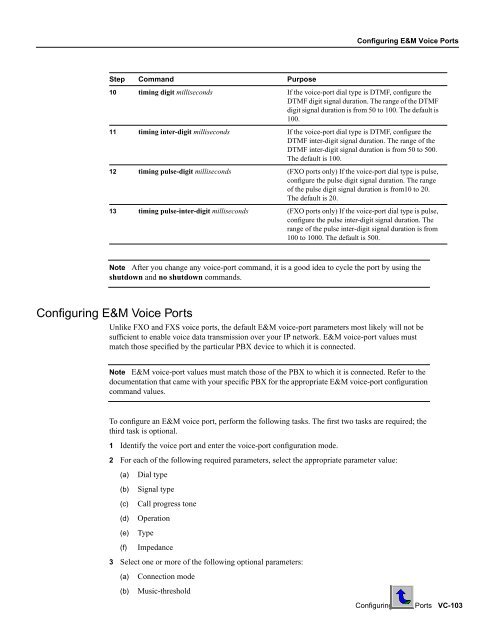show voice port - Tecnológico de Costa Rica
show voice port - Tecnológico de Costa Rica show voice port - Tecnológico de Costa Rica
Voice Ports for the Cisco 3600 Series Configuration Task List To configure voice-port tuning for FXO and FXS voice ports, perform the following tasks: 1 Identify the voice port and enter the voice-port configuration mode. 2 For each of the following parameters, select the appropriate value: (a) Input gain (b) Output attenuation (c) Echo cancel coverage (d) Non-linear processing (e) Initial digit timeouts (f) Interdigit timeouts (g) Timing other than timeouts To fine-tune FXO or FXS voice ports, use the following commands beginning in privileged EXEC mode: Step Command Purpose 1 configure terminal Enter global configuration mode. 2 voice-port slot-number/subunit-number/port Identify the voice-port you want to configure and enter voice-port configuration mode. 3 input gain value Specify (in decibels) the amount of gain to be inserted at the receiver side of the interface. Acceptable values are from –6 to 14. 4 output attenuation value Specify (in decibels) the amount of attenuation at the transmit side of the interface. Acceptable values are from 0 to 14. 5 echo-cancel enable Enable echo-cancellation of voice that is sent out the interface and received back on the same interface. 6 echo-cancel coverage value Adjust the size (in milliseconds) of the echo-cancel. Acceptable values are 16, 24, and 32. 7 non-linear Enable non-linear processing, which shuts off any signal if no near-end speech is detected. (Non-linear processing is used with echo-cancellation.) 8 timeouts initial seconds Specify the number of seconds the system will wait for the caller to input the first digit of the dialed digits. Valid entries for this command are from 0 to 120. 9 timeouts interdigit seconds Specify the number of seconds the system will wait (after the caller has input the initial digit) for the caller to input a subsequent digit. Valid entries for this command are from 0 to 120. VC-102 Voice, Video, and Home Applications Configuration Guide
Step Command Purpose Configuring E&M Voice Ports 10 timing digit milliseconds If the voice-port dial type is DTMF, configure the DTMF digit signal duration. The range of the DTMF digit signal duration is from 50 to 100. The default is 100. 11 timing inter-digit milliseconds If the voice-port dial type is DTMF, configure the DTMF inter-digit signal duration. The range of the DTMF inter-digit signal duration is from 50 to 500. The default is 100. 12 timing pulse-digit milliseconds (FXO ports only) If the voice-port dial type is pulse, configure the pulse digit signal duration. The range of the pulse digit signal duration is from10 to 20. The default is 20. 13 timing pulse-inter-digit milliseconds (FXO ports only) If the voice-port dial type is pulse, configure the pulse inter-digit signal duration. The range of the pulse inter-digit signal duration is from 100 to 1000. The default is 500. Note After you change any voice-port command, it is a good idea to cycle the port by using the shutdown and no shutdown commands. Configuring E&M Voice Ports Unlike FXO and FXS voice ports, the default E&M voice-port parameters most likely will not be sufficient to enable voice data transmission over your IP network. E&M voice-port values must match those specified by the particular PBX device to which it is connected. Note E&M voice-port values must match those of the PBX to which it is connected. Refer to the documentation that came with your specific PBX for the appropriate E&M voice-port configuration command values. To configure an E&M voice port, perform the following tasks. The first two tasks are required; the third task is optional. 1 Identify the voice port and enter the voice-port configuration mode. 2 For each of the following required parameters, select the appropriate parameter value: (a) Dial type (b) Signal type (c) Call progress tone (d) Operation (e) Type (f) Impedance 3 Select one or more of the following optional parameters: (a) Connection mode (b) Music-threshold Configuring Voice Ports VC-103
- Page 53 and 54: eq-qos [ best-effort | controlled-l
- Page 55 and 56: Los números de teléfono se pueden
- Page 57 and 58: El siguiente paso consiste en progr
- Page 59 and 60: Tabla 5.4 Descripción de los coman
- Page 61 and 62: 5.5 Configuración de los puertos d
- Page 63 and 64: destino específico. “número1”
- Page 65 and 66: 5.6 Configuración del Puente Inal
- Page 67 and 68: La figura 5.4 muestra una vista gen
- Page 69 and 70: Diagnostics: permite realizar prueb
- Page 71 and 72: Frequency: establece la frecuencia
- Page 73 and 74: CAPÍTULO 6: ANÁLISIS Y RESULTADOS
- Page 75 and 76: La figura 6.10 muestra un gráfico
- Page 77 and 78: Figura 6.3 Eficiencia de la red de
- Page 79 and 80: Figura 6.7 Gráfico que muestra la
- Page 81 and 82: Figura 6.11 Gráfico que muestra la
- Page 83 and 84: Unisys de Centroamérica desea tras
- Page 85 and 86: 6.2.3 Segmentos de Red También se
- Page 87 and 88: hUNISYS : es la altura completa del
- Page 89 and 90: Figura 6.15 Diagrama de la ubicaci
- Page 91 and 92: La altura de 13.05 metros de la tor
- Page 93 and 94: CAPÍTULO 7: CONCLUSIONES Y RECOMEN
- Page 95 and 96: No se requiere que en Unisys de Cen
- Page 97 and 98: ANEXOS 98
- Page 99 and 100: ANEXOS 96
- Page 101 and 102: Configuring Voice Ports This chapte
- Page 103: Validation Tips Step Command Purpos
- Page 107 and 108: Validation Tips Fine-Tuning E&M Voi
- Page 109 and 110: Activating the Voice Port Step Comm
- Page 111 and 112: • Activating the Voice Port Confi
- Page 113 and 114: Fine-Tuning FXO and FXS Voice Ports
- Page 115 and 116: Step Command Purpose Configuring E&
- Page 117 and 118: Validation Tips Step Command Purpos
- Page 119 and 120: Step Command Purpose Fine-Tuning E&
- Page 121 and 122: Anexo 2: Configuración de VoIP en
- Page 123 and 124: 2 Voice over IP Quick Start Guide
- Page 125 and 126: Installing Voice Network Modules an
- Page 127 and 128: Installing Voice Network Modules an
- Page 129 and 130: Voice Port Numbering Voice Port Num
- Page 131 and 132: Entering Configuration Mode Enterin
- Page 133 and 134: Configuring the IP Network for Real
- Page 135 and 136: Configuring the IP Network for Real
- Page 137 and 138: Configuring FXS Interfaces Configur
- Page 139 and 140: Configuring FXS Interfaces 18 Voice
- Page 141 and 142: Configuring FXS Interfaces Wild Car
- Page 143 and 144: Configuring FXS Interfaces 22 Voice
- Page 145 and 146: Configuring FXO Interfaces Configur
- Page 147 and 148: Configuring E&M Interfaces Configur
- Page 149 and 150: Configuring E&M Interfaces 28 Voice
- Page 151 and 152: List of Terms List of Terms This se
- Page 153 and 154: Cisco Connection Online Cisco Conne
Step Command Purpose<br />
Configuring E&M Voice Ports<br />
10 timing digit milliseconds If the <strong>voice</strong>-<strong>port</strong> dial type is DTMF, configure the<br />
DTMF digit signal duration. The range of the DTMF<br />
digit signal duration is from 50 to 100. The <strong>de</strong>fault is<br />
100.<br />
11 timing inter-digit milliseconds If the <strong>voice</strong>-<strong>port</strong> dial type is DTMF, configure the<br />
DTMF inter-digit signal duration. The range of the<br />
DTMF inter-digit signal duration is from 50 to 500.<br />
The <strong>de</strong>fault is 100.<br />
12 timing pulse-digit milliseconds (FXO <strong>port</strong>s only) If the <strong>voice</strong>-<strong>port</strong> dial type is pulse,<br />
configure the pulse digit signal duration. The range<br />
of the pulse digit signal duration is from10 to 20.<br />
The <strong>de</strong>fault is 20.<br />
13 timing pulse-inter-digit milliseconds (FXO <strong>port</strong>s only) If the <strong>voice</strong>-<strong>port</strong> dial type is pulse,<br />
configure the pulse inter-digit signal duration. The<br />
range of the pulse inter-digit signal duration is from<br />
100 to 1000. The <strong>de</strong>fault is 500.<br />
Note After you change any <strong>voice</strong>-<strong>port</strong> command, it is a good i<strong>de</strong>a to cycle the <strong>port</strong> by using the<br />
shutdown and no shutdown commands.<br />
Configuring E&M Voice Ports<br />
Unlike FXO and FXS <strong>voice</strong> <strong>port</strong>s, the <strong>de</strong>fault E&M <strong>voice</strong>-<strong>port</strong> parameters most likely will not be<br />
sufficient to enable <strong>voice</strong> data transmission over your IP network. E&M <strong>voice</strong>-<strong>port</strong> values must<br />
match those specified by the particular PBX <strong>de</strong>vice to which it is connected.<br />
Note E&M <strong>voice</strong>-<strong>port</strong> values must match those of the PBX to which it is connected. Refer to the<br />
documentation that came with your specific PBX for the appropriate E&M <strong>voice</strong>-<strong>port</strong> configuration<br />
command values.<br />
To configure an E&M <strong>voice</strong> <strong>port</strong>, perform the following tasks. The first two tasks are required; the<br />
third task is optional.<br />
1 I<strong>de</strong>ntify the <strong>voice</strong> <strong>port</strong> and enter the <strong>voice</strong>-<strong>port</strong> configuration mo<strong>de</strong>.<br />
2 For each of the following required parameters, select the appropriate parameter value:<br />
(a) Dial type<br />
(b) Signal type<br />
(c) Call progress tone<br />
(d) Operation<br />
(e) Type<br />
(f) Impedance<br />
3 Select one or more of the following optional parameters:<br />
(a) Connection mo<strong>de</strong><br />
(b) Music-threshold<br />
Configuring Voice Ports VC-103