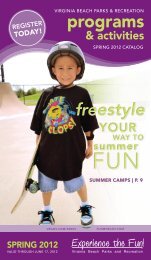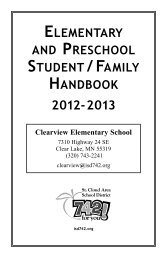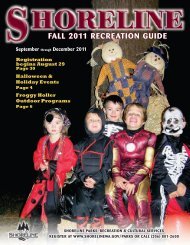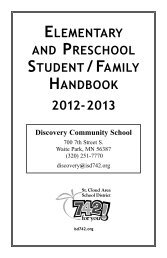Roseville Community Education - Welcome
Roseville Community Education - Welcome
Roseville Community Education - Welcome
Create successful ePaper yourself
Turn your PDF publications into a flip-book with our unique Google optimized e-Paper software.
NEW! Facebook and<br />
Social Media<br />
Learn how to connect with friends,<br />
colleagues and businesses through the<br />
power of social media. Topics include<br />
Facebook, Twitter, LinkedIn and blogging.<br />
Students will be taught the basics of how<br />
social media works, common mistakes,<br />
and security issues to be mindful of. This<br />
is an open forum class, participation is<br />
encouraged! Students will also be given the<br />
opportunity to set up accounts if desired.<br />
Tim Daniels<br />
4352 1 session Wednesday<br />
Nov 14 9am-Noon<br />
$45 FV Comp Lab<br />
Buying & Selling on<br />
the Internet<br />
Learn to sell or buy from Ebay and walk<br />
away with terms and tips for safety.<br />
Tim Daniels<br />
4397 1 session Wednesday<br />
Dec 5 9am-Noon<br />
$45 FV Comp Lab<br />
Buying and Using a<br />
Digital Camera<br />
This course will provide the information<br />
you need to purchase and use a digital<br />
camera. We’ll cover terminology and<br />
practice with a camera using different<br />
photography techniques. You will also<br />
learn to transfer photos from your camera<br />
to the computer, basic editing techniques<br />
and print options. Bring your own camera<br />
or one will be provided to share.<br />
Tim Daniels<br />
4395 1 session Wednesday<br />
Nov 28 9am-Noon<br />
$45 FV Comp Lab<br />
NEW! LinkedIn for Beginners<br />
Candidates for this class may or may<br />
not have a Linkedin profile. This class<br />
will cover getting the profile started and<br />
tools to use to improve your profile for<br />
job searching and career networking.<br />
Mary Scundi<br />
4349 1 session Wednesday<br />
Oct 10 6:30-8:30pm<br />
$19 FV Comp Lab<br />
NEW! Intermediate LinkedIn<br />
Expanding on the beginner class,<br />
this class focuses on ways to<br />
improve your profile and how to<br />
utilize LinkedIn to it’s full potential to<br />
maximize your networking efforts.<br />
Mary Scundi<br />
4348 1 session Wednesday<br />
Nov 14 6:30-8:30pm<br />
$19 FV Comp Lab<br />
One-on-One Tutorial<br />
You will have 100% of the instructor’s<br />
attention to assist you with a computer<br />
project of your choosing! Spend one<br />
hour with our highly qualified trainer<br />
to focus on your specific needs. You<br />
define your topics. Some examples<br />
might be: basic skills, email basics,<br />
software applications such as Word,<br />
how to organize digital photos, power<br />
point presentation, creating a newsletter,<br />
or how to do a mail merge. There are<br />
many possibilities! After receiving your<br />
registration, we will call you to discuss<br />
your specific needs. $65 per hour.<br />
Call to set up a session with one of our<br />
amazing instructors, 651/604.3770.<br />
“My computer class was very<br />
worthwhile. The information was<br />
valuable and the instructors were<br />
topnotch and patient! I’d recommend<br />
them to any computer novice!”<br />
Jim McCall<br />
Visit us online at www.ISD623.Org/CommEd<br />
MS Word 2010/XP - Level 1<br />
Learn the basics of this popular word<br />
processing program. We’ll cover using<br />
the menus and toolbars, writing a<br />
letter, checking spelling and grammar,<br />
changing margins and tabs, line<br />
spacing, editing text, printing, saving<br />
and retrieving files and more.<br />
Dave Hayes<br />
4304-1 2 sessions Tuesday<br />
Sep 18 & 25 6-8pm<br />
$99 FV Comp Lab<br />
MS Word 2010/XP - Level 2<br />
Learn to use the thesaurus, bullets<br />
and numbering, create and format<br />
tables and templates, work with<br />
columns, and macros. We’ll also cover<br />
working with Mail Merge, AutoText,<br />
and using clip art to illustrate and<br />
highlight projects. Prerequisite: MS<br />
Word Level 1 or equivalent.<br />
Dave Hayes<br />
4308 2 sessions Tuesday<br />
Oct 2 & 9 6-8pm<br />
$99 FV Comp Lab<br />
MS Excel 2010/XP - Level 1<br />
Learn to create an Excel worksheet,<br />
work with formulas, format worksheet<br />
information and print your projects.<br />
We’ll cover getting help, using AutoFill,<br />
changing cell formatting, using borders<br />
and colors, Spell Check and working<br />
with charts and graphs. Two projects<br />
will be completed during the course.<br />
Dave Hayes<br />
4306-1 2 sessions Tuesday<br />
Nov 20 & 27 6-8pm<br />
$99 FV Comp Lab<br />
Adult Programs<br />
MS Excel 2010/XP - Level 2<br />
Expand your knowledge of Excel.<br />
Learn to sort and filter data, solve “what<br />
if?” problems, analyze data, manage<br />
workbooks, and link information in<br />
multiple worksheets and workbooks.<br />
Expand your formula design skills and<br />
create detailed charts and graphs.<br />
Prerequisite: Excel Level 1 or equivalent.<br />
Dave Hayes<br />
4307 2 sessions Tuesday<br />
Dec 4 & 11 6-8pm<br />
$99 FV Comp Lab<br />
21