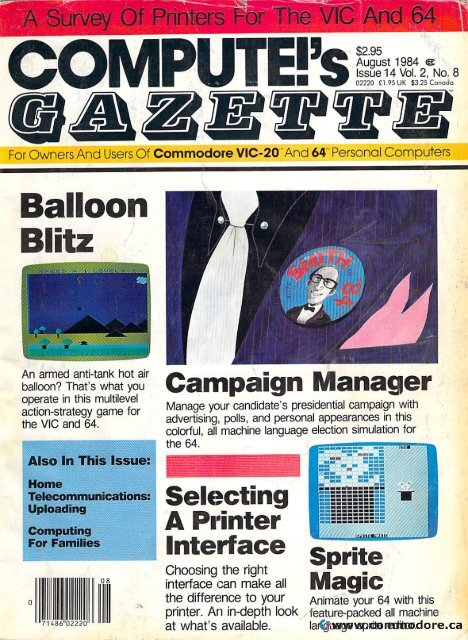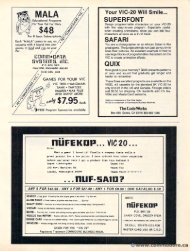Compute Gazette - Commodore Computers
Compute Gazette - Commodore Computers
Compute Gazette - Commodore Computers
You also want an ePaper? Increase the reach of your titles
YUMPU automatically turns print PDFs into web optimized ePapers that Google loves.
W The' $t>mple$§ inf/rmdtiqi'i cotob<br />
system fof the Commddore «<br />
The Wor/d Famous <strong>Commodore</strong> 64.<br />
Create your own<br />
formats, enter your records,<br />
cnange layouts and datatields<br />
Superbase gives you<br />
unrivalled control in home or<br />
office, business or /<br />
professional practice, with /<br />
a range of features /<br />
iq:<br />
J Precision Software (USA) Inc.,<br />
Suite 1100<br />
820. Second Avenue,<br />
Precision New York, N.Y 10017<br />
Software Tel: (212)490 1825<br />
i i ^<br />
No matter what your business<br />
or interest, with Superbase64<br />
you have a totally flexible<br />
'record'system, as big as you<br />
want it, as fast as you need it.<br />
\<br />
commodore<br />
,
■TDMnA-<br />
v" m<br />
,-.•■--"-.".<br />
- ■■■■ '■<br />
-<br />
1<br />
/ ^ ■
The Summer Summer Consumer Consumer Electronics<br />
tronics Show Show in in Chicago Chicago is is the the<br />
first major major trade shO\v show since<br />
<strong>Commodore</strong> <strong>Commodore</strong> underwent underwent major<br />
major<br />
changes changes in management. management. As As<br />
you'll recall, recall, these these changes changes were were<br />
triggered triggered by by the the departure in in<br />
late February of <strong>Commodore</strong><br />
founder and and visio visionary, nary, Jack<br />
Tramiel. Tramiel. He He was was replaced replaced by<br />
Marshall Marshall Smith, Smith, a a manager manager with with<br />
extensive extensive financial and manufacturing<br />
experience, experience, but but a a com<br />
puter puter industry industry novice.<br />
Commodo <strong>Commodore</strong>, re, known known for its its<br />
aggressive leadership leadership in in the the<br />
home home computer computer market, this this<br />
March began to experience a<br />
March began to experience a<br />
steady loss of its battle-seasoned<br />
middle managers.<br />
middle managers.<br />
Rumors from within within <strong>Commodore</strong><br />
revealed a growing con<br />
modore revealed a growing con<br />
flict between recently hired (and<br />
probably more traditional) managers<br />
agers versus versus the the younger, younger, but<br />
<strong>Commodore</strong>-seasoned, veterans<br />
of the company's past battles.<br />
of the company's past battles.<br />
These veterans were were accustomed<br />
accustomed<br />
to reacting quickly to market<br />
to reacting quickly to market<br />
changes changes and and ddemands. emands.<br />
Although the real impact, if<br />
any, any, of of this this potential potential change change in<br />
corporate personality won't be<br />
visible visible to to the the public for many many<br />
months, we were anxious to see<br />
what <strong>Commodore</strong> did at the<br />
June CES CES show.<br />
Things seem to be moving<br />
ahead slowly and wisely. As ex<br />
ahead slowly and wisely. As ex<br />
pected pected the the VIC-20 VlC-20 was significantly<br />
cantly de-emphasized. de-emphasized. In In fact,<br />
one one highly highly placed <strong>Commodore</strong><br />
<strong>Commodore</strong><br />
official official said said that that the the company<br />
6 6 COMPUTf!'1f COMPUTED 081:1)//9 Gazor/o AugUSl Angus! 1984<br />
198-1<br />
THE THE EDITOR'S<br />
had had stopped stopped manufacturing the the<br />
VIC this spring and any VICs<br />
now being so ld are surplus in<br />
VIC this spring and any VICs<br />
now being sold are surplus in<br />
ventory. That surplus is ex<br />
pected to be gone by August.<br />
pected to be gone by August.<br />
When When the the last last VIC VIC is sold, sold, it<br />
will will conclude conclude a a remarkable<br />
chapter chapter in in personal personal computing:<br />
computing:<br />
approximately 2112 2]h mi million ll ion VICs<br />
were sold worldwide, IV: 1112 million<br />
in in the the U.s. U.S. alone.<br />
alone.<br />
The <strong>Commodore</strong> 64 continues<br />
tinues to to dominate the the com<br />
pany's pany's product product line. line. A new new<br />
computer computer family, lead lead by by the the<br />
<strong>Commodore</strong> 264 that was announced<br />
at the Winter CES last<br />
January, January, was reintroduced reintroduced this this<br />
June, but there were changes.<br />
Fortunately, these changes seem<br />
Fortunately, these changes seem<br />
to reflect a responsiveness to<br />
dealer feedback from the winter<br />
dealer feedback from the wi nter<br />
introducti introduction. on. The The first 264s 264s were<br />
to have included four versions<br />
to have included four versions<br />
of of built-in, optional optional applications<br />
applications<br />
programs—a programs-a spreadsheet, a<br />
word processor, a graphics<br />
word processor, a graphics<br />
package, and a data base<br />
manager.<br />
Dealers evidently objected<br />
to having having to to stock stock these various<br />
various<br />
ROM chips chips and <strong>Commodore</strong><br />
<strong>Commodore</strong><br />
has has now now decided decided to to include include the<br />
four applications applications programs as as<br />
part part of of the the standard standard machine.<br />
machine.<br />
Renamed the the <strong>Commodore</strong> <strong>Commodore</strong> +/4, +/4,<br />
there there will now now be be oonly nly one one version<br />
sion of the the computer computer which<br />
which<br />
should simplify things for both<br />
should simplify things for both<br />
dealers and consumers.<br />
Another member member of of this this<br />
new fam family il y of machines, machines, the the<br />
<strong>Commodore</strong> 16, comes with<br />
<strong>Commodore</strong> 16, comes with<br />
16K of RAM memory, but is expandable<br />
to to 64K. 64K.<br />
Both Both the the 16 16 and and the +/4 +/4<br />
models models are housed housed in in a charcoal<br />
gray gray case case which is is otherwise<br />
otherwise<br />
quite similar similar to to the the fam familiar iliar VIC VIC<br />
and and 64 64 keyboards. keyboards. Neither Neither of of<br />
the new machines will include<br />
sprites sprites or or SID SID chips. And And although<br />
though the the new new computers computers are<br />
expected expected to to go go on on sale this this fall, fa ll ,<br />
prices prices have have not yet yet been<br />
establi established. shed.<br />
All in in all, all, <strong>Commodore</strong><br />
<strong>Commodore</strong><br />
seems seems to to be be charting charting a a measured,<br />
though thoughtful tful (though (though some some<br />
would argue overcautious)<br />
course course through through the the choppy choppy seas seas<br />
of of the the personal personal computer computer marketplace.<br />
ketplace. Time Time will will tell.<br />
tell.<br />
Editor In Chief<br />
Editor In Chief
WordPro 3 PIUS'M/64<br />
WordPro 3 Plus/64<br />
The #1 # \ Selling Seiling Word Processor Processor for the <strong>Commodore</strong> <strong>Commodore</strong> 64' 64 N<br />
Word Pro 3 Plus'· 164 and Spell Righ i Plus'· provide a total word<br />
WordPro 3 Plus'"/64 and SpellRight Plus"" provide a total word<br />
processing solution for the <strong>Commodore</strong> 64'- 64" which gives you:<br />
* Sophisticated Word Processing<br />
* Sophisticated Word Processing<br />
* Built-in Mail Merging for (or Form letters<br />
Letters<br />
* Math Functions for Column Totals<br />
* Fast and Complete Spell Checking via Spell SpellRight Righi Plus<br />
* A Super Value (two programs) for Only S99.95!<br />
* A Super Value (two programs) for Only 599.95!<br />
Word Pro and Spell Right are both specifically designed for the<br />
WordPro and SpellRight are both specifically designed for the<br />
novice user with no computer or word processing experience<br />
whatsoever. And with over 40,000 40.000 Word WordPro Pro versions sold, you<br />
ca cann be sure that WordPro is a very sophisticated word<br />
processor loaded with powertul powerful features including: Tra Transfer. nsfer,<br />
Insert. Insert, Delete, and Rearrange Text. Text, Auto Page Numbering. Numbering, Math<br />
Functions, Headers, Headers. Footers, Global Search and Replace, the<br />
Ability to Create Multiple Personalized letters Letters and Documents,<br />
and much more. WordPro can create documents of virtually<br />
any length and will print up to 165 columns wide. You get all of<br />
this PLUS fast and complete spell checking using SpellRight<br />
Plus!<br />
SpellRight Plus locates and highlights misspelled words and<br />
then allows you to quickly correct the misspellings -—<br />
improving the quality of your letters and reports.<br />
improving the quality of your letters and reports.<br />
And, And , best of all, Word WordPro Pro and Spell SpellRight's Right's powerful arsenal<br />
of features can be put to use almost immediately -— by even<br />
the novice novice user. So whether whether you're you're a student, professional<br />
writer, in business. business, education or a hobbyist, you'll quickly<br />
quickly<br />
become a Word WordPro Pro Pro!<br />
Both Word WordPro Pro and Spell SpellRight Right Plus Plus are also also available available separately<br />
separately<br />
at popular computer outlets nationwide.<br />
51 Fremont Street<br />
Needham, MA 02194<br />
WordPTo WordPro 3 Pll,Is"' Plus'VW 54 and SpeilRighl SpellRight Pll,Is" Plus'" ara are Irademarll. trademarks 01 of Proleaslonal Professional SOIt Software .... ara Inc.<br />
The WOfdPro WordPro PII,II Plus Sarlas Series .... was as designed and wrlllan written by Sieve Stove Pl,lnllr Punter 01 ot Pro-Micro Soltwlra Software LId. Ltd.<br />
SpelIRlghl SpellRight PII,I' Plus was deslgnad designed and .... written rllil n by Dwight Dwlght Hl,llllnd Huff andJoe Joe SPltllola Spatafora 01 ot SpallMlilar SpallMasler Sy. Sysloms, Utm •. Inc.<br />
SOma Some pI'1nler. printers ml')' may nOlll,lppon not support cartlln certain WOldPlo WordPro 3 PII,II Plus Il,Inclions (unctions andlor and/or rllql,llra require an on Intartlca. Interface. Plall!! Please checlc checfc .... with lth your dealar.<br />
dealer<br />
Comrnodora <strong>Commodore</strong> 54'° 64" 11 is , a Ir,dem, trademark rlI 01 ofCommodora <strong>Commodore</strong> ElactronlQl Electronics LId.<br />
Ltd,<br />
5peliAigh i Plus locates and highlights misspelled words and<br />
Inveslln Invest in the best best.. ... .WordPro WordPro Plu Plus. s. In a class by Un itself. it.<br />
Professional Software Inc.<br />
51 Fremont Street<br />
Needham, MA 02194<br />
(617) 444-5224<br />
Telex: 951579<br />
Dealer and and Distributor Distributor inquiries inquiries are invited.
Get "<br />
Get skilled<br />
Disk:<br />
Apple!<br />
Atari;<br />
<strong>Commodore</strong>} 64 ^<br />
IBM-PC<br />
Cartridgo:<br />
Atari:<br />
Commndorn 64'<br />
-c Scarborough Sys<br />
••<br />
25N Broadway^Tarrytown. New York 10591
is done with two statemellts.<br />
Type alld ellter the follow illg line:<br />
is done with two statements.<br />
Type and enter the following line:<br />
If you're using a VIC, the value printed will be 22;<br />
Oil on a 64, it it will be be 40. 40. Tllis This is is the the number /llIlI/ber of of col col<br />
IIIIIIIS umns 011 on tile the screen screell of eacJl each machille. machine. The SYS to<br />
memory location 65517 is the start of the screen<br />
machine is in use. If you're writing a program for<br />
both machilles, machines, this techllique technique is very halldy.<br />
handy.<br />
Scratching Files<br />
I have many disk fi files les that 1I am unable to scratch<br />
using the SO: command. I have a a 1541 disk drive<br />
and have have read the the user's user's manual, but every every time time I<br />
try, try, I get get a a FILE FILE NOT NOT OPEN OPEN ERROR ERROR or or a SYN SYN<br />
TAX ERROR. Can you you please please help?<br />
help?<br />
A. A. Padgeh<br />
Padgeh<br />
Tlte The c01l/1I/al/d command format forll/at for scratching scratchillg files 0an11 the<br />
1541 is;<br />
1541 is:<br />
SY565517:PRINTPEEK(781)<br />
SYS65517:PRINTPEEK(781><br />
If yo u're /lsillg a VIC th e value prillted will be 22;<br />
memory locatioll 65517 is th e start of th e scree1l<br />
kerllal kernal rOlltille routine which which is used Ilsed to determi1le determine which<br />
which<br />
macJlille is ill use. If you're writillg a program fo r<br />
Scratching Files<br />
OPEN OPEN 15,8,15: 15,8,15: PRINT#15,"SO:{iicllume":ClOSE PRINT#15,"S0:///enflMie":CLOSE 15 15<br />
where filename is th e exact /lame of tlte file you<br />
where filename is the exact name of the file you<br />
wish to be scratched.<br />
Wh When en usillg using th thee scratch scrat ch cOllllnand, command, you lIIay may<br />
a/so also lise use the wildcard (*). For example, if you wish to<br />
scratch a program from your disk named SPACE<br />
scratch a program fro lll your disk named SPACE<br />
GAME, GAME, you could could lise use the format:<br />
OPEN 15,8,15:PRINT#15,"SO:SPACE·":ClOSE 15,8,1S:PRINT#15,"SO:SPACE'":CLOSE 15<br />
However, wllell Ilsing til e wildcard, more tlmlJ aile<br />
However, when using the wildcard, more than one<br />
file may be scratched. For example, whel/ when !lSillg using tlw the<br />
above format (SPACP), (SPACE*), allY any other files all on the same sallie<br />
disk starting startillg with SPACE (SPACE CADET, SPACE<br />
MAM, MAN, SPACE. SPACE.HEATER, HEATER, etc.) would also be<br />
scratched.<br />
TIlli Thus, S, if if you have a file tllat that you you cal/'f can't seem to<br />
scratch seralell ill in the normal I/ormal way, way, try using /Ising a wildcard. For<br />
e;mmple, example, if you you cal/'t can't seem to to get rid rid of of a program<br />
called MYPROG, try a command like<br />
called MYPROG, try a commalld like<br />
OPEN 15,8,15,"SO:MYI"":ClOSE 15,8,15,"S0:MYI"":CLOSE 15 IS<br />
just make sllre that there are 110 programs you wa llt<br />
Just make sure that there are no programs you want<br />
to retaill retain 011 on the disk which have th thee same sallie pattern<br />
(for the example above, MYP as the first three<br />
letters).<br />
letters).<br />
Lost Forever<br />
Lost Forever<br />
Once Once you've you've typed typed in in the the NEW NEW command command on on<br />
disk, disk, is is there there any any way way to to retrieve retrieve the the programs<br />
that that were lost?<br />
lost?<br />
Jason jason Whitley<br />
Sorry, the programs all on tllat that NEWcd NEWed disk are lost for for.<br />
ever. When you format a diskette (with the fhe NEW<br />
COlll11lQ1ld), command), a 1 is writtel/ written to almost every byte 011 on the<br />
diskette.<br />
This lIIeallS means til that at allY any programs all on th thee disk were<br />
erased alld and ovenurittell.<br />
overwritten.<br />
12 COMpuTEr COMPUTE!1! s GBl&rr& Gazelle Ajgust August t98
mimodore 64 .<br />
wners, Relax...<br />
with Mirage Concepts software<br />
Mirage Concepts has mastered the art of uncomplicating<br />
software. Before you buy—we help you determine which<br />
Mirage Concepts package will meet your need. No guesswork!<br />
With your purchase comes a menu-driven program ranked<br />
by independent evaluators nationwide as among the finest<br />
available. Relax as you learn how to operate your program<br />
with clear, concise tutorials written by professional writers...<br />
not programmers. For consultation on your special questions,<br />
technical support personnel are standing by on a toll-free basis<br />
f[» Brochures Support<br />
ij'uf /uftinHiiliiVi. Call,..<br />
(800) 641-1441<br />
In California. Call...<br />
(800) 641-1442<br />
DATABASE MANAGER, S89.95<br />
]00 W.I'. * Record Size ° 2,OOP Characters<br />
ADVANCED REPORT GENERATOR, S49.95<br />
• Companion In Database ■ Totals and Subtotals • Field Matching ■ F.ipanded Reports<br />
• Sorting (Up ft Down» • Calculated Fields<br />
WORD PROCESSOR, Professional Version S89.95<br />
• 80 Col iv/o Addt'l Hdwr • TOOT,. Machine Language • Spelling Checker (30.000 Words)<br />
• Over 70 Single Keystroke- Commands • Printer Command File » Interlaces to Database<br />
WORD PROCESSOR, Personal Version S39.95<br />
• lOO^i Machine Language • True Word Wrap • Printed page line'character counters<br />
• Right lustily. Center • Prinler Command File • Interlaces to Database<br />
mRAGc concEPa, inc.<br />
2519 W. Shaw Ave.. #106 • Fresno. CA 93711<br />
TM—Cnmmodon- M is J fagbtend Ttodr Mark i>i Comm.Klcrc Ekiimnicv Ltd.
COMPUTEt's<br />
GAZETTE DISK<br />
COMPUTEI's<br />
GAZETTE DISK<br />
COMPUTEI's COMPUTE!'s GAZETTE is now available on disk disk.<br />
Each month you can receive a fully tested 5'A 5 'I.<br />
inch floppy disk which will run on either your<br />
<strong>Commodore</strong> 64 or VIC-20 VlC-20 personal computer.<br />
Each issue of COMPUTEI's COMPUTE!'s GAZETTE DISK DlSK<br />
will contain all the programs which appear<br />
in the corresponding issue of COMPUTE!'s<br />
in the corresponding issue of COMPUTEI's<br />
GAZETTE magazine. You'll save hours of<br />
typing time and gain hours of enjoyment<br />
with all the quality programs found<br />
each month in COMPUTEI's COMPUTE!'s GAZETTE.<br />
Here are lust just a few of the quaUty quality programs<br />
for the the VIC and and 64 which appeared in in the July July 1984 issue:<br />
issue:<br />
• Ultra[ollt Ultrafont +-A + —A feature-packed character editor<br />
for the 64 written in machine language. Lets<br />
you concentrate oonn your artwork instead of<br />
programming.<br />
• Space Patrol-Engaged Patrol—Engaged in a battle in space, you<br />
must prevent aliens from landing. An actionstrategy<br />
game for the VIC and 64.<br />
strategy game for the VIC and 64.<br />
• Robot Math-An excellent learning tool that's<br />
• Robot Math—An excellent learning tool that's<br />
(un fun for ch children. ildren. Included is a menu that lets you<br />
Ordering Information<br />
Ordering Information<br />
To Subscribe:<br />
To Subscribe:<br />
Return the attached postpaid<br />
card or Or call Call COMPUTE!'s COMPUTEI's GAZETIE<br />
GAZETTE<br />
TOLL FREE 800-334-0868 (in<br />
North Carolina 919-275-9809).<br />
All orders must be prepaid<br />
prepaid—<br />
send check or money order or or<br />
charge to to Visa, MasterCard, or<br />
American Express.<br />
Individual Issues:<br />
Individual Issues:<br />
Individual issues of the GAZETIE<br />
GAZETTE<br />
DISK can be ordered for $7.95<br />
(in the US and Canada add $1<br />
per issue fo for r shipping and<br />
handling. Outside the US and<br />
Canada add $3 per issue). in In<br />
dividual issues ca can n be ordered<br />
by calling TOLL FREE 800·334-<br />
800-334-<br />
0868 (in North Caroli Carolina na ca call ll<br />
919-275-9809), or by sending<br />
your prepaid order to GAZElTE<br />
GAZETTE<br />
DISK, P.O. Box 5406, Greensboro,<br />
NC 27403.<br />
tai tailor lor the program program to the child's learning level.<br />
For the VIC and and 64.<br />
• Power BASIC: Color Cllart-A short and very<br />
• Power BASIC: Color Chart—A short and very<br />
handy utility for the VIC and 64 that displays displays all<br />
possible combinations of character and back<br />
possi ble combinations of character and background<br />
colors.<br />
All the programs induded included in each issue of<br />
COMPUTE!'s COMPUTEI's GAZETTE are available oon n disk.<br />
Order yours today.<br />
Subscription Rates :<br />
Subscription Rates:<br />
One year ( (12 J 2 disks) subscription<br />
$69.95<br />
(add $36 shipping and handling<br />
outside the US and Canada)<br />
Two year (24 disks) subscription<br />
$129.95<br />
(add $72 shipping and handling<br />
outside the US and Canada)<br />
Two year (24 disks) subscription
\<br />
o<br />
An Introduction To PloHers<br />
An Introduction To Plotters<br />
There was a time, back in<br />
There was a time, back in<br />
the days before computers,<br />
when clerks with<br />
ink-stained fingers functioned<br />
as human machines,<br />
using brass and stainless steel<br />
implements to create mechanical<br />
drawings of humankind's inven<br />
tions. Drawing precision was<br />
tions. Drawing precision was<br />
measured in thirty-seconds of<br />
an inch, because that's about as<br />
measured in thirty-seconds of<br />
an inch, because that's about as<br />
small a scale as the human eye<br />
and hand can manage.<br />
In those low-tech days,<br />
people thought of plotters as<br />
people th ought of plotters as<br />
18 COMPUTE's COMPUTEt" GazoUe Gazelf!! August August!9&! 1984<br />
Robert Sims, Assistant Editor<br />
malcontents who skulked about<br />
in crumbling basements and argued<br />
over the best way to get<br />
rid of the king.<br />
Today, clerks have cleaner<br />
fingers because plotters are<br />
merely machines which can<br />
draw two hvo curved lines, exactly exa ctly<br />
parallel and a few thousandths<br />
of an inch apart.<br />
In their own quiet, dull du ll<br />
way, these computer peripherals<br />
are as revolutionary as their an<br />
archistic namesakes.<br />
archistic namesakes.<br />
P Plotters lotters make it possible to<br />
turn out contractor-ready<br />
turn out contractor-ready<br />
architectural drawings on a<br />
home computer. Students can<br />
turn in figures of such symme<br />
try, composed of such smoothly<br />
curving lines and exact angles,<br />
as would tempt a geometry<br />
teacher to to pass out A + grades<br />
left and right.<br />
Artists, if if they can ca n arrange<br />
a marriage between the rigors<br />
of trigonometry and the freedom<br />
of of creativity, can use plot<br />
try, composed of such smoothly<br />
ters to expand the horizons of<br />
ters to expand the horizons of
\<br />
I f<br />
A Survey Of Printers<br />
A Survey Of Printers<br />
For The VIC-20<br />
And <strong>Commodore</strong> 64<br />
you've ever browsed for<br />
printers at a store where<br />
the clerks were lesswlhan<br />
If you've ever browsed for<br />
printers at a store where<br />
the clerks were less-thanknowledgeable<br />
and morethan-technophobic,<br />
you may ma y be<br />
a li littie ttle nervous about buying a<br />
printer that will "work" with<br />
printer that will " work" with<br />
your VIC-20 or <strong>Commodore</strong> 64.<br />
your VIC-20 or <strong>Commodore</strong> 64.<br />
Granted, you you might have to to<br />
do aa bit of investigation in vestigation to get<br />
the right kind of interface (see<br />
"Selecting A Printer Interface,"<br />
elsewhere in this issue) if you're<br />
interested in a non-<strong>Commodore</strong><br />
printer. And if you already own<br />
a lot of software, you will want<br />
to check on the compatibility of<br />
those packages with wit h print<br />
capabilities.<br />
capabilities.<br />
But don'! be put off by any<br />
But don't be put off by any<br />
one who tells you you have to<br />
be pretty technical to hook up<br />
anything but a <strong>Commodore</strong><br />
printer to a VIC-20 or <strong>Commodore</strong><br />
64. The fact is that your<br />
<strong>Commodore</strong> computer can work<br />
with any printer with a<br />
Centronics parallel or RS-232<br />
serial interface capability.<br />
The following chart is limited<br />
to printers that cost less<br />
than $500. There are more ex<br />
pensive pensi ve printers that can be<br />
used with <strong>Commodore</strong> comput-<br />
<strong>Commodore</strong> computer can work<br />
used with <strong>Commodore</strong> com put-<br />
24 24 COMPUTE'S COMPUTEr,o"zellll <strong>Gazette</strong> August 1984<br />
Kathy Yakal, Editorial Assistant<br />
CardeD, 11Ie. '5 IIwest printer, tile LQ/3, offers letter quality prillt for less<br />
Cardco, Inc.'s newest printer, the LQ/3, offers letter quality print for less<br />
than tlla" $500.<br />
ers, but it's not likely that you'll<br />
want to spend more on a printer<br />
ers, but it's not likely that you'll<br />
want to spend more on a printer<br />
than you paid for your computer<br />
and disk drive put<br />
together.<br />
We have tried to be as com<br />
prehensive as possible in these<br />
listings. If If any manufacturer has<br />
been left out, we regret the<br />
omission.<br />
We have tried to be as com<br />
omission.<br />
Here's an explanation of<br />
Here's an explanation of<br />
the chart specifications:<br />
Manufacturer/Distributor: In<br />
some cases, this is is actually the<br />
Mal/ulacill rer / Disiribillor: In<br />
company that makes the printer.<br />
In In others, it's the company that<br />
markets or or distributes it. it.<br />
Type of 01 Interface IlIlerface Standard: Slandard:<br />
<strong>Commodore</strong> computers are<br />
equipped to communicate with<br />
<strong>Commodore</strong> computers are<br />
equipped to communicate with
so<br />
ITrS<br />
YOUR TIAAE<br />
BOTTOAA<br />
COMMODORE OWNERS now have an<br />
alternative to the frustrating LOAD ... wait<br />
...UNLOAD... wait... RELOAD... wait pro<br />
cedure. The NEW MSD DUAL DISK DRIVE ...<br />
SUPER DISK II will eliminate those hours<br />
wasted during task performance and time<br />
lags that inflate expensive labor costs and<br />
deflate your bottom line.<br />
One SUPER DISK II will copy, format, and<br />
verify in less than two minutes ... a pro<br />
cedure that normally takes 30 to 40 minutes<br />
using 2 single drives. Yes, SUPER DISK II is<br />
TWENTY TIMES FASTER!<br />
MSD provides quality craftsmanship that is<br />
backed by an exceptional six month warranty.<br />
The SUPER DISK II workhorse drive never<br />
overheats, so why be aggravated by the loss<br />
of time and money?<br />
Invest today in SUPER DISK II, the SMART<br />
disk drive which contains its own micro-<br />
puter to command the drive and then con<br />
tinue. SUPER DISK II does the work quickly so<br />
that you can get on with your program.<br />
As for the money you will save in unpro<br />
ductive labor costs ... perhaps you will invest<br />
it in a daisychain of SUPER DISKS. These<br />
workhorse drives will allow you to connect<br />
up to four drives for maximum speed and<br />
reliable, continued performance.<br />
■:•:■■;>•'■■'■
SUPER DISK II Features and<br />
Specifications<br />
COMPATIBILITY .. <strong>Commodore</strong> 64,'" VIC-20,"<br />
PET" CBM<br />
BUFFER MEMORY<br />
CAPACITY 6K<br />
COMPLETE Less than 2 minutes. (Compare<br />
DUPLICATION t0 30-40 minutes with two<br />
TIME: Format, Copy 1541s)<<br />
& Verify a Full Disk.<br />
TIME TO<br />
FORMAT<br />
SERIAL BUS YES. 2 connectors.<br />
PARALLEL BUS YES, for enhanced speed, IEEE for<br />
<strong>Commodore</strong> compatibility.<br />
DAISYCHAIN .... Up to 4 drives<br />
OPERATIONAL<br />
SUPPORT<br />
OVERHEAT TIME<br />
17 seconds. (Compare to 1 WARRANTY<br />
min/20 sec. with 1541).<br />
WHEN YOU ARE<br />
READY TO<br />
GET DOWN TO<br />
COMPUTING<br />
RELIABLE SINGLE DRIVE READILY AVAILABLE<br />
MSD Systems also offers COMMODORE OWNERS the reliable<br />
and efficient SUPER DISK I, a single disk drive which is compati<br />
ble with the COMMODORE 64, VIC-20, and PET computers. Like<br />
the dual drive, MSD's SUPER DISK I never overheats ... its internal<br />
state-of-the-art design provides exceptional durability and longer<br />
life even in continuous run cycles, with more speed and power for<br />
internal operations.<br />
A greater 4K double capacity buffer memory allows users to<br />
open more files at any one time. The drive accomplishes many<br />
quire. The SUPER DISK I can format disks in 17 seconds, and<br />
execute utility commands in a minimum amount of time.<br />
The SUPER DISK I has both serial and parallel buses. Up to<br />
adding the MSD IEEE 488 interface (CIE) and IEEE/PET cable.<br />
The unique vertical load architecture of MSD's SUPER DISKS<br />
reduces desktop space normally required. The durable sheet<br />
metal casing minimizes heat retention and contributes to the re<br />
liability and long life of the SUPER DISKS. MSD confidently offers<br />
an exceptional 6 month warranty to support SUPER DISK users.<br />
Power-on diagnostics to ensure<br />
proper disk drive operation.<br />
LED status lights display where<br />
error is occurring.<br />
Easy to understand instruction<br />
manual.<br />
NONE. Tested for weeks of con<br />
tinual operation.<br />
6 MONTHS. (Compare to 3<br />
months for 1541).<br />
48 hour factory repair service.<br />
Local service centers.<br />
MSD SUPER DISK DRIVE<br />
TECHNICAL SPECIFICATIONS<br />
STORAGE*<br />
Total Capacity 174848 bytes per diskette<br />
Sequential 168656 bytes per diskette<br />
Relative 167132 bytes per diskette<br />
65535 records per file<br />
Directory Entries ... 144 per diskette<br />
Blocks 683 total per diskette<br />
664 available per diskette<br />
Tracks 35 per diskette<br />
Sectors 17 to 21 per track<br />
Bytes 256 per sector<br />
Diskettes Standard 5'/«". single sided<br />
single density<br />
•NOTE: The SD-2 contains two disk drive mech<br />
anisms and can therefore handle two times the<br />
above capacities (one for each diskette).<br />
SOFTWARE<br />
16K Bytes Operating System<br />
4K RAM buffer area (6K for the SD-2)<br />
Microprocessor based disk controller (6511Q)<br />
<strong>Commodore</strong> Compatible Serial Bus Interface<br />
<strong>Commodore</strong> Compatible IEEE Parallel Bus<br />
Interface<br />
PHYSICAL DIMENSIONS<br />
SD-1 SD-2<br />
) 6.2" (157 mm)<br />
Depth 13.3" (338 mm 13.3" (338 mm)<br />
INTERFACE<br />
Dual <strong>Commodore</strong> compatible Serial Bus<br />
Jumpers for selecting device number 8, 9,10<br />
or 11.<br />
Voltage ..<br />
Frequency<br />
Power ...<br />
ELECTRICAL REQUIREMENTS<br />
110 or optiona 220 VAC<br />
50 or 60 Hertz<br />
50 Watts<br />
10031 Monroe Drive, Suite 206 • Dallas, Texas 75229 • 214-357-4434 • Outside Texas 800-527-5285
Good graphics capabilities, a variety of character sizes, and a speed of 120<br />
Good graphics capabilities, a variety of character sizes, and a speed of 120<br />
cps make tile the Gemini lOX, 10X, from Star Micronics, a popular printer prhlfer for CO Com II/modore<br />
oWl/ers.<br />
owners.<br />
Blue Chip Electronics, Electrollics, Inc., /II C., lias has illtroduced introduced tile the M120/10, MI20/ W, a correspondencequality<br />
dot matrix printer tllat that interfaces directly witll with flit the Com <strong>Commodore</strong> modore 64.<br />
An An RS-232 serial illfer/ace interface is optiollal.<br />
optional.<br />
28 COMPUTEr, COMPUTE'S Gazelle <strong>Gazette</strong> August All'iiJust 1984<br />
printers through their serial<br />
ports. If you want to buy any<br />
kind of of printer other other than than one one<br />
that that is is "<strong>Commodore</strong>-ready"<br />
"<strong>Commodore</strong>-ready"<br />
(one that can be connected di<br />
printers through their serial<br />
ports. If you want to buy any<br />
(one that can be connected di<br />
rectly rectly to to the <strong>Commodore</strong> <strong>Commodore</strong> serial<br />
serial<br />
port), port), you will will have have to to buy buy an<br />
interface.<br />
interface.<br />
Basically, there are two<br />
kinds of interfaces. One translates<br />
<strong>Commodore</strong> serial into<br />
standard RS-232 serial; the<br />
other other turns turns <strong>Commodore</strong> <strong>Commodore</strong> serial<br />
serial<br />
into standard Centronics<br />
into standard Centronics<br />
parallel.<br />
parallel.<br />
Some manufacturers offer<br />
both serial and parallel versions<br />
of a particular printer.<br />
of a particular printer.<br />
This column on the printer<br />
This column on the printer<br />
chart tells what interface(s) is<br />
standard and what, if anything,<br />
is is optional.<br />
optional.<br />
Print Techllology: Technology: In In this this<br />
price range, there are two types:<br />
price range, there are two types:<br />
im impact pact and thermal,<br />
thermal.<br />
Impact printers transfer<br />
Impact printers transfer<br />
characters characters to to paper paper by by actuall actually y<br />
making contact with it. Dotmatrix<br />
printers form chara characters cters<br />
and and graphiCS graphics with a a set set of of wires<br />
wires<br />
that that strike strike the paper paper in in the desired<br />
configuration, configuration. Daisywheel<br />
printers have ha ve a printhead print head that<br />
contains fully-formed characters<br />
like those in a typewriter, except<br />
that the characters are arranged<br />
in in a circle circle like like the petals of of a<br />
flower- flower—hence hence the the name name daisy<br />
wheel. wheel. Both Both use use inked inked ribbons.<br />
ribbons.<br />
Daisywheel printers gener<br />
ally offer better print quality,<br />
ally offe r better print quality,<br />
while dot-matrix printers' big<br />
while dot-matrix printers' big<br />
gest selling points have traditionally<br />
been low cost and<br />
graphics capabilities. Not neces<br />
sarily sarily so so for much much longer,<br />
though: Some dot-matrix print<br />
ers now approach letter quality<br />
graphics capabilities. Not neces<br />
ers now approach letter quality<br />
printing, printing, and daisywheel daisywhee! printers<br />
can be had for less than<br />
ers can be had for less than<br />
$500.<br />
$500.<br />
Thermal printers burn off a<br />
Thermal printers burn off a<br />
special aluminum coating on<br />
special aluminum coating on<br />
thermal paper paper so so the the black black surface<br />
under the coating will show<br />
through in the pattern of desired<br />
characters, characters. This technology<br />
is quiet and cheap, but the spe<br />
cial paper required often ages<br />
cial paper required often ages
Major Printer Manufacturers And Distributors<br />
Major Printer Manufacturers And Distributors<br />
If you are interested in fi nding<br />
If you are interested in finding<br />
out more about a particular<br />
printer, it's best to check with a<br />
local computer dealer first. If<br />
they don't have the information<br />
you need. need, contact the<br />
manufacturer or distributor<br />
listed here.<br />
listed here.<br />
Alphacom. Alphacom, Jnc. Inc.<br />
2323 S. B..1scom Bascom Ave.<br />
Campbell Campbell, , CA 95008<br />
Apple <strong>Compute</strong>r<br />
20525 Mn Mariani rinni Ave.<br />
Cupertino, CA 95014<br />
Cupertino, CA 95014<br />
Axiom Corporation<br />
1014 Griswold Ave.<br />
San Ferna Fernando, ndo. CA 991340 t34Q<br />
Axonix Corporation<br />
4417 17 Wak.1ra Wakara Way<br />
Salt Lake City. City, UT 84108<br />
Bluc Blue Chip Electronics<br />
7406 7406E. E. Uutherus ButherusDr. D r.<br />
Scottsdale, Scottsdale, AZ 85260 85260<br />
CAL-ABeD<br />
Legend Peripheral Products<br />
14722 14m Oxnard Oxnard St.<br />
Van Nuys, Nuys. CA 91401<br />
Cardco, Inc.<br />
CAL-ABCO<br />
Legend Peripheral Products<br />
Cardco, Inc.<br />
300S.Topeka<br />
300 S. Topeka<br />
Wichita, KS 67202<br />
Wichita, KS 67202<br />
quickly. Some new thermal<br />
quickly. Some new thermal<br />
transfer trallsfer printers do not require<br />
special paper.<br />
Speed: How fast the printer<br />
prints, usually usuall y measured in<br />
characters per second (cps).<br />
Pitch: How many characters<br />
per inch (cpi) or characters per<br />
line (cpl). This will vary in<br />
printers that are capable of<br />
printing different sizes of char char·<br />
acters, like double-wide and<br />
acters, like double-wide and<br />
compressed.<br />
compressed.<br />
Buffer: Bllffe r: Most printers can<br />
"hold" a certain amount of text<br />
while printing what's directly directl y<br />
ahead of it. In printers of this<br />
price range, this buffer is not<br />
significant, Significant, averaging around<br />
one line (80 characters).<br />
" hold" a certain amount of text<br />
one line (80 chara cters).<br />
32 COMPUTEI's COMPUTE!'s Gazelle GaZllttll August AuguSt 1984<br />
<strong>Commodore</strong> Business<br />
Machinf.'S<br />
Machines<br />
1200 Wilson Dr. Dr.<br />
West Chester, PA 19380<br />
Compu <strong>Compute</strong>r ter Periphef.1ls<br />
Peripherals<br />
6400 C.1noga Canoga Ave.<br />
Suite Suite 305<br />
Woodla Woodland nd Hills, CA 91367<br />
Comrex Com rex<br />
3701 Skypark Skypark Dr.<br />
Torrance, CA 90505<br />
Torrance, CA 90505<br />
Dataport<br />
Data port<br />
<strong>Compute</strong>r Products Research<br />
Facility<br />
5525 5525 Olinda Olinda Rd.<br />
Bldg. A<br />
EI El Sobrante, CA CA 94803<br />
Epson America, Inc.<br />
3415 3415KashiwaSt.<br />
Kashiwa SI.<br />
Torrance, Torrance, CA CA 90505<br />
90505<br />
Everett/Charles Everett/Charles Marketing<br />
Marketing<br />
Services, Services, Inc.<br />
6101 6101 Cherry Ave. Ave.<br />
Font.1na, Montana, CA 92335<br />
Facit Fadt Data Products Products<br />
235 Main Dunstable Rd. Rd.<br />
Nashua, NH 03060<br />
Fujitsu Amerlc.1, Inc.<br />
3055 O rchard Rd.<br />
San San Jose, Jose, CA CA 95134 95134<br />
Fujitsu America, Inc.<br />
3055 Orchard Rd.<br />
Hewlett-Packard<br />
3000 Hanover Hanover St. 5 1.<br />
Palo Alto, CA 94304<br />
The advantage advantage of having a<br />
larger buffer is that it frees up<br />
the computer for use while the<br />
printer is printing.<br />
True Descenders?: An impor<br />
printer is printing.<br />
True Descenders?: An impor<br />
tant consideration if you're<br />
going to use your printer for<br />
goi ng to use your printer for<br />
anything more than informal<br />
anything more than informal<br />
home applications. Do the<br />
"tails" on lower-case letters like<br />
" tails" on lower·case letters like<br />
q, y, and p actuall y descend be<br />
q, y, and p actually descend be<br />
low the iine? line?<br />
Feed Type: Two kinds are<br />
available. Friction feed is similar<br />
avail able. Frictio1l feed is similar<br />
to the way typewriters hold<br />
to the way typewriters hold<br />
paper. You can either use single<br />
sheets or continuous-feed continuous· feed rolls.<br />
Tractor feed printers (some (some·<br />
times called pinfeed) pill/eed) grip special<br />
perforated-edged paper with<br />
perfora ted·edged paper with<br />
Integral Da.ta Data Systems<br />
Milford, NH 03055<br />
Leading Edge<br />
225 Turnpike St.<br />
Canton, MA 02021<br />
Micro Peripherals, Inc.<br />
44265. 4426 S. Century Dr.<br />
Salt Lake City, UT 84123<br />
NEC Home Electronics<br />
(U.s.A.), (U.S.A.), Inc.<br />
Personal Com <strong>Compute</strong>r p uter Division<br />
Elk Grove Village, IL 60007<br />
Okidata<br />
Mt. Laurel. Laurel, NJ 0805-1 08054<br />
Panasonic Company<br />
One Panasonic Way<br />
Secaucus, NJ 07094<br />
Star StarMicronics Micronics<br />
200 Park Ave.<br />
Pan Pa n Am BuUding<br />
Building<br />
New York. York, NY 10166<br />
SwintI!(' Swintec Corporation<br />
23 Poplar St. 51.<br />
P.O. Box 421 42 1<br />
East Rufherford, Ru therford, NJ 07073<br />
Tand Tandyy Corporation/Radio Shack<br />
1800 One O ne Tandy Center<br />
Fort Worth, TX 76102<br />
Trans Transtar tar<br />
P.O. Box C-96975<br />
P.O. BoxC-96975<br />
Bellevue, WA 98009<br />
little littl e toothed wheels on either<br />
end of the platen. Tractor-feed<br />
paper is 9.5" wide, standard 8.5<br />
X 11" paper with an extra W112"<br />
on either side for the tear·away<br />
on either side for the tear-away<br />
perforations.<br />
Maximum Maximllm Paper Width: Wid til: You<br />
may never have occasion to use<br />
anything other than standard<br />
anything other than standard<br />
typewriter or pinfeed paper.<br />
Some printers, though, accommodate<br />
wider paper, and a few<br />
aren't wide enough for regular regul ar<br />
paper.<br />
SlIggested Retail Price: Man<br />
Suggested Retail Price: Man<br />
ufacturers' ufac turers' suggested price at<br />
press time. Prices may vary<br />
from dealer to dealer. Shop<br />
around . •<br />
around, ffi)
Selecting A Printer Interface<br />
Selecting A Printer Interface<br />
Perhaps the easiest way<br />
to set up a printer printer system<br />
for your VIC-20 VIC-20 oorr <strong>Commodore</strong> 64 is to<br />
purchase a <strong>Commodore</strong> printer.<br />
This way, way, you can just plug it in<br />
and have the special Commodo<br />
dore re graphics symbols and reverse-video<br />
characters. Bu Butt if<br />
your needs are different-if you<br />
your needs are different—if you<br />
want to print print foreign language<br />
characters, use a wide variety of<br />
characters, use a wide variety of<br />
printing pri nting fonts and styles, define<br />
aa large special character set,<br />
print print scientific symbols,-you<br />
symbols,—you<br />
may decide to purchase another<br />
may decide to purchase another<br />
brand of printer. To use use a non- non<br />
<strong>Commodore</strong> printer pri nter with a VIC<br />
or 64, you'll probably need an<br />
interface. Some printers have<br />
built-in interfaces, but most<br />
do not.<br />
do not.<br />
Most non-<strong>Commodore</strong><br />
printers need an interface to<br />
printers need an interface to<br />
work with a VIC or 64 because<br />
the-computers the' compute rs send signals in a<br />
form the printers pri nters can't ca n't under under·<br />
stand. The VIC and 64 commu commu·<br />
nicate with peripheral devices<br />
(like printers and disk drives)<br />
through the serial port—all port-all data<br />
is sent and received over one<br />
wire. wi re. Think of the cables from<br />
the computer to the interface as<br />
a highway. The cars on this<br />
a highway. The cars on this<br />
highway are the individual<br />
highway are the individual<br />
pieces of data the computer is<br />
sending to the printer—each<br />
printer-each<br />
one represents a bit of data. The<br />
computer sends out the signals<br />
in groups of eight, called bytes;<br />
each byte represents one charac charac·<br />
ter. We can think of the bytes as<br />
ter. We can think of the bytes as<br />
eight·car caravans.<br />
While the serial IineJ rom<br />
eight-car caravans.<br />
While the serial line..from<br />
the computer is like a one-lane one· lane<br />
road, most printers receive data<br />
road, most prin ters receive data<br />
34 34 COMPUTEfs COMPUTE!'s <strong>Gazette</strong> GlIl(ltto August AuguSl 1984<br />
J. Blake Lambert, Lambert, Assistant Editor<br />
through a parallel port, which is<br />
through a parallel port, which is<br />
like an eight· eight-lane lane highway. That<br />
is, the printer wants to receive<br />
is, the printer wants to receive<br />
all eight eight bits of the data at once<br />
over eight separate wires. The<br />
interface interface is the the junction where<br />
the number of lanes increases<br />
from oone ne to eigh eight. t. At this point<br />
point<br />
in in the road, road, each each car chooses chooses a<br />
diffe different rent lane; lane; the the cars cars continue<br />
continue<br />
travelling as a group, but now<br />
travelling as a group, but now<br />
they they are are side·by·side. side-by-side. So, while<br />
the computer sends out the the<br />
eight eight bits of data data that that make make up up a<br />
byte sequentially (one after the<br />
byte sequentially (one after the<br />
other), other), they arrive at the printer printer<br />
side-by-side side·by·side and at the same same<br />
time. time.<br />
I nterfaces<br />
Interfaces are are tools tools used used for fo r<br />
communication between your<br />
computer and pri nter. And they<br />
computer and printer. And they<br />
allow all ow you to to print your work in<br />
the form you want. Like<br />
wrenches, interfaces come in<br />
many different forms. fo rms. Some are<br />
adjustable and some are not. no t.<br />
Some are designed for special<br />
purposes, and therefore are not<br />
purposes. and therefore are not<br />
as versatile. The key to selecting<br />
as versatile. The key to selecting<br />
the right tool, though, is know know·<br />
ing what you plan to use it for.<br />
The most common features<br />
found in interfaces for the VIC<br />
and a nd 64 are transparent interfac interfac·<br />
ing, emulation, emulation. text handling,<br />
listing, and special ROM (Read- (Read·<br />
Only Memory) character sets, sets.<br />
Let's look at each of these in<br />
high·resolution high-resolution graphics. It al· al<br />
lows you to access the special<br />
character sets of your printer,<br />
character sets of your printer,<br />
and to send codes to your<br />
printer to make it print special<br />
fonts oorr styles. Often this mode<br />
ca can n be used just aafter fter power-up power·up<br />
to put the printe r into a special<br />
to put the printer into a special<br />
state (for example, emphasized<br />
print or double·strike) double-strike) before<br />
listing a program or printing a<br />
memo. In addition, some word<br />
processors recommend using the<br />
transparent mode to be able to<br />
transparent mode to be able to<br />
access all of the features of your<br />
printer. A slight drawback to<br />
transparency is that if your com· com<br />
puter is sending out Commo Com mo·<br />
dore ASCII ASC II and the printer<br />
expects standard ASCII, the re reo<br />
sults suit s may not be what \vhat you ex ex·<br />
pect. Capital a nd lowercase<br />
letters may be switched, for ex·<br />
pect. Capital and lowercase<br />
letters may be switched, for ex<br />
ample. You can usually avoid<br />
this problem with a short con con·<br />
version program.<br />
• Emulation . This is a must<br />
• Emulation. This is a must<br />
for any printer interface unless<br />
you plan to never use software<br />
written by others for your Com Com·<br />
modore. Most commercial soft·<br />
modore. Most commercial soft<br />
ware written for the VIC and 64<br />
assumes that you will be using a<br />
<strong>Commodore</strong> printer. If you have<br />
a different printer and your interface<br />
does not provide emula emula·<br />
tion, some strange results can<br />
tion, some strange results can<br />
occur. Emulation allows your<br />
Let's look at each of these in<br />
printer to pretend it's a Commo Commo·<br />
greater detail: detail :<br />
dore do re 1515 or 1525 by translating<br />
• Transparency. This is a the codes sent from the com com·<br />
standard sta ndard feature of printer Inter inter· puter into the codes that will wi ll<br />
faces. It converts the serial data work with your printer. This is is<br />
to parallel data without altering similar to translating a passage<br />
any values. This is sometimes in British English to American<br />
called the graphics feature, feature. since English: Most things remain un·<br />
it it is used most often to print<br />
in British English to American<br />
English: Most things remain un<br />
changed, but a few need to be
-<br />
STOCK ANALYZER ...<br />
STOCK ANALYZ<br />
WALL<br />
-so<br />
J I-<br />
- -- - 'i'>'l.<br />
•<br />
your investment advantage!<br />
Stock'Analyzer is the only complete portfolio manage<br />
ment program for the <strong>Commodore</strong> 64. Designed to<br />
assist your investment decisions, through auto-<br />
/matic calculations, it accurately records your stocks'<br />
performance, including: percentage and dollar gain,<br />
loss, sales, purchases, splits, and more. At the touch<br />
of a key a full series of statistical reports and<br />
, ^^v charts can be generated for both individual<br />
stocks or the entire portfolio.<br />
,.ock Analyzer is the advantage you need<br />
to get maximum results from your money.<br />
For <strong>Commodore</strong> 64
doesn't keep you (rom using the<br />
doesn't keep you from using the<br />
cassette unit because CARDCO<br />
and XETEC provide a special<br />
pl plug ug (or for tape users. users, If you don't<br />
plan to use a tape uni unit, t, though,<br />
you should wrap the contacts<br />
on the special cassette port plug<br />
to prevent damage to the computer<br />
(rom from accidentally shorting<br />
the connections. Also, if you<br />
plan to use the interface with<br />
the portable SX-64 5X-64 computer,<br />
the CA CARDCO RDCO ond and XETEC products<br />
will not work work in in their their<br />
present forms because because the SX-64<br />
has no cassette port.<br />
has no cassette port.<br />
O<br />
ne of the major complaints<br />
One of the major complaints<br />
made made about about dot-matrix<br />
printers printers is the print print quality. Options<br />
li like ke double-strike and em<br />
phasized phasized print print help, but many<br />
still feel this is not good<br />
enough. XETEC attempts to resolve<br />
this problem with what<br />
they ca call ll "correspondence qual<br />
ity" dot-matrix print.<br />
ity" dot-matrix prin t.<br />
The "correspondence qual<br />
The "correspondence qual<br />
ity" print mode, which works<br />
with Epson and and Gemini printers,<br />
uses uses ROM characters within<br />
the interface to perform double<br />
the interf.ace to perform double<br />
pass printing. But it is not the<br />
same as double-strike because<br />
same as double-strike because<br />
the dots that form the character<br />
on the second pass are not in<br />
the same configuration as those<br />
in the first pass. Between passes,<br />
the platen shifts upward 1/144 1/ 144<br />
of an inch, so that the final fina l<br />
character is a composite of the<br />
two dot patterns.<br />
The XETEC interface has<br />
essentially essentiall y the same capabilities<br />
as the CARD/7B, CARD /1B, and ond XETEC<br />
offers an optional 2K print<br />
buffer ($10 extra, installed). A<br />
buffer ($10 extra, installed). A<br />
more expensive XETEC interface<br />
more expensive XETEC interface<br />
offers the 2K buffer as standard,<br />
and adds <strong>Commodore</strong> graphics<br />
and reverse graphics capabilities,<br />
but does not offer offe r the "correspondence<br />
quality" quali ty" option.<br />
Both XETEC interfaces inte rfaces offer<br />
transparent, emulation, and texthandling<br />
options.<br />
Three popular interfaces<br />
which will print <strong>Commodore</strong><br />
graphics are the CARDCO<br />
graphics are the CARDCO<br />
38 COMPUTEI's COMPUTErs Gazotro Gazollo Augusl Augllst 19B4 1964<br />
CARD/ HG, the Tymac Con<br />
CARD/7 + G, the Tymac Con<br />
nection, and the Orange Micro<br />
Grappler CD. Each has special<br />
special<br />
capabili capabilities, ties, so the choice is<br />
yours. All of these interfaces<br />
have transparent, to total tal emulation,<br />
and tex text-handling t-handling<br />
capabilities.<br />
The TheCARD/? CARD/?+G + G is similar<br />
in appearance to the CARD CARD/7A, / ? A,<br />
but it has ROM within to provide<br />
<strong>Commodore</strong> graphics, including<br />
reverse-video characters.<br />
Printing graphics using the interface<br />
is not as easy as it fi first rst<br />
would seem, though, and many<br />
times the the spacing of a a pri printout ntout<br />
will not match that of of the origi<br />
nal on-screen representation.<br />
nal on-screen representation.<br />
This is because the CARD/ ?+ G<br />
This is because the CARD/7 + G<br />
leaves extra extra space space behveen between the<br />
graphics characters with some<br />
graphi cs characters with some<br />
computers. computers. So, So, if if you print print a<br />
picture picture with with writing writing in in it, it, the the results<br />
are li kely to be poor, un<br />
sults are likely to be poor, un<br />
less you you find find a a way to to correct<br />
correct<br />
for the spacing problem.<br />
for the spacing problem.<br />
The CARD/HG has sev<br />
The CARD/7+G has sev<br />
eral nice nice features not not found found on<br />
the the CARD CARD/?A, /? A, though. Program<br />
listings are easier to generate,<br />
because the listing feature is in<br />
because the listing feature is incorporated<br />
into the text text modes.<br />
This reduces the number of<br />
times you need to OPEN and<br />
CLOSE channels and change<br />
secondary secondary addresses addresses to select select<br />
the mode you need.<br />
Another helpful feature of<br />
the CARD/? CARD/ ?+ + G is the special<br />
mode that will print all charac characters<br />
sent through through the interface in terface<br />
as their hexadecimal hexadecimal equivalent. equivalent.<br />
This is an especially useful fea <br />
This is an especially useful fea<br />
ture tu re for machine language (ML)<br />
programmers, since ML pro<br />
programmers, since ML programs<br />
are generally assembled<br />
grams are generally assembled<br />
into hex code. The CARD/7 CARD/ ?+ + G<br />
also allows the use of the special<br />
commands available with wit h<br />
the VIC 1525 printer, including<br />
the VIC 1525 printer, in cluding<br />
dot-addressable graphics.<br />
The internal DI P switches<br />
The internal DIP switches<br />
of the CARD/7 CARD/?+G + G can easily easil y<br />
be reset to allow changing the<br />
be reset to al lOW changing the<br />
device number of the printer,<br />
device number of the printer,<br />
locking the interface in the "no<br />
ASCII correction" mode, and se<br />
ASCli correction" mode, and selecting<br />
automatic li ne feeds.<br />
lecting automatic line feeds.<br />
Some of the switches tell the<br />
Some of the switches tell the<br />
computer what printer is being<br />
used, and these should be set<br />
before printing the first time.<br />
The DIP switches also insure<br />
that if you need to use the inter<br />
face with another compatible<br />
printer, you will get good<br />
results.<br />
Like the CARD/1+G, CARD/7 + G, the<br />
Ty Tymac mac Connection contains a<br />
ROM set of characters fo for r producing<br />
<strong>Commodore</strong> graphics. In<br />
addition, the spacing between<br />
the graphics characters is better.<br />
The Connection does not allow<br />
pri printing nting reverse-video text characters,<br />
although it does print<br />
that if you need to use the inter<br />
<strong>Commodore</strong> graphics characters<br />
in reverse-video.<br />
in reverse-video.<br />
Giving up the reverse-video<br />
characters has its advantages,<br />
though, as the Connection has<br />
an intern internal al 2K buffer, which<br />
holds data unt until il the printer is<br />
ready. In many cases, this will<br />
ready. In many cases, this will<br />
free up the computer sooner, so<br />
that you can go on using the<br />
computer while the printout<br />
finishes.<br />
The Connection draws its<br />
power through the printer connection,<br />
so it will work with the<br />
SX-64. This method of drawing<br />
power is also less awkward in<br />
terms of the physical arrangement<br />
of your computer system's<br />
components.<br />
Unlike the CARD/1+G,<br />
Unlike the CARD/7 + G,<br />
the Tymac Connection is printer prillter<br />
specific. This means you need to<br />
order the Connection that contains<br />
the ROM chip chi p for your<br />
particular printer. Tymac sells<br />
replacement ROM chips, chi ps, in case<br />
you later change pri nters.<br />
The manual fo r the Connection<br />
is brief but thorough.<br />
Short programs illustrate the<br />
features of the interface and ex<br />
you later change printers.<br />
The manual for the Con<br />
features of the interface and ex<br />
plain the additional commands<br />
that are available in the emulate<br />
mode. These commands allow all ow<br />
you to examine and change the<br />
you to examine and change the<br />
device number of the printer, pri nter,<br />
skip the perforation on the paper,<br />
and set left and right<br />
margins.<br />
The Connection also has a<br />
The Connection also has a
om eat ho<br />
keep track of your record and book libraries—with first-class software specially tailored<br />
for the home environment.<br />
The Home Organizer'" series includes a wide range of separate and individual programs for<br />
different activities like stamp collecting, personal banking, or home photo and movie<br />
collections. Each one is pre-programmed with a "page" format planned out by experts to<br />
make it easy for you to store and retrieve the information you'll want for your special activity.<br />
You don't have to program anything yourself. Just load the disk and start feeding in your data.<br />
If you're used to run-of-the-mill home computer software, the speed and simplicity of the<br />
Home Organizer1" series will surprise you. Each program is written entirely in "machine<br />
language", the most basic computer code. So they search, sort and analyze your data with<br />
amazing speed.<br />
HOME ORGANIZER"" !<br />
The Home Organizer'" is fast enough to sort through your household belongings in<br />
seconds, yet so simple the children can use it to look up a phone number. Choose any or all<br />
program modules that fit your needs. They make ideal gifts, too!<br />
(BATTERIES l£? INCLUDED)<br />
"Excellence in Software<br />
For J full color brochure write to:<br />
Batteries Included, 186Queen Street West, Toronto, Canada M5V1Z1 (416) 596-1405,3303 Harbor Blvd., Costa Mesa, CA. 92626 (714)979-0920<br />
COMMODORE M IS A REGISTERED TRADE MARK Of COMMODORE BUSINESS MACHINES
its limitations. It uses about 8K<br />
its limitations. It uses about 8K<br />
of the 64's RAM RAM to to store hi-res<br />
screens, and the screen dumps<br />
will not print prin t sprites, because of<br />
the way sprites are stored in<br />
memory. Also, the screen dump<br />
feature can't be used when another<br />
expansion cartridge is being<br />
used. It seems impossible to<br />
get a screen dump without also<br />
printing the commands that<br />
generated it, so your picture of<br />
the sunset will have PRINT'AG" PRINT"AG"<br />
somewhere in it. It is possible pOSSible to<br />
screen dump from within a program<br />
without these commands<br />
appearing on the screen, but<br />
only if the RUN/STOP key is<br />
still enabled.<br />
The Grappler CD comes in<br />
a well-designed housing, and<br />
draws power safely with no exposed<br />
connections.<br />
In addition to the parallei<br />
In addition to the parallel<br />
printer interfaces we've covered,<br />
printer interfaces we've covered,<br />
there are several other products<br />
for the VIC and 64 which serve<br />
as interfaces but offer many<br />
as in terfaces but offer many<br />
other features. Three of these<br />
other features. Three of these<br />
A2 . 2 COMPUTE'S COMPUrEt's Garotte GIIICII(O August AuguSI1984 I984<br />
products are BusCard II (see re<br />
products are BusCard II (see re<br />
view elsewhere in this issue),<br />
INTERPOD, and C64 LINK.<br />
Amazingly, these units allow<br />
the use of parallel, serial, and<br />
RS-232 (another standard<br />
method of transmitting signals)<br />
devices. Since these products<br />
are much more than printer<br />
interfaces, we'll look at them in<br />
more deta detail il in a future issue.<br />
Cardeo, Cardco, /lle. Inc.<br />
313 Malllewsoll<br />
Mathewson<br />
Wiclu'ta, Wichita, KS 672 67214 14<br />
CA CARD/7B RD/ ?8 $49.95<br />
CA CARD/?+G RDf?+ G $89.95<br />
Micro Ware<br />
Micro Ware<br />
13428 1342B RI. Rt. 23<br />
Bliller, Butkr, NJ Nj 07405<br />
TIle The CO/weetioll Connection $1 $119 ] 9<br />
Orallge Micro, Itle.<br />
Orange Micro, Inc.<br />
1400 N. Lakeview Ave.<br />
Anaheim, AI/aheim, CA 92807<br />
Grappler CD $139<br />
XETEC, Inc. /ll e.<br />
3010 Amold Rd.<br />
3010 Arnold Rd.<br />
Salina, Salil/a, KS 67401<br />
XETEC $49.95<br />
(with graphics, $79.95) Qi
Campaign<br />
Campaign<br />
Manager<br />
Todd Heimarck, Assistant Editor<br />
Manager<br />
Todd Heimarck, Assistant Editor<br />
This two-player national<br />
This two-player national<br />
election slmulation simulation ranks as<br />
one of the best games we've<br />
published. With the right<br />
strategy, your candidate can<br />
make it to to the White House.<br />
For the <strong>Commodore</strong> 64.<br />
For the <strong>Commodore</strong> 64.<br />
The Democratic delegates<br />
are gathered in Mosrone<br />
Moscone<br />
Center, wearing straw<br />
Center, wearing straw<br />
hats, carrying balloons balloons<br />
and signs. The floor fights are<br />
done. The time has has come to to<br />
nominate.<br />
"Maryland?"<br />
"Mister ''Mister Chairman—the<br />
Chairman-the<br />
great state of Maryland, The Free<br />
State, Home of the World Champion<br />
Baltimore Orioles, casts all<br />
of its votes for the senator from<br />
Arizona." Ari zona."<br />
The chairman pounds his<br />
gavel. The din of cheers and<br />
jeers subsides. The convention is<br />
deadlocked. And you control a<br />
large block of uncommitted delegates.<br />
It's all up to you.<br />
The vice president from fro m<br />
Rhode Island has good charisma<br />
and intelligence, but you know<br />
his health is poor. The reverend<br />
from Arkansas is attractive, but a<br />
bit conservative. Although the<br />
senator from Arizona is experienced,<br />
he's not very smart. Perhaps<br />
the New Jersey doctor? No,<br />
the Ohio senator has the best<br />
combination of personality and<br />
issues, plus you'll get a home region<br />
advantage in the populous<br />
Heartland.<br />
Heartland.<br />
46 COMPUTE'S COMPUTE!". Gazoilo Gazelle August Augu$1 1934 19&4<br />
EN FEftBODV<br />
EPUBUCAN CAHDTDFTE<br />
CHAR 8 IMFLN 123-456<br />
STAH 7 CRIME 1234SG<br />
INTL 8 AGRIC 123456<br />
EXPR 5 EOUCH 123456<br />
APPL 3 DFENS 123456<br />
PLAVER B2<br />
REPUBLICAN<br />
CONTENTION<br />
WiViVW.<br />
III this game, ti,e Republicall player chooses tile sellator frolll Nebraska,<br />
In this game, the Republican player chooses the senator from Nebraska,<br />
who has lias excellent exceffelll charisma and fllld intelligence. illtelligellce.<br />
Now it's the Republican's<br />
Now it's the Republican's<br />
turn. Of the five choices, the<br />
woman from South Carolina is<br />
the best all-around candidate.<br />
She has high charisma and<br />
fundraising appeal, which translates<br />
well into television ads.<br />
It's time to hit the campaign<br />
trail. trai l.<br />
The Democratic senator<br />
starts with $9 million and 59<br />
health points. He rests two h-\lo days<br />
(to build up his health), then<br />
spends two days fundraising.<br />
fu nd raisi ng.<br />
Campaign stops in Illinois and<br />
Texas sway the voters slightly to<br />
the Democratic side.<br />
The Republican campaigns<br />
in her home state of South Caro<br />
lina. She then moves on to<br />
It's time to hit the campaign<br />
in her home state of South Carolina.<br />
She then moves on to<br />
North Carolina, Virginia, and<br />
North Carolina, Virginia, and<br />
Florida, followed by a couple of<br />
days resting.<br />
As the campaign progresses,<br />
the Democrat concentrates on<br />
personal appearances in the industrial<br />
northeast, plus forays<br />
into the larger states such as<br />
Texas, California, and Florida. Rorida.<br />
The Republican candidate ca ndidate does<br />
less actual campaigning, preferring<br />
to spend more time on<br />
fundraising to to pay for the (expensive)<br />
television ads.<br />
In In the crucial eighth week,<br />
both candidates rest and fundraise<br />
in in preparation for the last<br />
minute campaigning. The Democrat<br />
does a media blitz in in the Pacific,<br />
Southern, and Atlantic
SUMMER GAMES.<br />
WHY WATCH THE OLYMPICS WHEN YOU CAN BE IN THEM?<br />
'-r -•<br />
You're an Olympic athlete competing<br />
must plan and execute your gamc<br />
You're an Olympic athlete competing must plan and execute your game<br />
in eight key events at the Summer Games.<br />
strategy strategy in order to maximize maximize your score.<br />
How well Co1n can you score in track, swim· swim It is not just a matter of how fast you<br />
mingo ming, div diving, ing. shooting, gymnastics ;111
agonHawk1<br />
am<br />
You are the DragonHawk. soaring to attack — and<br />
escape from — a host of flying monsters. Your mission<br />
is to destroy the giant fire-breathing serpent that has<br />
wreaked havoc on an entire mountain range.<br />
Can you conquer the flying hordes of spellbound<br />
monsters? Can you survive the lightning storms? Can<br />
you discover the serpent's Achilles' Heel and survive<br />
to become Master of the Mountain Range?<br />
DragonHawk is a fast action, fantasy game. Multi<br />
ple difficulty levels insure challenging play for even the<br />
most adept fast action fans.<br />
For the <strong>Commodore</strong> 64.<br />
CREATIVE SOFT W A R E<br />
■<strong>Commodore</strong> 64" is a [rademark oi <strong>Commodore</strong> Electronics. Ltd. © 1984 Creative Software
TAKE<br />
wrri-i iMiGi-rr/viissioiM<br />
You deserve the best. You've earned It. Now reward yourself with a session of Night Mission PINBALL,<br />
the most realistic and challenging arcade simulation ever conceivedl ■ Stunning graphics and dazzling<br />
~—-v sound effects put Night Mission PINBALL In a class by itself. Game features: multiball<br />
and multi-player capabilities, ten different professionally designed levels of play,<br />
i.. and an editor that lets you create your own custom modes. "So take a break with<br />
1 , i Night Mission PINBALL from SubLOGIC. Winner of Electronic Games magazine's<br />
/■' ! ■ 1983 Arcade Award (or Best <strong>Compute</strong>r Audio/Visual Effects.<br />
See your dealer...<br />
or write or call for more information. For direct orders please add SI .50 for<br />
shipping and specify UPS or first class mail delivery. Illinois residents add 5%<br />
sales tax. American Express. Diner's Club, MasterCard, and Visa accepted.<br />
Order Line: 800/637-4983<br />
LOGIC<br />
Corporation<br />
713 Edgebrook Drive<br />
Champaign IL 61820<br />
(217) 359-8482 Telex: 206995
N ext<br />
to the personality factors<br />
are the candidate's stands<br />
on various issues. You see five<br />
issues, each with a sliding scale<br />
Next to the personality factors<br />
are the candidate's stands<br />
issues, each with a sliding scale<br />
of one (at {at the far left, represent<br />
ing liberal) to six (conservative).<br />
ing liberal) to six (conservative).<br />
A Republican who wants to get<br />
tough on crime. crime, for example.<br />
example,<br />
will have a rank of six. A Democrat<br />
who wants to solve the<br />
ocrat who wants to solve the<br />
unemployment problem will<br />
have a rating of one.<br />
have a rating of one.<br />
Candidates will will range (rom from<br />
two to five on the issues of agriculture<br />
and education. On the<br />
other three issues, the Democrats<br />
will have stands from one<br />
crats will have stands from one<br />
to four; the Republicans will will go<br />
from three to six.<br />
You You will will generally get more more<br />
votes with middle middle of the road road<br />
beliefs. beliefs. Look for a candidate<br />
with twos or threes if you're the<br />
with twos or threes if you're the<br />
Democrat. Fours and fives are<br />
best best for the Republican. The exception<br />
is agriculture and educa·<br />
educa<br />
tion, where you do do best with a<br />
three or a four.<br />
three or a four.<br />
Common sense tells you<br />
which issues are important in<br />
most states. Agriculture is a ma<br />
most states. Agriculture is a rna·<br />
jor issue in the the farming states.<br />
Your stand on defense makes a<br />
Your stand on defense makes a<br />
difference in states with a lot of<br />
military-related military·related industry.<br />
The candidate's personality<br />
is generally more crucial than<br />
is generally more crucial than<br />
the stands on issues. If you have<br />
the stands on issues. If you have<br />
a lot of charisma, intelligence,<br />
and appeal, it doesn't matter<br />
that you may have radical views<br />
that you may have radical views<br />
on one or two issues.<br />
If you have five very bad<br />
If you have five very bad<br />
candidates, press RUN/STOP-<br />
RUNjSTOP<br />
RESTORE and try again. It's not<br />
much fun to run a campaign<br />
you are destined to lose.<br />
you are destined to lose.<br />
A fter<br />
the nominees have been<br />
After the nominees have been<br />
chosen, the first week be be·<br />
gins. You may notice that some<br />
states have changed colors.<br />
That's because each nominee<br />
gets the equivalent of campaign<br />
gets the equivalent of campaigning<br />
once in each state. Some<br />
ing once in each state. Some<br />
people make up their minds<br />
before the campaign even starts.<br />
If one candidate is much more<br />
charismatic, or happens to hit<br />
before the campaign even starts.<br />
charismatic, or happens to hit<br />
52 COMPUTED COMPUTEr. Gaza/re G41zelle August .+.uoust 1984<br />
the right issues, a state may<br />
the right issues, a state may<br />
jump over to his or her side. In<br />
addition, each gets a home state<br />
and home region advantage.<br />
You should develop a strategy.<br />
If your appeal and cha· cha<br />
risma are strong, concentrate on<br />
television ads. If your candidate<br />
has a strong anti-crime stance,<br />
visit the more urban states. At<br />
the very least, you should plan<br />
to visit each of the megastates.<br />
megastates.<br />
You begin in your home<br />
state where it is traditional to<br />
state where it is traditional to<br />
campaign once (but not twice).<br />
campaign once (but not twice).<br />
And the first week usually<br />
means some fundraising and<br />
resting as purely defensive<br />
resting as purely defensive<br />
moves.<br />
moves.<br />
Under the week's itinerary<br />
are two two numbers representing<br />
money and health. At the be be·<br />
ginning ginning of of each week, week, your your treasurer<br />
tells you how much<br />
money money you you have, up to a maxi· maxi<br />
mum mum of $25 million. Your per personal<br />
physician figures out how<br />
sonal physician figures out how<br />
healthy you you are. At At most you'll<br />
have 255 health points. paints.<br />
If you fall below $4 million<br />
any time during the week, tele-'<br />
any time during the week, tele·'<br />
vision advertising will be useless<br />
until you you replenish the<br />
campaign coffers. If you have<br />
campaign coffers. If you have<br />
less than than one million, you won't<br />
be able to to pay the pollster (the<br />
bar graph to the left of the map<br />
will disappear). When your<br />
bank account falls to zero, the<br />
campaign is paralyzed until you<br />
sponsor a fundraiser. You can't<br />
sponsor a fundraiser. You can't<br />
even afford to pay your doctor<br />
or staff.<br />
It takes time away from<br />
It takes time away from<br />
campaigning, but you have to<br />
raise money once in a while.<br />
Each fundraising point (expe<br />
Each fundraising point (expe·<br />
rience times three plus appeal)<br />
is worth $200,000.<br />
Campaigning takes a lot out<br />
Campaigning takes a lot out<br />
of you, so you have to occasion occasion·<br />
ally all y take a day to rest and relax.<br />
When you decide to catch some<br />
When you decide to catch some<br />
Zs, the itinerary will be filled<br />
with (you guessed it) Zs. Each<br />
day of rest adds double your<br />
strength factor, plus campaign<br />
effectiveness, plus the number<br />
of states you are winning to the<br />
health you have. A high cam<br />
health you have. A high cam<br />
paign effectiveness gives you<br />
optimism; you rest better. If<br />
you're behind, you lose sleep<br />
worrying about it. Resting two<br />
worrying about it. Resting two<br />
days in a row gets you 16 extra ·<br />
health points.<br />
There are two reasons to<br />
keep your health up. First,<br />
when you campaign in a state,<br />
you get an extra ca mpaign paint<br />
you get an extra campaign point<br />
for every 32 health points you<br />
possess, Second, if your health<br />
falls below eight you look haggard<br />
and stutter; campaigning<br />
does you no good, good.<br />
The treasurer counts dol· dol<br />
lars, the doctor counts your<br />
health, and your pollster counts<br />
votes.<br />
The pollster does three<br />
things. First, you get a bar chart<br />
that shows how many electoral<br />
votes would go to the Demo<br />
votes would go to the Demo<br />
crats and Republicans if the<br />
election were held at that time.<br />
You can see it to the Jeft of the<br />
You can see it to the left of the<br />
map. The gray bar marked U<br />
represents undecided states too<br />
close to call. Second, you have a<br />
map of the U.S. to show you, at<br />
a glance, which way each state<br />
is leaning. Republican states are<br />
red; Democratic states are blue.<br />
red; Democratic states are blue.<br />
These first two services are part<br />
of the pollster's contract, and<br />
cost you nothing. Of course, if<br />
your money drops lower than<br />
one million, you have to stop<br />
paying the pollster; all you get<br />
is the map.<br />
The third service is the<br />
most important-regional polls.<br />
To get a poll of all states in a re<br />
most important—regional polls.<br />
To get a poll of all states in a re<br />
gion, move to POLL on the<br />
main menu and press the fire<br />
button twice. You'll see a bar<br />
chart showing which way each<br />
state in the region is leaning,<br />
state in the region is leaning,<br />
from one (half a character wide)<br />
to four (two characters). The<br />
poll reflects the political situation<br />
at the beginning of the<br />
week; whatever campaigning<br />
you have planned for the week<br />
is is not included. A state with a<br />
thin bar can usually be taken<br />
with a single campaign stop,<br />
Don't use polls in the first<br />
with a single campaign stop.<br />
Don't use polls in the first<br />
\
AWWI/gil Although Walker won Califomia California and<br />
New York, Ille (he RepllblicQfIS Republicans lIave have cap cap<br />
tured the Presidency, 325 to 213.<br />
II/red tile Presidency, 325 10 213.<br />
couple of weeks because because most<br />
states start out fairly even and<br />
you won't learn much. But polling<br />
can be a powerful tool to<br />
ing can be a powerful tool to<br />
wards the end end of the game. game. If If<br />
New York is firmly committed<br />
New York is firmly committed<br />
to you, you, forget about further efforts<br />
in that state. And if you<br />
find a whole region weakly supporting<br />
your opponent, you can<br />
porting your opponent, you can<br />
hit them with TV ads and score<br />
a few few dozen electoral votes.<br />
Regional polls polls cost<br />
$100,000 and are not available<br />
if you begin the week with less<br />
than $1 million.<br />
The final character (a (all<br />
though though transparent) in your en<br />
tourage is the jet pilot. Your jet<br />
tourage is the jet pilot. Your jet<br />
can carry you on short hops<br />
can carry you on short hops<br />
withi withinn a region for almost nothing.<br />
But if if you travel to to a new<br />
region, region, you shell out $100,000<br />
for for fuel, fuel, maintenance, maintenance, etc. etc. As<br />
long long as you're you're in a region, region, you<br />
might as well stay there a few<br />
days days to avoid a lot of travel ex<br />
penses. penses. Again, Again, you don't don't actu<br />
ally ally move to to a new region region until<br />
you have campaigned campaigned in one of<br />
the states. states. You can use the<br />
travel option option to conduct conduct regional<br />
polls; you'll you' ll pay $100,000 for (or<br />
the poll, and another $100,000<br />
if you decide to campaign in a<br />
region. If you travel to a region<br />
to poll and decide not to campaign,<br />
you won't be charged charged for<br />
traveling,<br />
traveling.<br />
Benjamin Franklin once<br />
Benjamin Franklin once<br />
said that after three days, guests<br />
and fish begin to smell. The<br />
same principle applies to<br />
same principle applies to<br />
campaigning,<br />
campaigning.<br />
54 COMPUTE'S COMPUTE,., Gazerto Gazetre August AuguSII984 1984<br />
Campaign Campaign once and you<br />
gain some votes. Stay for a second<br />
day and the voters of a<br />
ond day and the voters of a<br />
state are flattered; you gain a<br />
couple of bonus votes. But stick<br />
around for a third or fourth day<br />
around for a third or fourth day<br />
and you have overstayed overstayed your<br />
welcome. welcome. Do Do not campaign campaign in a<br />
state state more more than than two days in a<br />
row. row.<br />
E<br />
ach state begins with 255 un<br />
Each state begins with 255 un<br />
decided voter pOints. points. Your<br />
main goal is to use campaigning<br />
and television advertising to<br />
sway the undecided. And you<br />
have to maintain your health<br />
and money.<br />
and money.<br />
The The effects effects of a personal personal<br />
appearance can can vary. You get get<br />
up to three points for each issue<br />
up to three points for each issue<br />
(if the state state agrees with you),<br />
one one point for every 32 32 health<br />
points, points, and and up up to to 24 for your<br />
ca campaign mpaign effectiveness effectiveness (intelligence<br />
plus plus double charisma),<br />
and and a two two point point bonus bonus if it's it's<br />
your your second second day day in the the state.<br />
state.<br />
If your money is down to<br />
If your money is down to<br />
zero, you get no campaign<br />
pOints. If your health is below<br />
points. If your health is below<br />
eight, you you get get a si single ngle vote.<br />
Each campaign stop decreases<br />
your your health and and money.<br />
It's possible to run run out out in the<br />
middle of the week, making<br />
each each succeeding visit ineffective<br />
until until you you rest or raise raise money. money.<br />
Let's say you you go to to Connecticut<br />
and and impress 23 of the 255<br />
undecideds. The pool of available<br />
voters is reduced by that<br />
number. Half of 23 (11 points)<br />
is charged against your health.<br />
Half again (5 points) times<br />
$100,000 is subtracted from<br />
your money. In addition, each<br />
state has some people who<br />
don't agree with you, so a quar<br />
ter of your total (five points)<br />
ter of your total (five paints)<br />
goes to your opponent as a re<br />
goes to your opponent as a re<br />
action against your speech. If<br />
you had previously been in a<br />
different dif(erent region, travel expenses<br />
of $100,000 are subtracted.<br />
Television advertising is a<br />
little different. It affects every<br />
state in the region, and quickly<br />
swings voters to your side. To<br />
swings voters to your side. To<br />
advertise, first travel to the region<br />
and make at least one cam<br />
advertise, first travel to the re<br />
gion and make at least one cam<br />
paign stop to establish your<br />
presence. presence.You You can then place the<br />
cursor on TV ADS and press the<br />
cursor on TV ADS and press the<br />
fire button twice. After campaigning<br />
once, advertise as<br />
much as you like.<br />
Unlike resting and campaigning,<br />
the effects of advertising<br />
do not accumulate from day<br />
to day. If you advertise two<br />
days in a row, you don't get bonus<br />
pa points. ints. Advertising does<br />
grow in strength from week to<br />
grow in strength from week to<br />
week, however, and will be<br />
more effective towards the end<br />
of the campaign.<br />
If you flood the region with<br />
ads, it's possible to bring a<br />
whole section of the country to<br />
your side. But it is costly. In<br />
each state, advertising credits<br />
you with half your campaign ef<br />
each state, advertising credits<br />
you with half your campaign ef<br />
fectiveness, half your TV ads<br />
effectiveness rating, points for<br />
issues, plus two times the week<br />
number (in week seven, for example,<br />
you get 14 extra campaign<br />
points).<br />
The cost is the usual one<br />
The cost is the usual onefourth<br />
of campaign points<br />
gained, plus double the TV ads'<br />
effectiveness. The large regions<br />
can cost a tot. lot. Going on TV in<br />
the Atlantic States (all nine) or<br />
in the Rocky Mountains (eight)<br />
can deplete your your treasury.<br />
On the day you plan to ad<br />
On the day you plan to ad<br />
vertise, ve rtise, you must have at least<br />
four million dollars. If you<br />
don't, you waste the day and<br />
gather no new votes. So, if you<br />
gather no new votes. So, if you<br />
begin the week with $5 million,<br />
and campaign ca mpaign in six states, it's<br />
likely you'll have less than $4<br />
million by Saturday. Your ad<br />
campaign will do you no good.<br />
There is one more item you<br />
can choose: RECONSIDER. If<br />
you make a mistake, this option<br />
wipes your itinerary clean so<br />
you can start the week anew.<br />
Your choices are not permanent<br />
Your choices are not permanent<br />
until you fill out the seventh<br />
day and press the fire button. (If<br />
day and press the fire button. (If<br />
you pull down on the joystick,<br />
your slate will be wiped clean— cleana<br />
quicker way to reconsider.)<br />
a quicker way to reconsider.)
Main Menu Command Summary<br />
Main Menu Command Summary<br />
CAMPAIGN-allows you to make a personal appear<br />
CAMPAIGN—allows you to make a persona! appear<br />
ance in one of the states of the region you're visiting. viSiting. Results<br />
depend on campaign effectiveness, ef(ectiveness, built-in party bias<br />
of the state, stilte, health, and issues. Does not work if you have<br />
zero health or money, or if all undecided voters have ha ve been<br />
claimed. Gains votes, costs health and money.<br />
TV ADS—blankets ADS-blankets the region with advertising. Re<br />
duces dl,lces health and costs a lot of o( money, but can quickly qu ickly deliver<br />
a big chunk of votes. Net votes based on TV<br />
advertising effectiveness, campaign effectiveness, and issues.<br />
Does not work if you have less than $4 million. mimon.<br />
FUNDRAIS—raises FUNDRAIS- raises money for your campaign based on<br />
fundraising ability. Takes a day, gains no votes, costs<br />
nothing.<br />
nothing.<br />
REST—builds REST- builds up your health points, according to<br />
strength factor. Extra points if you rest two days in a row.<br />
Gains no new votes, costs nothing.<br />
MAP—moves MAP-moves the cursor around the map, prints the<br />
state name, electoral votes, and region number. For information<br />
only, costs nothing.<br />
POLL—provides POLL- provides a bar graph showing which way the<br />
states in the region are leaning. Costs $100,000 (immediately).<br />
Not available if money falls below $1 million.<br />
RECONSIDER—erases the week's itinerary if you make<br />
RECONSIDER-erases the week's itinerary if you make<br />
a mistake.<br />
a mistake.<br />
TRAVEL—takes TRAVEL-takes you you to to a new region region of the country.<br />
Costs $100,000 (not charged to you until you actually cam<br />
Costs $100,000 (not c;harged to you until you actually campaign<br />
there).<br />
paign there).<br />
The ninth week is usually the<br />
The ninth week is usually the<br />
most hectic. If you sponsored<br />
some fundraisers in week<br />
eight, you will wa want nt to spend a<br />
lot on TV advertising in the re<br />
lot on TV advertising in the re<br />
gions where you have a chance.<br />
Polls can tell you which states<br />
are most vulnerable.<br />
After both candidates have<br />
finished their last week of campaigning,<br />
a couple of things<br />
happen. The last region to be<br />
visited by a ca candidate ndidate gives a<br />
few extra votes to him or her.<br />
few extra votes to him or her.<br />
And the last-week routine goes<br />
into action, as all the undecided<br />
voters make up their minds.<br />
Each candidate gets his or her<br />
last-minute campaigning points<br />
last-minute campaigning points<br />
(intelligence plus stamina)<br />
added to each state in the coun<br />
added to each state in the coun<br />
try. The undecided voters are<br />
split between the candidates<br />
and ties are resolved (based on<br />
the built-in bias to one pa rty or<br />
the built-in bias to one party or<br />
the other).<br />
the other).<br />
The map is drawn drawn for the<br />
fin final al time. time. The fi final nal bar bar chart<br />
appears appears to the left (which<br />
(which<br />
should indicate at a glance<br />
should indicate at a glance<br />
which candidate won). Begin<br />
which candidate won). Begin<br />
ning with region region one (New England),<br />
the electoral votes are<br />
displayed, with region totals<br />
below.<br />
The winner is th the e ca candidate ndidate<br />
with th the e most electoral electoral votes.<br />
votes.<br />
There is a slight chance that<br />
there will be a tie, in which case<br />
you'd have to fli flip p a coin. If you<br />
want to play again, press RUN/<br />
want to play agai n, press RUN I<br />
STOP- STOP-RESTORE RESTORE and type RUN.<br />
Here are a few rules of etiquette<br />
which help to make a<br />
fairer game.<br />
First, if you're playing with<br />
two joysticks, joysticks, try to avoid in inter ter<br />
(ering fering with your opponent's<br />
opponent's<br />
choices. Remember, Remember, the joystick<br />
routine reads both joysticks.<br />
Second, when you have<br />
Second, when you have<br />
filled out your itinerary and the<br />
prompt PRESS FIREBUTTON<br />
TO CONTINUE appears, let<br />
your opponent study what<br />
moves you made, and he or she<br />
can then press the fire button.<br />
Third, since si nce polls cost<br />
money, they should be kept pri<br />
vate. va te. When the other player is<br />
taking a poll, avoid looking at<br />
taking a poll, avoid looking at<br />
the screen.<br />
Special Instructions Instruc:ttons For<br />
Entering Campaign<br />
Manager<br />
Since the program is written entirely<br />
in machine language, you<br />
must use the MLX machine language<br />
editor (elsewhere in this<br />
issue) to enter it. Before loading<br />
issue) to enter it. Before loading<br />
MLX, you have to protect part of<br />
BASIC memory by typing the<br />
following line:<br />
following line:<br />
POKE 642,50: SYS 58260<br />
You'll Vou'll then see the usual start-up<br />
message, but you'll notice less<br />
than the normal nannal 39K RAM. Next<br />
WAD MLX using a start address<br />
LOAD MLX using a start address<br />
of 2049 and ending address of<br />
9518 and begin typing. The<br />
951 B and begin typing. The<br />
program uses uses about 10K, which<br />
was crunched down to about 7K<br />
was crunched down to about 7K<br />
to make typing it in a little easier.<br />
Since it's such a long program,<br />
Since it's such a long program,<br />
you may want to enter it in<br />
parts. If you choose to do so,<br />
make sure you follow the MLX<br />
make sure you follow the MLX<br />
instructi instructions ons for loadi loading ng and<br />
saving, and enter the above<br />
saving, and enter the above<br />
POKE and SYS before you resume<br />
using MLX. The newest<br />
version of MLX has a numeric<br />
keypad, which should save you<br />
some time.<br />
version of MLX has a numeric<br />
keypad, which should save you<br />
some time.<br />
When you have finished<br />
typing Campaign Manager,<br />
typing Campaign Manager,<br />
ma make ke sure to save it to tape or<br />
disk (maybe a couple of backup<br />
disk (maybe a couple of backup<br />
copies as well). Tum Turn your 64 0 off ((<br />
and then on, WAD LOAD the program<br />
(as if it were BASIC), and<br />
type RU RUN. N. The first few bytes<br />
look like a BASIC program with<br />
th the e command SYS 2061.8ut 2061.But you<br />
don't have to remember the<br />
don't have to remember the<br />
SYS; it's built into the program.<br />
See program listing all page 141 . •<br />
See program listing on page 141. 9<br />
COMPUTEI'. COMPUTED GIIIzeftlt GazBlte August Augus!1984 1964 55<br />
S5
Balloon Blitz<br />
Floating along in your hot-air balloon is a<br />
nice nice way way to spend spend a beautiful beautiful summer summer<br />
morning. morning. But you've got got a mission: mission: To destroy<br />
the enemy's enemy's tanks, which are threat threat<br />
ening ening your your force's force's flank. flank. Originally Originally written written<br />
for the 64, we've added a version version for the<br />
VIC with at least 8K expansion. A joystick<br />
is required.<br />
Alone in your anti-tank hot-air balloon, you're<br />
drifting along and enjoying the tranquility of a<br />
56 COMPUTErs COMPUTEI'll GazertB GIllen, Augjst Alq.Ht 1984 1964<br />
1IC111CH)1\ 1I1itz<br />
Floating along in your hot-air balloon is a<br />
is required.<br />
Alone in your anti-lank hot-air balloon, you're<br />
drifting along and enjoying the tranquility of a<br />
Michael Miellael T. Bohn Sohn<br />
beautiful summer morning. And hoping the enemy<br />
beautiful summer morning. And hoping the enemy<br />
stays out Qut of sight—but sight-but you know they won't.<br />
They're sending their best tanks (which are wily<br />
and evasive) to get to your troop's southern<br />
flank, and your job is to destroy them. If you're<br />
skillful enough to stop SlOp the first firs t wave, you're<br />
ready for (or the next game level.<br />
Elusive Targets<br />
Elusive Targets<br />
At the beginning of each game, you are asked to<br />
choose a difficulty diffi culty level from 1 (easy) to 6 (hard). (h ard).<br />
After your selection, the action begins.
Available on the COMMODORE 64". Disc or Cassette
Nobody ever climbed Everest h e<br />
Nobody ever climbed Everestlilonhis.<br />
if you can drive your super fast turbodnvendnven<br />
tractor to the top in this game for<br />
the VIC and 64.<br />
Internipt-Controlled<br />
If you look look at the main routine, you may notice<br />
there are no statements statements for controlling controlling the player<br />
or the trees. These are controlled by an interrupt illtermpt<br />
routine routille in machine language, language, those first few lines<br />
of data (lines 10-64). The routine automatically<br />
moves sprites 1 through through 7 down the screen and<br />
moves sprite 0 (the Sno-Cat) Sno-Cat) according according to the joystick's<br />
position.<br />
An interrupt routine is a special program program that<br />
is run every l/eo '/60 second. The computer's normal nonnal<br />
interrupt routine is used to read the keyboard<br />
and update the values valu es in the timer. It's called an<br />
interrupt routine because it stops whatever the<br />
62 COMPUTE! COMPUTE!'! s Gazelle GaZItIIIt August 1984<br />
--.- .. Andy Keplinger -<br />
Andy Keplinger<br />
Jar. a keypress, adds 1<br />
,<br />
The Sno-Cat is a super-powered turbo-driven<br />
turbo-driven<br />
tractor that can go zero to to fifty fifty in less less than than a sec<br />
^np rfr<br />
hrrV" fnr a keypress, adds 1<br />
TcTrrre-+Maexfclaj34..!ets a . 4! d lets the *e computer p continue.<br />
I've changedthis- changed this a little. l The new order is to<br />
go to the sprite movement routine, then continue<br />
with the normal interrupt routine functions. So<br />
now, every '/60 Vao second, it will move every sprite<br />
down a little and move the Sno-Cat.<br />
ond. It has a minor minor problem, problem, however: however: It shifts shifts its<br />
own gears. It It starts in second, shifts into third third<br />
automatically after ten seconds, then then into fourth fourth<br />
after fifty seconds. It can't go any higher, but it<br />
doesn't need need to. It's It's difficult to maintain maintain control control in<br />
third third gear, gear. let alone fourth. fourth .<br />
Fortunately Fortunately you you have have brakes, brakes, very very powerful powerful<br />
brakes that will slow you down down to almost zero in<br />
tricky tricky situations. situations. To stop stop overuse, overuse, the the brakes brakes (con (controlled<br />
by the the fire button or space space bar) cause cause the<br />
distance distance meter meter to to stop stop as as long long as as the brakes are<br />
pressed. But the timer still still runs, runs, so your time time may may<br />
be impaired by using the brakes brakt::s too much.<br />
Two Things At Once<br />
If you press RUN/STOP during during the game you you can<br />
move move the the joystick around and and see that that the modified<br />
interrupt routine routine is is still functioning. functioning. Pressing<br />
RUN/STOP and RESTORE together returns<br />
returns<br />
things things to normal.<br />
The first reason reason for an an interrupt is speed.<br />
With an interrupt routine, the computer can process<br />
a BASIC program and still execute the sprite<br />
movement routine at the same time—in time-in effect,<br />
doing two things at once.<br />
The second reason is for smoothness in<br />
movement. This routine is performed every Veo '/ 60<br />
Intenupt-ControUed<br />
second while the BASIC portion of the program<br />
is completing a loop about ten times a second.<br />
Without an interrupt routine, the sprites would<br />
Without an interrupt routine, the sprites would<br />
blink and jump around the screen.<br />
The machine language data is broken into<br />
The machine language data is broken into<br />
two parts, but only the first part is called from<br />
BASIC. It simply tells the computer to add the<br />
BASIC. It simply tells the computer to add the<br />
sprite routine to the normal interrupt sequence.<br />
sprite routine to the normal interrupt sequence.<br />
Sprite Movement<br />
Sprite Movement<br />
The second part is the sprite movement routine itself.<br />
It starts at memory location 841 and is broken<br />
into two more parts. The first is the machine<br />
language equivalent of this BASIC program:<br />
language equivalent of this BASIC program:
Courseware Report Card<br />
What What does a parent parent look look for for when when shopping shopping for for<br />
software for the family? What kind of of software software<br />
should a teacher look for?<br />
One of the best guides to<br />
educational software software is the the<br />
Courseware Report Card, published<br />
in Cornpton, Compton, California. (The<br />
Report Card was recently absorbed absorbed<br />
by PC Telemart of Washington, DC. DC)<br />
When parents and teachers go go<br />
shopping for new software they they can<br />
ask the same questions asked asked by the<br />
Report Card's reviewers.<br />
For example, what is the<br />
software's:<br />
software's:<br />
etc.)<br />
Next a parent or teacher should evaluate a<br />
program's:<br />
66 COMPUTE! COMPUTEr'01l1&1I& $ <strong>Gazette</strong> August 19BA 1984<br />
COMPUTING<br />
What Makes Good Software?<br />
Fred Fred D'fgnazia, D'lgnazio, Associate Associate Editor Editor<br />
CoW'Seware Report Card<br />
• subject area<br />
• age/grade age/grade level level<br />
• medium (tape, (tape, disk)<br />
• publisher's address<br />
• type of program (drill, tutorial, etc.)<br />
• type of computer (computer, memory size,<br />
etc.)<br />
• price<br />
Next a parent or teacher should evaluate a<br />
• performance<br />
• en-or error handling<br />
• documentation<br />
• ease of use<br />
• appropriateness<br />
appropriateness<br />
• educational value<br />
"Documentation" and "ease of use" are self·<br />
"Documentation" and "ease of use" are self-<br />
explanatory categories. categories. "Perfonnance" "Performance'' means how<br />
flexible the program is, how quickly it fills screens<br />
full of words and pictures, how quickly it saves<br />
full of words and pictures, how quickly it saves<br />
and recalls infonnation, etc. "Error handling" is<br />
and recalls information, etc. "Error handling" is<br />
what the computer does when a person types an<br />
unexpected button (for example, RESET). "Appro<br />
unexpected button (for example, RESET). "Appropriateness"<br />
is how appropriate the software's<br />
priateness" is how appropriate the software's<br />
methods are for teaching a certain subject. For<br />
example, it would not be especialJy especially appropriate to<br />
teach map-making with an an all-text program.<br />
"Educational value" means what learning the pro<br />
gram actually promotes. Does it help a child learn<br />
how to follow directions, determine cause and ef<br />
"Educational value" means what learning the pro<br />
fect, learn how to spell or do addition problems,<br />
fecty leam how to spell or do addition problems,<br />
tell his left hand from his right?<br />
,<br />
I
A Look At Tess<br />
A Look At Tess<br />
The EPIE (Educational {Educational Products Information Information Exchange)<br />
and Teachers College of Columbia<br />
University have just published TESS (Tile (The EdllcQ<br />
Educa<br />
tio/lal tional Software Selector). TESS is the size of OUT our<br />
Roanoke, Roanoke, VA, VA, phone book, and is fi filled lled with<br />
descriptions descriptions and evaluations evaluations of educational educational software.<br />
Many of the evaluation and description<br />
categories are the same as those employed in the<br />
Courseware Courseware Report Ca Card, rd. However, However, TESS also<br />
recommends that you look at a program's:<br />
recommends that you look at a program's:<br />
• uses (home, classroom, both? remedial,<br />
curriculum?)<br />
• grouping (is the product product best used alone or<br />
in a group?)<br />
• lesson length (time to complete a lesson or<br />
session with the computer)<br />
• record keeping of the learner's progress<br />
• copy protection<br />
• printed printed components-workbooks, components—workbooks, stickers,<br />
maps, etc.<br />
• user user site (other users of the product product who<br />
can be be contacted)<br />
More Basic Guidelines<br />
More Basic Guidelines<br />
To this list of basic guidelines I would like to to add add<br />
some of my own: First, when you shop for software,<br />
you should look for a warranty warra1lty card. A war<br />
ranty ranty gives you some guarantee that that you can<br />
return return the the software software or get a full full refund, refund, in case case<br />
the software software is defective. defective. Most warranties warranties range range<br />
from 30 to to 90 days.<br />
Second, Second, you should should look for a replacement replacement<br />
disk offer. If, for some reason, the disk disk gets dam dam<br />
aged, aged, you will not want to pay full price for a<br />
replacement replacement disk. You should should be able to order a<br />
disk from the company at a low price.<br />
Third, you should look carefully at the package<br />
and the documentation. The writing in both<br />
should be clear and low-key. It should explain, in<br />
simple language, what the program does. Both<br />
should have full-color full- color screen scree" shots that show you<br />
exactly how the program looks when it is running<br />
on the computer.<br />
Fourth, look to see if the software offers selfteach<br />
and help features. Newer programs are<br />
substituting these features for lengthy printed<br />
manuals and guidebooks.<br />
When you turn tum on the computer, a menu of<br />
program options should appear on the screen.<br />
One of the options is a tutorial. If you choose this<br />
option, the program teaches you about itself. Advanced<br />
programs feature several tutorials that<br />
gradually teach you more and more sophisticated<br />
features of the program. You learn by hands-on<br />
68 COMPUTERS COMPUTE!'! Gazelle Augus! August 1984 t9&4<br />
experience with increasingly sophisticated and<br />
experience with increasingly sophisticated and<br />
complex versions of the program, until, at last,<br />
you are using the program at the "expert" level.<br />
Newer programs also offer a HELP key.<br />
Whenever you are stymied and don't know what<br />
to do next, you just type HELP. The program<br />
hopefull hopefully y will show you just what you need to<br />
know to make your next move. The instructions<br />
or hints should be in regular English, not in cryptic<br />
programmer jargon.<br />
Last, you should look for a hotlille hotline phone<br />
number. If the program does something unexpected,<br />
or if it looks like you have made some<br />
kind of disastrous error, the dealer (where you<br />
bought the software) may not be able to help you.<br />
In that case, you will need to go back to the<br />
source-the source—the program's manufacturer-to manufacturer—to advise<br />
you on what to do next.<br />
Do-It-yourseU GuideUnes<br />
Do-It-Yourself Guidelines<br />
Software is a swiftly evolving medium whose<br />
potential we have barely begun to tap-or tap—or understand.<br />
Sofh\lare Software is hard to evaluate because we are<br />
not sure what it can already do.<br />
All the guidelines I've given you are basic<br />
rules of thumb that you can use when you purchase<br />
a new program. But these are not the only<br />
guidelines you should follow. In fact, with a little<br />
effort, you can create your own.<br />
If software were a static form of art,<br />
entertainment, instruction, and communication,<br />
we could draw neat boundary lines around it.<br />
Critics and experts would quickly emerge and describe<br />
what lies within the boundary lines and<br />
what lies without. Fixed standards to help us tell<br />
good good. software from bad could be created and<br />
need never be changed.<br />
But experts and standards, though already in<br />
great supply, are only of limited use. Software is<br />
moving and growing too quickly for us to accept<br />
any rigid standards or any critic's pronouncements<br />
as gospel.<br />
This is why it is important for you to be your<br />
own critic. cri tic. How do you and your family react to<br />
the software? What do you notice that's good (or<br />
bad) about it? What are your gut feelings? What<br />
do you notice about the software sofhvare that is a sur<br />
prise—something prise-something you never read about and didn't<br />
expect?<br />
GaHing Intimate With Your<br />
Getting Intimate With Your<br />
Software<br />
As serious computer users, we are all becoming<br />
on-the-job software critics and software experts.<br />
We have never been to software school or taken a<br />
course in "Software Appreciation," but we are<br />
gradually discovering software we like and soft-<br />
gradually discovering software we like and soft-
ware we don't like. We are learning to recognize<br />
features in a program that we find attractive.<br />
ware we don't like. We are learning to recognize<br />
features in a program that we find attractive.<br />
Many of our opinions and observations about<br />
software are highly personal. That's because software<br />
is is not like a head of lettuce or a light bulb.<br />
There are many different kinds of lettuce and light<br />
bulbs, but most of us agree on what makes a<br />
head of lettuce rotten or delicious, or a light bulb<br />
bright or burnt out.<br />
bright or burnt out.<br />
But software is is different. It is is more like '<br />
music, movies, and books. Or like statues, paintings,<br />
and plays. Twenty people might mi ght work with<br />
the same program and have twenty different reactions.<br />
Ultimately, our impression of a given<br />
program will be very personal, and, in part, subjective.<br />
Our means of judging the software will<br />
be based on our gut reaction and an intuitive<br />
comparison between this particular program and<br />
the dozens of other programs we alone have used.<br />
And perhaps "used" isn't even the right<br />
word. We don't use software the way we use tis<br />
sue paper or scotch tape. And we don't COI!Sllme<br />
sue paper or scotch tape. And we don't consume<br />
software the way we consume potato chips or<br />
soda pop.<br />
soda pop.<br />
Instead, we establish a relationship. relatio1!ship. We meet<br />
the software, get acquainted, then play with it or<br />
work with it. As we become more familiar with<br />
the software, we become more intimate with it.<br />
Our relationship relationShip ceases to be conscious and becomes<br />
almost second nature. Our relationship<br />
with the software evolves each ti time me we get to<br />
know it at a new level.<br />
Charm, Humor, And Wonder<br />
Charm, Humor, And Wonder<br />
My family and I have used dozens of software<br />
packages in the seven years since we got our first<br />
microcomputer. Most of the programs we have<br />
used have been educational. Here are some of the<br />
infonnal informal criteria I have come up with from watching<br />
the way my family interacts with software.<br />
First, chanll. charm. Chann Charm is one of my most important<br />
criteria for evaluating new programs.<br />
Chann Charm is something intangible, but when a program<br />
has it, you know it. It makes you smile; it<br />
makes you feel good when you use the program.<br />
It makes the program delicious. It might be a cute<br />
little bit of music, letters that look like puffy<br />
doughnuts, or the way the program "talks" to you<br />
in a voice all its own.<br />
Second, wonder. I like programs that surprise<br />
me, startle me with their intelligence and their<br />
imaginative responses to my stumbles and bumbles,<br />
my muddling thought, and my queries. Programs<br />
provoke a sense of wonder in me when<br />
they outpace my expectations. The wonder might<br />
come from the speed of a program's foohvork, footwork, or<br />
the neat, original way it it handles a mundane task,<br />
or from watching it do a backward handspring I<br />
or from watching it do a backward handspring I<br />
didn't th ink was possible.<br />
Third, hllmor. I always prefer a I.ight, .airy pro<br />
didn't think was possible.<br />
Third, humor. I always prefer a light, airy pro<br />
gram to one that is is somber, dreary, and dull. I'm<br />
not sure that II want a program to be a wise guy<br />
all the time. That would get tedious and irritating.<br />
But a program that makes me and my kids laugh,<br />
even occasionally, occaSionally, is is a definite hit hi t in our house.<br />
Fourth, process vs. product. 1I used to tell<br />
people that the computer is just an immature<br />
appliance. That one day, when it has grown up, it<br />
all the time. That would get tedious and irritating.<br />
But a program that makes me and my kids laugh,<br />
app/iQllce. That one day, when it has grown up, it<br />
will be just as invisible as a refrigerator is when<br />
will be just as invisible as a refrigerator is when<br />
we want to get at something inside.<br />
But I'm not sure I believe that anymore. A lot<br />
of the fun of computing, for me, is not in getting<br />
But I'm not sure I believe that anymore. A lot<br />
of the fun of computing, for me, is not in getting<br />
the job done but in the doing. It is in process, not<br />
product. Programs that charm chann me the most don't<br />
just rewa rd me if I get the right answer, they re<br />
just reward me if I get the right answer, they re<br />
ward wa rd me even before I get the right answer. The<br />
reward I get isn't just in completion of the task, it<br />
is the fun and joy I feel on the way.<br />
Last, treating me like aQ human IIumall being. beillg. I think<br />
that the fault with many programs is that their<br />
ideal user is not a human but a computer. These<br />
programs treat the human being like li ke a computer<br />
instead of like a person. Exchanges between the<br />
person and the computer are reduced to transfers<br />
of data—dry, data-dry, stuffy streams of bits and and tidbits<br />
that turn turn computers on but leave lea ve people cold.<br />
But I like like a program with pizzazz. The more<br />
personality a program gives a computer, the more<br />
human, wann, warm, humorous, and intimate the the exchange-and<br />
change—and the more I like it. After all, I am a<br />
human being. being. I am not a computer that operates<br />
on only one, dry, cerebral wavelength. Instead I<br />
am a creature creature of many wavelengths and many<br />
dimensions. I am a sensinSt sensing, feeling being, being, and I<br />
like to be treated as such-by such—by other people people a"d and by<br />
programs. programs. A program program that recognizes my my human<br />
nature makes me more more productive, productive, and also hap<br />
pier and easier to get along with.<br />
pier and easier to get along with.<br />
What Do You Think?<br />
What Do You Think?<br />
I would like to hear your response to this month's<br />
column.<br />
What are important cri criteria teria that you use to<br />
evaluate new sofhvare? software? Did you find those criteria<br />
here?<br />
What makes programs extraordinary, and<br />
what are some extraordinary programs? What are<br />
some features you think s/lould should be included in<br />
programs but still haven't been invented?<br />
What do you think about the "do-it-yourself"<br />
method of software evaluation? What guidelines<br />
do you recommend?<br />
Send your comments to:<br />
Fred D'lgllazio<br />
D'Ignazio<br />
2117 Carter Road, SW<br />
•<br />
Roanoke, Roanokc, VA 24015 Iff<br />
COMPUTE!', COMPUTEI's(>alono <strong>Gazette</strong> August Auguslt984 1984 69
Sprite Magic:<br />
An All-Machine-Language<br />
Sprite Editor<br />
Sprites make animation on the 64 fun and<br />
easy easy to program. program. But But actually actually drawing and<br />
creating sprites with with graph paper pa..eer can be be<br />
tedious. "Sprite "Sprite Magic" simphfies simplifies their<br />
creation, and and lets you concentrate on the<br />
artistic aspects of sprite design.<br />
Most Most of the what what you've read about sprites covers<br />
how how to program program them: setting them up, protecting protecting<br />
memory, memory, moving moving and and animating them, and using using<br />
them in games. But sprite design is usually left up<br />
to you.<br />
A sprite is defined by 63 binary binary numbers. numbers.<br />
The The one one bits (on) (on) represent represent solid pixels. pixels. Zeros Zeros (off)<br />
represent represent blank blank areas areas in which which the the screen screen back back<br />
ground ground is visible. visible. Normally, Normally, you sketch sketch a sprite sprite<br />
70 COMPUTE'S COMPUTEr s Gaze/IB GaZI)/ff1 Augjsl Augus1 1BB4 1984<br />
Sprite Magic:<br />
An All-Machine-Language<br />
Sprite Editor<br />
Sprites make animation on the 64 fun and<br />
artistic aspects of sprite design.<br />
Charles Brannon, Program Program Editor<br />
¥ 1<br />
Alternating Altematillg between betwew two Iwo similar sim ila r shapes creates creales the tile illusion il/usion of motion. mol;OII.<br />
on a grid 24 squares across across and 21 squares squares high.<br />
This is three bytes per row (8 bits·3 bytes= 24<br />
This is three bytes per row (8 bits*3 bytes = 24<br />
bits) and 21 rows of bytes (3·21 (3*21 = 63 bytes). bytes), But<br />
after you've drawn the sprite, you have to con<br />
vert the squares into binary, and then into deci<br />
after you've drawn the sprite, you have to can<br />
mal so that you can put the numbers in DATA<br />
statements.<br />
There are utility programs that will do the<br />
There are utility programs that will do the<br />
conversion for you, even editors that let you clear<br />
and set squares with a joystick. Since you're using<br />
a a computer, other functions can be supported to<br />
let you clear, invert, reflect, reneet, reverse, shift, and test<br />
out out your sprite. sprite. The more more work the the computer<br />
computer<br />
does, the less you have to think in terms of binary<br />
numbers.<br />
Sprite Magic offers the best features of most<br />
sprite editors, including true multicolor mode,
you may not see any change.<br />
you may not see any change.<br />
Now try try CTRL-R or or CTRL-9. CTRL-9. The The sprite sprite will will<br />
become reversed. Every square that was on is<br />
now now turned off, off, and and vice vice versa.<br />
versa.<br />
A sprite can also be expanded or contracted<br />
either either hOrizontally horizontally or or vertically, vertically, or or both horizontally<br />
and vertically. The X and Y keys on the<br />
keyboard let you do this. Press X to switch from<br />
wide to narrow, or vice versa. Press Y to switch<br />
from tall tall to to short, short, or or vice vice versa. versa. Regardless Regardless of of<br />
your choices, the main grid will not change size<br />
your choices, the main grid will not change size<br />
or proportion.<br />
or proportion.<br />
An unusual command command is is Symmetry, Symmetry. I added<br />
this command after some suggestions that many<br />
this command after some suggestions that many<br />
shapes shapes are are symmetrical from left left to to right, right, as as if a<br />
mirror mirror were were put in in the middle middle of of the the grid. grid. To To enter<br />
the Symmetry mode, press the back-arrow ( ... )<br />
ter the Symmetry mode, press the back-arrow (•-)<br />
key (found in the upper-left corner of the keyboard).<br />
Now, every square drawn on one side<br />
will will be instantly instantly mirrored mirrored to to the the left. left. Blank<br />
squares are not copied over, though, so you can<br />
squares are not copied over, though, so you cannot<br />
erase in this mode. This command is not<br />
only only quite quite useful, useful, but but is is also also a great great deal deal of of fun<br />
to to play with. To To return return to to normal editing, editing, press<br />
the the back-arrow back-arrow key key again.<br />
again.<br />
Notice the number in the upper-right corner<br />
Notice the number in the upper-right corner<br />
of of the the screen. screen. This This is is the sprite sprite page page number,<br />
number,<br />
which can range from 0 to 255. You start out at<br />
which can range from a to 255. You start out at<br />
the the top of of the the sprite memory. memory. The The + and -— keys<br />
are used used to to go go forward or or backward backward through<br />
through<br />
sprite sprite shapes. shapes. Press Press the minus minus key key and and see see how how<br />
you now have a new shape in the grid.<br />
you now have a new shape in the grid.<br />
There There is is a limit limit to to how how far back back you you can can go. go.<br />
If you you have no no BASIC BASIC program in in memory, memory, you you<br />
can step step back back to to sprite sprite page page number number 32. 32. However,<br />
However,<br />
character information resides in sprite pages below<br />
low 128. 128. You You can can still still clear clear the page page and and draw draw a<br />
sprite shape on pages below 128, but it won't<br />
really register. To be safe, use only the sprite<br />
pages pages from 128 128 on on up. up. If If you you have have a program program in in<br />
memory. memory, Sprite Sprite Magic will will not not let you you step step back back<br />
past its end. This protects your program from<br />
being accidentally overwritten by a sprite shape.<br />
If If you you want want maximum maximum space space available available for sprite<br />
sprite<br />
shapes, shapes, be be sure sure to to NEW NEW out out any any BASIC program program<br />
before before you you SYS 49152. 49152. You'll You'll sometimes sometimes want to to<br />
keep a program program in in memory, memory, however. however. We' We'll ll show show<br />
you you why why a bit bit later.<br />
later.<br />
Programming Programming note: note: The sprite sprite page page number,<br />
number,<br />
when when multiplied by by 64, 64, gives gives you the the starting<br />
starting<br />
memory location location for the the 63 63 numbers numbers representing<br />
the sprite.<br />
Put It In The Buffer<br />
Put It In The Butter<br />
You might use Flip to design two views of a<br />
shape, shape, such such as as a spaceship spaceship pointing in in hvo two directions.<br />
Draw one freehand, then do the other with<br />
Flip. Mirror Mirror can be be used used to to design design separate separate left left<br />
74 COMPUTE/', COMPUTE'S cn.zette Gazetta August 1984 1984<br />
and right views as well. But what you Hrst need is<br />
and right views as well. But what you first need is<br />
a way to copy the original shape to another sprite<br />
area. One way to do this is to copy the sprite<br />
shape to an 'area area of memory (a buffer). You can<br />
use + or -— to step to another sprite page, then<br />
copy copy the the buffer buffer to to the sprite. sprite. This, This, you you may may<br />
remember, is the way you copy characters with<br />
Ultra Ultrafont font +. The same keys are used in Sprite<br />
Magic. Press f7 to copy the sprite to the buffer.<br />
The The grid grid flashes flashes to to affirm this. this. Then go go to to the<br />
sprite page where you want to put the copy and<br />
press f8 (SHIFT (SHIFr-f7). -f7). The shape in the buffer re<br />
places places any any shape shape already already in in the the sprite sprite grid. grid. You You<br />
can also use use the the buffer as as a fail-safe device. device. Before<br />
Before<br />
modifying an existing sprite, press f7 to save it in<br />
the buffer. Then, if you mangle the sprite, or accidentally<br />
erase it, you can recall the previous<br />
shape from the buffer.<br />
shape from the buffer.<br />
<strong>Compute</strong>r Disney?<br />
<strong>Compute</strong>r Disney?<br />
The The buffer buffer is also also useful for animation. Since Since you you<br />
can can change change sprite sprite pages pages so so easily, easily, you can can also also<br />
use Sprite Magic Magic as as an an animation animation design design tool. tool. Cartoons<br />
toons make only only minor minor changes changes between between frames.<br />
Too Too much much change change makes makes the animation animation jerky. So So<br />
put put the the Hrst first frame frame into into the the buffer, copy copy it to to the the<br />
next area, area, then make make a change. change. Put the the new new image<br />
into the buffer, copy it again to a new area,<br />
then make another small change. Continue in this<br />
fashion as you build up a whole series of fra frames. mes.<br />
Put different different but but similar similar shapes on on adjacent pages, pages,<br />
then hold down plus or minus to step through the<br />
shapes. shapes. As As with with cartoon animation, animation, you you will will get get<br />
the the illusion illusion of motion. motion. Use Use a cursor cursor velOcity velocity of of 9<br />
for maximum maximum speed. So So even even if if you you don't don't care care to to<br />
program sprites, sprites, Sprite Sprite Magic Magic is is a a fun tool for<br />
making making moving moving cartoons.<br />
cartoons.<br />
A Bit Of Color<br />
A Bit Of Color<br />
The normal drawing mode lets you set or clear<br />
points, pOints, but but in in only only one one color. color. If If you're you're willing willing to to<br />
give give up up half half as as many horizontal points, pOints, you you can can<br />
have have four colors to to work with. with. Multicolor Multicolor mode mode<br />
lets any any square be be one one of of fo four ur colors, colors, but but gives<br />
gives<br />
you you only only 12 12 pixels across across instead instead of of 24. 24. This This is is because<br />
cause two two dots dots are grouped grouped together together to give give fo four ur<br />
combinations. combinations, The The colors colors come come from four memory<br />
memory<br />
locations:<br />
locations:<br />
Pattern<br />
00<br />
01<br />
Color Color location<br />
53281 Background color register<br />
53285 53285 Sprite multicolor multicolor register register 0 0<br />
10<br />
53287· 53287- Sprite Sprite color color registers<br />
11 53294<br />
53294<br />
53286 53286 Sprite Sprite muliicolor multicolor register register 1<br />
There There are two two multicolor sprite sprite registers,<br />
registers,<br />
which are shared between all sprites (in programming,<br />
ming, but but not in in Sprite Sprite Magic, you you can can have eight<br />
eight<br />
sprites on the screen at the same ti time). me). The bit
■>•■•■•!«■■<br />
KM »•••»»<br />
■■■■aiiie<br />
■■■■■■■■<br />
IHIIIII<br />
■ ■■■■Ml<br />
Illlllllt<br />
■■■■■■■■1<br />
tiimnii<br />
■■■■■■■in<br />
mnmiiii<br />
■■■•■•■■it<br />
■■■■■■■■■■u<br />
■■•■■■■■i<br />
An ilIl/siall, dOlle willI symlllctry. Is it a vase or talking<br />
An illusion, done with symmetry. Is it a vase or talking<br />
heads? /rcads?<br />
pattern marked lOis unique to each sprite, and<br />
pattern marked 10 is unique to each sprite, and<br />
comes from that sprite's own color register. Pat<br />
tern 00 is blank, and whatever is underneath the<br />
tern 00 is blank, and whatever is underneath the<br />
sprite shape will show through. through.<br />
The reason for th is sojourn into bits and ad<br />
The reason for this sojourn into bits and ad<br />
dresses is that only the 10 bit pattern has a<br />
unique color for (or that sprite. sprite, If you're designing<br />
severa severall sprites for (or a game, remember that anything<br />
drawn drawn in that color color can can be changed individually<br />
for (or each sprite. Squares drawn with bit<br />
pattern alar 01 or 11 will be colored from (rom two locations<br />
shared by all sprites.<br />
Many sprite editors editors let let you see how how the the sprite<br />
would look in multicolor, but you still have to<br />
pair up the pixels yourself, and keep track of binary<br />
bit pairs. No fun! Instead, Sprite Magic offers<br />
a multicolor mode. Wh When en you press f5, the screen<br />
instantly changes. Each square in the grid is now<br />
rectangular, two squares wide. The cursor has also<br />
been enlarged, and ca cann be moved about as before<br />
in in the the new new grid. But But the the way way you set set and and clear<br />
clear<br />
points has been changed, since you are now<br />
working with four colors.<br />
Multieolor PaleHe<br />
Multicolor Palette<br />
The fire button or the space bar always sets a<br />
point, paint, but you ha have ve to tell Sprite Magic which<br />
color you are currently drawing in. The number<br />
keys 1 to 4 select the drawing color. The number<br />
you press is one number higher than the binary<br />
value of the bit pairs in the table above. The 1<br />
key, for instance, chooses the 00 bit pair, which<br />
represents the background color. In practice, you<br />
are choosing from a a palette palette of four colors. The The 1<br />
key can be used when you want to erase, although<br />
the fire button can still be used to toggle<br />
paints points on and off.<br />
When you press a number key from 1 to 4,<br />
the border color changes changes to to remind you which<br />
76 COMPUTE1'5 COMPUTE!5 Gllzllrte Gazelle August Ajgust 1964 19S4<br />
color you're drawing with. If you want to change<br />
color you're drawing with. If you want to change<br />
one of the four colors, hold down SHIFT SHIFf while<br />
you type the number. The prompt ENTER<br />
COLOR COWR KEY appears. Now you have to enter another<br />
key combination. Press CTRL and one of<br />
the number keys from 1 to 8, or hold down the<br />
<strong>Commodore</strong> key and one of the number keys<br />
from 1 to 8. These are the the same key key combinations<br />
you use to to change the text color in BASIC. You<br />
can can also also change change the screen screen background background color color by<br />
pressing the letter B on the keyboard until the<br />
color you want appears.<br />
. Some So?,e Sprite Magic commands act strangely<br />
in In multicolor mode. For example, a shift left or or<br />
shift right {done (done with the fl f1 and and f2 keys keys respec<br />
tively) tively) moves moves the the sprite sprite over over by only only one one bit,<br />
which changes the the color assignments. aSSignments. In general,<br />
you must press fl or f2 twice to preserve the<br />
you must press f1 or f2 twice to preserve the<br />
same colors. Pressing the M key (for Mirror) re<br />
same colors. Pressing the M key {for Mirror) re<br />
verses verses the the bit pairs, pairs, so that that every 01 becomes becomes a<br />
10. The effect is that colors 2 and 3 are exchanged.<br />
The R key key (Reverse) also inverts the the bits,<br />
so that 01 becomes 10, la, 10 becomes 01, 00 becomes<br />
11, II, and and 11 11 becomes 00. Colors 2 and 3 are are<br />
switched, as well as as colors 1 and 4.<br />
If If you you want wa nt to to go back to normal (nonmulticolor)<br />
mode, press the 16 i6 key key (SHIFT-IS).<br />
(SHIFT-f5).<br />
There's There's nothing to to prevent you from designing<br />
designing<br />
both normal and multicolor sprites on different<br />
both normal and multicolor sprites on different<br />
pages.<br />
If you changed colors colors in the multicolor<br />
multicolor<br />
mode, some of the colors in in the the normal mode<br />
may have have been been changed. changed. You can can alter these colors<br />
ors as as in in multicolor multicolor mode. mode. Press SHIFT-l SHIFT-1 to<br />
change the the color color of of the the empty empty pixels, and and SHIFT-<br />
SHIFT -<br />
2 to to change the the color color of of the the on on pixels. pixels. (You'll (You'll be<br />
prompted prompted to press press a color number key after each<br />
SHIFT-lor SHIFT-1 or SHIFf-2 SHIFT-2 combination. combination. Remember Remember to<br />
press press either CTRL or <strong>Commodore</strong> <strong>Commodore</strong> Simultaneously<br />
simultaneously<br />
with the the color color key.)<br />
Mobilizing Yow Sprite<br />
Mobilizing Your Sprite<br />
If If you you want to try out out your your sprite sprite in in action, action, press J<br />
(for Joystick). You You can can now now move the actual sprite<br />
around around with with the joystick. The speed of movement<br />
movement<br />
depends depends on the the current cursor cursor velocity. When<br />
you've finished putting putting your sprite through its<br />
paces, press the the fire button to to return return to to Sprite<br />
Sprite<br />
Magic. AJso, Also, if you want want to to test the animation<br />
animation<br />
while you are are moving moving about, about, hold down the<br />
SHIFT SHIFT key to step step forward through through the the pages of<br />
your defined sprites, or the the <strong>Commodore</strong> key to<br />
step step backward. backward. You You can lock lock the SHIFT SHIFT key to<br />
keep keep the animation happening happening while while you move move<br />
around.<br />
Saving Yow Sprites<br />
Saving Your Sprites<br />
After all your work, you surely want to to save your
Robert Sims, Assistant Editor<br />
On-line data bases were created to disseminate<br />
large amounts amounts of of information information to to a broad broad segment<br />
segment<br />
of of the population. population. Before Before the advent advent of of the the com<br />
puter, puter, public public and and private private libraries libraries served served this this<br />
function.<br />
Most commercial data bases, in fact, still are<br />
organized organized along the the same same lines lines as as a library. library. Material<br />
is published, coll collected ected and collated, then<br />
it is is ca catalogued talogued and and made made available available for<br />
downloading.<br />
Tapping Tapping into into the the vast amount amount of of information<br />
information<br />
in data bases, while undoubtedly valuable, is<br />
essentially essentially a passive passive activity: activity: Someone Someone else else has has<br />
made available this data which you retrieve.<br />
If If you you want want to to move move from being being a passive passive<br />
information receiver to being an active information<br />
provider, then according to the established<br />
lished order order you you must must compose compose your your message,<br />
find a publisher who agrees that the world needs<br />
to know, and and get get the the work distributed distributed to to libraries<br />
libraries<br />
and dala data bases. Only then will wiil the world get<br />
Direct Delivery<br />
In the less structured domain of home telecommunications,<br />
the path from creator to user is<br />
more direct, and more immediate. If you have a<br />
home computer computer and and a modem, all all you need need in in<br />
order order to to tell tell the world world is a short course course on on how how<br />
to upload the message.<br />
Whether Whether your your message message is a private private note to to a<br />
friend, a checkbook balancing program, or the<br />
first chapter of your new novel, there are three<br />
ways to upload it.<br />
The simplest, and slowest, way is to log on to<br />
a bulletin bu lletin board or network and type the data in<br />
manually.<br />
Another way is to prepare the data before<br />
going on-line, then load it into the terminal softwa<br />
ware's re's capture buffer buffer and and transmit it after after you you<br />
log on. on.<br />
so 80 COMPUtEr COMPUTEDs <strong>Gazette</strong> Gazelle AI.IQUSII984<br />
August 1984<br />
HOME TELECOMMUNICATIONS<br />
UPLOADING<br />
On-line data bases were created to disseminate<br />
your message.<br />
,Direct Delivery<br />
The third way is to prepare the data off-line,<br />
The third way is to prepare the data off-line,<br />
and use the automatic upload feature of your<br />
terminal terminal software software to upload the the file directly directly from<br />
disk.<br />
disk.<br />
By By coincidence, these three methods are<br />
used to to compose compose and and send send three three forms of of<br />
communication. If you want to tell everybody<br />
something, you can leave a message on a bulletin<br />
board. If your message is private, send it as elec<br />
tronic mail, which is just a private letter deliv<br />
tronic mail, which is just a private letter delivered<br />
ered electroni electronically. call y. These These two two forms are are informal<br />
informal<br />
and and temporary. temporary. A A message message will will stay stay on on a bulletin<br />
bulletin<br />
board board for only only a few days, days, and electronic electronic mail mail<br />
usually usually is is erased erased as as soon soon as as it it is is read.<br />
To To deliver deliver a a long long program program or or a a long long text file<br />
which will will be available available to others others on a more more<br />
permanent basis, basis, you you upload upload it it to to special<br />
upload/download areas areas set set aside aside on on the the networks<br />
works and and bulletin boards. boards.<br />
On-Line Word Processors<br />
On-Line Word Processors<br />
To To allow allow you to to compose a bulletin bulletin board board message<br />
sage or or electronic electronic mail mail on-line, bulletin bulletin boards boards<br />
and and networks networks have have built-in built-in word word processing processing<br />
routines. Most bulletin boards have a line editor,<br />
which permits entry and editing of one message<br />
line at a time. The simplest line editor will onl onlyy<br />
allow allow you you to to edit edit by deleting deleting your mistakes mistakes and and<br />
retyping retyping the line. line. If If you want want to to change change word word order<br />
der or or insert text, text, you you must must delete delete everything everything back back<br />
to the point where you want to insert, then retype<br />
the the rest rest of of the the message.<br />
This This limited limited word word processing processing capability capability is is a a<br />
function of available memory and processing<br />
speed. Bulletin Bulletin boards boards are are usually usually run on on home<br />
computers, computers, and and memory memory is is at at a premium. A full <br />
featured word processor would take up too much<br />
of of the the RAM needed needed to hold the main main bulletin<br />
board software.<br />
The information information networks such such as as<br />
CompuServe, Delphi. and The Source use banks<br />
CompuServe, Deiphi, and The Source use banks
INNOVATIVE ORGANIZERS, INC.<br />
INNOVATIVE ORGANIZERS, INC.<br />
For <strong>Commodore</strong> 64 & VIC-20 VIC_20<br />
WELCOME, to the family of INNOVATIVE ORGANIZERS. These ATTRAC.<br />
WELCOME, to the family of INNOVATIVE ORGANIZERS. These ATTRAC<br />
TlVE TIVE power org(lnizcr organizer stands. stands, made of ABS PLASTICS, U. U.L. L. RATED, provide an<br />
opportunity for ;1 a more PROFESSIONAL looking computer installatioll Installation, . both a( at<br />
HOM HOMEE and in the WORK PLACE.<br />
There There is is AMPLE AMPLE room room under under the organizer to to place all all the computer<br />
computer<br />
accessories: POWER SUPPLY, MODEM, GAME CARTRIDGES, MEMORY<br />
EXPANSION, and MUCH MORE.<br />
Now, let's examine how these organb:crs organizers work. work, There afC arc 3 CRT-Models.<br />
CRT· CRT-1, holds a MonilOr Monitor or T. T.V. V. SCI Set and ;tnd a B VIC VIC 20 20 or or 64. All wires & cartridges fit<br />
neatly under Ihe the organizer.<br />
eCRT-2 RT·2 s;nne same as CRT- CRT-1, I. but also h;ts: has: ONE·STEP ONE-STEP MASTER SWITCH (permits 4<br />
pieces of hardware 10 to be turned on and and off from one switch, switch, plus ci circuit rcuit protection,<br />
incoming power fused with 6AM 6AMPP Fuse).<br />
CRT·3 CRT-3 same as CRT·2, CRT-2. but also has: SURGE &. & SPIKE PROTECTION built in in. .<br />
P· D·I : HOLDS 1525 PRINTER & 1541 DISK DRIVE.<br />
All wires & c:Lrtridges fit neatly under the organizer.<br />
O <strong>Compute</strong>r Fa Fann & 2 2 Outlet Surge & Spike Protection.<br />
Protection.<br />
P-D-l: HOLDS 1525 PRINTER & 1541 DISK DRIVE.<br />
All wires & cartridges fii neatly under the organizer.<br />
Ask about our Power Lock Switch & Power Portable<br />
• ..a, Ask about our Power l ock Switch & Power Portable<br />
VIC" 20 iind 11 mi u ii id hit liJ .bit iniilviiMiU nl Citninmcliin.- Fli'ilriiini i. L.T.D.<br />
P.O. Box 108. 108, Markleville, IN IN 46056<br />
CRT-l CRT-1 $ $35.95 35.95<br />
CRT-2<br />
$ $59.95 59.95<br />
CRT-3<br />
$ $79.95 79.95<br />
P-D-l<br />
$ $38.95 38.95<br />
Plus Shipping<br />
CALL TO ORDER<br />
317/ 533·2460<br />
CALL TO ORDER<br />
317/533-2460<br />
Trouble - DIAL<br />
317/ 646·8943<br />
Trouble — DIAL<br />
317/646-8943<br />
Charge it on Visa<br />
or Master Card<br />
Charge it on Visa<br />
or Master Card<br />
Dealer Inquiries Invited
of mainframe computers. Since memory is not a<br />
major limitation, the networks provide fullfeatured<br />
word processors which can be used to<br />
compose messages on-line.<br />
Even though these word processors processors are much<br />
more sophisticated than line editors, it's still not<br />
possible to edit your text by simply moving the<br />
cursor around on the screen of your computer,<br />
inserting or deleting words at will. Because of the<br />
of mainframe computers. Since memory is not a<br />
major limitation, the networks provide full-<br />
inserting or deleting words at will. Because of the<br />
relatively slow transmission transmission rates of 300 300 and 1200 1200<br />
bps (bits per second) involved in telecommunica<br />
bps (bits per second) involved in telecommunications,<br />
your computer and the host ca nnot interact<br />
fast enough to allow editing text directly on the<br />
screen.<br />
For that reason, on-line word processors require<br />
that you edit your message in pieces, with<br />
tions, your computer and the host cannot interact<br />
fast enough to allow editing text directly on the<br />
For that reason, on-line word processors re<br />
quire that you edit your message in pieces, with<br />
out seeing the whole. Each editing operation,<br />
whether deleting a single letter or inserting a<br />
paragraph, is perfonned performed by sending a unique<br />
command in an exact syntax. The process is nec<br />
essarily time-consuming time-consuming and ungainly. The The inexperienced<br />
user can call up help files which<br />
briefly briefly describe these commands, but but to become<br />
become<br />
proficient a user must buy the printed manuals.<br />
command in an exact syntax. The process is nec<br />
proficient a user must buy the printed manuals.<br />
Composing Off·Une<br />
Composing Off-line<br />
Because of these disadvantages, experienced users users<br />
prefer prefer to compose and edit their messages messages off-line,<br />
then upload upload them after they log on.<br />
The usual usual way to do do this is to compose the<br />
message using using a word word processor. processor. Then the message<br />
file file is converted to to a form which which the tenninal<br />
terminal<br />
program program and the host host computer computer can process, process, and<br />
this upload upload file file is stored on disk. (For a discussion<br />
of the the conversion process, process, see see last last month's month's<br />
column.)<br />
The upload upload file is loaded loaded into into the terminal terminal<br />
software's software's capture ca pture buffer. buffer. Then, after after logging logging on<br />
and and accessing accessing the on-line on-line word word processor, processor, the<br />
user waits for for the host's host's prompt prompt to enter enter the mes<br />
sage sage text, text, then then uploads uploads the file fi le from from the capture capture<br />
buffer instead of typing it in.<br />
Uploading The Message Text<br />
Uploading The Message Text<br />
Generally, the on-line word processor will accept<br />
text a line at a time, and and will send a special special<br />
prompt character character when it is ready to receive the<br />
next line. If your text file fil e is sent all at once, the<br />
host will receive only one line, and the rest will<br />
be lost. For that reason, the file must be<br />
uploaded uploaded one line at a time.<br />
Some terminal terminal programs programs provide a function function<br />
key which, when pressed, uploads one line of<br />
text. The user waits for the prompt character character and<br />
pushes the key, repeating the process until the<br />
end of the file fi le is reached.<br />
Other terminal termi nal software does this automatically,<br />
if jf the user knows which prompt character<br />
82 COMPUTE'S C(}I.-IPUTEI'II <strong>Gazette</strong> August 1984<br />
the host sends. The user doesn't have to put the<br />
the host sends. The user doesn't have to put the<br />
upload file into the capture buffer; the lenninal<br />
terminal<br />
software will take it directly from the disk. The<br />
user selects one-Iine-at-a-time one-line-at-a-time uploading, and the<br />
softwa software re asks for the host prompt character.<br />
The user types in the prompt character, and<br />
the terminal software then ta takes kes over. Every time<br />
the host sends a character the terminal terminal software<br />
compares it to the prompt character provided by<br />
the user. If the characters are the same, the terminal<br />
software sends a line of text from the upload<br />
file. After the file has been uploaded, the tenninal<br />
terminal<br />
software returns program control to the user.<br />
software returns program control to the user.<br />
Uploading Programs<br />
Uploading Programs<br />
Uploading programs and text files into data base<br />
areas where they will be downloaded by other<br />
users is is more complicated than uploading<br />
messages.<br />
First, the program must be converted to a format<br />
which which can can be uploaded (see (see July'S July's column)<br />
and stored stored on on disk.<br />
Then, when the user is on-line and accesses<br />
the upload area of the bulletin board or network,<br />
the host will ask for infonnation information to be included in<br />
the data base catalog. This may include file<br />
length, a brief description of the program's function,<br />
and some keywords which other users can<br />
search for to identify the file.<br />
The The user who who is uploading uploading may may be asked asked to to<br />
provide a filename by by which the the uploaded file<br />
will be stored stored on the host host system.<br />
All this information infonnation must must be be complete and and<br />
correct in order for other users to locate,<br />
download, and make use of the uploaded<br />
program. program.<br />
File Extensions<br />
File Extensions<br />
Often, the host will give the uploader a choice of<br />
file extensions, or suffixes appended to the<br />
filename proper. These extensions identify the format<br />
in which the file is stored. If the wrong extension<br />
is attached to a filename, it may make the<br />
file impossible to download. (For a discussion of<br />
file types, see last month's column.)<br />
For example, an extension of .BIN should<br />
mark a file fil e as a program which wh ich has been converted<br />
to ASCII representations of hexadecimal<br />
numbers. It may be a BASIC program or a machine<br />
language program.<br />
If an uploader mistakenly labels a program<br />
file with a .DOC or .TXT extension, a user who<br />
downloads this file will convert it as though it<br />
were text, and the end result will be useless<br />
garbage.<br />
After the catalog is entered, the user will be<br />
prompted by the bulletin board or network as to<br />
the actual upload procedure. This can be one line<br />
the actual upload procedure. This can be one line
Dan Dan Carmichael, Assistant Editor<br />
Editor<br />
eight more colors, adds function key and music<br />
coml1)ands, commands, and provides an additional 3K of<br />
RAM memory. If you don't have a Super Expan<br />
der, or if you seldom use the one you own,<br />
here's a a look at what you've been missing.<br />
and CHAR, you can draw boxes, circles, or just<br />
about about any any shape. shape. The The PA PAINT INT command command allows<br />
allows<br />
you to fill your work of art with color. And the<br />
and the volume simultaneously.<br />
With \'I'ith the the RPOT, RPEN, and and RJOY commands<br />
mands you you can read read the the paddles, paddles, light light pen, and and<br />
the joystick with a single command. These com<br />
mands save programming time and memory be<br />
Using The Super Expander<br />
As with all cartridges, tum turn off your VIC, carefully<br />
insert the ca cartridge rtridge into the expansion port, then<br />
tum turn the VIC on. The first message displayed is<br />
6519 6519 BYTES BYTES FREE.<br />
Unlike the the 8K 8K or or 16K 16K expanders; expanders, the Super<br />
Super<br />
Expander does does not affect affect screen screen and and color color memory<br />
ory locations. It It uses uses memory memory locations locations 1024 1024 to to<br />
4095. 4095. Thus, Thus, screen screen memory (7680-8191) (7680-8191) and and<br />
color color (38400-38911) (38400-38911) are are unchanged.<br />
Any Any programs programs written written for the the unexpanded<br />
un expanded<br />
H)6 106 COMPUTErs COMPUTERS Gazllrtll Gazelle AuguS11 August 1984 984<br />
VI VICreations Creations<br />
Enhancing Your VIC<br />
With The Super Expander<br />
<strong>Commodore</strong>'s Super Expander for the VIC-20 VIC· 20 is a a<br />
versatile versatiSe cartridge cartridge that that allows allows you you to to do hiresolutionresolution<br />
and multicolor multicolor mode mode drawings, drawings, adds adds<br />
eight more colors, adds function key and music<br />
RAM memory. If you don't have a Super Expan<br />
After After inserting inserting the the Super Super Expander Expander ca cartridge rtridge<br />
into into the the expansion expansion port, port, you've you've got got not not only only an<br />
additional additional 3K 3K of of usable usable RAM, but but much, much much<br />
more. It It adds adds extra commands commands to to your your BASIC<br />
BASIC<br />
vocabulary vocabulary which which all allow ow you you to to create create works works of of<br />
video art in the hi-res mode. With new commands<br />
mands such such as as DRAW, CCIRCLE, IRC LE, PAINT, POINT,<br />
POINT,<br />
and CHAR, you can draw boxes, circles, or just<br />
you to fill your work of art with color. And the<br />
CHAR CHAR command command lets lets you you mix text text with your your hires<br />
drawings. drawings. You You can can also also set set fo four ur sound sound tones<br />
tones<br />
and the volume simultaneously.<br />
the joystick with a single command. These commands<br />
save programming time and memory beca<br />
cause use you you no no longer longer have have to to write write your your own own<br />
subroutines subroutines for these applications.<br />
applications.<br />
Using The Super Expander<br />
VIC which which POKE POKE or or PEEK PEEK screen screen or or color color memory<br />
ory wiJI will run successfully successfully with the the Super Super Expander.<br />
The beginning of of BASIC BASIC is is moved from 4096 4096 to to<br />
1024. 1024. But, because because of of the the VIC's VIC's abili ability ty to to relocate<br />
relocate<br />
BASIC programs, programs, this this shouldn't present present any any problems<br />
with with programs programs written written for for the the unexpanded<br />
unexpanded<br />
VIC.<br />
VIC.<br />
Let's look look at at the the Super Super Expander Expander commands<br />
commands<br />
and see what they do:<br />
and see what they do:<br />
GRAPHIC—prepares GRAPHIC-prepares the the screen screen for graphics<br />
graphics<br />
use.<br />
SCNCLR- SCNCLR—clears clears the the graphic graphic screen screen area.<br />
COLOR-allows COLOR—-allows you to set the screen, border,<br />
der, character, character, and and auxiliary auxiliary colors.<br />
colors.<br />
REGION—sets REGION-sets character character color color only.<br />
DRAW-draws DRAW—draws a a straight line line between between hvo two<br />
points. points.<br />
POINT-allows POINT—allows you to turn on a a single dot<br />
(pixel).<br />
(pixel).<br />
CIRCLE-draws a circle, ellipse, or arc.<br />
CIRCLE—draws a circle, ellipse, or arc.<br />
Directional Values With The RJOY<br />
Directional Values With The RJOY<br />
Conunand<br />
Command<br />
FIRE<br />
BUTTON<br />
r 0<br />
- 128 UP<br />
5 9<br />
4<br />
6 10<br />
DOWN<br />
fz<br />
8
GET Statement<br />
GET has many uses, from controlling user<br />
input input to to interrupting interrupting r.rogram program execution.<br />
execution.<br />
Here are some examp examples es of when to use,<br />
and when to avoid, this versatile command.<br />
Every program manipulates data. And most re<br />
quire the user to input some of the data.<br />
The The usual way way to to do this this is is with with an an INPUT<br />
INPUT<br />
statement. But a user can enter anything in re<br />
a special character, even just a cursor movement.<br />
He might even press the RETURN key without<br />
entering entering any any data data at at all. all.<br />
If If RETURN RETURN is is pressed, pressed, you might not get get the the<br />
results you want. If, for example, you have<br />
200 200 INPUT"ENTER INPUT"ENTER WORD "; ";N$ N$<br />
210 PRINT N?<br />
the answer you will get if you press RETURN de<br />
pends on what value N$ had earlier in the program.<br />
If N$ had been set equal to the string<br />
"HELLO" earlier with the line<br />
100 N$="HELLO"<br />
Using .The The<br />
GET Statement<br />
GET has many uses, from controllinq; user<br />
and when to avoid, this versatile command.<br />
Every program manipulates data. And most re<br />
sponse sponse to to an an INPUT statement: statement: a a number, number, a a letter,<br />
letter,<br />
a special character, even just a cursor movement.<br />
programmed:<br />
programmed:<br />
2113 PRINT N$<br />
the answer you will get if you press RETURN de<br />
"HELLO" earlier with the line<br />
UH;:I N$::: "HELLO"<br />
then you would get HEL LO after pr.essing RE<br />
then you would get HELLO after pressing RE<br />
TURN. If N$ hadn't been assigned earlier, it<br />
would be set equal to the null (nothing) character.<br />
\vould be set equal to the null (nothing) character.<br />
An Alternative<br />
An Alternative<br />
In [n many cases, GET is preferable preferab.le to INPUT. The<br />
operation operation of of the GET GET statement is is easy easy to understand:<br />
stand: When the the computer computer encounters encounters a a GET GET<br />
statement, it assigns the first character in the key<br />
board botlrd buffer to the variable named in the GET<br />
statement and then then goes goes on. on.<br />
The The keyboard keyboard buffer is is ten ten memory locations<br />
(631- 640) which remember which keys were<br />
(631-640) which remember which keys were<br />
116 11 6 COMPUTE!'s COMPUTE'S Gltl Gazetta ltrto AuguS11984<br />
August 1984<br />
Alfred J. Bruey<br />
Alfred J. Bruey<br />
pressed by the user. Sixty times a second the<br />
pressed by the user. Sixty times a second the<br />
computer checks the keyboard. If a a key is being<br />
pressed, the ASCII value of that character is put<br />
in the keyboard buffer. Most of the time the letter<br />
is printed on the screen and the buffer cleared.<br />
But But when a a program program is is running, the buffer buffer can can fill<br />
up. The computer wi ll use the letters when the<br />
up. The computer will use the letters when the<br />
program ends ends or or when an an INPUT INPUT or or GET GET occurs.<br />
occurs.<br />
If If there there is is no value in in the the keyboard keyboard buffer, buffer, it goes goes<br />
on without waiting waiting for a a character character to to be be entered.<br />
entered,<br />
If [f you execute the statement<br />
100 ioo GET GET AS<br />
and and there there is is nothing nothing in in the the keyboard keyboard buffer, buffer, A$ A$<br />
will be set equal to the null string. If there is<br />
nothing in the the buffer buffer when when the the line<br />
100 100 GET GET NN<br />
is is executed, executed, NN will w ill be set set equal equal to to O. 0. To see see how how<br />
this this works, works, enter enter tlnd and run these these two two short<br />
programs: programs:<br />
10 A$ - "HELLO"<br />
10 A$="HELLO"<br />
20 20 GET GET A$ A$<br />
30 30 PRINT PRINT A$ A?<br />
and and<br />
10 Na10<br />
10 N=10<br />
20 20 GET GET N<br />
30 30 PRINT N<br />
A String Is Safer<br />
A String Is Safer<br />
If the the only only input input you you want want to to use use in in a a GET statement<br />
ment is is an an integer integer from 1 to to 9, 9, a a numeric variable<br />
variable<br />
can be used in the GET statement, but normally<br />
string string variables variables are are used used with with the the GET GET statement.<br />
statement,<br />
if If you use a a line like GET N and type any key<br />
other than the number keys 0- 0-9, 9, the program will<br />
stop with a SYNTAX ERROR message.<br />
Since Since the GET GET statement statement doesn't wait wait for you you<br />
to enter a character, you have to do something to<br />
to enter a character, you have to do something to