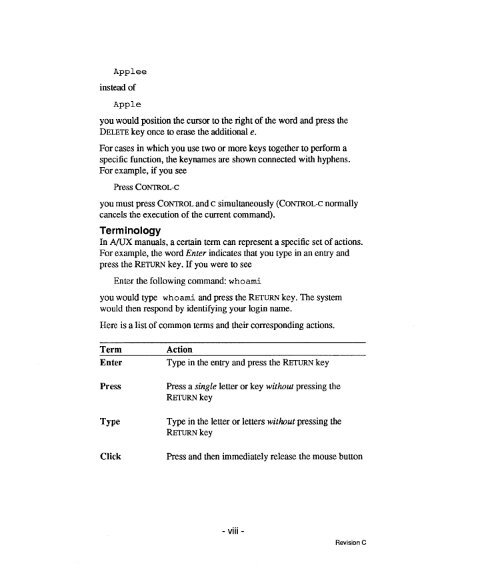- Page 1 and 2: .® A/UX® Programmer's Reference S
- Page 3: LIMITED WARRAN1Y ON MEDIA AND REPLA
- Page 7: Preface Conventions Used in This Ma
- Page 11: For example, cat(l) refers to the c
- Page 14 and 15: commands, backing up your system, a
- Page 16 and 17: AIUX Programmer's Reference contain
- Page 18 and 19: those that contribute to the boot p
- Page 20 and 21: 5.3 Command synopses This section i
- Page 23 and 24: Section 2: System Calls Table of Co
- Page 25 and 26: ecv(2N) ...........................
- Page 27 and 28: intro(2) intro(2) NAME intro - intr
- Page 29 and 30: intro(2) intro(2) gisters or if the
- Page 31 and 32: intro(2) intro(2) to read the data.
- Page 33 and 34: intro(2) intro(2) 67 EAFNOSUPPORT A
- Page 35 and 36: intro(2) intro(2) path that already
- Page 37 and 38: intro(2) intro(2) Tty Group ID Each
- Page 39 and 40: intro(2) stdin stdout stderr the st
- Page 41 and 42: intro(2) intro(2) struct */ ushort
- Page 43 and 44: intro(2) intro(2) memory-operation
- Page 45 and 46: intro(2) intro(2) SEE ALSO close(2)
- Page 47 and 48: accept(2N) ERRORS accept will fail
- Page 49 and 50: access(2) [ENOENT] [ENOENT] [EACCES
- Page 51 and 52: acct(2) acct(2) NAME acct - enable
- Page 53 and 54: adjtime(2) NAME adjtime - correct t
- Page 55 and 56: alarm(2) NAME alarm- set a process'
- Page 57 and 58: ind(2N) SEE ALSO connect(2N), getso
- Page 59 and 60:
k(2) brk(2) SEE ALSO exec(2), shmop
- Page 61 and 62:
chmod(2) chmod(2) NAME chmod - chan
- Page 63 and 64:
chown(2) NAME chown, fchown - chang
- Page 65 and 66:
chroot(2) chroot(2) NAME chroot - c
- Page 67 and 68:
close(2) close(2) NAME close - clos
- Page 69 and 70:
connect(2N) [EADDRlNUSE] [EFAULT] [
- Page 72 and 73:
creat(2) creat(2) [EACCES] [EISDIR]
- Page 74 and 75:
exec(2) exec(2) NAME execl, execv,
- Page 76 and 77:
exec(2) exec(2) 3 Regions of physic
- Page 79 and 80:
exit(2) exit(2) NAME exit, _exit -
- Page 81 and 82:
fcntl(2) fcntl(2) NAME fcntl- file
- Page 83 and 84:
fcntl(2) fcntl(2) The structure flo
- Page 85 and 86:
flock(2) flock(2) NAME flock - appl
- Page 87 and 88:
fork(2) fork(2) NAME for k - create
- Page 89 and 90:
fsmount(2) fsmount(2) NAME fsmount
- Page 91 and 92:
fsmount(2) [ELOOP] [EIO] [ENOMEM] [
- Page 93 and 94:
getdirentries(2) getdirentries (2)
- Page 95 and 96:
getdomainname(2N) getdomainname(2N)
- Page 97 and 98:
getgroups(2) NAME getgroups - get g
- Page 99 and 100:
gethostname(2N) gethostname(2N) NAM
- Page 101 and 102:
geti timer(2) geti timer(2) The ITI
- Page 103 and 104:
getpid(2) getpid(2) NAME getpid, ge
- Page 105 and 106:
getsockopt(2N) getsockopt(2N) NAME
- Page 108 and 109:
gettimeofday(2) gettimeofday(2) RET
- Page 110 and 111:
getuid(2) SEE ALSO intro(2), setreu
- Page 112 and 113:
kill(2) kill(2) NAME kill- send a s
- Page 114 and 115:
link(2) NAME link -link to a file S
- Page 116 and 117:
listen(2N) listen(2N) NAME listen -
- Page 118 and 119:
locking(2) locking(2) While locks m
- Page 120 and 121:
lseek(2) lseek(2) Some devices are
- Page 122 and 123:
mkdir(2) [EPERM] [EROFS] SEE ALSO m
- Page 124 and 125:
mknod(2) mknod(2) mknod may be invo
- Page 126 and 127:
msgctl(2) msgctl(2) there are no mo
- Page 128 and 129:
msgget(2) msgget(2) ERRORS msgget w
- Page 130 and 131:
msgop(2) msgop(2) 2 If (msgfig & IP
- Page 132 and 133:
msgop(2) msgop(2) Otherwise, a valu
- Page 134 and 135:
nfs_getfh(2) NAME nf s _get fh - ge
- Page 136 and 137:
open(2) open(2) NAME open - open fo
- Page 138 and 139:
open(2) open(2) [ENAMETOOLONG] A co
- Page 140 and 141:
pause(2) pause(2) NAME pause - susp
- Page 142 and 143:
phys(2) phys(2) 2 The physaddr argu
- Page 144 and 145:
pipe(2) pipe(2) NAME pipe - create
- Page 146 and 147:
plock(2) [EINVAL] [EINVAL] SEE ALSO
- Page 148 and 149:
ptrace(2) ptrace(2) NAME ptrace - p
- Page 150 and 151:
ptrace(2) ptrace(2) stepping of the
- Page 152 and 153:
ead(2) read(2) NAME read, readv - r
- Page 154 and 155:
ead(2) read(2) EINTR to indicate th
- Page 156 and 157:
eadlink(2) NAME readlink - read val
- Page 158 and 159:
eboot(2) reboot(2) NAME reboot - re
- Page 160:
ecv(2N) recv(2N) NAME recv, recvfro
- Page 163 and 164:
ename(2) NAME rename - change the n
- Page 165 and 166:
mdir(2) rmdir(2) NAME rmdi r - remo
- Page 167 and 168:
select(2N) select(2N) NAME select -
- Page 169 and 170:
semctl(2) NAME semctl- semaphore co
- Page 171 and 172:
semctl(2) semctl(2) ERRORS semctl w
- Page 173 and 174:
semget(2) semget(2) ERRORS semget w
- Page 176 and 177:
semop(2) semop(2) The calling proce
- Page 178 and 179:
send(2N) send(2N) NAME send, sendto
- Page 181 and 182:
setcompat(2) setcompat(2) ID from e
- Page 183 and 184:
setcompat(2) setcompa t (2) ERRORS
- Page 185 and 186:
setpgid(2P) setpgid(2P) NAME setpgi
- Page 187 and 188:
setpgrp(2) setpgrp(2) NAME setpgrp
- Page 189 and 190:
set reuid(2) setreuid(2) NAME setre
- Page 191 and 192:
setuid(2) NAME set uid, setgid - se
- Page 194 and 195:
shmctl(2) shmctl(2) RETURN VALUE Up
- Page 196 and 197:
shmget(2) shmget(2) ERRORS shmget w
- Page 198 and 199:
shmop(2} shmop(2} ERRORS shmat will
- Page 200 and 201:
sigblock(2) sigblock(2) NAME sigblo
- Page 202 and 203:
sigpending(2P) NAME s igpending - e
- Page 204 and 205:
sigstack(2) sigstack(2) NAME sigsta
- Page 206 and 207:
sigvec(2) sigvec(2) 2 then it must
- Page 208 and 209:
sigvec(2) sigvec(2) ERRORS sigvec w
- Page 210 and 211:
socket(2N) socket(2N) 2 The protoco
- Page 212 and 213:
socket(2N) socket (2N) [ESOCKTNOSUP
- Page 214 and 215:
stat(2) short st_nlinki ushort st_u
- Page 216 and 217:
statfs(2) statfs(2) NAME s tat f s
- Page 218 and 219:
stime(2) stime(2) NAME s time - set
- Page 220 and 221:
symlink(2) [EFAULT] SEE ALSO In(1),
- Page 222 and 223:
time (2) time(2) NAME time - get ti
- Page 224 and 225:
times(2) [EFAULT] buffer points to
- Page 226 and 227:
truncate(2) truncate(2) [ETXTBSY] [
- Page 228 and 229:
umask(2) umask(2) NAME uma s k - se
- Page 230 and 231:
umount(2) umount(2) NAME umount .,-
- Page 232 and 233:
unlink(2) unlink(2) NAME unlink - r
- Page 234 and 235:
unmount(2} unmount(2} NAME unmount
- Page 236 and 237:
utime(2) NAME u time - set file acc
- Page 238 and 239:
uvar(2) uvar(2) NAME uvar - return
- Page 240 and 241:
uvar(2) uvar(2) } ; int v_nstream;
- Page 242 and 243:
wait(2) wait(2) RETURN VALUE If wai
- Page 244 and 245:
write(2) write(2) NAME write, write
- Page 246 and 247:
write(2) write(2) process. [EINTR]
- Page 248 and 249:
atp_open(3N) ......................
- Page 250 and 251:
dsqrt(3F) .........................
- Page 252 and 253:
getnetgrent(3N) ...................
- Page 254 and 255:
ldlinit(3X) .......................
- Page 256 and 257:
intro(3) intro(3) (3P) These functi
- Page 258 and 259:
intro(3) intro(3) For descriptions
- Page 260 and 261:
a641(3C) a641(3C) NAME a 6 41, 164
- Page 262 and 263:
abort(3F) abort(3F) NAME abort - te
- Page 264 and 265:
abs(3F) abs(3F) NAME abs, iabs, dab
- Page 266 and 267:
aimag(3F) aimag(3F) NAME aimag, dim
- Page 268 and 269:
asin(3F) asin(3F) NAME asin, dasin
- Page 270 and 271:
atan(3F) atan(3F) NAME atan, datan
- Page 272 and 273:
atof(3C) atof(3C) NAME atof - conve
- Page 274 and 275:
atp(3N) int atp getresp (fd, tid, r
- Page 276 and 277:
atp(3N) atp(3N) 4 . All other value
- Page 278 and 279:
atp(3N) atp(3N) [EMSGSIZE] The resp
- Page 280 and 281:
essel(3M) SEE ALSO matherr(3M). 2 b
- Page 282 and 283:
ool(3F) bool(3F) NAME and, or, xor,
- Page 285:
search(3C) bsearch(3C) SEE ALSO hse
- Page 288 and 289:
cfgetospeed(3P) cfgetospeed(3P) NAM
- Page 290 and 291:
charcvt(3C) charcvt(3C) NAME charcv
- Page 292 and 293:
conjg(3F) conjg(3F) NAME conjg, dco
- Page 294 and 295:
cos(3F) cos(3F) NAME cos, dcos, cco
- Page 296 and 297:
crypt (3C) crypt (3C) NAME crypt, e
- Page 298 and 299:
ctime(3) ctime(3) NAME asctime, cti
- Page 301 and 302:
ctime(3) ctime(3) If no rule is pre
- Page 303 and 304:
ctime(3) ctime(3) FILES / etc/ zone
- Page 305 and 306:
ctype(3C) ctype(3C) RETURN VALUE If
- Page 307 and 308:
curses(3X) curses(3X) will first ch
- Page 310 and 311:
curses(3X) 5 mvgetch(y,x)+ Like get
- Page 312:
curses(3X) 7 resetty () * Reset tty
- Page 315 and 316:
curses(3X) plest call would be setu
- Page 317 and 318:
curses(3X) curses(3X) KEY CATAB 052
- Page 319 and 320:
curses5.0(3X) curses5.0(3X) ini tsc
- Page 321 and 322:
cuserid(3P) cuserid(3P) NAME cuseri
- Page 323 and 324:
dbm(3X) NAME dbminit, fetch, store,
- Page 325 and 326:
ddp(3N) ddp(3N) NAME ddp open, ddp
- Page 327 and 328:
ddp(3N) ddp(3N) SEE ALSO close(2),
- Page 329 and 330:
dial(3C) dial(3C) sion baud rate. F
- Page 331 and 332:
dim(3F) dim(3F) NAME dim, ddim, i d
- Page 333 and 334:
directory(3) directory(3) The resul
- Page 335 and 336:
directory(3P) directory(3P) The res
- Page 337:
drand48(3C) drand48(3C) NAME drand4
- Page 341 and 342:
ecvt(3C) ecvt(3C) NAME ecvt, fcvt,
- Page 343 and 344:
erf(3M) erf(3M) NAME erf, erfc - er
- Page 345 and 346:
ethers(3N) ethers(3N) The function
- Page 347 and 348:
exp(3M) exp(3M) NAME exp, log, logl
- Page 350 and 351:
ferror(3S) ferror(3S) NAME ferror,
- Page 352 and 353:
fopen(3S) fopen(3S) NAME fopen, fre
- Page 354:
fread(3S) fread(3S) NAME fread, fwr
- Page 357 and 358:
fseek(3S) fseek(3S) WARNINGS On NUX
- Page 360:
fstypent(3P) fstypent(3P) SEE ALSO
- Page 363 and 364:
ftw(3C) ftw(3C) returns O. If In re
- Page 365 and 366:
ftype(3F) i=ichar (ch) ch=char (i)
- Page 367 and 368:
gamma (3M) gamma (3M) NAME gamma -l
- Page 369 and 370:
getc(3S) getc(3S) NAME getc, getcha
- Page 371 and 372:
getcwd(3C) getcwd(3C) NAME getcwd-
- Page 373 and 374:
getenv(3C) NAME getenv - return val
- Page 376 and 377:
getgrent(3C) getgrent(3C) A call to
- Page 378 and 379:
gethostbyaddr(3N) gethostbyaddr(3N)
- Page 380 and 381:
getlogin(3C) getlogin(3C) NAME getl
- Page 382 and 383:
getmntent(3) getmntent(3) addmntent
- Page 384 and 385:
getnetent(3N) getnetent (3N) er "ge
- Page 386 and 387:
getopt(3C) getopt(3C) NAME getopt -
- Page 388 and 389:
getpass(3C) getpass(3C) NAME getpas
- Page 390:
getprotoent(3N) getprotoent (3N) en
- Page 395:
getpwent(3C) getpwent (3C) When fir
- Page 398 and 399:
getrpcport(3N) getrpcport(3N) NAME
- Page 400 and 401:
get servent (3N) getservent (3N) NA
- Page 402 and 403:
getut(3C) getut(3C) NAME getutent,
- Page 404 and 405:
getut(3C) getut(3C) FILES /etc/utrn
- Page 407 and 408:
hsearch(3C) hsearch(3C) NAME hsearc
- Page 410 and 411:
hsearch(3C) hsearch(3C) SEE ALSO bs
- Page 412 and 413:
iargc(3F) iargc(3F) NAME iargc - re
- Page 415 and 416:
inet(3N) inet(3N) INTERNET ADDRESSE
- Page 418 and 419:
kil1pg(3N) killpg(3N) NAME ki 11 pg
- Page 420 and 421:
lap(3N) lap(3N) NAME lap default Ap
- Page 422 and 423:
IdcIose(3X) IdcIose(3X) NAME Idclos
- Page 424 and 425:
Idfcn(3X) Idfcn(3X) 2 (1) functions
- Page 426 and 427:
Idfcn(3X) Idfcn(3X) SEE ALSO fopen(
- Page 428 and 429:
Idgetname(3X) ldgetname (3X) NAME l
- Page 430 and 431:
Idlread(3X) Idlread(3X) NAME Idlrea
- Page 432 and 433:
Idlseek(3X) Idlseek(3X) NAME Idlsee
- Page 434 and 435:
Idopen(3X) Idopen(3X) NAME Idopen,
- Page 436 and 437:
Idrseek(3X) Idrseek(3X) NAME Idrsee
- Page 438 and 439:
Idsseek(3X) Idsseek(3X) NAME Ids se
- Page 440 and 441:
Idtbread(3X) Idtbread(3X) NAME ldtb
- Page 442 and 443:
len(3F) NAME len - return length of
- Page 444 and 445:
lineyush(3) lineyush(3) NAME lineyu
- Page 446 and 447:
lockf(3C) lockf(3C) size is the num
- Page 448 and 449:
log(3F) log(3F) NAME log, alog, dlo
- Page 450 and 451:
logname(3X) logname(3X) NAME lognam
- Page 454:
THE ApPLE PUBUSHING SYSTEM This App