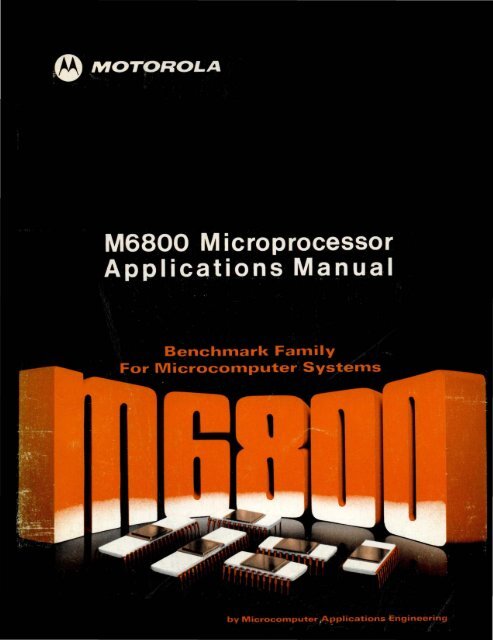chapter 1 - Trailing-Edge
chapter 1 - Trailing-Edge
chapter 1 - Trailing-Edge
You also want an ePaper? Increase the reach of your titles
YUMPU automatically turns print PDFs into web optimized ePapers that Google loves.
MOTOROLA<br />
SelJ'1iconductor Products Inc_<br />
M6800<br />
MICROPROCESSOR<br />
APPLICATION MANUAL<br />
Circuit diagrams external to Motorola products are included as a means of illustrating typical Microprocessor<br />
applications; consequently, complete information sufficient for construction purposes is not necessarily given. The<br />
information in this manual has been carefully checked and is believed to be entirely reliable. However, no<br />
responsibility is assumed for inaccuracies. Furthermore, such information does not convey to the purchaser of the<br />
semiconductor devices described any license under the patent rights of Motorola Inc. or others.<br />
Motorola reserves the right to change specifications without notice.<br />
EXORciser MIKBUG and EXbug are trademarks of Motorola Inc.<br />
First Edition<br />
Second Printing<br />
© MOTOROLA INC., 1975<br />
"All Rights Reserved"<br />
Printed in U.S.A.
TABLE OF CONTENTS<br />
CHAPTER 1<br />
1 Introduction to the MC6800 Microprocessor ................................. 1-1<br />
1-1 System Organization .................................................... 1-1<br />
1-1.1 MC6800 Family Elements ................................................ 1-3<br />
1-1.1.1 Memory on The Bus .................................................... 1-3<br />
1-1.1.2 I/O on the Bus ......................................................... 1-5<br />
1-1.2 Typical System Configuration ............................................. 1-7<br />
1-1.2.1 Memory Allocation ..................................................... 1-7<br />
1-1.2.2 Hardware Requirements .................................................. 1-7<br />
1-2<br />
1-2.1<br />
1-2.2<br />
1-2.3<br />
1-2.3.1<br />
1-2.3.2<br />
1-2.3.3<br />
1-2.3.4<br />
1-2.3.5<br />
1-2.3.6<br />
1-3<br />
1-3.1<br />
1-3.2<br />
1-3.3<br />
1-3.3.1<br />
1-3.3.2<br />
1-3.3.3<br />
1-3.3.4<br />
1-3.4<br />
1-3.4.1<br />
1-3.4.2<br />
Source Statements and Addressing Modes ................................... 1-10<br />
Source Statements ...................................................... 1-11<br />
Labels ................................................................ 1-11<br />
Addressing Modes ............ .......................................... 1-12<br />
Inherent (Includes "Accumulator Addressing " Mode) ......................... 1-12<br />
Immediate Addressing Mode .............................................. 1-13<br />
Direct and Extended Addressing Modes ..................................... 1-13<br />
Relative Addressing Mode ................................................ 1-14<br />
Indexed Addressing Mode ................................................ 1-16<br />
Mode Selection ......................................................... 1-16<br />
Instruction Set ......................................................... 1-20<br />
Condition Code Register Operations ........................................ 1-20<br />
Number Systems ....................................................... 1-21<br />
Accumulator and Memory Operations ...................................... 1-24<br />
Arithmetic Operations .............................................. .; .... 1-24<br />
Logic Operations ....................................................... 1-26<br />
Data Test Operations .................................................... 1-26<br />
Data Handling Operations ................................................ 1-26<br />
Program Control Operations .............................................. 1-26<br />
Index Register/Stack Pointer Operations ..................................... 1-26<br />
Jump and Branch Operations .............................................. 1-33<br />
CHAPTER 2<br />
2<br />
Programming Techniques ................................................ 2-1<br />
2-1 Arithmetic Operation .................................................... 2-1<br />
2-1.1 Number Systems ....................................................... 2-1<br />
2-1.2 The Condition Code Register ............................................. 2-2<br />
2-1.3 Overflow .............................................................. 2-2<br />
2-1.4 The Arithmetic Instructions ............................................... 2-4<br />
2-1.4.1 Use of Arithmetic Instructions .......................... " .................. 2-4<br />
2-1.5 Addition and Subtraction Routines ......................................... 2-8<br />
iii
TABLE OF CONTENTS (Continued)<br />
2-1.6 Multiplication .......................................................... 2-12<br />
2-1.7 Division .............................................................. 2-18<br />
2-2 Counting and Delay Measurement/Generation ................................ 2-26<br />
2-3 Evaluating Peripheral Control Routines ...................................... 2-30<br />
2-3.1 Service Requests and Programs as Waveforms on a Timing Diagram -<br />
Notation Used .......................................................... 2-30<br />
2-3.2 Development of Equations and Inequalities Used to Test Successful<br />
System Operation ....................................................... 2-32<br />
2-3.3 Floppy Disk Data Transfer Routine ........................................ 2-34<br />
2-3.4 Cassette Data Transfer Routine ............................................ 2-35<br />
2-3.5 Utilization of MPU Processing Time ....................................... 2-36<br />
2-3.6 Program Model for Two Prioritized Service Requests .......................... 2-38<br />
2-3.7 Requirements That Must Be Satisfied When an MPU Services Multiple SR's ...... 2-39<br />
2-3.8 Serial Data Transfer and Dynamic Refresh Processing ......................... 2-41<br />
2-3.9 Increasing MPU Processing Efficiency with the Flip-Flop Model for Two<br />
"Equal Period SR's" .................................................... 2-42<br />
2-4 Use of the Index Register ................................................ 2-44<br />
CHAPTER 3<br />
3<br />
3-1<br />
3-2<br />
3-2.1<br />
3-2.2<br />
3-2.3<br />
3-2.4<br />
3-3<br />
3-4<br />
3-4.1<br />
3-4.1.1<br />
3-4.1.2<br />
3-4.1.3<br />
3-4.1.4<br />
3-4.2<br />
3-4.2.1<br />
3-4.2.2<br />
3-4.2.3<br />
3-4.2.4<br />
3-4.3<br />
Input/Output Techniques ................................................. 3-1<br />
Introduction ........................................................... 3-1<br />
MC6800 Interrupt Sequences ............................................. 3-2<br />
Interrupt Request (IRQ) .................................................. 3-2<br />
Non Maskable Interrupt (NMI) ............................................ 3-4<br />
Reset (RES) ............................................................ 3-4<br />
Software Interrupt (SWI) ................................................. 3-6<br />
Interrupt Prioritizing ..................................................... 3-7<br />
Program Controlled Data Transfers ......................................... 3-8<br />
MC6820 Peripheral Interface Adapter ...................................... 3-8<br />
Input/Output Configuration ............................................... 3-8<br />
Internal Organization .................................................... 3-9<br />
Addressing and Initialization ............................................. 3-16<br />
System Considerations ....................................... ,' ........... 3-20<br />
MC6850 Asynchronous Communications Interface Adapter ..................... 3-21<br />
Input/Output Configuration .............................................. .3-21<br />
Internal Organization .................................................... 3-22<br />
Addressing and Initialization .............................................. 3-25<br />
System Considerations .................................................. .3-26<br />
MC6860 Low Speed Modem ............................................ .3-28<br />
iv
3-4.3.1<br />
3-4.3.2<br />
3-4.3.3<br />
3-5<br />
TABLE OF CONTENTS (Continued)<br />
Input/Output Configuration ............................................... 3-29<br />
Internal Organization .................................................... 3-33<br />
Handshake and Control .................................................. 3-34<br />
Direct Memory Access .................................................. 3-38<br />
CHAPTER 4<br />
4<br />
M6800 Family Hardware Characteristics ................................... .4-1<br />
4-1 Clock Circuitry for the MC6800 .......................................... .4-1<br />
4-1.1 Clock Requirements and Circuitry ........................................ .4-1<br />
4-1.1.2 Clock Module .......................................................... 4-6<br />
4-1.2 Halting the MC6800 and Single Instruction Execution ........................ .4-13<br />
4-1.3 MC6800 Reset and Interrupt Controls ..................................... .4-13<br />
4-1.4 Three-State Control Line Operation ....................................... .4-19<br />
4-1.5 M6800 Family Interface and Enabling Considerations ........................ .4-19<br />
4-2 M6800 System Hardware Techniques ...................................... .4-24<br />
4-2.1 Interrupt Priority Circuitry ............................................... .4-24<br />
4-2.1.1 8-Level Prioritizing .................................................... .4-24<br />
4-2.1.2 13-Level Prioritizing ................................................... .4-27<br />
4-2.2 Direct Memory Access (DMA) ........................................... .4-31<br />
4-2.2.1 DMA Transfers by Halting Processor ...................................... .4-32<br />
4-2.2.2 DMA Transfers by Cycle Stealing ........................................ .4-35<br />
4-2.2.3 Multiplexed DMA!MPU Operation ...................................... , .. .4-38<br />
4-2.2.4 Summary of DMA Techniques ........................................... .4-42<br />
4-2.3 Automatic Reset and Single Cycle Execution Circuitry ........................ .4-42<br />
4-2.4 Interval Timer .......................................................... 4-46<br />
4-2.5 Memory System Design .................................................. 4-48<br />
4-2.5.1 Interfacing the MC6800 with Slow and Dynamic Memories ................... .4-48<br />
4-2.5.2 2KX8 RAM Memory Design Example ..................................... .4-62<br />
4-2.5.3 8KX8 Non-Volatile RAM Design Example ................................. .4-69<br />
4-2.5.4 Design Considerations When Using Non-Family Memories with the MC6800 ..... .4-88<br />
CHAPTERS<br />
5 Peripheral Control Techniques ............................................ 5-1<br />
5-1 Data Input Devices ...................................................... 5-1<br />
5-1.1 Keyboards for Manual Entry of Data ....................................... 5-1<br />
5-1.1.1 Decoded Keyboard for a POS Terminal ..................................... 5-1<br />
5-1.1.2 Non Encoded Keyboard .................................................. 5-6<br />
5-1.2 Scanning Wand for Capturing Data From Printed Symbols ..................... 5-12<br />
5-1.2.1 Universal Product Code (UPC) Symbol ..................................... 5-12<br />
5-1.2.2 Hardware Requirements .................................................. 5-16<br />
5-1.2.3 Data Recovery Technique ................................................ 5-18<br />
5-1.2.4 Wand!MPU Interface .................................................... 5-18<br />
v
5-1.2.5<br />
5-2<br />
5-2.1<br />
5-2.1.1<br />
5-2.1.2<br />
5-2.1.3<br />
5-2.1.4<br />
5-2.2<br />
5-3<br />
5-3.1<br />
5-3.1.1<br />
5-3.1.2<br />
5-3.1.3<br />
5-3.1.4<br />
5-3.2<br />
5-3.2.1<br />
5-3.2.2<br />
5-4<br />
5-4.1<br />
5-4.2<br />
5-4.3<br />
5-4.4<br />
5-4.5<br />
5-4.5<br />
5-4.6.1<br />
5-4.6.2<br />
5-4.6.3<br />
5-4.6.4<br />
5-4.7<br />
5-4.7.1<br />
5-4.7.2<br />
5-4.7.3<br />
5-4.7.4<br />
5-4.8<br />
5-4.9<br />
5-4.A<br />
5-4.B<br />
5-4.C<br />
5-4.0<br />
5-4.E<br />
TABLE OF CONTENTS (Continued)<br />
Data Recovery Control Program ........................................... 5-22<br />
Data Output Devices .................................................... 5-34<br />
Printer Control ................................ " ......................... 5-34<br />
SEIKO AN-I0IF Operating Characteristics .................................. 5-42<br />
Printer Hardware/Software Tradeoffs ....................................... 5-43<br />
Printer I/O Configuration ................................................. 5-43<br />
Printer Control Program .................................................. 5-44<br />
Burroughs Self-Scan Display Control ....................................... 5-57<br />
Data Interchange Devices ................................................ 5-57<br />
Introduction to Data Communications ...................................... 5-57<br />
TTY to ACIA Hardware ................................................. 5-57<br />
TTY to ACIA Software .................................................. 5-63<br />
ACIA to Modem Hardware ............................................... 5-71<br />
ACIA to Modem Software ............................................... 5-71<br />
Tape Cassette System ................................................... 5-73<br />
Hardware Description ................................................... 5-74<br />
Software Description .................................................... 5-88<br />
Floppy Disk ............................................................ 5-113<br />
Introduction ........................................................... 5-113<br />
Overall Considerations ................................................... 5-114<br />
System Hardware/Software Interface ....................................... 5-119<br />
Disk Program Routine Linking Control ..................................... 5-128<br />
Seek and Restore Operations .............................................. 5-129<br />
Read Operation ......................................................... 5-143<br />
The Read Operation Interface ............................................. 5-144<br />
Data Recovery ......................................................... 5-147<br />
Read Data Logic ....................................................... 5-153<br />
Read Operation Program Routine .......................................... 5-156<br />
Write Operation ........................................................ 5-163<br />
The Write Operation Interface ............................................. 5-167<br />
Formatter Write Logic ................................................... 5-171<br />
Formatter Error Detect Logic ............................................. 5-174<br />
Write Operation Program Routine .......................................... 5-175<br />
Special Operations - UPC Lookup ........................................ 5-181<br />
Integrated Read/Write Logic .............................................. 5-198<br />
SA900/901 Diskette Storage Drive ......................................... 5-203<br />
Orbis Model 74 Diskette Drive ............................................ 5-219<br />
Cal Comp 140 Diskette Drive ............................................. 5-228<br />
Recording Formats ...................................................... 5-239<br />
Floppy Disk Program Listings ............................................. 5-246<br />
vi
TABLE OF CONTENTS (Continued)<br />
CHAPTER 6<br />
6 System Design Techniques ............................................... 6-1<br />
6-1 Introduction ........................ ................................... 6-1<br />
6-2<br />
6-3<br />
6-3.1<br />
6-3.2<br />
6-3.3<br />
6-3.4<br />
6-4<br />
6-4.1<br />
6-4.2<br />
6-4.2.1<br />
6-4.2.2<br />
6-4.2.3<br />
6-4.2.4<br />
6-4.3<br />
Transaction Terminal Definition ........................................... 6-2<br />
Hardware/Software Tradeoffs ............................................. 6-6<br />
Memory Reference I/O vs DMA I/O ....................................... 6-6<br />
Software vs Hardware Peripheral Service Prioritizing .......................... 6-7<br />
Software vs Hardware Timer .............................................. 6-7<br />
Display With or Without Memory ......................................... 6-8<br />
Transaction Terminal Hardware and Software' ................................ 6-10<br />
Hardware Configuration .................................................. 6-10<br />
Transaction Terminal Software Development ................................. 6-21<br />
Software Background Preparation .......................................... 6-21<br />
Development of Macro Flow Diagram ...................................... 6-48<br />
Technique of Executive Program Organization ............................... 6-50<br />
Description of Macro Flow Diagram ....................................... 6-57<br />
Interrupt Control ........................................................ 6-90<br />
CHAPTER 7<br />
7<br />
System Development Tasks ............................................... 7-1<br />
7-1 Assembly of the Control Program .......................................... 7-2<br />
7-1.1 M6800 Cross-Assembler Syntax ........................................... 7-2<br />
7-1.1.1 Line Numbers .......................................................... 7-13<br />
7-1.1.2 Fields of the Source Statement ............................................ 7-13<br />
7-1.1.3 Labels ................................................................ 7-13<br />
7-1.1.4 Operands .............................................................. 7-13<br />
7-1.1.5 Comments ............................................................. 7-14<br />
7-1.2 Accessing a Timeshare Service ............................................ 7-14<br />
7-1.3 Entering a Source Program ............................................... 7-15<br />
7-1.4 Assembling a Source Program ............................................ 7-18<br />
7-1.5 Simulation ............................................................. 7-21<br />
7-1.5.1 Simulator Commands .................................................... 7-21<br />
7-1.5.2 Operating the Simulator .................................................. 7-29<br />
7-1.5.3 Macro Commands ...................................................... 7-30<br />
7-1.5.4 Sample Simulated Program ............................................... 7-34<br />
7-1.5.5 Simulation Results ...................................................... 7-39<br />
7-1.6 HELP ................................................................ 7-40<br />
7-1.7 Build Virtual Machine ................................................... 7-50<br />
7-2<br />
7-2.1<br />
The EXORciser ........................................................ 7-69<br />
Hardware Components ................................................... 7-71<br />
vii
7-2.1.1<br />
7-2.2<br />
7-2.2.1<br />
7-2.2.2<br />
7-2.3<br />
7-2.4<br />
7-2.4.1<br />
7-2.4.2<br />
7-2.4.3<br />
7-2.4.4<br />
7-2.4.5<br />
7-2.4.6<br />
7-2.5<br />
7-2.5.1<br />
7-2.5.2<br />
7-2.5.3<br />
7-2.5.4<br />
7-2.6<br />
7-3<br />
TABLE OF CONTENTS (Continued)<br />
Hardware Specifications ................................................. 7-71<br />
Software Components ................................................... 7 -74<br />
EXORciser Control ..................................................... 7-74<br />
MAID ........ , ........................................................ 7-74<br />
Memory Utilization ..................................................... 7-75<br />
Hardware Operations and Controls ......................................... 7-78<br />
Combined Hardware/Software ............................................. 7-78<br />
ABORT Button Circuit .................................................. 7-79<br />
REST AR T Button Circuit ................................................ 7-79<br />
VMA Inhibit Decoder ................................................... 7-79<br />
Asynchronous Communications Interface .................................... 7-80<br />
Scope SYNC .......................................................... 7 -80<br />
Interrupts .............................................................. 7-80<br />
NMI ................................................................. 7-80<br />
RESET ............................................................... 7-81<br />
SWI .................................................................. 7-81<br />
Hardware Interrupt ...................................................... 7-81<br />
Test Signals ........................................................... 7 -82<br />
Evaluation Module ...................................................... 7-88<br />
APPENDIX A: Questions and Answers<br />
1. Systems Operation ...................................................... A-l<br />
2. Control ............................................................... A-5<br />
3. Interrupt Operation ...................................................... A-9<br />
4. Programming .,' ........................................................ A-15<br />
viii
LIST OF FIGURES<br />
CHAPTER 1<br />
1-1.1 MC6800 Bus and Control Signals<br />
1-1.1.1-1 MCM6810 RAM Functional Block Diagram<br />
1-1.1.1-2 MCM6830 ROM Functional Block· Diagram<br />
1-1.1.2-1 MPU Parallel I/O Interface<br />
1-1.1.2-2 MPU/PIA Interface<br />
1-1.1.2-3 PIA Registers<br />
1-1.1.2-4 MPU Serial I/O Interface<br />
1-1.1.2-5 MPU/ACIA Interface<br />
1-1.1.2-6 ACIA Registers<br />
1-1.2-1 MPU Minimum System<br />
1-2.1<br />
1-2.3.1-1<br />
1-2.3.1-2<br />
1-2.3.2-1<br />
1-2.3.3-1<br />
1-2.3.4-1<br />
1-2.3.4-2<br />
1-2.3.5-1<br />
1-2.3.6-1<br />
1-3.1<br />
1-3.1-1<br />
1-3.1-2<br />
1-3.3.1-1<br />
1-3.3.2-1<br />
1-3.3.3-1<br />
1-3.3.4-1<br />
1-3.4.1-1<br />
1-3.4.1-2<br />
1-3.4.1-3<br />
1-3.4.2-1<br />
1-3.4.2-2<br />
1-3.4.2-3<br />
1-3.4.2-4<br />
1-3.4.2-5<br />
1-3.4.2-6<br />
1-3.4.2-7<br />
1-3.4.2-8<br />
1-3.4.2-9<br />
Programmable Registers<br />
Accumulator Addressing<br />
Inherent Addressing<br />
Immediate Addressing Mode<br />
Direct Addressing Mode<br />
Relative Addressing Mode<br />
Extended Addressing Mode<br />
Indexed Addressing Mode<br />
Addressing Mode Summary<br />
MC6800 Instruction Set<br />
Condition Code Register Bit Definition<br />
Condition Code Register Instructions<br />
Arithmetic Instructions<br />
Logic Instructions<br />
Data Test Instructions<br />
Data Handling Instructions<br />
Index Register and Stack Pointer Instructions<br />
Stack Operation, Push Instruction<br />
Stack Operation, Pull Instruction<br />
Jump and Branch Instructions<br />
Program Flow for Jump and Branch Instructions<br />
Program Flow for BSR<br />
Program Flow for JSR (Extended)<br />
Program Flow for JSR (Indexed)<br />
Program Flow for RTS<br />
Program Flow for Interrupts<br />
Program Flow for RTI<br />
Conditional Branch Instructions<br />
ix
2-3.1-1<br />
2-3.1-2<br />
2-3.1-3<br />
2-3.1-4<br />
2-3.4-1<br />
2-3.4-2<br />
2-3.6-1<br />
2-3.7-1<br />
2-3.7-2<br />
2-3.7-3<br />
2-3.8-1<br />
2-3.8-2<br />
2-3.9-1<br />
LIST OF FIGURES (Continued)<br />
CHAPTER 2<br />
2-1.5-1 Decimal Subtract Assembly Listing<br />
2-1.6-1 Multiplication Using Booth's Algorithm<br />
2-1.6-2 Flow.Chart for Booth's Algorithm<br />
2-1.6-3 Assembly Listing for Booth's Algorithm<br />
2-1.6-4 Simulation of Booth's Algorithm<br />
2-1.6-5 XKMULT Flow Chart<br />
2-1.6-6 XKMULT Assembly Listing<br />
2-1. 7-1 XKDIVD Flow Chart<br />
2-1.7-2 XKDIVD Assembly Listing<br />
Peripheral Service Request (SR) and Data Transfer Program Waveforms and Notation<br />
Flow Chart for a Typical Data Transfer Program for a Single Service Request<br />
Data Transfer Program Indicating Method Used to Calculate Program Parameters<br />
Relationship of Peripheral Data Stream to Program Timing<br />
Flow Chart for Serial Data Transfer<br />
Cassette Bit Serial Data Transfer Program<br />
Program Model for Two Prioritized Time Dependent Service Requests<br />
Timing Constraints for Successful System Operation for Prioritized Multiple Service Requests<br />
Timing Diagram Showing Requirements of Equation 14 for Two SR's<br />
Timing Diagram Showing Requirements of Equation 15 for Two SR's<br />
Serial Data Transfer and Dynamic Display Refresh Routine<br />
Serial Data Display SR Parameters and System Requirement Test<br />
Flip-Flop Model for Two "Equal" Period SR's<br />
CHAPTER 3<br />
3-2.1-1 Hardware Interrupt Request Sequence<br />
3-2.1-3 Interrupt Vectors, Permanent Memory Assignments<br />
3-2.2-1 Non-Maskable Interrupt Sequence<br />
3-2.3-1 Reset Interrupt Sequence<br />
3-2.4-1 Software Interrupt Sequence<br />
3-3-1 Hardware Interrupt Prioritizing - Block Diagram<br />
3-4.1.1-1 MC6820 PIA VO Diagram<br />
3-4.1.2-1 MC6820 PIA - Block Diagram<br />
3-4.1.2-2 PIA Output Circuit Configurations<br />
3-4.1.2-3 PIA Control Register Format<br />
3-4.1.2-4 Read Timing Characteristics<br />
3-4.1.2-5 Write Timing Characteristics<br />
3-4.1.3-1 PIA Register Addressing<br />
3-4.1.3-2 Family Addressing<br />
3-4.1.3-3 Typical VO Configuration<br />
x
4-2.5.3-10<br />
4-2.5.3-11<br />
4-2.5.3-12<br />
4-2.5.3-13<br />
4-2.5.3-14<br />
4-2.5.3-15<br />
LIST OF FIGURES (Continued)<br />
Power Fail Logic and Chip Enable Driver<br />
Power Up/Down Synchronization<br />
Memory System Breadboard<br />
Alternate Read and Write Memory Accesses<br />
Memory PC Board Array<br />
Power Line Ripple<br />
CHAPTER 5<br />
5-1.1.1-1 POS Keyboard Configuration<br />
5-1.1.1-2 Keyboard Coding/PIA Interface<br />
5-1.1.1-3 Keyboard/PIA Hardware Interface<br />
5-1.1.1-4 Flow Chart for Keyboard Service Routine<br />
5-1.1.1-5 Keyboard Service Assembly Listing<br />
5-1.1.2-1 Keyboard/PIA Interface<br />
5-1.1.2-2 Keyboard Control Flow Chart<br />
5-1.1.2-3 Keyboard Control Assembly Listing<br />
5-1.1.2-4 Initial PIA I/O Configuration<br />
5-1.1.2-5 Result of Key Closure<br />
5-1.1.2-6 Contents of Accumulator A<br />
5-1.1.2-7 I/O Conditions Reversed<br />
5-1.1.2-8 Generation of Output Word<br />
5-1.1.2-9 Lookup Table<br />
5-1.2.1-1 UPC Symbol from Box of Kleenex Tissues<br />
5-1.2.1-2 UPC Standard Symbol<br />
5-1.2.1-3 UPC Character Structure<br />
5-1.2.1-4 Nominal Dimensions of Printed UPC Symbol<br />
5-1.2.1-5 Encoding for UPC Characters<br />
5-1.2.2-1 UPC Wand Signal Conditioning Circuitry<br />
5-1.2.3-1 Dimensions for Standard Symbol Characters<br />
5-1.2.3-2 UPC Symbol Printing Tolerances<br />
5-1.2.3-3 Worst Case Printing Tolerances<br />
5-1.2.4-1 Transaction Terminal Flow Diagram<br />
5-1.2.5-1 Flow Chart for XKIWND Initialization Routine<br />
5-1.2.5-2 XKIWND Assembly Listing<br />
5-1.2.5-3 Flow Chart for YKW AND Routine<br />
5-1.2.5-4 YKW AND Assembly Listing<br />
5-1.2.5-5 Flow Chart for WSOR T Routine<br />
5-1.2.5-6 WSOR T Assembly Listing<br />
5-1.2.5-7 Flow Chart for WCNVRT UPC to BCD Conversion Routine<br />
5-1.2.5-8 WCNVRT Assembly Listing<br />
xiii
LIST OF FIGURES (Continued)<br />
5-1.2.5-9 XKWAND Table and Buffer Memory Locations<br />
5-1.2.5-10 Flow Chart for WERCHK ERROR Check<br />
5-1.2.5-11<br />
5-1.2.5-12<br />
5-1.2.5-13<br />
WERCHK Assembly Listing<br />
Flow Chart for WBCDPK Packing Routine<br />
WBCDPK Assembly Listing<br />
5-2.1.1-1 SEIKO AN-101F Printing Mechanism<br />
5-2.1.1-2 Timing Signal Generation<br />
5-2.1.1-3 Timing Signals<br />
5-2.1.3-1 SEIKO Printer Circuit Requirements<br />
5-2.1.4-1 Print Cycle Timing: "MICROPROCESSOR"<br />
5-2.1.4-2 Initialization<br />
5-2.1.4-3 Printer Enable<br />
5-2.1.4-4 Reset Service<br />
5-2.1.4-5 Printer/MPU Relative Activity<br />
5-2.1.4-6 Print Service<br />
5-2.1.4-7(a) PKSCAN Flow Chart<br />
5-2.1.4-7(b) PKSCAN Assembly Listing<br />
5-2.1.4-8 Roll Left Operation on PIA Registers<br />
5-2.1.4-9 Printer Column/Text Buffer Relationship<br />
5-2.2-1 Burroughs Self-Scan Display Characteristics<br />
5-2.2-2 PIA/Burroughs Display Interface<br />
5-3.1-1 Paper Tape Format<br />
5-3.1-2 TTY/ACIA and Modem/ACIA Systems<br />
5.3.1.1-1 MPU to TTY Interface<br />
5-3.1.2-1 Flow Chart for Comm. Program<br />
5-3.1.2-2 Data Comm. Assembly Listing<br />
5-3.1.3-1 MPU to Remote Site<br />
5-3.2.1-1 800 BPI Recording Format<br />
5-3.2.1-2 PIA, Tape Drive and Read/Write Control Electronics Interface<br />
5-3.2.1-3 Read/Write Circuitry<br />
5-3.2.1-4 Write Operation Timing and Format Conversion<br />
5-3.2.1-5 Read Operation Timing<br />
5-3.2.1-6 EOT/BOT Circuitry with Hardware Safety Feature<br />
5-3.2.1-7 Phase Locked Loop Data Recovery<br />
5-3.2.1-8 Read Data Recovery Timing (After Preamble, with Loop in Lock)<br />
5-3.2.1-9 Cassette Serial Read/Write and Control Logic<br />
5-3.2.1-10 Read Operation Sequence Timing<br />
5-3.2.1-11 Write Operation Sequence Timing<br />
5-3.2.1-12 Start, Stop, and Interblock Gaps Derived From the Tape Velocity Profile<br />
5-3.2.1-13 Load Point<br />
xiv
5-4.8-4<br />
5-4.9-1<br />
5-4.9-2<br />
5-4.9-3<br />
5-4.A-2<br />
5-4.A-3<br />
5-4.A-4<br />
5-4.A-5<br />
5-4.A-6A<br />
5-4.A-6B<br />
5-4.A-7<br />
5-4.A-8<br />
5-4.A-9<br />
5-4.A-10<br />
5-4.A-11<br />
5-4.A-12<br />
5-4.A-13<br />
5-4.A-14<br />
5-4.A-15<br />
5-4.A-15<br />
5-4.A-17<br />
5-4.B-1<br />
5-4.B-3<br />
5-4.B-4<br />
5-4.B-5<br />
5-4.C-1<br />
5-4.C-8<br />
5-4.C-9<br />
5-4.C-10<br />
5-4.C-11<br />
5-4.C-12<br />
5-4.C-13<br />
5-4.D-1<br />
5-4.D-2<br />
5-4.D-4<br />
5-4.D-3<br />
5-4.D-5<br />
5-4.D-6<br />
5-4.D-7<br />
5-4.D-8<br />
LIST OF FIGURES (Continued)<br />
UPC Search Program Flow Chart<br />
Combined Read/Write Data Logic<br />
Combined Read/Write Clock Logic<br />
Error Detect Logic<br />
Loading SA900/901<br />
SA900 Functional Diagram, One Sector Hole<br />
SA901 Functional Diagram, 32 Sector Holes<br />
Head Load and Carriage Assembly<br />
SA100 Diskette and Cartridge Layout<br />
SAlOl Diskette and Cartridge Layout<br />
Standard Interface Lines, SA 900/901<br />
Index Timing, SA 900/901<br />
Index/Sector Timing, SA 900/901<br />
Data Line Driver/Receiver Combination, SA 900/901<br />
Control Signal Driver/Receiver, SA 900/901<br />
Sector Recording Format, SA 901<br />
Track Access Timing, SA 900/901<br />
Read Initiate Timing, SA 900/901<br />
Read Signal Timing, SA 900/901<br />
Write Initiate Timing, SA 900/901<br />
File Inop Circuit, SA 900/901<br />
Orbis Model 74 Functional Block Diagram<br />
Power Up Sequence, Orbis Model 74<br />
Read/Write Sequence, Orbis Model 74<br />
Interface Drive & Receiver, Orbis Model 74<br />
Floppy Disk Cartridge, Cal Comp 140<br />
The CDS 140, Cal Comp 140<br />
Driver Mechanism, Cal Comp 140<br />
Centering Cone and Driver Hub, Cal Comp 140<br />
Positioning Mechanism, Cal Comp 140<br />
Model 140 Functional Block Diagram, Cal Comp 140<br />
Tunnel Erase, Cal Comp 140<br />
Data Pattern<br />
Bit Cell<br />
Data Bytes<br />
Byte·<br />
Track Format<br />
Index Recording Format<br />
Sector Recording Format<br />
Index Address Mark<br />
xvi
5-4.D-9 ID Address Mark<br />
5-4.D-10 Data Address Mark<br />
5-4.D-11 Deleted Data Address Mark<br />
CHAPTER 6<br />
6-1-1 Conventional Design Cycle<br />
6-1-2 MPU -Based Design Cycle<br />
6-2-1<br />
6-4.1-1<br />
6-4.1-2<br />
6-4.1-3<br />
6-4.1-4<br />
6-4.1-5<br />
6-4.1-6<br />
6-4.1-7<br />
6-4.1-8<br />
6-4.1-9<br />
6-4.2.1-1<br />
6-4.2.2-1<br />
6-4.2.3-1<br />
6-4.2.4-1<br />
6-4.2.4-2<br />
6-4.2.4-3<br />
6-4.2.4-4<br />
6-4.2.4-5<br />
6-4.2.4-6<br />
6-4.2.4-7<br />
6-4.2.4-8<br />
6-4.2.4-9<br />
6-4.2.4-10<br />
6-4.2.4-11<br />
6-4.2.4-12<br />
6-4.3-1<br />
6-4.3-2<br />
POS Keyboard Configuration<br />
LIST OF FIGURES (Continued)<br />
Transaction Terminal Block Diagram<br />
Control Circuitry Configuration<br />
I/O Control Card Schematic Diagram<br />
MPU /Control Card Schematic<br />
MIKBUG PIA and TTY /RS-232 Circuitry<br />
Transaction Terminal Memory Map<br />
Transaction Terminal Address Decoding Chart<br />
Bus Extender Enable/Disable<br />
MC8T26, Partial Schematic<br />
Flow for Key Entry Data<br />
Transaction Terminal Flow Diagram<br />
XLABEL Assembly Listing<br />
System Initialization Assembly Listing<br />
Software Poll for Service Assembly Listing<br />
Keyboard PIA Hardware Interface<br />
Keyboard Coding/PIA Interface<br />
Keyboard Decode Assembly Listing<br />
XKSAFE General Flow Diagram<br />
XKSAFE Initialization Section Flow Chart<br />
XKSAFE Entry Point Flow Charts<br />
XKSAFE Main Processing Flow Chart<br />
XKSAFE Defining Section<br />
XKSAFE Service Routine Flow Charts<br />
Flag Reference Summary<br />
Interrupt Control Flow Chart<br />
Interrupt Poll Assembly Listing<br />
CHAPTER 7<br />
7-1 System Development: Like an Iceberg<br />
7-1.3-1 Entering the Source Program "AAA"<br />
7-1.3-2 Listing of the Source Program "AAA"<br />
7-1.4-1 Fields of Assembly Listing<br />
xvii
7-1.4-2<br />
7-1.5.4-1<br />
7-2<br />
7-2-1<br />
7-2-2<br />
7-2.3-1<br />
7-2.6-1<br />
7-3-1<br />
7-3-2<br />
7-3-3<br />
LIST OF FIGURES (Continued)<br />
Assembly Listing for Sample Program "AAA"<br />
Simulation of "AAA"<br />
Procedure for Designing and Verifying a System Using the M6800 Microcomputer<br />
Motorola EXORciser<br />
Typical EXORciser System Block Diagram<br />
Memory Map and Addressing<br />
EXORciser Backplane Connections for All Boards<br />
Motorola Evaluation Module<br />
Evaluation Module Block Diagram<br />
Evaluation Module Memory Map<br />
xviii
LIST OF TABLES<br />
CHAPTER 2<br />
2-1.2-1 Condition Code Register<br />
2-1.3-1 Overflow for Addition<br />
2-1.3-2 Overflow for Subtraction<br />
2-1.4-1 Arithmetic Instructions<br />
2-1.4-2 Effect of DMA instruction<br />
2-1.4.1-1 Truth Table for" Add with Carry"<br />
2-1.4.1-2 Truth Table for "Subtract with Borrow"<br />
CHAPTER 4<br />
4-1.1-1 Performance of Circuit in Figure 4-1.1.1-3<br />
4-1.1-2 Performance of Circuit in Figure 4-1. 1. 1-6<br />
4-2.1.1-1<br />
4-2.1.1-2<br />
4-2.2.1-1<br />
4-2.2.4-1<br />
4-2.4-1<br />
4-2.5.3-1<br />
4-2.5.3-2<br />
4-2.5.3-3<br />
4-2.5-4-1<br />
8 Level Priority Circuitry Truth Table<br />
PROM Code for Priority Encoder<br />
Address Assignment<br />
Summary of DMA Techniques<br />
Interval Timer Programming Chart<br />
8KX8 Non-Volatile Memory System Power Requirements<br />
Standby Mode Current Allocation<br />
Battery Characteristics<br />
MPU Family Interface Chart<br />
CHAPTER 5<br />
5-4.4-1 'FUDELT' RAM Location<br />
5-4.4-2 'FVABOR' RAM Location<br />
5-4.4-3 'FVSTAT' RAM Location<br />
5-4.5-5 Seek/Restore Preparation Routine<br />
5-4.5-6 Interrupt Driven Seek/Restore Routine<br />
5-4.5-7 Seek Examples<br />
5-4.6.4-1 Floppy Disk Read Routine<br />
5-4.7.4-1 Floppy Disk Write Data Routine<br />
5-4.8-3 UPC Search Routine<br />
5-4.C-2 Physical Characteristics, Cal Comp 140<br />
5-4.C-3 Power Requirements, Cal Comp 140<br />
5-4.C-4 Operating Environment, Cal Comp 140<br />
5-4.C-5 Specifications, Cal Comp 140<br />
5-4.C-6 140'Disk Drive Output Signals, Cal Comp 140<br />
5-4.C-7 Interface Logic Levels, Cal Comp 140<br />
xix
CHAPTER 6<br />
LIST OF TABLES (Continued)<br />
6-4.2.1-1 Transaction Terminal Keyboard/Wand Entry<br />
6-4.2.1-2 Transaction Terminal Keyboard Buffers<br />
6-4.2.1-3 Transaction Terminal Keyboard Flags<br />
CHAPTER 7<br />
7-1-1 Alphabetic Listing of Instruction Mnemonics<br />
7-1.1-1 Assembler Directives<br />
7-1.1-2 ASCn Code<br />
7-1.4-1 Assembler Error Messages<br />
7-1.5.5-1 Typical Simulator Errors<br />
7-1.6-1 HELP Error Messages<br />
7-1.6-2 HELP Listing of Simulator and B VM Commands<br />
7-1.6-3 HELP Messages<br />
7-1.7-1 B VM Machine File and Output Memory Commands<br />
7-2.2.2-1<br />
7-3-1<br />
MAID Control Commands<br />
Evaluation Module Specifications<br />
xx
CHAPTER 1<br />
1. INTRODUCTION TO THE MC6800 MICROPROCESSOR<br />
Motorola has elected to provide a microprocessor family of parts headed by the MC6800<br />
Microprocessing Unit (MPU). The MC6800 MPU is an eight-bit parallel microprocessor with addressing<br />
capability of up to 65,536 words. It is TTL compatible requiring only a single five-volt supply and no external<br />
TTL devices for bus interface in small systems.<br />
In support of the MPU are several memory and I/O interface devices. To date, the family consists of<br />
a 128 X 8 RAM (MCM6810), a 1024 X 8 ROM (MCM6830), a parallel I/O interface (MC6820 PIA), and an<br />
asynchronous serial I/O interface (MC6850 ACIA). In keeping with the family concept, each operates on a<br />
single five-volt power supply and is compatible with the system bus signals. The family of parts is not a chip set<br />
in the sense that the MPU operation is dependent upon other family elements; the MC6800 is a self-contained<br />
microprocessor capable of operating with virtually any MOS or standard TTL device. The significant point is<br />
that the other family members merely add additional capability and/or flexibility. They provide excellent tools<br />
in configuring a full microprocessor operating system.<br />
1-1 SYSTEM ORGANIZATION<br />
Before describing the individual parts in any detail, an explanation of the MPU bus and control<br />
structure will serve to demonstrate how a system is brought together. Figure 1-1-1 is organized to show the<br />
processor's inputs and outputs in four functional categories; data, address, control, and supervisory.<br />
The width and drive capability of the Data Bus has become a standard means of measuring<br />
microprocessors. The MC6800 has an 8-bit bidirectional bus to facilitate data flow throughout the system. The<br />
MPU Data Bus will drive up to 130 pf and one standard TTL load. As a result of the load characteristics of the<br />
RAM, ROM, ACIA, and PIA, the MPU can drive from 7 to 10 family devices without buffering.<br />
Using the family I/O interface devices allows the 16-bit Address Bus to assume additional<br />
responsibility in the M6800 system. Not only does the Address Bus specify memory, but it becomes a tool to<br />
specify I/O devices. By means of its connections to the Data Bus, Control Bus, and selected address lines, the<br />
I/O interface is allocated an area of memory. As a result, the user may converse with I/O using any of the<br />
memory reference instructions, selecting the desired peripheral with a memory address.<br />
In addition to the Data and Address Bus, a Control Bus is provided for the memory and<br />
interface devices. The Control Bus consists of a heterogeneous mix of signals to regulate system opera<br />
tion. Following is a brief review of the designated Control Bus signals shown in Figure 1-1-1. ¢2 is one<br />
phase of the system clock applied to the MPU. It is applied to the enable or chip select inputs of the<br />
family parts to insure that the devices are enabled only when the address bus and VMA are stable. Reset<br />
is used to reset and start the MPU from a power down condition. It is also routed to the Reset inputs<br />
of the PIAs for use during power on initialization. Interrupt Request is generated by the PIA, ACIA, or<br />
user defined hardware to notify the MPU of a request for service.<br />
1-1
The MPU/ACIA interface consists of three elements (see Figure 1-1.1.2-5): 8 data lines, 4 address<br />
lines, and 3 control lines. The data lines are bidirectional common to the MPU data bus. Four of the sixteen<br />
MPU address signals are used to select a particular ACIA (CSO, CS1, CS2), and to select registers within the<br />
ACIA (RS).<br />
The control signals from the bus are Read/Write (R/W) and Enable (E). The R/W input is common to<br />
the MPU control bus R/W signal and the E input in a typical application is the cf>2 clock.<br />
The internal structure of the ACIA is centered around four registers (Figure 1-1.1.2-6): Control,<br />
Status, Transmit Data, and Receive Data. The ACIA is programmed by storing an 8-bit word into the write only<br />
Control Register. This register controls the function of the receiver, transmitter, interrupt enables, and the<br />
DATA<br />
MPU<br />
ADDRESS<br />
CONTROL<br />
CSO<br />
CS1<br />
R/W<br />
IRQ<br />
E<br />
FIGURE 1-1.1.2-5. MPU/ACIA Interface<br />
DATA I TRANSMIT DATA I<br />
ADDRESS<br />
RECEIVE DATA I<br />
CONTROL<br />
CONTROL STATUS<br />
FIGURE 1-1.1.2-6. ACIA Registers<br />
1-6<br />
ACIA<br />
TRANSMIT DATA<br />
RECEIVE DATA<br />
CLEAR-TO-SEND<br />
DATA CARRIER DETECT<br />
REQUEST-TO-SEND
modem control signals. ACIA status and error conditions are monitored by reading the 8-bit Satus Register.<br />
The ACIA also has independent transmit and receive data buffers to save data and perform serial/parallel<br />
transformation.<br />
1-1.2 TYPICAL SYSTEM CONFIGURATION<br />
With the preceding material as background, the family devices and bus structure can be combined in<br />
a system configuration. Figure 1-1.2-1 shows a system controlled by the MC6800 containing one each RAM,<br />
ROM, PIA, and ACIA. With the exception of suitable peripherals, this block diagram represents all of the<br />
hardware required for a fully operational MPU system. The family of parts represents 5 devices, clock circuitry<br />
can be designed with 2 devices, and start-up can be accomplished with one device l . Therefore, a functional<br />
system can be configured with as few as eight devices and have both parallel and serial I/O capability.<br />
The configuration of Figure 1-1.2-1 represents typical interconnections regardless of the size of the<br />
system. The data bus is shared fully between all devices in the system. The control bus is shared by all devices,<br />
with each tapping off signals as required. The I/O devices wire-OR all interrupt request signals to the MPU IRQ<br />
input. The PIA has two interrupts and the ACIA, one. VMA and cp2 are both required inputs to the family<br />
devices and are, therefore, applied to the inputs as shown in Figure 1-1.2-1. 2 guarantees that all busses are<br />
stable and VMA designates a valid memory cycle whenever a memory or I/O device is enabled.<br />
1-1.2.1 Memory Allocation<br />
The Address Bus lends itself to very flexible memory allocation. Different combinations of signals<br />
may be tapped off the Address Bus to define where in "memory" each device is located. The chip select signals<br />
(CSO, CS 1, CS2) of the PIA/ ACIA and the enable inputs of the RAM/ROM are used to select specific<br />
devices. In Figure 1-1.2-1, for example, A2, A 14, and A 15, are used to enable the PIA for MPU data<br />
transfer. The least significant address bits (AD, AI) are then utilized to select a memory word or I/O<br />
register within the selected device. Therefore, a given address will specify the device, and a location<br />
within the device.<br />
Table 1-1.2.1-1 shows the "memory map" of the example system. This map represents the area in<br />
memory where each device is located, including I/O. For example, address bits A14 and A15 are both tied to<br />
the E inputs of the RAM. Therefore, whenever both of these address signals are low, the RAM will be<br />
conversing with the MPU on the data bus. It should be noted that without address decoding, the devices will be<br />
allocated a block of memory because the "don't care" address bits may be either logical "0" or" 1", thereby<br />
widening the devices apparent address band. Having defined the memory map, the user may then determine the<br />
address of registers in a specific I/O device. Table 1-1.2.1-2 shows the corresponding register addresses for<br />
each ACIA and PIA register. Notice that bit 2 of the control registers (CRAb2 and CRBb2) and R!W areused to<br />
assist the address signals to select PIA and ACIA registers, respectively.<br />
1-1.2.2 Hardware Requirements<br />
The final point to consider is that the example configuration represents a minimum system. To<br />
expand the system, the user need only make further use of the bus network. If, for example, an additional PIA is<br />
required, A4, A14, and A15 may be tied to CSO, CS1, and CS2, respectively. This procedure could be<br />
continued to add multiple memory and I/O devices without address decoding.<br />
lSee Chapter 4 for typical clock and start-up circuits.<br />
1-7
1-2 SOURCE STATEMENTS AND ADDRESSING MODES<br />
A hardware configuration similar to that described in the preceding Section provides the nucleus for<br />
a system based on the M6800 Microprocessor Family. Three additional elements are required to complete a<br />
typical system design: (1) the actual peripheral equipment that is dictated by the system specification; (2) any<br />
auxiliary electronics required to control the peripherals; (3) the' 'intelligence" that enables the MPU to perform<br />
the required control and data processing functions.<br />
In an MPU based design, "intelligence" refers to the control program, a sequence of instructions<br />
that will guide the MPU through the various operations it must perform. During development, the designer uses<br />
the MC6800's predefined instruction set to prepare a control program that will satisfy the system requirements.<br />
The program, usually called "software" at this point, is then stored in ROM memory that can be accessed by<br />
the MPU during operation, thus becoming the system's intelligence. Once in ROM, the program is often called<br />
"firmware", however, it is common to find the terms software and firmware used interchangeably in this<br />
context.<br />
Definition of suitable peripheral interfaces is discussed in detail in Chapter 5. The remainder of this<br />
Chapter provides the background information necessary for generation of the control program. Source<br />
statement format and the MPU's addressing modes are introduced in this section. The instruction set is<br />
described in Section 1-3.<br />
The MPU operates on 8-bit binary numbers presented to it via the Data Bus. A given number (byte)<br />
may represent either data or an instruction to be executed, depending on where it is encountered in the control<br />
program. The M6800 has 72 unique instructions, however, it recognizes and takes action on 197 of the 256<br />
possibilities that can occur using an 8-bit word length. This larger number of instructions results from the fact<br />
that many of the executive instructions have more than one addressing mode.<br />
These addressing modes refer to the manner in which the program causes the MPU to obtain its<br />
instructions and data. The programmer must have a method for addressing the MPU's internal registers and all<br />
of the external memory locations. The complete executive instruction set and the applicable addressing modes<br />
are summarized in Figure 1-3-1, however, the addressing modes will be described in greater detail prior to<br />
introducing the instruction set later in this <strong>chapter</strong>. A programming model of the MC6800 is shown in Figure<br />
1-2-1. The programmable registers consist of: two 8-bit Accumulators; a 6-bit Condition Code Register; a<br />
Program Counter, a Stack Pointer, and an Index Register, each 16 bits long.<br />
7 0<br />
ACCA<br />
7 0<br />
15 0<br />
ACCUMULATOR A<br />
ACCB ACCUMULATOR B<br />
IX INDEX REGISTER<br />
15 0<br />
PC<br />
15 0<br />
SP<br />
5 0<br />
IHlllNlzlvlcl<br />
PROGRAM COUNTER<br />
STACK POINTER<br />
CONDITION CODES REGISTER<br />
FIGURE 1-2-1. Programming Model of MC6800<br />
1-10
1-2.1 SOURCE STATEMENTS<br />
While programs can be written in the MPU's language, that is, binary numbers, there is no easy way<br />
for the programmer to remember the particular word that corresponds to a given operation. For this reason,<br />
instructions are assigned a three letter mnemonic symbol that suggests the definition of the instruction. The<br />
program is written as a series of source statements using this symbolic language and then translated into<br />
machine language. The translation can be done manually using an alphabetic listing of the symbolic instruction<br />
set such as that shown in Appendix AI. More often, the translation is accomplished by means of a special<br />
computer program referred to as a cross-assembler. The cross-assembler and other "software" design aids<br />
available to the user are described in Chapter 7.<br />
During assembly, each source statement or executive instruction is converted to from one to three<br />
bytes of operating code (opcode), depending on the addressing mode used. The term" executive instruction" is<br />
used here to distinguish between statements that generate machine code and "assembly directives" that are<br />
useful in controlling and documenting the source program but generate no code. The Assembly Directives are<br />
described in Section 7-1. 1.<br />
Each statement in the source program prepared by the user may have from one to four fields: a label,<br />
a mnemonic operator (instruction), an operand, and a comment. The four fields are illustrated in the following<br />
typical source statement:<br />
Label<br />
BEGIN 1<br />
Operator<br />
TST<br />
Operand<br />
DATA1B<br />
Comment<br />
TEST CONTENTS OF DATA1B<br />
(This instruction causes the MPU to test the contents of the memory location labeled DATA1B and set the<br />
Condition Code Register bits accordingly.)<br />
Each source statement must have at least the mnemonic operator field. An operand mayor may not<br />
be required, depending on the nature of the instruction. The comment field is optional, at the programmer's<br />
convenience, for describing and documenting the program.<br />
1-2.2 LABELS<br />
Labels and their use are described in greater detail in Chapter 7. In general, they may correspond to<br />
either a numerical value or a memory location. This use of symbolic references to memory permits<br />
programming without using specific numerical memory addresses. For instance, the operand label "DM1B"<br />
in the example may be anywhere in memory. Labels are required for source statements that are the destination<br />
of jump and branch instructions. In the example, "BEGIN1" identifies the statement as the destination of a<br />
branch or jump instruction located elsewhere in the control program. That instruction will, in turn, have<br />
"BEGIN1" as its operand.<br />
Labels may be up to six characters long and use any alphanumeric combination of the character set<br />
shown in Appendix A2 with the restriction that the first character be alphabetic. Three single character labels,<br />
A, B, and X, are reserved for referring to accumulator A, accumulator B , and the Index Register, respectively.<br />
1-11
1-2.3 ADDRESSING MODES<br />
1-2.3.1 Inherent (Includes "Accumulator Addressing" Mode)<br />
The successive fields in a statement are normally separated by one or more spaces. An exception to<br />
this rule occurs for instructions that use dual addressing in the operand field and for instructions that must<br />
distinguish between the two accumulators. In these cases, A and B are "operands" but the space between them<br />
and the operator may be omitted. This is commonly done, resulting in apparent four character mnemonics for<br />
those instructions.<br />
The addition instruction, ADD, provides an example of dual addressing in the operand field:<br />
Operator<br />
ADDA<br />
or ADDB<br />
Operand<br />
MEM12<br />
MEM12<br />
Comment<br />
ADD CONTENTS OF MEM12 TO ACCA<br />
ADDCONTENTSOFMEM12TOACCB<br />
The example used earlier for the test instruction, TST, also applies to the accumulators and uses the<br />
"accumulator addressing mode" to designate which of the two accumulators is being tested:<br />
or<br />
Operator<br />
TSTB<br />
TSTA<br />
Comment<br />
TEST CONTENTS OF ACCB<br />
TEST CONTENTS OF ACCA<br />
A number of the instructions either alone or together with an accumulator operand contain all of the<br />
address information that is required, that is, the address is "inherent" in the instruction itself. For instance, the<br />
instruction ABA causes the MPU to add the contents of accumulators A and B together and place the result in<br />
accumulator A. The instruction INCB, another example of "accumulator addressing" , causes the contents of<br />
accumulator B to be increased by one. Similarly, INX, increment the Index Register, causes the contents of the<br />
Index Register to be increased by one.<br />
Program flow for instructions of this type is illustrated in Figures 1-2.3.1-1 and 1-2.3.1-2. In these<br />
figures, the general case is shown on the left and a specific example is shown on the right. Numerical examples<br />
are in decimal notation. Instructions of this type require only one byte of opcode.<br />
MPU MPU<br />
RAM<br />
INDEX<br />
1199_2001<br />
RAM<br />
PC PC = 5000 ............ ----/<br />
GENERAL FLOW EXAMPLE<br />
FIGURE 1-2.3.1-1. Inherent Addressing<br />
1-12<br />
MPU<br />
RAM<br />
PROGRAM<br />
MEMORY<br />
PC<br />
t-----t<br />
GENERAL FLOW<br />
MPU<br />
ACCB<br />
115_161<br />
RAM<br />
PC = 5001 ............ _---1<br />
EXAMPLE<br />
FIGURE 1-2.3.1-2. Accumulator Addressing
In Figure 1-2.3.4-1, when the MPU encounters the opcode for BEQ (Branch if result of last<br />
instruction was zero), it tests the Zero bit in the Condition Code Register. If that bit is "0", indicating a<br />
non-zero result, the MPU continues execution with the next instruction (in location 5010 in Figure 1-2.3.4-1).<br />
If the previous result was zero, the branch condition is satisfied and the MPU adds the offset, 15 in this case, to<br />
PC + 2 and branches to location 5025 for the next instruction.<br />
The branch instructions allow the programmer to efficiently direct the MPU to one point or another<br />
in the control program depending on the outcome of test results. Since the control program is normally in<br />
read-only memory and cannot be changed, the relative address used in execution of branch instructions is a<br />
constant numerical value.<br />
PC<br />
(PC + 2) Next Instr.<br />
MPU MPU<br />
RAM RAM<br />
Program Program<br />
Memory Memory<br />
PC 5008<br />
PC 5010 Next Instr.<br />
(PC + 2) + (Offset) PC 5025 Next Instr.<br />
1--------1<br />
FIGURE 1-2.3.4-1. Relative Addressing Mode<br />
1-15
INDEX REGISTER AND STACK IMMED DIRECT INDEX EXTNO INHER 5 4 3 2 1 0<br />
POINTER OPERATIONS MNEMONIC OP - # OP - # OP - # OP - # OP - # BOOLEAN/ARITHMETIC OPERATION H I N Z V C<br />
Compare I ndex Reg CPX BC 3 3 9C 4 2 AC 6 2 BC 5 3 (XH/XL) - (M/M + 1) • • 0 t @.<br />
Decrement Index Reg DEX 09 4 1 X-l-+X • • • t • •<br />
Decrement Stack Pntr DES 34 4 1 SP -1 -+SP • • • • • •<br />
Increment Index Reg INX 08 4 1 X+l-+X • • • t • •<br />
Increment Stack Pntr INS 31 4 1 SP + 1 -+SP • • • • • •<br />
Load I ndex Reg LOX CE 3 3 DE 4 2 EE 6 2 FE 5 3 M -+XH' (M + 1) -+XL • • ®t R •<br />
Load Stack Pntr LOS 8E 3 3 9E 4 2 AE 6 2 BE 5 3 M -+SPH, (M+ 1) -+SPL • • ®t R •<br />
Store I ndex Reg STX OF 5 2 EF 7 2 FF 6 3 XH -+M, XL -+(M + 1) • • ®t R •<br />
Store Stack Pntr STS 9F 5 2 AF 7 2 BF 6 3 SPH -+M, SPL -+(M + 1) • • ®t R •<br />
Indx Reg -+Stack Pntr TXS 35 4 1 X-l-+SP • • • • • •<br />
Stack Pntr -+ Indx Reg TSX 30 4 1 SP + 1 -+ X • • • • • •<br />
JUMP AND BRANCH RELATIVE INDEX EXTND INHER 5 4 3 2 1 0<br />
OPERATIONS MNEMONIC OP - it OP - it OP Branch Always<br />
Branch If Carry Clear<br />
Branch If Carry Set<br />
Branch If = Zero<br />
Branch If ;;. Zero<br />
Branch If > Zero<br />
Branch If Higher<br />
Branch If .;;; Zero<br />
Branch If Lower Or Same<br />
Branch If < Zero<br />
Branch If Minus<br />
Branch If Not Equal Zero<br />
Branch If Overflow Clear<br />
Branch If Overflow Set<br />
Branch If Plus<br />
BRA 20<br />
BCC 24<br />
BCS 25<br />
BEQ 27<br />
BGE 2C<br />
BGT 2E<br />
BHI 22<br />
BLE 2F<br />
BLS 23<br />
BLT 20<br />
BMI 2B<br />
BNE 26<br />
BVC 28<br />
BVS 29<br />
BPL 2A<br />
4 2<br />
4 2<br />
4 2<br />
4 2<br />
4 2<br />
4 2<br />
4 2<br />
4 2<br />
4 2<br />
4 2<br />
4 2<br />
4 2<br />
4 2<br />
4 2<br />
4 2<br />
- # OP - # BRANCH TEST<br />
None<br />
C=O<br />
C = 1<br />
Z = 1<br />
N $V = 0<br />
Z+ (N $V) = 0<br />
C + Z = 0<br />
Z+(N$V)=l<br />
C + Z = 1<br />
N $V = 1<br />
N = 1<br />
Z=O<br />
V = 0<br />
V = 1<br />
N=O<br />
H I N Z V C<br />
• • • • • •<br />
• • • • • •<br />
• • • • • •<br />
• • • • • •<br />
• • • • • •<br />
• • • • • •<br />
• • • • • •<br />
• • • • • •<br />
• • • • • •<br />
• • • • •. •<br />
• • • • • •<br />
• • • • • •<br />
• • • • • •<br />
• • • • • •<br />
• • • • • •<br />
Branch To Subroutine BSR 80 8 2<br />
• • • • • •<br />
Jump JMP 6E 4 2 7E 3 3 } S .. S"';', 0 .. ,,01,", • • • • • •<br />
Jump To Subroutine JSR AD 8 2 BD 9 3 • • • • • •<br />
No Operation NOP 01 2 1 Advances Prog. Cntr. Only • • • • • •<br />
Return From Interrupt RTI 3B 10 1 --@--<br />
Return From Subroutine RTS 39 5 1<br />
TJTIT<br />
Software Interrupt SWI 3F 12 1<br />
} S ... ,,,,,1 0,,,,,;,",<br />
• S ••••<br />
Wait for Interrupt WAI 3E 9 1 • @ ••••<br />
CONDITIONS CODE REGISTER INHER 5 4 3 2 1 0 CONDITION CODE REGISTER NOTES:<br />
BOOLEAN<br />
OPERATIONS MNEMONIC OP - ::;: OPERATION H I N Z V C (Bit set if test is true and cleared otherwise)<br />
Clear Carry CLC OC 2 1 O->C • • • • • R 0 (Bit V) Test: Result = 10000000?<br />
Clear Interrupt Mask CLI OE 2 1 0-+1 • R • • • • @ (Bit C) Test: Result = OOOOOOOO?<br />
Clear Overflow CLV OA 2 1 O->V • • • • R @ (Bit C) Test: Decimal value of most significant BCD Character greater than nine?<br />
•<br />
Set Carry SEC 00 2 1 l->C • • • • • S<br />
(Not cleared if previously set.)<br />
Set Interrupt Mask SEI OF 2 1 1 -> I • S @ (Bit V) Test: Operand = 10000000 prior to execution?<br />
• • • •<br />
Set Overflow SEV OB 2 1 l->V • • • • S • ® (Bit V) Test: Operand = 01111111 prior to execution?<br />
Acmltr A -->CCR TAP 06 2 1 A -> CCR<br />
CC R -> Acmltr A TPA 07 2 1 CCR -> A<br />
LEGEND: 00 Byte = Zero;<br />
OP Operation Code (Hexadecimal); H Half-carry from bit 3;<br />
Number of MPU Cycles; I Interrupt mask<br />
+F Number of Program Bytes; N Negative (sign bit)<br />
---@-- ® (Bit V) Test: Set equal to result of N $ C after shift has occurred.<br />
0) (Bit N) Test: Sign bit of most significant (MS) byte of result = I?<br />
·1·I·r·'·I· ® 8 Bit V Test: 2's com lement overflow from subtraction of LS b tes?<br />
® (Bit N) Test: Result less than zero? (Bit 15 = 1)<br />
® (All) Load Condition Code Register from Stack. (See Special Operations)<br />
1-3 INSTRUCTION SET<br />
The MC6800 instructions are described in detail in the M6800 Programming Manual. This Section<br />
will provide a brief introduction and discuss their use in developing MC6800 control programs.<br />
The instruction set is shown in summary form in Figure 1-3-1. Microprocessor instructions are often<br />
divided into three general classifications: (1) memory reference, so called because they operate on specific<br />
memory locations; (2) operating instructions that function without needing a memory reference; (3) I/O<br />
instructions for transferring data between the microprocessor and peripheral devices.<br />
In many instances, the MC6800 performs the same operation on both its internal accumulators and<br />
the external memory locations. In addition, the M6800 interfaces adapters (PIA and ACIA) allow the MPU to<br />
treat peripheral devices exactly like other memory locations, hence, no I/O instructions as such are required.<br />
Because of these features, other classifications are more suitable for introducing the MC6800's instruction set:<br />
(1) Accumulator and memory operations; (2) Program control operations; (3) Condition Code Register<br />
operations.<br />
1-3.1 CONDITION CODE REGISTER OPERATIONS<br />
The Condition Code Register (CCR), also called the Program Status Byte, will be described first<br />
since it is affected by many of the other instructions as well as the specific operations shown in Figure 1-3.1-2.<br />
The CCR is a 6-bit register within the MPU that is useful in controlling program flow during system operation.<br />
The bits are defined in Figure 1-3.1-1.<br />
The instructions shown in Figure 1-3.1-2 are available to the user for direct manipulation of the<br />
CCR. In addition, the MPU automatically sets or clears the appropriate status bits as many of the other<br />
instructions are executed. The effect of those instructions on the condition code register will be indicated as<br />
they are introduced and is also included in the Instruction Set Summary of Figure 1-3-1.<br />
b5 b4 b3 b2 b1 bO<br />
IHlllNlzlvlcl<br />
H = Half-carry; set whenever a carry from b3 to b4 of the result is generated<br />
by ADD, ABA, ADC; cleared if no b3 to b4 carry; not affected by other<br />
instructions.<br />
Interrupt Mask; set by hardware or software interrupt or SEI instruction;<br />
cleared by Cli instruction. (Normally not used in arithmetic operations.)<br />
Restored to a zero as a result of an RT1 instruction if 1m stored on the<br />
stacked is low.<br />
N = Negative; set if high order bit (b7) of result is set; cleared otherwise.<br />
Z = Zero; set if result = 0; cleared otherwise.<br />
v = Overlow; set if there was arithmetic overflow as a result of the operation;<br />
cleared otherwise.<br />
C = Carry; set if there was a carry from the most significant bit (b7) of the<br />
result; cleared otherwise.<br />
FIGURE 1-3.1-1. Condition Code Register Bit Definition<br />
1-20
(2) Each byte can be interpreted as a signed binary number in the range -127 to + 127:<br />
2 6 2 5 24 2 3 22 21 2 0<br />
b7 b6 b5 b4 b3 b2 b1 bo<br />
1 1 1 1 1 1 1 1 (-127 in signed binary)<br />
1 0 0 0 0 0 0 1 (-1 in signed binary)<br />
0 0 0 0 0 0 0 0 (0 in signed binary)<br />
0 0 0 0 0 0 0 1 (+ 1 in signed binary)<br />
0 1 1 1 1 1 1 (+ 127 in signed binary)<br />
(3) Each byte can be interpreted as an unsigned binary number in the range 0 to 255:<br />
27 2 6 2 5 24 2 3 22 21 2 0<br />
b7 b6 b5 b4 b3 b2 b1 bo<br />
0 0 0 0 0 0 0 0 (0 in unsigned binary)<br />
1 1 1 1 1 1 1 (255 in unsigned binary)<br />
(4) Each byte can be thought of as containing two 4-bit binary coded decimal (BCD) numbers. With<br />
this interpretation, each byte can represent numbers in the range 0 to 99:<br />
2 3 22 21 2° 2 3 22 21 2 0<br />
b7 b6 b5 b4 b3 b2 b1 bo<br />
0 0 0 0 0 0 0 0 (BCD 0)<br />
0 0 1 0 0 1 1 1 (BCD 27)<br />
1 0 0 1 1 0 0 1 (BCD 99)<br />
The two's complement representation for positive numbers is obtained simply by adding a zero (sign<br />
bit) as the next higher significant bit position:<br />
27 2 6 2 5 24 2 3 22 21 2 0<br />
a7 a6 a5 a4 a3 a2 a1 ao<br />
1 1 1 1 1 1 1 (binary 127)<br />
0 1 1 1 1 1 1 1 (+ 127 in 2's complement representation)<br />
0 0 0 0 0 0 1 (binary 1)<br />
0 0 0 0 0 0 0 1 ( + 1 in 2's complement representation)<br />
1-22
Comparing this to the 2 's complement representation, the positive numbers are identical and the negative<br />
numbers are reversed, i.e., -127 in 2's complement is -1 in signed binary and vice versa. In normal<br />
programming of the MPU, the difference causes no particular problem since numerical data is automatically<br />
converted to the correct format during assembly of the program source statements. However, if during system<br />
operation, incoming data is in signed binary format, the program should provide for conversion. This is easily<br />
done by first complementing each bit of the signed binary number except the sign bit and then adding one:<br />
± 64 32 16 8 4 2 1<br />
a7 a6 a5 a4 a3 a2 al ao<br />
1 1 1 1 1 1 1 1 (-127 in signed binary)<br />
1 0 0 0 0 0 0 0 (1's complement except for sign bit)<br />
0 0 0 0 0 0 0 1 (add 1)<br />
1 0 0 0 0 0 0 1 (-127 in 2's complement)<br />
The MPU instruction set provides for a simple conversion routine. For example, the following<br />
program steps can be used:<br />
10<br />
20<br />
30<br />
40<br />
50<br />
CONVRT<br />
NEXT<br />
TSTA<br />
BPL NEXT<br />
NEGA<br />
ORAA % 10000000<br />
STAA DATAl<br />
Test sign bit, a7, and set N if a7 = 1<br />
Go to NEXT if N = 0<br />
Form 2's complement of A<br />
Restore sign bit<br />
Store data in DATAl<br />
This routine assumes that the signed binary data is stored in accumulator A (ACCA). The program tests the sign<br />
bit and if the number is negative (N= 1) performs the required conversion. The contents of ACCA and the N bit<br />
of the Condition Code Register would be as follows after each step of a typical conversion:<br />
Instr N a7 a6 a5 a4 a3 a2 al ao<br />
TSTA 1 1 1 1 1 0 0 0 1 (-113 in signed binary)<br />
BPL NEXT 1 1 1 1 1 0 0 0 1<br />
NEGA 0 0 0 0 0 1 1 1 1 (2's complement of ACCA)<br />
ORAA #% 1 0000000 1 0 0 0 0 1 1 1 1 (-113 in 2's complement)<br />
Note that the sign bit status, N, is updated as the NEG and ORA instructions are executed. This is typical for<br />
many of the instructions; the Condition Code Register is automatically updated as the instruction is executed.<br />
1-3.3 ACCUMULATOR AND MEMORY OPERATIONS<br />
For familiarization purposes, the Accumulator and Memory operations can be further subdivided<br />
into four categories: (1) Arithmetic Operations; (2) Logic Operations; (3) Data Testing; and (4) Data Handling.<br />
1-3.3.1 Arithmetic Operations<br />
The Arithmetic Instructions and their effect on the CCR are shown in Figure 1-3.3. 1-1. The use of<br />
these instructions in performing arithmetic operations is discussed in Section 2-1.<br />
1-24
BOOLEAN/ARITHMETIC OPERATION<br />
ACCUMULATOR AND MEMORY (All register labels<br />
CONDo CODE REG.<br />
5 4 3 2 1 0<br />
OPERATIONS MNEMONIC refer to contents) H I N Z V C<br />
Add<br />
Add Acmltrs<br />
Add with Carry<br />
Complement, 2's<br />
(Negate)<br />
ADDA<br />
ADDB<br />
ABA<br />
ADCA<br />
ADCB<br />
NEG<br />
NEGA<br />
NEGB<br />
A+M---+A<br />
B + M---+B<br />
A+ B---+A<br />
A+M+C---+A<br />
B+M+C---+B<br />
00 - M---+M<br />
00 - A---+A<br />
00 - B ---+ B<br />
i • i i i i<br />
i • i i i i<br />
i • i i i i<br />
i • i i t t<br />
i • t t t t<br />
• • t t CD ®<br />
• • t t CD ®<br />
• • t t 0 ®<br />
Decimal Adjust, A<br />
Subtract<br />
Subract Acmltrs.<br />
Subtr. with Carry<br />
DAA<br />
SUBA<br />
SUBB<br />
SBA<br />
SBCA<br />
SBCB<br />
Converts Binary Add. of BCD Characters<br />
into BCD Format*<br />
A-M---+A<br />
B - M---+B<br />
A-B---+A<br />
A-M-C---+A<br />
B-M-C---+B<br />
• • t t t @<br />
• • t t t t<br />
• • i i i i<br />
• • t. i i i<br />
• • i i i i<br />
• • i i i i<br />
*Used after ABA, ADC, and ADD in BCD arithmetic operation; each 8-bit byte regarded as containing two 4-bit<br />
BCD numbers. DAA adds 0110 to lower half-byte if least significant number >1001 or if preceding instruction<br />
caused a Half-carry. Adds 0110 to upper half-byte if most significant number >1001 or if preceding instruction<br />
caused a Carry. Also adds 0110 to upper half-byte if least significant number >1001 and most significant number<br />
= 9.<br />
(Bit set if test is true and cleared otherwise)<br />
CD (Bit V) Test: Result = 10000000?<br />
@ (Bit C) Test: Result = OOOOOOOO?<br />
@ (Bit C) Test: Decimal value of most significant BCD Character greater than nine?<br />
(Not cleared if previously set.)<br />
FIGURE 1-3.3.1-1. Arithmetic Instructions<br />
1-25
Pull instruction (PULA or PULB) causes the last byte stacked to be loaded into the appropriate accumulator.<br />
The Stack Pointer is automatically incremented by one just prior to the data transfer so that it will point to the<br />
last byte stacked rather than the next empty location. Note that the Pl.:JLL instruction does not "remove" the<br />
data from memory; in the example, 1A is still in location (m+ 1) following execution of PULA. A subsequent<br />
PUSH instruction would overwrite that location with the new "pushed" data.<br />
Execution of the Branch to Subroutine (BSR) and Jump to Subroutine (JSR) instructions cause a<br />
return address to be saved on the stack as shown in Figures 1-3.4.2-3 through 1-3.4.2-5. The stack is<br />
decremented after each byte of the return address is pushed onto the stack. For both of these instructions, the<br />
return address is the memory location following the bytes of code that correspond to the BSR and JSR<br />
instruction. The code required for BSR or JSR may be either two or three bytes, depending on whether the JSR<br />
is in the indexed (two bytes) or the extended (three bytes) addressing mode. Before it is stacked, the Program<br />
Counter is automatically incremented the correct number of times to be pointing at the location of the next<br />
instruction. The Return from Subroutine instruction, RTS, causes the return address to be retrieved and loaded<br />
into the Program Counter as shown in Figure 1-3.4.2-6.<br />
There are several operations that cause the status of the MPU to be saved on the stack. The Software<br />
Interrupt (SWI) and Wait for Interrupt (WAI) instructions as well as the maskable (IRQ) and non-maskable<br />
(NMI) hardware interrupts all cause the MPU's internal registers (except for the Stack Pointer itself) to be<br />
stacked as shown in Figure 1-3.4.2-7. MPU status is restored by the Return from Interrupt, RTI, as shown in<br />
Figure 1-3.4.2-8.<br />
1-3.4.2 Jump and Branch Operations<br />
The Jump and Branch instructions are summarized in Figure 1-3.4.2-1. These instructions are used<br />
to control the transfer of operation from one point to another in the control program.<br />
The No Operation instruction, NOP, while included here, is ajump operation in a very limited sense.<br />
Its only effect is to increment the Program Counter by one. It is useful during program development as a<br />
"stand-in" for some other instruction that is to be determined during debug. It is also used for equalizing the<br />
execution time through alternate paths in a control program.<br />
Execution of the Jump Instruction, JMP, and Branch Always, BRA, effects program flow as shown<br />
in Figure 1-3.4.2-2. When the MPU encounters the Jump (Indexed) instruction, it adds the offset to the value<br />
in the Index Register and uses the result as the address of the next instruction to be executed. In the extended<br />
addressing mode, the address of the next instruction to be executed is fetched from the two locations<br />
immediately following the JMP instruction. The Branch Always (BRA) instruction is similar to the JMP<br />
(extended) instruction except that the relative addressing mode applies and the branch is limited to the range<br />
within -125 or + 127 bytes of the branch instruction itself (see Section 1-2.3.4 for a description of the<br />
addressing modes). The opcode for the BRA instruction requires one less byte than JMP (extended) but takes<br />
one more cycle to execute.<br />
The effect on program flow for the Jump to Subroutine (JSR) and Branch to Subroutine (BSR) is<br />
shown in Figures 1-3.4.2-3 through 1-3.4.2-5. Note that the Program Counter is properly incremented to be<br />
pointing at the correct return address before it is stacked. Operation of the Branch to Subroutine and Jump to<br />
Subroutine (extended) instruction is similar except for the range. The BSR instruction requires less opcode than<br />
JSR (2 bytes versus 3 bytes) and also executes one cycle faster than JSR. The Return from Subroutine, RTS, is<br />
used at the end of a subroutine to return to the main program as indicated in Figure 1-3.4.2-6.<br />
The effect of executing the Software Interrupt, SWI, and the Wait for Interrupt, WAI, and their<br />
1-33
which two negative numbers were added. In addition, it will cause a branch following a CMP in which the value<br />
in the accumulator was negative and the operand was positive. BLT will never cause a branch following a CMP<br />
in which the accumulator value was positive and the operand negative. BGE, the complement to BLT, will<br />
cause a branch following operations in which two positive values were added or in which the result was zero.<br />
The last pair, Branch On Less Than Or Equal Zero (BLE) and Branch On Greater Than Zero (BGT)<br />
test the status bits for Z + (N EB V) = 1 and Z + (N EB V) = 0, respectively. The action ofBLE is identical to<br />
that for BLTexcept that a branch will also occur if the result of the previous result was zero. Conversely, BGTis<br />
similar to BGE except that no branch will occur following a zero result.<br />
1-40
CHAPTER 2<br />
2. PROGRAMMING TECHNIQUES<br />
The objective of this Chapter is to present examples of programs and techniques that have been<br />
found useful in developing control programs for the MC6800 MPU. Much of the material in subsequent<br />
Chapters also covers programming methods. I/O techniques are discussed in Chapter 3. Chapter 5 is devoted to<br />
peripheral programming; Chapter 6 discusses system integration programming techniques. In this Chapter, the<br />
emphasis is on three programming areas: (1) arithmetic processing; (2) counter and delay operations; (3) use of<br />
the indexed addressing mode. In addition, Section 2-3 presents techniques for determining if a given program is<br />
usable and/or efficient for a particular application.<br />
2-1 ARITHMETIC OPERATION<br />
2-1. 1 NUMBER SYSTEMS<br />
The ALU always performs standard binary addition of two eight bit numbers with the numbers<br />
represented in 2's complement format. However, the MPU instruction set and hardware flags permit arithmetic<br />
operation using any of four different representations for the numbers:<br />
(1) Each byte can be interpreted as a signed 2's complement number in the range -127 to + 127:<br />
± 2 6 2 5 24 2 3 22 21 2 0<br />
b7 b6 b5 b4 b3 b2 b1 bo<br />
1 0 0 0 0 0 0 1 (-127 in 2's complement representation)<br />
1 1 1 1 1 1 1 1 (-1 in 2's complement representation)<br />
0 0 0 0 0 0 0 0 (0 in 2's complement representation)<br />
0 0 0 0 0 0 0 1 (+ 1 in 2's complement representation)<br />
0 1 1 1 1 1 1 1 (+ 127 in 2's complement representation)<br />
(2) Each byte can be interpreted as an unsigned binary number in the range 0 to 255:<br />
27 2 6 2 5 24 2 3 22 21 2 0<br />
b7 b6 b5 b4 b3 b2 b1 bo<br />
0 0 0 0 0 0 0 0 (0 in unsigned binary)<br />
1 1 1 1 1 1 1 1 (255 in unsigned binary)<br />
(3) Each byte contains one 4-bit BCD number in the 4 LSBITS, the 4 MS bits are zeros. This is<br />
referred to as unpacked BCD and can represent numbers in the range of 0-9:<br />
27 2 6 2 5 24 2 3 22 21 2 0<br />
b7 b6 b5 b4 b3 b2 b1 bo<br />
0 0 0 0 0 0 0 0 (BCD 0)<br />
0 0 0 0 0 1 0 1 (BCD 5)<br />
0 0 0 0 , 1 0 0 1 (BCD 9)<br />
'Y<br />
Always must be 0<br />
2-1
If the sign bits of the operands, a7 and b7, are different (rows 3 through 6 of the Table) no overflow can occur<br />
and the V flag is clear after the operation. If the operand sign bits are alike and the result exceeds the byte<br />
capacity, the sign bit of the result (r7) will change and the overflow bit will be set. This is illustrated in the<br />
following example. The example follows actual ALU operation in that the starting number A is initially in the<br />
accumulator but is replaced by the result of the current operation.<br />
V 7 6 5 4 3 2 1 0<br />
0 0 0 1 1 0 1 1 0 A = +54;<br />
1 0 0 0 0 1 1 1 B = -121; (negative numbers are in 2's complement<br />
notation)<br />
0 1 0 1 1 1 1 0 1 Ro= A + B = -67; (signs of A & B different; no<br />
0 1 0 1 1 1 1 0 1 Ro= -67;<br />
1 1 0 1 1 1 1 1 B = -33;<br />
overflow)<br />
0 1 0 0 1 1 1 0 0 Rl = Ro + B = - 100; (Signs alike but byte capacity<br />
V 7 6 5 4 3 2 1 0<br />
1 0 0 1 1 1 0 0 Rl= -100;<br />
1 1 1 0 0 0 0 0 B = -32;<br />
not exceeded; no. overflow)<br />
1 0 1 1 1 1 1 0 0 R2= + 124 (Signs of Rl & B alike and sign of result<br />
occurred)<br />
Here the capacity of the register has been exceeded and the result is + 124 rather than -132. Overflow is said to<br />
have occurred.<br />
In subtraction operations, the possibility of overflow exists whenever the operands differ in sign.<br />
Overflow conditions For A - B are illustrated in Table 2-1.3-2.<br />
Row a7 b7 r7 V<br />
1 0 0 0 0<br />
2 0 0 1 1<br />
3 0 1 0 0<br />
4 0 1 1 0 (A - B) = R<br />
5 1 0 0 0<br />
6 1 0 1 0<br />
7 1 1 0 1<br />
8 1 1 1 0<br />
TABLE 2-1.3-2: Overflow for Subtraction<br />
Note that Table 2-1.3-2 is identical to the addition table except that b7has been replaced by b7. This is explained<br />
by the fact that the ALU performs subtraction by adding the negative of the subtrahend B to the minuend A.<br />
Hence, the ALU first forms the 2's complement of B and then adds. The subtraction table with b7 negated then<br />
2-3
eflects the sign bits of two numbers that are to be added. If a7 and b7 are alike, overflow will occur if the byte<br />
capacity is exceeded.<br />
2-1.4 THE ARITHMETIC INSTRUCTIONS<br />
Table 2-1.4-1 summarizes the instructions used primarily for arithmetic operations. The effect of<br />
each operation on memory and the MPU' s Accumulators is shown along with how the result of each operation<br />
effects the Condition Code Register.<br />
The carry bit is used as a carry for addition and as a borrow for subtraction and is added to the<br />
Accumulators with the Add With Carry Instructions and subtracted from the Accumulators in the Subtract With<br />
Carry instructions.<br />
The Decimal Adjust instruction, DAA, is used in BCD addition to adjust the binary results of the<br />
ALU. Used following the operations, ABA, ADD, and ADC on BCD operands, DAA will adjust the contents<br />
of the accumulator and the C bit to represent the correct BCD Sum.<br />
Table 2-1.4-2 shows the details of the DAA instruction and how it affects and is effected by the<br />
Condition Code Register bits.<br />
2-1.4.1 Use of Arithmetic Instructions<br />
Typical use of the arithmetic instructions is illustrated in the following examples:<br />
The ABA instruction adds the contents of ACCB to the contents of ACCA:<br />
ACCA 10101010 ($AA)<br />
ACCB 11001100 ($CC)<br />
ACCA 01110110 ($76) with a carry.<br />
CARRY 1<br />
The ADCA instruction adds the operand data and the carry bit to ACCA:<br />
b7 b6 b5 b4 ba b2 bl bo<br />
ACCA 1 0 1 0 1 0 1 0 $AA<br />
OPERAND DATA 1 1 0 0 1 1 0 0 CC<br />
CARRY 1<br />
ACCA 0 1 1 1 0 1 1 1 $77 with carry<br />
CARRY 1<br />
In both of these examples, the 2's complement overflow bit, V, will be set as shown in Table<br />
2-1.4.1-1.<br />
2-4
Operation: Adds hexadecimal numbers 00, 06, 60, or 66 to ACCA, and may also set the carry<br />
bit, as indicated in the following table:<br />
State of Upper Initial Lower Number Added State of<br />
C-Bit Half-Byte Half-Carry Half-Byte to ACCA C-Bit<br />
Before DAA (Bits 4-7) H-Bit (Bits 0-3) by DAA After DAA<br />
(Col. 1) (Col. 2) (Col. 3) (Col. 4) (Col. 5) (Col. 6)<br />
0 0-9 0 0-9 00 0<br />
0 0-8 0 A-F 06 0<br />
0 0-9 0-3 06 0<br />
0 A-F 0 0-9 60<br />
0 9-F 0 A-F 66<br />
0 A-F 0-3 66<br />
0-2 0 0-9 60<br />
0-2 0 A-F 66<br />
0-3 0-3 66<br />
NOTE: Columns (1) to (4) of the above table represent all possible cases which can result from<br />
any of the operations ABA, ADD, or ADC, with initial carry either set or clear, applied<br />
to two binary-coded-decimal operands. The table shows hexadecimal values.<br />
Effect on Condition Code Register:<br />
H Not affected.<br />
I Not affected.<br />
N Set if most significantbit of the result is set; cleared otherwise.<br />
Z Set if all bits of the result are cleared; cleared otherwise.<br />
V Not defined.<br />
C Set or reset according to the same rule as if the DAA and an immediately preceding ABA,<br />
ADD, or ADC were replaced by a hypothetical binary-coded-decimal addition.<br />
TABLE 2-1.4-2. Effect of DAA Instruction<br />
2-6
2's complement b7 b7 b7<br />
overflow carry ACC ACC OPERAND (OR ACCB)<br />
after after after before before<br />
0 0 0 0 0<br />
1 0 1 0 0<br />
0 0 1 0 1<br />
0 1 0 0 1<br />
0 0 1 1 0<br />
0 1 0 1 0<br />
1 1 0 1 1<br />
0 1 1 1 1<br />
TABLE 2-1.4.1-1 Truth Table for "Add with Carry"<br />
The SUBA instruction subtracts the operand data from ACCA:<br />
b7 b6 b5 b4 b4 b2 bi bo<br />
ACCA 0 1 1 0 0 1 0 1 $65<br />
OPERAND DATA 1 0 0 0 0 1 1 1 $87<br />
ACCA 1 1 0 1 1 1 1 0 $DE with a borrow<br />
BORROW 1<br />
The SBCA instruction subtracts the operand and the borrow (carry) it from ACCA.<br />
b7 b6 b5 b4 b3 b2 bi bo<br />
ACCA 1 0 1 1 1 1 0 0 $BC<br />
OPERAND DATA 0 1 1 1 1 0 1 1 $7B<br />
BORROW (carry) 1 C=l<br />
0 1 0 0 0 0 0 0 $40 no borrow<br />
BORROW 0<br />
The 2's complement overflow and carry bits are set in accordance with Table 2-1.4.1-2 as a result of<br />
a subtraction operation.<br />
2-7
2's b7 b7 b7<br />
complement carry ACCA ACCA OPERAND<br />
overflow after after before before<br />
0 0 0 0 0<br />
0 1 1 0 0<br />
0 1 0 0 1<br />
1 1 1 0 1<br />
1 0 0 1 0<br />
0 0 1 1 0<br />
0 0 0 1 1<br />
0 1 1 1 1<br />
TABLE 2-1.4.1-2: Truth Table for "Subtract with Borrow"<br />
2-1.5 ADDITION AND SUBTRACTION ROUTINES<br />
Most MPU based systems will require that the arithmetic instruction set be combined into more<br />
complex routines that operate on numbers larger than one byte. If more than one number system is used,<br />
routines must be written for each, or conversion routines to some common base must be used. In many cases,<br />
however, it is more efficient to write a specialized routine for each system requirement, i.e., hexadecimal<br />
(HEX) versus unpacked BCD multiplication, etc. In this section, several algorithms will be discussed with<br />
specific examples showing their implementation with the MC6800 instruction set.<br />
The basic arithmetic operations are binary addition and subtraction:<br />
ALPHA + BETA = GAMMA<br />
LDAA ALPHA<br />
ADDA<br />
STAA<br />
BETA<br />
GAMMA<br />
ALPHA - BETA = GAMMA<br />
LDAA ALPHA<br />
SUBA<br />
STAA<br />
BETA<br />
GAMMA<br />
These operations are so short that they are usually programmed in line with the main flow. Addition<br />
of single packed BCD bytes requires only one more instruction. The DAA instruction is used immediately after<br />
the ADD, ADC, or ABA instructions to adjust the binary generated in accumulator A (ACCA) to the correct<br />
BCD value:<br />
Carry ACCA<br />
X 67<br />
X +79<br />
--<br />
0 146<br />
46<br />
LDAA<br />
ADDA<br />
DAA<br />
STAA<br />
01100111<br />
carry 0111 1001<br />
o 11100000<br />
1 0100 0110<br />
= ACCA<br />
ALPHA<br />
BETA<br />
GAMMA<br />
= MEMORY<br />
= ACCA<br />
= ACCA<br />
2-8<br />
binary result<br />
after DAA; the carry bit will also be set<br />
because of the BCD carry.
Since no similar instruction is available for BCD subtraction, 10's complement arithmetic may be<br />
used to generate the difference. The follow routine performs a BCD subtraction of two digit BCD numbers:<br />
LDAA #$99<br />
SUBA BETA (99-BETA) = ACCA<br />
SEC carry = 1<br />
ADCA ALPHA ACCA + ALPHA + C = ACCA<br />
DAA DECIMAL ADJUST (-100)<br />
STAA GAMMA ALPHA-BETA = GAMMA<br />
The routine implements the algorithm defined by the following equations.<br />
ALPHA - BETA = GAMMA<br />
ALPHA + (99-BETA) -99 = GAMMA<br />
ALPHA + (99-BETA+1) -100 = GAMMA<br />
9's COMPLEMENT OF BETA<br />
10's COMPLEMENT OF BETA<br />
One is added to the 9's complement of the subtrahend by setting the carry bit to find the 10's complement of<br />
BETA which is then added to the minuend ALPHA and saved in ACCA. The DAA instruction adjusts the result<br />
in ACCA to the proper BCD values before storing the difference in GAMMA. Since 100 has been added (99 +<br />
1) to the subtrahend by finding the 10's complement, 100 must also be subtracted. This is accomplished by the<br />
DAA instruction since the resulting carry is discarded.<br />
Multiple precision operations mean that the data and results require more than one byte of memory.<br />
The simplest multiple precision routines are addition and subtraction of 16 bit binary or 2's complement<br />
numbers. This is often called double precision since 2 consecutive bytes are required to store 16 binary bits of<br />
information. The following routines illustrate these functions:<br />
LDAA ALPHA +1<br />
LDAB ALPHA<br />
ADDA BETA +1 ADD LS BYTES<br />
ADCB BETA ADD MS BYTES WITH CARRY FROM LS BYTES<br />
STAA GAMMA +1<br />
STAB GAMMA<br />
LDAA ALPHA +1<br />
LDAB ALPHA<br />
SUBA BETA +1 SUBTRACT LS BYTES<br />
SBCB BETA SUBTRACT MS BYTES WITH BORROW FROM LS BYTES<br />
STAA GAMMA +1<br />
STAB GAMMA<br />
Four digit BCD addition can be accomplished in a similar fashion with the use of the DAA<br />
instruction. The following routine has been expanded to a 2N digit addition where N is the max number of<br />
packed BCD bytes used:<br />
2-9
START CLC<br />
LDX #N<br />
LOOP LDAA ALPHA ,X<br />
ADCA BETA ,X<br />
DAA<br />
STAA GAMMA ,X<br />
DEX<br />
BNE LOOP<br />
NOTE: ALPHA, BETA, and GAMMA must be in the direct addressing range and adjusted for<br />
offset for this example (See indexed addressing for further details).<br />
This routine uses indexed address to select the bytes to be added, starting with the least significant.<br />
The carry is cleared at the start and is affected only by the DAA and ADCA instructions. This allows the carry to<br />
be included in the next byte addition.<br />
Expanding sllbtraction to multiple precision is accomplished in a manner similar to the single byte<br />
case; 10's complement arithmetic is used. A suitable routine is shown in the Assembly Listing of Figure<br />
2-1.5-1.<br />
This routine first finds the 9's complement of the subtrahend and stores it in the result buffer. The<br />
carry is then set to add 1 to 9's complement, making it the 10's complement which is then added to the minuend<br />
and stored in the result buffer. Note that this routine has 2 loops, the first to calculate the 9's complement, the<br />
second to add anddecimal adjust the result. The decimal add and subtract routines operate on 10's complement<br />
numbers as well as packed BCD numbers. A number is known to be negative in 10's complement form when<br />
the most significant digit in the most significant byte is a 9. When in the 10's complement form, this digit is<br />
reserved for the sign and the actual number of magnitude digits is one less than 2 times the number of bytes. A<br />
routine similar to the above subtract program will convert the 10's complement number to decimal magnitude<br />
with sign for display or output purposes:<br />
DCONV CLR SINFLG CLEAR SIGN FLAG<br />
LDAA RESULT+l GET MSBYTE<br />
BPL END POSITIVE: END<br />
LDX #8 NEGATIVE:<br />
DCONVl LDAA #$99<br />
SUBA RSLT,X SUBTRACT RESULT FROM<br />
STAA RSLT,X ALL 9's INCLUDING<br />
DEX SIGN DIGIT<br />
BNE DCONV1<br />
LDX #8<br />
CLRA<br />
SEC<br />
DCONV2 ADCA RSLT,X ADD 1 TO RESULT<br />
DAA<br />
STAA RSLT,X<br />
DEX<br />
BNE DCONV2<br />
DEC SINFLG SET SIGN FLAG<br />
END RTS RETURN<br />
The sign flag would be used to indicate plus when clear and minus when not clear.<br />
2-10
2-1.6 MULTIPLICATION<br />
Multiplication increases programming complexity. In addition to the addition and subtraction<br />
instructions, the use of the shift and rotate instructions is required. The general algorithm for binary<br />
multiplication can be illustrated by a short example:<br />
DECIMAL<br />
13<br />
143<br />
13<br />
11<br />
13<br />
(1) Test the least significant multiplier bit for 1 or O.<br />
(a) If it is 1, add the multiplicand to the result, then 2.<br />
(b) If it is 0, then 2.<br />
(2) Shift the multiplicand left one bit.<br />
(3) Test the next more significant multiplier bit; then la or lb.<br />
BINARY<br />
1101<br />
1011<br />
1101<br />
1101<br />
(A)<br />
MULTIPLICAND<br />
MULTIPLIER LSB=I; ADD MULTIPLICAND TO RESULT (A)<br />
(B) SHIFT MULTIPLICAND LEFT ONE BIT (B)<br />
100111 (C) LSB+1 = 1; ADD MULTIPLICAND TO RESULT (C)<br />
1101 (D) SHIFT MULTIPLICAND LEFT ONE BIT (D)<br />
1101 (E) LSB+2 = 0; SHIFT MULTIPLICAND LEFT 1 (E)<br />
10001111 (F) LSB+3 = 1; ADD MULTIPLICAND TO RESULT (F)<br />
128 + 15 = 143<br />
Signed binary numbers in 2 's complement form cannot be multiplied without correcting for the cross<br />
product terms which are introduced by the 2 's complement representation of negative numbers. There is an<br />
algorithm which generates the correct 2's complement product. Since positive binary numbers are correct 2's<br />
complement notations, they also may be multiplied using this procedure. It is called Booth's Algorithm.<br />
Simply stated the algorithm says:<br />
(1) Test the transition of the mUltiplier bits from right to left assuming an imaginary 0 bit to the<br />
immediate right of the multiplier.<br />
(2) If the bits in question are equal, then 5.<br />
(3) If there is a 0 to 1 transition, the multiplicand is subtracted from the product, then 5.<br />
(4) If there is a 1 to 0 transition, the multiplicand is added to the product, then 5.<br />
(5) Shift the product right one bit with the MSBit remaining the same. (This has the same effect as<br />
shifting the multiplicand left in the previous example).<br />
(6) Go to 1 to test the next transition of the multiplier.<br />
2-12
Add the Multiplicand<br />
to the Product with<br />
the MS Bytes Lines Up<br />
Return<br />
from<br />
Subroutine<br />
YES<br />
YES<br />
Clear the Working Registers<br />
This Includes the Previous LS Bit<br />
of the Multiplier Test Byte<br />
Initialize the Shift Count to 16<br />
Subtract the Multiplicand<br />
from the Product with<br />
the MS Bytes Lined Up<br />
Clear the Previous<br />
LS Bit of the Multiplier Test Byte<br />
Shift the Multiplier Right One<br />
Bit with the LS Bit Going into<br />
the LS Bit of the<br />
Multiplier Test Byte<br />
Shift the Product Right One Bit,<br />
the MS Bit Remaining the Same<br />
Decrement the<br />
Shift Counter<br />
FIGURE 2-1.6-2. Flow Chart for Booth's Algorithm<br />
2-14<br />
NO
In the transaction terminal design described in Chapter 6, it is necessary to multiply price by<br />
quantity, price by weight, and total price by tax. All these operations, as defined, require a 5 by 3 digit<br />
unpacked BCD multiply, where unpacked means one BCD digit per byte. Decimal point poisition is<br />
determined by the executive program's use of the subroutine buffers. The main multiply loop XKMPLY (refer<br />
to the flow chart of Figure 2-1.6-5 and the Assembly Listing of Figure 2-1.6-6) is similar to the basic multiply<br />
algorithm shown in the first example of this Section except that it has been modified to test the shifted multiplier<br />
byte for zero. This minimizes the number of shifts required to generate the correct result. This result or partial<br />
product is generated in ACCA and then decimal adjusted to determine the number of tens and the number of<br />
ones it contains. The number of ones results is in ACCA and the number of tens is in ACCB. ACCA is then<br />
added to the result buffer for the present partial product, ACCB is added to the result buffer for the next more<br />
significant partial product. The maximum number stored in any result buffer before it is added to the new partial<br />
product is 18 (9 max from its previous decimal adjustment plus 9 max from number of tens from the adjustment<br />
of the next least significant partial product.) This value, when added to the maximum partial product of 81, is<br />
less than 255, the maximum value in one byte so no carry or overflow will occur. This combined with the fact<br />
that the multiplication progresses from the least to the most significant byte says that the last partial product to<br />
be adjusted will be for the most significant result and that it and all previous result bytes will be in the proper<br />
decimal format.<br />
The simulation for XKMULT gave the following results:<br />
X 999<br />
99999<br />
99899001<br />
00009<br />
X 007<br />
63<br />
00079<br />
X 700<br />
55300<br />
00005<br />
X 100<br />
500<br />
in<br />
in<br />
III<br />
in<br />
4.651 ms<br />
1.108ms<br />
1.426 ms<br />
974 ms<br />
From this, the worst case multiplication is approximately 4.7 milliseconds, most of which is used up<br />
in determining the number of 10's and 1 's in each partial product. The program is general in nature, i.e., it can<br />
easily be expanded (or shortened) to any number of unpacked BCD digits by increasing or decreasing the<br />
maximum value of the various address pointers and their corresponding memory buffers.<br />
2-1.7 DIVISION<br />
Another arithmetic routine developed for the transaction terminal demonstrator divides a timing<br />
2-18
Initialize Shift Count to 8 (S = 8)<br />
Clear Quotient Buffers<br />
NO<br />
Save Shift Count for Determining<br />
the Offset of the Remainder<br />
Shift Divisor Back Right One Bit<br />
Shift Quotient Left One Bit<br />
with LSB = 1<br />
Subtract: Dividend (MS Byte) =<br />
Dividend (MS Byte) - Divisor<br />
LSB Goes into Carry<br />
Divisor is Now Left<br />
Justified and the Shift<br />
Count is in ACCB<br />
NO<br />
Subtract 9 from Saved Shift Count<br />
Store Result in Remainder<br />
Displacement Buffer<br />
YES<br />
Shift Dividend Left One Bit with:<br />
LSB = 0 and MSB into Carry<br />
YES NO<br />
FIGURE 2-1.7-1. XKDIVD Flow Chart<br />
2-22<br />
( DVDEND )<br />
Shift Quotient Left One Bit<br />
with LSB = 0
2-2 COUNTING DELAY MEASUREMENT/GENERATION<br />
When microprocessor systems are initially considered as replacements for conventional logic<br />
designs there is a natural tendency to formulate. such questions as: What is the program that replaces a flip-flop?<br />
A counter? A shift register? A one-shot? Etc. ? Such questions are better posed as: What is the function that must<br />
be performed? The answer to the question then often falls in one of two categories: (1) The number of times<br />
something occurs must be determined (counted); (2) A particular time interval must be measured or generated<br />
prior to taking some action.<br />
These functions are also commonly used for controlling internal program flow; the MC6800<br />
provides a variety of ways for performing them. Short (up to 8-bits or decimal 255) counter requirement can be<br />
implemented using either of the two accumulators or any RAM location. The increment (INC) and decrement<br />
(DEC) instructions apply to random access memory locations outside the MPU as well as the accumulators.<br />
(The instruction set for the MC6800 is discussed in Section 1-3) The data test instructions BITA, BITB, CMPA,<br />
CMPS, CBA, TST (memory), TSTA, and TSTB that are available for updating the Condition Code Register<br />
combined with the branch instructions permit complete control of counter operations.<br />
For applications requiring long counters (up to 16-bits or decimal 65 ,535) the Index Register and its<br />
full complement of instructions are availabie. When more than one long counter is required simultaneously, a<br />
short program can be written that permits two adjacent RAM locations to be used as a 16-bit counter:<br />
INC N + 1 Increment memo loco (N + 1)<br />
BNE CNTNUE if result not = 0 continue<br />
INC N<br />
CNTNUE xxx xxxxxx Next program instruction<br />
This sequence effectively increments a 16-bit word located in memory locations Nand N + 1. A similar<br />
procedure is available for decrementing a 16-bit word:<br />
TST N+l Mem. loco N+ 1 = O?<br />
BNE NEXT No, go decr. N + 1<br />
DEC N Yes, first decr. N<br />
NEXT DEC N+l Decr. N=1<br />
2-26
In addition to their use for long counters, these instruction sequences can be used for modifying return<br />
addresses. During execution of subroutines and interrupt service routines the program counter containing the<br />
return address is stored on the stack, a designated area in RAM. The increment or decrement sequences can be<br />
used to change the program counter value on the stack and thus cause the return from subroutine or interrupt to<br />
be to a different location in the main program.<br />
It is possible in some cases to use the index Register and Accumulators for two functions<br />
simultaneously when one is a counting function. As an example, assume that data from a peripheral device is to<br />
be entered into the MPU's memory via an MC6820 PIA 1 • The peripheral is to indicate the presence of data by<br />
setting a flag, bit 7 of the PIA's Control Register. Each time the flag is set the MPU is to retrieve the data from<br />
the PIA Data Register and store it in an internal memory location until a total of 8 bytes have been accumulated.<br />
Since the PIA's Data Register and Control Register look like memory to the MPU, a program is required that<br />
will cause the MPU to monitor one memory location for a change in a flag bit and then fetch the data from<br />
another location. This operation is to be repeated the specified number (8) of times.<br />
The following sequence of instructions uses a single register, Accumulator B, for both the<br />
monitoring and counting functions:<br />
LDAB #08 Put 2's CompI. of byte count in ACCB.<br />
LOOP I BITB PIACRA Byte Available flag set?<br />
BPL LOOP I Not yet; loop back, chk. again.<br />
LDAA PIADRA Yes; Fetch byte.<br />
PSHA Put byte on stack.<br />
INCB Eight bytes yet?<br />
BNE LOOP I No, go wait for next byte.<br />
xxx xxxxxx Yes, continue with program.<br />
This program takes advantage of the fact that incrementing an accumulator containing FF cause it to "roll<br />
over" to 00. The two's complement of the required count is entered as the byte count. Since this will cause the<br />
sign bit (bit 7) of ACCB to be positive and since the BIT test does not affect ACCB but does update the<br />
Condition Code Register, the Bit test followed by the Branch on Plus instruction can be used to monitor the flag<br />
bit. As soon as bit 7 of the Control Register is set to one, the BPL test fails and the MPU fetches the current data<br />
byte by reading the Data Register (PIADRA) and then pushes the byte onto a stack location in RAM. The design<br />
of the PIA is such that the flag is automatically cleared by the LDAA PIADRA operation. The byte count is then<br />
"reduced" by incrementing ACCB and tested by the Branch on Not Equal Zero instruction. Unless the eighth<br />
byte has just been transferred the program loops back to wait on the next data byte. If the current byte was the<br />
eighth, the INC B instruction cause the count to roll over to zero, the branch test fails, and program flow falls<br />
through to the next instruction. The other test instructions (TST, CMP, and CBA) can also be used in a similar<br />
lOperation of the PIA is described in detail in Section 3-4.<br />
2-27
fashion since they too update the condition Code bits but do not affect register contents. Note also that it was not<br />
necessary to bring the contents of the Control Register into the MPU in order to examine the flag.<br />
sequence:<br />
Delays can be generated in a variety of ways. A typical procedure is shown in the following<br />
LOOP 1 DEC A<br />
LDAA #32<br />
BNE LOOP 1<br />
Takes 4 cycles to execute.<br />
(2 cycles)<br />
(4 cycles)<br />
In this example, the MPU will go through LOOP1 32 times so that the total delay introduced by these<br />
instructions is, for a 1.0 JLsec cycle time:<br />
4 + 32 (2+4) = 196 JLsec<br />
The number of times through the loop is calculated as the program is developed. If, for instance, the required<br />
delay is 200 JLsec, the value to be loaded into ACCA is determined from:<br />
(200 - 4)/6 = 32.6 = 32<br />
Note that since the nearest smaller integer is selected, the actual delay generated in only 196 JLsec. If greater<br />
accuracy is required, the sequence above could be followed by two NOP instructions, since each NOP advances<br />
the program counter and takes up two cycles. Delays beyond the capacity of an 8-bit Register and a single loop<br />
can be generated by using the Index Register and/or multiple loops. It is also sometimes desirable to write the<br />
delay sequence as a callable subroutine that can be used to generate variable delays. This is illustrated by the<br />
following routine. This sequence assumes that the amount of delay, in milliseconds, is loaded into a RAM<br />
location identified as "DLYBFR" prior to calling the routine.<br />
DELGEN LDAA DLYBFR (a) 4 cycles<br />
LOOP 1 LDAB #165 (b) 4 cycles<br />
LOOP2 DECB (c) 2 cycles<br />
BNE LOOP2 (d) 4 cycles<br />
DECA (e) 42cycles<br />
BNE LOOP 1 (f) 4 cycles<br />
RTS (g) 5 cycles<br />
2-28
The MPU will go through LOOP2 165 times each time it is entered: 165 (c+d) = (165)(6) + 990 cycles. For<br />
every time through LOOP 1 there will be a total LOOP2 time plus the b, e, and f cycle times, or the total time,<br />
including the RTS cycle time, is:<br />
Total delay = DLYBFR (990+4+2+4) + 5<br />
= DLYBER(1000) + 5<br />
If, for example, DLYBFR had been loaded with 17, indicating that a 17 msec delay was required, then for a 1.0<br />
JLsec cycle time. The total delay is 17,005 JLsec = 17 msec with small error. The value 165 that is loaded into<br />
ACCB was of course selected to provide the desired scale factor, i.e., so that the delay could be entered as an<br />
integral number of milliseconds. Variation on these procedures can be used to generate virtually any amount of<br />
delay. Note that if for some reason it is undesirable to disturb the contents of the Accumulators or Index Register<br />
while generating a delay, RAM memory registers may be used. The INC and DEC instructions also operate<br />
directly on memory.<br />
2-29
2-3 EVALUATING PERIPHERAL CONTROL ROUTINES<br />
Data handling often involves the transfer of data between a microprocessor's memory and a time<br />
dependent peripheral. It is necessary to synchronize the data transfer program to the peripheral because the<br />
peripheral data clock is asynchronous with respect to the program clock. The I/O controller which handles the<br />
data transfer consists of both hardware and software. An implicit assumption is that the best trade-off occurs by<br />
minimizing the hardware in the controller.<br />
In a microprocessor based I/O controller, it is necessary to determine:<br />
(1) How fast can the microcomputer transfer program move data (as contrasted with a direct<br />
memory access scheme)?<br />
(2) Will a given data transfer program work successfully in the system?<br />
(3) Is there any processing time remaining after handling the data movement?<br />
(4) Can any additional time dependent functions be performed?<br />
(5) What is the maximum length routine that can be performed in addition to the data transfer?<br />
An analysis is required that will provide a technique for testing the operation of a proposed program. In<br />
addition, if there is unused processing time in the system, it may be possible to eliminate additional hardware<br />
(e.g., buffer registers). If a given program does not work in the system, the analysis should enable the user to<br />
modify the program or add additional hardware to allow the system to work.<br />
Specific examples of the word transfer problem for a floppy disk and the bit transfer problem for a<br />
cassette system will be used to illustrate the typical problems. The cassette data transfer example also illustrates<br />
the technique for increasing the amount of usable spare time by borrowing it from adjacent data cells. In this<br />
case, the spare time is used to refresh a display.<br />
When a peripheral signals the MPU requesting processing time, it will be referred to as a Service<br />
Request, (SR). When the service request is periodic, as in the above mentioned examples, it is called a time<br />
dependent service request. Read or Write Data Transfers are both examples of such service requests and where<br />
the examples show programs or terms referring to a Read Data Transfer, they are meant to be illustrative of both<br />
Read and Write Data Transfers.<br />
2-3.1 NOTATION USED SERVICE REQUESTS AND PROGRAMS AS WAVEFORMS ON A<br />
TIMING DIAGRAM<br />
The process of synchronizing a data transfer program to a peripheral can be visualized more easily<br />
when the SR's and the program are both represented as waveforms on a timing diagram. The peripheral SR<br />
waveform is developed from the specifications of the peripheral which identify the maximum time, TIm it takes<br />
to load the data buffer (the period during which data is invalid), and the minimum period, Tom between service<br />
requests.' The subscript m refers to the parameters of the mth peripheral.<br />
The data transfer waveform is developed by writing the actual data transfer program and then<br />
calculating the time it takes to:<br />
( 1) Capture the data (T 4m)<br />
2-30
2-3.2 DEVELOPMENT OF EQUATIONS AND INEQUALITIES USED TO TEST SUCCESSFUL<br />
SYSTEM OPERATION<br />
A successful data transfer means that each time the peripheral indicates, via an SR, that a data word<br />
is available, the program is able to capture the data before it is replaced by the next data word. It is implied that<br />
the program is able to proces the data between data word transfers. (In the floppy disk data transfer program,<br />
processing involves storing the data in Random Access Memory (RAM) and checking whether it was the last<br />
word that needed to be transferred.) Similarly for data transfers to the peripheral, the program must make the<br />
data word requested available before the succeeding request arrives. In other words, a successful data transfer<br />
consists of avoiding an overrun (during READ) and underflow (during WRITE).<br />
If the SR is not ative at the time that the program checks for a SR, (i.e., the data word is not ready),<br />
then the program goes into a synchronization (sync) loop, which causes a delay (T3). At the end of a sync loop,<br />
the program again checks for an active SR.<br />
In the following analysis, it is assumed that the values of the parameters detailed in Figure 2-3.1-1<br />
are at their worst case limits and are constant for simplicity, the single SR model (where m = 1) will be used<br />
initially.<br />
For the system to transfer data successfully the average wotd processing time T.'\VG must be<br />
approximately equal to the peripheral data word SR period To!.<br />
TAVG = Tot (1)<br />
More precisely stated, in the limit as the number of words transferred, p, approaches infinity, the<br />
average word processing time, T A VG, is exactly equal to the byte cell period To!.<br />
STORE<br />
WORD<br />
DECREMENT<br />
WORD COUNTER<br />
NO<br />
FIGURE 2-3.1-2. Flow Chart for a Typical Data Transfer Program<br />
for a Single Service Request<br />
2-32
can now be tested with equations (7) and (8):<br />
From Equation (7)<br />
24 ::.;; 29.7 < 32/J-s<br />
and from Equation (8)<br />
8 ::.;; 29.7 - 0.75 - 8.5<br />
n=1 (9)<br />
Both requirements are met and the program will transfer data successfully, (at a maximum rate when TOl =<br />
T21).<br />
1 1<br />
Max Data Rate = - =-- = 41.6K Bytes/sec.<br />
T2l 24/J-s<br />
Note that in this example, the time left over in each data byte after processing is:<br />
TOl - T2l = 29.7 - 24 = 5.7/J-s (10)<br />
This time is too small to be usable for other tasks by the M6800.<br />
2-3.4 CASSETTE DATA TRANSFER ROUTINE<br />
The data transfer routine of Figure 2-3.1-3 is equally valid for the case of word data transfer between<br />
the cassette and an MPU. The significant difference is the slower data rate, i. e. , the SR period for word transfer<br />
is much longer. For the cassette with a worst case data transfer rate of 1.85 KBytes/sec (15KBits/sec):<br />
1<br />
TOl = --= 540.5/J-s<br />
1850<br />
All other parameters remain essentially the same.<br />
Tll = l/J-s<br />
It may be verified that both Equation 7 and 8 are satisfied by the above parameters for n = 65. The time available<br />
after processing the word is:<br />
TOl - T21 = 540.5 - 24 = 516.5/J-s<br />
This time is normally used up in synchronization delay loops. Since so much additional time is<br />
available, it may be possible to transfer cassette data in serial form (bit transfer), and eliminate the hardware<br />
2-35<br />
(8)
associated with the serial to parallel conversion. The Serial Data Transfer Flow Chart and Program are shown in<br />
Figures 2-3.4-1 and 2-3.4-2 respectively. Equation 7 and 8 are both satisfied for n=4. The unused processing<br />
time per bit cell is:<br />
TOl - T21 = 66.6 - 40 = 26.6/Ls (11)<br />
2-3.5 UTILIZATION OF MPU PROCESSING TIME<br />
Assume that it is required that a program must service a cassette for serial data transfers, as described<br />
earlier, and simultaneously refresh a dynamic display (display without memory). Let the subscripts 1 and 2 be<br />
used to refer to parameters of the cassette and displays respectively. Assume that the program processing time<br />
T22, to refresh the display, is longer than the available processing time in a single bit cell, i.e.<br />
T22 > 26.6 s (From Equation 11)<br />
However, if the period of the display SR is longer than that of the Cassette (To2 > TOl) an interesting question<br />
arises. Is it possible to borrow time from adjacent data cells and process SR2 without losing SRI data? The<br />
following analysis shows that it is, if the parameters meet certain requirements.<br />
To maximize the utilization of an MPU's processing time the extra time spent in synchronization<br />
delay loops can be used for doing other routines. This is similar to adding a time equal to the additional delay<br />
loops to the program processing time T 11. The condition that must now be satisfied by the program and the<br />
peripheral SR period may be stated as:<br />
where<br />
T'21 = T21 + (n-l) T3 (12)<br />
and (n - ) T 3 is the additional time now used for processing. The length of the program processing time has been<br />
extended; however, there is still only one independent service request being serviced as illustrated in the flow<br />
chart in Figure 2A.<br />
It is often required that the unused processing time be used to process SR's from another time<br />
dependent peripheral. Assume that it is required that the unused processing time be used to process SR's from a<br />
display, i.e. , to refresh the display. Will the system be able to successfully handle the two SR's? This question<br />
leads to considering the program model for handling multiple SR's, and the conditions that must be satisfied for<br />
successful operation.<br />
2-36<br />
(11)
LABEL<br />
LOOPC<br />
EXIT<br />
MNEMONIC<br />
LDAA<br />
BPL<br />
RORA<br />
ROLB<br />
BCC<br />
PSH B<br />
LDA B<br />
DEC<br />
BNE<br />
NO<br />
NO<br />
NO<br />
FIGURE 2·3.4·1. Flow Chart for Serial Data Transfer<br />
OPERAND<br />
CLKDAT<br />
LOOPC<br />
LOOPC<br />
401<br />
COUNT<br />
LOOPC<br />
COMMENT<br />
LOAD CLOCK & DATA WORD<br />
(CLOCK IN BIT 7, DATA IN<br />
BIT 1)<br />
LOOP IF SR IS INACTIVE<br />
TRANSFER DATA BIT TO CARRY<br />
ASSEMBLE WORD IN<br />
ACCUMULATOR B<br />
IF WORD IS NOT ASSEMBLED<br />
RETURN FOR NEXT BIT<br />
STORE ASSEMBLED WORD ON<br />
STACK<br />
RESET BIT COUNTER<br />
At MPU clock rate of 1 MHZ<br />
and<br />
T3<br />
DECREMENT WORD COUNT<br />
IF WORD COUNT NOT ZERO<br />
RETURN FOR NEXT WORD<br />
= B[.I5<br />
T21 = 40[.15<br />
T41 = 0.5[.15<br />
TOTAL<br />
TOl 1 66.6 [.15<br />
15000<br />
FIGURE 2·3.4·2. Casette Bit Serial Data Transfer Program<br />
2·37<br />
PROCESSOR CYCLES<br />
4<br />
4<br />
6<br />
4<br />
4<br />
4<br />
40 CYCLES
2-3.6 PROGRAM MODEL FOR TWO PRIORITIZED SERVICE REQUESTS<br />
When two independent periodic SR's are allowed, the program model for servicing them may be<br />
prioritized. The prioritizing is done such that the SR with the shorter period (hgher frequency) has the higher<br />
priority. Figure 2-3.6-1 indicates the programming model for two SR's where SR #1 (SRI) has higher priority.<br />
Notice that SRI is tested first, regardless of which SR was last processed.<br />
The parameters of the SRI, SR2 waveforms are derived as before, from specifications of the two<br />
peripherals. The parameters for the program are derived in conjunction with the prioritized model. For<br />
example, the synchronization loop time T3, is now the time it takes the program to test for an active SRI, and<br />
YES<br />
PROCESS<br />
SR1<br />
NO<br />
PROCESS<br />
SR2<br />
FIGURE 2-3.6-1. Program Model for Two Prioritized Time Dependent<br />
Service Requests<br />
2-38<br />
YES<br />
NO
PROCESS<br />
SRl<br />
NO<br />
PROCESS<br />
SR2<br />
FIGURE 2-3.9-1. Flip-Flop Model for Two "Equal" Period SR's<br />
The advantage gained in processing efficiency is reflected in the fastest data rate that the program<br />
can successfully transfer for both SR 's. This can be illustrated using the example of cassette serial data transfer.<br />
Let SRI and SR2 programs be identical in form such that:<br />
T4l = T42 = 0.5JLs<br />
Tll = T12 = IJLs<br />
T3 = 16JLs<br />
MAX TOl =T02 = ?<br />
If the prioritized model is used, then:<br />
T21 = 40JLs and T22 = 50JLs<br />
because it takes 8JLs to test if SRI is active and this is always tested first.<br />
in Equation 13.<br />
In this case, the maximum data transfer rate for the two SR's may be calculated by using the equality<br />
40 50<br />
-+ =1<br />
TOl (T02 = TOl)<br />
1<br />
TOl =-- = 11.IKbits/sec.<br />
90JLs<br />
If the flip-flop model is used then.<br />
2-43
and the maximum data transfer rate for the two SR's may be calculated from Equation 13 as:<br />
40 40<br />
-+---- = 1<br />
T01 (To2 = T01)<br />
1<br />
T01 = --= 12.5 Kbits/sec.<br />
80ILS<br />
This provides approximately a ten percent increase in maximum data rate.<br />
Note, however, that when the flip-flop model is used there is an additional condition that now must<br />
be satisfied. This is required because both SRI and SR2 may occur simultaneously. Therefore,<br />
The techniques described in this section enable the user to determine if a given data transfer program<br />
will work in the microprocessor system. If it is found that the program does not work, the user may modify the<br />
program/hardware to allow the system to work. The techniques also provide a measure of the utilization of the<br />
microprocessor's capability. This provides the opportunity to add functions to or delete hardware from the<br />
system until the microprocessor is being used to its full capability. The techniques may be extended to cover<br />
operation of systems where interrupts are the periodic service requests.<br />
2-4 USE OF INDEX REGISTER<br />
Effective programming of the MPU makes extensive use of the Indexed Addressing mode. For this<br />
mode, the address is variable and depends on the current contents of the Index Register. A source statement<br />
such as<br />
Operator<br />
LDAA<br />
Operand<br />
X<br />
Comment<br />
Load ACCA from M=X<br />
will cause the contents of the memory location specified by the contents of the Index Register to be loaded into<br />
accumulator A, that is, the effective address is determined by X. Since there are instructions for manipulating<br />
the contents of the Index Register during program execution (LDX, INX, DEX, etc.), the Indexed Addressing<br />
mode provides a dynamic "on the fly" way to modify program activity.<br />
The Index Register can be loaded either with "constants" such as the starting address of a file in<br />
ROM or with a variable located in RAM that changes as the program runs. The Indexed Addressing mode also<br />
allows the address to be modified by an offset. The operand field can include a value that will be automatically<br />
added to X during execution. The format for this technique is:<br />
Operator<br />
STAA<br />
Operand<br />
K,X<br />
Comment<br />
Store ACCA in M=(X+K)<br />
When the MPU encounters the opcode for LDAA (Indexed), it looks in the next memory location for the value<br />
to be added to X and calculates the required address, X + K in this example. (See Section 1-2.3.5 for additional<br />
information on the Indexed Addressing Mode.) The control program is normally in ROM, hence, the offset is a<br />
2-44<br />
(16)
constant that was established during program development and cannot be changed during program execution.<br />
There are numerous examples of indexed addressing techniques in the sample programs throughout<br />
this Manual, however, it is of interest to summarize some of the methods in this Section. A common usage is<br />
shown in the following sequence of instructions for setting a series of RAM locations to zero (perhaps part of an<br />
initialization routine):<br />
Label Operator Operand Comment<br />
LDX #FIRST Get starting Address<br />
LOOP! CLR X Clear current location.<br />
INX Move to next location.<br />
CPX LAST+! Finished yet?<br />
BNE LOOP! No, continue clearing.<br />
NEXT xxx xxxxxx Yes, continue with program.<br />
This sequence causes the consecutive memory locations FIRST through LAST to be cleared. The labels<br />
FIRST, LAST, NEXT, etc., will have been assigned specific values during assembly of the program. Note that<br />
only every other memory location would be operated on if a second INX had been included in the program:<br />
LDX<br />
LOOP! CLR X<br />
INX<br />
INX<br />
CPX LAST +2<br />
BNE LOOP!<br />
NEXT xxx xxxxxx<br />
This technique is commonly used to establish the "size" of the increment that will be stepped through. If the<br />
size of the step is large (many INXs) or if it is desirable to have a variable step size, another procedure can be<br />
used to advantage. The following sequence of instructions can be used to effectively add a variable offset to X:<br />
2-45
Label Operator Operand Comment<br />
LDAB VALUE Get variable into ACCB.<br />
LDX #FIRST Get Starting Address.<br />
LOOPl INX Advance address pointer.<br />
DECB Is ACCB zero yet?<br />
BNE LOOPl No, continue advancing pointer.<br />
NEXT xxx xxxxxx Yes, proceed with program.<br />
This sequence has the effect of adding the contents of accumulator B to the Index Register, that is, a variable<br />
offset is generated. If, for example, the value in ACCB is one, the INX instruction increases X by one and the<br />
DECB instruction reduces ACCB to zero. The program flow falls through to NEXT since the BNE test fails but<br />
the Index Register is now loaded with X + 1 rather than X. A different value for B would cause the program to<br />
pass through the loop until B is reduced to zero. Since X is increased by one during each pass, the net effect is to<br />
add the variable "VALUE" to X.<br />
This technique is illustrated in the following example: A program is required that will check for a<br />
zero result in every 8th location in a block of memory extending from FIRST to LAST. The first zero result<br />
encountered is to cause the program to branch to location ZROTST. If no zero results are encountered,<br />
processing is to continue:<br />
BEGIN LDX<br />
START LDAB<br />
LOOPl INX<br />
NEXT<br />
DECB<br />
BNE<br />
TST<br />
BEQ<br />
CPX<br />
BNE<br />
xxx<br />
#FIRST<br />
#$08<br />
LOOPl<br />
X<br />
ZROTST<br />
LAST+l<br />
START<br />
xxx xxx<br />
Get starting address.<br />
Load step size.<br />
Advance address pointer.<br />
Next location yet?<br />
No, continue advancing pointer.<br />
Yes, test for zero result.<br />
Branch to zero test if zero.<br />
Finished?<br />
No, move to next location.<br />
Yes, continue with program.<br />
In this case, the program will pass through LOOPl eight times prior to each test, effectively adding eight to the<br />
value in the Index Register. Note also that the INX instruction could be replaced by the decrement X<br />
instruction, DEX, thus providing a means of "negative" or backward indexing if desired.<br />
There is another "variable indexing technique" that combines the Indexed Addressing mode with<br />
suitable memory allocation to obtain dynamic indexed addressing. Assume that a program is required that will<br />
2-46
(3) Determine the bit pattern that corresponds to the current BITCNT.<br />
(4) Combine with the contents of accumulator A, preserving any previously set bits.<br />
(5) Write updated pattern back into appropriate PIA register.<br />
The following program can be used if the memory allocation recommended above is used:<br />
ROR WRDCNT Sets Carry if odd.<br />
ROR COLFLG Set sign bit on odd WRDCNT.<br />
BMI TAG! Get appropriate register.<br />
LDAA PIAORB * into<br />
BRA TAG2 * ACCA<br />
TAG! LDAA PIA ORA * for update<br />
TAG2 LDX COLBIT Point to bit pattern.<br />
ORAA X Combine with previous pattern.<br />
TST COLFLG Put updated pattern.<br />
BMI TAG3 * back.<br />
STAA PIAORB * out<br />
BRA TAG4 * to<br />
TAG3 STAA PIAORA * display<br />
TAG4 xxx xxxxxx<br />
Note that the single instruction LDX COLBIT is all that is required to locate a ROM location that depends on a<br />
dynamic program result.<br />
2-48
3-2 MC6800 INTERRUPT SEQUENCES<br />
In a typical application, the peripheral devices may be continuously generating asychronous signals<br />
(interrupts) that must be acted on by the MPU. The interrupts may be either requests for service or<br />
acknowledgements of services performed earlier by the MPU. The MC6800 MPU provides several methods for<br />
automatically responding to such interrupts in an orderly manner.<br />
In the control of interrupts, three general problems must be considered: (1) It is characteristic of most<br />
applications that interrupts must be handled without permanently disrupting the task in process when the<br />
interrupt occurs. The MC6800 handles this by saving the results of its current activity so that processing can be<br />
resumed after the interrupt has been serviced. (2) There must be a method of handling multiple interrupts since<br />
several peripherals may be requesting service simultaneously. (3) If some signals are more important to system<br />
operation or if certain peripherals require faster servicing than others, there must be a method of prioritizing the<br />
interrupts. Techniques for handling each of these problems with the MC6800 will be described in the following<br />
paragraphs.<br />
The MPU has three hardware interrupt inputs, Reset (RES)l, Non-Maskable Interrupt (NMI) , and<br />
Interrupt Request (IRQ). An interrupt sequence can be initiated by applying a suitable control signal to any of<br />
these three inputs or by using the software SWI instruction. The resulting sequence is different for each case.<br />
3-2.1 INTERRUPT REQUEST (IRQ)<br />
The IRQ input is the mainstay of system interrupt control. Inputs to IRQ are normally generated in<br />
PIAs and ACIAs but may also come from other user-defined hardware. In either case, the various interrupts<br />
may be wire-ORed and applied to the MPU's IRQ input. This input is level sensitive; a logic zero causes the<br />
MPU to initiate the interrupt sequence 2 • A flow chart of the IRQ sequence is shown in Figure 3-2.1-l.<br />
After finishing its current instruction and testing the Interrupt Mask in the Condition Code<br />
Register, the MPU stores the contents of its programmable registers in memory locations specified by<br />
the Stack Pointer. (Operation of the Stack Pointer is discussed in Section 1-3 A.l.) This stacking process<br />
takes seven memory cycles: two each for the Index Register and Program Counter, and one each for<br />
Accumulator A, Accumulator B, and the Condition Code Register. The Stack Pointer will have been<br />
decremented seven locations and is pointing to the next empty memory location.<br />
The MPU's next step of setting the Interrupt Mask to a logic one is an important aspect of system<br />
interrupt control. Setting the mask allows the control program to determine the order in which multiple<br />
interrupts will be handled. If it is desirable to recognize another interrupt (of higher priority, for example)<br />
before service of the first is complete, the Interrupt Mask can be cleared by a CLI instruction at the beginning of<br />
the current service routine. If each interrupt is to be completely serviced before another is recognized, the eLI<br />
instruction is omitted and a Return from Interrupt instruction, RTI, placed at the end of the service routine<br />
restores the Interrupt Mask status from the stack, thus enabling recognition of subsequent interrupts.<br />
Note that if the former method is selected (immediate enable of further interrupts), the original<br />
interrupt service will still eventually be completed. This is due to the fact that the later interrupt also causes the<br />
current status to be put on the stack for later completion. This process is general and means that interrupts can be<br />
IThe bar convention over the symbols is used to indicate an active low signal condition.<br />
2IRQ is a maskable input. If the Interrupt Mask Bit within the MPU is set, low levels on the IRQ line will not be recognized; the MPU<br />
will continue current program execution until the mask bit is cleared by encountering the Clear Interrupt (CLI) instruction in the control<br />
program, or an RTI is encountered.<br />
3·2
3-3 INTERRUPT PRIORITIZING<br />
In the previous section, the various methods available for finding the "beginning" of an interrupt<br />
control program were described. If there is only one peripheral capable of requesting service, the source of the<br />
interrupt is known and the control program can immediately begin the service routine. More often, several<br />
devices are allowed to originate interrupt requests and the first task of the interrupt routine is to identify the<br />
source of the interrupt.<br />
There is also the possibility that several peripherals are simultaneously requesting service. In this<br />
case, the control program must also decide which interrupt to service first. The IRQ interrupt service routine in<br />
particular may be complex since most of the I/O interrupts are wire-ORed on this line.<br />
The most common method of handling the multiple and/or simultaneous IRQ interrupts is to begin<br />
the service routine by "polling" the peripherals to see which one generated the request. If the interrupts are<br />
generated by peripheral signals coming in through a PIA or an ACIA, the polling procedure is very simple. In<br />
addition to causing IRQ to go low, the interrupting signal also sets a flag bit in the PIA's or ACIA's internal<br />
registers. Since these registers represent memory locations to the MPU, the polling consists of nothing more<br />
than stepping through the locations and testing the flag bits 3 .<br />
Establishing the priority of simultaneous interrupts can be handled in either of two ways. The<br />
simplest is to establish priority by the order in which the PIAs and ACIAs are polled. That is, the first I/O flag<br />
encountered gets the service, so higher priority devices are polled first. The second method first finds all the<br />
interrupt flags and then uses a special program to select the one having highest priority. This method permits a<br />
more sophisticated approach in that the priority can be modified by the control program. For example, it might<br />
be desirable to select the lower priority of two simultaneous requests if the lower priority has not been serviced<br />
for some specified period of time.<br />
Software techniques can, in theory, handle any number of devices to any sophistication level of<br />
prioritizing. In practice, if there are many sources of interrupt requests, the time required to find the appropriate<br />
interrupt can exceed the time available to do so. In this situation, external prioritizing hardware can be used to<br />
speed up the operation.<br />
One method for implementing hardware prioritized interrupts is shown in block diagram form in<br />
Figure 3-3-1. With this technique, each interrupting device is assigned its own address vector which is stored in<br />
ROM memory similarly to the RES, SWI, IRQ, and NMI vectors. An external hardware priority encoder<br />
selects the interrupt to be recognized and directs the MPU to the proper locations in memory for obtaining the<br />
vectors.<br />
Operation of the MPU itself is unchanged; after recognizing an IRQ, the MPU still outputs addresses<br />
FFF8 and FFF9 as before. However, some of the address lines are no longer tied directly to memory but go<br />
instead to a 1-of-2 Data Selector. The other set of inputs to the Data Selector are generated by a Priority Encoder<br />
that outputs a binary number corresponding to the highest priority interrupt signal present at the time the<br />
interrupt was recognized by the MPU.<br />
Detection of the FFF8 and FFF9 addresses by the Address Bus monitoring circuitry then causes the<br />
outputs of the priority encoder to be substituted for part of the normal address. Hence, even though the MPU<br />
outputs FFF8 and FFF9, other locations in ROM are read by the MPU. Suitable vectors for sending the MPU<br />
directly to the appropriate service routine are stored in these locations. Specific circuits for implementing this<br />
prioritizing method are described in Section 4-2.1.<br />
3See Section 5-4 for a specific example of software polling.<br />
3-7
11<br />
12<br />
13<br />
I (n-1)<br />
In<br />
•<br />
Interrupt<br />
Address<br />
Decode<br />
Priority<br />
Encoder<br />
Interrupt<br />
Partial Address<br />
Address Bus<br />
1-of-2<br />
Data<br />
Selector<br />
MPU<br />
Memory<br />
(MCM6830<br />
ROM)<br />
FIGURE 3-3-1: Hardware Interrupt Prioritizing Block Diagram<br />
3-4 PROGRAM CONTROLLED DATA TRANSFERS<br />
3-4.1 MC6820 PERIPHERAL INTERFACE ADAPTER<br />
3-4.1.1 Input/Output Configuration:<br />
The MC6820 Peripheral Interface Adapter (PIA) provides a flexible method of connecting<br />
byte-oriented peripherals to the MPU. The PIA, while relatively complex itself, permits the MPU to handle a<br />
wide variety of equipment types with minimum additional logic and simple programming. An Input/Output<br />
Diagram of the MC6820 is shown in Figure 3-4.1.1-1.<br />
Data flows between the MPU and the PIA on the System Data Bus via eight bi-directional data lines,<br />
DO through D7. The direction of data flow is controlled by the MPU via the Read/Write input to the PIA.<br />
The" MPU side" of the PIA also includes three chip select lines, CSO, CS 1, and CS2, for selecting a<br />
particular PIA. Two addressing inputs, RSO, and RS 1, are used in conjunction with a control bit within the PIA<br />
for selecting specific registers in the PIA. The MPU can read or write into the PIA's internal registers by<br />
addressing the PIA via the system Address Bus using these five input lines and the R!W signal. From the MPU' s<br />
point of view, each PIA is simply four memory locations that are treated in the same manner as any other<br />
read/write memory.<br />
The MPU also provides a timing signal to the PIA via the Enable input. The Enable (E) pulse is used<br />
to condition the PIA's internal interrupt control circuitry and for the timing of peripheral control signals. Since<br />
all data transfers take place during the cp2 portion of the clock cycle, the Enable pulse is normally cp24.<br />
The "Peripheral side" of the PIA includes two 8-bit bi-directional data buses (PAO-PA7 and<br />
PBO-PB7), and four interruptlcontrollines, CAl, CA2, CB1, and CB2. All of the lines on the "Peripheral<br />
Side" of the PIA are compatible with standard TTL logic. In addition, all lines serVing as outputs on the "B"<br />
side of each PIA (PBO-PB7, CB1, CB2) will supply up to one milliamp of drive current at 1.5 volts.<br />
4 See Section 4-1. 3 for exceptions required in some applications.<br />
3-8<br />
Data<br />
Bus
Each Control Register has two interrupt request flags, b7 = IRQA(B) 1 and b6 = IRQA(B)2; they are<br />
set by transitions on the CA1(CB 1) and CA2(CB2) control lines and can be read by an MPU read Control<br />
Register operation. The status of the interrupt flags cannot be altered by an MPU write instruction, that is,<br />
IRQA(B) 1 and IRQA(B)2 are Read Only with respect to the MPU. They are indirectly reset to zero each time<br />
the MPU reads the corresponding Output Register or can be cleared with the hardware Reset.<br />
Bits bo and bl of the Control Registers determine the CA1(CB 1) operating mode. A "one" written<br />
into bl by the MPU will cause subsequent positive-going transitions of the CA1(CB 1) input to set IRQA(B)1; if<br />
bl = 0, negative-going transitions on CA1(CB 1) cause IRQA(B)1 to set. If bo = 1 when the IRQA(B)1 flag<br />
goes high, the PIA's external interrupt request line, IRQA(B), immediately goes low, providing a hardware<br />
interrupt signal to the MPU. The external interrupt is disabled if bo = 0 when the internal interrupt is set by<br />
CA1(CB1). Ifbo is later set by an MPU Write Control Register operation, the disable is immediately released<br />
and a pending external interrupt request will occur.<br />
When b5 = 0, b3 and b4 of the Control Register perform similarly to bo and bl, controlling the<br />
IRQA(B)2 interrupt via the CA2(CB2) input. The IRQA(B) interrupt terminal, when enabled, responds to<br />
either IRQA(B) 1 or IRQA(B)2.<br />
Ifb5 = 1, CA2(CB2) acts as an output and will function in one of three modes. Ifb4 is also equal to<br />
one, CA2(CB2) serves as a program-controlled set/reset output to the peripheral and follows b3 as it is changed<br />
by MPU Write Control Register operations. If b4 = 0 when b5 = 1, CA2(CB2) can be used in either a<br />
pulse-strobed or handshake mode. Operation of the two sections differ slightly for these two operating modes.<br />
In the handshake mode (b3 = 0) CA2 is taken low by the negative transition of the MPU Enable Pulse following<br />
an MPU Read Output Register operation and returns high when IRQA1 is next set by CAl. This, in effect, tells<br />
the peripheral it has been read and allows it to acknowledge via CA 1. The' 'B" Side operation is similar except<br />
that CB2 is taken low following an MPU Write Output Register operation and returned high by the next CB 1<br />
transition; this tells the peripheral it has been written into and allows it to respond via CB 1.<br />
In the pulse-strobed mode (b3 = 1), CA2 is again set low by a Read Output Register command, but is<br />
now returned high by the negative transition of the next MPU originated Enable Pulse. CB2 operation is similar<br />
except that an MPU Write Operation initiates the pulse. Relative timing waveforms for the strobe control<br />
modes are shown in Figures 3-4.1.2-4 and 3-4.1.2-5. The use of A side for Read and B side for Write in those<br />
figures is not meant to imply that the A and B sides must be used only for peripheral data in and out,<br />
respectively. However, the strobe modes are implemented only as shown, i.e., a strobe is not generated by an A<br />
side Write or a B side Read. Strobes can be generated for these cases by including "dummy" instructions in the<br />
program. For example, an A side Write instruction can be followed immediately by an A side dummy Read to<br />
generate the strobe. Similarly, a B side Read can be followed by a dummy Write.<br />
3-13
Peripheral<br />
Data Ready<br />
CA1 --- Data Accepted<br />
CA2 -<br />
PAO - PA1 -<br />
PA2 - PA3 -<br />
PA4 - PA5 - PA6 -<br />
PA7 -<br />
PIA<br />
PBO<br />
PB1<br />
PB2<br />
PB3<br />
--<br />
-..<br />
..<br />
..<br />
..<br />
#1<br />
PB4<br />
PB5<br />
PB6 -- -<br />
Peripheral<br />
#2<br />
PB7<br />
-<br />
Data Ready<br />
CB2 -<br />
CB1 - Data Accepted<br />
FIGURE 3-4.1.3-3: Typical I/O Configuration<br />
3-18
conditioned to accept a negative transition acknowledgement signal from Peripheral #2. CB2 is to be restored<br />
by that transition.<br />
If it is known that a hardware system Reset is to be applied prior to initializing, all PIA register bits<br />
will be zero initially and the following sequence can be used:<br />
10 LDAA #$2F SELECT ORA; SET MODE CONTROL<br />
20 STAA PIACRA FOR "A" SIDE<br />
30 COM PIADRB ESTABLISH PBO-PB7 AS OUTPUTS<br />
40 LDAA #$24 SELECT ORB; SET MODE CONTROL<br />
50 STAA PIACRB FOR "B" SIDE<br />
The constantS $2F = 0010 1111 loaded into the A Control Register by Instruction 20 has the following effect: bO<br />
= 1 enables a CA 1 interrupt; b 1 = 1 selects positive transition for interrupt recognition; b2 = 1 selects ORA<br />
(the initial zeros in DDRA establishPAO-PA7 as inputs); b3 = 1, b4 = o selects read strobe with Erestore; b5 =<br />
1 establishes CA2 as an output; b6 and b7 are don't cares since MPU cannot write into those two positions:<br />
b7 b6 b5 b4 b3 b2 b1 nO<br />
o 0 1 0 1 1 1 1 = 2F (Hex)<br />
Instruction 30 writes "ones" into the B Data Direction Register, thus establishing PBO-PB7 as outputs. The<br />
constant loaded into the B Control Register by instruction 50 has the following effect: bO = 0 disables IRQB<br />
interrupt by CB 1 transition (it is assumed that the MPU will read flag bit b7 to check for acknowledgement<br />
rather than allowing an interrupt); b1 = 0 selects recognition of negative transition on CB 1 for setting flag bit 7;<br />
b2 = 1 selects ORB; b3 = 0, b4 = 1 selects Write strobe with CB 1 restore; b5 = 1 establishes CB2 as an output;<br />
b6 and b7 are don't cares:<br />
b7 b6 b5 b4 b3<br />
00100<br />
b2 b1<br />
1 0<br />
bO<br />
o = 24 (Hex)<br />
If there is no assurance that the PIA internal register bit positions are initially zero prior to<br />
initialization, the following sequence can be used:<br />
10 CLRA SELECT<br />
20 STAA PIACRA DATA DIRECTION REGISTER A<br />
30 STAA PIACRB AND DATA DIRECTION REGISTER B.<br />
40 STAA PIADRA ESTABLISH PAO-PA7 AS INPUTS.<br />
50 LDAA #$2F SELECT ORA; SET MODE<br />
60 STAA PIACRA CONTROL FOR" A" SIDE.<br />
70 LDAA #$FF ESTABLISH<br />
80 STAA PIADRB PBO-PB7 AS OUTPUTS.<br />
90 LDAA #$24 SELECT ORB; SET MODE<br />
100 STAA PIACRB CONTROL FOR "B" SIDE.<br />
Note that if the initialization sequence is started from a known hardware clear only half as many instructions are<br />
required.<br />
8Refer to Figure 3-4.1.2-3 for derivation of the Control Register words.<br />
3-19
Interrupt Request<br />
The interrupt request bit is the complement of<br />
the I RQ output. Any interrupt that is set and<br />
enabled will be available in the status register<br />
in addition to the normal I RQ output.<br />
r<br />
l<br />
b7 I<br />
IRQ<br />
b6<br />
PE<br />
Data Carrier Detect<br />
b2 = 0: I ndicates carrier is present.<br />
b2 = 1: I ndicates the loss of carrier.<br />
1. The low-to-high transition of the DCD input<br />
causes b2=1 and generates an interrupt<br />
(b7=1), (IRQ=O)<br />
2. Reading the Status Register and Rx Data<br />
Register or master resetting the ACIA<br />
causes b2=0 and b7=0.<br />
b5 I OVRN<br />
.----___ ---ll I<br />
Framing Error<br />
b4 = 1: I ndicates the absence of the first stop<br />
bit resulting from character synchronization<br />
error, faulty transmission, or<br />
a Break condition.<br />
1: The internal Rx data transfer signal causes<br />
b4=1 due to the above conditions and causes<br />
b4=0 on the next Rx data transfer signal if<br />
conditions have been rectified.<br />
Overrun Error<br />
b5 = 1: Indicates that a character or a number<br />
of characters were received but<br />
not read from the Rx data register<br />
prior to subsequent characters being<br />
'-- received.<br />
1. The Read Data Command on the high-tolow<br />
E transition causes b5=1 and bO=1 if an<br />
overrun condition exists. The next Read<br />
Data Command on the high-to-Iow E transition<br />
causes b5=0 and bO=O.<br />
Parity Error<br />
b6 = 1: I ndicates that a parity error exists.<br />
The parity error bit is inhibited if no<br />
parity is selected.<br />
1. The parity error status is updated during<br />
the internal receiver data transfer signal.<br />
b4<br />
FE<br />
b3<br />
CTS I<br />
I<br />
b2<br />
DCD<br />
FIGURE 3-4.2.2-2: ACIA Status Register Format<br />
3-23<br />
Receiver Data Register Full<br />
bO = 0:<br />
bO = 1:<br />
Indicates that the Receiver Data<br />
Register is empty.<br />
I ndicates that data has been transferred<br />
to the Receiver Data Register<br />
and status bits states are set (PE,<br />
OVRN, FE).<br />
1. The Read Data Command on the high-tolow<br />
E transition or a master reset causes<br />
bO = O.<br />
2. A "high" on the DCD input causes bO=O<br />
and the receiver to be reset.<br />
I<br />
r<br />
b1 I TxDRE<br />
I<br />
Transmitter Data Register Empty<br />
b1 = 1: Indicates that the transmitter data<br />
Register is empty.<br />
b1 = 0: I ndicates that the transm itter data<br />
Register is full.<br />
1. The internal Tx transfer signal forces b1=1.<br />
2. The Write Data Command on the high-tolow<br />
E transition causes b1=0.<br />
3. A "high" on the CTS input causes b1=0.<br />
Clear to Send<br />
The CTS bit reflects the CTS input status for<br />
use by the MPU for interfacing to a modem.<br />
NOTE: The CTS input does not reset the<br />
transmitter.
Bit b4 (Framing Error) will be high whenever a data character is received with an improper start/stop<br />
bit character frame. The framing error flag b4 is cleared by the next data transfer signal if the condition causing<br />
the framing error has been rectified. Bit b5 (Receiver Overrun) being high indicates that the Receiver Data<br />
Register has not been read prior to a new character being received by the ACIA. This bit is cleared by reading<br />
the Receiver Data Register. Status Register bit b6 (Parity Error) is set whenever the number of high (" 1 's' ') in<br />
the received character does not agree with the preselected odd or even parity. Bit b7 (Interrupt Request) when<br />
high indicates the ACIA is requesting interrupt to the MPU via the ACIA IRQ output and may be caused by bO<br />
or b 1 or b2 being set. All of the Status Register bits (except b3) will be cleared by an ACIA Master Reset.<br />
The Control Register is an eight bit write only buffer which controls operation of the ACIA receiver,<br />
transmitter, interrupt enables, and the modem Request-To-Send control line. The Control Register format and a<br />
summary of its features is shown in Figure 3-4.2.2-3.<br />
Control bits bO and bl select a Master Reset function for the ACIA when both bits are high and<br />
selects different clock divide ratios for the transmitter and receiver sections for the other combinations:<br />
bl bO<br />
(CDS2) (CDSI) Clock Division<br />
0 0 + 1<br />
0 1 +16<br />
1 0 +64<br />
1 1 Master Reset<br />
The next 3 control bits, b2, b3, and b4, are provided for character length, parity, and stop bit<br />
selection. The encoding format is as follows:<br />
b4 b3 b2<br />
(WS3) (WS2) (WSl) Character Frame<br />
0 0 0 7 Bit + Even Parity + 2 Stop Bits<br />
0 0 1 7 Bit + Odd Parity + 2 Stop Bits<br />
0 1 0 7 Bit + Even Parity + 1 Stop Bit<br />
0 1 1 7 Bit + Odd Parity + 1 Stop Bit<br />
1 0 0 8 Bit + No Parity + 2 Stop Bits<br />
1 0 1 8 Bit + No Parity + 1 Stop Bit<br />
1 1 0 8 Bit + Even Parity + 1 Stop Bit<br />
1 1 1 8 Bit + Odd Parity + 1 Stop Bit<br />
The ACIA transmitter section is controlled by control bits b5 (TC 1) and b6 (TC2). The four<br />
combinations of these two inputs provide transmission of a break command, Modem Request-To-Send (RTS)<br />
command, and a transmitter inhibit/enable for the ACIA Interrupt Request output. When both b5 and b6 are<br />
low, the Request-To-Send (RTS) output will be active low and the transmitter data register empty flag is<br />
inhibited to the ACIA's Interrupt Request (IRQ) output. If b5 is high and b6 is low the RTS output remains<br />
active low but the transmit IRQ input is enabled. To turn off the RTS output b6 should be high and b510w. This<br />
selection also inhibits the transmitter interrupt input to the IRQ output. When both b5 and b6 of the control<br />
register are high, Request-To-Send is on (RTS) = 0, IRQ is inhibited for the transmitter, and a break is<br />
transmitted (a space).<br />
3-24
CS2 CS1 CS¢ RS R/W<br />
¢ ¢ ¢ Control Register<br />
¢ ¢ 1 Status Register<br />
¢ ¢ Transmit Data Register<br />
¢ 1 Receive Data Register<br />
X X ¢ X X ACIA Not Selected<br />
X ¢ X X X AC!A Not Selected<br />
X X X X ACIA Not Selected<br />
X = Don't Care<br />
FIGURE 3-4.2.3-1: ACIA Register Addressing<br />
R/W = 1 = Read, Status Register is selected. Similarly, when RS = 1, either the Receive Data Register (R/W<br />
= 1 = Read) or the Transmit Data Register (RjW = 0 = Write) is selected.<br />
Addressing the ACIA can be illustrated in conjunction with the simple system configuration shown<br />
in Figure 3-4.1.3-210. The method shown is typical for assigning mutually exclusive memory addresses to the<br />
family devices without the use of additional decode logic. The connections shown assign memory addresses as<br />
follows:<br />
RAlvl<br />
PIA<br />
ACIA<br />
ROM<br />
0000 - 007F<br />
4004 - 4007<br />
4008 - 4009<br />
COOO- C3FF<br />
(Hexadecimal notation)<br />
As voltage is applied to the ACIA during the power-on sequence, its internal registers are cleared to<br />
zerollby circuitry within the ACIA to prevent spurious outputs. This initial condition means that interrupts are<br />
disabled, IRQ to theMPU is high (no interrupt request), and the Ready-To-Send, RTS, output is high. The first<br />
step in preparation for using the ACIA must be a master reset via bits bO and b 1 of the Control Register, that is,<br />
the MPU must write ones into those positions. Once reset, the ACIA operating mode is established by writing<br />
the appropriate data into the Control Register.<br />
3-4.2.4 System Considerations<br />
The ACIA is used primarily to transfer serial data between the microprocessor and real time<br />
peripheral devices such as teletypes, CRT terminals, etc. The most common data format used for the transfer of<br />
real-time data is the asynchronous data format. Use of this format is generally limited to low transmission rates<br />
- below 1200 bps or 120 char/sec. For example, the maximum transmission rate of a teletype is 10 char/sec.<br />
Here, the transmission of data to the MPU depends on the operator's dexterity of depressing a key on the<br />
keyboards. Since the transmission of data is dependent on the operator, gaps (non transmission of data)<br />
between data characters occur as a general rule.<br />
In the transmission of asynchronous data, there is no pre-synchronized clock provided along with<br />
the data. Also, the gaps between data characters in this transmission mode requires that synchronization be<br />
re-established for each character. Therefore, the receiving device must be capable of establishing bit and<br />
IOFigure 3-4.1.3-1 is identical to Figure 1-1.2-1 and is discussed in Section 1-1.2 of Chapter 1.<br />
11 If external high signals are present on the DCD and CTS inputs, their respective bits, b2 and b3, in the Status Register will also be<br />
high.<br />
3-26
character synchronization from the characteristics of the asynchronous format. Each character consists of a<br />
specified number of data bits preceded by a start bit and followed by one or more stop bits as shown in Figure<br />
3-4.2.4-1.<br />
These start and stop elements do not contain any information and they actually slow down the<br />
effective transmission rate. Since the asynchronous format is used in real time systems, the effect of the start<br />
and stop bits on the transmission rate is negligible. The purpose of the start bit is to enable a receiving system to<br />
synchronize its clock to this bit for sampling purposes and thereby establish character synchronization. The<br />
stop bit is used as a final check on the character synchronization.<br />
Since the MPU processes eight bit parallel bytes that do not include start and stop elements,<br />
received serial data in an asynchronous format must be converted to parallel form with the start and<br />
stop elements stripped from the character. Likewise, in order to transmit serial data the parallel data<br />
byte from the MPU must be converted to serial form with the start and stop elements added to the<br />
character. This serial-to-serial/parallel-to-parallel conversion is the primary function of the ACIA.<br />
Desired options such as variable clock divider ratios, variable word length, one or two stop bits, odd<br />
or even parity, etc. are established by writing an appropriate constant into the ACIA's Control Register. The<br />
combination of options selected depends on the desired format for a particular application. The general<br />
characteristics of data flow through the ACIA are described in the following paragraphs.<br />
A typical transmitting sequence consists of reading the ACIA status register either as a result of an<br />
interrupt or in the ACIA's turn in a polling sequence. A character may be written into the Transmit Data<br />
Register if the status read operation has indicated that the Transmit Data Register is empty. This character is<br />
transferred to a shift register where it is serialized and transmitted from the Tx Data output preceded by a start<br />
bit and followed by one or two stop bits. Internal parity (odd or even) can be optionally added to the character<br />
and will occur between the last data bit and the first stop bit. After the first character is written in the data<br />
register, the Status Register can be read again to check for a Transmit Data Register Empty condition and<br />
current peripheral status. If the register is empty, another character can be loaded for transmission even though<br />
the first character is in the process of being transmitted. This second character will be automatically transferred<br />
into the shift register when the first character transmission is completed. The above sequence may be continued<br />
until all the characters have been transmitted.<br />
Start I 2 3 4 5 I 6<br />
I<br />
Start Bit - "Space" - Logic Zero<br />
Start Bits - "Mark" - Logic One<br />
Idling Bits - "Mark"<br />
FIGURE 3-4.2.4-1: Asynchronous Data Format<br />
3-27<br />
7<br />
8
Threshold Detect (TD)<br />
This input is derived from an external threshold detector. If the signal level is sufficient, the TD<br />
input must be low for 20JLs at least once every 32 msec to maintain normal operation. An insufficient signal<br />
level indicates the absence of the Receive Carrier; an absence for greater than 32 msec will not cause channel<br />
establishment to be lost; however, data during this interval will be invalid.<br />
Answer Phone (An Ph)<br />
Upon receipt of Ring Indicator or Switch Hook signal and Data Terminal Ready, the Answer Phone<br />
output goes high [(SH + RI) • DTR]. This signal drives the base of a transistor which activates the Off Hook<br />
(OH) and Data Transmission (DA) control lines in the data coupler. Upon call completion, the Answer Phone<br />
signal returns to a low level.<br />
Mode<br />
The Mode output indicates the Answer (low) or Originate (high) status of the modem. This output<br />
changes state when a Self Test command is applied.<br />
Transmit Break (Tx Brk)<br />
The Break command is used to signal the remote modem to stop sending data.<br />
A Transmit Break (low) greater than 34 msec forces the modem to send a continuous space signal for<br />
233 msec. Transmit Break must be initiated only after CTS has been established. This is a negative edge sense<br />
input. Prior to initiating Tx Brk, this input must be held high for a minimum of 34 msec.<br />
Receive Break (Rx Brk)<br />
Upon receipt of a continuous 150 msec space, the modem automatically clamps the Receive Break<br />
output high. This output is also clamped high until Clear-To-Send is established.<br />
Break Release (Brk R)<br />
After receiving a 150 msec space signal, the clamped high condition of the Receive Break output can<br />
be removed by holding Break Release low for at least 20 JLS.<br />
Transmit Data (Tx Data)<br />
Transmit Data is the binary information presented to the modem function for modulation with FSK<br />
techniques. A high level represents a Mark.<br />
Receive Data (Rx Data)<br />
high level.<br />
The Receive Data output is the data resulting from demodulating the Receive Carrier. A Mark is a<br />
Receive Data Rate (Rx Rate)<br />
The demodulator has been optimized for signal-to-noise performance at 300 bps and 600 bps. The<br />
Receive Data Rate input should be low for 0-600 bps and should be high for 0-300 bps.<br />
Digital Carrier (FO)<br />
transmit frequency.<br />
A test signal output is provided to decrease the chip test time. The signal is a square wave at the<br />
3-31
Transmit Carrier (Tx Car)<br />
The Transmit Carrier is a digitally-synthesized sinewave derived from the 1.0 MHz crystal<br />
reference. The frequency characteristics are as follows:<br />
Transmit<br />
Mode Data Frequency Accuracy *<br />
Originate Mark 1270 Hz -0.15 HZ<br />
Originate Space 1070 Hz +0.09 Hz<br />
Answer Mark 2225 Hz -0.31 Hz<br />
Answer Space 2025 Hz -0.71 Hz<br />
*The reference frequency tolerance is not included.<br />
The proper output frequency is transmitted within the 3.0 ILS following a data bit change with no<br />
more than 2.0 ILS phase discontinuity. The typical output level is 0.35 V (RMS) into a 200 k-ohm load<br />
impedance.<br />
The second harmonic is typically 32 dB below the fundamental.<br />
Receive Carrier (Rx Car)<br />
The Receivt: Carrier is the FSK input to the demodulator. The local Transmit Carrier must be<br />
balanced or filtered out prior to this input, leaving only the Receive Carrier in the signal. The Receive Carrier<br />
must also be hard limited. Any half-cycle period greater than or equal to 429 ± 1.0 ILs for the low band or 235 ±<br />
1.0 ILs for the high band is detected as a space.<br />
Enabled Space Disconnect (ESD)<br />
--- ---<br />
When ESD is strapped low and DTR is pulsed to initiate a disconnect, the modem transmits a space<br />
for either 3 seconds or until a loss of threshold is detected, whichever occurs first. If ESD is strapped high, data<br />
instead of a space is transmitted. A disconnect occurs at the end of 3 seconds.<br />
Enable Short Space Disconnect (ESS)<br />
ESS is a strapping option which, when low, will automatically hang up the phone upon receipt of a<br />
continuous space for 0.3 seconds. ESS and ELS must not be simultaneously strapped low.<br />
Enable Long Space Disconnect (ELS)<br />
ELS is a strapping option which, when low, will automatically hang up the phone upon receipt of a<br />
continuous space for 1.5 seconds.<br />
Crystal (Xtal)<br />
A 1.0-MHz crystal with the ·following parameters is required to utilize the on-chip oscillator. A<br />
1.0-MHz square wave can also be fed into this input to satisfy the clock requirement.<br />
Mode:<br />
Frequency:<br />
Series Resistance:<br />
Shunt Capacitance:<br />
Temperature:<br />
Test Level:<br />
Load Capacitance:<br />
3-32<br />
Parallel<br />
1.0 MHz ±0.1 %<br />
750 ohms max<br />
7.0 pF max<br />
0-70°C<br />
1.0mW<br />
13 pF
etween the two incoming mark/space tones. A receive data rate input (pin 14) is used to optimize the post<br />
detection filter at either 300 or 600 bits per second.<br />
3 -4.3.3 Handshaking and Control<br />
The supervisory control section of the modem can function in four different modes. Two are<br />
associated with data communication channel initialization (Answer Mode and Originate Mode) and two are for<br />
channel termination or hang-up (Automatic Disconnect and Initiate Disconnect).<br />
Answer Mode<br />
Automatic answering is first initiated by a receipt of a Ring Indicator (RI) signal. This can be either a<br />
low level for at least 51 msec as would come from a CBS data coupler, or at least 20 cycles of a 20-47 Hz ringing<br />
signal as would come from a CB T data coupler. The presence of the Ring Indicator signal places the modem in<br />
the Answer Mode; if the Data Terminal Ready line is low, indicating the communication terminal is ready to<br />
send or receive data, the Answer Phone output goes high. This output is designed to drive a transistor switch<br />
which will activate the Off Hook (OH) and Data Transmission (DA) relays in the data coupler. Upon answering<br />
the phone the 2225-Hz transmit carrier is turned on.<br />
The originate modem at the other end detects this 2225-Hz signal and after a 450 msec delay (used to<br />
disable any echo suppressors in the telephone network) transmits a 1270-Hz signal which the local answering<br />
modem detects provided the amplitude and frequency requirements are met. The amplitude threshold is set<br />
external to the modem chip. If the signal level is sufficient the TD input should be low for 20 /-LS at least once<br />
every 32 msec. The absence of a threshold indication for a period greater than 51 msec denotes the loss of<br />
Receive Carrier and the modem begins hang-up procedures. Hang-up will occur 17 seconds after RI has been<br />
released provided the handshaking routine is not re-established. The frequency tolerance during handshaking is<br />
± 100 Hz from the Mark frequency.<br />
After the 1270-Hz signal has been received for 150 msec, the Receive Data is unclamped from a<br />
Mark condition and data can be received. The Clear-To-Send output goes low 450 msec after the receipt of<br />
carrier and data presented to the answer modem is transmitted.<br />
Automatic Disconnect<br />
Upon receipt of a space of 150 msec or greater duration, the modem clamps the Receive Break high.<br />
This condition exists until a Break Release command is issued at the receiving station. Upon receipt of a 0.3<br />
second space, with Enable Short Space Disconnect at the most negative voltage (low), the modem<br />
automatically hangs up. If Enable Long Space Disconnect is low, the modem requires 1.5 seconds of<br />
continuous space to hang up.<br />
Originate Mode<br />
Upon receipt of a Switch Hook (SH) command the modem function is placed in the Originate Mode.<br />
If the Data Terminal Ready input is enabled (low) the modem will provide a logic high output at Answer Phone.<br />
The modem is now ready to receive the 2225-Hz signal from the remote answering modem. It will continue to<br />
look for this signal until 17 seconds after SH has been released. Disconnect occurs if the handshaking routine is<br />
not established.<br />
Upon receiving 2225 ± 100 Hz for 150 msec at an acceptable amplitude, the Receive Data output is<br />
unclamped from a Mark condition and data reception can be accomplished. 450 msec after receiving a 2225-Hz<br />
3-34
CHAPTER 4<br />
4 M6800 FAMILY HARDWARE CHARACTERISTICS<br />
There are four classes of control signals which control the execution of the MC6800 MPU. The first<br />
pair of control signals is the two phase clock cf>1 and cf>2 which time the entire MPU system. The second pair of<br />
signals, HALT and Bus Available (BA), are used to stop program execution and free up the Address and Data<br />
Bus for other uses such as a DMA channel. The interrupt signals make the MPU responsive to outside control<br />
and are listed in decreasing order of priority: RESET, Non-Maskable Interrupt (NMI) and Maskable Interrupt<br />
(IRQ). The Three-State Control (TSC) and Data Bus Enable (DBE) control lines provide a way to momentarily<br />
remove the MPU from the busses and can be used for implementing a burst type DMA channel.<br />
4-1 CLOCK CIRCUITRY FOR THE MC6800 MPU<br />
4-1.1 Clock Requirements and Circuitry<br />
Figure 4-1.1-1 is a summary of the MC6800 Microprocessor clock waveform requirements. The cf> 1<br />
and cf>2 clock inputs require complementary 5 volt non -overlapping clocks. The clock inputs of the MPU appear<br />
primarily capacitive being 110 pf typical and 160 pf maximum plus 100 p.,a of leakage. Provision is made in the<br />
specification for the undershoot and overshoot that will result from the generation of a high speed transistion<br />
into a capacitive load.<br />
The clock specifications which constrain the clock driver the most are the rise and fall times required<br />
to meet the pulse widths at the maximum operating frequency of 1 MHz, the non-overlapping requirement, and<br />
the logic level requirements of Vss + 0.3 volts and Vee -0.3 volts. The clock buffer circuit that drives the<br />
MPU clock inputs must be designed to meet the rise and fall time requirements as well as the logic level<br />
requirements. The non-overlapping requirement of the clock signals can be met by the design of the control<br />
logic which drives the buffers. A clock buffer, the MPQ6842 *, will guarantee the clock designer the speed and<br />
saturation voltages necessary to design the clock circuit to meet the MPU clock requirements. Relevant<br />
specifications of the MPQ6842 for this design are detailed in Figure 4-1.1-2. Note that the VeE (SAT),s, rise<br />
and fall times are specified to meet this clock driver requirement.<br />
Figure 4-1.1-3 is a circuit designed with TTL logic devices and the MPQ6842 buffer to meet the<br />
MPU clock requirements while operating from a single +5 volt supply. The oscillator can be any source with a<br />
maximum frequency of 1 MHz, TTL logic levels and 50% duty cycle. This oscillator signal source could vary<br />
from a commercial oscillator such as a K1100A available from Motorola's Component Product Department, 1<br />
to a signal derived from a higher frequency signal already available in the system. The TTL gates shown are<br />
standard MC3000 and MC3001 (74HOO and 74H08) which were chosen for their speed and drive characteris<br />
tics. The discrete buffers require good" 1" level pull up and drive capability which is provided by the MC3001.<br />
The circuit was constructed on a wire wrap board and tested on an EXORciser. 2 Good power and ground<br />
distribution practice was followed but no special care was taken in parts layout.<br />
12553 N. Edgington, Franklin Park, Illinois 60131,312-451-1000<br />
2A system prototyping tool for the M6800 Microprocessor family.<br />
*To be introduced first quarter 1975.<br />
4-1
1 V/cm<br />
1 V/cm<br />
+5.00 V<br />
Gnd<br />
+5.00 V<br />
Gnd<br />
200 ns/cm<br />
FIGURE 4-1.1-4a MPU
1 V/cm<br />
1 V/cm<br />
+5.00 V<br />
Gnd<br />
+5.00 V<br />
Gnd<br />
1<br />
100 ns/cm<br />
FIGURE 4-1.1-4c. MPU 1 and 2 Clocks<br />
Bus 2: 4V Pulse MPU 2: 5 V Pulse<br />
100 ns/cm<br />
FIGURE 4-1.1-4d. MPU 2 Clock and Bus 2<br />
4-8
+5 V +5 V<br />
11 K 1%<br />
T1 T2 T1<br />
MC8602<br />
C C<br />
NOTE:<br />
1) Unless otherwise noted<br />
All resistors are carbon composition Yt.W, ±5%<br />
All capacitors are dipped mica ±2%<br />
2) * MPQ 6842<br />
CD<br />
+5 V<br />
T2<br />
"'MPQ6842<br />
Q<br />
Q<br />
11 K 1%<br />
1/3 MC7404<br />
470<br />
+5 V<br />
470<br />
+5 V<br />
33 pf<br />
FIGURE 4-1.1-5. Monostable Clock Generator<br />
4-10<br />
+5 V<br />
+5 V<br />
Bus 1>2<br />
I .1 J.l.f Ceramic<br />
I.1 J.l.f Ceramic
1 V/cm<br />
1 V/cm<br />
5.00 V<br />
GND<br />
ct>1 ct>2 ct>1<br />
200 ns/cm<br />
FIGURE 4-1.1-6a. MPU Clock Waveforms<br />
ct>1 5.00 V<br />
ct>2<br />
5 ns/cm<br />
FIGURE 4-1.1-6b. MPU Clock Non-Overlap Region<br />
4-11<br />
GND
1 V/cm<br />
2 V/cm<br />
Bus ¢2<br />
MPU ¢2<br />
5 ns/cm<br />
FIGURE 4·1.1·6c. MPU Clock Non·Overlap Region<br />
200 ns/cm<br />
FIGURE 4·1.1·6d. MPU ¢2 Clock and Buss ¢2<br />
4·12<br />
5.00 V<br />
GND
function in order to interface with slow memories (see Section 4-2.5.1). Those interested in this device should<br />
contact their Motorola salesman for further details.<br />
4-1.2 HALTING THE MC6800 AND SINGLE INSTRUCTION EXECUTION<br />
The HALT line provides an input to the MPU to allow control of program execution by an outside<br />
source. If HALT is high, the MPU will execute; if it is low, the MPU will go to a halted or idle mode. A response<br />
signal, Bus Available (BA) provides an indication of the MPU's current status. When BA is low, the MPU is in<br />
the process of executing the control program; if BA is high, the MPU has halted and all internal activity has<br />
stopped. When BA is high, the Address Bus, Data Bus, and R/W line will be in a high impedance state,<br />
effectively removing the MPU from the system bus. VMA is forced low so that the floating system bus will not<br />
activate any device on the bus that is enabled by VMA.<br />
While the MPU is halted, all program activity is stopped and, if either a NMI or IRQ interrupt<br />
occurs, it will be latched into the MPU and acted on as soon as the MPU is taken out of the halted mode. If a<br />
RESET command occurs while the MPU is halted, the following states occur: VMA-low, BA-low (while<br />
RESET is low), Data Bus-high impedance, R/W-Read state (while RESET is low), and the Address Bus will<br />
contain the reset address FFFE (while RESET is low). As soon as the HALT line goes high, the MPU will go<br />
to locations FFFE and FFFF for the address of the reset routine.<br />
Figure 4-1.2-1 shows the timing relationships involved when halting the MPU and executing a<br />
single instruction. Both of the instructions illustrated are single byte, 2 cycles, such as CLRA and CLRB. The<br />
MPU always halts after completing execution of an instruction when HALT is low. If HALT is low within 100<br />
nsec after the leading edge of cf> 1 in the last cycle of an instruction (point A in the figure) then the MPU will halt<br />
at the end of the current instruction. The fetch of the OP code by the MPU is the first cycle of an instruction. If<br />
HALT had not been low at point A but went low during cf>2 of that cycle, the MPU would have halted after<br />
completion of the next instruction after instruction X. BA will go high within 470 nsec of the leading edge of the<br />
next cf>2 clock after the last instruction cycle executed. At this point in time, VMA is low and the R/W line,<br />
Address Bus, and the Data Bus are in the high impedance state.<br />
To single cycle the MPU, HALT must be brought high for one MPU cycle and then returned low as<br />
shown at (B). Again, the transitions of HALT must occur within 100 nsec of the leading edge of cf> 1. BA will go<br />
low within 300 nsec of the leading edge of the next cf>1 indicating that the Address Bus Data Bus, VMA and<br />
R/W lines are back on the bus. A single byte, 2 cycle instruction, such as CLRB is used for this example also.<br />
During the first cycle, the instruction Y is fetched from address M + 1. BA returns high 470 nsec after cf>2 on the<br />
last cycle indicating the MPU is off the bus. If instruction Y had more than two cycles, the width of the BA's<br />
low time would have been increased proportionally.<br />
4-1.3 MC6800 RESET AND INTERRUPT CONTROLS<br />
The RESET input is used to reset and start the MPU from a power down condition resulting from a<br />
power failure or initial start-up of the processor. This input can also be used to reinitialize the machine at any<br />
time after start up. If a positive edge is detected on this input, this will signal the MPU to begin the restart<br />
sequence. During the reset sequence, all of the higher order address lines will be forced high. The contents of<br />
the last two locations (FFFE, FFFF) in memory will be loaded into the program counter to point to the reset<br />
program. During the reset routine, the interrupt mask bit is set and must be reset by an Instruction in the<br />
initializing program before the MPU can be interrupted by IRQ. While RESET is low (assuming 8 clock cycles<br />
4-13
have occurred) the MPU output signals will be in the following states: VMA-Iow, BA-Iow, Data Bus-high<br />
impedance, R/W (Read State) and the Address Bus will contain the reset address FFFE.<br />
Figure4-1.3-1 illustrates a power up sequence using the RESET control line. After the power supply<br />
reaches 4.75 volts, eight clock cycles are required for the processor to stabilize in preparation for restarting.<br />
During these eight cycles, VMA will be in an indeterminate state so any devices that are enabled by VMA<br />
which could accep.t a false write during this time (such as a battery backed RAM) must be disabled until VMA is<br />
forced low after 8 cycles. RESET can go high asynchronously with the system clock, however, its rise time<br />
must be less than 500 nsec. If RESET is high at least 200 nsec before the leading edge of cf>1 in any given cycle,<br />
then the restart sequence will begin in that cycle as shown in Figure 4-1.3-1. The RESET control line may also<br />
used to reinitialize the MPU system at any time during its operation. This is accomplished by pulsing RESET<br />
low for the duration of at least three complete cf>2 pulses. The RESET pulse can be completely asynchronous<br />
with the MPU system clock.<br />
The MC6800 is capable of handling two types of interrupts, maskable (IRQ) and non-maskable<br />
(NMI). The handling of these interrupts by the MPU is the same with the exception that each has its own vector<br />
address. The behavior of the MPU when interrupted by these two Wpes of interrupts falls into two categories as<br />
shown in Figure 4-1.3-2. Figure 4-1.3-2a details the MPU response to an interrupt while the MPU is executing<br />
the control program. The interrupt shown could be either an IRQ or NMI and can be asynchronous with respect<br />
to cf> 1. The Interrupt is shown going low 200 nsec before the leading edge of cf> 1 in cycle #2 which is the first<br />
cycle of an instruction (OP code fetch). This instruction is not executed but instead the Program Counter, Index<br />
Register, Accumulators, and the Condition Code Register are pushed onto the stack. The Interrupt Mask is then<br />
set to prevent further IRQ interrupts. The address of the interrupt service routine is then fetched from FFFC,<br />
FFFD, for a NMI interrupt and from FFF8, FFF9 for an IRQ interrupt. Upon completion of the interrupt service<br />
routine, the execution of RTI will pull the PC, X, ACCUMULATORS, and CCR off of the stack.<br />
Figure 4-1.3-2b is a similar interrupt sequence except, in this case, a WAIT instruction has been<br />
executed in preparation for the interrupt. This technique speeds up the MPU's response to the interrupt because<br />
the stacking of the PC, X, ACCUMULATORS, and the CCR is already done. While the MPU is waiting for the<br />
Interrupt, Bus Available will go high indicating the following state of the control lines: VMA-Iow, Address<br />
Bus-R/W-Data Bus all in the high impedance state. After the interrupt occurs, it is serviced as previously<br />
described.<br />
4-15
If this combination occurs during system operation, valid interrupts will be ignored. Either of two<br />
simple precautions can be adopted. If the format of the interrupt signals is up to the designer, the potential<br />
problem can be avoided by not using the pulse-with-trailing-edge-interrupt format.<br />
If this format is compulsory, the Chip Select signal can be generated by ANDing VMA and one of<br />
the PIA's chip select inputs as shown in Figure 4-1.3.6, while the cf>2 clock is used to enable the PIA.<br />
Acj)<br />
RScj)<br />
A1 RS1<br />
From<br />
Address<br />
Bus<br />
A3 CScj)<br />
A13 CS1<br />
A14 CS2<br />
VMA<br />
cj)2<br />
FIGURE 4-1.3-6. Alternate Enable Generation<br />
4-1.4 THREE-STATE CONTROL LINE OPERATION<br />
E<br />
When the Three-State Control (TSC) line is a logic one, the Address Bus and the R/W line are placed<br />
in a high impedance state. VMA and BA are forced low whenever TSC = "1" to prevent false reads or writes<br />
on any device enabled by VMA. BA is low to indicate that the bus is not available for long term use. While TSC<br />
is held high, the cf> 1 and cf>2 clocks must be held high and low, respectively, in order to delay program execution<br />
(this is required because of the bus lines being in the high impedance state). Since the MPU is a dynamic device,<br />
the clocks can be stopped for no more than 4.5 JLsec without destroying data within the MPU.<br />
Figure 4-1.4-1 shows the effect of TSC on the MPU. TSC must have its transitions within 50 nsec of<br />
the leading edge of cf>1 while holding cf>1 high and cf>210w as shown. Within 500 nsec of TSC going high, the<br />
Address Bus, and R/W line will reach the high impedance state with VMA being forced low. In this example,<br />
the Data Bus is also in the high impedance state while cf>2 is being held low because DBE is controlled by cf>2. At<br />
this point in time, a DMA transfer could occur as explained in Section 4-2.2.2.<br />
When TSC is returned low, the MPU's Address and R/W lines return to the bus within 500 nsec.<br />
Because it is too late in cycle number 5 to access memory, this cycle is a dead cycle used for synchronization<br />
and program execution resumes in cycle 6.<br />
4.1.5 M6800 FAMILY INTERFACE AND ENABLING CONSIDERATIONS<br />
The specifications of the M6800 family allow easy interfacing with other family members and with<br />
TTL systems. All logic levels (with the exception of the clocks) are TTL compatible with the outputs having a<br />
fanout of 1 7400 TTL load and 130 pf shunt capacitance at a 1.0 MHz clock rate. TTL logic level compatibility<br />
allows the system designer access to a whole realm of standard interface and memory devices to complement<br />
the M6800 family.<br />
The limiting factor on size in building a M6800 system without buffering will usually be the loading<br />
on the data bus. Data bus loading by family devices in the high impedance state is 10 JLa of leakage current with<br />
10 pf of capacitance each for the PIA and ACIA and 15 pf of capacitance each for the MPU, RAM, and ROM.<br />
4-19
MC6800<br />
MPU<br />
1 2<br />
2<br />
VMA<br />
R/W<br />
AO<br />
DO<br />
D7<br />
DE<br />
1/3 MC7410<br />
MC8T97<br />
MC8T26 _<br />
•<br />
•<br />
OTHER MODULES<br />
r<br />
I<br />
L<br />
- - - -<br />
RE<br />
OTHER MODULES<br />
MC8T97<br />
MC8T26 -<br />
-<br />
•<br />
•<br />
DE<br />
- - - - - - -<br />
MODULE #N<br />
1/2 MC7420<br />
FIGURE 4-"1.5.2. M6800 Bus Expansion Example<br />
4-22<br />
AO<br />
A15<br />
R/W<br />
VMA<br />
2<br />
D<br />
2<br />
VMA<br />
R/W<br />
Addr<br />
- - - - - - - -,<br />
RAM<br />
•<br />
ROM<br />
•<br />
PIA<br />
•<br />
ACIA<br />
•<br />
_______ -.1
Enabling Considerations of Module Devices<br />
VMA, R/W, and 4>2 are all available to enable RAMs, ROMs, and PIA/ACIAs. In some cases, it<br />
may be desirable to eliminate one of these enabling signals so that the enable input is available for address<br />
decoding. The following discussion indicates which control signals could be deleted for a given device and the<br />
effects on the system operation:<br />
ROM<br />
R/W and 4>2 can be used to enable the ROMs without using the VMA signal. Not using<br />
the VMA signal means that the ROM may be enabled during a non-memory reference read cycle<br />
(VMA would be low but since it is not used, the ROM may be enabled). A false read of the ROM<br />
will have no effect on the system and if the non-memory reference cycle had been a write, then the<br />
R/W signal would have disabled the ROM.<br />
RAM<br />
VMA can be left off as an enable to a RAM if the MPU will not be halted, the WAI instruction<br />
not used, or if the TSC will not be used. Either of these conditions cause the Address lines and the<br />
R/W lines to float which could produce a false write into RAM if not prevented by VMA. During<br />
normal operation of the MPU, only one instruction, TST, causes a false write to memory (i. e. , the<br />
R/W line going low without VMA going high). This instruction does not pose a problem because it<br />
first reads the memory and then rewrites the same data. If VMA was used to enable the RAM, this<br />
false write would not occur, however, since the memory is rewritten with the same data, no problem<br />
occurs by not using VMA as an enable.<br />
PIA/ACIA<br />
All three signals must be used to enable or select a PIA or ACIA. Both of these devices<br />
automatically clear the Interrupt Flags when the MPU reads the PIA or ACIA data registers so that a<br />
false read of a PIA or ACIA may cause an interrupt on CAl, CB 1, CA2, or CB2 to be missed. In<br />
addition, it is suggested that VMA.4>2 not be used as an Enable signal for a PIA because, if the<br />
machine is halted, VMA is forced low removing the clocks from the PIA. Without the Enable input<br />
to the PIA, an external interrupt may not be recognized. 1 4>2 should be used for the PIA Enable<br />
signal so that the PIA Enable clock always occurs whether or not the MPU is halted. VMA may then<br />
be taken directly to Chip Select inputs or be gated with address signals to the Chip Select inputs.<br />
lRefer to Section 4-1.3 for a complete explanation.<br />
4-23
signals are tied to the D inputs of an MC8502. 1 In the absence of interrupts, all the inputs are low and the IRQ<br />
line to the MPU is high. One or more interrupts going high causes IRQ to go low (following the next positive<br />
transition of 1>2), thus initiating an IRQ.<br />
After setting the Interrupt Mask and stacking its contents, the MPU responds in the normal manner<br />
by outputting FFF8 and FFF9 onto the Address Bus where it is decoded by the INTERRUPT ADDRESS<br />
DECODE circuitry. The resulting decode pulses are shown in the relative timing diagram of Figure 4-2. 1. 1-2.<br />
The INTERRUPT DECODE signal causes the MC8266 Data Selector to select the Priority Encoder<br />
outputs for addressing inputs Al through A4 of the ROM. If any address other than FFF8 or FFF9 is on the<br />
Address Bus, INTERRUPT ADDRESS DECODE is low and the normal AI-A4 address lines are routed to the<br />
ROM.<br />
The INTERRUPT ADDRESS DECODE signal is also used in generating the LATCH CLOCK<br />
DISABLE signal. When the INTERRUPT DECODE pulses are not present, the contents of the D flip-flops in<br />
the Interrupt Register are updated by each negative transition of 1>2. During retrieval of the current interrupt<br />
vector, further changes on the interrupt inputs are shut out by disabling the LATCH CLOCK. The clock is<br />
disabled by the presence of the INTERRUPT DECODE signal on the D input of the LATCH CLOCK Disable<br />
flip-flop which causes the disable signal to go high on the next negative transition of 1>1.<br />
On the negative transition of 1> 1 following the FFF9 decode pulse the D input to the disable flip-flop<br />
will again be low, the disable signal will go low, and sampling of the interrupts will be resumed.<br />
When no interrupts are present, all inputs to the Interrupt Register/Priority Encoder are low and IRQ<br />
is high. With one or more of the interrupt inputs high, the Priority Encoder translates the highest priority input<br />
into a corresponding 4-bit output. The priority is an indicated in Table 4-2.1.1-1; IO is the highest, 11 is second<br />
highest, etc. The response of the Priority Encoder to various combinations of interrupts is shown in Table<br />
4-2.1.1-1.<br />
The AI-A4 outputs corresponding to each priority are obtained by encoding a 256 X 4 PROM with<br />
the desired results. 2 The code is determined by where the vectors are to be located in memory. In this case, the<br />
VMA<br />
Int. Addr.<br />
Decode<br />
Latch Clk.<br />
Disable<br />
Latch<br />
Clock<br />
,-----,<br />
I ,<br />
FIGURE 4-2.1.1-2. Prioritizing Interrupt Circuitry Relative Timing<br />
IThe MC8502 Longitudinal Redundancy Check/Data Register is a dual-mode circuit developed for use in 9-channel magnetic tape<br />
systems. It contains nine flip-flops and logic to detect an all zeros condition. All nine flip-flops have common reset, clock, and mode<br />
control inputs. Each flip-flop may operate either as a Toggle (mode control high) or D (mode control low) flip-flop. The flip-flops are<br />
edge-triggered and are updated on the negative edge of the clock input. An all zero condition in the register is indicated by a low state at<br />
the Match output.<br />
2 A complete code listing is shown in Table 4-2.1.1-2.<br />
4-26
IRQ vectors are contiguous with the RES, NMI, and SWI vectors as shown in Figure 4-2.1.1-3. The code that<br />
must be generated by the Priority Encoder to accomplish this is enclosed by dashed lines in the Figure.<br />
If a conventional8-input priority encoder such as the MC9318 (see next section) was used only five<br />
interrupts could be implemented without additional address decoding. This is due to the fact that three of its<br />
inputs would, if active, cause the addresses for RES, NMI, and SWI to be accessed by an IRQ. Use of the<br />
PROM allows any desired code and, hence, any memory locations to be selected.<br />
In this example, addressing is shown for an MCM6830 1024 X 8 ROM assigned memory locations<br />
FFOO to FFFF with the interrupt vectors located at the top of memory. If no interrupts are being processed, lines<br />
AO through A9 of the Address Bus select individual ROM locations in the usual manner. A suitable chip enable<br />
for locating the ROM at FFXX is developed by decoding A10-A15 and tying it to an E on the ROM. The chip<br />
enable requires no additional logic since A10-A15 must be decoded for the interrupt circuitry anyway.<br />
Interrupt<br />
Priority DO 01 02 03 04 05 06 07 A4 A3 A2 A1 IRQ Vector Location<br />
1 (H ighest) 1 X X X X X X X 0 0 0 FFF8 - FFF9<br />
2 0 1 X X X X X X 0 1 0 FFF6 - FFF7<br />
3 0 0 1 X X X X X 0 1 0 0 FFF4-FFF5<br />
4 0 0 0 1 X X X X 0 0 1 0 FFF2 - FFF3<br />
5 0 0 0 0 1 X X X 1 0 0 0 0 FFFO - FFF1<br />
6 0 0 0 0 0 1 X X 0 0 FFEE-FFEF<br />
7 0 0 0 0 0 0 X 0 1 0 0 FFEC-FFED<br />
8 (Lowest) 0 0 0 0 0 0 0 1 0 1 0 1 0 FFEA-FFEB<br />
0 0 0 0 0 0 0 0 0 0 0 0<br />
X = Doesn't matter<br />
4-2.1.2 13-level Prioritizing<br />
TABLE 4-2.1.1-1. 8·Level Priority Circuitry Truth Table<br />
For the 8-level prioritizing circuitry described in the preceding section, the vector addresses were<br />
located near the top of a block of memory assigned locations FFOO to FFFF. This required decoding address<br />
lines AIO-A15; in addition, for purposes of illustration, the Interrupt Address Decode signal was generated by<br />
doing a complete decode of the Address Bus.<br />
In a typical application, the block memory assignments may be different and the decoding can be<br />
simplified. This is illustrated in Figure 4-2.1.2-1 where the specific circuitry for prioritizing 13 levels of<br />
interrupt is shown. The addressing follows the example of Section 1-1.2.1 and assigns the ROM to memory<br />
locations COOO through C3FF by tying address lines A14 and A15 to chip enables on the ROM.<br />
The requirements for decoding the IRQ Interrupt Address Decode signal are determined by the<br />
following considerations:<br />
(1) When the MPU places addresses on the Address Bus during interrupt sequences the vector data<br />
is fetched from the memory locations that respond to those addresses even though they are not<br />
actually locations FFF8 through FFFF. For example, if the MPU outputs the address FFFF (all<br />
ones) while fetching the vector data for a Reset, in this case it is actually addressing memory<br />
locations C3FF in the ROM since the A15 and A14 "ones" on the chip enable selects the<br />
particular ROM and the X3FF portion of the address is determined by the ones on AO-A9.<br />
4-27
ADDR IS II IS 15 I4 13 .I2 11 A4A3A2A1 ADDR IS 17 16 15 14 I3 12 11 A4A3A2A1 ADDR 18 17 16 15 14 13 12 11 A4A3A2A1<br />
0 0 0 0 0 0 0 0 0 0 000 86 0 1 0 1 0 1 1 0 1 0 1 1 172 1 0 1 0 1 1 0 0 1 0 1 0<br />
1 0 0 0 0 0 0 0 1 1 1 0 0 87 0 1 0 1 0 1 1 1 1 1 o 0 173 1 0 1 0 1 1 0 1 1 1 0 0<br />
2 0 0 0 0 0 0 1 0 1 0 1 1 88 0 1 0 1 1 0 0 0 1 0 0 1 174 1 0 1 0 1 1 1 0 1 0 1 1<br />
3 0 0 0 0 0 0 1 1 1 1 0 0 89 0 1 0 1 1 0 0 1 1 1 0 0 175 1 0 1 0 1 1 1 1 1 1 0 0<br />
4 0 0 0 0 0 1 0 0 1 0 1 0 90 0 1 0 1 1 0 1 0 1 0 1 1 176 1 0 1 1 0 0 0 0 1 0 0 0<br />
5 0 0 0 0 0 1 0 1 1 1 0 0 91 0 1 0 1 1 0 1 1 1 1 0 0 177 1 0 1 1 0 0 0 1 1 1 0 0<br />
6 0 0 0 0 0 1 1 0 1 0 1 1 92 0 1 0 1 1 1 0 0 1 0 1 0 178 1 0 1 1 0 0 1 0 1 0 1 1<br />
7 0 0 0 0 0 1 1 1 1 1 0 0 93 0 1 0 1 1 1 0 1 1 1 0 0 179 1 0 1 1 0 0 1 1 1 1 0 0<br />
8 0 0 0 0 1 0 0 0 1 0 0 1 94 0 1 0 1 1 1 1 0 1 0 1 1 180 1 0 1 1 0 1 0 0 1 0 1 0<br />
9 0 0 0 0 1 0 0 1 1 1 0 0 95 0 1 0 1 1 1 1 1 1 1 0 0 181 1 0 1 1 0 1 0 1 1 1 0 0<br />
10 0 0 0 0 1 0 1 0 1 0 1 1 96 0 1 1 0 0 0 0 0 0 1 1 1 182 1 0 1 1 0 1 1 0 1 0 1 1<br />
11 0 0 0 0 1 0 1 1 1 1 0 0 97 0 1 1 0 0 0 0 1 1 1 0 0 183 1 0 1 1 0 1 1 1 1 1 0 0<br />
12 0 0 0 0 1 1 0 0 1 0 1 0 98 0 1 1 0 0 0 1 0 1 0 1 1 184 1 0 1 1 1 0 0 0 1 0 0 1<br />
13 0 0 0 0 1 1 0 1 1 1 0 0 99 0 1 1 0 0 0 1 1 1 1 0 0 185 1 0 1 1 1 0 0 1 1 1 0 0<br />
14 0 0 0 0 1 1 1 0 1 0 1 1 100 0 1 1 0 0 1 0 0 1 0 1 0 186 1 0 1 1 1 0 1 0 1 0 1 1<br />
15 0 0 0 0 1 1 1 1 1 1 0 0 101 0 1 1 0 0 1 0 1 1 1 0 0 187 1 0 1 1 1 0 1 1 1 1 0 0<br />
16 0 0 0 1 0 0 0 0 1 0 0 0 102 0 1 1 0 0 1 1 0 1 0 1 1 188 1 0 1 1 1 1 0 0 1 0 1 0<br />
17 0 0 0 1 0 0 0 1 1 1 0 0 103 0 1 1 0 0 1 1 1 1 1 0 0 189 1 0 1 1 1 1 0 1 1 1 0 0<br />
18 0 0 0 1 0 0 1 0 1 0 1 1 104 0 1 1 0 1 0 0 0 1 0 0 1 190 1 0 1 1 1 1 1 0 1 0 1 1<br />
19 0 0 0 1 0 0 1 1 1 1 0 0 105 0 1 1 0 1 0 0 1 1 1 0 0 191 1 0 1 1 1 1 1 1 1 1 0 0<br />
20 0 0 0 1 0 1 0 0 1 0 1 0 106 0 1 1 0 1 0 1 0 1 0 1 1 192 1 1 0 0 0 0 0 0 0 1 1 0<br />
21 0 0 0 1 0 1 0 1 1 1 0 0 107 0 1 1 0 1 0 1 1 1 1 0 0 193 1 1 0 0 0 0 0 1 1 1 0 0<br />
22 0 0 0 1 0 1 1 0 1 0 1 1 108 0 1 1 0 1 1 0 0 1 0 1 0 194 1 1 0 0 0 0 1 0 1 0 1 1<br />
23 0 0 0 1 0 1 1 1 1 1 0 0 109 0 1 1 0 1 1 0 1 1 1 0 0 195 1 1 0 0 0 0 1 1 1 1 0 0<br />
24 0 0 0 1 1 0 0 0 1 0 0 1 110 0 1 1 0 1 1 1 0 1 0 1 1 196 1 1 0 0 0 1 0 0 1 0 1 0<br />
25 0 0 0 1 1 0 0 1 1 1 0 0 111 0 1 1 0 1 1 1 1 1 1 0 0 197 1 1 0 0 0 1 0 1 1 1 0 0<br />
26 0 0 0 1 1 0 1 0 1 0 1 1 112 0 1 1 1 0 0 0 0 1 0 0 0 198 1 1 0 0 0 1 1 0 1 0 1 1<br />
27 0 0 0 1 1 0 1 1 1 1 0 0 113 0 1 1 1 0 0 0 1 1 1 0 0 199 1 1 0 0 0 1 1 1 1 1 0 0<br />
28 0 0 0 1 1 1 0 0 1 0 1 0 114 0 1 1 1 0 0 1 0 1 0 1 1 200 1 1 0 0 1 0 0 0 1 0 0 1<br />
29 0 0 0 1 1 1 0 1 1 1 0 0 115 0 1 1 1 0 0 1 1 1 1 0 0 201 1 1 0 0 1 0 0 1 1 1 0 0<br />
30 0 0 0 1 1 1 1 0 1 0 1 1 116 0 1 1 1 0 1 0 0 1 0 1 0 202 1 1 0 0 1 0 1 0 1 0 1 1<br />
31 0 0 0 1 1 1 1 1 1 1 0 0 117 0 1 1 1 0 1 0 1 1 1 0 0 203 1 1 0 ,0 1 0 1 1 1 1 0 0<br />
32 0 0 1 0 0 0 0 0 0 1 1 1 118 0 1 1 1 0 1 1 0 1 0 1 1 204 1 1 0 0 1 1 0 0 1 0 1 0<br />
33 0 0 1 0 0 0 0 1 1 1 0 0 119 0 1 1 1 0 1 1 1 1 1 0 0 205 1 1 0 0 1 1 0 1 1 1 0 0<br />
34 0 0 1 0 0 0 1 0 1 0 1 1 120 0 1 1 1 1 0 0 0 1 0 0 1 206 1 1 0 0 1 1 1 0 1 0 1 1<br />
35 0 0 1 0 0 0 1 1 1 1 0 0 121 0 1 1 1 1 0 0 1 1 1 0 0 207 1 1 0 0 1 1 1 1 1 1 0 0<br />
36 0 0 1 0 0 1 0 0 1 0 1 0 122 0 1 1 1 1 0 1 0 1 0 1 1 208 1 1 0 1 0 0 0 0 1 0 0 0<br />
37 0 0 1 0 0 1 0 1 1 1 0 0 123 0 1 1 1 1 0 1 1 1 1 0 0 209 1 1 0 1 0 0 0 1 1 1 0 0<br />
38 0 0 1 0 0 1 1 0 1 0 1 1 124 0 1 1 1 1 1 0 0 1 0 1 0 210 1 1 0 1 0 0 1 0 1 0 1 1<br />
39 0 0 1 0 0 1 1 1 1 1 0 0 125 0 1 1 1 1 1 0 1 1 1 0 0 211 1 1 0 1 0 0 1 1 1 1 0 0<br />
40 0 0 1 0 1 0 0 0 1 0 0 1 126 0 1 1 1 1 1 1 0 1 0 1 1 212 1 1 0 1 0 1 0 0 1 0 1 1<br />
41 0 0 1 0 1 0 0 1 1 1 0 0 127 0 1 1 1 1 1 1 1 1 1 0 0 213 1 1 0 1 0 1 0 1 1 1 0 0<br />
42 0 0 1 0 1 0 1 0 1 0 1 1 128 1 0 0 0 0 0 0 0 0 1 0 1 214 1 1 0 1 0 1 1 0 1 0 1 1<br />
43 0 0 1 0 1 0 1 1 1 1 0 0 129 1 0 0 0 0 0 0 1 1 1 0 0 215 1 1 0 1 0 1 1 1 1 1 0 0<br />
44 0 0 1 0 1 1 0 0 1 0 1 0 130 1 0 0 0 0 0 1 0 1 0 1 1 216 1 1 0 1 1 0 0 0 1 0 0 1<br />
45 0 0 1 0 1 1 0 1 1 1 0 0 131 1 0 0 0 0 0 1 1 1 1 0 0 217 1 1 0 1 1 0 0 1 1 1 0 0<br />
46 0 0 1 0 1 1 1 0 1 0 1 1 132 1 0 0 0 0 1 0 0 1 0 1 0 218 1 1 0 1 1 0 1 0 1 0 1 1<br />
47 0 0 1 0 1 1 1 1 1 1 0 0 133 1 0 0 0 0 1 0 1 1 1 0 0 219 1 1 0 1 1 0 1 1 1 1 0 0<br />
48 0 0 1 1 0 0 0 0 1 0 0 0 134 1 0 0 0 0 1 1 0 1 0 1 1 220 1 1 0 1 1 1 0 0 1 0 1 1<br />
49 0 0 1 1 0 0 0 1 1 1 0 0 135 1 0 0 0 0 1 1 1 1 1 0 0 221 1 1 0 1 1 1 0 1 1 1 0 0<br />
50 0 0 1 1 0 0 1 0 1 0 1 1 136 1 0 0 0 1 0 0 0 1 0 0 1 222 1 1 0 1 1 1 1 0 1 0 1 1<br />
51 0 0 1 1 0 0 1 1 1 1 0 0 137 1 0 0 0 1 0 0 1 1 1 0 0 223 1 1 0 1 1 1 1 1 1 1 0 0<br />
52 0 0 1 1 0 1 0 0 1 0 1 0 138 1 0 0 0 1 0 1 0 1 0 1 1 224 1 1 1 0 0 0 0 0 0 1 1 1<br />
53 0 0 1 1 0 1 0 1 1 1 0 0 139 1 0 0 0 1 0 1 1 1 1 0 0 225 1 1 1 0 0 0 0 1 1 1 0 0<br />
54 0 0 1 1 0 1 1 0 1 0 1 1 140 1 0 0 0 1 1 0 0 1 0 1 0 226 1 1 1 0 0 0 1 0 1 0 1 1<br />
55 0 0 1 1 0 1 1 1 1 1 0 0 141 1 0 0 0 1 1 0 1 1 1 0 0 227 1 1 1 0 0 0 1 1 1 1 0 0<br />
56 0 0 1 1 1 0 0 0 1 0 0 1 142 1 0 0 0 1 1 1 0 1 0 1 1 228 1 1 1 0 0 1 0 0 1 0 1 1<br />
57 0 0 1 1 1 0 0 1 1 1 0 0 143 1 0 0 0 1 1 1 1 1 1 0 0 229 1 1 1 0 0 1 0 1 1 1 0 0<br />
58 0 0 1 1 1 0 1 0 1 0 1 1 144 1 0 0 1 0 0 0 0 1 0 0 0 230 1 1 1 0 0 1 1 0 1 0 1 1<br />
59 0 0 1 1 1 0 1 1 1 1 0 0 145 1 0 0 1 0 0 0 1 1 1 0 0 231 1 1 1 0 0 1 1 1 1 1 0 0<br />
60 0 0 1 1 1 1 0 0 1 0 1 0 146 1 0 0 1 0 0 1 0 1 0 1 1 232 1 1 1 0 1 0 0 0 1 0 0 1<br />
61 0 0 1 1 1 1 0 1 1 1 0 0 147 1 0 0 1 0 0 1 1 1 1 0 0 233 1 1 1 0 1 0 0 1 1 1 0 0<br />
62 0 0 1 1 1 1 1 0 1 0 1 1 148 1 0 0 1 0 1 0 0 1 0 1 0 234 1 1 1 0 1 0 1 0 1 0 1 1<br />
63 0 0 1 1 1 1 1 1 1 1 0 0 149 1 0 0 1 0 1 0 1 1 1 0 0 235 1 1 1 0 1 0 1 1 1 1 0 0<br />
64 0 1 0 0 0 0 0 0 0 1 1 0 150 1 0 0 1 0 1 1 0 1 0 1 1 236 1 1 1 0 1 1 0 0 1 0 1 0<br />
65 0 1 0 0 0 0 0 1 1 1 0 0 151 1 0 0 1 0 1 1 1 1 1 0 0 237 1 1 1 0 1 1 0 1 1 1 0 0<br />
66 0 1 0 0 0 0 1 0 1 0 1 1 152 1 0 0 1 1 0 0 0 1 0 0 1 238 1 1 1 0 1 1 1 0 1 0 1 1<br />
67 0 1 0 0 0 0 1 1 1 1 0 0 153 1 0 0 1 1 0 0 1 1 1 0 0 239 1 1 1 0 1 1 1 1 1 1 0 0<br />
68 0 1 0 0 0 1 0 0 1 0 1 0 154 1 0 0 1 1 0 1 0 1 0 1 1 240 1 1 1 1 0 0 0 0 1 0 0 0<br />
69 0 1 0 0 0 1 0 1 1 1 0 0 155 1 0 0 1 1 0 1 1 1 1 0 0 241 1 1 1 1 0 0 0 1 1 1 0 0<br />
70 0 1 0 0 0 1 1 0 1 0 1 1 156 1 0 0 1 1 1 0 0 1 0 1 0 242 1 1 1 1 0 0 1 0 1 0 1 1<br />
71 0 1 0 0 0 1 1 1 1 1 0 0 157 1 0 0 1 1 1 0 1 1 1 0 0 243 1 1 1 1 0 0 1 1 1 1 0 0<br />
72 0 1 0 0 1 0 0 0 1 0 0 1 158 1 0 0 1 1 1 1 0 1 0 1 1 244 1 1 1 1 0 1 0 0 1 0 1 0<br />
73 0 1 0 0 1 0 0 1 1 1 0 0 159 1 0 0 1 1 1 1 1 1 1 0 0 245 1 1 1 1 0 1 0 1 1 1 0 0<br />
74 0 1 0 0 1 0 1 0 1 0 1 1 160 1 0 1 0 0 0 0 0 0 1 1 1 246 1 1 1 1 0 1 1 0 1 0 1 1<br />
75 0 1 0 0 1 0 1 1 1 1 0 0 161 1 0 1 0 0 0 0 1 1 1 0 0 247 1 1 1 1 0 1 1 1 1 1 0 0<br />
76 0 1 0 0 1 1 0 0 1 0 1 0 162 1 0 1 0 0 0 1 0 1 0 1 1 248 1 1 1 1 1 0 0 0 1 0 0 1<br />
77 0 1 0 0 1 1 0 1 1 1 0 0 163 1 0 1 0 0 0 1 1 1 1 0 0 249 1 1 1 1 1 0 0 1 1 1 0 0<br />
78 0 1 0 0 1 1 1 0 1 0 1 1 164 1 0 1 0 0 1 0 0 1 0 1 1 250 1 1 1 1 1 0 1 0 1 0 1 1<br />
79 0 1 0 0 1 1 1 1 1 1 0 0 165 1 0 1 0 0 1 0 1 1 1 0 0 251 1 1 1 1 1 0 1 1 1 1 0 0<br />
80 0 1 0 1 0 0 0 0 1 0 0 0 166 1 0 1 0 0 1 1 0 1 0 1 1 252 1 1 1 1 1 1 0 0 1 0 1 0<br />
81 0 1 0 1 0 0 0 1 1 1 0 0 167 1 0 1 0 0 1 1 1 1 1 0 0 253 1 1 1 1 1 1 0 1 1 1 0 0<br />
82 0 1 0 1 0 0 1 0 1 0 1 1 168 1 0 1 0 1 0 0 0 1 0 0 1 254 1 1 1 1 1 1 1 0 1 0 1 0<br />
83 0 1 0 1 0 0 1 1 1 1 0 0 169 1 0 1 0 1 0 0 1 1 1 0 0 255 1 1 1 1 1 1 1 1 1 1 0 0<br />
84 0 1 0 1 0 1 0 0 1 0 1 0 170 1 0 1 0 1 0 1 0 1 0 1 1<br />
85 0 1 0 1 0 1 0 1 1 1 0 0 171 1 0 1 0 1 0 1 1 1 1 0 0<br />
TABLE 4-2.1.1-2 PROM Coding for Priority Encoder<br />
4-28
4-2.2.1 DMA Transfers by Halting Processor<br />
A block diagram of a minimum system configured for aDMA channel is shown in Figure 4-2.2. I-I.<br />
This system is shown with only four family parts for simplicity in demonstrating the DMA concept and can be<br />
expanded to a larger system without affecting the DMA methods discussed here. The DMA interface consists<br />
of a 16-bit address bus, an 8-bit bi-directional data bus, and the following control signals cf>2, BA or DMA<br />
-- ---<br />
GRANT, VMA, HALT or DMA REQUEST, and R/W. The cf>2 clock occurs whether the MPU is halted or not<br />
and is used to synchronize the DMA data.<br />
The Bus Available (BA) signal from the MPU goes to a logic" I " when the MPU has halted and all<br />
three-state lines are in the high impedance state. The VMA signal is from an open collector gate and is high<br />
when the MPU is halted. This signal can be wire-ORed with an external signal from the DMA circuitry to<br />
enable the RAM during a DMA transfer. The HALT (DMA REQUEST) signal from the DMA circuitry<br />
commands the MPU to halt and place all three-state lines in the high impedance state. The R/W line is a<br />
command signal from the DMA channel to control the direction of transfer through the DMA interface. For this<br />
system to operate correctly, the DMA circuitry connected to the MPU's Address Bus, Data Bus, and R/W line<br />
must have three-state outputs which are in the high impedance state when BA is low and the MPU is controlling<br />
the Address, Data, and Control Busses. The address assignment of this system is given in Table 4-2.2.1-1.<br />
A timing diagram of the DMA/MPU interface using this technique is presented in Figure 4-2.2.1-2.<br />
A DMA transfer is initiated by the DMA channel pulling the HALT (DMA REQUEST) low. HALT must go low<br />
synchronously with cf>1. The negative transition of HALT must not occur during the last 250 nsec of cf>1 for<br />
proper MPU operation to occur. It is suggested that HALT be brought low coincident with the rising edge of cf> 1.<br />
The MPU always completes the current instruction before halting. If the HALT line is low within 100 nsec after<br />
the leading edge of the cf> I in the last cycle of an instruction, the MPU will halt at the end of that instruction (this<br />
case is shown in Figure 4-2.2.1-2). If the HALT line goes low after this 100 nsec region from the leading edge of<br />
cf> I in the last cycle of an instruction, then the MPU will not halt at the end of the current instruction but will halt<br />
at the end of the next instruction.<br />
SELECTION ADDRESS<br />
BITS<br />
A15<br />
1<br />
o<br />
o<br />
A14<br />
1<br />
o<br />
1<br />
AMOUNT OF<br />
DEVICE ADDRESS MEMORY<br />
ROM COOO-C3FF 1024 Bytes<br />
RAM 0000-007F 128 Bytes<br />
PIA 4000-4003 4 Bytes<br />
T ABL E 4-2.2.1-1. Address Assignment<br />
What this means to the OMA channel is that the time from the HALT line going low to the MPU<br />
halting and producing a BA (OMA GRANT) will be variable depending on what instruction is being executed<br />
at the time HALT goes low and in which cycle of that instruction HALT goes low. Since the HALT (OMA<br />
REQUEST) signal will probably be asynchronous with respect to the instruction currently being executed, this<br />
will result in a variable time delay from HALT going low to BA (OMA GRANT) responding by going high. The<br />
minimum time delay between HALT and BA is shown in Figure 4-2.2. 1-2 as being two cycles which would be<br />
2 JLseconds at the maximum clock rate of 1 MHz. The maximum time delay would occur if the HALT line goes<br />
low on the first cycle of a long instruction such as Software Interrupt (SWI), which is 12 cycles long. Added to<br />
4-32
the twelve cycles required to complete SWI is the one cycle required for the MPU's address, data and R/W<br />
signals to go into the high impedance state. In summary then, the delay time for the BA signal to go high after<br />
HALT goes low (assuming it occurs within 100 nsec of the leading edge of cf>1) will vary from two to thirteen<br />
machine cycles. This delay must be taken into account in the design of the DMA channel, however, it should<br />
not present a significant problem in most systems.<br />
The other signals shown in Figure 4-2.2.1-2 indicate the response of the MPU to the HALT<br />
command. The VMA signal is forced low within 300 nsec of the leading edge of the cf> 1 signal that occurs after<br />
the last instruction cycle has been completed. This signal going low will prevent false reads or writes to memory<br />
or peripherals on the MPU bus as the address and R/W lines go into the high impedance state. VMA from the<br />
MPU will remain low as long as the MPU is halted. The address, R/W, and data lines will be in the high<br />
impedance state when BA reaches the logic" 1 " state, indicating that DMA transfers can begin. Addresses,<br />
R/W commands, and Data to or from the DMA interface are shown in the timing dIagram synchronized with cf>2<br />
to indicate the DMA transfers. The MPU can remain in the halted mode indefinitely placing no constraints on<br />
the length of the DMA transfer.<br />
Note that the RAM is enabled by VMA which is the output of an open collector inverting gate with<br />
VMA (from the MPU) as its input. This VMA signal is provided to the DMA interface so that the RAM can be<br />
enabled during the DMA transfer. During the transition into the DMA mode, the VMA signal from the MPU<br />
was forced low (forcing VMA high) to disable the RAM in order to protect it from false writes or reads as the<br />
address and R/W lines went into a high impedance condition. During DMA transfers, the VMA signal is<br />
wire-ORed with a DMA controller signal to enable the RAM. In order to exit the DMA mode, the HALT line is<br />
switched high (synchronously with the leading edge of cf>1), the BA signal returns low and the MPU resumes<br />
control. When BA returns low, it is required that the DMA channel's address, R/W and data lines be in the high<br />
impedance state and that VMA from the DMA channel be high so as not to affect MPU operation.<br />
4-2.2.2 DMA Transfers by Cycle Stealing<br />
The previous section discussed the transfer of DMA information by completly halting the MPU<br />
which stops program execution. This section discusses a technique of DMA transfer which slows down<br />
program execution during DMA transfer but does not completely stop execution. The basic technique is to<br />
"steal" MPU clock cycles for a DMA transfer; this results in a apparently lower clock rate and, therefore,<br />
slower program execution during the DMA transfer.<br />
The block diagram of Figure 4-2.2.2-1 uses the same minimum system concept as was used in<br />
Section 4-2.2.1 to illustrate this DMA technique. The DMA Interface using this technique is composed of the<br />
following signals: a 16-bit Address Bus, an 8-bit Data Bus, CLOCK, VMA, Three-State Control (TSC), and<br />
Read/Write (R/W). The CLOCK signal is an uninterrupted system clock that is used to synchronize DMA data<br />
transfers with the execution of the MPU. The VMA signal frrom the DMA interface is wire-ORed with the<br />
VMA signal generated in the clock circuitry to enable the RAM for either MPU access or a DMA transfer. The<br />
Three-State Control (TSC) or DMA ENABLE signal causes the address bus and the R/W signal to go into the<br />
high impedance state and forces the VMA signal low. This signal can also "stretch" the cf> 1 and cf>2 clock<br />
signals. The Read/Write (R/W) line controls the direction of the data in or out of the DMA Interface. The<br />
Address Bus, Data Bus, and R/W signals at the DMA Interface must have three-state outputs so that when TSC<br />
is low, the DMA signals will not interfere with normal MPU execution.<br />
A timing diagram of the DMA/Microprocessor interface using this technique is shown in Figure<br />
4-2.2.2-2. Assume that the clock rate is initially adjusted to 1JLsec and that the MPU is executing the control<br />
4-35
4-2.2.4 Summary of DMA Techniques<br />
Table 4-2.2.4-1 summarizes the DMA techniques previously discussed plus a comparison with a<br />
technique of bringing the data in through a PIA under software control, which is described in Section 5-4 on the<br />
Floppy Disk Controller design.<br />
TECHNIQUE<br />
Halt Processor<br />
Cycle Steal<br />
Mu Iti plexed D MA<br />
Software/PIA<br />
1 Limited only by memory speed.<br />
MAX DMA CHANNEL RATE<br />
1 byte/1 J.lS1 1<br />
1 byte/2.5J.ls<br />
1 byte/1.2J.ls<br />
1 byte/14 J.lS<br />
TABLE 4·2.2-4.-1: Summary of DMA Techniques<br />
MPUPROGRAM<br />
EXECUTION RATE<br />
o<br />
1 cycle/5J.ls<br />
1 cycle/1.2J.ls<br />
Dedicated to service<br />
DMA Channel<br />
HARDWARE<br />
COMPLEXITY<br />
Lowest<br />
Medium<br />
Highest<br />
Lowest<br />
The first DMA technique is to halt the processor and transfer the DMA data at the maximum rate the<br />
memories can handle. This technique has the advantage of requiring the least amount of hardware of the<br />
techniques discussed, but has the disadvantage of stopping program execution. The second technique of cycle<br />
stealing is a compromise between DMA transfer rate, MPU execution rate, and hardware complexity. The<br />
MPU execution time and the DMA transfer rate can be maximized using the third technique with an increase of<br />
system hardware complexity and memory speed by using a multiplexing technique for DMA. The Software/<br />
PIA technique is based on the data being brought into memory through a PIA or ACIA interface under MPU<br />
software control. Using this technique, the MPU can be used at full capacity to service a data channel with a<br />
date rate of approximately 1 byte every 14 /LS.<br />
This brief description of DMA techniques is intended to provide a basic understanding of how the<br />
various control signals of the MPU can be used to implement a DMA channel. Each system design will involve<br />
different tradeoffs in order to satisfy the specific system requirements.<br />
4-2.3 AUTOMATIC RESET AND SINGLE CYCLE EXECUTION CIRCUITRY<br />
In an MPU based system where a manual reset is not desirable (manual reset can be accomplished<br />
with a switch and a debounce circuit), such as a remote peripheral controller, an automatic RESET signal must<br />
be provided. A circuit designed to accomplish this must satisfy the two start up criteria:<br />
(1) It must insure that the power supply to the MPU has reached the minimum required operating<br />
voltage of 4.75 Vdc.<br />
(2) The RESET line must then be held low for a minimum of 8 complete clock periods.<br />
Of the many ways in which these criteria can be met, the circuit shown in Figure 4-2.3-1 is among the cheapest<br />
and simplest.<br />
The MC 1455 TIMER MODULE provides the delay necessary to complete a minimum of 8 clock<br />
cycles with the R2C2 time constant after the RlCl time constant input has triggered the device insuring that Vee<br />
4-42
PAO-PA3 CLOCK INTERVAL<br />
b3 b2 b1 bO FREQ TIMER DELAY<br />
0 0 0 0 0 -<br />
0 0 0 1 100 Hz COUNT X 10 ms<br />
0 0 1 0 1 KHz COUNT X 1 ms<br />
0 0 1 1 10 KHz COUNT X 100J,ts<br />
0 1 0 0 100 KHz COUNT X 10J,ts<br />
0 1 0 1 1 MHz COUNT X ·1J,ts<br />
0 1 1 0 0 -<br />
0 1 1 1 0 -<br />
1 0 0 0 0 -<br />
Count = Binary Value of PBO - PB7<br />
01800 • I nterval Timer 8-8 it Prescale Constants<br />
01800 0005 01US EQU 5 Microsecond Clock<br />
01800 0004 010US EQU 4 10 Microsecond Clock<br />
01800 0003 0100US EQU 3 100 Microsecond Clock<br />
01800 0002 01MS EQU 2 1 Millisecond Clock<br />
01800 0001 010MS EQU 10 Mi II isecond Clock<br />
01801 • I nterval Timer 16-8it Prescale Constants<br />
01801 0500 S1US EQU 1280 Microsecond Clock<br />
01801 0400 S10US EQU 1024 10 Microsecond Clock<br />
01801 0300 S10PUS EQU 768 100 Microsecond Clock<br />
01801 0200 S1MS EQU 512 1 Mill isecond Clock<br />
01801 0100 S10MS EQU 256 10 Millisecond Clock<br />
01900 5000 ORG 15000 10 Millisecond Clock<br />
TABLE 4-2.4-1. Interval Timer Programming Chart<br />
The programmable divider uses the P AO-PA2lines of the PIA to control the MC9312 8-channel data<br />
selector which acts as a single pole 8 position switch. A 4 decade divider chain is provided by the 2-MC74452<br />
dual decade counters. The input clock (cf>1, nominally 1 MHz) and all 4 decade outputs (l00 KHz, 10KHz, 1<br />
KHz, 100 Hz) are provided as inputs to the data selector. Table 4-2.4-1 shows the various data selector output<br />
frequencies and the resulting delay generated. The binary value of COUNT is preset into the MC74454 counter<br />
as the starting point of the count down. The counter counts down at the rate determined by the code in P AO-P A3<br />
until the zero state is reached at which time SEO goes low causing a MPU interrupt. A one written in ba of<br />
Peripheral Register A causes PA3 to go high, disabling the clocks to the MC74455 and the interval timer. The<br />
timer may also be disabled by selecting a grounded input code on the 9312 as noted by "0" clock frequency in<br />
Table 4-2.4-1.<br />
Figure 4-2.4-2 shows examples of software control of the interval timer hardware in Figure 4-2.4-1.<br />
In these examples, it is assumed that the PIA's are already intialized to provide PBO-PB7 and PAO-PA3 as data<br />
output lines (ones in the Data Direction Registers). In the first example, the control registers for the A and B<br />
sides of the PIA are initialized to provide access to Peripheral Register B, to provide a negative pulse on CB2<br />
when the B Data Register is written into, and to cause an interrupt on the IRQ line when CB 1 sees a negative<br />
transition. Control Register A is set up to provide access to Peripheral Register A. The clock rate of 1<br />
millisecond is binary 0010 or decimal 2 from Table 4-2.4-1 and is stored in XP2DRA (peripheral Data Register<br />
A) which outputs 0010 on PAO-PA3 selecting the clock rate. The counter value of decimal 236 is stored into<br />
XP2DRB (peripheral Data Register B) causing binary 1110 1100 to appear on PBO-PB7 and CB2 to pulse low,<br />
4-47
** 236 MS TIME OUT USING 8 BIT PRESCALE<br />
LDAA #%00101101 PRB ACCESS, CB2 PULSE LOW, CB1 +<br />
STA XP2CRB STORE IN CONTROL REGISTER B<br />
LDAA #%00000100 PRA ACCESS<br />
STA XP2CRA STORE IN CONTROL REGISTER A<br />
LDAA #C1MS CLOCK RATE<br />
LDAB #236 COUNTER VALUE<br />
STAA XP2DRA OUTPUT RATE TO PAO-PB3<br />
STAB XP2DRB OUTPUT COUNTER VALUE TO PBO-PB7<br />
C1 MS EQU 2 1 MI LLiSECOND CLOCK RATE<br />
** 236 MS TIME OUT USING 16 BIT PRESCALE<br />
LDAA #$0010101 PRB ACCESS, CB2 PULSE LOW, CB1 t<br />
STA XP2CRB STORE IN CONTROL REGISTER B<br />
LDX #S1 MS+236 LOAD INDEX REGISTER WITH S1 MS+236<br />
STX SP2DRA RATE TO PAO-PA3, VALUE TO PBO-PB7<br />
S1MS EQU 512 1 MILLISECOND CLOCK RATE<br />
FIGURE 4-2.4-2. Timer Software Examples<br />
thereby, presetting the MC74455 counter. CB 1 is monitoring the SED output of the counter waiting for a low<br />
transition indicating that the counter has reached the zero state, resulting in the required 236 msec delay.<br />
The second example uses different software code to arrive at the same result. The initialization of the<br />
PIA's is the same as discussed previously. In this case, the index register is used to form a 16-bit word which is<br />
then loaded into PRA and PRB. Address line AD is connected to RS 1 and Al is connected to RSD of the PIA so<br />
that PRA and PRB are consecutive memory locations. The 16-bit word is formed by loading the sum of S2MS<br />
and decimal 236 into the index register. Note that SIMS always will occupy XH and the offset (which has to be<br />
less than 255) will always occupy XL of the index register. By storing this value to XP2DRA (peripheral<br />
Register A), SIMS will be loaded into PRA and 236 will be loaded into PRB (the next memory location). This<br />
technique of connecting the PIA for adjacent Peripheral Reg. locations and using the Index instructions to store<br />
two bytes at a time produces the same result as the previous example with less code.<br />
4-2.5 MEMORY SYSTEM DESIGN<br />
4-2.5.1 Interfacing the MC6800 with Slow and Dynamic Memories<br />
There are many different system configurations utilizing the MC6800 microprocessor (MPU) with<br />
memories that are not a part of the M6800 family. In many applications, the most cost effective system will use<br />
memories that are slower than the 575 ns access time required by the MC6800 running at maximum speed or<br />
will be of the dynamic type so that the refresh requirement of the memory will have to be handled by the system.<br />
4-48
The purpose of this section is to discuss methods of operating the MC6800 with these two classes of memories<br />
and to describe the operation of the MC6800 in relationship to memory usage in enough detail so that the user<br />
can develop system configurations using slow and/or dynamic memories.<br />
The MC6800 microprocessor uses two non-overlapping clocks to time the execution of the program<br />
by the MPU. Figure 4-2.5. 1-1 details the specification of the clock requirements for the M6800 family. The use<br />
of dynamic registers inside of the MC6800places the following timing restriction on the clock waveforms. The<br />
clocks can be held in one state for a maximum of 5 JLS without loss of the information contained in the dynamic<br />
registers.<br />
In Figures 4-2.5.1-2 and 4-2.5.1-3 are the timing diagrams of a M6800 Read and Write cycle. As<br />
can be seen from these timing diagrams, during cp1 control lines (address, R/W and VMA) are placed valid on<br />
the MPU bus and during cp2, data is transferred between the MPU and memories or peripherals.<br />
The minimum cycle time is 1.0 JLsec and the following control signals are valid 300 nsec after the<br />
leading edge of cp1: R/W (TASR), address lines (TASC), and VMA (Tvsc). During a read cycle, the data must be<br />
valid on the data bus 100 nsec (TDSU) before the trailing edge of cJ>2, allowing 575 nsec for memory or<br />
peripheral access time (TACC) assuming a rise time on the clock waveform of 25 nsec. During a write cycle, the<br />
timing is the same for the control signals; the MPU places data to be written on the data bus within 200 nsec<br />
(TASD) after the leading edge of cJ>2 and will hold the data valid for a minimum of 10 nsec (TH) after the trailing<br />
edge of cp2. This produces a minimum of280 nsec (470 + 10 -200) of valid data (TDATA VALID) available to be<br />
written into the memory or peripheral. Many memory or peripheral devices including the M6800 family<br />
devices can meet this timing requirement and their use poses no problems.<br />
SLOW MEMORY INTERFACE<br />
The following discussion will describe some techniques that can be used to interface the MC6800<br />
with memories or peripherals that have an access time slower than 575 nsec and/or require data valid during a<br />
write operation for longer than 280 nsec. The basic technique of using the MC6800 with slower memories is to<br />
lengthen or stretch cp2, the data transfer portion of the MPU cycle. cJ>2 can be stretched to a maximum of 5.0<br />
JLsec, allowing use of memories with an access time of 5,105 nsec (575 + 5000 -470) and a write data valid<br />
time of 4,810 nsec (280 + 5000 - 470). Operation of the MPU at these speeds is slow enough for the vast<br />
majority of memory or peripheral devices on the market today. Operation with a slower device than can be<br />
accomplished by stretching cJ>2 to 5 JLsec is possible by using the interrupt feature of the MC6820 Peripheral<br />
Interface Adapter and treating the extremely slow memory as one would a slow peripheral.<br />
There are two ways to implement the stretching of cp2 to accommodate slower memories. The first<br />
and the simplest method is to stretch cp2 every cycle regardless of whether the current cycle is an access to slow<br />
memory or not. cp2 should be lengthened by the amount the access time of the slowest peripheral or memory<br />
exceeds 575 nsec (TACC of 6800). Examples are shown in Figures 4-2.5.1-4 and 4-2.5.1-5 for a slow memory<br />
with access time of 1000 nsec with cp2 increased by 425 nsec (1000-575). The cycle time of the MPU has now<br />
become 1.425 JLsec, resulting in slower program execution by about 30% due to the slow memory. The<br />
advantage of this approach is that it is the simplest to implement in hardware (only a change in the clock<br />
waveforms is required). The disadvantage is the reduction of execution time and corresponding reduction in<br />
data throughout.<br />
If the MPU is servicing several slow peripherals, the reduction in MPU speed may not affect system<br />
operation. However, in many systems such as real time control, the MPU speed is critical to system operation<br />
and a 30% reduction would be undesirable. The second method of operation with slow memories that has a<br />
4-49
data transfer during 1>2. By stretching or lengthening the 1> 1 portion of the cycle, program execution is delayed,<br />
allowing memory refresh to take place. Circuitry in the memory system controller multiplexes in the refresh<br />
addresses and controls the memory R/W and CS lines to provide proper signals for the refresh cycle. For a<br />
dynamic memory that requires 32 cycles of refresh every 2 msec and with the MPU running at the maximum<br />
clock rate of 1 f.Lsec, the reduction in MPU speed due to clock stealing would be 32 x 1 f.Lsec (100) = 1.6%.<br />
2 msec<br />
In most systems, this reduction in program execution time would not affect system performance.<br />
In some systems, the design constraints may be such that a reduction in program execution time due<br />
to memory refresh requirements cannot be tolerated. For these types of systems, a "hidden" refresh<br />
configuration may be used. The place to hide or perform the memory refresh independent of MPU program<br />
execution time is during 1>1 as no data is being transferred between the MPU and memory or peripherals. This<br />
technique places the additional constraint on the dynamic memory system of being able to perform a complete<br />
refresh cycle during 1>1 (430 ns minimum) and a complete Read or Write cycle during 1>2 (470 ns minimum) if<br />
the MPU is to operate at full speed. Using this concept only 32 of the 1>1 periods every 2 msec are used for<br />
refreshing (for the dynamic memory discussed earlier) leaving the other 1>1 time periods open for other uses.<br />
One use would be for a DMA transfer from some external source. In this mode, DMA and memory refresh<br />
would share the 1> 1 portion of the cycle while the MPU would have access to the memory during 1>2 portion of<br />
the cycle. See Section 4-2.2 for a further discussion of DMA techniques.<br />
4-56
CLOCK CIRCUITRY FOR SLOW AND DYNAMIC MEMORIES<br />
The circuitry to modify the clock signals to interface the M6800 with dynamic and slow memories as<br />
described above can be evolved from the clock circuitry described in Section 4-1.1.1. Figure 4-2.5.1-9<br />
illustrates a previous clock circuit (Figure 4-1.1.1-3) with a crystal stabilized source which has been extended<br />
to include interface signals for dynamic (REFRESH REQUEST and REFRESH GRANT) and slow memories<br />
(MEMORY READY). Note that the only extra parts required are a MC7479 dual latch, MC7404 hex inverter,<br />
and a pair of 10K ohm pull-up resistors. The state of REFRESH REQUEST is sampled during the leading edge<br />
of cp1 and, if it is low, the cp1 and cp2 clocks to the MPU are held in the high and low states respectively for at<br />
least one full clock cycle. A high REFRESH GRANT signal is issued to indicate to the dynamic memory<br />
system that this cycle is a refresh cycle. Upon receipt of the REFRESH GRANT signal, the memory system<br />
controller sets REFRESH REQUEST back high which is clocked through on the next leading edge of cp 1,<br />
thereby restoring the system back to normal operation. The MEMORY READY line is sampled on the leading<br />
edge of cp2 and, iflow, the MPU cp1 and cp2 clocks are held in the low and high states, respectively. The clocks<br />
will be held in these states until the MEMORY READY line is brought high by the slow memory controller,<br />
allowing the slow memory controller to determine the amount by which cp2 is stretched. Figures 4-2.5.1-10a, b<br />
show the effect of REFRESH REQUEST and MEMORY READY signals on the MPU clocks. Note that the<br />
REFRESH REQUEST signal is asynchronous with the MPU clocks as it is generated by the refresh oscillator in<br />
the dynamic memory controller. Figures 4-2.5.11a, b shows the phase relationship between MPU cp2, BUS<br />
cp2, and DYNAMIC MEMORY CLOCK. Note that BUS cp2 and MPU cp2 are in phase and that DYNAMIC<br />
MEMORY CLOCK leads MPU cp2 to help offset delays added by the memory system controller in decoding<br />
the level shifting this signal onto the memory array.<br />
4-57
MPU cjJ1<br />
MPU cjJ2<br />
E<br />
()<br />
);<br />
l!) REFRESH REQUEST<br />
E<br />
()<br />
);<br />
l!)<br />
REFRESH GRANT<br />
MPU cjJ1<br />
MPU cjJ2<br />
MEMORY READY<br />
500 ns/cm<br />
(a)<br />
MPU Clocks, REFRESH REQUEST, REFRESH GRANT<br />
500 ns/cm<br />
(b)<br />
MPU Clocks, MEMORY READY<br />
FIGURE 4-2.5.1-10: MPU Clock Circuitry<br />
4-59
1 V/cm<br />
1 V/cm<br />
Mem elk: 4 V Pulse<br />
100 ns/cm<br />
(a)<br />
Dynamic Memory Clock and MPU 02<br />
Bus ¢2: 4 V Pulse<br />
100 ns/cm<br />
(b)<br />
Bus 2 and MPU ¢2<br />
MPU ¢2: 5 V Pulse<br />
MPU ¢2: 5 V Pulse<br />
FIGURE 4-2.5.1-11: MPU Clock Circuitry<br />
4-60
The address bus interface, after buffering the inputs, applies the ten address bits AO through A9 to<br />
the RAM 1 and RAM 2 memory blocks. (Refer to Figure 4-2.5.2-2, the Schematic Diagram) The address bus<br />
interface, at the same time, applies the six address bits A10 through A15 with their complements to the RAM 1<br />
and RAM 2 select circuits. The control bus interface applies the VMA signal to the RAM 1 and RAM 2 select<br />
circuits and cp2 with the R/W signal and its complement to the control logic. The two RAM select circuits<br />
decode the address bits and determine whether the MPU is addressing their respective RAM memory block.<br />
Since the two RAM select circuits and the RAM memory blocks are identical, only the RAM 1 select circuit and<br />
the RAM 1 memory block will be discussed in detail.<br />
The RAM 1 select circuit consists of two base memory address switches and a decoding circuit. The<br />
address switches allow the 2K X 8 of memory to be allocated as two independent 1K X 8 blocks any where in<br />
the system's 65K memory field. The base address switches select the base memory address for the RAM 1<br />
memory block and the decoding circuit determines when its memory is being addressed. The RAM 1 select<br />
circuit, on determining that its memory is being addressed, couples a CE1 (Chip Enable 1) signal to the RAM 1<br />
memory block and to the control logic. The RAM 1 memory block, consisting of eight 1K X 1 bit MOS static<br />
RAM chips, is then enabled to perform a memory read or memory write operation.<br />
During a memory read operation, the control bus interface receives a high level R/W signal and<br />
applies this signal with its complement to the control logic. The control logic now transfers a high level R1 R/W<br />
(Read Memory 1 Read/Write) pulse to the RAM 1 memory block and couples a DOE (Data Output Enable)<br />
signal to the data bus interface. The high level R1 R/W pulse instructs the RAM 1 memory block to perform a<br />
memory read operation (providing the address select signal, CE1, is low) and the DOE signal instructs the data<br />
bus interface to transfer the memory's output to the MPU via the system bus.<br />
During a memory write operation, the control bus interface receives a low level R/W signal and the<br />
data bus interface receives the eight data bits DO through D7. The control bus interface applies the low level<br />
R/W signal and its complement to the control logic and the data bus interface applies the data bits to the RAM<br />
memory blocks. The control logic now reads the position of the RAM 1 RAM/ROM switch and determines<br />
whether the RAM 1 memory block is protected or may be written into. When this RAM/ROM switch is in the<br />
ROM position, the switch inhibits the control logic from initiating a memory write operation. When the switch<br />
is in the RAM position, however, it enables the control logic to generate a 470 nsec low level R1 R/W pulse.<br />
This low level pulse instructs the RAM 1 memory block to perform a memory write operation and to store the<br />
data it receives from the data bus interface. (If the address select signal (CE1) is low).<br />
The following paragraphs discuss the operation of the various circuits contained on the 2K Static<br />
RAM Module. Refer to the module's block diagram in Figure 4-2.5.2-1 and schematic diagram in Figure<br />
4-2.5.2-2 as required.<br />
The address bus interface, consisting of U1 through U4, receives and buffers the 16 MPU address<br />
bits Al through A15. Address bits AO through A9 are applied to the RAM 1 and RAM 2 memory blocks. The<br />
address bus interface applies the six address bits A10 through A15 and their complements to the RAM 1 and<br />
RAM 2 select circuits. The control bus interface, U5, receives and buffers the cp2, the VMA, and the R/W<br />
signals. The control bus interface couples the cp2 and VMA signals to the RAM 1 and RAM 2 select circuits and<br />
applies the R/W signal and its complement to the control logic circuit. U1 through U5 are MC8T26* bus<br />
receivers which provide very light loading on the MPU bus so that the fanout is not reduced appreciably. The<br />
loading of these devices is - 200 /-La for a logic 0 and + 20 /-La for a logic 1.<br />
The RAM 1 and RAM 2 select circuits decode the address bits and determine whether the MPU is<br />
addressing their respective RAM memory blocks. Since the two RAM select circuits are identical, only the<br />
*To be introduced third quarter, 1975.<br />
4-63
RAM 1 select circuit is discussedin detail with the RAM 2 select circuit components identified parenthetically<br />
after the RAM 1 select circuit components.<br />
The RAM 1 select circuit consists of the two switches S 1 and S2 (S3 and S4) along with gate U8<br />
(U9). Switches Sl and S2 (S3 and S4) are set during use and, through their switching of bits A10 through AI5,<br />
select the base memory address for their respective memory block. The position of each switch determines<br />
whether the switch is coupling the address bit or its complement to gate U8 (U9). Gate U8 (U9), on receiving a<br />
VMA signal, decodes the switches outputs and determines whether the MPU is addressing its memory block. If<br />
its memory block is being addressed, U8 (U9) couples a CE1 (CE2) signal to the RAM 1 memory block (RAM<br />
2 memory block) and to gate U10A of the control logic circuit.<br />
-- ---<br />
The control logic circuit decodes the CE1 (CE2) signal, the R/W, the cp2 clock signal, and the<br />
position of the RAM/ROM switches to determine whether to read data from, to write data into, or to inhibit the<br />
write function of the selected RAM memory block. Each time one of the RAM select circuits determines that<br />
the MPU is addressing its RAM memory block, this circuit causes gate U10A to couple a high level to gates<br />
U6A and U6B. During a memory read operation, the control bus interface applies a high level R/W pulse to gate<br />
U6A and R/W to gate U6B. Gate U6A is enabled by U10A when either memory is selected and with gate U6D<br />
applies the DOE Data Out Enable signal to the data bus interface. The low level R/W pulse to U6B inhibits this<br />
gate. The output of gate U6B remains low and forces gates UIOB and U10C to continue holding the R1 R/W<br />
and R2 R/W signals high. The high level R1 R/W and R2 R/W signals instruct the enabled RAM memory block<br />
to perform a memory read operation.<br />
During a memory write operation, the control bus interface applies a low level R/W pulse to gate<br />
U6A and R/W to gate U6B. Gate U6A is now inhibited from generating a DOE signal. The high level R/W<br />
pulse to U6B enables this gate and gates U10B and 10C. Gates U10B and U10C decode their RAM/ROM<br />
switches and determine whether the selected RAM memory block is to perform a memory write operation. If<br />
the RAM/ROM switch to the selected RAM memory block (switch S5 for the RAM I memory block and switch<br />
S6 for the RAM 2 memory block) is in the ROM position, the low level from this switch inhibits its respective<br />
gate from going low. If, on the other hand, the RAM/ROM switch is in the RAM position, the cp2 pulse is<br />
coupled to U 1 OB and U 1 OC to generate a low going write pulse. This low level pulse instructs the enabled RAM<br />
memory block to perform a write operation.<br />
The RAM 1 and RAM 2 memory blocks consist of eight 1024 X 1 bit memory chips. The ten address<br />
bits AO through A9 and the output of its RAM select circuit determine when the MPU is addressing this memory<br />
block. The control logic determines whether data is to be written into or read from the selected RAM memory<br />
block.<br />
The data bus interface, consisting of U27 and U28, provides a two-way data transfer of data bits DO<br />
through D7 between the MPU and the 2K Static RAM Memory. These integrated circuits provide TTL<br />
compatible inputs and three-state outputs. When the MPU has selected one of the module's RAM memory<br />
blocks during a memory read operation, the data bus interface receives a high level DOE signal and is enabled<br />
to transfer data from the 2K Static RAM. At all other times, these outputs are in the high impedance state.<br />
The timing diagram of Figure 4-2.5.2-3 shows a Read operation of the memory system design in<br />
Figure 4-2.5.2-2 operating with the MPU's control lines and busses driving the memory board directly. The<br />
waveforms assume a delay of 20 nsec through the driver portion and 18 nsec through the receiver portion of the<br />
MC8T26. The control lines R/W, Address, and VMA are specified to be valid within 300 nsec after the leading<br />
edge of cp1 (TASR, TASC, and TVSC). The delay from the address bus of the MPU to the address inputs of the<br />
MCM6602 is composed of a receiver and a driver portion of a MC8T26 in series. This time totals 20 + 18 = 38<br />
4-64
Enable clock starts an internal three phase clock generator which controls data handling and routing on the<br />
memory chip. The lower 5 address lines (Ao to A4) control the decoding of the 32 columns and the upper 7<br />
address lines control the decoding of the 128 rows within the memory chip. The Chip Select (CS) input is used<br />
for memory expansion and controls the I/O buffers: when CS is low the data input and output are connected to<br />
the memory data cells and when CS is high, the data input is disconnected and the data output is in the high<br />
impedance state. Refreshing is required every 2 ms and is accomplished by performing a write cycle with CS<br />
high on all 32 columns selected by Ao through A4. The read/write line controls the generation of the internal cP3<br />
signal which transfers data from the bit sense lines into storage.<br />
All inputs and outputs with the exception of the high level Chip Enable signal are TTL compatible<br />
and the outputs feature 3-state operation to facilitate wired-or operation. The Chip Enable signal has GND and<br />
+ 12V as logic levels. Power requirements are typically 330 mw per device in the active mode from + 12V,<br />
+ 5V, and - 5 volt power supplies and 2.6 mw in standby with refresh from the + 12 V and - 5 volt power<br />
supplies (the + 5V supply powers the output buffers and is not required during standby operation).<br />
Memory timing is outlined in Figure 4-2.5.3-2 and operates as follows for a read cycle (2a). The<br />
Chip Enable line is brought high after the correct addresses are set up, which starts the internal three phase clock<br />
and latches the addresses into an internal register. Chip Select must be brought low in order to connect the data<br />
input and output to the data cells and the Read/Write line must be brought high to inhibit the cP3 cycle which<br />
writes data into the storage cells. A write cycle (2b) occurs in exactly the same manner as a read cycle except<br />
that the R/W line is placed in the Write mode, which gates the input data onto the bit sense lines, and enables a<br />
cP3 cycle to write into the data cells.<br />
A write and a refresh cycle are the same with the exception of Chip Select, which is held high for a<br />
refresh cycle and low for a write cycle.<br />
The Read-Modify-Write cycle is a read followed by a write within the same CE cycle. CS is brought<br />
low shortly after the leading edge of CE and R/W is held high long enough for the Data Out to become valid.<br />
The R/W line can then be strobed low for a minimum write time to enter the Data In (which has been placed on<br />
the input) into the data cells.<br />
-----<br />
By holding the Chip Select high during refresh, the input data is inhibited from modifying the bit<br />
sense lines and the original data is returned to the data cells during cp3 of the cycle. This refreshing action<br />
recharges the storage cells and must be done at least every two milliseconds if the memory is to retain the<br />
information. The fact that the data is stored on a capacitor in a dynamic memory (rather than an "ON"<br />
transistor in a static memory) requires that the capacitor be recharged periodically. This capacitive storage<br />
produces a low power standby mode of operation where only refreshing takes place, which is the foundation of<br />
this low current drain non-volatile memory design. The memory device typically dissipates 330 mw in the<br />
active mode but only 2.6 mw in the standby mode (refreshing only).<br />
MEMORY SYSTEM DESIGN REQUIREMENTS<br />
This memory system was designed with the following major design goals:<br />
First, non-volatility for a period of time in the range of 7 to 10 days from a reasonable sized battery.<br />
It is also desirable for the system to operate from one battery voltage during the standby mode to simplify the<br />
battery requirements. Second, the memory size was desired to be 8K bytes on a PC card easily expandable<br />
upward and addressable in 4K byte blocks. Third, the memory system must be able to interface with the<br />
MC6800 microprocessor which has a basic cycle time of llLsec. Fourth, the memory system controller must<br />
handle all refresh requirements in a manner as invisible as possible to microprocessor operation.<br />
4-71
CLOCK thus requesting a refresh cycle. Logic in the clock generation circuitry stretches the high portion of cf> 1<br />
and the low portion of cf>2 while sending back a REFRESH GRANT signal. This stretching of the cf> 1 signal<br />
delays program execution during this cycle. The leading edge of REFRESH GRANT starts the refresh cycle<br />
and cancels REFRESH REQUEST. The trailing edge of REFRESH GRANT returns the refresh logic to the<br />
normal state and the memory is ready for a memory access. The trailing edge of the REFRESH CLOCK then<br />
increments the refresh counter in preparation for the next refresh cycle.<br />
Decoding of the memory clock (CEA and CEB) and the circuitry to synchronize the POWERFAIL<br />
signal is shown in Figure 4-2.5.3-10 with the timing given in Figure 4-2.5.3-11.<br />
The memory device clock (CEA and CEB) during standby is generated by a monostable multivib<br />
rator (MCI4528) and buffered from the memory array by three MM80C97 buffers in parallel. This clock is<br />
multiplexed with the MEMORY CLOCK by use of the 3-state feature of the MM80C97. The MEMORY<br />
CLOCK (used during normal operation) is translated to 12 volt levels by use a MC3460 clock driver. *<br />
Decoding of the CE signals (Le., only clocking the memory bank addressed) to conserve power is<br />
accomplished by internal logic within the MC3460.<br />
Since the POWERFAIL signal will occur asynchronously with both the MEM CLOCK and the<br />
refreshing operation (REF CLOCK), it is necessary to synchronize the POWERFAIL signal to the rest of the<br />
system in order to avoid aborting a memory access cycle or a refresh cycle. An MC14027 dual flip flop is used<br />
as the basic synchronization device. The leading edge of the REFRESH CLOCK triggers a 3 JLsec monostable<br />
multivibrator which is used as a refresh pretrigger. The trailing edge of this pretrigger triggers a 500 nsec<br />
monostable which creates the CE pulse during standby operation. The 3 JLsec pretrigger signal is used to direct<br />
set half of the MC14027 flip-flop, the output of which then inhibits a change over from the standby to the<br />
operating modes (or vice versa). This logic prevents the system from aborting a refresh cycle should the<br />
POWERFAIL signal change states just prior to or during a refresh cycle. The trailing edge of the 500 nsec<br />
monostable clears the MC14027 flip-flop enabling the second flip-flop in the package. The state of<br />
POWERFAIL and POWERFAIL is applied to the K and J inputs, respectively, of this second flip-flop and is<br />
synchronized by clocking with MEM CLOCK.<br />
The outputs of this flip-flop, labeled BAT and BAT, lock the system into the refresh mode and<br />
mUltiplexes in the internal clock for standby operation when BAT = "1".<br />
SYSTEM PERFORMANCE<br />
Figure 4-2.5.3-12 is a photograph of the breadboard of this dynamic memory system. This<br />
breadboard was interfaced with an EXORciser system and tested using a comprehensive memory test program<br />
written in-house.<br />
Figure 4-2.5.3-13 is a photograph of waveshapes associated with alternate reads and writes in one<br />
4K bank of the memory system. Included also is the simple MC6800 program used to generate these<br />
waveforms. This type of operation produces repetitive signals on the memory board in order to aid<br />
troubleshooting. Note the refresh cycle sandwiched in amongst the read and write cycles and that the decoding<br />
of the CE signals produces no clocks on CEA (accesses are to bank B), except during refresh.<br />
Figure 4-2.5.3-14 shows the printed circuit memory array used to interconnect the memories. The<br />
addresses are bused between the 4K memory chips in the horizontal direction. Data lines are bused in the<br />
vertical direction. The MCM6605 4K RAM has power and ground pins on the corners of the package allowing<br />
*To be introduced first quarter 1975<br />
4-82
Circuit Section Typical Current<br />
+12 V Current (VDD) 5mA<br />
Charge Pump 3mA<br />
Comparator 2mA<br />
Capacitance Drivers 4mA<br />
Total 14mA<br />
TABLE 4.2.5.3-2 Standby Mode Current Allocation<br />
Size<br />
Battery AH (LxWxH) Weight Support Time*<br />
--<br />
Globe GC 12200 20 6.9" x 6.5" x 4.9" 16.75Ibs. 35 days (850 hrs)<br />
Globe GC 1245-1 4.5 6" x 2.5" x 4" 4.51 Ibs. 8 days (192 hrs)<br />
Globe GC 1215-1 1.5 7" x 1.3" x 2.6" 1.51 Ibs. 2.6 days (63.75 hrs)<br />
Burgess MP 202 0.6 3.4" x 1.4" x 2.3" 11.6 oz. 1.25 days (30 hrs)<br />
Burgess 12.0V 225 Bh 0.225 3.5" H x 1" Diam. 4.65 oz. .47 days (11.25 hrs)<br />
* Assumes 20 ma average current drain (14 ma for memory and 6 ma for powerfail detection<br />
circuitry) and a battery voltage range during discharge of from 13 to 11 volts.<br />
CEB<br />
+12 V Power Line<br />
+5 V Power Line<br />
TABLE 4-2.5.3-3. Battery Characteristics<br />
10V/Oiv<br />
1 V/Oiv<br />
1 V/Oiv<br />
-5 V Power Line 1V/Oiv<br />
5 ILs/Oiv<br />
FIGURE 4.2.5.3-15 Power Line Ripple<br />
4-87
4-2.5.4 Design Considerations When Using Non-Family Memories with the MC6800<br />
The previous sections have discussed general interfacing with slow and dynamic memories and two<br />
design examples using the MCM6602 lK X 1 static RAM and the MCM6605 4K X 1 dynamic RAM.In this<br />
section, the general interface characteristics of the M6800 family will be discussed as well as methods for<br />
interfacing with various classes of memory devices. The categories of memories to be discussed are the<br />
following: Bipolar PROMS!ROMS, MOS PROMS!ROMS, Bipolar RAMS, and MOS RAMS.<br />
Table 4-2.5.4-1 lists the relevant characteristics of the M6800 family parts to be considered when<br />
interfacing with each other or with non-family parts. In most small systems, the limiting factor will be the data<br />
bus load exceeding 130 pf maximum capacitance and/or 1 TTL (7400) load. Depending on the mix of<br />
PIA/ACIA and memories, the fanout can be 7 to 10 family parts before buffering is required.<br />
BIPOLAR PROMS !ROMS<br />
The PROMS available in bipolar technology are constructed with nichrome or poly silicon links<br />
which can be "blown" or programmed in the field to provide a custom program for small quantity, quick turn<br />
around, requirements. In many cases, a pin for pin equivalent is available in a mask programmable ROM for<br />
large quantity usages of a known bit pattern. Common memory organizations available are 64 X 8, 256 X 4,<br />
512 X 4, and 512 X 8 from several manufacturers. Because these devices are constructed in bipolar TTL<br />
technology, their speed is much greater than required by the MPU. A typical device of this type will have a<br />
IDATA*<br />
DEVICE CIN COUT liN (3 st) I DATA (drive)<br />
MC6800 MPU 10 pf logic 12 pf logic -100Ma +130 f<br />
15 pf data 15 pf data 2.5Ma 10Ma 1.6 ma p<br />
MCM6810 RAM -1 OOMa + 1 30 f<br />
(128 X 8) 7.5 pf 15 pf 2.5Ma 10Ma 1.6 ma p<br />
MCM6605 RAM<br />
MCM6815 RAM -100Ma + 50 f<br />
(4K X 1) 5 pf 5 pf 10Ma 10Ma 2 ma p<br />
7 pf logic -100Ma +130 f<br />
MC6820 PIA 10 pf data 10 pf 2.5Ma 10Ma 1.6 ma p<br />
MCM6830 ROM -100Ma +130 f<br />
(1 K X 8) 7.5 pf 15 pf 2.5Ma 10Ma 1.6 ma p<br />
MCM6832 ROM -40Ma +30 f<br />
(2K X 8) 8 pf 10 pf 10Ma 10Ma 1.6 ma p<br />
MC6850 ACIA 7 pf logic -1 OOMa + 130 f<br />
10 pf data 10 pf 2.5Ma 10Ma 1.6 rna p<br />
*Current leakage on data bus in high impedance state is into the device.<br />
TABLE 4-2.5.4-1. MPU Family Interface Chart<br />
4-88
maximum access time of 70 nsec from address valid while the MPU only requires 575 nsec access time when<br />
operating at full speed. Because of their programmability, these types of devices find use in system prototypes,<br />
bootstrap loaders, and system debug packages. Devices of these types are the MCM5003 PROM and its mask<br />
programmable equivalent, the MCM4003.<br />
Interfacing with these devices requires buffers for the MPU because each bipolar PROM/ROM is<br />
one unit TTL load. Since the MPU has TTL levels on all inputs and outputs, no level translation is necessary.<br />
Timing interface between the MPU operating at full speed and these TTL memories can be accomplished easily<br />
because the TTL memories are much faster.<br />
MOSPROMS/ROMS<br />
The mask programmable MOS ROMS are both P-channel and N-channel with the newer faster<br />
devices being N-channel. Memory organizations commonly available at lK X 8 and 2K X 8. Most of these<br />
ROMS require multiple power supplies with +12V, +5V, -3V, or +5V, -12V, being common. Current<br />
requirements on the non - 3 V supply voltages are in many cases low so that charge pump techniques can be<br />
used. The majority of these devices are TTL compatible on the inputs and outputs making MPU interfacing<br />
easy. Because of the MOS technology, these devices all present light loads on their inputs usually 10 /La leakage<br />
and 5-10 pf shunt capacitance and, therefore, can be interfaced without buffering up to 130 pf + 1 TTL load.<br />
Those parts with an access time of longer than 575 nsec will require usage of the slow memory techniques<br />
described in Section 4-2. 5.1 in order to operate with an MPU at a 1 MHz clock rate. These devices vary in speed<br />
from 350 nsec to 1800 nsec depending on manufacturer and process type. Devices of this type are the<br />
MCM6830 and the MCM6832.<br />
The PROMS available in MOS technology are electrically programmable and erasable by exposure<br />
to ultraviolet light. Device organizations available are 256 X 8 with 512 X 8 under development. Inputs and<br />
outputs are TTL compatible with the use of pull up resistors on the inputs and access times range from 500 nsec<br />
to 2.5 /Lsec. Input loading is on the order of 1-5 /La and 15 pf. A MPU system operating at full speed may require<br />
the slow memory techniques described in Section 4-2.5.1 to operate with the devices.<br />
DYNAMIC MOS RAMS<br />
These devices are available in P-channel in a 1K X 1 organization with the newer devices being<br />
N-channel and 4K X 1 organization. Their dynamic characteristics require that periodic refreshing of the<br />
memory take place. The number of refresh cycles varies from 16 to 64 every 1 or 2 ms. Several ways to handle<br />
this refresh requirement in the MPU system were described in Section 4-2.5. 1. The access time of these devices<br />
is usually less than 500 nsec resulting in easy timing interface with the MPU at full speed. Inputs and outputs of<br />
most of these devices are TTL compatible with input loading being typically 10 /La leakage and 5 pf shunt<br />
capacitance. These devices typically require a clock signal which can be derived from the cp2 MPU clock<br />
signal. A design of a memory system for the MPU using dynamic memories is detailed in Section 4-2.5.3.<br />
Devices of this type are the MCM6605 and the MCM6815.<br />
4-89
STATIC MOS RAMS<br />
Static RAMS do not require refreshing and as such are simple to interface into a MPU system. In<br />
N-channel MOS technology, the common organizations are 128 X 8, 256 X 4, and 1024 X 1. The inputs and<br />
outputs are TTL level compatible with the input loading on the order of 10 /La and 5-10 pf Output drive<br />
capability typically is one TTL gate and 100 pf shunt capacitance. These devices operate from a single 5 volt<br />
power supply with access times between 200 and 1000 nsec.<br />
Example of this type of device are the MCM681 0 and the MCM6602. A design of a static memory<br />
design for the MPU using the MCM6602 is detailed in Section 4-2.5.2<br />
4-90
CHAPTER 5<br />
5. PERIPHERAL CONTROL TECHNIQUES<br />
The MC6800's general I/O handling capability is described in detail in Chapter 3 of this manual.<br />
This Chapter further demonstrates the I/O characteristics of the M6800 system by applying them to a variety of<br />
specific peripheral control problems. The emphasis here is on control of the peripherals; system integration<br />
procedures are described in Chapter 6.<br />
following categories:<br />
The development of both hardware and software is described for representative peripherals in the<br />
(1) Input devices such as keyboards and label scanning wands;<br />
(2) Output devices such as visual displays and hard-copy printers;<br />
(3) Data interchange devices such as teletype terminals, tape cassettes, and floppy disks. Where<br />
appropriate, the possible hardware/software trade-offs and their effect on system efficiency and<br />
cost are discussed. However, the main objective was to minimize the external conventional<br />
circuit requirements by using the MC6820 PIA and the MC6850 ACIA family interface<br />
devices. The PIA and ACIA are described in detail in Sections 3-4.1 and3-4.2, respectively, of<br />
Chapter 3.<br />
5-1 DATA INPUT DEVICES<br />
5-1.1 KEYBOARDS FOR MANUAL ENTRY OF DATA<br />
Keyboards represent particularly good examples of the hardware/software tradeoffs that should be<br />
considered when configuring a system. They can be obtained from original equipment manufacturing (OEM)<br />
sources with widely varying amounts of electronics provided.<br />
At one extreme is the fully decoded l keyboard complete with multiple key rolloverprotection 2 and a<br />
strobe signal for indicating that data is available. Use of these units with an MPU results in the simplest<br />
interface and also requires a minimum control program.<br />
At the opposite extreme is the keyboard with no electronics at all; only the terminals of the individual<br />
key switches are provided. With this type, the designer may choose to add a full complement of external<br />
electronics, do a partial decode, or let the MPU perform the complete task in software.<br />
Representative examples of each approach are described in the following paragraphs. In each case,<br />
the MC6820, Peripheral Interface Adapter (PIA), is used for interfacing to the MC6820 Microprocessor.<br />
5-1. 1.1 Decoded Keyboard for a POS Terminal<br />
A MICROS WITCH 26SW3-1 POS Keyboard was selected for use with the Transaction Terminal<br />
described in Chapter 6. A schematic representation of the key configuration is shown in Figure 5-1. 1. 1-1. The<br />
function keys CODE ENTRY, SUBTOTAL (+), SUBTOTAL (-), and CLEAR each provide a logic level out<br />
when depressed. The remaining keys are decoded, that is, closure generates a 6-bitcode word accompanied by<br />
1 Each switch closure is converted to a unique code word.<br />
2The first of near-simultaneous closures is selected.<br />
5-1
a strobe pulse. The code generated by the keyboard is shown in Figures 5-1.1.1-2. That Figure also shows the<br />
interconnection to an MC6820 PIA as represented schematically in Figure 5-1.1.1-3.<br />
For system purposes, it was decided that any key closure should cause an interrupt via the PIA's CAl<br />
Input. The interrupt was generated by using a Quad Exclusive OR gate package to combine the four function<br />
key outputs and the STROBE signal. The CLEAR signal was also required as a separate interrupt and is, hence,<br />
applied to the CA2 Interrupt Input. The remaining three function outputs, CODE ENTRY, SUBTOTAL ( + ),<br />
and SUBTOTAL (-), were decoded by using two 2-input NAND gates applied to PA6 and PA7 of the PIA.<br />
Operation of the system executive program described in Chapter 6 is largely determined by data that<br />
is input through this keyboard. However, the control program for the actual capture of the data is relatively<br />
simple. When the MPU is ready to accept manually entered data, it polls the keyboard PIA interrupt flag bits<br />
until an input is detected. A Flowchart and an Assembly Listing of the relevant portion of the executive<br />
program 3 are shown in Figures 5-1.1.1-4 and 5-1.1.1-5, respectively.<br />
After recognizing an interrupt, the MPU checks for a keyboard closure by testing flag bits 6 and 7 of<br />
the keyboard PIA's Control Register. These bits would have been set by transitions on CA.1 or CA2. If neither is<br />
set, the MPU branches to check for a Wand interrupt service request. If one is set, the MPU tests for a CLEAR<br />
closure (bit 6) and, if it is present, branches to the CLEAR service routine. If the CLEAR flag is not set, the<br />
MPU assumes bit 7 was set and proceeds with the keyboard service routine.<br />
This sequence is typical for encoded keyboards. Aside from the interrupt service housekeeping,<br />
capturing the data consists of nothing more than the MPU "reading" a PIA Data Register as it would any other<br />
memory location.<br />
3See Section 6-4.2.4 of Chapter 6 for the relationship to the remainder of the executive program.<br />
+5 V -=<br />
Microswitch<br />
265W3-l<br />
Keyboard PIA - Side A<br />
bl PAO<br />
b2 PAl<br />
b3 PA2<br />
b4 PA3<br />
b5<br />
PA4<br />
b6 PA5<br />
FIGURE 5-1.1.1-3 Keyboard/PIA Hardware Interface<br />
5-3<br />
PA6<br />
PA7<br />
"'- CA2<br />
.J" CAl
Go To Clear<br />
Key Processing<br />
No<br />
Get Keyboard<br />
Data From Keybaord<br />
PI A Data Register<br />
Turn Off Ready<br />
Light<br />
Go To Keyboard Data<br />
Processing Routine<br />
FIGURE 5-1.1.1-4 Flow Chart for Keyboard Service Routine<br />
5-4<br />
No<br />
No<br />
Go To Wand<br />
Data Processing<br />
Routine
10 kn<br />
PBO<br />
10 kn<br />
KSETUP<br />
Establish Row lines<br />
(PBO-PB3) as Outputs,<br />
Column lines (PB4-<br />
PB7) as Inputs. Write<br />
initial pattern ($FO)<br />
into PIRB (KBRDPR)<br />
Store key count in<br />
Number buffer<br />
Yes<br />
Re-initialize Row/<br />
Column I/O: PBO-PB3<br />
=Outputs; PB4-PB7=<br />
I nputs. Write ones<br />
into Col. Sect., zeros<br />
into Row Section.<br />
KBOARD<br />
Fetch data from<br />
KBRDPR; Reverse<br />
Column/Row I/O<br />
(PBO-PB3=1 nputs,<br />
PB4-PB 7=Outputs)<br />
Load row section of<br />
data word with ones<br />
and write back<br />
into KBRDPR<br />
Fetch closure data<br />
from KBRDPR; Set<br />
Index Reg. to Starting<br />
Addr of lookup table.<br />
FIGURE 5-1.1.2-2 Keyboard Control Flow Chart<br />
5-7<br />
Increment key count<br />
and move to next<br />
table location.<br />
Check for end of<br />
table.<br />
Perform BDREAD<br />
Subroutine<br />
No
OR<br />
OR<br />
OR<br />
PBO<br />
1<br />
PBl<br />
o<br />
PB2<br />
PB3<br />
b7 b6 b5 b4 b3 b2 b1 bO<br />
1 1 100 000<br />
1 1 o 1 o o o<br />
1 o 1 1 o o o<br />
o 1 1 1 o o o<br />
FIGURE 5-1.1.2-6: Contents of Accumulator A<br />
1<br />
PB4 ,<br />
1<br />
PB5<br />
CBl<br />
TO PIA<br />
o<br />
PBG<br />
FIGURE 5-1.1.2-7: I/O Conditions Reversed<br />
o<br />
o<br />
o<br />
1<br />
PB7<br />
,
5-1.2 SCANNING WAND FOR CAPTURING DATA FROM PRINTED SYMBOLS<br />
The use of scanning techniques to retrieve information from machine readable labels, badges, credit<br />
cards, etc., is gaining acceptance in a wide variety of business machine applications. This is due in large part to<br />
the development and acceptance of industry-wide standards. The simultaneous growth of systems based on<br />
microprocessors will give additional impetus to this trend.<br />
Few tasks are as made-to-order for an MPU as the conversion of scanned data to a usable format. The<br />
specifications for both magnetic and optical recording formats were designed to allow for either mechanical or<br />
manual capture techniques. In addition, it was desirable for the labels to be humanly readable and verifiable in<br />
case of equipment failure. The net result is that emphasis is given to the human aspects of the problem rather<br />
than simplification of the electronics involved.<br />
5-1.2.1 Universal Product Code (UP C) Symbol<br />
The grocery industry's Universal Product Code (UPC) symbol is an excellent example of the genre.<br />
Labels similar to the example shown in Figure 5-1.2.1-1 are beginning to appear on virtually every kind of retail<br />
grocery product. They are intended to facilitate the use of automatic check stand equipment and are the result of<br />
an industry-wide effort to improve productivity in the grocery industry!. The symbol is optimized for ease of<br />
printing, reading, and manually checking results. The symbol is designed to minimize the cost of marking by<br />
the manufacturers and their suppliers. The symbol size is infinitely variable to accommodate the ranges in<br />
quality achievable by various printing processes. It can be uniformly magnified or reduced from the nominal<br />
size without significantly affecting the degree to which it can be scanned. An example of the human orientation<br />
is indicated by the error check calculation described in Section 5-1.2.5. The error check is an involved addition,<br />
multiplication, and modulo-ten reduction, a formidable task for conventional digital IC's, but relatively simple<br />
for people (and microprocessors).<br />
A suitable control method depends on both the characteristics of the symbol and the scanning<br />
technique that is used. The symbol is designed for use with either fixed position scanners (label passes by on a<br />
conveyor belt) or handheld wands. The" wandable" approach will, in general, be more difficult to implement<br />
since allowance must be made for variable human scanning techniques. The control program described in this<br />
section is suitable for either but was developed specifically for use with handheld wands.<br />
A 10-digit numbering system was adopted by the grocery industry for product identification. Each<br />
participating supplier is issued a 5-digit manufacturer's identification number. The remaining 5 digits are<br />
assigned to generic product categories, that is, tomato soup, canned peas, tissue paper, etc. , each have specific<br />
numbers regardless of brand name. This 10-digit number 2 is combined with error checking features and<br />
encoded into a symbol similar to that shown in Figure 5-1.2.1-2.<br />
The standard symbol consists of a series of parallel light and dark bars of different widths. The<br />
symbol will be referred to as the' 'bar code" to distinguish it from the" UPC code" that it represents. The basic<br />
characteristics of the bar code are summarized in Figures 5-1.2.1-2 and 5-1.2.1-3 and the following list of<br />
features from the UPC specification:<br />
1 Information concerning the UPC symbol described in this Section is from the upe Symbol Specification obtained from: Distribution<br />
Number Bank, 1725 K Street N. W., Washington, D.C. (Telephone- (202)833-1134), Administrator of the Universal Product Code<br />
and UPC Symbol for the Uniform Grocery Product Code Council.<br />
2 Although the symbol is primarily designed for these 1 O-digit codes, it also includes growth capacity for longer codes to facilitate future<br />
compatibility in other distribution industries.<br />
5-12
Light Modu<br />
7 Modules<br />
2 Bars/2 Spaces<br />
The Above<br />
Character<br />
Represents a<br />
Left-Hand "6"<br />
Which is<br />
Encoded 0101111<br />
7 Modules<br />
2 Bars/2 Spaces<br />
The Above<br />
Character<br />
Represents a<br />
Left-Hand "0"<br />
Which is<br />
Encoded 0001101<br />
FIGURE 5-1.2.1-3: UPC Character Structure<br />
• Series of light and dark parallel bars (30 dark and 29 light for any 10-character code) with a light<br />
margin on each side.<br />
• Overall shape is rectangular.<br />
• Each character or digit of a code is represented by 2 dark bars and 2 light spaces.<br />
• Each character is made up of 7 data elements; a data element hereinafter will be called a<br />
"module. "<br />
• A module may be dark or light.<br />
• A bar may be made up of 1, 2, 3, or 4 dark modules, as shown in Figure 5-1.2.1-3.<br />
• Each character is independent.<br />
• The symbol also includes two characters beyond the 10 needed to encode the UPC.<br />
One character, a modulo check character (see Section 5-1.2.5 for details) is embedded in the<br />
right-most position of the symbol to insure a high level of reading reliability. (See Figure<br />
5-1.2.1-2.)<br />
Another character, embedded in the left-most position of the symbol, shows which number<br />
system a particular symbol encodes. Concurrent number sets are used to accommodate such<br />
things as meat and produce without the need to set aside code numbers in the UPC.<br />
5-14
On the left-to-right basis, each character on the left side of the center bars begins with a light space<br />
and ends with a dark bar; characters to the right of the center bars begin with a dark bar and end with a light<br />
space. Dark modules represent 1 's while light modules represent O's. The number of dark modules per<br />
character on the left side is always three or five; the number of dark modules is always two or four for right-hand<br />
characters. Encoding is identical for all similar characters on a given side of the symbol, whether it is a number<br />
system character, UPC Character, or check character. The first two bars at either end encode the guard bar<br />
pattern, 101. The guard bars in the center encode as 01010. The corresponding encodation for the characters is<br />
summarized in Figure 5-1.2.1-5.<br />
Since the UPC number encoded in the symbol does not include price information, the primary<br />
objective is to recover the 10-digit number and store it in RAM where it can be used by a price lookup routine.<br />
As is usually the case in MPU -based systems, stripping of the extraneous information, performing error checks<br />
and recovering the data can be accomplished in a variety of ways. A software oriented approach was selected in<br />
this case; external hardware processing is held to a minimum.<br />
Decimal<br />
Value<br />
o<br />
1<br />
2<br />
3<br />
4<br />
5<br />
6<br />
7<br />
8<br />
9<br />
5-1.2.2 Hardware Requirements<br />
Left<br />
Characters<br />
(Odd Parity - 0)<br />
0001101<br />
0011001<br />
0010011<br />
0111101<br />
0100011<br />
0110001<br />
0101111<br />
0111011<br />
0110111<br />
0001011<br />
FIGURE 5.1.2.1-5 Encoding For UPC Characters<br />
Right<br />
Characters<br />
(Even Parity - E)<br />
1110010<br />
1100110<br />
1101100<br />
1000010<br />
0011100<br />
0001110<br />
1010000<br />
1000100<br />
1001000<br />
1110100<br />
For the wand used in this application, the data is captured by using a photo-cell to detect the variation<br />
in reflectivity as a light source as passed across the light (high reflectivity) and dark (low reflectivity) areas on<br />
the symbol. Circuitry suitable for recovering the resulting analog signal is shown in Figure 5-1.2.2-1. Two<br />
MC 1747 Dual Operational Amplifiers are used to amplify and condition the photo-cell output. The conditioned<br />
output provides a TTL level logic " 1" while the wand is scanning black and a logic' '0" while scanning white.<br />
This is all the external hardware that is required; the MPU can perform all additional processing.<br />
5-16
+12 V<br />
10 k<br />
...---...... -------1-
5-1.2.3 Data Recovery Technique<br />
The output of the conditioning circuitry is effectively an asynchronous waveform with a widely<br />
variable and unknown data rate. An initial decision must be made as to what synchronization techniques will be<br />
used and what range of scanning rates can be expected. Lacking more specific information, it was deemed<br />
reasonable to expect rates from one-half inch per second to fifty inches per second.<br />
Having a uniform constant pattern at the beginning and middle of each scan suggests that data<br />
recovery could be accomplished as follows: (1) Assume that the data rate is constant; (2) use the known initial<br />
guard bar pattern to establish a sampling rate; (3) use that rate to sample the data at the expected midpoint of<br />
each module for the next six characters; (4) use the middle guard bar to update the sampling rate; (5) sample the<br />
last six characters at the expected module midpoints.<br />
A second data recovery method that does not require a synchronization technique could also be used:<br />
(1) Again assume a reasonably constant data rate during the scan; (2) measure and store in memory the time<br />
between transitions for an entire scan; (3) calculate the total time and divide it by the known number of modules<br />
per symbol (95) to determine an "average" module time; (4) use this and.a comparison of "bar widths" (time<br />
between adjacent transitions) to one another; (5) use ratios established by (4) to determine bit patterns for each<br />
character.<br />
An analysis of the expected rate variations, symbol printing tolerances, and computing complexity<br />
indicated that either of these two methods would lead tomarginal results. A major difficulty lies in the way the<br />
module patterns for the individual characters are specified (see Figure 5-1. 2 .3-1). It is importantto note thatthe<br />
dimensional specifications for each character are referenced to the edge of the pattern nearest the middle of the<br />
symbol. This means that left-hand characters are specified from their right edge and the right-hand characters<br />
are specified from their left edge. In addition, a printing tolerance (see Figure 5-1.2.3-2) is specified that<br />
swamps the tolerances shown in Figure 5-1.2.3-1. For example, the artwork tolerance of ±0.0002 inches is lost<br />
in the tolerance of 0.013 ± 00397 inches that is permitted for printing a nominal module width. The net result is<br />
that legitimate symbols can have both undersize and oversize bars. This is illustrated in Figure 5-1.2.3-3, where<br />
a worst case situation for a left-hand "zero" is shown.<br />
There, the right-hand black bar could be only 0.010 inches wide and still be in tolerance. Since the<br />
specification requires that the combination of the right -hand bar and the adjacent white bar be 0.0260 ± 0.0002<br />
inches, this implies that the white bar could be 0.016 inches wide and still be in tolerance. Variations of this<br />
magnitude were observed when actual symbols on a variety of products were examined.<br />
When the allowable dimensional variations across an entire symbol are considered, neither of the<br />
two methods proposed would give reliable results. The procedure finally selected incorporates features from<br />
both methods.<br />
5-1.2.4 WAND/MPU Interface<br />
Obtaining a record of the time between transitions is the first step in capturing the data. This raises<br />
the question of how the waveform recovered by the wand is to be entered into the MPU system. Since it is a<br />
5-18
5-1.2.5 Data Recovery Control Program<br />
3 The encoded wavefore enters the MPU via the seventh bit, PB7, on the B side of the Wand PIA.<br />
Selecting bit 7, the sign bit, provides the simplest means of testing to see if the current status of the waveform is<br />
one or zero.<br />
Recovery of the UPC data consists of the following steps:<br />
(1) Initialization - XKIWND - (Figures 5-1.2.5-1 and 5-1.2.5-2) Clears the various memory<br />
locations that will be used for buffers and data storage. This routine is entered each time a UPC<br />
Code is to be read.<br />
No<br />
No<br />
Get Starting Address of<br />
Memory block $00-$75<br />
I nto I ndex Register<br />
Use Indexed Addressing<br />
to clear current location.<br />
Test for finished<br />
Move to starting Address<br />
of next block to be cleared<br />
($102-$122)<br />
Use Indexed Addressing<br />
to clear current location.<br />
Test for finished<br />
FIGURE 5-1.2.5-1 Flow Chart for XKIWNDlnitialization Routine<br />
5-22
VI<br />
N<br />
-...l<br />
WODDBR<br />
Yes<br />
Shift a Zero<br />
into WCHBUF<br />
AddWMODTM<br />
to WTSAMP.<br />
Shift a One<br />
into WCHBUF<br />
Shift a One<br />
into WCHBUF<br />
Addr. 1st Group of<br />
4. Reset WF612.<br />
Set Addr (WSBFAD=06).<br />
Initialize WCBFAD.<br />
WEVNBR<br />
Shift a Zero<br />
into WCHBUF<br />
Set WF712<br />
Set WSBFAD<br />
FIGURE 5-1.2.5-5 Flow Chart for WSORT Routine<br />
Load Bar<br />
with Mod. time<br />
Set 4 Bar End*<br />
Values (WBEN D)<br />
Determine WMODTM,<br />
1st WTSAMP.<br />
* End #1 = T me for Bar 1;<br />
End #2 = T me for 1 st 2 Bars;<br />
End #3 = T me for 1 st 3 Bars;<br />
End #4 = T me for all 4 Bars;<br />
Yes<br />
Addr. Next Char. Buff;<br />
Incr. Char. Count;<br />
Addr. Next Group of 4;
"noise" pulse on the data line, the program causes the MPU to exit to the bad read routine, WBADRD. If the<br />
line is still low , indicating that the wand is passing over a white space, the MPU enters a delay loop, WBDRLP,<br />
to wait for the expected first white-to-black transition.<br />
Exit from the loop occurs when the first black guard bar is encountered or after too much time has<br />
passed for the white space to be a symbol border. The count loaded into the Index Register determines a number<br />
of passes through the 23 microsecond waiting loop and hence the maximum time that will be spent on white<br />
before exiting to the bad read routine. The required time is derived from the slowest allowed scan rate and the<br />
nominal dimensions of the symbol. A minimum scan rate of one-half inches per second was deemed reasonable<br />
for this application. The nominal module width of 0.013 inches yields a time per module, tm, width of 0.13<br />
inches/o.5 inches per second = 0.026 seconds at the slowest scan rate. The white guard bar is specified to be at<br />
least eleven modules wide, hence, the waiting time should be at least (.026) (11) = 0.286 seconds. The<br />
program causes the MPU to wait approximately 1.5 seconds before exiting in order to allow for operator<br />
variance at the beginning of a scan.<br />
The next section of the program is used to determine the elapsed time between transitions during a<br />
scan. The first low-to-high (white-to-black) transition following the white border cuases the MPU to enter the<br />
Black Bar Timing Loop, WBLKLP. The symbol consists of 30 black bars and 30 white bars (the last white bar<br />
is the white border at the end of a scan). The program alternates between WBLKLP and a similar White Bar<br />
Timing Loop, WHITLP. The elapsed times are stored in sixty memory locations for later use by the WSORT<br />
processing routine. The Index Register and a 35 microsecond timing loop are used to measure the elapsed time<br />
until the next transition.<br />
The WBLKLP loop will cause an exit to the bad read routine if the elapsed time becomes greater than<br />
what is anticipated for the maximum black bar width of 4 modules at the slowest scan rate. This is monitored by<br />
comparing the number of passes through the 35 microsecond loop to $OB9B, corresponding to (.026) (4) =<br />
O. 104 seconds.<br />
When the subsequent black-to-white transition occurs, the current bar count, WBRCNT, is in<br />
creased by one, a flag indicating' 'From Black" is set, and the current time between transitions is stored. Since<br />
the count in the Index Register may be as large as $OB9A, two bytes or storage are required for each timeout<br />
(maximum single byte storage is $FF). The storage segment of the program, WSTRGE, is entered from both<br />
the Black Bar Timing Loop and the White Bar Timing Loop and causes the current elapsed time to be stored in<br />
the appropriate buffer.<br />
The time to be stored (current contents of the Index Register) is temporarily placed in RAM locations<br />
WDUMBF and WDUMBF+ 1. The current storage buffer address, WSBFAD, points to the storage address<br />
and is loaded into the Index Register. The indexed addressing mode is used to retrieve the time from WDUMBF<br />
and WDUMBF + 1 and store it in the proper storage buffer location. The Index Register is advanced to the next<br />
storage address and placed in WSBFAD for use during the next storage cycle. Control is returned to the proper<br />
timing loop by testing the "From Black" flag.<br />
The White Bar Timing Loop, WHITLP, functions similarly to WBLKLP except that it measures the<br />
time between black-to-white and white-to-black transitions. If a white bar count of 30 is encountered, the<br />
program exits to WBADRD since a black bar count of 30 should have been reached on the previous pass<br />
through WBLKLP. A time in excess of seven module units. corresponding to the maximum anticipated for a<br />
white (right-hand) border, will also cause an exit to WBADRD. The white bar count is increased by one and the<br />
"From Black" flag is cleared prior to branching to WSTRGE.<br />
The WSORT section of the program recovers the 12 UPC characters by operating on the black and<br />
5-31
white timing measurements that were captured and stored as the wand scanned the symbol. The process is based<br />
on the following assumption: since the nominal width of a given character within the symbol is only 0.091<br />
inches, the per character scan rate should be very nearly constant. The format of the black bar - white bar<br />
pattern is specified. Each of the 12 UPC characters are known to consist of7 modules encoded as 2 white and 2<br />
black bars. The WSORT procedure uses these facts to generate a sampling procedure for recovering the data.<br />
The bar times (from the storage buffer) for each character are used to compute a total time for that<br />
character. This time is then divided by seven to obtain an "average time per module." Due to the allowable<br />
variations in the symbol, each module should be sampled within ± 10% of its midpoint for reliable results.<br />
Therefore, the average module width is used to generate a series of sampling times that occur near the expected<br />
center of each character's seven modules. The sample times then used to test the bar times and determine the<br />
bit pattern of the character.<br />
A Flow Chart and an Assembly Listing of the WSORT program are shown in Figures 5-1.2.5-5 and<br />
5-1.2.5-6, respectively. The recovery process is best explained with the aid of a representative example.<br />
Assume that the times recorded in memory locations $0006 through $OOOD of the storage buffer are as follows:<br />
Memory Location Contents<br />
$0006 $ 00<br />
$0007 $ 29<br />
$0008 $ 00<br />
$0009 $ C6<br />
$OOOA $ 00<br />
$OOOB $ IE<br />
$OOOC $ 00<br />
$OOOD $ 30<br />
These locations contain the timing information for the first character to be scanned following the 101 guard bar<br />
pattern (the guard bar data is in locations $0000 through $0005 and is not used in this sequence). Note that for<br />
this example the even positions, $0006, $0008, etc., all contain zero. This simply indicates that none of the<br />
times between transitions were long enough to require the second byte of storage. From the data, the bar pattern<br />
times are:<br />
or:<br />
$29<br />
41<br />
C6<br />
198<br />
IE<br />
30<br />
30<br />
48<br />
(Hexadecimal)<br />
(Decimal)<br />
After an initialization sequence, the program starting at WSRTLP, establishes the Bar End values by<br />
computing accumulative totals and storing them in buffers as:<br />
WBENDI<br />
41<br />
WBEND2<br />
239<br />
WBEND3<br />
269<br />
WBEND4<br />
317 (Decimal)<br />
The total, 317 in this case, is then divided by seven to obtain an average module time (the division is performed<br />
by a subroutine located elsewhere in system memory). The result, 45, is stored in buffer WMODTM and the<br />
first sampling time, one-half of WMODTM, is obtained as WTSAMP = 22. The MPU next performs a<br />
sequence to determine if any of the bars are too narrow for accurate data recovery. The procedure assumes that<br />
5-32
each bar must be at least three-quarters of the nominal calculated width of 45 or %(45) = 33:<br />
41 > 33<br />
198 > 33<br />
30 < 33<br />
48 > 33<br />
If all the bars are greater than % of the nominal bar width, the program branches to the next main<br />
sequence, WODDBR. If, as in the case of the third bar in this example, some of the bars are undersize, they are<br />
replaced with the nominal value and the checking procedure is repeated until all bars are at least the nominal<br />
width. For example, this leads to:<br />
with new values:<br />
41 198<br />
and the test is now satisfied by all four bars.<br />
(45)<br />
30<br />
WBEND1: 41<br />
WBEND2:239<br />
WBEND3:284<br />
WBEND4:332<br />
WMODTM: 47<br />
WTSAMP: 23<br />
%(WMODTM): 33<br />
By repeatedly increasing the initial sample time by WMODTM, a set of sampling times are<br />
generated that can be compared to the Bar End values in order to determine which bars are currently being<br />
sampled. For the example:<br />
23 < WBEND = 41; therefore, in 1st Bar.<br />
41 < 23 + 47 = 70) < WBEND2 = 239; }<br />
41 < 70 + 47 = 117 < 239;<br />
41 < 164 < 239;<br />
41 < 211 < 239;<br />
239 < 258 < WBEND3 = 284; therefore, in 3rd Bar.<br />
284 < 305 < WBEND4 = 332; therefore, in 4th Bar.<br />
332 < 352; therefore, beyond last Bar.<br />
48<br />
therefore, in 2nd Bar.<br />
Since the symbol and code are defined such that the first module of a character (scanning from either<br />
direction) is a zero, the result of this sequence indicated that the upe code for this character is 0111101 , or from<br />
Figure 5-1.2.1-5, the decimal value is "3." Note that it was assumed that the code was a left-hand character<br />
implying a left-to-right sweep since the character was recovered immediately followed the initial guard bar<br />
pattern. The program as shown in Figure 5-1.2.5-6 is for left-to-right scans only. A simple parity check is<br />
adequate to determine whether left or right hand characters are being read since each side has opposite parity.<br />
The data for all 12 characters is recovered in this fashion and stored in consecutive RAM buffer<br />
5-33
locations. At this point, the data is still encoded in the UPC format of Figure 5-1.2.1-5. The UPC code follows<br />
no simple algorithm and, hence, must be converted to weighted binary before error check calculations can be<br />
made.<br />
The Flow Chart and Assembly Listing for WCNVRT, a suitable conversion routine, is shown in<br />
Figures 5-1.2.5-7 and 5-1.2.5-8, respectively. The conversion routine uses a table look-up procedure. Code<br />
words corresponding to each of the ten UPC characters is stored in a permanent table in ROM (see Figure<br />
5-1.2.5-9). The MPU tests each recovered data byte against the values in the table until a match is obtained.<br />
When this occurs, the current UPC data is replaced with its weighted binary equivalent. Since the desired<br />
equivalent is weighted binary, it can be generated by using accumulator B as a counter that tracks with the UPC<br />
look-up table position. When a match results, the value that is to be substituted is then available in the B<br />
accumulator. Note that while there are two sets of codes, left-hand and right-hand, for the UPC characters, only<br />
one table is required. This is due to one's complement relationship of the two sets. The look-up table contains<br />
the left-hand set. If the MPU tests a given data byte against all ten left-hand words without obtaining a match, it<br />
then complements each bit of the UPC data and goes through the look-up table again. If no match is obtained<br />
after a second pass, the program causes an exit to WBADRD. When all twelve characters have bee.n<br />
successfully converted, the MPU proceeds to the next sequence, an error calculation to determine if the data<br />
represents a valid UPC number.<br />
The Error Check Character included in the symbol was originally obtained by applying the<br />
following steps to the UPC number:<br />
Step 1. Starting at the left, sum up all the characters in the odd positions (that is, first on the left, third from<br />
the left, etc.), starting with the number system character.<br />
Step 2. Multiply the sum obtained in Step 1 by 3.<br />
Step 3. Again starting at the left, sum all the characters in the even positions.<br />
Step 4. Add the product of Step 2 to the sum of Step 3.<br />
Step 5. The modulo-1 0 check character value is the smallest number which when added to the sum of Step 4<br />
produces a multiple of 10.<br />
The error check routine, WERCHK, applies this algorithm to the first eleven digits of the recovered<br />
data and checks the result against the recovered check character. The Flow Chart and Assembly Listing are<br />
shown in Figures 5-1.2.5-10 and 5-1.2.5-11, respectively.<br />
The error check is performed by duplicating the steps taken during the original generation of the<br />
check character and comparing the result to the recovered check character. The modulo-1 0 result for Step 5 is<br />
obtained by repeated subtraction of 10 until the result is less than or equal to zero. If no match is obtained the<br />
program exits to WBADRD. If the test is satisfied, the program proceeds to the last step in the sequence,<br />
placement of the 10-:digit UPC number in five bytes. of RAM as packed BCD characters.<br />
The Flow Chart and Assembly Listing for the packing routine, WBCDPK, are shown in Figures<br />
5-1.2.5-12 and 5-1.2.5-13, respectively. The packing order is indicated in Figure 5-1.2.5-9.<br />
5-1.2 PRINTER CONTROL<br />
A great many different printers are in use; they range from the slow but economical devices for<br />
5-34
Complement Current<br />
UPC Char., Set 2nd<br />
Pass Flag, go thru<br />
Table Again.<br />
UPC Characters are in WSTGBF<br />
WPACK<br />
Put Starting Addr.<br />
of WSTGBF into<br />
WSBFAD CLR 2nd<br />
Pass Flag<br />
Load X with Current<br />
addr. of Strg. Buff.<br />
Load A with Current<br />
UPC Character. Point<br />
X at next Buff.<br />
Location, Store in<br />
WSBFAD.<br />
ClrB (Char. Value).<br />
Load X with Starting<br />
Addr. of UPC Table.<br />
Compare UPC Char.<br />
I n A to Current<br />
Table Value<br />
Incr. Char. Value.<br />
Move to next table<br />
Location and Test<br />
For Srch W/O Match<br />
Yes<br />
Replace UPC Char.<br />
with BCD Equiv.<br />
Reduce Conversion<br />
Count.<br />
Figure 5-1.2.5-7 Flow Chart for WCNVRT UPC to BCD Conversion Routine<br />
5-35
YKWAND<br />
WPCTBL<br />
ROM<br />
$7F(CLR)<br />
$01<br />
$3B(RTI)<br />
$19<br />
$13<br />
$16<br />
$01<br />
$OE<br />
$07<br />
$08<br />
$02<br />
$04<br />
$LA<br />
--------<br />
$8610<br />
$B __<br />
$B __<br />
$B __<br />
WSBFAD<br />
WSTGBF<br />
WSTGBF+11<br />
RAM<br />
UPC#9 UPC#10<br />
UPC#7 UPC#8<br />
#System Char.<br />
UPC #1<br />
UPC #2<br />
UPC #3<br />
UPC#4<br />
UPC #5<br />
UPC #6<br />
UPC #7<br />
UPC #8<br />
UPC #9<br />
UPC #10<br />
Check Char.<br />
-------- -<br />
FIGURES 5-1.2.5-9 XKWAND Table and Buffer Memory Allocation.<br />
5-37<br />
$0000<br />
UPC#5 UPC#6<br />
-----<br />
UPC#3 UPC#4<br />
UPC#1 UPC#2 $0004<br />
$0114<br />
$0116<br />
$0121
No<br />
No<br />
Add Current Value<br />
of WSTGBF to A.<br />
I ncr. X twice.<br />
Multiply Odd Sum<br />
by 3. Get Strting<br />
addr. of Even lacs.<br />
Add Current Value of<br />
WSTGBF to A. Increment<br />
X twice<br />
Test for Binary<br />
Value less than 127<br />
BCD Equivalents of UP Char. are in WSTGBF<br />
Su btract 10. Test<br />
for Result';;;;; Zero<br />
Form Binary from<br />
2's campi. and test<br />
for match with<br />
Check Character<br />
FIGURE 5-1.2.5-10 Flowchart for WERCHK Error Check<br />
5-38<br />
No
printing out supermarket receipts, to the super-machines capable of printing 1200 132-character lines per<br />
minute. The broadest common ground for printers and microprocessors appears to be in the medium to low<br />
speed printing applications.<br />
Medium performance is taken here to include auxiliary printers used with terminals or small<br />
computing systems printing up to a maximum of 200 132-character lines/minute. The gamut of printers<br />
spanning the medium to low speed range includes: electronic discharge printers, thermal printers, chain<br />
printers, drum printers, matrix printers, serial printers, etc., with types and speed ranges available for almost<br />
any conceivable application.<br />
High performance microprocessors like the MC6800 provide an efficient means for controlling the<br />
higher speed printers and in the lower speed applications, additional functions can be combined with the<br />
controller function to produce a more cost-effective system.<br />
Designing the microprocessor into the controlling system allows hardware (logic)/software (prog<br />
ramming) tradeoffs to be made to satisfy the specific system requirements. For example, in the high speed<br />
printers, additional logic might be required if the desired data transfer rate is to be met even though the MPU is<br />
only used for printer control.<br />
At the other end of the spectrum, using one of the newer high performance MPUs as a dedicated<br />
controller for a slower printer amounts to gross overkill. More often the relationship is similar to that shown in<br />
Figure 6-4. 1-1, a generalized diagram of an MPU based transaction terminal described in Chapter 6. In<br />
applications of this type, the printer is merely one of several peripherals and its control is a relatively minor task<br />
that involves a small percentage of the MPU's attention.<br />
It is in applications such as this that the real value of an MPU shows. They permit the designer to<br />
reduce a relatively complex system to a number of manageable tasks. Service routines are developed for the<br />
various peripherals and a suitable executive control program then ties the system together.<br />
In a typical case, there are several factors to be considered in the development of a peripheral control<br />
routine. The device selected must, of course, satisfy the basic system requirements such as speed, reliability,<br />
etc. Beyond that, some devices of the same class are more amenable to MPU control than others. Some of these<br />
factors are illustrated in the following paragraphs where the development of hardware and software for a<br />
representative low speed printer application is discussed.<br />
5-41
Any of 42 characters (alphanumeric plus special characters *, $, " -, ., and /) may be printed in a<br />
21-column format. Each column position has a complete character set spaced evenly around the drum. Because<br />
of a 42: 1 gear ratio, the ratchet rotates 42 times for each complete drum rotation. Hence, each character of the<br />
set is positioned under a print hammer once during every rotation of the drum.<br />
From this brief description of the printer mechanisms characteristics, it is evident that the control<br />
circuitry must actuate the hammers at just the right time if printing is to occur. Timing signals are generated<br />
electromagnetically by means of detection heads and ferrite magnets associated with the ratchet shaft and drum<br />
(See Figures 5-2.1.1-2 and 5-2.1.1-3).<br />
Rotation of the ratchet shaft generates signals TP and TL for each of the 42 characters. TP provides<br />
timing for energizing the trigger magnets, TL for de-energizing. A reset signal R is generated by each complete<br />
rotation of the drum. The resulting waveform for a complete drum rotation is illustrated in Figure 5-2.1.4-1.<br />
5-2.1.2 Printer Hardware/Software TradeofTs<br />
It is at this point that a designer must start considering trade-offs in order to arrive at the most<br />
effective design. A suitable peripheral device has been selected and its characteristics have been studied. In this<br />
case, the manufacturer provides a suggested controller design that can be implemented (exclusive of Trigger<br />
Magnet drive circuitry) with 16-20 SSI and MSI integrated circuits. If this approach is adopted, the MPU<br />
merely monitors status and transfers data bytes to the controller at the proper time.<br />
At the other extreme, the MPU could assume as much of the control function as possible and<br />
eliminate all of the external conventional circuits. When overall system timing permits it, this is usually the<br />
most cost effective approach.<br />
There may be reason to adopt some intermediate approach. For example, a sixteen column format<br />
was required for the application described here. The required information for identifying one of the sixteen<br />
items can be handled by four encoded bits. The design could have been implemented using 4 PIA data lines and<br />
external decode circuitry. However, it was decided to assign each column its own PIA data line, using up the<br />
data capability of one PIA but requiring little external circuitry (See Figure 5-2.1.3-1). Had there been four<br />
"spare" PIA lines elsewhere in the system, the alternate approach would have been given greater considera<br />
tion.<br />
As a further consideration in the trade-off area, note that while only 16 columns are used in this<br />
design, the AN-IOIF has 21 columns available. If all 21 were to be used, the designer could decide between<br />
using five more PIA lines as opposed to an external 5-bit shift register. Unless there happened to be 5 "spare"<br />
PIA lines somewhere, the relative cost would probably dictate using the shift register.<br />
Selection of a particular configuration is, of course, not made in pure hardware vacuum. Knowledge<br />
concerning the MPU's capability to handle the control problem heavily influences the method that is finally<br />
selected.<br />
5-2.1.3 Printer I/O Configuration<br />
As is generally the case with MPU based designs, there are numerous ways to solve a given problem.<br />
The method to be discussed here was selected to satisfy three basic objectives: (1) Use minimum external<br />
electronics; (2) Use the timing signals provided with no additional external processing other than pulse shaping;<br />
(3) Minimize the time in which the MPU must be involved with printer control activity. The hardware<br />
configuration selected is shown in Figure 5-2.1.3-1.<br />
5-43
As indicated in the earlier discussion of hardware/software trade-offs, each hammer driver is<br />
controlled by one of the PIA's sixteen data lines. These lines are the outputs of Registers ORA and ORB in the<br />
PIA which are regarded as memory locations by the MPU; hence, the MPU can enable the activation of a<br />
particular column hammer by setting the appropriate bit position in the memory locations assigned to ORA and<br />
ORB.<br />
During initialization, CB2 is established as an output and is used by the MPU to strobe the enabled<br />
hammer drivers at the proper time. At the end of a print cycle, the printer's paper and ribbon must be advanced.<br />
This requires a 36 msec pulse which is generated by the control program and is applied through CA2 which is<br />
also established as an output during initialization.<br />
After being shaped and inverted by the MC3302 Comparators, the printer timing and reset pulses are<br />
applied to the CB1 and CAl inputs, respectively. It is by means of these signals and the MC6800 interrupt<br />
structure that the Printer' 'tells" the MPU it requires servicing. Part of the printer control program's function is<br />
to establish suitable interrupt modes using tfie PIA Control Registers.<br />
As an example, in the control sequence described below, negative transitions on the CB 1 timing<br />
input during a print cycle must cause the MPU to service the printer. The MPU sets this up by writing bO= 1 and<br />
b1 =0 into Control Register B during initialization. The subsequent timing transitions then cause the PIA to<br />
issue an Interrupt Request to the MPU via the system IRQ line.<br />
The MPU responds by interrupting its current activity (the MPU's internal registers are saved on a<br />
"stack" so that the task may be resumed later) and fetches the starting address of an executive service routine<br />
from a memory location permanently assigned to the Interrupt Request. The service routine directs the MPU to<br />
"poll" its peripherals by testing the flag bits in the PIA Control Registers to see which one needs servicing.<br />
Flag bit b7 of the printer PIA's Control Register was set by the same transition that caused the interrupt. When<br />
the MPU finds this flag set, it jumps out of the polling routine to an appropriate printer control program.<br />
5-2.1.4 Printer Control Program<br />
The basic task, or algorithm, of the control program is to examine the text of the message to be<br />
printed and make sure that the appropriate bits in the PIA's Output Registers, ORA and ORB, are set at the<br />
proper time. The details of timing and program flow are shown in Figures 5-2.1.4-2 through 5-2.1.4-7.<br />
Understanding of the operation is aided by regarding the time for one print drum rotation as<br />
forty-two equal intervals, to through t41. With this in mind, note that all similar characters in the text are printed<br />
simultaneously, i. e. , all 0' s are printed during tj), alII's during h, etc. For example, if the text requires the letter<br />
C in columns 3 and 9 (as in Figure 5-2.1.4-1), column hammers 3 and 9 must be engaged during the time<br />
interval t12 during which all C's are under the hammers.<br />
Following each "TL" interrupt, the MPU examines the entire message to see if there are any<br />
characters to be printed during the next time interval. The text to be printed may be either a "canned" message<br />
stored in ROM or variable information generated by the executive program and stored in RAM. Messages are<br />
stored in memory in 16-byte blocks with each memory position corresponding to a printer column position.<br />
Prior to calling the printer, the executive program loads the starting address of the message to be printed into a<br />
buffer. The printer routine then uses this address in conjunction with the MPU's indexed addressing mode to<br />
locate the desired message; this technique permits using the same subroutine for all of the system printer<br />
requirements.<br />
5-45
When the CAl input is triggered by the printer reset pulse, the MPU interrupt sequence directs<br />
processing control to the PRNTIR routine (Figure 5-2.I.4-4(b) ). Since the IRQ flag and line are active, they<br />
must be disabled prior to exiting from the routine in order to allow further interrupts. Line 590 reads ORA<br />
(XPIDRA) to accomplish this as the first instruction. Lines 600-620 test bI of CRA to determine whether the<br />
CA 1 input was positive or negative edge sensitive:<br />
(A) IfbI = 0, CAl was a negative transition and the program branches to PKSCNI. Lines 780 and<br />
790 set CRA to 3C as was done in the initialization routine to mask or disable the CAl interrupt input. The<br />
starting address of the printer character file, PCKFOO, 'is stored by lines 800-810 for use during the first scan<br />
loop. Lines 820-840 clear the previous timing interrupts and set CRB to allow the next negative CB 1 transition<br />
to interrupt the MPU. The RTI instruction at line 850 returns the MPU to the status that existed at the time the<br />
interrupt occurred and program execution continues from there.<br />
(B) If bI = 1, CAl was positive signalling the end of the printing cycle. The routine disables the<br />
line, CAl, the hammer strobe and the interrupts CAl, CBI, CB2, with lines 630-640 by setting CRA(B) to<br />
3C. The next two lines store 34 in CRA clearing b3 and making CA2 go low. A delay loop is then generated with<br />
lines 670-720. Accumulators A and B are loaded with the values 48 and A6. Accumulator B is then<br />
decremented (A6 times) to zero each time Accumulator A is decremented once. When Accumulator A is zero<br />
(=36 ms), the program jumps out of the delay loop and stops the paper ribbon feed by loading CRA with 3C (b3<br />
= 1) making CA2 go high. Note that the delay loop accumulator values depend on the system clock frequency;<br />
here, 1 MHz.<br />
The printer done flag (#$29) is then set by a jump to another service subroutine before returning to<br />
the program flow where the interrupt occurred.<br />
The printer timing signals are asynchronous with respect to the MPU clock. Hence, if the printer<br />
interrupt is enabled immediately following an interrupt, it could take nearly two full print drum rotations or<br />
approximately 1.5 seconds to print a line of text. This is a relatively long period in terms of MPU processing<br />
time; if the printer required continuous control during this period, it would be impractical in many applications.<br />
Fortunately, the printer signals may be used in an interrupt driven approach that will be clarified as more control<br />
program is described.<br />
The printer interrupt service routines are designed so that the MPU can resume other system tasks<br />
shortly after each printer interrupt is serviced. The relationship between the printer signals and MPU activity is<br />
shown in Figure 5 -2. 1.4-5. The approximate time in which the MPU is busy servicing the printer is indicated by<br />
the cross-hatched area following each allowed interrupt. Using this interrupt driven approach involves the<br />
MPU for less than 30 msec out of each 850 msec print cycle.<br />
The majority of this time is used during the Print Service routine, PRNTIT (Figure 5-2.1.4-6).<br />
Printer operation requires that the selected print hammers be engaged only during the time between TPn and<br />
TLn (See Figure 5-2.1.4-1). The PRNTIT routine selects the hammers that are required during a given interval<br />
and causes them to engage and disengage at the required times. Most of the processing time (approximately 0.6<br />
msec following each TL pulse) is spent determining which hammers should be engaged during the next<br />
interval.<br />
Referring again to Figure 5-2. 1.4-5, TL4I will be the first CB 1 transition after PRNTIR has enabled<br />
CB 1 to be negative edge sensitive. TL4I will cause the IRQB line to go low interrupting the MPU in the same<br />
manner as before, except that this time the IRQB flag is set by CB 1. The interrupt sequence will jump to<br />
PRNTIT (Figure 5-2.1.4-6) instead of PRNTIR.<br />
5-50
Again the first thing done is to clear the IRQB flag and the IRQ line by reading ORB (XP1DRB).<br />
Then lines 910-930 test b1 of CRB to determine whether the CB 1 input was positive or negative edge sensitive.<br />
(A) If bl = 0, CB 1 was a negative transition and the program branches to PKSCN2 (line 1030)<br />
which loads the index register with the current character file (CF) address pointer. The scan loop follows and<br />
will be discussed later.<br />
(B) Ifbl = 1, CB 1 was a positive transition, i.e., a TP timing pulse. This means that the hammers<br />
must now be strobed. Before this is done, CAl is cleared and enabled (lines 950-970) to allow the next positive<br />
reset transition at CAl to signal the end of the print cycle. The hammer strobe is then armed to be set low on the<br />
next write in ORB by storing #$25 in CRB (lines 980 and 990). This combination of b3, b4, and b5 also returns<br />
CB2 high on the next CB 1 interrupt at TL. The 8 data bits set by the previous scan loop for the B side outputs are<br />
then stored in ORB (lines 1000 and 1010) causing CB2 to go low. The strobe inputs on the driver AND gates go<br />
high activating those hammers whose data lines have been set high.<br />
Line 1020 returns control to the place the interrupt occurred. The scan loop, PSKCAN (Figure<br />
5-1.2.4-7), is the actual data processing section of the program. The column counter (Accumulator B) is<br />
cleared and the current character file character stored in the test buffer (lines 1410-1430). The next character<br />
file character address is then stored (lines 1440-1450) for initializing the next loop. The first text character<br />
address is loaded into the index register before starting the scanning process.<br />
The first instruction in the actual loop (line 1470) compares the column count with #$10 (decimal<br />
16) to see if the last text character has been checked. If it has, the program enables an interrupt by the next<br />
positive timing pulse transition (lines 1490-1510) and returns control to the executive program. If the last<br />
character has not been tested, the program branches to PVNXT1. Line 1520 loads accumulator A (ACCA) with<br />
the text character corresponding to the present column counter value. This is then compared with the current<br />
character file (CF) character (lines 1530 and 1540) with the carry bit being set if they match (line 1550), cleared<br />
if they don't (line 1570). The carry is then saved by the TP A instruction so that it will not be destroyed by the<br />
following test. Lines 1550 and 1600 determine which output register is to be operated on. If the column count is<br />
;?;8, ORA; if
5-2.2 BURROUGHS SELF-SCAN DISPLAY CONTROL<br />
Interfacing displays such as the Burroughs Self-Scan Model SSD 1000-0061 Gas Discharge Display<br />
(with memory) to the MC6800 MPU can be done using half of one PIA. The display has a sixteen position,<br />
single row array with a 64 character repertoire.<br />
Each character is entered in the right most position, and is shifted left upon entry of another<br />
character. When the display has filled to sixteen characters, the left most position will be shifted off the display<br />
as subsequent characters ate shifted into the right most position. The display is also equipped with a<br />
"backspace" (effectively a right shift) and "clear" capability for flexible error correction. Additional<br />
characteristics of the display are shown in Figure 5-2.2-1.<br />
The PIA/DISPLAY Interface is shown in Figure 5-2.2-2. The' 'B" side of the PIA is used to connect<br />
both control and data signals, leaving the "N' side available for another peripheral. During initialization, the<br />
PBO throughPB7lines are established as outputs;CAlis an interrupt input and CB2 is a strobe output. Data can<br />
be transferred from the MPU to the display using a single instruction, STAA PIADRB, where the data was in<br />
accumulator A and the "B" Data Register address was equated to the label PIADRB during assembly. This<br />
instruction transfers the next character to the display and simultaneously generates a "data present" pulse. The<br />
MPU can then resume other tasks until it is interrupted by a "data taken" pulse from the display.<br />
5-3.1 INTRODUCTION TO DATA COMMUNICATIONS<br />
The following sections contain the hardware and software requirements for a teletype connected<br />
directly to the ACIA and for a teletype connected to the ACIA through a pair of modems. The modems enable<br />
data stored at a remote site to be transmitted over the telephone lines to an MPU system. Therefore, the only<br />
major difference in the software required for the two systems is the modem control functions. For the software<br />
examples, data from a teletype tape is stored into memory under MPU control. After the complete message is<br />
stored in memory, the data is transferred to a Burroughs Self-scan Display for viewing purposes. The data<br />
contained on the tape is stored by program control in memory locations that are specified by the address field on<br />
the tape. Data received from the teletype is in the format shown in Figure 5-3.1-1, which is consistent to that<br />
used in other MPU software packages. The records consist of a header record (SO), data record (S I ), and an<br />
end of file record (S9). A data record begins with an S 1 preamble, followed by the byte count in that<br />
record, the beginning address to store data, the data and the checksum (one's complement of the summation of<br />
8-bit bytes). Since an error could occur in the reception of the data, the data is repeated several times on tape and<br />
an S8 is used to indicate the end of tape. Examples of the TTY/ACIA and MODEM/ACIA are shown in Figure<br />
5-3.1-2.<br />
5-3.1.1 TTY To ACIA Hardware<br />
The hardware requirements to interface a teletype to the MPU system include the Asynchronous<br />
Communications Interface Adapter (ACIA) and some form of voltage to current interface circuit or RS232C<br />
type interface. The current interface circuits may vary to suit the particular teletype used within the data system.<br />
Two of the most common methods of receiving data from a teletype are from a teletype keyboard or teletype<br />
paper tape reader. Also, the paper tape reader can have either manual or automatic control. The automatic paper<br />
tape reader turns on and off by internally decoding words received on the serial input line. A "DCl" Control<br />
word turns the reader" on" while a "DC3" Control word turns the reader" off;" DC 1 and DC3 control words<br />
5-57
M<br />
P<br />
U ><br />
PIA<br />
PBO<br />
Pin 15 Pin C -..<br />
PB1<br />
Pin 16<br />
Pin 3 _<br />
PB2<br />
Pin 17<br />
Pin 18<br />
Pin B _<br />
-- Pin 2 _<br />
PB3<br />
Pin 19<br />
PB4<br />
Pin 20<br />
PB5<br />
Pin 21<br />
PB6<br />
Pin 22<br />
PB7<br />
Pin 23<br />
CB1<br />
-Pin 24<br />
CB2<br />
Pin A_<br />
-- Pin 1<br />
-- -<br />
I Pin E _<br />
I -- Pin 5<br />
-..<br />
Pin F<br />
Pin 0 _<br />
-<br />
FIGURE 5-2.2-2: PIA/Burroughs Display Interface<br />
5-59<br />
B5 (1)<br />
B4 (2)<br />
B3 (4)<br />
B2 (8)<br />
B1 (16)<br />
BO (32)<br />
Backspace<br />
Clear<br />
Data Taken<br />
Data Present<br />
Display<br />
Pin 4 Pin 10 Pin J Pin L<br />
-12V +250V +5V<br />
-'-
No<br />
No<br />
No<br />
Yes<br />
Yes<br />
FIGURE 5-3.1.2-1 Flow Diagram for Comm. Program;<br />
(Sheet 2 of 4)<br />
5-65<br />
Load Accum B
FIGURE 5-3.1.2-1 Flow Diagram for Comm. Program<br />
(Sheet 3 of 4)<br />
5-66
Return to<br />
Executive<br />
FIGURE 5-3.1.2-1 Flow Diagram for Comm. Program<br />
(Sheet 4 of 4)<br />
5-67
Then the remaining status bits (framing, overrun, and parity error) are checked for an error condition on the<br />
received character. If a framing error condition exists, indicating a possible loss of character synchronization,<br />
the program is terminated. The fact that an overrun or parity error occurred is stored and the program continues<br />
to receive characters. The character is loaded into the A-register of the MPU from the ACIA in line 1200. In<br />
lines 1240 to 1280, the received character is transmitted back to the source. This is accomplished by checking<br />
the status of the transmitter and when empty the character is loaded into the transmitter data register.<br />
The characters stored on tape are in ASCII notation but represent hexadecimal numbers; the<br />
alpha-numeric representation for 0-15 in hexadecimal is 0-9, A-F (10-15). Therefore, the eight bit ASCII<br />
notation must be converted to a four bit binary number (0000- 1111). For the ASCII characters 0-9, the four<br />
least significant bits are equivalent to the binary representation 0000-1001. For the ASCII characters A - F,<br />
subtracting 7 from the ASCII character results in the four least significant bits being equivalent to binary<br />
representation 1010-1111. In lines 1310-1490, ASCn characters are converted to four bit binary numbers and<br />
then two 4-bit numbers are stored in an eight bit register.<br />
5-3.1.3 ACIA to Modem HARDWARE<br />
The MPU system can communicate over the telephone lines to a remote peripheral by utilizing a<br />
modem and an ACIA as shown in Figure 5-3.1.3-1. The modem takes serial digital data and converts it to an<br />
analog signal for transmission over the telephone lines. Incoming data in analog form from the remote modem<br />
is converted to serial digital form by the on-site modem. The ACIA provides the MPU with the ability to control<br />
the handshaking requirements of the modem. The first step requires that the Data Terminal Ready (DTR) input<br />
be "low" to enable the modem to complete the handshaking. Response by the remote modem to the on-site<br />
modem completes the handshaking and results in a "low" logic level from the Clear to Send (CTS) output of<br />
the modem. After handshaking has been completed, the remote and on-site systems can transmit and receive<br />
data. When communications is lost between the modems, the CTS output returns "high."<br />
In the transmitter portion of the ACIA, the Transmitter Data Register Empty (TxDRE) flag and<br />
associated interrupt (IRQ), are enabled when both the CTS and Transmitter Interrupt Enable (TIE) functions<br />
are enabled. In the receiver portion of the ACIA, the Receiver Data Register Full (RxDRF) flag and associated<br />
---- ----interrupt<br />
(IRQ) are enabled when both the Data Carrier Detect (DCD) and Receiver Interrupt Enable (RIE)<br />
functions are enabled; the low to high transition of the DCD input with RIE enabled generates an interrupt<br />
---- ---- ---<br />
(IRQ). Since the MC6860 modem does not have a Data Carrier Detect output, the DCD and CTS inputs of the<br />
ACIA can be tied together which results in an interrupt (IRQ) being generated when communications is lost.<br />
U sed separately, the DCD and CTS inputs of the ACIA allow the use of higher performance<br />
modems. For example, a high-performance modem will transmit on one pair of wires and receive on another<br />
pair referred to as a four-wire modem system. As in the low speed modem system, the MPU, via the ACIA,<br />
-- --generates<br />
a DTR and after a time delay, the CTS output of the high-performance modem goes "low." The<br />
transmitter can start transferring data immediately after CTS goes' 'low. " After the on-site modem receives the<br />
carrier frequency from the remote modem, the DCD output goes' 'low" and data can be received. The transmit<br />
and receive lines of the modem are completely independent of each other which, for example, allows<br />
transmission to the remote site when the other line is down.<br />
5-3.1.4 ACIA To Modem Software<br />
The program used to receive data from a teletype with the addition of the modem control functions is<br />
5-71
used for the following explanation. The local modem is initially enabled by writing a control word into the<br />
ACIA as shown in line 130. This control word sets the RTS output of the ACIA "low" and in turn enables the<br />
Data Terminal Ready (DTR) input of the modem. In lines 210 to 230, the completion of the handshaking<br />
between the remote and local modem (indicated by a "low" on the CTS bit) is checked until established. Also,<br />
during the reception of characters the status of CTS is checked as shown in lines 1010 to 1020 to insure that the<br />
program does not remain in an endless loop if the transmission lines go "down." At the end of the program the<br />
modem is disabled in line 790 by writing a control word into the ACIA to set the RTS output "high." This<br />
immediately terminates transmission from the modem.<br />
To insure that the last character to be transmitted is received at the remote site, two' 'pad" characters<br />
must be inserted between the last character and the control word (RTS = 1) as shown in lines 700-780. This<br />
enables the last character to be completely transmitted prior to disabling the modem.<br />
5-3.2 TAPE CASSETTE SUBSYSTEM<br />
This section describes the design of an MPU based Tape Cassette Subsystem. The scope is limited to<br />
the control of a single transport operated in a bit serial format.<br />
The technique used may be extended to the control of multiple transports, however, this requires<br />
some additional hardware (multiplexers for data lines and either an encoder to encode additional control and<br />
status lines, or half of another PIA). A similar approach may be used when data is transferred in parallel format.<br />
This will require additional data lines (8 lines instead of one). The additional data lines could be bidirectional<br />
PIA lines, programmable to be outputs during write, inputs during read. Note also that if data is transferred in<br />
parallel, the MPU can handle the faster data transfer rates resulting from use of more than one transport. In<br />
multiple transport applications, the system will also require additional lines to monitor tape drive status signals<br />
such as "READY" and' 'BUSY" that provide an indication of whehter the selected transport is available or<br />
busy.<br />
In a typical tape subsystem, many functions must be performed, however, only the following basic<br />
routines are described in this section.<br />
(1) Search to a given record.<br />
(2) Stop in an interrecord gap.<br />
(3) Write (Fwd).<br />
(4) Read (Fwd).<br />
(5) Write filemark.<br />
5-73
The Read data goes to the PIA directly (PAO) while the recovered clock goes to the PIA (CAl) via<br />
the clock selector circuit. The clock selector selects between the read and write clock during a read or write<br />
operation. During a search operation, the gap-detector retriggerable single shot output is substituted for the<br />
read-write clock.<br />
During a Read operation, the CRC Generator is turned on after the preamble has been read and<br />
remains on throughout the data block, including the appended CRC character. At the end of the CRC character<br />
the CRC Error line is examined to see ifit is low (all zeros line out of the MC8503, CRC Generator). If the data<br />
has been read correctly, the line will be low. (For additional details on the use of the CRCC Generator see the<br />
Applications Section of the MC8503 Data Sheet.)<br />
An UNDERFLOW-OVERFLOW Error interrupt is provided in order to abort the current operation<br />
in the event of such an error. The interrupt signal is generated when the MPU fails to either write or read data<br />
after every clock pulse during the write or read operation. The error flip-flop output should always be high. The<br />
normal response to a clock pulse on the clock line (CAl) is to provide a strobe by reading the data and clearing<br />
the flag set by the clock pulse.<br />
Status Signals from Transport and Electronics<br />
The tape transport contains two micros witches , one to sense the presence of a tape cassette in place,<br />
and the other to see if the write protect tab is removed. If the tab is removed, the tape is "Write-protected" ,and<br />
hardware logic disables the write circuitry (the three-state gates at the output of the write flip-flop are turned off,<br />
and the clock to the write flip-flop is gated off.) These two signals are available at the PIA interface, and the<br />
MPU checks them prior to issuing any "motion" commands.<br />
The Available signal from the electronics and tape drive is essentially a ground-loop which checks<br />
whether all of the cables interconnecting the PIA to the electronics and drive are in place. If a cable is<br />
disconnected, the group loop is not completed and a high logic level will be present at the PIA interface.<br />
The EaT/BOT sensor on the tape drive provides a transition when the EaT or BOT is seen. During a<br />
Read or Write Operation, this transition triggers a single shot whose output appears at CB2 and P A 7 of the PIA<br />
(Figure 5-3.2.1-6). The single-shot period is set to a time such that one complete record may be read or written.<br />
If the single shot times out, then it will generate an interrupt to the MPU system via the PIA, and will stop the<br />
tape transport. This hardware controlled stop is a safety feature, and prevents damage to the tape cassette if<br />
there is system failure. Normally, the MPU examines the EaT/BOT line at the end of each record being read or<br />
written. If the EaT/BOT transition has occurred, the MPU will stop the transport (and this will reset the<br />
single-shot). During a Search Operation if EaT or BOT is seen an interrupt is generated to the PIA<br />
immediately. Note that the EaT/BOT signal is used both as a status signal (on PA7) and as an interrupt signal<br />
(CB2). This allows the MPU to read the EaT/BOT status before system operation is interrupted. If tape is at<br />
Clear Leader, then PA7 will remain low when the speed select line (PB4) is at a Search Speed (high).<br />
The Phase-Locked-Loop (PLL) Data Recovery circuit is shown in Figure 5-3.2.1-7. The first PE<br />
transition after Read is enabled sets the First Bit Detector flip-flop, FF2. P.E. Data is clocked into a two bit shift<br />
register (FF3 and FF4) by the PLL clock (Fout). Each time there is a transition on the P.E. data line, a pulse, one<br />
VCM period in duration is generated from the exclusive OR gate tied to the outputs of the two bit shift register.<br />
The VCM also clocks a window counter whose carry-out output (TC = 1 during count $F) generates the read<br />
clock which clocks the Read Data to the PIA (P AO). The time during which the Q3 output of the counter is high<br />
(count 8 through $F) is defined as the data window (or data time). If a P.E. transition occurs during the data<br />
window, it is gated through to the Preset Enable (PE) input of the counter, and presets the counter to the middle<br />
5-78
A<br />
B<br />
C<br />
D<br />
H<br />
2K<br />
D-- indicates signals frOfTl sheet 1<br />
indicates signals to sheet 1<br />
K<br />
270n<br />
FIGURE 5-3.2.1-9: Cassette Serial Read/Write and Control Logic (Sheet 3 of 3)<br />
5-84<br />
+24<br />
1K 36K 36K<br />
+5
EXECUTIVE PROGRAM<br />
Call Rewind to<br />
Load Point Subroutine<br />
("TKRELP")<br />
Arm Timer to<br />
I nterrupt if<br />
BOT is Not<br />
Sensed Soon<br />
Enough<br />
Arm Timer to<br />
Interrupt when<br />
Tape has Reached<br />
Load Point<br />
Adjust Stack<br />
Pointer to Return<br />
to Executive<br />
FIGURE 5-3.2.2-1: System Integration of<br />
Rewind to Load Point<br />
5-89<br />
TAPE DRIVERS<br />
Arm Timer and Counter<br />
to I nterrupt if Rewind<br />
Takes too Long<br />
Timer Interrupt<br />
when Moving Forward<br />
to Load Point<br />
Set Rewind to<br />
Load Point<br />
Complete OP Flag<br />
NO
Write Routine<br />
The Write Routine consists of three subroutines, TKWRT1, TKWRT2, and TKWRT8. TKWRT1 is<br />
used to write the Startgap, TKWRT2 is used to write one complete record (Preamble, Data, CRCC, and<br />
Postamble), and TKWRT8 is used to write the Stopgap. If more than one record is to be written, tape motion is<br />
not stopped in the Interrecord Gaps.<br />
The Executive Program determines the ending address of the Data Buffer and stores the address in<br />
the end address buffer TKDATA.<br />
There are three possible sources of Interrupts during the execution of the Write program. They are:<br />
(1) Underflow Interrupt, (2) EOT Interrupt, and (3) Interval TimerInterrupt. The Underflow Interrupt occurs if<br />
the MPU does not provide the next Data Bit when it is requested by the Write Clock transition on the CAl<br />
Interrupt input to the PIA. The operation will then be aborted by the MPU. The EOT interrupt should not<br />
normally occur during the Write operation since the EOT single-shot period is set to a time greater than the<br />
length of one record. The hardware design is such than even if an EOT transition is seen on starting Write<br />
motion, there is enough time to complete that record before being interrupted by the EOT single-shot. The<br />
MPU, via the Executive Program, checks if EOT was seen and alerts the operator to insert a new tape cassette<br />
into the drive when necesary. If no Write Clock is present, then the Write Operation is aborted after a time<br />
slightly longer than the length of one record. This results in one record being erased. It may be desirable to set a<br />
shorter time period (e. g. , a time equal to two bit times or 166. 6 milliseconds) to abort the Write operation. The<br />
details of the Write Operation are shown in the Flow Charts of Figures 5-3.2.2-4 and 5-3.2.2-5 and in the<br />
accompanying Assembly Listing of Figure 5-3.2.2-6.<br />
Read Forward Routine<br />
The Read Forward Routine consists of four subroutines: TKRDOO,TKRD02, TKRD09, and<br />
TKRDST. TKRDOO is used to check tape status and to bring the tape up to speed if the status is good. The Tape<br />
Status check consists of checking for Tape Available, Ready, Cassette in Place, In Sync, EOT Seen, and CRCC<br />
Error. Whenever the tape is stopped, the hardware sets the In Sync and CRCC Error status bits to a good status.<br />
This allows a single Read Status Check subroutine, TKRDST, to be used both while the tape is stopped and<br />
while it is in motion. TKRD02 is the basic Read Routine which reads the Data portion of a record including the<br />
two bytes of CRCC. (Data is transferred to the Read Data Buffer in serial format). The CRCC is checked at the<br />
end of the Data portion, and appropriate operation codes are set to inform the Executive of the operation status.<br />
TKRD09 is used to stop the tape motion and store ending status.<br />
The details of the Read operation are described in the Flow Chart and Assembly Listing of Figures<br />
5-3.2.2-7 and 5-3.2.2-8, respectively. There are three possible sources of Interrupts during the execution of the<br />
Read program. They are: (1) Overflow Interrupt, (2) EOT Interrupt, and (3) Interval Timer Interrupt. The<br />
Overflow interrupt occurs if the MPU does not read the next Data Bit when its presence is indicated by the Read<br />
Clock transition on the CAl Interrupt input to the PIA. The operation will then be aborted by the Overflow<br />
Interrupt. The EOT interrupt should not normally occur during the Read operation since the EOT single-shot<br />
period is set to a time greater than the length of one record. This implies that even if an EOT transition is seen on<br />
starting Read motion, there is enough time to complete that record before being interrupted by the EOT<br />
single-shot. If no Read Clock is present, then the Read Operation is aborted after a time corresponding<br />
approximately to the length of one record.<br />
5-90
Begin Rewind<br />
to Load Point<br />
Interval<br />
Timer<br />
Interrupt<br />
for 40 Sec<br />
Delay Routine<br />
Rewind Tape<br />
(Go Backward)<br />
at Search Speed<br />
Set I nterval Timer<br />
I nterrupt Vector for<br />
Delay Routine<br />
"TKRLP 1"<br />
NO<br />
Status Checked<br />
a. Available<br />
b. Cassette in Place<br />
c. Ready<br />
TKRLP 7<br />
Store OP Flag<br />
FIGURE 5-3.2.2-2: Move to Load Point Flow Chart (Sheet 1 of 2)<br />
5-91
Move Forward<br />
to Load Point<br />
Arm for 0.99 Sec Delay<br />
and Set I nterval Timer<br />
Interrupt Vector for<br />
Error Abort Routine<br />
YES<br />
Arm for 1 Sec Delay<br />
and Arm I nterval Timer<br />
Interrupt Vector for<br />
Stop at Load Point<br />
I nterval Timer<br />
I nterrupt when<br />
Moving Forward<br />
to Load Point<br />
RTS<br />
Stop at Load<br />
Point Routine<br />
FIGURE 5-3.2.2-2: Move to Load Point Flow Chart (Sheet 2 of 2)<br />
5-92<br />
TKRLP 5<br />
Preload Rewind to<br />
Load Point Complete<br />
OP Code<br />
TKRLP 7<br />
Store OP Code<br />
NO<br />
Interval Timer<br />
I nterrupt for<br />
Load Point Delay
Stop Tape<br />
Alert Operator<br />
to Insert<br />
New Tape<br />
Call "TKWRT 1"<br />
Go to Error<br />
Processing<br />
FIGURE 5-3.2.2-4: System Integration of Write Routine<br />
5-97<br />
"TKWRT 1"<br />
( 'TKWRST' )<br />
1. Check Tape Status<br />
2. Initiate Startgap (Erase)<br />
3. Initiate Startgap Timer<br />
1. Write One Record<br />
2. Check if More Records<br />
to Write<br />
3. I nitiate Stopgap<br />
Record Error Interrupt<br />
Stopgap Interrupt<br />
1. Stop Transport<br />
2. Set Record Error<br />
Abort Flag<br />
1. Stop Tape if no More<br />
Records to Write
Set Abort I nterru pt<br />
Vector Address if<br />
No Read Clock<br />
Count 8<br />
Preamble<br />
Bits<br />
Enable Overflow Interrupt.<br />
Enable CRC Register.<br />
Set Bit Counter for 8 Bits.<br />
TKRD04<br />
Read<br />
Data<br />
Block<br />
FIGURE 5-3.2.2-7: Flow Chart of Read Routine (Sheet 1 of 2)<br />
5-106<br />
'-------(3)<br />
Read<br />
CRCC
11'-{ 'TKROST'<br />
(2)<br />
(3)<br />
TKRD01<br />
)<br />
Read<br />
Stopgap<br />
-<br />
'TKRDST' )<br />
TKRD10<br />
Check Status<br />
and<br />
Bring Tape<br />
Up to Speed<br />
FIGURE 5-3.2.2-7: Flow Chart of Read Routine (Sheet 2 of 2)<br />
5-107<br />
'TKRDST'<br />
Check<br />
Read<br />
Status<br />
< TKROST' )<br />
1. Available<br />
2. Ready<br />
3. Cassette in Place<br />
4. In Sync<br />
5. CRC Error<br />
6. EOT /BOT Seen<br />
Stop<br />
Tape
Exec<br />
Memory<br />
Exec<br />
MPU<br />
To Other<br />
Exec System<br />
Elements<br />
Shared R/W<br />
Memory<br />
Control/<br />
Command PIA<br />
Control<br />
MPU<br />
To Other<br />
Control System<br />
Elements<br />
FIGURE 5-4.2-2. Multiple MPU System<br />
5-115<br />
Control<br />
Memory<br />
Floppy Disk<br />
Formatter<br />
Disk
(1) The way the disk system will be used in the overall system;<br />
(2) The cost difference between the alternative design methods (such as hardwired logic); and,<br />
(3) Both the short term and long term goals with respect to the use of the disk subsystem.<br />
Due to the high data rates of the floppy disk, the microprocessor is, in effect, busy 100% of the time<br />
during data handling. This means no other microprocessor peripherals can be serviced while in a disk read or<br />
write operation. This is true provided that the transfer of data is controlled by the microprocessor and not via<br />
some type of Direct Memory Access (DMA) hardware.<br />
Since no other peripherals can be serviced, interrupts generated by the other system elements must<br />
be disabled during disk read or wri te operations. Allowances must be made in the system design to permit 100%<br />
system dedication to floppy disk during read and write operations. This can be accomplished in three ways:<br />
(1) If feasible, design the system such that other peripherals will not need service during floppy disk<br />
data transfer time. An example of this is a serial task system where each system task is executed<br />
in sequence with no overlap (Figure 5-4.2-1).<br />
(2) Dedicate a microprocessor to handle peripherals which never interfere with disk operations and<br />
assign the disk to that microprocessor. This microprocessor would then be a peripheral control<br />
processor which is subservient to an executive processor (Figure 5-4.2-2). The executive<br />
processor could be another micro, a mini or even a large processor.<br />
(3) Dedicate a microprocessor to the disk subsystem.<br />
Alternatives (1) and (2) can represent significant cost savings over a hardwired logic disk controller<br />
because the M6800 hardware is shared by the other system peripherals. In alternative (3) the cost of the M6800<br />
parts is directly attributable to the disk system. A dedicated full capability floppy disk subsystem would require<br />
a minimum of the MC6800 MPU, lK of program storage (usually ROM), 256 bytes of RAM, two PIA's for<br />
formatter interface, one half a PIA for the interval timer, one half a PIA for interface to the external world,<br />
system clock logic, and approximately 40 SSI and MSI IC's for the formatter. This is compared to approxi<br />
mately 180 SSI and MSI IC's in a hardwired logic design of the controller plus the interface in the executive<br />
processor system. Depending on the system design goals, it is possible that the dedicated MPU based design<br />
can be more expensive than hardwired logic. Of course, the MPU based design is much more flexible and can<br />
be programmed to have a higher level of "intelligence" than its hardwired logic counterpart. If the system has a<br />
potential to grow (long term consideration), or if there is a need to design a flexible floppy disk system, a<br />
dedicated MPU based design would be a wise decision.<br />
The design described here is limited to non-DMA design, that is, all data transfer is under program<br />
control via the MPU. The design discussion will cover methods of R!W head electro-mechanical control (seek<br />
operation), write, read, and a specific application called UPC lookUp. In this manual, the various routines have<br />
not been completely integrated as an operating system, that is, the discussion does not completely link the<br />
routines together nor does it include error or malfunction processing.<br />
Single diskette drive formatter logic is described in this section. Expansion of the subsystem to<br />
multiple drive control is dependent on the specific floppy disk drive's interface. For example, the Shugart SA<br />
900 interface is designed for "radial" interconnection (Figure 5-4.2-3). In the "radial" interface, all<br />
interconnections are dedicated to specific drives.<br />
The CAL-CaMP 140 interface is designed for "daisy chain" interconnection (Figure 5-4.2-4). In<br />
5-116
Initialize<br />
System<br />
Display Entry<br />
Process Entry<br />
YES<br />
Floppy Disk<br />
Write Operation<br />
NO<br />
NO<br />
FIGURE 5-4.2-1. Example of a Serial Task System<br />
5-118
The CA2line is the MPU's response to the disk system indicating that the service request at CAl has<br />
been accepted. It is used to signal overrun errors for the read operation and underflow errors for the write<br />
operation. The CA1/CA2 operation of PIA #1 is a handshake mode of operation in which CA2 is set high on an<br />
active transition of CAl and returned low by a MPU read instruction (LDA, BIT, etc).<br />
CB2 of PIA #1 is a control signal called "ABOVE TRK 43" that is used only in write operations.<br />
When recording data on a diskette track greater than 43, this line is raised high. This signal is used by the<br />
CALCOMP 140 and Orbis 74 to control the write current amplitude on inner tracks in order to reduce the effects<br />
of a phenomena called "bit shift." 1<br />
PIA #2 is used as a control, status and interrupt interface. The control signals are:<br />
The status signals are:<br />
The interrupt signals are:<br />
PAO WRITE GATE<br />
PAl ENABLE WRITE<br />
PA2 ENABLE CRC<br />
PA3 SHIFT CRC<br />
PA4 DISK SELECT (CALCOMP 140 ONLY)<br />
PAS FILE INOP RESET<br />
PA6 + READ ENABLE<br />
PB4 + FORWARD DIRECTION<br />
PBS HEAD LOAD<br />
CA2 STEP<br />
PA7 + TRACK 00<br />
PBO + NOT IN SYNC<br />
PB1 + DISK SYSTEM INOPERABLE<br />
PB2 + UNDERFLOW/OVERRUN<br />
PB3 + WRITE PROTECTED<br />
PB6 READY<br />
PB7 + INDEX<br />
CAl READY<br />
CB1 + INDEX<br />
CB2 + R/W ERROR<br />
The use of the control, status and interrupt signals is described with the appropriate operation.<br />
The following is a general summary of PIA Control Register and Peripheral Register assignments in<br />
the floppy disk programs as seen by the operating programs. Refer to Section 3-4 of Chapter 3 for additional<br />
information on PIA operation.<br />
lThe bit density of the diskette increases as the radius of the track location decreases. This means that the magnetic flux reversal ofthe bit<br />
being written affects the bit that had just been written. The magnetic field generated by the R!W head is approximately proportional to<br />
the amount of current in the head. The ABO VE TRK 43 signal causes less current to pass through the R!W head thereby reducing the<br />
intensity of the magnetic field. This signal is not used by the Shugart SA 900 Diskette Drive.<br />
5-121
7 bo<br />
I I I I I 11 I I I<br />
Select PIA # 1 Peripheral Register B;<br />
b7 bo<br />
I I I I I 101 I I<br />
Select PIA # 1 Direction Register B<br />
FP2CRA - PIA #2, Control Register A; Address $8042<br />
b7 bo<br />
I I I I I I 10111<br />
CAl is programmed to generate an MPU interrupt when the diskette drive goes from a Not Ready to<br />
Ready status during initialization.<br />
b7 bo<br />
I I I I I I 11111<br />
When in a data transfer operation CAl is programmed to generate an MPU Error Interrupt when the drive<br />
goes Not Ready.<br />
b7 bo<br />
I I I I I I 1 1 101<br />
When not in a data transfer operation, the Ready Interrupt is disabled.<br />
b7 bo<br />
I I 11/ 0 111 I I 1<br />
CA2 is the output control signal STEP. During a seek operation, the R!W Head is moved one track by<br />
pulsing the STEP signal (CA2). When in the seek operation, the step pulse is generated by reading PIA #2<br />
Peripheral Register A (FP2PRA).<br />
b7 bo<br />
I I 1111 11 I I 1 I<br />
When not in the seek operation, the STEP signal is held high.<br />
b7 bo<br />
I I I I I 111 I I<br />
Select PIA #2 Peripheral Register A;<br />
b7 bo<br />
I I I I I 1 0 1 I I<br />
Select PIA #2 Direction Register A;<br />
FP2PRA - PIA #2, Peripheral Register A; Address $8040;<br />
b7 bo<br />
I I I I 1 I I 101<br />
PAO, -WRITE GATE, (output);<br />
WRITE GATE turns the diskette drive's write current on.<br />
b7 bo<br />
I I I I I I 101 I<br />
PAl, -< ENABLE WRITE (output);<br />
ENABLE WRITE switches the formatter hardware to write mode.<br />
5-124
7 bo<br />
I 1 1 I I 101 I I<br />
PA2, -ENABLE CRC (output);<br />
Write Operation:<br />
ENABLE CRC gates the Polynomial CRC Generator on. ENABLE CRC is set low during the byte time in<br />
which the address mark is moved to the write buffer.<br />
Read Operation:<br />
When ENABLE CRC is set low, the read operation begins. The CRC Polynomial Generator is gated on<br />
automatically at 1st bit time. Raising ENABLE CRC high resets the Formatter read circuits.<br />
b7 bo<br />
I \ \ \ \0 \ I I I<br />
PA3, -SHIFT CRC (output);<br />
SHIFT CRC is used during write operation. SHIFT CRC is set low the byte time after the last data byte is<br />
moved to the write buffer. This causes the accumulated CRC bytes to be appended to the serial write data<br />
stream. SHIFT CRC must be held low for two byte times.<br />
b7 bo<br />
I 1 I 101 I I 1 I<br />
P A4, - DISK SELECT (output);<br />
DISK SELECT enables the diskett drive's interface.<br />
b7 bo<br />
I 1 10/ I I 1 I I<br />
PAS, -FILE INOPERABLE RESET (output);<br />
FILE INOPERABLE RESET clears any latched error conditions. If the error condition is "hard", i.e.,<br />
present at time of reset, the error latch will not reset.<br />
b7 bo<br />
I 111 I I I I I I<br />
PA6, +READ ENABLE (output);<br />
READ ENABLE enables the NOT IN SYNC error latch to be set in the event serial read data<br />
synchronization is lost. READ ENABLE is raised high during a read operation after the desired address<br />
mark is recognized by the program.<br />
b7 bo<br />
111 I I I I I I I<br />
PA 7, + TRACK 00 (input);<br />
TRACK 00 is a diskette drive status signal which goes high when the R!W head is at Track 00.<br />
FP2PRB - PIA #2, Peripheral Register B; Address $8041;<br />
b7 bo<br />
I I I I I I I 111<br />
PBO, +NOT IN SYNC (input);<br />
NOT IN SYNC is an error latch signal which is set when a zero bit is detected in the clock pattern being<br />
read. The NOT IN SYNC error latch cannot be set when READ ENABLE is low.<br />
5-125
7 bo<br />
I I I I I I 111 I<br />
PBl, +DISK SYSTEM INOPERABLE (input);<br />
DISK SYSTEM INOPERABLE is the logical OR of FILE INOPERABLE from the diskette drive and<br />
ENABLE WRITE if the drive WRITE PROTECTED status is active. This signal is an error latch output<br />
which means that the disk system is unsafe to use.<br />
Note: Unsafe in this context means recorded data may be destroyed.<br />
b7 bo<br />
I I I I I 11 I I I<br />
PB2, +UNDERFLOW/OVERRUN (input);<br />
UNDERFLOW/OVERRUN is an error latch which is set when the microprocessing system did not<br />
respond to the disk system BYTE REQUEST/BYTE READY in time. This indicates that data has been<br />
lost. The PIA #1 CAl & CA2 handshake mode of operation govern the timing of this error condition.<br />
b7 bo<br />
I I I I I II I I I<br />
PB3, + WRITE PROTECTED (input);<br />
WRITE PROTECTED is a diskette dri ve status signal which indicates that a write operation should not be<br />
attempted. An error condition will result if ENABLE WRITE or WRITE GATE is made active while the<br />
drive is write protected.<br />
b7 bo<br />
I I I 111 I I I I<br />
PB4, +FORWARD DIRECTION (output);<br />
When high, FORWARD DIRECTION will cause the R/W head to move toward the center (increasing<br />
track address) of the disk with a step pulse. When low, the R/W head will move away (toward TRACK 00)<br />
from the hub with a step pulse.<br />
b7 bo<br />
I I 101 I I I I I<br />
PB5, - HEAD LOAD (output).<br />
When low, the R/W head contacts the diskette recording surface.<br />
b7 bo<br />
I 101 I I I I I I<br />
PB6, -READY (input).<br />
READY is a diskette drive status signal which indicates that the drive is ready to be operated.<br />
b7 bo<br />
11 I I I I I I I I<br />
PB6, +INDEX (input).<br />
INDEX is a pulse of approximately 450 microseconds in duration which occurs once every revolution<br />
(167 milliseconds). INDEX indicates the beginning of a track.<br />
5-126
FP2CRB - PIA #2, Control Register B. Address $8043.<br />
b7 bo<br />
I 1 1 1 I I 11111<br />
During write data operations, the leading edge of INDEX implies a WRITE ERROR.<br />
b7 bo<br />
I I I I I I 11'0 I<br />
During the format write operation, the leading edge of INDEX is the initial timing reference. The INDEX<br />
interrupt is disabled in the format write and when not in a data write operation.<br />
b7 bo<br />
I I 10 10 1 II I I I<br />
R/W ERROR interrupt is enabled during data transfer operation. R/W ERROR is the<br />
logical OR of NOT IN SYNC, DISK SYSTEM INOPERABLE and UNDERFLOW/OVERRUN. During<br />
data transfer operations, a low to high transition on CB2 generates an MPU interrupt. The interrupt<br />
program then aborts the data transfer operation.<br />
b7 bo<br />
I I 1010101 I I I<br />
When not in a data transfer operation, the interrupt is disabled.<br />
b7 bo<br />
I I I I I 11 I I I<br />
Select PIA #2 Peripheral Register B.<br />
b7 bo<br />
I I I I I (0 I I I<br />
Select PIA #2 Direction Register B.<br />
5-127
5-4.4 DISK PROGRAM ROUTINE LINKING CONTROL<br />
The programs listed in this section operate under a supervisory (host) program. In order to enable the<br />
host program to determine the operational status of the floppy disk, three bytes of RAM storage are maintained<br />
by the floppy disk drivers.<br />
The first byte, called FVDELT, defines how far away the R!W head is from the desired track<br />
location (Table 5-4.4-1).<br />
TRACK DELTA CODES<br />
oxxxxxxx HEAD NOT ON DESIRED TRACK<br />
00000000 HEAD SETTLING ON DESIRED TRACK<br />
11111 1 1 1 SEEK NOT IN PROGRESS (I.E., COMPLETED OR ABORTED)<br />
TABLE 5-4.4-1. 'FVDEL T' Ram Location<br />
The second byte (Figure 5-4.4-2) is the overall ending status of the last disk operation executed.<br />
Operation status is stored in RAM location FVABOR. The codes are used by the executive and error processing<br />
routines to determine the major state of the disk system. FVABOR is also tested in the interrupt poll routine to<br />
determine if an interrupt occurred during a floppy disk Read or Write operation. If an interrupt occurs during<br />
floppy disk read or write, the normal interrupt poll is not executed. Instead a special disk interrupt routine is<br />
executed that aborts the disk routine that was interrupted.<br />
FVABOR<br />
00010000<br />
01010000<br />
00010010<br />
00010001<br />
01010010<br />
00010010<br />
01111111<br />
10001000<br />
01001000<br />
01101000<br />
00001010<br />
10000100<br />
01000100<br />
01100100<br />
00000110<br />
10001100<br />
01001100<br />
01101100<br />
00001110<br />
OPERATION CODE<br />
SEEK IN PROGRESS<br />
SEEK ABORTED<br />
SEEK COMPLETED<br />
RESTORE IN PROGRESS<br />
RESTORE ABORTED<br />
RESTORE COMPLETED<br />
SEEK VERIFY ABORT<br />
READ IN PROGRESS<br />
READ ABORT BY PROGRAM<br />
READ ABORT BY INTERRUPT<br />
READ COMPLETE<br />
WRITE IN PROGRESS<br />
WRITE ABORT BY PROGRAM<br />
WRITE ABORT BY INTERRUPT<br />
WRITE COMPLETE<br />
WRITE FORMAT IN PROGRESS<br />
WRITE FORMAT ABORT BY PROGRAM<br />
WRITE FORMAT ABORT BY INTERRUPT<br />
WRITE FORMAT COMPLETE<br />
TABLE 5-4.4-2. 'FVABOR' Ram Location<br />
5-128
The third byte is the error status code. Any bit set to a "1" in this code indicates a disk system<br />
malfunction has occurred. When a disk subsystem error is detected, an error code which describes the cause of<br />
the error is stored in RAM location FVSTAT. (Table 5-4.4-3).<br />
BIT<br />
POSITION<br />
BITO<br />
MEANING<br />
READ OPERATION - NOT IN SYNC<br />
IN A READ OPERATION IINOT IN SYNC" MEANS THE DATA RECOVERY<br />
CIRCUITS ARE NOT SYNCHRONIZED TO THE SERIAL DATA.<br />
BIT 1 DISK SYSTEM INOPERABLE<br />
THIS SIGNAL IS AN OR OF THE FOLLOWING ERROR CONDITIONS.<br />
BIT2<br />
BIT3<br />
BIT4<br />
BIT5<br />
BIT6<br />
BIT7<br />
OVERRUN/UNDERFLOW<br />
WRITE OPERATION - WRITE PROTECTED<br />
READ OPERATION - CRC NOT EQUAL TO 00<br />
NOT HEAD LOAD<br />
NOT READY<br />
WRITE OPERATION - INDEX<br />
5-4.5 SEEK AND RESTORE OPERATIONS<br />
TABLE 5-4.4-3. 'FVSTAT' Ram Location<br />
The floppy disk records data on 77 circular tracks numbered 00 - 76. In order to access a certain<br />
record, the R/W head must first be locked in position at the track which contains that record. The operation<br />
which performs the head movement function is called a seek operation. For the floppy disk, a seek is executed<br />
by stepping the head one track at a time. The timing between steps is controlled from an interval timer.<br />
The restore operation is similar to the seek operation. The main difference between seek and restore<br />
is that a restore operation always moves the R/W head to track 00. After the seek operation has completed, the<br />
only way to verify that the proper track has been accessed is to read the track address of the ID field. When track<br />
00 is accessed, the diskette drive generates a TRACK 00 status signal from an electrical/mechanical sensor. The<br />
restore operation is completed when the TRACK 00 signal goes active.<br />
Figure 5-4.5-1 is a partial system flow chart which shows how the floppy disk seek routines might<br />
integrate into the system program. Referring to the flow chart, entry into the disk routines is controlled by a host<br />
program - sometimes referred to as an executive program.<br />
The seek function is divided into two parts, the SEEK INITIALIZATION routine and the INTER<br />
RUPT DRIVEN SEEK routine.<br />
The SEEK INITIALIZATION routine is entered by the host program. The routine calculates the<br />
number of tracks and direction the head must move, sets up the disk control signals, and generates the first<br />
interval timer interrupt to begin head movement.<br />
5-129
'FKSEEK'<br />
I nterrupt Driven<br />
Seek Routine<br />
Steps the<br />
R/W head<br />
a single<br />
track<br />
Power On or<br />
System Restart<br />
Initialize<br />
System<br />
Execute Other<br />
System Task<br />
FIGURE 5-4.5-1. Typical Host/Floppy Disk Program Interaction<br />
5-130<br />
NO<br />
Sets the seek<br />
direction and<br />
calculates number<br />
of tracks<br />
Execute Disk<br />
Operation
Head movement from track to track is controlled by the INTERRUPT DRIVEN SEEK program<br />
routine. This routine is interrupt driven by the interval timer. Because the actual seek is interrupt driven, the<br />
host program is free to execute other routines while the seek is in progress. The interval timer is set to 9.9<br />
milliseconds for each step of the seek. However, the interrupt poll plus additional processing time causes the<br />
time between steps to be closer to 10 milliseconds. When the seek is completed, a seek complete indicator flag<br />
is set. It is the responsibility of the host program to test this flag before advancing to a disk read or write<br />
operation.<br />
For seek and restore control, the MC6800 interfaces to the diskette drive via a PIA as shown in<br />
Figure 5-4.5-2. The two control signals DIRECTION and STEP govern head movement from track to track<br />
The diskette drive specifications also require that the HEAD LOAD signal be active and WRITE GATE signal<br />
be inactive during head movement. The status signal, TRACK 00, is active when the head is located at the<br />
outermost track.<br />
The STEP signal clocks a three bit left/right rotating shift register. The DIRECTION signal controls<br />
the direction of bit rotation in the shift register. The outputs of the shift register enable DC current through two<br />
of three windings of a three-phase stepper motor (Figure 5-4.5-2). The repetition rate of the STEP pulse is<br />
determined by the minimum time it takes the motor to rotate one-third of a tum.<br />
The seek and restore operations are further clarified by the flow charts of Figures 5-4.5-3 & 5-4.5-4.<br />
The Assembly Listings are included as Figures 5-4.5-5 & 5-4.5-6.<br />
A review of the seek initialization routine shows that the current track memory location<br />
"FVCTRK" is stored in positive binary notation for a forward seek and negative notation for a reverse seek.<br />
Then in the interrupt driven seek routine "FVCTRK" is incremented to update the current track location.<br />
One of the primary reasons to use floppy disk as a storage media instead of another type of media<br />
such as tape cassette is improved data access time. By definition, access time include:<br />
(a) seek-time - the time for the R!W head positioner to move from its present location to the newly<br />
specified location (10 milliseconds/track);<br />
(b) settle time - the time for the positioner to settle onto the new track (10 milliseconds from last<br />
step pulse); and<br />
(c) latency time - the time required for the diskette to rotate to the desired position (83.3<br />
milliseconds , average).<br />
The diskette spins at the fixed rate of 167 milliseconds per revolution. On the average, the data will be one half<br />
of a revolution - 83.3 milliseconds - away from the head. This is known as average latency time. While there<br />
is no way to decrease latency time of a disk system, there are ways to improve overall seek time.<br />
Consider a system in which a single record must be accessed from a large number of records. An<br />
example of this type of system is a grocery store price lookup in a point-of-sale terminal. The lookup begins<br />
when a commodity with the UPC bar code imprinted on it is scanned. Then the resultant numerical UPC code is<br />
decoded to the floppy disk track number where the price data is recorded. A seek operation then moves the R/W<br />
head to that track.<br />
The seek portion of data access time is the number of tracks times approximately 10 milliseconds.<br />
Accessing the track where the price information is located can be considered to be a random access seek. If the<br />
head were initially located at a central track in the price lookup area, then the average and maximum seek times<br />
would be minimized. This means that after each price lookup operation, a seek back to the central track would<br />
be initiated. Since a seek is interrupt driven, the operation is essentially transparent to the host program.<br />
Further, returning the head to a central track can be considered a low priority operation. If the host program<br />
5-131
RESTORE<br />
OPERATION<br />
ENTRY<br />
FKRSTR<br />
Find Magnitude<br />
of Current Track<br />
FKSP04<br />
Store Current Track<br />
Location in<br />
Signed Binary<br />
- = Reverse Seek<br />
+ = Forward Seek<br />
Clear Disk Error<br />
Latches (if Set)<br />
and Select Disk<br />
SEEK<br />
OPERATION<br />
ENTRY<br />
FKSKIN<br />
The current track ("FVCTRK")<br />
- is the current location of the R/W<br />
head.<br />
_ Current track ("FVCTRK") is a signed binary number.<br />
The magnitude is the positive value of the number.<br />
Target track ("FVTRKA") is the track number where<br />
- the R/W head is to be moved to.<br />
Make Delta<br />
Positive<br />
(Negate Delta)<br />
Make Current<br />
Track Negative<br />
(Negate "FVCTRK")<br />
Error latches are set override.<br />
- I f any "hard" errors are present<br />
the latches will not clear.<br />
The step pulse will be gener<br />
- ated automatically by PIA #2<br />
when FP2 PRA is read.<br />
YES<br />
FIGURE 5-4.5·3. 'FKSKIN' Flow<br />
5-133<br />
Set I nterval Timer<br />
for<br />
I mmediate Interrupt<br />
FKSP05<br />
Clear System<br />
I nterrupt Mask<br />
Return to<br />
Host Program<br />
I n the system for wh ich th is<br />
routine was designed a busy<br />
interval timer means that an<br />
interrupt will occur. The in-<br />
- terrupt poll is designed such<br />
that the seek operation will<br />
be serviced each interval timer<br />
interrupt.<br />
A zero time interval is started.<br />
_ This will cause an interrupt<br />
after the interrupt mask is<br />
cleared.
82878<br />
82898<br />
82188<br />
92119<br />
82128<br />
82138<br />
82148<br />
92158<br />
92169<br />
82178<br />
82189<br />
82198<br />
82298<br />
82228<br />
92238<br />
82248<br />
82258<br />
82279<br />
82289<br />
92299<br />
82388<br />
82318<br />
82328<br />
82338<br />
82348<br />
82358<br />
FLDIS1(<br />
* SEEK/RESTORE PREPARATION ROUTIHE<br />
* THIS ROUTIHE PREPARES THE DISKETTE DRIVE<br />
* AND RA" LOCATIONS FOR A SEEK OR RESTORE<br />
* OPERATION. FOR A RESTORE OPERATIOH THE CURRENT<br />
* TRACK ADDRESS (MFYCTRK a ) IS PRESET TO 83 AND<br />
* THE TARGET TRACK AJDRESS (-FVTRKA·) IS<br />
* CLEARED TO 89. FOR A SEEK OPERATION THE<br />
* CURRENT TRACK VALUE IS DETERMINED BY THE LAST<br />
* SEEK OR RESTORE OPERATION. THE TRACK DELTA<br />
* (-FYDElTR) IS CALCULATED BY SUBTRACTING THE<br />
* CURRENT TRACk FRO" THE TARGET TRACK AND<br />
* CONVERTING THE SIGNED BINARY RESULT TO A<br />
* POSITIVE BINARY HU"BER.<br />
* THE DIRECTION OF THE SEEK IS DETER"INED BY<br />
* SIGH OF THE TRACK DELTA BEFORE IT IS CONYERTED<br />
* TO A POSITIVE BINARY HU"BER. IF THE SIGH IS<br />
* NEGATIVE THE SEEK IS REVERSE (TOWARD TRK 88).<br />
* TO INITIATE THE INTERRUPT DRIVEN SEEK ROUTINE<br />
* A DU""V INTERVAL TI"ER INTERRUPT IS GENERATED<br />
* IF THE Tl"ER 15 HOT BUSY. IF THE TI"ER IS<br />
* BUSY IT IS ASSU"ED THAT THE INTERRUPT WILL<br />
* OCCUR WHEN THE TIMER RUNS OUT, SO A DU"''''Y<br />
* INTERVAL TIMER INTERRUPT IS HOT GENERATED.<br />
* THUS INTERFERENCE WITH CONCURRENT OPERATIONS<br />
* USIHG THE TI"ER IS ElI"IHATED, 1. E. THE SEEK<br />
* WILL HOT BEGIN UNTIL THE TIMER IS AYAIL4BLE.<br />
TABLE 5-4.5-5. Seek/Restore Preparation Routine (Sheet 1 of 3)<br />
5-135
82898<br />
82918<br />
FLDISK<br />
82921 S8A3 86 IF FKERST<br />
82938 58A5 87 8848<br />
82948 S8A8 86 2F<br />
02958 58AA 87 8948<br />
92968 59AD Be 8849<br />
82988<br />
82999<br />
83998<br />
83828 5888 39<br />
* THIS ROUTINE RESETS THE DISKETTE DRIVE<br />
* ERROR LATCHES AND SELECTS THE DRIYE.<br />
lDA A<br />
STA A<br />
LIA A<br />
STA A<br />
CPX<br />
1%88881111<br />
FP2PRA RESET ERROR LATCHES<br />
1%88181111<br />
FP2PRA RE"OYE RESET & SELECT<br />
FP2PRA CLEAR ERROR INTERRUPT<br />
* THE ·CPX- INSTRUCTIOH PERFOR"S A DU""Y READ<br />
* TO -FP2PRA & FP2PRS- TO CLEAR THE PIA<br />
* INTERRUPT FLAGS.<br />
RTS<br />
TABLE 5·4.5·5. Seek/Restore Preparation Routine (Sheet 3 of 3)<br />
5·137<br />
DRIVE<br />
FLAGS
88998<br />
81988<br />
81811<br />
81928<br />
81838<br />
81848<br />
81858<br />
FlDISI(<br />
* AN OPERATION/ABORT FLAG IS "AIHTAIHED<br />
* IN RA" LOCATIOH -FYABOR- AS FOLLOWS:<br />
* 118t81eX SEEK/RESTORE IH PROGRESS<br />
* 8181818X SEEK/RESTORE ABORTED<br />
* 8e81881X SEEK/RESTORE CO"PLETE<br />
* X=8 SEEK OPERATIOH<br />
* X=l RESTORE OPERATION<br />
TABLE 5-4.5-6. Interrupt Driven Seek/Restore Routine (Sheet 2 of 4)<br />
5-139
EXAMPLE: SEEK FORWARD<br />
CURRENT TRACK = 33<br />
TARGET TRACK = 36<br />
INTERRUPT<br />
DUMMY #1<br />
#2<br />
#3<br />
#4<br />
EXAMPLE: SEEK BACKWARD<br />
CURRENT TRACK = 33<br />
TARGET TRACK = 29<br />
"FVCTRK" = 0010 0001<br />
"FVTRKA" = 0010 0100<br />
"FVDE L T" = 0000 0011<br />
VALUE AFTER INTERRUPT SERVICE<br />
IIFVCTRK"<br />
0010 0010<br />
0010 0011<br />
0010 0100<br />
0010 0100<br />
"FVDEL T"<br />
0000 0010<br />
0000 0001<br />
0000 0000<br />
1111 1111<br />
II F V CT R K" = 11 01 1111<br />
"FVTRKA" = 0001 1101<br />
"FVDEL T" = 0000 0100<br />
VALUE AFTER INTERRUPT SERVICE<br />
INTERRUPT IIFVCTRK" "FVDEL T"<br />
DUMMY #1 1110 0000 0000 0011<br />
#2 1110 0001 0000 0010<br />
#3 1110 0010 0000 0001<br />
#4 1110 0011 0000 0000<br />
#5 1110 0011 1111 1111<br />
1110 0011 NEGATED = 0001 1101 = 29<br />
TABLE 5-4.5-7. Seek Examples<br />
5-142
must call or execute a critical time dependent operation during the return seek, the interval timer interrupt can<br />
be masked off at the PIA. This would prevent interference from the seek operation.<br />
In some systems, it is desirable to issue a new seek before the last seek has completed. For example,<br />
a new price lookup may be issued while the head is returning to the central track. To account for this possibility,<br />
the SEEK INITIALIZATION routine masks system interrupts to take control of the RAM locations used by<br />
FKSEEK. (NOTE: In some systems, it may be more desirable to disable the interval timer interrupt and allow<br />
other system interrupts.) Also, before generating the first interval timer interrupt, it is determined whether or<br />
not the timer is being used. If the timer is busy, control is immediately returned to the host program and the seek<br />
is deferred. This extra processing insures that interval timer operation is not interfered with whether the timer is<br />
being used for the last step of the former seek operation or for some other purpose.<br />
The safety circuits in the diskette drive should prevent destruction of data during head movement.<br />
Therefore, checking the disk status during seek may be considered unnecessary in some systems. If an error is<br />
detected by the FKSEEK routine, the seek operation aborts and an appropriate error flag is stored in RAM.<br />
5-4.6 READ OPERATION<br />
An IBM 3740 compatible floppy disk system records data at 250 K bits/second or 4 microseconds/<br />
bit. Because the serial data rate is too high for the MC6800 MPU to handle directly, a hardware/software<br />
tradeoff must be made.<br />
Since the MC6800 is an 8-bit parallel processor, its reasonable to see if a program can be written to<br />
handle the data in 8 bit bytes. In order to do this the worst case byte data rate must be determined. The nominal<br />
data rate is 250 + 8 = 31.25 K bytes/second or 32 microseconds/byte.<br />
Conceivably, the system could record (write) data with the disk running at one rotational speed<br />
tolerance, then try to read the data back with the diskette at the other tolerance extreme. This difference<br />
represents the worst case tolerance of the floppy disk read rate. Both the microprocessor program and the data<br />
recovery circuits must be capable of operating within the maximin extremes.<br />
The worst case speed tolerances can be derived by assuming a 2.5% speed variation from nominal,<br />
both upward and downward. Then the worst case data rate extremes can be calculated as:<br />
MAX<br />
31.25(1 + .025) = 32.85KB<br />
(1 - .025)<br />
= 30.44JLs/B<br />
MIN<br />
_31_._25_(_1 _-_'_0_25_) = 29. 73KB<br />
(1 + .025)<br />
= 33.74JLs/B<br />
The above MAX/MIN read data rates account only for a ± 2.5% diskette speed variation. Other factors must<br />
also be considered. Variations in the microprocessor clock rate, MPU clock cycle stealing for dynamic memory<br />
refresh, and the disk write oscillator frequency variations are other factors which affect the systems ability to<br />
successfully read data.<br />
The frequency deviations of the MPU clock and the write oscillator can be minimized by using stable<br />
oscillators. However, if cycle stealing is necessary to refresh dynamic memory the time lost for refresh must be<br />
accounted for in the programs which control the transfer of data.<br />
For purposes of this design description, the ± 2.5% speed variation is conservative enough to<br />
account for small frequency deviations in the MPU clock and write oscillator. A complete analysis of the<br />
system including memory refresh time can be made using the techniques outlined in Section 2-3. The memory<br />
5-143
efresh can be treated mathematically as secondary peripheral service requests which must be serviced in an<br />
interlaced manner with floppy disk service requests. The analysis of the floppy disk service programs may be<br />
all that is necessary if the "time available" figure from the analysis ensures that there is sufficient time to<br />
refresh the memory. The data transfer routines in this section were analyzed using a one microsecond out of 50<br />
( worst case) RAM memory refresh cycle.<br />
Other important design requirements due to the worst case read data rate are data capture time and<br />
the ability of the data recovery system to remain locked to the bit data rate through the missing clocks of address<br />
marks. This requirement is further discussed in Section 5-4.6.2, Data Recovery.<br />
In summary, the key to writing the read programs and designing the read circuits is to work within<br />
the framework of the worst case specifications of the entire system. The hardware and software development<br />
can not be treated separately if the optimum system is to be designed. The analytical tools techniques of Section<br />
2-3 can be used to find the best hardware/software tradeoffs and prove the feasibility of the final design before it<br />
is committed to hardware. An example of the analysis is shown for the write operation in Section 5-4.7, Write<br />
Operation.<br />
5-4.6.1 The Read Operation Interface<br />
operation.<br />
Figure 5-4.6.1-1 is a block diagram which shows the major formatter functions used in a read<br />
When ENABLE WRITE is not active, the formatter circuits are in the Read mode of operation.<br />
When WRITE GATE is not active to the selected diskette, the drive SERIAL READ DATA is present. The<br />
SERIAL READ DATA signal contains both clock and data information. This signal is routed to the Data and<br />
Clock Recovery block of Figure 5-4.6.1-1. The outputs of the recovery block are separated serial NRZ data, a<br />
clock that is synchronized to the data and serial NRZ clock information, and another clock that is synchronized<br />
to the recovered clock pattern. To prevent confusion with the term" clock" the synchronizing clock signals are<br />
referred to as DATA TIME and CLOCK TIME. The data recovery system is described in Section 5-4.6.2.<br />
The Read Data Logic block (Figure 5.4.6.3-1) contains the serial to parallel shift register, a read data<br />
buffer register, the bit counter (used to determine the byte boundaries) and the CRC polynomial generator (used<br />
for detection of read errors). Detailed description of the Read Data Logic is in section 5.4.6.3.<br />
The Read Clock Logic block of Figure 5-4.6.1-1 contains the clock shift register and the decode of<br />
the clock portion of the data, deleted data, ID and index address marks as shown in Figure 5-4.6.1-2. Another<br />
signal developed in this block is called IN SYNC. Since the clock pattern is all "1' s" except during an address<br />
mark the first position of the clock shift register in Figure 5-4.6.1-2 should be high except at mark time.<br />
Therefore, once an address mark has been detected, a low out of the first shift register position means the data<br />
recovery system is not locked to the data rate. When this signal goes low during the data portion of an ID or Data<br />
Field the system is said· to be not in sync.<br />
The IN SYNC signal is routed to the Error Detect Logic block (Figure 5-4.6.1-3). This block<br />
contains error latches which when set generate an interrupt to the M6800 system.<br />
The NOT IN SYNC latch is set when the IN SYNC signal goes low (as previously discussed) if the<br />
ENABLE READ signal from PIA #2 is high. The Read routine raises ENABLE READ after an address mark is<br />
detected.<br />
The OVERRUN/UNDERFLOW latch is set when the Read routine does not respond to the last<br />
BYTE READY service request before new data overruns the data in the read buffer register. This operation was<br />
discussed in section 5-4.3.<br />
5-144
The third error latch is OR'd with the diskette drive status signal FILE INOPERABLE (see appendix<br />
5.4.B). The output signal is called DISK SYS INOPERABLE. Further discussion of this latch will be found in<br />
section 5-4.7.3, Write Operation Formatter Error Detect Logic.<br />
Although the error programs are not included in this Manual, one observation of diagnostic aids is<br />
appropriate at this time. Many of the floppy disk system detectable malfunctions are of a "snowball" nature.<br />
That is, one malfunction causes the next. The error detect logic of Figure 5-4.6.1-3 inhibits secondary error<br />
trapping by blocking the set mechanisms of the error latches after anyone of the error latches or FILE<br />
INOPERABLE goes active. This means that diagnostic programs would be able to detect the original cause of<br />
the malfunction.<br />
5-4.6.2 Data Recovery<br />
The data recovery system of Figure 5-4.6.2-1 is designed to generate a synchronized clock from the<br />
diskette drive's raw digitized data. Other goals of the design shown in Figure 5-4.6.2-1 are:<br />
(1) Separate and recover both clock and data bits from the serial data stream.<br />
(2) Generate a continuous clock even when clocks are missing, i.e., address marks.<br />
(3) Track the long term changes in data rate but not the short term data rate changes.<br />
The MC4044/4024 Phase Lock Loop (PLL) is the heart of the data recovery system.In this system the MC4024<br />
Voltage Controlled Multivibrator (VCM) is phase and frequency locked to 16 times the data rate. Each record<br />
is preceded by a preamble of all zero's which the PLL uses to lock to the data rate. Mathematical analysis of the<br />
PLL system is not treated in this section, however, equations for the 4044/4024 PLL system are treated in<br />
Motorola's Phase-Locked Loop Systems Data Book and Application NoteAN-535,Phase-LockedLoopDesign<br />
Fundamentals. These publications may be obtained by writing to the Literature Distribution Center, Motorola<br />
Semiconductor Products Inc., P. O. Box 20912, Phoenix, Arizona 85036.<br />
Figure 5-4.6.2-2 is a timing diagram of the data recovery system shown in Figure 5-4.6.2-1. This<br />
timing diagram is idealized for illustrative purposes. Raw digitized read data enters the system as a series of<br />
pulses. Each pulse toggles a flip-flop, forming the signal READ DATA -;- 2. The output of the divide by two<br />
flip/flop is clocked into a two bit shift register by the MC4024 VCM's frequency output. Each time the divide<br />
by two flip/flop output switches, a pulse one VCM period in duration is generated from the exclusive OR gate<br />
tied to the output of the two bit shift register. Thus each pulse of serial read data generates a single pulse of one<br />
VCM period in duration.<br />
The VCM frequency also clocks a counter called the window counter. When the VCM is locked to<br />
the serial data rate, the decoded output of the window counter generates a waveform called DATA TIME which<br />
is nominally high 10/16ths of a bit cell (count "6" to count "F")l. When thePLL system is in lock the clock bit<br />
occurs between count "6" and count "F". When DATA TIME is high, the pulse generated by the exclusive<br />
OR presets the window counter to "B." If the VCM is in perfect lock with the data as in Figure 5-4.6.2-2, the<br />
window counter is being advanced to "B" at the time of the exclusive OR pulse. If the V CM is running slower<br />
than the data rate, the window counter will be at a count less than "B." Or if the V CM is running faster than the<br />
window counter the count will be greater than "B." These cases are shown in Figures 5-4.6.2-3 and 5-4.6.2-4,<br />
respectively. Due to presetting of the window counter to "B" when DATA TIME is high, the data window<br />
(when DATA TIME is low) tracks the preceding clock bit. Likewise the R input to the MC4044 phase detector<br />
tracks the preceding clock bit.<br />
1 Hexadecimal notation is used in reference to the window counter. The counter has a range 0-15 in decimal which corresponds to 0-Fin<br />
hexadecimal.<br />
5-147
D<br />
Serial Read Data C<br />
"'" "'" "'" "'" "'"<br />
"'" CEP PE PO P' P2 P3<br />
"'" CET MC93'6 TC<br />
Prescaler<br />
QO Q, Q2 Q3<br />
3<br />
R<br />
V<br />
2<br />
4<br />
MC<br />
4044<br />
, i<br />
Phase-Lock Loop<br />
, k<br />
+5 V -'V'V'I.,---,<br />
.051J.F<br />
90 pf<br />
FIGURE 5-4.6.2-1. Floppy Disk IBM 3740 Format<br />
Data and Clock Recovery<br />
5-148<br />
"'"<br />
"'"<br />
CET<br />
+Data<br />
Out<br />
+ Clk<br />
Out<br />
"'" "'" "0" "'"<br />
PO<br />
MC93'6<br />
Window Center<br />
TC<br />
+R<br />
Clk<br />
Time<br />
'-------- +R<br />
Data<br />
Time
5-4.6.3 Read Data Logic<br />
Figure 5-4.6.3-1 is a logic diagram of the read data logic. Figure 5-4.6.3-2 is a timing diagram<br />
which shows the signal timing relationship when a read operation is begun.<br />
The data recovery circuits are always active. When WRITE GATE is not active to the selected drive,<br />
SERIAL READ DATA is fed to the data recovery circuits. When the recovery circuits are locked to the<br />
incoming data, a clock called R DATA TIME which has a nominal period of 4 microseconds is fed to the Read<br />
Data Logic.<br />
A read operation is begun when the program activates the signal ENABLE eRe (PA2 of PIA #2).<br />
ENABLE eRe removes the reset to the 1ST BIT latch and the bit counter control flip/flop. The 1ST BIT latch<br />
sets when the first" 1" bit occurs on the DATA OUT line. The DATA OUT line goes high when a "1" bit is<br />
present. The bit counter control flip/flop is set at R DATA TIME after the first" 1" bit is present on the DATA<br />
OUT line.<br />
The Me8503 eRe polynomial generator is enabled when the 1ST BIT latch is set. The read error<br />
polynomial check begins to accumulate on the next R DATA TIME clock. The polynomial accumulates<br />
throughout the read operation. The routine keeps track of the number of bytes transferred and, at the end of the<br />
record, checks the eRe = 00 status. The eRe = 00 status signal is stable for one byte period (approx. 32<br />
microseconds). Description of the eRe polynomial generator and its application to floppy disk may be found in<br />
the Me8503 data sheet and Appendix 5-4.D of this section of the applications manual.<br />
The bit counter is held cleared until after the first "1" bit is clocked into the data shift register.<br />
Subsequent clocks then clock the bit counter. The bit counter is an eight bit counter which generates a pulse one<br />
bit period in duration once every eight bits.<br />
The value of the count when the pulse is generated is 7 . If ENABLE eRe was asserted during a gap<br />
the first" 1" bit on DATA OUT is the first bit of an address mark byte. Then count 7 of the bit counter occurs at<br />
bit 7 time (B7 TIME) of each data byte. At the end of B7 TIME the parallel data is transferred from the shift<br />
register to a read data buffer register. The output of the read data buffer register is routed to PAO-PA 7 of PIA<br />
# 1. Data is moved into the M6800 system by executing an LDA instruction from Peripheral Register A of PIA<br />
#1.<br />
B7 TIME is also BYTE READY time for a read operation. The leading edge of BYTE READY sets<br />
an interrupt flag in PIA # 1 to indicate to the program that the read buffer has new data.<br />
If ENABLE eRe was not asserted during a gap (i.e., in a record field) the first "1" bit will still set<br />
the 1ST BIT latch and start the bit counter as before. However, the first byte transferred to the read buffer<br />
register and the clock pattern decode (see Figure 5-4.6.1-2) will not indicate the presence of an address mark. In<br />
that case the program will remove ENABLE eRe to restore the Read Data Logic and then reassert ENABLE<br />
eRe to search for an address mark again. This process is repeated until the desired address mark is found or the<br />
read operation is aborted.<br />
5-153
5-4.6.4 Read Operation Program Routine<br />
The read operation is controlled by the routine listed in Figure 5-4.6.4-1. A flow chart of the<br />
program routine is shown in Figure 5-4.6.4-2. This routine is used to execute a general read operation of an ID<br />
or Data record. By "a general read operation" it is meant that the routine obtains the data from the diskette and<br />
stores the data in RAM. Other "non-general" types of read operations would perform more specific tasks than<br />
that stated above. An example of a "tailored" read operation is the UPC Lookup operation which is the subject<br />
of section 5-4.8.<br />
A detailed explanation of the operation is included with the program listing. The following is an<br />
explanation of some of the less straight-forward characteristics of the read program.<br />
The read program of Figure 5-4.6.4-1 can be used to execute either an ID field or data field read<br />
operation. The differences between an ID and data field read operation:<br />
(1) The number of bytes in the field<br />
a. ID field = 7 bytes<br />
b. Data field (fixed format) = 131 bytes<br />
(2) The data portion of the address mark<br />
a. ID field = $FE<br />
b. Data field = $FB<br />
(3) The time interval over which the read operation should be completed.<br />
These three differences are accounted for by requiring the following RAM locations to be initialized<br />
to desired values prior to execution of the read routine:<br />
(1) Byte counter = "FVBCNT"<br />
a. ID field, "FVBCNT" = 256-4<br />
b. Data field, "FVBCNT" = 256-128<br />
(2) Address mark = "FVDMRK"<br />
a. ID field, "FVDMRK" = $FE<br />
b. Data field, "FVDMRK" = $FB<br />
(3) Interval time = "FVTIME"<br />
The value of FVTIME is dependent on the host system requirements.<br />
Note that the byte counter, "FVBCNT," is shown as a number subtracted from 256. "256-4" is<br />
decimal notation of an 8-bit negative binary number which has the magnitude of 4.<br />
First, the magnitude is the number of bytes between the address mark and the first CRC byte (see<br />
Appendix 5-4.D), i.e., the usable data portion of the physical record. The read program of Figure 5-4.6.4-1<br />
does not use the byte counter for keeping track of the address mark byte and the two CRC bytes.<br />
Second, the number of bytes is represented as a negative binary number to take advantage of<br />
MC6800 MPU characteristics. In eight bit signed binary numbers a negative value from -1 to -128 has the<br />
characteristic that the high order bit position (bit 7) is a "1" . Because the maximum byte count for the usable<br />
data portion of the data field is 128, the byte counter will have a "1" in bit 7 throughout the data transfer.<br />
"FVBCNT" is the initial byte count which is loaded into accumulator B prior to entering the basic read loop of<br />
the read program. Then accumulator B is incremented each time a byte of data is transferred. When<br />
accumulator B rolls over to all zeros the basic read loop is exited.<br />
5-156
86619<br />
86628<br />
86638<br />
86658<br />
86668<br />
86678<br />
86689<br />
86699<br />
16719<br />
86718<br />
86728<br />
86739<br />
86758<br />
86768<br />
86778<br />
86788<br />
86798<br />
86888<br />
86818<br />
86828<br />
86838<br />
86848<br />
86858<br />
86878<br />
86889<br />
86899<br />
86'88<br />
86'18<br />
86928<br />
86938<br />
8'959<br />
86968<br />
8"78<br />
8'988<br />
86'98<br />
87818<br />
87029<br />
87838<br />
87848<br />
87958<br />
87868<br />
87878<br />
17888<br />
87898<br />
87188<br />
FLDISK<br />
* FLOPPY DISK READ ROUTINE<br />
* THIS ROUTINE READS AND STORES ONE ID OR ONE<br />
* DATA RECORD.<br />
* THE READ DATA RATE IS GOYERNED PRI"ARILY BY<br />
• THE ROTATIONAL SPEED OF THE DISKETTE. THE<br />
• WORST CASE READ DATA RATE IS DETER"INED BY<br />
* ALLOWING FOR THE AC£U"ULATION OF THE<br />
* ROTATIONAL SPEED ERROR DURING THE WRITE<br />
* OPERATION PLUS THE SPEED ERROR DURING THE READ<br />
* OPERATION. THE DESIGN CRITERION OF THIS ROUTINE<br />
* IS TO OPERATE AT "AX/"IH DATA RATES OF,<br />
* 29.75 TO 34.25 "ICROSECOHDS/BYTE<br />
* SYNCHRONIZATION OF PROGRA" Tl"IHG TO THE READ<br />
• DATA RATE IS ACCOHPLISHED BY WAITING UNTIL BYTE<br />
* READY OCCURS. BYTE READY IS RECOGNIZED BY THE<br />
• PROGRA" WHEN THE CAt INPUT TO PIA 11 "AKES A<br />
• HIGH TO LOW TRANSITION AND SETS BIT 7 OF<br />
* CONTROL REGISTER A (IHTERR FLAG 11) TO A ONE.<br />
• THE INTERRUPT fLAG IS POLLED FOR BY THE PROGRA".<br />
* AFTER BVTE READY IS RECOGNIZED THE DATA IS<br />
• FETCHED FRO" THE PIA. "OVING THE DATA FRO"<br />
• THE PIA TO THE "PU AUTO"ATICALLY CLEARS THE<br />
• INTERRUPT FLAG.<br />
• THE INTERYAL TI"ER IS USED TO ABORT THE READ<br />
• OPERATION IF THE READ IS NOT CO"PlETED BEFORE<br />
• THE TIKE SPECIFIED IN "FYTI"E- IS EXHAUSTED.<br />
* OTHER ERROR INTERRUPTS IHCLUDE:<br />
• A. SYSTE" INOPERABLE<br />
• 8. OYERRUN<br />
* C. NOT READY<br />
• DATA IS STACKED INTO A BUFFER AREA<br />
• SPECIFIED BY THE CONTENTS OF uFYDADR.· WHEN<br />
• THE READ OPERATION IS CO"PLETE THE ADDRESS OF<br />
• THE LAST DATA BYTE IS TRANSFERRED TO THE INDEX<br />
* REGISTER.<br />
* ACCU"ULATOR B IS USED AS THE DATA BYTE COUNTER<br />
• IN THE READ ROUTINE. THE INITIAL BVTE COUNT<br />
• I1UST BE STORED IN "FYBCHT.· THIS YALUE IS<br />
• REQUIRED TO BE IN NEGATIYE BINARY FOR"AT.<br />
* USING THE 18" 3748 FOR"ATI THE DATA RECORD IS<br />
• 128 BYTES. THEREFORE THE BYTE COUNTER WILL HAYE<br />
• A • 1" IN BIT 7 THROUGHOUT DATA TRANSFER. THE "I-<br />
• IN BIT 7 EHABLES ACCUI1ULATOR B TO BE USED AS A<br />
* BIT TEST MASK FOR BVTE READY AS WELL AS A BYTE<br />
* COUNTER.<br />
TABLE 5-4.6.4·1. Floppy Disk Read Routine (Sheet 1 of 5)<br />
5-157
87128<br />
87138<br />
87148<br />
87158<br />
87168<br />
87178<br />
FLDISJ(<br />
• AN OPERATION/ABORT FLAG IS MAINTAINED IN RAM<br />
• LOCATION "FVASOR a AS FOLLOWS:<br />
• 1888188e READ OPERATION IH PROGRESS<br />
• 918818ge READ OPERATION ABORTED BY PROGRAM<br />
• 81181889 READ OPERATION ABORTED BY INTERRUPT<br />
• 88881819 READ OPERATION COMPLETE<br />
TABLE 5-4.6.4-1. Floppy Disk Read Routine (Sheet 2 of 5)<br />
5-158
FLDISK<br />
98138 5267 D7 81<br />
98148 5269 27 92<br />
88158 5268 C6 42<br />
88168 526D C8 8A<br />
88178 526F D7 89<br />
88199<br />
88288<br />
98218<br />
88229<br />
88238<br />
88258<br />
88269<br />
88279<br />
88288<br />
88298<br />
88398<br />
88328 527 1 J 9<br />
FKRD89 STA B<br />
BEQ<br />
LDA B<br />
FKRD18 EOR B<br />
STA B<br />
FYSTAT STORE ERROR STATUS<br />
FKRD18 SKIP IF NO READ ERROR<br />
1%81888818 SET OP CODE "ODIFIER<br />
1%88881818 GENERATE ENDING OP CODE<br />
FYABOR STORE OP/ABORT CODE<br />
* THE OP/ABORT CODE IS GENERATED FRO" THE<br />
* YALUE OF ACCU"UlATOR B. I F ANY ERROR<br />
* STATUS I S PRESENT B I S NON ZERO. IN THAT CASE<br />
* THE OP CODE "ODIFIER IS SET. IF NO ERROR STATUS<br />
* EXISTS ACCU"ULATOR S IS ZERO. THEN:<br />
* ERROR HO ERROR<br />
* -------- ---- .. ----<br />
B * = 81888819 88898898<br />
* EOR B • 88881919 88881819<br />
_ .. _---_ ....<br />
*<br />
-.. -- ... ---<br />
* CODE = 81881888 88881818<br />
RTS RETURN TO HOST PROGRA"<br />
TABLE 5-4.6.4-1. Floppy Disk Read Routine (Sheet 5 of 5)<br />
5-161
The above is one use of accumulator B. Because accumulator B has a "1" in bit 7 throughout data<br />
transfer it can also be used as a bit test mask for the BYTE READY interrupt flag. Just prior to new data being<br />
available the BYTE READY signal sets bit 7 of PIA # 1 control register A. To synchronize the program timing<br />
to the read data rate the following instruction sequence is used:<br />
FKRD5 BIT B FPICRA<br />
BPL FKRD5<br />
The BIT B instruction is an AND operation which affects only the condition code register bits. Since<br />
bit 7 of accumulator B is a "1" , the sign bit (Bit N) of the condition code register is "1" if the BYTE READY<br />
interrupt flag is set and a "0" if the flag is not set. The BPL instruction will cause the program to loop until<br />
BYTE READY occurs.<br />
This programming technique enables accumulator B to serve double duty - byte counter and<br />
interrupt flag test mask. Using this technique results in time savings during program execution. In contrast,<br />
another way to perform the same interrupt mask test is as follows:<br />
FKRD5 TST FPICRA<br />
BMI FKRD5<br />
Although this instruction sequence performs the same task as the prior sequence in the same number of control<br />
memory bytes, it takes two MPU cycles longer to execute. This means there would be two less cycles of time<br />
available at the beginning and the end of the basic read loop to do necessary housekeeping tasks.<br />
The interval timer is used to abort a read operation if the program should hang up in an infinite loop<br />
due to hardware malfunction. When searching for a specific data record, the ID field must first be read to<br />
determine where the R/W head is relative to the desired data sector. In this case, the interval timer could be<br />
programmed to abort the read operation after the worst case time between any two ID Fields has elapsed. Or the<br />
timer could be set up to abort the operation after one revolution of the diskette. The choice of how to use an<br />
interval timer or even not to use a timer at all depends upon total system requirements.<br />
If a variable interval timer is used, the abort time for a read data field operation after the proper sector<br />
has been located is the maximum time it should take to fully execute the read routine. Allowing for 17 bytes of<br />
prerecord gap plus 131 bytes of data field and interval timer accuracy, the timer should be initialized to:<br />
17 + 131 = 148 byte times<br />
or 148 bytes x 33.74 p,s/BYTE(MAX) + 1.0 ms = 5.1 ms<br />
In the floppy disk routine, the data is stored in RAM using the PSH instruction. The stack pointer<br />
must be set up prior to executing the read program. One cautionary note should be made:<br />
Because an error interrupt can occur any time the PIA interrupts are enabled, an additional seven<br />
bytes of storage must be allotted for the data storage area. This ensures that if an interrupt occurs<br />
there will be no over write of RAM data.<br />
Figure 5-4.6.4-3 is a system flow chart which shows how the read program routine integrates into a<br />
typical M6800 system. The labels used are:<br />
FKSKIN - Seek Initialization Routine<br />
FKSEEK - Interrupt Driven Seek Routine<br />
FKREAD - Read Routine<br />
FKWRIT - Write Routine<br />
5-162
Note that FKREAD is called by the supervisor in both floppy disk read and write operations. In Figure<br />
5-4.6.4-3 all read and write operations are said to be sector oriented. That is, a read or write data operation<br />
begins only after the desired sector has been located. FKREAD is used to read ID records prior to reading or<br />
writing the data record. To determine if the desired sector has been located after a sector read operation, the data<br />
is pulled from the stack and compared against the desired track and sector address. If the track address does not<br />
match, it is assumed that a seek error has occurred. If the sector address does not match, the read ID is repeated<br />
until the proper sector is located.<br />
Because the orientation of the R/W head is not known at the beginning of the sector search the worst<br />
case is assumed. That is, it is conceivable that one full diskette rotation is required before the desired sector is<br />
located. Prior to the first read ID record the interval timer variable is set to 180 milliseconds. Then after each ID<br />
record, is passed 6 milliseconds is subtracted from the interval timer variable. If there are no hardware<br />
malfunctions, 30 ID records will have been read before an interval timer interrupt aborts the search ID<br />
operation.<br />
Each time a CRC error is encountered a read error counter is incremented. This information is used<br />
in error processing to determine if a retry should be attempted.<br />
Note that if an error interrupt occurs, the program is not returned to by a RTI instruction. This is<br />
typical of time critical operations. Once a timing is lost due to a malfunction, the error processing routines<br />
determine what must be done to recover from the situation.<br />
5-4.7 WRITE OPERATION<br />
An IBM 3740 compatible floppy disk system records data at 250 K bits/second or 4 microseconds/<br />
bit. As in the read operation, the serial data rate is too fast for the MC6800 system to handle. So the formatter<br />
logic performs the function of converting the 8-bit parallel write data to serial data to be recorded on the<br />
diskette.<br />
The write data rate is not subject to the rotational speed variations of the diskette since it is controlled<br />
by a fixed write oscillator (1.0 MHz). Therefore, the variations in write data rate are a function of oscillator<br />
frequency specifications.<br />
Because the write frequency range is small, the MC6800 system clock frequency specifications must<br />
also be considered in calculating program timing requirements for the write operation. One way to minimize<br />
variations is to use the MC6800 1.0 MHz oscillator as the floppy disk system's write oscillator. In this case<br />
theMC6800 system and floppy disk system are synchronized and the net frequency error for a write operation is<br />
zero. Then all timing can be calculated in MC6800 cycles where 32 cycles is equal to one byte. The total system<br />
is synchronous as long as there is no cycle stealing from the MPU as is the case when dynamic RAM is used in<br />
system memory. In a synchronous system, the write program can be optimized by taking advantage of the fact<br />
that all timing can be calculated in terms of cycles. This case will not be documented in this Section.<br />
The more general case is when the write oscillator is separate from the MC6800 system clock or<br />
when the oscillators are common but dynamic RAM memory refresh steals MPU cycles. These are examples of<br />
asynchronous control of the floppy disk. The programs and hardware described in this section are designed to<br />
operate under these conditions.<br />
Three factors affect program timing:<br />
(1) Write Data Rate<br />
(2) MC6800 Clock Rate<br />
(3) Memory Refresh Rate<br />
5-163
Clock Through<br />
Two CRC Bytes<br />
Stop Read<br />
Drop Enable<br />
eRC<br />
Move Data Pointer<br />
to Index Reg<br />
FIGURE 5-4.6.4-2: Read Routine Flow Chart (Sheet 2 of 2)<br />
5-165<br />
If CRC = 00 bit 4 of the<br />
- error status byte will be<br />
a 1 bit.<br />
Set Read Abort<br />
OP Code<br />
Return to<br />
Host Program
to the MC6800 system via PIA #2. The trapped conditions are:<br />
(1) OVERRUN/UNDERFLOW<br />
(2) DISK SYSTEM INOPERABLE<br />
(3) NOT IN SYNC<br />
The OVERRUN/UNDERFLOW flip/flop is set when the write program does not respond to the last<br />
BYTE REQUEST service request before the next BYTE REQUEST (Le. the data is not refreshed in PIA #1).<br />
This operation is discussed in section 5-4.3.<br />
The DISK SYSTEM INOPERABLE signal is active when the diskette drive status signal FILE<br />
INOPERABLE (See appendix 5-4.A, 5-4.B & 5-4.C) or when WRITE ENABLE and WRITE PROTECTED<br />
set the error latch in Figure 5-4.7.3-1.<br />
The Error Detect Logic is designed such that when any error condition is detected the R/W ERROR<br />
signal inhibits the setting of other error latches. Thus, the original cause of the failure is preserved for diagnostic<br />
purposes.<br />
When an error condition is detected, the drive control signal WRITE GATE is disabled to prevent<br />
any further loss of data.<br />
5-4.7.4 Write Operation Program Routine<br />
The write operation is controlled by the routine listed in Figure 5-4.7.4-1. A flow chart of the<br />
program is shown in Figure 5-4.7.4-2. This routine is used only to execute a write data record field. The index<br />
address mark and ID record fields are written under control of a special program called Format Write. Deleted<br />
data address marks are also written under control of the Format Write routine. The Format Write routine is not<br />
shown in this Manual.<br />
A detailed explanation of the operation is included with the program listing. As in the case of the<br />
read operation, error interrupts abort the write operation. The error recovery routines are not included in this<br />
Section. The following is an explanation of some of the unique characteristics of the write program.<br />
Index Error - The IBM 3740 format is such that the index pulse should not be detected until after<br />
the 26th record is recorded. Therefore, if index is encountered, the write operation is aborted by an index<br />
interrupt.<br />
Basic Write Loop - In Section 5-4.7 the timing considerations of the write operation were<br />
described. The following is the write data loop:<br />
CYCLES<br />
FKWRD06 LDAA FKDATA,X 5<br />
FKWR07 BITB FP1CRA 4<br />
BPL FKWR07 4<br />
STAA FP1PRB 5<br />
BIT B FP1PRA 4<br />
DEX 4<br />
BNE FKWR06 4<br />
5-175<br />
30 Cycles
88798<br />
88888<br />
88818<br />
88828<br />
88838<br />
88848<br />
88858<br />
88868<br />
88878<br />
88888<br />
88898<br />
88918<br />
88928<br />
88948<br />
88958<br />
88968<br />
88978<br />
88988<br />
88998<br />
FLDISK<br />
* SYNCHRONIZATION OF THE WRITE DATA RATE TO THE<br />
* PROGRA" IS ACCO"PLISHED BY WAITING UNTIL A BYTE<br />
* REQUEST OCCURS. THIS WAIT LOOP CONSISTS OF<br />
* TESTING BIT 7 OF PIA 11 CONTROL REGISTER A<br />
* AND LOOPING BACK TO TEST THE BIT AGAIN IF IT<br />
* HAD BEEN -8.- AFTER R -1- BIT IS DETECTED<br />
* A DATA BYTE IS "OYED TO THE PIA. AFTER<br />
* THE BYTE HAS BEEN "DYED A DU""Y READ CLEARS<br />
• THE INTERRUPT FLAG. FAILURE TO EXECUTE THE<br />
* DU""Y READ BEFORE THE NEXT BYTE REQUEST WILL<br />
* CAUSE AN UNDERFLOW ERROR SIGNAL TO LATCH.<br />
• WHEN THE WRITE ROUTINE IS COKPLETED OR ABORTED<br />
* THE PIAJS ARE RETURNED TO READ "ODE.<br />
• AM OPERATION/ABORT FLAG IS "AIHTAINED IN RAK<br />
• LOCATION -FYABOR- AS FOLLOWS:<br />
* 18888188 WRITE OPERATION IN PROGRESS<br />
• 81888188 WRITE OPERATION ABORTED BY PROGRAK<br />
* 81188188 WRITE OPERATION ABORTED BY INTERRUPT<br />
• 88888118 WRITE OPERATION CO"PLETE<br />
TABLE 5-4.7.4-1. Floppy Disk Write Data Routine (Sheet 2 of 5)<br />
5-177
FlDISI(<br />
89828 5272 86 EF<br />
89838 5274 84 8841<br />
89848 5277 97 81<br />
89858 5279 27 85<br />
89878<br />
89888<br />
89898<br />
99188<br />
99118<br />
89128<br />
89138<br />
89148<br />
89168 5278 86 44<br />
89178 527D 97 88<br />
89188 527F 39<br />
89288 5288 9F 88<br />
89218 5282 86 84<br />
89228 5284 97 88<br />
89238 5286 CE FF88<br />
89248 5289 FF a989<br />
89268<br />
89278<br />
89288<br />
89388 528C 86 AD<br />
89318 528E 87 8848<br />
89338<br />
89348<br />
89358<br />
89368<br />
89379<br />
89388<br />
89398<br />
89488<br />
89428 5291 CE 3838<br />
89438 5294 FF 8882<br />
89448 5297 CE FFFF<br />
89458 529A FF 8888<br />
FICWRIT lDA A<br />
AND A<br />
STA A<br />
BEQ<br />
1%11181111 SET STATUS "ASK<br />
FP2PRB FETCH "ASKED STATUS<br />
FVSTAT STORE ERROR STATUS<br />
FKWR81 BRANCH IF STATUS GOOD<br />
• ERROR STATUS CHECKED:<br />
• BIT 8 = HOT IN SYNC<br />
• BIT 1 = DISK SYSTE" INOPERABLE<br />
* BIT 2 = UNDERFLOW<br />
• BIT 3 = WRITE PROTECTED<br />
• BIT 5 = HOT HEAD LOADED<br />
• BIT 6 = NOT READY<br />
• BIT 7 = INDEX<br />
LDA A<br />
STA A<br />
RTS<br />
FKWR81 STS<br />
LDA A<br />
STA A<br />
L DX<br />
STX<br />
1%81880198<br />
FYABOR STORE ABORT CODE<br />
RETURN TO HOST PROGRAM<br />
FYSYSP SAVE STACK POINTER<br />
'''18888188<br />
FYABOR STORE WRITE OP CODE<br />
I.FFee<br />
FPIPRA "OYE GAP PATTERN TO PIA<br />
• -FF w IS "OYED TO FPIPRA AND M99" IS MOYED TO<br />
• FPIPRB. -FF- IS THE GAP CLOCK PATTERN AND<br />
* -88- IS THE GAP DATA PATTERN.<br />
LDA A 1%18181181<br />
STA A FPZPRA ENABLE WRITE<br />
• -EHABLE WRITER GATES THE FOR"ATTER WRITE<br />
* CIRCUITS ON. BECAUSE -WRITE GATER IS OFF THE<br />
• SERIAL DATA IS NOT TRANSFERRED TO THE DRIVE.<br />
• ALSO, THE READ STATUS SIGNALS WHICH ARE ROUTED<br />
* TO PIA 11 ARE SWITCHED TO A HIGH IMPEDANCE<br />
* STATE BV uENABlE WRITE- IN PREPARATION TO<br />
• CHANGING THE PIA 11 I/O LINES FROM INPUTS TO<br />
• OUTPUTS.<br />
LDX<br />
STX<br />
LDX<br />
STX<br />
1$3838<br />
FPICRA<br />
'$FFFF<br />
FPIPRA<br />
TABLE 5-4.7.4-1. Floppy Disk Write Data Routine (Sheet 3 of 5 )<br />
5-178<br />
SELECT DIRECTION REGS<br />
DEFINE PIA 11 LINES OUTPUTS
Note that under the system specifications described in Section 5-4.7 the above instruction series is<br />
guaranteed to operate within system timing requirements.<br />
Note that in the write loop, the index register is used as a data storage pointer.<br />
Because of this, restrictions are placed on the storage location of the recovered data. The data must<br />
be stored in the memory address range 0-383. This is due to the fact that if an address greater than 383 were used<br />
a CPX instruction would have to be added to the loop as in the following example:<br />
work.<br />
CYCLES<br />
FKWR06 LDAA FKDATA,X 5<br />
FKWR07 BITB FPICRA 4<br />
BPL FKWR07 4<br />
STAA FPIPRB 5<br />
BITB FPIPRA 4<br />
DEX 4<br />
CPX #FKLADR+l 3<br />
BNE FKWR06 4<br />
33 Cycles<br />
Clearly, 33 cycles at 1.0ILs/cycle will not transfer 32lLs/byte data. The example program will not<br />
The upper storage address of 383 is calculated by adding the maximum value of index offset (255) to<br />
the number of bytes to be transferred (128). Using the maximum offset, the write data would be stored in<br />
addresses 256 through 383 inclusive. Because this address range does not interfere with the direct addressing<br />
range this technique of storage should be acceptable in nearly all floppy disk applications.<br />
If the minimum index offset (0) is used, the storage address range would be 1-128 inclusive. Note<br />
that this routine does not permit address 0 to be used for floppy disk write data storage.<br />
An alternate method of fetching write data uses a data stack and the PUL instruction. This method of<br />
data fetching is not acceptable in most floppy disk applications because if an error interrupt did occur during the<br />
write operation, up to seven bytes of write data storage would be overwritten by the interrupt's stacking of the<br />
MPU registers. In the read operation, stacking is an acceptable method of storing data and saves considerable<br />
time in the read loop (See the read operation program listing).<br />
When a write operation is either completed or aborted, the PIA's should be restored to the pre-read<br />
condition. This serves two purposes. It protects the data on the diskette in that a multiple malfunction would be<br />
required to inadvertly turn on write current. In addition, the preparatory steps required to begin a read operation<br />
are reduced.<br />
The integration of this write routine with a typical host program is described in section 5-4.6.4-3.<br />
5-4.8 SPECIAL OPERATIONS - UPC LOOKUP<br />
One of the main advantages of direct MC6800 control of the floppy disk system is the' 'higher level<br />
of intelligence" attainable with special applications programs. In this section the special application - UPC<br />
Lookup will be discussed.<br />
UPC means Universal Product Code. This is the bar code used on the labels of many grocery store<br />
commodities to identify the product for electronic point of sale terminals. In present systems a scanner is used to<br />
5-181
"FKWRIT"<br />
Move Gap Pattern<br />
to PIA #1<br />
Peripheral Registers<br />
Program P I A #1<br />
PRA and PRB Lines<br />
as Outputs<br />
Return to<br />
Host Program<br />
The stack pointer is saved as a<br />
return entry pointer in the<br />
event an error interrupt occurs.<br />
The gap pattern is "'0" data<br />
bits and "1" clock bits.<br />
"Enable write" gates the formatter<br />
write circuits on. Also<br />
the read status buffers and<br />
read buffer registers are set to<br />
the high impedance state so<br />
that PIA #1 PRA and PRB<br />
lines can be used as outputs.<br />
The track address is stored in<br />
location "FVTRKA."<br />
FKWR02<br />
FIGURE 5-4.7.4-2 Write Flow (Sheet 1 of 2)<br />
5-182<br />
This value should be adjusted<br />
upward to ensure that the gap<br />
between the preceding 10<br />
record and the data record is<br />
16 to 17 bytes (512-544/J.s).<br />
Also the minimum number of<br />
gap bytes recorded by this<br />
routine is 5.<br />
An interval timer interrupt will<br />
occur in 4.6 ms. This is sufficient<br />
time to complete a data<br />
field write operation before<br />
the next 10 record is<br />
encountered.<br />
"Write gate" turns on the<br />
diskette drive write circuits.<br />
Write gap pattern<br />
loop<br />
NOTE: One<br />
more gap byte<br />
must be written<br />
after exit from<br />
this loop.<br />
Last Gap Byte<br />
The index register is used to<br />
address the write data storage<br />
and count the number of bytes<br />
transferred.
Address Mark Byte<br />
Basic Write Loop<br />
The next two bytes to be<br />
written are shifted from the<br />
CRC generator.<br />
Append two bytes<br />
of CRC to data<br />
record.<br />
FIGURE 5-4.7.4-2 Write Flow (Sheet 2 Of 2)<br />
5-183<br />
Program P I A #1<br />
PRA and PRB Lines<br />
as Inputs<br />
Return to<br />
Host Program<br />
The direction register is se<br />
__ lected in preparation to restore<br />
P I A #1 to read mode<br />
of operation.<br />
"Enable write" must remain<br />
active until PIA #1 PRA and<br />
PRB lines are programmed<br />
to be inputs.
ead the UPC Code. Then the code is transferred via the terminal communication facilities to a remote computer<br />
system. Price and descriptive information is obtained from mass storage and then transmitted back to the POS<br />
terminal. From that point the transaction for that commodity is continued as though the information was keyed<br />
into the terminal manually.<br />
There are many potential problems in this system, the greatest of which is that if the remote system is<br />
down, all of the terminals are down with respect to UPC lookup. Many proposals have been made to localize the<br />
UPC lookup storage by using floppy disk systems at the terminal. But the cost has been prohibitive because<br />
DMA and large amounts of RAM storage are required.<br />
The UPC lookup may be thought of as a read-only process. That is, it is not necessary that the local<br />
terminals have the ability to record data on the floppy disk. The UPC files can be recorded at a central location<br />
such as a grocery chain central headquarters or in the' 'backroom" of the store itself. Because ths diskettes are<br />
highly portable they can be delivered with new grocery shipments. By limiting the terminal to a read-only<br />
floppy disk system there is an immediate cost saving in the floppy disk hardware.<br />
If DMA is not required to recover the data in a microprocessor based terminal further hardware<br />
savings are realized. But these savings are even greater due to the "intelligence level" of the floppy disk<br />
control programs.<br />
Assume that the data on the floppy disk is in IBM 3740 format. This means that each data record<br />
field is 128 bytes. But the UPC record does not require 128 bytes. Assume that 18 bytes are required for each<br />
UPC record. Then seven UPC records could be stored in each data record field. The ideal situation, in this case,<br />
is that only 18 bytes of RAM is required for UPC data storage. This can be achieved because of the<br />
micro-processor's ability to perform a logical or "key" search. A UPC record can be "keyed" by the UPC<br />
code itself. The resulting track format is shown in Figure 5-4.8-1.<br />
Figure 5-4.8-2 is a system level flow chart which shows how a UPC lookup could be integrated in a<br />
POS system. Figure 5-4.8-3 is the assembled program listing with commentary for a UPC lookup task. Figure<br />
5-4.8.4 is a flow chart of the read and search portion of the UPC lookup program routines.<br />
The FKSRCH program not only performs the search for UPC data but also gathers diagnostic<br />
information which can be used to determine if error recovery attempts should be made.<br />
Note in the FKLKUP that a simple decode of the two low order bytes of the UPC code is used to<br />
determine the track address of the desired data. The UPC characters in this example system are single bytes with<br />
decimal values 0 through 9. The track address is calculated by finding the decimal value of the two low order<br />
characters (0-99) and dividing by 2. Then 8 is added to the result in order to determine a track address 8 through<br />
57 inclusive.<br />
This is a simple track address decode which provides even distribution of the UPC records<br />
throughout the 50 UPC tracks if it can be assumed that the UPC codes are consecutively assigned by the grocery<br />
product packagers. In actual practice this will seldom be the case and a more complex track decode would be<br />
required. The track assignment decode may vary from day to day. Therefore it may be required for the track<br />
decode to be recorded on the diskette at a central location. Then the program would be moved into RAM<br />
memory during the POS system initialization.<br />
In summary, a task such as UPC lookup can be made feasible at the local level using techniques<br />
similar to those documented in this manual. But the UPC task is just one of many applications of a non-DMA<br />
approach toward floppy disk. The UPC is just a specific case of the more general logical or keyed search. The<br />
main advantage of direct MPU control of the floppy disk is that the programs can be tailored to the specific task<br />
requirements.<br />
5-184
83988<br />
83998<br />
84888<br />
84818<br />
84838<br />
84849<br />
94859<br />
84868<br />
84879<br />
848S8<br />
FLDISK<br />
• AN OPERATION/ABORT FLAG IS MAINTAINED FOR<br />
• PURPOSES OF COMMUNICATION WITH THE HOST PROGRAM.<br />
• THE OPERATlON/ABORT FLAG IS STORED IN RAM<br />
• LOCATION RFYABOR R AS FOLLOWS:<br />
•<br />
*<br />
•<br />
18811880<br />
91811080<br />
811118e0<br />
88111019<br />
88811010<br />
81111111<br />
UPC SEARCH IN PROGRESS<br />
upe SEARCH ABORTED BY PROGRAM<br />
upe SEARCH ABORTED 8\( IHTERRUPT<br />
UPC RECORD NOT FOUND<br />
UPC SEARCH COMPLETE<br />
SE EK YERIFY ERROR<br />
TABLE 5-4.8-3. UPC Search Routine (Sheet 4 of 10)<br />
5-190
85878<br />
85898<br />
85188<br />
85119<br />
85129<br />
FlIISK<br />
85148 513D 7C e81A<br />
85159 5149 7D 9918<br />
85169 5143 26 83<br />
85179 5145 86 95<br />
85189 5147 91 1A<br />
85199 5149 23 4A<br />
85218<br />
85238 5148 7F 8910 FKSR11 CLR<br />
85249 514E 7E 51D5 J"P<br />
* CRC ERROR DETECTED<br />
• CRC ERRORS ARE COUNTED TO DETER"IHE IF READ<br />
* ERRORS ARE RECOYERABLE OR NOT. THI S<br />
• IHFOR"ATIOH IS ALSO USEFUL IN DIAGNOSING<br />
• DISK SYSTE" "ALFUHCTIOHS.<br />
IHC F 'IF L G4 IHCRE"EHT CRe ERR eHTR<br />
TST FYFLC5<br />
BHE FKSR92 IF FLC 5,READ HEXT RECORD<br />
LDR A 15<br />
C"P A FYfLG4<br />
BLS FKSR19 BRANCH IF CRe ERRORS (= 5<br />
• HORHAL EXIT ENTRY POINT<br />
FP3PRA<br />
FKSR25<br />
TABLE 5-4.8-3. UPC Search Routine (Sheet 7 of 10)<br />
5-193<br />
STOP INTERYAL TI"ER<br />
GO TO EHDING PROCESSING
FKSR01<br />
YES<br />
Store Search OP Code<br />
Save Stack Pointer for<br />
Return Addr. Ptr.<br />
Enable Error Interrupts<br />
Arm Interval Timer<br />
for 2 Diskette<br />
Rotations (340 Ms)<br />
FKSR02<br />
Set Field Counter = 128<br />
Point to Data Stack<br />
Enable R/W Handshake<br />
FKSR03<br />
Clear Byte Ready<br />
Interrupt Flag<br />
Enable CRe to Begin<br />
the Read Operation<br />
NOTE: Flag 1 contains the track<br />
error difference in signed binary<br />
format.<br />
NOTE: Flag 2 is initially set to zero.<br />
Flag 2 will contain the sector address of<br />
of the first data field encountered after<br />
the UPC search begins.<br />
Fetch Byte from Disk<br />
Stack Byte<br />
Decrement Byte Cntr<br />
Fetch Byte from Disk<br />
Stack Byte<br />
Subtract 18 from<br />
Record Field Byte<br />
Counter to Account<br />
for 18 Bytes Passed<br />
YES<br />
The UPC Characters<br />
Have Been Spaced Over<br />
Preload Field<br />
Byte Counter<br />
Set Byte Cntr = 8<br />
FIGURE 5-4.8-4. UPC Search Program Flow Chart<br />
5-197<br />
Fetch CRC Status<br />
Disable CRC. Stop Read<br />
Turn Off R/W Handshake
5-4.9 INTEGRATED READ/WRITE LOGIC<br />
Up to this point the discussion of the read and write logic has been treated separately. In the case of<br />
the UPC Lookup, it was shown that there are applications where the write controls are not needed. But the more<br />
typical requirement is a design capable of controlling both read and write operations. Figures 5-4.9-1, 5-4.9-2<br />
and 5-4.9-3 are logic diagrams for a floppy disk formatter which is capable of controlling both read and write<br />
operations.<br />
The combined read and write logic is just a marriage of the hardware that has been discussed in<br />
preceeding sections. Refer to the appropriate Sections for additional detail.<br />
5-198
SPECIFICATION SUMMARY<br />
Performance Specifications<br />
Capacity (Unformatted)<br />
Data Transfer Rate<br />
Access Time<br />
Average Access Time<br />
Rotational Speed<br />
Average Latency<br />
Recording Mode<br />
Media Characteristics<br />
Cartridge Required<br />
Physical Sectors<br />
Index<br />
Tracks<br />
Density<br />
Additional Features for SA900/901<br />
50 Hz - 100 VAC, single phase<br />
60 Hz - 208/230 VAC, single phase<br />
50 Hz - 208/230 VAC, single phase<br />
APPENDIX 5-4.A<br />
SHUGART ASSOCIATES<br />
SA900/901<br />
Diskette Storage Drive<br />
Write Protect (SA901 only)<br />
-12 or -15V option to replace -5V input<br />
Chassis Slide<br />
10%" High Front Plate for use with<br />
Chassis SI i de<br />
5.25" x 11" Front Plate<br />
5.25" x 10" Front Plate<br />
READ ERROR RATE<br />
1 x 10 9 bits read/soft error (nominal)<br />
1 x 10 12 bits read/hard error (nominal)<br />
Per Disk<br />
Per Track<br />
Track to Track<br />
Settling Time<br />
SA900<br />
SA901<br />
SA900<br />
SA901<br />
5-201<br />
Recording<br />
Track<br />
SEEK ERROR RATE<br />
3. 1 megabits<br />
41 kilobits<br />
250 kilobits/second<br />
10 MS<br />
10 MS<br />
260MS<br />
360 RPM<br />
1 seek error in 10 6 seeks<br />
83 MS<br />
Frequency Modu lation<br />
SA 100 or I BM "Diskette"<br />
SA101<br />
o<br />
32<br />
77<br />
3200 bpi (approx. inside<br />
track)<br />
48TPI
FIGURE 5-4.A-2. Loading SA900/901<br />
5-202
SEP DATA<br />
SEP CLOCK<br />
UNSEP READ DAT.A<br />
WRITE DATA<br />
WRITE GATE<br />
FILE INOPERABLE<br />
FILE INOPERABLE RESET ..<br />
WRITE PROTECT<br />
STEP<br />
DIRECTION SELECT<br />
HEAD LOAD<br />
SECTOR<br />
INDEX<br />
TRACK 00<br />
READ<br />
LOGIC<br />
WRITE<br />
AND<br />
SAFETY<br />
LOGIC<br />
POWER ON<br />
RESET<br />
CONTROL<br />
LOGIC<br />
LIGHT EMITTING DIODE<br />
WRITE HEAD<br />
HEAD LOADED<br />
HEAD LOAD ACTUATOR<br />
..<br />
LIGHT EMITTING DIODE<br />
LIGHT EMITTING DIODE<br />
FIGURE 5·4.A·4 SA901 Functional Diagram, 32 Sector Holes<br />
The electronics are packaged on one PCB. The PCB contains:<br />
(1) Index Detector Circuits (Sector/Index for 901).<br />
(2) Head Position Actuator Driver<br />
(3) Head Load Actuator Driver<br />
(4) Read/Write Amplifier and Transition Detector<br />
(5) Data/Clock Separation Circuits<br />
(6) Safety Sensing Circuits<br />
(7) Write Protect (SA901 only)<br />
1/>3<br />
LIGHT<br />
EMITTING<br />
DIODE<br />
An electrical stepping motor (Head Position Actuator) and lead screw positions the read/write head.<br />
The stepping motor rotates the lead screw clockwise or counterclockwise in 15° increments. A 15° rotation of<br />
the lead screw moves the read/write head one track position. The using system increments the stepping motor to<br />
the desired track.<br />
The Diskette drive motor rotates the spindle at 360 rpm through a belt-drive system. 50 or 60 Hz<br />
power is accommodated by changing the drive pulley. A registration hub, centered on the face of the spindle,<br />
positions the Diskette. A -clamp that moves in conjunction with the latch handle fixes the Diskette to the<br />
registration hub.<br />
The read/write head is in direct contact with the Diskette. The head surface has been designed to<br />
obtain maximum signal transfer to and from the magnetic surface of the Diskette with minimum head/Diskette<br />
wear.<br />
5·204
S.O"<br />
Index<br />
Access<br />
Hole<br />
,..-------.....<br />
./' .............<br />
"-<br />
/<br />
"-<br />
/<br />
/<br />
/<br />
I<br />
I<br />
\ \ \<br />
"-<br />
'"<br />
I ndex Sector<br />
Access<br />
" ......... ......--/'<br />
--t<br />
Plastic<br />
Envelope<br />
o@<br />
\ \<br />
Read/Write<br />
Head Opening<br />
Opening For<br />
Drive Hub<br />
Index<br />
Hole<br />
Track 76<br />
FIGURE 5·4.A·6A SA100 Diskette and Cartridge Layout<br />
(<br />
File Protect<br />
Hole<br />
0<br />
)<br />
0<br />
0 0<br />
0<br />
o 0<br />
0 00 0 0<br />
FIGURE 5·4.A·6B SA101 Diskette and Cartridge Layout<br />
5-206<br />
1.5" Dia.<br />
,---->.,----.,..;,_+_ Registration<br />
Opening<br />
0<br />
0<br />
0<br />
0
ELECTRICAL INTERFACE<br />
SA900/901<br />
DISKETTE STORAGE DRIVE<br />
The interface of the SA900/90 1 Diskette drive can be divided into two categories: Signal and Power.<br />
The following sections provide the electrical definition for each line.<br />
SIGNAL INTERFACE<br />
The signal interface consists of the lines required to control the SA900/90l Diskette Storage drive<br />
and transfer data to and from the unit. All lines in the signal interface are digital in nature and either provide<br />
signals to the drive (input) or provide signals to the user (output).<br />
Input<br />
There are six (6) input signal lines to the SA900/90l Diskette Storage drive; each line has the<br />
following input specifications.<br />
Yin OV - .4 V = logical zero = true<br />
Yin 2.5V -5.5V = logical one = false<br />
Input Impedance = l50n<br />
DIRECTION SELECT<br />
This interface signal defines the direction of motion of the R/W head when the Step line is pulsed.<br />
An open circuit or logical one level defines the direction as out, and if a pulse is applied to the Step line the R/W<br />
head will move away from the center of the disk. Conversely, if this input is shorted to ground or a logical zero<br />
level is applied the direction of motion is defined as in and if a pulse is applied to the Step line the R!W head will<br />
move towards the center of the disk.<br />
STEP<br />
This interface line is a control signal which causes the R/W head to move with the direction of<br />
motion defined by the Direction Select line. The access motion is initiated on each logical zero to logical one<br />
transition of this signal. The timing restrictions on this signal are shown in Figure 5-4.A-13.<br />
LOAD HEAD<br />
This interface line performs two functions on all machines at or above E. C. level 45 . (The EC level<br />
can be found in the rear upper corner of the PCB.) One function is to remove the 24 volts from the stepper motor<br />
which will allow the motor to run cooler. This means to either step, read or write. The head load line must be a<br />
logical 0 level. This function can be crippled by cutting a trace on the PCB. Then 24 volts will be applied to the<br />
stepper at all times. This trace has been labeled "R" for easy identification.<br />
5-207
It also is a control signal to an actuator that allows the disk to be moved into contact with the R!W<br />
head. An open circuit or logical one deactivates the head load actuator and causes a bail to lift the pressure pad<br />
from the disk, which removes the load from the disk and R!W head. A logical zero level on this signal activates<br />
the head load actuator and allows the pressure pad to bring the disk into contact with the R!W head with the<br />
proper contact pressure.<br />
FILE INOPERABLE RESET<br />
This interface line provides a direct reset on the File Inoperable latch. The inactive level for this<br />
signal is a logical one. The File Inoperable condition is reset with a logical zero level applied to this line. Note:<br />
Under no circumstances should the drive be operated with this signal at a constant logical zero level since all<br />
data safety circuitry will be defeated.<br />
WRITE GATE<br />
Write Gate is an interface line which controls the writing of data on the disk. A logical one level on<br />
this interface line turns off the current source to the write drivers along with the current sinks for the write<br />
current. A logical zero level on this line enables the write current source and current sinks, and disables the<br />
stepping circuitry.<br />
WRITE DATA<br />
This interface line provides the data to be written on the disk and each transition from the logical one<br />
level to logical zero level causes the current through the R!W head to be reversed. Input impedance for Write<br />
Data = lOOn.<br />
Output<br />
There are six (6) output signal lines from the SA900 Disk Storage drive, and eight (8) from the<br />
SA90l. Each line has the following output specifications:<br />
Vout = OV - .4 V logical zero = true<br />
Each output line appears as an open circuit (transistor in cut-oft) for the logical one level. (False)<br />
Maximum sink current = 100 rna.<br />
TRACK 00<br />
The Track 00 interface signal indicates when the R!W head is positioned at track zero (the outer most<br />
data track) and the access circuitry is driving current through phase one of the stepping motor. This signal is at a<br />
logical one level when the R!W head is not at track zero and is at a logical zero level when the R!W head is at<br />
track zero.<br />
FILE INOPERABLE<br />
File Inoperable is the output of the data safety circuitry and is at a logical zero level when a condition<br />
5-209
SEPARATED DATA<br />
Separated Data is the interface line over which read data is sent to the using system. The frequency<br />
modulated signal written on the disk is demodulated by the drive electronics and the data pulses are sent to the<br />
using system over this interface line. Normally, this signal is a logical one level and each data bit recorded on<br />
the disc causes a transition to the logical zero level for 200 ns. The timing for this signal is shown in Figure<br />
5-4.A-15.<br />
SEPARATED CLOCK<br />
The Separated Clock interface line provides the using system the clock bits recorded on the disk in<br />
frequency modulation recording. The levels and timing are identical to the Separated Data line except that a<br />
separated clock pulse occurs each 4 fJ-s.<br />
UNSEPARATED READ DATA<br />
The Unseparated Read Data interface line provides raw data (clock and data bits together) to the<br />
using system that requires it. The levels and timing for this signal are shown in Figure 5-4. A -15.<br />
POWER INTERFACE<br />
The SA900/901 Diskette Storage Drive requires both AC and DC power for operation; the AC<br />
power is used for the drive motor while the DC power is used for the electronics and stepping motor. The power<br />
requirements are defined in the following sections.<br />
AC Power<br />
110 ± 10% VAC @ .75A<br />
50/60 ± .5 Hz single phase<br />
DC Power<br />
+5 ± 0.25 VDC @ 1.5A max. 50 mV ripple<br />
- 5 ± 0.25 VCD @ .20A max. 50 mV ripple<br />
+24 ± 1.20 VCD @ 2.0A max.<br />
100 mV ripple<br />
DC POWER OPTIONS (-5 VDC Replacement)<br />
-12 ± .6 VDC @ .20A max. 50 mV ripple<br />
(cut trace "L")<br />
-15 ± .75 VDC @ .20A max. 50 mV ripple<br />
(cut trace "L" and "M")<br />
INTERFACE CIRCUITRY<br />
Shugart Associates provides interface circuitry to connect the SA900/901 with the host system via<br />
lines with 150 ohms characteristic impedance. The drivers and receivers are divided into two categories -<br />
5-211
those lines carrying data and those lines carrying control information.<br />
the host system.<br />
The following two sections describe the circuitry recommended for interfacing the SA900/901 with<br />
Figure 5-4.A-10 shows the interface circuitry for the Read Data, Separated Data, Separated Clock,<br />
and Write Data interface lines.<br />
510n<br />
+5V<br />
Data Line Driver<br />
Zo = 100n I<br />
Max. 20 Feet<br />
Data Interface Circu itry<br />
+5V<br />
FIGURE 5-4.A-10 Data Line Driver/Receiver Combination<br />
The line drivers for these interface signals must be capable of sinking 110 rna in the logical true state<br />
with the maximum voltage in this state no greater than .3 volts with respect to logic ground. When the line<br />
driver is in the logical false state, the driver transistor is in cutoff and the voltage at the output of the driver<br />
should be no less than 3.0v with respect to logic ground.<br />
Control Line Driver<br />
The line driver for these signals consist of an open collector 2N2222A transistor. The driver must be<br />
able to sink a maximum of 37 rna. in the logical true state with a maximum voltage of .3 volts with respect to<br />
logic ground. When the line driver is in the logical false state the driver transistor is in cutoff and the collector<br />
cutoff current should be no greater than 10 nanoamperes.<br />
Data Line Receiver<br />
The line receiver for the four interface lines is basically a Schmitt trigger with the switching<br />
threshold at 1.7 volts to enhance the noise immunity on these signal lines . The signal line is terminated in lOOn<br />
(±5%) for use with 93 to lOOn coaxial cable.<br />
host system.<br />
Figure 5-4.A-11 shows the interface circuitry for the control lines between the SA900/901 and the<br />
5-212<br />
510n
Typical Recommended Line Driver-Receiver Combination<br />
7405<br />
Control Line Receiver<br />
20 = 150n<br />
Cable Max. 20 Ft.<br />
+5V<br />
FIGURE 5-4.A-11 Control Signal Driver/Receiver Combination<br />
The line receiver consists of a standard 7400 family TTL gate with a termination resistor of 1500<br />
(± 5%) to + 5 volts. The input characteristics for this receiver are:<br />
Maximum logical state voltage = .8 v.<br />
Minimum logical false state voltage = 2.0 v.<br />
Note: These are measured at the input to the receiver.<br />
For a detailed discussion of IBM 3740 compatibility, the system designer should read Shugart<br />
Associates Guide to IBM 3740 Compatibility (Publication number SA 0001-2).<br />
TRACK ACCESSING<br />
Seeking the R!W head from one track to another is accomplished by selecting the desired direction<br />
utilizing the Direction Select interface line and then pulsing the Step line. Multiple track accessing is<br />
accomplished by repeated pulsing of the Step line until the desired track has been reached. Each pulse on the<br />
Step line will cause the R/W head to move on track either in or out depending on the Direction Select line.<br />
The head load line must be active (logical 0 level) in order to activate the stepper. When not<br />
Accessing, Reading or Writing it is not necessary to have power to the stepper; therefore, the head load line<br />
controls the 24 volts to the stepper motor which allows it to remain cooler. This function can be crippled by<br />
cutting a trace which has been provided on the PCB. This trace has been labeled' 'R" for easy identification.<br />
Figure 5-4.A-12 shows an SA901 recording format using sector recording.<br />
Step Out<br />
With the Direction Select line at a plus logic level (2.5V to 5.5V) a pulse on the Step line will cause<br />
the R!W head to move one track away from the center of the disk. The pulse(s) applied to the Step line and the<br />
Direction Select line must have the timing characteristics shown in Figure 5-4.A-13.<br />
5-213
APPENDIX 5-4.B<br />
ORBIS MODEL 74 DISKETTE DRIVE<br />
(Courtesy Orbis Systems, Inc.)<br />
ORBIS MODEL 74 DISKETTE DRIVE<br />
5-4.B.l EQUIPMENT SPECIFICATIONS<br />
The equipment specifications for the Model 74 Diskette Drive are as follows:<br />
5-4.B.l.l ACCESSING TIME<br />
Average Latency<br />
Access Time<br />
Head Load Time<br />
5-4.B.1.2 RECORDING<br />
Mode<br />
Density (nominal)<br />
Data Transfer Rate<br />
Sectors (soft)<br />
Sectors (hard)<br />
5-4.B.1.3 DATA CAPACITY (Unformatted)<br />
Bits/Track<br />
Bytes/Track<br />
Bits/Byte<br />
Tracks/Disk<br />
Bits/Disk<br />
5-4.B.1.4 DISKETTE (IBM Compatible)<br />
Disks/Cartridge<br />
Useable Recording Surfaces/<br />
Disk Cartridge<br />
Disk Surface Diameter<br />
Recording Diameters<br />
Disk Surface Coating<br />
Disk Rotational Speed<br />
83 mS<br />
6 mS track to track; 14 mS Settle<br />
16 mS/14mS Settle<br />
Double Frequency (Standard)<br />
1836 bpi (outer track)<br />
3268 bpi (inner track)<br />
250,000 Hz nominal<br />
IBM 3740 or equivalent<br />
Up to 32<br />
41,664<br />
5,208<br />
8<br />
77<br />
3,208,128<br />
1 (8 x 8 inches including envelope)<br />
1 or 2<br />
7.88 inches<br />
Track 76 (inner) 2.0290 inches nominal;<br />
Track 00 (outer) 3.6123 inches nominal<br />
Magnetic Oxide<br />
360 ± 9 rpm<br />
5-219
5-4.B.l.5 READ/WRITEIERASE HEAD<br />
Head/Unit<br />
Track Width<br />
Track Spacing<br />
Erase to Read/Write Gap<br />
5-4.B .1.6 PHYSICAL (Approx.)<br />
Height<br />
Width<br />
Depth<br />
Weight<br />
5-4.B.1.7 ELECTRICAL<br />
Power Supply (Supplied by User)<br />
dc<br />
ac<br />
5.4.B.1.8 DATA INTEGRITY<br />
Soft Error Rate> 1 in 10 10 Bits<br />
Hard Error Rate < 1 in 10 12 Bits<br />
1<br />
5-220<br />
.014 inch<br />
0.02083 inch (48 tracks per inch)<br />
.033 ± 0.003 inch<br />
4.53 inches<br />
9.01 inches<br />
14.12 inches<br />
15 lbs.<br />
+24 volts (± 5%) @ 1.5A<br />
+5 volts (± 5%) @ 0.75A<br />
-12 volts (± 5%) @ 0.10A (Early Machines Only)<br />
100 Vac ± 10% 50/60 Hz ± 0.5 Hz<br />
115 Vac ± 10% 60 Hz ± 0.5 Hz<br />
208/230 Vac ± 10% 60 Hz ± 0.5 Hz<br />
240 Vac ± 10% 50 Hz ± 0.5 Hz
THEORY OF OPERATION<br />
5-4.B.2 GENERAL<br />
The Model 74 consists of control and read/write electronics, diskette drive motor, read/write head,<br />
track access mechanism, and removable diskette cartridge. The basic functions of the Model 74 are:<br />
Receive and generate control signals<br />
Access the appropriate track<br />
Write or read data on command<br />
The functions of the Model 74 and the required interface signals to and from the using system are<br />
shown in Figure 5-4. B-1. The Read, Write, File Unsafe and Control Logic are the interface electronics between<br />
the host system and the drive. The stepping motor positions the read/write head to the desired track on the<br />
diskette. The head load solenoid loads the disk against the read/write head and data may then be recorded on or<br />
read from the diskette. Each of the logic blocks and signal names shown are later discussed under Logic and<br />
R/W Functional Descriptions.<br />
The electronic circuitry is packaged on one Printed Wiring Board (PWB).<br />
The PWB contains:<br />
(1) Index Transducer Circuit<br />
(2) Track Position Stepping Motor Circuits<br />
(3) Head Load Circuit<br />
(4) Read/Write Circuits<br />
(5) File Unsafe Sensing Circuits<br />
(6) Drive Selection Circuits<br />
The stepping motor and lead screw positions the read/write head. The stepping motor rotates the lead<br />
screw clockwise or counterclockwise in 15° increments. A 15° rotation of the moves the read/write head one<br />
track position. The host system steps the stepping motor to the desired track. Track verification is accomplished<br />
by checking track and/or sector address.<br />
The diskette drive motor rotates the spindle at 360 rpm through a belt-drive system. 50 or 60 Hz<br />
power is accommodated by means of a pulley change. A registration cone, centered on the face of the spindle,<br />
positions the diskette. A clamp (that closes with mechanical door linkage) fixes the diskette to the registration<br />
cone.<br />
The read/write head is in contact with the diskette when loaded. The head surface has been designed<br />
to obtain maximum signal transfer to and from the magnetic surface of the disk with minimum head/diskette<br />
wear. The tunnel erase DC erases the inter-track area to improve off track signal-to-noise ratio and permit<br />
diskette interchangeability from unit to unit.<br />
The read/write head is mounted on a carriage that is moved by the stepper motor drive shaft. Head<br />
load is achieved when the diskette is loaded against the rigidly mounted head by moving a load pad against the<br />
diskette with the solenoid actuated bail. Head to diskette compliance is achieved by restraining the diskette<br />
between the head and the load pad.<br />
5-221
Read Data<br />
File Unsafe<br />
Reset<br />
File Unsafe<br />
Write Data<br />
Write Gate<br />
Erase Gate<br />
Step<br />
Direction<br />
Load Head<br />
Index<br />
Track 00<br />
Low Current<br />
Ready<br />
(Option)<br />
Power<br />
On/Off<br />
Reset<br />
Read<br />
Logic<br />
Write<br />
and<br />
Safety<br />
Logic<br />
Control<br />
Logic<br />
Head<br />
Loaded<br />
Read Head<br />
Write Head<br />
Head<br />
Load Actuator<br />
Head<br />
Step Actuator<br />
Track 00<br />
Index Pulses<br />
Light Source Detector<br />
Track 00<br />
Sensor<br />
Diskette<br />
Spindle Motor<br />
FIGURE 5-4.B-1 Model 74 Functional Block Diagram<br />
5-222<br />
Light<br />
Source
FUNCTION DISKETTE DRIVE FUNCTION DISKETTE DRIVE<br />
CONNECTOR Jl CONNECTOR Jl<br />
DRIVE AD DR A 1 RETURN 26<br />
RETURN 2 -LOW CURRENT 27<br />
KEY 3 RETURN 28<br />
KEY 4 -STEP 29<br />
-READ DATA 5 RETURN 30<br />
RETURN 6 -IN (DIRECTION) 31<br />
-READY 7 RETURN 32<br />
RETURN 8 -LOAD HEAD 33<br />
-SECTOR* 9 RETURN 34<br />
RETURN 10 -SEP CLOCK* 35<br />
-INDEX 11 RETURN 36<br />
RETURN 12 -SEP DATA* 37<br />
-WRITE DATA 13 RETURN 38<br />
RETURN 14 DRIVE AD DR B 39<br />
-ERASE GATE (Early Machines Only) 15 RETURN 40<br />
RETURN 16 +5 VOLTS 41<br />
-WRITE GATE 17 +5 VOLTS 42<br />
RETURN 18 -12 VOLTS(Early Machines Only) 43<br />
-FILE UNSAFE 19 o VOLTS 44<br />
RETURN 20 +24 VOLT RETURN 45<br />
-FILE PROTECT* 21 +24 VOLT RETURN 46<br />
RETURN 22 +24 VOLT RETURN 47<br />
-TRACK 00 23 +24 VOLTS 48<br />
RETURN 24 +24 VOLTS 49<br />
-UNSAFE RESET 25 +24 VOLTS 50<br />
*Option Signals<br />
5-4.B.2 INTERFACE DESCRIPTION<br />
TABLE 5.4-B-3 Interface Pin Assignments<br />
The interface of the 74 is divided into two categories: Signal/Data Interface and Power Interface.<br />
The initial Power up and Read/Write Sequence are shown in Figures 5-4.B-3 and 5-4.B-4.<br />
5-4.B.4 SIGNAL AND DATA INTERFACE<br />
5-4.B.4.1 INPUT LINES<br />
There are nine low active TTL input lines to the 74: Direction, Step, Load Head, File Unsafe Reset,<br />
5-223
Write Gate, Write Data, Drive Addr A, Drive Addr B, and Low Current. Each line has the following<br />
characteristics (refer to Figure 5-4.B-5):<br />
Logic 1<br />
Logic 0<br />
Input Impedance<br />
(1) Direction (-In)<br />
-Active - OV to O.4V<br />
-Inactive - +2.5V to +5.5V<br />
-220 ohms to +5V and 330 ohms to GND.<br />
This interface signal defines the direction of motion of the R/W head when the Step line is<br />
pulsed. A low active level on this line causes the Head Position Mechanism to move the<br />
read/write head towards the center of the disk when the Step line is pulsed. With the Direction<br />
line at an inactive level, a pulse on the Step line causes the Head Position Mechanism to move<br />
the read/write head away from the center of the disk. The state of Direction must not change<br />
until 200 nS after the leading edge of the Step pulse.<br />
(2) Step<br />
A low active level (10 J,LS min) on this line will cause the read/write head to be moved one track.<br />
The direction of movement is controlled by the Direction line. The state of Direction line is<br />
sampled 100 ± 30 nsec after the leading edge of step. Access timing relationships conform to<br />
Figure 5-4.B-3.<br />
(3) Load Head<br />
A low active level on this line causes the storage element to be placed in close proximity to the<br />
read/write head for data recording or retrieval. Load Head may be activated at any time after<br />
power has been applied; however, this line must be activated at least 50 mS prior to a read or<br />
write operation. During periods of no data transfer this line should be deactivated to provide for<br />
maximum storage element and head life.<br />
(4) File Unsafe Reset<br />
A low active level (200 nS minimum) on this line resets the File Unsafe Latch, providing the<br />
capability of a write retry operation without the need for operator intervention.<br />
(5) Write Gate<br />
A low active level on this line enables the write current source, and disables the stepping<br />
circuitry (see Section 4.5.2 for further clarification).<br />
(6) Write Data<br />
This interface line provides the data to be written on the disk. Each transition to a low active<br />
level on this line causes write current through the write coils to be reversed. A 200nS wide pulse<br />
is required for each flux reversal to be written.<br />
(7) Erase Gate<br />
The Erase Gate input controls the DC Current through the erase element to provide tunnel erase while writing<br />
on the disk. A low active level on this line turns on constant current to the erase head. (Refer to Figure 5-4.B-6<br />
for timing considerations.)<br />
5-225
7438<br />
7438<br />
Diskette<br />
Drive<br />
Output<br />
Recommended<br />
Host System<br />
Driver<br />
+5V<br />
4700 ohms<br />
-------4f<br />
+5V<br />
4700 ohms<br />
FIGURE 5·4.8·5 Interface Driver and Receiver<br />
5-226<br />
330 ohms<br />
330 ohms<br />
+5V<br />
220 ohms<br />
Recommended<br />
Host System<br />
Receiver<br />
+5V<br />
220 ohms<br />
Diskette<br />
Drive<br />
Receiver
(8) Low Current<br />
A low active level on this line is recommended for writing on tracks 44 through 76. This input is<br />
used to lower the write current which consequently improves the read output resolution of the<br />
inner tracks.<br />
(9) Drive Addr A & B<br />
The interface lines may be used to define one of 4 drives to be selected in the following manner:<br />
Drive Address<br />
B A<br />
0 0 Drive 0 o = Inactive<br />
0 1 Drive 1 1 = Active<br />
1 0 Drive 2<br />
1 1 Drive 3<br />
5-4.B.4.2 OUTPUT LINES<br />
There are five output lines from the 74: Index, Track 00, File Unsafe, Read Data, and Ready. Each<br />
line has the following characteristics (refer to Figure 5-4.B-5):<br />
Active<br />
Inactive<br />
Maximum Sink<br />
(1) Index<br />
o to O.4V<br />
4700 ohms to +5V<br />
47 rnA<br />
This interface signal is provided by the disk drive once each revolution (166.7 mS) to indicate<br />
the beginning of the track. This signal makes a transition to a low active level for a period of 0.45<br />
± 0.20 mS* (Refer to Figure 5-4.B-4).<br />
(2) Track 00<br />
A low active level on this line indicates that the read/write head is positioned at track 00. The<br />
signal is valid 10 mS after the last Step command.<br />
(3) File Unsafe<br />
A low active level on this line indicates that a condition which may jeopardize data integrity has<br />
occurred. File Unsafe may be reset by activating the File Unsafe Reset line. (See WRITE<br />
MODE for list of File Unsafe conditions.)<br />
(4) Read Data<br />
Data is output to the host system in the same form as write data from the host system. Each flux<br />
reversal sensed on the storage element will result in a transition to a low active level for a 200 nS<br />
period on this line.<br />
(5) Ready<br />
A low active level on this line indicates that a diskette is loaded and rotating in the drive and that<br />
the front door is closed.<br />
*Some drives may be 2.2 ± 0.3 mS.<br />
5-227
The disk drive comprises a read/write head positioning system, data decoder, and I/O gated control<br />
and status circuits. Drive voltage is obtained from the host system, as well as, +24 and +5 vdc voltage<br />
requirements.<br />
I/O interface signals are routed between the controller and disk drive(s) in a radial or daisy-chain<br />
fashion via standard paddle board connectors.<br />
In multiple disk drive applications, each drive is individually selectable. Availability status of a disk<br />
drive for on-line operations bypasses the addressing circuits; thereby, permitting ready status to be monitored<br />
on a status interrupt basis.<br />
5-4.C.2 PHYSICAL AND ELECTRICAL CHARACTERISTICS<br />
Tables 5-4.C-2, 5-4.C-3 and 5-4.C-4 provide the physical and electrical characteristics and Table<br />
5-4.C-5 gives the pertinent specifications.<br />
Temperature<br />
Height<br />
Width<br />
Depth<br />
Weight<br />
Relative Humidity<br />
Heat Dissipation<br />
8.40 inches<br />
4.90 inches<br />
15.75 inches including connector<br />
18 pounds<br />
TABLE 5-4.C-2 Physical Characteristics<br />
AC Power 50Hz+0.5Hz 100vac ±10%, single phase<br />
208 vac ± 10%, single phase<br />
220vac ±10%, single phase<br />
240 vac ± 10%, single phase<br />
60Hz+0.5Hz 100 vac ± 10%, single phase<br />
115 vac ± 10%, single phase<br />
208 vac ± 10%, single phase<br />
230 vac ± 10%, single phase<br />
DC Power +5 vdc ±2% at 1.5 amperes<br />
+24 vdc ±5% at 1.0 amperes<br />
TABLE 5-4.C-3 Power Requirements<br />
60°F to 100°F with maximum gradient of 20°F/hour<br />
20% to 80%, 78°F maximum wet bulb<br />
540 BTU/hour<br />
TABLE 5-4.C-4 Operating Environment<br />
5-229
Storage Capacity<br />
Unformatted<br />
Per Disk<br />
Per Track<br />
Formatted (IBM 3740)<br />
Per Disk<br />
Per Track<br />
Sector<br />
Number of Tracks<br />
Recommended Coding Technique<br />
Bit Transfer Rate<br />
Positioning Mechanism<br />
Head Stabilization Time<br />
Head Load Time<br />
Rotational Speed<br />
Motor Start Time (To Ready)<br />
3,208,128 Bits<br />
41,664 Bits<br />
1,943,552 Bits<br />
1,943,552 Bits<br />
26,624 Bits<br />
1,024 Bits<br />
77<br />
Double Frequency (PM)<br />
250,000 bits/sec, nominal<br />
Stepper Motor, electrical detent<br />
10 milliseconds<br />
16 milliseconds<br />
360 RPM ± 2.5% (167 millisecond/revolution)<br />
2 seconds maximum<br />
TABLE 5-4.C-5 Specifications<br />
5-230
6-5.C.3 INPUT/OUTPUT SIGNALS<br />
respectively.<br />
A list of input and output signals, and characteristics, is provided in Tables S-4.C-S and S-4.C-6,<br />
Signal Name Definition<br />
SELECT/ A unique signal used to enable communication between a disk drive and its<br />
controller. This line must be low (OV) to be active.<br />
WRITE ENABLE/ Enable recording of data on the flexible disk. This line must be low (OV) to be<br />
active. When this line is high (+ SV), reading from the flexible disk is enabled.<br />
WRITE DATA/ This line carries low active (OV) pulses representing data to be recorded on the<br />
flexible disk. Write current reverses direction on the trailing edge of each pulse.<br />
Pulses must be 0.2 to 1.S microseconds wide with a maximum repetition rate of<br />
2.0 microseconds.<br />
ABOVE TRACK 43/ This line is used to control write current amplitude, guaranteeing IBM 3740<br />
media interchangeability. This line must be high (+SV) when recording on<br />
tracks 0 through 43, and low (OV) when recording on tracks 44 through 76.<br />
ABOVE TRACK 43 must be stabilized 10 microseconds before activating<br />
WRITE ENABLE.<br />
STEP/ This line is used in conjunction with DIRECTION and is used to cause the<br />
read/write head to be moved from track to track. A low pulse (OV) of 2<br />
microseconds to 4 milliseconds causes the head to move one track in the<br />
direction specified by the DIRECTION line. Maximum step rate is 167 steps per<br />
second (6 milliseconds per step).<br />
DIRECTION This line is used in conjunction with STEP to cause the read/write head to be<br />
moved from track to track. When this line is high (+ SV), direction is IN (higher<br />
numbered tracks). When this line is low (OV), direction is OUT (lower numbered<br />
tracks). This line must be stable 100 nanoseconds minimum before<br />
activating STEP and remain in the appropriate state for the duration of the step<br />
period.<br />
HEAD LOAD/ This line is used to move the flexible disk against the read/write head for data<br />
recording or retrieval. This line must be low (OV) to be active. A 16 millisecond<br />
delay is required after activating this line prior to commencing data transfers to<br />
allow for media loading.<br />
PLO SYNC/ A low level (OV) pulse 12 microseconds wide will cause the PLO data separator<br />
to sync to preamble O's for data tracking.<br />
TABLE 5-4.C-6 140 Disk Drive Output Signals<br />
5-231
Signal Name Definition<br />
READ DATA This line transmits read data to the controller. Exact line definition and timing<br />
characteristics depend on the data separator present within the drive. When no<br />
data separator is present within the drive, this line has no function.<br />
With Standard This line is a NRZ data line with the one-shot separator. The level of the line<br />
One-Shot Separator represents data. A one bit is represented by a low (OV) level, and a zero bit is<br />
represented by a high ( + 5 V) level. The READ CLOCK line is used to clock data<br />
into the controller.<br />
Read DATA This line outputs data pulses with the PLO separator. A one bit is represented<br />
(Continued) by an 800 nanosecond low (OV) level pulse. A zero bit is represented by the<br />
With Optional PLO absence of a pulse. The READ CLOCK line is used to clock data into the<br />
Data Separator controller.<br />
READ CLOCK/ Exact meaning and timing characteristics of this line depend on the data<br />
separator used within the drive.<br />
With No When no data separator is used within the drive, this line outputs unseparated<br />
Data Separator data (clocks and data). This output is provided for the systems designer who<br />
desires to use his own encoding scheme or provide data separation in the<br />
controller. This output may be used to enable detection of IBM 3720-type<br />
address marks by the controller. A modified one-shot decoder with a missing<br />
pulse detector will allow detection of 3740 address marks. Each flux reversal<br />
read from the disk is output as a 300 ± 100 nanosecond wide low (OV) pulse.<br />
With One-Shot This line will output 300 ± 100 nanosecond wide low (OV) pulses representing<br />
Separator separated clocks. The trailing edge of these pulses are used to strobe the READ<br />
DATA line into the controller.<br />
With PLO SeparatOl This line will output 800 nonosecond wide low (OV) pulses representing separated<br />
clocks. These pulses occur simultaneously with pulses occurring on the<br />
READ DATA line.<br />
INDEX/ The leading edge of a 450 microsecond wide low (OV) pulse on this line<br />
represents the beginning of track. This pulse occurs once per revolution of the<br />
flexible disk.<br />
TRACK 00/ When this line is low (OV), the read/write head is positioned over track 00. This<br />
line is intended as a head position reference. When this line is active, the stepper<br />
motor drive circuits are inhibited from further outward movement.<br />
READY A low level (OV) on this line indicates that the flexible disk is up to speed. This<br />
line is not gated by SELECT and is thus a unique line. This line serves as an<br />
interrupt to the controller and is particularly useful during flexible disk changes.<br />
SECTOR/ Low level (OV) pulses on this line represent sector marks. Sector pulses are 1<br />
millisecond wide.<br />
WRITE A low level (OV) on this line indicates that a write enable tab is not present on the<br />
PROTECTED/ flexible disk in the drive, thus no writing may take place.<br />
TABLE 5-4.C-6 140 Disk Drive Output Signals<br />
5-232
5-4.C.4 INTERFACE REQUIREMENTS<br />
Table 5-4. C-7 gives the interface logic levels and the I/O cable specifications.<br />
Specifications Characteristics<br />
Logic Levels<br />
High +5.5V to +2.2V<br />
Low +0.4 V to O.OV<br />
Signal Cable<br />
Length 20 feet maximum<br />
Type Twisted pairs (40 pair)<br />
Conductor Size No. 24 or No. 26 AWG<br />
Twists per foot 30<br />
5-4.C.5 FUNCTIONAL DESCRIPTION<br />
TABLE 5-4.C-7<br />
The disk drive is a mass memory device featuring a floppy disk and contact recording. The 250 kHz<br />
transfer rate provides a high speed interchange of data between the disk drive and a host controller. The disk<br />
drive(s) may be connected in a radial or daisy-chained configuration with individual selection and status<br />
monitoring.<br />
The disk drive requires operator intervention in loading and unloading the floppy disk, after which<br />
the controller remotely operates the unit. Low-voltage, control signals, drive motor power, and write data are<br />
supplied by the controller, while the disk drive responds with operating status and read data.<br />
The disk drive (Figure 5-4.C-8) comprises the following functional circuits and mechanisms:<br />
• Drive mechanism • Power-on/ready logic<br />
• Head load mechanism • Read/Write head positioning logic<br />
• Positioning mechanism • Read/write logic<br />
• Head load mechanism<br />
Drive Mechanism<br />
The drive system provides rotational disk movement using a single-phase motor selected to match<br />
primary power of the controller system (see Figure 5-4.C-9). Various drive motors are available that<br />
accommodate primary power ranging between 100 and 240 vac at 50 or 60 Hz. The disk diive attains ready<br />
status within two seconds of primary power application.<br />
The drive motor also provides positive pressurization by an impeller (squirrel cage) fan mechani-<br />
cally connected to one end of the rotor shaft.<br />
Rotation of the disk is provided by a belt and pulley connected to the other side of the motor. The<br />
drive pulley and drive belt are selected for either 50 or 60Hz input power. Floppy disk rotational speed is 360<br />
rpm. The disk is engaged with the drive by the spindle mechanism centering cone.<br />
5-233
Read/Write<br />
Head<br />
Front<br />
Bearing<br />
Mount<br />
-1---:<br />
Expander Spring<br />
-,----- Centering Cone<br />
I<br />
Centering Cone<br />
Expander<br />
L--___ Centering Cone<br />
Spindle Drive<br />
Hub<br />
Spindle Drive<br />
Pulley<br />
FIGURE 5 -. 4 C-10 Centering Cone a nd Drive Hub<br />
FIGUR E 5-4 . C-" Positioning . Mechanism<br />
5-236<br />
Stri ker Stop<br />
Helix Drive<br />
Track 00<br />
Transducer<br />
Head Load<br />
Arm
percent rotational speed is attained, the ramp level is less than index pulse timing. This condition is detected by<br />
a differential amplifier whose output is applied to the parallel load input of a 4-stage counter.<br />
Prior to attaining speed, the 4-stage counter is held in the cleared state and maintains a not ready<br />
status output. Once speed is increased to the operational level, the parallel load signal is inhibited and the<br />
counter is incremented by index. At a 12-count, the decoded output inhibits further index counting and switches<br />
the ready line to a low or disk drive ready status.<br />
Ready status is not gated SELECT, allowing the controller to monitor this condition through a status<br />
interrupt feature. The controller may elect to issue track addressing while waiting ready status. The positioning<br />
system operates independently of the disk drive mechanism.<br />
5-4.C.5.5 Read/Write Head Positioning Circuits<br />
The read/write head positioning logic responds to STEP/pulses and the DIRECTION signal from the<br />
controller. The number of step pulses designates track position. DIRECTION provides the step pulse sequence;<br />
thereby, signifying a clockwise or a counter-clockwise decode.<br />
The rotational decode is applied to Darlington drivers connected to the stepper motor quadrature<br />
windings. The 2-bit decode successively enables one winding at a time, causing the read/write head to traverse<br />
one track position.<br />
Track 00 is optically detected by a photo-diode transducer. This position is attained by the controller<br />
issuing a step-out command followed by approximately 100 stepping pulses. The positioning system responds,<br />
by moving the read/write head to track 00, developing track 00 status, and inhibiting any further outward<br />
movement.<br />
5-4.C.5.6 Read/Write Logic<br />
The read/write logic incorporates a single read/write head to record and retrieve data. Data is<br />
recorded wide by the write circuit, then confined to 0.012-inch track width by the tunnel erase coil (see Figure<br />
5-4.C-13).<br />
I \ t After<br />
Erase<br />
t<br />
Written Data<br />
FIGURE 5-4.C-13 Tunnel Erase<br />
Each bit (clock or data) produces a flux change that is concentrated on a small area of the recording<br />
surface. Flux pattern polarity is alternated for successive bits through the use of dual write coils, wound<br />
anti-phase fashion. This technique assists data recovery during a read operation.<br />
Flux transitions are detected by the read coils as the head passes over data. The analog output of the<br />
read coils is applied to a differential amplifier for pre-amplification. Data is recovered from the bipolar signal<br />
by a crossover detector whose output is linearily shaped then coupled to a read decode network.<br />
5-238
5-4.D<br />
APPENDIX 5-4.0<br />
RECORDING FORMATS<br />
(COURTESY SHUGART ASSOCIATES)<br />
Recording Format<br />
5-4.d.1 The format of the data recorded on the Diskette is totally a function of the host system. Data is<br />
recorded on the diskette using frequency modulation as the recording mode, i.e. , each data bit recorded on the<br />
diskette has an associated clock bit recorded with it. Data written on and read back from the diskette takes the<br />
form as shown in Figure 5-4.D-1. The binary data pattern shown represents a 101.<br />
5-4.d.2 Bit Cell<br />
As shown in Figure 5-4.D-2, the clock bits and data bits (if present) are interleaved. By definition, a<br />
Bit Cell is the period between the leading edge of one clock bit and the leading edge of the next clock bit.<br />
5-4.d.3 Byte<br />
Data Bits<br />
Clock Bits<br />
!----BitCell-----\<br />
FIGURE 5-4.0-1 Data Pattern FIGURE 5-4.0-2 Bit Cell<br />
A Byte, when referring to serial data (being written onto or read from the disc drive), is defined as<br />
eight (8) consecutive bit cells. The most significant bit cell is defined as bit cell 0 and the least significant bit cell<br />
is defined as bit cell 7. When reference is made to a specific data bit (i.e., data bit 3), it is with respect to the<br />
corresponding bit cell (bit cell 3).<br />
During a write operation, bit cell 0 of each byte is transferred to the disc drive first with bit cell 7<br />
being transferred last. Correspondingly, the most significant byte of data is transferred to the disc first and the<br />
least significant byte is transferred last.<br />
When data is being read back from the drive, bit cell 0 of each byte will be transferred first with bit<br />
cell 7 last. As with reading, the most significant byte will be transferred first from the drive to the user.<br />
Figure 5-4.D-3 illustrates the relationship of the bits within a byte and Figure 5-4.D-4 illustrates the<br />
relationship of the bytes for read and write data.<br />
5-239
Gap 1 Post-Index Gap<br />
This gap is defined as the 32 bytes between Index Address Mark and the ID Address Mark for Sector<br />
one (excluding the address mark bytes.) This gap is always 32 bytes in length and is not affected by any<br />
updating process.<br />
Gap 2 ID Gap<br />
The seventeen bytes between the ID Field and the Data Field is defined as Gap 2 (ID Gap). This gap<br />
may vary in size slightly after the Data Field has been updated.<br />
Gap 3 Data Gap<br />
The thirty-three bytes between the Data Field and the next ID Field is defined as Gap 3 (Data Gap).<br />
As with the ID Gap, the Data Gap may vary slightly in length after the adjacent Data Field has been updated.<br />
Gap 4 Pre-Index Gap<br />
The three hundred and twenty bytes between the last Data Field on a track and the Index Address<br />
Mark is defined as Gap 4 (pre-Index Gap). Initially, this gap is nominally 320 bytes in length; however, due to<br />
write frequency tolerances and disc speed tolerances this gap may vary slightly in length. Also, after the data<br />
field of record 26 has been updated, this gap may again change slightly in length.<br />
5-4.D.6.2 Address Marks<br />
Address Marks are unique bit patterns one byte in length which are used in this typical recording<br />
format to identify the beginning of ID and Data Fields and to synchronize the deserializing circuitry with the<br />
first byte of each field. Address Mark bytes are unique from all other data bytes in that certain bit cells do not<br />
contain a clock bit (all other data bytes have clock bits in every bit cell). There are four different types of<br />
Address Marks used. Each of these used to identify different types of fields.<br />
Index Address Mark<br />
The Index Address Mark is located at the beginning of each track and is a fixed number of bytes in<br />
front of the first record. The bit configuration for the Index Address Mark is shown in Figure 5-4.D-8.<br />
ID Address Mark<br />
The ID Address Mark byte is located at the beginning of each ID Field on the diskette. The bit<br />
configuration for this Address Mark is shown in Figure 5-4.D-9.<br />
Data Address Mark<br />
The Data Address Mark is located at the beginning of each nondeleted Data Field on the diskette.<br />
The bit configuration for this Address Mark is shown in Figure 5-4.D-IO.<br />
5-243
FLDISK<br />
99398 * INTERVAL T I "ER 8-81T PRESCAlE CONSTANTS<br />
99418 9885 C1US EQU 5 1 "ICROSECOHD CLOCK<br />
88428 8884 C18US EQU 4 18 MICROSECOND CLOCK<br />
88438 9883 C198US EQU 3 188 "ICROSECOHD CLOCK<br />
88448 eee2 Cl"S EQU 2 1 "ILLISECOHD CLOCK<br />
90458 98el Cl9ns EQU 1 19 MILLISECOND CLOCK<br />
88478 * t HTERVAL TInER 16-81T PRESCALE CONSTAHTS<br />
88498 8588 SlUS EQU 1288 1 "ICROSECOHD CLOCK<br />
98588 8499 S18US EGU 1824 18 MICROSECOHD CLOCK<br />
88518 8388 S 18 au S EQU 768 188 "ICROSECOHD CLOCK<br />
98529 8288 SII1S EQU 512 1 "IlLISECOHD CLOCK<br />
98538 9188 S19"S EQU 256 18 MILLISECOND CLOCK<br />
89540 5888 ORC $5888<br />
5-247
8e998<br />
81888<br />
81818<br />
81828<br />
81938<br />
81848<br />
81858<br />
FlDISK<br />
* AM OPERATIOH/ABORT FLAG IS "AIHTAINED<br />
* IN RAM LOCATION -FYABOR- AS FOLLOWS:<br />
• 8881888X SEEK/RESTORE IH PROGRESS<br />
• 8181888X SEEK/RESTORE ABORTED<br />
• 8881881X SEEK/RESTORE CO"PLETE<br />
• X=8 SEEK OPERATION<br />
• X=l RESTORE OPERATION<br />
5-249
82899<br />
82988<br />
82928<br />
82938<br />
82948<br />
92958<br />
92968<br />
82988<br />
82998<br />
83988<br />
SIAl<br />
seA5<br />
S8A8<br />
S8AA<br />
seAD<br />
83828 5889 39<br />
FLDISK<br />
86 8F<br />
87 8848<br />
86 2F<br />
87 8848<br />
Be 8848<br />
* THIS ROUT I HE RESETS THE DISKETTE DRIYE<br />
* ERROR LATCHES AND SELECTS THE DRIVE.<br />
FKERST lDA A 1"98881111<br />
STA A FP2PRA RESET ERROR LATCHES<br />
LDA A 1"88181111<br />
STA A FP2PRA REMOVE RESET & SELECT<br />
CPX FP2PRA CLEAR ERROR INTERRUPT<br />
* THE ·CPX· IHSTRUCTION PERFORMS A DUM"Y READ<br />
* TO -FP2PRA & FP2PRS- TO CLEAR THE PIA<br />
* INTERRUPT FLAGS.<br />
RTS<br />
5-254<br />
DRIVE<br />
FLAGS
FlDISK<br />
85878 * CRC ERROR DETECTED<br />
85898 • CRC ERRORS ARE COUNTED TO DETER"INE IF READ<br />
85188 • ERRORS ARE RECOYERABLE OR HOT. THIS<br />
85118 • J NFOR"AT ION IS ALSO USEFUL IN DIAGNOSING<br />
85128 • DISK SYSTE" "ALFUHCT I OHS.<br />
85148 513D 7C 811A INC F YF L G4 IHCRE"EHT CRC ERR CNTR<br />
85158 5148 7D 8818 TST FYFLGS<br />
85168 5143 26 8S BNE FKSR92 IF FLC 5,READ NEXT RECORD<br />
85178 5145 86 95 LDA A .5<br />
85188 5147 91 lA C"P A FYFlG4<br />
85198 5149 23 4A BLS FKSR19 BRANCH IF CRC ERRORS (= 5<br />
85218 • HOR"Al EXIT ENTRY POINT<br />
85238 5148 7F a818 FKSR11 CLR FPJPRA STOP INTERVAL TI"ER<br />
85248 514E 7E 51B5 ""P FKSR25 GO TO ENDING PROCESSING<br />
5-260
86688<br />
86628<br />
86638<br />
86658<br />
86668<br />
86678<br />
86688<br />
86698<br />
86788<br />
86718<br />
86728<br />
86738<br />
86758<br />
86768<br />
86778<br />
86788<br />
86798<br />
86888<br />
86818<br />
86828<br />
86838<br />
86848<br />
86859<br />
86878<br />
86888<br />
86898<br />
86988<br />
86918<br />
86929<br />
86939<br />
86959<br />
86968<br />
86979<br />
86989<br />
86999<br />
87818<br />
87829<br />
87838<br />
87848<br />
87858<br />
87868<br />
87878<br />
87889<br />
87898<br />
87188<br />
FlDISk<br />
• FLOPPV DISK READ ROUTINE<br />
• THIS ROUTINE READS AND STORES ONE<br />
• DATA RECORD.<br />
ID OR ONE<br />
* THE READ DATA RATE IS GOVERNED PRI"ARILY BY<br />
• THE ROTATIONAL SPEED OF THE DISkETTE. THE<br />
• WORST CASE READ DATA RATE IS DETER"IHED BV<br />
* ALLOWING FOR THE AC£U"ULATIOH OF THE<br />
• ROTATIONAL SPEED ERROR DURING THE WRITE<br />
* OPERATION PLUS THE SPEED ERROR DURING THE READ<br />
• OPERATION. THE DESIGN CRITERION OF THIS ROUTINE<br />
• IS TO OPERATE AT "AX/"IH DATA RATES OF:<br />
• 29.75 TO 34.25 "ICROSECOHDS/BVTE<br />
* SYNCHRONIZATION OF PROGRA" Tl"I"G TO THE READ<br />
• DATA RATE IS ACCO"PLISHED BV WAITING UNTIL BVTE<br />
* READY OCCURS. BYTE READY IS RECOGNIZED BY THE<br />
* PROGRA" WHEN THE CAl INPUT TO PIA 11 "AKES A<br />
* HIGH TO LOW TRANSITION AHD SETS BIT 7 OF<br />
* CONTROL REGISTER A (IHTERR FLAG II) TO A ONE.<br />
* THE INTERRUPT FLAG IS POLLED FOR BY THE PROGRA".<br />
• AFTER BYTE READY IS RECOGNIZED THE DATA IS<br />
* FETCHED FRO" THE PIA. "OVIHG THE DATA FRO"<br />
* THE PIA TO THE "PU AUTO"ATICALLY CLEARS THE<br />
* INTERRUPT FLAG.<br />
• THE INTERYAL TI"ER IS USED TO ABORT THE READ<br />
* OPERATION IF THE READ IS NOT COMPLETED BEFORE<br />
* THE TI"E SPECIFIED IN -FYTIHE- IS EXHAUSTED.<br />
* OTHER ERROR INTERRUPTS INCLUDE:<br />
* A. SYSTEM INOPERABLE<br />
* B. OYERRUN<br />
* C. NOT READY<br />
* DATA IS STACKED INTO A BUFFER AREA<br />
* SPECIFIED BY THE CONTENTS OF -FYDADR.· WHEN<br />
* THE READ OPERATION IS CO"PLETE THE ADDRESS OF<br />
• THE LAST DATA BYTE IS TRANSFERRED TO THE INDEX<br />
• REGISTER.<br />
• ACCU"ULATOR B IS USED AS THE DATA BYTE COUNTER<br />
* IN THE READ ROUTINE. THE INITIAL BYTE COUNT<br />
* "UST BE STORED IN "FYBCNT.· THIS YALUE IS<br />
* REQUIRED TO BE IN NEGATIYE BINARY FOR"AT.<br />
• USING THE IB" 3748 FOR"AT, THE DATA RECORD IS<br />
* 128 BYTES. THEREFORE THE BYTE COUNTER WI LL HAYE<br />
* A 81- IN BIT 7 THROUGHOUT DATA TRANSFER. THE -1-<br />
• IN BIT 7 ENABLES ACCU"ULATOR B TO BE USED AS A<br />
* BIT TEST MRSK FOR BVTE READY AS WELL AS A BYTE<br />
• COUNTER.<br />
5-264
87128<br />
87138<br />
87148<br />
871S8<br />
87168<br />
87178<br />
FLDISI(<br />
• AN OPERATION/ABORT FLAG IS MAINTAINED IH RA"<br />
• LOCATION "FVASOR a AS FOLLOWS:<br />
• 18881890 READ OPERATION IN PROGRESS<br />
• 91981880 READ OPERATION ABORTED BY PROGRAM<br />
• 81181089 READ OPERATION ABORTED BY INTERRUPT<br />
• 88881818 READ OPERATION COMPLETE<br />
5-265
88798<br />
98888<br />
98818<br />
88828<br />
98838<br />
98848<br />
98858<br />
98868<br />
98878<br />
88888<br />
88898<br />
98918<br />
88928<br />
88948<br />
88958<br />
88968<br />
88978<br />
98989<br />
88998<br />
FLDISK<br />
* SYNCHRONIZATION OF THE WRITE DATA RATE TO THE<br />
* PROGRA" IS ACCO"PLISHED BY WAITING UNTIL A BYTE<br />
* REQUEST OCCURS. THIS WAIT LOOP CONSISTS OF<br />
* TESTING BIT 7 OF PIA 11 CONTROL REGISTER A<br />
* AND LOOPING BACK TO TEST THE BIT AGAIN IF IT<br />
* HAD BEEN -8.- AFTER A -1- BIT IS DETECTED<br />
* A DATA BYTE IS "OYED TO THE PIA. AFTER<br />
* THE BYTE HAS BEEN "OYED A DU""Y READ CLEARS<br />
* THE INTERRUPT FLAG. FAILURE TO EXECUTE THE<br />
* DU""Y READ BEFORE THE NEXT BYTE REQUEST WILL<br />
* CAUSE AN UNDERFLOW ERROR SICNAl TO LATCH.<br />
* WHEN THE WRITE ROUTINE IS CO"PLETED OR ABORTED<br />
* THE PIA'S ARE RETURNED TO READ "ODE.<br />
• AM OPERATION/ABORT FLAG IS "AINTAINED IN RA"<br />
* LOCATION -FYABOR- AS FOLLOWS:<br />
• 18888188 WRITE OPERATION IN PROGRESS<br />
* 81888188 WRITE OPERATION ABORTED BY PROGRA"<br />
* 81188188 WRITE OPERATION ABORTED BY INTERRUPT<br />
* 88888118 WRITE OPERATION CO"PlETE<br />
5-270
CHAPTER 6<br />
6. SYSTEM DESIGN TECHNIQUES<br />
6-1 INTRODUCTION<br />
Development of a microprocessor based system is similar in most respects to the design of conven<br />
tional SSI/MSI systems. Both approaches must include the steps shown in Figure 6-1-1: specification, system<br />
flow charts, hardware design, and test and debug. However, the MPU based design adds another dimension. As<br />
indicated in Figure 6-1-2, the designer also has the option of software to consider and must decide whether each<br />
task is best done using the conventional approach or the software approach.<br />
The additional decisions should not be construed as an additional burden; they are in fact the key to<br />
developing the most cost effective system. Study of the system specification will often provide indications as to<br />
the best approach. In addition to the MPU and its associated memory and interface devices, three additional<br />
elements are present in a typical system design: (1) the actual peipheral equipment that is dictated by the system<br />
specification; (2) any conventional electronics required to control the peripherals; (3) the "intelligence" that<br />
enables the MPU to perform the required control and data processing functions.<br />
In an MPU based design, "intelligence" refers to the control program, a sequence of instructions that<br />
will guide the MPU through the various operations it must perform. During development, the designer uses the<br />
MC6800's predefined instruction set to prepare a control program that will satisfy the system requirements. The<br />
program, usually called" software" at this point, is then stored in read-only memory that can be accessed by the<br />
MPU during operation, thus becoming the system's intelligence. Once in memory, the program is often called<br />
"firmware," however, it is common to find the terms software and firmware used interchangeably in this<br />
context.<br />
When peripherals satisfying the system requirement have been selected, the designer can begin to<br />
consider tradeoffs that will result in the most cost effective program. The presence of the MPU and control<br />
program in the system provides the designer with tradeoff opportunities not available in conventional·designs.<br />
The remainder of this Chapter explores many of the considerations involved by describing the system<br />
development for a representative microprocessor system.<br />
FIGURE 6-1-1: Conventional Design Cycle FIGURE 6-1-2: MPU-8ased Design Cycle<br />
6-1
6-2 TRANSACTION TERMINAL DEFINITION<br />
System integration considerations are best demonstrated by applying them to a specific problem. The<br />
design of an MPU based Point-of-Sale (PaS) Transaction Terminal suitable for use in retail food stores will<br />
demonstrate typical system integration procedures.<br />
The minimum requirement for such a Terminal is that it must perform all the functions currently<br />
performed by mechanical registers in the cash transaction supermarket checkout environment. The two primary<br />
requirements are that it must be simple to operate and capable of reliable stand-alone operation. Beyond this, a<br />
number of other highly desirable features are possible using an MPU based system:<br />
(1) Data entry can be either through conventional keyboard or by electronic scanning oflabels on the<br />
products. The grocery industry has recently adopted a Universal Product Code (UPC) that will<br />
eventually be used industry wide. A modern terminal must include the capability to process this<br />
code; since the code provides manufacturer and product identification rather than price informa<br />
tion, the Terminal should have an on-board price look-up capability. Fortunately, this is within<br />
the capability of a relatively inexpensive floppy-disk unit.<br />
(2) The Terminal can control auxiliary devices such as Electronic scales, change making machines,<br />
and stamp dispensers. Electronic control and data signals make possible a modular design; if<br />
desired for aesthetic and/or operator comfort reasons, remote location can be used for the visual<br />
display, scales, keyboard, etc.<br />
(3) Data for use in inventory control and transaction accounting can be accumulated on a machine<br />
readable (magnetic tape, for example) medium for later use by the store's management. The MPU<br />
can also provide the capability of real time interrogation as to volume of business , cash balances,<br />
etc.<br />
(4) The Terminal should automatically calculate stich things as the total price after entry of the weight<br />
and price per unit weight, total price of mUltiple items upon entry of a unit price and number of<br />
items, and Sales Tax due on a transaction.<br />
(5) Addition of a communications channel, while not necessary to the basic function, provides<br />
several advantages. Communication channels between the Terminals and a central control point<br />
can be used to update price look-up files, transfer transaction data, and perform on line<br />
interrogation from a remote location. The communications channel also permits automated<br />
remote authorization for cashing checks.<br />
(6) The MPU can also monitor operator procedures and its own peripheral devices with little increase<br />
in system cost. Incorrect procedures or equipment malfunctions can be indicated by means of<br />
warning lights or diagnostic messages via the display system.<br />
An MPU oriented block diagram of a pas terminal incorporating man y of the features just described is<br />
shown in Figure 6-4.1-1. In addition to the MPU electronics, the Terminal includes the following functions:<br />
(1) A scanning wand for optical reading of labels bearing the Universal Product Code.<br />
(2) A 16-character display for visually indicating entry data.<br />
6-2
The operator may enter price and weight data in either order; similarly, in multiple item entries either<br />
the quantity or the price may be entered first. Data entry procedures are explained further in the following<br />
description of the action taken by the Terminal for various combinations of inputs.<br />
The simplest item entry consists of numerical price followed by a product category. Closure of the<br />
Subtotal Plus key then indicates the end of the item entry sequence. The Terminal responds by updating the<br />
current running total and displaying and printing the item entry data. Note: This is performed automatically when<br />
the Terminal is in the code entry mode i.e., no Subtotal Plus is required.<br />
The next entry mode in order of complexity is a price/category accompanied by a quantity entry. The<br />
Quantity key permits entry of multiple items with a single price entry and may be used with either price or UPC<br />
data entry. A numeric/quantity entry either before or after a price/category entry causes the Terminal to calculate<br />
and print/display the total price of multiple entries after the Subtotal Plus completes the entry sequence.<br />
The Terminal interprets a price/category entry accompanied by a numeric/weight entry as price per<br />
pound and weight in pounds. The Terminal accepts up to four digits plus the decimal point for weight entries and<br />
automatically calculates/displays/prints the total item price.<br />
Closure of the Code Entry Key alerts the Terminal that the next item entry will be UPC numerical data.<br />
Entry may then be made either by label scanner or keyboard. The Terminal will respond to each valid data entry by<br />
first displaying and printing the price and then sounding an audible" Approval" tone. The Terminal automati<br />
cally recognizes a valid data entry, hence no closure of Subtotal Plus is required during UPC entry. Multiple item<br />
UPC entry is accomplished by means of a numeric/quantity entry prior to the code entry. The UPC entry mode is<br />
cancelled by a Code Entry key closure following the last UPC entry. Visual display of the last item price continues<br />
until another entry is made.<br />
Five keys are provided for indicating merchandise categories: Grocery, Dairy, Meat, Produce, and<br />
Household. Three of the keys serve the dual purpose of indicating one of the three refund categories, Coupons.<br />
Bottles, or Stamps. As indicated earlier, the category entry is made immediately after price has been entered. If<br />
Subtotal Minus is used to conclude an item entry concerning the three dual purpose keys, the appropriate<br />
refundable category is assigned by the Terminal.<br />
Closure of the Subtotal Minus key indicates that the preceeding numeric entry is to be deducted from<br />
the current total. The calculate/display/print format is determined by the data entry immediately preceeding<br />
closure of the Subtotal Minus key. If the entry was an unqualified numeric, the Terminal subtracts that amount<br />
from the current transaction total and displays/prints the amount entered and a minus sign. If the numeric entry is<br />
followed by one of the categories, Coupon. Bottles, or Stamps the Terminal subtracts the amount and<br />
displays/prints category, price, and minus sign. The unqualified numeric deduction allows operator correction of<br />
erroneously entered data. Partially entered data (prior to a subtotal closure) is erased by a Clear key closure.<br />
Closure of the Total key indicates the end of a transaction entry sequence. Used immediately following<br />
Subtotal Plus/Minus entry, it causes the current transaction total to be printed and displayed. A second closure of<br />
the Total key following display/print causes the terminal to first calculate and print the tax due on the transaction<br />
and then display/print the new total including tax. The No Tax key is used just prior to sub totaling an entry upon<br />
which no tax is to be included. The Terminal keeps track of such entries and deletes them from the tax calculations.<br />
At this point, several transaction conclusion alternatives are possible :(a) Numeric entry of amount of<br />
cash tendered followed by closure of the Cash key causes the Terminal to display/print the amount of cash entered.<br />
A Clear key closure will now calculate and display/print the change due, release the cash drawer, and dispense<br />
change and/or stamps via dispensing machines, if used. (b) Numeric entry of the amount tendered by check<br />
6-4
followed by a Check key closure causes the Terminal to display/print amount of the check entered. If the check is<br />
to be accepted without authorization, closure of the Clear key now calculates and displays/prints the change due,<br />
releases the cash drawer, and dispenses change and/on stamps. If the Terminal is to be used for obtaining check<br />
cashing authorization, up to a nine digit I.D. number followed by a Code Entry closure may be used prior to<br />
entering the amount tendered. This sequence causes the terminal to obtain authorization or rejection via the<br />
communications channel. The result is displayed/printed and audible" Approval" or "Disapproval" is sound<br />
ed. If, after a rejection, the check is to be accepted anyway (after personal authorization by the store manager, for<br />
example) a numeric/Check entry followed by a closure of the Clear key allows the transaction to be concluded as<br />
above. If, after rejection, the transaction is to be converted to cash, numeric entry of the cash tendered followed by<br />
closure of the Cash key concludes the transaction as in (a) above.<br />
The keys can be used in combination to perform several additional functions. Transactions may be<br />
voided at any time. If the current transaction has not yet been totaled, the Total key must be closed momentarily to<br />
form a total. Sequential closure of Subtotal Minus, Cash, Total, then voids the transaction. If the total is currently<br />
displayed and the tax calculated, the same sequence voids the transaction, i.e., sequential closure of Subtotal<br />
Minus, Cash, Total. Tax is not permanently recorded internally until one of the valid transaction completion<br />
routines has been carried out. The voiding of a transaction is printed on the register tape.<br />
The contents of the Terminal may be modified by using coded entries. Codes are available for adding<br />
or removing cash and for cashing checks. A numerical entry followed by a Code Entry closure causes the<br />
Terminal to respond by displaying" Add Cash," "Remove Cash," or "Cash Check," depending on the code<br />
selected. The operator may then enter the amount involved and close the total key. The Terminal will<br />
automatically make the appropriate adjustments to running balances. Modification of the contents should be done<br />
between normal transactions.<br />
The Code Entry key also provides a means of interrogating and instructing the Terminal through the<br />
keyboard. A numeric entry followed by a Code Entry closure can be used to (a) Display/print current transaction<br />
count number and total dollar sales for the current work shift, (b) Display/print current transaction count number<br />
and total check balance, (c) Display/print current transaction number and cash balance in drawer, or (d) Print<br />
transaction count number, operator I. D. number, total sales for the work shift, total cash and check balances, and<br />
the difference if any, between sales and receipts. During this operation only a difference between sales and<br />
receipts are displayed.<br />
The interrogation mode, i.e., numeric/Code Entry is also used for entering new operator I.D. and<br />
ini tiaIizing at the beginning of an operator shift and causing a Terminal controlled cassette tape data dump through<br />
the communications channel.<br />
6-5
6-3 HARDWARE/SOFTWARE TRADEOFFS<br />
Once the system requirements are defined, the designer must almost immediately begin making<br />
decisions to establish whether a hardware or a software approach will be used for each sub-task.<br />
The tradeoff possibilities can be explored by considering some of the overall design goals. For<br />
example, if a high volume production run is anticipated, a logical goal is to minimize hardware costs since each<br />
dollar of cost is amplified by the unit count. In such cases, every attempt should be made to eliminate external<br />
control hardware by "loading up" the MPU since control programs in memory are generally more economical<br />
than generating the same function with conventional logic circuits.<br />
At the opposite extreme are relatively complex systems (with attendent high engineering development<br />
costs) that will be produced in limited quantity. In this case, minimizing development cost may be the more<br />
important criteria. In typical MPU systems, the peripherals can be obtained from OEM suppliers with varying<br />
amounts of the control and drive circuitry provided. Using peripherals with conventional control and drive<br />
electronics will simplify the tasks that must be performed by the MPU and will result in a shorter, more<br />
economical development cycle.<br />
Typical applications fall somewhere between these two extremes. There will usually be three<br />
approaches to consider: the older conventional method, the new programmed method, and a judicious blend of<br />
both.<br />
The primary goal using an MPU based design should be to replace as much hardware as possible with a<br />
control program that causes the MPU to duplicate the hardware process. This capability is the primary motivation<br />
for using an MPU in the first place. In many cases, this approach can be carried to the extreme of eliminating<br />
everything except the family devices (MPU, Memory , Interface) and the peripherals themselves. However, in<br />
most systems, there are tasks that, if done in hardware, can significantly reduce memory requirements and/or<br />
improve the data throughput rate. For this reason, selection of the configuration should not be based on simplistic<br />
hardware/software tradeoffs.<br />
The first task of the system designer is to become familiar with the MPU' s characteristics . Knowledge<br />
concerning the MPU' s ability to handle various aspects of the problem will heavily influence the methods that are<br />
finally adopted. Such factors as operating speed, the number of working registers and how they can be used,<br />
available control features, I/O techniques, addressing modes, and the instruction set will all influence each stage<br />
of the development.<br />
The remainder of this section illustrates by example some of the steps involved in reducing a system<br />
specification to individual software and hardware tasks. The various options are discussed in context with the<br />
Transaction Terminal described in the previous section.<br />
6-3.1 MEMORY REFERENCE 1/0 VS DMA I/O<br />
Memory reference or software 1/ 0 refers to the technique of transferring data to and from memory via<br />
the MPU and a PIA. For example, to load memory from a peripheral device, the data flow would be to (1) the PIA,<br />
to (2) the MPU, to (3) the memory. This is typically accomplished in software by a LDAA (PIA to MPU)<br />
instruction addressing the proper PIA followed by a ST AA (MPU to Memory) instruction addressing the desired<br />
memory location.<br />
D MA, or direct memory access, is a technique by which peripheral data transfer to and from memory is<br />
accomplished directly utilizing special DMA hardware. This implies that a DMA transfer is transparent to the<br />
6-6
alanced. In these circumstances, the final selection can be made later when the problem is better defined. A great<br />
advantage of the MPU approach is that design changes are easily incorporated. For example, if the anticipated<br />
contention problem discussed in connection with the display does not arise during development, it is a simple<br />
matter to modify the display program and switch to the unit without external memory.<br />
An exhaustive discussion of hardware/software tradeoffs is potentially unlimited. It has been the<br />
intent here to evoke an awareness of the alternatives without trying to categorize all the possibilities that may<br />
arise. Each application will present different problems; the important point is that MPU based designs offer the<br />
designer a wide variety of options to chose from.<br />
6-9
6-4 TRANSACTION TERMINAL HARDWARE AND SOFTWARE<br />
6-4-1 HARDWARE CONFIGURATION<br />
The final hardware design of the Transaction Terminal was influenced by several considerations in<br />
addition to satisfying the specified system requirements. The design differs from a normal protytype in two<br />
respects: (1) There was no anticipated follow-on production requirements; (2) The Terminal was to be packaged<br />
in a portable configuration. The objectives were to verify the system design described in earlier sections of this<br />
manual and provide a portable demonstration vehicle for the M6800 Microprocessor family. A block
Since the 8K memory, 3 PIAs, and the ACIA are located" outside" the bus extenders, some address<br />
decoding for the data bus receivers is required in order to prevent contention for control of the data bus. The system<br />
memory map is shown in Figure 6-4. 1-6. The allocation with respect to address decoding and location with<br />
respect to the bus extender is shown in Figure 6-4.1-7.<br />
Note that all "external" memory has A15 and A14 at logic one and zero levels, respectively. By<br />
Exclusive ORing A15 and A14 and combining them as shown in Figure 6-4.1-8 with R!W and (VMA· cp2),the<br />
data bus receivers are enabled only when devices off the MPU card are addressed, that is, when:<br />
R/W· (VMA· cp2)· (A15 + A14) = O. The data bus drivers are enabled whenever R/W (VMA· cp2) = O. The<br />
address bus drivers are controlled by the TSC line which is grounded for normal operation and the address bus<br />
receivers are disabled at all times. VMA is ANDed with A15 to enable the PIAs via their CS 1 inputs. This insures<br />
that the address on the bus is valid before the PIA is enabled.<br />
The remaining control circuitry on the MPU card includes the MEMORY refresh control signals and<br />
the G/H sync circuit. The memory circuit is described in detail in Section 4-1.5.3 of Chapter 4.<br />
Control lines are provided to the output connector so that future functions such as DMA may be<br />
implemented. These include G/H, BA and TSC. Other controls brought out for system operation are REFRESH<br />
REQUEST, REFRESH GRANT, IRQ, NMI, RES, cp1, cp2 (memory clock), VMA, R!W, and an off board<br />
address decode input (A15 E9 AI4).<br />
Since the R/Wline is a tri-state output, a tri -state buffer must be used to drive the system. An MC8T26<br />
(Figure 6-4 .1-9) was used since it will provide the inversion necessary for the data bus extender driver control line<br />
and provides the tri-state output capability required.<br />
Many considerations go into the memory mapping of a system. As the system design is developed and<br />
as programs are written, changes will invariably be required in the memory allocation due to programs that are<br />
longer than anticipated, more I/O requirements, system partitioning changes, etc.<br />
As an example, the original transaction terminal memory allocation had all PIAs defined from<br />
$8008-8083 as follows:<br />
PIA-O $8004-8007<br />
PIA-1 $8008-800B<br />
PIA-2 $8010-8013<br />
PIA-3 $8020-8023<br />
PIA-4 $8040-8053<br />
PIA-5 $8080-8083<br />
In order to simplify the address decoding for memory location outside the bus extenders, PIAs 1, 2,<br />
and 3 were moved to locations C008-C023:<br />
PIA -1 C008-COOB<br />
PIA-2 C010-C013<br />
PIA-3 C020-C023<br />
This allowed the same address decoding scheme at the devices (see Figure 6-4.1-7) while allowing<br />
simple "inside" /"outside" decoding for the data bus extender receivers. Figure 6-4.1-7 shows the address<br />
decoding scheme used for the Transaction Terminal. Shading of the address line indicates that the line is tied to<br />
either a device enable (E or E) or a chip select (CSx or CSx) line. A 1 indicates the line is tied to a true input (CSx or<br />
E) a zero indicates the line is tied to a not true input (CSx or E).<br />
6-18
manipulation that will be required of the program. Such a table also helps the designer visualize the operation for<br />
each item entry and becomes a first pass at a set of low level flow charts. No attempt is made yet to weave them<br />
together into a common flow.<br />
Notice that item entry is double buffered. As each new item is entered (In) it is immediately displayed.<br />
The program stores both the present (In -1) item information (i. e., price, category, quantity, etc.). Upon<br />
completion of a current item entry (subtotal plus): (1) pertinent data ofln-1 is outputted to the printer, (2) a new<br />
partial product is calculated, and (3) In is shifted into In-I. Using this procedure, operator errors may be<br />
"cleared" on the current item entry without affecting the printout hard copy.<br />
The next step in program development is an outgrowth of Table 6-4.2.1-1, still focusing on the<br />
keyboard operation. The entry procedure of Table 6-4.2. 1-1 is translated into a flow diagram for each key on the<br />
transaction terminal keyboard. These diagrams, shown in Figure 6-4.2.1-1, merely summarize housekeeping<br />
requirements in another format and show the flow of data between defined memory buffers, test of programmable<br />
flags, and interaction with peripherals. There is a separate flow diagram for each key or group of keys on the<br />
keyboard (see Figure 6-2-2 for a representation of the transaction keyboard). For example, all numeric entries are<br />
grouped into a single "number" flow. The only other groupings are the product category keys (i.e., grocery,<br />
dairy, meat/coupon, produce/bottles, and household/stamps). These two groups combined with the remaining<br />
transaction keys result in the thirteen distinct flow diagrams contained within Figure 6-4.2. 1-1 and the buffer and<br />
flag assignments of Tables 6-4.2.1-2 and 6-4.2.1-3, respectively.<br />
6-22
CHECK<br />
LOAD CHECK 8UFFER<br />
88-+816<br />
CALCULATE CHANGE<br />
813-816 -+820<br />
PRINT FINAL TOTAL<br />
813 -+PRINTER<br />
o<br />
CASH<br />
LOAD CASH 8UFFER<br />
88 -+814<br />
CALCULATE CHANGE<br />
813 - 814-+820<br />
FIGURE 6-4.2.1-1: Flow for Key Entry Data (Sheet 2 of 15)<br />
6-23
CLRBSP<br />
CLRASP<br />
CLRBSP<br />
CLRBSP<br />
CLRBSP<br />
CLRACC<br />
CLRATI<br />
IF CLEAR LBP RETURN<br />
cisP DEL<br />
DISPLAY "*DEL" WITHOUT<br />
CLEARING THE DISPLAY<br />
SET F18 CLEAR DISPLAY ON NEXT ENTRY<br />
SET F30 "CLEAR" PUSHED LAST<br />
FIGURE 6-4.2.1-1: Flow for Key Entry Data (Sheet 3 of 15)<br />
6-24<br />
CLRBSP<br />
CLRACE<br />
CLRNUM<br />
CLRASM
E.P.<br />
E.P.<br />
E.P.<br />
CLR NUM<br />
CLEAR F2, NO, ENTRY<br />
F3, QUANTITY<br />
F5, WEIGHT<br />
F16, NO TAX<br />
CLEAR B9, NO. COUNT<br />
RESTORE B8 POINTER TO<br />
TOP OF B8<br />
CLEAR F30 SINCE<br />
NOT TESTED OR CLEARED<br />
BEFORE SUBTOTAL PLUS<br />
CLR F3, QUANTITY UPC<br />
CLEAR F13 ADD CASH<br />
F14 REMOVE CASH<br />
F15 CASH A CHECK<br />
10 UPC #'S ENTERED<br />
CLR ASP<br />
E.P.<br />
E.P.<br />
E.P.<br />
E.P.<br />
E.P.<br />
FIGURE 6-4.2.1-1: Flow for Key Entry Data (Sheet 4 of 15)<br />
6-25<br />
CLEAR Fll CASH ENT<br />
F12 CHECKENT<br />
F22 A.T. NOT<br />
PRINTED<br />
CLRATl<br />
CLEAR F8' TOTAL #1<br />
CLEAR Fl, TOTAL TWICE
CODE ENABLE<br />
o<br />
SET F3, F 18<br />
"ENABLE WAND"<br />
ENTER UPC MODE<br />
AUTHORIZATION<br />
INTERNEGATION<br />
XSACTION VOID<br />
EXIT UPC MODE<br />
FIGURE 6-4.2.1-1: Flow for Key Entry Data (Sheet 5 of 15)<br />
6-26<br />
RESET F3<br />
DISABLE WAND
FUTURE<br />
CODE WORDS<br />
CHECK<br />
AUTHORIZATION<br />
XACTION<br />
VOID<br />
ADD CASH<br />
TO REGISTER<br />
REMOVE CASH<br />
CASH<br />
CHECK<br />
LOOK UP CHECK<br />
ADDR BY NAME<br />
PRINT/DISPLAY<br />
"ADD CASH"<br />
PRINT /DISPLAY<br />
"REMOVE CASH"<br />
0<br />
Z<br />
I-<br />
Ul<br />
...<br />
CODE WORD<br />
7<br />
6<br />
5<br />
4<br />
3<br />
2<br />
1<br />
==> TAX % CHANGE<br />
==> ENTER OPERATOR ID.<br />
==> CASH CHECK<br />
==> REMOVE CASH FROM REG<br />
==> ADD CASH TO REGISTER<br />
==> TRANSACTION VOID<br />
==> CHECK AUTHORIZATION<br />
==><br />
SET F14<br />
DISPLAY<br />
NO CAN DO<br />
SET F15<br />
FIGURE 6-4.2.1-1: Flow for Key Entry Data (Sheet 6 of 15)<br />
6-27
LOAD TEMP SUFFER<br />
-- -- --<br />
ACCA-+88<br />
INCREMENT NO. COUNT<br />
>---..... +--<br />
89 + 1 -+89<br />
YES<br />
FIGURE 6-4.2.1-1: Flow for Key Entry Data (Sheet 7 of 15)<br />
6-28<br />
RESET NO. COUNT<br />
RESET 89<br />
XFER UPC CODE INTO IN UPC<br />
GO TO UPC<br />
(1M = 1)
INCREMENT CASSETTE BUFFER CNT<br />
B19 + 1 ---+B19<br />
(XKXFER)<br />
TRANSFER In ---+In-.1<br />
B2P---+BIP<br />
B2C---+BIC<br />
(XKFGRS)<br />
RESET FLAGS<br />
2,4,5,16<br />
SET F18<br />
QUANT<br />
1 WEGHT<br />
TRANSFER In ---+In-1<br />
B2Q ---+B1Q<br />
SET 20<br />
TRANSFER In ---+In-1<br />
B2W ---+B1W<br />
SET 21<br />
TRANSFER In ---+In-1<br />
B2U ---+BIV<br />
FIGURE 6-4.2.1-1: Flow for Key Entry Data (Sheet 11 of 15)<br />
6-32<br />
(XKX325)<br />
TRANSFER In ---+In-1<br />
32B ---+B 15
ENTER<br />
SUBPLUS<br />
PRINT PRETX TOTAL<br />
B28 -+PRINTER<br />
PRINT TAXABLE SUBTOTAL<br />
B27 -+PRINTER<br />
PRINT TAX<br />
B12 -+PRINTER<br />
PRINT W/TAX TOTAL<br />
B11-+PRINTER<br />
o<br />
o<br />
COMPUTE FINAL TOTAL<br />
B11-B3-+B13<br />
DISPLAY FINAL TOTAL<br />
B13-+DISPLAY<br />
SET F18<br />
SET F22<br />
FIRST<br />
TOTAL<br />
SET F31<br />
SET F8<br />
SET F18<br />
DISPLAY SUBTOTAL<br />
B3 -+DISPLA Y<br />
SAVE SUBTOTAL<br />
B3 -*328<br />
COMPUTE TAX<br />
B28-B 1 0 -+B27<br />
B27 X B18-+B12<br />
COMPUTE W/TAX TOT<br />
B 1 7 + B 28 = B 1 1<br />
DISPLAY W/TAX TOTAL<br />
B11 -+DISPLAY<br />
o XKSENT TO<br />
SUBPLUS<br />
XKDSPR FROM<br />
SUBPLUS<br />
FIGURE 6-4.2.1-1: Flow for Key Entry Data (Sheet 13 of 15)<br />
6-34
Keyboard<br />
STANDARD ENTRY<br />
#5<br />
CATEGORY<br />
SUB +<br />
NO TAX ENTRY<br />
Jrable 6-4.2.1-1<br />
TRANSACTION TERMINAL KEYBOARD/WAND ENTRY (Sheet 1 of 9)<br />
Peripheral Action<br />
reset display<br />
display #<br />
5<br />
display #*cat*<br />
51 4 1<br />
display #*cat*<br />
print In-l<br />
51 4 11<br />
Executive Program Action<br />
load temp buffer<br />
load In category<br />
load In price<br />
add In - 1 to partial product<br />
load In -1 into cassette buffer<br />
move In to In-l<br />
NO TAX depress key prior to SUB + set "no tax" flag<br />
SUB +<br />
10# (UPC)<br />
STANDARD/QUANTITY ENTRY<br />
OPTION 1:<br />
#s<br />
CATEGORY<br />
#<br />
QUANTITY<br />
SUB +<br />
OPTION 2:<br />
#<br />
(standard entry) or 10#s (UPC entry)<br />
reset display<br />
display #<br />
display #*cat*<br />
51 4 1<br />
display # *cat*#<br />
51 4 11<br />
display #*cat*#ea*<br />
display #*<br />
print In-l<br />
51 4 112 1<br />
51 4 11<br />
reset display<br />
display #<br />
6-36<br />
load temp buffer<br />
load In category<br />
load In price<br />
load temp buffer<br />
load In quantity<br />
compute In total<br />
add In - 1 to partial product<br />
load In - 1 into cassette buffer<br />
move In to In-l<br />
load temp buffer
Keyboard<br />
QUANTITY<br />
#s<br />
CATEGORY<br />
SUB +<br />
STANDARD/WGT ENTRY<br />
OPTION 1:<br />
#s<br />
CATEGORY<br />
#s<br />
WEIGHT<br />
SUB +<br />
OPTION 2:<br />
#s<br />
WEIGHT<br />
Table 6-4.2.1-1<br />
TRANSACTION TERMINAL KEYBOARD/WAND ENTRY (Sheet 2 of 9)<br />
Peripheral Action<br />
Executive Program Action<br />
display #ea *<br />
12 1<br />
display #ea*#<br />
12 15<br />
display #ea*#*cat*<br />
12 151 4 1<br />
display # *cat*<br />
print In-l<br />
51 4 11<br />
approval tone<br />
reset display<br />
display #<br />
display # *cat*<br />
51 4 1<br />
display #*cat*#<br />
51 4 14<br />
display #*cat*##<br />
51<br />
display #*cat*<br />
print In-l<br />
reset display<br />
display #<br />
51 4 11<br />
4<br />
display ##<br />
41<br />
6-37<br />
load In quantity<br />
load temp buffer<br />
load In category<br />
load In price<br />
compute In total<br />
add In - 1 to partial product<br />
load In - 1 into cassette buffer<br />
move In to In-l<br />
load temp buffer<br />
load In category<br />
load In price<br />
load temp buffer<br />
load In weight<br />
compute In total<br />
add In - 1 to partial product<br />
load In - 1 into cassette buffer<br />
move In to In-l<br />
load temp buffer<br />
load In weight
Keyboard<br />
#s<br />
CATEGORY<br />
SUB +<br />
KYBD UPC ENTRY<br />
CODE ENTRY<br />
#s<br />
10#s<br />
WAND UPC ENTRY<br />
CODE ENTRY<br />
WAND INPUT<br />
1rable 6-4.2.1-1<br />
TRANSACTION TERMINAL KEYBOARD/WAND ENTRY (Sheet 3 of 9)<br />
Peripheral Action<br />
display ###<br />
415<br />
display ###*cat*<br />
4151 4 1<br />
display #*cat*<br />
print In-l<br />
51 4 11<br />
reset display<br />
display UPC*ENTR Y<br />
315<br />
turn on UPC light<br />
reset display<br />
display #<br />
10<br />
go to disk routine<br />
reset display<br />
display #*cat*<br />
print In-l<br />
51 5 11<br />
reset display<br />
display UPC*ENTRY<br />
315<br />
turn on UPC light<br />
go to disk routine<br />
reset display<br />
display #*cat*<br />
print In-l<br />
6-38<br />
Executive Program Action<br />
load temp buffer<br />
load In category<br />
load In price<br />
compute In total<br />
add In - 1 to partial product<br />
load In - 1 into cassette buffer<br />
move In to In-l<br />
enable wand<br />
load tump buffer<br />
load In UPC<br />
add In - 1 to partial product<br />
load In -1 into cassette buffer<br />
move In to In-l<br />
reset # count<br />
enable<br />
load In UPC<br />
add In - 1 to partial product<br />
load In -1 into cassette buffer<br />
move In to In-l
llable 6-4.2.1-1<br />
TRANSACTION TERMINAL KEYBOARD/WAND ENTRY (Sheet 4 of 9)<br />
Keyboard Peripheral Action<br />
KYBD UPC/QUANT ENTRY<br />
#s<br />
QUANTITY<br />
#s<br />
10#s<br />
reset display<br />
display #<br />
display #ea*<br />
12 1<br />
display #ea*#<br />
12 110<br />
reset display<br />
display #*cat*<br />
51 5 11<br />
WAND UPC/QUANT ENTRY (in UPC mode)<br />
#<br />
QUANTITY<br />
WAND<br />
EXIT UPC MODE<br />
reset display<br />
display #<br />
display #ea*<br />
12 1<br />
reset display<br />
display #*cat*<br />
51 5 11<br />
Executive Program Action<br />
load temp buffer<br />
increment # count<br />
reset # count<br />
load In quantity<br />
load temp buffer<br />
increment # count<br />
load In UPC; compute In total<br />
add In - 1 to partial product<br />
reset # count<br />
load In - 1 into cassette buffer<br />
move In to In-l<br />
load temp buffer<br />
increment # count<br />
load In quantity<br />
reset # count<br />
load In UPC; compute In total<br />
add In - 1 to partial product<br />
reset # count<br />
load In - 1 into cassette buffer<br />
move In to In-l<br />
(#) operator may not exit the UPC mode subsequent to depressing a # key<br />
CODE ENTRY<br />
TRANSACTION TOTAL<br />
SUB +<br />
reset display<br />
display UPC DISABLE<br />
disable upe light<br />
disable wand<br />
display #*cat*<br />
51 4 11<br />
print In-l<br />
6-39<br />
update buffers
Keyboard<br />
CATEGORY<br />
SUB -<br />
MULTIPLE DEDUCTION ENTRY<br />
OPTION 1:<br />
#<br />
QUANTITY<br />
#<br />
CATEGORY<br />
SUB -<br />
Table 6-4.2.1-1<br />
TRANSACTION TERMINAL KEYBOARD/WAND ENTRY (Sheet 6 of 9)<br />
Peripheral Action<br />
Executive Program Action<br />
display #*DED*<br />
41 4 1<br />
display #*DED*<br />
41 4 11<br />
reset display<br />
display #<br />
display #ea *<br />
12 1<br />
display #ea*#<br />
12 15<br />
display #ea*#*DED*<br />
12 151 4 1<br />
reset display<br />
MULTIPLE DEDUCTION ENTRY<br />
OPTION 2:<br />
#<br />
CATEGORY<br />
#<br />
QUANTITY<br />
SUB -<br />
display #*DED*<br />
51 4 11<br />
reset display<br />
display #<br />
display #*DED*<br />
41 4 1<br />
display #*DED*#<br />
41 4 11<br />
display #*DED*#ea*<br />
51 4 112 1<br />
reset display<br />
display #*DED*<br />
51 4 11<br />
6-41<br />
load deduct<br />
load deduct price<br />
load deduct buffer<br />
load temp buffer<br />
load In quantity<br />
load temp buffer<br />
load deduct<br />
load deduct price<br />
calculate mult price<br />
load deduct buffer<br />
load temp buffer<br />
load deduct<br />
load deduct price<br />
load temp<br />
load In category<br />
calculate multiple price<br />
load deduct buffer
Table 6-4.2.1-1<br />
TRANSACTION TERMINAL KEYBOARD/WAND ENTRY (Sheet 7 of 9)<br />
Keyboard Peripheral Action<br />
Executive Program Action<br />
CHECK ENTRY - with authorization/approval<br />
# (Olnnn)<br />
CODE ENTRY<br />
#<br />
CHECK<br />
DECIMAL POINT<br />
reset display<br />
display #<br />
display ENTER *CHECK* AMNT<br />
51514<br />
reset display<br />
display #<br />
display #CK<br />
display #CK*#CHG<br />
52 15 3<br />
print check<br />
print change<br />
open register drawer<br />
CHECK ENTRY - with authorization (override disapproval)<br />
# (Olnnn)<br />
CODE ENTRY<br />
#<br />
CHECK<br />
DECIMAL POINT<br />
reset display<br />
display #<br />
display #*SORRY<br />
1 5<br />
reset display<br />
display #<br />
display #CK<br />
5 2<br />
display #CK*#CHG<br />
5 215 3<br />
print check<br />
print change<br />
open register drawer<br />
CASH ENTRY - subsequent to check disapproval<br />
#(Olnnn)<br />
CODE ENTRY<br />
reset display<br />
display #<br />
display #*SORRY<br />
1 5<br />
642<br />
load temp buffer<br />
look up check<br />
load temp buffer<br />
load check buffer<br />
update register check buffer<br />
calculate change<br />
load cassette<br />
reset flags and buffers<br />
load temp buffer<br />
look up check<br />
load temp buffer<br />
load check buffer<br />
update register check buffer<br />
calculate change<br />
load cassette<br />
reset flags and buffers<br />
load temp buffer<br />
look up check
Keyboard<br />
#<br />
CASH<br />
DECIMAL POINT<br />
TRANSACTION VOID<br />
Table 6-4.2.1-1<br />
TRANSACTION TERMINAL KEYBOARD/WAND ENTRY (Sheet 8 of 9)<br />
Peripheral Action<br />
reset display<br />
display #<br />
display #CA<br />
5 2<br />
display #CA *#CHG<br />
5 215 3<br />
print cash<br />
print change<br />
open register<br />
Executive Program Action<br />
load temp buffer<br />
load cash buffer<br />
update cash buffer<br />
calculate change due<br />
load cassette<br />
reset flags and buffers<br />
# (02) reset display load temp buffer<br />
display #<br />
CODE ENTRY display "TRANSACTION VOID" reset transaction buffer and flags<br />
DELETE PRESENT ENTRY<br />
#,CAT,WT,QTY,NO TAX Same as a "standard" entry<br />
CLEAR reset display<br />
DELETE PREVIOUS ENTRY<br />
delete previous item:<br />
SUB +<br />
CLEAR<br />
DELETE PREVIOUS DEDUCTION<br />
SUB -<br />
CLEAR<br />
DELETE CASH ENTRY<br />
CASH<br />
CLEAR<br />
Same as a "standard" entry<br />
display DEL#*cat* *DEL<br />
6 51 4 111 3<br />
Same as "deduction" entry<br />
display #*DED* *DEL<br />
41 4 111 3<br />
Same as "cash" entry<br />
display #CA *DEL<br />
52 1 3<br />
643<br />
reset In buffers and flags<br />
update deduct total<br />
reset cash buffer
Keyboard<br />
DELETE CHECK ENTRY<br />
CHECK<br />
CLEAR<br />
1l:able 6-4.2.1-1<br />
TRANSACTION TERMINAL KEYBOARD/WAND ENTRY (Sheet 9 of 9)<br />
Peripheral Action<br />
ADD CASH - (between transactions)<br />
#s (03nn)<br />
CODE ENTRY<br />
#s<br />
TOTAL<br />
Same as "check" entry<br />
display #CK*DEL<br />
display #<br />
52 1 3<br />
reset display<br />
print/display "add cash"<br />
reset display<br />
display #<br />
print/display #*CASH +<br />
REMOVE CASH - (between transactions)<br />
#s (04nn)<br />
CODE ENTRY<br />
#s<br />
TOTAL<br />
display #<br />
reset display<br />
print/display "remove cash"<br />
reset display<br />
display #<br />
print/display #*CASH-<br />
CASH CHECK - (between transactions)<br />
#s<br />
CODE ENTRY<br />
#s<br />
TOTAL<br />
extra heads & titles<br />
reset display<br />
display #<br />
reset display<br />
print/ display "cash check"<br />
reset display<br />
display #<br />
print/display #*CHECK<br />
644<br />
Executive Program Action<br />
reset check buffer<br />
load temp buffer<br />
load temp buffer<br />
update register cash buffer<br />
load temp buffer<br />
load temp buffer<br />
update register cash buffer<br />
load temp buffer<br />
load temp buffer
Buffer Number Description<br />
BIC<br />
BIP<br />
BIQ<br />
Jrable 6-4.2.1-2<br />
TRANSACTION TERMINAL KEYBOARD BUFFERS<br />
In-l CATEGORY POINTER<br />
In-l PRICE<br />
In-l QUANTITY<br />
BIW In-l WEIGHT<br />
BIS In-l SUM (IF QUANTITY/WEIGHT ENTRY)<br />
BIU In-l UPC CODE<br />
B2P In PRICE<br />
B2Q In QUANTITY<br />
B2W In WEIGHT<br />
B2S In SUM (IF QUANTITY/WEIGHT ENTRY)<br />
B2C In CATEGORY POINTER<br />
B2U In UPC CODE<br />
B3 TRANSACTION/DEDUCTION PARTIAL PRODUCT<br />
B4 CASSETTE RAM BUFFER<br />
B5 TRANSACTION NUMBER<br />
B8 TEMPORARY BUFFER (UNPACKED BCD)<br />
B9 UPC KEYBOARD NUMBER COUNT<br />
BI0 TRANSACTION NONTAX SUMMATION (PRICE SUMMATION)<br />
B 11 POST TAX TOTAL<br />
Bt2 TRANSACTION TAX<br />
B13 DEDUCTION TOTAL<br />
B14 SINGLE TRANSACTION CASH<br />
B15 TOTAL CASH IN REGISTER<br />
B16 SINGLE TRANSACTION CHECK<br />
B17 TOTAL CHECKS IN REGISTER<br />
B18 TAX PERCENT<br />
B19 CASSETTE BUFFER COUNT<br />
B20 TRANSACTION CHANGE<br />
B22 TOTAL DOLLAR SALES<br />
B23 OPERATOR IDENTIFICATION NUMBER<br />
B24 LOOKUP KEY SUBROUTINE MSP ADDRESSES (line 1140)<br />
B25 PRINTER BUFFER<br />
B26 DISPLAY BUFFER<br />
B27 TAXABLE TOTAL<br />
B28 PRETAX TOTAL<br />
6-45
Table 6-4.2.1-3<br />
TRANSACTION TERMINAL KEYBOARD flAGS<br />
(Sheet 1 of 2)<br />
Flag<br />
No. Description Set Reset Test<br />
FI "TOTAL" KEY DEPRESSED TOTAL INITIALIZE (SU ,BT) SUBTOTAL -<br />
TWICE<br />
F2 NUMBER ENTRY NUMBER INITIALIZE (SU,BT,BI) CLEAR<br />
CLEAR CODE ENTRY<br />
CODE ENTRY<br />
SUBTOTAL +<br />
F3 UPC ENTRY MODE CODE ENTRY INITIALIZE (SU) CODE ENTRY<br />
QUANTITY CODE ENTRY NUMBER<br />
WEIGHT SUBTOTAL +<br />
F4 In MULTIPLE ITEM ENTRY QUANTITY INITIALIZE (SU ,BT ,BI) SUBTOTAL +<br />
CLEAR SUBTOTAL -<br />
SUBTOTAL +<br />
F5 In WEIGHT ENTRY WEIGHT INITIALIZE (SU ,BT ,BI) SUBTOTAL +<br />
CLEAR<br />
SUBTOTAL +<br />
F6 INVALID CHECK CODE ENTRY INITIALIZE (SU) CHECK<br />
CLEAR CLEAR<br />
CODE ENTRY<br />
TOTAL<br />
F7 ITEM DELETION SUBTOTAL - INITIALIZE (SU ,BT) SUBTOTAL +<br />
SUBTOTAL + TOTAL<br />
F8 "TOTAL" KEY DEPRESSED TOTAL INITIALIZE (SU) CATEGORY<br />
ONCE TOTAL NUMBER<br />
SUBTOTAL +<br />
SUBTOTAL -<br />
TOTAL<br />
F9 In-l UPC ENTRY SUBTOTAL + INITIALIZE (SU) SUBTOTAL +<br />
FlO DEDUCTION ENTRY SUBTOTAL - INITIALIZE (SU) SUBTOTAL -<br />
CATEGORY TOTAL<br />
FII CASH ENTRY CASH INITIALIZE (SU) CLEAR<br />
SUBTOTAL -<br />
Fl2 CHECK ENTRY CHECK INITIALIZE (SU ,BT) CLEAR<br />
6-46<br />
SUBTOTAL - SUBTOTAL -
Flag<br />
No. Description<br />
F13 ADD CASH TO REGISTER<br />
F14 REMOVE CASH FROM<br />
REGISTER<br />
F15 CASH A CHECK<br />
F16 In NO TAX FLAG<br />
F17 In-l HAS BEEN LOADED<br />
F18 DISPLAY IS FULL<br />
F19 In-l NO TAX FLAG<br />
F20 In-I MULTIPLE ITEM<br />
ENTRY<br />
F21 In-I WEIGHT ENTRY<br />
F22 FINAL TOTAL MUST<br />
POINT<br />
F29 PRINTER FINISHED<br />
F30 CLEAR LAST PUSHED<br />
F31 PRETAX TOTAL MUST<br />
PRINTED<br />
Jrable 6-4.2.1-3<br />
TRANSACTION TERMINAL KEYBOARD FLAGS<br />
(Sheet 2 of 2)<br />
Set Reset<br />
CODE ENTRY INITIALIZE (SU)<br />
TOTAL<br />
CODE ENTRY INITIALIZE (SU)<br />
TOTAL<br />
CODE ENTRY INITIALIZE (SU)<br />
TOTAL<br />
NO TAX INITIALIZE (SU ,BT ,BI)<br />
CLEAR<br />
SUBTOTAL +<br />
SUBTOTAL + INITIALIZE (SU ,BT)<br />
INITIALIZE INITIALIZE (SU)<br />
(BT,BI)<br />
CLEAR<br />
CODE ENTRY<br />
SUBTOTAL +<br />
SUBTOTAL -<br />
TOTAL<br />
SUBTOTAL + INITIALIZE (SU ,BT)<br />
SUBTOTAL + INITIALIZE (SU ,BT)<br />
SUBTOTAL + INITIALIZE (SU ,BT)<br />
TOTAL CASH/CHECK<br />
BE PRINTED<br />
PRINT ROUTINE PRINT ROUTINE<br />
CLEAR<br />
TOTAL<br />
6-47<br />
TOTAL<br />
SUBTOTAL -<br />
Jrest<br />
TOTAL<br />
TOTAL<br />
TOTAL<br />
SUBTOTAL +<br />
SUBTOTAL +<br />
NUMBER<br />
SUBTOTAL +<br />
SUBTOTAL +<br />
SUBTOTAL +<br />
DECIMAL<br />
SUBTOTAL +<br />
TOTAL
6-4.2.2 Development of Macro Flow Diagram<br />
The groundwork has been laid. The transaction terminal specification has been translated into a<br />
detailed set of flow charts that describe the action required when a given key is depressed. At this point, the<br />
development consists of 13 independent flow diagrams. A high level program may now be defined to interweave<br />
all programs into an operating system.<br />
The macro flow of the executive program is shown in Figure 6-4.2.2-1. The flow diagram has two<br />
basic elements: initialization and item entry. The initialization is further broken down into three elements. The<br />
first, system startup, initializes the entire system from a power on condition. The other two initialization routines<br />
are entered between items and transactions.<br />
The item entry procedure indicated in Figure 6-4.2.2-1 becomes the basis for the entire terminal<br />
operation. The terminal has two methods of data entry: the keyboard or an electronic scan of encoded labels on the<br />
products (wand). The executive program is organized so that both the keyboard and wand are serviced on a polling<br />
basis. Immediately after initialization, the MPU begins a software poll of the keyboard and wand, looping until<br />
service is requested.<br />
If the keyboard requests service, the MPU begins to decode the input data to determine which key has<br />
been depressed (keyboard decode). This data is then checked to determine if the key is allowed and the data is<br />
processed. This check is accomplished by a Failsafe Interlock routine that protects the executive program from<br />
processing data as a result of an operator error.<br />
Data from the keyboard may be either standard price/category or ten numbers to represent the<br />
universal product code (see Section 5-1.2 for a description of the UP C) . If the entry is standard, the executive will<br />
process the data as required. If the data is the result of a UPC entry, the executive will first access the floppy disk to<br />
obtain price/category information. Upon data retrieval from the disk, the executive will then process data.<br />
If the wand requests service, the executive jumps to the wand interpreter routine. Here the stream of 0' s<br />
and 1 's read optic all y from a label is converted into ten UPC numbers. The UPC numbers are then used by the disk<br />
program to access the associated price/category information (similar to a disk lookup as a result of 10 UPC<br />
numbers entered from the keyboard). Once the information is retrieved from the disk, the executive program<br />
begins normal processing of data.<br />
As seen in Figure 6-4.2.2-1, the executive program returns to the polling loop until all necessary data<br />
to enter an item is entered from the keyboard. If the item is a standard keyboard entry, the" subtotal +" key<br />
terminates the item. If the item is a keyboard UPC entry (10 numbers), the tenth key depressed initiates disk<br />
lookup and item processing. The item entry is automatically considered complete at the tenth number entry and<br />
the" subtotal + " terminator is not required. All wand entries are also considered complete item entries. Once the<br />
item entry is completed, the MPU then reinitializes for either a new item or transaction. If the transaction is<br />
complete, the MPU also accesses the cassette and saves the transaction data on tape.<br />
The preceding discussion of Figure 6-4.2.2-1 is intended to review the high level flow of the<br />
transaction terminal executive program without regard to detail. The following sections will examine the macro<br />
flow in greater detail to demonstrate the developmental process and, in some instances, show the final objective<br />
- the source code itself.<br />
648
6-4.2.3 Technique of Executive Program Organization<br />
Development of the executive program requires organized bookkeeping from the beginning. In the<br />
flow diagrams of Figure 6-4.2. 1-1 , the tabulation of buffers and flags are just a first pass at the requirements of the<br />
executive program. Recognizing that growth is inevitable, program management techniques must be developed<br />
to organize the program formation.<br />
A desirable management technique is to partition the potentially extensive program into shorter<br />
controllable units. The program "blocks" of Figure 6-4.2.2-1 are, for example, identified as separate sub<br />
routines. As the program grows, the content of and number of subroutines often continually changes. Then with<br />
this procedure, only related subroutines need to be updated and reassembled as alterations are made.<br />
Individual subroutines must often reference labels used in other subroutines and/or the executive<br />
program. Housekeeping is simplified by organizing the labels used to identify subroutine entry points, PIA<br />
registers, RAM buffer/scratchpad, and fixed constants in ROM into an index or cross reference file. The label file<br />
for this sytem, XLABEL, is shown as Figure 6-4.2.3-1. It defines a list of constant memory locations or addresses<br />
that the various subroutines may reference during assembly. This eliminates the need for maintaining individual<br />
label files with each routine as it is developed. It also insures that duplicate label naming will not later complicate<br />
debugging since the Assembler will flag such errors during program development. Note that the listing provides<br />
visibility as to the actual memory addresses represented by the lables. This is useful when looking for a place to<br />
"insert" additional buffer locations and/or I/O devices if the system should be expanded.<br />
The specific location of RAM, ROM, and I/O addresses is determined by the actual hardware<br />
configuration (see Section 6-4.1 for a description of the hardware system). The locations shown in the label file<br />
are assigned in accordance with the hardware. For example, the printer PIA is located in memory starting at C008<br />
(HEX). The statement ORG C008 defines the memory address which the subsequent labels will begin filling.<br />
Therefore, the labels on lines 110 -130 will be assigned the following values:<br />
XP1DRA = C008<br />
XP1CRA C009<br />
XP1DRB = COOA<br />
XP1CRB COOB<br />
In this fashion, the four address labels used in the routines to communicate with the printer have been identified in<br />
the software to match the hardware wiring. Should the hardware design require moving the PIA to a different<br />
memory area, the software can be modified accordingly by simply changing the ORG statement in Table<br />
6-4.2.3 -1, line 90.<br />
RAM memory is the second category of lables defined in Figure 6-4.2.3-1. Similarly to the PIA<br />
address labels, the RAM labels are prefaced by an ORG statement to define where the memory block begins.<br />
Subsequent labels are then assigned a portion of memory as defined by the associated RMB (Reserve Memory<br />
Byte) assembler directive.<br />
General purpose constants used by executive subroutines are also categorized in the ROM memory<br />
section of the listing ofFigure6-4.2.3-1. Examples seen in Figure 6-4.2.3-1 define such items as the ASCII code<br />
for the alpha-numeric characters, canned display messages, and program masks.<br />
6-50
"Linking Subroutines" is the final section of the XLABEL program and is used to identify starting<br />
addresses of subroutines. Each subroutine has a six character label as a "header" in the first instruction,<br />
Interprogram jumps are then referenced by the header label. If, for example, the program desires to jump from the<br />
XKSUBP program to the XKMULT program, the XLABEL will provide a link between the two by providing an<br />
address for the assembler. Also note that the exit for each program is identified as an aid to program management.<br />
PUSHSM is, for example, exited by a return from subroutine (RTS) instruction, implying that the program may<br />
be called by either a branch to subroutine (BSR) or jump to subroutine (JSR) instruction.<br />
In summary, management of labels of all subroutines are concentrated in the XLABEL program.<br />
When all the subroutines are ultimately combined into a single executive program, the XLABEL program will no<br />
longer be useful. However, XLABEL or some similar procedure is a useful method of linking undefined labels<br />
during program development.<br />
6-4.2.4 Description of Macro Flow Diagram Initialization<br />
Initialization<br />
The first task of the software is initialization. As shown in Figure 6-4.2.2-1, the initialization is<br />
organized into three different elements; start-up, new transaction, and new item. The system start-up initializa<br />
tion is entered from the MPU's power on sequence. The MPU obtains the starting address of the Initialization<br />
sequence as described in Section 3 -2.3. For this system, the program counteris loaded with a value A043 to begin<br />
the start-up initialization. The portion of the start-up sequence for initializing memory, PIAs and peripherals, is<br />
shown in Figure 6-4.2.4-1.<br />
Memory initialization first clears all scratch pad locations from 0000 to 01FF. This area of memory<br />
will contain temporary flags and buffers for the executive program as items are entered into the terminal. The<br />
remainder of the memory initialization presets flag 18 (lines 240 - 250) and establishes the top address of buffer 8<br />
(lines 270 -280).<br />
Initialization of the PIAs is the next step in the start up routine. This segment of the program loads the<br />
control and data direction registers of the PIAs to define the characteristics of the interface. As an example, lines<br />
490 - 500 load 06 into the keyboard control register. This defines the CA 1 control line of the PIA to be an input<br />
which is active on a low-to-high transition but does not cause an interrupt to the MPU. As a result, a subsequent<br />
rising edge from the keyboard strobe (CAl) will set an interrupt flag in the PIA.<br />
A thorough understanding of the initialization routines requires a working knowledge of the PIA and<br />
each peripheral device. The PIA operation and details of coding are described in Section 3-4.1. The detailed<br />
description of PIA operation with their associated peripherals are in Chapter 5.<br />
Table 6-4.2.4-1 shows initialization code for PIAs interfacing with the keyboard, display, interval<br />
timer, and miscellaneous controls. Additional initialization of the PIAs is performed within the peripheral<br />
subroutines referenced in lines 630 - 772. These subroutines set up both thePIAs and their peripheral for entry of<br />
data into the terminal.<br />
The remainder of the initialization routines shown in Figure 6-4.2.2-1 perform housekeeping<br />
functions when entering new items or new transactions. When entering item information from the keyboard, i. e. ,<br />
price, category ,quantity, etc., the entry is closed with a "subtotal +." The MPU will then process the item and<br />
return to "new item initialization" to prepare for the next entry . When initializing for a new entry, the MPU resets<br />
appropriate flags and buffers and begins to poll for the next entry.<br />
After finishing a transaction, the MPU returns to the initialization routine to prepare for the next<br />
transaction. At this point, a major portion of memory must be cleared before the MPU returns to the waiting loop<br />
6-57
to await the next transaction. The only data saved during the transaction initialization are buffers containing<br />
cumulative transaction information such as total sales, cash in register, and checks cashed.<br />
Software Poll<br />
The software poll for keyboard or wand service shown in Figure 6-4.2.2-1 is the central feature of the<br />
executive program. When initialization is complete, the polling routine is entered to await new data from either<br />
the wand or keyboard. At this point, the MPU goes into a software loop that inspects the keyboard and wandPIAs.<br />
Figure 6-4.2.4-2 is an assembly listing of the software poll. The instructions on lines 80 -100 turn on a<br />
"ready" light to indicate to the operator that the MPU is prepared to accept new data entry. The next instruction,<br />
eLI, clears the interrupt mask in the MPU, thus enabling peripheral interrupts that may occur while polling. As a<br />
result, peripherals such as the display or printer may continue to be serviced while in the polling routine. It should<br />
be noted that the keyboard or wand is not allowed to interrupt the system. The" keyboard strobe" sets an interrupt<br />
flag in the PIA control register but is programmed at initialization to disable an interrupt to the MPU. The wand<br />
input is tied to a PIA data line and, therefore, is not able to generate interrupts to the MPU since only PIA control<br />
inputs may generate inputs. While the keyboard and wand are primary input devices, they are under the control of<br />
an operator who can re-enter the data if the MPU is temporarily busy with another task.<br />
The MPU begins the actual polling by reading the keyboard PIA control register (line 130). Referring<br />
to Figure 6-4.2.4-3 and 6-4.2.4-4, the keyboard interface may set either of two interrupt flags in the control<br />
register. An important feature to point out is that the" clear" key signal is not encoded in the same manner as the<br />
other keys - it has a separate control input to the PIA. For this reason, when a keyboard request does occur, the<br />
MPU first checks the status of the' 'clear' , signal (line 160). If clear is active, a "clear" key code is loaded into the<br />
accumulator for subsequent use by the keyboard decode routine. In this manner, the" clear" key shares the same<br />
software path with all other keys. The MPU then turns off the "ready" light (lines 220 -240) and jumps to the<br />
keyboard decode.<br />
If a request for keyboard service does not exist, the MPU will inspect the status of the wand by<br />
inspecting the wand data bit for a logic" 0" or' , 1. " If the data signal is at a logic" 0," the wand is assumed to be<br />
reading a white band. The UPC level is surrounded by a white border, therefore, when the wand first sees white,<br />
the MPU prepares for entry into the wand service routine. The MPU will turn off the' 'ready" light and exit the<br />
software poll in preparation for accepting wand data. If the wand is not in use, the MPU will return to the beginning<br />
of the software poll to repeat the cycle. The system remains in the software polling loop until either the keyboard or<br />
wand make a request for service.<br />
Keyboard Decode<br />
Data from the keyboard is presented to the PIA interface in the format shown in Figure 6-4.2.4-4. Each<br />
of the keys is encoded as an 8-bit word which the MPU decodes to determine which key has been depressed. The<br />
8-bit word is brought in the MPU during the software poll and is saved in accumulator A. The' 'keyboard decode"<br />
routine, Figure 6-4.24-5, then uses the data in accumulator A to determine the key in question. The decode<br />
techniq1)e successively tests each of the eight bits working from the most significant bit (bit 7).<br />
Ifbit 7 is 1, the MPU need only check bit 6 to determine whether this is a subtotal + or subtotal - . Ifbit<br />
7 is 0, the MPU continues to decode by inspecting bit 6 for the" code enable" key. The process continues in this<br />
manner until the key is identified.<br />
The primary purpose of the decode routine is to determine which data processing routine to enter; but<br />
the decode includes one other function - it is to provide entry into the "failsafe interlock" routine. Once the<br />
decode routine determines the key to be serviced, it will first jump to the failsafe subroutine to determine if the key<br />
6-60
Key Function Key Number Code to PIA<br />
b7 b6 b5 b4 b3 b2 b1 bO<br />
0 43 0 0 0 0 0 0 0 0<br />
1 13 0 0 0 0 0 0 0 1<br />
2 14 0 0 0 0 0 0 1 0<br />
3 15 0 0 0 0 0 0 1 1<br />
4 23 0 0 0 0 0 1 0 0<br />
5 24 0 0 0 0 0 1 0 1<br />
6 25 0 0 0 0 0 1 1 0<br />
7 33 0 0 0 0 0 1 1 1<br />
8 34 0 0 0 0 1 0 0 0<br />
9 35 0 0 0 0 1 0 0 1<br />
. (Demical pt.) 45 0 0 0 0 0 1 0<br />
Grocery 1 0 0 0 0 0 0 0 1<br />
Dairy 11 0 0 0 0 0 0 1 0<br />
Meat/Coupon 21 0 0 0 0 0 0 1 1<br />
Produce/Bottles 31 0 0 0 0 0 1 0 0<br />
Hshld/Stamps 41 0 0 0 0 0 1 0 1<br />
Weight 3 0 0 0 0 0 0 0<br />
No Tax 7 0 0 0 0 0 1 1<br />
Quantity 17 0 0 0 0 1 1 1<br />
Total 20 0 0 0 1 0 1 0<br />
Cash 30 0 0 0 1 1 1 1<br />
Check 40 0 0 1 0 0 1 1<br />
Code Entry 5 0 1 Will be holding<br />
Subtotal (-) 10 1 0 data from<br />
Subtotal (+) 37 1 1 previous entry<br />
Clear 50 [C2 interrupt]<br />
0 0 0 1 1 0 0 0<br />
Strobe [C 1 interrupt]<br />
1. Strobe will be high while any key is closed<br />
FIGURE 6-4.2.4-4 Keyboard Coding/PIA Interface<br />
6-63
Sect. Entered<br />
if<br />
"CLEAR"<br />
is<br />
pushed<br />
Reset 53,55<br />
Set 44<br />
Reset 55,56<br />
FIGURE 6-4.2.4-8: XKSafe Entry Point Flow Charts (Sheet 1 of 7)<br />
6-69<br />
Figure 6-4.2.4-11 Sheet 1<br />
Reset<br />
-F 60-70-<br />
Reset<br />
-F 42-49-
o<br />
Sect. Entered<br />
if<br />
"NUMBER"<br />
is<br />
pushed<br />
-Reset F 42-49-<br />
FIGURE 6-4.2.4-8: XKSafe Entry Point Flow Charts (Sheet 2 of 7)<br />
6-70
Sect. Entered<br />
if<br />
"DEC. PT."<br />
is<br />
pushed<br />
JSR<br />
RST429<br />
-Reset F 60-70-<br />
-on p. C4-<br />
-Reset F 42-49-<br />
FIGURE 6-4.2.4-8: XKSafe Entry Point Flow Charts (Sheet 3 of 7)<br />
6-71<br />
Sect. Entered<br />
if<br />
"CATEGORY"<br />
is<br />
pushed<br />
- Reset F60-70 -<br />
- Reset F. 42-49 -
Sect. Entered<br />
if<br />
"SUB. PLUS"<br />
is<br />
. pushed<br />
Set 43<br />
-Reset F. 42-49-<br />
o<br />
Set 72<br />
FIGURE 6-4.2.4-8: XKSafe Entry Point Flow Charts (Sheet 4 of 7)<br />
6-72<br />
Sect. Entered<br />
if<br />
"SUB. MINUS"<br />
is<br />
pushed<br />
-Reset F. 42-49-
Sect. Entered<br />
if<br />
"CODE ENTRY"<br />
is<br />
pushed<br />
-Reset F. 42-49-<br />
-Reset F. 60-70-<br />
FIGURE 6-4.2.4-8: XKSafe Entry Point Flow Charts (Sheet 5 of 7)<br />
6-73<br />
JSR<br />
RST429<br />
Set 45<br />
Sect. Entered<br />
if<br />
"NO TAX"<br />
is<br />
pushed<br />
-Reset F 42-49-
Sect. Entered<br />
if<br />
"QUANTITY"<br />
is<br />
pushed<br />
-Reset F 60·70-<br />
-Reset F 42-49-<br />
Reset 53<br />
Set 56<br />
Set 46 Set 47<br />
FIGURE 6-4.2.4-8: XKSafe Entry Point Flow Charts (Sheet 6 of 7)<br />
6-74<br />
Sect. Entered<br />
if<br />
"WEIGHT"<br />
is<br />
pushed<br />
-Reset F 60-70-<br />
Reset F 42-49-
Sect. Entered<br />
if<br />
"TOTAL"<br />
is<br />
pushed<br />
Inc.<br />
Total<br />
Count<br />
Set 48<br />
Reset 50<br />
Set 51<br />
o<br />
-Reset F. 42-49-<br />
FIGURE 6-4.2.4-8: XKSafe Entry Point Flow Charts (Sheet 7 of 7)<br />
6-75<br />
Sect. Entered<br />
if<br />
"CASH" - or<br />
"CHECK"<br />
is<br />
pushed<br />
-Reset F. 60-70-<br />
-Reset F.42-49-
o<br />
Sheet To 2 J<br />
-Set 33,39-<br />
FIGURE 6-4.2.4-9: XKSafe Main Processing Flow Chart (Sheet 1 of 5)<br />
6-76
[ From] Sheet 1<br />
- Set 71,32-<br />
FIGURE 6-4.2.4-9: XKSafe Main Processing Flow Chart (Sheet 2 of 5)<br />
6-77<br />
-Set 36-
-Set 71, 36-<br />
o<br />
-Set 71,32,36,40- -Set 71-<br />
-Set 71,32,34,37-<br />
-Set 34,37-<br />
-Set 71,32,36-<br />
-Set 71,32-<br />
FIGURE 6-4.2.4-9: XKSafe Main Processing Flow Chart (Sheet 3 of 5)<br />
6-78<br />
o<br />
o
-Set 32-<br />
FIGURE 6-4.2.4-9: XKSafe Main Processing Flow Chart (Sheet 4 of 5)<br />
6-79<br />
o<br />
o<br />
o
-Set 71,32,38-<br />
FIGURE 6-4.2.4-9: XKSafe Main Processing Flow Chart (Sheet 5 of 5)<br />
6-80
Set 32<br />
Set 35<br />
RTS<br />
RTS<br />
Set 37 Set 33<br />
RTS<br />
Set 34 RTS<br />
RTS<br />
FIGURE 6-4.2.4-10: XKSafe Defining Section<br />
6-81
transaction flow is for the present entry by checking the appropriate flag. Once this is accomplished, it clears all<br />
the BUTTON ALLOWED FLAGS before going to the appropriate defining section (see Figure 6-4.2.4-9).<br />
The BUTTON ALLOWED FLAGS are then set by the defining sections as determined by how far the<br />
transaction has progressed as defined in the main body oftheprogr am(seeFigure6-4.2A-I0). The service routine<br />
flow is shown in Figure 6-4.2.4-11. Flags referred to in the flow charts are summarized in Figure 6-4.2.4-12.<br />
From the flow charts and flag tables, the complexity and length of the program becomes obvious. The<br />
assembled code occupies about 1.5K of memory, a significant portion of the system's program. A detailed<br />
description of the program is not included since each terminal design would require a specialized interlock<br />
program. The XKSAFE program is included as an example of microprocessor flexibility.<br />
Wand Interpreter<br />
The wand interpreter program translates the recovered UPC code into a binary word. The scanner<br />
"sees" white and black bands on the UPC label and translates them into logic levels; a white band represents a<br />
logic' '0" and a black band represents a logic" 1." These logic signals are then brought into the MPU via a PIA<br />
data line. At this point, the Wand software takes over to convert the stream of l' sand 0' s into 10 BCD characters<br />
stored into RAM.<br />
Entry into the wand routine is always from the software poll. A green ready light will be turned on when<br />
the program enters the software poll. At this time, the operator may scan the UPC labels to enter data. The wand<br />
data line will be at a logic level 1 until the scanner first sees-the white border surrounding the actual label. This will<br />
cause the data line to go to' '0" indicating to the MPU that a wand input has been initiated. At this time, the MPU<br />
will exit the polling routine and enter the wand interpreter routine. The actual operation of the interpreter routine is<br />
detailed in Section 5-1. 1. When the routine is completed and the UPC code is in memory, the wand routine jumps<br />
directly to the "Disk UPC Lookup" to convert the UPC numbers into price/category information.<br />
Disk upe Lookup<br />
A floppy disk is included in the system to act as a lookup file for Universal Product Code information<br />
The floppy disk is called upon for information when the keyboard enters UPC data or the wand scans a UPC label.<br />
In either case, the disk UPC lookup program is entered to convert the 10 UPC numbers into price/category<br />
information. Briefly, the UPC input becomes an address to the floppy disk. The data addressed by the UPC code<br />
then contains the necessary price/category information. The lookup routine transfers the desired data into<br />
memory while concurrently storing a status word, and then returns control to the executive routine. The executive<br />
routine then checks the status word to determine if the floppy disk completed a valid read. If the read is invalid, the<br />
MPU displays an error message and returns to the software poll. If the UPC lookup is valid, the program continues<br />
execution by entering the' 'process data" routine.<br />
Process Data<br />
The floppy disk routines are described in detail in Section 5-4.<br />
The' 'Process Data" routine is the workhorse of the executive program. Depending upon the entry<br />
mode, this routine must maintain control of the majority of flags and buffers in the system. Program execution in<br />
this routine is best described with reference to Figure 6-4.2. 1-1. Here the keyboard entries are categorized into 13<br />
separate flow diagrams. These flow charts then become the nucleus of the processing program.<br />
When data is entered from the keyboard, the MPU jumps to the keyboard decode routine to determine<br />
which key has been depressed. If the entry passes the interlock test, the decode routine will then enter one of 13<br />
subroutines to process the data. The word' 'processing" does not have a singular description in this context. If, for<br />
6-82
examp Ie, the' 'no tax' , key is depressed, the processing consists only of setting flag 16 (refer to Figure 6-4.2. 1-1) .<br />
At the other extreme, use of the "subtotal +" key causes the MPU to do extensive housekeeping since this key<br />
completes an item entry. Therefore, the processing routine must calculate sums, issue data to the printer and<br />
display, and update numerous flags and buffers. The flow for the' 'processing' , for each class of keyboard entry is<br />
shown in Figure 6-4.2.2-1. After the data is processed, the executive will return to the polling routine and wait for<br />
the next input.<br />
When operating on UPC inputs, the disk UPC lookup routine is entered to translate the data into<br />
price/category information. The lookup routine will store the resultant data into the same memory buffers as if the<br />
entry was from the keyboard. The lookup routine them jumps to the processing routine at the subtotal + entry<br />
point. The UPC entry continues execution in the subtotal + flow to complete the item entry processing.<br />
When processing is completed, the routine exits to one of three areas of the executive program each of<br />
which ultimately returns to the polling sequence to receive new data. An incomplete entry returns directly from<br />
the processing routine to the poll. If, for example, the operator has entered only the price of an item the program<br />
still requires a category key and subtotal +. The process routine continues to return directly to the software poll<br />
until a "subtotal +" key is depressed. At this time, all item information is entered, and upon completion of<br />
processing, the MPU will jump to the "new item initialization" to prepare the program for the next item entry. It<br />
should be noted that each wand scan is considered to be a complete item entry. The disk lookup enters the subtotal<br />
+ subroutine to process data and, therefore, exits to the new item initialization before returning to the poll. The<br />
final exit from the processing routine is at completion of a transaction. When the decimal point key is depressed<br />
subsequent to a cash or check entry, the transaction is over. At this time, the processing routine will store all<br />
transaction data into a magnetic tape cassette. The cassette routine transfers price/category information stored in<br />
memory to provide a daily summation stored on the cassette. At completion of the cassette transfer, the "new<br />
transaction initialization" is entered to preset the executive program for a new entry. The cassette operation is<br />
described in more detail in Section 5-3.<br />
6-83
Beeper<br />
Reset 71,32-41<br />
Bring PB1<br />
Low<br />
To Start<br />
Buzzer Hrdwre<br />
-on p. A1-<br />
Lead-In Sect.<br />
of<br />
Main Body<br />
of<br />
Program<br />
Set 55<br />
FIGURE 6-4.2.4-11: XKSafe Service Routine Flow Charts (Sheet 1 of 5)<br />
6-84
Error<br />
Sect.<br />
FIGURE 6-4.2.4-11: XKSafe Service Routine Flow Charts (Sheet 2 of 5)<br />
6-85
Subroutine For<br />
Resetting the<br />
Last Button<br />
Pushed Flags<br />
(42-49,72)<br />
Reset 72<br />
RTS<br />
FIGURE 6-4.2.4-11: XKSafe Service Routine Flow Charts (Sheet 3 of 5)<br />
6-86
Subroutine for<br />
Resetting the<br />
No. Count Flags<br />
(Setting No. Count = 0)<br />
FIGURE 6-4.2.4-11: XKSafe Service Routine Flow Charts (Sheet 4 of 5)<br />
6-87
Inc B<br />
Increment<br />
Number<br />
Count<br />
FIGURE 6-4.2.4-11: XKSafe Service Routine Flow Charts (Sheet 5 of 5)<br />
6-88<br />
Set Flag (ACCA)
6-4.3 INTERRUPT CONTROL<br />
There is another program flow, transparent to the flow of Figure 6-4.2.2-1, associated with the<br />
transaction terminal. It is the program flow (See Figure 6-4. 3-1) required for servicing interrupts generated by the<br />
-- --system<br />
peripherals. The IRQA and IRQB lines of all the peripheral PIA's are tied together and connected to the<br />
IR Q input of the MPU. When a peripheral needs service, it issues an interrupt request for service through a PIA.<br />
When the MPU recognizes that an interrupt request is present, it jumps to the interrupt polling program XKR UPT .<br />
An assembly listing of the polling program is shown in Figure 6-4.3-2.<br />
The addresses decoded for the IRQ vector in the Transaction Terminal are E3F8 and E3F9 in the<br />
MIKBUG ROM. The MIKBUG IRQ service routine jumps to the address stored in RAM locations AOOO and<br />
AOO 1. These memory locations were set to the interrupt polling routine's starting address when the Transaction<br />
Terminal program was loaded.<br />
The interrupt polling routine, XKR UPT , checks the appropriate PIA control registers for interrupt flag<br />
bits and, in some cases, the interrupt request enable/disable bits as well. The IRQ enable/disable bits must be<br />
checked on those peripherals which generate continuous interrupt requests that set the IRQA(B) flag bits but are<br />
not allowed to generate an IRQ when the peripheral is not in use. The printer, for example, is continuously<br />
generating timing signals and the IRQB 1 (CRB - b7) flag is periodically set to 1, however, the IRQB line is not<br />
brought low except during a print cycle when the enable bit (CRB - bO) is set to 1. By first checking the flag bit<br />
(CRB - b7) and, if it is set, checking the enable bit (CRB - bO) it can be determined if the printer has requested<br />
service via the CB 1 line. See Section 5-2.1.4 for additional details.<br />
Two subroutines are provided, one to check the IRQA(B) 1 flag and enable bit (IRQ 1FM) , the other to<br />
check the IRQA(B)2 flag and its associated control bits (IRQ2FM). (See the code in Figure 6-4.3-1.)<br />
IRQ1FM shifts the IRQ1 flag into the carry. If the carry is clear, indicating no interrupt, a return is<br />
ini tiated. If the carry is set, indicating an interrupt request, the enable is tested by a BIT A instruction. If the enable<br />
is clear, a return is executed; if the enable is set, aJMPX is executed. The index register (X) is settothe value of the<br />
service routine starting address and ACCA loaded with the appropriate PIA control register prior to jumping to the<br />
subroutine.<br />
IRQ2FM shifts the IRQA(B)2 bit to the MSB (sign bit) position. If the byte is positive (b7 = 0,<br />
IRQA(B)2 shifted = 0) a return is executed. Ifnegative(b7 = l)the byte is shifted left one more bit so thatthe CA2<br />
(CB2) output control bit (CRA(B)-b5) is now in the MSB position. The routine executes a return if the bit is 1<br />
indicating that CA2(CB2) is an output. If the bit = 0, the enable bit, CRA(B)-b3, (now ACCA-b5 after 2 shifts)<br />
is tested. If the enable is clear, a return is executed; if the enable is set, a JMP X is executed where X is the service<br />
routine address.<br />
The interrupt polling sequence determines the peripheral priority structure. Assume, for example, that<br />
an interval timer interrupt and a printer timing interrupt occur at the same time. The poll would jump to PRNTIT<br />
which clears the IRQA(B) flag, removing its influence on the IRQ line to the MPU. The RTI following<br />
completion of PRNTIT then clears the interrupt mask and allows the interval time interrupt to be recognized.<br />
The first test in the poll checks for disk read/write operation. Since an interrupt generated when this<br />
flag is set could be an overwrite error, the disk must stop writing as soon as possible. This flag will only be set<br />
when the system is under control of the disk program so all other interrupts are masked and will be ignored. The<br />
cassette and printer interrupts follow in the poll and use the subroutines described above. The display interrupt<br />
is never masked, therefore, the poll only checks the control register flag bit.<br />
6-90
Interrupt Rolling<br />
Sequence<br />
Intend<br />
JSR to I nt. Timer<br />
Service Routine<br />
INPRFD<br />
Yes<br />
FIGURE 6-4.3-1: Interrupt Control Flow Chart<br />
6-91<br />
DKABRT<br />
TKOVUN RTI<br />
PRNTIT RTI<br />
PRNTIR RTI<br />
TKEOTE RTI<br />
DKINTR RTI<br />
Clear Interrupt<br />
Get Service Routine<br />
Add. and Save in Xreg;<br />
Stop Interval Timer<br />
Clear Service Routine<br />
Address Buffer<br />
Adjusts Sack<br />
Then JMP
Only the interval timer interrupt remains to be checked. Like the display, it is never masked and the<br />
flag bitis tested. If the flag is dear, the interrupt was not generated by the system and is assumed to be noise and the<br />
poll returns. If the IRQ line continues to be held low, the system will loop in the polling routine until some<br />
corrective action is taken or the IRQ is allowed to go high.<br />
If the interval timer flag is set, the routine stops the timer, clears the interrupt and flag, and then checks<br />
the service address and jumps there if one is present. If there is no service routine address, the poll checks for a<br />
printer line feed in progress. (The timer service routine also returns to this point.) If there is a line feed, the line feed<br />
counter (PRCNTR) is decremented and checked for zero. If zero, the line feed is terminated, otherwise, the disk<br />
status is checked for a seek as would be done if there was no line feed in progress. If a seek is in progress, a jump to<br />
seek subroutine is initiated. The seek subroutine returns and another check of the disk status is made for a seek in<br />
progress. If there is still a seek in progress, the routine ends. If not, a check is made for a line feed still in progress.<br />
(Ifno seek was previously in progress, the routine branched here.) If not, the poll ends. If the line feed requires<br />
more time, the interval timer is set for 10 ms and started before returning. This allows the printer line feed and disk<br />
seek operation to simultaneously use the interval timer thus increasing the effectiveness (throughput) of the<br />
system.<br />
The NMI interrupt is used by the system to start the transaction terminal program. The line is tied to a<br />
push button switch which, when depressed, will pull the line low generating an NMI interrupt at the MPU. The<br />
NMI service routine in MIKBUG jumps to the address stored in locations A006 and A007. The locations are<br />
loaded with the starting address of the transaction terminal initialization routine XKBGIN, A04A. Once the<br />
program has been loaded into RAM, an NMI will start the transaction terminal program without the use of<br />
MIKBUG "G" (execute user's program) function. Since the RAM is non-volatile and is battery backed up, the<br />
system may be powered down and restarted by using the NMI interrupt.<br />
6-92
CHAPTER 7<br />
7. SYSTEM DEVELOPMENT TASKS<br />
The development of any system is, in a sense, like Figure 7 -1 where the desired end product is shown<br />
as being analogous to the visible above-water portion of an iceberg. It is only this portion that contributes to the<br />
ultimate success (or failure) of a project. Beneath the surface are the many necessary steps that must be<br />
performed if the project is to be successful. Such tasks as design, prototyping, evaluation, documentation, etc.,<br />
must be performed regardless of whether or not the design incorporates an MPU.<br />
In one respect, using a microprocessor simplifies the effort. Major reasons for using an MPU are,<br />
after all, to reduce the design cycle time and replace many conventional logic packages with a few LSI devices.<br />
However, in order to benefit fully from the attendant reductions in evaluation time and manufacturing cost, the<br />
additional tasks introduced by the use of the MPU must be handled efficiently.<br />
The main additional task in an MPU -based system is generation of the control program that will<br />
eventually serve as the system's "intelligence". This program, while generally referred to as "software"<br />
throughout the development stage, will ultimately be stored in the system memory in most designs. This<br />
MANUFACTURE<br />
DESIGN/PROTYPE EVALUATE/DOCUMENT<br />
TRAI N/MAI NT AI N<br />
MPURELATEDTASK:CONTROLPROGRAM<br />
CROSS ASSEMBLER<br />
EXORciserS INTERACTIVE SIMULATOR<br />
COMPUTER GENERATED MEMORIES<br />
TRAINING<br />
TEST AND DIAGNOSTIC PROGRAMS<br />
LIBRARY OF MPU ROUTINES<br />
FIGURE 7-1: System Development: Like an Iceberg<br />
7-1<br />
WATER LINE
Chapter briefly describes the design aids and products that Motorola provides for assistance in efficiently<br />
performing this task. The principle items, as shown in the lower portion of the iceberg, are the Cross<br />
Assembler, an Interactive Simulator, and an EXORciser.<br />
The recommended procedure for developing and verifying a design using these aids is indicated in<br />
the Flowchart of Figure 7-2. Briefly, the control program is written, assembled, simulated, and exercised. The<br />
output of the process is system documentation and a tape suitable for generating appropriate memories. Each of<br />
these steps are discussed in subsequent sections of this Chapter, however, greater detail can be obtained by<br />
referring to the M6800 Programming Manual and the several manuals associated with the EXORciser.<br />
7-1 ASSEMBLY OF THE CONTROL PROGRAM<br />
While programs can be written in the MPU's language, that is, binary numbers, there is no easy way<br />
for the programmer to remember the particular binary number that corresponds to a given operation. For this<br />
reason, the MPU's instructions are assigned a three letter mnemonic symbol that suggests the definition of the<br />
instruction. Normally, the program is written as a series of source statements using this symbolic language and<br />
then translated into machine language. The translation can be done manually using an alphabetic listing of the<br />
symbolic instruction set such as that shown in Table 7-1-1. More often, the translation is accomplished by<br />
means of a special computer program. When the target program is assembled by the same microprocessor (or<br />
computer) that it will run on, the program that performs the assembly is referred to simply as an Assembler. If,<br />
as is often the case, the target program is assembled by some other computer, the process is referred to as<br />
cross-assembly.<br />
Motorola provides such a program, the M6800 Cross-Assembler, on severaP nationwide<br />
timesharing services. This permits subscribers to the services to efficiently assemble their control programs as<br />
indicated in Figure 7-2. The source program is entered via their in-house terminal and assembled. If necessary,<br />
the host system's Edit package is available for incorporating corrections and changes. In addition to the<br />
assembled output file, the Cross-Assembler provides other useful outputs. If the user is satisfied that the code as<br />
assembled is correct, a punched paper tape that is compatible with Motorola's EXORciser and ROM<br />
programming computer can be generated. The Cross-Assembler also provides a hard-copy output of the<br />
Assembly Listing. For properly commented and formatted programs, this Listing is an important part of the<br />
system documentation.<br />
7-1.1 M6800 CROSS-ASSEMBLER SYNTAX<br />
The syntax or language requirements for using the Motorola Assembler (and other support software)<br />
falls into one of two categories: (a) Requirements for conversing with the host computers operating system; (2)<br />
Requirements for conversing with the Motorola programs.<br />
The first category varies from service to service. The documentation of the specific service being<br />
used should be obtained and referred to when using the support software. Where references are made to the host<br />
computers syntax in this Chapter, the General Electric procedures are shown. The emphasis in this Chapter is<br />
IG .E. plus others to be announced later. The M6800 Cross-Assembler and the other special programs (Simulator, Build Virtual<br />
Machine, Help) described in this Chapter are maintained by Motorola and are dynamic programs that are constantly being improved.<br />
The descriptions in this Chapter reflect the status as of the time this Manual was printed. All changes are indicated in the Help program<br />
and can be obtained at the actual time the programs are to be used.<br />
7-2
I BIT(B)<br />
Mnemonic Addr. Hex Mnemonic Addr. Hex Mnemonic Addr. Hex Mnemonic Addr. Hex<br />
Code Mode Code Code Mode Code Code Mode Code Code Mode Code<br />
ADA Inherent 1B BMI Relative 2B INS Inherent 31 ROR Extended 76<br />
ADC(A) Immediate 89 BNE Relative 26 INX Inherent 08 RTI Inherent 3B<br />
ADC(A) Direct 99 BPL Relative 2A JMP Indexed 6E RTS . Inherent 39<br />
ADC(A) Indexed A9 BRA Relative 20 JMP Extended 7E SBA Inherent 10<br />
ADC(A) Extended B9 BSR Relative 8D JSR Indexed AD SBC(A) Immediate 82<br />
ADC(B) Immediate C9 BVC Relative 28 JSR Extended BD SBC(A) Direct 92<br />
ADC(B) Direct D9 BVS Relative 29 LDA(A) Immediate 86 SBC(A) Indexed A2<br />
ADC(B) Indexed E9 CBA Inherent 11 LDA(A) Direct 96 SBC(A) Extended B2<br />
ADC(B) Extended F9 CLC Inherent OC LDA(A) Indexed A6 SBC(B) Immediate C2<br />
ADD(A) Immediate 8B CLI Inherent OE LDA(A) Extended BE SBC(B) Direct D2<br />
ADD(A) Direct 9B CLR(A) 4F LDA(B) Immediate CE SBC(B) Indexed E2<br />
ADD(A) Indexed AB CLR(B) SF LDA(B) Direct DE SBC(B) Extended F2<br />
ADD(A) Extended BB CLR Indexed 6F LDA(B) Indexed EE SEC Inherent OD<br />
ADD(B) Immediate CB CLR Extended 7F LDA(B) Extended FE SEI Inherent OF<br />
ADD(B) Direct DB CLV Inherent OA LDS Immediate 8E SEV Inherent OB<br />
ADD(B)<br />
ADD(B)<br />
AND(A)<br />
AND(A)<br />
AND(A)<br />
AND(A)<br />
AND(B)<br />
AND(B)<br />
AND(B)<br />
AND(B)<br />
ASL(A)<br />
ASL(B)<br />
ASL<br />
ASL<br />
ASR(A)<br />
ASR(B)<br />
ASR<br />
ASR<br />
BCC<br />
BCS<br />
BEQ<br />
BGE<br />
BGT<br />
BHI<br />
BIT(A)<br />
BIT(A)<br />
BIT(A)<br />
BIT(A)<br />
BIT(B)<br />
BIT(B)<br />
BIT(B)<br />
BLE<br />
BLS<br />
BLT<br />
Indexed<br />
Extended<br />
Immediate<br />
Direct<br />
Indexed<br />
Extended<br />
Immediate<br />
Direct<br />
Indexed<br />
Extended<br />
Indexed<br />
Extended<br />
Indexed<br />
Extended<br />
Relative<br />
Relative<br />
Relative<br />
Relative<br />
Relative<br />
Relative<br />
Immediate<br />
Direct<br />
Indexed<br />
Extended<br />
Immediate<br />
Direct<br />
Indexed<br />
Extended<br />
Relative<br />
Relative<br />
Relative<br />
EB<br />
FB<br />
84<br />
94<br />
A4<br />
B4<br />
C4<br />
D4<br />
E4<br />
F4<br />
48<br />
58<br />
68<br />
78<br />
47<br />
57<br />
67<br />
77<br />
24<br />
25<br />
27<br />
2C<br />
2E<br />
22<br />
85<br />
95<br />
AS<br />
B5<br />
C5<br />
D5<br />
E5<br />
F5<br />
2F<br />
23<br />
2D<br />
CMP(A)<br />
CMP(A)<br />
CMP(A)<br />
CMP(A)<br />
CMP(B)<br />
CMP(B)<br />
CMP(B)<br />
CMP(B)<br />
COM(A)<br />
COM(B)<br />
COM<br />
COM<br />
CPX<br />
CPX<br />
CPX<br />
CPX<br />
DAA<br />
DEC(A)<br />
DEC(B)<br />
DEC<br />
DEC<br />
DES<br />
DEX<br />
EOR(A)<br />
EOR(A)<br />
EOR(A)<br />
EOR(A)<br />
EOR(B)<br />
EOR(B)<br />
EOR(B)<br />
EOR(B)<br />
INC(A)<br />
INC(B)<br />
INC<br />
INC<br />
Immediate<br />
Direct<br />
Indexed<br />
Extended<br />
Immediate<br />
Direct<br />
Indexed<br />
Extended<br />
Indexed<br />
Extended<br />
Immediate<br />
Direct<br />
Indexed<br />
Extended<br />
Inherent<br />
Indexed<br />
Extended<br />
Inherent<br />
Inherent<br />
Immediate<br />
Direct<br />
Indexed<br />
Extended<br />
Immediate<br />
Direct<br />
Indexed<br />
Extended<br />
Indexed<br />
Extended<br />
81<br />
91<br />
Al<br />
Bl<br />
Cl<br />
Dl<br />
El<br />
Fl<br />
43<br />
53<br />
63<br />
73<br />
8C<br />
9C<br />
AC<br />
BC<br />
19<br />
4A<br />
SA<br />
6A<br />
7A<br />
34<br />
09<br />
88<br />
98<br />
A8<br />
B8<br />
C8<br />
D8<br />
E8<br />
F9<br />
4C<br />
5C<br />
6C<br />
7C<br />
LDS<br />
LDS<br />
LDS<br />
LDX<br />
LDX<br />
LDX<br />
LDX<br />
LSR(A)<br />
LSR(B)<br />
LSR<br />
LSR<br />
NEG(A)<br />
NEG(B)<br />
NEG<br />
NEG<br />
NOP<br />
ORA(A)<br />
ORA(A)<br />
ORA(A)<br />
ORA(A)<br />
ORA(B)<br />
ORA(B)<br />
ORA(B)<br />
ORA(B)<br />
PSH(A)<br />
PSH(B)<br />
PUL(A)<br />
PUL(B)<br />
ROL(A)<br />
ROL(B)<br />
ROL<br />
ROL<br />
ROR(A)<br />
ROR(B)<br />
ROR<br />
Direct<br />
Indexed<br />
Extended<br />
Immediate<br />
Direct<br />
Indexed<br />
Extended<br />
Indexed<br />
Extended<br />
Indexed<br />
Extended<br />
Inherent<br />
Immediate<br />
Direct<br />
Indexed<br />
Extended<br />
Immediate<br />
Direct<br />
Indexed<br />
Extended<br />
Indexed<br />
Extended<br />
Indexed<br />
9E<br />
AE<br />
BE<br />
CE<br />
DE<br />
EE<br />
FE<br />
44<br />
54<br />
64<br />
74<br />
40<br />
50<br />
60<br />
70<br />
02<br />
8A<br />
9A<br />
AA<br />
BA<br />
CA<br />
DA<br />
EA<br />
FA<br />
36<br />
37<br />
32<br />
33<br />
49<br />
59<br />
69<br />
79<br />
46<br />
56<br />
66<br />
STA(A)<br />
STA(A)<br />
STA(A)<br />
STA(B)<br />
STA(B)<br />
STA(B)<br />
STS<br />
STS<br />
STS<br />
STX<br />
STX<br />
STX<br />
SUB(A)<br />
SUB(A)<br />
SUB(A)<br />
SUB(A)<br />
SUB (B)<br />
SUB(B)<br />
SUB(B)<br />
SUB (B)<br />
SWI<br />
TAB<br />
TAP<br />
TBA<br />
TPA<br />
TST(A)<br />
TST(B)<br />
TST<br />
TST<br />
TSX<br />
TXS<br />
WAI<br />
Direct<br />
Indexed<br />
Extended<br />
Direct<br />
Indexed<br />
Extended<br />
Direct<br />
Indexed<br />
Extended<br />
Direct<br />
Indexed<br />
Extended<br />
Immediate<br />
Direct<br />
Indexed<br />
Extended<br />
Immediate<br />
Direct<br />
Indexed<br />
Extended<br />
Inherent<br />
Inherent<br />
Inherent<br />
Inherent<br />
Inherent<br />
Indexed<br />
Extended<br />
Inherent<br />
Inherent<br />
Inherent<br />
97<br />
A7<br />
B7<br />
D7<br />
E7<br />
F7<br />
9F<br />
AF<br />
BF<br />
DF<br />
EF<br />
FF<br />
80<br />
90<br />
AO<br />
BO<br />
CO<br />
DO<br />
EO<br />
FO<br />
3F<br />
16<br />
06<br />
17<br />
07<br />
4D<br />
5D<br />
6D<br />
7D<br />
30<br />
35<br />
3E<br />
TAB L E 7-1-1: Alphabetic Listing of I nstruction Mnemonics<br />
7-4
on the language requirements of the Motorola programs. These requirements are constant and, except for minor<br />
variations in format, do not vary from system to system.<br />
The source program is nothing more than a list of instructions that the MPU is to execute during<br />
system operation. All that is required is that the mnemonic instructions used by the programmer to write the<br />
program be translated into bInary machine language acceptable to the MPU. However, if the Cross-Assembler<br />
is to be used to perform the translation, the language and format described in the following paragraphs should<br />
be used.<br />
The source program is written in an assembler language consisting of the 72 executive instructions<br />
and the assembly directives shown in Table 7-1.1-1. The assembly directives are useful in generating,<br />
controlling, and documenting the source program. With the exceptions of FCB, FCC, and FDB, they do not<br />
generate code. The characters recognized by the Assembler include A through Z of the alphabet, the integers cf><br />
through 9 , and the four arithmetic operators +, -, *, and /. In addition, the following special prefixes and<br />
separating characters may be used:<br />
# (pounds sign) specifies the immediate mode of addressing.<br />
$ (dollar sign) specifies a hexadecimal number.<br />
@ (commercial at) specifies an octal number.<br />
% percent) specifies a binary number.<br />
apostrophe) specifies an ASCII literal character.<br />
SPACE<br />
Horizontal TAB<br />
CR (carriage return)<br />
(comma)<br />
The character set is a subset of ASCII (American Standard Code for Information Interchange, 1968) and<br />
includes the ASCII characters, 20 (SP) through 5F (+-). The ASCn code is shown in Table 7-1.1-2.<br />
7-5
FDB - !'orm .Qouble Constant Byte<br />
The "FDB" directive may have one or more operands separated by commas. The I-bit unsigned<br />
binary number, corresponding to the value of each operand is stored in two bytes of the object<br />
program. If there is more than one operand, they are stored in successive bytes. The operand field<br />
may contain the actual value (decimal, hexadecimal, octal or binary) or be a symbol or an expression<br />
which can be assigned a numerical value by the assembler. An "FDB" directive followed by one or<br />
more void operands separated by commas will store zeros for the void operands.<br />
An "FDB" directive may be written with a label.<br />
Examples of valid "FDB" directives:<br />
Location Data Label Operator Operand<br />
0010 0002 TWO FDB 2<br />
0012 0000 MASK FDB ,$F ,$EF ,,$AFF<br />
0014 OOOF<br />
0016 OOEF<br />
0018 0000<br />
OOlA OAFF<br />
MON - Return to Console<br />
The assembler directive "MON", if used, must be in the last statement of a source program. (See<br />
assembler directive "END" above.) The "MON" directive instructs the assembler that the source<br />
program just completed is the last to be assembled, and will return control to the user at the keyboard<br />
of the terminal by printing the input request "READY".<br />
The last statement of a source program must contain either" END" or" MON" . If the last statement<br />
of the program has" END" as its operator, the Assembler will request another file upon completion<br />
of assembly, by printing:<br />
?<br />
NAM-Name<br />
SI FILENAME<br />
If the user does not wish to assemble another file he may type" .EOF" (Le. type a period followed<br />
by an "END OF FILE" character). The assembler directive "MON" must not be written with a<br />
label, and no operand is used.<br />
The' 'NAM" (or NAME) directive names the program, or provides the top of page heading text<br />
meaningful to users of the assembly. The "NAM" directive must not be written with a label. The<br />
"NAM" directive cannot distinguish the operand field from the comment field. Both the operand<br />
field and the comment field are treated as continuous text.<br />
TABLE 7-1.1-1 Assembler Directives (Sheet 3 of 6)<br />
7-8
OPT - Option<br />
The "OPT" directive is used to give the programmer optional control of the format of assembler<br />
output. The "OPT" directive is not translated into machine code. No label may be used with the<br />
"OPT" directive. The options are written in the operand field following the directive, and are<br />
separated by commas.<br />
The available options are:<br />
Long Form<br />
LIST<br />
SLIST<br />
NOLIST<br />
SYMBOL<br />
Short Form<br />
L<br />
SLIS<br />
NOL<br />
NL<br />
SYMB<br />
S<br />
Selects listing of the assembly in long format (selected by default).<br />
Selects listing of the assembly in an abbreviated form.<br />
Suppresses the printing of the assembly listing.<br />
Causes the symbol table to be printed (selected by default).<br />
NOSYMBOL NOSYMB Suppresses the printing of the symbol table.<br />
GENERATE<br />
NOS<br />
NS<br />
GENE<br />
G<br />
Causes full printing of all code generated by FCC directive (selected<br />
by default).<br />
NOGENERATE NOGENE Causes only one line of listing to be generated by FCC directive.<br />
ERROR<br />
SERROR<br />
NOERROR<br />
PAGE<br />
NOPAGE<br />
TAB<br />
NOTAB<br />
NGENE<br />
NOG<br />
NG<br />
E<br />
SER<br />
Selects printing of error messages in long format (selected by<br />
default).<br />
Selects printing of error messages in an abbreviated form.<br />
NERROR Suppresses the printing of error messages.<br />
NOE<br />
NE<br />
NPAGE<br />
T<br />
NOT<br />
NT<br />
Causes the listing to be page formatted and to have a heading on each<br />
page (selected by default).<br />
Causes the listing to be continuous without page formatting.<br />
Causes horizontal formatting of the listing (selected by default).<br />
Suppresses horizontal formatting of the listing.<br />
TABLE 7-1.1-1 Assembler Directives (Sheet 4 of 6)<br />
7-9
ASCII CHARACTER SET (7-BIT CODE)<br />
M.S.<br />
CHAR 0 1 2 3 4 5 6 7<br />
L.S. 000 001 010 011 100 101 110 111<br />
CHAR<br />
0<br />
0000<br />
1<br />
0001<br />
2<br />
0010<br />
3<br />
0011<br />
8<br />
1000<br />
9<br />
1001<br />
A<br />
1010<br />
B<br />
1011<br />
NUL DLE SP 0 @ P<br />
SOH DC1 1 1 A Q<br />
STX DC2 " 2 B R b<br />
ETX DC3 # 3 C S<br />
BS CAN ( 8 H X h<br />
HT EM ) 9 I Y<br />
LF SUB * J Z j<br />
VT ESC + K k<br />
TABLE 7-1.1-2 ASCII Code<br />
7-12<br />
P<br />
a g<br />
r<br />
c s<br />
x<br />
Y<br />
z
7-1.1.1 Line Numbers<br />
When preparing a source program for entry via a timesharing terminal, each source statement is<br />
normally assigned a line number. The line number is followed by a SPACE and the character position<br />
immediately following that SPACE is then the first character position of the source statement. The line numbers<br />
are usually assigned in multiples of a base so that additional statements can be inserted later, if necessary. For<br />
example, numbering as 1, 5, 10, 15, 20, etc., leaves room for 4 statements to be added between each of the<br />
original statements.<br />
7 -1. 1.2 Field of the Source Statement<br />
Each statement in the source program may have from one to four fields: a label, a mnemonic<br />
operator (instruction), an operand, and a comment. Each statement must have at least the mnemonic operator<br />
field. An operand mayor may not be required, depending on the nature of the instruction. The comment field is<br />
optional at the programmer's convenience for describing and documenting the program.<br />
The successive fields in a statement are normally separated by one or more spaces. An exception to<br />
this rule occurs for instructions that use dual addressing in the operand field and for instructions that must<br />
distinguish between the two accumulators. In these cases, A and Bare' 'operands' , but the space between them<br />
and the operator may be omitted. This is commonly done, resulting in apparent four character mnemonics for<br />
those instructions.<br />
If the statement includes a label, it must begin in the first character position of the statement field. A<br />
SPACE in the first position will indicate that no label is included with the statement. Note that if line numbers<br />
are being used, there must be two or more spaces between the number and the operator when labels<br />
are not used.<br />
7 -1. 1. 3 Labels<br />
Labels may be up to six characters long and use any alphanumeric combination of the character set<br />
with the restriction that the first character be alphabetic. Three single character labels, A, B, and X, are<br />
reserved for referring to accumulator A, accumulator B, and the Index Register, respectively. In general, labels<br />
may correspond to either numerical values or memory locations. The use of symbolic references to memory<br />
permits initial programming to be done without using specific absolute memory locations.<br />
Labels are required for source statements that are the destination of jump and branch instructions.<br />
(Such an instruction would have the same label as its operand.) Labels may be used with any executable<br />
instruction at the option of the programmer.<br />
A label is normally used with the assembly directives FCB, FCC, FDB, and RMB. A label must be<br />
used with the directive EQU and will be equated to the symbol which the EQU statement is defining. Labels<br />
must not be used with the other assembler directives. See Table 7-1. 1-1 for examples.<br />
7-1.1.4 Operands<br />
The operand field can contain numerical values, labels, or algebraic expressions that can be<br />
evaluated by the Assembler. Such expressions can include the arithmetic operators + (addition), - (subtrac<br />
tion), * (multiplication), or / (division).<br />
The assembler evaluates expressions algebraically from left to right without parenthetical grouping,<br />
7-13
with no heirarchy of precedence among the arithmetic operators. A fractional result, or intermediate result, if<br />
obtained during the evaluation of an expression, will be truncated to an integer value. The use of expressions in<br />
the source language does not imply any capability of the microprocessor to evaluate those expressions, since<br />
the expressions are evaluated during assembly and not during execution of the machine language program.<br />
7-1.1.5 Comments<br />
Comments for improving understanding of the program can be included in source statements by<br />
inserting a SPACE and then the comment after the operand. If the instruction does not require an operand,<br />
everything following the insertion of one or more SPACEs after the operator will be treated as a comment.<br />
Additional documentation information will appear on the assembler generated program listing if an<br />
asterisk is used in the first character position of a statement. Everything following the asterisk is then converted<br />
into a comment and does not affect the machine language generated by the assembler.<br />
7-1.2 ACCESSING A TIMESHARE SERVICE<br />
As indicated earlier, the details of accessing vary from service to service, however, the following<br />
example based on the G .E. system serves to illustrate the procedure. It is assumed that a series of source<br />
statements have been prepared and are to be entered into the host computer in preparation for assembly.<br />
(1) Dial the telephone number assigned for computer access.<br />
(2) When the network responds, enter HHHH on the keyboard so that the terminal's speed can be<br />
determined.<br />
(3) In each case, conclude entries with a carriage return. The computer acknowledges entries by<br />
providing a line feed.<br />
(4) Enter user number and password.<br />
(5) If the computer requests additional identification, a code may be entered for additional<br />
protection of the program. If this is unnecessary, enter a carriage return to bypass.<br />
(6) Identify the system language that will be used by the Assembler. The Motorola<br />
Cross-Assembler language is identified by entering: FIV.<br />
(7) When the computer acknowledges a command, rather than merely the entry of information, it<br />
responds with the word "READY" in addition to the usual line feed.<br />
(8) After identifying the system, the user must specify whether an old or new file is to be used.<br />
Therefore, the user must enter: OLD:xxxxxx where xxxxxx represents the name of the old 'file<br />
that is to be changed, or NEW:xxxxxx where xxxxxx is the name of the new program.<br />
(9) After the computer has responded "READY", the source statements may be entered, line by<br />
line.<br />
(10) The computer must be told to make a permanent record of the entires. This is done by giving<br />
7-14
the command: SAVE. If this is not done, the computer will not recognize the name of the old<br />
file if called for later; the program will have to be entered again.<br />
(11) When the source program is ready to be assembled, the Assembler is called by entering: RUN<br />
MPCASM<br />
(12) If an assembled program is to be simulated, the Simulator may be called by entering: RUN<br />
MPSSIM<br />
(13) If the user wants to change the memory file form, address range, or name of the assembled<br />
program or to link it to another memory file, the Build Virtual Machine program may be called<br />
by entering: RUN MPBVM<br />
(14) Build Virtual Machine can also be used to punch out a tape of the assembled program for<br />
entering the EXORciser or to order ROM from Motorola.<br />
7-1.3 ENTERING A SOURCE PROGRAM<br />
Entry of a typical source program is illustrated in Figure 7 -1.3 -1. It is recommended that the input be<br />
, 'saved" in the host computers permanent files following every few lines of code. This protects against loss due<br />
to a system failure. This is shown in the example by the SAVE command entered following the source<br />
statement numbered 200. Note that the command REP (replace) is used to "save" subsequent statements. This<br />
is a characteristic of the G .E. system.<br />
Figure 7-1.3-2 shows the results of listing a previously entered program. It is assumed that the<br />
system is accessed at a later time after AAA was entered. Note that the file OLD AAA is called, i.e., AAA is<br />
now an "old" file.<br />
7-15
7-1.4 ASSEMBLING A SOURCE PROGRAM<br />
Prior to assembly, a source program must have been placed in memory accessible to the Assembler<br />
(see previous section). When the Assembler is called, it will request that a source input file (SI) be specified.<br />
This source input file will be the source program that was previously saved.<br />
If a MEM option was included in the source program, the Assembler will also request that a memory<br />
file (MF) be named. At this time, the user must specify a name for the file that is different from the source input<br />
file name. The machine language code resulting from the assembly will be stored in that file.<br />
After the assembly is completed, the Assembler prints out a listing of the code that was generated.<br />
The OPT (Option) assembly directive may be included in the source program and allows the user to vary the<br />
format of the Assembly Listing. If other options are not specified, the Assembler will automatically select the<br />
fullest format (see the OPT directive in Table 7-1.1-1 for a list of the options). The long format for a<br />
representative line from an Assembly Listing is shown in Figure 7-1.4-1.<br />
A sample Assembly Listing for the program AAA is shown in Figure 7-1.4-2. A number of the<br />
characteristics of source statements and the assembly process are illustrated:<br />
(1) Instruction labels: BCD, NEXT.<br />
(2) Assembler directives: NAM, OPT, EQU, ORO, RMB, END.<br />
(3) Assembler directive labels: NB, ADDR, P, Q, RES.<br />
NOTE: Diagram correct only if no format option specified.<br />
00200 OOFF CE 00F2 EP, CALC LOX #BUFFER Step 1: Sum Odd Data Positions<br />
Character 1 5 7 10 12 13 15 18 20 25 27 31 34 41 43 80 max<br />
Position<br />
1 Lcomment<br />
OPERAND (or Effective Address)<br />
Statement Number<br />
OP Code<br />
Instruction Address<br />
Label<br />
Value of Operand or Effective Address<br />
FIGURE 7·1.4·1: Fields of Assembly Listing<br />
7·18<br />
Operator-Instruction or Directive Mnemonic
(4) Comments in comment field and also on lines where an asterisk appeared in the first character<br />
position of the source program.<br />
(5) Instructions without labels, on lines in the source program where two spaces separated the line<br />
number and operation mnemonic.<br />
(6) Operands consisting of an expression to be evaluated by the Assembler: NB-l, 2* NB-1,<br />
3* NB-1, *-1.<br />
(7) Operands indicating immediate addressing: #NB, #$13F, #P, so that NB, which is equal to 8,<br />
is loaded into accumulator B (line 190), $13F, a hexadecimal number, is loaded into the stack<br />
pointer register (line 350), and the address labeled P, rather than its contents, is loaded into the<br />
Index (X) register (line 360).<br />
During the assembly of the source file, the Assembler may detect inconsistencies or deletions in the<br />
usage of some symbols, labels, operation codes or directives that prevent it from continuing. Errors of this type<br />
are printed out on the terminal, and it is up to the user to correct the referenced source statement before<br />
attempting to reassemble. Other errors may be detected by the Assembler, such as undefined or doubly defined<br />
symbols, out-of-range relative addressing or syntax that do not prevent the Assembler from continuing but<br />
cause an incorrect assembly. These errors are identified at the end of the incorrect assembly. A list of typical<br />
error messages that might be printed out are shown in Table 7 -1.4-1. If an error message not included in the list<br />
should be encountered, the user can obtain additional information from the HELP program (see Section 7 -1. 6).<br />
There are many additional errors that the Assembler cannot recognize, and the Assembly Listing<br />
must be checked carefully to see that the addresses, operations and data that have been assembled are accessible<br />
or executable and that the program can run to completion. For instance, note that in the sample program AAA<br />
(Figure 7 -1.4-2), the operand of the instruction on Line 400 is: *-1. This is one of the three uses of the asterisk,<br />
and, in this case, refers to the present value of the program counter. BRA *-1 is an instruction to branch to one<br />
less than the present value of the program counter which causes the program to continue execution at the<br />
preceding instruction located at 110C. Note that this instruction is a NOP and has no effect other than advancing<br />
the program to the next instruction. During an examination of the Assembly Listing or during Simulation, it<br />
would be seen that this is not a very useful pair of instructions; the program would hang up, continuously<br />
repeating these two instructions.<br />
It should be noted that an error-free assembly does not mean the program will perform the desired<br />
function. A good assembly means only that the language of the M6800 system has been used properly.<br />
Significant programs will usually still require some additional debugging.<br />
7-1.5 SIMULATION<br />
The M6800 Simulator is a special program that simulates the logical operation of the MC6800<br />
Microprocessor. It is designed to execute object programs generated by the M6800 Cross-Assembler and is<br />
useful for checking and debugging assembled programs prior to committing them to ROM "firmware".<br />
7 -1.5. 1 Simulator Commands<br />
The Simulator is normally controlled 1 by means of an interactive conversation with the operator via<br />
lIt is also possible to simulate programs in a batch-processing mode. Refer to the M6800 Programming Manual for details.<br />
7-21
a timesharing terminal. Simulator requests for input may be responded to using any of the following typical<br />
commands:<br />
1. Format Control for Commands and Print-Out<br />
IB2 Set input number base to BINARY<br />
IB8 Set input number base to OCTAL<br />
IB 10 Set input number base to DECIMAL<br />
IB16 Set input number base to HEXADECIMAL<br />
These commands are used to set the format control of the Simulator to the number<br />
base of the user. Thereafter, the user enters commands with this base. There is a choice of binary<br />
(IB2), octal (IB8), decimal (IBI0), or hexadecimal (IBI6).<br />
DB8 Set display number base to OCTAL.<br />
DBI0 Set display number base to DECIMAL.<br />
DB16 Set display number base to HEXADECIMAL.<br />
Notes: (i) The format of the above commands is invariable, and does not depend on<br />
the current input number display base.<br />
(ii) The display base command does not apply to the display of the number of<br />
cycles of execution time, which is always shown as a 7 -digit decimal<br />
number.<br />
These commands select the number base that the simulator will use when it prints out<br />
information for the user. There is a choice of octal (DB8), decimal (DBI0), or hexadecimal<br />
(DB 16). The one exception is the print out of execution time cycles, which is always displayed in<br />
decimal.<br />
SD IOEPXABCST<br />
This command selects the registers that will be displayed by the D command. It does<br />
not cause them to be displayed. The user may select any or all of the following ten:<br />
IA - instruction address<br />
OC - Operation mnemonic code<br />
EA - effective address<br />
P - program counter<br />
X - index register<br />
A - accumulator A<br />
B - accumulator B<br />
C - condition codes<br />
S - stack pointer<br />
T - time<br />
7-25
IA can also be addressed as I, OC as 0, and EA as E as in the command format line<br />
above. The contents of all these registers are printed out by the Simulator as initial status when<br />
the name of the memory file is entered. In addition, the first item of the initial status display is a<br />
two letter code which informs the user of the input and display base being used. This code<br />
consists of the letters, H (hexadecimal), D (decimal), 0 (octal), and B (binary). Binary can be<br />
used as an input base, but not as a display base. The first letter is the input base and the second is<br />
the display base.<br />
hexadecimal.<br />
HRn<br />
LM<br />
NOLM<br />
2. Set Values<br />
Initial status display:<br />
HH IA OC EA p x<br />
0000 *** 0000* 0000 0000<br />
A<br />
00<br />
B<br />
00<br />
C<br />
000000<br />
S<br />
0000<br />
T<br />
0000000<br />
In the above example, HH means that both the input and display base are<br />
This command causes the Simulator Register Header to be displayed, at intervals of n<br />
lines of print. The header has the same appearance as in the initial status display.<br />
List each command before it is executed. Useful as a check and reminder after a string<br />
of commands has been entered.<br />
To not list command before execution. Normally used sometime after an LM<br />
command has been entered when the echo listing is no longer desired.<br />
SM s ,no ,nl ,n2, . . . . ,nrn<br />
Set memory location s to no, s + 1 to nl, s + 2 to n2, .... , s + m to nrn.<br />
This command is used to load specified data into selected memory addresses. By<br />
altering the machine code stored in particular addresses, the program instructions can be changed<br />
or modified to improve the program. The contents of the selected memory addresses can be<br />
checked with the Display Memory (DM) command. SM requires only the lowest memory<br />
address in a continuous sequence. Each data value specified is automatically placed in the next<br />
higher address. These data values are separated by commas.<br />
SR Pnl,Xn2,An3,Bn4,Cns,Sn6<br />
Set registers to the respective values represented by nl, n2, . . ., n6. Register codes<br />
may be in any order and only the registers to be changed need be entered.<br />
This command is used to load specified data into selected registers. It can also be used<br />
to move the Simulator around in the program by resetting the program counter to a different<br />
7-26
instruction and then doing a Trace or Run. After using the Set Register (SR) command, the<br />
contents of those registers can be checked by using the Display D, command.<br />
3. Display Values<br />
DM s,n<br />
Display memory starting at the memory location s and displaying n locations. Numerical<br />
values will be displayed in the display number base selected by the DB command. The<br />
numerical values are followed by ASCII literal interpretations of the 7 -bit codes from<br />
hexadecimal value 20 through 5F.<br />
The DM command displays up to sixteen memory locations per line of print. This is<br />
shown by the following example, for which the input and display bases had been set previously to<br />
hexadecimal (by simulator commands IB16 and DBI6):<br />
?SM 18FO,00, 11 ,22,33,44,55,66,77 ,88,99,OAA,OBB,OCC,ODD,OEE,OFF<br />
?DM 18FO, 10<br />
18FOOO 11 22 33 44 55 6677 88 99 AA BB CC DD EE FF .. "3DU ....<br />
Each line of memory display shows the numerical address of the first memory<br />
location being displayed. This is followed by the numerical coding of the specified number of<br />
successive memory locations. The numerical codes are followed by their corresponding ASCII<br />
literal interpretations. For the ASCII literals, only bit positions ° through 6 are considered, bit<br />
No.7 being ignored. Literals corresponding to seven bit codes 20 through 5F are printed, all<br />
others are indicated by a period (.). As an example, note that the contents of the first two<br />
locations, 00 and 11, are less than 20 and, hence, cause periods to be printed instead of ASCII<br />
literals. The last 10 locations contain values greater than 5F and also display as periods.<br />
D<br />
DL<br />
4. Program Execution<br />
Tn<br />
Rn<br />
Display the registers selected with the SD command. Numerical values will be<br />
displayed in the display number base selected by the DB command.<br />
Display the last instruction previously executed.<br />
. Trace n instructions, printing the selected registers after each instruction is executed.<br />
Run n instructions without printing, and then print the selected registers.<br />
The trace command traces the execution of successive instructions of the program.<br />
The format of the trace is identical with that of the second line of the display of initial status, as<br />
described above. The run command (Rn) also results in a printed line in the same format, but this<br />
is printed after execution of the specified number of instructions.<br />
7-27
The trace may also include register header lines, in the form described earlier. The<br />
frequency of appearance of the register header line in the trace depends on the value set in by the<br />
Display Register Header command (HRn).<br />
The user may command either Trace mode or Run mode. The trace mode (T) is<br />
selected for a number (n) of instructions specified by the user. The n instructions are then<br />
executed, and the simulator displays the contents of selected registers after the execution of each<br />
instruction. The trace is capable of showing the current status of all of the registers of the<br />
programming model, the address and coding of the current instruction, the source language<br />
mnemonic operator corresponding to the instruction, and the total time of execution in cycles.<br />
The user has complete control of the content of the trace and by using a simulator<br />
command (SD) is able to set the display so as to eliminate unwanted elements.<br />
The Run mode (R), like the Trace, is selected for a number (n) of instructions<br />
specified by the user. The successive instructions are executed without display by the simulator<br />
until n instructions have been executed. The nth instruction is then displayed in the same format<br />
as for the trace.<br />
5. Repetition<br />
RCn<br />
RLn<br />
Execute the next command n times. If the command RCn is the last command in a<br />
line, the command which will be repeated is the first command in the next command<br />
line.<br />
6. Memory File Status<br />
SS<br />
RS<br />
EX<br />
A typical application could be for increment or decrement instructions which are part<br />
of a counter subroutine. Repeating the instruction advances the counter.<br />
Execute the remaining portion of the command line (to the right of the RLn command)<br />
n times. If the command RLn is the last command in a line, it will have no effect. The<br />
RLn command must not be included in the definition of a MACRO command.<br />
Save the simulator status in the memory file. All register settings and selected options<br />
are saved. The MACRO library and current MPU memory pages are not saved.<br />
Useful fOL terminating an incomplete simulation that will be resumed later.<br />
Restores status saved by SS command. The saved status is transferred from the<br />
memory file back into the Simulator registers.<br />
Exit from the simulator after saving the status as for the SS command, and also saving<br />
the MACRO library, and all of memory including the current memory pages. Informs<br />
host computer that present usage of Simulator is complete.<br />
7-28
Numerical Substitution in the Commands<br />
Where applicable, n, no, nl, nz, .... , nrn, and s are replaced by numbers when entering a<br />
simulator command. The number so substituted will be interpreted as octal, decimal, or hexadecimal,<br />
according to the input base set previously by a command IB2, IB8, IBIO, or IBI6.<br />
Hexadecimal Input<br />
When entering a hexadecimal number in a simulator command, the hexadecimal number must begin<br />
with a digit from ° to 9. If the hexadecimal number would otherwise begin with A, B, C, D, E or F, a leading<br />
zero must be used.<br />
7-1.5.2 Operating the Simulator<br />
After the host computer has been accessed as described in Section 7-1.2 (for the G.E. system), the<br />
Simulator is called by the command RUN MPSSIM followed by a carriage return. Once accessed, the<br />
Simulator will request a source input file. The user responds with the name of the desired memory file as<br />
assigned during assembly of the original source program. The Simulator extracts control information, the<br />
source language, and the machine code from the memory file. It then prints out the initial status of the<br />
microprocessor registers and then requests a command by typing a question mark on the next line. Thereafter,<br />
each time the Simulator prints a question mark, the user may respond by entering a Simulator command, a<br />
Macro command, or a string of commands and/or Macros. A Macro (see Section 7-1.5.3) is itself a string of<br />
Simulator commands which are performed in the order entered each time the Macro name is entered. Any<br />
portion of a program may be simulated by setting the P (program) register to the address of the first instruction<br />
and using the Trace or RUN commands to cause the Simulator to advance through the program.<br />
If a single command is being entered, it is followed by typing a carriage return to put the command<br />
into effect. More than one simulator command may be entered in reply to a simulator request. The multiple<br />
commands are entered on a single line with a period (.) typed between the commands as a separator. The string<br />
of commands is followed by a carriage return which puts the commands into effect in serial order from left to<br />
right. The string of commands entered in a single line must not exceed 70 characters. The simulator will accept<br />
minor variations of format in the entering of commands such as extra spaces inserted in a string of commands in<br />
some instances.<br />
Example I:<br />
The use of some of the Simulator commands is illustrated in the following examples:<br />
Assume that the user wishes to have the simulator perform as follows:<br />
1. Save the simulator status in the memory file.<br />
2. Set the display registers so as to display the program counter, and the accumulators A and B.<br />
3, Display the registers as selected at (2).<br />
4. Trace five instructions.<br />
The commands to carry out this sequence may be entered on a single line, in response to a simulator command<br />
request, as follows:<br />
? SS.SD PAB.D.T5<br />
7-29
Example II:<br />
Assume that a one line command is to be entered to do the following:<br />
1. Set the program counter to hexadecimal 1000, and register A to hexadecimal value AO.<br />
2. Set four memory locations, beginning at hexadecimal address 5000, to the hexadecimal values 12,34,<br />
CD, and EF.<br />
3. Display the four memory locations set by the instruction (2).<br />
4. Display the registers as previously selected.<br />
5. Trace sixteen instructions.<br />
Assuming that the input base (lB) has been set to hexadecimal, the commands required for the above sequence<br />
may be entered on a single line as follows:<br />
? SR PI000, AOAO.SM5000, 12,34,OCD,OEF.DM5000,4.D.TI0<br />
In this example, there are some formatting details that should be noted:<br />
(1) After the SR command, there is a space preceding the first designated register.<br />
(2) There is no space between the register designation and the data value to be entered.<br />
(3) The designated register and its data value is separated by a comma from the next one.<br />
(4) When the data value is a hexadecimal digit greater than 9, a zero must precede it. (Data value<br />
OAO into the A register, Data value OEF into memory address 5003)<br />
(5) SM requires only the lowest memory address in a continuous sequence. Each data value<br />
specified is automatically placed in the next highest address. These data values are separated by<br />
commas.<br />
(6) DM requires the number of memory addresses to be specified.<br />
(D refers to the registers previously designated on the same line (P and A).<br />
7 -1.5.3 Macro Commands<br />
Macros are special user defined commands that cause the Simulator to carry out a string of normal<br />
commands. By carefully defining a few macros that include all the repetitious commands, the time and effort of<br />
reentering those commands each time they are required is saved. Instead,only the Macro is entered. The<br />
Macros, once defined, can be saved in a Macro Library in memory for recall during later similar simulations.<br />
Naming a MACRO Command<br />
A Macro command may be named and defined in reply to any of the simulator command requests<br />
(after the initial status display). The format for naming and defining a MACRO is as follows:<br />
? Name [Definition]<br />
The name may consist of from 1 to 4 alphabetic characters. The definition of the Macro command is<br />
enclosed in brackets, followirig the name.<br />
7·30
(Any combination of 1 to 4 letters may be used for the name even if it is identical with one of the<br />
simulator commands. However, in such a case, the Macro takes precedence, so that the simulator command<br />
which it displaces cannot then be used except within the definition of a Macro.)<br />
The simplest type of Macro command consists of a series of constant simulator commands, which<br />
are to be put into effect in the order written. The definition in this case consists of the corresponding string of<br />
simulator commands, with a period (.) as a separator.<br />
Calling a Constant Macro Command<br />
A Macro command is put into effect exactly the same as any of the simulator commands. The name<br />
of the Macro is typed as if it were a simulator command. The names of one or more Macros may be included in a<br />
string of commands entered on a single line, in response to a simulator command request. The Macro names are<br />
separated by periods (.) the same as for basic simulator commands. The Macro, or a string of commands<br />
including one or more Macros, is put into effect by the carriage return. Examples:<br />
Example I:<br />
Assume that the one-line string of commands shown below is frequently required.<br />
?SS.SD PAB.D.RS<br />
To avoid repetitive typing, the Macro" AB" may be defined by typing the following in replay to a<br />
simulator command request:<br />
return:<br />
Example II:<br />
?AB[SS.SD PAB.D.RS]<br />
The string of commands will be put into effect by calling the Macro AB followed by a carriage<br />
? AB<br />
further usage.<br />
To replace the sequence of simulator commands which could be typed:<br />
? SR PIOOO,AOAO.SMSOOO,12,34,OCD,OEF<br />
A Macro command, which may be named "CD", could be defined by entering as follows:<br />
? CD[SR PIOOO,AOAO.SMSOOO,12,34,OCD,OEF]<br />
Both of these Macros, AB and CD, having once been defined are retained by the Simulator for<br />
In some cases, the same Macro could be useful if only the memory addresses, registers, data content<br />
or trace and run cycles requested by it were different. That is, the Macro command remains constant but the<br />
relevant parameters are variable.<br />
There are two ways to do this, called Parameter Substitution, and Text Substitution.<br />
7-31
Parameter Substitution<br />
Example 1:<br />
Consider the sequence of simulator commands entered as follows:<br />
? SM5000,OA2.RI5.D.DM5000,1<br />
A constant Macro, say "EF", could be defined. This might be entered by:<br />
? EF [SM5000,OA2.RI5.D.DM5000,1]<br />
However, this can be replaced by a Macro in which the address and the numerical data can be<br />
substituted at the time that the MACRO is called. To do this, the numbers are replaced by symbols, consisting<br />
of the pound sign (#) followed by a serial number.<br />
In place of the above constant Macro substitute a Macro with two numerical parameters denoted by<br />
# 1 and #2. The Macro would be defined by:<br />
? EF[SM#I,#2.RI5.D.DM#1,l]<br />
The foregoing Macro with not more than two numerical parameters, may be called, in response to a simulator<br />
command request, as follows:<br />
? EF ,5000,OA2<br />
The actual values 5000 and A2 are substituted for the parameters represented by #1 and #2. (This<br />
format assumes that the input base (IB) has been set to hexadecimal.)<br />
Example 2:<br />
by:<br />
The Macro could also be called in a string of commands, as for example by:<br />
? R20. T5.EF,5000,OA2. T5<br />
Another set of Simulator commands might be:<br />
? SM5000,12,34, OCD,OEF.R50.D.DM5000,OC<br />
To provide for substitution of all of the numerical content, this could be replaced by a Macro defined<br />
? GH[SM#1,#2.R#3.D.DM#I,#4]<br />
It should be noted that there are four 'substitutable parameters here. In this case, the Text Substitution mode<br />
must be used to call the Macro since there are more than two parameters.<br />
Text Substitution Validity<br />
In text substitution, the parameters in the Macro represented by #1, #2, etc., are replaced by<br />
specified text when the Macro is called. The text corresponding to each parameter is delineated by the colon (:)<br />
and the semi-colon (;) in the calling command.<br />
More generally, the text corresponding to any parameters may be any string comprising al<br />
phanumeric symbols, spaces, and commas, subject to the following rule: when every text has been substituted<br />
7-32
for the corresponding parameter, the result must be identical with a valid constant Macro command, consisting<br />
of a sequence of simulator commands separated by periods.<br />
Accordingly, the text substitution mode allows for substituting commands, as well as numerical<br />
data, whenever a Macro command containing parameters is called.<br />
and<br />
For the example Macros, GH and EF defined previously, the Text Substitution call is as follows:<br />
? GH:5000: 12,34, OCD,OEF:50:0C<br />
? EF:5000:0A2<br />
The Macro could also be called in a string of commands, as for example by:<br />
? R20. T5.GH:5000: 12,34,OCD,OEF:50:0C;T5<br />
? R20.T5.EF:5000:0A2;T5<br />
Text Substitution of Simulator Commands<br />
The general nature of the Text Substitution method requires only that a valid Macro result from the<br />
substitution. For this reason, it is also feasible to replace an undefined symbol in the Macro with one or more<br />
Simulator commands.<br />
Example:<br />
Consider again the Macro command GH and suppose that the user anticipates that he may need to<br />
run or trace variable numbers of instructions between the SM and D commands. A Macro command could be<br />
defined by:<br />
? I1[SM#1,#2.#3.D.DM#1,#4l<br />
The Macro command might be called by entering:<br />
? 11:5000: 12,34,OCD,OEF:R10. T10.R30:0C;T5<br />
The four substitutable parameters are replaced by text, as follows:<br />
#1 - 5000<br />
#2 - 12,34,OCD,OEF<br />
#3 - R10.T10.R30<br />
#4-0C<br />
The semi-colon (;) denotes the close of the Macro command.<br />
Restrictions in Defining a Macro Command<br />
The line of typing including the name, brackets, and definition, must not exceed 70 characters.<br />
When substitution of parameters or text takes place, a virtual Macro command is formed. The virtual<br />
Macro command must not exceed 70 characters.<br />
A Macro command must not be used within the definition of another Macro command.<br />
The simulator command "RLn" must not be included in the definition of a Macro command.<br />
7-33
To Delete a Macro Command<br />
To delete one or more previously defined Macro commands named "Nam 1", "Nam 2", respond<br />
to any simulator command request in the following format:<br />
follows:<br />
? MD,Nam I,Nam2, ... ,Nam N<br />
For example, to delete previously defined Macro commands named AB ,EFG, JKLM, respond as<br />
? MD,AB ,EFG ,JKLM<br />
Macro Library Commands<br />
MS Save the current Macro library in the memory file.<br />
MR Read in the Macro library from the memory file. (Destroys the current library).<br />
ML List the current Macro library and the number of characters remaining in the library for more Macro<br />
storage.<br />
MD,Naml,Nam2, .... ,NamN<br />
Delete the Macro commands named "Naml", "Nam2" ...... "NamN", from the Macro<br />
library.<br />
7 -1. 5.4 Sample Simulated Program<br />
Figure 7-1.5.4-1 illustrates the print out by the Simulator of a sample program (see Section 7-1.4,<br />
Figure 7 -1.4-2 for an Assembly Listing) which adds together two 8 byte binary coded decimal (bcd) numbers.<br />
This program is saved in memory file "DEF456."<br />
Explanation of Sample Simulation<br />
Initital Status<br />
The first two lines of printed output, shown after MF filename DEF456, are the dispiay of the initial<br />
register status of the memory file. The case shown in the tables represents the first simulated execution of the<br />
program "AAA" (see Section 7-1.5.4), following the assembly of the program. The initial status of the<br />
memory file is such that the input and display bases are both hexadecimal, all possible registers will be<br />
displayed, and all registers, including time, are set to zero.<br />
If execution of the program contained in the specified memory file had been simulated previously,<br />
the initial status might differ from that represented, both in format and in content.<br />
Simulator Command Requests<br />
Following the initial status display, the simulator prints the first simulator command request,<br />
indicated by a question mark (?). In response to successive simulator command requests, the typed commands<br />
and definitions described below have been entered.<br />
Repetition of Commands and Input Base Definition<br />
In the example shown, the operator has replied to the first simulator command request with a string<br />
7-34
of two simulator commands. These commands instruct the simulator to repeat all commands (LM), and to set<br />
the input base to hexadecimal (lB 16).<br />
Entering the command IB 16 is actually redundant in this example, since as is shown by the initial<br />
status display, the input base was already hexadecimal.<br />
The simulator repeats the IB 16 command, because of the preceding entry of the LM command. All<br />
subsequent commands will be repeated by the simulator until the LM command is cancelled by "NOLM".<br />
Definition of Macro Commands<br />
The user has next defined five Macro commands, to facilitate running the program. The purposes of<br />
the Macro commands are as follows:<br />
SETP -to set the program counter to the beginning of the program, at hexadecimal address 1100; to ensure<br />
format control for repeating commands, displaying all possible registers in the trace, and printing a<br />
header line every five lines of the trace; to ensure that input and display bases are both hexadecimal:<br />
to set initial cycle time to zero.<br />
SX -to facilitate entry of the first of the two 8-byte bcd numbers which are to be added together; this<br />
number will be placed in memory at consecutive addresses beginning at hexadecimal 0102.<br />
SY - to facilitate entry of the second of the two 8-byte bcd numbers which are to be added together; this<br />
number will be placed in memory at consecutive addresses beginning at hexadecimal 010A.<br />
ZSUM -to enter zeros in the memory locations where the result of the bcd addition will be stored, beginning<br />
at hexadecimal address 0112.<br />
DMEM - to display the locations in memory where the two bcd numbers which are to be added together are<br />
stored, and where the bcd sum is stored; NOLM and LM are used to eliminate the repetition of<br />
commands during execution of this Macro.<br />
Macro Library Listing<br />
The operator then entered a command (ML) to obtain a listing of the Macro library. The simulator<br />
displays the Macros SETP, SX, SY, ZSUM and DMEM, in a standard format. This is followed by an indication<br />
of the space which remains for MACRO definitions, expressed as the number of remaining characters.<br />
Program and Data Initialization<br />
The operator next initialized the program by calling successively the Macros SETP, SX, SY and<br />
ZSUM. Text substitution is used with the Macros SX and SY to enter the values of the two 8-byte<br />
binary-coded-decimal numbers which are to be added together.<br />
In the example shown, numbers have been entered for carrying out the addition represented by:<br />
Display of Program and Data Initialization<br />
1357902468097531<br />
+9258147036741852<br />
The operator then called the Macro "DMEM" , and entered the display command (D). The Macro<br />
7·38
"DMEM" display the operands of the arithmetic program which have been entered into the memory, and also<br />
displays the memory locations where the result will be stored, and which have been set to zero. The display<br />
command (D), at this point, enables the user to check that the program counter has been set to the start of the<br />
program at hexadecimal address 1100.<br />
Execution of the bcd Addition<br />
The operator then entered a command to trace 14 instructions (TOE). After repeating this command<br />
the simulator has executed and traced 14 instructions in the program, reaching the end of the first pass through<br />
the loop in the subroutine.<br />
The operator then decided to eliminate the header line and the repetition of commands and run the<br />
program to the end of the last pass through the loop in the subroutine, then obtain a display of the registers at the<br />
end of the loop on each pass. This was achieved by the string of commands:<br />
?HRI00.NOLM.RC7.R7<br />
The command HR 100 has set the header interval to a sufficiently high value to eliminate the header in the<br />
remainder of the execution.<br />
To verify that execution of the addition is complete, the user entered a command to trace five<br />
instructions, (T5), and on the same line has called the MACRO command DMEM for displaying the results of<br />
the computations. The trace shows that execution has returned to the main program (RTS) and has entered the<br />
perpetual loop of two instructions (NOP and BRA). The purpose of the perpetual loop is to provide an easily<br />
recognized indication of the completion of the computations but should be removed when the program is<br />
satisfactorily debugged.<br />
The display of memory obtained by calling the Macro "DMEM" shows the results of the 8-byte<br />
binary-coded-decimal addition as follows:<br />
which is the correct result.<br />
Exit from the Simulator<br />
1357902468097531<br />
+9258147036741852<br />
0616049504839383<br />
The user entered a string of two commands to restore the status (RS) and to exit from the simulator<br />
(EX). The RS command has restored the registers to the status after program initialization and before execution<br />
of the program. Following the EX command the computer system has printed information regarding system<br />
status and usage.<br />
7 -1.5.5 Simulation Results<br />
The comparison of an instruction sequence as shown in the Assembly Listing of Figure 7 -1. 4-2, and<br />
as traced by the Simulator, provides some insight into the internal operations of the microprocessor. The<br />
content of the accumulators, index register and stack pointer can be checked before and after each instruction.<br />
The instruction address oegins with the starting point specified in the ORG directive and advances by the<br />
7-39
Machine commands can be obtained by entering the Simulator Help command: HP ALL B. A -current listing of<br />
the commands is shown in Table 7-1.6-2. Note that this is a more complete list than the typical commands<br />
shown in Section 7-1.5.5 where the Simulator is explained.<br />
When using HELP from within the Simulator, varying amounts of information can be obtained,<br />
depending on the format used to enter the request. The response will be as follows for the various command<br />
formats:<br />
Command Format<br />
HP nnnn<br />
HP nnnnT<br />
HP nnnnB<br />
HPCMD<br />
HP CMD T<br />
HP CMD B<br />
HPALL<br />
HP ALLT<br />
HP ALL B<br />
Response<br />
Print index information relating to the HELP message identified by<br />
the 1 to 4 digit number "nnnn".<br />
Print text relating to the HELP message identified by the 1 to 4 digit<br />
number "nnnn".<br />
Print index and text relating to the HELP message identified by the 1<br />
to 4 digit number "nnnn".<br />
Print index information relating to the simulator command specified<br />
by"CMD".<br />
Print text relating to the simulator command specified by "CMD" .<br />
Print index and text relating to the simulator command specified by<br />
"CMD".<br />
Print an index of all simulator commands.<br />
Print text for all simulator commands.<br />
Print index and text for all simulator commands.<br />
Additional general information concerning the HELP program can be obtained by calling out the<br />
HELP messages. A partial listing of current HELP messages is listed in Table 7-1.6-3. It should be noted that<br />
HELP is a dynamic program that is constantly being updated to reflect the latest status of the M6800 System<br />
Support Software. It is advisable to occasionally access the HELP message file since it includes information<br />
concerning revisions and improvements as well as error and command data.<br />
7-1.7 BUILD VIRTUAL MACHINE<br />
The Build Virtual Machine (B VM) program provides a way of managing files generated during the<br />
development of software for the M6800 system. It is used to: (1) Structure a virtual Machine File (MF) that<br />
duplicates the configuration desired for the actual system; (2) Merge and/or load Object Files into the Machine<br />
File; (3) Create a formatted tape of the Machine File for generating the required ROM patterns.<br />
A full description of B VM is beyond the scope of this ManuaP, however, study of the B VM<br />
commands listed in Table 7-1.6-2 of the preceding Section will give an indicationofthe1program's capability. It<br />
is of interest here to consider the steps required to generate a tape for ordering the ROMs in which the MC6800<br />
control program will reside.<br />
lSee the M6800 Programming Manual for a detailed description of BVM.<br />
7-50
As the result of assembly, the original source program was converted into numerical machine<br />
language acceptable to the microprocessor. If the Assembler option "Memory" was chosen, the entire<br />
assembled program was saved by the timeshare computer and may now be used to create an output tape. This<br />
tape will not contain any of the source language, comments or Assembler directives provided by the Assembler<br />
listing. It will, however, contain all of the machine language instructions, addresses and data specified by the<br />
source program.<br />
To create the output tape, the first step is to select and reformat the appropriate memory files. This is<br />
accomplished by using the Build Virtual Machine program on the timeshare service. The resulting<br />
reconfigured file is given a new name and saved. The next, and final step, is performed by requesting the<br />
timeshare computer to list the new file on a terminal that has the ability to punch or record a tape. The required<br />
B VM commands for generating the tape are repeated as Table 7-1.7-1 for review.<br />
As an example of their use, the sequence for generating a tape using the Texas Instruments "Silent<br />
700" terminal will be described.<br />
(1) Access the host computer as described in Section 7-1.2.<br />
(2) In response to the query "Type Old or New" , type "OLD".<br />
(3) In response to the query "File Name", type the name of the present memory file.<br />
(4) Call the Build Virtual Machine program by typing "RUN MPBVM."<br />
(5) MPBVM answers with a message and then a question mark.<br />
(6) Enter "MF XYZ", where "XYZ" is the name of the memory file.<br />
(7) In response to the next question mark, type "OM NEW (FA ,LA) " where "NEW" is the name<br />
selected for a new memory file to be configured by B VM. "FA" means the first address in<br />
memory of the user's program, and "LA" means the last address. These addresses are entered<br />
in hexadecimal notation.<br />
(8) When B VM again responds with a question mark, it means the new reconfigured file has been<br />
created.<br />
(9) Next type "EX". This command causes the new file to be saved and then exits the BVM<br />
program.<br />
(10) At this time, the terminal should be prepared for either printing or recording a tape of the new<br />
file.<br />
(11) For the" SILENT 700" , a tape cassette is inserted, rewound and loaded. The Record control is<br />
placed on-line, tape format control set to line, and keyboard and printer turned on if a<br />
printed-out check listing of the tape is desired.<br />
(12) The user types "OLD NEW" where "NEW" is the name of the file that was created in Step 8.<br />
(13) When the terminal prints "ready", type "LIST N H". This command will cause the file to be<br />
listed without a header when a carriage retutn is typed.<br />
7-67
(14) The terminal Record button is pressed and a carriage return is typed on the Keyboard.<br />
(15) The program machine code will now be recorded on the tape. Simultaneously, if the printer is<br />
turned on, it is listed line by line on the terminal.<br />
The resulting tape is suitably formatted either for ordering ROMs or for entry into an EXORciser for<br />
further debug and checkout with the system peripherals.<br />
7-2 THE EXORCISER<br />
The EXORciser (Figure 7-2-1) is a flexible test instrument based on actual M6800 hardware<br />
devices. Because of this it can be used as an extension of the system prototype for evaluating and improving<br />
hardware/software compatibility. It includes built-in diagnostic and utility programs that can be used to debug<br />
the prototype system.<br />
In contrast to the Simulator, which is a software program, the EXORciser is primarily hardware.<br />
Programs under development can be run with the actual system peripheral hardware under real time conditions.<br />
This allows both the software and hardware to be modified as required to improve system operation.<br />
A typical EXORciser configuration is shown in block diagram form in Figure 7-2-2.<br />
FIGURE 7-2-1: The EXORciser<br />
7-69
7-2.1 HARDWARE COMPONENTS<br />
The EXORciser chassis fits conveniently on a table top or in a rack. Communication with the user is<br />
through a separate data terminal keyboard and printer. The EXORciser controls are on its front panel. The<br />
microprocessor, memory, input/output interface, and other additional system elements are contained on<br />
plug-in boards which connect to the system busses on the backplane when the boards are inserted.<br />
The basic EXORciser contains three functional modules. Two of these are mounted on separate<br />
plug-in boards. They are:<br />
(1) Microprocessor Module<br />
(2) Debug Module<br />
The third, contained in the housing, is the Baud Rate Module which interfaces to the communication terminal.<br />
In addition to the housing, control panel, card cage, and the two modules mentioned above, the<br />
EXORciser also has a power supply with reserve for up to 14 plug-in boards. This means there are 12 slots<br />
available for additional boards to implement the system configuration, since the EXORciser control nucleus<br />
only occupies two.<br />
7 -2. 1. 1 Hardware Specifications<br />
The basic M6800SDT EXORciser Assembly consists of:<br />
1. Equipment Housing: (Includes Chassis, Power Supply, Card Cage for 14 cards, and Band Rate<br />
Module.)<br />
Chassis<br />
Size: Tabletop:<br />
Weight:<br />
Rackmount:<br />
7-71<br />
7" X 17%" X 19%."<br />
7" x 17" X 19"<br />
45 lbs. maximum
Module Compartment<br />
Front Panel Controls:<br />
Rear Control<br />
Power Supply<br />
AC Power Requirements:<br />
DC Power Supplies:<br />
Operating Environment:<br />
Indicators (Front Panel):<br />
Baud Rate Module<br />
• Communications Clock Circuit<br />
Accommodates fourteen 5%" X 9%" modules<br />
ON/OFF switch<br />
ABORT pushbutton switch<br />
RESTART pushbutton switch<br />
Baud Rate Switch<br />
(110-9600 Baud) 8 pos.<br />
60 Hz, 120 ± 10% VAC, 300 Watts<br />
+5 VDC @ 15A<br />
+ 12 VDC @ 2.5A<br />
-12 VDC @ lA<br />
O°C to 55°C<br />
• Twelve switch selectable baud rates from 110 to 9600<br />
• TTY (20 milliamp) and/or RS232C<br />
2. Microprocessor Module<br />
• Complete microprocessor (MC6800)<br />
• System crystal clock (1 MHz or external osc.)<br />
• 8-Bit data word<br />
• Bi-directional data bus<br />
• 16-bit address bus<br />
• 72 Instructions - variable length<br />
• Seven addressing modes<br />
• Variable length stack<br />
• Real time interrupt capability<br />
• Restart capability<br />
• Non-Maskable interrupt<br />
RUN, ON/OFF, and Battery<br />
• Six internal registers - two accumulators, index register, program counter, stack pointer, condition<br />
code register<br />
• 2/-Lsec instruction cycle (1 MHz clock)<br />
• Memory ready circuit for slow memories<br />
This Card includes the MPU, and the necessary peripheral circuitry to provide the clock,<br />
powerfail/Restart and DMA functions. The clock circuit generates two phase signals for use by the MPU and<br />
the rest of the system. All Address, data, and control lines are equipped with bus drivers and brought out to the<br />
connector.<br />
The DMA circuitry is utilized to transfer data to or from other devices at high speed and allows the<br />
use of memory units that operate at any speed up to the 1 MHz maximum.<br />
7-72
3. DEBUG Module<br />
Hardware Features<br />
• Stop-on-address comparison circuit<br />
• Provision for executing one instruction at a time<br />
• ABORT and RESTART pushbutton switches<br />
• Address selectable scope trigger<br />
Programmed Features (EXbug)<br />
• Load (reads tape into RAM)<br />
• Verify (compare tape with memory)<br />
• Punch (outputs memory contents on tape)<br />
• Print (prints memory contents on terminal)<br />
• Search (searches tape for desired object program)<br />
• Examine and/or change memory<br />
• Set/reset breakpoints<br />
• Set breakpoint loop count<br />
• Display/change registers<br />
• Trace n instructions<br />
• Trace to address<br />
• Search memory for bit pattern<br />
• Calculate offset for branch instructions<br />
• Hex-octal-decimal conversions<br />
4. Table Top Cover Kit or Rack Mounting Kit<br />
The table top version is designated as M6800SDT -T(O) and the Rack mounted version is designated as<br />
M6800SDT -R(O)<br />
Optional Items Include:<br />
1. I/O Module (PIA's sold separately)<br />
2. Static RAM Module (2K X 8)<br />
3. Universal Wirewrap Module<br />
4. Extender Module<br />
5. Rack Mounting Kit<br />
6. Table Top Cover Kit<br />
Input/Output Module (optional)<br />
(Spec. 1810-103)<br />
(Spec. 1810-102)<br />
(Spec. 1810-105)<br />
(Spec. 1810-104)<br />
(Spec. 1810-106)<br />
(Spec. 1810-108)<br />
• Four 8-bit peripheral data busses (TTL compatible)<br />
• Each buss programmable for any input/output combination<br />
• Wirewrap sockets for special interface circuits<br />
• Eight individually controlled interrupt input lines - four usable as peripheral control lines<br />
• Handshake control logic for input/output peripheral operation<br />
• High impedance three-state and direct Darlington transistor drive peripheral lines<br />
• Program controlled interrupt and interrupt mask capability<br />
• Address select logic switchable to any memory location.<br />
7-73
Static RAM Module (optional)<br />
• 2K X 8 random access memory using 1 K X 1 RAMs<br />
• Address select logic for each 1K block assignment<br />
• Expandable to 65K<br />
• RAM/ROM control per 1K X 8 block of memory<br />
• +5 VDC (only) operation<br />
• No clocks required<br />
• Compatible with Microprocessor Module<br />
• 1 JLsec cycle time<br />
• Interfaced via bus driver/receiver<br />
Universal Wirewrap Module<br />
• Plug-in board to accommodate integrated circuit sockets<br />
• Wirewrap pins for simple breadboarding of prototype designs<br />
Extender Module<br />
• Plug-in board to extend another board for easy access to components.<br />
7-2.2 SOFTWARE COMPONENTS<br />
7-2.2.1 EXORciser Control<br />
The EXORciser is controlled by EXbug, a diagnostic program which resides in 3072 bytes of ROM<br />
on the Debug board. This board also includes 256 bytes of RAM which the EXbug program uses to store<br />
interrupt addresses and variable parameters.<br />
EXbug never has to be loaded into the EXORciser since it is permanently stored in ROM. The user's<br />
target program, however, must be loaded into the EXORciser's memory. EXbug performs this function along<br />
with several related ones.<br />
After the tape holding the user's program (generated by the B VM program on the time share<br />
terminal), has been placed in position, EXbug is commanded to Search. When it locates the beginning of the<br />
program, it prints out an identification header. EXbug is then commanded to Load. This operation transfers the .<br />
target program from tape into EXORciser memory. At this time, it is advisable to verify that the machine code<br />
of the tape has been corrected stored in memory. To do this, the tape is rewound to the beginning of the<br />
program, and EXbug is given the command, VERF. Each byte of memory is then compared with the<br />
corresponding byte on tape. Checksum errors are detected and printed out on the terminal. MAID, the<br />
debugging function of EXbug, may then be used to examine and alter memory or to trace, modify, or run the<br />
program.<br />
After the program has been debugged or for an interim inspection, it may be desirable to print it or put it<br />
back on tape again. When given the command, PRNT, and the appropriate memory addresses, EXbug will<br />
output each stored byte to the terminal. To copy the program onto tape, the user first positions the tape and turns<br />
the recorder on. The EXbug command PNCH with the beginning and end memory addresses of the program,<br />
will then cause it to copied, byte by byte, from memory onto the tape.<br />
7-2.2.2 MAID<br />
The MAID (Motorola Active Interface Debug) routine of the EXORciser EXbug control program<br />
7-74
enables the user to perform the following operations in debugging a program:<br />
• Examine and change data in a memory location.<br />
• Examine and change the data in the MPU program registers and counters.<br />
• Calculate the offset in the relative addressing mode.<br />
• Insert, display, and remove breakpoints in the program.<br />
• Freerun or trace the target program under MAID control.<br />
• Perform decimal-octal-hexadecimal conversions.<br />
• Search memory for a bit pattern.<br />
These operations are carried out when one or more of the MAID control commands are entered on<br />
the data terminal keyboard. With the exception of the decimal-octal-hexadecimal base conversions, numerical<br />
values or addresses associated with the commands must be entered in hexadecimal notation.<br />
After executing a command, MAID prints out an asterisk to indicate it is ready for another one. If<br />
MAID can not perform the command, it indicates this by ringing the bell on the terminal. In either case, the<br />
asterisk signifies that EXbug is still running the MAID routine and another command may be entered. The<br />
MAID commands are summarized in Table 7-2.2.2-1.<br />
7-2.3 MEMORY UTILIZATION<br />
As shown on the memory map of Figure 7-2.3-1 the EXORciser has an addressing range of 65,536<br />
bytes. Therefore, the highest address is 65,535 or hexadecimal FFFF. This address, and the one below it are<br />
reserved for the Restart subroutine of EXbug. The entire EXbug program is assigned the highest 4096 bytes of<br />
the addressing range. The three ROMs which contain permanent EXbug instructions have hexadecimal<br />
addresses FOOO to FCOO. Addresses FFOO to FFFF are used for interrupt subroutines, to stack register contents,<br />
and to keep track of variable program parameters. The remaining EXbug addresses, FCOO to FFOO, are<br />
assigned to devices within the system, such as the PIA's and ACIA's for input/output.<br />
The target program· is assigned to memory addresses between 0000 and FOOO. This is a range of<br />
61,440 bytes of storage. Few systems require this large memory capacity, therefore, it can be allocated to<br />
minimize the number of address bits for unambiguous access, or to simplify microprocessor operations. As an<br />
example, suppose that the target program is to be stored in two 1024 byte ROMs. Each one has an addressing<br />
range of 400 hexadecimal. One ROM can be assigned addresses 4000 to 43FF, and the other 4400 to 47FF.<br />
Address lines left unconnected cause the respective bit to appear as a O. Therefore the first ROM address can be<br />
specified:<br />
bit 15 14 13 12 11 10 9 8 7 6 5 4 3 2 1<br />
value 0 I 1 I o I 0 0 0 X X X X X X X X X X<br />
NOTE: X represents either a 1 or a 0<br />
Address lines 10, 11, 12, 13, and 15 are left unconnected. For this address range Line 14 is always 1, therefore<br />
it can be connected to a ROM chip select line. The remainder of the address is determined by bits 0 to 9. Only<br />
address lines 0-9 and 14 have to be tied to the microprocessor address buss in this case.<br />
The second ROM would be connected the same way, except for line 10, which should also be tied to<br />
a chip select line. A similar procedure can be used for the PIA'S, ACIA's, or other system components.<br />
7-75
MAID<br />
Command<br />
n<br />
LF<br />
1<br />
n;V<br />
$V<br />
n;P<br />
n;U<br />
;U<br />
n;W<br />
$M<br />
;0<br />
n;O<br />
$R<br />
;P<br />
CR<br />
;S<br />
;T<br />
#n<br />
#n $ n<br />
#@ n<br />
n;O<br />
$T<br />
;N<br />
N<br />
n;N<br />
$S<br />
Description<br />
Print the contents of memory location n and enable the EXORciser to change the<br />
contents of this memory location.<br />
Print the contents of the next sequential memory location and enable the EXORciser<br />
to change the contents of this memory location. (LF - Line Feed Character)<br />
Print the contents of the previous sequential memory location and enable the EXORciser<br />
to change the contents· of this memory location. (1 - up arrow character or<br />
SHIFT and N characters)<br />
Set a breakpoint at memory location n.<br />
Display the breakpoint memory locations.<br />
Continue executing from the encounter breakpoint until this breakpoint is encountered<br />
n times.<br />
Remove the breakpoint at memory location n.<br />
Remove all the breakpoints.<br />
Search for the n bit pattern.<br />
Display the search mask.<br />
Executes the user program starting at the auto restart memory location.<br />
Execute user program starting at memory location n.<br />
Display/change the user program registers.<br />
Continue executing from the current program counter setting.<br />
(Carriage Return) Close open address and accept next command.<br />
Disable stop-on-address interrupt, leaving stop address at location previously set.<br />
Discontinue trace mode.<br />
Convert the decimal number n to its hexadecimal equivalent.<br />
Convert the hexadecimal number n to its decimal equivalent.<br />
Convert the octal number n to its hexadecimal equivalent.<br />
Calculate the address offset (for relative addressing mode instructions).<br />
Set the trace mode.<br />
Trace one instruction.<br />
Trace one instruction.<br />
Trace n instructions.<br />
Display/set the stop-on-address compare.<br />
TABLE 7-2.2.2-1 MAID Control Commands<br />
7-76
Microprocessor operations are more efficient if a fewer number of bytes, and processor cycles, are<br />
needed to access memory. Those locations which are the object of frequent Load and Store instructions, within<br />
the user's program, should be assigned an address in the range 00 to FF. They can then be defined by a single<br />
byte of machine code, rather than two. This permits the Assembler to use direct addressing instead of extended<br />
for the relevant memory access instructions. This can result in a saving in memory size and cycle time of up to<br />
33%.<br />
EXbug assumes that the average target program may be contained within half of the maximum range<br />
of the EXORciser memory. For this reason EXbug expects address 83FF to be the top of the target memory<br />
range, and looks for the user specified interrupt subroutine pointers in bytes 83F8 to 83FF when initialized.<br />
These pointers are then transferred to locations FFF8 to FFFF in EXbug' s memory. If the user prefers a different<br />
top of memory location for the interrupt pointers, however, the alternate preferred top of memory location may<br />
be entered into EXbug address FFOO, using the memory change command of MAID. After the interrupt<br />
pointers have been placed in the preferred locations, they are transferred to EXbug's memory when the user<br />
presses the ABORT button.<br />
In order to allow for program expansion within memory, it is recommended that the program<br />
initially be placed in the approximate middle of the addressing range. This would be address 8000 to 83FF if<br />
less than 1024 bytes, 7COO to 83FF for a 2048 byte program, 7400 to 83FF for 4096 bytes, 7COO to 83FF for a<br />
2048 byte program, 7400 to 83FF for 4096 bytes, etc. In this manner, the program instructions are expanded<br />
downward in memory. At the same time, the scratch pad and stack area, in the bottom 256 bytes may be<br />
expanded upward.<br />
7-2.4 HARDWARE OPERATIONS AND CONTROLS<br />
7-2.4.1 Combined Hardware/Software<br />
Many of the EXORciser features are entirely implemented by software routines, but a number of<br />
them also utilize hardware to achieve the desired results. One of the special hardware circuits included on the<br />
DEBUG card generates a "Psuedo Powerfail" interrupt. The NMI and RES (Restart) inputs to the<br />
Microprocessor are switched OFF and then ON again after a short delay. The Microprocessor then performs the<br />
"power down" and "Restart" functions even though the system power has remained on at all times. Other<br />
hardware/software features are:<br />
(a) Trace (or Run) one instruction<br />
(b) Multiple loop breakpoint<br />
( c) Stop-on-address<br />
Run-One-Instruction<br />
When the command to "trace" ($T) or "run" one (or more) instructions is entered (n;N), the<br />
hardware cycle counter is enabled and an RTI instruction is executed. This utilizes 12 clock cycles to move the<br />
contents of pseudo registers established on the stack into the internal registers of the MPU Unit. The instruction<br />
addressed by the P counter (just loaded) is started but since the hardware cycle counter was preset to 13, a<br />
pseudo powerfail interrupt is initiated after the 1st cycle. The MPU completes the instruction in progress,<br />
7-78
7 -2.4.5 Asynchronous Communications Interface<br />
The EXORciser utilizes an ASR33 Teletype! (or equivalent) for the user to communicate with the<br />
system. It provides the means to enter commands, load data via the tape reader, punch (or record) data from<br />
memory, or to display the status or data for examination.<br />
An interface is provided which uses duplex serial data in ASCII format. Either 20 milliamperes<br />
neutral circuitry or RS232C is accommodated. Also a switchable baud rate is available (from 110 to 9600 baud)<br />
to work with a variety of terminals. This circuitry is implemented on a separate card located in the rear of the<br />
EXORciser chassis. The RS232C interface and the variable baud rates make it possible to use a number of<br />
teletype substitutes but the TI 733 ASR/KSR2 is particularly recommended. The EXbug program<br />
accommodates 30 baud printers and 1200 baud transfer rates for recording and playback of cassettes. The 12<br />
times improvement in program loading or recording speed plus the much reduced noise level, makes a dramatic<br />
difference in efficiency of EXORciser operations.<br />
7-2.4.6 Scope SYNC<br />
A connector is installed on the DEBUG card and 4 thumbwheel switches are provided on the<br />
DEBUG card to implement a Scope SYNC feature. The switches can be adjusted to correspond to any address<br />
in the range 0 to 65K. When peripheral interface circuitry is being debugged, it is frequently very helpful to<br />
examine the signals on the control leads for that peripheral while triggering the scope at a particular time in the<br />
input or output cycle. By setting the thumbwheels to correspond to a specific address in the peripheral service<br />
routine, and by causing the program to loop through that routine if necessary, a careful study of the signals can<br />
be made.<br />
7-2.5 INTERRUPTS<br />
The MPU reserves two bytes at the top of memory for each of four interrupt vectors. Each two byte<br />
vector contains the starting address of the subroutine to be used when the corresponding interrupt occurs. The<br />
MPU always completes its current instruction before recognizing an interrupt. Then, automatically, without<br />
programmed instructions, it transfers the contents of its registers, program location and status to the memory<br />
stack and carries out the subroutine. At the conclusion of the subroutine, a RTI instruction restores the stacked<br />
information to the MPU.<br />
Three of the four interrupts are used by the EXORciser for internal control, but can be exploited for<br />
additional system functions providing that these do not conflict with EXbug. They are: (1) NMI, (2) Reset, (3)<br />
SWI. The fourth one, the Hardware interrupt, is intended for use with the prototype interface. These interrupts<br />
are described below.<br />
The Non-Maskable-Interrupt is best used to signal when urgent control operations are to be<br />
performed independently of the program. For this reason, it is often used to detect imminent power failure<br />
conditions. The EXORciser also reacts to certain user commands by means of this interrupt:<br />
ITeletype is a trademark of the Teletype Corp.<br />
2Texas Instruments Co.<br />
7-80
most efficiently, the EXORciser interfaces to the MPU with PIA and ACIA chips. These programmable<br />
devices can be set to provide essential control signals, while buffering data and interrupts to the MPU. In order<br />
to expand EXORciser control to the prototype peripherals, the user connects additional PIA's or ACIA's into<br />
the system to act as the interface. The chip and register select lines of the PIA's or ACIA's are tied to appropriate<br />
bits of the address buss, corresponding to the addresses to be used in the prototype equipment. The MPU data<br />
buss is directly connected to the PIA's or ACIA's. If the prototype hardware was constructed on an EXORciser<br />
type plug-in board, all of these connections are made simultaneously when the board is inserted into the<br />
EXORciser, since the EXORciser backplane ties all board sockets into the MPU busses and control lines.<br />
Under ordinary circumstances, the PIA or ACIA interrupt lines are wire-ored to the MPU. The interrupt signal<br />
is not ambiguous, however, since any or all of the interrupts can be selectively inhibited by the MPU.<br />
For "instant" interfacing and least prototype development time, it is recommended that the<br />
EXORciser I/O Module be used. This optional printed circuit plug-in board can be ordered with the<br />
EXORciser. It allows the user to quickly set the PIA register addresses and, by means of screwdriver adjustable<br />
switches, connect two peripheral data busses to each one of its two PIA's. Additional circuitry in the form of<br />
integrated circuits in 14, 16 or 24 pin wire-wrap sockets may also be added.<br />
Interrupts from the user's equipment to the PIA or ACIA are latched and held until the MPU<br />
dismisses them. Depending on their urgency, the target program may react immediately, or when it has reached<br />
a particular instruction. This is possible because the MPU can mask all interrupts or enable only particular PIA<br />
sections. In any case, when the interrupt is recognized the MPU automatically stacks its registers and status. It<br />
next fetches the subroutine pointer from locations FFF8 and FFF9. The interrupt subroutine is then performed,<br />
and an RTS instruction returns the MPU to its central program. If this was the MAID routine of EXbug, control<br />
commands previously entered by the user will be carried out during and after the interrupt subroutine.<br />
Care must be taken to avoid using the MAID Trace command when an interrupt is anticipated. If this<br />
occurs, EXbug may lose control of the EXORciser. This effect is due to the MPU receiving the NMI and<br />
hardware interrupts simultaneously, each of which have a separate subroutine pointer address. The RESTART<br />
button must then be pressed to reinitialize the EXORciser. One method to avoid tracing through an interrupt is<br />
to set breakpoints around it and then use the program run (;P) to go from the first breakpoint to the second. The<br />
first breakpoint is set into the program just before the interrupt mask is cleared or when a PIA input is expected.<br />
The second is placed in the top of the interrupt subroutine. The program run command will then carry the<br />
system through the interrupt into the subroutine without tracing intermediate instructions. After the second<br />
breakpoint is encountered, tracing may be resumed through an RTI instruction at the end of the subroutine.<br />
A frequently used technique for dealing with multiple wire-ored hardware interrupts is for the<br />
interrupt subroutine to scan each of the interrupt generating PIA's or ACIA's. They may be assigned relative<br />
priorities by the program, and if their interrupt flags are set, appropriate instructions executed according to the<br />
priority sequence.<br />
7-2.6 TEST SIGNALS<br />
System address, data and control signals are readily available for observation since the EXORciser<br />
backplane (see Figure 7 -2.6-1) distributes them to all the board connectors. An extender board may be plugged<br />
into an empty connector, or used to lift an operating board above the chassis. To observe a signal, oscilloscope<br />
probes can then be placed on the appropriate board connector pin or to a wirewrap pin on the board. The<br />
following signals are common to all EXORciser boards:<br />
7-82
Component Side Circuit Component Side Circuit<br />
Pin Number Function Side Function Pin Number Function Side Function<br />
A +5VDC 1 +5VDC A 23<br />
B +5VDC 2 +5VDC B 24<br />
C +5VDC 3 +5VDC C 25<br />
D IRQ 4 Go/HALT D 26<br />
E NMI 5 RESET E 27<br />
F VMA 6 R!W F 28<br />
H GND 7 01 H D3 29 Dl<br />
J 02 8 GND T D7 30 D5<br />
K GND 9 GND K D2 31 DO<br />
L Memory Clock 10 VUA L D6 32 D4<br />
M -12VDC 11 -12VDC M A14 33 A15<br />
N TSC 12 Ref. Req. N A13 34 A12<br />
P B.A. 13 Ref. Gnt. P A10 35 All<br />
R Memory Ready 14 R A9 36 A8<br />
S Refresh Clock 15 S A6 37 A7<br />
T +12VDC 16 + 12VDC T A5 38 A4<br />
U 17 U A2 39 A3<br />
V 18 V Al 40 AO<br />
W 19 W GND 41 GND<br />
X 20 X GND 42 GND<br />
y 21 y GND 43 GND<br />
Z 22<br />
FIGURE 7-2.6-1 Exorciser Backplane Connections for all Boards<br />
7-83
BI-DIRECTIONAL DATA LINES (DO-D.7) - The bi-directional data lines DO'through D7 permit the transfer<br />
of data between the EXORciser MPU and other modules. The data bus output drivers are three-state<br />
devices that remain in the high impedance (off) state except when the MPU performs a memory<br />
write operation.<br />
ADDRESS BUS (AO-Al5) - The sixteen address bus lines are inputs to the bus receiver and select the<br />
memory location to be accessed (write into or read from) by the EXORciser MPU.<br />
NON-MASKABLE INTERRUPT (NMI) - This TTL output requests that the EXORciser MPU performs a<br />
non-maskable interrupt sequence. As with the Interrupt Request Signal, the processor will complete<br />
the current instruction that is being executed before it recognizes the NMI signal. The interrupt mask<br />
bit in the Condition Code Register has no effect on NMI.<br />
The Index Register, Program Counter, Accumulators, and Condition Code Register are<br />
stored away on the stack. At the end of the cycle, a l6-bit address will be loaded that points to a<br />
vectoring address which is located in memory locations FFFC and FFFD. An address loaded at these<br />
locations causes the MPU to branch to a non-maskable interrupt routine in memory.<br />
VALID USERS ADDRESS (VUA) - This output when true indicates to the other Modules that there is a valid<br />
address on the bus and the EXORciser is not addressing an EXbug routine. It is capable of sinking 20<br />
rna. and the voltage levels are TTL compatible.<br />
PHASE 1 CLOCK (cpl) - The cpl clock is the first phase of the non-overlapping clock signals.<br />
PHASE 2 CLOCK (cp2) - The cp2 clock is the second phase of the non-overlapping clock signals.<br />
READ/WRITE SIGNAL (R/W) - This is generated by the EXORciser MPU and determines whether the<br />
MPU is to read (high) data from or write (low) data into other modules or devices. The normal<br />
standby state of this signal is read (high). Three-State Control going high will cause Read/Write to<br />
go into the off (high impedance) state. Also, when the MPU is halted, R/W will be in the off state.<br />
VALID MEMORY ADDRESS (VMA) - This input when true indicates to the DEBUG Module that there is a<br />
valid address on the address bus. This signal is not used by other modules in the EXORciser. See<br />
VUA.<br />
RESET (also called MASTER RESET) - The RESET TTL compatible output, when low, resets the PIA<br />
circuits on the I/O Modules and when high restarts the MPU. This line goes low each time the<br />
EXORciser RESTART switch is actuated or when power is first applied to the EXORciser.<br />
GO/HALT (G/H) - The GO/HALT line is pulled up to 5 volts by the circuitry on the DEBUG card. This TTL<br />
, , 1 " is the Go condition for the MPU Module. The user can control this line through the bus if<br />
desired. When this input is in the high state, the machine will fetch the instruction addressed by the<br />
program counter and start execution. When it is low, all activity in the MPU will be halted. This<br />
input is level sensitive. In the halt mode, the MPU will stop at the end of an instruction, Bus<br />
Available will be at a one level, Valid Memory Address will be at a zero, and all other three-state<br />
lines will be in the three-state mode.<br />
The halt line must go low with the leading edge of phase one to insure single instruction<br />
operation. If the halt line does not go low with the leading edge of phase one, one or two instruction<br />
operations may result, depending on when the halt line goes low relative to the phasing of the clock.<br />
THREE-STA TE CONTROL (TSC) - This input causes all of the address lines and the Read/Write line to go<br />
into the off or high impedance state. The Valid Memory address and Bus Available signals will be<br />
forced low. The data bus is not affected by TSC and has its own enable, (Data Bus Enable). In DMA<br />
7-84
Special Signals<br />
module or device:<br />
is thus provided for each I/O channel. Output from or input to a peripheral via the Microprocessor<br />
MPU Module Only:<br />
FRONT PANEL<br />
Baud Rate Module:<br />
Bus is achieved by "Storing to" or "Loading from" a specific address which has been assigned to<br />
the PIA's or ACIA's.<br />
In the EXORciser, each Module has MC8T26 Bus Driver/Receivers incorporated so that<br />
an almost unlimited number of memory or I/O Modules can be used. Also each memory or I/O<br />
Module is equipped with address decoding which utilizes hexadecimally marked, screwdriver<br />
adjustable switches to provide instant address assignment for rapid system assembly.<br />
The following signals are not bussed to all boards, but provide essential timing for an individual<br />
DATA BUS ENABLE (DBE) - This input is the three-state control signal for the MPU data bus and<br />
will enable the bus drivers when in the high state. This input is TTL compatible; however<br />
in normal operation, it should be driven by the phase two clock. During an MPU read<br />
cycle, the data bus drivers will be disabled internally. When it is desired that another<br />
device control the data bus such as in Direct Memory Access (DMA) applications, DBE<br />
should be held low.<br />
RUN - The RUN signal is present whenever the MPU is executing in user memory (0 to 60K).<br />
ABORT (Two Lines) - These two inputs are connected to a cross-coupled TTL anti-bounce circuit<br />
so that one line is normally low and the other high. The EXORciser ABORT switch is<br />
SPDT and connected so that the grounded side is transferred to the other line when the<br />
button is pressed. The output of this circuit is used to activate NMI.<br />
RESTART (Two Lines) - These two inputs are connected to a cross-coupled TTL anti-bounce<br />
circuit so that one line is normally low and one high. The EXORciser RESTART switch<br />
is SPDT and connected so that the grounded side is transferred to the other line when the<br />
button is pressed. The output of this circuit is the RESET signal.<br />
READER ON - This signal is the output of a TTL F/P in series with 510 ohms and is applied to the<br />
Baud Rate Module and used to control the reader of a modified teletypewriter. This line<br />
provides approximately 5 rna. to drive the diode in the optical coupler.<br />
TTY SERIAL OUT - This signal is the output of a TTL inverter with a series 510 ohm resistor. It is<br />
intended to drive the diode of an optical coupler on the Baud Rate Module. The signal<br />
switches the 20 milliampre line to the teletype in response to the data from the U AR T .<br />
RS232 INPUT - The RS232 OUT line transfers serial data through the level conversion in the Baud<br />
Rate Module to the terminal device. This output is TTL compatible at this point.<br />
RS232 INPUT - The RS232 INPUT line is a TTL compatible input through which data is received<br />
in a serial format from the level converters on the Baud Rate Module.<br />
TTY SERIAL INPUT - The TTY SERIAL INPUT line is a TTL compatible input through which<br />
data is received in a serial format from the TTY inputs on the Baud Rate Module.<br />
7-86
In the case where the Verify routine is used, it is very desirable to run the tape at 1200 baud but also<br />
necessary to print the differences found (between the tape and memory). Since the Printer mechanism will only<br />
print at 30 characters per second and the data transfer rate is at 120 CPS, three null characters are inserted<br />
between each character to be printed and 22 nulls are output after each carriage return. Typing" S 120" after the<br />
baud rate has been set for 1200 baud, switches this version (1.1) of EXbug to provide this format.<br />
Formatted Binary Object Program Tapes (i.e. LOAD, VERF, SRCH and PNCH)<br />
The first four routines in EXbug involve the handling of "Formatted Binary Object Program<br />
Tapes." These tapes are generated by the MPU Build Virtual Machine Program on timeshare, or by the PNCH<br />
routine in EXbug. The tape can be the conventional paper tape (if the system terminal is a Teletype) or may be a<br />
Cassette tape such as that produced by the Texas Instruments ASR33 terminal. The procedure for using the<br />
Build Virtual Machine time-share program to generate a suitably formatted tape is described in Section7 -1. 7.<br />
This Section is included in order to summarize the principle features of the EXORciser. For<br />
additional information, the several Manuals provided with the EXORciser should be referred to.<br />
7-3 EVALUATION MODULE<br />
The M6800 Evaluation Module is a pre-engineered assembly that provides an efficient means of<br />
becoming familiar with the M6800 Microcomputer family of parts. The Module (see Figure 7-3-1) is designed<br />
to demonstrate the M6800 Family operating with their specified loading at clock frequencies up to 1.0 MHz. In<br />
addition to its use for evaluating the family devices, it can be used to enter and de-bug simple programs<br />
including the operation! control of peripheral devices. The circuit configuration is shown in block diagram form<br />
in Figure 7-3-2. A brief summary of the specifications is shown in Table 7-3-1.<br />
FIGURE 7-3-1: The Evaluation Module<br />
7-88
An interface is provided for either a 20 rna current loop TTY or an RS-232C compatible terminal.<br />
The terminal can be used to communicate with the Module's diagnostic control program, MIKBUG. The<br />
MIKBUG program is stored in read only memory, and in conjunction with the terminal can be used to perform<br />
the following functions:<br />
.' Load data into the Evaluation Modules random access memory.<br />
• Display and, if desired, change the data in the Modules random access memory.<br />
• Print out or generate a tape of the data stored in the modules memory.<br />
• Display and, if desired, change the contents of the MPU's registers.<br />
• Run User Programs<br />
• Evaluate Interrupts<br />
• Set Breakpoints<br />
The use of each of these features plus a complete description of the Module is provided in the M6800 Evaluation<br />
Module User's Guide; it may be referred to for additional details.<br />
Characteristics Specifications<br />
Power Requirements: +5 VDC @ 2A<br />
+12 VDC @ 250 rnA<br />
-12 VDC @ 250 rnA<br />
Clock Frequency: 100 KHz to 1 MHz (adjustable)<br />
Signal Characteristics:<br />
Connector (P 1)<br />
Address bus Three-state TTL voltage compatible<br />
Data bus<br />
Input TTL voltage compatible<br />
Output Three-state TTL voltage compatible<br />
Input and output commands TTL voltage compatible<br />
MC6820 Peripheral Interface Adapter (P2)<br />
Data signals<br />
PAO-PA7 input/output lines TTL voltage compatible<br />
PAO-PB7 input/output lines Three-state TTL voltage compatible<br />
Control Signals<br />
CAl, CA2, and CB1 TTL voltage compatible<br />
CB2 Three-state TTL voltage compatible<br />
Terminal Interface Specifications (P3)<br />
Data transfer rate 110 or 300 Baud<br />
Signal characterisitcs TTY or RS-232C Compatible<br />
Reader control signal Control signal for modified TTY devices<br />
Data Format ASCII<br />
TABLE 7-3-1 Evaluation Module Specifications<br />
7-89
The Module includes two PIAs. One is used for the terminal interface, however, the other is<br />
available for general use. It can be used in exactly the same manner as in an EXORciser or a prototype hardware<br />
design for interfacing to peripherals. This PIA has, for instance, been used to control a TTY type keyboard and<br />
a self-scan visual display used in conjunction with a portable demonstration kit for the Evaluation Module.<br />
A memory map of the Evaluation Module is shown in Figure 7 -3 -3. The Module provides up to 640<br />
bytes (hex addresses 0000 to 027F) for storage of evaluation programs. The 128 bytes of random access<br />
memory at base memory address AOOO is used as scratch-pad memory for the MIKBUG firmware. MIKBUG is<br />
located at base memory address EOOO. An interface is provided for adding additional blocks of memory. The<br />
additional memory could be located anywhere from 0000 through DFFF except for addresses 8004 through<br />
800B and AOOO through A07F.<br />
provided:<br />
In addition to the Evaluation Module printed circuit assemble itself, the following items are<br />
• An 86-pin connector compatible with the PI connector of the Module<br />
• TTY/RS-232C 16-pin Flatribbon Cable WI for connection between the Module and a terminal.<br />
• PIA Connector/Flatribbon Cable W2 for connecting the Module to external peripheral devices.<br />
• M6800 Evaluation Module Users Guide which contains a complete description of the Module and<br />
includes detailed operating instructions.<br />
This package provides a simple but useful method for evaluating the M6800 Family's characteristics in a<br />
realistic environment.<br />
7-91
APPENDIX A<br />
(Questions and Answers)<br />
1 M6800 SYSTEMS OPERATION<br />
Q 1. Is it possible to read a PIA address unintentionally?<br />
A 1. Yes. If the PIA is assigned an address in memory such that the address location immediately preceding<br />
it contains a single byte (inherent address mode) instruction, then the execution of that instruction will<br />
cause the PIA to be read. The MPU always fetches the byte following the operator byte. If the PIA<br />
address that is read happens to be a Data Register, then the interrupt flags may be inadvertently cleared.<br />
This may be avoided by separating PIA addresses from the main program by at least a single byte gap.<br />
Q 2. What is the MPU's drive capability?<br />
A 2. The MPU can drive 130 pf of capacitance and one standard TTL load while operating at 1 MHz. Since<br />
the PIA, RAM, and ROM have Data Bus load capacitances of 10 pf, 15 pf, and 15 pf, respectively, the<br />
MPU can drive from 7 to 10 family devices at 1 MHz.<br />
Q 3. What is the state of the PIA's 1/0 lines at initialization?<br />
A 3. The RES signal to the PIA will reset all six of the internal registers (Control, Data Direction, and<br />
Output Data) to zero. Since all the Data Direction Register bit positions are zero, the I/O Data lines<br />
PAO-PB7 and PBO-PB7 will be established as inputs. Since b5 of both Control Registers is zero, the<br />
CA2 and CB2 control lines are also established as inputs. This has the following effect on lines that will<br />
later be established as outputs (that is, they may be hardwired to the inputs of external logic elements):<br />
Since the B side of the PIA has three-state outputs and the lines are "initially established as inputs, they<br />
represent a high impedance" off" device and will not affect the inputs of gates that may be connected.<br />
The A side lines have an internal pullup resistor and will' 'look" like logic ones to gate inputs. External<br />
. --circuitry<br />
tied to the A side should require active low signals if they are not to be affected by RES.<br />
On the B side lines that are to be established as outputs and used to drive active high Darlington inputs,<br />
a resistor to ground can be used to avoid initial turn on:<br />
If the output lines are to drive TTL and must be active high, the peripheral logic should be disabled with<br />
a hardware control during the initialization sequence. Note that, as far as system operation is<br />
concerned, the initial state of some lines may not matter. For example, in a tape cassette system if the<br />
motion control circuitry is disabled during initialization, the other lines such as direction and speed are<br />
"don't cares."<br />
A-I
Q 8. What is the timing relationship between HALT and BA?<br />
A 8. If HALT is low during the first lOOns of cf> 1 in the last cycle of an instruction the MPU will halt at the<br />
end of that instruction. If HALT is not low during the first lOOns of cf> 1 in the last cycle of an instruction<br />
the MPU will halt at the end of the next instruction. The fastest instructions such as LDAA (Immediate)<br />
execute in 2/-Ls while the longest instructions such as SWI require 12/-Ls to execute, (assuming a 1 MHz<br />
clock rate). Depending on the instruction being executed when HALT goes low, BA will go high no<br />
sooner than 2/-Ls and no longer than 14/-Ls after the negative transition of HALT.<br />
Q 9. How is single instruction execution accomplished with the MC6800?<br />
A 9. Single instruction execution is accomplished by holding the HALT line active low and pulsing the<br />
Q 10.<br />
A 10.<br />
Q 11.<br />
All.<br />
Q 12.<br />
A 12.<br />
HALT line high for one clock cycle when an instruction is to be executed. The transitions of this pulse<br />
must occur within lOOns of the leading edge of cf> 1. The machine will come out of the halted mode and<br />
execute the next instruction which will require from 2 to 12 machine cycles to complete. After<br />
completion of the current instruction the MPU will return to the halted mode. In order to avoid incorrect<br />
operation of the MPU when" stepping" through a program at a very high rate, the HALT line must not<br />
be pulsed high until the MPU has completed executing the instruction commanded by the previous<br />
HALT pulse. The BA signal going high will indicate that the MPU has halted and is available for<br />
another single cycle pulse on the HALT line.<br />
What effect on the other MPU signals does a low logic level on the RESET pin have?<br />
RESET is intended to be used to initiate the power up sequence. RESET should be held low while<br />
power is coming up and for at least 8 clock cycles after the power supply voltage goes above 4.75 volts<br />
to properly initialize the MPU. During this time the address bus, R/W line, VMA line and data bus will<br />
be in an indeterminate state. If any devices on the data bus could accept a write pulse during this time (a<br />
battery backed RAM for example) they should be disabled until RESET goes high to avoid system<br />
problems. After 8 clock cycles VMA will go low and RESET may be brought high causing the MPU to<br />
vector to the restart addresses FFFE and FFFF.<br />
With the MPU power up and the system running can RESET be pulsed low to re-initialize the<br />
system?<br />
Yes. Assuming that the processor has been running for at least 8 clock cycles, the processor can be<br />
restarted by pulsing the RESET line low. This pulse must remain low for at least three cP2 cycles.<br />
While the RESET line is low the MPU output signal will go to the following states: VMA-Iow,<br />
BA-Iow, Data Outputs-high impedance, R/W (Read State), and the Address Bus will contain the<br />
restart address FFFE. This will occur within 300 ns of the cP1 cycle following the cP1 cycle in which<br />
RESET went low.<br />
How can a 'DMA channel be implemented with the MC6800 MPU?<br />
Two methods of controlling the MPU to allow DMA involve the use of the HALT and TSC lines.<br />
(a) When the HALT line is pulled low the MPU will finish the current instruction and then go into the<br />
halt mode as indicated by BA being high. All address lines, data lines, and R/W lines will be in the<br />
high impedance state, allowing the DMA channel to assume these functions. VMA will be forced<br />
A-6
PIA/ACIA --.,;. All three signals must be used to enable or select a PIA or ACIA. Both of these devices<br />
automatically clear the Interrupt Flags when the MPU reads the PIA or ACIA data<br />
registers so that a false read of a PIA or ACIA may cause an interrupt on CAl, CB I,<br />
CA2, or CB2 to be missed. In addition it is suggested that VMAecf>2 not be used as an<br />
Enable signal for a PIA because if the machine is halted, (HALT active or W AI<br />
instruction) VMA is forced low removing the clock from the PIA. Without the Enable<br />
input to the PIA an external interrupt may not be recognized. cf>2 should be used for the<br />
PIA Enable signal so that the PIA Enable clock always occurs whether or not the MPU is<br />
halted. VMA may then be taken directly to chip select inputs or be gated with address<br />
signals to the chip select inputs.<br />
A-8
Q 5. What instructions set the interrupt mask?<br />
A 5. TAP, SEI, SWI, W AI (after interrupt occurs).<br />
The interrupt mask will also be set by NMI, RES, and IRQ interrupt inputs to the MPU.<br />
Q 6. If NMI occurs while the MPU is halted will the MPU respond to the NMI when it is returned to<br />
the "go" state?<br />
A 6. Yes, there are flip-flops in the MPU to save NMI and IRQ. When the halt condition is removed, the<br />
MPU will execute one instruction and then operate on NMI.<br />
Q 7. How will the MPU react to the following conditions?<br />
HALT<br />
RES (Case 1)<br />
RES (Case 2)<br />
T1 T2 'T3 T4<br />
A 7. In both cases the MPU will eventually recognize the RES. The RES sequence will be initiated when<br />
RES goes high in Case I and when HALT goes high in Case 2. During TI, the MPU is halted and its<br />
outputs are in the three-state high impedance mode. When the RES line goes low at the beginning of<br />
T2, a halt latch is reset, the MPU goes out of three-state, and (after 3 machine cycles) the Address bus is<br />
outputting FFFE, the most significant half of RES vector address<br />
In Case I, the HALT line goes high and the MPU waits in its current state until RES high at the end of<br />
T4; the MPU then fetches the starting address of the RES service routine from FFFE and FFFF and<br />
processes the RES interrupt.<br />
In Case 2, the RES line goes high at the end of T2 and the MPU loads the Program Counter with the data<br />
(starting address of RES routine) from locations FFFE and FFFF and enters the halt mode again. The<br />
RES service routine begins executing when HALT goes high at the end of T3.<br />
Q 8. Can the Interrupt Mask be changed by the TAP instruction?<br />
A 8. Yes. The contents of accumulator A is stored in the Condition Code Register, including the Interrupt<br />
Mask. Note that bits 6 and 7 will not be stored.<br />
Q 9. What happens when an NMI interrupt occurs during a SWI?<br />
A 9. It is a characteristic of the MPU that if an NMI occurs while a Software Interrupt (SWI) is being<br />
executed, the interrupt vector will be retrieved from the IRQ location rather than either the SWI or NMI<br />
locations. If there is a possibility of this situation developing during system operation, precautions<br />
should be taken to avoid an ambiguous result. In most applications, the NMI must be recognized and<br />
serviced whenever it occurs.<br />
A simple procedure is to always set a flag immediately prior to each use of SWI:<br />
A-IO
NOP<br />
SEI<br />
INC NMIFLG<br />
SWI<br />
DEC NMIFLG<br />
CLI<br />
Set possible NMI Flag.<br />
Execute Software Interrupt<br />
Clear flag if SWI was normal<br />
Testing this flag can then be made the first step of the normal IRQ service routine. As an example,<br />
assume that the IRQ vector has been fetched and directs program control to IRQ service routine<br />
START:<br />
START<br />
IRQSVC<br />
TST<br />
BEQ<br />
JMP<br />
xxx<br />
NMIFLG<br />
IRQSVC<br />
NMIAUX<br />
xxxxxx<br />
Was this NMI via SWI?<br />
No, branch to normal IRQ<br />
Yes, go to NMI Service routine<br />
For a normal IRQ, the flag will be zero and the routine will branch to the normal service routine,<br />
IRQSVC. If the IRQ was entered via a Simultaneous SWI-NMI, the flag is non-zero and control is<br />
transferred to an auxiliary NMI routine, NMIAUX:<br />
NMIAUX TSX Get SP into X reg<br />
TST 6,X Lobyte of PC on Stack = q,q,?<br />
BNE HIBYTE Yes, go decrement Hibyte<br />
DEC 5,X No, decrement lobyte<br />
HIBYTE DEC 6,X Decrement Hibyte<br />
NMISVC xxx xxxxx Begin normal NMI service<br />
A normal NMI would be vectored to NMISVC. IfNMISVC is entered via a simultaneous SWI/NMI<br />
and it is required that the program resume normal operation following service of the non-maskable<br />
interrupt, NMIAUX will insure an orderly return to the main program. The NMIAUX sequence causes<br />
the value of the Program Counter that was stacked by the SWI instruction to be decremented by one so<br />
that the stacked program counter is pointing to the S WI instruction's location. This will cause the S WI<br />
instruction to re-execute following an RTI from the NIMSVC service routine. Program flow will then<br />
A-11
Q 10.<br />
A 10.<br />
Q 11.<br />
All.<br />
Q 12.<br />
A 12.<br />
Q 13.<br />
A 13.<br />
Q 14.<br />
A 14.<br />
proceed as if the NMI had not occurred. If there is no system requirement to return to the SWI<br />
sequence, the auxiliary instructions can be deleted and exit from START becomes JMP NMISVC.<br />
Note that the system initialization procedure should include provisions for clearing the NMIFLG flag.<br />
Note also that IRQ is masked while the NMI flag (NMIFLG) is set to prevent an improper branch at<br />
IRQ START.<br />
When will the MPU recognize an IRQ pulse?<br />
The IRQ input is latched internal to the MPU providing the pulse duration is at least two MPU cycles.<br />
Therefore, the MPU will recognize pulses active for two cycles. Three exceptions are to be noted as<br />
follows:<br />
1. If 1M = 1 while a pulse occurs, the MPU will miss the interrupt.<br />
2. If IRQ and NMI are active concurrently, the MPU will recognize NMI. In so doing, the interrupt<br />
latches are reset and the IRQ pulse will be lost.<br />
3. If IRQ occurs during an SWI instruction, the pulse will be lost because SWI clears the interrupt<br />
latches.<br />
What happens if an NMI occurs after an IRQ but before the MPU enters the IRQ service<br />
routine?<br />
The instruction being executed when the IRQ occurred will be completed. The IRQ interrupt sequence<br />
will be initiated and continue (for 9 cycles) until the MPU status has been stacked. Assuming that NMI<br />
occurs during this interval, the MPU will select NMI since it has higher priority . (Note that iflRQ was a<br />
pulse, it is permanently lost unless it lasts until the Interrupt Mask is cleared by software.) The MPU<br />
fetches the starting address of the NMI service routine from locations FFFC and FFFD and begins<br />
servicing the non-maskable interrupt. If the IRQ line is still low when the Interrupt Mask is cleared by<br />
either a CLI during the NMI service routine or the RTI at the end of it, a normal IRQ will then be<br />
initiated.<br />
Assume 1m = 1, IRQ is active (low), and 1m on the stack = 0; then an RTI is encountered. Will one<br />
instruction after the RTI be executed?<br />
No. the IRQ will be serviced prior to the instruction.<br />
Assume 1m = 1, IRQ is active, and 1m on the stack = 1; then an RTI is encountered. Will the<br />
interrupt be recognized after the RTI has executed?<br />
No. The next program instruction will be executed. IRQ will not be serviced until 1m is reset by<br />
software.<br />
Will the MPU recognize an interrupt occurring during the last cycle of an instruction during that<br />
instruction?<br />
Yes. The interrupt must occur during the second to the last cycle of an instruction if it is to be<br />
recognized during that instruction. The interrupt inputs are sampled during 4>2 and clocked during the<br />
next 4> 1 so the interrupt must be present = 200 ns prior to the end of the 4>2 in the last cycle of an<br />
instruction if it is to be recognized during that instruction. The first cycle of any given instruction is<br />
considered to be the OP CODE fetch from memory.<br />
A-12
Q 19.<br />
A 19.<br />
Q 20.<br />
A 20.<br />
Q 21.<br />
A 21.<br />
Q 22.<br />
A 22.<br />
Q 23.<br />
A 23.<br />
Q 24.<br />
A 24.<br />
Why is the interrupt mask placed in front of the IRQ flip-flop?<br />
The interrupt mask is placed prior to the IRQ flip-flop to prevent the flip-flop from being set again by<br />
the present interrupt. The interrupt sequence sets the interrupt mask bit just prior to resetting the<br />
interrupt flops.<br />
How fast can an interrupt be serviced using the W AI instruction?<br />
Four MPU cycles are required to start the interrupt sequence after a W AI instruction<br />
When is a puD up resistor required for the IRQ and NMI MPU inputs?<br />
When multiple signals are wired to the interrupt inputs, a 3.3KO pull up resistor is recommended.<br />
WiD the MPU recognize IRQ and NMI when in a single instruction mode of execution, i.e., Gill<br />
high for one cPt high clock cycle?<br />
The IRQ and NMI interrupts will not be recognized in this mode of operation.<br />
When does the MPU recognize an IRQ or an NMI when the HALT line goes high and the<br />
interrupt is present?<br />
The MPU will execute one instruction after the Go/Halt line goes high before the IRQ or NMI is<br />
recognized.<br />
What happens if an NMI occurs immediately after the RES line goes high?<br />
Since the stack is undefined at this time the MPU status will be stored at some unknown location in<br />
memory, overwriting any RAM programs if the stack pointer happened to be pointing at them.<br />
Similarly if an IRQ occurs after the interrupt mask is cleared and before the stack pointer is initialized<br />
the MPU status will be stored starting at an unknown location.<br />
It is therefore recommended that the stack pointer be defined (using the LDS instruction) very early in<br />
the program.<br />
A-14
4 M6800 PROGRAMMING<br />
Q 1. What is meant by dual operand addressing?<br />
A 1. In computer terminology, "dual operand instructions" refers to instructions which reference two<br />
values. The values may be specified as data (immediate operand), contents of a register, or contents of<br />
a memory location.<br />
In the MC6800, dual operand instructions reference an accumulator (register) and either data<br />
(immediate operand) or a memory address:<br />
IMMEDIATE DUAL<br />
OPERAND INSTRUCTION<br />
Add A #17<br />
Operand # 1 = Contents of A<br />
Operand #2 = 17 (decimal)<br />
Q 2. When is there an arithmetic carry?<br />
A 2. Add Instructions<br />
MEMORY REFERENCE<br />
DUAL OPERAND INSTRUCTION<br />
EOR B $8130<br />
Operand # 1 =. Contents of B<br />
Operand #2 = Contents of memory location<br />
8130 (hex)<br />
Carry occurs when the sum of the binary operand values is greater than 255. When DAA follows an add<br />
instruction carry occurs when the sum of the binary coded decimal values is greater than 99. Add<br />
instructions include: ADD, ABA, and ADC.<br />
Subtract Instructions<br />
In subtract operations the condition code register carry (C) bit is used as a borrow bit. When the binary<br />
subtrahend is greater than the minuend the C bit is set. Otherwise it is cleared. Subtract instructions<br />
include: CMP, CBA, NEG SUB, SBA and SBC.<br />
Q 3. How is the H bit (bit 5) in the condition code register used?<br />
A 3. The "H" stands for Half-carry.<br />
In the MC6800 two BCD digits can be obtained in one eight bit byte. Decimal addition is accomplished<br />
by two instructions - an add instruction followed by a DAA (Decimal Adjust Accumulator)<br />
instruction.<br />
The MC6800 add instructions are binary adds. The H bit is set during the add when the binary sum of<br />
the low order decimal digit (bits 0-3) exceeds 15. When the binary sum is less than or equal to 15 the H<br />
bit is cleared. The DAA instruction then uses the H bit to determine how the result of the add must be<br />
adjusted to convert the binary sum to decimal. The H bit is affected by the following add instructions:<br />
ADDA, ADDB, ABA, ADCA, and ADCB. The H bit is not tested by any branch instructions. If it is<br />
desirable to test the H bit a program routine can be written.<br />
Q 4. How is decimal subtraction accomplished?<br />
A 4. There is no Decimal Adjust Subtract instruction for the MC6800. Decimal subtraction is accomplished<br />
by using 9's complement arithmetic. The 9's complement of the subtrahend is found and then added to<br />
A-15
When using signed binary notation the high order bit of a byte represents the sign of the value. A "0" in<br />
bit seven means positive and a" 1 " means negative.<br />
In unsigned binary notation, bit 7 of the number implies a weight of 128.<br />
The correlation between signed and unsigned branch tests subsequent to a subtract or compare<br />
instruction is as follows:<br />
ACC = Accumulator value of tested instruction.<br />
OPRND = Operand value of tested instruction.<br />
ACC < OPRND<br />
ACC < OPRND<br />
ACC 5> OPRND<br />
ACC 5> OPRND<br />
SIGNED TEST<br />
BLT<br />
BLE<br />
BGE<br />
BGT<br />
UNSIGNED TEST<br />
BCS<br />
BLS<br />
BCC<br />
BHI<br />
Q 6. When using the TSX instruction why is the value in the stack pointer register increased by I?<br />
A 6. When stacking data in memory the MC6800 first addresses the memory location referenced by the<br />
stack pointer register and stores the data. Then the value in the stack pointer register is decremented by<br />
one to point to the next stack address.<br />
The TSX instruction adds one to the stack pointer register value as it is transferred to the index register<br />
so that the index register is pointing at the last address of the stack that has stacked data. The TXS<br />
instruction subtracts one from the index register value as it is transferred to the stack pointer register to<br />
reverse the operation.<br />
The value stored in the stack pointer register is not changed due to the execution of the TSX instruction.<br />
Likewise, the value stored in the index register is not changed due to the TXS instruction<br />
Q 7. How fast can data be transferred via aPIA?<br />
A 7. There are two types of data transfer-synchronous and asynchronous. In synchronous data transfer the<br />
source of the data transfer clock is derived from the M6800 system timing. In asynchronous data<br />
transfer the data transfer clock is derived separately from the M6800 system timing.<br />
In the following examples it is assumed that the number of words transferred is known prior to entry<br />
into the data transfer routine.<br />
EXAMPLE 1: 8-bit Word Synchronous Read Transfer<br />
NOTE: Accumulator B is the word counter.<br />
LOOP LDAA<br />
PSHA<br />
DECB<br />
BNE<br />
PIAPRA<br />
LOOP<br />
Executive time @ 1 /Ls/cycle = 14 /LS<br />
Max data rate = 71.4K words/sec.<br />
A-17<br />
FETCH DATA<br />
STORE DATA<br />
DECREMENT WORD COUNTER<br />
LOOP UNTIL DONE
EXAMPLE 2: 8-bit Word Asynchronous Read Transfer<br />
NOTE: a) Accumulator B is the word counter.<br />
LOOP LDAA<br />
b) PIA Control Register A, bit 7 = 1 signifies a word is ready for transfer.<br />
BPL<br />
LDAA<br />
PSHA<br />
DECB<br />
BNE<br />
PIACRA<br />
LOOP<br />
PIAPRA<br />
LOOP<br />
Execution time @ I/Ls/cycle = 22 /LS.<br />
Max data rate = 45.4K words/sec.<br />
FETCH CONTROL WORD<br />
WAIT FOR WORD READY<br />
FETCH DATA<br />
STORE DATA<br />
DECREMENT WORD COUNTER<br />
LOOP UNTIL DONE<br />
EXAMPLE 3: 8-bit Word Asynchronous Write Transfer<br />
NOTE: a) Index register is the word counter.<br />
b) PIA Control Register B bit 7 = 1 signifies a word transfer is requested by the peripheral.<br />
LOOP 1 LDAA DATA, X FETCH DATA FROM MEMORY<br />
LOOP 2 LDAB PIACRB FETCH CONTROL WORD<br />
BPL LOOP 2 WAIT FOR WORD REQUEST<br />
STAA PIAPRB MOVE WORD TO PIA<br />
LDAB PIAPRB CLR CRB, BIT 7<br />
DEX DECREMENT WORD COUNTER<br />
BNE LOOP 1 LOOP UNTIL DONE<br />
Execution time @ 1 /Ls/cycle = /Ls.<br />
Max data rate = 33.3K words/sec.<br />
EXAMPLE 4: I6-bit Asynchronous Word Read Transfer<br />
NOTE: a) Accumulator B is the word counter.<br />
b) PIA Control Register A, bit 7 = 1 signifies a word is ready for transfer.<br />
LOOP LDAA PIACRA<br />
BPL LOOP<br />
LDAA<br />
PSHA<br />
PIAPRB<br />
LDAA<br />
PSHA<br />
DECB<br />
PIAPRA<br />
BNE LOOP<br />
Execution time @ I/Ls/cycle = 3 /LS.<br />
Max data rate = 33.3K words/sec or 66.7K bytes/sec.<br />
FETCH CONTROL WORD<br />
WAIT FOR WORD READY<br />
FETCH HIGH ORDER BYTE<br />
STORE HIGH ORDER BYTE<br />
FETCH LOW ORDER BYTE<br />
STORE LOW ORDER BYTE<br />
DECREMENT WORD COUNTER<br />
LOOP UNTIL DONE<br />
The maximum data rates shown in the preceding examples represent simple transfer tasks using<br />
software polling rather. than interrupt service requests. It should be noted that if any other tasks that<br />
must be performed while transferring data would reduce the maximum data rate.<br />
A-I8