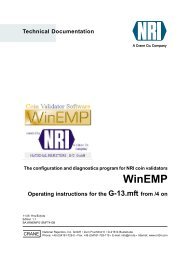G-13.mft parallel - NRI
G-13.mft parallel - NRI
G-13.mft parallel - NRI
Create successful ePaper yourself
Turn your PDF publications into a flip-book with our unique Google optimized e-Paper software.
G-<strong>13.mft</strong> totalizer FUNCTION AND OPERATION<br />
Teach coin channels<br />
To assign a coin type to a new coin channel, please proceed as follows:<br />
National Rejectors, Inc. GmbH, Buxtehude<br />
Remember the current switch settings so that you can restore them<br />
for normal operation at the end.<br />
1 Set all DIL switches S2.1–10<br />
downward to OFF.<br />
2 Set DIL switch S2.9 toward the top to<br />
ON.<br />
Now the device is in teach mode to<br />
teach the coin channels.<br />
3 Release the coin channel to be taught<br />
(9–16 or 25–32, here: 11 or 27) by<br />
setting the appropriate DIL switch<br />
(S2.1–8, here: S2.3) toward the top to ON.<br />
4 Insert at least 10 coins of the new coin type/token into the coin<br />
validator or machine.<br />
After the 10 th coin has been inserted, the acceptance gate is<br />
operated once (brief clacking sound). Additional coins can be<br />
inserted.<br />
You must insert at least 11 coins in devices with a wake-up sensor,<br />
as the first coin is only used to wake-up the totalizer and is not<br />
valued.<br />
Now you can save the measured values generated by the inserted coins in<br />
either a normal (a) or a wide (b) acceptance band. A wide acceptance band<br />
is only an appropriate choice when you only have a limited selection of coins<br />
at your disposal for the purpose of teaching the tokens.<br />
To save with the normal acceptance band:<br />
5a) Set DIL switch S2.9 toward the<br />
bottom to OFF.<br />
S2<br />
Successful saving is signalled by<br />
the acceptance gate attracting once, an error when saving is indicated<br />
by the acceptance gate attracting twice (brief clacking sounds), if, for<br />
example, the acceptance band of the coins inserted and an acceptance<br />
band of an already programmed coin channel overlap.<br />
To abort the operation, first set the DIL switch of the respective coin<br />
channel (here: S2.3) and then DIL switch S2.9 toward the bottom to<br />
OFF.<br />
S2<br />
S2<br />
S2<br />
45