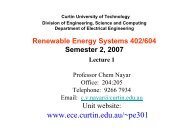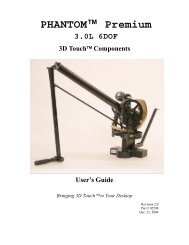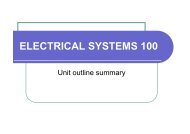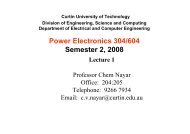CC8E C Compiler for the PIC18 Devices
CC8E C Compiler for the PIC18 Devices
CC8E C Compiler for the PIC18 Devices
Create successful ePaper yourself
Turn your PDF publications into a flip-book with our unique Google optimized e-Paper software.
<strong>CC8E</strong><br />
C <strong>Compiler</strong> <strong>for</strong> <strong>the</strong><br />
<strong>PIC18</strong> <strong>Devices</strong><br />
Version 1.1<br />
User's Manual<br />
B Knudsen Data<br />
Trondheim - Norway
<strong>CC8E</strong> C <strong>Compiler</strong> B Knudsen Data<br />
This manual and <strong>the</strong> <strong>CC8E</strong> compiler is protected by Norwegian copyright laws and thus by corresponding<br />
copyright laws agreed internationally by mutual consent. The manual and <strong>the</strong> compiler may not be<br />
copied, partially or as a whole without <strong>the</strong> written consent from <strong>the</strong> author. The PDF-edition of <strong>the</strong><br />
manual can be printed to paper <strong>for</strong> private or local use, but not <strong>for</strong> distribution. Modification of <strong>the</strong><br />
manual or <strong>the</strong> compiler is strongly prohibited. All rights reserved.<br />
LICENSE AGREEMENT:<br />
By using <strong>the</strong> <strong>CC8E</strong> compiler, you agree to be bound by this agreement. Only one person may use a<br />
licensed <strong>CC8E</strong> compiler at <strong>the</strong> same time. If more than one person want to use <strong>the</strong> compiler <strong>for</strong> each<br />
license, <strong>the</strong>n this have to be done by some manual handshaking procedure (not electronic automated), <strong>for</strong><br />
instance by exchanging this manual as a permission key. You may make backup copies of <strong>the</strong> software,<br />
and copy it to multiple computers. You may not distribute copies of <strong>the</strong> compiler to o<strong>the</strong>rs. B Knudsen<br />
Data assumes no responsibility <strong>for</strong> errors or defects in this manual or in <strong>the</strong> compiler. This also applies to<br />
problems caused by such errors.<br />
Copyright © B Knudsen Data, Trondheim, Norway, 2001 - 2004<br />
This manual covers <strong>CC8E</strong> version 1.1 and related topics. New versions may contain changes without<br />
prior notice.<br />
Microchip and PICmicro are trademarks of Microchip Technology Inc., Chandler, U.S.A.<br />
COMPILER BUG REPORTS:<br />
The compiler has been carefully tested and debugged. It is, however, not possible to guarantee a 100 %<br />
error free product.<br />
If <strong>the</strong> compiler generates application code bugs, it is almost always possible to rewrite <strong>the</strong> program<br />
slightly in order to avoid <strong>the</strong> bug. #pragma optimize can be used to avoid optimization bugs. O<strong>the</strong>r<br />
#pragma statements are also useful.<br />
Please report cases of bad generated code and o<strong>the</strong>r serious program errors.<br />
1) Investigate and describe <strong>the</strong> problem. If possible, please provide a complete C example program that<br />
demonstrates <strong>the</strong> problem. A fragment from <strong>the</strong> generated assembly file is sometimes enough.<br />
2) This service is intended <strong>for</strong> difficult compiler problems (not application problems).<br />
3) Language: English<br />
4) State <strong>the</strong> compiler version.<br />
5) Send your report to support@bknd.com or by fax to (+47) 73 96 51 84.<br />
Document version: B<br />
2
<strong>CC8E</strong> C <strong>Compiler</strong> B Knudsen Data<br />
CONTENTS<br />
1 INTRODUCTION ..................................................................................................................................7<br />
1.1 SUPPORTED DEVICES ..........................................................................................................................7<br />
1.2 INSTALLATION AND SYSTEM REQUIREMENTS ....................................................................................8<br />
Support <strong>for</strong> long file names ..................................................................................................................8<br />
User interface .......................................................................................................................................8<br />
1.3 MPLAB SUPPORT..............................................................................................................................8<br />
1.4 SUMMARY OF DELIVERED FILES ........................................................................................................9<br />
1.5 SHORT PROGRAM EXAMPLE.............................................................................................................10<br />
1.6 DEFINING THE PICMICRO DEVICE....................................................................................................10<br />
1.7 WHAT TO DO NEXT...........................................................................................................................11<br />
2 VARIABLES.........................................................................................................................................12<br />
2.1 INFORMATION ON RAM ALLOCATION..............................................................................................12<br />
2.2 DEFINING VARIABLES ......................................................................................................................12<br />
Integer variables.................................................................................................................................13<br />
Floating point.....................................................................................................................................13<br />
IEEE754 interoperability ...................................................................................................................14<br />
Fixed point variables..........................................................................................................................15<br />
Assigning variables to RAM addresses...............................................................................................16<br />
Supported type modifiers....................................................................................................................18<br />
Local variables...................................................................................................................................18<br />
Temporary variables ..........................................................................................................................19<br />
Arrays, structures and unions.............................................................................................................19<br />
Bitfields...............................................................................................................................................20<br />
Typedef ...............................................................................................................................................20<br />
2.3 USING RAM BANKS.........................................................................................................................20<br />
The bank type modifier .......................................................................................................................21<br />
RAM bank selection............................................................................................................................21<br />
Local user update regions ..................................................................................................................21<br />
2.4 POINTERS .........................................................................................................................................22<br />
Pointer models....................................................................................................................................22<br />
2.5 CONST DATA SUPPORT.....................................................................................................................23<br />
Data of size 16 bit or more.................................................................................................................23<br />
Merging data ......................................................................................................................................24<br />
Examples ............................................................................................................................................24<br />
3 SYNTAX................................................................................................................................................25<br />
3.1 STATEMENTS....................................................................................................................................25<br />
if statement .........................................................................................................................................25<br />
while statement ...................................................................................................................................25<br />
<strong>for</strong> statement.......................................................................................................................................25<br />
do statement........................................................................................................................................26<br />
switch statement..................................................................................................................................26<br />
break statement...................................................................................................................................26<br />
continue statement..............................................................................................................................27<br />
return statement..................................................................................................................................27<br />
goto statement.....................................................................................................................................27<br />
3.2 ASSIGNMENT AND CONDITIONS .......................................................................................................27<br />
Special syntax examples .....................................................................................................................27<br />
Conditions ..........................................................................................................................................28<br />
Bit variables .......................................................................................................................................28<br />
Multiplication, division and modulo...................................................................................................29<br />
3
<strong>CC8E</strong> C <strong>Compiler</strong> B Knudsen Data<br />
Precedence of C operators .................................................................................................................29<br />
Mixed variable sizes are allowed .......................................................................................................30<br />
3.3 CONSTANTS......................................................................................................................................30<br />
Constant expressions..........................................................................................................................30<br />
Enumeration .......................................................................................................................................31<br />
3.4 FUNCTIONS.......................................................................................................................................31<br />
Function return values .......................................................................................................................31<br />
Parameters in function calls...............................................................................................................31<br />
Internal functions ...............................................................................................................................32<br />
3.5 TYPE CAST .......................................................................................................................................33<br />
3.6 ACCESSING PARTS OF A VARIABLE ..................................................................................................34<br />
3.7 C EXTENSIONS .................................................................................................................................35<br />
3.8 PREDEFINED SYMBOLS.....................................................................................................................35<br />
Automatically defined macros and symbols .......................................................................................36<br />
3.9 UPWARD COMPATIBILITY.................................................................................................................36<br />
4 PREPROCESSOR DIRECTIVES......................................................................................................37<br />
#define ................................................................................................................................................37<br />
Macro concatenation..........................................................................................................................37<br />
Macro stringification..........................................................................................................................37<br />
#include ..............................................................................................................................................38<br />
#undef.................................................................................................................................................38<br />
#if........................................................................................................................................................38<br />
#ifdef...................................................................................................................................................39<br />
#ifndef.................................................................................................................................................39<br />
#elif.....................................................................................................................................................39<br />
#else....................................................................................................................................................39<br />
#endif..................................................................................................................................................39<br />
#error .................................................................................................................................................39<br />
4.1 THE PRAGMA STATEMENT................................................................................................................39<br />
#pragma accessGPR ..................................................................................................................39<br />
#pragma alignLsbOrigin [ to ] ...........................................................................................39<br />
#pragma asm2var 1............................................................................................................................40<br />
#pragma assert [/] .............................................................................................40<br />
#pragma assume * in rambank .................................................................................40<br />
#pragma bit @ ...............................................................................40<br />
#pragma cdata[ADDRESS] = , .., ...........................................................................40<br />
#pragma char @ ...........................................................................41<br />
#pragma chip [=] ..............................................................................................................41<br />
#pragma computedGoto [=] ...................................................................................................41<br />
#pragma config [] = ......................................................................................41<br />
#pragma inlineMath ................................................................................................................42<br />
#pragma insertConst ..........................................................................................................................42<br />
#pragma interruptSaveCheck ..............................................................................................42<br />
#pragma library ......................................................................................................................42<br />
#pragma optimize [=] [N:] .....................................................................................................42<br />
#pragma origin [=] .....................................................................................................43<br />
#pragma rambank [=] ...............................................................................................43<br />
#pragma rambase [=] ................................................................................................................43<br />
#pragma resetVector ..................................................................................................................43<br />
#pragma return[] = ...............................................................................43<br />
#pragma sectionDef [: [PROTECTED]] ..........................................44<br />
#pragma stackLevels ..................................................................................................................44<br />
#pragma unlockISR ............................................................................................................................44<br />
#pragma updateBank [ entry | exit | default ] [=] ..................................................................44<br />
#pragma versionFile []............................................................................................................45<br />
4
<strong>CC8E</strong> C <strong>Compiler</strong> B Knudsen Data<br />
4.2 PICMICRO CONFIGURATION.............................................................................................................45<br />
5 COMMAND LINE OPTIONS ............................................................................................................46<br />
5.1 OPTIONS IN A FILE ............................................................................................................................48<br />
5.2 AUTOMATIC INCREMENTING VERSION NUMBER IN A FILE.................................................................49<br />
6 PROGRAM CODE ..............................................................................................................................50<br />
6.1 PROGRAM CODE PAGES....................................................................................................................50<br />
6.2 SUBROUTINE CALL LEVEL CHECKING..............................................................................................50<br />
Stack level checking when using interrupt..........................................................................................50<br />
Recursive functions.............................................................................................................................50<br />
6.3 INTERRUPTS .....................................................................................................................................50<br />
Custom interrupt save and restore .....................................................................................................53<br />
6.4 STARTUP AND TERMINATION CODE .................................................................................................54<br />
Clearing ALL RAM locations .............................................................................................................54<br />
6.5 LIBRARY SUPPORT ............................................................................................................................54<br />
Math libraries.....................................................................................................................................54<br />
Integer libraries..................................................................................................................................55<br />
Fixed point libraries...........................................................................................................................56<br />
Floating point libraries ......................................................................................................................57<br />
Floating point library functions .........................................................................................................58<br />
Fast and compact inline operations ...................................................................................................59<br />
Combining inline integer math and library calls................................................................................60<br />
Fixed point example ...........................................................................................................................61<br />
Floating point example.......................................................................................................................61<br />
How to save code................................................................................................................................61<br />
6.6 INLINE ASSEMBLY............................................................................................................................62<br />
Direct coded instructions ...................................................................................................................66<br />
Generating single instructions using C statements.............................................................................67<br />
6.7 OPTIMIZING THE CODE.....................................................................................................................69<br />
Optimized Syntax................................................................................................................................69<br />
Peephole optimization ........................................................................................................................69<br />
6.8 LINKER SUPPORT..............................................................................................................................69<br />
Using MPLINK or a single module ....................................................................................................70<br />
Restrictions on <strong>the</strong> demo edition ........................................................................................................71<br />
Variables and pointers .......................................................................................................................71<br />
Local variables...................................................................................................................................72<br />
Header files ........................................................................................................................................73<br />
Using RAM banks...............................................................................................................................73<br />
Bank bit updating ...............................................................................................................................73<br />
Functions............................................................................................................................................73<br />
Using code sections ............................................................................................................................74<br />
Interrupts............................................................................................................................................74<br />
Call level checking .............................................................................................................................74<br />
Computed goto ...................................................................................................................................75<br />
Recommendations when using MPLINK ............................................................................................75<br />
MPLAB and MPASM support.............................................................................................................76<br />
The MPLINK script file ......................................................................................................................76<br />
Example with 2 modules.....................................................................................................................78<br />
6.9 THE CDATA STATEMENT ..................................................................................................................82<br />
Using <strong>the</strong> cdata statement ..................................................................................................................83<br />
Storing EEPROM data .......................................................................................................................84<br />
7 DEBUGGING .......................................................................................................................................85<br />
7.1 COMPILATION ERRORS.....................................................................................................................85<br />
Error and warning details..................................................................................................................86<br />
5
<strong>CC8E</strong> C <strong>Compiler</strong> B Knudsen Data<br />
Some common compilation problems .................................................................................................86<br />
7.2 MPLAB DEBUGGING SUPPORT........................................................................................................86<br />
ICD2 debugging .................................................................................................................................87<br />
7.3 ASSERT STATEMENTS.......................................................................................................................87<br />
7.4 DEBUGGING IN ANOTHER ENVIRONMENT ........................................................................................88<br />
8 FILES PRODUCED.............................................................................................................................89<br />
8.1 HEX FILE..........................................................................................................................................89<br />
8.2 ASSEMBLY OUTPUT FILE..................................................................................................................89<br />
8.3 VARIABLE FILE ................................................................................................................................90<br />
8.4 LIST FILE..........................................................................................................................................91<br />
8.5 FUNCTION CALL STRUCTURE ...........................................................................................................91<br />
9 APPLICATION NOTES......................................................................................................................92<br />
9.1 COMPUTED GOTO.............................................................................................................................92<br />
Built in skip(), skipL(), skipM() functions <strong>for</strong> computed goto.............................................................92<br />
Origin alignment ................................................................................................................................92<br />
Computed goto regions.......................................................................................................................93<br />
Examples ............................................................................................................................................93<br />
9.2 THE SWITCH STATEMENT..................................................................................................................95<br />
APPENDIX ...............................................................................................................................................96<br />
A1 PREDEFINED REGISTER NAMES ........................................................................................................96<br />
A2 ASSEMBLY INSTRUCTIONS................................................................................................................96<br />
Instruction execution time ..................................................................................................................98<br />
6
<strong>CC8E</strong> C <strong>Compiler</strong> B Knudsen Data<br />
1 INTRODUCTION<br />
Welcome to <strong>the</strong> <strong>CC8E</strong> C compiler <strong>for</strong> <strong>the</strong> Microchip <strong>PIC18</strong> family of microcontrollers. The <strong>CC8E</strong><br />
compiler enables programming using a subset of <strong>the</strong> C language. Assembly is no longer required. The<br />
reason <strong>for</strong> moving to C is clear. Assembly language is generally hard to read and errors are easily<br />
produced.<br />
C enables <strong>the</strong> following advantages compared to assembly:<br />
• Source code standardization<br />
• Faster program development<br />
• Improved source code readability<br />
• Easier documentation<br />
• Simplified maintenance<br />
• Portable code<br />
The <strong>CC8E</strong> compiler was designed to generate tight and optimized code. The optimizer automatically<br />
squeezes <strong>the</strong> code to a minimum. It is possible to write code that compiles into single instructions, but<br />
with C syntax. This means that <strong>the</strong> C source code can be optimized by rewriting inefficient expressions.<br />
The design priority was not to provide full ANSI C support, but to enable best possible usage of <strong>the</strong><br />
limited code and RAM resources. If <strong>the</strong> compiler generated less optimal code, this would <strong>for</strong>ce assembly<br />
to be used <strong>for</strong> parts of <strong>the</strong> code.<br />
<strong>CC8E</strong> features<br />
• Local and global variables of 8, 16, 24 and 32 bits, plus bit variables<br />
• Efficient reuse of local variable space<br />
• Generates tight and optimized code<br />
• Produces binary, assembly, list, COD, error, function outline and variable files<br />
• Automatic updating of <strong>the</strong> bank selection bits<br />
• Enhanced and compact support of bit operations, including bit functions<br />
• Floating and fixed point math up to 32 bit<br />
• Math libraries including functions like sin(), log(), exp(), sqrt(), etc.<br />
• Supports standard C constant data and strings in program memory (const)<br />
• Pointer models of 8 and 16 bits, mixed sizes in same application allowed<br />
• RAM and/or ROM pointers<br />
• The size of single pointers can be automatically chosen by <strong>the</strong> compiler<br />
• Extended call level by using GOTO instead of CALL when possible<br />
• Access to most assembly instructions through corresponding C statements<br />
• Inline assembly<br />
• Integrated interrupt support<br />
• Chip configuration in<strong>for</strong>mation in source code<br />
Size (in bits) of <strong>the</strong> variables supported by <strong>the</strong> different compiler editions:<br />
STANDARD EXTENDED<br />
integer 8+16+24 8+16+24+32<br />
fixed 8+16+24 8+16+24+32<br />
float 24+32 16+24+32<br />
1.1 Supported devices<br />
16 bit <strong>PIC18</strong> core:<br />
• up to 16 RAM banks of 256 byte, plus access bank<br />
7
<strong>CC8E</strong> C <strong>Compiler</strong> B Knudsen Data<br />
1.2 Installation and System Requirements<br />
The <strong>CC8E</strong> compiler uses 32 bit processing (console application) and runs on IBM-PC compatible<br />
machines using Windows (NT / 95 / 98 / me / 2000 / XP).<br />
Installing <strong>CC8E</strong> is done by first creating a directory/folder on <strong>the</strong> hard disk where <strong>the</strong> compiler files<br />
should be located. Most application programs are found in <strong>the</strong> "Program Files" folder on <strong>the</strong> C: drive.<br />
Create <strong>for</strong> example folder <strong>CC8E</strong> here. The compiler is normally supplied as a ZIP file. A tool like<br />
PKUNZIP or WINZIP is required to extract <strong>the</strong> files into <strong>the</strong> compiler folder.<br />
<strong>CC8E</strong> is now ready to compile C files. Header and C source files have to be created and edited by a<br />
separate editor (not included), <strong>for</strong> instance in <strong>the</strong> MPLAB suite.<br />
The <strong>CC8E</strong> files can be deleted without any un-installation procedure.<br />
Support <strong>for</strong> long file names<br />
<strong>CC8E</strong> supports long file names. It is also possible to use spaces in file names and include directory<br />
names. Equivalent include directory option <strong>for</strong>mats:<br />
-I"C:\Program Files\cc8e"<br />
-IC:\progra~1\cc8e<br />
Equivalent include file <strong>for</strong>mats:<br />
#include "C:\Program Files\cc8e\C file"<br />
#include "C:\progra~1\cc8e\Cfile~1"<br />
The alternative to long names is <strong>the</strong> truncated short <strong>for</strong>mat. The truncated <strong>for</strong>m is decided by <strong>the</strong> file<br />
system. The best guess consists of <strong>the</strong> 6 first characters of <strong>the</strong> long name plus ~1. The last number may be<br />
different (~2) if <strong>the</strong> first 6 characters are equal to ano<strong>the</strong>r name in <strong>the</strong> same directory.<br />
MPLAB version 5 uses and displays <strong>the</strong> short <strong>for</strong>mat only.<br />
User interface<br />
The <strong>CC8E</strong> compiler is a command-line program. It requires a list of command line options to compile a C<br />
source file and produce <strong>the</strong> required files.<br />
Starting <strong>CC8E</strong> from Windows can be done from <strong>the</strong> Start->Run menu. Then type <strong>the</strong> full path name<br />
including cc8e.exe (or use Browse). The list of compiler command line options are <strong>the</strong>n written to <strong>the</strong><br />
screen. The normal way of using <strong>CC8E</strong> is to use it as a tool from an integrate environment like MPLAB.<br />
Compiling a program requires a file name and command line options:<br />
cc8e -a sample1.c <br />
1.3 MPLAB Support<br />
<strong>CC8E</strong> can be selected as a tool in MPLAB which offers an integrated environment including editor and<br />
tool support (compilers, assemblers, simulators, emulators, device programmers). Compilation errors are<br />
easily handled. MPLAB supports point-and-click to go directly to <strong>the</strong> source line that needs correction.<br />
<strong>CC8E</strong> supports <strong>the</strong> COD file <strong>for</strong>mat used by MPLAB <strong>for</strong> program debugging. <strong>CC8E</strong> offers two modes of<br />
source file debugging is available: C or assembly mode. Thus, tracing programs in MPLAB can be done<br />
using assembly instructions or C statements. MPLAB is free, and can be downloaded from <strong>the</strong> Microchip<br />
Internet site.<br />
Please refer to <strong>the</strong> supplied file ‘install.txt’ <strong>for</strong> a description on how to install and use <strong>CC8E</strong> in <strong>the</strong><br />
MPLAB environment.<br />
8
<strong>CC8E</strong> C <strong>Compiler</strong> B Knudsen Data<br />
1.4 Summary of Delivered Files<br />
<strong>CC8E</strong>.EXE : compiler<br />
INSTALL.TXT : installation guide and MPLAB setup<br />
INLINE.TXT : in<strong>for</strong>mation on inline assembly syntax<br />
CHIP.TXT : how to make new chip definitions<br />
CDATA.TXT : info on <strong>the</strong> #pragma cdata statement<br />
CONFIG.TXT : <strong>the</strong> PICmicro configuration bits<br />
LINKER.TXT : using MPLINK to link several modules (C or asm)<br />
MATH.TXT : math library support<br />
ERRATA.TXT : silicon errata issues<br />
INT18XXX.H : interrupt header file<br />
HEXCODES.H : direct coded instructions<br />
<strong>CC8E</strong>.MTC : MPLAB tool configuration file<br />
TL<strong>CC8E</strong>.INI : MPLAB tool configuration file<br />
OP.INC : command line options in a file<br />
RELOC.INC : options <strong>for</strong> generating object modules <strong>for</strong> linking<br />
DEMO.C : syntax demo file<br />
DEMO-VAR.C : defining RAM variables<br />
DEMO-MAT.C : integer math<br />
DEMO-FPM.C : floating point math<br />
DEMO-FXM.C : fixed point math<br />
DEMO-ROM.C : const data and DW<br />
DEMO-PTR.C : tables and pointers<br />
DEMO-INS.C : generating single instructions<br />
MATH16.H : 8-16 bit math library<br />
MATH24.H : 8-24 bit math library<br />
MATH32.H (1): 8-32 bit math library<br />
MATH16X.H : 16 bit fixed point library<br />
MATH24X.H : 24 bit fixed point library<br />
MATH32X.H (1): 32 bit fixed point library<br />
MATH16F.H (1): 16 bit floating point library<br />
MATH24F.H : 24 bit floating point library<br />
MATH32F.H : 32 bit floating point library<br />
MATH24LB.H : 24 bit floating point functions<br />
(log,sqrt,cos,..)<br />
MATH32LB.H : 32 bit floating point functions<br />
(log,sqrt,cos,..)<br />
18C242.H .. 18F452.H : PICmicro header files<br />
NEWS.TXT : recent added features<br />
README.TXT<br />
(1) Not available on <strong>the</strong> DEMO and STANDARD edition<br />
9
<strong>CC8E</strong> C <strong>Compiler</strong> B Knudsen Data<br />
1.5 Short Program Example<br />
/* global variables */<br />
char a;<br />
bit b1, b2;<br />
/* assign names to port pins */<br />
#pragma bit in @ PORTB.0<br />
#pragma bit out @ PORTB.1<br />
void sub( void)<br />
{<br />
char i; /* a local variable */<br />
}<br />
/* generate 20 pulses */<br />
<strong>for</strong> ( i = 0; i < 20; i++) {<br />
out = 1;<br />
nop();<br />
out = 0;<br />
}<br />
void main( void)<br />
{<br />
// if (TO == 1 && PD == 1 /* power up */) {<br />
// WARM_RESET:<br />
// clearRAM(); // clear all RAM<br />
// }<br />
}<br />
/* first decide <strong>the</strong> initial output level<br />
on <strong>the</strong> output port pins, and <strong>the</strong>n<br />
define <strong>the</strong> input/output configuration.<br />
This avoids spikes at <strong>the</strong> output pins. */<br />
PORTA = 0b.0010; /* out = 1 */<br />
TRISA = 0b.1111.0001; /* xxxx 0001 */<br />
a = 9; /* value assigned to global variable */<br />
do {<br />
if (in == 0) /* stop if 'in' is low */<br />
break;<br />
sub();<br />
} while ( -- a > 0); /* 9 iterations */<br />
// if (some condition)<br />
// goto WARM_RESET;<br />
/* main is terminated by a SLEEP instruction */<br />
1.6 Defining <strong>the</strong> PICmicro Device<br />
<strong>CC8E</strong> offers 3 ways to select <strong>the</strong> PICmicro device in an application:<br />
10
<strong>CC8E</strong> C <strong>Compiler</strong> B Knudsen Data<br />
1) By a command line option. MPLAB will generate this option automatically.<br />
-p18F242<br />
2) By a pragma statement in <strong>the</strong> source code. Note that <strong>the</strong> command line option will override <strong>the</strong><br />
selection done by #pragma chip.<br />
#pragma chip <strong>PIC18</strong>F242<br />
3) By using include to directly select a header file. This is not recommended because <strong>the</strong>re will be an<br />
error if <strong>the</strong> command line option is also used.<br />
#include "18F242.h"<br />
NOTE 1: When using a pragma statement or include file, remember to use this <strong>the</strong> beginning of <strong>the</strong> C<br />
program so that it is compiled first. However, some preprocessor statements like #define and #if may<br />
proceed <strong>the</strong> #include/#pragma statement.<br />
NOTE 2: <strong>CC8E</strong> will use automatic include of <strong>the</strong> right header file when using <strong>the</strong> –p or<br />
#pragma chip statement.<br />
NOTE 3: If <strong>the</strong> header file does not reside in <strong>the</strong> default project folder, <strong>the</strong>n <strong>the</strong> path name is required.<br />
This can be supplied by a command line option as an include folder/directory (-I).<br />
NOTE 4: New header files can be defined according to file ‘chip.txt’.<br />
NOTE 5: ICD2 debugging requires defining a symbol be<strong>for</strong>e <strong>the</strong> header file is compiled to avoid that <strong>the</strong><br />
application use reserved resources:<br />
a) By a command line option:<br />
-DICD2_DEBUG<br />
b) By using #define in combination with #pragma chip or #include:<br />
#define ICD2_DEBUG<br />
..<br />
#pragma chip <strong>PIC18</strong>F452 // or #include "18F452.H"<br />
1.7 What to do next<br />
It is important to know <strong>the</strong> PICmicro family and <strong>the</strong> tools well. The easiest way to start is to read <strong>the</strong><br />
available documentation and experiment with <strong>the</strong> examples. Then move on to a simple project. Some<br />
suggestions:<br />
• study <strong>the</strong> supplied program samples<br />
• compile code fragments and check out what <strong>the</strong> compiler accepts<br />
• study <strong>the</strong> optional assembly file produced by <strong>the</strong> compiler<br />
Typical steps when developing programs is as follows:<br />
• describe <strong>the</strong> system, make requirements<br />
• suggest solutions that satisfy <strong>the</strong>se requirements<br />
• write detailed code in <strong>the</strong> C language<br />
• compile <strong>the</strong> program using <strong>the</strong> <strong>CC8E</strong> compiler<br />
• test <strong>the</strong> program on a prototype or a simulator<br />
Writing programs <strong>for</strong> <strong>the</strong> PICmicro microcontroller family requires careful planning. Program and RAM<br />
space are limited, and <strong>the</strong> key question is often: Will <strong>the</strong> application code fit into <strong>the</strong> selected controller?<br />
11
<strong>CC8E</strong> C <strong>Compiler</strong> B Knudsen Data<br />
2 VARIABLES<br />
The compiler prints in<strong>for</strong>mation on <strong>the</strong> screen when compiling. Most important are error messages, and<br />
how much RAM and PROGRAM space <strong>the</strong> program requires. The compiler output in<strong>for</strong>mation is also<br />
written to file *.occ. Example:<br />
<strong>CC8E</strong> Version 1.1, Copyright (c) B Knudsen Data, Norway 2001-2004<br />
--> EXTENDED edition, 8-32 bit int, 16-32 bit float, 32k code words<br />
18\demo.c:<br />
Chip = 18C242<br />
RAM : ======== ======== ======== =======. .6****** ******** ******** ********<br />
40h: ******** ******** ******** ******** ******** ******** ******** ********<br />
80h: ..****** ******** ******** ******** ******** ******** ******** ********<br />
C0h: ******** ******** ******** ******** ******** ******** ******** ********<br />
Bank 0:220 1:254 bytes free<br />
RAM usage: 38 bytes (31 local), 474 bytes free<br />
File 'demo.fcs'<br />
Optimizing - removed 27 code words (-16 %)<br />
File 'demo.var'<br />
File 'demo.asm'<br />
File 'demo.lst'<br />
File 'demo.cod'<br />
File 'demo.occ'<br />
File 'demo.hex'<br />
Total of 175 code words (2 %)<br />
2.1 In<strong>for</strong>mation on RAM allocation<br />
The compiler prints in<strong>for</strong>mation on RAM allocation. A full map is printed <strong>for</strong> <strong>the</strong> access bank and bank 0,<br />
which is useful to check out which RAM locations are still free. Detailed in<strong>for</strong>mation on memory<br />
allocation is written to file .var when using <strong>the</strong> –V command line option.<br />
Symbols:<br />
* : free location<br />
- : predefined or pragma variable<br />
= : local variable(s)<br />
. : global variable<br />
7 : 7 free bits in this location<br />
2.2 Defining Variables<br />
<strong>CC8E</strong> supports integer, fixed and floating point variables. The variable sizes are 1, 8, 16, 24 and 32 bit.<br />
The default int size is 8 bit, and long is 16 bit. Char variables are unsigned by default and thus range from<br />
0 to 255. Note that 32 bit integer variables are not supported by all <strong>CC8E</strong> editions.<br />
Math libraries may have to be included <strong>for</strong> math operations (Chapter 6.5 Library Support on page 54).<br />
<strong>CC8E</strong> uses LOW ORDER FIRST (or little-endian) on variables. This means that <strong>the</strong> least significant byte<br />
of a variable is assigned to <strong>the</strong> lowest address. All variables are allocated from low RAM addresses and<br />
upwards. Each RAM location can contain 8 bit variables. Address regions used <strong>for</strong> special purpose<br />
registers are not available <strong>for</strong> normal allocation. An error message is produced when <strong>the</strong>re is no space left<br />
in a specific RAM bank or in <strong>the</strong> access bank. Tables and structures greater than 256 byte are allowed.<br />
Note that variables are assigned to <strong>the</strong> access bank by default. See Chapter 2.3 Using RAM Banks on page<br />
20 on how to use RAM banks.<br />
12
<strong>CC8E</strong> C <strong>Compiler</strong> B Knudsen Data<br />
Special purpose registers are ei<strong>the</strong>r predefined or defined in chip-specific header files. This applies to<br />
WREG, INDF0, PCL, STATUS, FSR0, Carry, etc.<br />
Integer variables<br />
unsigned a8; // 8 bit unsigned<br />
char a8; // 8 bit unsigned<br />
unsigned long i16; // 16 bit unsigned<br />
char varX;<br />
char counter, L_byte, H_byte;<br />
bit ready; // 0 or 1<br />
bit flag, stop, sema<strong>for</strong>;<br />
int i; // 8 bit signed<br />
signed char sc; // 8 bit signed<br />
long i16; // 16 bit signed<br />
uns8 u8; // 8 bit unsigned<br />
uns16 u16; // 16 bit unsigned<br />
uns24 u24; // 24 bit unsigned<br />
uns32 u32; // 32 bit unsigned<br />
int8 s8; // 8 bit signed<br />
int16 s16; // 16 bit signed<br />
int24 s24; // 24 bit signed<br />
int32 s32; // 32 bit signed<br />
The bitfield syntax can also be used:<br />
unsigned x : 24; // 24 bit unsigned<br />
int y : 16; // 16 bit signed<br />
The value range of <strong>the</strong> variables are:<br />
TYPE SIZE MIN MAX<br />
---- ---- --- --int8<br />
1 -128 127<br />
int16 2 -32768 32767<br />
int24 3 -8388608 8388607<br />
int32 4 -2147483648 2147483647<br />
uns8 1 0 255<br />
uns16 2 0 65535<br />
uns24 3 0 16777215<br />
uns32 4 0 4294967295<br />
Floating point<br />
The compiler supports 16, 24 and 32 bit floating point. The 32 bit floating point can be converted to and<br />
from IEEE754 by 3 instructions (macro in math32f.h).<br />
Supported floating point types:<br />
float16 : 16 bit floating point<br />
float, float24 : 24 bit floating point<br />
double, float32 : 32 bit floating point<br />
13
<strong>CC8E</strong> C <strong>Compiler</strong> B Knudsen Data<br />
Format Resolution Range<br />
16 bit 2.4 digits +/- 3.4e38, +/- 1.1e-38<br />
24 bit 4.8 digits +/- 3.4e38, +/- 1.1e-38<br />
32 bit 7.2 digits +/- 3.4e38, +/- 1.1e-38<br />
Note that 16 bit floating point is intended <strong>for</strong> special use where accuracy is less important. More details<br />
on <strong>the</strong> floating point <strong>for</strong>mats is found in ‘math.txt’. In<strong>for</strong>mation on floating point libraries is found in<br />
Chapter 6.5 Library Support on page 54.<br />
Floating point exception flags<br />
The floating point flags are accessible in <strong>the</strong> application program. At program startup <strong>the</strong> flags should be<br />
initialized:<br />
FpFlags = 0; // reset all flags, disable rounding<br />
FpRounding = 1; // enable rounding<br />
Also, after an exception is detected and handled in <strong>the</strong> application, <strong>the</strong> exception bit should be cleared so<br />
that new exceptions can be detected. Exceptions can be ignored if this is most convenient. New<br />
operations are not affected by old exceptions. This also enables delayed handling of exceptions. Only <strong>the</strong><br />
application program can clear exception flags.<br />
char FpFlags; // contains <strong>the</strong> floating point flags<br />
bit FpOverflow @ FpFlags.1; // fp overflow<br />
bit FpUnderFlow @ FpFlags.2; // fp underflow<br />
bit FpDiv0 @ FpFlags.3; // fp divide by zero<br />
bit FpDomainError @ FpFlags.5; // domain error<br />
bit FpRounding @ FpFlags.6; // fp rounding<br />
// FpRounding=0: truncation<br />
// FpRounding=1: unbiased rounding to nearest LSB<br />
IEEE754 interoperability<br />
The floating point <strong>for</strong>mat used is not equivalent to <strong>the</strong> IEEE754 standard, but <strong>the</strong> difference is very small.<br />
The reason <strong>for</strong> using a different <strong>for</strong>mat is code efficiency. IEEE compatibility is needed when floating<br />
point values are exchanged with <strong>the</strong> outside world. It may also happen that inspecting variables during<br />
debugging requires <strong>the</strong> IEEE754 <strong>for</strong>mat on some emulators/debuggers. Macros <strong>for</strong> converting to and<br />
from IEEE754 are available:<br />
math32f.h:<br />
// be<strong>for</strong>e sending a floating point value:<br />
float32ToIEEE754(floatVar);<br />
// change to IEEE754 (3 instr.)<br />
// be<strong>for</strong>e using a floating point value received:<br />
IEEE754ToFloat32(floatVar);<br />
// change from IEEE754 (3 instr.)<br />
math24f.h:<br />
float24ToIEEE754(floatVar);<br />
// change to IEEE754 (3 instr.)<br />
IEEE754ToFloat24(floatVar);<br />
// change from IEEE754 (3 instr.)<br />
14
<strong>CC8E</strong> C <strong>Compiler</strong> B Knudsen Data<br />
Fixed point variables<br />
Fixed point can be used instead of floating point, mainly to save program space. Fixed point math use<br />
<strong>for</strong>mats where <strong>the</strong> decimal point is permanently set at byte boundaries. For example, fixed8_8 use one<br />
byte <strong>for</strong> <strong>the</strong> integer part and one byte <strong>for</strong> <strong>the</strong> decimal part. Fixed point operations maps nicely to integer<br />
operations except <strong>for</strong> multiplication and division which are supported by library functions. In<strong>for</strong>mation<br />
on fixed point libraries is found in Chapter 6.5 Library Support on page 54.<br />
fixed8_8 fx;<br />
fx.low8 : Least significant byte, decimal part<br />
fx.high8 : Most significant byte, integer part<br />
MSB LSB 1/256 = 0.00390625<br />
07 01 : 7 + 0x01*0.00390625 = 7.0039625<br />
07 80 : 7 + 0x80*0.00390625 = 7.5<br />
07 FF : 7 + 0xFF*0.00390625 = 7.99609375<br />
00 00 : 0<br />
FF 00 : -1<br />
FF FF : -1 + 0xFF*0.00390625 = -0.0039625<br />
7F 00 : +127<br />
7F FF : +127 + 0xFF*0.00390625 = 127.99609375<br />
80 00 : -128<br />
Convention: fixed_ :<br />
: 'U' : unsigned<br />
: signed<br />
: number of integer bits<br />
: number of decimal bits<br />
Thus, fixed16_8 uses 16 bits <strong>for</strong> <strong>the</strong> integer part plus 8 bits <strong>for</strong> <strong>the</strong> decimals, a total of 24 bits. The<br />
resolution <strong>for</strong> fixed16_8 is 1/256=0.0039 which is <strong>the</strong> lowest possible increment. This is equivalent to 2<br />
decimal digits (actually 2.4 decimal digits).<br />
Built in fixed point types:<br />
Type: #bytes Range Resolution<br />
fixed8_8 2 (1+1) -128, +127.996 0.00390625<br />
fixed8_16 3 (1+2) -128, +127.99998 0.000015259<br />
fixed8_24 4 (1+3) -128, +127.99999994 0.000000059605<br />
fixed16_8 3 (2+1) -32768, +32767.996 0.00390625<br />
fixed16_16 4 (2+2) -32768, +32767.99998 0.000015259<br />
fixed24_8 4 (3+1) -8388608, +8388607.996 0.00390625<br />
fixedU8_8 2 (1+1) 0, +255.996 0.00390625<br />
fixedU8_16 3 (1+2) 0, +255.99998 0.000015259<br />
fixedU8_24 4 (1+3) 0, +255.99999994 0.000000059605<br />
fixedU16_8 3 (2+1) 0, +65535.996 0.00390625<br />
fixedU16_16 4 (2+2) 0, +65535.99998 0.000015259<br />
fixedU24_8 4 (3+1) 0, +16777215.996 0.00390625<br />
(additional types with decimals only; no integer part)<br />
fixed_8 1 (0+1) -0.5, +0.496 0.00390625<br />
fixed_16 2 (0+2) -0.5, +0.49998 0.000015259<br />
fixed_24 3 (0+3) -0.5, +0.49999994 0.000000059605<br />
fixed_32 4 (0+4) -0.5, +0.4999999998 0.0000000002328<br />
fixedU_8 1 (0+1) 0, +0.996 0.00390625<br />
fixedU_16 2 (0+2) 0, +0.99998 0.000015259<br />
15
<strong>CC8E</strong> C <strong>Compiler</strong> B Knudsen Data<br />
fixedU_24 3 (0+3) 0, +0.99999994 0.000000059605<br />
fixedU_32 4 (0+4) 0, +0.9999999998 0.0000000002328<br />
To sum up:<br />
1. All types ending on _8 have 2 correct digits after decimal point<br />
2. All types ending on _16 have 4 correct digits after decimal point<br />
3. All types ending on _24 have 7 correct digits after decimal point<br />
4. All types ending on _32 have 9 correct digits after decimal point<br />
Fixed point constants<br />
The 32 bit floating point <strong>for</strong>mat is used during compilation and calculation.<br />
fixed8_8 a = 10.24;<br />
fixed16_8 a = 8 * 1.23;<br />
fixed8_16 x = 2.3e-3;<br />
fixed8_16 x = 23.45e1;<br />
fixed8_16 x = 23.45e-2;<br />
fixed8_16 x = 0.;<br />
fixed8_16 x = -1.23;<br />
Constant rounding error example:<br />
Constant: 0.036<br />
Variable type: fixed16_8 (1 byte <strong>for</strong> decimals)<br />
Error calculation: 0.036*256=9.216. The byte values assigned to <strong>the</strong><br />
variable are simply 0,0,9. The error is (9/256-0.036)/0.036 = -0.023.<br />
The compiler prints this normalized error as a warning.<br />
Type conversion<br />
The fixed point types are handled as subtypes of float. Type casts are <strong>the</strong>re<strong>for</strong>e infrequently required.<br />
Fixed point interoperability<br />
It is recommended to stick to one fixed point <strong>for</strong>mat in a program. The main problem when using mixed<br />
types is <strong>the</strong> enormous number of combinations which makes library support a challenge. However, many<br />
mixed operations are allowed when <strong>CC8E</strong> can map <strong>the</strong> types to <strong>the</strong> built in integer code generator:<br />
fixed8_16 a, b;<br />
fixed_16 c;<br />
a = b + c; // OK, code is generated directly<br />
a = b * 10.22; // OK: library function is supplied<br />
a = b * c; // a new user library function is required!<br />
// a type cast can select an existing library function:<br />
a = b * (fixed8_16)c;<br />
Assigning variables to RAM addresses<br />
All variables, including structures and arrays can be assigned to fixed address locations. This is useful <strong>for</strong><br />
assigning names to port pins. It is also possible to define overlapping variables (similar to union).<br />
Variables can overlap parts of ano<strong>the</strong>r variable, table or structure. Multiple levels of overlapping is<br />
allowed. The syntax is:<br />
@ ;<br />
@ ;<br />
16
<strong>CC8E</strong> C <strong>Compiler</strong> B Knudsen Data<br />
Examples:<br />
char th @ 0x25;<br />
//bit th1 @ 0x25.1; // overlap warning<br />
bit th1 @ th.1; // no warning<br />
char tty;<br />
bit b0;<br />
char io @ tty;<br />
bit bx0 @ b0;<br />
bit bx2b @ tty.7;<br />
//char tui @ b0; // size exceeded<br />
//long r @ tty; // size exceeded<br />
char tab[5];<br />
long tr @ tab;<br />
struct {<br />
long tiM;<br />
long uu;<br />
} ham @ tab;<br />
char aa @ ttb[2]; // char ttb[10];<br />
bit ab @ aa.7; // a second level of overlapping<br />
bit bb @ ttb[1].1;<br />
size2 char *cc @ da.a; // 'da' is a struct<br />
char dd[3] @ da.sloi[1].pi.ncup;<br />
uns16 ee @ fx.mid16; // float32 fx;<br />
TypeX ii @ tab; // TypeX is a typedef struct<br />
An expression can define <strong>the</strong> address of a variable. This makes it easier to move a collection of variables.<br />
char tty @ (50+1-1+2);<br />
bit tt1 @ (50+1-1+2+1).3;<br />
bit tt2 @ (50+1-1+2+1).BX1; // enum { .., BX1, .. };<br />
Pragma statements can also be used (limited to bit and char types):<br />
#pragma char port @ PORTC<br />
#pragma char varX @ 0x23<br />
#pragma bit IOpin @ PORTA.1<br />
#pragma bit ready @ 0x20.2<br />
If <strong>the</strong> compiler detects double assignments to <strong>the</strong> same RAM location, this will cause a warning to be<br />
printed. The warning can be avoided if <strong>the</strong> second assignment use <strong>the</strong> variable name from <strong>the</strong> first<br />
assignment instead of <strong>the</strong> address (#pragma char var2 @ var1).<br />
An alternative is to use <strong>the</strong> #define statement:<br />
#define PORTX PORTC<br />
#define ready PA2<br />
Priority when allocating variables:<br />
1. Variables permanently assigned to a location<br />
2. Local variables allocated by <strong>the</strong> compiler<br />
3. Global variables allocated by <strong>the</strong> compiler<br />
17
<strong>CC8E</strong> C <strong>Compiler</strong> B Knudsen Data<br />
Supported type modifiers<br />
static char a; /* a global variable; known in <strong>the</strong> current module<br />
only, or having <strong>the</strong> same name scope as local variables when used in a<br />
local block */<br />
extern char a; // global variable (in ano<strong>the</strong>r module)<br />
auto char a; // local variable<br />
// 'auto' is normally not used<br />
register char a; // ignored type modifier<br />
const char a; /* ‘const’ tells that compiler that <strong>the</strong> data is not<br />
modified. This allows global data to be put in program memory. */<br />
volatile char a; /* ignored type modifier. Note that <strong>CC8E</strong> use <strong>the</strong><br />
address to automatically decide that most of <strong>the</strong> special purpose<br />
registers are volatile */<br />
page0 void fx(void); // IGNORED by <strong>CC8E</strong><br />
// page0,page1,page2,page3<br />
bank0 char a; // variable ‘a’ resides in RAM bank 0<br />
// bank0,bank1,bank2,..,bank15<br />
// shrBank,accessBank : access bank (unbanked)<br />
size2 char *px; // pointer px is 16 bit wide<br />
// size1,size2<br />
Local variables<br />
Local variables are supported. The compiler per<strong>for</strong>ms a safe compression by checking <strong>the</strong> scope of <strong>the</strong><br />
variables and reusing <strong>the</strong> locations when possible. The limited RAM space in <strong>the</strong>re<strong>for</strong>e used efficiently.<br />
This feature is very useful, because deciding which variables can safely overlap is time consuming,<br />
especially during program redesign. Function parameters are located toge<strong>the</strong>r with local variables.<br />
Variables should be defined in <strong>the</strong> innermost block, because this allows best reuse of RAM locations. It is<br />
also possible to add inner blocks just to reduce <strong>the</strong> scope of <strong>the</strong> variables as shown in <strong>the</strong> following<br />
example:<br />
void main(void)<br />
{<br />
char i; /* no reuse is possible at <strong>the</strong><br />
outermost level of 'main' */<br />
i = 9;<br />
{ // an inner block is added<br />
char a;<br />
<strong>for</strong> (a = 0; a < 10; a++)<br />
i += fx(PORTB,0);<br />
}<br />
sub(i);<br />
{ // ano<strong>the</strong>r inner block to enable better reuse<br />
char b = s + 1;<br />
int i1 = -1, i2 = 0;<br />
// more code<br />
}<br />
}<br />
18
<strong>CC8E</strong> C <strong>Compiler</strong> B Knudsen Data<br />
Local variables may have <strong>the</strong> same name. However, <strong>the</strong> compiler adds an extension to produce an unique<br />
name in <strong>the</strong> assembly, list and COD files. When a function is not called (defined but not in use), <strong>the</strong>n all<br />
parameters and local variables are truncated to <strong>the</strong> same (unused) location.<br />
Temporary variables<br />
Operations like multiplication, division, modulo division and shifts often require temporary variables.<br />
However, <strong>the</strong> compiler needs NO PERMANENT SPACE <strong>for</strong> temporary variables.<br />
The temporary variables are allocated <strong>the</strong> same way as local variables, but with a narrow scope. This<br />
means that <strong>the</strong> RAM locations can be reused in o<strong>the</strong>r parts of <strong>the</strong> program. This is an efficient strategy<br />
and often no extra space is required in application programs.<br />
Arrays, structures and unions<br />
One dimensional arrays is implemented.<br />
char t[10], i, index, x, temp;<br />
uns16 tx[3];<br />
tx[i] = 10000;<br />
t[1] = t[i] * 20; // ok<br />
t[i] = t[x] * 20; // not allowed<br />
temp = t[x] * 20;<br />
t[i] = temp;<br />
Normal C structures can be defined, also nested types. Unions are allowed.<br />
struct hh {<br />
long a;<br />
char b;<br />
} vx1;<br />
union {<br />
struct {<br />
char a;<br />
int16 i;<br />
} pp;<br />
char x[4];<br />
uns32 l;<br />
} uni;<br />
// accessing structure elements<br />
vx1.a = -10000;<br />
uni.x[3] = vx1.b - 10;<br />
The equivalent of a (small) multidimensional array can be constructed by using a structure. However,<br />
only one index can be a variable.<br />
struct {<br />
char e[4];<br />
char i;<br />
} multi[5];<br />
multi[x].e[3] = 4;<br />
multi[2].e[i+1] += temp;<br />
19
<strong>CC8E</strong> C <strong>Compiler</strong> B Knudsen Data<br />
Bitfields<br />
Bitfields in structures are allowed. The size have to be 1, 8, 16, 24 or 32 bit.<br />
struct bitfield {<br />
unsigned a : 1;<br />
bit c;<br />
unsigned d : 32;<br />
char aa;<br />
} zz;<br />
The <strong>CC8E</strong> compiler also allows <strong>the</strong> bitfield syntax to be used outside structures as a general way of<br />
defining variable size:<br />
int x : 24; // a 24 bit signed variable<br />
Typedef<br />
Typedef allows defining new type identifiers consisting of structures or o<strong>the</strong>r data types:<br />
typedef struct hh HH;<br />
HH var1;<br />
typedef unsigned ux : 16; // equal to uns16<br />
ux r, a, b;<br />
2.3 Using RAM Banks<br />
The RAM bank definitions are:<br />
access bank: 0x000 – 0x07F and 0xF80 – 0xFFF<br />
bank 0: 0x080 – 0x0FF<br />
bank 1: 0x100 – 0x1FF<br />
bank 2: 0x200 – 0x2FF<br />
..<br />
bank 15: 0xF00 – 0xF7F<br />
Using more than one RAM bank is done by setting <strong>the</strong> active rambank:<br />
/* variables proceeding <strong>the</strong> first rambank statement are placed in <strong>the</strong><br />
access bank. This is also valid <strong>for</strong> local variables and parameters */<br />
#pragma rambank 1<br />
char a,b,c; /* a,b and c are located in bank 1 */<br />
/* parameters and local variables in functions placed here are also<br />
located in bank 1 ! */<br />
#pragma rambank 0<br />
char d; /* located in bank 0 */<br />
The compiler automatically finds <strong>the</strong> first free location in <strong>the</strong> selected bank.<br />
NOTE: Local variables and function parameters also have to be located. It may be necessary to use<br />
#pragma rambank between some of <strong>the</strong> functions and even INSIDE a function. The recommended<br />
strategy is to locate local variables and function parameters in <strong>the</strong> access bank. The access bank is<br />
selected by:<br />
#pragma rambank –<br />
20
<strong>CC8E</strong> C <strong>Compiler</strong> B Knudsen Data<br />
The bank type modifier<br />
It is also possible to use <strong>the</strong> bank type modifier to select <strong>the</strong> RAM bank.<br />
bank0..bank15, shrBank/accessBank : can replace #pragma rambank<br />
// shrBank and accessBank is <strong>the</strong> access bank<br />
bank1 char tx[3]; // tx[] is located in bank 1<br />
The bank type modifier defines <strong>the</strong> RAM bank to locate <strong>the</strong> variable. It can locate global variables,<br />
function parameters and local variables. The bank type modifier applies to <strong>the</strong> variable itself, but not to<br />
<strong>the</strong> data accessed. This difference is important <strong>for</strong> pointers.<br />
NOTE 1: The bank type modifier have higher priority than #pragma rambank.<br />
NOTE 2: Using 'extern' makes it possible to state <strong>the</strong> variable definition several times. However, <strong>the</strong> first<br />
definition defines <strong>the</strong> rambank, and later definitions must use <strong>the</strong> same bank.<br />
NOTE 3: When defining a function prototype, this will normally not locate <strong>the</strong> function parameters.<br />
However, when adding a bank type modifier to a function parameter in a prototype, this will define <strong>the</strong><br />
bank to be used <strong>for</strong> this variable.<br />
If variables are located in non-existing RAM banks <strong>for</strong> a device, <strong>the</strong>se variables are mapped into existing<br />
RAM banks (bank 0). This applies to <strong>the</strong> bank type modifiers and <strong>the</strong> #pragma rambank statement.<br />
Using RAM banks requires some planning. The optimal placement requires least code to update <strong>the</strong> bank<br />
selection bits. Some advise when locating variables:<br />
1. All local variables and function parameters should preferably be put in <strong>the</strong> access bank.<br />
2. The most frequently used variables (except arrays) should be placed in <strong>the</strong> access bank.<br />
3. It is efficient to put <strong>the</strong> most frequent used arrays in bank 0<br />
4. Try to locate variables which are close related to each o<strong>the</strong>r in <strong>the</strong> same bank.<br />
5. Try to locate all variables accessed in <strong>the</strong> same function in <strong>the</strong> same bank.<br />
RAM bank selection<br />
RAM and special purpose registers can be located in up to 16 banks. A special bank instruction is used to<br />
select <strong>the</strong> right bank.<br />
The bank selection bits are automatically checked and updated by <strong>the</strong> compiler, and attempts to update<br />
<strong>the</strong> bank in <strong>the</strong> source code may be removed by <strong>the</strong> compiler. This feature can be switched off which<br />
means that correct updating has to be done in <strong>the</strong> source code.<br />
The compiler uses global optimizing techniques to minimize <strong>the</strong> extra code needed to update <strong>the</strong> bank<br />
selection bits. Removing all unnecessary updating is difficult. However, <strong>the</strong>re should be few redundant<br />
instructions.<br />
NOTE: The compiler REMOVE attempts to use <strong>the</strong> bank instruction (MOVLB) in user source code.<br />
However, it is possible to switch to manual updating by <strong>the</strong> -b command line option, or locally by a<br />
pragma statement.<br />
Local user update regions<br />
The automatic updating can be switched off locally. This is done by pragma statements:<br />
#pragma updateBank 0 /* OFF */<br />
#pragma updateBank 1 /* ON */<br />
21
<strong>CC8E</strong> C <strong>Compiler</strong> B Knudsen Data<br />
These statements can be inserted anywhere, but <strong>the</strong>y should surround a smallest possible region. Please<br />
check <strong>the</strong> generated assembly code to ensure that <strong>the</strong> desired results is achieved. Ano<strong>the</strong>r use of #pragma<br />
updateBank is to instruct <strong>the</strong> bank update algorithm to do certain selections. Refer to Section #pragma<br />
updateBank on page 44 in Chapter 4.1 The pragma Statement <strong>for</strong> more details.<br />
NOTE: The safest coding is to not assume any specific contents of <strong>the</strong> bank selection bits when a local<br />
update region is started. The compiler uses complex rules to update <strong>the</strong> bank selection bits outside <strong>the</strong><br />
local regions. Also, all updating inside a local update region is traced to enable optimal updating when <strong>the</strong><br />
local update region ends.<br />
2.4 Pointers<br />
Single level pointers is implemented.<br />
char t[10], *p;<br />
p = &t[1];<br />
*p = 100;<br />
p[2] ++;<br />
The compiler allows using a 8 bit RAM pointer when all accesses using this pointer is limited to <strong>the</strong> same<br />
bank. The bank is automatically detected and used. In some cases it may be needed to define this bank<br />
directly. For example when using a 8 bit pointer from several modules through relocatable assembly. An<br />
error message is printed if a restricted pointer is loaded with an address from <strong>the</strong> wrong RAM bank.<br />
bank1 char t[10];<br />
bank3 char *pi;<br />
#pragma assume *pi in rambank 1<br />
..<br />
pi = &t[2];<br />
Pointer models<br />
Using 8 bit pointers when possible saves both code and RAM space. <strong>CC8E</strong> allows <strong>the</strong> size of all single<br />
pointers to be decided automatically. However, pointers in structures and arrays have to be decided in<br />
advance, by using <strong>the</strong> memory model command line options or a size type modifier. Note that <strong>the</strong><br />
operator ‘sizeof(pointer)’ will lock <strong>the</strong> size according to <strong>the</strong> chosen default model. Using sizeof(pointer)<br />
is normally not required and should be avoided.<br />
That default pointer sizes are used only when <strong>the</strong> pointer size is not chosen dynamically. The priority<br />
when deciding <strong>the</strong> pointer size is:<br />
1) Pointer size type modifiers<br />
2) Automatic chosen pointer size (single pointers)<br />
3) Pointer size chosen according to <strong>the</strong> default model<br />
Command line options:<br />
-mc1 : default 'const' pointer size is 1 byte (8 bits)<br />
-mc2 : default 'const' pointer size is 2 bytes (16 bits)<br />
-mr1 : default RAM pointer size is 1 byte<br />
-mr2 : default RAM pointer size is 2 bytes<br />
-mm1 : default pointer size is 1 byte (all pointer types)<br />
-mm2 : default pointer size is 2 bytes (all pointer types)<br />
Pointer size type modifiers:<br />
• size1: pointer size is 1 byte (8 bits)<br />
• size2: pointer size is 2 bytes (16 bits)<br />
22
<strong>CC8E</strong> C <strong>Compiler</strong> B Knudsen Data<br />
bank1 size2 float *pf;<br />
The supported pointer types are:<br />
a) 8 bit pointer to RAM. The compiler will automatically update <strong>the</strong> MSB bits (FSR0H).<br />
b) 16 bit pointer to RAM. This <strong>for</strong>mat is required only when <strong>the</strong> same pointer have to access locations<br />
in different 256 byte RAM segments.<br />
c) 8 bit pointer to program memory. This pointer can access up to 256 byte data.<br />
d) 16 bit pointer to program memory. This pointer can access more than 256 byte data.<br />
e) 16 bit pointer to RAM or program memory. Bit 15 is used to detect RAM or program memory<br />
access.<br />
2.5 Const Data Support<br />
<strong>CC8E</strong> supports constant data stored in program memory. The C keyword 'const' tells <strong>the</strong> compiler that<br />
<strong>the</strong>se data do not change. Examples:<br />
const char *ps = "Hello world!";<br />
const float ftx[] = { 1.0, 33.34, 1.3e-10 };<br />
..<br />
t = *ps;<br />
ps = "";<br />
fx = ftx[i];<br />
The compiler will normally insert 'const' data at <strong>the</strong> end of <strong>the</strong> user code (high address). The following<br />
pragma statement will allow <strong>the</strong> 'const' data to be inserted between two user functions, or at a specific<br />
address (if using #pragma origin first):<br />
#pragma insertConst<br />
The implementation of constant data supports <strong>the</strong> following features:<br />
• both 8 and 16 bit pointers to const data in <strong>the</strong> same application<br />
• <strong>the</strong> size of single const pointers can be chosen automatically<br />
• const pointers can access both RAM and program memory<br />
• <strong>the</strong> compiler will not put all constant data in a single table, but ra<strong>the</strong>r make smaller tables if this<br />
saves code space<br />
• duplicate strings and o<strong>the</strong>r data are automatically merged to save space<br />
Recommendations:<br />
It is recommended to use small data tables and structures. This allows <strong>the</strong> compiler to merge equal data<br />
items and build optimal blocks of constant data.<br />
Limitations:<br />
1) The compiler will not initialize RAM variables on startup<br />
2) Data items of 16 bit or more in structures with more than 256 byte data must be aligned<br />
Data of size 16 bit or more<br />
The compiler allows access of 8, 16, 24 and 32 bits data, including fixed and floating point <strong>for</strong>mats.<br />
When using arrays or structures with more than 256 byte data, single data items have to be aligned.<br />
Alignment means that <strong>the</strong>re should not be any remainder when dividing <strong>the</strong> offset with <strong>the</strong> size of <strong>the</strong><br />
data item. This is only a problem when defining structures containing data of different sizes.<br />
const long tl[5] = { 10000, -10000, 0, 30000, -1 };<br />
const uns24 th[] = { 1000000, 0xFFFFFF, 9000000 };<br />
const int32 ti[] = { 1000000000, 0x7FFFFFFF,<br />
-900000000 };<br />
23
<strong>CC8E</strong> C <strong>Compiler</strong> B Knudsen Data<br />
const fixed8_8 tf[] = { -1.1, 200.25, -100.25 };<br />
const float tp[] = { -1.1, 200.25, 23e20 };<br />
const double td[] = { -1.1, 200.25, 23e-30};<br />
const float16 ts[] = { -1.1, 200.25, 23e-30};<br />
..<br />
l = tl[i]; // reading a long integer<br />
d = td[x]; // reading a double float constant<br />
Merging data<br />
The compiler will automatically merge equal strings and sub-strings, and also o<strong>the</strong>r data items. Using<br />
small tables will increase <strong>the</strong> chance of finding data items that can be merged. Note that data containing<br />
initialized addresses (ROM and RAM) are not merged. Examples:<br />
1. The string "world!" is identical to <strong>the</strong> last part of <strong>the</strong> string "Hello world!". It is <strong>the</strong>re<strong>for</strong>e not required<br />
to use additional storage <strong>for</strong> <strong>the</strong> first string. The compiler handles <strong>the</strong> address calculations so that<br />
merged (or overlapping) strings are handled fully automatically. Note that <strong>the</strong> string termination '\0'<br />
also have to be equal, o<strong>the</strong>rwise merging is not possible. For example, <strong>the</strong> string "world" can not be<br />
merged with <strong>the</strong> above strings.<br />
2. Merging applies to all kinds of data. Data is compared byte by byte. This allows <strong>the</strong> first two of <strong>the</strong><br />
following tables to be merged with <strong>the</strong> last one.<br />
const char a1[] = { 10, 20, 30 };<br />
const char a2[] = "ab";<br />
const char a3[] = { 5, 10, 20, 30, 'a', 'b', 0 };<br />
Examples<br />
A table of pointers to strings:<br />
const struct {<br />
const char *s;<br />
} tb[] = {<br />
"Hello world",<br />
"Monday",<br />
"",<br />
"world" // automatically merged with first string<br />
};<br />
p = tb[i].s; // const char *p; char i;<br />
t = *p++; // char t;<br />
t = p[x]; // char x;<br />
Note that 'const struct' is required to put <strong>the</strong> pointer array in program memory. Using 'const char *tx[];'<br />
means that <strong>the</strong> strings resides in program memory, but <strong>the</strong> table 'tx[]' resides in RAM.<br />
String parameters:<br />
myfunc(“Hello”); // void myfunc(const char *str);<br />
myfunc(&tab[i]); // char tab[20]; // string in RAM<br />
myfunc(ctab); // const char ctab[] = “A string”;<br />
24
<strong>CC8E</strong> C <strong>Compiler</strong> B Knudsen Data<br />
3 SYNTAX<br />
3.1 Statements<br />
C statements are separated by semicolons and surrounded by block delimiters:<br />
{ ; .. ; }<br />
The typical statements are:<br />
// if, while, <strong>for</strong>, do, switch, break, continue,<br />
// return, goto, , <br />
while (1) {<br />
k = 3;<br />
X:<br />
if (PORTA == 0) {<br />
<strong>for</strong> (i = 0; i < 10; i++) {<br />
pin_1 = 0;<br />
do {<br />
a = sample();<br />
a = rr(a);<br />
s += a;<br />
}<br />
while (s < 200);<br />
}<br />
reg -= 1;<br />
}<br />
if (PORTA == 4)<br />
return 5;<br />
else if (count == 3)<br />
goto X;<br />
if (PORTB.3)<br />
break;<br />
}<br />
if statement<br />
if ()<br />
;<br />
else if ()<br />
;<br />
else<br />
;<br />
The else if and else parts are optional.<br />
while statement<br />
while ()<br />
;<br />
while (1) { .. } // infinite loop<br />
<strong>for</strong> statement<br />
<strong>for</strong> (; ; )<br />
;<br />
initialization: legal assignment or empty<br />
25
<strong>CC8E</strong> C <strong>Compiler</strong> B Knudsen Data<br />
condition: legal condition or empty<br />
increment: legal increment or assignment or empty<br />
<strong>for</strong> (v = 0; v < 10; v++) { .. }<br />
<strong>for</strong> (; v < 10; v++) { .. }<br />
<strong>for</strong> (v = 0; ; v--) { .. }<br />
<strong>for</strong> (i=0; i
<strong>CC8E</strong> C <strong>Compiler</strong> B Knudsen Data<br />
while (1) {<br />
..<br />
if (var == 5)<br />
break;<br />
..<br />
}<br />
continue statement<br />
The ‘continue;’ statement is used inside loop statements (<strong>for</strong>, while, do) to <strong>for</strong>ce <strong>the</strong> next iteration of <strong>the</strong><br />
loop to be executed, skipping any code in between. In while and do-while loops, <strong>the</strong> loop condition is<br />
executed next. In <strong>for</strong> loops, <strong>the</strong> increment is processed be<strong>for</strong>e <strong>the</strong> loop condition.<br />
<strong>for</strong> (i = 0; i < 10; i++) {<br />
..<br />
if (i == 7)<br />
continue;<br />
..<br />
}<br />
return statement<br />
return ; /* exits <strong>the</strong> current function */<br />
return; /* no return value */<br />
return i+1; /* return value */<br />
goto statement<br />
goto ;<br />
Jumps to a location, <strong>for</strong>ward or backward.<br />
goto XYZ;<br />
..<br />
XYZ:<br />
..<br />
3.2 Assignment and Conditions<br />
Basic assignment examples:<br />
var1 = x + y;<br />
i = x - 100;<br />
y ^= 'A'; // y = y ^ 'A';<br />
W |= 0x10; // W = W | 0x10;<br />
a = b = c + 1; // multiple assignment<br />
// operations: + - & | ^ * / % ><br />
flag = 1; // set bit variable<br />
i++; /*or*/ ++i; /*or*/ i = i + 1;<br />
i--; /*or*/ --i; /*or*/ i = i - 1;<br />
Special syntax examples<br />
#define mx !a<br />
if (!mx) ..<br />
27
<strong>CC8E</strong> C <strong>Compiler</strong> B Knudsen Data<br />
W = W - 3; // ADDLW 256-3<br />
b = fx() - 3;<br />
// Post- and pre-incrementing of pointers<br />
char *cp;<br />
t = *--cp;<br />
t |= *++cp;<br />
*cp-- = t;<br />
t = *cp++ + 10;<br />
// pre-incrementing of variables<br />
t = ++b | 3;<br />
sum( --b, 10);<br />
t = tab[ --b];<br />
Conditions<br />
[ ++ | -- ] <br />
[ && condition ]<br />
[ || condition ]<br />
cond-oper : == != > >= < 44 || Carry || x != z) ..<br />
if (--index > 0) ..<br />
if (bx == 1 || ++i < max) ..<br />
if (sub_1() != 0) ..<br />
Bit variables<br />
bit a, b, c, d;<br />
char i, j, k;<br />
bit bitfun(void) // bit return type (using Carry bit)<br />
{<br />
return 0; // Clear Carry, return<br />
return 1; // Set Carry, return<br />
nop();<br />
return Carry; // return<br />
return b; // Carry=b; return<br />
return !i;<br />
return b & PORTA.3;<br />
}<br />
..<br />
b = bitfun2(bitfun(), 1);<br />
if (bitfun()) ..<br />
if (!bitfun()) ..<br />
if (bitfun() == 0) ..<br />
b = !charfun();<br />
b = charfun() > 0;<br />
b = !bitfun();<br />
Carry = bitfun();<br />
b &= bitfun();<br />
28
<strong>CC8E</strong> C <strong>Compiler</strong> B Knudsen Data<br />
if (bitfun() == b) ..<br />
if (bitfun() == PORTA.1) ..<br />
i += b; // conditional increment<br />
i -= b; // conditional decrement<br />
i = k+Carry;<br />
i = k-Carry;<br />
b = !b; // Toggle bit (or b=b==0;)<br />
b = !c; // assign inverted bit<br />
PORTA.0 = !Carry;<br />
a &= PORTA.0;<br />
PORTA.1 |= a;<br />
PORTA.2 &= a;<br />
// assign condition using 8 bit char variables<br />
b = !i;<br />
b = !W;<br />
b = j == 0;<br />
b = k != 0;<br />
b = i > 0;<br />
// assign bit conditions<br />
b = c&d; //also &&, |, ||, +, ^ , ==, !=, , >=, , =, <br />
< >=<br />
== !=<br />
&<br />
^<br />
|<br />
&&<br />
||<br />
Lowest: = += -= *= /= etc.<br />
29
<strong>CC8E</strong> C <strong>Compiler</strong> B Knudsen Data<br />
Mixed variable sizes are allowed<br />
a32 = (uns32) b24 * c8; // 24 * 8 bit, result 32 bit<br />
a16 = a16 + b8; // 16 + 8 bit, result 16 bit<br />
Most combinations of variables are allowed, <strong>the</strong> compiler per<strong>for</strong>ms sign extension is required. Multiple<br />
operations in <strong>the</strong> same expression are allowed when using 8 bit variables.<br />
a8 = b8 + c8 + d8 + 10;<br />
3.3 Constants<br />
x = 34; /* decimal */<br />
x = 0x22; /* hexadecimal */<br />
x = 'A'; /* ASCII */<br />
x = 0b010101; /* binary */<br />
x = 0x1234 / 256; /* 0x12 : MSB */<br />
x = 0x1234 % 256; /* 0x34 : LSB */<br />
x = 33 % 4; /* 1 */<br />
x = 0xF & 0xF3; /* 3 */<br />
x = 0x2 | 0x8; /* 10 */<br />
x = 0x2 ^ 0xF; /* 0b1101 */<br />
x = 0b10
<strong>CC8E</strong> C <strong>Compiler</strong> B Knudsen Data<br />
The constant type is by default <strong>the</strong> shortest signed integer. Adding an U behind a constant means that it is<br />
treated as unsigned. Note that constants above 0x7FFFFFFF are unsigned by default (with or without an<br />
U behind).<br />
Enumeration<br />
An enumeration is a set of named integer constants. It can often replace a number of #define statements.<br />
The numbering starts with 0, but this can be changed:<br />
enum { A1, A2, A3, A4 };<br />
typedef enum { alfa = 8, beta, zeta = -4, eps, } EN1;<br />
EN1 nn;<br />
enum con { Read_A, Read_B };<br />
enum con mm;<br />
mm = Read_A;<br />
nn = eps;<br />
3.4 Functions<br />
Function definitions can look as follows:<br />
void subroutine2(char p) { /* C statements */}<br />
bit function1(void) { }<br />
long function2(char W) { }<br />
void main(void) { }<br />
Function calls:<br />
subroutine1();<br />
subroutine2(24);<br />
bitX = function1();<br />
x = function2(W);<br />
y = fx1(fx3(x));<br />
The compiler need to know <strong>the</strong> definition of a function be<strong>for</strong>e it is called to enable type checking. A<br />
prototype is a function definition without statements. Prototypes are useful when <strong>the</strong> function is called<br />
be<strong>for</strong>e it is defined. The parameter name is optional in prototypes:<br />
char function3(char);<br />
void subroutine1(void);<br />
Function return values<br />
Functions can return values up to 4 bytes wide. Return values can be assigned to a variable or discarded.<br />
Handling and using return values is automated by <strong>the</strong> compiler.<br />
The least significant byte is always placed in W. Signed variables and variables larger than 8 bits also use<br />
temporary variables on <strong>the</strong> computed stack.<br />
A function can return any value type. The W register is used <strong>for</strong> 8 bit return value if possible. The Carry<br />
flag is used <strong>for</strong> bit return values. The compiler will automatically allocate a temporary variable <strong>for</strong> o<strong>the</strong>r<br />
return types. A function with no return value is of type void.<br />
Parameters in function calls<br />
There are no fixed limit on <strong>the</strong> number of parameters allowed in function calls. Space <strong>for</strong> parameters are<br />
allocated in <strong>the</strong> same way as local variables which allows efficient reuse. The bit type is also allowed.<br />
Note that if W is used, this has to be <strong>the</strong> LAST parameter.<br />
char func(char a, uns16 b, bit ob, char W);<br />
31
<strong>CC8E</strong> C <strong>Compiler</strong> B Knudsen Data<br />
Internal functions<br />
The internal functions provides direct access to certain inline code:<br />
btsc(Carry); // void btsc(char); - BTFSC f,b<br />
btss(bit2); // void btss(char); - BTFSS f,b<br />
clrwdt(); // void clrwdt(void); - CLRWDT<br />
clearRAM(); // void clearRAM(void); clears all RAM<br />
i = decsz(i); // char decsz(char); - DECFSZ f,d<br />
W = incsz(i); // char incsz(char); - INCFSZ f,d<br />
nop(); // void nop(void); - NOP<br />
nop2(); // void nop2(void); - branch (2 cycles)<br />
retint(); // void retint(void); - RETFIE<br />
W = rl(i); // char rl(char); - RLF i,d<br />
i = rr(i); // char rr(char); - RRF i,d<br />
sleep(); // void sleep(void); - SLEEP<br />
skip(i); // void skip(char); - computed goto (single word)<br />
skipL(i); // void skipL(char); - computed goto (double word)<br />
skipM(i); // void skipM(char); - computed goto (mixed size)<br />
k = swap(k); // char swap(char); - SWAPF k,d<br />
W = addWFC(k);// char addWFC(char); - ADDWFC k,d<br />
i = subFWB(k);// char subFWB(char); - SUBFWB k,d<br />
i = subWFB(k);// char subWFB(char); - SUBWFB k,d<br />
W = rlnc(i); // char rlnc(char); - RLNCF i,d<br />
i = rrnc(i); // char rrnc(char); - RRNCF i,d<br />
i = decsnz(i);// char decsnz(char); - DCFSNZ f,d<br />
W = incsnz(i);// char incsnz(char); - INFSNZ f,d<br />
b = negate(b);// char negate(char); - NEGF f<br />
W = decadj(W);// char decadj(char); - DAW<br />
multiply(i); // void multiply(char); - MULWF f<br />
multiply(50); // void multiply(char); - MULLW literal<br />
skipIfEQ(a); // void skipIfEQ(char); - CPFSEQ f<br />
skipIfLT(a); // void skipIfLT(char); - CPFSLT f<br />
skipIfGT(a); // void skipIfGT(char); - CPFSGT f<br />
skipIfZero(a);// void skipIfZero(char); - TSTFSZ f<br />
pushStack(); // void pushStack(void); - PUSH<br />
popStack(); // void popStack(void); - POP<br />
softReset(); // void softReset(void); - RESET<br />
tableRead(); // void tableRead(void); - TBLRD *<br />
tableReadInc(); // void tableReadInc(void); - TBLRD *+<br />
tableReadDec(); // void tableReadDec(void); - TBLRD *tableReadPreInc();<br />
// void tableReadPreInc(void); - TBLRD +*<br />
tableWrite(); // void tableWrite(void); - TBLWT *<br />
tableWriteInc(); // void tableWriteInc(void); - TBLWT *+<br />
tableWriteDec(); // void tableWriteDec(void); - TBLWT *tableWritePreInc();//<br />
void tableWritePreInc(void); - TBLWT +*<br />
The internal rotate functions (rl, rr) are also available <strong>for</strong> <strong>the</strong> larger variable sizes:<br />
a16 = rl(a16); // 16 bit left rotation<br />
a32 = rr(a32); // 32 bit right rotation<br />
Note that skip(i) requires that all instructions in <strong>the</strong> table are single word (single word increments).<br />
Similarly, skipL(i) requires that all instructions in <strong>the</strong> table are double words (GOTO,CALL,etc.), and <strong>the</strong><br />
skipL argument skips double words on each increment. The compiler will adapt <strong>the</strong> optimization to this<br />
32
<strong>CC8E</strong> C <strong>Compiler</strong> B Knudsen Data<br />
need, and print an error message if this is not possible. The skipM(i) allows both double and single word<br />
instructions in <strong>the</strong> table, but note that <strong>the</strong> skipM use single word increments when calculating <strong>the</strong> offset.<br />
The inline function nop2() is implemented by a BRANCH to <strong>the</strong> next address. Thus, nop2() can replace<br />
two nop() to get more compact code. The main use of nop() and nop2() is to design exact delays in timing<br />
critical parts of <strong>the</strong> application.<br />
3.5 Type Cast<br />
Constants and variables of different types can be mixed in expressions. The compiler converts <strong>the</strong>m<br />
automatically to <strong>the</strong> same type according to <strong>the</strong> stated rules. For example, <strong>the</strong> expression:<br />
a = b + c;<br />
consists of 2 separate operations. The first is <strong>the</strong> plus operation and <strong>the</strong> second is <strong>the</strong> assignment. The<br />
type conversion rules are first applied to b+c. The result of <strong>the</strong> plus operation and a are treated last.<br />
The <strong>CC8E</strong> compiler use 8 bit int size and contains significantly many data types (integers, fixed and<br />
floating point). The type cast rules have been set up to provide best possible compatibility with standard<br />
C compilers (which typically use 16 or 32 bit int size).<br />
The type conversion rules implemented are:<br />
1. if one operand is double -> <strong>the</strong> o<strong>the</strong>r is converted to double<br />
2. if one operand is float -> <strong>the</strong> o<strong>the</strong>r is converted to float<br />
3. if one operand is 32 bit -> <strong>the</strong> o<strong>the</strong>r is converted to 32 bit<br />
4. if one operand is 24 bit -> <strong>the</strong> o<strong>the</strong>r is converted to 24 bit<br />
5. if one operand is long -> <strong>the</strong> o<strong>the</strong>r is converted to long<br />
6. if one operand is unsigned -> <strong>the</strong> o<strong>the</strong>r is converted to unsigned<br />
NOTES: The sign is extended be<strong>for</strong>e <strong>the</strong> operand is converted to unsigned. Assignment is also an<br />
operation. Constants are SIGNED, except if U is added. The bit type is converted to unsigned char. The<br />
fixed point types are handled as subtypes of float.<br />
Type conversion in C is difficult. The compiler may generate a warning if a type cast is required to make<br />
<strong>the</strong> intention clear. Remember that assignment (=) is a separate operation. The separate operations are<br />
marked (1:), (2:) and (3:) in <strong>the</strong> following examples.<br />
uns16 a16;<br />
uns8 b8, c8;<br />
int8 i8, j8;<br />
a16 = b8 * c8; /* (1:) In this case both b8 and c8 are 8 bit unsigned, so <strong>the</strong> type of <strong>the</strong> multiplication is 8<br />
bit unsigned. (2:) The result is <strong>the</strong>n assigned to a 16 bit unsigned variable a16. Converting <strong>the</strong> 8 bit<br />
unsigned result to 16 bit unsigned means clearing <strong>the</strong> most significant bits of a16. The compiler generates<br />
a warning because significant bits of <strong>the</strong> multiplication are lost due to <strong>the</strong> type conversion rules. */<br />
a16 = (uns16) (b8 * c8); /* (1:) Adding paren<strong>the</strong>sis just isolate <strong>the</strong> multiplication and <strong>the</strong> multiplication<br />
result is still 8 bit unsigned. (2:) The (uns16) type cast is not needed because this type cast is done<br />
automatically be<strong>for</strong>e <strong>the</strong> assignment. The compiler generates a warning because significant bits of <strong>the</strong><br />
multiplication are lost due to <strong>the</strong> type conversion rules. */<br />
a16 = (uns16) b8 * c8; /* (1:) Converting one of <strong>the</strong> arguments to 16 bit unsigned BEFORE <strong>the</strong><br />
multiplication is <strong>the</strong> right syntax to get a 16 bit result. (2:) The result and <strong>the</strong> destination a16 now have<br />
<strong>the</strong> same type <strong>for</strong> <strong>the</strong> assignment and no type conversion is needed. */<br />
33
<strong>CC8E</strong> C <strong>Compiler</strong> B Knudsen Data<br />
a16 = (uns8) (b8 * c8); /* (1:) The multiplication result is 8 bit unsigned. (2:) The (uns8) type cast tells<br />
<strong>the</strong> compiler that <strong>the</strong> result should be 8 bit unsigned, and no warning is generated even though it looks<br />
like significant bits of <strong>the</strong> multiplication are lost. */<br />
a16 = b8 * 200; /* (1:) Constant 200 is a 16 bit signed constant (note that 200U is an 8 bit unsigned<br />
constant, and that 127 is <strong>the</strong> largest 8 bit signed constant). Argument b8 is <strong>the</strong>re<strong>for</strong>e automatically<br />
converted to 16 bit. The constant is <strong>the</strong>n converted to unsigned and <strong>the</strong> result is 16 bit unsigned. (2:) The<br />
result and <strong>the</strong> destination a16 now have <strong>the</strong> same type <strong>for</strong> <strong>the</strong> assignment and no type conversion is<br />
needed. */<br />
a16 = (int16) i8 * j8; /* (1:) Both arguments are converted to 16 bit signed and <strong>the</strong> result is 16 bit signed.<br />
(2:) The result is converted to unsigned be<strong>for</strong>e <strong>the</strong> assignment, but this does not mean any real change<br />
when <strong>the</strong> size is <strong>the</strong> same (example: -1 and 0xFFFF have <strong>the</strong> same 16 bit representation). */<br />
a16 = (uns16) (uns8)i8 * (uns8)j8; /* (1:) To get an 8*8 bit unsigned multiplication it is required to cast<br />
both arguments to unsigned be<strong>for</strong>e extending <strong>the</strong> size to 16 bit unsigned. O<strong>the</strong>rwise <strong>the</strong> sign bit will be<br />
extended and <strong>the</strong> multiplication will need more code and cycles to execute. (2:) The result and <strong>the</strong><br />
destination a16 now have <strong>the</strong> same type <strong>for</strong> <strong>the</strong> assignment and no type conversion is needed. */<br />
a16 = ((uns16) b8 * c8) / 3; /* (1:) Converting one of <strong>the</strong> arguments to 16 bit unsigned be<strong>for</strong>e <strong>the</strong><br />
multiplication gives a 16 bit result. (2:) Division is <strong>the</strong> next operation and is using <strong>the</strong> 16 bit unsigned<br />
multiplication result. Constant 3 is 8 bit signed, and is <strong>the</strong>n automatically converted to 16 bit signed and<br />
fur<strong>the</strong>r to 16 bit unsigned. The result of <strong>the</strong> division is 16 bit unsigned. (3:) The division result and <strong>the</strong><br />
destination a16 now have <strong>the</strong> same type <strong>for</strong> <strong>the</strong> assignment and no type conversion is needed. */<br />
3.6 Accessing Parts of a Variable<br />
Each bit in a variable can be accessed directly:<br />
uns32 a;<br />
a.7 = 1; // set bit 7 of variable a to 1<br />
if (a.31 == 0) // test bit 31 of variable a<br />
t[i].4 = 0; // bit 4 of <strong>the</strong> i'th element<br />
Bit 0: least significant bit<br />
Bit 7: most significant bit of a 8 bit variable<br />
Bit 15: most significant bit of a 16 bit variable<br />
Bit 23: most significant bit of a 24 bit variable<br />
Bit 31: most significant bit of a 32 bit variable<br />
Also, parts of a variable can be accessed directly:<br />
uns16 a;<br />
uns32 b;<br />
a.low8 = 100; // set <strong>the</strong> least significant 8 bits<br />
a = b.high16; // load <strong>the</strong> most significant 16 bits<br />
low8 : least significant byte<br />
high8 : most significant byte<br />
mid8 : second byte<br />
midL8 : second byte<br />
midH8 : third byte<br />
low16 : least significant 16 bit<br />
mid16 : middle 16 bit<br />
high16: most significant 16 bit<br />
low24 : least significant 24 bit<br />
high24: most significant 24 bit<br />
34
<strong>CC8E</strong> C <strong>Compiler</strong> B Knudsen Data<br />
The table shows which bits are accessed depending on <strong>the</strong> variable size in bytes (1,2,3,4) and <strong>the</strong> subindex<br />
used. The * indicates normal use of <strong>the</strong> sub-index:<br />
1 2 3 4<br />
------ ------ ------- ------low8<br />
0-7 * 0-7 * 0-7 * 0-7<br />
high8 0-7 * 8-15 * 16-23 * 24-31<br />
mid8 0-7 8-15 * 8-15 8-15<br />
midL8 0-7 8-15 8-15 * 8-15<br />
midH8 0-7 8-15 16-23 * 16-23<br />
low16 0-7 0-15 * 0-15 * 0-15<br />
mid16 0-7 0-15 8-23 * 8-23<br />
high16 0-7 0-15 * 8-23 * 16-31<br />
low24 0-7 0-15 0-23 * 0-23<br />
high24 0-7 0-15 0-23 * 8-31<br />
3.7 C Extensions<br />
<strong>CC8E</strong> adds some extensions to <strong>the</strong> standard C syntax:<br />
1. The bit variable type<br />
2. The interrupt function type<br />
3. C++ style comments are allowed :<br />
// a comment, valid to <strong>the</strong> end of <strong>the</strong> line<br />
4. Local variables can be declared between statements as in C++. Standard C requires local variables to<br />
be defined in <strong>the</strong> beginning of a block.<br />
5. Binary constants : 0bxxxxxx or bin(xxxxxx)<br />
The individual bits can be separated by <strong>the</strong> '.':<br />
0b0100<br />
0b.0.000.1.01.00000<br />
bin(0100)<br />
bin(0001.0100)<br />
6. Preprocessor statements can be put into macros. Such preprocessor statements are not extended to<br />
multiple lines. The inserted preprocessor statements are evaluated when <strong>the</strong> macro is expanded, and not<br />
when it is defined.<br />
#define MAX \<br />
{ \<br />
a = 0; \<br />
#if AAA == 0 && BBB == 0 \<br />
b = 0; \<br />
#endif \<br />
}<br />
7. Several of <strong>the</strong> type modifiers are not standard in C (bank0..bank15, accessBank, size1,size2)<br />
More C extensions are allowed by <strong>the</strong> #pragma statement.<br />
3.8 Predefined Symbols<br />
The basic PICmicro registers are predefined (header files defines <strong>the</strong> rest):<br />
35
<strong>CC8E</strong> C <strong>Compiler</strong> B Knudsen Data<br />
TOSU, TOSH, TOSL,<br />
STKPTR,<br />
PCLATU, PCLATH, PCL,<br />
TBLPTRU, TBLPTRH, TBLPTRL, TBLPTR, TABLAT,<br />
PRODH, PRODL,<br />
INTCON, INTCON2, INTCON3,<br />
INDF0, POSTINC0, POSTDEC0, PREINC0, PLUSW0, FSR0H, FSR0L, FSR0,<br />
W, WREG,<br />
INDF1, POSTINC1, POSTDEC1, PREINC1, PLUSW1, FSR1H, FSR1L, FSR1,<br />
BSR, BSRL,<br />
INDF2, POSTINC2, POSTDEC2, PREINC2, PLUSW2, FSR2H, FSR2L, FSR2,<br />
STATUS,<br />
Carry, DC, Zero_, Overflow, Negative<br />
The following names are defined as internal functions, and are translated into special instructions or<br />
instruction sequences.<br />
btsc, btss, clearRAM, clrwdt, decsz, incsz, nop, nop2, retint, rl,<br />
rr, sleep, skip, skipL, skipM, swap, decsnz, incsnz, addWFC, subWFB,<br />
subFWB, rlnc, rrnc, negate, decadj, multiply, skipIfEQ, skipIfLT,<br />
skipIfGT, skipIfZero, pushStack, popStack, softReset, tableRead,<br />
tableReadInc, tableReadDec, tableReadPreInc, tableWrite,<br />
tableWriteInc, tableWriteDec, tableWritePreInc<br />
Extensions to <strong>the</strong> standard C keywords:<br />
bank0, .. bank15, bit, fixed8_8, .. fixed24_8, float16, float24,<br />
float32, int8, int16, int24, int32, interrupt, accessBank, shrBank,<br />
size1, size2, uns8, uns16, uns24, uns32<br />
Standard C keywords used:<br />
auto, break, case, char, const, continue, default, double, enum,<br />
extern, do, else, float, <strong>for</strong>, goto, if, inline, int, long, return,<br />
short, signed, sizeof, static, struct, switch, typedef, union,<br />
unsigned, void, while,<br />
define, elif, ifdef, ifndef, include, endif, error, pragma, undef<br />
The remaining standard C keywords are detected and compiled. One is ignored (register), and <strong>the</strong> rest<br />
cause a warning to be printed (volatile, line).<br />
Automatically defined macros and symbols<br />
The following symbols are automatically defined when using <strong>the</strong> <strong>CC8E</strong> compiler, and can be used in<br />
preprocessor macros:<br />
__<strong>CC8E</strong>__ := Integer version number: 1000 means version 1.0<br />
__CoreSet__ := 1800: <strong>PIC18</strong><br />
3.9 Upward Compatibility<br />
The aim is to provide best possible upward compatibility from version to version. Sometimes <strong>the</strong><br />
generated code is improved. If <strong>the</strong> application programs contain timing critical parts (depends on an exact<br />
instruction count), <strong>the</strong>n <strong>the</strong>se parts should be verified again, <strong>for</strong> example by using <strong>the</strong> MSDOS program fc<br />
(file compare) on <strong>the</strong> generated assembly files.<br />
36
<strong>CC8E</strong> C <strong>Compiler</strong> B Knudsen Data<br />
4 PREPROCESSOR DIRECTIVES<br />
The preprocessor recognizes <strong>the</strong> following keywords:<br />
#define, #undef, #include<br />
#if, #ifdef, #ifndef, #elif, #else, #endif<br />
#error, #pragma<br />
A preprocessor line can be extended by putting a '\' at <strong>the</strong> end of <strong>the</strong> line. This requires that <strong>the</strong>re are no<br />
space characters behind <strong>the</strong> '\'.<br />
#define<br />
#define counter v1<br />
#define MAX 145<br />
#define echo(x) v2 = x<br />
#define mix() echo(1) /* nested macro */<br />
Note that all #define's are global, even if <strong>the</strong>y are put inside a function.<br />
Preprocessor directives can be put into <strong>the</strong> #define statement.<br />
Macro concatenation<br />
The concatenation operator ## allows tokens to be merged while expanding macros. Examples:<br />
#define CONCAT(NAME) NAME ## _command()<br />
CONCAT(quit) => quit_command()<br />
CONCAT() => _command()<br />
CONCAT(dummy(); help); => dummy(); help_command()<br />
#define CONCAT2(N1,N2) N1 ## _comm ## N2()<br />
CONCAT2(help, and) => help_comm_and()<br />
#define CONCAT3(NBR) 0x ## NBR<br />
CONCAT3(0f); => 0x0f<br />
#define CONCAT4(TKN) TKN ## =<br />
CONCAT4(+) => +=<br />
#define mrg(s) s ## _msg(s)<br />
#define xmrg(s) mrg(s)<br />
#define foo alt<br />
mrg(foo) => foo_msg(alt)<br />
xmrg(foo) => alt_msg(alt)<br />
#define ILLEGAL1() ## _command<br />
#define ILLEGAL2() _command ##<br />
Macro stringification<br />
The stringification operator # allows a macro argument to be converted into a string constant. Examples:<br />
#define STRINGI1(ARG) #ARG<br />
STRINGI1(help) => "help"<br />
STRINGI1(p="foo\n";) => "p=\"foo\\n\";"<br />
37
<strong>CC8E</strong> C <strong>Compiler</strong> B Knudsen Data<br />
#define STRINGI2(A1,A2) #A1 " " #A2<br />
STRINGI2(x,y) => "x" " " "y" (equivalent to "x y")<br />
#define str(s) #s<br />
#define xstr(s) str(s)<br />
#define foo 4<br />
str(foo) => "foo"<br />
xstr(foo) => "4"<br />
#define WARN_IF(EXP) \<br />
do { if (EXP) \<br />
warn("Warning: " #EXP "\n"); } \<br />
while (0)<br />
WARN_IF (x==0); => do { if (x==0)<br />
warn("Warning: " "x==0" "\n"); } while (0);<br />
#include<br />
#include "test.h"<br />
#include <br />
#include's can be nested. When using #include "test.h" <strong>the</strong> current directory is first searched. If <strong>the</strong> file is<br />
not found <strong>the</strong>re, <strong>the</strong>n <strong>the</strong> library directories are searched, in <strong>the</strong> same order as supplied in <strong>the</strong> command<br />
line option list (-I). The current directory is skipped when using #include .<br />
#undef<br />
#define MAX 145<br />
..<br />
#undef MAX /* removes definition of MAX */<br />
#undef does <strong>the</strong> opposite of #define. The #undef statement will not produce any error message if <strong>the</strong><br />
symbol is not defined.<br />
#if<br />
#if defined ALFA && ALFA == 1<br />
..<br />
/* statements compiled if ALFA is equal to 1 */<br />
/* conditional compilation may be nested */<br />
#endif<br />
An arbitrary complex constant expression can be supplied. The expression is evaluated <strong>the</strong> same way as a<br />
normal C conditional statement is processed. However, every constant is converted to a 32 bit signed<br />
constant first.<br />
1) macro's are automatically expanded<br />
2) defined(SYMBOL)and defined SYMBOL are replaced by 1 if <strong>the</strong> symbol<br />
is defined, o<strong>the</strong>rwise 0.<br />
3) legal constants : 1234 -1 'a' '\\'<br />
4) legal operations : + - * / % >> = || &&<br />
! ~ ()<br />
38
<strong>CC8E</strong> C <strong>Compiler</strong> B Knudsen Data<br />
#ifdef<br />
#ifdef SYMBOL<br />
..<br />
/* Statements compiled if SYMBOL is defined.<br />
Conditional compilation can be nested. SYMBOL<br />
should not be a variable or a function name. */<br />
#endif<br />
#ifndef<br />
#ifndef SYMBOL<br />
/* statements compiled if SYMBOL is<br />
not defined */<br />
#endif<br />
#elif<br />
#ifdef AX<br />
..<br />
#elif defined BX || defined CX<br />
/* statements compiled if AX is not<br />
defined, and BX or CX is defined */<br />
#endif<br />
#else<br />
#ifdef SYMBOL<br />
..<br />
#else<br />
..<br />
#endif<br />
#endif<br />
#ifdef SYMBOL<br />
..<br />
#endif<br />
#error<br />
#error This is a custom defined error message<br />
The compiler generates an error message using <strong>the</strong> text found behind #error.<br />
4.1 The pragma Statement<br />
The pragma statement is used <strong>for</strong> processor specific implementations.<br />
#pragma accessGPR <br />
The number of RAM bytes in <strong>the</strong> access bank can be defined. The default setting is 128 (0x80). The start<br />
address of <strong>the</strong> SFR regeisters in <strong>the</strong> access bank at <strong>the</strong> end of <strong>the</strong> data space will also change accordingly.<br />
This statement is normally found in <strong>the</strong> chip header files.<br />
#pragma accessGPR 0x60 // access RAM from 0 to 0x5F<br />
#pragma alignLsbOrigin [ to ]<br />
This pragma statement allows <strong>the</strong> origin to be aligned. The compiler will check if <strong>the</strong> least significant<br />
byte of <strong>the</strong> origin address is equal to , or alternatively within <strong>the</strong> range to . If this is not true,<br />
39
<strong>CC8E</strong> C <strong>Compiler</strong> B Knudsen Data<br />
<strong>the</strong> origin is incremented until <strong>the</strong> condition becomes true. Both and may range from -254 to<br />
254, and should be even numbers.<br />
#pragma alignLsbOrigin 0<br />
#pragma alignLsbOrigin 6 to 100<br />
#pragma alignLsbOrigin 0 to 190 // [-254 .. 254]<br />
#pragma alignLsbOrigin -100 to 10<br />
Such alignment is useful to make sure that a computed goto does not cross a 256 byte address boundary.<br />
More details are found in Section Origin alignment on page 92 in Chapter 9.1 Computed Goto.<br />
#pragma asm2var 1<br />
Enable equ to variable trans<strong>for</strong>mation. Defined in Chapter 6.6 Inline Assembly on page 62.<br />
#pragma assert [/] <br />
Assert statements allows messages to be passed to <strong>the</strong> simulator, emulator, etc. Refer to Chapter 7.3<br />
Assert Statements on page 87 <strong>for</strong> details.<br />
#pragma assume * in rambank <br />
The #pragma assume statement tells <strong>the</strong> compiler that a 8 bit RAM pointer operates in a limited address<br />
range. Refer to Chapter 2.4 Pointers on page 22 <strong>for</strong> details.<br />
#pragma assume *p in rambank 3<br />
#pragma bit @ <br />
Defines <strong>the</strong> global bit variable . Useful <strong>for</strong> assigning a bit variable to a certain address. Only valid<br />
addresses are allowed:<br />
#pragma bit bitxx @ 0x20.7<br />
#pragma bit rx @ FSR0H.1<br />
#pragma bit C_bit @ Carry<br />
NOTE: If <strong>the</strong> compiler detects double assignments to <strong>the</strong> same RAM location, this will cause a warning<br />
to be printed. The warning can be avoided if <strong>the</strong> second assignment use <strong>the</strong> variable name from <strong>the</strong> first<br />
assignment instead of <strong>the</strong> address (#pragma bit var2 @ var1).<br />
#pragma cdata[ADDRESS] = , .., <br />
The cdata statement can store 16 bit data in program memory at fixed addresses. Refer to Chapter 6.9 The<br />
cdata Statement on page 82 <strong>for</strong> details.<br />
#pragma cdata[ADDRESS] = , .., <br />
#pragma cdata[] = , .., <br />
#pragma cdata.IDENTIFIER = , .., <br />
ADDRESS: 24 bit byte address<br />
VXS : < VALUE | EXPRESSION | STRING><br />
VALUE: 0 .. 0xFFFF<br />
EXPRESSION: any valid C constant expression,<br />
i.e. 0x1000 | (3*1234)<br />
STRING: "Valid C String\r\n\0\x24\x8\xe\xFF\xff\\\""<br />
40
<strong>CC8E</strong> C <strong>Compiler</strong> B Knudsen Data<br />
#pragma char @ <br />
Defines <strong>the</strong> global variable . Useful <strong>for</strong> assigning a variable to a certain address. Only valid<br />
addresses are allowed:<br />
#pragma char i @ 0x20<br />
#pragma char PORTX @ PORTC<br />
NOTE: If <strong>the</strong> compiler detects double assignments to <strong>the</strong> same RAM location, this will cause a warning<br />
to be printed. The warning can be avoided if <strong>the</strong> second assignment use <strong>the</strong> variable name from <strong>the</strong> first<br />
assignment instead of <strong>the</strong> address (#pragma char var2 @ var1).<br />
#pragma chip [=] <br />
Defines <strong>the</strong> chip type. This allows <strong>the</strong> compiler to select <strong>the</strong> right boundaries <strong>for</strong> code and memory size,<br />
variable names, etc. Note that <strong>the</strong> chip type can also be defined as a command line option.<br />
#pragma chip <strong>PIC18</strong>C242<br />
This statement have to proceed any normal C statements, but some preprocessor statements, like #if and<br />
#define, can be compiled first.<br />
The supported devices are defined in a PICmicro header file (i.e. ‘18C242.h’). It is also possible to make<br />
new header files. Refer to file ‘chip.txt’ <strong>for</strong> details.<br />
#pragma computedGoto [=] <br />
This statement can be used when constructing complicated computed goto's. Refer to Chapter 9.1<br />
Computed Goto on page 92 <strong>for</strong> details.<br />
#pragma computedGoto 1 // start region<br />
#pragma computedGoto 0 // end of region<br />
#pragma config [] = <br />
This statement allow PICmicro configuration in<strong>for</strong>mation to be put in <strong>the</strong> generated hex and assembly<br />
file. ID locations can also be programmed.<br />
#pragma config[] = <br />
#pragma config[] |= <br />
#pragma config[] &= <br />
#pragma config ID[] = <br />
Examples:<br />
#pragma config[0] = 0b.1.000.0101 // byte at address 0x300000<br />
#pragma config[1] |= 3 // set bit 0,1 (addr 0x300001)<br />
#pragma config[2] &= ~0xF0, |= 0x80 // clear bit 4-7, set bit 7<br />
#pragma config[2+1] = 0xF | 0x80<br />
#pragma config ID[0] = 0x99 // byte at address 0x200000<br />
#pragma config ID[1] = 0x88 // byte at address 0x200001<br />
#pragma config ID[2] = 0x03<br />
The CONFIG and ID are specified in BYTES. Refer to Chapter 4.2 PICmicro Configuration on page 45<br />
<strong>for</strong> more details.<br />
41
<strong>CC8E</strong> C <strong>Compiler</strong> B Knudsen Data<br />
#pragma inlineMath <br />
The compiler can be instructed to generate inline integer math code after a math library is included.<br />
#pragma inlineMath 1<br />
a = b * c; // inline integer code is always generated<br />
#pragma inlineMath 0<br />
#pragma insertConst<br />
The compiler will normally insert 'const' data at <strong>the</strong> end of <strong>the</strong> user code (high address). The following<br />
pragma statement will allow <strong>the</strong> 'const' data to be inserted between two user functions, or at a specific<br />
address (if using #pragma origin first):<br />
#pragma insertConst<br />
#pragma interruptSaveCheck <br />
The compiler will automatically check that vital registers are saved and restored during interrupt. Please<br />
refer to Chapter 6.3 Interrupts on page 50 <strong>for</strong> details (or file ‘int18xxx.h’). The error and warning<br />
messages can be removed:<br />
#pragma interruptSaveCheck n // no warning or error<br />
#pragma interruptSaveCheck w // warning only<br />
#pragma interruptSaveCheck e // error and warning (default)<br />
#pragma library <br />
<strong>CC8E</strong> will automatically delete unused (library) functions.<br />
#pragma library 1<br />
// functions that are deleted if unused<br />
// applies to prototypes and function definitions<br />
#pragma library 0<br />
#pragma optimize [=] [N:] <br />
This statement enables optimization to be switched ON or OFF in a local region. A specific type of<br />
optimization can also be switched on or off. The default setting is on.<br />
1. redirect goto to goto<br />
2. remove superfluous gotos<br />
3. replace goto by skip instructions<br />
4. remove instructions that affects <strong>the</strong> zero-flag only.<br />
5. replace INCF and DECF by INCFSZ and DECFSZ<br />
6. remove superfluous updating of PA0 and PA1<br />
7. remove o<strong>the</strong>r superfluous instructions<br />
8. remove superfluous loading of W<br />
9. to be defined<br />
10. inserts TSTFSZ, CPFSEQ<br />
11. inserts branch<br />
Examples:<br />
#pragma optimize 0 /* ALL off */<br />
#pragma optimize 1 /* ALL on */<br />
#pragma optimize 2:1 /* type 2 on */<br />
#pragma optimize 1:0 /* type 1 off */<br />
/* combinations are also possible */<br />
42
<strong>CC8E</strong> C <strong>Compiler</strong> B Knudsen Data<br />
#pragma optimize 3:0, 4:0, 5:1<br />
#pragma optimize 1, 1:0, 2:0, 3:0<br />
NOTE: The command line option -u will switch optimization off globally, which means that all settings<br />
in <strong>the</strong> source code are ignored.<br />
#pragma origin [=] <br />
Valid byte address region : 0x0000 - <br />
Defines <strong>the</strong> byte address of <strong>the</strong> following code. The current active location can not be moved backwards,<br />
even if <strong>the</strong>re is no code in that area. Origin can not be changed inside a function.<br />
#pragma origin 8 // high priority interrupt start address<br />
#pragma origin 0x700 + 2<br />
#pragma origin SECTION(APPSEC) // relocatable asm (option –rsc)<br />
#pragma rambank [=] <br />
- => access bank: 0x000 – 0x07F<br />
0 => bank 0: 0x080 – 0x0FF<br />
1 => bank 1: 0x100 – 0x1FF<br />
2 => bank 2: 0x200 – 0x2FF<br />
..<br />
15 => bank 15: 0xF00 – 0xF7F<br />
#pragma rambank defines <strong>the</strong> region where <strong>the</strong> compiler will allocate variable space. The compiler gives<br />
an error message when all locations in <strong>the</strong> current bank are allocated.<br />
RAM banks are only valid <strong>for</strong> some of <strong>the</strong> controllers. Non-existing banks <strong>for</strong> <strong>the</strong> o<strong>the</strong>r controllers are<br />
mapped into bank 0.<br />
#pragma rambase [=] <br />
Defines <strong>the</strong> start address when declaring global variables. The use of rambank and rambase are very<br />
similar. The address have to be within <strong>the</strong> RAM space of <strong>the</strong> chip used. NOTE that <strong>the</strong> start address is not<br />
valid <strong>for</strong> local variables, but rambase can be used to select a specific RAM-bank.<br />
#pragma resetVector <br />
Some chips have an unusual startup vector location. The reset-vector <strong>the</strong>n have to be specified. This<br />
statement is normally NOT required, because <strong>the</strong> compiler normally use <strong>the</strong> default location, which is <strong>the</strong><br />
first location.<br />
#pragma resetVector 0 // at byte address 0<br />
#pragma resetVector 10 // at byte address 10<br />
#pragma resetVector - // NO reset-vector at all<br />
#pragma return[] = <br />
Allows multiple return statements to be inserted. This statement should be proceeded by <strong>the</strong> skip()<br />
statement. The compiler may o<strong>the</strong>rwise remove most returns. The constant is optional, but it allows<br />
<strong>the</strong> compiler to print a warning when <strong>the</strong> number of constants is not equal to . Refer to Chapter 9.1<br />
Computed Goto on page 92 <strong>for</strong> more details. Note that ‘const’ data types should normally be used <strong>for</strong><br />
constant data.<br />
skip(W);<br />
#define NoH 11<br />
#pragma return[NoH] = "Hello world"<br />
43
<strong>CC8E</strong> C <strong>Compiler</strong> B Knudsen Data<br />
#pragma return[5] = 1, 4, 5, 6, 7<br />
#pragma return[] = 0 1 2 3 44 'H' \<br />
"Hello" 2 3 4 0x44<br />
#pragma return[]= 'H' 'e' 'l' 'l' 'o'<br />
#pragma return[3] = 0b010110 \<br />
0b111 0x10<br />
#pragma return[9] = "a \" \r\n\0"<br />
#pragma return[] = (10+10*2), (0x80+'E') "nd"<br />
#pragma return[] = 10000 : 16 /* 16 bit constant */ \<br />
0x123456 : 24 /* 24 bit constant */ \<br />
(10000 * 10000) : 32 /* 32 bit constant */<br />
#pragma sectionDef [: [PROTECTED]]<br />
#pragma sectionDef allows code sections to be defined and used in <strong>the</strong> application when generating<br />
relocatable assembly (option -rsc) . Predefined code sections are STARTUP, ISERVER8, ISERVER18<br />
and PROG. These definitions will also automatically appear in <strong>the</strong> script file.<br />
#pragma sectionDef IDLOC:idlocs 0x200000 - 0x200007 PROTECTED<br />
#pragma sectionDef CONFIGS:config 0x300000 - 0x30000D PROTECTED<br />
#pragma sectionDef EEPROM:eedata 0xF00000 - 0xF000FF PROTECTED<br />
#pragma sectionDef APPSEC:appdef1 0x1000 - 0x102F<br />
#pragma sectionDef PROG<br />
Fur<strong>the</strong>r details are found in Section Using code sections on page 74 in Chapter 6.8 Linker Support.<br />
#pragma stackLevels <br />
The number of call levels can be defined (normally not required). <strong>PIC18</strong> uses by default 31 levels.<br />
#pragma stackLevels 30 // max 64<br />
#pragma unlockISR<br />
The interrupt routines normally have to reside on address 0x8 and 0x18. The following pragma statement<br />
will allow <strong>the</strong> interrupt routine to be placed anywhere. Note that <strong>the</strong> compiler will NOT generate <strong>the</strong> link<br />
from address 0x8/0x18 to <strong>the</strong> interrupt routine.<br />
#pragma unlockISR<br />
#pragma updateBank [ entry | exit | default ] [=] <br />
The main usage of #pragma updateBank is to allow <strong>the</strong> automatic updating of <strong>the</strong> bank selection register<br />
to be switched on and off locally. These statements can also be inserted outside <strong>the</strong> functions, but <strong>the</strong>y<br />
should surround a region as small as possible<br />
#pragma updateBank 0 /* OFF */<br />
#pragma updateBank 1 /* ON */<br />
Ano<strong>the</strong>r use of #pragma updateBank is to instruct <strong>the</strong> bank update algorithm to do certain selections.<br />
These statements can only be used inside <strong>the</strong> functions:<br />
#pragma updateBank entry = 0<br />
/* The 'entry' bank <strong>for</strong>ce <strong>the</strong> bank bits to be set<br />
to a certain value when calling this function */<br />
#pragma updateBank exit = 1<br />
/* The 'exit' bank <strong>for</strong>ce <strong>the</strong> bank bits to be set<br />
44
<strong>CC8E</strong> C <strong>Compiler</strong> B Knudsen Data<br />
to a certain value at return from this function */<br />
#pragma updateBank default = 0<br />
/* The 'default' bank is used by <strong>the</strong> compiler at<br />
loops and labels when <strong>the</strong> algorithm give up<br />
finding <strong>the</strong> optimal choice */<br />
#pragma versionFile []<br />
Allows a version number at <strong>the</strong> and of <strong>the</strong> include file to be incremented <strong>for</strong> each compilation. The use of<br />
this statement is defined in Chapter 5.2 Automatic incrementing version number in a file on page 49.<br />
4.2 PICmicro Configuration<br />
PICmicro configuration in<strong>for</strong>mation can be put in <strong>the</strong> generated hex and assembly file. ID locations can<br />
also be programmed. The configuration in<strong>for</strong>mation is generated IF AND ONLY IF <strong>the</strong> #pragma config<br />
statement is included. Note that some PICmicro programming devices may reject this in<strong>for</strong>mation.<br />
Syntax:<br />
#pragma config[] = <br />
#pragma config[] |= <br />
#pragma config[] &= <br />
#pragma config ID[] = <br />
Examples:<br />
#pragma config[0] = 0b.1.000.0101 // byte at address 0x300000<br />
#pragma config[1] |= 3 // set bit 0,1 (addr 0x300001)<br />
#pragma config[2] &= ~0xF0, |= 0x80 // clear bit 4-7, set bit 7<br />
#pragma config[2+1] = 0xF | 0x80<br />
#pragma config ID[0] = 0x99 // byte at address 0x200000<br />
#pragma config ID[1] = 0x88 // byte at address 0x200001<br />
#pragma config ID[2] = 0x03<br />
The CONFIG and ID are specified in BYTES.<br />
<strong>CC8E</strong> will join 2 bytes into a 16 bit WORD in <strong>the</strong> generated hex, asm and list files. If only one byte is<br />
defined <strong>for</strong> a word, <strong>the</strong>n <strong>the</strong> default value is used <strong>for</strong> <strong>the</strong> undefined byte. The default setting of config<br />
attributes are 1. ID locations have 0 as default value.<br />
It is also possible to define <strong>the</strong> CONFIG and ID locations by using #pragma cdata statements. Then 16<br />
bits words is defined directly.<br />
CONFIG word start address:<br />
<strong>PIC18</strong> : 0x300000<br />
ID word start address:<br />
<strong>PIC18</strong> : 0x200000<br />
45
<strong>CC8E</strong> C <strong>Compiler</strong> B Knudsen Data<br />
5 COMMAND LINE OPTIONS<br />
The compiler needs a C source file name to start compiling. O<strong>the</strong>r arguments can be added if required.<br />
The syntax is:<br />
<strong>CC8E</strong> [options] .c [options]<br />
-a[] : produce assembly file.<br />
The default file name is .asm<br />
-A[scHDftumiJRN+N+N] : assembly file options<br />
s: symbolic arguments are replaced by numbers<br />
c: no C source code is printed<br />
H: hexadecimal numbers only<br />
D: decimal numbers only<br />
f: no object <strong>for</strong>mat directive is printed<br />
t: no tabulators, normal spaces only<br />
u: no extra info at <strong>the</strong> end of <strong>the</strong> assembly file<br />
m: single source line only<br />
i: no source indentation, straight left margin<br />
J: put source after instructions to achieve a compact assembly file.<br />
R: detailed macro expansion<br />
N+N+N: label, mnemonic and argument spacing. Default is 8+6+10.<br />
-b : do not update bank selection bits (BSR register)<br />
-bu : non-optimized updating of <strong>the</strong> bank selection bits<br />
-CC[] : produce COD file, C mode<br />
-CA[] : produce COD file, ASM mode<br />
-cd : allow cdata outside program space (warning only)<br />
-cu : use 32 bit evaluation of constant expressions<br />
-cxc : do not search current directory <strong>for</strong> include files<br />
-dc : do not write compiler output file .occ<br />
-D[=xxx] : define macro. Equivalent to #define name xxx<br />
-e : single line error messages (no source lines are printed).<br />
-ed : do not print error details<br />
-ew : do not print warning details<br />
-eL : list error and warning details at <strong>the</strong> end<br />
-E : stop after errors (default is 4).<br />
-f : i.e. INHX8M, INHX8S, INHX16, INHX32. Default is INHX32. Note that<br />
INHX8S use output files: .HXH and .HXL<br />
-F : produce error file .err<br />
-FM : MPLAB compatible error <strong>for</strong>mat<br />
-g : do not replace call by goto<br />
46
<strong>CC8E</strong> C <strong>Compiler</strong> B Knudsen Data<br />
-GW : dynamic selected skip() <strong>for</strong>mat, warning on long <strong>for</strong>mat<br />
-GD : dynamic selected skip() <strong>for</strong>mat (default)<br />
-GS : always short skip() <strong>for</strong>mat (error if 256 byte boundary is crossed)<br />
-GL : always long skip() <strong>for</strong>mat<br />
-I : include files directory/folder. Up to 5 library directories can be supplied by using<br />
separate -I options. When using #include "test.h" <strong>the</strong> current directory is first searched. If <strong>the</strong> file is<br />
not found <strong>the</strong>re, <strong>the</strong>n <strong>the</strong> library directories are searched, in <strong>the</strong> same order as supplied in <strong>the</strong> command<br />
line option list (-I). The current directory is skipped when using #include .<br />
-L[,] : produce list file .lst<br />
The maximun number of columns per line and lines per page can be changed. The default<br />
setting is -L80,60<br />
-LFSR- : do not use <strong>the</strong> LFSR instruction<br />
-LFSR+ : use <strong>the</strong> LFSR instruction<br />
-mc1 : default 'const' pointer size is 1 byte (8 bits)<br />
-mc2 : default 'const' pointer size is 2 bytes (16 bits)<br />
-mr1 : default RAM pointer size is 1 byte<br />
-mr2 : default RAM pointer size is 2 bytes<br />
-mm1 : default pointer size is 1 byte (all pointer types)<br />
-mm2 : default pointer size is 2 bytes (all pointer types)<br />
-o : write hex file to name<br />
-O : output files directory. Files generated by <strong>the</strong> compiler are put on this directory, except<br />
when a full path name is supplied.<br />
-p : defines <strong>the</strong> chip type (i.e. –p<strong>PIC18</strong>C242 or –p18C242). The device have to supported by a<br />
header file (i.e. 18C242.H). No default device is available.<br />
-q : assume disabled interrupt at <strong>the</strong> deepest call levels. For example, –q1 allows <strong>the</strong> main<br />
program to use all stack levels <strong>for</strong> function calls. Disabling interrupt at <strong>the</strong> deepest call level MUST <strong>the</strong>n<br />
be properly ensured in <strong>the</strong> user application program.<br />
-Q : write <strong>the</strong> call tree to .fcs.<br />
-r : generate relocatable assembly (no hex file)<br />
-rsc[=][] : generate relocatable asm, and update <strong>the</strong> linker script file<br />
-r2[=][] : generate relocatable asm, use separate logical section <strong>for</strong> interrupt routine<br />
-rb : name on RAM bank 0 is BANK, default BANK0<br />
-ro : add offset when generating local variable block name<br />
-rx : make variables static by default<br />
-S : silent operation of <strong>the</strong> compiler<br />
-u : no optimizing<br />
-V[rnuD] : generate variable file, .var, sorted by address as default.<br />
r: only variables which are referenced in <strong>the</strong> code<br />
n: sort by name<br />
u: unsorted<br />
D: decimal numbers<br />
-we : no warning when fixed point constants are rounded<br />
47
<strong>CC8E</strong> C <strong>Compiler</strong> B Knudsen Data<br />
-wi : no warning on multiple inline math integer operations<br />
-wm : no warning on single call to math integer function<br />
-wO : warning on operator library calls<br />
-wr : no warning on recursive calls<br />
-wS : warning (no error) when constant expression loses significant bits<br />
-wU : warning on uncalled functions<br />
-W : wait until key pressed after compilation<br />
-x : assembler executable: -xC:\progra~1\mplab\mpasm.exe<br />
-X : assembler option: -X/q (all options must be separate)<br />
-zZ : optimize (inline multiplication) <strong>for</strong> size<br />
-zD : optimize (inline multiplication) <strong>for</strong> speed (default)<br />
Doublequotes " " allows spaces in <strong>the</strong> option:<br />
-I"C:\Program Files\cc8e"<br />
A path name can be written using '/' if this is supported by <strong>the</strong> file system, example:<br />
c:/compiler/lib/file.h<br />
Default compiler settings:<br />
• hex file output to file .hex<br />
• optimizing on<br />
• extended call level is allowed<br />
• update bank selection bits<br />
Permanent assigned settings:<br />
• nested comments is allowed<br />
• char is unsigned<br />
5.1 Options in a file<br />
Options can be put in a file. The syntax is:<br />
cc8e [..] + [..]<br />
Many option files can be included, and up to 5 levels of nested include files are allowed. Options in a file<br />
allows an unlimited number of options to be stated. Linefeed, space and TAB separates each option.<br />
Comments can be added in <strong>the</strong> option file using <strong>the</strong> syntax:<br />
// <strong>the</strong> rest of <strong>the</strong> line is a comment<br />
Spaces can be added to each option if a space is added behind <strong>the</strong> '-' starting <strong>the</strong> option. This syntax<br />
disables using more than one option on each line. Examples:<br />
- D MAC = 1 + OP<br />
- p 18C242 // comment<br />
-p 18C242 // this will not work<br />
- p 18C242 -a // not this ei<strong>the</strong>r<br />
Note that <strong>the</strong> file path is required if <strong>the</strong> file does not reside on <strong>the</strong> current directory.<br />
String translation rules <strong>for</strong> options in a file:<br />
1. Doublequotes " " allows spaces in <strong>the</strong> option, quotes are removed<br />
2. Using \" means a single quote " in an option<br />
-I"C:\Program Files\cc8e" ==> -IC:\Program Files\cc8e<br />
48
<strong>CC8E</strong> C <strong>Compiler</strong> B Knudsen Data<br />
-IC:"\Program Files"\cc8e ==> -IC:\Program Files\cc8e<br />
-DMyString="\"Hello\n\"" ==> -DMyString="Hello\n"<br />
-DQuote='\\"' ==> -DQuote='\"'<br />
5.2 Automatic incrementing version number in a file<br />
The compiler is able to automatically increment one or more version numbers <strong>for</strong> each compilation.<br />
Three different syntax alternatives are available.<br />
1. Option : -ver#verfile.c<br />
#include "verfile.c" // or <br />
2. Option : -ver<br />
#pragma versionFile // next include is version file<br />
#include "verfile.c" // or <br />
3. Option : -ver<br />
#pragma versionFile "verfile.c" // or <br />
Note that <strong>the</strong> command line option is required to make this increment happen. It is <strong>the</strong> decimal number<br />
found at end of <strong>the</strong> included file that is incremented. The updated file is written back be<strong>for</strong>e <strong>the</strong> file is<br />
compiled. No special syntax is assumed in <strong>the</strong> version file. Suggestions:<br />
#define MY_VERSION 20<br />
#define VER_STRING "1.02.0005"<br />
/* VERSION : 01110 */<br />
If <strong>the</strong> decimal number is 99, <strong>the</strong>n <strong>the</strong> new number will be 100 and <strong>the</strong> file length increases by 1. If <strong>the</strong><br />
number is 099, <strong>the</strong>n <strong>the</strong> file length remains <strong>the</strong> same. A version file should not be too large (up to 20k),<br />
o<strong>the</strong>rwise an error is printed.<br />
Formats 2 and 3 above allows more than one version file. It is recommended to use conditional<br />
compilation to manage several editions of <strong>the</strong> same program.<br />
49
<strong>CC8E</strong> C <strong>Compiler</strong> B Knudsen Data<br />
6 PROGRAM CODE<br />
6.1 Program Code Pages<br />
The <strong>PIC18</strong> devices does not use code pages. The pragma codepage/location and page type modifiers<br />
offered by CC5X to select code pages are ignored.<br />
6.2 Subroutine Call Level Checking<br />
Subroutine calls are limited to 31 levels <strong>for</strong> <strong>the</strong> <strong>PIC18</strong> devices. The compiler automatically checks that<br />
this limit is not exceeded.<br />
The compiler can replace CALL by GOTO to seemingly achieve deeper call levels.<br />
1. When a function is called once only, <strong>the</strong> call can be replaced by a goto. All corresponding returns are<br />
replaced by gotos. Call is NOT replaced by goto when:<br />
a) The program counter (PCL) is manipulated in <strong>the</strong> user code (computed goto) in a function of<br />
type char.<br />
b) The number of return literal exceeds 10<br />
c) The function is called from ano<strong>the</strong>r codepage and <strong>the</strong> number of returns exceeds 10<br />
2. Call followed by return is replaced by a single goto.<br />
Stack level checking when using interrupt<br />
<strong>CC8E</strong> will normally assume that an interrupt can occur anywhere in <strong>the</strong> main program, also at <strong>the</strong> deepest<br />
call level. An error message is printed if stack overflow may occur. This is not always true, because <strong>the</strong><br />
interrupt enable bits controls when interrupts are allowed. Sometimes <strong>the</strong> main program need all 31 stack<br />
levels <strong>for</strong> making calls.<br />
The -q option <strong>for</strong>ce <strong>CC8E</strong> to assume that interrupt will NOT occur at <strong>the</strong> deepest call levels of<br />
<strong>the</strong> main program.<br />
The application writer must <strong>the</strong>n ensure that interrupt will not occur when executing functions at <strong>the</strong><br />
deepest call levels, normally by using <strong>the</strong> global interrupt enable bit. <strong>CC8E</strong> will generate a warning<br />
<strong>for</strong> <strong>the</strong> critical functions. (The normal error message is always generated when <strong>the</strong> application contains<br />
more than 31 call levels.)<br />
For example, <strong>the</strong> -q1 option generates a warning <strong>for</strong> functions calls that will put <strong>the</strong> return address at<br />
stack level 31 (no free stack entry <strong>for</strong> interrupt). Using -q2 means an additional warning at stack level 30<br />
if <strong>the</strong> interrupt routine requires 2 levels, i.e. contains function calls.<br />
It is NOT recommended to use <strong>the</strong> -q as a default option.<br />
Recursive functions<br />
Recursive functions are possible. Please note that <strong>the</strong> termination condition have to be defined in <strong>the</strong><br />
application code, and <strong>the</strong>re<strong>for</strong>e <strong>the</strong> call level checking can not be done by <strong>the</strong> compiler. Also note that <strong>the</strong><br />
compiler does not allow any local variables in recursive functions. Function parameters and local<br />
variables can be handled by writing code that emulates a stack.<br />
A warning is printed when <strong>the</strong> compiler detects a function which call itself directly or through ano<strong>the</strong>r<br />
function. This warning can be switched off with <strong>the</strong> -wr command line option.<br />
6.3 Interrupts<br />
The <strong>PIC18</strong> devices allows both low priority and high priority interrupts.<br />
50
<strong>CC8E</strong> C <strong>Compiler</strong> B Knudsen Data<br />
The structure of <strong>the</strong> interrupt service routine is as follows:<br />
#include "int18XXX.h"<br />
void _highPriorityInt(void);<br />
#pragma origin 0x8<br />
interrupt highPriorityIntServer(void)<br />
{<br />
// W, STATUS and BSR are saved to shadow registers<br />
}<br />
// handle <strong>the</strong> interrupt<br />
// 8 code words available including call and RETFIE<br />
_highPriorityInt();<br />
// restore W, STATUS and BSR from shadow registers<br />
#pragma fastMode<br />
#pragma origin 0x18<br />
interrupt lowPriorityIntServer(void)<br />
{<br />
// W, STATUS and BSR are saved by <strong>the</strong> next macro.<br />
int_save_registers<br />
}<br />
/* NOTE : shadow registers are updated, but will be<br />
overwritten in case of a high-priority interrupt.<br />
There<strong>for</strong>e #pragma fastMode should not be used on<br />
low-priority interrupts. */<br />
// save remaining registers on demand (error/warning)<br />
//uns16 sv_FSR0 = FSR0;<br />
//uns16 sv_FSR1 = FSR1;<br />
//uns16 sv_FSR2 = FSR2;<br />
//uns8 sv_PCLATH = PCLATH;<br />
//uns8 sv_PCLATU = PCLATU;<br />
//uns8 sv_PRODL = PRODL;<br />
//uns8 sv_PRODH = PRODH;<br />
//uns24 sv_TBLPTR = TBLPTR;<br />
//uns8 sv_TABLAT = TABLAT;<br />
// handle <strong>the</strong> interrupt<br />
// ..<br />
// restore registers that are saved<br />
//FSR0 = sv_FSR0;<br />
//FSR1 = sv_FSR1;<br />
//FSR2 = sv_FSR2;<br />
//PCLATH = sv_PCLATH;<br />
//PCLATU = sv_PCLATU;<br />
//PRODL = sv_PRODL;<br />
//PRODH = sv_PRODH;<br />
//TBLPTR = sv_TBLPTR;<br />
//TABLAT = sv_TABLAT;<br />
int_restore_registers // W, STATUS and BSR<br />
51
<strong>CC8E</strong> C <strong>Compiler</strong> B Knudsen Data<br />
/* IMPORTANT : GIEH/GIE or GIEL should normally NOT be<br />
set or cleared in <strong>the</strong> interrupt routine. GIEH/GIEL are<br />
AUTOMATICALLY cleared on interrupt entry by <strong>the</strong> CPU<br />
and set to 1 on exit (by RETFIE). Setting GIEH/GIEL to<br />
1 inside <strong>the</strong> interrupt service routine will cause<br />
nested interrupts if an interrupt is pending. Too deep<br />
nesting may crash <strong>the</strong> program ! */<br />
void _highPriorityInt(void)<br />
{<br />
// save registers on demand<br />
}<br />
// restore registers on demand<br />
The keyword interrupt allows <strong>the</strong> routine to be terminated by a RETFIE instruction. It is possible to call a<br />
function from <strong>the</strong> interrupt routine (it have to be defined by a prototype function definition first).<br />
The interrupt routine requires at least one free stack location because <strong>the</strong> return address is pushed on <strong>the</strong><br />
stack. This is automatically checked by <strong>the</strong> compiler, even function calls from <strong>the</strong> interrupt routine.<br />
However, if <strong>the</strong> program contains recursive functions, <strong>the</strong>n <strong>the</strong> call level can not be checked by <strong>the</strong><br />
compiler.<br />
The interrupt vector is permanently set to address 0x8 and 0x18. The interrupt service routines can only<br />
be located at <strong>the</strong>se addresses. The #pragma origin statement have to be used in order to skip unused<br />
program locations.<br />
The following pragma statement will allow <strong>the</strong> interrupt routine to be placed anywhere. Note that <strong>the</strong><br />
compiler will NOT generate <strong>the</strong> link from address 0x8/0x18 to <strong>the</strong> interrupt routine.<br />
#pragma unlockISR<br />
Vital registers such as STATUS, BSR and W should be saved and restored by <strong>the</strong> interrupt routine.<br />
However, registers that are not modified by <strong>the</strong> interrupt routine do not have to be saved. The file<br />
‘int18xxx.h’ contains recommended program sequences <strong>for</strong> saving and restoring registers. O<strong>the</strong>r registers<br />
must be saved manually. The interrupt routine can also contain local variables. Storage <strong>for</strong> local variables<br />
is allocated separately because interrupts can occur anytime.<br />
IMPORTANT: <strong>CC8E</strong> will AUTOMATICALLY check that vital registers are saved and restored during<br />
interrupt. This applies to:<br />
Group 1: W/WREG, STATUS, BSR : most frequent used<br />
Group 2: FSR0, FSR1, FSR2 : indirect access<br />
Group 3: TBLPTR, TABLAT : reading 'const' data<br />
Group 4: PRODL, PRODH : multiplication instructions<br />
Group 5: PCLATH, PCLATU : computed goto<br />
NOTE that it is not required to save registers be<strong>for</strong>e starting to service <strong>the</strong> interrupt. Section Custom<br />
interrupt save and restore on page 53, shows a list of instructions that that will not disturb <strong>the</strong> main<br />
registers.<br />
It is possible to limit <strong>the</strong> save and restore of a specific register to a small region inside <strong>the</strong> interrupt<br />
service routine, if this register is modified only inside this region.<br />
52
<strong>CC8E</strong> C <strong>Compiler</strong> B Knudsen Data<br />
<strong>CC8E</strong> supports CUSTOM save and restore sequences. If you want to use your own register save and<br />
restore during interrupt, please read <strong>the</strong> following Section Custom interrupt save and restore.<br />
The compiler will detect if <strong>the</strong> initially mentioned registers are modified during interrupt processing<br />
without being saved and restored. The supplied macros <strong>for</strong> saving and restoring registers will only save<br />
W, STATUS and BSR. The o<strong>the</strong>r registers have to be saved and restored by user code when needed.<br />
For example, if FSR0 is modified by a table or pointer access, or by direct writing, <strong>the</strong> compiler will<br />
check that FSR0 is saved and restored, also in nested function calls. Note that <strong>the</strong> FSR0 saving and<br />
restoring can be done in a local region surrounding <strong>the</strong> indexed access, and does not need to be done in<br />
<strong>the</strong> beginning and end of <strong>the</strong> interrupt routine.<br />
A warning is printed if <strong>the</strong> Group 2 - 5 registers mentioned above are saved but not changed. The error<br />
and warning messages printed can be removed:<br />
#pragma interruptSaveCheck n // no warning or error<br />
#pragma interruptSaveCheck w // warning only<br />
#pragma interruptSaveCheck e // error and warning (default)<br />
Note that <strong>the</strong> above pragma also change <strong>the</strong> checking done on all registers.<br />
Custom interrupt save and restore<br />
It is not required to use <strong>the</strong> above save and restore macros. <strong>CC8E</strong> also supports custom interrupt<br />
structures.<br />
A) You may want to use your own save and restore sequence. This can be done by inline assembly. If<br />
<strong>CC8E</strong> does not accept your code, just insert (on your own risk):<br />
#pragma interruptSaveCheck n // no warning or error<br />
B) No registers need to be saved when using <strong>the</strong> following instructions in <strong>the</strong> interrupt routine. The<br />
register save checking should NOT be disabled.<br />
btss(bx1); // BTFSS 0x70,bx1 ; access RAM/SFR only<br />
bx2 = 1; // BSF 0x70,bx2 ; access RAM/SFR only<br />
bx1 = 0; // BCF 0x70,bx1 ; access RAM/SFR only<br />
bx3 = !bx3; // BTG 0x70,bx3 ; access RAM/SFR only<br />
btsc(bx1); // BTFSC 0x70,bx1 ; access RAM/SFR only<br />
vs = swap(vs); // SWAPF vs,1 ; access RAM/SFR only<br />
vs = incsz(vs); // INCFSZ vs,1 ; access RAM/SFR only<br />
nop(); // NOP<br />
vs = decsz(vs); // DECFSZ vs,1 ; access RAM/SFR only<br />
clrwdt(); // CLRWDT<br />
a = b; // MOVFF a,b ; all RAM/SFR<br />
..etc. // CALL, GOTO, BRA, RCALL,..<br />
C) It is possible to enable interrupt only in special regions (wait loops) in such a way that main registers<br />
can be modified during interrupt without disturbing <strong>the</strong> main program. The register save can <strong>the</strong>n be<br />
omitted and <strong>the</strong> save checking must be switched off to avoid <strong>the</strong> error messages:<br />
#pragma interruptSaveCheck n // no warning or error<br />
INTERRUPTS CAN BE VERY DIFFICULT. THE PITFALLS ARE MANY.<br />
53
<strong>CC8E</strong> C <strong>Compiler</strong> B Knudsen Data<br />
6.4 Startup and Termination Code<br />
The startup code consists of a jump to main(). No variables are initiated. All initialization has to be done<br />
by user code. This simplifies design when using <strong>the</strong> watchdog timer or MCLR pin <strong>for</strong> wakeup purposes.<br />
The SLEEP instruction is executed when <strong>the</strong> processor exit main(). This stops program execution and <strong>the</strong><br />
chip enters <strong>the</strong> low power mode. Program execution may be restarted by a watchdog timer timeout or a<br />
low state on <strong>the</strong> MCLR pin.<br />
<strong>PIC18</strong> also allows restart by interrupt. A RESET instruction is <strong>the</strong>re<strong>for</strong>e inserted if main is allowed to<br />
terminate (SLEEP). This ensures repeated execution of <strong>the</strong> main program.<br />
Clearing ALL RAM locations<br />
The internal function clearRAM() will set all RAM locations to zero. The generated code use <strong>the</strong> FSR0<br />
register. The recommended usage is:<br />
void main(void)<br />
{<br />
if (TO == 1 && PD == 1 /* power up */) {<br />
WARM_RESET:<br />
clearRAM(); // set all RAM to 0<br />
}<br />
..<br />
if (condition)<br />
goto WARM_RESET;<br />
}<br />
The code size and timing depends on <strong>the</strong> actual chip. Typically 4 or 5 instruction cycles is required <strong>for</strong><br />
each RAM location. At 4 MHz, each instruction cycle is 1 microsecond. The <strong>PIC18</strong>C452 device contains<br />
1536 RAM locations which means 1536*5 = 7680 instruction cycles or 7.68 milliseconds at 4 MHz.<br />
6.5 Library Support<br />
The library support includes standard math and support <strong>for</strong> user defined libraries. The library files<br />
should be included in <strong>the</strong> beginning of <strong>the</strong> application, but after <strong>the</strong> interrupt routines.<br />
// ..interrupt routines<br />
#include “math16.h” // 16 bit integer math<br />
#include “math24f.h” // 24 bit floating point<br />
#include “math24lb.h” // 24 bit math functions<br />
<strong>CC8E</strong> will automatically delete unused library functions. This feature can also be used to delete unused<br />
application functions:<br />
#pragma library 1<br />
// library functions that are deleted if unused<br />
#pragma library 0<br />
Math libraries<br />
Integer: 8, 16, 24 and 32 bit, signed and unsigned<br />
Fixed point: 20 <strong>for</strong>mats, signed and unsigned<br />
Floating point: 16, 24 and 32 bit<br />
All libraries are optimized to get compact code. All variables (except <strong>for</strong> <strong>the</strong> floating point flags) are<br />
allocated on <strong>the</strong> generated stack to enable efficient RAM reuse with o<strong>the</strong>r local variables.<br />
54
<strong>CC8E</strong> C <strong>Compiler</strong> B Knudsen Data<br />
Note that fixed point requires manual worst case analysis to get correct results. This must include<br />
calculation of accumulated error and avoiding truncation and loss of significant bits. It is often straight<br />
<strong>for</strong>ward to get correct results when using floating point. However, floating point functions requires<br />
significantly more code. In general, floating point and fixed point are both slow to execute. Floating point<br />
is FASTER than fixed point on multiplication and division, but slower on most o<strong>the</strong>r operations.<br />
Operations not found in <strong>the</strong> libraries are handled by <strong>the</strong> built in code generator. Also, <strong>the</strong> compiler will<br />
use inline code <strong>for</strong> operations that are most efficient handled inline.<br />
The following command line options are available:<br />
-we : no warning when fixed point constants are rounded<br />
-wO : warning on operator library calls<br />
-wi : no warning on multiple inline math integer operations<br />
-wm : no warning on single call to math integer function<br />
Integer libraries<br />
The math integer libraries allows selection between different optimizations, speed or size. The libraries<br />
contains operations <strong>for</strong> multiplication, division and division remainder.<br />
math16.h : basic library, up to 16 bit<br />
math24.h : basic library, up to 24 bit<br />
math32.h : basic library, up to 32 bit<br />
The min and max timing cycles are approximate only.<br />
Sign: -: unsigned, S: signed<br />
Sign Res=arg1 op arg2 Program Approx. CYCLES<br />
A:math32.h<br />
B:math24.h<br />
C:math16.h Code min aver max<br />
.B. S 24 = 16 * 16 31 47 47 49<br />
A.. S 32 = 16 * 16 41 55 56 61<br />
A.. - 32 = 16 * 16 27 49 49 49<br />
.B. - 24 = 24 * 24 33 54 54 54<br />
A.. S 32 = 32 * 16 49 70 70 73<br />
A.. - 32 = 32 * 16 43 67 67 67<br />
A.. S/- 32 = 32 * 32 57 87 87 87<br />
ABC - 16 = 16 / 8 19 232 232 232<br />
AB. - 24 = 24 / 8 20 365 365 365<br />
A.. - 32 = 32 / 8 21 514 514 514<br />
ABC - 16 = 16 / 16 22 235 239 283<br />
.B. - 24 = 24 / 16 25 392 407 488<br />
A.. - 32 = 32 / 16 26 549 575 677<br />
.B. - 24 = 24 / 24 29 443 452 563<br />
A.. - 32 = 32 / 32 36 715 729 939<br />
ABC S 16 = 16 / 8 33 193 197 206<br />
AB. S 24 = 24 / 8 35 302 306 317<br />
A.. S 32 = 32 / 8 37 427 432 444<br />
ABC S 16 = 16 / 16 43 244 252 305<br />
.B. S 24 = 24 / 16 45 377 398 464<br />
A.. S 32 = 32 / 16 47 526 557 639<br />
.B. S 24 = 24 / 24 52 452 470 587<br />
55
<strong>CC8E</strong> C <strong>Compiler</strong> B Knudsen Data<br />
A.. S 32 = 32 / 32 61 724 750 965<br />
ABC - 8 = 16 % 8 18 222 222 222<br />
.B. - 8 = 24 % 8 19 352 352 352<br />
A.. - 8 = 32 % 8 20 498 498 498<br />
ABC - 16 = 16 % 16 20 228 231 260<br />
.B. - 16 = 24 % 16 23 374 393 454<br />
A.. - 16 = 32 % 16 24 520 554 632<br />
.B. - 24 = 24 % 24 37 435 442 531<br />
A.. - 32 = 32 % 32 34 706 718 898<br />
ABC S 8 = 16 % 8 26 184 185 187<br />
.B. S 8 = 24 % 8 28 291 291 295<br />
A.. S 8 = 32 % 8 30 413 413 418<br />
ABC S 16 = 16 % 16 40 239 245 278<br />
.B. S 16 = 24 % 16 42 369 381 424<br />
A.. S 16 = 32 % 16 44 515 534 587<br />
.B. S 24 = 24 % 24 50 446 458 550<br />
A.. S 32 = 32 % 32 60 717 736 919<br />
Fixed point libraries<br />
math16x.h : 16 bit fixed point, 8_8, signed and unsigned<br />
math24x.h : 24 bit fixed point 8_16, 16_8, signed and unsigned<br />
math32x.h : 32 bit fixed point 8_24, 16_16, 24_8, signed and unsigned<br />
The libraries can be used separately or combined.<br />
The timing stated is measured in instruction cycles (4*clock) and includes parameter transfer, call, return<br />
and assignment of <strong>the</strong> return value. The timing values are found by executing a large number of iterations<br />
using selected argument values.<br />
Sign: -: unsigned, S: signed<br />
Sign Res=arg1 op arg2 Program Approx. CYCLES<br />
math16x.h: Code min aver max<br />
S 8_8 = 8_8 * 8_8 44 50 52 56<br />
- 8_8 = 8_8 * 8_8 23 38 38 38<br />
S 8_8 = 8_8 / 8_8 46 422 440 507<br />
- 8_8 = 8_8 / 8_8 29 437 453 533<br />
math24x.h: Code min aver max<br />
S 16_8 = 16_8 * 16_8 74 83 87 91<br />
- 16_8 = 16_8 * 16_8 50 71 71 71<br />
S 16_8 = 16_8 / 16_8 55 686 718 861<br />
- 16_8 = 16_8 / 16_8 36 709 734 901<br />
S 8_16 = 8_16 * 8_16 89 98 102 106<br />
- 8_16 = 8_16 * 8_16 65 86 86 86<br />
S 8_16 = 8_16 / 8_16 55 846 895 1061<br />
- 8_16 = 8_16 / 8_16 36 877 918 1117<br />
math32x.h: Code min aver max<br />
S 24_8 = 24_8 * 24_8 150 124 130 134<br />
- 24_8 = 24_8 * 24_8 123 112 112 112<br />
S 24_8 = 24_8 / 24_8 64 1014 1060 1311<br />
- 24_8 = 24_8 / 24_8 43 1045 1081 1365<br />
56
<strong>CC8E</strong> C <strong>Compiler</strong> B Knudsen Data<br />
S 16_16= 16_16*16_16 135 147 153 157<br />
- 16_16= 16_16*16_16 108 135 135 135<br />
S 16_16= 16_16/16_16 64 1206 1275 1559<br />
- 16_16= 16_16/16_16 43 1245 1303 1629<br />
S 8_24 = 8_24 * 8_24 150 162 168 172<br />
- 8_24 = 8_24 * 8_24 123 150 150 150<br />
S 8_24 = 8_24 / 8_24 64 1398 1491 1807<br />
- 8_24 = 8_24 / 8_24 43 1445 1524 1893<br />
Floating point libraries<br />
math16f.h : 16 bit floating point basic math<br />
math24f.h : 24 bit floating point basic math<br />
math24lb.h : 24 bit floating point library<br />
math32f.h : 32 bit floating point basic math<br />
math32lb.h : 32 bit floating point library<br />
NOTE: The timing values includes parameter transfer, call and return and also assignment of <strong>the</strong> return<br />
value.<br />
Basic 32 bit math: Approx. CYCLES<br />
Size min aver max<br />
a * b: multiplication 131 128 132 139<br />
a / b: division 104 441 495 580<br />
a + b: addition 154 38 123 193<br />
a - b: subtraction add+5 45 130 200<br />
int32 -> float32 67 41 66 110<br />
float32 -> int32 80 36 74 137<br />
Basic 24 bit math: Approx. CYCLES<br />
Size min aver max<br />
a * b: multiplication 82 78 81 93<br />
a / b: division 87 270 297 345<br />
a + b: addition 132 32 104 161<br />
a - b: subtraction add+5 39 111 168<br />
int24 -> float24 52 33 60 95<br />
float24 -> int24 70 31 68 112<br />
Basic 16 bit math: Approx. CYCLES<br />
Size min aver max<br />
a * b: multiplication 51 46 49 57<br />
a / b: division 73 121 136 151<br />
a + b: addition 104 26 80 123<br />
a - b: subtraction add+5 33 87 130<br />
int16 -> float16 58 37 65 98<br />
float16 -> int16 53 26 57 96<br />
The following operations are handled by inline code: assignment, comparing with constants,<br />
multiplication and division by a multiple of 2 (i.e. a*0.5, b * 1024.0, c/4.0)<br />
57
<strong>CC8E</strong> C <strong>Compiler</strong> B Knudsen Data<br />
Floating point library functions<br />
float24 sqrt(float24); // square root<br />
Input range: positive number including zero<br />
Accuracy: ME:1-2, relative error: < 3*10**-5 (*)<br />
Timing: min aver max 637 706 782 (**)<br />
Size: 153 words + basic 24 bit math library<br />
Minimum complete program example: 382 words<br />
float32 sqrt(float32); // square root<br />
Input range: positive number including zero<br />
Accuracy: ME:1-2, relative error: < 1.2*10**-7 (*)<br />
Timing: min aver max 1699 1893 2200 (**)<br />
Size: 168 words + basic 32 bit math library<br />
Minimum complete program example: 580 words<br />
float24 log(float24); // natural log function<br />
Input range: positive number above zero<br />
Accuracy: ME:1, relative error: < 1.5*10**-5 (*)<br />
Timing: min aver max 1210 1714 1985 (**)<br />
Size: 210 words + basic 24 bit math library<br />
Minimum complete program example: 584 words<br />
float32 log(float32); // natural log function<br />
Input range: positive number above zero<br />
Accuracy: ME:1, relative error: < 6*10**-8 (*)<br />
Timing: min aver max 1713 2377 2699 (**)<br />
Size: 264 words + basic 32 bit math library<br />
Minimum complete program example: 743 words<br />
float24 log10(float24); // log10 function<br />
Input range: positive number above zero<br />
Accuracy: ME:1-2, relative error: < 3*10**-5 (*)<br />
Timing: min aver max 1293 1794 2067 (**)<br />
Size: 15 words + size of log()<br />
Minimum complete program example: 599 words<br />
float32 log10(float32); // log10 function<br />
Input range: positive number above zero<br />
Accuracy: ME:1-2, relative error: < 1.2*10**-7 (*)<br />
Timing: min aver max 1840 2502 2793 (**)<br />
Size: 17 words + size of log()<br />
Minimum complete program example: 760 words<br />
float24 exp(float24); // exponential (e**x) function<br />
Input range: -87.3365447506, +88.7228391117<br />
Accuracy: ME:1, relative error: < 1.5*10**-5 (*)<br />
Timing: min aver max 903 1539 1725 (**)<br />
Size: 247 words + 95(floor24) + basic 24 bit math<br />
Minimum complete program example: 641 words<br />
float32 exp(float32); // exponential (e**x) function<br />
Input range: -87.3365447506, +88.7228391117<br />
Accuracy: ME:1, relative error: < 6*10**-8 (*)<br />
Timing: min aver max 1920 2073 2301 (**)<br />
Size: 317 words + 134(floor32) + basic 32 bit math<br />
58
<strong>CC8E</strong> C <strong>Compiler</strong> B Knudsen Data<br />
Minimum complete program example: 834 words<br />
float24 exp10(float24); // 10**x function<br />
Input range: -37.9297794537, +38.531839445<br />
Accuracy: ME:1, relative error: < 1.5*10**-5 (*)<br />
Timing: min aver max 917 1610 1739 (**)<br />
Size: 254 words + 95(floor24) + basic 24 bit math<br />
Minimum complete program example: 648 words<br />
float32 exp10(float32); // 10**x function<br />
Input range: -37.9297794537, +38.531839445<br />
Accuracy: ME:1, relative error: < 6*10**-8 (*)<br />
Timing: min aver max 1565 2086 2335 (**)<br />
Size: 323 words + 134(floor32) + basic 32 bit math<br />
Minimum complete program example: 840 words<br />
float24 sin(float24); // sine, input in radians<br />
float24 cos(float24); // cosine, input in radians<br />
Input range: -512.0, +512.0<br />
Accuracy: error: < 3*10**-5 (*)<br />
The relative error can be larger when <strong>the</strong> output is<br />
near 0 (<strong>for</strong> example near sin(2*PI)), but <strong>the</strong><br />
absolute error is lower than <strong>the</strong> stated value.<br />
Timing: min aver max 374 1195 1396 (**)<br />
Size: 211 words + basic 24 bit math library<br />
Minimum complete program example: 563 words<br />
float32 sin(float32); // sine, input in radians<br />
float32 cos(float32); // cosine, input in radians<br />
Input range: -512.0, +512.0 : Can be used over a<br />
much wider range if lower accuracy is accepted<br />
(degrades gradually to 1 significant decimal digit<br />
at input value 10**6)<br />
Accuracy: error: < 1.2*10**-7 (*)<br />
The relative error can be larger when <strong>the</strong> output is<br />
near 0 (<strong>for</strong> example near sin(2*PI)), but <strong>the</strong><br />
absolute error is lower than <strong>the</strong> stated value.<br />
Timing: min aver max 1789 2193 2529 (**)<br />
Size: 352 words + basic 32 bit math library<br />
Minimum complete program example: 807 words<br />
(*) The accuracy of <strong>the</strong> math functions have been checked using many thousands of calculations. ME=1<br />
means that <strong>the</strong> mantissa value can be wrong by +/- 1 (i.e. 1 bit). The relative error is <strong>the</strong>n 1.5*10 -5 <strong>for</strong> 24<br />
bit floating point, and 6*10 -8 <strong>for</strong> 32 bit floating point. Only a small fraction of <strong>the</strong> calculations may have<br />
<strong>the</strong> stated error.<br />
(**) The min and max timing stated have been found by simulating many thousands calculations.<br />
However, <strong>the</strong> min and max limits are approximate only. All timing is measured in instruction cycles.<br />
When using a 4 MHz oscillator, one instruction cycle is 1 microsecond.<br />
Fast and compact inline operations<br />
The compiler will use inline code <strong>for</strong> efficiency at some important operations:<br />
Integer:<br />
- converting to left and right shifts: a * 8, a / 2<br />
59
<strong>CC8E</strong> C <strong>Compiler</strong> B Knudsen Data<br />
- selecting high/low bytes/words: a / 256, a % 256, b % 0x10000<br />
- replacing remainder by AND operation: a % 64, a % 0x80<br />
Fixed Point:<br />
- converting to left and right shifts: a * 8, a / 2<br />
- all operations except multiplication and division are implemented inline<br />
Floating point:<br />
- add/sub (incr/decr) of exponent: a * 128.0, a / 2<br />
- operations == and != : a == b, a != 0.0<br />
- comparing with constants: a > 0, a
<strong>CC8E</strong> C <strong>Compiler</strong> B Knudsen Data<br />
Fixed point example<br />
#pragma chip <strong>PIC18</strong>C242<br />
#include "math24x.h"<br />
uns16 data;<br />
fixed16_8 tx, av, mg, a, vx, prev, kp;<br />
void main(void)<br />
{<br />
vx = 3.127;<br />
tx += data; // automatic type cast<br />
data = kp; // assign integer part<br />
if (tx < 0)<br />
tx = -tx; // make positive<br />
av = tx/20.0;<br />
mg = av * 1.25;<br />
a = mg * 0.98; // 0.980469, error: 0.000478<br />
prev = vx;<br />
vx = a/5.0 + prev;<br />
kp = vx * 0.036; // 0.03515626, error: 0.024<br />
kp = vx / (1.0/0.036); // 27.7773437<br />
}<br />
CODE: 266 code words including library (129)<br />
Floating point example<br />
CODE: 596 code words including library (424). The statements are identical to <strong>the</strong> above fixed point<br />
example to enable code size comparison.<br />
#pragma chip <strong>PIC18</strong>C242<br />
#include "math24f.h"<br />
uns16 data;<br />
float tx, av, mg, a, vx, prev, kp;<br />
void main(void)<br />
{<br />
InitFpFlags(); // enable rounding as default<br />
vx = 3.127;<br />
tx += data; // automatic type cast<br />
data = kp; // assign integer part<br />
if ( tx < 0)<br />
tx = -tx; // make positive<br />
av = tx/20.0;<br />
mg = av * 1.25;<br />
a = mg * 0.98;<br />
prev = vx;<br />
vx = a/5.0 + prev;<br />
kp = vx * 0.036;<br />
kp = vx / (1.0/0.036);<br />
}<br />
How to save code<br />
Choices that influence code size:<br />
1. What libraries to include (24/32 bit float or fixed point)<br />
61
<strong>CC8E</strong> C <strong>Compiler</strong> B Knudsen Data<br />
2. Rounding can be disabled permanently. Note that this will reduce <strong>the</strong> accuracy of <strong>the</strong> math functions<br />
slightly.<br />
#define DISABLE_ROUNDING<br />
#include "math32f.h"<br />
3. Optimization. Note that optimize <strong>for</strong> speed is default. Also note that <strong>the</strong> code saving is small.<br />
#define FP_OPTIM_SIZE // optimize <strong>for</strong> SIZE<br />
#define FP_OPTIM_SPEED // optimize <strong>for</strong> SPEED: default<br />
The recommended strategy is to select a main library <strong>for</strong> <strong>the</strong> demanding math operations. Different<br />
floating and fixed point operations should only be mixed if <strong>the</strong>re is a good reason <strong>for</strong> it.<br />
Mixing different data types is possible to save code and RAM space. For example using a small type in<br />
an array and a larger type <strong>for</strong> <strong>the</strong> math operations.<br />
So, first decide what math library to include. For floating point <strong>the</strong> main decision is between <strong>the</strong> 24 bit or<br />
<strong>the</strong> 32 bit library. If you use 32 bit operations, this can be combined with 24 (and 16) bit floating point<br />
types to save RAM.<br />
Automatic type conversion:<br />
integer float/double<br />
integer fixed point<br />
float double<br />
fixed point float/double : requires additional functions<br />
In general, using <strong>the</strong> smallest possible data type will save code and RAM space. This must be balanced<br />
against <strong>the</strong> extra work to analyze <strong>the</strong> program to prevent overflow and too large accumulated errors. If<br />
<strong>the</strong>re is plenty of code space in <strong>the</strong> controller, and timing is no problem, <strong>the</strong>n large types can be used.<br />
O<strong>the</strong>rwise analysis is required to get optimal selections.<br />
It is recommended to keep <strong>the</strong> number of called library functions as low as possible. Although function<br />
selection is done automatically by <strong>the</strong> compiler, it is possible to use type casts or even make a custom<br />
library by copying <strong>the</strong> required functions from existing libraries. All libraries are written in C. <strong>CC8E</strong> can<br />
print a warning <strong>for</strong> each operator function that is called (option -wO).<br />
6.6 Inline Assembly<br />
The <strong>CC8E</strong> compiler supports inline assembly located inside a C function. There are some restrictions<br />
compared to general assembly. First, it is only possible to CALL o<strong>the</strong>r functions. Second, GOTO is<br />
restricted to labels inside <strong>the</strong> function.<br />
#asm<br />
.. assembly instructions<br />
#endasm<br />
Features:<br />
• many assembly <strong>for</strong>mats<br />
• equ statements can be converted to variable definitions<br />
• macro and conditional assembly capabilities<br />
• call C functions and access C variables<br />
• C style comments is possible<br />
• optional optimization<br />
• optional automatic bank updating<br />
Inline assembly is NOT C statements, but are executed in between <strong>the</strong> C statements. It is not<br />
recommended to write <strong>the</strong> code like this:<br />
62
<strong>CC8E</strong> C <strong>Compiler</strong> B Knudsen Data<br />
if (a==b)<br />
#asm<br />
nop // this is not a C statement (by definition)<br />
#endasm<br />
a = 0; // THIS is <strong>the</strong> conditional statement!!!<br />
Inline assembly supports DW. This can be used to insert data or special instructions. <strong>CC8E</strong> will assume<br />
that <strong>the</strong> data inserted are instructions, but will not interpret or know <strong>the</strong> action per<strong>for</strong>med. Bank selection<br />
bits are assumed to be undefined when finishing executing DW instructions.<br />
#asm<br />
DW 0xFFFF ; any data or instruction (2 bytes stored)<br />
DW 0xFFFF, 0, 0xC000 ; multiple words<br />
#endasm<br />
Assembly instructions are not case sensitive. However, variables and symbols requires <strong>the</strong> right lower or<br />
upper case on each letter.<br />
clrwdt<br />
Nop<br />
NOP<br />
The supported operand <strong>for</strong>mats are:<br />
k EXPR<br />
f,a VAR + EXPR, A<br />
f,d,a VAR + EXPR, D, A<br />
f,b,a VAR + EXPR, EXPR, A<br />
fs,fd VAR + EXPR, VAR + EXPR<br />
f,k VAR + EXPR, EXPR<br />
a LABEL or FUNCTION_NAME<br />
EXPR := [ EXPR OP EXPR | (EXPR) | -EXPR ]<br />
EXPR := a valid C constant expression, plus assembly extensions<br />
Constant <strong>for</strong>mats:<br />
MOVLW 10 ; decimal radix is default<br />
MOVLW 0xFF ; hexadecimal<br />
MOVLW 0b010001 ; binary (C style)<br />
MOVLW 'A' ; a character (C style)<br />
MOVLW .31 ; decimal constant<br />
MOVLW .31 + 20 - 1 ; plus and minus are allowed<br />
MOVLW H'FF' ; hexadecimal (radix 16)<br />
MOVLW h'0FF'<br />
MOVLW B'011001' ; binary (radix 2)<br />
MOVLW b'1110.1101'<br />
MOVLW D'200' ; decimal (radix 10)<br />
MOVLW d'222'<br />
MOVLW MAXNUM24EXP ; defined by EQU or #define<br />
;MOVLW 22h ; NOT allowed<br />
Note that <strong>the</strong> specification of access bank (,0) or banked access (,1) is OPTIONAL, and automatically<br />
decided by <strong>the</strong> variable accessed. If this in<strong>for</strong>mation is added, <strong>the</strong>n <strong>the</strong> compiler checks that it is equal to<br />
<strong>the</strong> access required by <strong>the</strong> variable. Variables residing at address 0-0x7F and 0xF80-0xFFF must use <strong>the</strong><br />
access bank. All o<strong>the</strong>r accesses must be banked.<br />
63
<strong>CC8E</strong> C <strong>Compiler</strong> B Knudsen Data<br />
decf ax,W,0 // load result into W, ax in access bank<br />
decf ax,W,1 // load result into W, ax in bank 0 .. 15<br />
decf ax,W // load result into W, implicit banked/accessbank<br />
Formats when loading <strong>the</strong>n result into <strong>the</strong> W register (implicit banked/accessbank):<br />
decf ax,0 // load result into W<br />
iorwf ax,w // load result into W<br />
iorwf ax,W<br />
Formats when writing <strong>the</strong> result back to <strong>the</strong> RAM register (implicit banked/accessbank):<br />
decf ax<br />
decf ax,1<br />
iorwf ax,f<br />
iorwf ax,F<br />
Bit variables are accessed by <strong>the</strong> following <strong>for</strong>mats (implicit banked/accessbank):<br />
bcf Carry<br />
bsf Zero_<br />
bcf ax,B2 ; B2 defined by EQU or #define<br />
bcf ax,1<br />
bcf STATUS,Carry ; Carry is a bit variable<br />
Arrays, structures and variables larger than 1 byte can be accessed by using an offset.<br />
clrf a32 ; uns32 a32; // 4 bytes<br />
clrf a32+0<br />
clrf a32+3<br />
clrf tab+9 ; char tab[10];<br />
; clrf tab-1 ; not allowed<br />
Labels can start anywhere on <strong>the</strong> line:<br />
goto LABEL4<br />
LABEL1<br />
:LABEL2<br />
LABEL3:<br />
LABEL4 nop<br />
nop<br />
goto LABEL2<br />
Functions are called directly. A single 8 bit parameter can be transferred using <strong>the</strong> W register.<br />
movlw 10<br />
call f1 ; equivalent to f1( 10);<br />
rcall f1 ; equivalent to f1( 10);<br />
The ONLY way to transfer multiple parameters (and parameters different from 8 bit) is to end assembly<br />
mode, use C syntax and restart assembly mode again.<br />
#endasm<br />
func( a, 10, e);<br />
#asm<br />
64
<strong>CC8E</strong> C <strong>Compiler</strong> B Knudsen Data<br />
The EQU statement can be used <strong>for</strong> defining constants. Assembly blocks containing EQU's only can be<br />
put outside <strong>the</strong> functions. Note that Equ constants can only be accessed in assembly mode. Constants<br />
defined by #define can be used both in C and assembly mode.<br />
#asm<br />
B0 equ 0<br />
B7 equ 7<br />
MAXNUM24EXP equ 0xFF<br />
#endasm<br />
Equ can also be used to define variable addresses. However, <strong>the</strong> compiler do not know <strong>the</strong> know <strong>the</strong><br />
difference between an Equ address and an Equ constant until it is used by an instruction. When an Equ<br />
symbol is used as a variable, that location is disabled <strong>for</strong> use by o<strong>the</strong>r variables. The symbol <strong>the</strong>n changes<br />
from an Equ symbol to a variable symbol and is made available in C mode also. There is a slight danger<br />
in this logic. DO NOT USE a series of Equ's to define an array. If one of <strong>the</strong> locations are not read or<br />
written directly, <strong>the</strong> compiler will not know that it is a part of an array and may use it <strong>for</strong> o<strong>the</strong>r purposes.<br />
Reading and writing through FSR and INDF is not used to trans<strong>for</strong>m equ definitions. There<strong>for</strong>e, define<br />
arrays by using C syntax (or #pragma char).<br />
// enable equ to variable trans<strong>for</strong>mation<br />
#pragma asm2var 1<br />
..<br />
A1 equ 0x20<br />
..<br />
CLRF A1<br />
;A1 is changed from an equ constant to a char variable<br />
Comments types allowed in assembly mode:<br />
NOP ; a comment<br />
NOP // C style comments are also valid<br />
/*<br />
CLRWDT ;<br />
NOP /* nested C style comments are also valid */<br />
*/<br />
Conditional assembly is allowed. However, <strong>the</strong> C style syntax have to be used.<br />
#ifdef SYMBOLA<br />
nop<br />
#else<br />
clrwdt<br />
#endif<br />
Most preprocessor statements can be used in assembly mode:<br />
#pragma return[] = "Hello"<br />
C style macros can contain assembly instructions, and also conditional statements. Note that <strong>the</strong> compiler<br />
does not check <strong>the</strong> contents of a macro when it is defined.<br />
#define UUA(a,b)\<br />
clrwdt\<br />
movlw a \<br />
#if a == 10 \<br />
nop \<br />
#endif \<br />
65
<strong>CC8E</strong> C <strong>Compiler</strong> B Knudsen Data<br />
clrf b<br />
UUA(10,ax)<br />
UUA(9,PORTA)<br />
Note that labels inside a makro often need to be supplied as a parameter if <strong>the</strong> makro is used more than<br />
once. Also note that <strong>the</strong>re should always be a backslash '\' after a #endasm in a macro to avoid<br />
error messages when this macro is expanded in <strong>the</strong> C code. This applies to all preprocessor statements<br />
inside macro's.<br />
#define waitX(uSec, LBM) \<br />
#asm \<br />
LBM: \<br />
NOP \<br />
NOP \<br />
DECFSZ uSec,1 \<br />
GOTO LBM \<br />
#endasm \<br />
waitX(i, LL1);<br />
waitX(i, LL2);<br />
The compiler can optimize and per<strong>for</strong>m bank updating in assembly mode. This does not happen<br />
automatically, but has to be switched on in <strong>the</strong> source code. It is normally safe to switch on optimization<br />
and bank updating. Instructions updating <strong>the</strong> bank register are removed be<strong>for</strong>e <strong>the</strong> compiler insert new<br />
instructions. If <strong>the</strong> assembly contains critical timing, <strong>the</strong>n <strong>the</strong> settings should be left off, at least in local<br />
regions.<br />
// default local assembly settings are b- o-<br />
#pragma asm default b+ o+ // change default settings<br />
#asm // using default local settings<br />
#endasm<br />
#asm b- o- // define local settings<br />
#pragma asm o+ // change setting in assembly mode<br />
#endasm // end current local settings<br />
Interpretation:<br />
o+ : current optimization is per<strong>for</strong>med in assembly mode<br />
o- : no optimization in assembly mode<br />
b+ : current bank bit updating is per<strong>for</strong>med in assembly mode<br />
b- : no bank bit update in assembly mode<br />
Note that b+ o+ means that updating is per<strong>for</strong>med if <strong>the</strong> current setting in C mode is on. Updating is<br />
NOT per<strong>for</strong>med if it is switched off in <strong>the</strong> C code when assembly mode starts. The command line options<br />
-b, -u will switch updating off globally. The corresponding source code settings are <strong>the</strong>n ignored.<br />
Direct coded instructions<br />
The file “hexcodes.h” contains C macro's that allow direct coding of instructions.<br />
Note that direct coded instructions are different from inline assembly seen from <strong>the</strong> compiler. The<br />
compiler will view <strong>the</strong> instruction codes as values only and not as instructions. All high level properties<br />
are lost. The compiler will reset optimization, bank updating, etc. after a DW statement.<br />
66
<strong>CC8E</strong> C <strong>Compiler</strong> B Knudsen Data<br />
Example usage:<br />
#include "hexcodes.h"<br />
..<br />
// 1. In DW statements:<br />
#asm<br />
DW __SLEEP // Enter sleep mode<br />
DW __MOVWF(__INDF0,0) // Store indirectly<br />
DW __ANDLW(0x80) // W = W & 0x80;<br />
DW __DECF(__FSR0L,__F,0) // Decrement FSR0L (access bank)<br />
DW __CLRF(0xFF,1) // Clear ram (banked access)<br />
DW __BCF(__STATUS,__Carry,0) // Clear Carry bit<br />
DW __BRA(3) // Branch 3 instruction words <strong>for</strong>ward<br />
DW __BRA(0) // Branch 0 (= no operation)<br />
DW __BRA(-1) // Branch -1 backward (infinite loop)<br />
DW __BC(-2) // Branch on Carry 2 words backwards<br />
DW __MOVFF(__INDF0, __INDF1) // Move byte indirectly<br />
DW __LFSR(0, 0x130) // Load 12 bit constant into FSR0<br />
DW __GOTO(0) // Goto byte address 0<br />
#endasm<br />
..<br />
// 2. In cdata statements:<br />
#pragma cdata[1] = __GOTO(0x3FF)<br />
Generating single instructions using C statements<br />
The compiler will normally generate single instructions if <strong>the</strong> C statements are simple. Remember to<br />
inspect <strong>the</strong> generated assembly file if <strong>the</strong> application algorithm depends upon a precisely defined<br />
instruction sequence. The following example show how to generate single instructions from C code.<br />
nop(); // NOP<br />
f = W; // MOVWF f<br />
f = 0; // CLRF f<br />
W = f - W; // SUBWF f,W<br />
f = f - W; // SUBWF f<br />
W = f - 1; // DECF f,W<br />
f = f - 1; // DECF f<br />
W = f | W; // IORWF f,W<br />
f = f | W; // IORWF f<br />
W = f & W; // ANDWF f,W<br />
f = f & W; // ANDWF f<br />
W = f ^ W; // XORWF f,W<br />
f = f ^ W; // XORWF f<br />
W = f + W; // ADDWF f,W<br />
f = f + W; // ADDWF f<br />
W = f; // MOVF f,W<br />
W = f ^ 255; // COMF f,W<br />
f = f ^ 255; // COMF f<br />
W = f + 1; // INCF f,W<br />
f = f + 1; // INCF f<br />
W = decsz(i); // DECFSZ f,W<br />
f = decsz(i); // DECFSZ f<br />
W = rr(f); // RRCF f,W<br />
f = rr(f); // RRCF f<br />
W = rl(f); // RLCF f,W<br />
f = rl(f); // RLCF f<br />
W = swap(f); // SWAPF f,W<br />
f = swap(f); // SWAPF f<br />
67
<strong>CC8E</strong> C <strong>Compiler</strong> B Knudsen Data<br />
W = incsz(i); // INCFSZ f,W<br />
f = incsz(i); // INCFSZ f<br />
b = 0; // BCF f,b<br />
b = 1; // BSF f,b<br />
b = !b; // BTG f,b<br />
btsc(b); // BTFSC f,b<br />
btss(b); // BTFSS f,b<br />
sleep(); // SLEEP<br />
clrwdt(); // CLRWDT<br />
return 5; // RETLW 5<br />
s1(); // CALL s1<br />
goto X; // GOTO X<br />
W = 45; // MOVLW 45<br />
W = W | 23; // IORLW 23<br />
W = W & 53; // ANDLW 53<br />
W = W ^ 12; // XORLW 12<br />
W = 33 + W; // ADDLW 33<br />
W = 33 - W; // SUBLW 33<br />
return; // RETURN<br />
retint(); // RETFIE<br />
W = addWFC(f); // ADDWFC f,W<br />
f = addWFC(f); // ADDWFC f<br />
W = subWFB(f); // SUBWFB f,W<br />
f = subWFB(f); // SUBWFB f<br />
W = subFWB(f); // SUBFWB f,W<br />
f = subFWB(f); // SUBFWB f<br />
W = rrnc(f); // RRNCF f,W<br />
f = rrnc(f); // RRNCF f<br />
W = rlnc(f); // RLNCF f,W<br />
f = rlnc(f); // RLNCF f<br />
W = decsnz(i); // DCFSNZ f,W<br />
f = decsnz(i); // DCFSNZ f<br />
W = incsnz(i); // INFSNZ f,W<br />
f = incsnz(i); // INFSNZ f<br />
f = negate(f); // NEGF f<br />
W = decadj(W); // DAW<br />
multiply(f); // MULWF f<br />
multiply(50); // MULLW 50<br />
skipIfEQ(f); // CPFSEQ f<br />
skipIfLT(f); // CPFSLT f<br />
skipIfGT(f); // CPFSGT f<br />
skipIfZero(f); // TSTFSZ f<br />
pushStack(); // PUSH<br />
popStack(); // POP<br />
softReset(); // RESET<br />
tableRead(); // TBLRD *<br />
tableReadInc();// TBLRD *+<br />
tableReadDec();// TBLRD *tableReadPreInc();<br />
// TBLRD +*<br />
tableWrite(); // TBLWT *<br />
tableWriteInc();// TBLWT *+<br />
tableWriteDec();// TBLWT *tableWritePreInc();<br />
// TBLWT +*<br />
68
<strong>CC8E</strong> C <strong>Compiler</strong> B Knudsen Data<br />
6.7 Optimizing <strong>the</strong> Code<br />
The <strong>CC8E</strong> compiler contains an advanced code generator which is designed to generate compact code.<br />
For example when comparing a 32 bit unsigned variable with a 32 bit constant, this normally requires 12<br />
instructions. When comparing a 32 bit variable with 0, this count is reduced to 5. The code generator<br />
detects and take advantage of similar situations to enable compact code.<br />
Most of <strong>the</strong> code is generated inline, even multiplication and division. However, if many similar and<br />
demanding math operations have to be per<strong>for</strong>med, <strong>the</strong>n it is recommended to include a math library.<br />
Optimized Syntax<br />
Testing multiple bits of 16 bit variables or greater:<br />
uns16 x;<br />
if (x & 0xF0)<br />
if (!(x & 0x3C))<br />
if ((x & 0xF00) == 0x300)<br />
if ((x & 0x7F00) < 0x4000)<br />
Testing single bits using <strong>the</strong> '&' operator:<br />
if (a & 0x10) // BTFSC/BTFSS a,4<br />
if (!(a & 0x80)) // BTFSS/BTFSC a,7<br />
if ((a16 & 0x200) == 0) // BTFSS/BTFSC a16+1,1<br />
Peephole optimization<br />
Peephole optimizing is done in a separate compiler pass which removes superfluous instructions or<br />
rewrite <strong>the</strong> code by using o<strong>the</strong>r instructions. This optimization can be switched off by <strong>the</strong> -u command<br />
line option. The optimization steps are:<br />
1) redirect goto to goto<br />
2) remove superfluous gotos<br />
3) replace goto by skip instructions<br />
4) replace INCF and DECF by INCFSZ and DECFSZ<br />
5) remove instructions that affects <strong>the</strong> zero- flag only.<br />
6) remove superfluous updating of PA0 and PA1<br />
7) remove o<strong>the</strong>r superfluous instructions<br />
8) remove superfluous loading of <strong>the</strong> W register<br />
9) to be defined<br />
10) inserts TSTFSZ, CPFSEQ<br />
11) inserts branch<br />
NOTE: Optimization can also be switched on or off in a local region. Please refer to <strong>the</strong> #pragma<br />
optimize statement <strong>for</strong> more details.<br />
6.8 Linker Support<br />
<strong>CC8E</strong> supports <strong>the</strong> relocatable assembly <strong>for</strong>mat defined by Microchip. This means that MPLINK can be<br />
used to link code modules generated by <strong>CC8E</strong>, including MPASM assembly modules. There are many<br />
details to be aware of. It is <strong>the</strong>re<strong>for</strong>e recommended to read this file carefully. The important issues are<br />
related to:<br />
• external functions and variables<br />
• ram bank updating<br />
• call level checking<br />
• MPLINK script files<br />
69
<strong>CC8E</strong> C <strong>Compiler</strong> B Knudsen Data<br />
• MPLAB integration<br />
The command line option '-rsc' (or '-r2' or '-r') makes <strong>CC8E</strong> generate relocatable assembly. This file is<br />
<strong>the</strong>n assembled by MPASM and linked toge<strong>the</strong>r with o<strong>the</strong>r C and assembly modules by MPLINK. This<br />
can automated by using 'make' to build <strong>the</strong> whole application in several stages.<br />
NOTE that if you need <strong>the</strong> application program to be as compact as possible, <strong>the</strong>n it is recommended to<br />
use only ONE C module. Source code modularity is obtained by using many C files and include <strong>the</strong>se<br />
in <strong>the</strong> main C module by using #include.<br />
Command line options:<br />
-rsc[=] : generate relocatable assembly and use separate<br />
logical sections <strong>for</strong> <strong>the</strong> interrupt routines. Also generate or update<br />
<strong>the</strong> complete linker script file. If <strong>the</strong> linker script file name is<br />
not specified, <strong>the</strong>n <strong>the</strong> C module name will be used with <strong>the</strong> extension<br />
'.lkr'. The script file will only be generated when compiling <strong>the</strong><br />
module containing main().<br />
-r2[=][] : generate relocatable assembly with separate<br />
logical sections <strong>for</strong> <strong>the</strong> interrupt routines. A partial linker script<br />
file (containing dynamic definitions of page and intserv8 or<br />
intserv18) is generated and should be included in <strong>the</strong> main linker<br />
script file. If <strong>the</strong> partial linker script file name is not specified,<br />
<strong>the</strong>n <strong>the</strong> C module name will be used with <strong>the</strong> extension '.lkr'.<br />
-r : generate relocatable assembly without separate logical sections<br />
<strong>for</strong> <strong>the</strong> interrupt routines. NO linker script file is generated.<br />
-rx : make variables static by default<br />
External assembler options<br />
-x : assembler executable: -xC:\progra~1\mplab\mpasm.exe<br />
-X: assembler option: -X/q (all options must be separate)<br />
Assembly file options (normally not used):<br />
-rb : name on RAM bank 0 is BANK, default BANK0<br />
-ro : add offset when generating local variable block name<br />
Using MPLINK or a single module<br />
Currently it is best to use a single C module <strong>for</strong> several reasons. MPLINK support was mainly offered to<br />
enable asm modules to be added.<br />
Limitations when using MPLINK:<br />
1. Asm mode debugging only (C source code appear as comments)<br />
2. Multiple C modules does not allow <strong>the</strong> static local variable stack to be calculated <strong>for</strong> <strong>the</strong> whole<br />
program, meaning that much more RAM space will be used <strong>for</strong> local variables.<br />
3. Call level checking must be done manually<br />
4. Computed goto will be slower because <strong>the</strong> compiler can not check 256 byte address boundary<br />
crossing.<br />
5. Inefficient RAM bank updating, meaning mode code.<br />
The main reasons <strong>for</strong> using multiple modules is probably:<br />
1. Faster build: However, CC5X is increadible fast. MPASM doing much simpler tasks is 3 times<br />
slower.<br />
2. Module separation: However, sufficient module separation can be achieved by using multiple C files.<br />
3. Asm modules: Inline ASM is supported by CC5X.<br />
70
<strong>CC8E</strong> C <strong>Compiler</strong> B Knudsen Data<br />
C modules can be merged into a single module and still be viewed as single modules. Such C<br />
modules can be used in several projects without modification. The procedure is as follows:<br />
1. Include <strong>the</strong> separate modules into <strong>the</strong> main module:<br />
#include "module1.c"<br />
#include "module2.c"<br />
// ..<br />
#include "moduleN.c"<br />
// ..<br />
void main( void) { .. }<br />
2. Each module should include <strong>the</strong> required header files in <strong>the</strong> beginning of <strong>the</strong> module. This can be<br />
private or common header files:<br />
#include "header1.c"<br />
#include "header2.c"<br />
// ..<br />
#include "headerN.c"<br />
// ..<br />
// module functions<br />
3. If <strong>the</strong> same header file is included in more than one module, it will be required to prevent compiling<br />
<strong>the</strong> same header file definitions more than once. This is done by using <strong>the</strong> following header file framing:<br />
#ifndef _HEADER_N_Symbol // <strong>the</strong> first header file line<br />
#define _HEADER_N_Symbol // compile this line once only<br />
// ..<br />
// header definitions as required<br />
// ..<br />
#endif // <strong>the</strong> last header file line<br />
Restrictions on <strong>the</strong> demo edition<br />
There are some restrictions when using relocatable assembly on <strong>the</strong> <strong>CC8E</strong> DEMO:<br />
1. A single demo C module is possible, plus many assembly modules.<br />
2. The demo C module can call EXTERN functions and use extern variables defined in assembly<br />
modules.<br />
3. The demo C module is NOT allowed to export extern functions or variables.<br />
4. main() must be defined in <strong>the</strong> demo C module. The interrupt routines should preferably also be<br />
defined in <strong>the</strong> demo C module.<br />
5. The demo C module can maximum contain 1024 instructions<br />
Variables and pointers<br />
Variables defined in o<strong>the</strong>r module can be accessed. <strong>CC8E</strong> needs to know <strong>the</strong> type, and this is done by<br />
adding 'extern' in front of a variable definition.<br />
extern char a;<br />
All global variables that are not 'static' are made available <strong>for</strong> o<strong>the</strong>r modules automatically. <strong>CC8E</strong> inserts<br />
'GLOBAL' statements in <strong>the</strong> generated assembly file.<br />
<strong>CC8E</strong> will generate a 'MOVLW LOW (var_name+)' when using <strong>the</strong> address operators<br />
'&var_name'.<br />
71
<strong>CC8E</strong> C <strong>Compiler</strong> B Knudsen Data<br />
Global bit variables is a challenge. It is recommended to first define a char variable and <strong>the</strong>n use 'bit bx @<br />
ch.0;'. O<strong>the</strong>rwise <strong>CC8E</strong> will defines a global char variable with random name. This name have <strong>the</strong> <strong>for</strong>mat<br />
'_Gbit' where is (more or less) random selected letters. This variable is reserved by a RES<br />
statement and used in <strong>the</strong> assembly file when generating relocatable assembly.<br />
bit b1;<br />
b1 = 0; // BCF _GbitQB+0,0<br />
The variable file (*.var) is slightly modified when generating relocatable assembly. Note that most<br />
addresses stated in <strong>the</strong> variable file are reallocated by MPLINK.<br />
Option -rx will make variables static by default. This means that variables will not be visible outside <strong>the</strong><br />
module unless 'extern' is added in front of <strong>the</strong> type definition. Note that option -rx requires that an extern<br />
pointer definition need to be stated be<strong>for</strong>e <strong>the</strong> allocation of <strong>the</strong> pointer.<br />
extern char *px; // definition only, no allocation of space<br />
char *px; // space is allocated <strong>for</strong> <strong>the</strong> pointer<br />
IMPORTANT: 'const' data can not be 'extern' because MPLINK does not support <strong>the</strong> const access<br />
functions generated by <strong>CC8E</strong>. Identifiers with <strong>the</strong> 'const' modifier will not be made visible outside <strong>the</strong><br />
module. This also applies to struct objects with const pointers.<br />
IMPORTANT: Allocation of pointers is slightly different when using relocatable assembly. The main<br />
reason <strong>for</strong> this is that <strong>CC8E</strong> can not trace how addresses are assigned to pointers between different<br />
modules. There is no change on local and static pointers. An extern visible pointer without a size modifier<br />
(size1/size2) will be 16 bit wide.<br />
An extern visible pointer with <strong>the</strong> size1 modifier will access addresses from 0 - 255. An error is printed if<br />
<strong>the</strong> pointer is assigned higher addresses. However, it is possible to <strong>for</strong>ce an extern 8 bit pointer to access a<br />
specific bank by a pragma statement:<br />
extern size1 char *px;<br />
#pragma assume *px in rambank 2<br />
Note that 8 bit pointers in a struct can only access addresses from 0 - 255, even if <strong>the</strong> struct is static or<br />
local.<br />
Local variables<br />
<strong>CC8E</strong> uses a different naming strategy on local variables when generating relocatable assembly. <strong>CC8E</strong><br />
reserves a continuous block in each ram bank (or access bank) and use this name when accessing local<br />
variables.<br />
IMPORTANT RESTRICTION: The main() routine, interrupt service routines and all extern functions are<br />
defined as independent call trees or paths. A function called from two independent call paths can not<br />
contain local variables or parameters because address sharing can not be computed in advance. <strong>CC8E</strong><br />
detects this and generates an error message.<br />
The name of <strong>the</strong> local RAM blocks are _LcRA, _LcRB, etc. The last letter is related to <strong>the</strong> RAM bank<br />
and <strong>the</strong> second last to <strong>the</strong> module name. Adding option -ro1 will <strong>for</strong> example change name _LcAA to<br />
_LcBA. This can be used if <strong>the</strong>re is a collision between local variable block defined in separate C<br />
modules. MPLINK detects such collisions.<br />
-ro : add offset when generating local variable block name<br />
72
<strong>CC8E</strong> C <strong>Compiler</strong> B Knudsen Data<br />
Local variables <strong>for</strong> external available functions are allocated separately. One block <strong>for</strong> each extern<br />
function. This often means inefficiently use of RAM. It is <strong>the</strong>re<strong>for</strong>e recommended to use 'extern' only on<br />
those functions that have to be extern, and use few local variables in <strong>the</strong> extern functions. Also consider<br />
using global variables.<br />
Header files<br />
It is recommended to make common header files that contains global definitions that are included in all C<br />
modules. Such files can contain definitions (#define), IO variable names, etc.<br />
Using RAM banks<br />
RAM bank definitions only applies to devices with RAM located in more than one bank.<br />
Note that <strong>the</strong> RAM bank of ALL variables have to be known (defined) during compilation. O<strong>the</strong>rwise <strong>the</strong><br />
bank bit updating will not be correct. The bank is defined by using '#pragma rambank' between <strong>the</strong><br />
variable definition statements, also <strong>for</strong> 'extern' variables. An alternative is to use <strong>the</strong> bank type modifier<br />
(bank0..bank3, shrBank).<br />
#pragma rambank 0<br />
char a,b;<br />
#pragma rambank 1<br />
extern char array1[10];<br />
#pragma rambank -<br />
extern char ex; // access RAM<br />
Bank bit updating<br />
<strong>CC8E</strong> use an advanced algorithm to update <strong>the</strong> bank selection bits. However, it is not possible to trace<br />
calls to external functions. There<strong>for</strong>e, calling an external function or allowing incoming calls makes<br />
<strong>CC8E</strong> assume that <strong>the</strong> bank bits are undefined. This often means that more code compared to <strong>the</strong> optimal<br />
bank bit update strategy.<br />
It is <strong>the</strong>re<strong>for</strong>e recommended to only use 'extern' on those functions that have to be extern, and keep <strong>the</strong><br />
number of calls between modules to a minimum.<br />
Functions<br />
Functions residing in o<strong>the</strong>r modules can be called. Functions defined can be called from o<strong>the</strong>r modules<br />
(also from assembly modules).<br />
NOTE that ALL functions that are called from ano<strong>the</strong>r module needs an 'extern' first. This is an extra<br />
requirement that is optional in C. The reason is that <strong>the</strong> compiler needs to decide <strong>the</strong> strategy on bank bit<br />
updating and local variables allocation. It is most efficient to use FEW extern functions.<br />
extern void func1(void); // defined in ano<strong>the</strong>r module<br />
extern void func2(void) { .. } // can be called from ano<strong>the</strong>r module<br />
NOTE that extern functions can only have a single 8 bit parameter which is transferred in W (not<br />
const/pointer/bit). This is because local storage in<strong>for</strong>mation is not shared between modules. The return<br />
value can not be larger than 8 bit <strong>for</strong> <strong>the</strong> same reason (bit values are returned in Carry).<br />
Supported extern function parameter types: char, uns8, int8<br />
Supported extern function return types: char, uns8, bit<br />
73
<strong>CC8E</strong> C <strong>Compiler</strong> B Knudsen Data<br />
<strong>CC8E</strong> inserts a 'GLOBAL ' in <strong>the</strong> generated assembly code <strong>for</strong> all external available functions.<br />
'EXTERN ' is inserted <strong>for</strong> functions defined in o<strong>the</strong>r modules.<br />
If <strong>the</strong> C module contains main(), <strong>the</strong>n a 'goto main' is inserted in <strong>the</strong> STARTUP section.<br />
Using code sections<br />
It is possible to use #pragma origin and #pragma cdata when <strong>the</strong> compiler know <strong>the</strong> section <strong>the</strong> following<br />
code should be placed in. The compiler automatically knows <strong>the</strong> STARTUP, ISERVER8, ISERVER18<br />
and PROG sections. In addition it is possible to define sections manually in <strong>the</strong> C file. These definitions<br />
will also automatically appear in <strong>the</strong> script file when using <strong>the</strong> -rsc option.<br />
#pragma sectionDef IDLOC:idlocs 0x200000 - 0x200007 PROTECTED<br />
#pragma sectionDef CONFIGS:config 0x300000 - 0x30000D PROTECTED<br />
#pragma sectionDef EEPROM:eedata 0xF00000 - 0xF000FF PROTECTED<br />
#pragma sectionDef APPSEC:appdef1 0x1000 - 0x102F<br />
#pragma sectionDef PROG<br />
Note <strong>the</strong> difference between using:<br />
#pragma origin 0x1000 => generates: APPSEC CODE 0x1000<br />
and<br />
#pragma origin SECTION(APPSEC) => generates: APPSEC CODE<br />
The first origin says "from <strong>the</strong> start of <strong>the</strong> APPSEC section", while <strong>the</strong> last origin says "somewhere" in<br />
<strong>the</strong> APPSEC section". Locating code from a specific address is sometimes useful, but note that MPLINK<br />
does not allow <strong>the</strong> above origin statements to be mixed <strong>for</strong> code belonging to <strong>the</strong> same section.<br />
If <strong>the</strong> sections starting at address 0x200000 and 0x300000 are not defined, <strong>the</strong>n <strong>the</strong> compiler will<br />
automatically use section names IDLOCS and CONFIG. However, it is recommended to use <strong>the</strong> above<br />
definitions in <strong>the</strong> C file, especially when using <strong>the</strong> -rsc option.<br />
The compiler estimate <strong>the</strong> current hex address, and use this to detect when to insert <strong>the</strong> ISERVER8 and<br />
ISERVER18 sections when using <strong>the</strong> '-rsc' or '-r2' options. Sometimes <strong>the</strong>se sections should not be<br />
inserted. This problem will occur infrequently and is easily detected because MPLINK will report <strong>the</strong><br />
conflict. This problem can be solved by inserting <strong>the</strong> following statements at <strong>the</strong> right place:<br />
#pragma sectionDef PROG<br />
#pragma origin SECTION(PROG)<br />
Interrupts<br />
<strong>CC8E</strong> requires that <strong>the</strong> interrupt functions are located at address 8 and 0x18. Writing <strong>the</strong> interrupt service<br />
routine in C using MPLINK will require some care.<br />
The best method is to use SEPARATE logical sections in <strong>the</strong> linker script file <strong>for</strong> <strong>the</strong> interrupt service<br />
routines. This is a robust solution. <strong>CC8E</strong> will generate a full (or partial) script file to avoid manual<br />
address calculation. Node that #pragma origin 0x8 and 0x18 must be used <strong>for</strong> <strong>the</strong> interrupt routines.<br />
It is also possible to design an assembly module containing <strong>the</strong> interrupt service routines. In<strong>for</strong>mation on<br />
how to do this should be found in <strong>the</strong> MPASM/MPLINK documentation.<br />
Call level checking<br />
<strong>CC8E</strong> will normally check that <strong>the</strong> call level is not exceeded. This is only partially possible when using<br />
MPLINK. <strong>CC8E</strong> can ONLY check <strong>the</strong> current module, NOT <strong>the</strong> whole linked application.<br />
When calling an external function from <strong>the</strong> C code, <strong>CC8E</strong> will assume that <strong>the</strong> external call is one level<br />
deep. This checking is sometimes enough, especially if all C code is put in one module, and <strong>the</strong> assembly<br />
74
<strong>CC8E</strong> C <strong>Compiler</strong> B Knudsen Data<br />
code modules are called from well known stack levels. Calling C function from assembly will require<br />
manual analysis of <strong>the</strong> call level.<br />
There<strong>for</strong>e, careful verification of <strong>the</strong> call structure is required to avoid program crash when using too<br />
deep calls (max 31 levels). The compiler generated *.fcs files can provide in<strong>for</strong>mation <strong>for</strong> this checking.<br />
Calls to external functions is written in <strong>the</strong> *.fcs file. External function calls are marked [EXTERN].<br />
Computed goto<br />
<strong>CC8E</strong> will always use <strong>the</strong> long <strong>for</strong>mat when generating code <strong>for</strong> skip(). It is not possible to use <strong>the</strong> -GS<br />
option in combination with relocatable assembly.<br />
Recommendations when using MPLINK<br />
1. Use as few C modules as possible because of:<br />
a) inefficient bank bit updating between modules<br />
b) local variable space can not be reused between modules<br />
c) only single 8 bit parameter in calls between modules<br />
d) only 8 or 1 bit return values between modules<br />
2. Use definition header files that are shared between modules. Include <strong>the</strong> shared definition in all C<br />
modules to enable consistency checking.<br />
a) variables: add bank in<strong>for</strong>mation<br />
// module1.c<br />
extern shrBank char b;<br />
#define ARRAY_SIZE 10<br />
extern bank0 char array[ARRAY_SIZE];<br />
// module3.asm<br />
extern bank1 char mulcnd, mulplr, H_byte, L_byte;<br />
b) constants, definitions, enumerations and type in<strong>for</strong>mation<br />
#define MyGlobalDef 1<br />
enum { S1 = 10, S2, S3, S4 S5 };<br />
// names assigned to port pins<br />
#pragma bit in @ PORTB.0<br />
#pragma bit out @ PORTB.1<br />
3. Define bit variables to overlap with a char variable<br />
/* extern */ char myBits;<br />
bit b1 @ myBits.0;<br />
bit b2 @ myBits.1;<br />
// use 'extern char myBits;' <strong>for</strong> global bits and put <strong>the</strong><br />
// definitions in a shared header file. Move definition<br />
// 'char myBits;' to one of <strong>the</strong> modules.<br />
4. It is recommended to use <strong>the</strong> -rsc option to enable <strong>the</strong> compiler to AUTOMATICALLY generate and<br />
later update <strong>the</strong> linker script.<br />
5. Set up a 'makefile' to enable automatic (re)compilation and linking. Follow <strong>the</strong> guidelines when using<br />
MPLAB. Edit and use <strong>the</strong> option '+reloc.inc' when compiling C modules.<br />
6. Do <strong>the</strong> final call level checking manually<br />
7. Update conventions in assembly functions called from C modules: The bank selection bits should be<br />
updated in <strong>the</strong> beginning of assembly functions that are called from C.<br />
75
<strong>CC8E</strong> C <strong>Compiler</strong> B Knudsen Data<br />
MPLAB and MPASM support<br />
Please refer to ‘linker.txt’ <strong>for</strong> details on how to set up a project with several modules in MPLAB.<br />
Note that MPASM will generate its own warnings and messages. These should normally be ignored.<br />
MPASM do not know about <strong>the</strong> automatic bank bit updating and will display messages about this.<br />
MPASM have generated <strong>the</strong> message if <strong>the</strong> asm file extension is used in <strong>the</strong> message.<br />
Program execution tracing will always use <strong>the</strong> assembly file as source when using MPLINK. MPASM<br />
can generate object code from assembly modules. There are some restrictions and additions when using<br />
relocatable modules compared to using a single assembly module.<br />
<strong>CC8E</strong> does not support <strong>the</strong> object code directly, but generates relocatable assembly that MPASM use to<br />
generate <strong>the</strong> object file. MPASM is started from within <strong>the</strong> <strong>CC8E</strong> so that no extra command is required<br />
(only <strong>the</strong> right command line options).<br />
Case Sensitivity option in MPASM is by default On, and should remain On because C use case dependent<br />
identifiers.<br />
Options to start MPASM and generate relocatable object code:<br />
-xC:\progra~1\mplab\mpasm.exe -X/o -X/q<br />
Options when assembling and linking a single file:<br />
-xC:\progra~1\mplab\mpasm.exe -X/q<br />
If <strong>the</strong> <strong>CC8E</strong> error file option (-F) is missing, <strong>CC8E</strong> will read <strong>the</strong> error file generated by MPASM and<br />
write <strong>the</strong> error and warnings found <strong>the</strong>re to <strong>the</strong> screen and <strong>the</strong> output file (*.occ). The error file is<br />
<strong>the</strong>n deleted.<br />
If <strong>the</strong> <strong>CC8E</strong> error file option (-F) is present, <strong>CC8E</strong> will write error and warnings to <strong>the</strong> error file (*.err)<br />
and append <strong>the</strong> error and warnings generated by MPASM at <strong>the</strong> end of this file.<br />
Note that MPLAB will automatically show <strong>the</strong> contents of <strong>the</strong> error file if it is non-empty. O<strong>the</strong>rwise <strong>the</strong><br />
screen output is displayed in 'Build Results' window.<br />
The MPLINK script file<br />
The compiler is able to generate <strong>the</strong> FULL linker script file. This is done when using command line<br />
option -rsc[=]. The compiler will automatically do <strong>the</strong> following when <strong>the</strong> C module contains<br />
interrupt routine(s):<br />
a) Generate or update a complete script. If <strong>the</strong> file exists initially, <strong>the</strong>n it should preferably contain an<br />
empty line. The script file will only be generated when compiling <strong>the</strong> module containing main().<br />
b) Add, remove and adjust definitions that are maintained by <strong>the</strong> compiler.<br />
c) Forward code section definitions to <strong>the</strong> script file, and allow <strong>the</strong> definitions to be used in #pragma<br />
origin statements etc.:<br />
#pragma sectionDef [: - []]<br />
#pragma sectionDef IDLOC:idlocs 0x200000 - 0x200007 PROTECTED<br />
#pragma sectionDef CONFIGS:config 0x300000 - 0x30000D PROTECTED<br />
#pragma sectionDef EEPROM:eedata 0xF00000 - 0xF000FF PROTECTED<br />
#pragma sectionDef APPSEC:appdef1 0x1000 - 0x102F<br />
76
<strong>CC8E</strong> C <strong>Compiler</strong> B Knudsen Data<br />
#pragma sectionDef PROG<br />
d) Code definition will be adjusted automatically to ensure that <strong>the</strong>re are no overlapping.<br />
e) When a variable is located at a fixed address, <strong>the</strong> compiler will automatically EXCLUDE this address<br />
from <strong>the</strong> default bank definition in <strong>the</strong> script file. The largest free region in <strong>the</strong> bank will be defined, and<br />
made available <strong>for</strong> allocation by MPLINK. It is important that <strong>the</strong> main C module knows all fixed RAM<br />
definitions. O<strong>the</strong>rwise it is required to make a manual definition in <strong>the</strong> script file to exclude "unknown"<br />
locations from normal allocation.<br />
It is also possible to make <strong>the</strong> linker script file manually, although this should normally not be preferred.<br />
MICROCHIP supplies sample linker script files <strong>for</strong> each device with <strong>the</strong> file extension 'lkr' (look in <strong>the</strong><br />
MPLAB directory). When making a linker script file <strong>for</strong> a specific project, this file can be copied and<br />
edited to suit <strong>the</strong> needs of <strong>CC8E</strong>.<br />
The sample MPLINK script files must be changed slightly if <strong>the</strong> interrupt function is written in C. The<br />
reason is that <strong>the</strong> interrupt functions must start at addresses 8 and 0x18 when using <strong>CC8E</strong>. It could be<br />
possible to use a vector at address 8 / 0x18, but this slows down interrupt response.<br />
CHANGE 1: Interrupt routine in C WITH a separate logical section. <strong>CC8E</strong> generates a partial script file<br />
when using <strong>the</strong> -r2 command line option (or -r2[=]). This file is written if (and only if) <strong>CC8E</strong><br />
compiles a module with an interrupt service routine. The generated script file may look like:<br />
CODEPAGE NAME=intserv18 START=0x18 END=0x31<br />
CODEPAGE NAME=page START=0x32 END=0x7FFF<br />
The required change in <strong>the</strong> main script file is <strong>the</strong>n:<br />
INCLUDE module1.lkr // change to right module/script file name<br />
CHANGE 2: Interrupt routine in C WITHOUT a separate logical section. Example change:<br />
CODEPAGE NAME=vectors START=0x0 END=0x7 PROTECTED<br />
// NEW VALUE ^------<br />
CODEPAGE NAME=page START=0x8 END=0x7FFF<br />
// NEW VALUE ^------<br />
CHANGE 3: If INTERRUPTS are not used, <strong>the</strong>n <strong>the</strong> first code page can start at address 4. Example<br />
change:<br />
CODEPAGE NAME=vectors START=0x0 END=0x3 PROTECTED<br />
// NEW VALUE ^------<br />
CODEPAGE NAME=page START=0x4 END=0x7FFF<br />
// NEW VALUE ^------<br />
CHANGE 4: LOGICAL sections must be added. Note that if a logical RAM section is missing, <strong>the</strong>n <strong>the</strong><br />
variables that belongs to this section will be put in <strong>the</strong> "default" section. MPLINK gives no error on<br />
missing logical sections in <strong>the</strong> script file and <strong>the</strong> program will fail.<br />
SECTION NAME=STARTUP ROM=vectors // Reset vector<br />
SECTION NAME=ISERVER8 ROM=intserv8 // High priority interrupt<br />
SECTION NAME=ISERVER18 ROM=intserv18 // Low priority interrupt<br />
SECTION NAME=PROG ROM=page // code space<br />
SECTION NAME=IDLOCS ROM=idlocs // ID locations<br />
77
<strong>CC8E</strong> C <strong>Compiler</strong> B Knudsen Data<br />
SECTION NAME=CONFIG ROM=config // Configuration bits<br />
location<br />
SECTION NAME=EEDATA ROM=eedata // EEPROM data<br />
SECTION NAME=ACSRAM RAM=accessram // ACCESS RAM<br />
SECTION NAME=BANK0 RAM=gpr0 // RAM bank 0<br />
SECTION NAME=BANK1 RAM=gpr1 // RAM bank 1<br />
SECTION NAME=BANK2 RAM=gpr2 // RAM bank 2<br />
SECTION NAME=BANK3 RAM=gpr3 // RAM bank 3<br />
SECTION NAME=BANK4 RAM=gpr4 // RAM bank 4<br />
SECTION NAME=BANK5 RAM=gpr5 // RAM bank 5<br />
CHANGE 5: modifications when using ICD2:<br />
CODEPAGE NAME=page START=.. END=0x7DBF<br />
CODEPAGE NAME=debug START=0x7DC0 END=0X7FFF PROTECTED<br />
DATABANK NAME=gpr5 START=0x500 END=0x5F3<br />
DATABANK NAME=dbgspr START=0x5F4 END=0x5FF PROTECTED<br />
Logical code blocks:<br />
STARTUP startvector<br />
ISERVER8 logical section <strong>for</strong> <strong>the</strong> high priority interrupt<br />
ISERVER18 logical section <strong>for</strong> <strong>the</strong> low priority interrupt<br />
PROG code space<br />
CONFIG config word<br />
IDLOCS id-locations<br />
EEDATA EEPROM data<br />
Logical RAM blocks:<br />
ASCRAM Access RAM<br />
BANK0 bank 0<br />
BANK1 bank 1<br />
BANK2 bank 2<br />
BANK3 bank 3<br />
BANK4 bank 4<br />
BANK5 bank 5<br />
..<br />
BANK15 bank 15<br />
Command line options:<br />
Bank naming:<br />
-rb0 : BANK0 is <strong>the</strong> name of <strong>the</strong> frist RAM bank (default)<br />
-rb1 : BANK1 is <strong>the</strong> name of <strong>the</strong> frist RAM bank<br />
Separate interrupt logical section (named ISERVER8/ISERVER18)<br />
-r2 : use name of current module (.lkr)<br />
-r2[=] : use defined file name<br />
Example with 2 modules<br />
This example demonstrates <strong>the</strong> syntax only.<br />
// ********************************************************<br />
// MODULE1.C<br />
#pragma chip <strong>PIC18</strong>F452<br />
#include "globdef1.h"<br />
78
<strong>CC8E</strong> C <strong>Compiler</strong> B Knudsen Data<br />
#include "int18xxx.H"<br />
void _highPriorityInt(void);<br />
#pragma origin 0x8<br />
interrupt highPriorityIntServer(void)<br />
{<br />
// W, STATUS and BSR are saved to shadow registers<br />
}<br />
// handle <strong>the</strong> interrupt<br />
// 8 code words available including call and RETFIE<br />
_highPriorityInt();<br />
// restore W, STATUS and BSR from shadow registers<br />
#pragma fastMode<br />
#pragma origin 0x18<br />
interrupt lowPriorityIntServer(void)<br />
{<br />
// W, STATUS and BSR are saved by <strong>the</strong> next macro.<br />
int_save_registers<br />
}<br />
/* NOTE : shadow registers are updated, but will be<br />
overwritten in case of a high-priority interrupt.<br />
There<strong>for</strong>e #pragma fastMode should not be used on<br />
low-priority interrupts. */<br />
// save remaining registers on demand (error/warning)<br />
//uns16 sv_FSR0 = FSR0;<br />
//uns16 sv_FSR1 = FSR1;<br />
//uns16 sv_FSR2 = FSR2;<br />
//uns8 sv_PCLATH = PCLATH;<br />
//uns8 sv_PCLATU = PCLATU;<br />
//uns8 sv_PRODL = PRODL;<br />
//uns8 sv_PRODH = PRODH;<br />
//uns24 sv_TBLPTR = TBLPTR;<br />
//uns8 sv_TABLAT = TABLAT;<br />
// handle <strong>the</strong> interrupt<br />
// ..<br />
// restore registers that are saved<br />
//FSR0 = sv_FSR0;<br />
//FSR1 = sv_FSR1;<br />
//FSR2 = sv_FSR2;<br />
//PCLATH = sv_PCLATH;<br />
//PCLATU = sv_PCLATU;<br />
//PRODL = sv_PRODL;<br />
//PRODH = sv_PRODH;<br />
//TBLPTR = sv_TBLPTR;<br />
//TABLAT = sv_TABLAT;<br />
int_restore_registers // W, STATUS and BSR<br />
/* IMPORTANT : GIEH/GIE or GIEL should normally NOT be<br />
79
<strong>CC8E</strong> C <strong>Compiler</strong> B Knudsen Data<br />
set or cleared in <strong>the</strong> interrupt routine. GIEH/GIEL are<br />
AUTOMATICALLY cleared on interrupt entry by <strong>the</strong> CPU<br />
and set to 1 on exit (by RETFIE). Setting GIEH/GIEL to<br />
1 inside <strong>the</strong> interrupt service routine will cause<br />
nested interrupts if an interrupt is pending. Too deep<br />
nesting may crash <strong>the</strong> program ! */<br />
void _highPriorityInt(void)<br />
{<br />
// save registers on demand<br />
}<br />
// restore registers on demand<br />
bank0 char a;<br />
bit b1, b2;<br />
static char *ppm;<br />
shrBank char sr;<br />
void sub( bank1 char ax)<br />
{<br />
bank1 char i; /* a local variable */<br />
}<br />
/* generate pulses */<br />
<strong>for</strong> (i = 0; i
<strong>CC8E</strong> C <strong>Compiler</strong> B Knudsen Data<br />
// ********************************************************<br />
// File: globdef1.h<br />
// GLOBAL DEFINITIONS TO BE INCLUDED IN ALL C MODULES<br />
// names assigned to port pins<br />
#pragma bit in @ PORTA.0<br />
#pragma bit out @ PORTA.1<br />
// module1.c<br />
extern bank0 char a;<br />
// module2.asm<br />
extern bank1 char result;<br />
extern char reverse( char W);<br />
; ********************************************************<br />
; MODULE2.ASM<br />
#INCLUDE "P18F452.INC"<br />
BANK1 UDATA<br />
result RES 1 ; result holder<br />
tmp RES 1 ; temporary location<br />
count RES 1 ; loop counter<br />
GLOBAL result<br />
PROG CODE<br />
reverse<br />
GLOBAL reverse<br />
movlb 1<br />
movwf tmp<br />
movlw 8<br />
movwf count<br />
loop rrcf tmp, F, 1<br />
rlcf result, F, 1<br />
decfsz count, F, 1<br />
goto loop<br />
movf result, W, 1<br />
return<br />
END<br />
// ********************************************************<br />
// File: 18F452.LKR<br />
// This example linker script file is <strong>for</strong> use with <strong>the</strong> -r2 option.<br />
// However, it is recommended to instead use <strong>the</strong> -rsc option to let<br />
// <strong>the</strong> compiler automatically generate and update <strong>the</strong> whole script!<br />
LIBPATH .<br />
CODEPAGE NAME=vectors START=0x0 END=0x7 PROTECTED<br />
CODEPAGE NAME=intserv8 START=0x8 END=0x17<br />
INCLUDE module1.lkr<br />
81
<strong>CC8E</strong> C <strong>Compiler</strong> B Knudsen Data<br />
// *** File 'module1.lkr' is generated by <strong>the</strong> compiler when<br />
// *** using option -r2, and defines 'intserv18' and 'page'.<br />
CODEPAGE NAME=idlocs START=0x200000 END=0x200007 PROTECTED<br />
CODEPAGE NAME=config START=0x300000 END=0x30000D PROTECTED<br />
CODEPAGE NAME=devid START=0x3FFFFE END=0x3FFFFF PROTECTED<br />
CODEPAGE NAME=eedata START=0xF00000 END=0xF000FF PROTECTED<br />
ACCESSBANK NAME=accessram START=0x0 END=0x7F<br />
DATABANK NAME=gpr0 START=0x80 END=0xFF<br />
DATABANK NAME=gpr1 START=0x100 END=0x1FF<br />
DATABANK NAME=gpr2 START=0x200 END=0x2FF<br />
DATABANK NAME=gpr3 START=0x300 END=0x3FF<br />
DATABANK NAME=gpr4 START=0x400 END=0x4FF<br />
DATABANK NAME=gpr5 START=0x500 END=0x5FF<br />
ACCESSBANK NAME=accesssfr START=0xF80 END=0xFFF PROTECTED<br />
SECTION NAME=STARTUP ROM=vectors // Reset vector<br />
SECTION NAME=ISERVER8 ROM=intserv8 // High priority interrupt<br />
SECTION NAME=ISERVER18 ROM=intserv18 // Low priority interrupt<br />
SECTION NAME=PROG ROM=page // code space<br />
SECTION NAME=IDLOCS ROM=idlocs // ID locations<br />
SECTION NAME=CONFIG ROM=config // Configuration bits loc.<br />
SECTION NAME=EEDATA ROM=eedata // EEPROM data<br />
SECTION NAME=ACSRAM RAM=accessram // ACCESS RAM<br />
SECTION NAME=BANK0 RAM=gpr0 // RAM bank 0<br />
SECTION NAME=BANK1 RAM=gpr1 // RAM bank 1<br />
SECTION NAME=BANK2 RAM=gpr2 // RAM bank 2<br />
SECTION NAME=BANK3 RAM=gpr3 // RAM bank 3<br />
SECTION NAME=BANK4 RAM=gpr4 // RAM bank 4<br />
SECTION NAME=BANK5 RAM=gpr5 // RAM bank 5<br />
6.9 The cdata Statement<br />
The cdata statement stores 16 bit data in program memory.<br />
NOTE 1: cdata[] can currently not be used with relocatable assembly. When using MPLINK, such data<br />
statements can be put in an assembly module.<br />
NOTE 2: Constant data should normally be stored using <strong>the</strong> 'const' type modifier. However, cdata[] is<br />
useful <strong>for</strong> storing data and instructions at fixed addresses.<br />
NOTE 3: There is no check on validity of <strong>the</strong> inserted data or address. However, it is NOT possible to<br />
overwrite program code and o<strong>the</strong>r cdata sections (except config, ID and EEPROM data). The data is<br />
added at <strong>the</strong> end of <strong>the</strong> assembly and hex file in <strong>the</strong> same order as it is defined.<br />
SYNTAX:<br />
#pragma cdata[ADDRESS] = , .., <br />
#pragma cdata[] = , .., <br />
#pragma cdata.IDENTIFIER = , .., <br />
ADDRESS: 24 bit byte address<br />
VXS : < VALUE | EXPRESSION | STRING><br />
VALUE: 0 .. 0xFFFF<br />
EXPRESSION: C constant expr. (i.e. 0x1000+(3*1234))<br />
STRING: "Valid C String\r\n\0\x24\x8\xe\xFF\xff\\\""<br />
82
<strong>CC8E</strong> C <strong>Compiler</strong> B Knudsen Data<br />
String translation: \xHH or \xH : hexadecimal number<br />
\0 => 0 \1 => 1 \2 => 2 \3 => 3 \4 => 4<br />
\5 => 5 \6 => 6 \7 => 7 \a => 7 \b => 8<br />
\t => 9 \n => 10 \f => 12 \v => 11 \r => 13<br />
\\ => <strong>the</strong> backslash character itself (0x5C)<br />
\" => '"' (0x22)<br />
\xHH or \xH : hexadecimal number<br />
"\1Conflict" is better written as "\1" "Conflict"<br />
Strings are stored as 8 bit ASCII characters. The least significant 8 bits of each code word are filled first.<br />
Strings are aligned on word addresses <strong>for</strong> each . However, alignment does not occur when writing<br />
"abc" "def".<br />
IDENTIFIER: any undefined identifier. It is converted to a macro identifier and set to <strong>the</strong> current cdata<br />
word address. The purpose is to provide an automatic way to find <strong>the</strong> address of stored items.<br />
Empty cdata statements can be used to set or read <strong>the</strong> current cdata address.<br />
#pragma cdata[ADDRESS] // set current cdata address<br />
#pragma cdata.IDENTIFIER // "get" current cdata address<br />
Only cdata within <strong>the</strong> valid code space is counted when calculating <strong>the</strong> total number of code words.<br />
Using <strong>the</strong> cdata statement<br />
1. Defining special startup sequences:<br />
#include "hexcodes.h"<br />
#pragma cdata[0] = __NOP<br />
#pragma resetVector 2 // goto main at byte address 2<br />
2. Storing packed strings and o<strong>the</strong>r data<br />
The cdata definitions should be put in a separate file and included in <strong>the</strong> beginning of <strong>the</strong> program. This<br />
enables identifiers to be used in <strong>the</strong> program and checking to be per<strong>for</strong>med.<br />
#define CDATA_START 0x80<br />
#pragma cdata[CDATA_START] // start of cdata block<br />
#pragma cdata[] = 0xFFFF, 0x2000, 0x1000<br />
#pragma cdata[] = 0x100, (10
<strong>CC8E</strong> C <strong>Compiler</strong> B Knudsen Data<br />
write(ID1);<br />
write(ID2);<br />
All cdata start addresses have to be decided manually. The setup could be as follows:<br />
.. cdata definitions<br />
.. C functions at addresses lower than CDATA_START<br />
// #pragma origin CDATA_START // optional<br />
#pragma origin CDATA_END<br />
.. C functions at addresses higher than CDATA_END<br />
The #pragma origin CDATA_START is not required, because data overlapping is detected automatically.<br />
However, <strong>the</strong> compiler tells how many instructions are skipped <strong>for</strong> each origin statement. The cdata<br />
words are not counted at this printout.<br />
Statement #pragma origin CDATA_END allows functions to be stored right after <strong>the</strong> cdata area. This<br />
origin statement is not required if all cdata are located at <strong>the</strong> end of <strong>the</strong> code space.<br />
Preprocessor statements can be used <strong>for</strong> checking size during compilation:<br />
#if CDATA_END - CDATA_START > 20<br />
#error This is too much<br />
#endif<br />
Storing EEPROM data<br />
EEPROM data can be put into <strong>the</strong> HEX file at addresses 0xF00000 and <strong>for</strong>ward <strong>for</strong> transfer to <strong>the</strong><br />
internal EEPROM during programming of a device. Note that each cdata item is 16 bit wide, and will<br />
thus define 2 EEPROM locations. The low 8 bit will be stored first (even addresses) <strong>the</strong>n <strong>the</strong> high 8 bit<br />
(odd addresses). The compiler does not know how much EEPROM space a device has.<br />
#define EEPROM_START 0xF00000<br />
#pragma cdata[EEPROM_START] // start of cdata block<br />
#pragma cdata[] = 0xFFFF, 1000 // 4 bytes EEPROM data<br />
#define D8(l,h) ((l) + (h)*256)<br />
#pragma cdata[] = D8( 10, 20), D8( 0, 2+5) // 4 bytes<br />
Strings will be stored as a number of 2*8 bits when using cdata.<br />
#pragma cdata[] = "Hello world!\0"<br />
84
<strong>CC8E</strong> C <strong>Compiler</strong> B Knudsen Data<br />
7 DEBUGGING<br />
Removing compilation errors is a simple task. The real challenge is to reveal <strong>the</strong> many application bugs.<br />
ALWAYS remember to check <strong>the</strong> assembly file if <strong>the</strong> application program does not behave as expected.<br />
Using a compiler does not remove <strong>the</strong> need <strong>for</strong> understanding assembly code.<br />
Debugging methods<br />
There are several ways of debugging <strong>the</strong> program:<br />
1. Test (parts of) <strong>the</strong> program on a simulator. This allows full control of <strong>the</strong> input signals and thus exact<br />
repetition of program execution. It is also possible to speed up testing to inspect long term behavior<br />
and check out rare situations. How to do this is application dependent.<br />
2. Use a hardware emulator. An emulator allows inspection and tracing of <strong>the</strong> internal program state<br />
during execution in <strong>the</strong> normal application environment, including digital and analog electronics.<br />
3. Insert application specific test-code and run <strong>the</strong> program on a prototype board. Then gradually<br />
remove <strong>the</strong> extra code from <strong>the</strong> verified program parts. The key is to take small steps and restore <strong>the</strong><br />
program to a working state be<strong>for</strong>e doing <strong>the</strong> next change. The extra test code can consist of:<br />
1) Code that produces patterns (square waves) on <strong>the</strong> output pins. This can be checked by an<br />
oscilloscope.<br />
2) Repetition of output sequences.<br />
3) Extra delays or extra code to handle special situations.<br />
The different debugging methods have <strong>the</strong>ir advantages and disadvantages. It can be efficient to switch<br />
between several methods.<br />
<strong>Compiler</strong> bugs<br />
<strong>Compiler</strong> bugs are hard to detect, because <strong>the</strong>y are not checked out until most o<strong>the</strong>r tests have failed.<br />
(Silicon bugs can be even harder). <strong>Compiler</strong> bugs can often be removed by rewriting <strong>the</strong> code slightly, or,<br />
depending on <strong>the</strong> type of bug, try:<br />
1) #pragma optimize<br />
2) #pragma updateBank<br />
3) command line option: -u<br />
4) command line option: -bu<br />
5) command line option: -b<br />
ALWAYS remember to report instances of compiler bugs to B Knudsen Data.<br />
7.1 Compilation Errors<br />
The compiler prints error messages when errors are detected. The error message is proceeded by 2 lines<br />
of source code and a marker line indicating where <strong>the</strong> compiler has located <strong>the</strong> error. The printing of<br />
source and marker lines can be switched off by <strong>the</strong> -e command line option. The maximum number of<br />
errors printed can also be altered. Setting <strong>the</strong> maximum to 12 lines is done by <strong>the</strong> command line option -<br />
E12.<br />
The <strong>for</strong>mat of <strong>the</strong> error messages is:<br />
Error : <br />
Some errors are fatal, and cause <strong>the</strong> compiler to stop immediately. O<strong>the</strong>rwise <strong>the</strong> compiling process<br />
continues, but no output files are produced.<br />
If <strong>the</strong>re is a syntax error in a defined macro, <strong>the</strong>n it may be difficult to decide what <strong>the</strong> problem actually<br />
is. This is improved by printing extra error messages which points to <strong>the</strong> macro definition, and doing this<br />
recursively when expanding nested macro's.<br />
85
<strong>CC8E</strong> C <strong>Compiler</strong> B Knudsen Data<br />
NOTE: When an error is detected, <strong>the</strong> compiler deletes existing hex and assembly files produced by <strong>the</strong><br />
last successful compilation of <strong>the</strong> same source file.<br />
Error and warning details<br />
The compiler prints a short description of <strong>the</strong> error message to <strong>the</strong> output screen and to <strong>the</strong> *.occ file, but<br />
not to <strong>the</strong> *.err file. Note that <strong>the</strong> description will not be visible when enabling <strong>the</strong> error file in MPLAB.<br />
The *.occ file can <strong>the</strong>n be opened and inspected.<br />
-ed : do not print error details (disable)<br />
-ew : do not print warning details (disable)<br />
-eL : list error and warning details at <strong>the</strong> end<br />
Some common compilation problems<br />
• not enough variable space<br />
Solution: Some redesign is required. The scope of local variables can be made more narrow. A better<br />
overlapping strategy <strong>for</strong> global variables can be tried.<br />
• <strong>the</strong> compiler is unable to generate code<br />
Solution: Some of <strong>the</strong> C statements have to be rewritten, possibly using simpler statements.<br />
• too much code generated<br />
Solution: rewrite parts of <strong>the</strong> code. By checking <strong>the</strong> assembly file it may be possible to detect inefficient<br />
code fragments. Rewriting by using <strong>the</strong> W register directly may sometimes reduce <strong>the</strong> code size.<br />
Experience has shown that around 10% of <strong>the</strong> hex code can be removed by hand-optimizing <strong>the</strong> C code.<br />
Optimal usage of RAM banks is important.<br />
• too deep call level<br />
Solution: rewrite <strong>the</strong> code. Remember that <strong>the</strong> compiler handles most cases where functions are called<br />
once only.<br />
7.2 MPLAB Debugging Support<br />
The <strong>CC8E</strong> compiler can be used inside <strong>the</strong> MPLAB environment. The COD file <strong>for</strong>mat <strong>for</strong> debugging<br />
purposes is supported. Two modes of source file debugging is available:<br />
a) Using <strong>the</strong> C source file(s).<br />
b) Using <strong>the</strong> generated assembly file as <strong>the</strong> source file. The <strong>for</strong>mat of <strong>the</strong> assembly file in order to suit<br />
<strong>the</strong> debugging tool. Take a look at <strong>the</strong> assembly file options. Some suggestions:<br />
-A1+6+10 -AmiJ : simulator I<br />
-A1+6+6 -AmiJs : simulator II<br />
-A6+8+12Jt : compact I<br />
-Am6+8+12Jt : compact II<br />
Enabling <strong>the</strong> COD-file is done by a command line option:<br />
-CC: generate debug file using C source file(s). is optional. The asm file<br />
option is also switched on.<br />
-CA: generate debug file using generated assembly file as source. is optional.<br />
The asm file option is also switched on.<br />
Arrays:<br />
Arrays and structures represent a slight challenge, because all variables passed in <strong>the</strong> COD file are<br />
currently ei<strong>the</strong>r char or bit types.<br />
86
<strong>CC8E</strong> C <strong>Compiler</strong> B Knudsen Data<br />
This is solved by adding new variables which appears during debugging:<br />
char table[3]; --> table, /* offset 0 */<br />
table_e1, /* offset 1 */<br />
table_e2 /* offset 2 */<br />
struct {<br />
char a;<br />
char b;<br />
} st; --> st, /* offset 0 (element 'a') */<br />
st_e1 /* offset 1 (element 'b') */<br />
This means that <strong>the</strong> name of a structure element is not visible when inspecting variables in a debugger.<br />
ICD2 debugging<br />
ICD2 debugging requires defining a symbol be<strong>for</strong>e <strong>the</strong> header file is compiled to avoid that <strong>the</strong><br />
application use reserved resources:<br />
a) By a command line option:<br />
-DICD2_DEBUG<br />
b) By using #define in combination with #pragma chip or #include:<br />
#define ICD2_DEBUG<br />
..<br />
#pragma chip <strong>PIC18</strong>F452 // or #include "18F452.H"<br />
7.3 Assert Statements<br />
Assert statements allows messages to be passed to <strong>the</strong> simulator, emulator, etc.<br />
Syntax: #pragma assert [/] <br />
[/] : optional character<br />
: a = user defined assert<br />
e = user defined emulator command<br />
f = user defined printf<br />
l = user defined log command<br />
: undefined syntax, valid to <strong>the</strong> end of<br />
<strong>the</strong> line. The line can be extended by a '\’<br />
character like o<strong>the</strong>r preprocessor statements.<br />
#pragma assert /e text passed to <strong>the</strong> debugger<br />
#pragma assert e text passed to <strong>the</strong> debugger<br />
#pragma assert ; this assert command is ignored<br />
NOTE 1: comments in <strong>the</strong> will not be removed, but passed to <strong>the</strong> debugger.<br />
NOTE 2: Only ASCII characters are allowed in <strong>the</strong> assert text field. However, a backslash allows some<br />
translation:<br />
\0 => 0, \1 => 1, \2 => 2, \3 => 3, \4 => 4<br />
\5 => 5, \6 => 6, \7 => 7, \a => 7, \b => 8<br />
\t => 9, \n => 10, \v => 11, \f => 12, \r => 13<br />
USE OF MACRO'S: Macro's can be used inside assert statements with some limitations. The macro<br />
should cover <strong>the</strong> whole text field AND <strong>the</strong> identifier (or none of <strong>the</strong>m). Macro's limited to a part<br />
87
<strong>CC8E</strong> C <strong>Compiler</strong> B Knudsen Data<br />
of <strong>the</strong> text field are not translated. Macro's can be used to switch on and off a group of assert statements<br />
or to define similar assert statements.<br />
#define COMMON_ASSERT a text field<br />
#define AA /<br />
..<br />
#pragma assert COMMON_ASSERT<br />
#pragma assert AA a text field<br />
Macro AA can also disable a group of assert statements if writing:<br />
#define AA ;<br />
#define XX /a /* this will NOT work */<br />
#pragma assert XX causes an error message<br />
7.4 Debugging in Ano<strong>the</strong>r Environment<br />
Testing a program larger than 500-1000 instructions can be difficult. It is possible to debug parts of <strong>the</strong><br />
program in <strong>the</strong> Windows/MSDOS environment. Ano<strong>the</strong>r C compiler have to be used <strong>for</strong> this purpose.<br />
Using ano<strong>the</strong>r environment has many advantages, like faster debugging, additional test code, use of<br />
printf(), use of powerful debuggers, etc. The disadvantage is that some program rewriting is required.<br />
All low level activity, like IO read and write, have to be handled different. Conditional compilation is<br />
recommended. This also allows additional test code to be easily included.<br />
#ifdef SIM<br />
// simulated sequence<br />
// or test code (printf statements, etc.)<br />
#else<br />
// low-level PICmicro code<br />
#endif<br />
The following can be compiled and debugged without modifications:<br />
1. General purpose RAM access<br />
2. Bit operations (overlapping variables requires care)<br />
3. Use of FSRx and INDFx (with some precautions)<br />
4. Use of rl(), rr(), swap(), nop() and nop2(). Carry can be used toge<strong>the</strong>r with rl() and rr(). Direct use of<br />
Zero_ should be avoided.<br />
5. Use of <strong>the</strong> W register<br />
The recommended sequence is to:<br />
1. Write <strong>the</strong> program <strong>for</strong> <strong>the</strong> actual PICmicro device.<br />
2. Continue working until it can be compiled successfully.<br />
3. Debug low-level modules separately by writing small test programs (i.e. <strong>for</strong> keyboard handling,<br />
displays, IIC-bus IO, RT-clocks).<br />
4. Add <strong>the</strong> necessary SIM code and definitions to <strong>the</strong> code. Debug (parts of) <strong>the</strong> program in ano<strong>the</strong>r<br />
environment. Writing alternative code <strong>for</strong> <strong>the</strong> low-level modules is possible.<br />
5. Return to <strong>the</strong> PICmicro environment and compile with SIM switched off and continue debugging<br />
using <strong>the</strong> actual chip.<br />
88
<strong>CC8E</strong> C <strong>Compiler</strong> B Knudsen Data<br />
8 FILES PRODUCED<br />
The compiler produces a compiler output file and a hex file that may be used <strong>for</strong> programming <strong>the</strong><br />
PICmicro chips directly. The hex file is produced only <strong>the</strong>re are no errors during compilation. The<br />
compiler may also produce o<strong>the</strong>r files by setting some command line options:<br />
• assembly, variable, list, function outline, COD and error files<br />
8.1 Hex File<br />
The default hex file <strong>for</strong>mat is INHX32. The <strong>for</strong>mat is changed by <strong>the</strong> -f command line option. The<br />
INHX8M, INHX8S and INHX32 <strong>for</strong>mats are:<br />
:BBaaaaTT112233...CC<br />
BB - number of data words of 8 bits, max 16<br />
aaaa - hexadecimal address (byte-address)<br />
TT - type :<br />
00 : normal objects<br />
01 : end-of-file (:00000001FF)<br />
11 - 8 bits data word<br />
CC - checksum - <strong>the</strong> sum of all bytes is zero.<br />
The 16 bit <strong>for</strong>mat used by INHX16 is defined by:<br />
:BBaaaaTT111122223333...CC<br />
BB - number of data words of 16 bits, max 8<br />
aaaa - hexadecimal address (of 16 bit words)<br />
TT - type :<br />
00 : normal objects<br />
01 : end-of-file (:00000001FF)<br />
1111 - 16 bits data word<br />
CC - checksum - <strong>the</strong> sum of all bytes is zero.<br />
8.2 Assembly Output File<br />
The compiler produces a complete assembly file. This file can be used as input to an assembler. Text<br />
from <strong>the</strong> source file is merged into <strong>the</strong> assembly file. This improves readability. Variable names are used<br />
throughout. A hex <strong>for</strong>mat directive is put into <strong>the</strong> assembly file. This can be switched off if needed. Local<br />
variables may have <strong>the</strong> same name. The compiler will add an extension to ensure that all variable names<br />
are unique.<br />
There are many command line options which change <strong>the</strong> assembly file produced. Please note <strong>the</strong><br />
difference between <strong>the</strong> -a and <strong>the</strong> -A options. The -a option is needed to produce an assembly file, while<br />
<strong>the</strong> -A option changes <strong>the</strong> contents of <strong>the</strong> assembly and list files.<br />
The general <strong>for</strong>mat is -A[scHDftumiJN+N+N].<br />
s: symbolic arguments are replaced by numbers<br />
c: no C source code is printed<br />
H: hexadecimal numbers only<br />
D: decimal numbers only<br />
f: no object <strong>for</strong>mat directive is printed<br />
t: no tabulators, normal spaces only<br />
u: no extra info at <strong>the</strong> end of <strong>the</strong> assembly file<br />
m: single source line only<br />
i: no source indentation, straight left margin<br />
J: put source after instructions to achieve a compact assembly file.<br />
R: detailed macro expansion<br />
N+N+N: label, mnemonic and argument spacing. Default is 8+6+10.<br />
89
<strong>CC8E</strong> C <strong>Compiler</strong> B Knudsen Data<br />
Note that <strong>the</strong> options are CASE sensitive.<br />
Some examples:<br />
Default : ; x++;<br />
m001 INCF x<br />
-AsDJ : m001 INCF 10 ; x++;<br />
-Ac : m001 INCF x<br />
-AJ6+8+11 : m001 INCF x ; x++;<br />
-AiJ1+6+10 : m001<br />
INCF x ;x++;<br />
-AiJs1+6+6 : m001<br />
INCF 0Ah ;x++;<br />
8.3 Variable File<br />
The variable list file contains in<strong>for</strong>mation on <strong>the</strong> variables declared. Variables are sorted by address by<br />
default, but this can be changed. The compiler needs <strong>the</strong> command line option -V to produce this file. The<br />
file name is .var.<br />
The general <strong>for</strong>mat is -V[rnuD]. The additional letters allows <strong>the</strong> file contents to be adjusted:<br />
r: only variables which are referenced in <strong>the</strong> code<br />
n: sort variables by name<br />
u: keep <strong>the</strong> variables unsorted<br />
D: use decimal numbers<br />
Variable file contents:<br />
X B Address Size #AC Name<br />
X -> L : local variable<br />
G : global variable<br />
P : assigned to certain address<br />
E : extern variable<br />
R : overlapping, directly assigned<br />
C : const variable<br />
B -> - : access RAM<br />
0 : bank 0<br />
1 : bank 1<br />
.. etc.<br />
Address -> 0x00A : file address<br />
0x00C.0 : bit address (file + bit number)<br />
Size -> size in bytes (0 <strong>for</strong> bit)<br />
#AC -> 12: number of direct accesses to <strong>the</strong> variable<br />
Examples:<br />
X B Address Size #AC Name<br />
R [-] 0x00B 1 : 10: alfa<br />
P [-] 0x00B 1 : 12: fixc<br />
L [-] 0x00D 1 : 1: lok<br />
L [0] 0x012.0 0 : 6: b1<br />
G [0] 0x012.1 0 : 16: bx<br />
G [0] 0x015 1 : 23: b<br />
90
<strong>CC8E</strong> C <strong>Compiler</strong> B Knudsen Data<br />
When a function is not called (unused), all its parameters and local variables are truncated to <strong>the</strong> same<br />
location. Example:<br />
L [-] 0x00F 1 : 16 pm_2_<br />
8.4 List File<br />
The compiler can also produce a list file. The command line option is -L or -L[,]. The<br />
maximum number of columns per line and lines per page can be altered. The default setting<br />
is -L200,60. The contents of <strong>the</strong> list file can be changed by using <strong>the</strong> -A option.<br />
8.5 Function Call Structure<br />
The function call structure can be written to file .fcs. This is useful <strong>for</strong> codepage optimization and<br />
function restructuring in case of call level problems. Note that two different <strong>for</strong>mats are produced; <strong>the</strong><br />
first is a list of functions, <strong>the</strong> second is a recursive expansion of <strong>the</strong> function call structure. The command<br />
line option is -Q <strong>for</strong> both <strong>for</strong>mats.<br />
Format sample:<br />
F: function1 :#1<br />
func2 : #5<br />
delay : #2<br />
func3 : #3<br />
The meaning of <strong>the</strong> symbols is:<br />
1. func2, delay and func3 are called from function1<br />
2. #1 : function1 is called once<br />
3. #3 : func3 is called 3 times (once from function1)<br />
The call structure is expanded recursively. The indentation show <strong>the</strong> nesting of <strong>the</strong> function calls in <strong>the</strong><br />
source. The true call level is printed at <strong>the</strong> beginning of <strong>the</strong> line. The true call level is different from <strong>the</strong><br />
indentation level when CALL's have been replaced by GOTO's. A mark is <strong>the</strong>n printed at <strong>the</strong> end of <strong>the</strong><br />
line in such cases. The interrupt call level is handled automatically and checked. There is a separate<br />
expansion <strong>for</strong> <strong>the</strong> interrupt service routine.<br />
L0 main<br />
L1 function1<br />
L2 func2<br />
L2 delay<br />
L2 func3<br />
L1 function1 ..<br />
Explanation of symbols used:<br />
• L1 : stack level 1 (max 31 levels). This is <strong>the</strong> REAL stack level, compensated when CALL's have<br />
been replaced by GOTO.<br />
• .. : only <strong>the</strong> first call is fully expanded if more that one call to <strong>the</strong> same function occur inside <strong>the</strong><br />
same function body.<br />
• [CALL->GOTO] : CALL replaced by GOTO in order to get more call levels<br />
• [T-GOTO] : CALL+RETURN is replaced by GOTO to save a call level.<br />
• [RECURSIVE] : recursive function call<br />
91
<strong>CC8E</strong> C <strong>Compiler</strong> B Knudsen Data<br />
9 APPLICATION NOTES<br />
9.1 Computed Goto<br />
Computed goto is a compact and elegant way of implementing a multiselection. It can also be used <strong>for</strong><br />
storing a table of constants. However, <strong>the</strong> ‘const’ type modifier is normally <strong>the</strong> best way to store constant<br />
data in program memory.<br />
WARNING: Designing computed goto's of types not described in this section may fail. The generated<br />
assembly file will <strong>the</strong>n have to be studied carefully because optimization and updating of <strong>the</strong> bank<br />
selection bits can be wrong.<br />
Note that PCLATU and PCLATH in most cases have to be updated be<strong>for</strong>e writing to PCL. The compiler<br />
can do ALL updating and checking automatically.<br />
Built in skip(), skipL(), skipM() functions <strong>for</strong> computed goto<br />
The different skip functions allows both single and double word instructions to be used in <strong>the</strong> table.<br />
1. skip(i): all instructions in <strong>the</strong> table must be single word, using single word increments.<br />
2. skipL(i): all instructions in <strong>the</strong> table must be double words, using double word increments.<br />
3. skipM(i): both double and single word instructions in <strong>the</strong> table, using single word increments.<br />
Note that <strong>the</strong> compiler will check <strong>the</strong> table contents when using skip() and skipL(), and generate en error<br />
message if <strong>the</strong> single/double word conditions are not met. Also note that ‘goto LABEL;’ statements<br />
inside <strong>the</strong> table will not be changed to a branch if skipL() is used. This makes it easy to change a skip()<br />
table to a skipL() table if a branch is out of reach.<br />
The skip functions use 8 bit parameters only. Note however that <strong>the</strong> range of skipL() is 128 double word<br />
instructions. Carry is automatically generated if <strong>the</strong> table cross a 256 byte address boundary. Options<br />
available:<br />
-GD : dynamic selected skip <strong>for</strong>mat (default)<br />
-GW : dynamic selected skip <strong>for</strong>mat, warning on long <strong>for</strong>mat<br />
-GS : always short skip <strong>for</strong>mat (error if boundary is crossed)<br />
-GL : always long skip <strong>for</strong>mat<br />
When using <strong>the</strong> -GS option, <strong>CC8E</strong> will generate an error if <strong>the</strong> table cross a 256 byte address boundary.<br />
The short <strong>for</strong>mat enables most compact code, but requires manually moving <strong>the</strong> table in <strong>the</strong> source code<br />
if <strong>the</strong> error is produced.<br />
Origin alignment<br />
It is possible to use #pragma origin to ensure that a computed goto inside a function does not cross a 256<br />
byte address boundary. However, this may require many changes during program development. An<br />
alternative is to use #pragma alignLsbOrigin to automatically align <strong>the</strong> least significant byte of <strong>the</strong> origin<br />
address. Note that this alignment is not possible when using relocatable assembly. Relocatable assembly<br />
requires ano<strong>the</strong>r approach to fix <strong>the</strong> address. This is found in Section Using code sections on page 74 in<br />
Chapter 6.8 Linker Support.<br />
Example: A function contain a computed goto. After inspecting <strong>the</strong> generated list file, <strong>the</strong>re are 15<br />
instructions words between <strong>the</strong> function start and <strong>the</strong> address latch update instruction (MOVF PCL,W,0<br />
updates PCLATH and PCLATU). The last computed goto destination address (offset 10) resides fur<strong>the</strong>r 2<br />
+ 10 instructions words below <strong>the</strong> address latch update instruction. A fast a compact computed goto<br />
requires that <strong>the</strong>se addresses resides on <strong>the</strong> same “byte page” (i.e. (address & 0xFFFF00) are identical <strong>for</strong><br />
<strong>the</strong> two addresses). This is achieved with <strong>the</strong> statement:<br />
92
<strong>CC8E</strong> C <strong>Compiler</strong> B Knudsen Data<br />
#pragma alignLsbOrigin -(15+1)*2 to 254 – (2+10)*2 – (15+1)*2<br />
The alignment pragma statement is not critical. The compiler will generate an error (option -GS) or a<br />
warning (-GW) if <strong>the</strong> computed goto cross a boundary because of a wrong alignment. An easier approach<br />
is to align <strong>the</strong> LSB to a certain value (as long as program size is not critical).<br />
#pragma alignLsbOrigin 0 // align on LSB = 0<br />
#pragma alignLsbOrigin 0 to 190 // [-254 .. 254]<br />
#pragma alignLsbOrigin -100 to 10<br />
Computed goto regions<br />
The compiler enters a goto region when skip, skipL or skipM is detected. In this region optimization is<br />
slightly changed, and some address checks are made. The goto region normally ends where <strong>the</strong> function<br />
ends.<br />
A goto region can also be started by a pragma statement:<br />
#pragma computedGoto 1 // start c-goto region<br />
// useful if PCL is written directly<br />
A goto region can also be stopped by a pragma statement:<br />
#pragma computedGoto 0 // end of c-goto region<br />
/* recommended if <strong>the</strong> function contains code<br />
below <strong>the</strong> goto region, <strong>for</strong> instance when <strong>the</strong><br />
table consists of an array of goto<br />
statements (examples follow later). */<br />
Computed Goto Regions affects:<br />
1. Optimization<br />
2. Register bank bit updating<br />
3. 256 byte boundary checks<br />
Examples<br />
char sub0(char i)<br />
{<br />
skip(i); // jumps 'i' code words <strong>for</strong>ward<br />
#pragma return[] = "Hello world"<br />
#pragma return[] = 10 "more text" 0 1 2 3 0xFF<br />
}<br />
/* This is a safe and position-independent method<br />
of coding return arrays or lookup constant<br />
tables. It works <strong>for</strong> all PICmicro devices. The<br />
compiler handles all checking and code<br />
generation issues. It is possible to use return<br />
arrays like above or any C statements. */<br />
return 110;<br />
return 0x2F;<br />
93
<strong>CC8E</strong> C <strong>Compiler</strong> B Knudsen Data<br />
void sub3(char s)<br />
{<br />
/* <strong>the</strong> next statements could also be written as<br />
a switch statement, but this solution is<br />
fastest and most compact. */<br />
}<br />
if (s >= 3)<br />
goto Default;<br />
skip(s);<br />
goto Case0;<br />
goto Case1;<br />
goto LastCase;<br />
#pragma computedGoto 0 // end of c-goto region<br />
Case0:<br />
/* user statements */<br />
return;<br />
Case1:<br />
LastCase:<br />
/* user statements */<br />
return;<br />
Default:<br />
/* user statements */<br />
return;<br />
void sub4(char s)<br />
{<br />
/* this solution can be used if very fast<br />
execution is important and a fixed number of<br />
instructions (2/4/8/..) is executed at each<br />
selection. Please note that extra statements<br />
have to be inserted to fill up empty space<br />
between each case. */<br />
if (s >= 10)<br />
goto END;<br />
s = rlnc(s); /* multiply by 2 */<br />
s = rlnc(s); /* multiply by 2 */<br />
skip(s);<br />
// execute 4 instructions at each selection<br />
Case0: nop(); nop(); nop(); return;<br />
Case1: nop(); nop(); nop(); return;<br />
Case2: nop(); nop(); nop(); return;<br />
Case3: nop(); nop(); nop(); return;<br />
Case4: nop(); nop(); nop(); return;<br />
Case5: nop(); nop(); nop(); goto END;<br />
Case6: nop(); nop(); nop(); goto END;<br />
Case7: nop(); nop(); nop(); goto END;<br />
Case8: nop(); nop(); nop(); goto END;<br />
Case9: nop(); nop(); nop(); goto END;<br />
#pragma computedGoto 0 /* end of region */<br />
END:<br />
94
<strong>CC8E</strong> C <strong>Compiler</strong> B Knudsen Data<br />
}<br />
; // More statements<br />
9.2 The switch statement<br />
char select(char W)<br />
{<br />
switch(W) {<br />
case 1: /* XORLW 1 */<br />
/* .. */<br />
break;<br />
case 2: /* XORLW 3 */<br />
break;<br />
case 3: /* XORLW 1 */<br />
case 4: /* XORLW 7 */<br />
return 4;<br />
case 5: /* XORLW 1 */<br />
return 5;<br />
}<br />
return 0; /* default */<br />
}<br />
The compiler per<strong>for</strong>ms a sequence of XORLW . These constants are NOT <strong>the</strong> same as <strong>the</strong><br />
constants written in <strong>the</strong> C code. However, <strong>the</strong> produced code is correct! If more compact code is required,<br />
<strong>the</strong>n consider rewriting <strong>the</strong> switch statement as a computed goto. This is very efficient if <strong>the</strong> cases are<br />
close to each o<strong>the</strong>r (i.e. 2, 3, 4, 5, ..).<br />
95
<strong>CC8E</strong> - APPENDIX B Knudsen Data<br />
APPENDIX<br />
A1 Predefined Register Names<br />
All register names, including <strong>the</strong> predefined ones, are found in <strong>the</strong> header files. The predefined register<br />
names are:<br />
char TOSU, TOSH, TOSL;<br />
char STKPTR;<br />
uns24 TBLPTR;<br />
char TBLPTRU, TBLPTRH, TBLPTRL, TABLAT;<br />
char PCLATU, PCLATH, PCL;<br />
char PRODH,PRODL;<br />
char INTCON, INTCON2, INTCON3;<br />
char W, WREG;<br />
char BSR, BSRL;<br />
uns16 FSR0;<br />
char INDF0, POSTINC0, POSTDEC0, PREINC0, PLUSW0, FSR0H, FSR0L;<br />
uns16 FSR1;<br />
char INDF1, POSTINC1, POSTDEC1, PREINC1, PLUSW1, FSR1H, FSR1L;<br />
uns16 FSR2;<br />
char INDF2, POSTINC2, POSTDEC2, PREINC2, PLUSW2, FSR2H, FSR2L;<br />
char STATUS;<br />
bit Carry, DC, Zero_, Overflow, Negative;<br />
A2 Assembly Instructions<br />
Assembly: Status: Operation:<br />
ADDLW k C,DC,Z,N,OV W = k + W; Add literal and W<br />
ADDWF f,d,a C,DC,Z,N,OV d = f + W; Add W and f<br />
ADDWFC f,d,a C,DC,Z,N,OV d = f + W + C; Add with Carry<br />
ANDLW k Z,N W = W & k; AND literal and W<br />
ANDWF f,d,a Z,N d = f & W; AND W and f<br />
BC l - Branch if Carry<br />
BN l - Branch if Negative<br />
BNC l - Branch if No Carry<br />
BNN l - Branch if Not Negative<br />
BNOV l - Branch if Not Overflow<br />
BNZ l - Branch if Not Zero<br />
BOV l - Branch if Overflow<br />
BRA l - Branch always<br />
BZ l - Branch if Zero<br />
BCF f,b,a - f.b = 0; Bit clear f<br />
BSF f,b,a - f.b = 1; Bit set f<br />
BTG f,b,a - f.b = !f.b; Bit toggle<br />
BTFSC f,b,a - Bit test f, skip if clear<br />
BTFSS f,b,a - Bit test f, skip if set<br />
CALL k - Call subroutine<br />
CLRF f,a Z f = 0; Clear f<br />
CLRWDT - TO,PD WDT = 0; Clear watchdog timer<br />
COMF f,d,a Z,N d = f ^ 255; Complement f<br />
96
<strong>CC8E</strong> - APPENDIX B Knudsen Data<br />
CPFSEQ f,a - Skip if f=W<br />
CPFSGT f,a - Skip if f>W<br />
CPFSLT f,a - Skip if f
<strong>CC8E</strong> - APPENDIX B Knudsen Data<br />
a = 1 : using BSR to select bank (0 – 15)<br />
a = 0 : using access bank (0x0 – 0x7F, 0xF80 - 0xFFF)<br />
f : file register<br />
Z : Zero bit : Z = 1 if result is 0<br />
C : Carry bit<br />
C = 1 : indicates carry on addition<br />
C = 0 : indicates borrow on subtraction<br />
DC : Digit Carry bit<br />
DC = 1 : indicates carry on addition<br />
DC = 0 : indicates borrow on subtraction<br />
TO : Timeout bit<br />
PD : Power down bit<br />
Instruction execution time<br />
Most instructions execute in 1 instruction cycle (4 clock cycles), except:<br />
• branch instructions when PC is modified (BC, BRA, RCALL)<br />
• skip instructions when next instruction is skipped<br />
• double word instructions (MOVFF, LFSR, GOTO, CALL)<br />
• instructions that modify <strong>the</strong> program counter, i.e: ADDWF PCL<br />
98