Create successful ePaper yourself
Turn your PDF publications into a flip-book with our unique Google optimized e-Paper software.
CAUTION<br />
WARNING: FOR CONTINUED PROTECTION AGAINST RISK OF FIRE<br />
REPLACE FUSE WITH SAME TYPE AND RATING.<br />
ATTENTION: REMPLACER LE FUSIBLE AVEC<br />
UN DES MEMES CARACTERISTIQUES.<br />
WARNING: THIS APPARATUS MUST BE EARTHED.<br />
TO REDUCE THE RISK OF FIRE OR ELECTRIC SHOCK<br />
DO NOT EXPOSE APPARATUS TO RAIN OR MOISTURE.<br />
SERIAL No:<br />
6<br />
7<br />
8<br />
9<br />
0<br />
I<br />
OFF<br />
ON<br />
AC MAINS IN ~<br />
T500mAL 250V 20mm<br />
FUSE<br />
100 - 240V~<br />
47-63Hz ~ 30W MAX MADE IN THE UK BY ALLEN & HEATH LIMITED<br />
MIX OUT<br />
LEFT RIGHT<br />
INPUT 4<br />
PHONO L R<br />
Mix Output<br />
Balanced XLR. This is the main<br />
output that feeds the house PA<br />
system. Plug into the house<br />
processor/amplifier system using<br />
balanced cables. Use balanced<br />
cables and equipment.<br />
Monitor Output<br />
RCA phono. Provides a line level<br />
stereo feed to the DJ local monitor<br />
amplifier system. It is not affected<br />
by the master fader or cue system.<br />
Can also be used as an alternative<br />
zone or record output.<br />
INPUT 3<br />
PHONO L R<br />
INPUT 2<br />
PHONO L R<br />
Allen & Heath 19 <strong>XONE</strong>:<strong>3D</strong> User Guide<br />
FX2 SEND<br />
INPUT 1<br />
LINE<br />
A<br />
L R<br />
FX RETURNS<br />
FX1 L R<br />
LINE L R LINE L R LINE L R LINE<br />
B<br />
L R FX2 L R<br />
L<br />
R<br />
MONITOR<br />
FX1-2 Send Output<br />
RCA phono. Depending on the<br />
application of the FX mix, these stereo<br />
line level outputs can be used to feed<br />
samplers and other effects units, an<br />
additional monitor, zone or recorder.<br />
Soundcard Outputs<br />
RCA phono.<br />
Outputs from the internal soundcard.<br />
These are always available irrespective of<br />
the source selection on the stereo<br />
channels. These outputs could be fed to<br />
an additional mixer or processor before<br />
being brought back into the mix.<br />
Depending on the soundcard operating<br />
mode, signals are available on sockets 1-6<br />
or 1-4.<br />
REAR CONNECTORS<br />
L<br />
R<br />
FX1 SEND<br />
L<br />
R<br />
CH1<br />
L<br />
CH2<br />
R<br />
SOUNDCARD OUTPUTS<br />
CH3<br />
L<br />
CH4<br />
R<br />
CH5<br />
L<br />
CH6<br />
R<br />
IN<br />
OUT<br />
SPDIF<br />
DIGITAL AUDIO<br />
6 7 8 9 10<br />
10<br />
OPTICAL<br />
IN OUT<br />
GAME/MIDI<br />
IN<br />
MIDI<br />
OUT<br />
USB<br />
TO PC<br />
FOOT<br />
SWITCH<br />
SPDIF DIGITAL INPUTS<br />
AND OUTPUTS<br />
SPDIF is a popular digital audio interfacing<br />
standard for connecting two channel<br />
(stereo) audio using a single coax (RCA<br />
phono socket) or optical fibre (Toslink<br />
socket) cable.<br />
For reliable connection use a 75 ohm coax<br />
cable intended for this function. Avoid<br />
the use of cheap audio cables. Use<br />
purpose made optical fibre cables for<br />
connection using the Toslink port. Make<br />
sure the blanking plugs provided are fitted<br />
to any unused Toslink sockets.<br />
The SPDIF inputs and outputs are available<br />
only when your computer is connected via<br />
the USB port. The computer provides the<br />
clocks needed for the soundcard to<br />
function.<br />
Sample rates of 44.1 and 48kHz are<br />
supported with the ability to interface<br />
with any digital source up to 192kHz.<br />
Use the Xone:<strong>3D</strong> Configuration Utility<br />
software to select which signals are<br />
routed to the SPDIF connectors.