640m Brochure-English - dbx
640m Brochure-English - dbx
640m Brochure-English - dbx
You also want an ePaper? Increase the reach of your titles
YUMPU automatically turns print PDFs into web optimized ePapers that Google loves.
Configure multi-zone applications quickly<br />
and easily with ZonePRO Designer<br />
CONFIGURATION wIZARD<br />
The Configuration Wizard within ZonePRO Designer guides users<br />
through the step-by-step configuration process.<br />
None<br />
SOURCE CONFIGURATION<br />
SOURCE CONFIGURATION<br />
Names are given to the physical audio<br />
Names are given to the physical audio inputs.<br />
inputs. Stereo checkboxes allow adjacent<br />
Stereo checkboxes allow adjacent inputs to be<br />
inputs to be configured as a stereo pair.<br />
configured as a stereo pair. Insert processing<br />
Insert processing is selected for each of<br />
is selected for each of the two Input DSP<br />
the two Input DSP Insert positions (see<br />
Insert positions (see table for available<br />
table for available inserts).<br />
inserts).<br />
ZONE CONFIGURATION<br />
ZONE CONFIGURATION<br />
Names are given to the physical audio<br />
Names are given to the physical audio<br />
outputs. Route/Mix button selections<br />
outputs. Route/Mix radio button selec-<br />
determine whether inputs are to be routed<br />
tions determine whether inputs are to be<br />
or mixed to each output. A Crossover<br />
routed or mixed to each output. A Crossover<br />
Configuration dropdown list allows various<br />
Configuration dropdown list allows various<br />
crossover configurations to be selected.<br />
different crossover configurations to be selected. Insert processing is<br />
Insert processing is selected for the Output DSP Insert position (see<br />
selected for the Output DSP Insert position (see table for available<br />
table for available inserts).<br />
inserts).<br />
ZC PANEL CONFIGURATION<br />
ZC PANEL CONFIGURATION<br />
Up to 12 Zone Controllers can be assigned,<br />
Up to 12 Zone Controllers can be assigned,<br />
named and configured. A Page checkbox<br />
named and configured. A Page checkbox allows<br />
allows the function of ZC-3 and ZC-4<br />
the function of ZC-3 and ZC-4 controllers to be<br />
controllers to be changed from the default<br />
changed from the default Source Control to Page<br />
Source Control to Page Steer Control. Volume<br />
Steer Control. Volume range limiting, source<br />
range limiting, source configuration and<br />
configuration and page steering are configured as appropriate for each<br />
page steering are configured as appropriate for each Zone Controller.<br />
Zone Controller.<br />
Automatic Gain Control (AGC)<br />
Notch Filter<br />
Compressor<br />
Gate<br />
De-Esser<br />
Advanced Feedback Suppression (AFS)<br />
Limiter<br />
Input DSP<br />
Insert 1<br />
Input DSP<br />
Insert 2<br />
Output DSP<br />
Insert<br />
AutoWarmth ® , a psychoacoustic function that maintains full frequency bandwidth even<br />
when the signal level has dropped, is permanently available on each output zone.<br />
SOURCE ZC ASSOCIATION<br />
SOURCE ZC ASSOCIATION<br />
Volume control Zone Controllers can be config-<br />
Volume ured to control the Zone volumes Controllers of audio can inputs. be<br />
configured A single Zone to Controller control the can volumes be configured of to<br />
audio control inputs. multiple A single inputs. Zone Controller can<br />
be configured to control multiple inputs.<br />
ROUTING AND ZONE<br />
ZC ZC ASSOCIATION<br />
Discrete sources or source selection Zone<br />
Discrete sources or source selection Zone<br />
Controllers can be selected as a Source. If a<br />
Controllers can be selected as a Source.<br />
Zone Controller is selected then the Source<br />
If a Zone Controller is selected then the<br />
will follow the Zone Controller in accordance<br />
Source will follow the Zone Controller in<br />
with the previous source assignment. An<br />
accordance with the previous source<br />
input can be nominated, per output zone, as a<br />
assignment. An input can be nominated, per output zone, as a Priority<br />
Priority – this input will override the Source when present. An input can<br />
– this input will override the Source when present. An input can also<br />
be nominated, per output zone, as a Priority – this input will override any<br />
be nominated, per output zone, as a Page – this input will override<br />
nominated Priority input and Source. Volume control Zone Controllers can<br />
any nominated Priority input and Source. Volume control Zone<br />
be configured to control the volumes of output zones.<br />
Controllers can be configured to control the volumes of output zones.<br />
ZonePRO DESIGNER<br />
FRONT PANEL<br />
CONFIGURA-<br />
CONFIGURATION<br />
TION<br />
Checkboxes and sliders allow, or restrict,<br />
access to ZonePRO parameters from the<br />
front<br />
front panel panel of the of device. the device. Page steering Page steering presets,<br />
presets, which can which later can be later accessed be accessed from the from front<br />
the panel, front can panel, also be can configured. also be configured.<br />
ZonePRO Designer represents a quick and easy way to configure<br />
ZonePRO DESIGNER<br />
ZonePRO devices for a large range of multi-zone applications,<br />
ZonePRO Designer represents a quick and easy way to configure ZonePRO<br />
including digital zone processing for retail environments, restaurants,<br />
devices for a large range of multi-zone applications.<br />
bars, health clubs and nightclubs.<br />
<strong>dbx</strong> Professional Products<br />
8760 South Sandy Parkway<br />
Sandy, Utah 84070<br />
801.566.8800<br />
PN: 18-0546-A
<strong>dbx</strong> Professional Products provides the Wizard so you can perform the magic…<br />
POwER CONNECTOR<br />
IEC power connector<br />
RS-232 PORT<br />
Serial port for configuration,<br />
control, monitoring and thirdparty<br />
control<br />
FRONT PANEL LCD<br />
Information relating to parameters<br />
such as source selection, page<br />
steering, zone volumes and mutes<br />
S/PDIF INPUT<br />
Digital audio input for<br />
up to two channels<br />
PARAMETER SELECT 1-3<br />
Allow selection of parameters<br />
ETHERNET CONNECTOR<br />
Ethernet connector for<br />
configuration, control,<br />
monitoring and thirdparty<br />
control<br />
DATA wHEEL<br />
Allows editing of parameters<br />
ZC PORTS<br />
Allow connection of<br />
up to 12 ZC controllers<br />
(six per port) for control<br />
of ZonePRO parameters<br />
ANALOG OUTPUTS<br />
Balanced connections<br />
for analog audio<br />
outputs<br />
PAGE bUTTONS<br />
Allow paging microphone<br />
path selection<br />
and page steering<br />
LINK INPUT/OUTPUT<br />
Allows duplication of the<br />
first six audio channels to<br />
another ZonePRO device in<br />
applications where additional<br />
output zones are required<br />
OUTPUT SECTION<br />
Channel selection and visual feedback relating to the outputs<br />
RCA INPUTS<br />
Mono-summed pairs of<br />
unbalanced RCA audio<br />
inputs<br />
MIC/LINE INPUTS<br />
Switchable mic/line audio inputs<br />
MIC GAIN CONTROL<br />
Allows microphone gain<br />
control<br />
MIC/LINE SwITCH<br />
Allows configuration for<br />
microphone or line level<br />
signals<br />
OUTPUT METER<br />
Six-segment output<br />
meter representing<br />
-30dBu to +20dBu<br />
OUTPUT SELECT bUTTON<br />
Allows selection of output<br />
for front panel control<br />
MIC/LINE CONNECTOR<br />
Balanced connections for<br />
analog audio mic/line<br />
inputs<br />
THRESHOLD INDICATOR<br />
Indicates that the threshold level has been<br />
exceeded within the output Compressor, Auto<br />
Gain Control or Limiter sections (and therefore<br />
gain reduction may be taking place)<br />
PRODUCT INFORMATION<br />
Product model and description<br />
SIGNAL/CLIP LED<br />
Indicates signal present<br />
or clip<br />
The ZonePRO family of Digital Zone Processors consists of eight devices with different functionality (see table below). Each device, with<br />
optional control from an extensive range of Zone Controllers, represents an inexpensive and quickly-deployed solution for a diverse range<br />
of commercial audio applications. The Configuration Wizard guides you through the step-by-step configuration process, ensuring that<br />
you go from requirements to solution in just a few mouse clicks.<br />
1260m<br />
1260<br />
1261m<br />
1261<br />
<strong>640m</strong><br />
641m<br />
641<br />
Zone Controllers<br />
The Zone Controllers use analog DC voltages to provide logic control ranging from volume and mute control to contact closure<br />
preset selection and can be used with the ZonePRO family. Wired with readily available and affordable CAT5 cable with universally<br />
accepted RJ-45 connectors, the ZC Zone Controllers offer simple yet elegant solutions to the contractor.<br />
ZC1 ZC1 EU ZC2 ZC2 EU ZC3 ZC3 EU ZC4 ZCBOB<br />
ZC6 ZC6 EU<br />
Inputs Outputs<br />
Front Panel<br />
Control<br />
Mic Preamps<br />
12 6 6<br />
12 6 2<br />
12 6 6<br />
12 6 2<br />
6 4 4<br />
640 6 4 2<br />
6 4 4<br />
6 4 2<br />
S/PDIF<br />
<br />
<br />
<br />
<br />
ZC7 ZC7 EU ZC8 ZC8 EU ZC9 ZC9 EU<br />
<br />
<br />
<br />
<br />
Ethernet<br />
Mix<br />
Functionality<br />
<br />
ZCFIRE<br />
ANC*<br />
<br />
<br />
<br />
*Ambient Noise Compensation