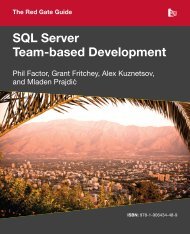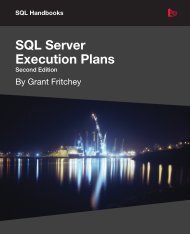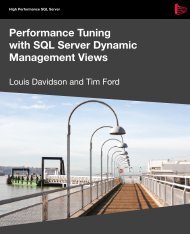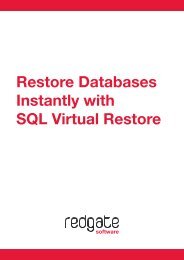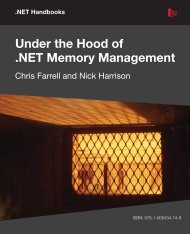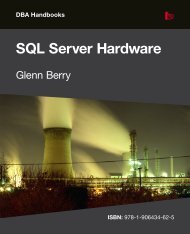Book of Red Gate 2010 - Red Gate Software
Book of Red Gate 2010 - Red Gate Software
Book of Red Gate 2010 - Red Gate Software
Create successful ePaper yourself
Turn your PDF publications into a flip-book with our unique Google optimized e-Paper software.
The <strong>Red</strong> <strong>Gate</strong> Logo<br />
Positioning<br />
Where possible the <strong>Red</strong> <strong>Gate</strong><br />
logo should always appear<br />
in the bottom right hand<br />
corner <strong>of</strong> any layout, whether<br />
for print or screen. The logo<br />
position should always take<br />
priority over other elements in<br />
the layout.<br />
If for any reason the <strong>Red</strong><br />
<strong>Gate</strong> logo cannot be placed<br />
in the preferred position, use<br />
the locations shown, or your<br />
judgement, to determine the<br />
best position for the logo in<br />
your layout.<br />
Please note that while it is<br />
<strong>of</strong>ten preferable that the<br />
margins at all sides <strong>of</strong> the<br />
logo are <strong>of</strong> an equal distance,<br />
this is not essential providing<br />
that the minimum clear<br />
space described previously is<br />
adhered to.<br />
06