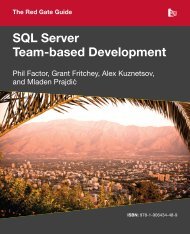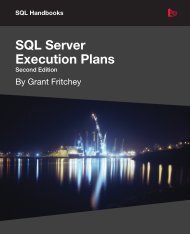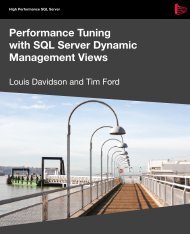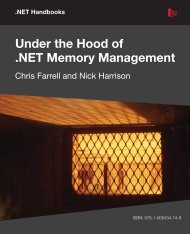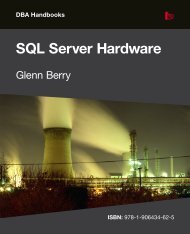Restore Databases Instantly with SQL Virtual Restore - Red Gate ...
Restore Databases Instantly with SQL Virtual Restore - Red Gate ...
Restore Databases Instantly with SQL Virtual Restore - Red Gate ...
Create successful ePaper yourself
Turn your PDF publications into a flip-book with our unique Google optimized e-Paper software.
Background<br />
<strong>SQL</strong> <strong>Virtual</strong> <strong>Restore</strong> allows users to restore<br />
databases <strong>with</strong>out allocating the storage space that<br />
would usually be required, creating a fully-functional<br />
database which uses the backup file or files as the<br />
primary data source. <strong>SQL</strong> <strong>Virtual</strong> <strong>Restore</strong> works<br />
<strong>with</strong> <strong>SQL</strong> Server native backups (both compressed<br />
and uncompressed), and <strong>with</strong> backups created<br />
using <strong>Red</strong> <strong>Gate</strong>’s <strong>SQL</strong> Backup Pro or <strong>SQL</strong><br />
HyperBac. <strong>SQL</strong> <strong>Virtual</strong> <strong>Restore</strong> runs through the<br />
HyperBac engine.<br />
You do not need to alter or otherwise configure your<br />
backup operations. This is the case whether you’re<br />
taking native backups or making backups <strong>with</strong> <strong>Red</strong><br />
<strong>Gate</strong>’s tools.<br />
A distinct advantage of <strong>SQL</strong> <strong>Virtual</strong> <strong>Restore</strong> is that<br />
it can be used for backup verification, as well as<br />
1<br />
object level recovery and disaster recovery. Backup<br />
verification <strong>with</strong> <strong>SQL</strong> <strong>Virtual</strong> <strong>Restore</strong> involves a<br />
comprehensive test of a backup file, by creating a<br />
virtual restore in the background and performing a<br />
full integrity and consistency check on the resultant<br />
virtualized database using DBCC CHECKDB. This<br />
process checks the physical integrity of the pages<br />
in the backup file and the logical integrity of each<br />
object in the database; a RESTORE VERIFYONLY of<br />
the backup set alone checks only that all pages are<br />
contained in the backup file.<br />
There are a number of advantages to backup<br />
verification <strong>with</strong> <strong>SQL</strong> <strong>Virtual</strong> <strong>Restore</strong>:<br />
• It takes much less time than an equivalent full<br />
restore and DBCC CHECKDB, fitting comfortably in<br />
most maintenance windows.<br />
• It requires a near-zero data footprint.<br />
• It’s fully scriptable using native T-<strong>SQL</strong> commands,<br />
making it an easy addition to any backup/<br />
maintenance program.<br />
• The entire verification process can be offloaded<br />
to a second server, removing any maintenance<br />
overhead from the production server.<br />
Backup verification is only one of many uses for<br />
<strong>SQL</strong> <strong>Virtual</strong> <strong>Restore</strong>, but it’s a particularly important<br />
one for early detection of production integrity issues<br />
and to ensure successful disaster recovery.<br />
Moreover, performing best practice backup<br />
verification prepares your backup files so that you<br />
can restore them as fully-functional, fully-available,<br />
completely-recovered databases instantly, at any<br />
point in the future.<br />
<strong>Restore</strong> <strong>Databases</strong> <strong>Instantly</strong><br />
A backup verification operation using <strong>SQL</strong> <strong>Virtual</strong><br />
<strong>Restore</strong> involves the same set of steps needed to<br />
make a backup file instantly available in the future.<br />
When performing a virtual restore, the native <strong>SQL</strong><br />
Server RESTORE DATABASE sequence is<br />
completed. This includes the recovery phase, where<br />
changes made during the backup process are<br />
applied to the virtual database, so that it includes<br />
an exact representation of the data as it existed at<br />
the end of the backup. <strong>SQL</strong> <strong>Virtual</strong> <strong>Restore</strong> creates<br />
several files during this process:<br />
• ‘<strong>Virtual</strong>’ data and log files (.vmdf, .vdnf, .vldf)<br />
These files are used by <strong>SQL</strong> Server during recovery<br />
and for any write activity to the virtual restore.<br />
• <strong>Virtual</strong> restore index files<br />
The backup file is indexed during the virtual restore<br />
process, so that data can be quickly accessed from<br />
the backup when the virtually restored database is<br />
online.<br />
These files have a minimal data footprint, in many<br />
cases just a few MB. Along <strong>with</strong> the backup file<br />
itself (or backup files, if you are striping backups),<br />
these files provide you <strong>with</strong> all the necessary<br />
components to restore your database instantly, <strong>with</strong><br />
1 Object level recovery is the process of extracting data (rows or entire tables or views), discrete objects, or object definitions from backup archives<br />
<strong>with</strong>out performing a full RESTORE operation.<br />
2