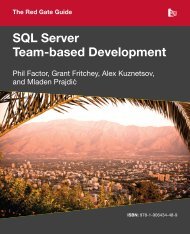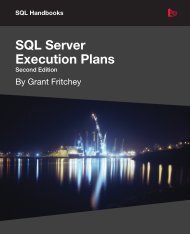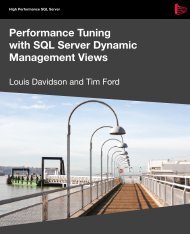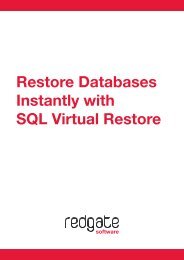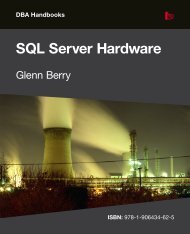Under the Hood of .NET Memory Management - Simple Talk
Under the Hood of .NET Memory Management - Simple Talk
Under the Hood of .NET Memory Management - Simple Talk
You also want an ePaper? Increase the reach of your titles
YUMPU automatically turns print PDFs into web optimized ePapers that Google loves.
Chapter 5: Application-Specific Problems<br />
The caching directive has several parameters, <strong>of</strong> which two are required:<br />
• <strong>the</strong> Duration parameter sets how many seconds <strong>the</strong> page cache will be retained<br />
• <strong>the</strong> VaryByParam parameter specifies QueryString or postback variables<br />
on which different caches will be served, but <strong>the</strong> value "none" indicates that this is<br />
to be ignored.<br />
O<strong>the</strong>r values can be included and separated with semicolons. For example, <strong>the</strong><br />
page;count value indicates that a different cache should be stored for each encountered<br />
combination <strong>of</strong> variables page and count. However you handle your caching, you<br />
want to limit <strong>the</strong> number <strong>of</strong> parameters listed and <strong>the</strong> number <strong>of</strong> unique combinations<br />
specified, o<strong>the</strong>rwise <strong>the</strong>re will be too many copies <strong>of</strong> <strong>the</strong> page or control in cache. Trying<br />
to cache <strong>the</strong> paging output for a grid could easily consume all <strong>of</strong> your memory. Consider a<br />
paging scenario where you had 20 pages with 5 potential values for <strong>the</strong> count variable. In<br />
this scenario, <strong>the</strong>re would be 100 copies <strong>of</strong> <strong>the</strong> page or control being cached. As you add<br />
parameters, multiply <strong>the</strong> number <strong>of</strong> potential values for each parameter toge<strong>the</strong>r, to get<br />
<strong>the</strong> number <strong>of</strong> potential copies.<br />
Sometimes, instead <strong>of</strong> a set duration, we might like to refresh a page or control's cache<br />
based upon modifications to SQL data. This requires setting up a SQL Cache Dependency,<br />
and enabling SQL Server Service Broker on <strong>the</strong> database. There are a couple <strong>of</strong><br />
different ways to set up <strong>the</strong> Service Broker. We will step through one approach in some<br />
detail, but if you do not need <strong>the</strong>se details, feel free to skip to <strong>the</strong> next section.<br />
To start with, exclusive access to <strong>the</strong> database is necessary to enable <strong>the</strong> broker.<br />
ALTER DATABASE MyDatabase SET SINGLE_USER WITH ROLLBACK IMMEDIATE<br />
ALTER DATABASE MyDatabase SET ENABLE_BROKER<br />
ALTER DATABASE MyDatabase SET MULTI_USER<br />
Listing 5.2: Setting up access to your SQL database.<br />
148