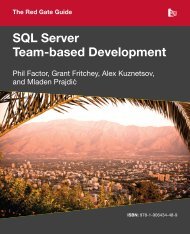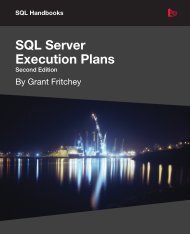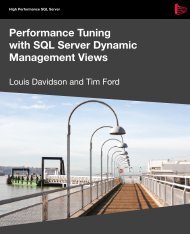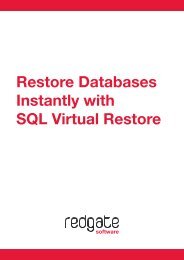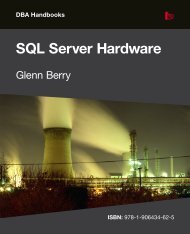- Page 1 and 2:
.NET Handbooks Under the Hood of .N
- Page 3 and 4:
Copyright November 2011 ISBN 978-1-
- Page 5 and 6:
Workstation GC mode ...............
- Page 7 and 8:
Section 3: Deeper .NET ............
- Page 9 and 10:
I also want to thank the countless
- Page 11 and 12:
Introduction Tackling .NET memory m
- Page 13 and 14:
Section 1: Introduction to .NET Mem
- Page 15 and 16:
Chapter 1: Prelude The truth is, by
- Page 17 and 18:
Chapter 1: Prelude 7 { 8 int multip
- Page 19 and 20:
Chapter 1: Prelude These are primit
- Page 21 and 22:
Chapter 1: Prelude 1 void ValueTest
- Page 23 and 24:
Chapter 1: Prelude On the other han
- Page 25 and 26:
Chapter 1: Prelude Because paramete
- Page 27 and 28:
Chapter 1: Prelude 1 int i=12; 2 Ar
- Page 29 and 30:
Chapter 1: Prelude When an Order is
- Page 31 and 32:
Chapter 1: Prelude Void Mark(object
- Page 33 and 34:
Chapter 1: Prelude To access each m
- Page 35 and 36:
Chapter 1: Prelude [ThreadStatic] p
- Page 37 and 38:
Chapter 2: The Simple Heap Model Co
- Page 39 and 40:
Chapter 2: The Simple Heap Model Wh
- Page 41 and 42:
Chapter 2: The Simple Heap Model Fi
- Page 43 and 44:
Chapter 2: The Simple Heap Model th
- Page 45 and 46:
Chapter 2: The Simple Heap Model Fi
- Page 47 and 48:
Chapter 2: The Simple Heap Model Fi
- Page 49 and 50:
Chapter 2: The Simple Heap Model Ob
- Page 51 and 52:
Chapter 2: The Simple Heap Model ou
- Page 53 and 54:
Chapter 2: The Simple Heap Model Pe
- Page 55 and 56: Chapter 2: The Simple Heap Model La
- Page 57 and 58: Chapter 2: The Simple Heap Model Ul
- Page 59 and 60: Chapter 3: A Little More Detail Now
- Page 61 and 62: Chapter 3: A Little More Detail It'
- Page 63 and 64: Chapter 3: A Little More Detail In
- Page 65 and 66: Chapter 3: A Little More Detail Con
- Page 67 and 68: Chapter 3: A Little More Detail Bac
- Page 69 and 70: Chapter 3: A Little More Detail Alt
- Page 71 and 72: Chapter 3: A Little More Detail In
- Page 73 and 74: Chapter 3: A Little More Detail Wea
- Page 75 and 76: Chapter 3: A Little More Detail …
- Page 77 and 78: Chapter 3: A Little More Detail GC
- Page 79 and 80: Chapter 3: A Little More Detail In
- Page 81 and 82: What's Coming Next In this next sec
- Page 83 and 84: • Use a struct to represent any i
- Page 86 and 87: Chapter 4: Common Memory Problems T
- Page 88 and 89: Chapter 4: Common Memory Problems V
- Page 90 and 91: Chapter 4: Common Memory Problems c
- Page 92 and 93: Chapter 4: Common Memory Problems i
- Page 94 and 95: Chapter 4: Common Memory Problems u
- Page 96 and 97: Chapter 4: Common Memory Problems T
- Page 98 and 99: Chapter 4: Common Memory Problems i
- Page 100 and 101: Chapter 4: Common Memory Problems S
- Page 102 and 103: Chapter 4: Common Memory Problems p
- Page 104 and 105: Chapter 4: Common Memory Problems p
- Page 108 and 109: Chapter 4: Common Memory Problems s
- Page 110 and 111: Chapter 4: Common Memory Problems Y
- Page 112 and 113: Chapter 4: Common Memory Problems v
- Page 114 and 115: Chapter 4: Common Memory Problems {
- Page 116 and 117: Chapter 4: Common Memory Problems p
- Page 118 and 119: Chapter 4: Common Memory Problems T
- Page 120 and 121: Chapter 4: Common Memory Problems [
- Page 122 and 123: Chapter 4: Common Memory Problems p
- Page 124 and 125: Chapter 4: Common Memory Problems D
- Page 126 and 127: Chapter 4: Common Memory Problems T
- Page 128 and 129: Chapter 4: Common Memory Problems C
- Page 130 and 131: Chapter 4: Common Memory Problems W
- Page 132 and 133: Chapter 4: Common Memory Problems p
- Page 134 and 135: Chapter 4: Common Memory Problems [
- Page 136 and 137: Chapter 4: Common Memory Problems A
- Page 138 and 139: Chapter 4: Common Memory Problems p
- Page 140 and 141: Chapter 4: Common Memory Problems U
- Page 142 and 143: Chapter 4: Common Memory Problems T
- Page 144 and 145: Chapter 4: Common Memory Problems K
- Page 146 and 147: Chapter 5: Application-Specific Pro
- Page 148 and 149: Chapter 5: Application-Specific Pro
- Page 150 and 151: Chapter 5: Application-Specific Pro
- Page 152 and 153: Chapter 5: Application-Specific Pro
- Page 154 and 155: Chapter 5: Application-Specific Pro
- Page 156 and 157:
Chapter 5: Application-Specific Pro
- Page 158 and 159:
Chapter 5: Application-Specific Pro
- Page 160 and 161:
Chapter 5: Application-Specific Pro
- Page 162 and 163:
Chapter 5: Application-Specific Pro
- Page 164 and 165:
Chapter 5: Application-Specific Pro
- Page 166 and 167:
Chapter 5: Application-Specific Pro
- Page 168 and 169:
Chapter 5: Application-Specific Pro
- Page 170 and 171:
Chapter 5: Application-Specific Pro
- Page 172 and 173:
Chapter 5: Application-Specific Pro
- Page 174 and 175:
Chapter 5: Application-Specific Pro
- Page 176 and 177:
Chapter 5: Application-Specific Pro
- Page 178 and 179:
Section 3: Deeper .NET
- Page 180 and 181:
Chapter 6: A Few More Advanced Topi
- Page 182 and 183:
Chapter 6: A Few More Advanced Topi
- Page 184 and 185:
Chapter 6: A Few More Advanced Topi
- Page 186 and 187:
Chapter 6: A Few More Advanced Topi
- Page 188 and 189:
Chapter 6: A Few More Advanced Topi
- Page 190 and 191:
Chapter 6: A Few More Advanced Topi
- Page 192 and 193:
Chapter 6: A Few More Advanced Topi
- Page 194 and 195:
Chapter 6: A Few More Advanced Topi
- Page 196 and 197:
Chapter 6: A Few More Advanced Topi
- Page 198 and 199:
Chapter 7: The Windows Memory Model
- Page 200 and 201:
Chapter 7: The Windows Memory Model
- Page 202 and 203:
Chapter 7: The Windows Memory Model
- Page 204 and 205:
Chapter 7: The Windows Memory Model
- Page 206 and 207:
Chapter 7: The Windows Memory Model
- Page 208 and 209:
Chapter 7: The Windows Memory Model
- Page 210 and 211:
Chapter 7: The Windows Memory Model
- Page 212 and 213:
Chapter 7: The Windows Memory Model
- Page 214 and 215:
.NET and SQL Server Tools from Red
- Page 216 and 217:
.NET Reflector ® Decompile, browse
- Page 218 and 219:
SQL Prompt Pro Write, edit, and exp
- Page 220 and 221:
SQL Monitor SQL Server performance
- Page 222 and 223:
SQL Toolbelt The essential SQL Serv
- Page 224:
Brad's Sure Guide to SQL Server Mai