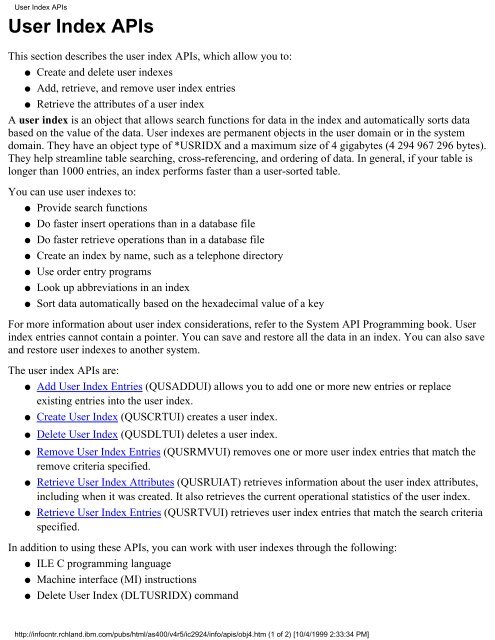Data Queue APIs--Categories - FTP Directory Listing - IBM
Data Queue APIs--Categories - FTP Directory Listing - IBM
Data Queue APIs--Categories - FTP Directory Listing - IBM
You also want an ePaper? Increase the reach of your titles
YUMPU automatically turns print PDFs into web optimized ePapers that Google loves.
User Index <strong>APIs</strong><br />
User Index <strong>APIs</strong><br />
This section describes the user index <strong>APIs</strong>, which allow you to:<br />
● Create and delete user indexes<br />
● Add, retrieve, and remove user index entries<br />
● Retrieve the attributes of a user index<br />
A user index is an object that allows search functions for data in the index and automatically sorts data<br />
based on the value of the data. User indexes are permanent objects in the user domain or in the system<br />
domain. They have an object type of *USRIDX and a maximum size of 4 gigabytes (4 294 967 296 bytes).<br />
They help streamline table searching, cross-referencing, and ordering of data. In general, if your table is<br />
longer than 1000 entries, an index performs faster than a user-sorted table.<br />
You can use user indexes to:<br />
● Provide search functions<br />
● Do faster insert operations than in a database file<br />
● Do faster retrieve operations than in a database file<br />
● Create an index by name, such as a telephone directory<br />
● Use order entry programs<br />
● Look up abbreviations in an index<br />
● Sort data automatically based on the hexadecimal value of a key<br />
For more information about user index considerations, refer to the System API Programming book. User<br />
index entries cannot contain a pointer. You can save and restore all the data in an index. You can also save<br />
and restore user indexes to another system.<br />
The user index <strong>APIs</strong> are:<br />
● Add User Index Entries (QUSADDUI) allows you to add one or more new entries or replace<br />
existing entries into the user index.<br />
● Create User Index (QUSCRTUI) creates a user index.<br />
● Delete User Index (QUSDLTUI) deletes a user index.<br />
● Remove User Index Entries (QUSRMVUI) removes one or more user index entries that match the<br />
remove criteria specified.<br />
● Retrieve User Index Attributes (QUSRUIAT) retrieves information about the user index attributes,<br />
including when it was created. It also retrieves the current operational statistics of the user index.<br />
● Retrieve User Index Entries (QUSRTVUI) retrieves user index entries that match the search criteria<br />
specified.<br />
In addition to using these <strong>APIs</strong>, you can work with user indexes through the following:<br />
● ILE C programming language<br />
● Machine interface (MI) instructions<br />
● Delete User Index (DLTUSRIDX) command<br />
http://infocntr.rchland.ibm.com/pubs/html/as400/v4r5/ic2924/info/apis/obj4.htm (1 of 2) [10/4/1999 2:33:34 PM]