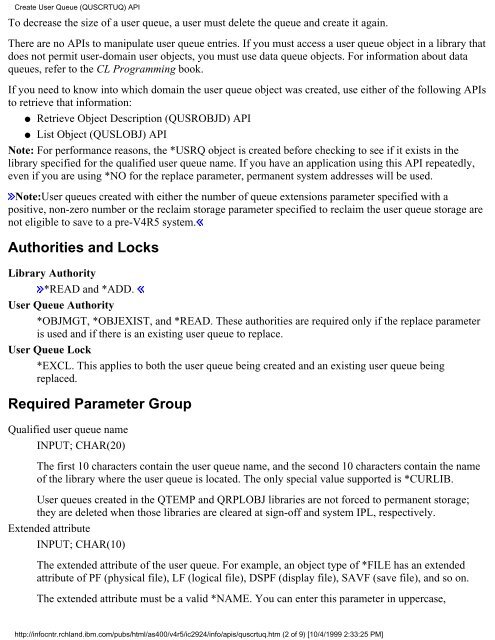Data Queue APIs--Categories - FTP Directory Listing - IBM
Data Queue APIs--Categories - FTP Directory Listing - IBM
Data Queue APIs--Categories - FTP Directory Listing - IBM
Create successful ePaper yourself
Turn your PDF publications into a flip-book with our unique Google optimized e-Paper software.
Create User <strong>Queue</strong> (QUSCRTUQ) API<br />
To decrease the size of a user queue, a user must delete the queue and create it again.<br />
There are no <strong>APIs</strong> to manipulate user queue entries. If you must access a user queue object in a library that<br />
does not permit user-domain user objects, you must use data queue objects. For information about data<br />
queues, refer to the CL Programming book.<br />
If you need to know into which domain the user queue object was created, use either of the following <strong>APIs</strong><br />
to retrieve that information:<br />
● Retrieve Object Description (QUSROBJD) API<br />
● List Object (QUSLOBJ) API<br />
Note: For performance reasons, the *USRQ object is created before checking to see if it exists in the<br />
library specified for the qualified user queue name. If you have an application using this API repeatedly,<br />
even if you are using *NO for the replace parameter, permanent system addresses will be used.<br />
Note:User queues created with either the number of queue extensions parameter specified with a<br />
positive, non-zero number or the reclaim storage parameter specified to reclaim the user queue storage are<br />
not eligible to save to a pre-V4R5 system.<br />
Authorities and Locks<br />
Library Authority<br />
*READ and *ADD.<br />
User <strong>Queue</strong> Authority<br />
*OBJMGT, *OBJEXIST, and *READ. These authorities are required only if the replace parameter<br />
is used and if there is an existing user queue to replace.<br />
User <strong>Queue</strong> Lock<br />
*EXCL. This applies to both the user queue being created and an existing user queue being<br />
replaced.<br />
Required Parameter Group<br />
Qualified user queue name<br />
INPUT; CHAR(20)<br />
The first 10 characters contain the user queue name, and the second 10 characters contain the name<br />
of the library where the user queue is located. The only special value supported is *CURLIB.<br />
User queues created in the QTEMP and QRPLOBJ libraries are not forced to permanent storage;<br />
they are deleted when those libraries are cleared at sign-off and system IPL, respectively.<br />
Extended attribute<br />
INPUT; CHAR(10)<br />
The extended attribute of the user queue. For example, an object type of *FILE has an extended<br />
attribute of PF (physical file), LF (logical file), DSPF (display file), SAVF (save file), and so on.<br />
The extended attribute must be a valid *NAME. You can enter this parameter in uppercase,<br />
http://infocntr.rchland.ibm.com/pubs/html/as400/v4r5/ic2924/info/apis/quscrtuq.htm (2 of 9) [10/4/1999 2:33:25 PM]