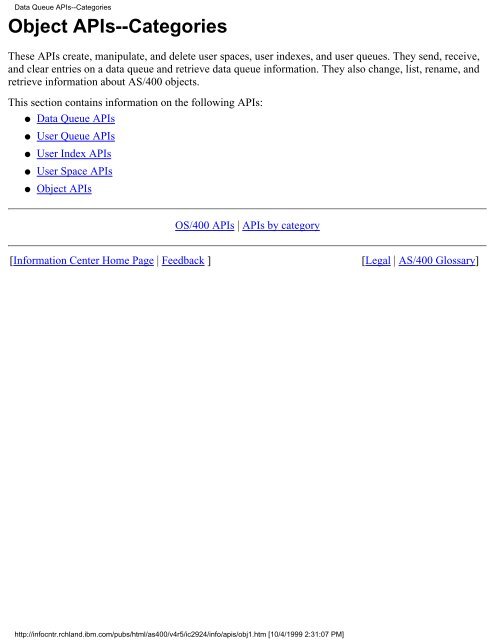Data Queue APIs--Categories - FTP Directory Listing - IBM
Data Queue APIs--Categories - FTP Directory Listing - IBM
Data Queue APIs--Categories - FTP Directory Listing - IBM
Create successful ePaper yourself
Turn your PDF publications into a flip-book with our unique Google optimized e-Paper software.
<strong>Data</strong> <strong>Queue</strong> <strong>APIs</strong>--<strong>Categories</strong><br />
Object <strong>APIs</strong>--<strong>Categories</strong><br />
These <strong>APIs</strong> create, manipulate, and delete user spaces, user indexes, and user queues. They send, receive,<br />
and clear entries on a data queue and retrieve data queue information. They also change, list, rename, and<br />
retrieve information about AS/400 objects.<br />
This section contains information on the following <strong>APIs</strong>:<br />
● <strong>Data</strong> <strong>Queue</strong> <strong>APIs</strong><br />
● User <strong>Queue</strong> <strong>APIs</strong><br />
● User Index <strong>APIs</strong><br />
● User Space <strong>APIs</strong><br />
● Object <strong>APIs</strong><br />
OS/400 <strong>APIs</strong> | <strong>APIs</strong> by category<br />
[Information Center Home Page | Feedback ] [Legal | AS/400 Glossary]<br />
http://infocntr.rchland.ibm.com/pubs/html/as400/v4r5/ic2924/info/apis/obj1.htm [10/4/1999 2:31:07 PM]
<strong>Data</strong> <strong>Queue</strong> <strong>APIs</strong><br />
<strong>Data</strong> <strong>Queue</strong> <strong>APIs</strong><br />
<strong>Data</strong> queues are a type of system object that you can create, to which one high-level language (HLL)<br />
program can send data, and from which another HLL program can receive data. The receiving program<br />
can be waiting for the data, or can receive the data later.<br />
The advantages of using data queues are:<br />
● Using data queues frees a job from performing some work. If the job is an interactive job, the data<br />
queue <strong>APIs</strong> can provide better response time and decrease the size of the interactive program and its<br />
process activation group (PAG). This, in turn, can help overall system performance. For example, if<br />
several work station users enter a transaction that involves updating and adding to several files, the<br />
system can perform better if the interactive jobs submit the request for the transaction to a single<br />
batch processing job.<br />
● <strong>Data</strong> queues are a fast means of asynchronous communication between two jobs. Using a data queue<br />
to send and receive data requires less system resource than using database files, message queues, or<br />
data areas to send and receive data.<br />
● You can send to, receive from, and retrieve a description of a data queue in any HLL program. This<br />
is done by calling the Send to a <strong>Data</strong> <strong>Queue</strong> (QSNDDTAQ), Receive from <strong>Data</strong> <strong>Queue</strong><br />
(QRCVDTAQ), Retrieve <strong>Data</strong> <strong>Queue</strong> Message (QMHRDQM), Clear <strong>Data</strong> <strong>Queue</strong> (QCLRDTAQ),<br />
and Retrieve <strong>Data</strong> <strong>Queue</strong> Description (QMHQRDQD) <strong>APIs</strong>.<br />
● When receiving data from a data queue, you can set a time-out such that the job waits until an entry<br />
arrives on the data queue. This is different from using the EOFDLY parameter on the Override<br />
<strong>Data</strong>base File (OVRDBF) command, which causes the job to be activated whenever the delay time<br />
ends.<br />
● More than one job can receive data from the same data queue. This is an advantage in certain<br />
applications where the number of entries to be processed is greater than one job can handle within<br />
the desired performance restraints. For example, if several printers are available to print orders,<br />
several interactive jobs could send requests to a single data queue. A separate job for each printer<br />
could receive data from the data queue in first-in-first-out (FIFO), last-in-first-out (LIFO), or<br />
keyed-queue order.<br />
● <strong>Data</strong> queues have the ability to attach a sender ID to each message being placed on the queue. The<br />
sender ID, an attribute of the data queue which is established when the queue is created, contains the<br />
qualified job name and current user profile.<br />
Before using a data queue, you must first create it using the Create <strong>Data</strong> <strong>Queue</strong> (CRTDTAQ) command.<br />
<strong>Data</strong> queue <strong>APIs</strong> include the following:<br />
● Clear <strong>Data</strong> <strong>Queue</strong> (QCLRDTAQ) clears all entries from a data queue.<br />
● Receive from <strong>Data</strong> <strong>Queue</strong> (QRCVDTAQ) receives an entry from a data queue. After an entry is<br />
received with this API, it is removed from the data queue and cannot be received again.<br />
● Retrieve <strong>Data</strong> <strong>Queue</strong> Description (QMHQRDQD) retrieves information about a data queue.<br />
● Retrieve <strong>Data</strong> <strong>Queue</strong> Message (QMHRDQM) retrieves an entry from a data queue without<br />
removing the entry.<br />
http://infocntr.rchland.ibm.com/pubs/html/as400/v4r5/ic2924/info/apis/obj2.htm (1 of 2) [10/4/1999 2:31:08 PM]
<strong>Data</strong> <strong>Queue</strong> <strong>APIs</strong><br />
●<br />
Send to a <strong>Data</strong> <strong>Queue</strong> (QSNDDTAQ) places an entry on a data queue.<br />
Top | Object API categories | <strong>APIs</strong> by category<br />
[Information Center Home Page | Feedback ] [Legal | AS/400 Glossary]<br />
http://infocntr.rchland.ibm.com/pubs/html/as400/v4r5/ic2924/info/apis/obj2.htm (2 of 2) [10/4/1999 2:31:08 PM]
Clear <strong>Data</strong> <strong>Queue</strong> (QCLRDTAQ) API<br />
Clear <strong>Data</strong> <strong>Queue</strong> (QCLRDTAQ) API<br />
Parameters<br />
Required Parameter Group:<br />
1 <strong>Data</strong> queue name Input Char(10)<br />
2 Library name Input Char(10)<br />
Optional Parameter Group:<br />
3 Key order Input Char(2)<br />
4 Length of key data Input Packed(3,0)<br />
5 Key data Input Char(*)<br />
6 Error code I/O Char(*)<br />
Threadsafe: Conditional; see Usage Notes.<br />
The Clear <strong>Data</strong> <strong>Queue</strong> (QCLRDTAQ) API clears all data from the specified data queue, or clears<br />
messages that match the key specification from a keyed data queue.<br />
If the data queue was created with the AUTORCL keyword on the Create <strong>Data</strong> <strong>Queue</strong> (CRTDTAQ)<br />
command set to *YES, when the queue is empty the storage allocated to the data queue will be reduced to<br />
the storage needed for the initial number of entries defined for the data queue.<br />
Distributed data management (DDM) data queues are supported using this API. This means that you can<br />
use this API to clear a data queue that exists on a remote AS/400. Clearing messages by key is not<br />
supported for DDM data queues.<br />
Authorities and Locks<br />
<strong>Data</strong> <strong>Queue</strong> Authority<br />
*OBJOPR and *READ<br />
<strong>Data</strong> <strong>Queue</strong> Library Authority<br />
*EXECUTE<br />
<strong>Data</strong> <strong>Queue</strong> Lock<br />
*EXCLRD<br />
http://infocntr.rchland.ibm.com/pubs/html/as400/v4r5/ic2924/info/apis/qclrdtaq.htm (1 of 4) [10/4/1999 2:32:16 PM]
Clear <strong>Data</strong> <strong>Queue</strong> (QCLRDTAQ) API<br />
Required Parameter Group<br />
<strong>Data</strong> queue name<br />
INPUT; CHAR(10)<br />
The name of the data queue being cleared.<br />
Library name<br />
INPUT; CHAR(10)<br />
The name of the library where the data queue resides.<br />
You can use these special values for the library name:<br />
*LIBL<br />
The library list<br />
*CURLIB<br />
The job's current library.<br />
Optional Parameter Group<br />
Key order<br />
INPUT; CHAR(2)<br />
The comparison criteria between the keys of messages on the data queue and the key data<br />
parameter. Valid values are:<br />
GT<br />
Greater than<br />
LT<br />
Less than<br />
NE<br />
Not equal<br />
EQ<br />
Equal<br />
GE<br />
Greater than or equal<br />
LE<br />
Less than or equal<br />
This parameter is ignored if the length of key data is zero. A value of blanks is recommended if the<br />
length of key data is zero.<br />
For example, assume a keyed data queue contains these three entries:<br />
Physical Entry 3-Character Key<br />
1 GGG<br />
http://infocntr.rchland.ibm.com/pubs/html/as400/v4r5/ic2924/info/apis/qclrdtaq.htm (2 of 4) [10/4/1999 2:32:16 PM]
Clear <strong>Data</strong> <strong>Queue</strong> (QCLRDTAQ) API<br />
2 XXX<br />
3 AAA<br />
If a key order of LT is specified with key data of XXX, entries 1 and 3 would be removed. If a key<br />
order of EQ is specified with key data of XXX, entry 2 would be removed.<br />
Length of key data<br />
INPUT; PACKED(3,0)<br />
The length of the key data parameter. If this parameter is specified, it must be zero for nonkeyed<br />
data queues. For keyed data queues it must be either zero or equal to the length specified on the<br />
KEYLEN parameter on the Create <strong>Data</strong> <strong>Queue</strong> (CRTDTAQ) command. If this parameter is not<br />
specified or is zero, all messages will be cleared from the data queue.<br />
Key data<br />
INPUT; CHAR(*)<br />
The data to be used for selecting messages to be removed from the data queue.<br />
Error code<br />
I/O; CHAR(*)<br />
The structure in which to return error information. For the format of the structure, see Error Code<br />
Parameter.<br />
Usage Notes<br />
This API can be used in a multithreaded job to clear messages from a local data queue. It cannot be used in<br />
a job that allows multiple threads to clear messages from a DDM data queue.<br />
Error Messages<br />
CPF24B4 E<br />
Severe error while addressing parameter list.<br />
CPF3C36 E<br />
Number of parameters, &1, entered for this API was not valid.<br />
CPF3C90 E<br />
Literal value cannot be changed.<br />
CPF3CF1 E<br />
Error code parameter not valid.<br />
CPF9502 E<br />
Key length must be zero for data queue &1 in &2.<br />
CPF9503 E<br />
Cannot lock data queue &1 in &2.<br />
CPF9504 E<br />
http://infocntr.rchland.ibm.com/pubs/html/as400/v4r5/ic2924/info/apis/qclrdtaq.htm (3 of 4) [10/4/1999 2:32:16 PM]
Clear <strong>Data</strong> <strong>Queue</strong> (QCLRDTAQ) API<br />
An invalid search order was specified.<br />
CPF9506 E<br />
Key length must be &3 for data queue &1 in &2.<br />
CPF9507 E<br />
Invalid key length specified.<br />
CPF9510 E<br />
Operation on DDM data queue &1 in &2 failed.<br />
CPF9511 E<br />
Function not supported for DDM data queue &1.<br />
CPF9801 E<br />
Object &2 in library &3 not found.<br />
CPF9802 E<br />
Not authorized to object &2 in &3.<br />
CPF9807 E<br />
One or more libraries in library list deleted.<br />
CPF9808 E<br />
Cannot allocate one or more libraries on library list.<br />
CPF9810 E<br />
Library &1 not found.<br />
CPF9820 E<br />
Not authorized to use library &1.<br />
CPF9830 E<br />
Cannot assign library &1.<br />
CPF9872 E<br />
Program or service program &1 in library &2 ended. Reason code &3.<br />
Top | <strong>Data</strong> <strong>Queue</strong> API list<br />
<strong>Data</strong> <strong>Queue</strong> API-intro | Object API categories | API by category<br />
[ Information Center Home Page ] [ Legal | AS/400 Glossary ]<br />
http://infocntr.rchland.ibm.com/pubs/html/as400/v4r5/ic2924/info/apis/qclrdtaq.htm (4 of 4) [10/4/1999 2:32:16 PM]
Receive <strong>Data</strong> <strong>Queue</strong> (QRCVDTAQ) API<br />
Receive <strong>Data</strong> <strong>Queue</strong> (QRCVDTAQ) API<br />
Required Parameter Group:<br />
1 <strong>Data</strong> queue name Input Char(10)<br />
2 Library name Input Char(10)<br />
3 Length of data Output Packed(5,0)<br />
4 <strong>Data</strong> Output Char(*)<br />
5 Wait time Input Packed(5,0)<br />
Optional Parameter Group 1:<br />
6 Key order Input Char(2)<br />
7 Length of key data Input Packed(3,0)<br />
8 Key data I/O Char(*)<br />
9 Length of sender information Input Packed(3,0)<br />
10 Sender information Output Char(*)<br />
Optional Parameter Group 2:<br />
11 Remove message Input Char(10)<br />
12 Size of data receiver Input Packed(5,0)<br />
13 Error code I/O Char(*)<br />
Threadsafe: Conditional; see Usage Notes.<br />
The Receive <strong>Data</strong> <strong>Queue</strong> (QRCVDTAQ) API receives data from the specified data queue.<br />
When more than one program has a receive pending on a data queue at one time, a data entry sent to the<br />
data queue is received by only one of the programs. The program with the highest run priority receives the<br />
entry. The next entry sent to the queue is given to the job with the next highest priority.<br />
If the data queue was created with the AUTORCL keyword on the Create <strong>Data</strong> <strong>Queue</strong> (CRTDTAQ)<br />
command set to *YES, when the queue is empty the storage allocated to the data queue will be reduced to<br />
the storage needed for the initial number of entries defined for the data queue.<br />
Distributed data management (DDM) data queues are supported using this API. This means that you can<br />
http://infocntr.rchland.ibm.com/pubs/html/as400/v4r5/ic2924/info/apis/qrcvdtaq.htm (1 of 9) [10/4/1999 2:32:20 PM]
Receive <strong>Data</strong> <strong>Queue</strong> (QRCVDTAQ) API<br />
use this API to receive a message from a data queue that exists on a remote AS/400. However, using this<br />
API to receive messages without removing them from the data queue is not supported for DDM data<br />
queues.<br />
Authorities and Locks<br />
<strong>Data</strong> <strong>Queue</strong> Authority<br />
*OBJOPR and *READ<br />
<strong>Data</strong> <strong>Queue</strong> Library Authority<br />
*EXECUTE<br />
<strong>Data</strong> <strong>Queue</strong> Lock<br />
*EXCLRD<br />
Required Parameter Group<br />
<strong>Data</strong> queue name<br />
INPUT; CHAR(10)<br />
The name of the data queue to receive the data from.<br />
Library name<br />
INPUT; CHAR(10)<br />
The name of the library where the data queue resides.<br />
You can use these special values for the library name:<br />
*LIBL<br />
The library list<br />
*CURLIB<br />
The job's current library.<br />
Note: To improve data queue performance, the data queue <strong>APIs</strong> remember addressing information<br />
for the last data queues used. This occurs when a specific (not *LIBL or *CURLIB) value is<br />
provided for the library name.<br />
Because the addressing information is saved, users of this API should be aware of the following<br />
scenarios.<br />
Scenario 1<br />
If,<br />
❍<br />
❍<br />
❍<br />
a job references a library-specific data queue,<br />
the data queue is moved using the Move Object (MOVOBJ) command or renamed using the<br />
Rename Object (RNMOBJ) command, and<br />
a new data queue is created with the same name and library as the data queue that was<br />
renamed or moved,<br />
http://infocntr.rchland.ibm.com/pubs/html/as400/v4r5/ic2924/info/apis/qrcvdtaq.htm (2 of 9) [10/4/1999 2:32:20 PM]
Receive <strong>Data</strong> <strong>Queue</strong> (QRCVDTAQ) API<br />
then,<br />
❍<br />
Scenario 2<br />
If,<br />
❍<br />
❍<br />
❍<br />
then,<br />
❍<br />
Scenario 3<br />
If,<br />
❍<br />
❍<br />
❍<br />
then,<br />
❍<br />
the job continues to reference the original data queue, not the newly created data queue.<br />
a job references a library-specific distributed data management (DDM) data queue,<br />
the DDM data queue is moved using the Move Object (MOVOBJ) command or renamed<br />
using the Rename Object (RNMOBJ) command, and<br />
a new data queue is created with the same name and library as the DDM data queue that was<br />
renamed or moved,<br />
the job continues to reference the original DDM data queue, not the newly created data queue.<br />
a job references a DDM data queue, which starts a DDM target job (DDM conversation) on a<br />
remote system that references a library-specific data queue,<br />
the data queue on the remote system is moved using the Move Object (MOVOBJ) command<br />
or renamed using the Rename Object (RNMOBJ) command, and<br />
on the remote system, a new data queue is created with the same name and library as the data<br />
queue that was renamed or moved,<br />
the DDM target job continues to reference the original data queue on the remote system, not<br />
the newly created data queue, only when the same DDM target job is used for the subsequent<br />
data queue operation. If a new DDM target job is used for the subsequent data queue<br />
operation, then the newly created data queue will be used on the remote system.<br />
Note: For more information on creating DDM data queues and on DDM target jobs, see the<br />
Distributed <strong>Data</strong> Management book.<br />
Length of data<br />
OUTPUT; PACKED(5,0)<br />
<strong>Data</strong><br />
The number of characters received from the data queue. If a time out occurs and no data is received<br />
from the data queue, this field is set to zero. The value of this field will never exceed the value<br />
specified for the MAXLEN parameter on the Create <strong>Data</strong> <strong>Queue</strong> (CRTDTAQ) command.<br />
If the size of the data receiver variable is specified, the data received from the data queue will be<br />
truncated if the message is longer than the size of the data receiver variable. The value of this field<br />
will be set to the actual length of the data received before it is truncated.<br />
OUTPUT; CHAR(*)<br />
http://infocntr.rchland.ibm.com/pubs/html/as400/v4r5/ic2924/info/apis/qrcvdtaq.htm (3 of 9) [10/4/1999 2:32:20 PM]
Receive <strong>Data</strong> <strong>Queue</strong> (QRCVDTAQ) API<br />
A field of at least the length of the value specified for the MAXLEN parameter on the Create <strong>Data</strong><br />
<strong>Queue</strong> (CRTDTAQ) command. This field contains the data received from the data queue.<br />
Note: If the length of this field is larger than the size of the message received, only the number of<br />
characters (beginning from the left) as defined by the message received from the data queue are<br />
changed. If the length of this field is smaller than the value specified for the MAXLEN parameter<br />
on the Create <strong>Data</strong> <strong>Queue</strong> (CRTDTAQ) command, and the actual length of this field is not specified<br />
in the size of data receiver parameter, unexpected results can occur.<br />
If the length of this field is specified in the size of data receiver parameter, the data received will be<br />
truncated if it is longer than the size specified.<br />
Wait time<br />
INPUT; PACKED(5,0)<br />
The amount of time to wait if no entries exist on the data queue.<br />
When no entries are on the data queue, the wait time parameter (in seconds) specifies the following:<br />
< 0<br />
Waits forever.<br />
0<br />
Continue processing immediately. If no entry exists, the call completes immediately with the<br />
length of data parameter set to zero.<br />
> 0<br />
The number of seconds to wait. The maximum is 99999 which allows a wait time of<br />
approximately 28 hours.<br />
Note: If the wait time value is less than or equal to 2, the job does not leave the activity level (for 2<br />
seconds). This is described as a short wait. For more details on activity levels and implementation<br />
applications, see the Work Management book.<br />
Optional Parameter Group 1<br />
Key order<br />
INPUT; CHAR(2)<br />
The comparison criteria between the keys of messages on the data queue and the key data<br />
parameter. When the system searches for the requested key, the entries are searched in ascending<br />
order from the lowest value key to the highest value key until a match is found. If there are entries<br />
with duplicate keys, the entry that was put on the queue first is received. Valid values are:<br />
GT<br />
Greater than<br />
LT<br />
Less than<br />
NE<br />
Not equal<br />
http://infocntr.rchland.ibm.com/pubs/html/as400/v4r5/ic2924/info/apis/qrcvdtaq.htm (4 of 9) [10/4/1999 2:32:20 PM]
Receive <strong>Data</strong> <strong>Queue</strong> (QRCVDTAQ) API<br />
EQ<br />
GE<br />
LE<br />
Equal<br />
Greater than or equal<br />
Less than or equal<br />
This parameter is ignored if the length of key data is zero. A value of blanks is recommended if the<br />
length of key data is zero.<br />
For example, assume a keyed data queue contains these three entries:<br />
Physical Entry 3-Character Key<br />
1 GGG<br />
2 XXX<br />
3 AAA<br />
If a key order of LE is specified with key data of XXX, entry 3 would be received. If the same<br />
values were specified on a subsequent request, entry 1 would be received.<br />
Length of key data<br />
INPUT; PACKED(3,0)<br />
The length of the key data parameter. If this parameter is specified, it must be zero for nonkeyed<br />
data queues. For keyed data queues it must be equal to the length specified on the KEYLEN<br />
parameter on the Create <strong>Data</strong> <strong>Queue</strong> (CRTDTAQ) command.<br />
Key data<br />
I/O; CHAR(*)<br />
The data to be used for receiving a message from the data queue. The key of the received message is<br />
also returned in this field. It may be different than the key specified to search for. For example, if<br />
the key data parameter is set to AA on input with the key order parameter set to GE (greater than or<br />
equal to), the key of the record that is actually received could be AB or anything else greater than or<br />
equal to AA. The key data parameter is set to the actual key of the received data when the API<br />
returns.<br />
Length of sender information<br />
INPUT; PACKED(3,0)<br />
The length of the sender identification parameter. Valid values are:<br />
0<br />
No sender information is returned.<br />
8<br />
Returns only the bytes returned and bytes available fields of the sender information.<br />
> 8<br />
Return as much sender information as the length allows.<br />
http://infocntr.rchland.ibm.com/pubs/html/as400/v4r5/ic2924/info/apis/qrcvdtaq.htm (5 of 9) [10/4/1999 2:32:20 PM]
Receive <strong>Data</strong> <strong>Queue</strong> (QRCVDTAQ) API<br />
Sender information<br />
OUTPUT; CHAR(*)<br />
The sender ID information associated with the received message.<br />
Format of Sender Information<br />
The format and content of the sender information returned is shown in the following table.<br />
Note: On the CRTDTAQ command, the SENDERID parameter defaults to *NO. To include the sender ID<br />
for each data queue entry, the SENDERID parameter must be *YES when the data queue is created.<br />
Offset<br />
Dec Hex Type Field<br />
0 0 PACKED(7,0) Bytes returned<br />
4 4 PACKED(7,0) Bytes available<br />
8 8 CHAR(10) Job name<br />
18 12 CHAR(10) User profile name<br />
28 1C CHAR(6) Job number<br />
34 22 CHAR(10) Senders current user profile name.<br />
Note: The last four fields, together, combine to make up the sender ID.<br />
Field Descriptions<br />
Bytes available. The number of bytes of data available to be returned. All available data is returned if<br />
enough space is provided.<br />
Bytes returned. The number of bytes of data returned.<br />
Job name. The name of the job that sent the message.<br />
Job number. The job number of the job that sent the message.<br />
Senders current user profile name. The current user profile name of the job that sent the message.<br />
User profile name. The user profile name of the job that sent the message.<br />
Optional Parameter Group 2<br />
Remove message<br />
INPUT; CHAR(10)<br />
Whether the message is to be removed from the data queue when it is received. Valid values are:<br />
*YES<br />
The message is removed from the data queue. This is the default value if this parameter is not<br />
specified.<br />
http://infocntr.rchland.ibm.com/pubs/html/as400/v4r5/ic2924/info/apis/qrcvdtaq.htm (6 of 9) [10/4/1999 2:32:20 PM]
Receive <strong>Data</strong> <strong>Queue</strong> (QRCVDTAQ) API<br />
*NO<br />
The message is not removed from the data queue.<br />
Size of data receiver<br />
INPUT; PACKED(5,0)<br />
The size of the area to contain the data received from the data queue. If a value of 0 is specified for<br />
this parameter, no data will be returned. If a size greater than 0 is specified, the data will be copied<br />
into the receiver up to the specified length. If the available data is longer than the length specified, it<br />
will be truncated.<br />
If this parameter is not specified, the entire message will be copied into the receiver variable.<br />
Error code<br />
I/O; CHAR(*)<br />
The structure in which to return error information. For the format of the structure, see Error Code<br />
Parameter.<br />
Usage Notes<br />
This API can be used in a multithreaded job to receive messages from a local data queue. It cannot be used<br />
in a job that allows multiple threads to receive messages from a DDM data queue.<br />
Application queueing time and resource usage time for data queue usage are recorded only for messages<br />
that are received in the initial thread of a job.<br />
Error Messages<br />
CPF2207 E<br />
Not authorized to use object &1 in library &3 type *&2.<br />
CPF24B4 E<br />
Severe error while addressing parameter list.<br />
CPF2472 E<br />
Invalid wait time specified.<br />
CPF3C36 E<br />
Number of parameters, &1, entered for this API was not valid.<br />
CPF3C90 E<br />
Literal value cannot be changed.<br />
CPF9501 E<br />
<strong>Data</strong> queue &1 in &2 requires a key value.<br />
CPF9502 E<br />
Key length must be zero for data queue &1 in &2.<br />
CPF9503 E<br />
http://infocntr.rchland.ibm.com/pubs/html/as400/v4r5/ic2924/info/apis/qrcvdtaq.htm (7 of 9) [10/4/1999 2:32:20 PM]
Receive <strong>Data</strong> <strong>Queue</strong> (QRCVDTAQ) API<br />
Cannot lock data queue &1 in &2.<br />
CPF9504 E<br />
An invalid search order was specified.<br />
CPF9505 E<br />
Sender ID length value is not valid.<br />
CPF9506 E<br />
Key length must be &3 for data queue &1 in &2.<br />
CPF9507 E<br />
Invalid key length specified.<br />
CPF9508 E<br />
Invalid sender ID length specified.<br />
CPF9509 E<br />
Space access error.<br />
CPF9510 E<br />
Operation on DDM data queue &1 in &2 failed.<br />
CPF9511 E<br />
Function not supported for DDM data queue &1.<br />
CPF9514 E<br />
Value for data length parameter not valid.<br />
CPF9515 E<br />
Value for remove message parameter not valid.<br />
CPF9801 E<br />
Object &2 in library &3 not found.<br />
CPF9802 E<br />
Not authorized to object &2 in &3.<br />
CPF9805 E<br />
Object &2 in library &3 destroyed.<br />
CPF9807 E<br />
One or more libraries in library list deleted.<br />
CPF9808 E<br />
Cannot allocate one or more libraries on library list.<br />
CPF9810 E<br />
Library &1 not found.<br />
CPF9820 E<br />
Not authorized to use library &1.<br />
CPF9830 E<br />
Cannot assign library &1.<br />
http://infocntr.rchland.ibm.com/pubs/html/as400/v4r5/ic2924/info/apis/qrcvdtaq.htm (8 of 9) [10/4/1999 2:32:20 PM]
Receive <strong>Data</strong> <strong>Queue</strong> (QRCVDTAQ) API<br />
CPF9872 E<br />
Program or service program &1 in library &2 ended. Reason code &3.<br />
Top | <strong>Data</strong> <strong>Queue</strong> API list<br />
<strong>Data</strong> <strong>Queue</strong> API-intro | <strong>APIs</strong> by category<br />
[ Information Center Home Page ] [ Legal | AS/400 Glossary ]<br />
http://infocntr.rchland.ibm.com/pubs/html/as400/v4r5/ic2924/info/apis/qrcvdtaq.htm (9 of 9) [10/4/1999 2:32:20 PM]
Retrieve <strong>Data</strong> <strong>Queue</strong> Description (QMHQRDQD) API<br />
Retrieve <strong>Data</strong> <strong>Queue</strong> Description (QMHQRDQD) API<br />
Required Parameter Group:<br />
1 Receiver variable Output Char(*)<br />
2 Length of receiver variable Input Binary(4)<br />
3 Format name Input Char(8)<br />
4 Qualified data queue name Input Char(20)<br />
Threadsafe: Yes<br />
The Retrieve <strong>Data</strong> <strong>Queue</strong> Description (QMHQRDQD) API retrieves the description and attributes of a<br />
data queue. Examples include the number of entries currently on the data queue, the text description of the<br />
data queue, whether the queue includes sender ID information, and whether the data queue is keyed.<br />
The attributes of a distributed data management (DDM) data queue can be retrieved with this API.<br />
Authorities and Locks<br />
<strong>Data</strong> <strong>Queue</strong> Authority<br />
*OBJOPR and *READ<br />
<strong>Data</strong> <strong>Queue</strong> Library Authority<br />
*EXECUTE<br />
<strong>Data</strong> <strong>Queue</strong> Lock<br />
*EXCLRD<br />
Required Parameter Group<br />
Receiver variable<br />
OUTPUT; CHAR(*)<br />
The receiver variable that receives the information requested. You can specify the size of the area to<br />
be smaller than the format requested as long as you specify the length parameter correctly. As a<br />
result, the API returns only the data that the area can hold.<br />
Length of receiver variable<br />
INPUT; BINARY(4)<br />
The length of the receiver variable provided. The length of receiver variable parameter may be<br />
specified up to the size of the receiver variable specified in the user program. If the length of<br />
http://infocntr.rchland.ibm.com/pubs/html/as400/v4r5/ic2924/info/apis/qmhqrdqd.htm (1 of 7) [10/4/1999 2:32:25 PM]
Retrieve <strong>Data</strong> <strong>Queue</strong> Description (QMHQRDQD) API<br />
receiver variable parameter specified is larger than the allocated size of the receiver variable<br />
specified in the user program, the results are not predictable. The minimum length is 8 bytes.<br />
Format name<br />
INPUT; CHAR(8)<br />
The format of the data queue description to be returned. The valid format names are:<br />
RDQD0100<br />
Basic data queue description.<br />
RDQD0200<br />
DDM data queue description. This is valid for DDM data queues only.<br />
Qualified data queue name<br />
INPUT; CHAR(20)<br />
The data queue whose description is to be returned. The first 10 characters contain the data queue<br />
name, and the second 10 characters contain the data queue library name. You can use these special<br />
values for the library name:<br />
*CURLIB<br />
The job's current library<br />
*LIBL<br />
The library list<br />
Note: To improve data queue performance, the data queue <strong>APIs</strong> remember addressing information<br />
for the last data queues used. This occurs when a specific (not *LIBL or *CURLIB) value is<br />
provided for the library name.<br />
Because the addressing information is saved, users of this API should be aware of the following<br />
scenario:<br />
If,<br />
❍<br />
❍<br />
❍<br />
then,<br />
❍<br />
a job references a data queue,<br />
the data queue is moved using the Move Object (MOVOBJ) command or renamed using the<br />
Rename Object (RNMOBJ) command, and<br />
a new data queue is created with the same name and library as the data queue that was<br />
renamed or moved,<br />
the job continues to reference the original data queue, not the newly created data queue.<br />
The actual name of the data queue and the library in which it is found are returned by this API.<br />
RDQD0100 Format<br />
The following table shows the information placed in the receiver variable parameter for the RDQD0100<br />
format. For a detailed description of each field, see Field Descriptions.<br />
http://infocntr.rchland.ibm.com/pubs/html/as400/v4r5/ic2924/info/apis/qmhqrdqd.htm (2 of 7) [10/4/1999 2:32:25 PM]
Retrieve <strong>Data</strong> <strong>Queue</strong> Description (QMHQRDQD) API<br />
Offset<br />
Dec Hex<br />
Type Field<br />
0 0 BINARY(4) Bytes returned<br />
4 4 BINARY(4) Bytes available<br />
8 8 BINARY(4) Message length<br />
12 C BINARY(4) Key length<br />
16 10 CHAR(1) Sequence<br />
17 11 CHAR(1) Include sender ID<br />
18 12 CHAR(1) Force indicator<br />
19 13 CHAR(50) Text description<br />
69 45 CHAR(1) Type of data queue<br />
70 46 CHAR(1) Automatic Reclaim<br />
71 47 CHAR(1) Reserved<br />
72 48 BINARY(4) Number of messages<br />
76 4C BINARY(4) Number of entries currently allocated<br />
80 50 CHAR(10) <strong>Data</strong> queue name used<br />
90 5A CHAR(10) <strong>Data</strong> queue library used<br />
100 64 BINARY(4) Maximum number of entries allowed<br />
104 68 BINARY(4) Initial number of entries<br />
RDQD0200 Format<br />
The following table shows the information placed in the receiver variable parameter for the RDQD0200<br />
format. For a detailed description of each field, see Field Descriptions.<br />
Offset<br />
Dec Hex<br />
Type Field<br />
0 0 BINARY(4) Bytes returned<br />
4 4 BINARY(4) Bytes available<br />
8 8 CHAR(10) APPC device description<br />
18 12 CHAR(8) Mode<br />
26 1A CHAR(8) Remote location name<br />
34 22 CHAR(8) Local location name<br />
42 2A CHAR(8) Remote network identifier<br />
50 32 CHAR(10) Remote data queue name<br />
60 3C CHAR(10) Remote data queue library name<br />
70 46 CHAR(10) <strong>Data</strong> queue name used<br />
http://infocntr.rchland.ibm.com/pubs/html/as400/v4r5/ic2924/info/apis/qmhqrdqd.htm (3 of 7) [10/4/1999 2:32:25 PM]
Retrieve <strong>Data</strong> <strong>Queue</strong> Description (QMHQRDQD) API<br />
80 50 CHAR(10) <strong>Data</strong> queue library used<br />
Field Descriptions<br />
APPC device description. The name of the APPC device description on the source system that is used<br />
with this DDM data queue. The special value *LOC can be returned. This is the name that was specified<br />
on the DEV parameter of the CRTDTAQ command.<br />
Automatic reclaim. Whether or not the data queue has the amount of storage allocated for the queue<br />
reclaimed when the queue is empty. Possible values returned are:<br />
0<br />
Storage is not reclaimed.<br />
1<br />
Storage is reclaimed when the queue is empty. The amount of storage allocated will be set to the<br />
initial number of entries.<br />
This will be blank for a DDM data queue.<br />
Bytes available. The number of bytes of data available to be returned. All available data is returned if<br />
enough space is provided.<br />
Bytes returned. The number of bytes of data returned.<br />
<strong>Data</strong> queue library used. The library in which the data queue is found. If *LIBL or *CURLIB is<br />
specified for the library name, this field is the actual name of the library in which the data queue was<br />
found. If a specific library (not *LIBL or *CURLIB) is specified, and the data queue is moved from that<br />
library to a different library after this job first accessed the data queue, this will be set to the name of the<br />
library in which the data queue currently exists.<br />
<strong>Data</strong> queue name used. The name of the data queue. This will be the same as the name specified unless<br />
the data queue was renamed after this job first accessed the data queue.<br />
Force indicator. Whether or not the data queue is forced to auxiliary storage when entries are sent or<br />
received for the specified data queue. Possible values returned are:<br />
Y<br />
The data queue is forced to auxiliary storage after entries are sent or received.<br />
N<br />
The data queue is not forced to auxiliary storage after entries are sent or received.<br />
This will be blank for a DDM data queue.<br />
Include sender ID. If the queue was created to include the sender ID with sent messages. Possible values<br />
returned are:<br />
Y<br />
The sender ID is included when data is sent to the data queue.<br />
N<br />
http://infocntr.rchland.ibm.com/pubs/html/as400/v4r5/ic2924/info/apis/qmhqrdqd.htm (4 of 7) [10/4/1999 2:32:25 PM]
Retrieve <strong>Data</strong> <strong>Queue</strong> Description (QMHQRDQD) API<br />
The sender ID is not included when data is sent to the data queue.<br />
This will be blank for a DDM data queue.<br />
Initial number of entries. The number of messages that will fit into the storage allocated for the data<br />
queue when it is created or when it is automatically reclaimed. This will be 0 for a DDM data queue.<br />
Key length. If the specified data queue was created as a keyed type, this field contains the length, in bytes,<br />
of the message reference key. Values range from 1 to 256. If the specified queue is not a keyed queue or is<br />
a DDM data queue, the value is 0.<br />
Local location name. The name of the local location. The special values *LOC and *NETATR can be<br />
returned. This is the name that was specified on the LCLLOCNAME parameter of the CRTDTAQ<br />
command.<br />
Maximum number of entries allowed. The maximum number of messages that will fit into the data<br />
queue when it is full. This will be 0 for a DDM data queue.<br />
Message length. The maximum length allowed for messages. The is the value that was specified with the<br />
MAXLEN keyword on the CRTDTAQ command. This will be 0 for a DDM data queue.<br />
Mode. The mode name used with the remote location name to communicate with the target system. The<br />
special value *NETATR can be returned. This is the name that was specified on the MODE parameter of<br />
the CRTDTAQ command.<br />
Number of entries currently allocated. The number of entries that will fit into the data queue before it<br />
is extended. When the queue is extended, additional storage is allocated for the queue. The data queue can<br />
be extended until it reaches the value for the maximum number of entries allowed. This will be 0 for a<br />
DDM data queue.<br />
Number of messages. The number of messages currently on the data queue. This will be 0 for a DDM<br />
data queue.<br />
Remote data queue library name. The name of the library for the remote data queue on the target<br />
system. The special values *LIBL and *CURLIB can be returned. This is the data queue name that was<br />
specified on the RMTDTAQ parameter of the CRTDTAQ command.<br />
Remote data queue name. The name of the remote data queue on the target system. This is the data<br />
queue name that was specified on the RMTDTAQ parameter of the CRTDTAQ command.<br />
Remote location name. The name of the remote location that is used with this object. This is the name<br />
that was specified on the RMTLOCNAME parameter of the CRTDTAQ command.<br />
Remote network identifier. The remote network identifier in which the remote location used to<br />
communcate with the target system. The special values *LOC, *NETATR, and *NONE can be returned.<br />
This is the name that was specified on the RMTNETID parameter of the CRTDTAQ command.<br />
Reserved. An unused field.<br />
Sequence. The sequence in which messages can be removed from the queue. Possible values returned are:<br />
F<br />
http://infocntr.rchland.ibm.com/pubs/html/as400/v4r5/ic2924/info/apis/qmhqrdqd.htm (5 of 7) [10/4/1999 2:32:25 PM]
K<br />
L<br />
Retrieve <strong>Data</strong> <strong>Queue</strong> Description (QMHQRDQD) API<br />
First-in first-out<br />
Keyed<br />
Last-in first-out<br />
This will be blank for a DDM data queue.<br />
Text description. The text description of the data queue. The field contains blanks if no text description<br />
was specified when the data queue was created.<br />
Type of data queue. This will be set to one of the following values:<br />
0<br />
The data queue is a standard data queue.<br />
1<br />
The data queue is a DDM data queue.<br />
Error Messages<br />
CPF2150 E<br />
Object information function failed.<br />
CPF2151 E<br />
Operation failed for &2 in &1 type *&3.<br />
CPF24B4 E<br />
Severe error while addressing parameter list.<br />
CPF3C21 E<br />
Format name &1 is not valid.<br />
CPF3C24 E<br />
Length of the receiver variable is not valid.<br />
CPF3C90 E<br />
Literal value cannot be changed.<br />
CPF9503 E<br />
Cannot lock data queue &1 in &2.<br />
CPF9509 E<br />
Space access error.<br />
CPF9516 E<br />
Format &1 not allowed for data queue.<br />
CPF9801 E<br />
Object &2 in library &3 not found.<br />
CPF9802 E<br />
http://infocntr.rchland.ibm.com/pubs/html/as400/v4r5/ic2924/info/apis/qmhqrdqd.htm (6 of 7) [10/4/1999 2:32:25 PM]
Retrieve <strong>Data</strong> <strong>Queue</strong> Description (QMHQRDQD) API<br />
Not authorized to object &2 in &3.<br />
CPF9807 E<br />
One or more libraries in library list deleted.<br />
CPF9808 E<br />
Cannot allocate one or more libraries on library list.<br />
CPF9810 E<br />
Library &1 not found.<br />
CPF9820 E<br />
Not authorized to use library &1.<br />
CPF9830 E<br />
Cannot assign library &1.<br />
CPF9872 E<br />
Program or service program &1 in library &2 ended. Reason code &3.<br />
Top | <strong>Data</strong> <strong>Queue</strong> API list<br />
<strong>Data</strong> <strong>Queue</strong> API-intro | API by category<br />
[ Information Center Home Page ] [ Legal | AS/400 Glossary ]<br />
http://infocntr.rchland.ibm.com/pubs/html/as400/v4r5/ic2924/info/apis/qmhqrdqd.htm (7 of 7) [10/4/1999 2:32:25 PM]
Retrieve <strong>Data</strong> <strong>Queue</strong> Message (QMHRDQM) API<br />
Retrieve <strong>Data</strong> <strong>Queue</strong> Message (QMHRDQM) API<br />
Required Parameter Group:<br />
1 Receiver variable Output Char(*)<br />
2 Length of receiver variable Input Binary(4)<br />
3 Format name Input Char(8)<br />
4 Qualified data queue name Input Char(20)<br />
5 Message selection information Input Char(*)<br />
6 Length of message selection information Input Binary(4)<br />
7 Message selection information format name Input Char(8)<br />
8 Error code I/O Char(*)<br />
Threadsafe: Yes<br />
The Retrieve <strong>Data</strong> <strong>Queue</strong> Message (QMHRDQM) API retrieves one or more messages from a data queue.<br />
The QMHRDQM API allows the retrieval of multiple messages per call. The message selection<br />
information parameter allows you to have some control over which messages are returned. The<br />
QMHRDQM API can be used to retrieve the following:<br />
● The first or last message of a data queue<br />
● All messages of a data queue<br />
● Selected messages from a keyed data queue<br />
The QMHRDQM API is similar in function to the QRCVDTAQ API. However, the QRCVDTAQ API<br />
removes the received message from the data queue; QMHRDQM API does not remove received<br />
messages.<br />
Distributed data management (DDM) data queues are not supported using this API.<br />
Authorities and Locks<br />
<strong>Data</strong> <strong>Queue</strong> Authority<br />
*OBJOPR and *READ<br />
<strong>Data</strong> <strong>Queue</strong> Library Authority<br />
*EXECUTE<br />
<strong>Data</strong> <strong>Queue</strong> Lock<br />
*EXCLRD<br />
http://infocntr.rchland.ibm.com/pubs/html/as400/v4r5/ic2924/info/apis/qmhrdqm.htm (1 of 8) [10/4/1999 2:32:30 PM]
Retrieve <strong>Data</strong> <strong>Queue</strong> Message (QMHRDQM) API<br />
Required Parameter Group<br />
Receiver variable<br />
OUTPUT; CHAR(*)<br />
The receiver variable that receives the information requested. You can specify the size of the area to<br />
be smaller than the format requested as long as you specify the length parameter correctly. As a<br />
result, the API returns only the data that the area can hold.<br />
Length of receiver variable<br />
INPUT; BINARY(4)<br />
The length of the receiver variable provided. The length of receiver variable parameter may be<br />
specified up to the size of the receiver variable specified in the user program. If the length of<br />
receiver variable parameter specified is larger than the allocated size of the receiver variable<br />
specified in the user program, the results are not predictable. The minimum length is 8 bytes.<br />
Format name<br />
INPUT; CHAR(8)<br />
The format of the data to be placed in the receiver variable. You must use the RDQM0100 format.<br />
Qualified data queue name<br />
INPUT; CHAR(20)<br />
The data queue whose description is to be returned. The first 10 characters contain the data queue<br />
name, and the second 10 characters contain the data queue library name. You can use these special<br />
values for the library name:<br />
*CURLIB<br />
The job's current library<br />
*LIBL<br />
The library list<br />
Note: To improve data queue performance, the data queue <strong>APIs</strong> remember addressing information<br />
for the last data queues used. When this occurs, a specific (not *LIBL or *CURLIB) value is<br />
provided for the library name.<br />
Because the addressing information is saved, users of this API should be aware of the following<br />
scenario:<br />
If,<br />
❍<br />
❍<br />
❍<br />
then,<br />
a job references a data queue,<br />
the data queue is moved using the Move Object (MOVOBJ) command or renamed using the<br />
Rename Object (RNMOBJ) command, and<br />
a new data queue is created with the same name and library as the data queue that was<br />
renamed or moved,<br />
http://infocntr.rchland.ibm.com/pubs/html/as400/v4r5/ic2924/info/apis/qmhrdqm.htm (2 of 8) [10/4/1999 2:32:30 PM]
Retrieve <strong>Data</strong> <strong>Queue</strong> Message (QMHRDQM) API<br />
❍ the job continues to reference the original data queue, not the newly created data queue.<br />
Message selection information<br />
INPUT; CHAR(*)<br />
Identifies which message (or messages) you want to retrieve. The layout of this parameter is<br />
determined by the value of the message selection information format name.<br />
Length of message selection information<br />
INPUT; BINARY(4)<br />
The length of the message selection information parameter. This must be 8 bytes for RDQS0100<br />
and 16 bytes plus the size of the key for RDQS0200.<br />
Message selection information format name<br />
INPUT; CHAR(8)<br />
The format of the message selection information parameter. The following format names can be<br />
used:<br />
RDQS0100<br />
Format to select messages when using nonkeyed data queues.<br />
For more information see the RDQS0100 Format.<br />
RDQS0200<br />
Format to select messages when using keyed data queues.<br />
For more information see the RDQS0200 Format.<br />
Error code<br />
I/O; CHAR(*)<br />
The structure in which to return error information. For the format of the structure, see Error Code<br />
Parameter.<br />
RDQM0100 Format<br />
The following table lists the fields returned in the RDQM0100 format of the receiver variable parameter.<br />
For a detailed description of each field, see Field Descriptions.<br />
Dec<br />
Offset<br />
Hex Type Field<br />
0 0 BINARY(4) Bytes returned<br />
4 4 BINARY(4) Bytes available<br />
8 8 BINARY(4) Number of messages returned<br />
12 C BINARY(4) Number of messages available<br />
16 10 BINARY<br />
(4)<br />
Message key length returned<br />
http://infocntr.rchland.ibm.com/pubs/html/as400/v4r5/ic2924/info/apis/qmhrdqm.htm (3 of 8) [10/4/1999 2:32:30 PM]
Retrieve <strong>Data</strong> <strong>Queue</strong> Message (QMHRDQM) API<br />
20 14 BINARY(4) Message key length available<br />
24 18 BINARY(4) Message text length returned<br />
28 1C BINARY(4) Message text length available<br />
32 20 BINARY(4) Entry length returned<br />
36 24 BINARY(4) Entry length available<br />
40 28 BINARY(4) Offset to first message entry<br />
44 2C CHAR(10) Actual data queue library name<br />
54 36 CHAR(*) Reserved<br />
These fields repeat for BINARY(4) Offset to next message entry<br />
each message retrieved. CHAR(8) Message enqueue date and time<br />
CHAR(*) Message key<br />
CHAR(*) Message text<br />
CHAR(*) Reserved<br />
RDQS0100 Format<br />
The following table describes the RDQS0100 format of the Message selection information parameter. This<br />
format is used with data queues when selection with keys is not necessary. This format cannot be used<br />
with keyed data queues. To retrieve messages using keys and key search order, use format RDQS0200.<br />
For a detailed description of each field, see Field Descriptions.<br />
For example, to retrieve the first 10 bytes of the last entry in a data queue specify the following:<br />
Parameter seven would contain a format name of 'RDQS0100' and parameter five would consist of a<br />
Selection type of 'L', the Reserved field would be blanks, and Number of message text bytes to retrieve<br />
would be 10.<br />
Offset<br />
Dec Hex Type Field<br />
0 0 CHAR(1) Selection type<br />
1 1 CHAR(3) Reserved<br />
4 4 BINARY(4) Number of message text bytes to retrieve<br />
RDQS0200 Format<br />
The following table describes the RDQS0200 format of the Message selection information parameter. This<br />
format is used to retrieve messages from data queues when selection with keys is necessary. When using<br />
this format, all messages satisfying the key search order are returned. The messages are returned in first-in<br />
first-out order. For a detailed description of each field, see Field Descriptions.<br />
Note: This format is valid only if the queue was created as a keyed data queue.<br />
Offset<br />
http://infocntr.rchland.ibm.com/pubs/html/as400/v4r5/ic2924/info/apis/qmhrdqm.htm (4 of 8) [10/4/1999 2:32:30 PM]
Retrieve <strong>Data</strong> <strong>Queue</strong> Message (QMHRDQM) API<br />
Dec Hex Type Field<br />
0 0 CHAR(1) Selection type<br />
1 1 CHAR(2) Key search order<br />
3 3 CHAR(1) Reserved<br />
4 4 BINARY(4) Number of message text bytes to retrieve<br />
8 8 BINARY(4) Number of message key bytes to retrieve<br />
12 C BINARY(4) Length of Key<br />
16 10 CHAR(*) Key<br />
Field Descriptions<br />
Actual data queue library name. The library in which the data queue was found. This name is found by<br />
searching the library list (*LIBL) or the current library (*CURLIB). If the data queue is in a library other<br />
than your current library or library list, it will not be found.<br />
Bytes available. The number of bytes of data available to be returned. All available data is returned if<br />
enough space is provided.<br />
Bytes returned. The number of bytes of data returned.<br />
Entry length available. The total number of bytes available to be retrieved for each message entry.<br />
Entry length returned. The number of bytes retrieved for each message entry.<br />
Key. The key field to be compared with the actual keys of the messages on the data queue.<br />
Key search order. A relational operator specifying the comparison criteria between the message key<br />
specified in the RDQS0200 format and the actual keys of messages in the data queue. Valid values are:<br />
GT<br />
All messages with a key greater than that specified in the key field are to be returned.<br />
LT<br />
All messages with a key less than that specified in the key field are to be returned.<br />
NE<br />
All messages with a key not equal to that specified in the key field are to be returned.<br />
EQ<br />
All messages with a key equal to that specified in the key field are to be returned.<br />
GE<br />
All messages with a key greater than or equal to that specified in the key field are to be returned.<br />
LE<br />
All messages with a key less than or equal to that specified in the key field are to be returned.<br />
Length of key. The length of the data provided in the key field. This must be a value from 1 through 256.<br />
http://infocntr.rchland.ibm.com/pubs/html/as400/v4r5/ic2924/info/apis/qmhrdqm.htm (5 of 8) [10/4/1999 2:32:30 PM]
Retrieve <strong>Data</strong> <strong>Queue</strong> Message (QMHRDQM) API<br />
Message enqueue date and time. The time that the message was placed on the data queue in time-of-day<br />
(TOD) format.<br />
Message key. The key of the message.<br />
Message key length available. The size (in bytes) of the key at the creation time of the data queue.<br />
Message key length returned. The number of bytes retrieved in the message key field.<br />
Message text. The text of the message.<br />
Message text length available. The message size (in bytes) used at the creation time of the data queue.<br />
Message text length returned. The number of message data bytes retrieved in the message text field.<br />
Number of message key bytes to retrieve. The number of message key bytes to return. The maximum<br />
value allowed is 256. If the number of bytes requested exceeds the actual message key length, the key is<br />
padded with binary zeros. If the number of message key bytes requested is less than the actual key, the key<br />
is truncated.<br />
Number of message text bytes to retrieve. The maximum value allowed is 65536. The message text<br />
length returned field is equal to this value. If the number of bytes requested exceeds the actual message<br />
text length, the text is padded with binary zeros. If the number of message text bytes is less than the actual<br />
text, the message text is truncated.<br />
Number of messages available. The number of messages on the data queue that satisfy the search criteria<br />
specified in the Message selection information parameter.<br />
Number of messages returned. The number of messages retrieved.<br />
Offset to first message entry. The offset at which the first message entry begins. If this value is 0, there is<br />
no message available.<br />
Offset to next message entry. The offset to the next message entry. If this value is 0, there are no more<br />
messages returned.<br />
Reserved. An unused field.<br />
Selection type. Selection type depends on the format used.<br />
For the RDQS0100 format, valid values are:<br />
A<br />
All messages are to be returned<br />
F<br />
The first message is to be returned<br />
L<br />
The last message is to be returned<br />
For the RDQS0200 format, valid values are:<br />
K<br />
http://infocntr.rchland.ibm.com/pubs/html/as400/v4r5/ic2924/info/apis/qmhrdqm.htm (6 of 8) [10/4/1999 2:32:30 PM]
Retrieve <strong>Data</strong> <strong>Queue</strong> Message (QMHRDQM) API<br />
Messages meeting the key criteria are to be returned<br />
Error Messages<br />
CPF3C21 E<br />
Format name &1 is not valid.<br />
CPF3C24 E<br />
Length of the receiver variable is not valid.<br />
CPF3C90 E<br />
Literal value cannot be changed.<br />
CPF3CF1 E<br />
Error code parameter not valid.<br />
CPF9503 E<br />
Cannot lock data queue &1 in &2.<br />
CPF9504 E<br />
An invalid search order was specified.<br />
CPF9509 E<br />
Space access error.<br />
CPF9511 E<br />
Function not supported for DDM data queue &1.<br />
CPF950B E<br />
The specified selection type is not valid.<br />
CPF950C E<br />
The specified retrieve length is not valid.<br />
CPF950D E<br />
The specified message selection template length is not valid.<br />
CPF950E E<br />
The data queue is not a keyed data queue.<br />
CPF950F E<br />
The specified key length is not valid.<br />
CPF9519 E<br />
Internal program error occurred.<br />
CPF9801 E<br />
Object &2 in library &3 not found.<br />
CPF9802 E<br />
Not authorized to object &2 in &3.<br />
CPF9807 E<br />
One or more libraries in library list deleted.<br />
http://infocntr.rchland.ibm.com/pubs/html/as400/v4r5/ic2924/info/apis/qmhrdqm.htm (7 of 8) [10/4/1999 2:32:30 PM]
Retrieve <strong>Data</strong> <strong>Queue</strong> Message (QMHRDQM) API<br />
CPF9808 E<br />
Cannot allocate one or more libraries on library list.<br />
CPF9810 E<br />
Library &1 not found.<br />
CPF9820 E<br />
Not authorized to use library &1.<br />
CPF9830 E<br />
Cannot assign library &1.<br />
CPF9872 E<br />
Program or service program &1 in library &2 ended. Reason code &3.<br />
Top | <strong>Data</strong> <strong>Queue</strong> API list<br />
<strong>Data</strong> <strong>Queue</strong> API-intro | Object API categories | <strong>APIs</strong> by category<br />
[Information Center Home Page | Feedback ] [Legal | AS/400 Glossary]<br />
http://infocntr.rchland.ibm.com/pubs/html/as400/v4r5/ic2924/info/apis/qmhrdqm.htm (8 of 8) [10/4/1999 2:32:30 PM]
Send <strong>Data</strong> <strong>Queue</strong> (QSNDDTAQ) API<br />
Send <strong>Data</strong> <strong>Queue</strong> (QSNDDTAQ) API<br />
Required Parameter Group:<br />
1 <strong>Data</strong> queue name Input Char(10)<br />
2 Library name Input Char(10)<br />
3 Length of data Input Packed(5,0)<br />
4 <strong>Data</strong> Input Char(*)<br />
Optional Parameter Group 1:<br />
5 Length of key data Input Packed(3,0)<br />
6 Key data Input Char(*)<br />
Optional Parameter Group 2:<br />
7 Asynchronous request Input Char(10)<br />
Threadsafe: Conditional; see Usage Notes.<br />
The Send <strong>Data</strong> <strong>Queue</strong> (QSNDDTAQ) API sends data to the specified data queue. When an entry is sent to<br />
a standard data queue, the storage allocated for each entry will be the value specified for the maximum<br />
entry length on the Create <strong>Data</strong> <strong>Queue</strong> (CRTDTAQ) command.<br />
Distributed data management (DDM) data queues are supported using this API. This means that you can<br />
use this API to send data to a data queue that exists on a remote AS/400.<br />
Authorities and Locks<br />
<strong>Data</strong> <strong>Queue</strong> Authority<br />
*OBJOPR and *ADD<br />
<strong>Data</strong> <strong>Queue</strong> Library Authority<br />
*EXECUTE<br />
<strong>Data</strong> <strong>Queue</strong> Lock<br />
*EXCLRD<br />
http://infocntr.rchland.ibm.com/pubs/html/as400/v4r5/ic2924/info/apis/qsnddtaq.htm (1 of 5) [10/4/1999 2:32:39 PM]
Send <strong>Data</strong> <strong>Queue</strong> (QSNDDTAQ) API<br />
Required Parameter Group<br />
<strong>Data</strong> queue name<br />
INPUT; CHAR(10)<br />
The name of the data queue to send the data to.<br />
Library name<br />
INPUT; CHAR(10)<br />
The name of the library where the data queue resides.<br />
You can use these special values for the library name:<br />
*LIBL<br />
The library list<br />
*CURLIB<br />
The job's current library.<br />
Note: To improve data queue performance, the data queue <strong>APIs</strong> remember addressing information<br />
for the last data queues used. This occurs when a specific (not *LIBL or *CURLIB) value is<br />
provided for the library name.<br />
Because the addressing information is saved, users of this API should be aware of the following<br />
scenarios.<br />
Scenario 1<br />
If,<br />
❍<br />
❍<br />
❍<br />
then,<br />
❍<br />
Scenario 2<br />
If,<br />
❍<br />
❍<br />
❍<br />
then,<br />
a job references a library-specific data queue,<br />
the data queue is moved using the Move Object (MOVOBJ) command or renamed using the<br />
Rename Object (RNMOBJ) command, and<br />
a new data queue is created with the same name and library as the data queue that was<br />
renamed or moved,<br />
the job continues to reference the original data queue, not the newly created data queue.<br />
a job references a library-specific distributed data management (DDM) data queue,<br />
the DDM data queue is moved using the Move Object (MOVOBJ) command or renamed<br />
using the Rename Object (RNMOBJ) command, and<br />
a new data queue is created with the same name and library as the DDM data queue that was<br />
renamed or moved,<br />
http://infocntr.rchland.ibm.com/pubs/html/as400/v4r5/ic2924/info/apis/qsnddtaq.htm (2 of 5) [10/4/1999 2:32:39 PM]
Send <strong>Data</strong> <strong>Queue</strong> (QSNDDTAQ) API<br />
❍<br />
Scenario 3<br />
If,<br />
❍<br />
❍<br />
❍<br />
then,<br />
❍<br />
the job continues to reference the original DDM data queue, not the newly created data queue.<br />
a job references a DDM data queue, which starts a DDM target job (DDM conversation) on a<br />
remote system that references a library-specific data queue,<br />
the data queue on the remote system is moved using the Move Object (MOVOBJ) command<br />
or renamed using the Rename Object (RNMOBJ) command, and<br />
on the remote system, a new data queue is created with the same name and library as the data<br />
queue that was renamed or moved,<br />
the DDM target job continues to reference the original data queue on the remote system, not<br />
the newly created data queue, only when the same DDM target job is used for the subsequent<br />
data queue operation. If a new DDM target job is used for the subsequent data queue<br />
operation, then the newly created data queue will be used on the remote system.<br />
Note: For more information on creating DDM data queues and on DDM target jobs, see the<br />
Distributed <strong>Data</strong> Management book.<br />
Length of data<br />
INPUT; PACKED(5,0)<br />
<strong>Data</strong><br />
The number of characters to be sent to the data queue.<br />
Note: An error occurs if the value specified is greater than the length specified by the maximum<br />
length (MAXLEN) parameter on the Create <strong>Data</strong> <strong>Queue</strong> (CRTDTAQ) command.<br />
INPUT; CHAR(*)<br />
The data to be sent to the data queue.<br />
Note: If the length of this field is larger than the length of data parameter, only the number of<br />
characters (beginning from the left) as defined by the length of data parameter are sent to the data<br />
queue. If the length of this variable is smaller than the length of data parameter, unexpected results<br />
can occur.<br />
Optional Parameter Group 1<br />
Length of key data<br />
INPUT; PACKED(3,0)<br />
The number of characters in the key data parameter.<br />
Note: The maximum value is the value that is specified on the KEYLEN parameter on the Create<br />
<strong>Data</strong> <strong>Queue</strong> (CRTDTAQ) command.<br />
Key data<br />
http://infocntr.rchland.ibm.com/pubs/html/as400/v4r5/ic2924/info/apis/qsnddtaq.htm (3 of 5) [10/4/1999 2:32:39 PM]
Send <strong>Data</strong> <strong>Queue</strong> (QSNDDTAQ) API<br />
INPUT; CHAR(*)<br />
The data sent to the data queue. This value must be at least as long as the value specified in the<br />
length of key data parameter; otherwise, unexpected results can occur.<br />
Optional Parameter Group 2<br />
Asynchronous request<br />
INPUT; CHAR(10)<br />
Whether the send data queue request to a DDM data queue should be processed asynchronously.<br />
This parameter only applies to DDM data queues. Valid values are *YES and *NO. An error will<br />
occur if *YES is specified for a non-DDM data queue. If the value *YES is specified for the<br />
asynchronous request parameter for a DDM data queue and an error occurs on the operation, the<br />
error will not be detected until the next time the data queue is accessed.<br />
Note: If this parameter is specified, the key length and key data parameters must also be specified<br />
even if they are not applicable. In that event, the key length should be zero and blanks should be<br />
specified for the key data.<br />
Usage Notes<br />
This API can be used in a multithreaded job to receive messages from a local data queue. It cannot be used<br />
in a job that allows multiple threads to receive messages from a DDM data queue.<br />
Error Messages<br />
CPF2207 E<br />
Not authorized to use object &1 in library &3 type *&2.<br />
CPF24B4 E<br />
Severe error while addressing parameter list.<br />
CPF2498 E<br />
Invalid length. MAXLEN for data queue &1 in &2 is &3.<br />
CPF3C90 E<br />
Literal value cannot be changed.<br />
CPF6565 E<br />
User profile storage limit exceeded.<br />
CPF9501 E<br />
<strong>Data</strong> queue &1 in &2 requires a key value.<br />
CPF9502 E<br />
Key length must be zero for data queue &1 in &2.<br />
CPF9503 E<br />
Cannot lock data queue &1 in &2.<br />
http://infocntr.rchland.ibm.com/pubs/html/as400/v4r5/ic2924/info/apis/qsnddtaq.htm (4 of 5) [10/4/1999 2:32:39 PM]
Send <strong>Data</strong> <strong>Queue</strong> (QSNDDTAQ) API<br />
CPF9506 E<br />
Key length must be &3 for data queue &1 in &2.<br />
CPF9507 E<br />
Invalid key length specified.<br />
CPF9509 E<br />
Space access error.<br />
CPF9510 E<br />
Operation on DDM data queue &1 in &2 failed.<br />
CPF9512 E<br />
Invalid asynchronous request.<br />
CPF9513 E<br />
Asynchronous request must be *NO for data queue &1 in &2.<br />
CPF950A E<br />
Storage limit exceeded for data queue &1 in &2.<br />
CPF9801 E<br />
Object &2 in library &3 not found.<br />
CPF9802 E<br />
Not authorized to object &2 in &3.<br />
CPF9807 E<br />
One or more libraries in library list deleted.<br />
CPF9808 E<br />
Cannot allocate one or more libraries on library list.<br />
CPF9810 E<br />
Library &1 not found.<br />
CPF9820 E<br />
Not authorized to use library &1.<br />
CPF9830 E<br />
Cannot assign library &1.<br />
CPF9872 E<br />
Program or service program &1 in library &2 ended. Reason code &3.<br />
Top | <strong>Data</strong> <strong>Queue</strong> API list<br />
<strong>Data</strong> <strong>Queue</strong> API-intro | <strong>APIs</strong> by category<br />
[ Information Center Home Page ] [ Legal | AS/400 Glossary ]<br />
http://infocntr.rchland.ibm.com/pubs/html/as400/v4r5/ic2924/info/apis/qsnddtaq.htm (5 of 5) [10/4/1999 2:32:39 PM]
User <strong>Queue</strong> <strong>APIs</strong><br />
User <strong>Queue</strong> <strong>APIs</strong><br />
This chapter describes the user queue <strong>APIs</strong>, which let you create and delete user queues. User queues are<br />
permanent objects with an object type of *USRQ. They provide a way for one or more processes to<br />
communicate asynchronously.<br />
You can use user queues to:<br />
● Communicate between two processes asynchronously<br />
● Store data in arrival sequence for later use<br />
● Contain keyed messages<br />
● Create a batch machine (For an example, see .)<br />
● Permit better performance than the data queue interface<br />
You can save and restore user queues. However, you can only save or restore its definition. You cannot<br />
save or restore the messages in it. You cannot restore a user queue if a user queue with the same name<br />
already exists in the library. You must provide programs to use this object type to enqueue and dequeue<br />
messages.<br />
The user queue <strong>APIs</strong> are:<br />
● Create User <strong>Queue</strong> (QUSCRTUQ)<br />
● Delete User <strong>Queue</strong> (QUSDLTUQ)<br />
In addition to using these <strong>APIs</strong>, you can work with user queues through the following:<br />
● ILE C programming language<br />
● Delete User <strong>Queue</strong> (DLTUSRQ) command<br />
● Machine interface (MI) instructions<br />
For details about MI instructions, refer to the Machine Interface Functional Reference book, which is a<br />
comprehensive reference to machine interface (MI) instructions. This book is not accessible online and<br />
must be ordered from Mechanicsburg. For details about the DLTUSRQ command, see Control Language<br />
information.<br />
Top | Object API categories | <strong>APIs</strong> by category<br />
[Information Center Home Page | Feedback ] [Legal | AS/400 Glossary]<br />
http://infocntr.rchland.ibm.com/pubs/html/as400/v4r5/ic2924/info/apis/obj3.htm [10/4/1999 2:33:22 PM]
Create User <strong>Queue</strong> (QUSCRTUQ) API<br />
Create User <strong>Queue</strong> (QUSCRTUQ) API<br />
Required Parameter Group:<br />
1 Qualified user queue name Input Char(20)<br />
2 Extended attribute Input Char(10)<br />
3 <strong>Queue</strong> type Input Char(1)<br />
4 Key length Input Binary(4)<br />
5 Maximum message size Input Binary(4)<br />
6 Initial number of messages Input Binary(4)<br />
7 Additional number of messages Input Binary(4)<br />
8 Public authority Input Char(10)<br />
9 Text description Input Char(50)<br />
Optional Parameter Group 1:<br />
10 Replace Input Char(10)<br />
11 Error code I/O Char(*)<br />
Optional Parameter Group 2:<br />
12 Domain Input Char(10)<br />
13 Pointers Input Char(10)<br />
Optional Parameter Group 3:<br />
14 Number of queue extensions Input Binary(4)<br />
15 Reclaim storage Input Char(1)<br />
Threadsafe: Yes<br />
The Create User <strong>Queue</strong> (QUSCRTUQ) API creates a user queue in either the user domain or the system<br />
domain, based on the input parameters. A user-domain user queue can be directly manipulated with MI<br />
instructions. If you are running at security level 40 or greater, you cannot directly manipulate a<br />
system-domain user queue using MI instructions.<br />
If the number of queue extensions is not specified, user queues can grow to a maximum of 16MB in<br />
size, though some of that is used for the queue definition. If the number of queue extensions is specified<br />
and non-zero, the queue will be extended by the number of additional messages specified until either the<br />
number of queue extensions is reached or the storage limit of 32MB is reached.<br />
The system can automatically extend user queues, so you should create a small queue and allow the<br />
system to extend the queue as needed. Smaller queues provide better performance and use less storage.<br />
However, the system does not automatically reduce the size of the queue if it is too large. If you specify<br />
the additional number of messages as 0, the system does not extend the user queue you create when the<br />
queue is full.<br />
http://infocntr.rchland.ibm.com/pubs/html/as400/v4r5/ic2924/info/apis/quscrtuq.htm (1 of 9) [10/4/1999 2:33:25 PM]
Create User <strong>Queue</strong> (QUSCRTUQ) API<br />
To decrease the size of a user queue, a user must delete the queue and create it again.<br />
There are no <strong>APIs</strong> to manipulate user queue entries. If you must access a user queue object in a library that<br />
does not permit user-domain user objects, you must use data queue objects. For information about data<br />
queues, refer to the CL Programming book.<br />
If you need to know into which domain the user queue object was created, use either of the following <strong>APIs</strong><br />
to retrieve that information:<br />
● Retrieve Object Description (QUSROBJD) API<br />
● List Object (QUSLOBJ) API<br />
Note: For performance reasons, the *USRQ object is created before checking to see if it exists in the<br />
library specified for the qualified user queue name. If you have an application using this API repeatedly,<br />
even if you are using *NO for the replace parameter, permanent system addresses will be used.<br />
Note:User queues created with either the number of queue extensions parameter specified with a<br />
positive, non-zero number or the reclaim storage parameter specified to reclaim the user queue storage are<br />
not eligible to save to a pre-V4R5 system.<br />
Authorities and Locks<br />
Library Authority<br />
*READ and *ADD.<br />
User <strong>Queue</strong> Authority<br />
*OBJMGT, *OBJEXIST, and *READ. These authorities are required only if the replace parameter<br />
is used and if there is an existing user queue to replace.<br />
User <strong>Queue</strong> Lock<br />
*EXCL. This applies to both the user queue being created and an existing user queue being<br />
replaced.<br />
Required Parameter Group<br />
Qualified user queue name<br />
INPUT; CHAR(20)<br />
The first 10 characters contain the user queue name, and the second 10 characters contain the name<br />
of the library where the user queue is located. The only special value supported is *CURLIB.<br />
User queues created in the QTEMP and QRPLOBJ libraries are not forced to permanent storage;<br />
they are deleted when those libraries are cleared at sign-off and system IPL, respectively.<br />
Extended attribute<br />
INPUT; CHAR(10)<br />
The extended attribute of the user queue. For example, an object type of *FILE has an extended<br />
attribute of PF (physical file), LF (logical file), DSPF (display file), SAVF (save file), and so on.<br />
The extended attribute must be a valid *NAME. You can enter this parameter in uppercase,<br />
http://infocntr.rchland.ibm.com/pubs/html/as400/v4r5/ic2924/info/apis/quscrtuq.htm (2 of 9) [10/4/1999 2:33:25 PM]
Create User <strong>Queue</strong> (QUSCRTUQ) API<br />
lowercase, or mixed case. The API automatically converts it to uppercase.<br />
<strong>Queue</strong> type<br />
INPUT; CHAR(1)<br />
The sequence in which messages are to be dequeued from the queue. The valid values are:<br />
F<br />
First-in first-out<br />
K<br />
Keyed<br />
L<br />
Last-in first-out<br />
Key length<br />
INPUT; BINARY(4)<br />
The length in bytes of the message key from 1 to 256 if you specify the queue type as keyed. If you<br />
specify that the queue is not a keyed queue, the value must be 0.<br />
Maximum message size<br />
INPUT; BINARY(4)<br />
The maximum allowed size of messages to be placed on the queue. The API truncates messages that<br />
are longer than the value you specify. The maximum size allowed is 64 000 bytes.<br />
Initial number of messages<br />
INPUT; BINARY(4)<br />
The initial number of messages that the queue can contain.<br />
Additional number of messages<br />
INPUT; BINARY(4)<br />
The amount to increase the maximum number of messages value when the queue is full. When this<br />
parameter is set to 0, the queue is not extended if an overflow occurs and an error message is sent to<br />
the program attempting to place a message on the queue.<br />
Public authority<br />
INPUT; CHAR(10)<br />
The authority you give to the users who do not have specific private or group authority to the user<br />
queue. Once the user queue has been created, its public authority stays the same when it is moved to<br />
another library or restored from backup media.<br />
If the replace parameter is used and a user queue exists to be replaced, this parameter is ignored. All<br />
authorities are transferred from the replaced user queue to the new one.<br />
The valid values for this parameter are:<br />
*ALL<br />
The user can perform all authorized operations on the user queue.<br />
http://infocntr.rchland.ibm.com/pubs/html/as400/v4r5/ic2924/info/apis/quscrtuq.htm (3 of 9) [10/4/1999 2:33:25 PM]
Create User <strong>Queue</strong> (QUSCRTUQ) API<br />
Authorization list name<br />
The user queue is secured by the specified authorization list, and its public authority is set to<br />
*AUTL. The specified authorization list must exist on the system when this API is issued. If<br />
it does not exist, the create process fails, and an error message is returned to the application.<br />
*CHANGE<br />
The user has read, add, update, and delete authority to the user queue and can read the object<br />
description.<br />
*EXCLUDE<br />
The user cannot access the user queue in any way.<br />
*LIBCRTAUT<br />
The public authority for the user queue is taken from the CRTAUT value for the target library<br />
when the object is created. If the CRTAUT value for the library changes later, that change<br />
does not affect user queues already created. If the CRTAUT value contains an authorization<br />
list name and that authorization list secures an object, do not delete the list. If you do, the next<br />
time you call this API with the *LIBCRTAUT parameter, it will fail.<br />
*USE<br />
The user can read the object description and the user queue's contents but cannot change<br />
them.<br />
Text description<br />
INPUT; CHAR(50)<br />
A brief description of the user queue.<br />
Optional Parameter Group 1<br />
Replace<br />
INPUT; CHAR(10)<br />
Whether to replace an existing user queue. Valid values for this parameter are:<br />
*NO<br />
Do not replace an existing user queue of the same name and library. *NO is the default.<br />
*YES<br />
Replace an existing user queue of the same name and library.<br />
The user queue being replaced is destroyed if both:<br />
❍ The user queue you are replacing is in the user domain.<br />
❍ The allow user domain (QALWUSRDMN) system value is not set to *ALL or does not<br />
contain the library QRPLOBJ.<br />
If the QRPLOBJ library is specified in the QALWUSRDMN system value, then the replaced<br />
user-domain user queue is moved to the QRPLOBJ library. If the user queue is in the system<br />
domain, it is moved to the QRPLOBJ library, which is cleared at system IPL. For details about<br />
authorities, ownership, and renaming, see the discussion of the REPLACE parameter in Appendix A<br />
of the CL Reference (Abridged) book.<br />
http://infocntr.rchland.ibm.com/pubs/html/as400/v4r5/ic2924/info/apis/quscrtuq.htm (4 of 9) [10/4/1999 2:33:25 PM]
Create User <strong>Queue</strong> (QUSCRTUQ) API<br />
Error code<br />
I/O; CHAR(*)<br />
The structure in which to return error information. For the format of the structure, see Error Code<br />
Parameter. If this parameter is omitted, diagnostic and escape messages are issued to the<br />
application.<br />
Optional Parameter Group 2<br />
Domain<br />
INPUT; CHAR(10)<br />
The domain into which the user queue should be created. If this parameter is not specified, the value<br />
of *DEFAULT will be assumed by the API. Valid values for this parameter are:<br />
*DEFAULT<br />
Allows the system to decide into which domain the object should be created.<br />
*SYSTEM<br />
Creates the user queue object into the system domain. The API can always create a user<br />
queue into the system domain regardless of the security level you are running at. However,<br />
system-domain user queues can only be used at security level 30 and below because there are<br />
no <strong>APIs</strong> to access user queues.<br />
*USER<br />
Attempts to create the user queue object into the user domain. This is not always possible. If<br />
the library you are creating the user queue into does not appear in the QALWUSRDMN<br />
system value, the API cannot create the user queue into the user domain. An error message<br />
will be returned.<br />
The API uses the following criteria to determine into which domain to create the user queue. The<br />
destination library is the library you specified in the qualified user queue name parameter. The<br />
optional domain parameter is the information specified in the domain parameter.<br />
QALWUSRDMN<br />
System Value Destination Library<br />
Optional Domain<br />
Parameter<br />
Domain of Created<br />
Object<br />
*ALL Any *DEFAULT User domain<br />
*ALL Any *SYSTEM System domain<br />
*ALL Any *USER User domain<br />
QTEMP QTEMP *DEFAULT User domain<br />
QTEMP QTEMP *SYSTEM System domain<br />
QTEMP<br />
Does not contain<br />
QTEMP *USER User domain<br />
library name<br />
Does not contain<br />
Library name *DEFAULT System domain<br />
library name Library name *SYSTEM System domain<br />
http://infocntr.rchland.ibm.com/pubs/html/as400/v4r5/ic2924/info/apis/quscrtuq.htm (5 of 9) [10/4/1999 2:33:25 PM]
Create User <strong>Queue</strong> (QUSCRTUQ) API<br />
Does not contain<br />
library name Library name *USER<br />
None; error is<br />
returned<br />
Note: The QALWUSRDMN system value lists the libraries into which the user domain objects<br />
can be created. The libraries include special value *ALL or a list of one or more library names.<br />
Pointers<br />
INPUT; CHAR(10)<br />
Whether or not the user queue messages can contain pointer data or not. If this parameter is not<br />
specified, *NO is assumed.<br />
*YES<br />
Messages can contain pointer and scalar data. Messages to be enqueued must be 16-byte<br />
aligned, regardless of whether or not the message contains pointer data. Only user-domain<br />
user queues can contain pointer data; therefore, queues that support pointers cannot be created<br />
in or restored to a library that is not permitted by system value QALWUSRDMN. User<br />
queues that can contain pointers cannot be saved to a release prior to Version 2 Release 3<br />
Modification Level 0.<br />
*NO<br />
Messages can contain scalar data only. (User queues created prior to Version 2 Release 3<br />
Modification Level 0 contain scalar data only). The user queue can be in either the system<br />
domain or the user domain.<br />
Optional Parameter Group 3<br />
Number of queue extensions<br />
INPUT; BINARY(4)<br />
The maximum number of extensions allowed for the user queue. A value of -1 indicates that the<br />
maximum number of extensions will be chosen by the machine. If this parameter is not specified, 0<br />
is assumed.<br />
Reclaim storage<br />
INPUT; CHAR(1)<br />
Whether storage reclaim will be attempted when the number of currently enqueued messages in the<br />
user queue reaches zero. Allowable values are:<br />
0<br />
Do not reclaim storage when the user queues have no currently enqueued messages. 0 is the<br />
default value.<br />
1<br />
Reclaim storage when the user queues have no currently enqueued messages.<br />
http://infocntr.rchland.ibm.com/pubs/html/as400/v4r5/ic2924/info/apis/quscrtuq.htm (6 of 9) [10/4/1999 2:33:25 PM]
Create User <strong>Queue</strong> (QUSCRTUQ) API<br />
Error Messages<br />
CPF2143 E<br />
Cannot allocate object &1 in &2 type *&3.<br />
CPF2144 E<br />
Not authorized to &1 in &2 type *&3.<br />
CPF2283 E<br />
Authorization list &1 does not exist.<br />
CPF24B4 E<br />
Severe error while addressing parameter list.<br />
CPF3CF1 E<br />
Error code parameter not valid.<br />
CPF3CF2 E<br />
Error(s) occurred during running of &1 API.<br />
CPF3C02 E<br />
User queue &1 not created.<br />
CPD3C01 D<br />
Object name &1 is not valid.<br />
CPD3C03 D<br />
Extended attribute &1 is not valid.<br />
CPD3C05 D<br />
Value &1 for authority parameter is not valid.<br />
CPD3C06 D<br />
Number of messages requested, &1, is too large for this queue.<br />
CPD3C07 D<br />
Value &1 for queue type parameter is not valid.<br />
CPD3C08 D<br />
Initial number of queue messages specified, &1, is not valid.<br />
CPD3C09 D<br />
Extension parameter value &1 for queue overflow is not valid.<br />
CPD3C10 D<br />
Value &1 for key length parameter is not valid.<br />
CPD3C11 D<br />
Value &1 for maximum message size parameter is not valid.<br />
CPF3C08 E<br />
Initial number of queue messages specified, &1, is not valid.<br />
CPF3C09 E<br />
http://infocntr.rchland.ibm.com/pubs/html/as400/v4r5/ic2924/info/apis/quscrtuq.htm (7 of 9) [10/4/1999 2:33:25 PM]
Create User <strong>Queue</strong> (QUSCRTUQ) API<br />
Extension parameter value &1 for queue overflow is not valid.<br />
CPF3C10 E<br />
Value &1 for key length parameter is not valid.<br />
CPF3C11 E<br />
Value &1 for maximum message size parameter is not valid.<br />
CPF3C2B E<br />
Extended attribute &1 is not valid.<br />
CPF3C2D E<br />
Value &1 for authority parameter is not valid.<br />
CPF3C2E E<br />
Number of messages requested, &1, is too large for this queue.<br />
CPF3C2F E<br />
Value &1 for queue type parameter not valid.<br />
CPF3C29 E<br />
Object name &1 is not valid.<br />
CPF3C34 E<br />
Value &1 for replace option is not valid.<br />
CPF3C36 E<br />
Number of parameters, &1, entered for this API was not valid.<br />
CPF3C45 E<br />
Value &1 not valid for domain parameter.<br />
CPF3C46 E<br />
Value &1 not valid for pointers parameter.<br />
CPF3C47 E<br />
Pointers not valid for system domain user queue.<br />
CPF3C49 E<br />
Request for user domain object cannot be granted.<br />
CPF3C90 E<br />
Literal value cannot be changed.<br />
CPF3C94 E<br />
Value &1 not valid for reclaim storage parameter.<br />
CPF8100 E<br />
All CPF81xx messages could be returned. xx is from 01 to FF.<br />
CPF9810 E<br />
Library &1 not found.<br />
CPF9820 E<br />
Not authorized to use library &1.<br />
http://infocntr.rchland.ibm.com/pubs/html/as400/v4r5/ic2924/info/apis/quscrtuq.htm (8 of 9) [10/4/1999 2:33:25 PM]
Create User <strong>Queue</strong> (QUSCRTUQ) API<br />
CPF9830 E<br />
Cannot assign library &1.<br />
CPF9838 E<br />
User profile storage limit exceeded.<br />
CPF9870 E<br />
Object &2 type *&5 already exists in library &3.<br />
CPF9872 E<br />
Program or service program &1 in library &2 ended. Reason code &3.<br />
Top | User <strong>Queue</strong> <strong>APIs</strong><br />
Object API categories | <strong>APIs</strong> by category<br />
[Information Center Home Page | Feedback ] [Legal | AS/400 Glossary]<br />
http://infocntr.rchland.ibm.com/pubs/html/as400/v4r5/ic2924/info/apis/quscrtuq.htm (9 of 9) [10/4/1999 2:33:25 PM]
Delete User <strong>Queue</strong> (QUSDLTUQ) API<br />
Delete User <strong>Queue</strong> (QUSDLTUQ) API<br />
Required Parameter Group:<br />
1 Qualified user queue name Input Char(20)<br />
2 Error code I/O Char(*)<br />
Threadsafe: Yes<br />
The Delete User <strong>Queue</strong> (QUSDLTUQ) API deletes user queues created with the Create User <strong>Queue</strong><br />
(QUSCRTUQ) API. The Delete User <strong>Queue</strong> (DLTUSRQ) command has the same function.<br />
Authorities and Locks<br />
Library Authority<br />
*EXECUTE<br />
User <strong>Queue</strong> Authority<br />
*OBJEXIST<br />
User <strong>Queue</strong> Lock<br />
*EXCL<br />
Required Parameter Group<br />
Qualified user queue name<br />
INPUT; CHAR(20)<br />
The name of the user queue and the name of the library in which it resides. The first 10 characters<br />
contain the user queue name, and the second 10 characters contain the library name.<br />
The user queue name can be either a specific name or a generic name, a string of one or more<br />
characters followed by an asterisk (*). If you specify a generic name, QUSDLTUS deletes all user<br />
queues that have names beginning with the string for which the user has authority.<br />
You can use these special values for the library name:<br />
*ALL<br />
All libraries<br />
*ALLUSR<br />
All user-defined libraries, plus libraries containing user data and having names starting with<br />
Q<br />
http://infocntr.rchland.ibm.com/pubs/html/as400/v4r5/ic2924/info/apis/qusdltuq.htm (1 of 3) [10/4/1999 2:33:28 PM]
Delete User <strong>Queue</strong> (QUSDLTUQ) API<br />
*CURLIB<br />
The job's current library<br />
*LIBL<br />
The library list<br />
*USRLIBL<br />
The user portion of the job's library list<br />
Error code<br />
I/O; CHAR(*)<br />
The structure in which to return error information. For the format of the structure, see Error Code<br />
Parameter.<br />
Error Messages<br />
CPF2105 E<br />
Object &1 in &2 type *&3 not found.<br />
CPF2110 E<br />
Library &1 not found.<br />
CPF2113 E<br />
Cannot allocate library &1.<br />
CPF2114 E<br />
Cannot allocate object &1 in &2 type *&3.<br />
CPF2117 E<br />
&4 objects type *&3 deleted. &5 objects not deleted.<br />
CPF2125 E<br />
No objects deleted.<br />
CPF2176 E<br />
Library &1 damaged.<br />
CPF2182 E<br />
Not authorized to library &1.<br />
CPF2189 E<br />
Not authorized to object &1 in &2 type *&3.<br />
CPF24B4 E<br />
Severe error while addressing parameter list.<br />
CPF3C90 E<br />
Literal value cannot be changed.<br />
CPF3CF1 E<br />
Error code parameter not valid.<br />
http://infocntr.rchland.ibm.com/pubs/html/as400/v4r5/ic2924/info/apis/qusdltuq.htm (2 of 3) [10/4/1999 2:33:28 PM]
Delete User <strong>Queue</strong> (QUSDLTUQ) API<br />
CPF9872 E<br />
Program or service program &1 in library &2 ended. Reason code &3.<br />
Top | User <strong>Queue</strong> <strong>APIs</strong><br />
Object API categories | <strong>APIs</strong> by category<br />
[ Information Center Home Page ] [ Legal | AS/400 Glossary ]<br />
http://infocntr.rchland.ibm.com/pubs/html/as400/v4r5/ic2924/info/apis/qusdltuq.htm (3 of 3) [10/4/1999 2:33:28 PM]
User Index <strong>APIs</strong><br />
User Index <strong>APIs</strong><br />
This section describes the user index <strong>APIs</strong>, which allow you to:<br />
● Create and delete user indexes<br />
● Add, retrieve, and remove user index entries<br />
● Retrieve the attributes of a user index<br />
A user index is an object that allows search functions for data in the index and automatically sorts data<br />
based on the value of the data. User indexes are permanent objects in the user domain or in the system<br />
domain. They have an object type of *USRIDX and a maximum size of 4 gigabytes (4 294 967 296 bytes).<br />
They help streamline table searching, cross-referencing, and ordering of data. In general, if your table is<br />
longer than 1000 entries, an index performs faster than a user-sorted table.<br />
You can use user indexes to:<br />
● Provide search functions<br />
● Do faster insert operations than in a database file<br />
● Do faster retrieve operations than in a database file<br />
● Create an index by name, such as a telephone directory<br />
● Use order entry programs<br />
● Look up abbreviations in an index<br />
● Sort data automatically based on the hexadecimal value of a key<br />
For more information about user index considerations, refer to the System API Programming book. User<br />
index entries cannot contain a pointer. You can save and restore all the data in an index. You can also save<br />
and restore user indexes to another system.<br />
The user index <strong>APIs</strong> are:<br />
● Add User Index Entries (QUSADDUI) allows you to add one or more new entries or replace<br />
existing entries into the user index.<br />
● Create User Index (QUSCRTUI) creates a user index.<br />
● Delete User Index (QUSDLTUI) deletes a user index.<br />
● Remove User Index Entries (QUSRMVUI) removes one or more user index entries that match the<br />
remove criteria specified.<br />
● Retrieve User Index Attributes (QUSRUIAT) retrieves information about the user index attributes,<br />
including when it was created. It also retrieves the current operational statistics of the user index.<br />
● Retrieve User Index Entries (QUSRTVUI) retrieves user index entries that match the search criteria<br />
specified.<br />
In addition to using these <strong>APIs</strong>, you can work with user indexes through the following:<br />
● ILE C programming language<br />
● Machine interface (MI) instructions<br />
● Delete User Index (DLTUSRIDX) command<br />
http://infocntr.rchland.ibm.com/pubs/html/as400/v4r5/ic2924/info/apis/obj4.htm (1 of 2) [10/4/1999 2:33:34 PM]
User Index <strong>APIs</strong><br />
For details about MI instructions, see the Machine Interface Functional Reference book. For details about<br />
the DLTUSRIDX command, see the CL Reference (Abridged) book.<br />
Top | Object API categories | <strong>APIs</strong> by category<br />
[Information Center Home Page | Feedback ] [Legal | AS/400 Glossary]<br />
http://infocntr.rchland.ibm.com/pubs/html/as400/v4r5/ic2924/info/apis/obj4.htm (2 of 2) [10/4/1999 2:33:34 PM]
Add User Index Entries (QUSADDUI) API<br />
Add User Index Entries (QUSADDUI) API<br />
Required Parameter Group:<br />
1 Returned library name Output Char(10)<br />
2 Number of entries added Output Binary(4)<br />
3 Qualified user index name Input Char(20)<br />
4 Insert type Input Binary(4)<br />
5 Index entries Input Char(*)<br />
6 Length of index entries Input Binary(4)<br />
7 Entry lengths and offsets Input Array(*)<br />
of<br />
Char(8)<br />
8 Number of entries Input Binary(4)<br />
9 Error code I/O Char(*)<br />
Threadsafe: Yes<br />
The Add User Index Entries (QUSADDUI) API inserts one or more entries into the user index by the<br />
insert type. Each entry is inserted into the index at the appropriate location based on the binary value of the<br />
entry. No other collating sequence is supported. Every entry added causes the number of entries added<br />
parameter to be incremented by 1; you can retrieve the current number of entries added by using the<br />
Retrieve User Index Attributes (QUSRUIAT) API.<br />
When you request to add multiple entries to a user index, the request may be partially successful in the<br />
following situations:<br />
● One or more of the entries you requested to add already exists in the index.<br />
● The index becomes full as the entries are added.<br />
● The user profile storage limit is exceeded as entries are added.<br />
● One or more of the entry lengths or offsets are not valid.<br />
When an error occurs, you should check the number of entries added parameter to see if all entries were<br />
successfully added. If the number of entries added parameter and the number of entries parameter are not<br />
equal, then all entries were not added.<br />
http://infocntr.rchland.ibm.com/pubs/html/as400/v4r5/ic2924/info/apis/qusaddui.htm (1 of 6) [10/4/1999 2:33:37 PM]
Add User Index Entries (QUSADDUI) API<br />
Note: If you add new entries with an entry length longer than the user index is expecting, the entries are<br />
truncated to the right. No error is given.<br />
If you are using a fixed length index and the entries you are adding are less than the fixed length,<br />
you may get undesirable results. The entries are not padded with blanks before being entered into<br />
the user index. The API checks the length of index entries parameter to ensure that the length you<br />
pass is a multiple of the length of one index entry.<br />
Authorities and Locks<br />
User Index Library Authority<br />
*EXECUTE<br />
User Index Authority<br />
*CHANGE<br />
User Index Lock<br />
*SHRUPD<br />
Required Parameter Group<br />
Returned library name<br />
OUTPUT; CHAR(10)<br />
The name of the library that contains the user index to which the entries were added if they were<br />
added successfully. This parameter is not set if no entries were successfully added. This information<br />
helps you identify the specific library used when *LIBL or *CURLIB is specified in the qualified<br />
user index name parameter.<br />
Number of entries added<br />
OUTPUT; BINARY(4)<br />
The number of entries successfully added to the specified user index. If an error is received while<br />
processing the entries, this number indicates how many were added before the error occurred.<br />
Qualified user index name<br />
INPUT; CHAR(20)<br />
The user index to which you want to add entries and the library in which it is located. The first 10<br />
characters contain the user index name, and the second 10 characters contain the library name. You<br />
can use these special values for the library name:<br />
*CURLIB<br />
The job's current library<br />
*LIBL<br />
The library list<br />
Insert type<br />
INPUT; BINARY(4)<br />
http://infocntr.rchland.ibm.com/pubs/html/as400/v4r5/ic2924/info/apis/qusaddui.htm (2 of 6) [10/4/1999 2:33:37 PM]
Add User Index Entries (QUSADDUI) API<br />
The type of insert to be performed against all entries that are to be added. Valid values are:<br />
1<br />
Insert unique argument<br />
2<br />
3<br />
This value is only valid for nonkeyed user indexes. If the entry is already in the index or the<br />
index entries are keyed, an error is returned.<br />
Insert with replacement<br />
This value requests to replace the nonkey portion of the index entry if the key is already in the<br />
user index. It is only valid for keyed user indexes. If the entry does not exist, it will be<br />
inserted into the user index. If the index entries are nonkeyed, an error is returned.<br />
Insert without replacement<br />
This value requests to insert the entry only if the key is not already in the user index. It is only<br />
valid for a keyed user index. If the entry does not exist, it will be inserted into the user index.<br />
If the entry is already in the index or the index entries are nonkeyed, an error is returned.<br />
Index entries<br />
INPUT; CHAR(*)<br />
The actual entry or entries to be added to the user index. If the user index contains fixed length<br />
entries, this parameter is processed using the entry length specified when the user index was created.<br />
If the user index contains variable length entries, this parameter is processed using the information<br />
contained in the entry lengths and entry offsets parameter.<br />
When using an index that contains fixed length entries, this parameter should be the same length as<br />
the length of index entries parameter.<br />
Length of index entries<br />
INPUT; BINARY(4)<br />
The length of the index entries parameter. This value must be greater than 0.<br />
Entry lengths and entry offsets<br />
INPUT; ARRAY(*) of CHAR(8)<br />
If the user index contains variable length entries, this parameter is a data-structure array that is used<br />
to parse through the index entries parameter. In this case, an entry length and entry offset need to be<br />
provided for all entries that are to be added. This parameter is ignored for user indexes containing<br />
fixed length entries.<br />
The size of the entry lengths and entry offsets parameter must be at least eight times the number of<br />
entries parameter; otherwise, an error will be returned.<br />
See Format for Entry Lengths and Entry Offsets for details on the data structure.<br />
Number of entries<br />
INPUT; BINARY(4)<br />
http://infocntr.rchland.ibm.com/pubs/html/as400/v4r5/ic2924/info/apis/qusaddui.htm (3 of 6) [10/4/1999 2:33:37 PM]
Add User Index Entries (QUSADDUI) API<br />
The number of entries that are to be added to the user index. Valid values are 1 through 4095.<br />
Error code<br />
I/O; CHAR(*)<br />
The structure in which to return error information. For the format of the structure, see Error Code<br />
Parameter.<br />
Format for Entry Lengths and Entry Offsets<br />
The following table defines the format for the entry lengths and entry offsets parameter. This information<br />
is needed to parse through the index entries parameter. For detailed descriptions of the fields in the table,<br />
see Field Descriptions.<br />
Offset<br />
Note: The following fields<br />
will be repeated. The number<br />
of times they are repeated<br />
depends on the value specified<br />
in the number of entries<br />
parameter.<br />
Type Field Dec Hex<br />
BINARY(4) Entry<br />
length<br />
Field Descriptions<br />
BINARY(4) Entry<br />
offset<br />
Entry length The length of the entry to be inserted into the index. Valid values are 1-2000. This value<br />
depends on how the user index was created.<br />
Entry offset. For the first entry, the offset is the number of bytes from the beginning of the index entries<br />
parameter to the first byte of the first entry. For each subsequent entry, the offset is the number of bytes<br />
from the beginning of the previous entry to the first byte of the next entry. Each entry offset value must be<br />
greater than or equal to 0 and must refer to an entry within the index entries parameter.<br />
Error Messages<br />
CPF24B4 E<br />
Severe error while addressing parameter list.<br />
CPF3CF1 E<br />
Error code parameter not valid.<br />
CPF3C7B E<br />
Length of index entries is not valid.<br />
CPF3C7C E<br />
User index is full.<br />
http://infocntr.rchland.ibm.com/pubs/html/as400/v4r5/ic2924/info/apis/qusaddui.htm (4 of 6) [10/4/1999 2:33:37 PM]
Add User Index Entries (QUSADDUI) API<br />
CPF3C71 E<br />
Insert type &1 is not valid.<br />
CPF3C72 E<br />
Number of entries &1 is not valid.<br />
CPF3C73 E<br />
Error occurred with index entries parameter.<br />
CPF3C74 E<br />
Entry is already in the index.<br />
CPF3C75 E<br />
Error occurred with entry lengths and offsets parameter.<br />
CPF8100 E<br />
All CPF81xx messages could be returned. xx is from 01 to FF.<br />
CPF9801 E<br />
Object &2 in library &3 not found.<br />
CPF9802 E<br />
Not authorized to object &2 in &3.<br />
CPF9803 E<br />
Cannot allocate object &2 in library &3.<br />
CPF9807 E<br />
One or more libraries in library list deleted.<br />
CPF9808 E<br />
Cannot allocate one or more libraries on library list.<br />
CPF9810 E<br />
Library &1 not found.<br />
CPF9820 E<br />
Not authorized to use library &1.<br />
CPF9830 E<br />
Cannot assign library &1.<br />
CPF9838 E<br />
User profile storage limit exceeded.<br />
CPF9872 E<br />
Program or service program &1 in library &2 ended. Reason code &3.<br />
Top | User Index API list<br />
User Index <strong>APIs</strong>-intro | Object API <strong>Categories</strong> | <strong>APIs</strong> by category<br />
[ Information Center Home Page ] [ Legal | AS/400 Glossary ]<br />
http://infocntr.rchland.ibm.com/pubs/html/as400/v4r5/ic2924/info/apis/qusaddui.htm (5 of 6) [10/4/1999 2:33:37 PM]
Add User Index Entries (QUSADDUI) API<br />
http://infocntr.rchland.ibm.com/pubs/html/as400/v4r5/ic2924/info/apis/qusaddui.htm (6 of 6) [10/4/1999 2:33:37 PM]
Create User Index (QUSCRTUI) API<br />
Create User Index (QUSCRTUI) API<br />
Required Parameter Group:<br />
1 Qualified user index name Input Char(20)<br />
2 Extended attribute Input Char(10)<br />
3 Entry length attribute Input Char(1)<br />
4 Entry length Input Binary(4)<br />
5 Key insertion Input Char(1)<br />
6 Key length Input Binary(4)<br />
7 Immediate update Input Char(1)<br />
8 Optimization Input Char(1)<br />
9 Public authority Input Char(10)<br />
10 Text description Input Char(50)<br />
Optional Parameter Group 1:<br />
11 Replace Input Char(10)<br />
12 Error code I/O Char(*)<br />
Optional Parameter Group 2:<br />
13 Domain Input Char(10)<br />
Optional Parameter Group 3:<br />
14 Usage tracking Input Char(1)<br />
Threadsafe: Yes<br />
The Create User Index (QUSCRTUI) API creates a user index in either the user domain or the system<br />
domain. A system-domain user index cannot be saved to a release prior to Version 2 Release 3<br />
http://infocntr.rchland.ibm.com/pubs/html/as400/v4r5/ic2924/info/apis/quscrtui.htm (1 of 10) [10/4/1999 2:33:41 PM]
Create User Index (QUSCRTUI) API<br />
Modification 0. A user-domain user index can be directly manipulated with MI instructions and can also<br />
be accessed using system <strong>APIs</strong> at all security levels. On a system with the QSECURITY system value set<br />
to 40 or greater, you must use system <strong>APIs</strong> to access system-domain user indexes. If you create a<br />
permanent object by using this API, you cannot delete the object by using the MI instruction DESINX<br />
when the system security level is set to 40 or greater. You would have to delete the object by using the<br />
Delete User Index (QUSDLTUI) API.<br />
If the user index was created prior to Version 2 Release 2 Modification 0, the size of the user index is<br />
limited to a maximum of 1 gigabyte. (A user index with a size greater than 1 gigabyte cannot be saved to<br />
or restored from a release prior to Version 2 Release 2 Modification 0.) If the user index was created on or<br />
after Version 2 Release 2 Modification 0, the size of the object is limited to a maximum of 4 gigabytes.<br />
The size is dependent on the amount of storage needed for the number and size of index entries and<br />
excludes the size of the associated space, if any.<br />
Note: You can tell whether a user index object can be saved to a release prior to Version 2 Release 2<br />
Modification 0:<br />
●<br />
●<br />
By ensuring that the current object size is less than 1 gigabyte by using one of the following:<br />
❍ The Display Object Description (DSPOBJD) command<br />
❍ The List Objects (QUSLOBJ) API<br />
❍ The Retrieve Object Description (QUSROBJD) API<br />
By ensuring that the key length field is 120 bytes or less by using either of the following:<br />
❍ The Materialize Index Attributes (MATINXAT) MI instruction<br />
❍ The Retrieve User Index Attributes (QUSRUIAT) API<br />
Note: For performance reasons, the *USRIDX object is created before checking to see if it exists in the<br />
library specified for the qualified user index name. If you have an application using this API repeatedly,<br />
even if you are using *NO for the replace parameter, permanent system addresses will be used.<br />
Authorities and Locks<br />
Library Authority<br />
*READ and *ADD.<br />
User Index Authority<br />
*OBJMGT, *OBJEXIST, and *READ. These authorities are required only if the replace parameter<br />
is used and there is an existing user index to replace.<br />
User Index Lock<br />
*EXCL. This applies to both the user index being created and an existing user index being replaced.<br />
Required Parameter Group<br />
Qualified user index name<br />
INPUT; CHAR(20)<br />
The name of the user index being created, and the library in which it is to be located. The first 10<br />
http://infocntr.rchland.ibm.com/pubs/html/as400/v4r5/ic2924/info/apis/quscrtui.htm (2 of 10) [10/4/1999 2:33:41 PM]
Create User Index (QUSCRTUI) API<br />
characters contain the user index name, and the second 10 characters contain the library name. You<br />
can use this special value for the library name:<br />
*CURLIB<br />
The job's current library<br />
User indexes created in the QTEMP and QRPLOBJ libraries are not forced to permanent storage;<br />
they are deleted when those libraries are cleared at sign-off and system IPL, respectively.<br />
Extended attribute<br />
INPUT; CHAR(10)<br />
The extended attribute of the user index. For example, an object type of *FILE could have an<br />
extended attribute of PF (physical file), LF (logical file), DSPF (display file), or SAVF (save file).<br />
The extended attribute must be a valid *NAME. You can enter this parameter in uppercase,<br />
lowercase, or mixed case. The API automatically converts it to uppercase.<br />
Entry length attribute<br />
INPUT; CHAR(1)<br />
Whether there are fixed-length or variable-length entries in the user index. The valid values are:<br />
F<br />
Fixed-length entries<br />
V<br />
Variable-length entries<br />
Entry length<br />
INPUT; BINARY(4)<br />
The length of entries in the index.<br />
The valid values for fixed-length entries are from 1 through 2000.<br />
Valid values for variable length entries are 0 or -1. A value of 0 enables a maximum entry length of<br />
120 bytes and a key length from 1 through 120. A value of -1 enables a maximum entry length of<br />
2000 and a key length from 1 through 2000.<br />
Note: A user index created with an entry length greater than 120 cannot be saved or restored to a<br />
release prior to Version 2 Release 2 Modification 0.<br />
Key insertion<br />
INPUT; CHAR(1)<br />
Whether or not the inserts to the index are by key. The valid values are:<br />
0<br />
No insertion by key<br />
1<br />
Insertion by key<br />
Key length<br />
http://infocntr.rchland.ibm.com/pubs/html/as400/v4r5/ic2924/info/apis/quscrtui.htm (3 of 10) [10/4/1999 2:33:41 PM]
Create User Index (QUSCRTUI) API<br />
INPUT; BINARY(4)<br />
The length of the key where the first byte of an entry is the beginning of the key for the index<br />
entries. The value for this parameter must be 0 for no insertion by key. If you specify key length<br />
insertion, this value is from 1 through 2000.<br />
Immediate update<br />
INPUT; CHAR(1)<br />
Whether or not the updates to the index are written synchronously to auxiliary storage on each<br />
update to the index. The valid values are:<br />
0<br />
No immediate update<br />
1<br />
Immediate update<br />
Each update to the index is written to auxiliary storage after every insert and remove operation.<br />
Optimization<br />
INPUT; CHAR(1)<br />
The type of access in which to optimize the index. The valid values are:<br />
0<br />
Optimize for random references<br />
1<br />
Optimize for sequential references<br />
Public authority<br />
INPUT; CHAR(10)<br />
The authority you give to users who do not have specific private or group authority to the user<br />
index. Once the user index has been created, its public authority stays the same when it is moved to<br />
another library or restored from backup media.<br />
If the replace parameter is used and an existing user index is replaced, this parameter is ignored. All<br />
authorities are transferred from the replaced user index to the new one.<br />
The valid values for this parameter are:<br />
*ALL<br />
The user can perform all authorized operations on the user index.<br />
Authorization list name<br />
The user index is secured by the specified authorization list, and its public authority is set to<br />
*AUTL. The specified authorization list must exist on the system when this API is issued. If<br />
the list does not exist, the create process fails, and an error message is returned to the<br />
application.<br />
*CHANGE<br />
The user has read, add, update, and delete authority for the user index and can read the object<br />
http://infocntr.rchland.ibm.com/pubs/html/as400/v4r5/ic2924/info/apis/quscrtui.htm (4 of 10) [10/4/1999 2:33:41 PM]
Create User Index (QUSCRTUI) API<br />
description.<br />
*EXCLUDE<br />
The user cannot access the user index in any way.<br />
*LIBCRTAUT<br />
The public authority for the user index is taken from the CRTAUT value for the target library<br />
when the object is created. If the CRTAUT value for the library changes later, that change<br />
does not affect user indexes already created. If the CRTAUT value contains an authorization<br />
list name and that authorization list secures an object, do not delete the list. If you do, the next<br />
time you call this API with the *LIBCRTAUT parameter, it will fail.<br />
*USE<br />
The user can read the object description and contents but cannot change the user index.<br />
Text description<br />
INPUT; CHAR(50)<br />
A brief description of the user index.<br />
Optional Parameter Group 1<br />
Replace<br />
INPUT; CHAR(10)<br />
Whether you want to replace an existing user index. Valid values for this parameter are:<br />
*NO<br />
Do not replace an existing user index of the same name and library. *NO is the default value.<br />
*YES<br />
Replace an existing user index of the same name and library.<br />
If the user index already exists, you can replace it with a new user index of the same name and<br />
library. The new user index is subject to the same authorities. The user index being replaced is<br />
destroyed if both:<br />
❍ The allow user domain (QALWUSRDMN) system value is not set to *ALL or does not<br />
contain the QRPLOBJ library.<br />
❍ The user index you are replacing is in the user domain.<br />
If the user index is in the system domain, it is moved to the QRPLOBJ library. If QALWUSRDMN<br />
is set to *ALL or if it contains QRPLOBJ, the replaced user index is moved to QRPLOBJ, which is<br />
cleared at system IPL. For details about authorities, ownership, and renaming, see the discussion of<br />
the REPLACE parameter in Appendix A of the CL Reference (Abridged) book.<br />
Error code<br />
I/O; CHAR(*)<br />
The structure in which to return error information. For the format of the structure, see Error Code<br />
Parameter. If this parameter is omitted, diagnostic and escape messages are issued to the<br />
application.<br />
http://infocntr.rchland.ibm.com/pubs/html/as400/v4r5/ic2924/info/apis/quscrtui.htm (5 of 10) [10/4/1999 2:33:41 PM]
Create User Index (QUSCRTUI) API<br />
Optional Parameter Group 2<br />
Domain<br />
INPUT; CHAR(10)<br />
The domain into which the user index should be created. If this parameter is not specified, the value<br />
of *DEFAULT will be assumed by the API. Valid values for this parameter are:<br />
*DEFAULT<br />
Allows the system to decide into which domain the object should be created.<br />
*SYSTEM<br />
Creates the user index object into the system domain. The API can always create a user index<br />
into the system domain, regardless of the security level running. However, if you are running<br />
at security level 40 or greater, you must use <strong>APIs</strong> to access system-domain user index objects.<br />
*USER<br />
Attempts to create the user index object into the user domain. This is not always possible. If<br />
the library you are creating the user index into does not appear in the QALWUSRDMN<br />
system value, the API cannot create the user index into the user domain. An error message<br />
will be returned.<br />
The API uses the following criteria to determine into which domain to create the user index. The<br />
destination library is the library you specified in the qualified user index name parameter. The<br />
optional domain parameter is the information specified in the domain parameter.<br />
QALWUSRDMN<br />
System Value Destination Library<br />
Optional Domain<br />
Parameter<br />
Domain of Created<br />
Object<br />
*ALL Any *DEFAULT User domain<br />
*ALL Any *SYSTEM System domain<br />
*ALL Any *USER User domain<br />
QTEMP QTEMP *DEFAULT User domain<br />
QTEMP QTEMP *SYSTEM System domain<br />
QTEMP<br />
Does not contain<br />
QTEMP *USER User domain<br />
library name<br />
Does not contain<br />
Library name *DEFAULT System domain<br />
library name<br />
Does not contain<br />
Library name *SYSTEM System domain<br />
library name Library name *USER None; error is returned<br />
Note: The QALWUSRDMN system value lists the libraries into which the user domain objects<br />
can be created. Valid libraries are the special value *ALL or a list of one or more library names.<br />
If your system is at security level 40 or greater, you must use <strong>APIs</strong> to access system-domain user<br />
indexes using <strong>APIs</strong>. You cannot use MI instructions to directly access system-domain user indexes.<br />
http://infocntr.rchland.ibm.com/pubs/html/as400/v4r5/ic2924/info/apis/quscrtui.htm (6 of 10) [10/4/1999 2:33:41 PM]
Create User Index (QUSCRTUI) API<br />
You can use the Retrieve Object Description (QUSROBJD) API or the List Object (QUSLOBJ) API<br />
to determine into which domain the user index object was created.<br />
Optional Parameter Group 3<br />
Usage tracking<br />
INPUT; CHAR(1)<br />
The usage tracking state. Usage tracking provides machine checkpoints to improve availability of<br />
user indexes. If a user index is found to be a state of partial change, it will be marked as damaged.<br />
The valid values are:<br />
0<br />
Do not track usage state. 0 is the default value.<br />
1<br />
Track usage state.<br />
Dependencies between Parameters<br />
Some of the parameters are interdependent and are shown in the following table:<br />
Entry<br />
Length<br />
Attribute Entry Length (n)<br />
Key<br />
Insertion Key Length (x)<br />
Fixed 1
Create User Index (QUSCRTUI) API<br />
Severe error while addressing parameter list.<br />
CPF3CF1 E<br />
Error code parameter not valid.<br />
CPF3CF2 E<br />
Error(s) occurred during running of &1 API.<br />
CPF3C0A E<br />
Value &1 for entry length parameter is not valid.<br />
CPF3C0B E<br />
Value &1 for immediate update parameter is not valid.<br />
CPF3C0C E<br />
Value &1 for key length parameter is not valid.<br />
CPF3C0D E<br />
Value &1 for key insertion parameter is not valid.<br />
CPF3C0E E<br />
Value &1 for the optimization parameter is not valid.<br />
CPF3C03 E<br />
User index &2 not created.<br />
CPD3C01 D<br />
Object name &1 is not valid.<br />
CPD3C02 D<br />
Value &1 for entry length attribute parameter is not valid.<br />
CPD3C03 D<br />
Extended attribute &1 is not valid.<br />
CPD3C05 D<br />
Value &1 for authority parameter is not valid.<br />
CPD3C0A D<br />
Value &1 for entry length parameter is not valid.<br />
CPD3C0B D<br />
Value &1 for immediate update parameter is not valid.<br />
CPD3C0C D<br />
Value &1 for key length parameter is not valid.<br />
CPD3C0D D<br />
Value &1 for key insertion parameter is not valid.<br />
CPD3C0E D<br />
Value &1 for the optimization parameter is not valid.<br />
CPF3C2A E<br />
Value &1 for entry length attribute parameter is not valid.<br />
http://infocntr.rchland.ibm.com/pubs/html/as400/v4r5/ic2924/info/apis/quscrtui.htm (8 of 10) [10/4/1999 2:33:41 PM]
Create User Index (QUSCRTUI) API<br />
CPF3C2B E<br />
Extended attribute &1 is not valid.<br />
CPF3C2D E<br />
Value &1 for authority parameter is not valid.<br />
CPF3C29 E<br />
Object name &1 is not valid.<br />
CPF3C34 E<br />
Value &1 for replace option is not valid.<br />
CPF3C36 E<br />
Number of parameters, &1, entered for this API was not valid.<br />
CPF3C45 E<br />
Value &1 not valid for domain parameter.<br />
CPF3C49 E<br />
Request for user domain object cannot be granted.<br />
CPF3C90 E<br />
Literal value cannot be changed.<br />
CPF3C93 E<br />
Value &1 not valid for usage tracking parameter.<br />
CPF8100 E<br />
All CPF81xx messages could be returned. xx is from 01 to FF.<br />
CPF9810 E<br />
Library &1 not found.<br />
CPF9820 E<br />
Not authorized to use library &1.<br />
CPF9830 E<br />
Cannot assign library &1.<br />
CPF9838 E<br />
User profile storage limit exceeded.<br />
CPF9870 E<br />
Object &2 type *&5 already exists in library &3.<br />
CPF9872 E<br />
Program or service program &1 in library &2 ended. Reason code &3.<br />
Top | User Index API list<br />
User Index <strong>APIs</strong>-intro | Object API categories | <strong>APIs</strong> by category<br />
[ Information Center Home Page ] [ Legal | AS/400 Glossary ]<br />
http://infocntr.rchland.ibm.com/pubs/html/as400/v4r5/ic2924/info/apis/quscrtui.htm (9 of 10) [10/4/1999 2:33:41 PM]
Create User Index (QUSCRTUI) API<br />
http://infocntr.rchland.ibm.com/pubs/html/as400/v4r5/ic2924/info/apis/quscrtui.htm (10 of 10) [10/4/1999 2:33:41 PM]
Delete User Index (QUSDLTUI) API<br />
Delete User Index (QUSDLTUI) API<br />
Required Parameter Group:<br />
1 Qualified user index name Input Char(20)<br />
2 Error code I/O Char(*)<br />
Threadsafe: Yes<br />
The Delete User Index (QUSDLTUI) API deletes user indexes created with the Create User Index<br />
(QUSCRTUI) API.<br />
The QUSDLTUI API performs the same function as the Delete User Index (DLTUSRIDX) command.<br />
Authorities and Locks<br />
Library Authority<br />
*EXECUTE<br />
User Index Authority<br />
*OBJEXIST<br />
User Index Lock<br />
*EXCL<br />
Required Parameter Group<br />
Qualified user index name<br />
INPUT; CHAR(20)<br />
The name of the user index and the name of the library in which it resides. The first 10 characters<br />
contain the user index name, and the second 10 characters contain the library name. The user index<br />
name can be either a specific name or a generic name, a string of one or more characters followed<br />
by an asterisk (*). If you specify a generic name, QUSDLTUI deletes all user indexes that have<br />
names beginning with the string for which the user has authority.<br />
You can use these special values for the library name:<br />
*ALL<br />
All libraries<br />
*ALLUSR<br />
http://infocntr.rchland.ibm.com/pubs/html/as400/v4r5/ic2924/info/apis/qusdltui.htm (1 of 3) [10/4/1999 2:33:45 PM]
Delete User Index (QUSDLTUI) API<br />
All user-defined libraries, plus libraries containing user data and having names starting with<br />
Q. All libraries with names that do not begin with the letter Q are searched except for the<br />
following:<br />
#CGULIB #RPGLIB<br />
#COBLIB #SDALIB<br />
#DFULIB #SEULIB<br />
#DSULIB<br />
Although the following Qxxx libraries are provided by <strong>IBM</strong>, they typically contain user data<br />
that changes frequently. Therefore, these libraries are considered user libraries and are also<br />
searched:<br />
QDSNX QUSRADSM QUSRPYMSVR<br />
QGPL QUSRBRM QUSRRDARS<br />
QGPL38 QUSRDIRCL QUSRSYS<br />
QMQMDATA QUSRDIRDB QUSRVxRxMx<br />
QMQMPROC QUSRIJS<br />
QPFRDATA QUSRINFSKR<br />
QRCL QUSRNOTES<br />
QS36F QUSRPOSGS<br />
QUSER38 QUSRPOSSA<br />
*CURLIB<br />
The job's current library<br />
*LIBL<br />
The library list<br />
*USRLIBL<br />
The user portion of the job's library list<br />
Error code<br />
I/O; CHAR(*)<br />
The structure in which to return error information. For the format of the structure, see Error Code<br />
Parameter.<br />
Error Messages<br />
CPF2105 E<br />
Object &1 in &2 type *&3 not found.<br />
CPF2110 E<br />
Library &1 not found.<br />
CPF2113 E<br />
Cannot allocate library &1.<br />
CPF2114 E<br />
http://infocntr.rchland.ibm.com/pubs/html/as400/v4r5/ic2924/info/apis/qusdltui.htm (2 of 3) [10/4/1999 2:33:45 PM]
Delete User Index (QUSDLTUI) API<br />
Cannot allocate object &1 in &2 type *&3.<br />
CPF2117 E<br />
&4 objects type *&3 deleted. &5 objects not deleted.<br />
CPF2125 E<br />
No objects deleted.<br />
CPF2176 E<br />
Library &1 damaged.<br />
CPF2182 E<br />
Not authorized to library &1.<br />
CPF2189 E<br />
Not authorized to object &1 in &2 type *&3.<br />
CPF24B4 E<br />
Severe error while addressing parameter list.<br />
CPF3C90 E<br />
Literal value cannot be changed.<br />
CPF3CF1 E<br />
Error code parameter not valid.<br />
CPF9872 E<br />
Program or service program &1 in library &2 ended. Reason code &3.<br />
Top | User Index API list<br />
User Index <strong>APIs</strong>-intro | Object API <strong>Categories</strong> | <strong>APIs</strong> by category<br />
[ Information Center Home Page ] [ Legal | AS/400 Glossary ]<br />
http://infocntr.rchland.ibm.com/pubs/html/as400/v4r5/ic2924/info/apis/qusdltui.htm (3 of 3) [10/4/1999 2:33:45 PM]
Remove User Index Entries (QUSRMVUI) API<br />
Remove User Index Entries (QUSRMVUI) API<br />
Required Parameter Group:<br />
1 Number of entries removed Output Binary(4)<br />
2 Entries removed Output Char(*)<br />
3 Length of entries removed Input Binary(4)<br />
4 Entry lengths and entry offsets Output Array(*)<br />
of<br />
Char(8)<br />
5 Length of entry lengths and offsets Input Binary(4)<br />
6 Returned library name Output Char(10)<br />
7 Qualified user index name Input Char(20)<br />
8 Format Input Char(8)<br />
9 Maximum number of entries Input Binary(4)<br />
10 Remove type Input Binary(4)<br />
11 Remove criteria Input Char(*)<br />
12 Length of remove criteria Input Binary(4)<br />
13 Remove criteria offset Input Binary(4)<br />
14 Error code I/O Char(*)<br />
Threadsafe: Yes<br />
The Remove User Index Entries (QUSRMVUI) API removes one or more user index entries that match<br />
the values specified on the remove criteria parameter. It returns the number of entries that were removed<br />
and, optionally, returns the actual index entries removed.<br />
Authorities and Locks<br />
User Index Library Authority<br />
*EXECUTE<br />
User Index Authority<br />
*CHANGE<br />
User Index Lock<br />
*SHRUPD<br />
http://infocntr.rchland.ibm.com/pubs/html/as400/v4r5/ic2924/info/apis/qusrmvui.htm (1 of 8) [10/4/1999 2:33:55 PM]
Remove User Index Entries (QUSRMVUI) API<br />
Required Parameter Group<br />
Number of entries removed<br />
OUTPUT; BINARY(4)<br />
The number of index entries, satisfying the values specified on the remove criteria parameter, that<br />
were successfully removed from the user index. If this field is 0, no entries satisfied the remove<br />
criteria. This value can never be greater than the maximum number of entries parameter.<br />
Entries removed<br />
OUTPUT; CHAR(*)<br />
The actual entries removed. All entries that satisfied the remove criteria parameter and were<br />
removed (up to the maximum number of entries parameter) are returned if sufficient space is<br />
provided. The API returns only the data that the area can hold.<br />
The size of the entries removed parameter should be greater than or equal to:<br />
8 + (the maximum number of entries parameter<br />
* the maximum entry length)<br />
The maximum entry length was defined when the index was created. It can be obtained by using the<br />
Retrieve User Index Attributes (QUSRUIAT) API.<br />
To determine if all the entries are valid in the entries removed parameter, compare the bytes<br />
returned and the bytes available fields in the entries removed parameter.<br />
The entries are always returned starting with the entry that is closest to or equal to the remove<br />
argument. Then entries are kept in the order that they proceed away from the remove criteria<br />
parameter. Each entry removed from the user index is based on the binary value of the remove<br />
criteria. No other collating sequence is supported. User indexes can contain only scalar data, which<br />
makes the index entries contiguous. Use the entry lengths and entry offsets parameter to parse the<br />
entries that were removed and returned in this parameter.<br />
If you do not want the entries that were removed to be returned in this parameter, specify 0 for the<br />
length of entries removed parameter.<br />
Every entry removed causes the number of entries removed parameter to be incremented by 1. You<br />
can also use the Retrieve User Index Attributes (QUSRUIAT) API to retrieve this information.<br />
Refer to IDXE0100 Format for the layout of this parameter.<br />
Length of entries removed<br />
INPUT; BINARY(4)<br />
The length of the entries removed parameter. If this length is larger than the actual size of the entries<br />
removed parameter, the results may not be predictable. The minimum length is 0 or >= (greater than<br />
or equal to) 8 bytes. If 0 is used, the entries removed from the index are not returned and the bytes<br />
returned and the bytes available in the entries removed parameter are not set.<br />
Entry lengths and entry offsets<br />
http://infocntr.rchland.ibm.com/pubs/html/as400/v4r5/ic2924/info/apis/qusrmvui.htm (2 of 8) [10/4/1999 2:33:55 PM]
Remove User Index Entries (QUSRMVUI) API<br />
OUTPUT; ARRAY of CHAR(8)<br />
A data structure that contains entry lengths and entry offsets for all entries that were found that met<br />
the remove criteria parameter. An entry length and entry offset exist for every entry returned in the<br />
entries removed parameter. These entry lengths and entry offsets are used to parse through the<br />
entries removed parameter. If the length of entries removed parameter is 0, this information will not<br />
be returned.<br />
The size of the entry lengths and entry offsets parameter should be at least:<br />
8 + (the maximum number of entries parameter * 8)<br />
You must provide enough space in both the entries removed and the entry lengths and offset<br />
parameter for this API to return complete information to you.<br />
You will not receive complete information in the following two situations.<br />
❍ You provide enough space in the entries removed parameter for the API to return all index<br />
entries removed, but there is not enough space in the entry lengths and entry offset parameter<br />
to return the lengths and offsets for all entries. You will be unable to parse through all of the<br />
entries in the entries removed parameter. Check the bytes returned and bytes available fields<br />
in the entry lengths and entry offsets parameter to ensure the information is complete.<br />
❍ You provide enough space in the entry lengths and entry offsets parameter to return all<br />
lengths and offsets, but there is not enough space in the entries removed parameter to return<br />
all index entries removed. Some of the entry lengths and entry offsets will not be valid; they<br />
will refer to index entries that could not be returned to you. Check the bytes returned and<br />
bytes available fields in the entries removed parameter to ensure that the information is<br />
complete.<br />
See Format for Entry Lengths and Entry Offsets for details on the data structure.<br />
Length of entry lengths and entry offsets<br />
INPUT; BINARY(4)<br />
The length of the entry lengths and entry offsets. If the length is longer than the entry lengths and<br />
entry offsets parameter, the results may not be predictable. The minimum length is 8. If the length of<br />
entries removed parameter is 0, which means you do not want the entries removed to be returned,<br />
this parameter is ignored.<br />
Returned library name<br />
OUTPUT; CHAR(10)<br />
The name of the library that contains the user index from which the entries were removed. If the<br />
entries are successfully removed from the user index, the name of the library that contained the user<br />
index entries is returned. This parameter is not set if an error occurs.<br />
Qualified user index name<br />
INPUT; CHAR(20)<br />
The user index from which you want to remove entries, and the library in which it is located. The<br />
first 10 characters contain the user index name, and the second 10 characters contain the library<br />
http://infocntr.rchland.ibm.com/pubs/html/as400/v4r5/ic2924/info/apis/qusrmvui.htm (3 of 8) [10/4/1999 2:33:55 PM]
Remove User Index Entries (QUSRMVUI) API<br />
name. You can use these special values for the library name:<br />
*CURLIB<br />
The job's current library<br />
*LIBL<br />
The library list<br />
Format<br />
INPUT; CHAR(8)<br />
The format of the user index entries that were removed. The format name supported is:<br />
IDXE0100<br />
Basic Information<br />
Refer to IDXE0100 Format for details on the format.<br />
Maximum number of entries<br />
INPUT; BINARY(4)<br />
The maximum number of user index entries to be removed that satisfy the remove criteria. Valid<br />
values are 1 through 4095.<br />
Remove type<br />
INPUT; BINARY(4)<br />
The type of remove operation that is to be performed. Valid values are:<br />
1<br />
Equal<br />
2<br />
3<br />
4<br />
5<br />
6<br />
Remove entries that are equal to the remove criteria.<br />
Greater than<br />
Remove entries that are greater than the remove criteria.<br />
Less than<br />
Remove entries that are less than the remove criteria.<br />
Greater than or equal<br />
Remove entries that are greater than or equal to the remove criteria.<br />
Less than or equal<br />
Remove entries that are less than or equal to the remove criteria.<br />
http://infocntr.rchland.ibm.com/pubs/html/as400/v4r5/ic2924/info/apis/qusrmvui.htm (4 of 8) [10/4/1999 2:33:55 PM]
Remove User Index Entries (QUSRMVUI) API<br />
7<br />
8<br />
First<br />
Remove the first index entry or entries.<br />
Last<br />
Remove the last index entry or entries.<br />
Between<br />
Remove all entries between the two arguments specified in the remove criteria.<br />
Remove criteria<br />
INPUT; CHAR(*)<br />
The criteria used to find matches in the user index.<br />
When the remove type is 8 (between), this parameter contains two criteria elements of the same<br />
length. The first element is considered the starting element, and the second element is the ending<br />
element. This parameter is ignored when the remove type is 6 (first) or 7 (last).<br />
Length of remove criteria<br />
INPUT; BINARY(4)<br />
The length of the remove criteria being used. This parameter is ignored when the remove type is 6<br />
(first) or 7 (last). If the remove type is 8 (between), this parameter specifies the length of the first<br />
element. The second element must have the same length as the first element. Valid values are<br />
1-2000, depending on how the user index was created.<br />
For a fixed and keyed user index, the length of the remove criteria can be greater than the length of<br />
the key.<br />
Remove criteria offset<br />
INPUT; BINARY(4)<br />
The offset of the second element from the beginning of the remove criteria parameter. This<br />
parameter is ignored unless the remove type is 8 (between).<br />
Error code<br />
I/O; CHAR(*)<br />
The structure in which to return error information. For the format of the structure, see Error Code<br />
Parameter.<br />
Format for Entry Lengths and Entry Offsets<br />
The following information is returned in the entry lengths and entry offsets parameter. This information is<br />
needed to parse through the entries removed parameter. For detailed descriptions of the fields in the table,<br />
see Field Descriptions.<br />
Offset<br />
http://infocntr.rchland.ibm.com/pubs/html/as400/v4r5/ic2924/info/apis/qusrmvui.htm (5 of 8) [10/4/1999 2:33:55 PM]
Remove User Index Entries (QUSRMVUI) API<br />
Dec Hex Type Field<br />
0 0 BINARY(4) Bytes returned<br />
4 4 BINARY(4) Bytes available<br />
Note: The following fields will be repeated. The number of times they are repeated depends on the<br />
length of the entry lengths and entry offsets parameter and the number of entries actually removed.<br />
BINARY(4) Entry length<br />
BINARY(4) Entry offset<br />
IDXE0100 Format<br />
The following information is returned for the IDXE0100 format. For detailed descriptions of the fields in<br />
the table, see Field Descriptions.<br />
Offset<br />
Dec Hex<br />
Type Field<br />
0 0 BINARY(4) Bytes returned<br />
4 4 BINARY(4) Bytes available<br />
8 8 CHAR(*) Entry 1-n<br />
Field Descriptions<br />
Bytes available. The length of all data available to return. All available data is returned if enough space is<br />
provided.<br />
Bytes returned. The length of the data actually returned.<br />
Entry length. The length of the entry removed from the user index. Valid values are 1-2000, depending<br />
on how the user index was created.<br />
Entry offset. The number of bytes from the beginning of the immediately preceding entry to the first byte<br />
of the entry returned. For the first entry, the offset is the number of bytes from the beginning of the<br />
parameter to the first byte of the first entry.<br />
Entry 1-n. All entries that satisfy the remove criteria (up through the maximum number of entries) are<br />
returned. User indexes contain only scalar data, which makes the index entries contiguous. Use the entry<br />
length and entry offset values to parse this parameter.<br />
Error Messages<br />
CPF24B4 E<br />
Severe error while addressing parameter list.<br />
CPF3CF1 E<br />
Error code parameter not valid.<br />
http://infocntr.rchland.ibm.com/pubs/html/as400/v4r5/ic2924/info/apis/qusrmvui.htm (6 of 8) [10/4/1999 2:33:55 PM]
Remove User Index Entries (QUSRMVUI) API<br />
CPF3CF2 E<br />
Error(s) occurred during running of &1 API.<br />
CPF3C21 E<br />
Format name &1 is not valid.<br />
CPF3C7D E<br />
Remove or search information is not valid.<br />
CPF3C70 E<br />
Length of entries removed parameter is not valid.<br />
CPF3C76 E<br />
Length of lengths and offsets of entries &1 is not valid.<br />
CPF3C77 E<br />
Remove type &1 is not valid.<br />
CPF3C78 E<br />
Criteria length &1 is not valid.<br />
CPF3C79 E<br />
Maximum number of entries &1 is not valid.<br />
CPF3C90 E<br />
Literal value cannot be changed.<br />
CPF8100 E<br />
All CPF81xx messages could be returned. xx is from 01 to FF.<br />
CPF9801 E<br />
Object &2 in library &3 not found.<br />
CPF9802 E<br />
Not authorized to object &2 in &3.<br />
CPF9803 E<br />
Cannot allocate object &2 in library &3.<br />
CPF9807 E<br />
One or more libraries in library list deleted.<br />
CPF9808 E<br />
Cannot allocate one or more libraries on library list.<br />
CPF9810 E<br />
Library &1 not found.<br />
CPF9820 E<br />
Not authorized to use library &1.<br />
CPF9830 E<br />
Cannot assign library &1.<br />
CPF9838 E<br />
http://infocntr.rchland.ibm.com/pubs/html/as400/v4r5/ic2924/info/apis/qusrmvui.htm (7 of 8) [10/4/1999 2:33:55 PM]
Remove User Index Entries (QUSRMVUI) API<br />
User profile storage limit exceeded.<br />
CPF9872 E<br />
Program or service program &1 in library &2 ended. Reason code &3.<br />
Top | User Index API list<br />
User Index <strong>APIs</strong>-intro | Object API <strong>Categories</strong> | <strong>APIs</strong> by category<br />
[ Information Center Home Page ] [ Legal | AS/400 Glossary ]<br />
http://infocntr.rchland.ibm.com/pubs/html/as400/v4r5/ic2924/info/apis/qusrmvui.htm (8 of 8) [10/4/1999 2:33:55 PM]
Retrieve User Index Attributes (QUSRUIAT) API<br />
Retrieve User Index Attributes (QUSRUIAT) API<br />
Required Parameter Group:<br />
1 Receiver variable Output Char(*)<br />
2 Length of receiver variable Input Binary(4)<br />
3 Format name Input Char(8)<br />
4 Qualified user index name Input Char(20)<br />
5 Error code I/O Char(*)<br />
Threadsafe: Yes<br />
The Retrieve User Index Attributes (QUSRUIAT) API retrieves information about the current attributes<br />
and the current operational statistics of the user index.<br />
Authorities and Locks<br />
User Index Library Authority<br />
*EXECUTE<br />
User Index Authority<br />
*USE<br />
User Index Lock<br />
*SHRUPD<br />
Required Parameter Group<br />
Receiver variable<br />
OUTPUT; CHAR(*)<br />
The variable that is to receive the information requested. You can specify the size of this area to be<br />
smaller than the format requested if you specify the length of receiver variable parameter correctly.<br />
As a result, the API returns only the data that the area can hold.<br />
Length of receiver variable<br />
INPUT; BINARY(4)<br />
The length of the receiver variable. If the length is larger than the size of the receiver variable, the<br />
results may not be predictable. The minimum length is 8 bytes.<br />
Format name<br />
INPUT; CHAR(8)<br />
http://infocntr.rchland.ibm.com/pubs/html/as400/v4r5/ic2924/info/apis/qusruiat.htm (1 of 5) [10/4/1999 2:34:00 PM]
Retrieve User Index Attributes (QUSRUIAT) API<br />
The format of the index information returned. The format name supported is:<br />
IDXA0100<br />
Basic information<br />
Refer to IDXA0100 Format for details on the format.<br />
Qualified user index name<br />
INPUT; CHAR(20)<br />
The user index for which you want to retrieve information, and the library in which it is located. The<br />
first 10 characters contain the user index name, and the second 10 characters contain the library<br />
name. You can use these special values for the library name:<br />
*CURLIB<br />
The job's current library<br />
*LIBL<br />
The library list<br />
Error code<br />
I/O; CHAR(*)<br />
The structure in which to return error information. For the format of the structure, see Error Code<br />
Parameter.<br />
IDXA0100 Format<br />
The following information is returned for the IDXA0100 format. For detailed descriptions of the fields in<br />
the table, see Field Descriptions.<br />
Offset<br />
Dec Hex Type Field<br />
0 0 BINARY(4) Bytes returned<br />
4 4 BINARY(4) Bytes available<br />
8 8 CHAR(10) User index name<br />
18 12 CHAR(10) User index library name<br />
28 1C CHAR(1) Entry length attribute<br />
29 1D CHAR(1) Immediate update<br />
30 1E CHAR(1) Key insertion<br />
31 1F CHAR(1) Optimized processing mode<br />
32 20 CHAR(4) Reserved<br />
36 24 BINARY(4) Entry length<br />
40 28 BINARY(4) Maximum entry length<br />
44 2C BINARY(4) Key length<br />
http://infocntr.rchland.ibm.com/pubs/html/as400/v4r5/ic2924/info/apis/qusruiat.htm (2 of 5) [10/4/1999 2:34:00 PM]
Retrieve User Index Attributes (QUSRUIAT) API<br />
48 30 BINARY(4) Number of entries added<br />
52 34 BINARY(4) Number of entries removed<br />
56 38 BINARY(4) Number of retrieve operations<br />
Field Descriptions<br />
Bytes available. The length of all data available to return. All available data is returned if enough space is<br />
provided.<br />
Bytes returned. The length of the data actually returned.<br />
Entry length. For user indexes with fixed-length entries, this is the length of each index entry. For user<br />
indexes with variable-length entries, this is equal to the longest entry that has ever been inserted into the<br />
index. Valid values are from 1 through 2000.<br />
Entry length attribute. The types of entries in the user index. Possible values are:<br />
F<br />
Fixed-length entries<br />
V<br />
Variable-length entries<br />
Immediate update. Whether or not the updates to the index are written synchronously to auxiliary storage<br />
on each update to the index. The possible values are:<br />
0<br />
No immediate update<br />
1<br />
Immediate update<br />
Key insertion. Whether or not the inserts to the index are by key.<br />
0<br />
No insertion by key<br />
1<br />
Insertion by key<br />
Key length. The length of the key where the first byte of an entry is the beginning of the key for the index<br />
entries. This field will be 0 for a nonkeyed user index.<br />
Maximum entry length. The maximum entry length any user index entry can have.<br />
Number of entries added. The number of entries added to the user index. The number of entries currently<br />
in the index can be obtained by subtracting the number of entries removed from the number of entries<br />
added.<br />
Number of entries removed. The number of entries removed from the user index.<br />
Number of retrieve operations. The number of times either the FNDINXEN (find independent index<br />
http://infocntr.rchland.ibm.com/pubs/html/as400/v4r5/ic2924/info/apis/qusruiat.htm (3 of 5) [10/4/1999 2:34:00 PM]
Retrieve User Index Attributes (QUSRUIAT) API<br />
entry) MI instruction or Retrieve User Index Entry (QUSRTVUI) API has been used on this user index.<br />
The QUSRUIAT API or MATINXAT (materialize independent index attributes) MI instruction sets the<br />
number of retrieve operations to 0 after the retrieve or materialize operation is completed.<br />
Optimized processing mode. Whether the user index is maintained in a manner that optimizes<br />
performance for:<br />
0<br />
Random references<br />
1<br />
Sequential references<br />
Reserved. An ignored field.<br />
User index library name. The name of the library containing the user index. This information is helpful<br />
when *CURLIB or *LIBL is specified in the qualified user index name parameter.<br />
User index name. The name of the user index.<br />
Error Messages<br />
CPF24B4 E<br />
Severe error while addressing parameter list.<br />
CPF3CF1 E<br />
Error code parameter not valid.<br />
CPF3C19 E<br />
Error occurred with receiver variable specified.<br />
CPF3C21 E<br />
Format name &1 is not valid.<br />
CPF3C24 E<br />
Length of the receiver variable is not valid.<br />
CPF3C90 E<br />
Literal value cannot be changed.<br />
CPF8100 E<br />
All CPF81xx messages could be returned. xx is from 01 to FF.<br />
CPF9801 E<br />
Object &2 in library &3 not found.<br />
CPF9802 E<br />
Not authorized to object &2 in &3.<br />
CPF9803 E<br />
Cannot allocate object &2 in library &3.<br />
CPF9807 E<br />
http://infocntr.rchland.ibm.com/pubs/html/as400/v4r5/ic2924/info/apis/qusruiat.htm (4 of 5) [10/4/1999 2:34:00 PM]
Retrieve User Index Attributes (QUSRUIAT) API<br />
One or more libraries in library list deleted.<br />
CPF9808 E<br />
Cannot allocate one or more libraries on library list.<br />
CPF9810 E<br />
Library &1 not found.<br />
CPF9820 E<br />
Not authorized to use library &1.<br />
CPF9830 E<br />
Cannot assign library &1.<br />
CPF9872 E<br />
Program or service program &1 in library &2 ended. Reason code &3.<br />
Top | User Index API list<br />
User Index <strong>APIs</strong>-intro | Object API <strong>Categories</strong> | <strong>APIs</strong> by category<br />
[ Information Center Home Page ] [ Legal | AS/400 Glossary ]<br />
http://infocntr.rchland.ibm.com/pubs/html/as400/v4r5/ic2924/info/apis/qusruiat.htm (5 of 5) [10/4/1999 2:34:00 PM]
Retrieve User Index Entries (QUSRTVUI) API<br />
Retrieve User Index Entries (QUSRTVUI) API<br />
Required Parameter Group:<br />
1 Receiver variable Output Char(*)<br />
2 Length of receiver variable Input Binary(4)<br />
3 Entry lengths and entry offsets Output Array(*)<br />
of<br />
Char(8)<br />
4 Length of entry lengths and offsets Input Binary(4)<br />
5 Number of entries returned Output Binary(4)<br />
6 Returned library name Output Char(10)<br />
7 Qualified user index name Input Char(20)<br />
8 Format Input Char(8)<br />
9 Maximum number of entries Input Binary(4)<br />
10 Search type Input Binary(4)<br />
11 Search criteria Input Char(*)<br />
12 Length of search criteria Input Binary(4)<br />
13 Search criteria offset Input Binary(4)<br />
14 Error code I/O Char(*)<br />
Threadsafe: Yes<br />
The Retrieve User Index Entries (QUSRTVUI) API retrieves user index entries that match the criteria<br />
specified on the search criteria parameter.<br />
The entries are always returned starting with the entry that is closest to or equal to the search criteria<br />
parameter and then proceeding away from the search criteria. The number of entries returned parameter<br />
will never exceed the value specified in the maximum number of entries parameter. Each entry retrieved<br />
from the user index is based on the binary value of the search criteria parameter. No other collating<br />
sequence is supported.<br />
Every entry retrieved causes the number of retrieve operations to be incremented by 1.<br />
Authorities and Locks<br />
User Index Library Authority<br />
*EXECUTE<br />
User Index Authority<br />
*USE<br />
http://infocntr.rchland.ibm.com/pubs/html/as400/v4r5/ic2924/info/apis/qusrtvui.htm (1 of 8) [10/4/1999 2:34:12 PM]
Retrieve User Index Entries (QUSRTVUI) API<br />
User Index Lock<br />
*SHRUPD<br />
Required Parameter Group<br />
Receiver variable<br />
OUTPUT; CHAR(*)<br />
The variable that is to receive the information requested. You can specify the size of this area to be<br />
smaller than the format requested as long as you specify the length parameter correctly. As a result,<br />
the API returns only the data that the area can hold.<br />
Use the entry lengths and entry offsets parameter to parse through this parameter. If the number of<br />
entries returned parameter is 0, then only the bytes available and the bytes provided have been<br />
changed.<br />
To determine if all the entries are valid in the receiver variable, compare the bytes returned and<br />
bytes available fields. If the bytes returned are less than the bytes available, your receiver variable is<br />
not large enough to hold all the entries that match the search criteria parameter. While processing<br />
the entries, you need to make sure that both:<br />
❍ Your current offset in the receiver variable plus the entry offset is less than the length of the<br />
receiver variable<br />
❍ Your current offset in the receiver variable plus the entry offset plus the entry length is less<br />
than the length of the receiver variable.<br />
The size of the receiver variable parameter should be greater than or equal to:<br />
8 + (the maximum number of entries parameter<br />
* the maximum entry length)<br />
The maximum entry length was defined when the index was created. It can be obtained by using the<br />
Retrieve User Index Attributes (QUSRUIAT) API.<br />
Refer to the IDXE0100 Format for the layout of this parameter.<br />
Length of receiver variable<br />
INPUT; BINARY(4)<br />
The length of the receiver variable. If the length is larger than the size of the receiver variable, the<br />
results may not be predictable. The minimum length is 8 bytes.<br />
Entry lengths and entry offsets<br />
OUTPUT; ARRAY(*) of CHAR(8)<br />
A data structure containing entry lengths and entry offsets for all entries found that met the search<br />
criteria. An entry length and entry offset exist for every entry returned in the receiver variable.<br />
These entry lengths and entry offsets are used to parse through the receiver variable.<br />
The size of the entry lengths and entry offsets parameter should be at least:<br />
http://infocntr.rchland.ibm.com/pubs/html/as400/v4r5/ic2924/info/apis/qusrtvui.htm (2 of 8) [10/4/1999 2:34:12 PM]
Retrieve User Index Entries (QUSRTVUI) API<br />
8 + (the maximum number of entries parameter * 8)<br />
You must provide enough space in both the receiver variable and the entry lengths and entry offsets<br />
parameter for this API to return this information to you. You will not receive complete information<br />
in the following two situations.<br />
❍ You provide enough space in the receiver variable parameter for the API to return all index<br />
entries, but there is not enough space in the entry lengths and entry offset parameter to return<br />
the lengths and offsets for all entries. You will be unable to parse through all of the entries in<br />
the receiver variable parameter. Check the bytes returned and bytes available fields in the<br />
entry lengths and entry offsets parameter to ensure that the information is complete.<br />
❍ You provide enough space in the entry lengths and entry offsets parameter to return all<br />
lengths and offsets, but there is not enough space in the receiver variable parameter to return<br />
all index entries removed. Some of the entry lengths and entry offsets will not be valid; they<br />
will refer to index entries that could not be returned to you. Check the bytes returned and<br />
bytes available fields in the receiver variable parameter to ensure that the information is<br />
complete.<br />
See the Format for Entry Lengths and Entry Offsets for details about the data structure.<br />
Length of entry lengths and entry offsets<br />
INPUT; BINARY(4)<br />
The length of the entry lengths and entry offsets parameter. If the length is longer than the entry<br />
lengths and entry offsets parameter, the results may not be predictable. The minimum length is 8.<br />
If the receiver variable cannot hold all the entries that satisfy the search criteria:<br />
❍ The entries are truncated.<br />
❍ Not all the information in the entry lengths and entry offsets parameter is valid.<br />
Number of entries returned<br />
OUTPUT; BINARY(4)<br />
The total number of index entries found that satisfy the search criteria. If this field is 0, no entries<br />
satisfied the search criteria. This value can never be greater than the maximum number of entries<br />
parameter.<br />
Returned library name<br />
OUTPUT; CHAR(10)<br />
The name of the library that contains the user index from which the entries were successfully<br />
retrieved. This parameter is not set if an error occurs.<br />
Qualified user index name<br />
INPUT; CHAR(20)<br />
The user index for which you want to retrieve information, and the library in which it is located. The<br />
first 10 characters contain the user index name, and the second 10 characters contain the library<br />
name. You can use these special values for the library name:<br />
http://infocntr.rchland.ibm.com/pubs/html/as400/v4r5/ic2924/info/apis/qusrtvui.htm (3 of 8) [10/4/1999 2:34:12 PM]
Retrieve User Index Entries (QUSRTVUI) API<br />
*CURLIB<br />
The job's current library<br />
*LIBL<br />
The library list<br />
Format<br />
INPUT; CHAR(8)<br />
The format of the receiver variable. The format name supported is:<br />
IDXE0100<br />
Basic Information<br />
Refer to IDXE0100 Format for details about the format.<br />
Maximum number of entries<br />
INPUT; BINARY(4)<br />
The maximum number of index entries to be returned that match the search criteria. Valid values are<br />
1 through 4095.<br />
Search type<br />
INPUT; BINARY(4)<br />
The type of search that is to be performed. Valid values are:<br />
1<br />
Equal<br />
2<br />
3<br />
4<br />
5<br />
6<br />
Find entries equal to the search criteria.<br />
Greater than<br />
Find entries that are greater than the search criteria.<br />
Less than<br />
Find entries that are less than the search criteria.<br />
Greater than or equal<br />
Find entries that are greater than or equal to the search criteria.<br />
Less than or equal<br />
Find entries that are less than or equal to the search criteria.<br />
First<br />
http://infocntr.rchland.ibm.com/pubs/html/as400/v4r5/ic2924/info/apis/qusrtvui.htm (4 of 8) [10/4/1999 2:34:12 PM]
Retrieve User Index Entries (QUSRTVUI) API<br />
7<br />
8<br />
Find the first index entry or entries.<br />
Last<br />
Find the last index entry or entries.<br />
Between<br />
Find all entries between the two arguments specified in the search criteria.<br />
Search criteria<br />
INPUT; CHAR(*)<br />
The criteria used to find matches in the user index.<br />
If the search type is 8 (between), both search elements must have the same length. When the search<br />
type is 8 (between), this parameter contains two search elements. The first element is considered the<br />
starting element, and the second element is the ending element.<br />
This parameter is ignored when the search type parameter is 6 (first) or 7 (last).<br />
Length of search criteria<br />
INPUT; BINARY(4)<br />
The length of the search criteria that is to be used. This parameter is ignored when the search type is<br />
6 (first) or 7 (last).<br />
If the search type is 8 (between), this parameter specifies the length of the first element. The second<br />
element must have the same length as the first element. Valid values are 1-2000, depending on how<br />
the user index was created.<br />
For a fixed and keyed user index, the length of the search criteria:<br />
❍ Can be greater than the length of the key<br />
❍ Must be less than or equal to the entry length<br />
Search criteria offset<br />
INPUT; BINARY(4)<br />
The offset of the second search element from the beginning of the search criteria parameter. This<br />
parameter is ignored unless the search type is 8 (between).<br />
Error code<br />
I/O; CHAR(*)<br />
The structure in which to return error information. For the format of the structure, see Error Code<br />
Parameter.<br />
http://infocntr.rchland.ibm.com/pubs/html/as400/v4r5/ic2924/info/apis/qusrtvui.htm (5 of 8) [10/4/1999 2:34:12 PM]
Retrieve User Index Entries (QUSRTVUI) API<br />
Format for Entry Lengths and Entry Offsets<br />
The following information is returned in the entry lengths and entry offsets parameter. The information is<br />
needed to parse through the receiver variable. For detailed descriptions of the fields in the table, see Field<br />
Descriptions.<br />
Offset<br />
Dec Hex<br />
Type Field<br />
0 0 BINARY(4) Bytes returned<br />
4 4 BINARY(4) Bytes available<br />
Note: The following fields will be repeated. The number of times they are repeated depends on the<br />
length of the entry lengths and entry offsets parameter and the number of entries actually retrieved.<br />
BINARY(4) Entry length<br />
BINARY(4) Entry offset<br />
IDXE0100 Format<br />
The following index information is returned for the IDXE0100 format in the receiver variable parameter.<br />
For detailed descriptions of the fields in the table, see Field Descriptions.<br />
Offset<br />
Dec Hex<br />
Type Field<br />
0 0 BINARY(4) Bytes returned<br />
4 4 BINARY(4) Bytes available<br />
8 8 CHAR(*) Entry 1-n<br />
Field Descriptions<br />
Bytes available. The length of all data available to return. All available data is returned if enough space is<br />
provided.<br />
Bytes returned. The length of the data actually returned.<br />
Entry length. The length of the entry retrieved from the index. Valid values are 1-2000, depending on<br />
how the user index was created.<br />
Entry offset. The number of bytes from the beginning of the immediately preceding entry to the first byte<br />
of the entry returned. For the first entry, the offset is the number of bytes from the beginning of the<br />
receiver variable to the first byte of the first entry.<br />
Entry 1-n. All entries that satisfy the search criteria (up to the maximum number of entries parameter) are<br />
returned. User indexes are created to contain only scalar data, which results in the index entries being<br />
contiguous. Use the entry length and entry offset values to parse this field.<br />
This field is repeated by the value in the number of entries returned parameter if the receiver variable is<br />
http://infocntr.rchland.ibm.com/pubs/html/as400/v4r5/ic2924/info/apis/qusrtvui.htm (6 of 8) [10/4/1999 2:34:12 PM]
Retrieve User Index Entries (QUSRTVUI) API<br />
large enough to hold all of the entries found.<br />
Error Messages<br />
CPF24B4 E<br />
Severe error while addressing parameter list.<br />
CPF3CF1 E<br />
Error code parameter not valid.<br />
CPF3CF2 E<br />
Error(s) occurred during running of &1 API.<br />
CPF3C19 E<br />
Error occurred with receiver variable specified.<br />
CPF3C21 E<br />
Format name &1 is not valid.<br />
CPF3C24 E<br />
Length of the receiver variable is not valid.<br />
CPF3C7A E<br />
Search type &1 is not valid.<br />
CPF3C7D E<br />
Remove or search information is not valid.<br />
CPF3C76 E<br />
Length of lengths and offsets of entries &1 is not valid.<br />
CPF3C78 E<br />
Criteria length &1 is not valid.<br />
CPF3C79 E<br />
Maximum number of entries &1 is not valid.<br />
CPF3C90 E<br />
Literal value cannot be changed.<br />
CPF8100 E<br />
All CPF81xx messages could be returned. xx is from 01 to FF.<br />
CPF9801 E<br />
Object &2 in library &3 not found.<br />
CPF9802 E<br />
Not authorized to object &2 in &3.<br />
CPF9803 E<br />
Cannot allocate object &2 in library &3.<br />
CPF9807 E<br />
One or more libraries in library list deleted.<br />
http://infocntr.rchland.ibm.com/pubs/html/as400/v4r5/ic2924/info/apis/qusrtvui.htm (7 of 8) [10/4/1999 2:34:12 PM]
Retrieve User Index Entries (QUSRTVUI) API<br />
CPF9808 E<br />
Cannot allocate one or more libraries on library list.<br />
CPF9810 E<br />
Library &1 not found.<br />
CPF9820 E<br />
Not authorized to use library &1.<br />
CPF9830 E<br />
Cannot assign library &1.<br />
CPF9838 E<br />
User profile storage limit exceeded.<br />
CPF9872 E<br />
Program or service program &1 in library &2 ended. Reason code &3.<br />
Top | User Index API list<br />
User Index <strong>APIs</strong>-intro | Object API <strong>Categories</strong> | <strong>APIs</strong> by category<br />
[ Information Center Home Page ] [ Legal | AS/400 Glossary ]<br />
http://infocntr.rchland.ibm.com/pubs/html/as400/v4r5/ic2924/info/apis/qusrtvui.htm (8 of 8) [10/4/1999 2:34:12 PM]
User Space <strong>APIs</strong><br />
User Space <strong>APIs</strong><br />
You can use User Space <strong>APIs</strong> to create and delete user spaces, change and retrieve the contents of user<br />
spaces, and change and retrieve information about user spaces.<br />
User spaces are objects that consist of a collection of bytes used for storing user-defined information.<br />
They are permanent objects that are located in either the system domain or the user domain. They have an<br />
object type of *USRSPC and a maximum size of 16MB. You can save and restore user spaces to other<br />
systems. However, if the user spaces contain pointers, you cannot restore the pointers even if you want to<br />
restore them to the same system.<br />
You can use the user space <strong>APIs</strong> to:<br />
● Create user spaces to be used by list <strong>APIs</strong> to generate lists of data.<br />
● Store pointers.<br />
●<br />
●<br />
●<br />
Store large amounts of data. You can create a user space as large as 16 megabytes. You cannot<br />
create a data area larger than 2000 bytes.<br />
Save information in user space objects, and save and restore the object with the information in it<br />
using CL commands.<br />
Pass data from job to job or from system to system.<br />
Note: If the allow user domain (QALWUSRDMN) system value contains only the QTEMP library,<br />
you can only use the user space through <strong>APIs</strong> unless the user space is in QTEMP. You cannot use<br />
the Retrieve Pointer to User Space API. Refer to the Security - Enabling for C2 book for more<br />
information.<br />
The user space <strong>APIs</strong> include the following:<br />
● Change User Space<br />
(QUSCHGUS) changes the contents of a user space.<br />
● Change User Space Attributes<br />
(QUSCUSAT) changes the attributes of a user space object.<br />
● Create User Space<br />
(QUSCRTUS) creates a user space.<br />
● Delete User Space<br />
(QUSDLTUS) deletes user spaces created with the QUSCRTUS API.<br />
● Retrieve Pointer to User Space<br />
(QUSPTRUS) retrieves a pointer to the beginning of a user space for a high-level language (HLL)<br />
that supports pointers. HLLs that support pointers can use this pointer to manipulate the contents of<br />
a user space directly.<br />
● Retrieve User Space<br />
(QUSRTVUS) retrieves the contents of a user space. It does not retrieve descriptive information<br />
about the user space, such as its size.<br />
● Retrieve User Space Attributes<br />
(QUSRUSAT) retrieves information about creation attributes and current operational statistics of<br />
http://infocntr.rchland.ibm.com/pubs/html/as400/v4r5/ic2924/info/apis/obj5.htm (1 of 2) [10/4/1999 2:34:44 PM]
User Space <strong>APIs</strong><br />
the user space, such as its size.<br />
Top | Object API categories | <strong>APIs</strong> by category<br />
[Information Center Home Page | Feedback ] [Legal | AS/400 Glossary]<br />
http://infocntr.rchland.ibm.com/pubs/html/as400/v4r5/ic2924/info/apis/obj5.htm (2 of 2) [10/4/1999 2:34:44 PM]
Change User Space (QUSCHGUS) API<br />
Change User Space (QUSCHGUS) API<br />
Required Parameter Group:<br />
1 Qualified user space name Input Char(20)<br />
2 Starting position Input Binary(4)<br />
3 Length of data Input Binary(4)<br />
4 Input data Input Char(*)<br />
5 Force changes to auxiliary storage Input Char(1)<br />
Optional Parameter:<br />
6 Error code I/O Char(*)<br />
Threadsafe: Yes<br />
The Change User Space (QUSCHGUS) API changes the contents of the user space (*USRSPC) object by<br />
moving a specified amount of data to the object. This API allows you to change the contents of a user<br />
space if you are using either:<br />
● A language that does not support pointers<br />
● System-domain user spaces<br />
Note: To determine the starting position for the QUSCHGUS API, you must add 1 to the offset value. In<br />
contrast to the OS/400 list <strong>APIs</strong>, which use an offset value based on 0 for the starting position, the<br />
QUSCHGUS API uses a value based on 1. For the QUSCHGUS API, the first character in the user space<br />
is at position 1.<br />
Authorities and Locks<br />
Library Authority<br />
*EXECUTE<br />
User Space Authority<br />
*CHANGE<br />
User Space Lock<br />
*EXCLRD<br />
http://infocntr.rchland.ibm.com/pubs/html/as400/v4r5/ic2924/info/apis/quschgus.htm (1 of 4) [10/4/1999 2:34:46 PM]
Change User Space (QUSCHGUS) API<br />
Required Parameter Group<br />
Qualified user space name<br />
INPUT; CHAR(20)<br />
The first 10 characters contain the user space name, and the second 10 characters contain the name<br />
of the library where the user space is located. The special values supported for the library name are<br />
*LIBL and *CURLIB.<br />
Starting position<br />
INPUT; BINARY(4)<br />
The first byte of the user space that is to be changed. It must have a value greater than 0.<br />
Length of data<br />
INPUT; BINARY(4)<br />
The length of the new data in the input data parameter. The length must be greater than 0.<br />
Input data<br />
INPUT: CHAR(*)<br />
The new data to be placed into the user space. The field must be at least as long as the length of data<br />
parameter.<br />
Force changes to auxiliary storage<br />
INPUT; CHAR(1)<br />
The method of forcing changes made to the user space to auxiliary storage. The valid values are as<br />
follows:<br />
0<br />
Does not force changes. Normal system management writes the changes to auxiliary storage.<br />
1<br />
Forces changes asynchronously. This interrupts the normal system management and ensures<br />
that the user space is written to auxiliary storage.<br />
2<br />
Forces changes synchronously. This interrupts the normal system management and ensures<br />
that the user space is written immediately to auxiliary storage.<br />
Optional Parameter<br />
Error code<br />
I/O; CHAR(*)<br />
The structure in which to return error information. For the format of the structure, see Error Code<br />
Parameter. If this parameter is omitted, diagnostic and escape messages are issued to the<br />
application.<br />
http://infocntr.rchland.ibm.com/pubs/html/as400/v4r5/ic2924/info/apis/quschgus.htm (2 of 4) [10/4/1999 2:34:46 PM]
Change User Space (QUSCHGUS) API<br />
Error Messages<br />
CPF24B4 E<br />
Severe error while addressing parameter list.<br />
CPF3CF1 E<br />
Error code parameter not valid.<br />
CPF3C0F E<br />
Value &1 for starting position parameter is not valid.<br />
CPF3C04 E<br />
User space &1 not changed.<br />
CPD3C0F D<br />
Value &1 for starting position parameter is not valid.<br />
CPD3C12 D<br />
Length of data is not valid.<br />
CPD3C13 D<br />
Value &1 for force option is not valid.<br />
CPD3C14 D<br />
Starting position &1 and length &2 cause space overflow.<br />
CPD3C15 D<br />
New value &1 is shorter than the length specified.<br />
CPD3C17 D<br />
Error occurred with input data parameter.<br />
CPF3C12 E<br />
Length of data is not valid.<br />
CPF3C13 E<br />
Value &1 for force option is not valid.<br />
CPF3C14 E<br />
Starting position &1 and length &2 cause space overflow.<br />
CPF3C15 E<br />
New value &1 is shorter than the length specified.<br />
CPF3C17 E<br />
Error occurred with input data parameter.<br />
CPF3C36 E<br />
Number of parameters, &1, entered for this API was not valid.<br />
CPF3C90 E<br />
Literal value cannot be changed.<br />
CPF8100 E<br />
http://infocntr.rchland.ibm.com/pubs/html/as400/v4r5/ic2924/info/apis/quschgus.htm (3 of 4) [10/4/1999 2:34:46 PM]
Change User Space (QUSCHGUS) API<br />
All CPF81xx messages could be returned. xx is from 01 to FF.<br />
CPF9801 E<br />
Object &2 in library &3 not found.<br />
CPF9802 E<br />
Not authorized to object &2 in &3.<br />
CPF9803 E<br />
Cannot allocate object &2 in library &3.<br />
CPF9807 E<br />
One or more libraries in library list deleted.<br />
CPF9808 E<br />
Cannot allocate one or more libraries on library list.<br />
CPF9810 E<br />
Library &1 not found.<br />
CPF9820 E<br />
Not authorized to use library &1.<br />
CPF9830 E<br />
Cannot assign library &1.<br />
CPF9872 E<br />
Program or service program &1 in library &2 ended. Reason code &3.<br />
Top | User Space API list<br />
User Space <strong>APIs</strong>-intro | Object API <strong>Categories</strong> | <strong>APIs</strong> by category<br />
[ Information Center Home Page ] [ Legal | AS/400 Glossary ]<br />
http://infocntr.rchland.ibm.com/pubs/html/as400/v4r5/ic2924/info/apis/quschgus.htm (4 of 4) [10/4/1999 2:34:46 PM]
Change User Space Attributes (QUSCUSAT) API<br />
Change User Space Attributes (QUSCUSAT) API<br />
Required Parameter Group:<br />
1 Returned library name Output Char(10)<br />
2 Qualified user space name Input Char(20)<br />
3 Attributes to change Input Char(*)<br />
4 Error code I/O Char(*)<br />
Threadsafe: Yes<br />
The Change User Space Attributes (QUSCUSAT) API changes the attributes of a user space object. This<br />
API can be used to:<br />
● Extend or truncate a user space<br />
● Mark or unmark the user space as automatically extendible by the system<br />
● Change the initial value to which future extensions of the user space will be set<br />
● Change the number of pages transferred between main storage and auxiliary storage<br />
Authorities and Locks<br />
Library Authority<br />
*EXECUTE<br />
User Space Authority<br />
*CHANGE, *OBJMGT<br />
User Space Lock<br />
*EXCL<br />
Required Parameter Group<br />
Returned library name<br />
OUTPUT; CHAR(10)<br />
The name of the library that contains the changed user space object. If the space attributes are<br />
successfully changed, the name of the library in which the user space was found is returned.<br />
Qualified user space name<br />
INPUT; CHAR(20)<br />
http://infocntr.rchland.ibm.com/pubs/html/as400/v4r5/ic2924/info/apis/quscusat.htm (1 of 5) [10/4/1999 2:34:50 PM]
Change User Space Attributes (QUSCUSAT) API<br />
The first 10 characters contain the user space name, and the second 10 characters contain the name<br />
of the library where the user space is located. The special values supported for the library name are<br />
*LIBL and *CURLIB.<br />
Attributes to change<br />
INPUT; CHAR(*)<br />
The attributes of the user space object that you want to change. The information must be in the<br />
following format:<br />
Number of variable length records<br />
BINARY(4)<br />
The total number of all of the variable length records.<br />
Variable length records<br />
The attributes of the user space to change and the data used for the change. For the specific<br />
format of the variable length record, refer to Format for Variable Length Records.<br />
Error code<br />
I/O; CHAR(*)<br />
The structure in which to return error information. For the format of the structure, see Error Code<br />
Parameter.<br />
Format for Variable Length Records<br />
Offset<br />
Dec Hex Type Field<br />
0 0 BINARY(4) Key<br />
4 4 BINARY(4) Length of data<br />
8 8 CHAR(*) <strong>Data</strong><br />
If you specify a length of data that is longer than the key field's defined data length, the data will be<br />
truncated at the right. No error message will be returned.<br />
If you specify a length of data that is shorter than the key field's defined data length, an error message will<br />
be returned.<br />
You may specify a key more than once. If duplicate keys are specified, the last specified value for that key<br />
is used.<br />
Each variable length record must be 4-byte aligned. If not, unpredictable results may occur.<br />
http://infocntr.rchland.ibm.com/pubs/html/as400/v4r5/ic2924/info/apis/quscusat.htm (2 of 5) [10/4/1999 2:34:50 PM]
Change User Space Attributes (QUSCUSAT) API<br />
Field Descriptions<br />
<strong>Data</strong>. The value to which a specific user space attribute is to be changed. All values are validity checked.<br />
Key. The user space attribute to be changed. Only specific attributes can be changed. Refer to Keys for<br />
more information.<br />
Length of data. The length of the new user space attribute value. The length of data field is used to get<br />
addressability to the next attribute record.<br />
Keys<br />
The following table lists the keys that can be used in the attribute record.<br />
Key Type Attribute<br />
1 BINARY(4) Space size<br />
2 CHAR(1) Initial value<br />
3 CHAR(1) Automatic extendibility<br />
4 BINARY(4) Transfer size request<br />
Field Descriptions<br />
Automatic extendibility. Whether or not the user space is automatically extended by the system when the<br />
end of the space is encountered.<br />
0<br />
The user space is not automatically extendible.<br />
1<br />
The user space is automatically extendible.<br />
Initial value. The initial value to which future extensions of the user space will be set. You will achieve<br />
the best performance if you set this byte to hexadecimal zeros (X'00').<br />
Space size. The size in bytes of the user space object. If this value is smaller than the current size of the<br />
space, the user space is truncated. If it is larger, the space is extended.<br />
Transfer size request. The number of pages to be transferred between main storage and auxiliary storage.<br />
This is only a request, as the machine may use a value of its choice in some circumstances. Allowable<br />
values range between 0 and 32 pages. A value of 0 is an indication that the machine should use the default<br />
transfer size for the user space. A larger transfer size may allow for better performance of applications<br />
processing the user space.<br />
Error Messages<br />
CPF24B4 E<br />
Severe error while addressing parameter list.<br />
http://infocntr.rchland.ibm.com/pubs/html/as400/v4r5/ic2924/info/apis/quscusat.htm (3 of 5) [10/4/1999 2:34:50 PM]
Change User Space Attributes (QUSCUSAT) API<br />
CPF3C4B E<br />
Value not valid for field &1.<br />
CPF3C4C E<br />
Value not valid for field &1.<br />
CPF3C4D E<br />
Length &1 for key &2 not valid.<br />
CPF3C90 E<br />
Literal value cannot be changed.<br />
CPF3CF1 E<br />
Error code parameter not valid.<br />
CPF8100 E<br />
All CPF81xx messages could be returned. xx is from 01 to FF.<br />
CPF9801 E<br />
Object &2 in library &3 not found.<br />
CPF9802 E<br />
Not authorized to object &2 in &3.<br />
CPF9803 E<br />
Cannot allocate object &2 in library &3.<br />
CPF9807 E<br />
One or more libraries in library list deleted.<br />
CPF9808 E<br />
Cannot allocate one or more libraries on library list.<br />
CPF9810 E<br />
Library &1 not found.<br />
CPF9820 E<br />
Not authorized to use library &1.<br />
CPF9830 E<br />
Cannot assign library &1.<br />
CPF9838 E<br />
User profile storage limit exceeded.<br />
CPF9872 E<br />
Program or service program &1 in library &2 ended. Reason code &3.<br />
Top | User Space API list<br />
User Space <strong>APIs</strong>-intro | Object API <strong>Categories</strong> | <strong>APIs</strong> by category<br />
[ Information Center Home Page ] [ Legal | AS/400 Glossary ]<br />
http://infocntr.rchland.ibm.com/pubs/html/as400/v4r5/ic2924/info/apis/quscusat.htm (4 of 5) [10/4/1999 2:34:50 PM]
Change User Space Attributes (QUSCUSAT) API<br />
http://infocntr.rchland.ibm.com/pubs/html/as400/v4r5/ic2924/info/apis/quscusat.htm (5 of 5) [10/4/1999 2:34:50 PM]
Create User Space (QUSCRTUS) API<br />
Create User Space (QUSCRTUS) API<br />
Required Parameter Group:<br />
1 Qualified user space name Input Char(20)<br />
2 Extended attribute Input Char(10)<br />
3 Initial size Input Binary(4)<br />
4 Initial value Input Char(1)<br />
5 Public authority Input Char(10)<br />
6 Text description Input Char(50)<br />
Optional Parameter Group 1:<br />
7 Replace Input Char(10)<br />
8 Error code I/O Char(*)<br />
Optional Parameter Group 2:<br />
9 Domain Input Char(10)<br />
Optional Parameter Group 3:<br />
10 Transfer size request Input Binary(4)<br />
11 Optimum space alignment Input Char(1)<br />
Threadsafe: Yes<br />
The Create User Space (QUSCRTUS) API creates a user space in either the user domain or the system<br />
domain. A system-domain user space cannot be saved to a release prior to Version 2 Release 3<br />
Modification 0. A user-domain user space can be directly manipulated with machine interface (MI)<br />
instructions or can be accessed using system <strong>APIs</strong>. On systems with a QSECURITY system value of 40 or<br />
greater, applications can only access system-domain user spaces using <strong>APIs</strong>. The user space objects you<br />
create are larger than or equal to the size specified. They have a fixed length and can be extended or<br />
http://infocntr.rchland.ibm.com/pubs/html/as400/v4r5/ic2924/info/apis/quscrtus.htm (1 of 7) [10/4/1999 2:34:54 PM]
Create User Space (QUSCRTUS) API<br />
truncated using the Change User Space Attributes (QUSCUSAT) API of the Modify Space (MODS) MI<br />
instruction (for user-domain user spaces). (The MODS instruction will not work on system-domain user<br />
spaces if the security level of the system is 40 or greater.)<br />
Note: For performance reasons, the *USRSPC object is created before checking to see if it exists in the<br />
library specified for the qualified user space name. If you have an application using this API repeatedly,<br />
even if you are using *NO for the replace parameter, permanent system addresses will be used. Change<br />
User Space Attributes (QUSCUSAT) API or the Modify Space (MODS) MI instruction (for user-domain<br />
user spaces). (The MODS instruction will not work on system-domain user spaces if the security level of<br />
the system is 40 or greater.)<br />
Authorities and Locks<br />
User Space Authority<br />
*OBJMGT, *OBJEXIST, and *READ. These authorities are required only if the replace parameter<br />
is used and if there is an existing user space to replace.<br />
User Space Library Authority<br />
*READ and *ADD.<br />
User Space Lock<br />
*EXCL. This applies to both the user space being created and an existing user space being replaced.<br />
Required Parameter Group<br />
Qualified user space name<br />
INPUT; CHAR(20)<br />
The first 10 characters contain the user space name, and the second 10 characters contain the name<br />
of the library where the user space is located. The only special value supported for the library name<br />
is *CURLIB.<br />
User spaces created in the QTEMP and QRPLOBJ libraries are not forced to permanent storage;<br />
they are deleted when those libraries are cleared at sign-off and system IPL, respectively.<br />
Extended attribute<br />
INPUT; CHAR(10)<br />
The extended attribute of the user space. For example, an object type of *FILE has an extended<br />
attribute of PF (physical file), LF (logical file), DSPF (display file), SAVF (save file), and so on.<br />
The extended attribute must be a valid *NAME. You can enter this parameter in uppercase,<br />
lowercase, or mixed case. The API converts it to uppercase.<br />
Initial size<br />
INPUT; BINARY(4)<br />
The initial size of the user space being created. This value must be from 1 byte to 16, 776, 704<br />
bytes.<br />
Initial value<br />
http://infocntr.rchland.ibm.com/pubs/html/as400/v4r5/ic2924/info/apis/quscrtus.htm (2 of 7) [10/4/1999 2:34:54 PM]
Create User Space (QUSCRTUS) API<br />
INPUT; CHAR(1)<br />
The initial value of all bytes in the user space. You will achieve the best performance if you set this<br />
byte to X'00'.<br />
Public authority<br />
INPUT; CHAR(10)<br />
The authority you give users who do not have specific private or group authority to the user space.<br />
Once the user space has been created, its public authority stays the same when it is moved to<br />
another library or restored from backup media.<br />
If the replace parameter is used and a user space exists to be replaced, this parameter is ignored. All<br />
authorities are transferred from the replaced user space to the new one.<br />
The valid values for this parameter are:<br />
*ALL<br />
The user can perform all authorized operations on the object.<br />
Authorization list name<br />
The user space is secured by the specified authorization list, and its public authority is set to<br />
*AUTL. The specified authorization list must exist on the system when this API is called. If it<br />
does not exist, the create process fails, and an error is returned to the application.<br />
*CHANGE<br />
The user can read the object description and has read, add, update, and delete authority to the<br />
object.<br />
*EXCLUDE<br />
The user cannot access the object in any way.<br />
*LIBCRTAUT<br />
The public authority for the user space is taken from the CRTAUT value for the target library<br />
when the object is created. If the CRTAUT value for the library changes later, that change<br />
does not affect user spaces already created. If the CRTAUT value contains an authorization<br />
list name and that authorization list secures an object, do not delete the list. If you do, the next<br />
time you call this API with the *LIBCRTAUT parameter, it will fail.<br />
*USE<br />
The user can read the object and its description but cannot change them.<br />
Text description<br />
INPUT; CHAR(50)<br />
This text briefly describes the user space.<br />
Optional Parameter Group 1<br />
Replace<br />
INPUT; CHAR(10)<br />
http://infocntr.rchland.ibm.com/pubs/html/as400/v4r5/ic2924/info/apis/quscrtus.htm (3 of 7) [10/4/1999 2:34:54 PM]
Create User Space (QUSCRTUS) API<br />
Whether you want to replace an existing user space.<br />
Valid values for this parameter are:<br />
*NO<br />
Do not replace an existing user space of the same name and library. *NO is the default value.<br />
*YES<br />
Replace an existing user space of the same name and library.<br />
If the user space already exists, it is replaced by a new user space of the same name and library, and<br />
is subject to the same authorities. The user space being replaced is destroyed if both:<br />
❍ The allow user domain (QALWUSRDMN) system value is not set to *ALL or does not<br />
contain the library QRPLOBJ.<br />
❍ The user space you are replacing is in the user domain.<br />
If the user space is in the system domain, it is moved to QRPLOBJ. If QALWUSRDMN is set to<br />
*ALL or if it contains QRPLOBJ, the replaced user space is moved to QRPLOBJ, which is cleared<br />
at system IPL. For details about authorities, ownership, and renaming, see the discussion of the<br />
REPLACE parameter in Appendix A of the CL Reference (Abridged) book.<br />
Error code<br />
I/O; CHAR(*)<br />
The structure in which to return error information. For the format of the structure, see Error Code<br />
Parameter. If this parameter is omitted, diagnostic and escape messages are issued to the<br />
application.<br />
Optional Parameter Group 2<br />
Domain<br />
INPUT; CHAR(10)<br />
The domain into which the user space is created. If this parameter is not specified, the value of<br />
*DEFAULT is assumed by the API. Valid values for this parameter are:<br />
*DEFAULT<br />
Allows the system to decide into which domain the object should be created.<br />
*SYSTEM<br />
Creates the user space object into the system domain. The API can always create a user space<br />
into the system domain regardless of the security level in effect. However, you must use <strong>APIs</strong><br />
to access system-domain user spaces if you are running at security level 40 or greater.<br />
*USER<br />
Attempts to create the user space object into the user domain. This is not always possible. If<br />
the library you are creating the user space into does not appear in the QALWUSRDMN<br />
system value, the API cannot create the user space into the user domain. An error will be<br />
returned.<br />
The API uses the following values to determine into which domain to create the user space. The<br />
http://infocntr.rchland.ibm.com/pubs/html/as400/v4r5/ic2924/info/apis/quscrtus.htm (4 of 7) [10/4/1999 2:34:54 PM]
Create User Space (QUSCRTUS) API<br />
destination library is the library you specified in the qualified user space name parameter. The optional<br />
domain parameter is the information specified in the domain parameter.<br />
QALWUSRDMN<br />
System Value Destination Library<br />
Optional Domain<br />
Parameter<br />
Domain of Created<br />
Object<br />
*ALL Any *DEFAULT User domain<br />
*ALL Any *SYSTEM System domain<br />
*ALL Any *USER User domain<br />
QTEMP QTEMP *DEFAULT User domain<br />
QTEMP QTEMP *SYSTEM System domain<br />
QTEMP<br />
Does not contain<br />
QTEMP *USER User domain<br />
library name<br />
Does not contain<br />
Library name *DEFAULT System domain<br />
library name<br />
Does not contain<br />
Library name *SYSTEM System domain<br />
library name Library name *USER None; error is returned<br />
Note: The QALWUSRDMN system value lists the libraries into which user domain objects can be<br />
created. The libraries can be the special value *ALL or a list of one or more library names.<br />
You must use <strong>APIs</strong> to access data or information in system-domain user spaces on systems with a<br />
QSECURITY level of 40 or greater. You cannot use MI instructions to directly access system-domain user<br />
objects.<br />
The Retrieve Object Description (QUSROBJD) or List Objects (QUSLOBJ) API can be used to determine<br />
into which domain the user-space object was created.<br />
Optional Parameter Group 3<br />
Transfer size request<br />
INPUT; BINARY(4)<br />
The number of pages to be transferred between main storage and auxiliary storage This is only a<br />
request, as the machine may use a value of its choice in some circumstances. Allowable values<br />
range between 0 and 32 pages. A value of 0 is an indication that the machine should use the default<br />
transfer size for the user space. If this parameter is not specified, the default is 0. A larger transfer<br />
size may allow for better performance of applications processing the user space.<br />
Optimum space alignment<br />
INPUT; CHAR(1)<br />
Allows the machine to choose optimum alignment for the user space. Optimum alignment may<br />
allow for better performance of applications that manipulate the user space.<br />
Allowable values are:<br />
http://infocntr.rchland.ibm.com/pubs/html/as400/v4r5/ic2924/info/apis/quscrtus.htm (5 of 7) [10/4/1999 2:34:54 PM]
0<br />
1<br />
Create User Space (QUSCRTUS) API<br />
Do not choose optimum space alignment. 0 is the default value.<br />
Choose optimum space alignment.<br />
Note: If not using the optimum space alignment, the user space has a maximum size of 16MB minus 512<br />
bytes (16,776,704 bytes). If optimum alignment is specified, the maximum size of the user space is 16MB<br />
minus one disk page (current page size is 4096 bytes, giving a maximum space size of 16,773,120 bytes).<br />
Error Messages<br />
CPF2143 E<br />
Cannot allocate object &1 in &2 type *&3.<br />
CPF2144 E<br />
Not authorized to &1 in &2 type *&3.<br />
CPF2283 E<br />
Authorization list &1 does not exist.<br />
CPF24B4 E<br />
Severe error while addressing parameter list.<br />
CPF3CF1 E<br />
Error code parameter not valid.<br />
CPF3CF2 E<br />
Error(s) occurred during running of &1 API.<br />
CPF3C01 E<br />
User space &2 in library &1 not created.<br />
CPD3C01 D<br />
Object name &1 is not valid.<br />
CPD3C03 D<br />
Extended attribute &1 is not valid.<br />
CPD3C04 D<br />
Value &1 for size parameter is not valid.<br />
CPD3C05 D<br />
Value &1 for authority parameter is not valid.<br />
CPF3C2B E<br />
Extended attribute &1 is not valid.<br />
CPF3C2C E<br />
Value &1 for size parameter is not valid.<br />
CPF3C2D E<br />
Value &1 for authority parameter is not valid.<br />
http://infocntr.rchland.ibm.com/pubs/html/as400/v4r5/ic2924/info/apis/quscrtus.htm (6 of 7) [10/4/1999 2:34:54 PM]
Create User Space (QUSCRTUS) API<br />
CPF3C29 E<br />
Object name &1 is not valid.<br />
CPF3C34 E<br />
Value &1 for replace option is not valid.<br />
CPF3C36 E<br />
Number of parameters, &1, entered for this API was not valid.<br />
CPF3C45 E<br />
Value &1 not valid for domain parameter.<br />
CPF3C49 E<br />
Request for user domain object cannot be granted.<br />
CPF3C90 E<br />
Literal value cannot be changed.<br />
CPF3C91 E<br />
Value &1 not valid for transfer size request parameter.<br />
CPF3C92<br />
Value &1 not valid for optimum space alignment parameter.<br />
CPF8100 E<br />
All CPF81xx messages could be returned. xx is from 01 to FF.<br />
CPF9810 E<br />
Library &1 not found.<br />
CPF9820 E<br />
Not authorized to use library &1.<br />
CPF9830 E<br />
Cannot assign library &1.<br />
CPF9838 E<br />
User profile storage limit exceeded.<br />
CPF9870 E<br />
Object &2 type *&5 already exists in library &3.<br />
CPF9872 E<br />
Program or service program &1 in library &2 ended. Reason code &3.<br />
Top | User Space API list<br />
User Space <strong>APIs</strong>-intro | Object API <strong>Categories</strong> | <strong>APIs</strong> by category<br />
[ Information Center Home Page ] [ Legal | AS/400 Glossary ]<br />
http://infocntr.rchland.ibm.com/pubs/html/as400/v4r5/ic2924/info/apis/quscrtus.htm (7 of 7) [10/4/1999 2:34:54 PM]
Delete User Space (QUSDLTUS) API<br />
Delete User Space (QUSDLTUS) API<br />
Required Parameter Group:<br />
1 Qualified user space name Input Char(20)<br />
2 Error code I/O Char(*)<br />
Threadsafe: Yes<br />
The Delete User Space (QUSDLTUS) API deletes user spaces created with the Create User Space<br />
(QUSCRTUS) API. The QUSDLTUS API performs the same function as the Delete User Space<br />
(DLTUSRSPC) command.<br />
Authorities and Locks<br />
Library Authority<br />
*EXECUTE<br />
User Space Authority<br />
*OBJEXIST<br />
User Space Lock<br />
*EXCL<br />
Required Parameter Group<br />
Qualified user space name<br />
INPUT; CHAR(20)<br />
The name of the user space and the name of the library in which it resides. The first 10 characters<br />
contain the user space name, and the second 10 characters contain the library name.<br />
The user space name can be either a specific name or a generic name, a string of one or more<br />
characters followed by an asterisk (*). If you specify a generic name, QUSDLTUS deletes all user<br />
spaces that have names beginning with the string for which the user has authority.<br />
You can use these special values for the library name:<br />
*ALL<br />
All libraries<br />
*ALLUSR<br />
All user-defined libraries, plus libraries containing user data and having names starting with<br />
http://infocntr.rchland.ibm.com/pubs/html/as400/v4r5/ic2924/info/apis/qusdltus.htm (1 of 3) [10/4/1999 2:34:58 PM]
Delete User Space (QUSDLTUS) API<br />
Q. All libraries with names that do not begin with the letter Q are searched except for the<br />
following:<br />
#CGULIB #RPGLIB<br />
#COBLIB #SDALIB<br />
#DFULIB #SEULIB<br />
#DSULIB<br />
Although the following Qxxx libraries are provided by <strong>IBM</strong>, they typically contain user data<br />
that changes frequently. Therefore, these libraries are considered user libraries and are also<br />
searched:<br />
QDSNX QUSRADSM QUSRPYMSVR<br />
QGPL QUSRBRM QUSRRDARS<br />
QGPL38 QUSRDIRCL QUSRSYS<br />
QMQMDATA QUSRDIRDB QUSRVxRxMx<br />
QMQMPROC QUSRIJS<br />
QPFRDATA QUSRINFSKR<br />
QRCL QUSRNOTES<br />
QS36F QUSRPOSGS<br />
QUSER38 QUSRPOSSA<br />
*CURLIB<br />
The job's current library<br />
*LIBL<br />
The library list<br />
*USRLIBL<br />
The user portion of the job's library list<br />
Error code<br />
I/O; CHAR(*)<br />
The structure in which to return error information. For the format of the structure, see Error Code<br />
Parameter.<br />
Error Messages<br />
CPF2105 E<br />
Object &1 in &2 type *&3 not found.<br />
CPF2110 E<br />
Library &1 not found.<br />
CPF2113 E<br />
Cannot allocate library &1.<br />
CPF2114 E<br />
http://infocntr.rchland.ibm.com/pubs/html/as400/v4r5/ic2924/info/apis/qusdltus.htm (2 of 3) [10/4/1999 2:34:58 PM]
Delete User Space (QUSDLTUS) API<br />
Cannot allocate object &1 in &2 type *&3.<br />
CPF2117 E<br />
&4 objects type *&3 deleted. &5 objects not deleted.<br />
CPF2125 E<br />
No objects deleted.<br />
CPF2176 E<br />
Library &1 damaged.<br />
CPF2182 E<br />
Not authorized to library &1.<br />
CPF2189 E<br />
Not authorized to object &1 in &2 type *&3.<br />
CPF24B4 E<br />
Severe error while addressing parameter list.<br />
CPF3C90 E<br />
Literal value cannot be changed.<br />
CPF3CF1 E<br />
Error code parameter not valid.<br />
CPF9872 E<br />
Program or service program &1 in library &2 ended. Reason code &3.<br />
Top | User Space API list<br />
User Space <strong>APIs</strong>-intro | Object API <strong>Categories</strong> | <strong>APIs</strong> by category<br />
[ Information Center Home Page ] [ Legal | AS/400 Glossary ]<br />
http://infocntr.rchland.ibm.com/pubs/html/as400/v4r5/ic2924/info/apis/qusdltus.htm (3 of 3) [10/4/1999 2:34:58 PM]
Retrieve Pointer to User Space (QUSPTRUS) API<br />
Retrieve Pointer to User Space (QUSPTRUS) API<br />
Required Parameter Group:<br />
1 Qualified user space name Input Char(20)<br />
2 Return pointer Output PTR(SPP)<br />
Optional Parameter:<br />
3 Error code I/O Char(*)<br />
Threadsafe: Yes<br />
The Retrieve Pointer to User Space (QUSPTRUS) API retrieves a pointer to the contents of a user-domain<br />
user space. The data in that user space then can be directly manipulated by high-level language programs<br />
that support pointers, such as C or COBOL. The QUSPTRUS API will not return a pointer to a<br />
system-domain user space; you must use system <strong>APIs</strong> to access system-domain user spaces. If you attempt<br />
to retrieve the pointer to a system-domain user space, an error will be returned.<br />
The QUSPTRUS API even returns a pointer to an object that is subject to an exclusive (*EXCL) lock. If<br />
you create application programs using HLLs that can directly update user spaces using pointers (instead of<br />
using the Change User Space (QUSCHGUS) API), you should use your own synchronization data<br />
methods. You can use one of the following methods to avoid updates at the same time to the same location<br />
within a user space:<br />
● CMPSW MI instruction<br />
● CMPSWP MI instruction<br />
● LOCK MI instruction<br />
● LOCKSL MI instruction<br />
● Allocate Object (ALCOBJ) command<br />
Use of the QUSPTRUS API does not update the object usage information (such as last changed date, last<br />
date used, and so on). You should use the Change User Space or the Retrieve User Space API to update<br />
the object usage information if needed.<br />
Examples of the API are in API examples.<br />
http://infocntr.rchland.ibm.com/pubs/html/as400/v4r5/ic2924/info/apis/qusptrus.htm (1 of 3) [10/4/1999 2:35:05 PM]
Retrieve Pointer to User Space (QUSPTRUS) API<br />
Authorities and Locks<br />
Library Authority<br />
*EXECUTE<br />
User Space Authority<br />
*USE<br />
Required Parameter Group<br />
Qualified user space name<br />
INPUT; CHAR(20)<br />
The first 10 characters contain the user space name, and the second 10 characters contain the name<br />
of the library where the user space is located. The special values supported for the library name are<br />
*LIBL and *CURLIB.<br />
Return pointer<br />
OUTPUT; PTR(SPP)<br />
The variable containing the pointer to the user space after the QUSPTRUS API has completed<br />
running. This parameter must be on a 16-byte boundary alignment.<br />
Optional Parameter<br />
Error code<br />
I/O; CHAR(*)<br />
The structure in which to return error information. For the format of the structure, see Error Code<br />
Parameter. If this parameter is omitted, diagnostic and escape messages are issued to the<br />
application.<br />
Error Messages<br />
CPF24B4 E<br />
Severe error while addressing parameter list.<br />
CPF3CF1 E<br />
Error code parameter not valid.<br />
CPF3C05 E<br />
One or more errors found while trying to retrieve a pointer.<br />
CPF3C18 E<br />
Pointer parameter is not on a 16-byte boundary.<br />
CPD3C18 D<br />
Pointer parameter is not on a 16-byte boundary.<br />
CPF3C36 E<br />
http://infocntr.rchland.ibm.com/pubs/html/as400/v4r5/ic2924/info/apis/qusptrus.htm (2 of 3) [10/4/1999 2:35:05 PM]
Retrieve Pointer to User Space (QUSPTRUS) API<br />
Number of parameters, &1, entered for this API was not valid.<br />
CPF3C48 E<br />
Operation not valid on system domain object.<br />
CPF3C90 E<br />
Literal value cannot be changed.<br />
CPF8100 E<br />
All CPF81xx messages could be returned. xx is from 01 to FF.<br />
CPF9801 E<br />
Object &2 in library &3 not found.<br />
CPF9802 E<br />
Not authorized to object &2 in &3.<br />
CPF9803 E<br />
Cannot allocate object &2 in library &3.<br />
CPF9810 E<br />
Library &1 not found.<br />
CPF9820 E<br />
Not authorized to use library &1.<br />
CPF9830 E<br />
Cannot assign library &1.<br />
CPF9872 E<br />
Program or service program &1 in library &2 ended. Reason code &3.<br />
Top | User Space API list<br />
User Space <strong>APIs</strong>-intro | Object API <strong>Categories</strong> | <strong>APIs</strong> by category<br />
[ Information Center Home Page ] [ Legal | AS/400 Glossary ]<br />
http://infocntr.rchland.ibm.com/pubs/html/as400/v4r5/ic2924/info/apis/qusptrus.htm (3 of 3) [10/4/1999 2:35:05 PM]
Retrieve User Space (QUSRTVUS) API<br />
Retrieve User Space (QUSRTVUS) API<br />
Required Parameter Group:<br />
1 Qualified user space name Input Char(20)<br />
2 Starting position Input Binary(4)<br />
3 Length of data Input Binary(4)<br />
4 Receiver variable Output Char(*)<br />
Optional Parameter:<br />
5 Error code I/O Char(*)<br />
Threadsafe: Yes<br />
The Retrieve User Space (QUSRTVUS) API allows you to retrieve the contents of a user space. The<br />
QUSRTVUS API does not retrieve descriptive information about the user space object, such as its size. To<br />
retrieve information about the attributes of a user space, refer to the Retrieve User Space Attributes<br />
(QUSRUSAT) API.<br />
If you are repeatedly accessing the contents of a user space and are using an HLL that supports pointers,<br />
see ; this API provides a pointer to the user space for improved performance. When you have obtained a<br />
pointer, you use pointer arithmetic to access the contents of a user space.<br />
Note: To determine the starting position for the QUSRTVUS API, you must add 1 to the offset value. In<br />
contrast to the OS/400 list <strong>APIs</strong>, which use an offset value based on 0 for the starting position, the<br />
QUSRTVUS API uses a value based on 1. For the QUSRTVUS API, the first character in the user space is<br />
at position 1.<br />
Authorities and Locks<br />
Library Authority<br />
*EXECUTE<br />
User Space Authority<br />
*USE<br />
User Space Lock<br />
*SHRNUP<br />
http://infocntr.rchland.ibm.com/pubs/html/as400/v4r5/ic2924/info/apis/qusrtvus.htm (1 of 4) [10/4/1999 2:35:13 PM]
Retrieve User Space (QUSRTVUS) API<br />
Required Parameter Group<br />
Qualified user space name<br />
INPUT; CHAR(20)<br />
The first 10 characters contain the user space name, and the second 10 characters contain the name<br />
of the library where the user space is located. The special values supported for the library name are<br />
*LIBL and *CURLIB.<br />
Starting position<br />
INPUT; BINARY(4)<br />
The first byte of the user space to be retrieved. A value of 1 will identify the first character in the<br />
user space.<br />
Length of data<br />
INPUT; BINARY(4)<br />
The length of the data to retrieve. This length must not be larger than the size of the variable that is<br />
to receive the data. It must also be greater than 0.<br />
Receiver variable<br />
OUTPUT; CHAR(*)<br />
The variable that will receive the contents of the user space being retrieved.<br />
Optional Parameter<br />
Error code<br />
I/O; CHAR(*)<br />
The structure in which to return error information. For the format of the structure, see The structure<br />
in which to return error information. For the format of the structure, see Error Code Parameter. If<br />
this parameter is omitted, diagnostic and escape messages are issued to the application.<br />
Error Messages<br />
CPF24B4 E<br />
Severe error while addressing parameter list.<br />
CPF3CF1 E<br />
Error code parameter not valid.<br />
CPF3C0F E<br />
Value &1 for starting position parameter is not valid.<br />
CPF3C06 E<br />
Information not retrieved from user space &1.<br />
CPD3C0F D<br />
http://infocntr.rchland.ibm.com/pubs/html/as400/v4r5/ic2924/info/apis/qusrtvus.htm (2 of 4) [10/4/1999 2:35:13 PM]
Retrieve User Space (QUSRTVUS) API<br />
Value &1 for starting position parameter is not valid.<br />
CPD3C12 D<br />
Length of data is not valid.<br />
CPD3C14 D<br />
Starting position &1 and length &2 cause space overflow.<br />
CPD3C16 D<br />
Receiver area too small for length of data &1 specified.<br />
CPD3C20 D<br />
Error occurred with receiver variable specified.<br />
CPF3C12 E<br />
Length of data is not valid.<br />
CPF3C14 E<br />
Starting position &1 and length &2 cause space overflow.<br />
CPF3C16 E<br />
Receiver area too small for length of data &1 specified.<br />
CPF3C19 E<br />
Error occurred with receiver variable specified.<br />
CPF3C36 E<br />
Number of parameters, &1, entered for this API was not valid.<br />
CPF3C90 E<br />
Literal value cannot be changed.<br />
CPF8100 E<br />
All CPF81xx messages could be returned. xx is from 01 to FF.<br />
CPF9801 E<br />
Object &2 in library &3 not found.<br />
CPF9802 E<br />
Not authorized to object &2 in &3.<br />
CPF9803 E<br />
Cannot allocate object &2 in library &3.<br />
CPF9807 E<br />
One or more libraries in library list deleted.<br />
CPF9808 E<br />
Cannot allocate one or more libraries on library list.<br />
CPF9810 E<br />
Library &1 not found.<br />
CPF9820 E<br />
Not authorized to use library &1.<br />
http://infocntr.rchland.ibm.com/pubs/html/as400/v4r5/ic2924/info/apis/qusrtvus.htm (3 of 4) [10/4/1999 2:35:13 PM]
Retrieve User Space (QUSRTVUS) API<br />
CPF9830 E<br />
Cannot assign library &1.<br />
CPF9872 E<br />
Program or service program &1 in library &2 ended. Reason code &3.<br />
Top | User Space API list<br />
User Space <strong>APIs</strong>-intro | Object API <strong>Categories</strong> | <strong>APIs</strong> by category<br />
[ Information Center Home Page ] [ Legal | AS/400 Glossary ]<br />
http://infocntr.rchland.ibm.com/pubs/html/as400/v4r5/ic2924/info/apis/qusrtvus.htm (4 of 4) [10/4/1999 2:35:13 PM]
Retrieve User Space Attributes (QUSRUSAT) API<br />
Retrieve User Space Attributes (QUSRUSAT) API<br />
Required Parameter Group:<br />
1 Receiver variable Output Char(*)<br />
2 Length of receiver variable Input Binary(4)<br />
3 Format name Input Char(8)<br />
4 Qualified user space name Input Char(20)<br />
5 Error code I/O Char(*)<br />
Threadsafe: Yes<br />
The Retrieve User Space Attributes (QUSRUSAT) API retrieves information about the current attributes<br />
and the current operational statistics of the user space.<br />
You can also retrieve information about user space attributes by using one of the following:<br />
● The Materialize Space (MATS) machine interface (MI) instruction<br />
● The Retrieve Object Description (QUSROBJD) API described on page<br />
● The Retrieve Object Description (RTVOBJD) command<br />
Authorities and Locks<br />
User Space Library Authority<br />
*EXECUTE<br />
User Space Authority<br />
*USE<br />
User Space Lock<br />
*SHRNUP<br />
Required Parameter Group<br />
Receiver variable<br />
OUTPUT; CHAR(*)<br />
The variable that is to receive the information requested. You can specify the size of this area to be<br />
smaller than the format requested as long as you specify the length parameter correctly. As a result,<br />
the API returns only the data that the area can hold.<br />
Length of receiver variable<br />
INPUT; BINARY(4)<br />
http://infocntr.rchland.ibm.com/pubs/html/as400/v4r5/ic2924/info/apis/qusrusat.htm (1 of 4) [10/4/1999 2:35:20 PM]
Retrieve User Space Attributes (QUSRUSAT) API<br />
The length of the receiver variable. If the length is larger than the size of the receiver variable, the<br />
results may not be predictable. The minimum length is 8 bytes.<br />
Format name<br />
INPUT; CHAR(8)<br />
The format of the space information to be returned. The format names supported are:<br />
SPCA0100<br />
Basic information<br />
Refer to SPCA0100 Format for details on the format.<br />
Qualified user space name<br />
INPUT; CHAR(20)<br />
The user space for which you want to retrieve information, and the library in which it is located. The<br />
first 10 characters contain the user space name, and the second 10 characters contain the library<br />
name. You can use these special values for the library name:<br />
*CURLIB<br />
The job's current library<br />
*LIBL<br />
The library list<br />
Error code<br />
I/O; CHAR(*)<br />
The structure in which to return error information. For the format of the structure, see Error Code<br />
Parameter.<br />
SPCA0100 Format<br />
The following information about a user space is returned for the SPCA0100 format. For detailed<br />
descriptions of the fields in the table, see Field Descriptions.<br />
Offset<br />
Dec Hex Type Field<br />
0 0 BINARY(4) Bytes returned<br />
4 4 BINARY(4) Bytes available<br />
8 8 BINARY(4) Space size<br />
12 C CHAR(1) Automatic extendibility<br />
13 D CHAR(1) Initial value<br />
14 E CHAR(10) User space library name<br />
http://infocntr.rchland.ibm.com/pubs/html/as400/v4r5/ic2924/info/apis/qusrusat.htm (2 of 4) [10/4/1999 2:35:20 PM]
Retrieve User Space Attributes (QUSRUSAT) API<br />
Field Descriptions<br />
Automatic extendibility. Whether or not the space is extended automatically by the system when the end<br />
of the space is encountered.<br />
0<br />
Space is not automatically extendible<br />
1<br />
Space is automatically extendible<br />
Bytes available. The length of all data available to return. All available data is returned if enough space is<br />
provided.<br />
Bytes returned. The length of the data actually returned.<br />
Initial value. The initial value to which future extensions of the user space will be set.<br />
Space size. The size of the user space object in bytes.<br />
User space library name. The library in which the user space is located. This is helpful when *LIBL or<br />
*CURLIB is specified as the library name in the qualified user space name parameter.<br />
Error Messages<br />
CPF24B4 E<br />
Severe error while addressing parameter list.<br />
CPF3C19 E<br />
Error occurred with receiver variable specified.<br />
CPF3C21 E<br />
Format name &1 is not valid.<br />
CPF3C24 E<br />
Length of the receiver variable is not valid.<br />
CPF3C90 E<br />
Literal value cannot be changed.<br />
CPF3CF1 E<br />
Error code parameter not valid.<br />
CPF8100 E<br />
All CPF81xx messages could be returned. xx is from 01 to FF.<br />
CPF9801 E<br />
Object &2 in library &3 not found.<br />
CPF9802 E<br />
Not authorized to object &2 in &3.<br />
CPF9803 E<br />
http://infocntr.rchland.ibm.com/pubs/html/as400/v4r5/ic2924/info/apis/qusrusat.htm (3 of 4) [10/4/1999 2:35:20 PM]
Retrieve User Space Attributes (QUSRUSAT) API<br />
Cannot allocate object &2 in library &3.<br />
CPF9807 E<br />
One or more libraries in library list deleted.<br />
CPF9808 E<br />
Cannot allocate one or more libraries on library list.<br />
CPF9810 E<br />
Library &1 not found.<br />
CPF9820 E<br />
Not authorized to use library &1.<br />
CPF9830 E<br />
Cannot assign library &1.<br />
CPF9872 E<br />
Program or service program &1 in library &2 ended. Reason code &3.<br />
Top | User Space API list<br />
User Space <strong>APIs</strong>-intro | Object API <strong>Categories</strong> | <strong>APIs</strong> by category<br />
[ Information Center Home Page ] [ Legal | AS/400 Glossary ]<br />
http://infocntr.rchland.ibm.com/pubs/html/as400/v4r5/ic2924/info/apis/qusrusat.htm (4 of 4) [10/4/1999 2:35:20 PM]
Object <strong>APIs</strong><br />
Object <strong>APIs</strong><br />
You can use object <strong>APIs</strong> to obtain information about OS/400 objects. The object <strong>APIs</strong> and their functions<br />
include the following:<br />
● Change Library List (QLICHGLL) changes the current library, the two product libraries, and the<br />
user part of the job's library list.<br />
● Change Object Description (QLICOBJD) changes object information for a specific object.<br />
● Convert Type (QLICVTTP) converts an object type to and from hexadecimal format.<br />
● List Objects (QUSLOBJ) generates a list of object names and descriptive information based on the<br />
specified parameters.<br />
● Materialize Context (QusMaterializeContext) returns either the type and subtype of the object or<br />
system pointers for all or for a selected set of objects that are contained by the context.<br />
● Move Folder to ASP (QHSMMOVF) moves a root folder and its contents from its existing auxiliary<br />
storage pool (ASP) to the specified target ASP through a save and restore process.<br />
● Move Library to ASP (QHSMMOVL) moves a library and its contents from its existing auxiliary<br />
storage pool (ASP) to the specified target ASP through a save and restore process.<br />
● Open List of Objects (QGYOLOBJ) generates a list of object names and descriptive information<br />
based on specified selection parameters.<br />
● Rename Object (QLIRNMO) renames an existing object to a new object name or new library name<br />
or both and optionally replaces the object.<br />
● Retrieve Library Description (QLIRLIBD) retrieves attributes for a specific library.<br />
● Retrieve Object Description (QUSROBJD) retrieves object information for a specific object.<br />
The QUSLOBJ and QUSROBJD <strong>APIs</strong> return much of the same information. However, the <strong>APIs</strong> differ in<br />
several respects:<br />
● The <strong>APIs</strong> group the returned information differently among their output formats. For example, the<br />
OBJL0300 format of the QUSLOBJ API does not contain exactly the same data as the OBJD0300<br />
format of the QUSROBJD API.<br />
● The <strong>APIs</strong> use different data formats for some specific items, such as dates and times.<br />
● The <strong>APIs</strong> differ in efficiency, depending on your application. In most cases, the QUSROBJD API is<br />
faster at retrieving information about a single object. The QUSLOBJ API is faster at retrieving<br />
information about several objects.<br />
Top | Object API categories | <strong>APIs</strong> by category<br />
[Information Center Home Page | Feedback ] [Legal | AS/400 Glossary]<br />
http://infocntr.rchland.ibm.com/pubs/html/as400/v4r5/ic2924/info/apis/obj6.htm [10/4/1999 2:35:37 PM]
Change Library List (QLICHGLL) API<br />
Change Library List (QLICHGLL) API<br />
Required Parameter Group:<br />
1 Current library name Input Char(11)<br />
2 First product library name Input Char(11)<br />
3 Second product library name Input Char(11)<br />
4 User library list names Input Array(*)<br />
of<br />
Char(11)<br />
5 Number of user library names Input Binary(4)<br />
6 Error code I/O Char(*)<br />
Threadsafe: Yes<br />
The Change Library List (QLICHGLL) API changes the current library, the two product libraries, and the<br />
user part of the current thread's library list.<br />
When the initial thread's library list is changed, each library added to the list is locked with a shared-read<br />
lock. If a library is being removed from the initial thread's library list, the shared-read lock is released.<br />
When a secondary thread's library list is changed, libraries added to the library list are not locked.<br />
Authority to the library is checked whenever a library name is specified on one of the required parameters.<br />
You may want to save the current thread's library list before changing it. The QWCRTVCA API can be<br />
used to retrieve the current thread's library list. The Retrieve Job Information (QUSRJOBI) API can be<br />
used to retrieve the initial thread's library list, when the current thread is not the initial thread. You can<br />
then change the library list back to its original value by using the QLICHGLL API with the libraries saved<br />
from the QUSRJOBI or QWCRTVCA API.<br />
Authorities and Locks<br />
Library Authority<br />
*USE<br />
Library Lock<br />
*SHRRD (initial thread only)<br />
http://infocntr.rchland.ibm.com/pubs/html/as400/v4r5/ic2924/info/apis/qlichgll.htm (1 of 4) [10/4/1999 2:35:39 PM]
Change Library List (QLICHGLL) API<br />
Required Parameter Group<br />
Current library name<br />
INPUT; CHAR(11)<br />
The library that replaces the current library in the library list. (The data is left-justified with a blank<br />
at the end.)<br />
The current library can be, but does not have to be, a duplicate of any library in the library list.<br />
QTEMP cannot be specified for the library name.<br />
The following special values can be used:<br />
*CRTDFT<br />
No library should be in the current library entry in the library list. If objects are created into<br />
the current library, then library QGPL is used as the current default library.<br />
*SAME<br />
The current library in the library list is not changed.<br />
First product library name<br />
INPUT; CHAR(11)<br />
The library that replaces the first product library entry in the library list. (The data is left-justified<br />
with a blank at the end.)<br />
A product library may be a duplicate of the current library or of a library in the user part of the<br />
library list.<br />
The following special values can be used:<br />
*NONE<br />
The first product library entry in the library list is removed.<br />
*SAME<br />
The first product library entry in the library list is not changed.<br />
Second product library name<br />
INPUT; CHAR(11)<br />
The library that replaces the second product library entry in the library list. (The data is left-justified<br />
with a blank at the end.)<br />
The following special values can be used:<br />
*NONE<br />
The second product library entry in the library list is removed.<br />
*SAME<br />
The second product library entry in the library list is not changed.<br />
User library list names<br />
INPUT; ARRAY(*) of CHAR(11)<br />
http://infocntr.rchland.ibm.com/pubs/html/as400/v4r5/ic2924/info/apis/qlichgll.htm (2 of 4) [10/4/1999 2:35:39 PM]
Change Library List (QLICHGLL) API<br />
The libraries that replace the libraries in the user part of the library list. Specify the names of the<br />
libraries in the order in which they are to be searched. (The data is left-justified with a blank at the<br />
end.)<br />
The same library name cannot be specified more than once. A library cannot exist in the system part<br />
and the user part of the library list.<br />
Number of user library names<br />
INPUT; BINARY(4)<br />
The total number of library names that will be changed in the user part of the library list.<br />
This must be a value from -1 through 25. There is a limit of 25 libraries in the user part of the<br />
library list. When either of the following values is specified, the user library list names parameter is<br />
ignored:<br />
-1<br />
The user part of the library list remains the same.<br />
0<br />
All libraries in the user part of the library list are removed.<br />
Error code<br />
I/O; CHAR(*)<br />
The structure in which to return error information. For the format of the structure, see Error Code<br />
Parameter.<br />
Error Messages<br />
CPF2106 E<br />
Library list not changed.<br />
CPF2110 E<br />
Library &1 not found.<br />
CPF2113 E<br />
Cannot allocate library &1.<br />
CPF2133 E<br />
First product library on library list destroyed.<br />
CPF2134 E<br />
Second product library on library list destroyed.<br />
CPF2137 E<br />
Current library on library list destroyed.<br />
CPF2176 E<br />
Library &1 damaged.<br />
CPF2182 E<br />
Not authorized to library &1.<br />
http://infocntr.rchland.ibm.com/pubs/html/as400/v4r5/ic2924/info/apis/qlichgll.htm (3 of 4) [10/4/1999 2:35:39 PM]
Change Library List (QLICHGLL) API<br />
CPF2184 E<br />
Library list not replaced.<br />
CPF219A E<br />
Library QTEMP cannot be specified.<br />
CPF219F E<br />
Number of libraries for library list not valid.<br />
CPF24B4 E<br />
Severe error while addressing parameter list.<br />
CPF3C90 E<br />
Literal value cannot be changed.<br />
CPF3CF1 E<br />
Error code parameter not valid.<br />
CPF9872 E<br />
Program or service program &1 in library &2 ended. Reason code &3.<br />
Top | Object <strong>APIs</strong><br />
Object API categories | <strong>APIs</strong> by category<br />
[Information Center Home Page | Feedback ] [Legal | AS/400 Glossary]<br />
http://infocntr.rchland.ibm.com/pubs/html/as400/v4r5/ic2924/info/apis/qlichgll.htm (4 of 4) [10/4/1999 2:35:39 PM]
Change Object Description (QLICOBJD) API<br />
Change Object Description (QLICOBJD) API<br />
Required Parameter Group:<br />
1 Returned library name Output Char(10)<br />
2 Object and library name Input Char(20)<br />
3 Object type Input Char(10)<br />
4 Changed object information Input Char(*)<br />
5 Error code I/O Char(*)<br />
Threadsafe: Yes<br />
The Change Object Description (QLICOBJD) API lets you change object information for a specific object.<br />
Before the object can be changed with the API, the allow change by program field is checked. If the API<br />
cannot be used to change the object, message CPF219B is issued.<br />
When an object has been successfully updated by the API, the date and time the object was changed and<br />
the changed by program field are updated.<br />
Authorities and Locks<br />
Library Authority<br />
*EXECUTE<br />
Non-*FILE Object Authority<br />
*OBJMGT<br />
*FILE Object Authority<br />
*OBJOPR and *OBJMGT<br />
Object Lock<br />
*EXCLRD<br />
Required Parameter Group<br />
Returned library name<br />
OUTPUT; CHAR(10)<br />
The name of the library that contains the changed object. If *CURLIB, *LIBL, or a name is<br />
specified for the library name in the object and library name parameter, the value returned is the<br />
name of the library where the object was found. If an error occurred while the API was accessing<br />
http://infocntr.rchland.ibm.com/pubs/html/as400/v4r5/ic2924/info/apis/qlicobjd.htm (1 of 9) [10/4/1999 2:35:43 PM]
Change Object Description (QLICOBJD) API<br />
the object, blanks are returned.<br />
Object and library name<br />
INPUT; CHAR(20)<br />
The object for which you want to change information and the library in which it is located. The first<br />
10 characters contain the object name, and the second 10 characters contain the library name. You<br />
can use these special values for the library name:<br />
*CURLIB<br />
The job's current library<br />
*LIBL<br />
The job's library list<br />
Object type<br />
INPUT; CHAR(10)<br />
The type of object for which you want to change the information. You can only specify specific<br />
external object types. An asterisk (*) must precede the object type. For a complete list of the<br />
available object types, see the CL Reference (Abridged) book.<br />
Changed object information<br />
INPUT; CHAR(*)<br />
The information for the object that you want to change. The information must be in the following<br />
format:<br />
Number of variable length records<br />
BINARY(4)<br />
Total number of all of the variable length records. If the value of this field is less than 0, an<br />
error message is returned.<br />
Variable length records<br />
The fields of the object's description to change and the data used for the change. For the<br />
specific format of the variable length record, see Format for Variable Length Record.<br />
Error code<br />
I/O; CHAR(*)<br />
The structure in which to return error information. For the format of the structure, see Error Code<br />
Parameter.<br />
Format for Variable Length Record<br />
The following table defines the format for the variable length records.<br />
Offset<br />
Dec Hex Type Field<br />
0 0 BINARY(4) Key<br />
4 4 BINARY(4) Length of data<br />
http://infocntr.rchland.ibm.com/pubs/html/as400/v4r5/ic2924/info/apis/qlicobjd.htm (2 of 9) [10/4/1999 2:35:43 PM]
Change Object Description (QLICOBJD) API<br />
8 8 CHAR(*) <strong>Data</strong><br />
If the length of the data is longer than the key field's data length, the data will be truncated at the right. No<br />
message will be issued.<br />
If the length of the data is smaller than the key field's data length, the data will be padded with blanks at<br />
the right. No message will be issued.<br />
It is not an error to specify a key more than once. If duplicate keys are specified, the last specified value<br />
for that key is used.<br />
Each variable length record must be 4-byte aligned. If not, unpredictable results may occur.<br />
Field Descriptions<br />
<strong>Data</strong>. The data used to change a specific field of the object description. Validity checking is done on the<br />
values specified for the following keys to verify that they are 0 or 1.<br />
● Allow change by program<br />
● Days used count<br />
● Last used date<br />
● Changed date and time stamp<br />
The data specified for other keys is not validity checked.<br />
Key. Identifies a field of the object's description to change. Only specific fields of the object's description<br />
can be changed. See Keys for the list of valid keys.<br />
Length of data. The length of the data used to change a specific field of the object's description. If the<br />
value of this field is 0 or negative, an error message is returned.<br />
Keys<br />
The following table lists the valid keys for the key field area of the variable length record.<br />
Key Type Field<br />
1 CHAR(30) Source file<br />
2 CHAR(13) Source file last changed date and time<br />
3 CHAR(13) Compiler<br />
4 CHAR(8) Object control level<br />
5 CHAR(13) Licensed program<br />
6 CHAR(7) Program temporary fix (PTF)<br />
7 CHAR(6) Authorized program analysis report (APAR)<br />
8 CHAR(1) Allow change by program<br />
9 CHAR(10) User-defined attribute<br />
10 CHAR(50) Text<br />
http://infocntr.rchland.ibm.com/pubs/html/as400/v4r5/ic2924/info/apis/qlicobjd.htm (3 of 9) [10/4/1999 2:35:43 PM]
Change Object Description (QLICOBJD) API<br />
11 CHAR(1) Days used count<br />
12 CHAR(4) Product option load ID<br />
13 CHAR(4) Product option ID<br />
14 CHAR(4) Component ID<br />
15 CHAR(1) Last used date<br />
16 CHAR(1) Changed date and time stamp<br />
17 CHAR(10) Member's days used count<br />
Field Descriptions<br />
Allow change by program. Whether to prevent users from changing an object's description with this API.<br />
It must have a value of 0 or 1.<br />
0<br />
Changes are not allowed with the API. Once this field has been changed to 0, the API cannot be<br />
used to make any further changes to the object's description.<br />
1<br />
Changes are allowed with the API. The API can be used to change the object's description.<br />
Authorized program analysis report (APAR). The authorized program analysis report identification that<br />
caused this object to be patched. <strong>IBM</strong> APARs have an uppercase alphabetic character followed by 5<br />
decimal numbers. If you want to conform with the system, this format should be followed.<br />
Changed date and time stamp. The date and time the object was last changed. This is useful if you only<br />
want to update an object's change date/time stamp and do not want to update any other key fields.<br />
0<br />
The changed date and time stamp is not updated.<br />
1<br />
The changed date and time stamp is updated to the current system date and time.<br />
This key cannot be specified with any other key. If it is, message CPF21A6 is issued.<br />
Note: For database files, the last change date/time is updated for all members in the file and the file itself.<br />
Compiler. The name, version level, release level, and modification level of the compiler. Objects created<br />
with <strong>IBM</strong> products will have the licensed program name of the compiler in the compiler name field and a<br />
version field in the VxRxMy format where x must be 0-9 and y must be 0-9 or A-Z. If you want to<br />
conform with the system, this format should be followed.<br />
Compiler name<br />
CHAR(7)<br />
Version<br />
CHAR(6)<br />
Component ID. The product administrator owns this field. It can be used to track information about<br />
http://infocntr.rchland.ibm.com/pubs/html/as400/v4r5/ic2924/info/apis/qlicobjd.htm (4 of 9) [10/4/1999 2:35:43 PM]
Change Object Description (QLICOBJD) API<br />
objects, such as object size, at a lower level than the product option ID.<br />
Days used count. This field is used to:<br />
● Reset the number of days an object has been used on the system.<br />
● Update the date the days used count was last reset to 0.<br />
It must have a value of 0 or 1.<br />
0<br />
Neither the days used count nor the reset date on the Display Object Description panel is updated.<br />
1<br />
The days used count is set to 0. The reset date on the Display Object Description panel is updated to<br />
the current system date.<br />
Key fields 11 and 15 cannot both be specified. These changes are incompatible because key 11 will<br />
change the days used count to 0 and key 15 will increase the days used count. If both keys 11 and 15 are<br />
specified, error message CPF21A1 is issued.<br />
This field cannot be specified for *DOC object types or when object usage information is not updated for<br />
this object type. Object usage information is not updated for all object types. For more details on usage<br />
information, see the CL Programming book. Use the Qp0lSetAttr() API to update this field for *DOC<br />
object types. If this field is not allowed for an object type, error message CPF2131 is issued.<br />
Note: For database files, the days used count reset date and the days used count are updated for all<br />
members in the file.<br />
Last used date. This field is used to:<br />
● Update the last used date to the current system date.<br />
● Increase the days used count.<br />
It must have a value of 0 or 1.<br />
0<br />
The last used date field is not updated. The field is not increased.<br />
1<br />
The last used date field is updated to the current system date. If this is the first use of the object<br />
today (since midnight), the days used count field is increased.<br />
This field cannot be specified for *DOC object types or when object usage information is not updated for<br />
this object type. Object usage information is not updated for all object types. For more details on usage<br />
information, see the CL Programming book. Use the Qp0lSetAttr() API to update this field for *DOC<br />
object types. If this field is not allowed for an object type, error message CPF2131 is issued.<br />
Note: For database files, the last used date and number of days used count are updated for all members in<br />
the file.<br />
The last used date field cannot be changed for a database file that does not have any members.<br />
Error message CPF21A2 will be issued.<br />
Licensed program. The name, version level, release level, and modification level of the licensed program.<br />
http://infocntr.rchland.ibm.com/pubs/html/as400/v4r5/ic2924/info/apis/qlicobjd.htm (5 of 9) [10/4/1999 2:35:43 PM]
Change Object Description (QLICOBJD) API<br />
Objects that are a part of an <strong>IBM</strong> licensed program have a valid licensed program name (7 characters<br />
containing 0-9 and uppercase A-Z). The version field is in the VxRxMy format where x must be 0-9 and y<br />
must be 0-9 or A-Z. If you want to conform with the system, this format should be followed.<br />
Licensed program name<br />
CHAR(7)<br />
Version<br />
CHAR(6)<br />
Member's days used count. This field is used to:<br />
● Reset the number of days a database file member has been used on the system.<br />
● Update the member's date that the days used count was last reset to 0.<br />
This field must be a valid 10-character file-member name and must be padded with blank characters. No<br />
special values are allowed.<br />
It must be a valid 10-character file-member name and must be padded with blank characters. No special<br />
values are allowed.<br />
Key fields 11 and 17 cannot both be specified. These changes are incompatible because key 11 will<br />
change the days used count for all members in a file and key 17 will change the days used count for a<br />
single member. If both keys 11 and 17 are specified, error message CPF21A1 is issued.<br />
Key fields 15 and 17 cannot both be specified. These changes are incompatible because key 15 will<br />
increase the days used count and key 17 will change the days used count to 0 for a member. If both keys<br />
15 and 17 are specified, error message CPF21A1 is issued.<br />
This field can be specified only for an object type of *FILE. If the object is not a *FILE object, error<br />
message CPF2131 is issued.<br />
Note: This field updates the days used count for a single member only. To reset the days used count for all<br />
members in a database file, specify key field 11.<br />
Object control level. The object control level for the object. <strong>IBM</strong> programs will have an 8-character<br />
decimal value.<br />
Product option ID. Identifies part of a licensed program (product). Products can have multiple options.<br />
Objects that are a part of an <strong>IBM</strong> licensed program must be 0000 (*BASE) through 0099. If you want to<br />
conform with the system, this format should be followed.<br />
Product option load ID. The language identifier associated with the object. Objects that are a part of an<br />
<strong>IBM</strong> licensed program must have one of the allowed languages in the 29xx format. If you want to conform<br />
with the system, this format should be followed.<br />
Program temporary fix. The program temporary fix (PTF) that resulted in the creation of the object. For<br />
<strong>IBM</strong> objects the first 2 characters are a prefix ID, and the remaining 5 characters are the program change<br />
ID (decimal). The field is blank if the object was not changed because of a PTF. If you want to conform<br />
with the system, this format should be followed.<br />
Source file. The source file used to create the object, the library name in which it is located, and the name<br />
http://infocntr.rchland.ibm.com/pubs/html/as400/v4r5/ic2924/info/apis/qlicobjd.htm (6 of 9) [10/4/1999 2:35:43 PM]
Change Object Description (QLICOBJD) API<br />
of the source file member.<br />
Source file name<br />
CHAR(10)<br />
Library name<br />
CHAR(10)<br />
Member name<br />
CHAR(10)<br />
Objects created with <strong>IBM</strong> products have valid object names for the qualified source file name. If you want<br />
to conform with the system, this format should be followed.<br />
Source file last changed date and time. The date and time the member in the source file was last<br />
updated. Objects created with <strong>IBM</strong> products will be in the CYYMMDDHHMMSS format:<br />
C<br />
Century, where 0 indicates years 19xx and 1 indicates years 20xx.<br />
YY<br />
Year<br />
MM<br />
Month<br />
DD<br />
Day<br />
HH<br />
Hour<br />
MM<br />
Minute<br />
SS<br />
Second<br />
If you want to conform with the system, this format should be followed.<br />
Text. The user-defined text that briefly describes the object and its function.<br />
User-defined attribute. An attribute you define. This should not be confused with the extended attribute<br />
of the object. The extended attribute is set by the system when an object is created.<br />
Error Messages<br />
CPF21A1 E<br />
Key &1 not allowed with key &2.<br />
CPF21A2 E<br />
Last used date for &1 in &2 type *FILE cannot be changed.<br />
CPF21A6 E<br />
http://infocntr.rchland.ibm.com/pubs/html/as400/v4r5/ic2924/info/apis/qlicobjd.htm (7 of 9) [10/4/1999 2:35:43 PM]
Change Object Description (QLICOBJD) API<br />
Cannot specify field &1 with any other fields.<br />
CPF2131 E<br />
Key &1 not allowed with object type *&2.<br />
CPF2150 E<br />
Object information function failed.<br />
CPF2151 E<br />
Operation failed for &2 in &1 type *&3.<br />
CPF219B E<br />
Cannot change &1 in &2 type *&3.<br />
CPF219E E<br />
Object type *&1 not valid external object type.<br />
CPF2199 E<br />
&2 not valid for field &1.<br />
CPF24B4 E<br />
Severe error while addressing parameter list.<br />
CPF2451 E<br />
Message queue &1 is allocated to another job.<br />
CPF3CF1 E<br />
Error code parameter not valid.<br />
CPF3C4D E<br />
Length &1 for key &2 not valid.<br />
CPF3C88 E<br />
Number of variable length records &1 is not valid.<br />
CPF3C90 E<br />
Literal value cannot be changed.<br />
CPF36F7 E<br />
Message queue QSYSOPR is allocated to another job.<br />
CPF7304 E<br />
File &1 in &2 not changed.<br />
CPF9801 E<br />
Object &2 in library &3 not found.<br />
CPF9802 E<br />
Not authorized to object &2 in &3.<br />
CPF9803 E<br />
Cannot allocate object &2 in library &3.<br />
CPF9807 E<br />
One or more libraries in library list deleted.<br />
http://infocntr.rchland.ibm.com/pubs/html/as400/v4r5/ic2924/info/apis/qlicobjd.htm (8 of 9) [10/4/1999 2:35:43 PM]
Change Object Description (QLICOBJD) API<br />
CPF9808 E<br />
Cannot allocate one or more libraries on library list.<br />
CPF9810 E<br />
Library &1 not found.<br />
CPF9811 E<br />
Program &1 in library &2 not found.<br />
CPF9812 E<br />
File &1 in library &2 not found.<br />
CPF9814 E<br />
Device &1 not found.<br />
CPF9815 E<br />
Member &5 file &2 in library &3 not found.<br />
CPF9820 E<br />
Not authorized to use library &1.<br />
CPF9821 E<br />
Not authorized to program &1 in library &2.<br />
CPF9822 E<br />
Not authorized to file &1 in library &2.<br />
CPF9825 E<br />
Not authorized to device &1.<br />
CPF9830 E<br />
Cannot assign library &1.<br />
CPF9831 E<br />
Cannot assign device &1.<br />
CPF9872 E<br />
Program or service program &1 in library &2 ended. Reason code &3.<br />
Top | Object <strong>APIs</strong><br />
Object API categories | <strong>APIs</strong> by category<br />
[Information Center Home Page | Feedback ] [Legal | AS/400 Glossary]<br />
http://infocntr.rchland.ibm.com/pubs/html/as400/v4r5/ic2924/info/apis/qlicobjd.htm (9 of 9) [10/4/1999 2:35:43 PM]
Convert Type (QLICVTTP) API<br />
Convert Type (QLICVTTP) API<br />
Required Parameter Group:<br />
1 Conversion Input Char(10)<br />
2 Symbolic object type I/O Char(10)<br />
3 Hexadecimal object type I/O Char(2)<br />
4 Error code I/O Char(*)<br />
Threadsafe: Yes<br />
The Convert Type (QLICVTTP) API lets you convert an object type from the external symbolic format to<br />
the internal hexadecimal format and vice versa.<br />
You can use the QLICVTTP API to:<br />
● Convert a specific symbolic object type to an equivalent hexadecimal object type<br />
● Convert a specific hexadecimal object type to an equivalent symbolic object type<br />
Required Parameter Group<br />
Conversion<br />
INPUT; CHAR(10)<br />
The type of conversion to perform.<br />
*HEXTOSYM<br />
An object type in hexadecimal form is converted to an equivalent symbolic object type.<br />
*SYMTOHEX<br />
A symbolic object type is converted to an equivalent hexadecimal form.<br />
Symbolic object type<br />
I/O; CHAR(10)<br />
The external symbolic name given to an object type. An asterisk (*) precedes the object type. The<br />
value of the conversion parameter specified determines if this is an input or output field. For a<br />
complete list of the available object types, see the CL Reference (Abridged) book.<br />
Hexadecimal object type<br />
I/O; CHAR(2)<br />
The MI representation of an external object type. This field is in hexadecimal form. The value of the<br />
http://infocntr.rchland.ibm.com/pubs/html/as400/v4r5/ic2924/info/apis/qlicvttp.htm (1 of 2) [10/4/1999 2:35:46 PM]
Convert Type (QLICVTTP) API<br />
conversion specified determines if this is an input or output field. For a list of the available object<br />
types in hexadecimal format, see the section about OS/400 Object Types and Subtypes in the<br />
AS/400 Licensed Internal Code Diagnostic Aids - Volume 1 book.<br />
Error code<br />
I/O; CHAR(*)<br />
The structure in which to return error information. For the format of the structure, see Error Code<br />
Parameter.<br />
Error Messages<br />
CPF2101 E<br />
Object type *&1 not valid.<br />
CPF2102 E<br />
Object type and subtype code &1 not valid.<br />
CPF219C E<br />
Conversion value &1 not valid.<br />
CPF219D E<br />
Object type &1 not valid external object type.<br />
CPF24B4 E<br />
Severe error while addressing parameter list.<br />
CPF3C90 E<br />
Literal value cannot be changed.<br />
CPF3CF1 E<br />
Error code parameter not valid.<br />
CPF9872 E<br />
Program or service program &1 in library &2 ended. Reason code &3.<br />
Top | Object <strong>APIs</strong><br />
Object API categories | <strong>APIs</strong> by category<br />
[Information Center Home Page | Feedback ] [Legal | AS/400 Glossary]<br />
http://infocntr.rchland.ibm.com/pubs/html/as400/v4r5/ic2924/info/apis/qlicvttp.htm (2 of 2) [10/4/1999 2:35:46 PM]
List Objects (QUSLOBJ) API<br />
List Objects (QUSLOBJ) API<br />
Required Parameter Group:<br />
1 Qualified user space object Input Char(20)<br />
2 Format name Input Char(8)<br />
3 Object and library name Input Char(20)<br />
4 Object type Input Char(10)<br />
5 Error code I/O Char(*)<br />
Optional Parameter Group 2:<br />
6 Authority control Input Char(*)<br />
7 Selection control Input Char(*)<br />
Threadsafe: Yes<br />
The List Objects (QUSLOBJ) API lets you generate a list of object names and descriptive information<br />
based on specified selection parameters. The QUSLOBJ API places the list in the specified user space.<br />
The generated list replaces any existing list in the user space.<br />
You can use the QUSLOBJ API to:<br />
● List objects in a library<br />
● List objects of only one type<br />
●<br />
●<br />
●<br />
Write an application program to move programs from the QRPLOBJ library back to where they<br />
were originally located<br />
Provide backup analysis based on when the object was last saved or last updated<br />
Provide source member and object analysis from source member information to verify that the<br />
current source was used to create the specified object<br />
The QUSLOBJ API returns information in several formats. All formats except OBJL0100 include an<br />
information status field that describes the completeness and validity of the information. Be sure to check<br />
the information status field before using any other information returned.<br />
http://infocntr.rchland.ibm.com/pubs/html/as400/v4r5/ic2924/info/apis/quslobj.htm (1 of 25) [10/4/1999 2:35:53 PM]
List Objects (QUSLOBJ) API<br />
Authorities and Locks<br />
Object Authority<br />
Any object authority except *EXCLUDE when optional parameter group 2 is not specified.<br />
Object Library Authority<br />
*EXECUTE when optional parameter group 2 is not specified.<br />
User Space Authority<br />
*CHANGE<br />
User Space Library Authority<br />
*EXECUTE<br />
User Space Lock<br />
*EXCLRD<br />
Required Parameter Group<br />
Qualified user space object<br />
INPUT; CHAR(20)<br />
The name of the *USRSPC object that is to receive the generated list. The first 10 characters contain<br />
the user space object name, and the second 10 characters contain the name of the library where the<br />
user space is located. The special values supported for the library name are *LIBL and *CURLIB.<br />
Format name<br />
INPUT; CHAR(8)<br />
The format of the information returned on each object that is requested. You must use one of the<br />
following format names:<br />
OBJL0100<br />
Object names (fastest)<br />
OBJL0200<br />
Text description and extended attribute<br />
OBJL0300<br />
Basic object information<br />
OBJL0400<br />
Creation information<br />
OBJL0500<br />
Save and restore information<br />
OBJL0600<br />
Usage information<br />
OBJL0700<br />
All object information (slowest)<br />
http://infocntr.rchland.ibm.com/pubs/html/as400/v4r5/ic2924/info/apis/quslobj.htm (2 of 25) [10/4/1999 2:35:53 PM]
List Objects (QUSLOBJ) API<br />
For details about the formats, see Format of the Generated Lists. For performance reasons, you<br />
should choose the format that returns only as much information as you need. The higher the number<br />
of the format name, the more information is returned and the more time it takes to process.<br />
Object and library name<br />
INPUT; CHAR(20)<br />
The object and library names to place in the *USRSPC object. The first 10 characters contain the<br />
object name, which may be a simple name, a generic name, or the special values of *ALL,<br />
*ALLUSR, or *<strong>IBM</strong>. When *ALLUSR is specified with a library name of *LIBL or QSYS and an<br />
object type of *LIB, a list of all user-defined libraries is returned. When *<strong>IBM</strong> is specified with a<br />
library name of *LIBL or QSYS and an object type of *LIB, a list of all system (<strong>IBM</strong>) libraries is<br />
returned. This is the list of libraries that were saved or restored on the Save Library (SAVLIB) or<br />
Restore Library (RSTLIB) CL command with LIB(*<strong>IBM</strong>).<br />
Library name errors are reported with escape messages when a single library is specified. When<br />
searching a set of libraries (*ALL, *ALLUSR, *LIBL, or *USRLIBL), library errors are reported<br />
with diagnostic messages and processing continues. Library authority error messages are not sent<br />
when searching a set of libraries. Escape messages are not sent for object name errors. To determine<br />
if errors occurred on the object, use the number of list entries field returned in the generic header<br />
and the information status field in format OBJL0200.<br />
The second 10 characters identify the name of the library or libraries to search for the specified<br />
objects. The following special values are allowed:<br />
*ALL<br />
All libraries<br />
*ALLUSR<br />
All user-defined libraries, plus libraries containing user data and having names starting with<br />
Q. All libraries with names that do not begin with the letter Q are searched except for the<br />
following:<br />
#CGULIB #RPGLIB<br />
#COBLIB #SDALIB<br />
#DFULIB #SEULIB<br />
#DSULIB<br />
Although the following Qxxx libraries are provided by <strong>IBM</strong>, they typically contain user data<br />
that changes frequently. Therefore, these libraries are considered user libraries and are also<br />
searched:<br />
QDSNX QUSRADSM QUSRPYMSVR<br />
QGPL QUSRBRM QUSRRDARS<br />
QGPL38 QUSRDIRCL QUSRSYS<br />
QMQMDATA QUSRDIRDB QUSRVxRxMx<br />
QMQMPROC QUSRIJS<br />
QPFRDATA QUSRINFSKR<br />
http://infocntr.rchland.ibm.com/pubs/html/as400/v4r5/ic2924/info/apis/quslobj.htm (3 of 25) [10/4/1999 2:35:53 PM]
List Objects (QUSLOBJ) API<br />
QRCL QUSRNOTES<br />
QS36F QUSRPOSGS<br />
QUSER38 QUSRPOSSA<br />
*CURLIB<br />
The job's current library<br />
*LIBL<br />
The library list<br />
*USRLIBL<br />
The user portion of the job's library list<br />
Object type<br />
INPUT; CHAR(10)<br />
The types of objects to search for. You may either enter a specific object type, or a special value of<br />
*ALL. For a complete list of the available object types, see the CL Reference (Abridged) book.<br />
Optional Parameter Group 1<br />
Error code<br />
I/O; CHAR(*)<br />
The structure in which to return error information. For the format of the structure, see Error Code<br />
Parameter. If this parameter is omitted, diagnostic and escape messages are issued to the<br />
application.<br />
Optional Parameter Group 2<br />
Authority control<br />
INPUT; CHAR(*)<br />
The authority to check for on objects and libraries. If this parameter is omitted, the following<br />
occurs:<br />
❍ *EXECUTE authority is checked for on the libraries<br />
❍ *ANY authority (any authority other than *EXCLUDE) is checked for on the objects<br />
❍ Call level 0 is used<br />
This parameter is useful to select objects to which a user is authorized. To accomplish this, specify a<br />
select or omit status value in the selection control parameter. The object name information in format<br />
OBJL0100 is always returned for objects meeting the search criteria identified in the required<br />
parameter group. (This assumes the job has the required authority to the library.) The information<br />
status field is set to an A when the job does not have the object authority specified.<br />
The following example shows what you would specify to obtain a subset of all objects that you have<br />
object management authority to.<br />
The authority control parameter would contain:<br />
http://infocntr.rchland.ibm.com/pubs/html/as400/v4r5/ic2924/info/apis/quslobj.htm (4 of 25) [10/4/1999 2:35:53 PM]
List Objects (QUSLOBJ) API<br />
Length of authority control format: 48<br />
Call level: 1<br />
Displacement to object authorities: 28<br />
Number of object authorities: 1<br />
Displacement to library authorities: 38<br />
Number of library authorities: 1<br />
Object authorities: '*OBJMGT '<br />
Library authorities: '*USE '<br />
The selection control parameter would contain:<br />
Length of selection control format: 21<br />
Select or omit status value: 1<br />
Displacement to statuses: 20<br />
Number of statuses: 1<br />
Statuses: 'A'<br />
Because the program that calls the QUSLOBJ API adopts authority, the authority check should be<br />
done at the call level previous to the current level (thus call level 1). With call level 1, the list would<br />
not include any objects for which you have adopted authority by the current program.<br />
The select or omit status value of 1 indicates that the returned list will omit the objects you do not<br />
have object management authority to. This authority is specified in the object authorities field.<br />
The format of this parameter is described in Authority Control Format.<br />
Selection control<br />
INPUT; CHAR(*)<br />
The criteria used to select or filter objects from the list based on specified information status values.<br />
This parameter is useful to reduce the total number of objects returned in the list. The list of objects<br />
can be generated with only the specific status that you are interested in. For example, this might be<br />
all damaged objects or all objects that the caller of the API is not authorized to. The list of objects<br />
http://infocntr.rchland.ibm.com/pubs/html/as400/v4r5/ic2924/info/apis/quslobj.htm (5 of 25) [10/4/1999 2:35:53 PM]
List Objects (QUSLOBJ) API<br />
also can be generated with all objects except objects of a specific status.<br />
The following example shows what you would specify to select all damaged objects:<br />
Length of selection control format: 22<br />
Select or omit status value: 0<br />
Displacement to statuses: 20<br />
Number of statuses: 2<br />
Statuses: DP<br />
The format of this parameter is described in Selection Control Format.<br />
Authority Control Format<br />
The following shows the format of the authority control parameter. For detailed descriptions of the fields<br />
in the table, see Field Descriptions.<br />
Offset<br />
Dec Hex Type Field<br />
0 0 BINARY(4) Length of authority control format<br />
4 4 BINARY(4) Call level<br />
8 8 BINARY(4) Displacement to object authorities<br />
12 C BINARY(4) Number of object authorities<br />
16 10 BINARY(4) Displacement to library authorities<br />
20 14 BINARY(4) Number of library authorities<br />
24 18 BINARY(4) Reserved<br />
ARRAY(*)<br />
of<br />
CHAR(10)<br />
Object authorities<br />
ARRAY(*)<br />
of<br />
CHAR(10)<br />
Library authorities<br />
Selection Control Format<br />
The following shows the format of the selection control parameter. For detailed descriptions of the fields<br />
in the table, see Field Descriptions.<br />
http://infocntr.rchland.ibm.com/pubs/html/as400/v4r5/ic2924/info/apis/quslobj.htm (6 of 25) [10/4/1999 2:35:53 PM]
List Objects (QUSLOBJ) API<br />
Offset<br />
Dec Hex<br />
Type Field<br />
0 0 BINARY(4) Length of selection control format<br />
4 4 BINARY(4) Select or omit status value<br />
8 8 BINARY(4) Displacement to statuses<br />
12 C BINARY(4) Number of statuses<br />
16 10 BINARY(4) Reserved<br />
ARRAY(*) Statuses<br />
of<br />
CHAR(1)<br />
Field Descriptions<br />
Call level. The number of call levels to go back in the call stack to do the authority check. If optional<br />
parameter group 2 is omitted, a call level of 0 is used.<br />
For example, if the program that calls this API adopts authority, you would probably not want the<br />
authority check to use the adopted authority. Therefore, the authority check should be done at the call level<br />
previous to the current level. This field should then contain a 1. You can check the authority at various call<br />
levels by specifying a number equivalent to the call level. For example, to check the authority at the<br />
current call level, specify a 0. To check the authority at the previous call level, specify a 1.<br />
This field must be greater than or equal to 0 and less than the number of programs in the call stack.<br />
Displacement to library authorities. The byte offset from the beginning of the authority control format<br />
to the list of library authorities. The offset value must be at least 28, which is past the reserved portion of<br />
the format.<br />
Displacement to object authorities. The byte offset from the beginning of the authority control format to<br />
the list of object authorities. The offset value must be at least 28, which is past the reserved portion of the<br />
format.<br />
Displacement to statuses. The byte offset from the beginning of the selection control format to the list of<br />
statuses requested. The offset value must be at least 20, which is past the reserved portion of the format.<br />
Length of authority control format. The total length of the authority control format. The minimum size<br />
is 48 bytes, which allows for one object and one library authority. An error is returned if the length<br />
specified is less than the minimum.<br />
Length of selection control format. The total length of the selection control format. The minimum size is<br />
21 bytes, which allows for one status value. An error is returned if the length specified is less than the<br />
minimum.<br />
Library authorities. The authority to check for libraries. The array can contain up to ten 10-character<br />
fields. If optional parameter group 2 is omitted, *EXECUTE authority is checked for on the libraries.<br />
The authority values can be specified in any combination. If *ALL, *CHANGE, or *USE is specified with<br />
http://infocntr.rchland.ibm.com/pubs/html/as400/v4r5/ic2924/info/apis/quslobj.htm (7 of 25) [10/4/1999 2:35:53 PM]
List Objects (QUSLOBJ) API<br />
any of the other authority values, the authority checked is the cumulative authority value.<br />
The maximum number of authorities that can be specified is 10. This equals all of the specific object<br />
and data authorities that can be listed separately.<br />
The following identifies the type of authority the user has to the library:<br />
*ALL<br />
All authority<br />
*CHANGE<br />
Change authority<br />
*USE<br />
Use authority<br />
*OBJOPR<br />
Object operational authority<br />
*OBJMGT<br />
Object management authority<br />
*OBJEXIST<br />
Object existence authority<br />
*OBJALTER<br />
Alter authority<br />
*OBJREF<br />
Reference authority<br />
*READ<br />
Read authority<br />
*ADD<br />
Add authority<br />
*UPD<br />
Update authority<br />
*DLT<br />
Delete authority<br />
*EXECUTE<br />
Execute authority<br />
Number of library authorities. The number of authorities specified in the library authorities array. You<br />
can specify 1 through 10 authorities.<br />
Number of object authorities. The number of authorities specified in the object authorities array. You<br />
can specify 1 through 11 authorities.<br />
Number of statuses. The number of statuses specified in the statuses array. You can specify 1 through 5<br />
statuses.<br />
http://infocntr.rchland.ibm.com/pubs/html/as400/v4r5/ic2924/info/apis/quslobj.htm (8 of 25) [10/4/1999 2:35:53 PM]
List Objects (QUSLOBJ) API<br />
Object authorities. The authority to check for objects. The array can contain up to eleven 10-character<br />
fields. If optional parameter group 2 is omitted, *ANY authority is checked for on the objects.<br />
The authority values can be specified in any combination with the exception of the special value *ANY.<br />
This must be specified as the only value. If *ALL, *CHANGE, *USE, or *AUTLMGT is specified with<br />
any of the other authority values, the authority checked is the cumulative authority value.<br />
The maximum number of authorities that can be specified is 11, which equals all the specific object and<br />
data authorities and *AUTLMGT authority.<br />
The following identifies the type of authority the user has to the object:<br />
*ALL<br />
All authority<br />
*CHANGE<br />
Change authority<br />
*USE<br />
Use authority<br />
*AUTLMGT<br />
Authorization list management authority (This value is only valid if the object type is *AUTL. It<br />
will be ignored for other object types.)<br />
*OBJOPR<br />
Object operational authority<br />
*OBJMGT<br />
Object management authority<br />
*OBJEXIST<br />
Object existence authority<br />
*OBJALTER<br />
Alter authority<br />
*OBJREF<br />
Reference authority<br />
*READ<br />
Read authority<br />
*ADD<br />
Add authority<br />
*UPD<br />
Update authority<br />
*DLT<br />
Delete authority<br />
*EXECUTE<br />
Execute authority<br />
http://infocntr.rchland.ibm.com/pubs/html/as400/v4r5/ic2924/info/apis/quslobj.htm (9 of 25) [10/4/1999 2:35:53 PM]
List Objects (QUSLOBJ) API<br />
*ANY<br />
Any authority other than *EXCLUDE (If this value is specified, no other values can be specified.)<br />
Reserved. An ignored field.<br />
Select or omit status value. An indicator that determines whether objects are selected or omitted from the<br />
list based on the statuses specified.<br />
This field is useful in generating a list of objects with a certain information status, such as damaged or<br />
partially damaged objects. It can also be used to generate a list of all objects except objects with a certain<br />
information status, such as unauthorized objects.<br />
Valid values are:<br />
0<br />
Select on status value<br />
1<br />
Omit on status value<br />
Statuses. The status of objects to select or omit from the list of objects generated. Valid values are all of<br />
the possible values listed under the information status field (format OBJL0200). The special value * can be<br />
used to select all objects with any information status field. If optional parameter group 2 is omitted, all<br />
objects with any information status are selected.<br />
Format of the Generated Lists<br />
The object list consists of:<br />
● A user area<br />
● A generic header<br />
● An input parameter section<br />
● A list data section<br />
For details about the user area and generic header, see see . For details about the other items, see the<br />
following sections. For a detailed description of each field in the information returned, see Field<br />
Descriptions.<br />
When you retrieve list entry information from a user space, you must use the entry size returned in the<br />
generic header. The size of each entry may be padded at the end. If you do not use the entry size, the result<br />
may not be valid. For examples of how to process lists, see Error Code Parameter.<br />
Input Parameter Section<br />
Offset<br />
Dec Hex Type Field<br />
0 0 CHAR(10) User space name<br />
http://infocntr.rchland.ibm.com/pubs/html/as400/v4r5/ic2924/info/apis/quslobj.htm (10 of 25) [10/4/1999 2:35:53 PM]
List Objects (QUSLOBJ) API<br />
10 A CHAR(10) User space library name<br />
20 14 CHAR(8) Format name<br />
28 1C CHAR(10) Object name specified<br />
38 26 CHAR(10) Object library name specified<br />
48 30 CHAR(10) Object type specified<br />
58 3A CHAR(2) Reserved<br />
60 3C BINARY(4) Error code bytes provided<br />
64 40 BINARY(4) Length of authority control format<br />
68 44 BINARY(4) Call level<br />
72 48 BINARY(4) Displacement to object authorities<br />
76 4C BINARY(4) Number of object authorities<br />
80 50 BINARY(4) Displacement to library authorities<br />
84 54 BINARY(4) Number of library authorities<br />
88 58 BINARY(4) Length of selection control format<br />
92 5C BINARY(4) Select or omit status value<br />
96 60 BINARY(4) Displacement to statuses<br />
100 64 BINARY(4) Number of statuses<br />
104 68 BINARY(4) Reserved<br />
ARRAY(*)<br />
of<br />
CHAR(10)<br />
ARRAY(*)<br />
of<br />
CHAR(10)<br />
ARRAY(*)<br />
of<br />
CHAR(1)<br />
Object authorities<br />
Library authorities<br />
Statuses<br />
OBJL0100 List <strong>Data</strong> Section<br />
The following information is returned in the list data section of the OBJL0100 format. For detailed<br />
descriptions of the fields in the table, see Field Descriptions.<br />
Offset<br />
Dec Hex Type Field<br />
0 0 CHAR(10) Object name used<br />
10 A CHAR(10) Object library name used<br />
20 14 CHAR(10) Object type used<br />
http://infocntr.rchland.ibm.com/pubs/html/as400/v4r5/ic2924/info/apis/quslobj.htm (11 of 25) [10/4/1999 2:35:53 PM]
List Objects (QUSLOBJ) API<br />
OBJL0200 List <strong>Data</strong> Section<br />
The following information is returned in the list data section of the OBJL0200 format. For detailed<br />
descriptions of the fields in the table, see Field Descriptions.<br />
Offset<br />
Dec Hex Type Field<br />
0 0 Everything from the OBJL0100 format<br />
30 1E CHAR(1) Information status<br />
31 1F CHAR(10) Extended object attribute<br />
41 29 CHAR(50) Text description<br />
91 5B CHAR(10) User-defined attribute<br />
101 65 CHAR(7) Reserved<br />
OBJL0300 List <strong>Data</strong> Section<br />
The following information is returned in the list data section of the OBJL0300 format. For detailed<br />
descriptions of the fields in the table, see Field Descriptions.<br />
Offset<br />
Dec Hex Type Field<br />
0 0 Everything from the OBJL0200 format<br />
108 6C BINARY(4) Auxiliary storage pool<br />
112 70 CHAR(10) Object owner<br />
122 7A CHAR(2) Object domain<br />
124 7C CHAR(8) Creation date and time<br />
132 84 CHAR(8) Change date and time<br />
140 8C CHAR(10) Storage<br />
150 96 CHAR(1) Object compression status<br />
151 97 CHAR(1) Allow change by program<br />
152 98 CHAR(1) Changed by program<br />
153 99 CHAR(10) Object auditing value<br />
163 A3 CHAR(9) Reserved<br />
OBJL0400 List <strong>Data</strong> Section<br />
The following information is returned in the list data section of the OBJL0400 format. For detailed<br />
descriptions of the fields in the table, see Field Descriptions.<br />
Offset<br />
http://infocntr.rchland.ibm.com/pubs/html/as400/v4r5/ic2924/info/apis/quslobj.htm (12 of 25) [10/4/1999 2:35:53 PM]
List Objects (QUSLOBJ) API<br />
Dec Hex Type Field<br />
0 0 Everything from the OBJL0300 format<br />
172 AC CHAR(10) Source file name<br />
182 B6 CHAR(10) Source file library name<br />
192 C0 CHAR(10) Source file member name<br />
202 CA CHAR(13) Source file updated date and time<br />
215 D7 CHAR(10) Creator's user profile<br />
225 E1 CHAR(8) System where object was created<br />
233 E9 CHAR(9) System level<br />
242 F2 CHAR(16) Compiler<br />
258 102 CHAR(8) Object level<br />
266 10A CHAR(1) User changed<br />
267 10B CHAR(16) Licensed program<br />
283 11B CHAR(10) Program temporary fix (PTF)<br />
293 125 CHAR(10) Authorized program analysis report (APAR)<br />
303 12F CHAR(10) Primary group<br />
313 139 CHAR(11) Reserved<br />
OBJL0500 List <strong>Data</strong> Section<br />
The following information is returned in the list data section of the OBJL0500 format. For detailed<br />
descriptions of the fields in the table, see Field Descriptions.<br />
Offset<br />
Dec Hex Type Field<br />
0 0 Everything from the OBJL0400 format<br />
324 144 CHAR(8) Object saved date and time<br />
332 14C CHAR(8) Object restored date and time<br />
340 154 BINARY(4) Save size<br />
344 158 BINARY(4) Save size multiplier<br />
348 15C BINARY(4) Save sequence number<br />
352 160 CHAR(10) Save command<br />
362 16A CHAR(71) Save volume ID<br />
433 1B1 CHAR(10) Save device<br />
443 1BB CHAR(10) Save file name<br />
453 1C5 CHAR(10) Save file library name<br />
463 1CF CHAR(17) Save label<br />
http://infocntr.rchland.ibm.com/pubs/html/as400/v4r5/ic2924/info/apis/quslobj.htm (13 of 25) [10/4/1999 2:35:53 PM]
List Objects (QUSLOBJ) API<br />
480 1E0 CHAR(8) Save active date and time<br />
488 1E8 CHAR(44) Reserved<br />
OBJL0600 List <strong>Data</strong> Section<br />
The following information is returned in the list data section of the OBJL0600 format. For detailed<br />
descriptions of the fields in the table, see Field Descriptions.<br />
Offset<br />
Dec Hex Type Field<br />
0 0 Everything from the OBJL0500 format<br />
532 214 CHAR(8) Last-used date and time<br />
540 21C CHAR(8) Reset date and time<br />
548 224 BINARY(4) Days-used count<br />
552 228 CHAR(1) Usage information updated<br />
553 229 CHAR(23) Reserved<br />
OBJL0700 List <strong>Data</strong> Section<br />
The following information is returned in the list data section of the OBJL0700 format. For detailed<br />
descriptions of the fields in the table, see Field Descriptions.<br />
Offset<br />
Dec Hex Type Field<br />
0 0 Everything from the OBJL0600 format<br />
576 240 BINARY(4) Object size<br />
580 244 BINARY(4) Object size multiplier<br />
584 248 CHAR(1) Object overflowed ASP indicator<br />
585 249 CHAR(3) Reserved<br />
Field Descriptions<br />
Allow change by program. A 1-character variable that is used to return the allow change by program<br />
flag. A 1 is returned if the object can be changed with the Change Object Description (QLICOBJD) API.<br />
A 0 is returned if the object cannot be changed with the API.<br />
Authorized program analysis report (APAR). The identifier of the authorized program analysis report<br />
(APAR) that caused this object to be replaced. The field is blank if the object did not change because of an<br />
APAR.<br />
Auxiliary storage pool. The auxiliary storage pool ID. Valid values are:<br />
1<br />
http://infocntr.rchland.ibm.com/pubs/html/as400/v4r5/ic2924/info/apis/quslobj.htm (14 of 25) [10/4/1999 2:35:53 PM]
List Objects (QUSLOBJ) API<br />
2-16<br />
System auxiliary storage pool<br />
User auxiliary storage pool<br />
Call level. The number of call levels to go back in the call stack to do the authority check. If optional<br />
parameter group 2 is omitted, a call level of 0 is used.<br />
For example, if the program that calls this API adopts authority, you would probably not want the<br />
authority check to use the adopted authority. Therefore, the authority check should be done at the call level<br />
previous to the current level. This field should then contain a 1. You can check the authority at various call<br />
levels by specifying a number equivalent to the call level. For example, to check the authority at the<br />
current call level, specify a 0. To check the authority at the previous call level, specify a 1.<br />
This field must be greater than or equal to 0 and less than the number of programs in the call stack.<br />
Changed by program. A 1-character variable that is used to return the changed by program flag. A 1 is<br />
returned if the object has been changed with the QLICOBJD API. A 0 is returned if the object has not been<br />
changed by the API.<br />
Change date and time. The time at which the object was last changed, in system time-stamp format.<br />
Compiler. The licensed program identifier, version number, release level, and modification level of the<br />
compiler. The field has a pppppppVvvRrrMmm format where:<br />
ppppppp<br />
The licensed program identifier.<br />
Vvv<br />
The character V is followed by a 2-character version number.<br />
Rrr<br />
The character R is followed by a 2-character release level.<br />
Mmm<br />
The character M is followed by a 2-character modification level.<br />
The field is blank if you do not compile the program.<br />
Creation date and time. The time at which the object was created, in system time-stamp format.<br />
The system time-stamp is a 64-bit unsigned binary number in which bit 41 is equal to 1024 microseconds.<br />
See for more information about using this time-stamp format.<br />
Creator's user profile. The name of the user that created the object.<br />
Days-used count. The number of days the object was used. If the object does not have a last-used date, the<br />
count is 0.<br />
Displacement to library authorities. The byte offset from the beginning of the authority control format<br />
to the list of library authorities. The offset value must be at least 28, which is past the reserved portion of<br />
the format.<br />
Displacement to object authorities. The byte offset from the beginning of the authority control format to<br />
http://infocntr.rchland.ibm.com/pubs/html/as400/v4r5/ic2924/info/apis/quslobj.htm (15 of 25) [10/4/1999 2:35:53 PM]
List Objects (QUSLOBJ) API<br />
the list of object authorities. The offset value must be at least 28, which is past the reserved portion of the<br />
format.<br />
Displacement to statuses. The byte offset from the beginning of the selection control format to the list of<br />
statuses requested. The offset value must be at least 20, which is past the reserved portion of the format.<br />
Error code bytes provided. The length of the area that the calling application provides for the error code,<br />
in bytes.<br />
Extended object attribute. The extended attribute of the object, such as a program or file type. Extended<br />
attributes further describe the object. For example, an object type of *PGM may have a value of RPG<br />
(RPG program) or CLP (CL program), and an object type of *FILE may have a value of PF (physical file),<br />
LF (logical file), DSPF (display file), SAVF (save file), and so on.<br />
Format name. The format of the returned output.<br />
Information status. Whether or not the QUSLOBJ API returns the requested information for this object.<br />
Possible values are:<br />
blank<br />
The requested information is returned. No errors occurred.<br />
A<br />
No information is returned. The job that called this API needs either the authority specified in the<br />
object authorities field or *ANY authority (the default) to the object.<br />
D<br />
The requested information is returned. However, the object is damaged and should be re-created as<br />
soon as possible.<br />
L<br />
No information is returned because the object is locked.<br />
P<br />
The requested information is returned. However, the object is partially damaged. In most instances,<br />
to recover from partial object damage, you delete the damaged object and either restore a saved<br />
copy or create the object again. For some damaged objects, special recovery procedures are<br />
possible. Refer to the Backup and Recovery book for more information on damaged objects.<br />
If two or more conditions occur that include no authorization (A) to the object, the status is set to A. If the<br />
object is damaged (D) and locked (L), or if the object is partially damaged (P) and locked, the status is set<br />
to L.<br />
If the value of this field is A or L, your application should not use the other fields for the object. Only the<br />
object name, library, and type fields contain accurate data.<br />
Last-used date and time. The date and time at which the object was last used, in system time-stamp<br />
format. If the object has no last-used date, the field contains hexadecimal zeros.<br />
Length of authority control format. The total length of the authority control format. The minimum size<br />
is 48 bytes, which allows for one object and one library authority. An error is returned if the length<br />
specified is less than the minimum.<br />
http://infocntr.rchland.ibm.com/pubs/html/as400/v4r5/ic2924/info/apis/quslobj.htm (16 of 25) [10/4/1999 2:35:53 PM]
List Objects (QUSLOBJ) API<br />
Length of selection control format. The total length of the selection control format. The minimum size is<br />
21 bytes, which allows for one status value. An error is returned if the length specified is less than the<br />
minimum.<br />
Library authorities. The authority to check for libraries. The array can contain up to ten 10-character<br />
fields. If optional parameter group 2 is omitted, *EXECUTE authority is checked for on the libraries.<br />
The authority values can be specified in any combination. If *ALL, *CHANGE, or *USE is specified with<br />
any of the other authority values, the authority checked is the cumulative authority value.<br />
The maximum number of authorities that can be specified is 11. This equals all of the specific object and<br />
data authorities that can be listed separately.<br />
The following identifies the type of authority the user has to the library:<br />
*ALL<br />
All authority<br />
*CHANGE<br />
Change authority<br />
*USE<br />
Use authority<br />
*OBJOPR<br />
Object operational authority<br />
*OBJMGT<br />
Object management authority<br />
*OBJEXIST<br />
Object existence authority<br />
*OBJALTER<br />
Alter authority<br />
*OBJREF<br />
Reference authority<br />
*READ<br />
Read authority<br />
*ADD<br />
Add authority<br />
*UPD<br />
Update authority<br />
*DLT<br />
Delete authority<br />
*EXECUTE<br />
Execute authority<br />
http://infocntr.rchland.ibm.com/pubs/html/as400/v4r5/ic2924/info/apis/quslobj.htm (17 of 25) [10/4/1999 2:35:53 PM]
List Objects (QUSLOBJ) API<br />
Licensed program. The name, release level, and modification level of the licensed program if the<br />
retrieved object is part of a licensed program. The 7-character name starts in character position 1, the<br />
version number starts in position 8, the release level starts in position 11, and the modification level starts<br />
in position 14. The field is blank if the retrieved object is not a part of a licensed program.<br />
Number of library authorities. The number of authorities specified in the library authorities array. You<br />
can specify 1 through 10 authorities.<br />
Number of object authorities. The number of authorities specified in the object authorities array. You<br />
can specify 1 through 11 authorities.<br />
Number of statuses. The number of statuses specified in the statuses array. You can specify 1 through 5<br />
statuses.<br />
Object auditing value. A 10-character variable that is used to return the type of auditing for an object.<br />
The valid values are:<br />
*NONE<br />
No auditing occurs for this object when it is read or changed regardless of the user who is accessing<br />
the object.<br />
*USRPRF<br />
Audit this object only if the user accessing the object is being audited. The user profile for the job is<br />
tested to determine if auditing should be done for this object. The user profile can specify if only<br />
change access is audited or if both read and change accesses are audited for this object.<br />
*CHANGE<br />
Audit all change access to this object by all users on the system.<br />
*ALL<br />
Audit all access to this object by all users on the system. All access is defined as a read or change<br />
operation.<br />
Object authorities. The authority to check for objects. The array can contain up to eleven 10-character<br />
fields. If optional parameter group 2 is omitted, *ANY authority is checked for on the objects.<br />
The authority values can be specified in any combination with the exception of the special value *ANY.<br />
This must be specified as the only value. If *ALL, *CHANGE, *USE, or *AUTLMGT is specified with<br />
any of the other authority values, the authority checked is the cumulative authority value.<br />
The maximum number of authorities that can be specified is 11, which equals all the specific object and<br />
data authorities and *AUTLMGT authority.<br />
The following identifies the type of authority the user has to the object:<br />
*ALL<br />
All authority<br />
*CHANGE<br />
Change authority<br />
*USE<br />
Use authority<br />
http://infocntr.rchland.ibm.com/pubs/html/as400/v4r5/ic2924/info/apis/quslobj.htm (18 of 25) [10/4/1999 2:35:53 PM]
List Objects (QUSLOBJ) API<br />
*AUTLMGT<br />
Authorization list management authority (This value is only valid if the object type is *AUTL. It<br />
will be ignored for other object types.)<br />
*OBJOPR<br />
Object operational authority<br />
*OBJMGT<br />
Object management authority<br />
*OBJEXIST<br />
Object existence authority<br />
*OBJALTER<br />
Alter authority<br />
*OBJREF<br />
Reference authority<br />
*READ<br />
Read authority<br />
*ADD<br />
Add authority<br />
*UPD<br />
Update authority<br />
*DLT<br />
Delete authority<br />
*EXECUTE<br />
Execute authority<br />
*ANY<br />
Any authority other than *EXCLUDE (If this value is specified, no other values can be specified.)<br />
Object compression status. Whether the object is compressed or decompressed. The status is returned in<br />
a 1-character variable with one of these values:<br />
Y<br />
Compressed.<br />
N<br />
Permanently decompressed and compressible.<br />
X<br />
Permanently decompressed and not compressible.<br />
T<br />
Temporarily decompressed.<br />
F<br />
Saved with storage freed; compression status cannot be determined.<br />
http://infocntr.rchland.ibm.com/pubs/html/as400/v4r5/ic2924/info/apis/quslobj.htm (19 of 25) [10/4/1999 2:35:53 PM]
List Objects (QUSLOBJ) API<br />
Temporarily decompressed objects exist in both decompressed and compressed form. Permanently<br />
decompressed objects exist in decompressed form only. The system handles some decompression<br />
automatically, depending on the type of object, the operation performed on it, and its frequency of use. For<br />
an overview of object compression and decompression, see the CL Programming book. For details about<br />
how to explicitly compress and decompress objects, see the entries for these commands in the CL<br />
Reference (Abridged) book: Compress Object (CPROBJ), Decompress Object (DCPOBJ), and Reclaim<br />
Temporary Storage (RCLTMPSTG).<br />
Object domain. The domain that contains the object. The value is *U if the object is in the user domain,<br />
or *S if the object is in the system domain.<br />
Object level. The object control level for the created object.<br />
Object library name specified. The name of the object library as specified in the call to the API.<br />
Object library name used. The name of the library containing the object.<br />
Object name specified. The name of the object as specified in the call to the API.<br />
Object name used. The name of the object.<br />
Object overflowed ASP indicator. The 1-character variable that returns the object overflowed auxiliary<br />
storage pool (ASP) indicator. The value is 1 if the object overflowed the ASP in which it resides; the value<br />
is 0 if the object has not overflowed the ASP. For objects in the system ASP, a 0 is always returned<br />
because it is not possible for an object that resides in the system ASP to overflow its ASP.<br />
Object owner. The name of the object owner's user profile.<br />
Object restored date and time. The time at which the object was restored, in system time-stamp format.<br />
If the object has never been restored, the field contains hexadecimal zeros.<br />
Object saved date and time. The time at which the object was saved, in system time-stamp format. If the<br />
object has never been saved, the field contains hexadecimal zeros.<br />
Object size. The size of the object in units of the size multiplier. The object size is equal to or smaller than<br />
the object size multiplied by the object size multiplier.<br />
Object size multiplier. The value to multiply the object size by to get the true size. The value is 1 if the<br />
object is smaller than 1 000 000 000 bytes, and 1024 if it is larger.<br />
Object type specified. The type of the object as specified in the call to the API.<br />
Object type used. The type of the object. For a list of all the available object types, see the CL Reference<br />
(Abridged) book.<br />
Primary group. The name of the user who is the primary group for the object. If no primary group exists<br />
for the object, this field contains a value of *NONE.<br />
Program temporary fix (PTF). The number of the program temporary fix (PTF) number that caused this<br />
object to be replaced. This field is blank if the object was not changed because of a PTF.<br />
Reserved. An ignored field.<br />
http://infocntr.rchland.ibm.com/pubs/html/as400/v4r5/ic2924/info/apis/quslobj.htm (20 of 25) [10/4/1999 2:35:53 PM]
List Objects (QUSLOBJ) API<br />
Reset date and time. The date the days-used count was last reset to zero, in system time-stamp format. If<br />
the days-used count has never been reset, the field contains hexadecimal zeros.<br />
Save active date and time. The date and time the object was last saved when the SAVACT(*LIB,<br />
*SYSDFN, or *YES) save operation was specified, in system time-stamp format. This parameter is found<br />
on the Save Library (SAVLIB), Save Object (SAVOBJ), Save Changed Object (SAVCHGOBJ), and Save<br />
Document Library Object (SAVDLO) CL commands. If the object has never been saved or if<br />
SAVACT(*NO) was specified on the last save operation for the object, the field contains hexadecimal<br />
zeros.<br />
Save command. The command used to save the object. The field is blank if the object was not saved.<br />
Save device. The type of device to which the object was last saved. The field is *SAVF if the last save<br />
operation was to a save file. The field is *DKT if the last save operation was to diskette. The field is *TAP<br />
if the last save operation was to tape. The field is *OPT if the last save operation was to optical. The field<br />
is blank if the object was not saved.<br />
Save file library name. The name of the library that contains the save file if the object was saved to a<br />
save file. The field is blank if the object was not saved to a save file.<br />
Save file name. The name of the save file if the object was saved to a save file. The field is blank if the<br />
object was not saved to a save file.<br />
Save label. The file label used when the object was saved. The variable is blank if the object was not<br />
saved to tape, diskette, or optical. The value of the variable corresponds to the value specified for the<br />
LABEL of OPTFILE parameter on the command used to save the object.<br />
Save sequence number. The tape sequence number assigned when the object was saved on tape. If the<br />
object was not saved to tape, the field contains zeros.<br />
Save size. The size of the object in bytes of storage at the time of the last save operation. The save size is<br />
equal to or smaller than the save size multiplied by the save size multiplier. The field contains zeros if the<br />
object was not saved.<br />
Save size multiplier. The value to multiply the save size by to get the true size. The value is 1 if the save<br />
size is smaller than 1 000 000 000 bytes, and 1024 if it is larger.<br />
Save volume ID. The tape, diskette, or optical volumes that are used for saving the object. The variable<br />
returns a maximum of 10 six-character volumes. The volume IDs begin in character positions 1, 8, 15, 22,<br />
29, 36, 43, 50, 57, and 64. Each volume ID entry is separated by a single character. If the object was saved<br />
in parallel format, the separator character contains a 2 before the first volume in the second media file, a 3<br />
before the third media file, and so on, up to a 0 before the tenth media file. Otherwise, the separator<br />
characters are blank. If more than 10 volumes are used and the object was saved in serial format, 1 is<br />
returned in the 71st character of the variable. If the object was saved in parallel format, a 2 is returned in<br />
the 71st character of the variable. Otherwise, the 71st character is blank. The field is blank if the object<br />
was last saved to a save file or if it was never saved.<br />
Select or omit status value. An indicator that determines whether objects are selected or omitted from the<br />
list based on the statuses specified.<br />
This field is useful in generating a list of objects with a certain information status, such as damaged or<br />
http://infocntr.rchland.ibm.com/pubs/html/as400/v4r5/ic2924/info/apis/quslobj.htm (21 of 25) [10/4/1999 2:35:54 PM]
List Objects (QUSLOBJ) API<br />
partially damaged objects. It can also be used to generate a list of all objects except objects with a certain<br />
information status, such as unauthorized objects.<br />
Valid values are:<br />
0<br />
Select on status value<br />
1<br />
Omit on status value<br />
Source file library name. The name of the library that contains the source file used to create the object.<br />
The field is blank if no source file created the object.<br />
Source file member name. The name of the member in the source file. The field is blank if no source file<br />
created the object.<br />
Source file name. The name of the source file used to create the object. The field is blank if no source file<br />
created the object.<br />
Source file updated date and time. The date and time the member in the source file was last updated.<br />
This field is in the CYYMMDDHHMMSS format where:<br />
C<br />
Century, where 0 indicates years 19xx and 1 indicates years 20xx.<br />
YY<br />
Year<br />
MM<br />
Month<br />
DD<br />
Day<br />
HH<br />
Hour<br />
MM<br />
Minute<br />
SS<br />
Second<br />
The field is blank if no source file created the object.<br />
Statuses. The status of objects to select or omit from the list of objects generated. Valid values are all of<br />
the possible values listed under the information status field (format OBJL0200). The special value * can be<br />
used to select all objects with any information status field. If optional parameter group 2 is omitted, all<br />
objects with any information status are selected.<br />
Storage. The storage status of the object data. *FREE indicates the object data is freed and the object is<br />
suspended. *KEEP indicates the object data is not freed and the object is not suspended.<br />
http://infocntr.rchland.ibm.com/pubs/html/as400/v4r5/ic2924/info/apis/quslobj.htm (22 of 25) [10/4/1999 2:35:54 PM]
List Objects (QUSLOBJ) API<br />
System level. The level of the operating system when the object was created. The field has a VvvRrrMmm<br />
format where:<br />
Vvv<br />
The character V is followed by a 2-character version number.<br />
Rrr<br />
The character R is followed by a 2-character release level.<br />
Mmm<br />
The character M is followed by a 2-character modification level.<br />
System where object was created. The name of the system on which the object was created.<br />
Text description. The text description of the object. The field is blank if no text description is specified.<br />
Usage information updated. Whether the object usage information is updated for this object type. The<br />
indicator is returned as Y (Yes) or N (No).<br />
User changed. Whether the user program was changed. A character 1 is returned if the user changed the<br />
object. If the object was not changed by the user, the field is character 0.<br />
User-defined attribute. Further defines an object type. This field is set by the user while using the<br />
QLICOBJD API.<br />
User space library name. The library containing the user space, as specified in the call to the API.<br />
User space name. The name of the user space.<br />
Error Messages<br />
CPF21A7 E<br />
Authority value &1 not valid.<br />
CPF21A8 E<br />
Must specify *ANY as only authority value.<br />
CPF21A9 E<br />
Select or omit value &1 not valid.<br />
CPF21AA E<br />
Number of statuses must be between 1 and 5.<br />
CPF21AB E<br />
Status value &1 not valid.<br />
CPF21AC E<br />
Length or offset value &1 not valid.<br />
CPF22F7 E<br />
Number of authorities must be between 1 and &1.<br />
CPF22F9 E<br />
http://infocntr.rchland.ibm.com/pubs/html/as400/v4r5/ic2924/info/apis/quslobj.htm (23 of 25) [10/4/1999 2:35:54 PM]
List Objects (QUSLOBJ) API<br />
Call level &1 not valid.<br />
CPF24B4 E<br />
Severe error while addressing parameter list.<br />
CPF3CAA E<br />
List is too large for user space &1.<br />
CPF3CF1 E<br />
Error code parameter not valid.<br />
CPF3CF2 E<br />
Error(s) occurred during running of &1 API.<br />
CPF3C20 E<br />
Error found by program &1.<br />
CPD3C21 D<br />
Format name &1 is not valid.<br />
CPD3C31 D<br />
Object type &1 is not valid.<br />
CPF3C21 E<br />
Format name &1 is not valid.<br />
CPF3C31 E<br />
Object type &1 is not valid.<br />
CPF3C36 E<br />
Number of parameters, &1, entered for this API was not valid.<br />
CPF3C90 E<br />
Literal value cannot be changed.<br />
CPF8100 E<br />
All CPF81xx messages could be returned. xx is from 01 to FF.<br />
CPF9801 E<br />
Object &2 in library &3 not found.<br />
CPF9802 E<br />
Not authorized to object &2 in &3.<br />
CPF9803 E<br />
Cannot allocate object &2 in library &3.<br />
CPF9804 E<br />
Object &2 in library &3 damaged.<br />
CPF9807 E<br />
One or more libraries in library list deleted.<br />
CPF9808 E<br />
Cannot allocate one or more libraries on library list.<br />
http://infocntr.rchland.ibm.com/pubs/html/as400/v4r5/ic2924/info/apis/quslobj.htm (24 of 25) [10/4/1999 2:35:54 PM]
List Objects (QUSLOBJ) API<br />
CPF9810 E<br />
Library &1 not found.<br />
CPF9820 E<br />
Not authorized to use library &1.<br />
CPF9830 E<br />
Cannot assign library &1.<br />
CPF9838 E<br />
User profile storage limit exceeded.<br />
CPF9872 E<br />
Program or service program &1 in library &2 ended. Reason code &3.<br />
Top | Object <strong>APIs</strong><br />
Object API categories | <strong>APIs</strong> by category<br />
[ Information Center Home Page ] [ Legal | AS/400 Glossary ]<br />
http://infocntr.rchland.ibm.com/pubs/html/as400/v4r5/ic2924/info/apis/quslobj.htm (25 of 25) [10/4/1999 2:35:54 PM]
Materialize Context (QusMaterializeContext)<br />
Materialize Context (QusMaterializeContext) API<br />
Required Parameter Group:<br />
1 Receiver I/O PTR(SPP)<br />
2 Context Input PTR(SYP)<br />
3 Materialize options Input Char(*)<br />
Service Program: QUSMIAPI<br />
Threadsafe: No<br />
The term context in this API is synonymous with the AS/400 term library.<br />
The Materialize Context (QusMaterializeContext) API returns either the type and subtype of the object or<br />
system pointers, based on what you specify for the materialize options parameter. The API returns the<br />
information for all or for a selected set of objects that are contained by the context. This information is<br />
returned to a receiver variable. If the context is null, the machine context (the QSYS library) is returned.<br />
This API provides the function of the MATCTX MI instruction on all security levels of OS/400. See the<br />
MATCTX instruction in the Machine Interface Functional Reference book for the documentation of this<br />
API.<br />
Error Messages<br />
CPF3C90 E<br />
Literal value cannot be changed.<br />
CPF3CF2 E<br />
Error(s) occurred during running of &1 API.<br />
CPF9872 E<br />
Program or service program &1 in library &2 ended. Reason code &3.<br />
MCHxxxx E<br />
See the Machine Interface Functional Reference book for exact MCH messages that could be<br />
signaled.<br />
Top | Object <strong>APIs</strong><br />
Object API categories | <strong>APIs</strong> by category<br />
http://infocntr.rchland.ibm.com/pubs/html/as400/v4r5/ic2924/info/apis/qusmtcnt.htm (1 of 2) [10/4/1999 2:36:01 PM]
Materialize Context (QusMaterializeContext)<br />
[ Information Center Home Page ] [ Legal | AS/400 Glossary ]<br />
http://infocntr.rchland.ibm.com/pubs/html/as400/v4r5/ic2924/info/apis/qusmtcnt.htm (2 of 2) [10/4/1999 2:36:01 PM]
Move Folder to ASP (QHSMMOVF) API<br />
Move Folder to ASP (QHSMMOVF) API<br />
Required Parameter Group:<br />
1 Folder name Input Char(12)<br />
2 Target auxiliary storage pool (ASP) Input Binary(4)<br />
3 Error code I/O Char(*)<br />
The Move Folder to ASP (QHSMMOVF) API moves a root folder and its contents from its existing<br />
auxiliary storage pool (ASP) to the specified target ASP through a save and restore process. The API,<br />
however, will retain private authorities to the objects that would normally be lost with a save and restore<br />
operation.<br />
Restrictions<br />
The Move Folder to ASP (QHSMMOVF) API has the following restrictions:<br />
● The folder must be a root folder and will be moved as such.<br />
● The folder and its contents must not be in use by other jobs.<br />
●<br />
●<br />
●<br />
●<br />
●<br />
●<br />
●<br />
●<br />
Folders that were restored using the Restore Licensed Program (RSTLICPGM) should not be<br />
moved.<br />
After the root folder has been moved, the following parameters are changed:<br />
❍ The date last used will be set to blank.<br />
❍ The change date and time will be set to the current date and time.<br />
❍ The days used count will be set to zero.<br />
❍ The days used count reset will be set to blank.<br />
❍ The save date/time and restore date/time will be updated.<br />
The target ASP must have enough space for the folder and its objects in order for the API to<br />
perform the move action.<br />
The target ASP must be either the system ASP, a library-type ASP, or an empty ASP.<br />
The user must be enrolled in the system distribution directory.<br />
Access codes are the responsibility of the user and will be lost.<br />
A root folder that contains documents checked out or saved with STG(*FREE) will not be moved.<br />
A root folder that contains more than 99 subfolders will not be moved.<br />
Authorities and Locks<br />
See Lock Conditions When Saving and Restoring Objects in the Backup and Recovery book for detailed<br />
information on locks that are applied to objects during save operations.<br />
http://infocntr.rchland.ibm.com/pubs/html/as400/v4r5/ic2924/info/apis/qhsmmovf.htm (1 of 3) [10/4/1999 2:36:05 PM]
Move Folder to ASP (QHSMMOVF) API<br />
To prevent access to other jobs, the folder is renamed to QHSMFLR.xxx, where xxx is a numeric<br />
increment to allow multiple concurrent move operations.<br />
The user profile must have *OBJALTER authority to the folder and its objects if it does not have<br />
*ALLOBJ authority.<br />
See Authority Required for Objects Used by Commands in the Security - Reference book for detailed<br />
information on object authorities required when you save objects.<br />
Required Parameter Group<br />
Folder name<br />
INPUT; CHAR(12)<br />
The name of the folder to be moved to the specified auxiliary storage pool (ASP).<br />
Target auxiliary storage pool (ASP)<br />
INPUT; BINARY(4)<br />
The number of the auxiliary storage pool (ASP) to which the folder is to be moved.<br />
You can use one of the following values for the ASP number:<br />
1-16<br />
The number that was assigned to the ASP at creation time. ASP 1 is the system ASP. This<br />
ASP must be different from the ASP where the folder exists.<br />
Error code<br />
I/O; CHAR(*)<br />
The structure in which to return error information. For the format of the structure, see Error Code<br />
Parameter.<br />
Error Messages<br />
CPF2115 E<br />
Object &1 in &2 type *&3 damaged.<br />
CPF3C90 E<br />
Literal value cannot be changed.<br />
CPF8A00 E<br />
All CPF8Axx messages could be signaled. xx is from 01 to FF.<br />
CPF9000 E<br />
All CPF90xx messages could be signaled. xx is from 01 to FF.<br />
CPF9872 E<br />
Program or service program &1 in library &2 ended. Reason code &3.<br />
CPFB78B E<br />
Errors encountered while moving or migrating folder &1.<br />
http://infocntr.rchland.ibm.com/pubs/html/as400/v4r5/ic2924/info/apis/qhsmmovf.htm (2 of 3) [10/4/1999 2:36:05 PM]
Move Folder to ASP (QHSMMOVF) API<br />
CPFB781 E<br />
Not authorized to folder &1.<br />
CPFB783 E<br />
Folder &1 cannot be moved or migrated into an object-based ASP &2.<br />
CPFB784 E<br />
Target ASP &1 is not valid for the move or migrate operation.<br />
CPFB786 E<br />
Insufficient disk capacity in ASP &1 for specified objects.<br />
CPFB79E E<br />
Auxiliary storage pool &1 does not exist.<br />
CPFB790 E<br />
Move or migrate of folder &1 failed.<br />
CPFB799 E<br />
Unexpected condition with &1 API. Reason & 6.<br />
Top | Object <strong>APIs</strong><br />
Object API categories | <strong>APIs</strong> by category<br />
[Information Center Home Page | Feedback ] [Legal | AS/400 Glossary]<br />
http://infocntr.rchland.ibm.com/pubs/html/as400/v4r5/ic2924/info/apis/qhsmmovf.htm (3 of 3) [10/4/1999 2:36:05 PM]
Move Library to ASP (QHSMMOVL) API<br />
Move Library to ASP (QHSMMOVL) API<br />
Required Parameter Group:<br />
1 Library name Input Char(10)<br />
2 Target auxiliary storage pool (ASP) Input Binary(4)<br />
3 Check dependencies Input Char(10)<br />
4 Error code I/O Char(*)<br />
The Move Library to ASP (QHSMMOVL) API moves a library and its contents from its existing auxiliary<br />
storage pool (ASP) to the specified target ASP through a save and restore process. The API, however, will<br />
preserve private authorities to the objects that would normally be lost with a save and restore operation.<br />
Restrictions<br />
The Move Library to ASP (QHSMMOVL) API has the following restrictions:<br />
● When you move a library from the system ASP to a user ASP, libraries and their objects are<br />
checked for eligibility.<br />
❍ Libraries that begin with 'Q' are considered to be system libraries and will not be moved. See<br />
the Backup and Recovery book for detailed information on the list of objects that cannot be<br />
moved.<br />
❍ If a library contains objects that cannot be renamed, the library is not allowed to be moved.<br />
See the CL Reference (Abridged) book for the list of the objects that cannot be renamed.<br />
● Libraries that contain journal objects or journaled files are not allowed to be moved.<br />
● Libraries that contain files with database dependencies outside the library are not allowed to be<br />
moved.<br />
● Job queue and output queue entries are moved if the queue is not allocated.<br />
● <strong>Data</strong> queue entries are the responsibility of the user and will be lost.<br />
● A library that is in the current library (*CURLIB) is not allowed to be moved.<br />
● Libraries that are in a library list are not allowed to be moved.<br />
● The QSYSWRK subsystem must be active.<br />
● Program (*PGM) objects in a library will be placed in library QRPLOBJ and another copy of each<br />
*PGM object will be moved with the library to the target ASP.<br />
●<br />
After a library has been moved, the following attributes are changed<br />
❍ The date last used will be set to blank.<br />
❍ The change date and time will be set to the current date and time.<br />
❍ The days used count will be set to zero.<br />
http://infocntr.rchland.ibm.com/pubs/html/as400/v4r5/ic2924/info/apis/qhsmmovl.htm (1 of 4) [10/4/1999 2:36:13 PM]
Move Library to ASP (QHSMMOVL) API<br />
●<br />
●<br />
❍ The date use count reset will be set to blank.<br />
❍ The restore date and time will be set to the current date and time.<br />
The target ASP must have enough space for the library and its objects in order for the API to<br />
perform the move operation.<br />
The target ASP must be either the system ASP, a library-type ASP, or an empty ASP.<br />
Authorities and Locks<br />
See Lock Conditions When Saving and Restoring Objects in the Backup and Recovery book for detailed<br />
information on locks that are applied to objects during save operations.<br />
To prevent access to other jobs, the library is renamed to QHSMLIBxxx where xxx is a numeric increment<br />
to allow multiple concurrent move operations.<br />
The user profile must have *OBJALTER authority to the library if it does not have *ALLOBJ authority.<br />
See Authority Required for Objects Used by Commands in the Security - Reference book for detailed<br />
information on object authorities required when you save objects.<br />
Required Parameter Group<br />
Library name<br />
INPUT; CHAR(10)<br />
The name of the library to be moved to the specified auxiliary storage pool (ASP).<br />
Target auxiliary storage pool (ASP)<br />
INPUT; BINARY(4)<br />
The number of the auxiliary storage pool (ASP) to which the library is to be moved.<br />
The following values for the ASP number can be used:<br />
1-16<br />
The number that was assigned to the ASP at creation time. ASP 1 is the system ASP. This<br />
ASP must be different from the ASP where the library exists.<br />
Check dependencies<br />
INPUT; CHAR(10)<br />
The API checks for object, database and journal dependencies.<br />
You can use one of the following values:<br />
*YES<br />
The API will check for object dependencies, database dependencies outside the library, and<br />
for journal dependencies. An exception is signaled in case any of the conditions are found.<br />
*NO<br />
The API bypasses the validation for database and journal dependencies. This value could be<br />
used if the user knows that dependencies do not exist to save on processing time. However,<br />
http://infocntr.rchland.ibm.com/pubs/html/as400/v4r5/ic2924/info/apis/qhsmmovl.htm (2 of 4) [10/4/1999 2:36:13 PM]
Move Library to ASP (QHSMMOVL) API<br />
the API will end abnormally during the move operation if dependency conditions are<br />
encountered.<br />
*VALIDATE<br />
The API will perform the validation for object, database, and journal dependencies. An<br />
information message will be sent to the caller of the API indicating that the library can be<br />
moved to the selected ASP. This option is best used for planning purposes to determine which<br />
libraries can be moved to a specific ASP.<br />
Error code<br />
I/O; CHAR(*)<br />
The structure in which to return error information. For the format of the structure, see Error Code<br />
Parameter.<br />
Error Messages<br />
CPF2115 E<br />
Object &1 in &2 type *&3 damaged.<br />
CPF3C90 E<br />
Literal value cannot be changed.<br />
CPF9810 E<br />
Library &1 not found.<br />
CPFB78A E<br />
Job queue &1 in library &2 is attached to subsystem &3.<br />
CPFB78D E<br />
Library &1 not moved or migrated.<br />
CPFB78E E<br />
Move or migrate of library &1 failed.<br />
CPFB780 E<br />
Not authorized to library &1.<br />
CPFB782 E<br />
Library &1 cannot be moved or migrated into an object-based ASP &2.<br />
CPFB784 E<br />
Target ASP &1 is not valid for the move or migrate operation.<br />
CPFB785 E<br />
Library &1 contains objects not valid for selected ASP.<br />
CPFB786 E<br />
Insufficient disk capacity in ASP &1 for specified objects.<br />
CPFB787 E<br />
Library &1 has journal dependencies.<br />
http://infocntr.rchland.ibm.com/pubs/html/as400/v4r5/ic2924/info/apis/qhsmmovl.htm (3 of 4) [10/4/1999 2:36:13 PM]
Move Library to ASP (QHSMMOVL) API<br />
CPFB788 E<br />
Library &1 has database dependencies.<br />
CPFB789 E<br />
Output queue &1 in library &2 is attached to writer &3.<br />
CPFB79E E<br />
Auxiliary storage pool &1 does not exist.<br />
CPFB791 E<br />
Cannot access object &1 in library &2 type &3.<br />
CPFB792 E<br />
An error was encountered while moving or migrating library &1.<br />
CPFB793 E<br />
Move or migrate of job queue entries failed.<br />
CPFB794 E<br />
Move of output queue entries failed.<br />
CPFB795 E<br />
Library &1 cannot be allowed.<br />
CPFB799 E<br />
Unexpected condition with &1 API. Reason &6.<br />
Top | Object <strong>APIs</strong><br />
Object API categories | <strong>APIs</strong> by category<br />
[Information Center Home Page | Feedback ] [Legal | AS/400 Glossary]<br />
http://infocntr.rchland.ibm.com/pubs/html/as400/v4r5/ic2924/info/apis/qhsmmovl.htm (4 of 4) [10/4/1999 2:36:13 PM]
Open List of Objects (QGYOLOBJ) API<br />
Open List of Objects (QGYOLOBJ) API<br />
Required Parameter Group:<br />
1 Receiver variable Output Char(*)<br />
2 Length of receiver variable Input Binary(4)<br />
3 List Information Output Char(80)<br />
4 Number of records to return Input Binary(4)<br />
5 Sort information Input Char(*)<br />
6 Object and library name Input Char(20)<br />
7 Object type Input Char(10)<br />
8 Authority control Input Char(*)<br />
9 Selection control Input Char(*)<br />
10 Number of fields to return Input Binary(4)<br />
11 Key of fields to return Input Array(*)<br />
of<br />
Binary(4)<br />
12 Error code I/O Char(*)<br />
Threadsafe: No<br />
The Open List of Objects (QGYOLOBJ) API lets you generate a list of object names and descriptive<br />
information based on specified selection parameters. The QGYOLOBJ API places the list into a receiver<br />
variable. You can access additional records by using the Get List Entries (QGYGTLE) API. On successful<br />
completion of this API, a handle is returned in the list information parameter. You may use this handle on<br />
subsequent calls to the following <strong>APIs</strong>:<br />
Get List Entries (QGYGTLE)<br />
Find Entry Number in List (QGYFNDE)<br />
Close List (QGYCLST)<br />
You can use the QGYOLOBJ API to:<br />
● Open a list of objects in a library<br />
● Open a list of objects of only one type<br />
●<br />
Write an application program to move programs from the QRPLOBJ library back to their original<br />
location<br />
http://infocntr.rchland.ibm.com/pubs/html/as400/v4r5/ic2924/info/apis/qgyolobj.htm (1 of 24) [10/4/1999 2:36:21 PM]
Open List of Objects (QGYOLOBJ) API<br />
●<br />
●<br />
Provide backup analysis based on when the object was last saved or last updated<br />
Provide source member and object analysis from source member information to verify that the<br />
current source was used to create the specified object<br />
The records returned by QGYOLOBJ include an information status field that describes the completeness<br />
and validity of the information. Be sure to check the information status field before using any other<br />
information returned.<br />
Note: The QTEMP library and the system portion of the library list could be different between the main<br />
job and the server job when the list is being built asynchronously. If this is a problem, then request that the<br />
list be built synchronously.<br />
For more information, see .<br />
Authorities and Locks<br />
Object Authority<br />
Authority specified in the Authority control parameter<br />
Object Library Authority<br />
Authority specified in the Authority control parameter<br />
Required Parameter Group<br />
Receiver variable<br />
OUTPUT; CHAR(*)<br />
The variable used to return the number of records requested (given in the number of records to<br />
return parameter) of object information. For details about the structure of the receiver variable, see<br />
Format of Receiver Variable.<br />
Length of receiver variable<br />
INPUT; BINARY(4)<br />
The length of the receiver variable.<br />
List information<br />
OUTPUT; CHAR(80)<br />
Information about the list of objects that was opened. For a description of the layout of this<br />
parameter, see .<br />
Number of records to return<br />
INPUT; BINARY(4)<br />
The number of records in the list to put into the receiver variable after filtering and sorting has been<br />
done. Possible values follow:<br />
-1<br />
All records are built synchronously in the list.<br />
http://infocntr.rchland.ibm.com/pubs/html/as400/v4r5/ic2924/info/apis/qgyolobj.htm (2 of 24) [10/4/1999 2:36:21 PM]
Open List of Objects (QGYOLOBJ) API<br />
0<br />
All records are built asynchronously in the list.<br />
If a positive number of records is specified at least that many are built synchronously (in order to<br />
return those immediately to the caller of this API) and the remainder are built asynchronously by a<br />
server job.<br />
Sort information<br />
INPUT; CHAR(*)<br />
Information about which fields within the record structure to sort. For the layout of this structure,<br />
see Sort Information Format.<br />
Object and library name<br />
INPUT; CHAR(20)<br />
The object and library names to place in the list. The first 10 characters contain the object name,<br />
which may be a simple name, a generic name, or the special values *ALL, *ALLUSR, or *<strong>IBM</strong>.<br />
When *ALLUSR is specified with a library name of *LIBL or QSYS and an object type of *LIB, a<br />
list of all user-defined libraries is returned. When *<strong>IBM</strong> is specified with a library name of *LIBL<br />
or QSYS and an object type of *LIB, a list of all system (<strong>IBM</strong>) libraries is returned. This is the list<br />
of libraries that were saved or restored on the Save Library (SAVLIB) or Restore Library (RSTLIB)<br />
CL command with LIB(*<strong>IBM</strong>).<br />
Library name errors are reported with escape messages when a single library is specified. When<br />
searching a set of libraries (*ALL, *ALLUSR, *LIBL or *USRLIBL), library errors are reported<br />
with diagnostic messages and processing continues. Library authority error messages are not sent<br />
when searching a set of libraries. Escape messages are not sent for object name errors. To determine<br />
if errors occurred on the object, check the list information returned and the information status field<br />
in the receiver variable.<br />
The second 10 characters identify the name of the library or libraries to search for the specified<br />
objects. The following special values are allowed:<br />
*ALL<br />
All libraries<br />
*ALLUSR<br />
All user-defined libraries, plus libraries containing user data and having names starting with<br />
Q. All libraries with names that do not begin with the letter Q are searched except for the<br />
following:<br />
#CGULIB #RPGLIB<br />
#COBLIB #SDALIB<br />
#DFULIB #SEULIB<br />
#DSULIB<br />
Although the following Qxxx libraries are provided by <strong>IBM</strong>, they typically contain user data<br />
that changes frequently. Therefore, these libraries are considered user libraries and are also<br />
searched:<br />
http://infocntr.rchland.ibm.com/pubs/html/as400/v4r5/ic2924/info/apis/qgyolobj.htm (3 of 24) [10/4/1999 2:36:21 PM]
Open List of Objects (QGYOLOBJ) API<br />
QDSNX QUSRADSM<br />
QGPL QUSRBRM<br />
QGPL38 QUSRIJS<br />
QMQMDATA QUSRINFSKR<br />
QMQMPROC QUSRNOTES<br />
QPFRDATA QUSRPYMSVR<br />
QRCL QUSRRDARS<br />
QS36F QUSRSYS<br />
QUSER38 QUSRVxRxMx<br />
*CURLIB<br />
The job's current library<br />
*LIBL<br />
The library list<br />
*USRLIBL<br />
The user portion of the job's library list<br />
Object type<br />
INPUT; CHAR(10)<br />
The types of objects to search for. You may either enter a specific object type, or the special value<br />
*ALL. For a complete list of the available object types, see the Control Language information.<br />
Authority control<br />
INPUT; CHAR(*)<br />
This parameter is useful to select objects to which a user is authorized. To accomplish this, specify a<br />
select or omit status value in the selection control parameter. The object name information is always<br />
returned for objects meeting the search criteria. (This assumes the job has the required authority to<br />
the library.) The information status field is set to an A when the job does not have the object<br />
authority that is specified.<br />
The following example shows what you would specify to obtain a subset of all objects that you have<br />
object management authority to.<br />
The authority control parameter would contain:<br />
Length of authority control format: 48<br />
Call level: 1<br />
Displacement to object authorities: 28<br />
Number of object authorities: 1<br />
Displacement to library authorities: 38<br />
http://infocntr.rchland.ibm.com/pubs/html/as400/v4r5/ic2924/info/apis/qgyolobj.htm (4 of 24) [10/4/1999 2:36:21 PM]
Open List of Objects (QGYOLOBJ) API<br />
Number of library authorities: 1<br />
Object authorities: '*OBJMGT '<br />
Library authorities: '*USE '<br />
The selection control parameter would contain:<br />
Length of selection control format: 21<br />
Select or omit status value: 1<br />
Displacement to statuses: 20<br />
Number of statuses: 1<br />
Statuses: 'A'<br />
Because the program that calls the QGYOLOBJ API adopts authority, the authority check should be<br />
done at the call level previous to the current level (thus call level 1). With call level 1, the list would<br />
not include any objects for which you have adopted authority by the current program.<br />
The select or omit status value of 1 indicates that the returned list will omit the objects you do not<br />
have object management authority to. This authority is specified in the object authorities field.<br />
The format of this parameter is described in Authority Control Format.<br />
Selection control<br />
INPUT; CHAR(*)<br />
The criteria used to select or filter objects from the list based on specified information status values.<br />
This parameter is useful to reduce the total number of objects returned in the list. The list of objects<br />
can be generated with only the specific status that you are interested in. For example, this might be<br />
all damaged objects or all objects that the caller of the API is not authorized to. The list of objects<br />
also can be generated with all objects except objects of a specific status.<br />
The following example shows what you would specify to select all damaged objects:<br />
Length of selection control format: 22<br />
Select or omit status value: 0<br />
Displacement to statuses: 20<br />
Number of statuses: 2<br />
Statuses: DP<br />
http://infocntr.rchland.ibm.com/pubs/html/as400/v4r5/ic2924/info/apis/qgyolobj.htm (5 of 24) [10/4/1999 2:36:21 PM]
Open List of Objects (QGYOLOBJ) API<br />
The format of this parameter is described in Selection Control Format.<br />
Number of keyed fields to return<br />
INPUT; BINARY(4)<br />
The number of keyed fields to return in addition to the fields returned with the specified format.<br />
Key of fields to be returned<br />
INPUT; ARRAY(*) of BINARY(4)<br />
The list of the fields to be returned in addition to the fields returned with the specified format. For a<br />
list of the valid keys, see page Valid Keys.<br />
Error code<br />
I/O; CHAR(*)<br />
The structure in which to return error information. For the format of the structure, see Error Code<br />
Parameter. If this parameter is omitted, diagnostic and escape messages are issued to the<br />
application.<br />
Sort Information Format<br />
The following shows the format of the sort information parameter. For detailed descriptions of the fields in<br />
the table, see Field Descriptions.<br />
Dec<br />
Offset<br />
Hex Type Field<br />
0 0 BINARY(4) Number of keys to sort on<br />
Offsets vary. These BINARY(4) Sort key field starting position<br />
fields repeat for each<br />
sort key field.<br />
BINARY(4) Sort key field length<br />
BINARY(2) Sort key field data type<br />
CHAR(1) Sort order<br />
CHAR(1) Reserved.<br />
Note: If the last three fields (sort key field data type, sort order and the reserved field) are not used, they<br />
must be set to hexadecimal zeros. This causes all the data to be treated as character data, and it is sorted in<br />
ascending order.<br />
Field Descriptions<br />
Number of keys to sort on. The number of fields within the record structure to sort on. If zero is<br />
specified, the list is not sorted.<br />
Reserved. An ignored field. Set to hexadecimal zeros.<br />
Sort key field data type. The data type of the field to sort. Refer to the key data type field in the for<br />
information about the list of data types available.<br />
http://infocntr.rchland.ibm.com/pubs/html/as400/v4r5/ic2924/info/apis/qgyolobj.htm (6 of 24) [10/4/1999 2:36:21 PM]
Open List of Objects (QGYOLOBJ) API<br />
Sort key field length. The length of the field to sort on.<br />
Sort key field starting position. The starting position of the field within the record of information to sort<br />
on.<br />
Sort order. Whether the list should be sorted in ascending or descending order according to the key.<br />
1<br />
Sort in ascending order.<br />
2<br />
Sort in descending order.<br />
Authority Control Format<br />
The following shows the format of the authority control parameter. For detailed descriptions of the fields<br />
in the table, see Field Descriptions.<br />
Offset<br />
Dec Hex Type Field<br />
0 0 BINARY(4) Length of authority control format<br />
4 4 BINARY(4) Call level<br />
8 8 BINARY(4) Displacement to object authorities<br />
12 C BINARY(4) Number of object authorities<br />
16 10 BINARY(4) Displacement to library authorities<br />
20 14 BINARY(4) Number of library authorities<br />
24 18 BINARY(4) Reserved<br />
ARRAY(*)<br />
of<br />
CHAR(10)<br />
Object authorities<br />
ARRAY(*)<br />
of<br />
CHAR(10)<br />
Library authorities<br />
Field Descriptions<br />
Call level. The number of call levels to go back in the call stack to do the authority check.<br />
For example, if the program that calls this API adopts authority, you would probably not want the<br />
authority check to use the adopted authority. Therefore, the authority check should be done at the call level<br />
previous to the current level. This field should then contain a 1. You can check the authority at various call<br />
levels by specifying a number equivalent to the call level. For example, to check the authority at the<br />
current call level, specify a 0. To check the authority at the previous call level, specify a 1.<br />
This field must be greater than or equal to 0 and less than the number of programs in the call stack.<br />
http://infocntr.rchland.ibm.com/pubs/html/as400/v4r5/ic2924/info/apis/qgyolobj.htm (7 of 24) [10/4/1999 2:36:21 PM]
Open List of Objects (QGYOLOBJ) API<br />
Displacement to library authorities. The byte offset from the beginning of the authority control format<br />
to the list of library authorities. The offset value must be 0, 28 or a number greater than 28. When 0 is<br />
specified, the number of library authorities should also be 0. A value of 28 is past the reserved portion of<br />
the format.<br />
Displacement to object authorities. The byte offset from the beginning of the authority control format<br />
to the list of object authorities. The offset value must be 0, 28 or a number greater than 28. When 0 is<br />
specified, the number of object authorities should also be 0. A value of 28 is past the reserved portion of<br />
the format.<br />
Length of authority control format. The total length of the authority control format. The minimum size<br />
is 28 bytes. When the size is 28, it is assumed that the number of library authorities and the number of<br />
object authorities are both 0. To allow for one object and one library authority, the size should be 48 bytes.<br />
An error is returned if the length specified is less than the minimum.<br />
Library authorities. The authority to check for libraries. The array can contain up to ten 10-character<br />
fields. If the number of library authorities is 0, *EXECUTE authority is checked for on the libraries.<br />
The authority values can be specified in any combination. If *ALL, *CHANGE, or *USE is specified with<br />
any of the other authority values, the authority checked is the cumulative authority value.<br />
The maximum number of authorities that can be specified is 10. This equals all of the specific object and<br />
data authorities that can be listed separately.<br />
The following identifies the type of authority the user has to the library:<br />
*ALL<br />
All authority<br />
*CHANGE<br />
Change authority<br />
*USE<br />
Use authority<br />
*OBJOPR<br />
Object operational authority<br />
*OBJMGT<br />
Object management authority<br />
*OBJEXIST<br />
Object existence authority<br />
*OBJALTER<br />
Alter authority<br />
*OBJREF<br />
Reference authority<br />
*READ<br />
Read authority<br />
*ADD<br />
http://infocntr.rchland.ibm.com/pubs/html/as400/v4r5/ic2924/info/apis/qgyolobj.htm (8 of 24) [10/4/1999 2:36:21 PM]
Open List of Objects (QGYOLOBJ) API<br />
Add authority<br />
*UPD<br />
Update authority<br />
*DLT<br />
Delete authority<br />
*EXECUTE<br />
Execute authority<br />
Number of library authorities. The number of authorities specified in the library authorities array. You<br />
can specify 0 through 10 authorities. When 0 is specified, *EXECUTE authority is checked for on the<br />
objects.<br />
Number of object authorities. The number of authorities specified in the object authorities array. You<br />
can specify 0 through 11 authorities. When 0 is specified, *ANY authority is checked for on the objects.<br />
Object authorities. The authority to check for objects. The array can contain up to eleven 10-character<br />
fields. If the number of object authorities is 0, *ANY authority is checked for on the objects.<br />
The authority values can be specified in any combination with the exception of the special value *ANY.<br />
This must be specified as the only value. If *ALL, *CHANGE, *USE, or *AUTLMGT is specified with<br />
any of the other authority values, the authority checked is the cumulative authority value.<br />
The maximum number of authorities that can be specified is 11, which equals all the specific object and<br />
data authorities and *AUTLMGT authority.<br />
The following identifies the type of authority the user has to the object:<br />
*ALL<br />
All authority<br />
*CHANGE<br />
Change authority<br />
*USE<br />
Use authority<br />
*AUTLMGT<br />
Authorization list management authority<br />
(This value is only valid if the object type is *AUTL. It will be ignored for other object types.)<br />
*OBJOPR<br />
Object operational authority<br />
*OBJMGT<br />
Object management authority<br />
*OBJEXIST<br />
Object existence authority<br />
*OBJALTER<br />
http://infocntr.rchland.ibm.com/pubs/html/as400/v4r5/ic2924/info/apis/qgyolobj.htm (9 of 24) [10/4/1999 2:36:21 PM]
Open List of Objects (QGYOLOBJ) API<br />
Alter authority<br />
*OBJREF<br />
Reference authority<br />
*READ<br />
Read authority<br />
*ADD<br />
Add authority<br />
*UPD<br />
Update authority<br />
*DLT<br />
Delete authority<br />
*EXECUTE<br />
Execute authority<br />
*ANY<br />
Any authority other than *EXCLUDE<br />
(If this value is specified, no other values can be specified.)<br />
Offset to library authorities. The byte offset from the beginning of the authority control format to the list<br />
of library authorities. The offset value must be at least 28, which is past the reserved portion of the format.<br />
Offset to object authorities. The byte offset from the beginning of the authority control format to the list<br />
of object authorities. The offset value must be at least 28, which is past the reserved portion of the format.<br />
Reserved. An ignored field.<br />
Selection Control Format<br />
The following shows the format of the selection control parameter. For detailed descriptions of the fields<br />
in the table, see Field Descriptions.<br />
Offset<br />
Dec Hex Type Field<br />
0 0 BINARY(4) Length of selection control format<br />
4 4 BINARY(4) Select or omit status value<br />
8 8 BINARY(4) Displacement to statuses<br />
12 C BINARY(4) Number of statuses<br />
16 10 BINARY(4) Reserved<br />
ARRAY(*)<br />
of<br />
CHAR(1)<br />
Statuses<br />
http://infocntr.rchland.ibm.com/pubs/html/as400/v4r5/ic2924/info/apis/qgyolobj.htm (10 of 24) [10/4/1999 2:36:21 PM]
Open List of Objects (QGYOLOBJ) API<br />
Field Descriptions<br />
Displacement to statuses. The byte offset from the beginning of the selection control format to the list<br />
of statuses requested. The offset value must be at least 20, which is past the reserved portion of the format.<br />
Length of selection control format. The total length of the selection control format. The minimum size is<br />
21 bytes, which allows for one status value. An error is returned if the length specified is less than the<br />
minimum.<br />
Number of statuses. The number of statuses specified in the statuses array. You can specify 1 through 5<br />
statuses.<br />
Reserved. An ignored field.<br />
Select or omit status value. An indicator that determines whether objects are selected or omitted from the<br />
list based on the statuses specified.<br />
This field is useful in generating a list of objects with a certain information status, such as damaged or<br />
partially damaged objects. It can also be used to generate a list of all objects except objects with a certain<br />
information status, such as unauthorized objects.<br />
Valid values are:<br />
0<br />
Select on status value<br />
1<br />
Omit on status value<br />
Statuses. The status of objects to select or omit from the list of objects generated. Valid values are all of<br />
the possible values listed under the information status field on page reference #1. The special value * can<br />
be used to select all objects with any information status field.<br />
Format of Receiver Variable<br />
To get all of the information from a format, specify the key that will return all of the fields associated with<br />
the format. There is no format parameter for this API.<br />
The offsets given in the tables below only apply if the key for a format is specified. If individual field keys<br />
are specified, the fields are returned in the order in which the keys are specified.<br />
For detailed descriptions of the fields in the table, see Field Descriptions.<br />
Dec<br />
Offset<br />
Hex Type Field<br />
0 0 CHAR(10) Object name used<br />
10 A CHAR(10) Object library name used<br />
20 14 CHAR(10) Object type used (Ref #1.)<br />
http://infocntr.rchland.ibm.com/pubs/html/as400/v4r5/ic2924/info/apis/qgyolobj.htm (11 of 24) [10/4/1999 2:36:21 PM]
Open List of Objects (QGYOLOBJ) API<br />
30 1E CHAR(1) Information status<br />
31 1F CHAR(1) Reserved<br />
32 20 BINARY(4) Number of fields returned<br />
Offsets vary. These BINARY(4) Length of field information returned<br />
fields repeat, in the<br />
order listed, for each<br />
key field selected.<br />
BINARY(4) Key field for field returned<br />
CHAR(1) Type of data<br />
CHAR(3) Reserved<br />
BINARY(4) Length of data returned<br />
CHAR(*) <strong>Data</strong><br />
CHAR(*) Reserved<br />
Field Descriptions<br />
<strong>Data</strong>. The actual data contained in the keyed field.<br />
Information status. Whether the QGYOLOBJ API returns the requested information for this object. If<br />
you do not request any keys to be returned, ignore this field. Possible values are:<br />
blank<br />
The requested information is returned. No errors occurred.<br />
A<br />
No information is returned. The job that called this API needs the authority specified in the object<br />
authorities field to the object.<br />
D<br />
The requested information is returned. However, the object is damaged and should be re-created as<br />
soon as possible.<br />
L<br />
No information is returned because the object is locked.<br />
P<br />
The requested information is returned. However, the object is partially damaged. In most instances,<br />
to recover from partial object damage, you delete the damaged object and either restore a saved<br />
copy or create the object again. For some damaged objects, special recovery procedures are<br />
possible. Refer to the Backup and Recovery book for more information on damaged objects.<br />
If two or more conditions occur that include no authorization (A) to the object, the status is set to A. If the<br />
object is damaged (D) and locked (L), or if the object is partially damaged (P) and locked, the status is set<br />
to L.<br />
If the value of this field is A or L, your application should not use the other fields for the object. Only the<br />
object name, library, and type fields contain accurate data.<br />
Key field for field returned. The specific key for the field being returned. See Valid Keys.<br />
http://infocntr.rchland.ibm.com/pubs/html/as400/v4r5/ic2924/info/apis/qgyolobj.htm (12 of 24) [10/4/1999 2:36:21 PM]
Open List of Objects (QGYOLOBJ) API<br />
Length of data returned. The length of data returned for this keyed field.<br />
Length of field information returned. The length of information returned for this keyed field.<br />
Number of fields returned. The number of keyed fields of information returned.<br />
Object library name used. The name of the library containing the object.<br />
Object name used. The name of the object.<br />
Object type used. The type of the object. For a list of all the available object types, see the CL Reference<br />
(Abridged) book.<br />
Reserved. An ignored field.<br />
Type of data. The type of data that is contained in this keyed field. Possible values follow:<br />
B<br />
Binary data<br />
C<br />
Character data<br />
S<br />
Special structured field used for key combinations.<br />
Valid Keys<br />
The following table contains a list of the valid keys that are used for the key of fields to be returned<br />
parameter. See Field Descriptions for the descriptions of the valid key fields.<br />
Key Type Description<br />
0200 CHAR(80) Special key combination. See Key 0200 Contents for the key combination.<br />
0201 CHAR(1) Information status<br />
0202 CHAR(10) Extended object attribute<br />
0203 CHAR(50) Text description<br />
0204 CHAR(10) User-defined attribute<br />
0300 CHAR(144) Special key combination. See Key 0300 Contents for the key combination.<br />
0301 BINARY(4) Auxiliary storage pool<br />
0302 CHAR(10) Object owner<br />
0303 CHAR(2) Object domain<br />
0304 CHAR(8) Creation date and time<br />
0305 CHAR(8) Change date and time<br />
0306 CHAR(10) Storage<br />
0307 CHAR(1) Object compression status<br />
0308 CHAR(1) Allow change by program<br />
http://infocntr.rchland.ibm.com/pubs/html/as400/v4r5/ic2924/info/apis/qgyolobj.htm (13 of 24) [10/4/1999 2:36:22 PM]
Open List of Objects (QGYOLOBJ) API<br />
0309 CHAR(1) Changed by program<br />
0310 CHAR(10) Object auditing value<br />
0400 CHAR(296) Special key combination. See Key 0400 Contents for the key combination.<br />
0401 CHAR(10) Source file name<br />
0402 CHAR(10) Source file library name<br />
0403 CHAR(10) Source file member name<br />
0404 CHAR(13) Source file updated date and time<br />
0405 CHAR(10) Creator's user profile<br />
0406 CHAR(8) System where object was created<br />
0407 CHAR(9) System level<br />
0408 CHAR(16) Compiler<br />
0409 CHAR(8) Object level<br />
0410 CHAR(1) User changed<br />
0411 CHAR(16) Licensed program<br />
0412 CHAR(10) Program temporary fix (PTF)<br />
0413 CHAR(10) Authorized program analysis report (APAR)<br />
0414 CHAR(10) Primary group<br />
0500 CHAR(504) Special key combination. See Key 0500 Contents for the key combination.<br />
0501 CHAR(8) Object saved date and time<br />
0502 CHAR(8) Object restored date and time<br />
0503 BINARY(4) Save size<br />
0504 BINARY(4) Save size multiplier<br />
0505 BINARY(4) Save sequence number<br />
0506 CHAR(10) Save command<br />
0507 CHAR(71) Save volume ID<br />
0508 CHAR(10) Save device<br />
0509 CHAR(10) Save file name<br />
0510 CHAR(10) Save file library name<br />
0511 CHAR(17) Save label<br />
0512 CHAR(8) Save active date and time<br />
0600 CHAR(548) Special key combination. See Key 0600 Contents for the key combination.<br />
0601 CHAR(8) Last-used date and time<br />
0602 CHAR(8) Reset date and time<br />
0603 BINARY(4) Days-used count<br />
0604 CHAR(1) Usage information updated<br />
http://infocntr.rchland.ibm.com/pubs/html/as400/v4r5/ic2924/info/apis/qgyolobj.htm (14 of 24) [10/4/1999 2:36:22 PM]
Open List of Objects (QGYOLOBJ) API<br />
0700 CHAR(560) Special key combination. See Key 0700 Contents for the key combination.<br />
0701 BINARY(4) Object size<br />
0702 BINARY(4) Object size multiplier<br />
0703 CHAR(1) Object overflowed ASP indicator<br />
Key 0200 Contents<br />
The following information is returned in the field when key 0200 is specified. For detailed descriptions of<br />
the subfields in the table, see Field Descriptions.<br />
Offset<br />
Dec Hex Type Field<br />
0 0 CHAR(1) Information status<br />
1 1 CHAR(10) Extended object attribute<br />
11 B CHAR(50) Text description<br />
61 3D CHAR(10) User-defined attribute<br />
70 47 CHAR(9) Reserved<br />
Key 0300 Contents<br />
The following information is returned in the field when key 0300 is specified. For detailed descriptions of<br />
the subfields in the table, see Field Descriptions.<br />
Offset<br />
Dec Hex Type Field<br />
0 0 Everything from key 0200<br />
80 50 BINARY(4) Auxiliary storage pool<br />
84 54 CHAR(10) Object owner<br />
94 5E CHAR(2) Object domain<br />
96 60 CHAR(8) Creation date and time<br />
104 68 CHAR(8) Change date and time<br />
112 70 CHAR(10) Storage<br />
122 7A CHAR(1) Object compression status<br />
123 7B CHAR(1) Allow change by program<br />
124 7C CHAR(1) Changed by program<br />
125 7D CHAR(10) Object auditing value<br />
135 87 CHAR(9) Reserved<br />
Key 0400 Contents<br />
http://infocntr.rchland.ibm.com/pubs/html/as400/v4r5/ic2924/info/apis/qgyolobj.htm (15 of 24) [10/4/1999 2:36:22 PM]
Open List of Objects (QGYOLOBJ) API<br />
The following information is returned in the field when key 0400 is specified. For detailed descriptions of<br />
the subfields in the table, see Field Descriptions.<br />
Offset<br />
Dec Hex<br />
Type Field<br />
0 0 Everything from key 0300<br />
144 90 CHAR(10) Source file name<br />
154 9A CHAR(10) Source file library name<br />
164 A4 CHAR(10) Source file member name<br />
174 AE CHAR(13) Source file updated date and time<br />
187 BB CHAR(10) Creator's user profile<br />
197 C5 CHAR(8) System where object was created<br />
205 CD CHAR(9) System level<br />
214 D6 CHAR(16) Compiler<br />
230 E6 CHAR(8) Object level<br />
238 EE CHAR(1) User changed<br />
239 EF CHAR(16) Licensed program<br />
255 FF CHAR(10) Program temporary fix (PTF)<br />
265 109 CHAR(10) Authorized program analysis report (APAR)<br />
275 113 CHAR(10) Primary group<br />
285 11D CHAR(11) Reserved<br />
Key 0500 Contents<br />
The following information is returned in the field when key 0500 is specified. For detailed descriptions of<br />
the subfields in the table, see Field Descriptions.<br />
Offset<br />
Dec Hex Type Field<br />
0 0 Everything from key 0400<br />
304 130 CHAR(8) Object saved date and time<br />
312 138 CHAR(8) Object restored date and time<br />
320 140 BINARY(4) Save size<br />
324 144 BINARY(4) Save size multiplier<br />
328 148 BINARY(4) Save sequence number<br />
332 14C CHAR(10) Save command<br />
342 156 CHAR(71) Save volume ID<br />
413 19D CHAR(10) Save device<br />
http://infocntr.rchland.ibm.com/pubs/html/as400/v4r5/ic2924/info/apis/qgyolobj.htm (16 of 24) [10/4/1999 2:36:22 PM]
Open List of Objects (QGYOLOBJ) API<br />
423 1A7 CHAR(10) Save file name<br />
433 1B1 CHAR(10) Save file library name<br />
443 1BB CHAR(17) Save label<br />
460 1CC CHAR(8) Save active date and time<br />
468 1D4 CHAR(44) Reserved<br />
Key 0600 Contents<br />
The following information is returned in the field when key 0600 is specified. For detailed descriptions of<br />
the subfields in the table, see Field Descriptions.<br />
Offset<br />
Dec Hex Type Field<br />
0 0 Everything from key 0500<br />
512 200 CHAR(8) Last-used date and time<br />
520 208 CHAR(8) Reset date and time<br />
528 210 BINARY(4) Days-used count<br />
532 214 CHAR(1) Usage information updated<br />
533 215 CHAR(23) Reserved<br />
Key 0700 Contents<br />
The following information is returned in the field when key 0700 is specified. For detailed descriptions of<br />
the subfields in the table, see Field Descriptions.<br />
Offset<br />
Dec Hex Type Field<br />
0 0 Everything from key 0600<br />
556 22C BINARY(4) Object size<br />
560 230 BINARY(4) Object size multiplier<br />
564 234 CHAR(1) Object overflowed ASP indicator<br />
565 235 CHAR(3) Reserved<br />
Field Descriptions<br />
Allow change by program. Whether the object can be changed by the Change Object Description<br />
(QLICOBJD) API.<br />
0<br />
The object cannot be changed with the QLICOBJD API.<br />
1<br />
http://infocntr.rchland.ibm.com/pubs/html/as400/v4r5/ic2924/info/apis/qgyolobj.htm (17 of 24) [10/4/1999 2:36:22 PM]
Open List of Objects (QGYOLOBJ) API<br />
The object can be changed with the QLICOBJD API.<br />
Authorized program analysis report (APAR). The identifier of the authorized program analysis report<br />
(APAR) that caused this object to be replaced. The field is blank if the object did not change because of an<br />
APAR.<br />
Auxiliary storage pool. The auxiliary storage pool ID. Valid values are:<br />
1<br />
System auxiliary storage pool<br />
2-16<br />
User auxiliary storage pool<br />
Changed by program. Whether the object has been changed by the Change Object Description<br />
(QLICOBJD) API.<br />
0<br />
The object has not been changed with the QLICOBJD API.<br />
1<br />
The object has been changed with the QLICOBJD API.<br />
Change date and time. The time at which the object was last changed, in system time-stamp format.<br />
Compiler. The licensed program identifier, version number, release level, and modification level of the<br />
compiler. The field has a pppppppVvvRrrMmm format, where:<br />
ppppppp<br />
The licensed program identifier.<br />
Vvv<br />
The character V is followed by a 2-character version number.<br />
Rrr<br />
The character R is followed by a 2-character release level.<br />
Mmm<br />
The character M is followed by a 2-character modification level.<br />
The field is blank if you do not compile the program.<br />
Creation date and time. The time at which the object was created, in system time-stamp format.<br />
The system time-stamp is a 64-bit unsigned binary number in which bit 41 is equal to 1024 microseconds.<br />
See for more information about using this time-stamp format.<br />
Creator's user profile. The name of the user that created the object.<br />
Days-used count. The number of days the object was used. If the object does not have a last-used date, the<br />
count is 0.<br />
Extended object attribute. The extended attribute of the object, such as a program or file type. Extended<br />
attributes further describe the object. For example, an object type of *PGM may have a value of RPG<br />
http://infocntr.rchland.ibm.com/pubs/html/as400/v4r5/ic2924/info/apis/qgyolobj.htm (18 of 24) [10/4/1999 2:36:22 PM]
Open List of Objects (QGYOLOBJ) API<br />
(RPG program) or CLP (CL program), and an object type of *FILE may have a value of PF (physical file),<br />
LF (logical file), DSPF (display file), SAVF (save file), and so on.<br />
Last-used date and time. The date and time at which the object was last used, in system time-stamp<br />
format. If the object has no last-used date, the field contains hexadecimal zeros.<br />
Licensed program. The name, release level, and modification level of the licensed program if the<br />
retrieved object is part of a licensed program. The 7-character name starts in character position 1, the<br />
version number starts in position 8, the release level starts in position 11, and the modification level starts<br />
in position 14. The field is blank if the retrieved object is not a part of a licensed program.<br />
Object auditing value. The type of auditing for an object. The valid values are:<br />
*NONE<br />
No auditing occurs for this object when it is read or changed regardless of the user who is accessing<br />
the object.<br />
*USRPRF<br />
Audit this object only if the user accessing the object is being audited. The user profile for the job is<br />
tested to determine if auditing should be done for this object. The user profile can specify if only<br />
change access is audited or if both read and change accesses are audited for this object.<br />
*CHANGE<br />
Audit all change access to this object by all users on the system.<br />
*ALL<br />
Audit all access to this object by all users on the system. All access is defined as a read or change<br />
operation.<br />
Object compression status. Whether the object is compressed or decompressed. The status is returned<br />
with one of these values:<br />
Y<br />
Compressed.<br />
N<br />
Permanently decompressed and compressible.<br />
X<br />
Permanently decompressed and not compressible.<br />
T<br />
Temporarily decompressed.<br />
F<br />
Saved with storage freed; compression status cannot be determined.<br />
Temporarily decompressed objects exist in both decompressed and compressed form. Permanently<br />
decompressed objects exist in decompressed form only. The system handles some decompression<br />
automatically, depending on the type of object, the operation performed on it, and its frequency of use. For<br />
an overview of object compression and decompression, see the CL Programming book. For details about<br />
how to explicitly compress and decompress objects, see the online help for these commands: Compress<br />
http://infocntr.rchland.ibm.com/pubs/html/as400/v4r5/ic2924/info/apis/qgyolobj.htm (19 of 24) [10/4/1999 2:36:22 PM]
Open List of Objects (QGYOLOBJ) API<br />
Object (CPROBJ), Decompress Object (DCPOBJ), and Reclaim Temporary Storage (RCLTMPSTG).<br />
Object domain. The domain that contains the object. Possible values follow:<br />
*S<br />
The object is in the system domain.<br />
*U<br />
The object is in the user domain.<br />
Object level. The object control level for the created object.<br />
Object overflowed ASP indicator. Whether the object overflowed the auxiliary storage pool (ASP).<br />
0<br />
The object has not overflowed the ASP.<br />
1<br />
The object overflowed the ASP in which it resides.<br />
For objects in the system ASP, a 0 is always returned because it is not possible for an object that resides in<br />
the system ASP to overflow its ASP.<br />
Object owner. The name of the object owner's user profile.<br />
Object restored date and time. The time at which the object was restored, in system time-stamp format.<br />
If the object has never been restored, the field contains hexadecimal zeros.<br />
Object saved date and time. The time at which the object was saved, in system time-stamp format. If the<br />
object has never been saved, the field contains hexadecimal zeros.<br />
Object size. The size of the object in units of the size multiplier. The object size is equal to or smaller than<br />
the object size multiplied by the object size multiplier.<br />
Object size multiplier. The value to multiply the object size by to get the true size. The value is 1 if the<br />
object is smaller than 1 000 000 000 bytes, and 1024 if it is larger.<br />
Primary group. The name of the user who is the primary group for the object. If no primary group exists<br />
for the object, this field contains a value of *NONE.<br />
Program temporary fix (PTF). The number of the program temporary fix (PTF) number that caused this<br />
object to be replaced. This field is blank if the object was not changed because of a PTF.<br />
Reserved. An ignored field.<br />
Reset date and time. The date the days-used count was last reset to zero, in system time-stamp format. If<br />
the days-used count has never been reset, the field contains hexadecimal zeros.<br />
Save active date and time. The date and time the object was last saved when the SAVACT(*LIB,<br />
*SYSDFN, or *YES) save operation was specified, in system time-stamp format. This parameter is found<br />
on the Save Library (SAVLIB), Save Object (SAVOBJ), Save Changed Object (SAVCHGOBJ), and Save<br />
Document Library Object (SAVDLO) CL commands. If the object has never been saved or if<br />
SAVACT(*NO) was specified on the last save operation for the object, the field contains hexadecimal<br />
http://infocntr.rchland.ibm.com/pubs/html/as400/v4r5/ic2924/info/apis/qgyolobj.htm (20 of 24) [10/4/1999 2:36:22 PM]
Open List of Objects (QGYOLOBJ) API<br />
zeros.<br />
Save command. The command used to save the object. The field is blank if the object was not saved.<br />
Save device. The type of device to which the object was last saved. The field is *SAVF if the last save<br />
operation was to a save file. The field is *DKT if the last save operation was to diskette. The field is *TAP<br />
if the last save operation was to tape. The field is *OPT if the last save operation was to optical. The<br />
field is blank if the object was not saved.<br />
Save file library name. The name of the library that contains the save file if the object was saved to a<br />
save file. The field is blank if the object was not saved to a save file.<br />
Save file name. The name of the save file if the object was saved to a save file. The field is blank if the<br />
object was not saved to a save file.<br />
Save label. The file label used when the object was saved. The variable is blank if the object was not<br />
saved to tape, diskette, or optical. The value of the variable corresponds to the value specified for the<br />
LABEL parameter on the command used to save the object.<br />
Save sequence number. The tape sequence number assigned when the object was saved on tape. The field<br />
contains zeros if the object was not saved.<br />
Save size. The size of the object in bytes of storage at the time of the last save operation. The save size is<br />
equal to or smaller than the save size multiplied by the save size multiplier. The field contains zeros if the<br />
object was not saved.<br />
Save size multiplier. The value to multiply the save size by to get the true size. The value is 1 if the save<br />
size is smaller than 1 000 000 000 bytes, and 1024 if it is larger.<br />
Save volume ID. The tape, diskette, or optical volumes that are used for saving the object. The variable<br />
returns a maximum of ten 6-character volumes. The volume IDs begin in character positions 1, 8, 15, 22,<br />
29, 36, 43, 50, 57, and 64. Each volume ID entry is separated by a single character. If the object was saved<br />
in parallel format, the separator character contains a 2 before the first volume in the second media file, a 3<br />
before the third media file, and so on, up to a 0 before the tenth media file. Otherwise, the separator<br />
characters are blank. If more than 10 volumes are used and the object was saved in serial format, 1 is<br />
returned in the 71st character of the variable. If the object was saved in parallel format, a 2 is returned in<br />
the 71st character of the variable. Otherwise, the 71st character is blank. The field is blank if the object<br />
was last saved to a save file or if it was never saved.<br />
Source file library name. The name of the library that contains the source file that is used to create the<br />
object. The field is blank if no source file created the object.<br />
Source file member name. The name of the member in the source file. The field is blank if no source file<br />
created the object.<br />
Source file name. The name of the source file that is used to create the object. The field is blank if no<br />
source file created the object.<br />
Source file updated date and time. The date and time the member in the source file was last updated.<br />
This field is in the CYYMMDDHHMMSS format:<br />
C<br />
http://infocntr.rchland.ibm.com/pubs/html/as400/v4r5/ic2924/info/apis/qgyolobj.htm (21 of 24) [10/4/1999 2:36:22 PM]
YY<br />
MM<br />
DD<br />
HH<br />
MM<br />
SS<br />
Open List of Objects (QGYOLOBJ) API<br />
Century, where 0 indicates years 19xx and 1 indicates years 20xx.<br />
Year<br />
Month<br />
Day<br />
Hour<br />
Minute<br />
Second<br />
The field is blank if no source file created the object.<br />
Storage. The storage status of the object data. *FREE indicates the object data is freed and the object is<br />
suspended. *KEEP indicates the object data is not freed and the object is not suspended.<br />
System level. The level of the operating system when the object was created. The field has a VvvRrrMmm<br />
format, where:<br />
Vvv<br />
The character V is followed by a 2-character version number.<br />
Rrr<br />
The character R is followed by a 2-character release level.<br />
Mmm<br />
The character M is followed by a 2-character modification level.<br />
System where object was created. The name of the system on which the object was created.<br />
Text description. The text description of the object. The field is blank if no text description is specified.<br />
Usage information updated. Whether the object usage information is updated for this object type. The<br />
indicator is returned as Y (Yes) or N (No).<br />
User changed. Whether the user program was changed.<br />
0<br />
The object was not changed by the user.<br />
1<br />
The user changed the object.<br />
User-defined attribute. A characteristic of an object type. This field is set by the user while using the<br />
Change Object Description (QLICOBJD) API.<br />
http://infocntr.rchland.ibm.com/pubs/html/as400/v4r5/ic2924/info/apis/qgyolobj.htm (22 of 24) [10/4/1999 2:36:22 PM]
Open List of Objects (QGYOLOBJ) API<br />
Error Messages<br />
CPF1867 E<br />
Value &1 in list not valid.<br />
CPF21AA E<br />
Number of statuses must be between 1 and 5.<br />
CPF21AB E<br />
Status value &1 not valid.<br />
CPF21AC E<br />
Length or offset value &1 not valid.<br />
CPF21A7 E<br />
Authority value &1 not valid.<br />
CPF21A8 E<br />
Must specify *ANY as only authority value.<br />
CPF21A9 E<br />
Select or omit value &1 not valid.<br />
CPF22F7 E<br />
Number of authorities must be between 1 and &1.<br />
CPF22F9 E<br />
Call level &1 not valid.<br />
CPF24B4 E<br />
Severe error while addressing parameter list.<br />
CPF3CF1 E<br />
Error code parameter not valid.<br />
CPF3C19 E<br />
Error occurred with receiver variable specified.<br />
CPF3C31 E<br />
Object type &1 is not valid.<br />
CPF3C90 E<br />
Literal value cannot be changed.<br />
CPF9804 E<br />
Object &2 in library &3 damaged.<br />
CPF9810 E<br />
Library &1 not found.<br />
CPF9820 E<br />
Not authorized to use library &1.<br />
CPF9830 E<br />
http://infocntr.rchland.ibm.com/pubs/html/as400/v4r5/ic2924/info/apis/qgyolobj.htm (23 of 24) [10/4/1999 2:36:22 PM]
Open List of Objects (QGYOLOBJ) API<br />
Cannot assign library &1.<br />
CPF9872 E<br />
Program or service program &1 in library &2 ended. Reason code &3.<br />
GUI0002 E<br />
&2 is not valid for length of receiver variable.<br />
GUI0024 E<br />
&1 is not valid for number of keys to sort on.<br />
GUI0025 E<br />
&1 is not valid for sort key field starting position.<br />
GUI0026 E<br />
&1 is not valid for sort key field length.<br />
GUI0027 E<br />
&1 is not valid for number of records to return.<br />
GUI0083 E<br />
&1 is not valid for number of fields to return.<br />
Top | Object <strong>APIs</strong><br />
Object API categories | <strong>APIs</strong> by category<br />
[Information Center Home Page | Feedback ] [Legal | AS/400 Glossary]<br />
http://infocntr.rchland.ibm.com/pubs/html/as400/v4r5/ic2924/info/apis/qgyolobj.htm (24 of 24) [10/4/1999 2:36:22 PM]
Rename Object (QLIRNMO) API<br />
Rename Object (QLIRNMO) API<br />
Required Parameter Group:<br />
1 From qualified object name Input Char(20)<br />
2 Object type Input Char(10)<br />
3 To qualified object name Input Char(20)<br />
4 Replace object Input Char(1)<br />
5 Error code I/O Char(*)<br />
Threadsafe: Conditional; see Usage Notes.<br />
The Rename Object (QLIRNMO) API renames an existing object to a new object name or moves the<br />
object to a different library or both, and optionally replaces the object.<br />
When the replace object parameter requests to replace an existing object and the to object already exists,<br />
the following occur:<br />
● The *PUBLIC and private authorities from the to object replace the authorities on the renamed<br />
object.<br />
● The owner of the object is the owner of the from object.<br />
● If the object is not a *PGM object, the to object is deleted.<br />
● For a *PGM object, the to object is moved to the QRPLOBJ library. The renamed program will<br />
have the same user profile (USRPRF) value as the to program. If the to program has the adopted<br />
authority USRPRF(*OWNER) attribute, the owner of the from program must be the same as the<br />
owner of the to program. An error message is issued if the owners do not match. For more<br />
information on adopted authority, see the Security - Reference book. The use adopted authority<br />
(USEADPAUT) value from the to program is copied to the from program as long as the user who<br />
performs the rename operation can create and update programs with the USEADPAUT(*YES)<br />
attribute. The QUSEADPAUT system value determines whether or not users can create and update<br />
programs to use adopted authority. If the program being replaced has USEADPAUT(*YES) and the<br />
user cannot create and update programs to use adopted authority, the USEADPAUT value of the<br />
from program remains the same.<br />
● For a *CRQD object, the from change request description will have the same user profile<br />
(USRPRF) value as the to change request description. If the to change request description has a user<br />
profile value of USRPRF(*OWNER), the owner of the from object must be the same as the to<br />
object. An error message is issued if the owners do not match.<br />
All restrictions that apply to the Move Object (MOVOBJ) and Rename Object (RNMOBJ) commands also<br />
http://infocntr.rchland.ibm.com/pubs/html/as400/v4r5/ic2924/info/apis/qlirnmo.htm (1 of 6) [10/4/1999 2:36:33 PM]
Rename Object (QLIRNMO) API<br />
apply to the QLIRNMO API.<br />
Neither this API nor the MOVOBJ command can move an object to the QTEMP library.<br />
Authorities and Locks<br />
Library Authority<br />
*CHANGE<br />
Note: If you are renaming an object that can only exist in library QSYS, the library authority is not<br />
checked.<br />
Object Authority<br />
*OBJMGT<br />
Notes:<br />
1. Object types of *FILE, *JRN, *JRNRCV, and *MSGQ need *OBJOPR and *OBJMGT<br />
authorities.<br />
2. An object type of *AUTL needs *AUTLMGT authority.<br />
Library Lock<br />
*SHRUPD<br />
Object Lock<br />
*EXCL<br />
If you replace an object, you must be the owner of the from object or have *ALLOBJ special authority.<br />
*ALLOBJ authority is needed to replace the authority on the from object.<br />
When the request is to replace an existing object and the to object already exists, the following authority<br />
considerations apply:<br />
● For *PGM objects, the user must have *OBJEXIST, *OBJMGT, and *READ authorities to the<br />
existing program object.<br />
● For *MENU and *FILE objects, *OBJOPR and *OBJEXIST authorities are needed in addition to<br />
the other authorities listed.<br />
● For other object types, *OBJEXIST authority is needed to delete the existing object in addition to<br />
the other authorities listed. *OBJEXIST and *USE authorities are needed to delete *LIB and<br />
*SBSD objects.<br />
Required Parameter Group<br />
From qualified object name<br />
INPUT; CHAR(20)<br />
The object being renamed and the library in which it is located. The first 10 characters contain the<br />
object name, and the second 10 characters contain the library name. You can use these special<br />
values for the library name:<br />
*CURLIB<br />
http://infocntr.rchland.ibm.com/pubs/html/as400/v4r5/ic2924/info/apis/qlirnmo.htm (2 of 6) [10/4/1999 2:36:33 PM]
Rename Object (QLIRNMO) API<br />
The job's current library<br />
*LIBL<br />
The job's library list<br />
Object type<br />
INPUT; CHAR(10)<br />
The type of object being renamed. If the from object and the to object belong to the same library,<br />
only a rename operation is done. The object type must be supported on the RNMOBJ command. If<br />
the from object and the to object belong to different libraries, a move operation is done. The object<br />
type must be supported on the MOVOBJ command. If both a rename and a move operation are<br />
done, the object type must be supported on both the RNMOBJ and MOVOBJ commands. An<br />
asterisk (*) must precede the object type. For a list of the object types that cannot be moved or<br />
renamed, see the CL Programming book.<br />
To qualified object name<br />
INPUT; CHAR(20)<br />
The new name of the object and the new library in which it will be located. The object name can be<br />
the same name as the original object or a new name. The library name can be the same name as the<br />
original library or a new name. If the object name is the same as the original object, the library name<br />
must not be the same as the original library. The first 10 characters contain the object name, and the<br />
second 10 characters contain the library name.<br />
Replace object<br />
INPUT; CHAR(1)<br />
Whether to replace an existing object with the same name as the to object and library name<br />
parameter. The following values can be specified:<br />
0<br />
Do not replace the existing object. If 0 is specified and the object already exists, an error<br />
message is returned to the application.<br />
1<br />
Replace the existing object.<br />
Error code<br />
I/O; CHAR(*)<br />
The structure in which to return error information. For the format of the structure, see Error Code<br />
Parameter.<br />
Usage Notes<br />
This API is conditionally threadsafe. For multithreaded jobs, see the restrictions in the Rename Object<br />
(RNMOBJ) command.<br />
http://infocntr.rchland.ibm.com/pubs/html/as400/v4r5/ic2924/info/apis/qlirnmo.htm (3 of 6) [10/4/1999 2:36:33 PM]
Rename Object (QLIRNMO) API<br />
Error Messages<br />
CPF180B E<br />
Function &1 not allowed.<br />
CPF21A3 E<br />
&1 not valid for replace object option.<br />
CPF21A4 E<br />
Objects cannot be moved into QTEMP.<br />
CPF21A5 E<br />
Cannot replace object &1 in &2 type *&3.<br />
CPF2111 E<br />
Library &1 already exists.<br />
CPF2112 E<br />
Object &1 in &2 type *&3 already exists.<br />
CPF2132 E<br />
Object &1 already exists in library &2.<br />
CPF2136 E<br />
Renaming library &1 failed.<br />
CPF2139 E<br />
Rename of library &1 failed.<br />
CPF2140 E<br />
Rename of library &1 previously failed.<br />
CPF2146 E<br />
Owner of object &1 and object being replaced not the same.<br />
CPF2160 E<br />
Object type *&1 not eligible for requested function.<br />
CPF2164 E<br />
Rename of library &2 not complete.<br />
CPF2166 E<br />
System library cannot be renamed or deleted.<br />
CPF2176 E<br />
Library &1 damaged.<br />
CPF2183 E<br />
Object &1 cannot be moved into library &3.<br />
CPF2189 E<br />
Not authorized to object &1 in &2 type *&3.<br />
CPF219E E<br />
http://infocntr.rchland.ibm.com/pubs/html/as400/v4r5/ic2924/info/apis/qlirnmo.htm (4 of 6) [10/4/1999 2:36:33 PM]
Rename Object (QLIRNMO) API<br />
Object type *&1 not valid external object type.<br />
CPF2193 E<br />
Object &1 cannot be moved into library &4.<br />
CPF22BC E<br />
Object &1 type &3 is not program defined.<br />
CPF24B4 E<br />
Severe error while addressing parameter list.<br />
CPF2512 E<br />
Operation not allowed for message queue &1.<br />
CPF2691 E<br />
Rename of &2 type *&5 did not complete.<br />
CPF2692 E<br />
Object &2 type *&5 must be varied off.<br />
CPF2693 E<br />
&2 type *&5 cannot be used for rename.<br />
CPF2694 E<br />
Object &2 type *&5 cannot be renamed.<br />
CPF3C90 E<br />
Literal value cannot be changed.<br />
CPF3CF1 E<br />
Error code parameter not valid.<br />
CPF7010 E<br />
Object &1 in &2 type *&3 already exists.<br />
CPF88C4 E<br />
Value &1 for new object is more than 8 characters.<br />
CPF9801 E<br />
Object &2 in library &3 not found.<br />
CPF9803 E<br />
Cannot allocate object &2 in library &3.<br />
CPF9807 E<br />
One or more libraries in library list deleted.<br />
CPF9808 E<br />
Cannot allocate one or more libraries on library list.<br />
CPF9809 E<br />
Library &1 cannot be accessed.<br />
CPF9810 E<br />
Library &1 not found.<br />
http://infocntr.rchland.ibm.com/pubs/html/as400/v4r5/ic2924/info/apis/qlirnmo.htm (5 of 6) [10/4/1999 2:36:33 PM]
Rename Object (QLIRNMO) API<br />
CPF9811 E<br />
Program &1 in library &2 not found.<br />
CPF9812 E<br />
File &1 in library &2 not found.<br />
CPF9814 E<br />
Device &1 not found.<br />
CPF9820 E<br />
Not authorized to use library &1.<br />
CPF9821 E<br />
Not authorized to program &1 in library &2.<br />
CPF9830 E<br />
Cannot assign library &1.<br />
CPF9831 E<br />
Cannot assign device &1.<br />
CPF9872 E<br />
Program or service program &1 in library &2 ended. Reason code &3.<br />
Top | Object <strong>APIs</strong><br />
Object API categories | <strong>APIs</strong> by category<br />
[Information Center Home Page | Feedback ] [Legal | AS/400 Glossary]<br />
http://infocntr.rchland.ibm.com/pubs/html/as400/v4r5/ic2924/info/apis/qlirnmo.htm (6 of 6) [10/4/1999 2:36:33 PM]
Retrieve Library Description (QLIRLIBD) API<br />
Retrieve Library Description (QLIRLIBD) API<br />
Required Parameter Group:<br />
1 Receiver variable Output Char(*)<br />
2 Length of receiver variable Input Binary(4)<br />
3 Library name Input Char(10)<br />
4 Attributes to retrieve Input Char(*)<br />
5 Error code I/O Char(*)<br />
Threadsafe: Yes<br />
The Retrieve Library Description (QLIRLIBD) API lets you retrieve attributes for a specific library.<br />
Authorities and Locks<br />
Library Authority<br />
*READ<br />
Library Lock<br />
*SHRRD<br />
Required Parameter Group<br />
Receiver variable<br />
OUTPUT; CHAR(*)<br />
The variable that is to receive the information requested. If this area is smaller than the actual length<br />
of the data returned, the API returns only the data that the area can hold. Refer to Format of <strong>Data</strong><br />
Returned for details about the format.<br />
Length of receiver variable<br />
INPUT; BINARY(4)<br />
The length of the receiver variable. The minimum length is 8 bytes. If the length is larger than the<br />
size of the receiver variable, results may be unpredictable.<br />
Library name<br />
INPUT; CHAR(10)<br />
The name of the library for which information is being retrieved.<br />
Attributes to retrieve<br />
http://infocntr.rchland.ibm.com/pubs/html/as400/v4r5/ic2924/info/apis/qlirlibd.htm (1 of 7) [10/4/1999 2:36:39 PM]
Retrieve Library Description (QLIRLIBD) API<br />
INPUT; CHAR(*)<br />
The information for the library that you want to retrieve. The information must be in the following<br />
format:<br />
Number of elements in request array<br />
BINARY(4)<br />
The total number of all of the request keys.<br />
Request keys<br />
ARRAY of BINARY(4)<br />
An array of request keys to identify what fields of information about the library are requested.<br />
The size of the array is defined in the preceding number of elements in request array value.<br />
For a list of the valid key identifiers, see the topic Keys.<br />
Error code<br />
I/O; CHAR(*)<br />
The structure in which to return error information. For the format of the structure, see Error Code<br />
Parameter.<br />
Format of <strong>Data</strong> Returned<br />
For detailed descriptions of the fields, see Field Descriptions.<br />
Offset<br />
Dec Hex Type Field<br />
0 0 BINARY(4) Bytes returned<br />
4 4 BINARY(4) Bytes available<br />
8 8 BINARY(4) Variable length records returned<br />
12 C BINARY(4) Variable length records available<br />
16 10 CHAR(*) Variable length record for each key specified. For the specific format of the<br />
variable length record, see Format for Variable Length Record.<br />
Format for Variable Length Record<br />
For detailed descriptions of the fields, see Field Descriptions.<br />
Offset<br />
Dec Hex Type Field<br />
0 0 BINARY(4) Length of returned data<br />
4 4 BINARY(4) Key identifier<br />
8 8 BINARY(4) Size of field<br />
12 C CHAR(*) Field value<br />
http://infocntr.rchland.ibm.com/pubs/html/as400/v4r5/ic2924/info/apis/qlirlibd.htm (2 of 7) [10/4/1999 2:36:39 PM]
Retrieve Library Description (QLIRLIBD) API<br />
CHAR(*) Reserved<br />
Field Descriptions<br />
Bytes available. The length of all data available to return. All available data is returned if enough space is<br />
provided.<br />
Bytes returned. The length of the data actually returned. This value includes the length of this field and<br />
all the fields following it in the structure.<br />
If insufficient space is provided for the receiver variable, this value would be set to the last byte of the last<br />
complete variable length record.<br />
Field value. The value of the field returned.<br />
Key identifier. The key that identifies the returned field. For a list of the valid keys, see Keys.<br />
Length of returned data. The length associated with a particular field. The length includes the space<br />
required to hold the following fields:<br />
This field<br />
The key identifier<br />
The size of (returned) field<br />
The field value<br />
Reserved. An ignored field. If multiple keys are requested, a reserved value is added for boundary<br />
alignment.<br />
Size of field. The size of the returned field.<br />
Variable length records available. The number of complete variable length records that can be returned.<br />
All variable length records are returned if enough space is provided.<br />
Variable length records returned. The number of variable length records actually returned.<br />
Keys<br />
The following table lists the valid key identifiers that can be specified in the attributes to retrieve<br />
parameter. See the Field Descriptions for the descriptions of the valid key fields.<br />
Key ID Type Field<br />
1 CHAR(1) Type of library<br />
2 BINARY(4) ASP<br />
3 CHAR(10) Create authority<br />
4 CHAR(10) Create object auditing<br />
5 CHAR(50) Text description<br />
http://infocntr.rchland.ibm.com/pubs/html/as400/v4r5/ic2924/info/apis/qlirlibd.htm (3 of 7) [10/4/1999 2:36:39 PM]
Retrieve Library Description (QLIRLIBD) API<br />
6 CHAR(12) Library size information<br />
7 BINARY(4) Number of objects in library<br />
Field Descriptions<br />
ASP. The auxiliary storage pool (ASP) identifier to which the system allocates storage for the library.<br />
Possible values are:<br />
1<br />
System auxiliary storage pool<br />
2-16<br />
User auxiliary storage pools<br />
Create authority. The default public authority used when an object is created into a library. This authority<br />
is given to the following users:<br />
● Users who do not have specific authority to the object.<br />
● Users who are not on the authorization list.<br />
● Users whose user group has no specific authority to the object.<br />
The valid values are:<br />
*ALL<br />
The user can perform all authorized operations on an object created in this library.<br />
*CHANGE<br />
The user can read the object description and has read, add, update, and delete authority to an object<br />
created in this library.<br />
*EXCLUDE<br />
The user is prevented from accessing an object created in this library.<br />
*SYSVAL<br />
The default authority for an object created in this library is determined by the value specified by the<br />
QCRTAUT system value.<br />
*USE<br />
The user can read the object and its description but cannot change them for an object created in this<br />
library.<br />
Authorization list name<br />
The name of the authorization list that secures an object created in this library. The default public<br />
authority is taken from the authorization list, and the public authority for the object is specified as<br />
*AUTL.<br />
Create object auditing. The auditing value for objects created in this library. The valid values are:<br />
*ALL<br />
All change or read access to the object is logged.<br />
*CHANGE<br />
http://infocntr.rchland.ibm.com/pubs/html/as400/v4r5/ic2924/info/apis/qlirlibd.htm (4 of 7) [10/4/1999 2:36:39 PM]
Retrieve Library Description (QLIRLIBD) API<br />
All change access to the object by all users is logged.<br />
*NONE<br />
Use or change access to the object is not logged (no audit entry is sent to the security journal).<br />
*SYSVAL<br />
The value specified in the system value QCRTOBJAUD is used.<br />
*USRPRF<br />
The user profile of the user who accesses the object is used to determine if an audit record is sent for<br />
this access. The OBJAUD parameter of the Change User Auditing (CHGUSRAUD) command is<br />
used to turn auditing on for a specific user.<br />
Library size information. Information about the size of the library. To include the size of an object in the<br />
total library size, you need an authority other than *EXCLUDE to the object. See Library Size Information<br />
Format for the format of this key.<br />
Number of objects in library. The total number of objects in the specified library.<br />
Text description. The user-defined text that briefly describes the library and its function.<br />
Type of library. The library type. Possible values are:<br />
0<br />
The library is a production library. <strong>Data</strong>base files in production libraries cannot be opened for<br />
updating if a user, while in debug mode, requested that production libraries be protected.<br />
1<br />
The library is a test library. All objects in a test library can be updated during a test. See the Start<br />
Debug (STRDBG) command in the online help for more details.<br />
Library Size Information Format<br />
The following table shows the layout of the library size information key. For detailed descriptions of the<br />
fields, see Field Descriptions.<br />
Offset<br />
Dec Hex Type Field<br />
0 0 BINARY(4) Library size<br />
4 4 BINARY(4) Library size multiplier<br />
8 8 CHAR(1) Information status<br />
9 9 CHAR(3) Reserved<br />
Field Descriptions<br />
Information status. Whether or not all objects in the library were calculated in the library size. The<br />
following values can be returned:<br />
0<br />
http://infocntr.rchland.ibm.com/pubs/html/as400/v4r5/ic2924/info/apis/qlirlibd.htm (5 of 7) [10/4/1999 2:36:39 PM]
1<br />
Retrieve Library Description (QLIRLIBD) API<br />
Some objects in the library are locked, or the user does not have any authority to the object. The size<br />
of these objects was not included in the total library size.<br />
The size of all the objects in the library was used in determining the total library size.<br />
Library size. The size of the library object and all of the objects in the library in units of the library size<br />
multiplier. If the information status field is 1, the total library size is equal to or smaller than the library<br />
size multiplied by the library size multiplier. If the information status field is 0, the total library size could<br />
be greater than the library size multiplied by the library size multiplier because the size of some objects<br />
has not been included in the total library size.<br />
Library size multiplier. The value to multiply the library size by to get the total library size. The<br />
following values can be returned:<br />
1<br />
The total library size is smaller than 1, 000, 000, 000 bytes.<br />
1024<br />
The total library size is between 1, 000, 000, 000 and 1, 024, 000, 000, 000 bytes.<br />
1 048 576<br />
The total library size is larger than 1, 024, 000, 000, 000 bytes.<br />
Reserved. An ignored field.<br />
Error Messages<br />
CPF2115 E<br />
Object &1 in &2 type *&3 damaged.<br />
CPF2150 E<br />
Object information function failed.<br />
CPF2151 E<br />
Operation failed for &2 in &1 type *&3.<br />
CPF24B4 E<br />
Severe error while addressing parameter list.<br />
CPF3C19 E<br />
Error occurred with receiver variable specified.<br />
CPF3C24 E<br />
Length of the receiver variable is not valid.<br />
CPF3C82 E<br />
Key &1 not valid for API &2.<br />
CPF3C88 E<br />
Number of variable length records &1 is not valid.<br />
CPF3C89 E<br />
http://infocntr.rchland.ibm.com/pubs/html/as400/v4r5/ic2924/info/apis/qlirlibd.htm (6 of 7) [10/4/1999 2:36:39 PM]
Retrieve Library Description (QLIRLIBD) API<br />
Key &1 specified more than once.<br />
CPF3C90 E<br />
Literal value cannot be changed.<br />
CPF3CF1 E<br />
Error code parameter not valid.<br />
CPF8100 E<br />
All CPF81xx messages could be returned. xx is from 01 to FF.<br />
CPF9810 E<br />
Library &1 not found.<br />
CPF9820 E<br />
Not authorized to use library &1.<br />
CPF9830 E<br />
Cannot assign library &1.<br />
CPF9872 E<br />
Program or service program &1 in library &2 ended. Reason code &3.<br />
Top | Object <strong>APIs</strong><br />
Object API categories | <strong>APIs</strong> by category<br />
[Information Center Home Page | Feedback ] [Legal | AS/400 Glossary]<br />
http://infocntr.rchland.ibm.com/pubs/html/as400/v4r5/ic2924/info/apis/qlirlibd.htm (7 of 7) [10/4/1999 2:36:39 PM]
Retrieve Object Description (QUSROBJD) API<br />
Retrieve Object Description (QUSROBJD) API<br />
Required Parameter Group:<br />
1 Receiver variable Output Char(*)<br />
2 Length of receiver variable Input Binary(4)<br />
3 Format name Input Char(8)<br />
4 Object and library name Input Char(20)<br />
5 Object type Input Char(10)<br />
Optional Parameter:<br />
6 Error code I/O Char(*)<br />
Threadsafe: Yes<br />
The Retrieve Object Description (QUSROBJD) API lets you retrieve object information about a specific<br />
object. This information is similar to the information returned using the Display Object Description<br />
(DSPOBJD) command.<br />
You can use the QUSROBJD API to:<br />
● Determine who owns which objects in the specified libraries<br />
● Provide disk management functions based on the object's size and use<br />
● Provide backup analysis based on when the object was last saved or last updated<br />
●<br />
●<br />
Provide source member and object analysis from source member information to verify that the<br />
current source was used to create the specified object<br />
Work with a list of objects created by the QUSLOBJ API<br />
Authorities and Locks<br />
Library Authority<br />
*EXECUTE<br />
Target Object Authority for Non-*FILE Objects<br />
Any authority other than *EXCLUDE<br />
Target Object Authority for *FILE Objects<br />
*OBJOPR<br />
http://infocntr.rchland.ibm.com/pubs/html/as400/v4r5/ic2924/info/apis/qusrobjd.htm (1 of 12) [10/4/1999 2:36:45 PM]
Retrieve Object Description (QUSROBJD) API<br />
Required Parameter Group<br />
Receiver variable<br />
OUTPUT; CHAR(*)<br />
The variable that is to receive the requested information. It can be smaller than the format requested<br />
as long as the next parameter, length of receiver variable, specifies the length correctly. When this<br />
variable is smaller than the format, the API returns only the data that the variable can hold.<br />
Length of receiver variable<br />
INPUT; BINARY(4)<br />
The length of the receiver variable. The minimum length is 8 bytes. Do not specify a length that is<br />
longer than the receiver variable; the results are unpredictable.<br />
Format name<br />
INPUT; CHAR(8)<br />
The content and format of the information returned for each specified member. The possible format<br />
names are:<br />
OBJD0100<br />
Basic information (fastest)<br />
OBJD0200<br />
Information similar to that displayed by the programming development manager (PDM)<br />
OBJD0300<br />
Service information<br />
OBJD0400<br />
Full information (slowest)<br />
These are described in the following sections.<br />
Object and library name<br />
INPUT; CHAR(20)<br />
The object for which you want to retrieve information, and the library in which it is located. The<br />
first 10 characters contain the object name, and the second 10 characters contain the library name.<br />
You can use these special values for the library name:<br />
*CURLIB<br />
The job's current library<br />
*LIBL<br />
The library list<br />
Object type<br />
INPUT; CHAR(10)<br />
The type of object for which you want to retrieve the information. You can only specify external<br />
object types. Refer to the CL Reference (Abridged) book for a complete list of available object<br />
http://infocntr.rchland.ibm.com/pubs/html/as400/v4r5/ic2924/info/apis/qusrobjd.htm (2 of 12) [10/4/1999 2:36:45 PM]
Retrieve Object Description (QUSROBJD) API<br />
types.<br />
Optional Parameter<br />
Error code<br />
I/O; CHAR(*)<br />
The structure in which to return error information. For the format of the structure, see Error Code<br />
Parameter. If this parameter is omitted, diagnostic and escape messages are issued to the<br />
application.<br />
OBJD0100 Format<br />
The following information is returned for the OBJD0100 format. For detailed descriptions of the fields in<br />
the table, see Field Descriptions.<br />
Offset<br />
Dec Hex<br />
Type Field<br />
0 0 BINARY(4) Bytes returned<br />
4 4 BINARY(4) Bytes available<br />
8 8 CHAR(10) Object name<br />
18 12 CHAR(10) Object library name<br />
28 1C CHAR(10) Object type<br />
38 26 CHAR(10) Return library<br />
48 30 BINARY(4) Auxiliary storage pool<br />
52 34 CHAR(10) Object owner<br />
62 3E CHAR(2) Object domain<br />
64 40 CHAR(13) Creation date and time<br />
77 4D CHAR(13) Object change date and time<br />
OBJD0200 Format<br />
The following information is returned for the OBJD0200 format. For detailed descriptions of the fields in<br />
the table, see Field Descriptions.<br />
Offset<br />
Dec Hex<br />
Type Field<br />
0 0 Everything from the OBJD0100 format<br />
90 5A CHAR(10) Extended object attribute<br />
100 64 CHAR(50) Text description<br />
150 96 CHAR(10) Source file name<br />
http://infocntr.rchland.ibm.com/pubs/html/as400/v4r5/ic2924/info/apis/qusrobjd.htm (3 of 12) [10/4/1999 2:36:45 PM]
Retrieve Object Description (QUSROBJD) API<br />
160 A0 CHAR(10) Source file library name<br />
170 AA CHAR(10) Source file member name<br />
OBJD0300 Format<br />
The following information is returned for the OBJD0300 format. For detailed descriptions of the fields in<br />
the table, see Field Descriptions.<br />
Offset<br />
Dec Hex<br />
Type Field<br />
0 0 Everything from the OBJD0200 format<br />
180 B4 CHAR(13) Source file updated date and time<br />
193 C1 CHAR(13) Object saved date and time<br />
206 CE CHAR(13) Object restored date and time<br />
219 DB CHAR(10) Creator's user profile<br />
229 E5 CHAR(8) System where object was created<br />
237 ED CHAR(7) Reset date<br />
244 F4 BINARY(4) Save size<br />
248 F8 BINARY(4) Save sequence number<br />
252 FC CHAR(10) Storage<br />
262 106 CHAR(10) Save command<br />
272 110 CHAR(71) Save volume ID<br />
343 157 CHAR(10) Save device<br />
353 161 CHAR(10) Save file name<br />
363 16B CHAR(10) Save file library name<br />
373 175 CHAR(17) Save label<br />
390 186 CHAR(9) System level<br />
399 18F CHAR(16) Compiler<br />
415 19F CHAR(8) Object level<br />
423 1A7 CHAR(1) User changed<br />
424 1A8 CHAR(16) Licensed program<br />
440 1B8 CHAR(10) Program temporary fix (PTF)<br />
450 1C2 CHAR(10) Authorized program analysis report (APAR)<br />
http://infocntr.rchland.ibm.com/pubs/html/as400/v4r5/ic2924/info/apis/qusrobjd.htm (4 of 12) [10/4/1999 2:36:45 PM]
Retrieve Object Description (QUSROBJD) API<br />
OBJD0400 Format<br />
The following information is returned for the OBJD0400 format. For detailed descriptions of the fields in<br />
the table, see Field Descriptions.<br />
Offset<br />
Dec Hex<br />
Type Field<br />
0 0 Everything from the OBJD0300 format<br />
460 1CC CHAR(7) Last-used date<br />
467 1D3 CHAR(1) Usage information updated<br />
468 1D4 BINARY(4) Days-used count<br />
472 1D8 BINARY(4) Object size<br />
476 1DC BINARY(4) Object size multiplier<br />
480 1E0 CHAR(1) Object compression status<br />
481 1E1 CHAR(1) Allow change by program<br />
482 1E2 CHAR(1) Changed by program<br />
483 1E3 CHAR(10) User-defined attribute<br />
493 1ED CHAR(1) Object overflowed ASP indicator<br />
494 1EE CHAR(13) Save active date and time<br />
507 1FB CHAR(10) Object auditing value<br />
517 205 CHAR(10) Primary group<br />
Field Descriptions<br />
Allow change by program. A 1-character variable that is used to return the allow change by program<br />
flag. A 1 is returned if the object can be changed with the Change Object Description (QLICOBJD) API.<br />
A 0 is returned if the object cannot be changed with the API.<br />
Authorized program analysis report (APAR). The identifier of the authorized program analysis report<br />
(APAR) that caused this object to be replaced. The field is blank if the object did not change because of an<br />
APAR.<br />
Auxiliary storage pool. The auxiliary storage pool ID.<br />
1<br />
System auxiliary storage pool<br />
2-16<br />
User auxiliary storage pool<br />
Bytes available. The length of all data available to return. All available data is returned if enough space is<br />
provided.<br />
Bytes returned. The length of the data actually returned.<br />
http://infocntr.rchland.ibm.com/pubs/html/as400/v4r5/ic2924/info/apis/qusrobjd.htm (5 of 12) [10/4/1999 2:36:46 PM]
Retrieve Object Description (QUSROBJD) API<br />
Changed by program. A 1-character variable that is used to return the changed by program flag. A 1 is<br />
returned if the object has been changed with the QLICOBJD API. A 0 is returned if the object has not been<br />
changed by the API.<br />
Compiler. The licensed program identifier, version number, release level, and modification level of the<br />
compiler. The field has a pppppppVvvRrrMmm format where:<br />
ppppppp<br />
The licensed program identifier.<br />
Vvv<br />
The character V is followed by a 2-character version number.<br />
Rrr<br />
The character R is followed by a 2-character release level.<br />
Mmm<br />
The character M is followed by a 2-character modification level.<br />
The field is blank if you do not compile the program.<br />
Creation date and time. The date and time the object was created. The creation date and time field is in<br />
the CYYMMDDHHMMSS format:<br />
C<br />
Century, where 0 indicates years 19xx and 1 indicates years 20xx.<br />
YY<br />
Year<br />
MM<br />
Month<br />
DD<br />
Day<br />
HH<br />
Hour<br />
MM<br />
Minute<br />
SS<br />
Second<br />
Creator's user profile. The name of the user that created the object.<br />
Days-used count. The number of days the object was used. If the object does not have a last used date, the<br />
count is 0.<br />
Extended object attribute. The extended attribute of the object, such as a program or file type. Extended<br />
attributes further describe the object. For example, an object type of *PGM may have a value of RPG<br />
(RPG program) or CLP (CL program), and an object type of *FILE may have a value of PF (physical file),<br />
LF (logical file), DSPF (display file), SAVF (save file), and so on.<br />
http://infocntr.rchland.ibm.com/pubs/html/as400/v4r5/ic2924/info/apis/qusrobjd.htm (6 of 12) [10/4/1999 2:36:46 PM]
Retrieve Object Description (QUSROBJD) API<br />
Last-used date. The date the object was last used. This field is in the CYYMMDD format, which is the<br />
same format used for the reset date. If the object has no last-used date, the field is blank.<br />
Licensed program. The name, release level, and modification level of the licensed program if the<br />
retrieved object is part of a licensed program. The 7-character name starts in character position 1, the<br />
version number starts in position 8, the release level starts in position 11, and the modification level starts<br />
in position 14. The field is blank if the retrieved object is not a part of a licensed program.<br />
Object auditing value. A 10-character variable that is used to return the type of auditing for an object.<br />
The valid values are:<br />
*NONE<br />
No auditing occurs for this object when it is read or changed regardless of the user who is accessing<br />
the object.<br />
*USRPRF<br />
Audit this object only if the user accessing the object is being audited. The user profile for the job is<br />
tested to determine if auditing should be done for this object. The user profile can specify if only<br />
change access is audited or if both read and change accesses are audited for this object.<br />
*CHANGE<br />
Audit all change access to this object by all users on the system.<br />
*ALL<br />
Audit all access to this object by all users on the system. All access is defined as a read or change<br />
operation.<br />
Object change date and time. The date and time the object was last changed. The format is the same as<br />
the creation date description, or it is blank if the object was not changed.<br />
Object compression status. Whether the object is compressed or decompressed. The status is returned in<br />
a 1-character variable with one of these values:<br />
Y<br />
Compressed.<br />
N<br />
Permanently decompressed and compressible.<br />
X<br />
Permanently decompressed and not compressible.<br />
T<br />
Temporarily decompressed.<br />
F<br />
Saved with storage freed; compression status cannot be determined.<br />
Temporarily decompressed objects exist in both decompressed and compressed form. Permanently<br />
decompressed objects exist in decompressed form only. The system handles some decompression<br />
automatically, depending on the type of object, the operation performed on it, and its frequency of use. For<br />
an overview of object compression and decompression, see the CL Programming book. For details about<br />
http://infocntr.rchland.ibm.com/pubs/html/as400/v4r5/ic2924/info/apis/qusrobjd.htm (7 of 12) [10/4/1999 2:36:46 PM]
Retrieve Object Description (QUSROBJD) API<br />
how to explicitly compress and decompress objects, see the online help for these commands: Compress<br />
Object (CPROBJ), Decompress Object (DCPOBJ), and Reclaim Temporary Storage (RCLTMPSTG).<br />
Object domain. The domain that contains the object. The value is *U if the object is in the user domain,<br />
or *S if the object is in the system domain.<br />
Object level. The object control level for the created object.<br />
Object library name. The name of the library containing the object.<br />
Object name. The name of the object.<br />
Object overflowed ASP indicator. The 1-character variable that returns the object overflowed auxiliary<br />
storage pool (ASP) indicator. The value is 1 if the object overflowed the ASP in which it resides; the value<br />
is 0 if the object has not overflowed the ASP. For objects in the system ASP, a 0 is always returned<br />
because an object that resides in the system ASP cannot overflow its ASP.<br />
Object owner. The name of the object owner's user profile.<br />
Object restored date and time. The date and time the object was last restored. The format is the same as<br />
for the creation date, or it is blank if the object was never restored.<br />
Object saved date and time. The date and time the object was last saved. The format is the same as for<br />
the creation date description, or it is blank if the object was never saved.<br />
Object size. The size of the object in units of the size multiplier. The object size is equal to or smaller than<br />
the object size multiplied by the object size multiplier.<br />
Object size multiplier. The value to multiply the object size by to get the true size. The value is 1 if the<br />
object is smaller than 1 000 000 000 bytes, and 1024 if it is larger.<br />
Object type. The object type. For a list of all the available object types, see the CL Reference (Abridged)<br />
book.<br />
Primary group. The name of the user who is the primary group for the object. If no primary group exists<br />
for the object, this field contains a value of *NONE.<br />
Program temporary fix (PTF). The number of the program temporary fix (PTF) number that caused this<br />
object to be replaced. This field is blank if the object was not changed because of a PTF.<br />
Reset date. The date the days-used count was last reset to 0. The reset date field is in the CYYMMDD<br />
format:<br />
C<br />
Century, where 0 indicates years 19xx and 1 indicates years 20xx.<br />
YY<br />
Year<br />
MM<br />
Month<br />
DD<br />
http://infocntr.rchland.ibm.com/pubs/html/as400/v4r5/ic2924/info/apis/qusrobjd.htm (8 of 12) [10/4/1999 2:36:46 PM]
Retrieve Object Description (QUSROBJD) API<br />
Day<br />
If the days-used count was not reset, the date is blank.<br />
Return library. The name of the library containing the object if *LIBL or *CURLIB is specified for the<br />
library name on the object parameter.<br />
Save active date and time. The date and time the object was last saved when the SAVACT(*LIB,<br />
*SYSDFN, or *YES) save operation was specified, in system time-stamp format. This parameter is found<br />
on the Save Library (SAVLIB), Save Object (SAVOBJ), Save Changed Object (SAVCHGOBJ), and Save<br />
Document Library Object (SAVDLO) CL commands. The format is the same as for the creation date<br />
description, or it is blank if the object was never saved or if SAVACT(*NO) was specified on the last save<br />
operation for the object.<br />
Save command. The command used to save the object. The field is blank if the object was not saved.<br />
Save device. The type of device to which the object was last saved. The field is *SAVF if the last save<br />
operation was to a save file. The field is *DKT if the last save operation was to diskette. The field is *TAP<br />
if the last save operation was to tape. The field is *OPT if the last save operation was to optical. The field<br />
is blank if the object was not saved.<br />
Save file library name. The name of the library that contains the save file if the object was saved to a<br />
save file. The field is blank if the object was not saved to a save file.<br />
Save file name. The name of the save file if the object was saved to a save file. The field is blank if the<br />
object was not saved to a save file.<br />
Save label. The file label used when the object was saved. The variable is blank if the object was not<br />
saved to tape, diskette, or optical. The value of the variable corresponds to the value specified for the<br />
LABEL or OPTFILE parameter on the command used to save the object.<br />
Save sequence number. The tape sequence number assigned when the object was saved on tape. If the<br />
object was not saved to tape, the field contains zeros.<br />
Save size. The size of the object in bytes of storage at the time of the last save operation. The field<br />
contains zeros if the object was not saved.<br />
Save volume ID. The tape, diskette, or optical volumes that are used for saving the object. The variable<br />
returns a maximum of 10 six-character volumes. The volume IDs begin in character positions 1, 8, 15, 22,<br />
29, 36, 43, 50, 57, and 64. Each volume ID entry is separated by a single character. If the object was saved<br />
in parallel format, the separator character contains a 2 before the first volume in the second media file, a 3<br />
before the third media file, and so on, up to a 0 before the tenth media file. Otherwise, the separator<br />
characters are blank. If more than 10 volumes are used and the object was saved in serial format, 1 is<br />
returned in the 71st character of the variable. If the object was saved in parallel format, a 2 is returned in<br />
the 71st character of the variable. Otherwise, the 71st character is blank. The field is blank if the object<br />
was last saved to a save file or if it was never saved.<br />
Source file library name. The name of the library that contains the source file used to create the object.<br />
The field is blank if no source file created the object.<br />
Source file member name. The name of the member in the source file. The field is blank if no source file<br />
http://infocntr.rchland.ibm.com/pubs/html/as400/v4r5/ic2924/info/apis/qusrobjd.htm (9 of 12) [10/4/1999 2:36:46 PM]
Retrieve Object Description (QUSROBJD) API<br />
created the object.<br />
Source file name. The name of the source file used to create the object. The field is blank if no source file<br />
created the object.<br />
Source file updated date and time. The date and time the member in the source file was last updated.<br />
The field is in the same format as the creation time and date. The field is blank if no source file created the<br />
object.<br />
Storage. The storage status of the object data. *FREE indicates the object data is freed and the object is<br />
suspended. *KEEP indicates the object data is not freed and the object is not suspended.<br />
System level. The level of the operating system when the object was created. The field has a VvvRrrMmm<br />
format where:<br />
Vvv<br />
The character V is followed by a 2-character version number.<br />
Rrr<br />
The character R is followed by a 2-character release level.<br />
Mmm<br />
The character M is followed by a 2-character modification level.<br />
System where object was created. The name of the system on which the object was created.<br />
Text description. The text description of the object. The field is blank if no text description is specified.<br />
Usage information updated. Whether the object usage information is updated for this object type. The<br />
indicator is returned as Y (Yes) or N (No).<br />
User changed. Whether the user program was changed. A character 1 is returned if the user changed the<br />
object. If the object was not changed by the user, the field is character 0.<br />
User-defined attribute. Further defines an object type. This field is set by the user while using the<br />
QLICOBJD API.<br />
Error Messages<br />
CPF2101 E<br />
Object type *&1 not valid.<br />
CPF2115 E<br />
Object &1 in &2 type *&3 damaged.<br />
CPF2150 E<br />
Object information function failed.<br />
CPF2151 E<br />
Operation failed for &2 in &1 type *&3.<br />
CPF2451 E<br />
Message queue &1 is allocated to another job.<br />
http://infocntr.rchland.ibm.com/pubs/html/as400/v4r5/ic2924/info/apis/qusrobjd.htm (10 of 12) [10/4/1999 2:36:46 PM]
Retrieve Object Description (QUSROBJD) API<br />
CPF3CF1 E<br />
Error code parameter not valid.<br />
CPF3C07 E<br />
Error occurred while retrieving information from object &1.<br />
CPD3C20 D<br />
Error occurred with receiver variable specified.<br />
CPD3C21 D<br />
Format name &1 is not valid.<br />
CPD3C24 D<br />
Length of the receiver variable is not valid.<br />
CPD3C31 D<br />
Object type &1 is not valid.<br />
CPF3C19 E<br />
Error occurred with receiver variable specified.<br />
CPF3C21 E<br />
Format name &1 is not valid.<br />
CPF3C24 E<br />
Length of the receiver variable is not valid.<br />
CPF3C36 E<br />
Number of parameters, &1, entered for this API was not valid.<br />
CPF3C90 E<br />
Literal value cannot be changed.<br />
CPF36F7 E<br />
Message queue QSYSOPR is allocated to another job.<br />
CPF8100 E<br />
All CPF81xx messages could be returned. xx is from 01 to FF.<br />
CPF9801 E<br />
Object &2 in library &3 not found.<br />
CPF9802 E<br />
Not authorized to object &2 in &3.<br />
CPF9803 E<br />
Cannot allocate object &2 in library &3.<br />
CPF9807 E<br />
One or more libraries in library list deleted.<br />
CPF9808 E<br />
Cannot allocate one or more libraries on library list.<br />
CPF9810 E<br />
http://infocntr.rchland.ibm.com/pubs/html/as400/v4r5/ic2924/info/apis/qusrobjd.htm (11 of 12) [10/4/1999 2:36:46 PM]
Retrieve Object Description (QUSROBJD) API<br />
Library &1 not found.<br />
CPF9811 E<br />
Program &1 in library &2 not found.<br />
CPF9812 E<br />
File &1 in library &2 not found.<br />
CPF9814 E<br />
Device &1 not found.<br />
CPF9820 E<br />
Not authorized to use library &1.<br />
CPF9821 E<br />
Not authorized to program &1 in library &2.<br />
CPF9822 E<br />
Not authorized to file &1 in library &2.<br />
CPF9825 E<br />
Not authorized to device &1.<br />
CPF9830 E<br />
Cannot assign library &1.<br />
CPF9831 E<br />
Cannot assign device &1.<br />
CPF9872 E<br />
Program or service program &1 in library &2 ended. Reason code &3.<br />
Top | Object <strong>APIs</strong><br />
Object API categories | <strong>APIs</strong> by category<br />
[ Information Center Home Page ] [ Legal | AS/400 Glossary ]<br />
http://infocntr.rchland.ibm.com/pubs/html/as400/v4r5/ic2924/info/apis/qusrobjd.htm (12 of 12) [10/4/1999 2:36:46 PM]