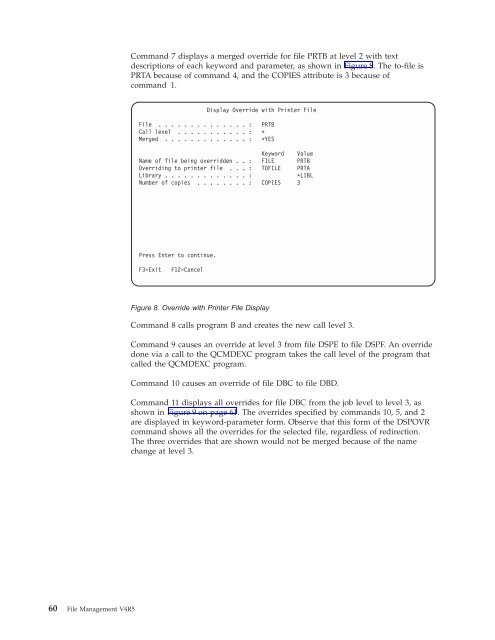File Management - IBM
File Management - IBM File Management - IBM
60 File Management V4R5 Command 7 displays a merged override for file PRTB at level 2 with text descriptions of each keyword and parameter, as shown in Figure 8. The to-file is PRTA because of command 4, and the COPIES attribute is 3 because of command 1. Display Override with Printer File File ..............: PRTB Call level . . . ........: * Merged . . . . . . . . . . ...: *YES Keyword Value Name of file being overridden ..: FILE PRTB Overriding to printer file ...: TOFILE PRTA Library . ............: *LIBL Number of copies . . . . ....: COPIES 3 Press Enter to continue. F3=Exit F12=Cancel Figure 8. Override with Printer File Display Command 8 calls program B and creates the new call level 3. Command 9 causes an override at level 3 from file DSPE to file DSPF. An override done via a call to the QCMDEXC program takes the call level of the program that called the QCMDEXC program. Command 10 causes an override of file DBC to file DBD. Command 11 displays all overrides for file DBC from the job level to level 3, as shown in Figure 9 on page 61. The overrides specified by commands 10, 5, and 2 are displayed in keyword-parameter form. Observe that this form of the DSPOVR command shows all the overrides for the selected file, regardless of redirection. The three overrides that are shown would not be merged because of the name change at level 3.
Display All File Overrides Call level ...........: 3 Type options, press Enter. 5=Display override details Opt File Level Type Keyword Specifications _ DBC 3 DB TOFILE(*LIBL/DBD) _ 2 DB WAITFILE(60) _ 1 DB WAITFILE(*IMMED) F3=Exit F5=Refresh F12=Cancel Figure 9. All File Overrides Display (One File) Command 12 attempts to display all file overrides for file DBD from the job level to level 2. Because no overrides for file DBD exist at levels 1 or 2, no overrides are displayed, and the override-not-found escape message (CPF9842) is sent. Command 13 monitors for message CPF9842 on the preceding command. The monitor specifies no action to be taken, but will prevent a function check if the message is sent. Command 14 causes an override of the display file CREDITS to the display file DEBITS. The override is scoped to the activation group level of activation group 5. OVRSCOPE(*ACTGRPDFN) is the default. Command 15 displays the merged overrides at the job level to call level 3 for all files in keyword-parameter form, as shown in Figure 10 on page 62. File DBC is overridden to file DBD because of command 10 (commands 5 and 2 are therefore not effective). File DSPE is overridden to file DSPF because of command 9. File PRTB is overridden to file PRTA and COPIES(3) because of commands 4 and 1. File DBE is overridden to file DBF because of command 6. The file DEBITS overrides the file CREDITS because of command 14. Chapter 3. Using overrides 61
- Page 20 and 21: Add Add new records to the file. Up
- Page 22 and 23: | Sharing files 12 File Management
- Page 24 and 25: 14 File Management V4R5 For example
- Page 26 and 27: 16 File Management V4R5 File resour
- Page 28 and 29: 18 File Management V4R5 v “Displa
- Page 30 and 31: Application 1 Application 2 Applica
- Page 32 and 33: 22 File Management V4R5 LVLCHK(*NO)
- Page 34 and 35: The open feedback area also contain
- Page 36 and 37: 26 File Management V4R5 Table 6. OS
- Page 38 and 39: 28 File Management V4R5 Table 7. Ma
- Page 40 and 41: 30 File Management V4R5 Depending o
- Page 42 and 43: 32 File Management V4R5
- Page 44 and 45: 34 File Management V4R5 Handling ov
- Page 46 and 47: 36 File Management V4R5 output queu
- Page 48 and 49: 38 File Management V4R5 The followi
- Page 50 and 51: 40 File Management V4R5 application
- Page 52 and 53: 42 File Management V4R5 activation
- Page 54 and 55: Program A (in user default activati
- Page 56 and 57: 46 File Management V4R5 Override 1
- Page 58 and 59: 48 File Management V4R5 same call l
- Page 60 and 61: 50 File Management V4R5 Program A .
- Page 62 and 63: 52 File Management V4R5 Applying OV
- Page 64 and 65: Deleting overrides 54 File Manageme
- Page 66 and 67: Program A (in user default activati
- Page 68 and 69: 58 File Management V4R5 Displaying
- Page 72 and 73: 62 File Management V4R5 Display All
- Page 74 and 75: Redirecting files 64 File Managemen
- Page 76 and 77: 66 File Management V4R5 Default act
- Page 78 and 79: 68 File Management V4R5 From Databa
- Page 80 and 81: Copying files: overview 70 File Man
- Page 82 and 83: 72 File Management V4R5 Table 9. Co
- Page 84 and 85: Table 10. Summary of Copy Functions
- Page 86 and 87: 76 File Management V4R5 Copying fil
- Page 88 and 89: Resending copy file completion mess
- Page 90 and 91: 80 File Management V4R5 from-file m
- Page 92 and 93: CPYSRCF command support for CCSIDs
- Page 94 and 95: | | | | | | | | | | | | | | | | | |
- Page 96 and 97: | | | | | | | | | | | | | | | | 86
- Page 98 and 99: | | | | | | | | | | | | | | | | | |
- Page 100 and 101: 90 File Management V4R5 Copying onl
- Page 102 and 103: Selecting the records to copy 92 Fi
- Page 104 and 105: 94 File Management V4R5 Selecting r
- Page 106 and 107: 96 File Management V4R5 Example: bu
- Page 108 and 109: 98 File Management V4R5 When you sp
- Page 110 and 111: 100 File Management V4R5 A field na
- Page 112 and 113: 102 File Management V4R5 v “Null-
- Page 114 and 115: 104 File Management V4R5 - INCCHAR(
- Page 116 and 117: When you specify PRINT(*EXCLD), the
- Page 118 and 119: Note: It is possible for files with
60 <strong>File</strong> <strong>Management</strong> V4R5<br />
Command 7 displays a merged override for file PRTB at level 2 with text<br />
descriptions of each keyword and parameter, as shown in Figure 8. The to-file is<br />
PRTA because of command 4, and the COPIES attribute is 3 because of<br />
command 1.<br />
Display Override with Printer <strong>File</strong><br />
<strong>File</strong> ..............: PRTB<br />
Call level . . . ........: *<br />
Merged . . . . . . . . . . ...: *YES<br />
Keyword Value<br />
Name of file being overridden ..: FILE PRTB<br />
Overriding to printer file ...: TOFILE PRTA<br />
Library . ............: *LIBL<br />
Number of copies . . . . ....: COPIES 3<br />
Press Enter to continue.<br />
F3=Exit F12=Cancel<br />
Figure 8. Override with Printer <strong>File</strong> Display<br />
Command 8 calls program B and creates the new call level 3.<br />
Command 9 causes an override at level 3 from file DSPE to file DSPF. An override<br />
done via a call to the QCMDEXC program takes the call level of the program that<br />
called the QCMDEXC program.<br />
Command 10 causes an override of file DBC to file DBD.<br />
Command 11 displays all overrides for file DBC from the job level to level 3, as<br />
shown in Figure 9 on page 61. The overrides specified by commands 10, 5, and 2<br />
are displayed in keyword-parameter form. Observe that this form of the DSPOVR<br />
command shows all the overrides for the selected file, regardless of redirection.<br />
The three overrides that are shown would not be merged because of the name<br />
change at level 3.