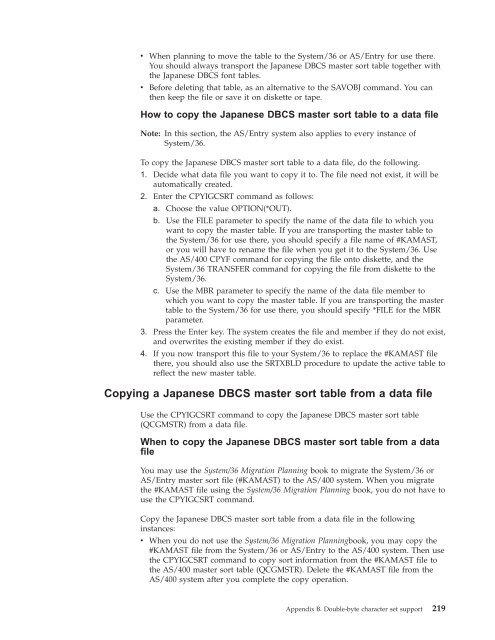You also want an ePaper? Increase the reach of your titles
YUMPU automatically turns print PDFs into web optimized ePapers that Google loves.
v When planning to move the table to the System/36 or AS/Entry for use there.<br />
You should always transport the Japanese DBCS master sort table together with<br />
the Japanese DBCS font tables.<br />
v Before deleting that table, as an alternative to the SAVOBJ command. You can<br />
then keep the file or save it on diskette or tape.<br />
How to copy the Japanese DBCS master sort table to a data file<br />
Note: In this section, the AS/Entry system also applies to every instance of<br />
System/36.<br />
To copy the Japanese DBCS master sort table to a data file, do the following.<br />
1. Decide what data file you want to copy it to. The file need not exist, it will be<br />
automatically created.<br />
2. Enter the CPYIGCSRT command as follows:<br />
a. Choose the value OPTION(*OUT).<br />
b. Use the FILE parameter to specify the name of the data file to which you<br />
want to copy the master table. If you are transporting the master table to<br />
the System/36 for use there, you should specify a file name of #KAMAST,<br />
or you will have to rename the file when you get it to the System/36. Use<br />
the AS/400 CPYF command for copying the file onto diskette, and the<br />
System/36 TRANSFER command for copying the file from diskette to the<br />
System/36.<br />
c. Use the MBR parameter to specify the name of the data file member to<br />
which you want to copy the master table. If you are transporting the master<br />
table to the System/36 for use there, you should specify *FILE for the MBR<br />
parameter.<br />
3. Press the Enter key. The system creates the file and member if they do not exist,<br />
and overwrites the existing member if they do exist.<br />
4. If you now transport this file to your System/36 to replace the #KAMAST file<br />
there, you should also use the SRTXBLD procedure to update the active table to<br />
reflect the new master table.<br />
Copying a Japanese DBCS master sort table from a data file<br />
Use the CPYIGCSRT command to copy the Japanese DBCS master sort table<br />
(QCGMSTR) from a data file.<br />
When to copy the Japanese DBCS master sort table from a data<br />
file<br />
You may use the System/36 Migration Planning book to migrate the System/36 or<br />
AS/Entry master sort file (#KAMAST) to the AS/400 system. When you migrate<br />
the #KAMAST file using the System/36 Migration Planning book, you do not have to<br />
use the CPYIGCSRT command.<br />
Copy the Japanese DBCS master sort table from a data file in the following<br />
instances:<br />
v When you do not use the System/36 Migration Planningbook, you may copy the<br />
#KAMAST file from the System/36 or AS/Entry to the AS/400 system. Then use<br />
the CPYIGCSRT command to copy sort information from the #KAMAST file to<br />
the AS/400 master sort table (QCGMSTR). Delete the #KAMAST file from the<br />
AS/400 system after you complete the copy operation.<br />
Appendix B. Double-byte character set support 219