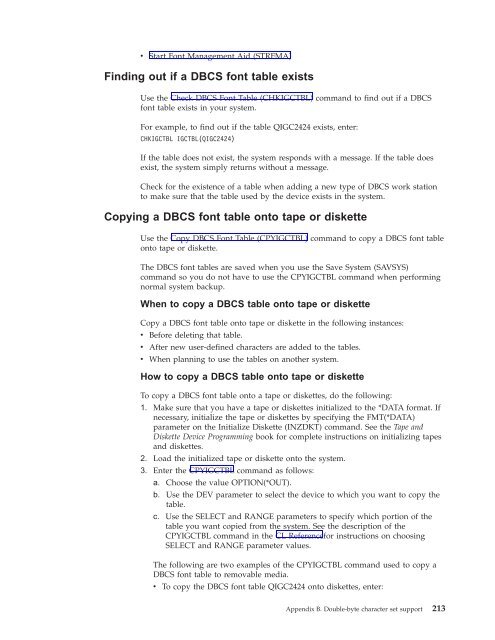You also want an ePaper? Increase the reach of your titles
YUMPU automatically turns print PDFs into web optimized ePapers that Google loves.
v Start Font <strong>Management</strong> Aid (STRFMA)<br />
Finding out if a DBCS font table exists<br />
Use the Check DBCS Font Table (CHKIGCTBL) command to find out if a DBCS<br />
font table exists in your system.<br />
For example, to find out if the table QIGC2424 exists, enter:<br />
CHKIGCTBLIGCTBL(QIGC2424)<br />
If the table does not exist, the system responds with a message. If the table does<br />
exist, the system simply returns without a message.<br />
Check for the existence of a table when adding a new type of DBCS work station<br />
to make sure that the table used by the device exists in the system.<br />
Copying a DBCS font table onto tape or diskette<br />
Use the Copy DBCS Font Table (CPYIGCTBL) command to copy a DBCS font table<br />
onto tape or diskette.<br />
The DBCS font tables are saved when you use the Save System (SAVSYS)<br />
command so you do not have to use the CPYIGCTBL command when performing<br />
normal system backup.<br />
When to copy a DBCS table onto tape or diskette<br />
Copy a DBCS font table onto tape or diskette in the following instances:<br />
v Before deleting that table.<br />
v After new user-defined characters are added to the tables.<br />
v When planning to use the tables on another system.<br />
How to copy a DBCS table onto tape or diskette<br />
To copy a DBCS font table onto a tape or diskettes, do the following:<br />
1. Make sure that you have a tape or diskettes initialized to the *DATA format. If<br />
necessary, initialize the tape or diskettes by specifying the FMT(*DATA)<br />
parameter on the Initialize Diskette (INZDKT) command. See the Tape and<br />
Diskette Device Programming book for complete instructions on initializing tapes<br />
and diskettes.<br />
2. Load the initialized tape or diskette onto the system.<br />
3. Enter the CPYIGCTBL command as follows:<br />
a. Choose the value OPTION(*OUT).<br />
b. Use the DEV parameter to select the device to which you want to copy the<br />
table.<br />
c. Use the SELECT and RANGE parameters to specify which portion of the<br />
table you want copied from the system. See the description of the<br />
CPYIGCTBL command in the CL Referencefor instructions on choosing<br />
SELECT and RANGE parameter values.<br />
The following are two examples of the CPYIGCTBL command used to copy a<br />
DBCS font table to removable media.<br />
v To copy the DBCS font table QIGC2424 onto diskettes, enter:<br />
Appendix B. Double-byte character set support 213