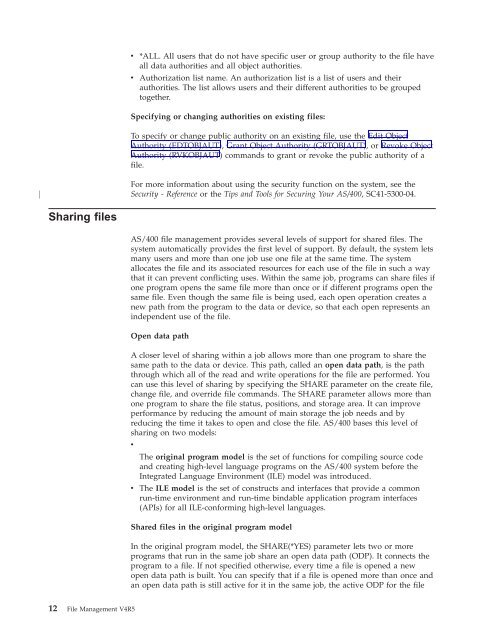Create successful ePaper yourself
Turn your PDF publications into a flip-book with our unique Google optimized e-Paper software.
|<br />
Sharing files<br />
12 <strong>File</strong> <strong>Management</strong> V4R5<br />
v *ALL. All users that do not have specific user or group authority to the file have<br />
all data authorities and all object authorities.<br />
v Authorization list name. An authorization list is a list of users and their<br />
authorities. The list allows users and their different authorities to be grouped<br />
together.<br />
Specifying or changing authorities on existing files:<br />
To specify or change public authority on an existing file, use the Edit Object<br />
Authority (EDTOBJAUT), Grant Object Authority (GRTOBJAUT), or Revoke Object<br />
Authority (RVKOBJAUT) commands to grant or revoke the public authority of a<br />
file.<br />
For more information about using the security function on the system, see the<br />
Security - Reference or the Tips and Tools for Securing Your AS/400, SC41-5300-04.<br />
AS/400 file management provides several levels of support for shared files. The<br />
system automatically provides the first level of support. By default, the system lets<br />
many users and more than one job use one file at the same time. The system<br />
allocates the file and its associated resources for each use of the file in such a way<br />
that it can prevent conflicting uses. Within the same job, programs can share files if<br />
one program opens the same file more than once or if different programs open the<br />
same file. Even though the same file is being used, each open operation creates a<br />
new path from the program to the data or device, so that each open represents an<br />
independent use of the file.<br />
Open data path<br />
A closer level of sharing within a job allows more than one program to share the<br />
same path to the data or device. This path, called an open data path, is the path<br />
through which all of the read and write operations for the file are performed. You<br />
can use this level of sharing by specifying the SHARE parameter on the create file,<br />
change file, and override file commands. The SHARE parameter allows more than<br />
one program to share the file status, positions, and storage area. It can improve<br />
performance by reducing the amount of main storage the job needs and by<br />
reducing the time it takes to open and close the file. AS/400 bases this level of<br />
sharing on two models:<br />
v<br />
The original program model is the set of functions for compiling source code<br />
and creating high-level language programs on the AS/400 system before the<br />
Integrated Language Environment (ILE) model was introduced.<br />
v The ILE model is the set of constructs and interfaces that provide a common<br />
run-time environment and run-time bindable application program interfaces<br />
(APIs) for all ILE-conforming high-level languages.<br />
Shared files in the original program model<br />
In the original program model, the SHARE(*YES) parameter lets two or more<br />
programs that run in the same job share an open data path (ODP). It connects the<br />
program to a file. If not specified otherwise, every time a file is opened a new<br />
open data path is built. You can specify that if a file is opened more than once and<br />
an open data path is still active for it in the same job, the active ODP for the file