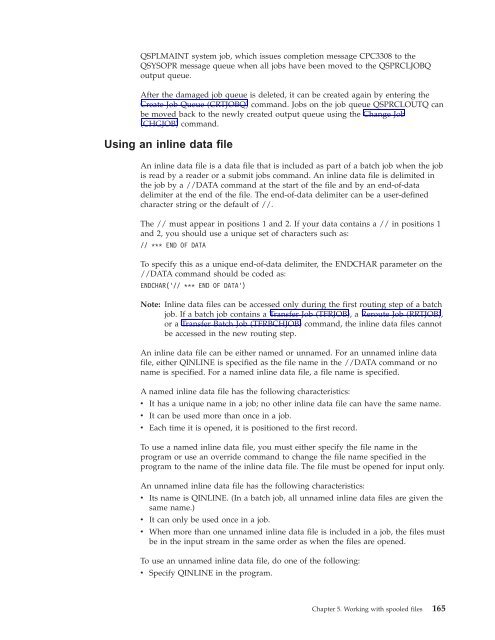Create successful ePaper yourself
Turn your PDF publications into a flip-book with our unique Google optimized e-Paper software.
QSPLMAINT system job, which issues completion message CPC3308 to the<br />
QSYSOPR message queue when all jobs have been moved to the QSPRCLJOBQ<br />
output queue.<br />
After the damaged job queue is deleted, it can be created again by entering the<br />
Create Job Queue (CRTJOBQ) command. Jobs on the job queue QSPRCLOUTQ can<br />
be moved back to the newly created output queue using the Change Job<br />
(CHGJOB) command.<br />
Using an inline data file<br />
An inline data file is a data file that is included as part of a batch job when the job<br />
is read by a reader or a submit jobs command. An inline data file is delimited in<br />
the job by a //DATA command at the start of the file and by an end-of-data<br />
delimiter at the end of the file. The end-of-data delimiter can be a user-defined<br />
character string or the default of //.<br />
The // must appear in positions 1 and 2. If your data contains a // in positions 1<br />
and 2, you should use a unique set of characters such as:<br />
// *** END OF DATA<br />
To specify this as a unique end-of-data delimiter, the ENDCHAR parameter on the<br />
//DATA command should be coded as:<br />
ENDCHAR('// *** END OF DATA')<br />
Note: Inline data files can be accessed only during the first routing step of a batch<br />
job. If a batch job contains a Transfer Job (TFRJOB), a Reroute Job (RRTJOB),<br />
or a Transfer Batch Job (TFRBCHJOB) command, the inline data files cannot<br />
be accessed in the new routing step.<br />
An inline data file can be either named or unnamed. For an unnamed inline data<br />
file, either QINLINE is specified as the file name in the //DATA command or no<br />
name is specified. For a named inline data file, a file name is specified.<br />
A named inline data file has the following characteristics:<br />
v It has a unique name in a job; no other inline data file can have the same name.<br />
v It can be used more than once in a job.<br />
v Each time it is opened, it is positioned to the first record.<br />
To use a named inline data file, you must either specify the file name in the<br />
program or use an override command to change the file name specified in the<br />
program to the name of the inline data file. The file must be opened for input only.<br />
An unnamed inline data file has the following characteristics:<br />
v Its name is QINLINE. (In a batch job, all unnamed inline data files are given the<br />
same name.)<br />
v It can only be used once in a job.<br />
v When more than one unnamed inline data file is included in a job, the files must<br />
be in the input stream in the same order as when the files are opened.<br />
To use an unnamed inline data file, do one of the following:<br />
v Specify QINLINE in the program.<br />
Chapter 5. Working with spooled files 165