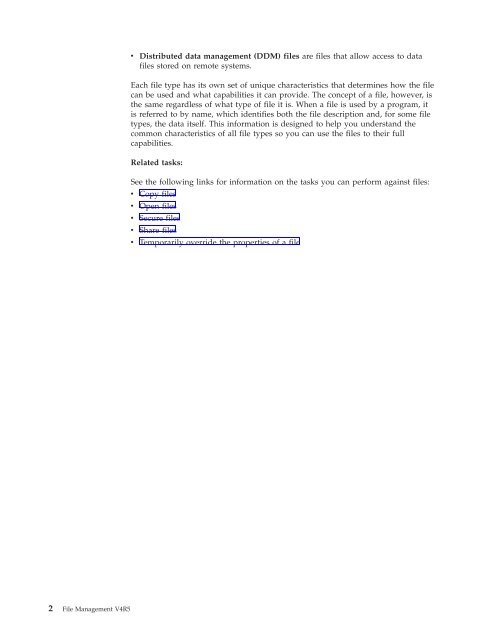File Management - IBM
File Management - IBM File Management - IBM
2 File Management V4R5 v Distributed data management (DDM) files are files that allow access to data files stored on remote systems. Each file type has its own set of unique characteristics that determines how the file can be used and what capabilities it can provide. The concept of a file, however, is the same regardless of what type of file it is. When a file is used by a program, it is referred to by name, which identifies both the file description and, for some file types, the data itself. This information is designed to help you understand the common characteristics of all file types so you can use the files to their full capabilities. Related tasks: See the following links for information on the tasks you can perform against files: v Copy files v Open files v Secure files v Share files v Temporarily override the properties of a file
Chapter 2. File processing This chapter discusses basic aspects of processing files. Topics include: v File operations supported by the system for use in high-level language programs v File security considerations v Sharing files in the same job v Allocating file resources v Temporarily changing a file when a program uses it v Feedback areas maintained by the system v Handling file errors when programs run File Management operations overview File management supports many operations that high-level language programs can use to process data. These include the following, which are grouped by category: v File Preparation OPEN Attaches a file to a program and prepares it for I/O operations. A file may be opened for any combination of read, write, update, or delete operations. ACQUIRE Attaches a device or establishes a communications session for an open file in preparation for I/O operations. v Input/Output READ Transfers a record from the file to the program. The data is made available to the program once the read has been successfully completed. WRITE Transfers a record from the program to the file. WRITE-READ Combines the WRITE and READ operations as one operation. UPDATE Updates a record with changed data. The record must have been successfully read prior to the update operation. DELETE Deletes a record in a file. The record must have been successfully read prior to the delete operation. v Commitment Control COMMIT Guarantees a group of changes are made as a complete transaction across multiple records or multiple files. ROLLBACK Rolls back a group of changes to the point of the last commit operation. v Completion FEOD Positions the file at the last volume or at the end of data. For those © Copyright IBM Corp. 1998, 2000 3
- Page 1: AS/400e File Management Version 4
- Page 4 and 5: © Copyright International Business
- Page 6 and 7: | | | | | Special considerations fo
- Page 8 and 9: vi File Management V4R5
- Page 10 and 11: viii File Management V4R5
- Page 14 and 15: Table 1. File Types and Their Main
- Page 16 and 17: Table 2. High-Level Languages and T
- Page 18 and 19: | | Table 3. High-Level Languages a
- Page 20 and 21: Add Add new records to the file. Up
- Page 22 and 23: | Sharing files 12 File Management
- Page 24 and 25: 14 File Management V4R5 For example
- Page 26 and 27: 16 File Management V4R5 File resour
- Page 28 and 29: 18 File Management V4R5 v “Displa
- Page 30 and 31: Application 1 Application 2 Applica
- Page 32 and 33: 22 File Management V4R5 LVLCHK(*NO)
- Page 34 and 35: The open feedback area also contain
- Page 36 and 37: 26 File Management V4R5 Table 6. OS
- Page 38 and 39: 28 File Management V4R5 Table 7. Ma
- Page 40 and 41: 30 File Management V4R5 Depending o
- Page 42 and 43: 32 File Management V4R5
- Page 44 and 45: 34 File Management V4R5 Handling ov
- Page 46 and 47: 36 File Management V4R5 output queu
- Page 48 and 49: 38 File Management V4R5 The followi
- Page 50 and 51: 40 File Management V4R5 application
- Page 52 and 53: 42 File Management V4R5 activation
- Page 54 and 55: Program A (in user default activati
- Page 56 and 57: 46 File Management V4R5 Override 1
- Page 58 and 59: 48 File Management V4R5 same call l
- Page 60 and 61: 50 File Management V4R5 Program A .
2 <strong>File</strong> <strong>Management</strong> V4R5<br />
v Distributed data management (DDM) files are files that allow access to data<br />
files stored on remote systems.<br />
Each file type has its own set of unique characteristics that determines how the file<br />
can be used and what capabilities it can provide. The concept of a file, however, is<br />
the same regardless of what type of file it is. When a file is used by a program, it<br />
is referred to by name, which identifies both the file description and, for some file<br />
types, the data itself. This information is designed to help you understand the<br />
common characteristics of all file types so you can use the files to their full<br />
capabilities.<br />
Related tasks:<br />
See the following links for information on the tasks you can perform against files:<br />
v Copy files<br />
v Open files<br />
v Secure files<br />
v Share files<br />
v Temporarily override the properties of a file