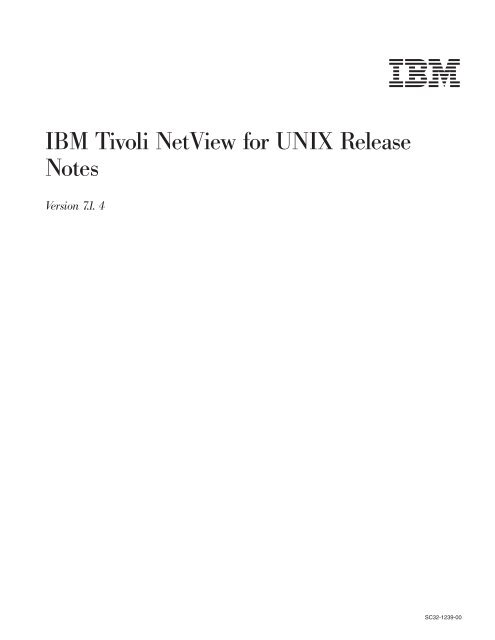Tivoli NetView for UNIX Version 7.1.4 Release Notes - FTP Directory ...
Tivoli NetView for UNIX Version 7.1.4 Release Notes - FTP Directory ...
Tivoli NetView for UNIX Version 7.1.4 Release Notes - FTP Directory ...
Create successful ePaper yourself
Turn your PDF publications into a flip-book with our unique Google optimized e-Paper software.
IBM <strong>Tivoli</strong> <strong>NetView</strong> <strong>for</strong> <strong>UNIX</strong> <strong>Release</strong><br />
<strong>Notes</strong><br />
<strong>Version</strong><strong>7.1.4</strong><br />
<br />
SC32-1239-00
IBM <strong>Tivoli</strong> <strong>NetView</strong> <strong>for</strong> <strong>UNIX</strong> <strong>Release</strong><br />
<strong>Notes</strong><br />
<strong>Version</strong><strong>7.1.4</strong><br />
<br />
SC32-1239-00
Note<br />
Be<strong>for</strong>e using this in<strong>for</strong>mation and the product it supports, read the in<strong>for</strong>mation in Appendix B, “Notices”, on page 69.<br />
First Edition (August, 2003)<br />
This edition applies to <strong>Version</strong> 7, <strong>Release</strong> 1.4 of IBM <strong>Tivoli</strong> <strong>NetView</strong> <strong>for</strong> <strong>UNIX</strong> (product number 5698–NTV) and to<br />
all subsequent releases and modifications until otherwise indicated in new editions.<br />
© Copyright International Business Machines Corporation 1992, 2003. All rights reserved.<br />
Note to U.S. Government Users Restricted Rights -- Use, duplication or disclosure restricted by GSA ADP Schedule<br />
Contract with IBM Corp.
Contents<br />
About This Book . . . . . . . . . . . v<br />
Who Should Read This Book . . . . . . . . . v<br />
Publications . . . . . . . . . . . . . . v<br />
IBM <strong>Tivoli</strong> <strong>NetView</strong> <strong>for</strong> <strong>UNIX</strong> Library . . . . . v<br />
Related publications . . . . . . . . . . . v<br />
Accessing publications online. . . . . . . . v<br />
Ordering publications . . . . . . . . . . vi<br />
Contacting software support . . . . . . . . . vi<br />
Typeface Conventions . . . . . . . . . . . vii<br />
Operating system-dependent variables and paths vii<br />
Accessibility In<strong>for</strong>mation . . . . . . . . . . vii<br />
Keyboard Access . . . . . . . . . . . vii<br />
Participating in newsgroups. . . . . . . . . vii<br />
<strong>Tivoli</strong> <strong>NetView</strong> <strong>for</strong> <strong>UNIX</strong> <strong>Version</strong> <strong>7.1.4</strong><br />
<strong>Release</strong> <strong>Notes</strong> . . . . . . . . . . . . 1<br />
New Features and Enhancements <strong>for</strong> <strong>Version</strong> <strong>7.1.4</strong>. . 1<br />
Service Discovery and Monitoring . . . . . . 1<br />
Revised <strong>Tivoli</strong> Enterprise Console Integration <strong>for</strong><br />
<strong>Version</strong> <strong>7.1.4</strong> . . . . . . . . . . . . . 2<br />
Enabling <strong>Tivoli</strong> Enterprise Console Event Severity<br />
Escalation <strong>for</strong> Nodes Monitored by the IBM <strong>Tivoli</strong><br />
Monitoring Product . . . . . . . . . . . 4<br />
Installation Enhancements . . . . . . . . . 4<br />
Web Console Support <strong>for</strong> Metaconnection<br />
Submaps . . . . . . . . . . . . . . 5<br />
Exporting SNMP Per<strong>for</strong>mance Data to the <strong>Tivoli</strong><br />
Enterprise Data Warehouse . . . . . . . . 6<br />
Discovering z/OS ® systems . . . . . . . . 7<br />
Support <strong>for</strong> Compaq Remote Insight Boards and<br />
Routers That Contain Network Address<br />
Translation Addresses . . . . . . . . . . 7<br />
Using First Failure Data Capture to Resolve<br />
Daemon Problems . . . . . . . . . . . 8<br />
<strong>Tivoli</strong> <strong>NetView</strong> <strong>for</strong> <strong>UNIX</strong> Library Updates . . . 8<br />
New Features and Enhancements <strong>for</strong> <strong>Version</strong> 7.1.3. . 8<br />
Web Console Enhancements . . . . . . . . 9<br />
Revised <strong>Tivoli</strong> Enterprise Console Integration <strong>for</strong><br />
<strong>Version</strong> 7.1.3 . . . . . . . . . . . . . 15<br />
Propagation of Unreachable Status. . . . . . 16<br />
New netmon Trace Option . . . . . . . . 16<br />
New Features and Enhancements <strong>for</strong> <strong>Version</strong> 7.1.2 16<br />
Enhanced <strong>Tivoli</strong> Enterprise Console Integration 16<br />
Installation and Configuration Considerations . . 17<br />
New instalnv Script Options. . . . . . . . 17<br />
Using the nvits_config Script . . . . . . . 18<br />
<strong>Tivoli</strong> Enterprise Console Server Compatibility 19<br />
New Variable Bindings <strong>for</strong> <strong>Tivoli</strong> <strong>NetView</strong> Traps 19<br />
New <strong>NetView</strong> Traps . . . . . . . . . . 19<br />
Web Console Security Enhancement . . . . . 19<br />
Web Console Enhancements . . . . . . . . 20<br />
Router Fault Isolation (RFI) Enhancements . . . 22<br />
Status Update Request. . . . . . . . . . 22<br />
Command Line Interface Utility (nvmaputil) . . 23<br />
Cisco Devices SmartSet . . . . . . . . . 23<br />
Updates to oid_to_type . . . . . . . . . 23<br />
SNMP Collections . . . . . . . . . . . 23<br />
Layer 2 Analysis Option Added to ovtopodump<br />
Utility . . . . . . . . . . . . . . . 23<br />
Java Runtime Environments . . . . . . . . 23<br />
Supported Operating Systems . . . . . . . . 24<br />
System Requirements . . . . . . . . . . . 24<br />
Required Upgrade Installation Patches . . . . 24<br />
Upgrade Restriction . . . . . . . . . . 24<br />
System Hardware and Tuning Recommendations 24<br />
AIX Software Prerequisites . . . . . . . . 25<br />
Linux Hardware Prerequisites . . . . . . . 25<br />
Linux Software Prerequisites. . . . . . . . 25<br />
Web Console System Requirements . . . . . 26<br />
Installation and Uninstallation <strong>Notes</strong> . . . . . . 26<br />
Maintaining New SNMP Data Collections . . . 27<br />
Disabling Export of SNMP Per<strong>for</strong>mance Data . . 27<br />
Integration of the <strong>Tivoli</strong> Switch Analyzer and<br />
<strong>Tivoli</strong> <strong>NetView</strong> Products . . . . . . . . . 28<br />
Varbind 8 Change <strong>for</strong> Interface Events . . . . 28<br />
Memory Prerequisite Checking . . . . . . . 28<br />
Web Console File Migration . . . . . . . . 29<br />
Uninstallation . . . . . . . . . . . . 29<br />
Linux Installation <strong>Notes</strong> . . . . . . . . . 29<br />
Deprecated Function . . . . . . . . . . . 30<br />
Defects Fixed . . . . . . . . . . . . . . 30<br />
Known Limitations . . . . . . . . . . . . 35<br />
Documentation Changes . . . . . . . . . . 39<br />
Product <strong>Notes</strong> . . . . . . . . . . . . . 45<br />
Installing and Using the <strong>Tivoli</strong> <strong>NetView</strong> Language<br />
Kits . . . . . . . . . . . . . . . . . 49<br />
Supported Languages: . . . . . . . . . . 49<br />
Language Kit Installation Requirements . . . . 50<br />
Installing the <strong>Tivoli</strong> <strong>NetView</strong> Language Kits . . 50<br />
LANG and LC_ALL Environment Variable<br />
Settings. . . . . . . . . . . . . . . 52<br />
Upgrading from a Previous <strong>Tivoli</strong> <strong>NetView</strong><br />
Language Kit . . . . . . . . . . . . . 52<br />
Migrating Security Files . . . . . . . . . 52<br />
If <strong>NetView</strong> Applications or Web Consoles<br />
Display in English . . . . . . . . . . . 53<br />
Installation Utility Scripts. . . . . . . . . 54<br />
Language Kit Restrictions . . . . . . . . 54<br />
Translation Support. . . . . . . . . . . 55<br />
Language Kit <strong>Notes</strong> . . . . . . . . . . 56<br />
Appendix A. Hardware, Memory, and<br />
Tuning Recommendations . . . . . . 59<br />
Assumptions Used <strong>for</strong> Hardware Recommendations 59<br />
General System Hardware Recommendations . . . 59<br />
Small Network Hardware Recommendations . . . 60<br />
Installation Description . . . . . . . . . 60<br />
Hardware Recommendation . . . . . . . . 60<br />
Tuning Tips . . . . . . . . . . . . . 61<br />
Medium Network Hardware Recommendations . . 61<br />
iii
Installation Description . . . . . . . . . 61<br />
Hardware Recommendation . . . . . . . . 61<br />
Tuning Tips . . . . . . . . . . . . . 61<br />
Large Network Hardware Recommendations . . . 62<br />
Installation Description . . . . . . . . . 62<br />
Hardware Recommendation . . . . . . . . 62<br />
Tuning Tips . . . . . . . . . . . . . 63<br />
Very Large Network Hardware Recommendations 63<br />
Installation Description . . . . . . . . . 63<br />
Hardware Recommendation . . . . . . . . 64<br />
Tuning Tips . . . . . . . . . . . . . 64<br />
iv <strong>Release</strong> <strong>Notes</strong><br />
Additional Memory and Disk Space<br />
Recommendations . . . . . . . . . . . . 65<br />
General In<strong>for</strong>mation . . . . . . . . . . 65<br />
Memory Recommendations . . . . . . . . 65<br />
Disk Space Recommendations <strong>for</strong> the <strong>Tivoli</strong><br />
<strong>NetView</strong> Database . . . . . . . . . . . 66<br />
Appendix B. Notices . . . . . . . . . 69<br />
Trademarks . . . . . . . . . . . . . . 71
About This Book<br />
Who Should Read This Book<br />
Publications<br />
This document provides in<strong>for</strong>mation about the IBM ® <strong>Tivoli</strong> ® <strong>NetView</strong> ® <strong>for</strong> <strong>UNIX</strong> ® ,<br />
<strong>Version</strong> <strong>7.1.4</strong> product. These notes provide the most current in<strong>for</strong>mation and take<br />
precedence over all other documentation.<br />
Review these notes thoroughly be<strong>for</strong>e installing, upgrading, or using this product.<br />
This document is intended <strong>for</strong> network administrators.<br />
This section lists publications in the <strong>Tivoli</strong> <strong>NetView</strong> <strong>for</strong> <strong>UNIX</strong> library and any other<br />
related documents. It also describes how to access <strong>Tivoli</strong> publications online and<br />
how to order <strong>Tivoli</strong> publications.<br />
IBM <strong>Tivoli</strong> <strong>NetView</strong> <strong>for</strong> <strong>UNIX</strong> Library<br />
The following documents are available in the IBM <strong>Tivoli</strong> <strong>NetView</strong> <strong>for</strong> <strong>UNIX</strong> library<br />
<strong>for</strong> <strong>Version</strong> <strong>7.1.4</strong>:<br />
<strong>Tivoli</strong> <strong>NetView</strong> Administrator’s Guide<br />
<strong>Tivoli</strong> <strong>NetView</strong> Administrator’s Reference<br />
<strong>Tivoli</strong> <strong>NetView</strong> Database Guide<br />
<strong>Tivoli</strong> <strong>NetView</strong> Host Connection<br />
<strong>Tivoli</strong> <strong>NetView</strong> Configuration Guide<br />
<strong>Tivoli</strong> <strong>NetView</strong> MLM User’s Guide<br />
<strong>Tivoli</strong> <strong>NetView</strong> Programmer’s Guide<br />
<strong>Tivoli</strong> <strong>NetView</strong> Programmer’s Reference<br />
<strong>Tivoli</strong> <strong>NetView</strong> User’s Guide <strong>for</strong> Beginners<br />
<strong>Tivoli</strong> <strong>NetView</strong> Web Console User’s Guide<br />
Related publications<br />
The <strong>Tivoli</strong> Software Glossary includes definitions <strong>for</strong> many of the technical terms<br />
related to <strong>Tivoli</strong> software. The <strong>Tivoli</strong> Software Glossary is available, in English only,<br />
at the following <strong>Tivoli</strong> software library Web site:<br />
http://www.ibm.com/software/tivoli/library/<br />
Access the glossary by clicking the Glossary link on the left pane of the <strong>Tivoli</strong><br />
software library window.<br />
Accessing publications online<br />
The product CD contains the publications that are in the product library. The<br />
<strong>for</strong>mat of the publications is PDF, HTML, or both. (DynaText is no longer<br />
supported.) You can access the publications from the top-level directory on the<br />
product CD or else from the console, using the Help —> Books Online menu<br />
item.<br />
v
PDF versions are available in the /usr/OV/books/C/pdf directory and the HTML<br />
versions are available in the /usr/OV/books/C/html directory. If you have installed<br />
a non-English version of the <strong>Tivoli</strong> <strong>NetView</strong> product, replace the C subdirectory<br />
with the appropriate locale specifier.<br />
The online help facility provides task and user interface in<strong>for</strong>mation.<br />
IBM posts publications <strong>for</strong> this and all other <strong>Tivoli</strong> products, as they become<br />
available and whenever they are updated, to the <strong>Tivoli</strong> software in<strong>for</strong>mation center<br />
Web site. The <strong>Tivoli</strong> software in<strong>for</strong>mation center is located at the following Web<br />
address:<br />
http://www.ibm.com/software/tivoli/library/<br />
Scroll down and click the Product manuals link. In the <strong>Tivoli</strong> Technical Product<br />
Documents Alphabetical Listing window, click the <br />
link to access the product library at the <strong>Tivoli</strong> software in<strong>for</strong>mation center.<br />
Note: If you print PDF documents on other than letter-sized paper, set the option<br />
in the File → Print window that allows Adobe Reader to print letter-sized<br />
pages on your local paper.<br />
Ordering publications<br />
You can order many <strong>Tivoli</strong> publications online at the following Web site:<br />
Contacting software support<br />
vi <strong>Release</strong> <strong>Notes</strong><br />
http://www.elink.ibmlink.ibm.com/public/applications/<br />
publications/cgibin/pbi.cgi<br />
You can also order by telephone by calling one of these numbers:<br />
v In the United States: 800-879-2755<br />
v In Canada: 800-426-4968<br />
In other countries, see the following Web site <strong>for</strong> a list of telephone numbers:<br />
http://www.ibm.com/software/tivoli/order-lit/<br />
If you have a problem with any <strong>Tivoli</strong> product, refer to the following IBM Software<br />
Support Web site:<br />
http://www.ibm.com/software/sysmgmt/products/support/<br />
If you want to contact software support, see the IBM Software Support Guide at the<br />
following Web site:<br />
http://techsupport.services.ibm.com/guides/handbook.html<br />
The guide provides in<strong>for</strong>mation about how to contact IBM Software Support,<br />
depending on the severity of your problem, and the following in<strong>for</strong>mation:<br />
v Registration and eligibility<br />
v Telephone numbers and e-mail addresses, depending on the country in which<br />
you are located<br />
v In<strong>for</strong>mation you must have be<strong>for</strong>e contacting IBM Software Support
Typeface Conventions<br />
This guide uses several typeface conventions <strong>for</strong> special terms and actions. These<br />
conventions have the following meaning:<br />
Bold Commands, keywords, file names, authorization roles, URLs, or other<br />
in<strong>for</strong>mation that you must use literally appear in bold. The names of titles<br />
of screen objects also appear in bold.<br />
Italics Variables and values that you specify appear in italics. Words and phrases<br />
that are emphasized also appear in italics.<br />
Bold Italics<br />
New terms appear in bold italics when they are defined in text.<br />
Monospace<br />
Code examples, output and system messages appear in a monospace font.<br />
Operating system-dependent variables and paths<br />
Accessibility In<strong>for</strong>mation<br />
This guide uses the <strong>UNIX</strong> convention <strong>for</strong> specifying environment variables and <strong>for</strong><br />
directory notation.<br />
When using the Windows command line, replace $variable with %variable% <strong>for</strong><br />
environment variables and replace each <strong>for</strong>ward slash (/) with a backslash (\) in<br />
directory paths. The names of environment variables are not always the same in<br />
Windows and <strong>UNIX</strong>. For example, %TEMP% in Windows is equivalent to $tmp in<br />
<strong>UNIX</strong>.<br />
Note: If you are using the bash shell on a Windows system, you can use the <strong>UNIX</strong><br />
conventions.<br />
Accessibility features help a user who has a physical disability, such as restricted<br />
mobility or limited vision, to use software products successfully. The major<br />
accessibility features in this product enable users to:<br />
v Operate specific or equivalent features using only the keyboard.<br />
v Keyboard Navigation of the User Interface.<br />
Keyboard Access<br />
Standard shortcut and accelerator keys are used by the product and are<br />
documented by the operating system. Refer to the documentation provided by<br />
your operating system <strong>for</strong> more in<strong>for</strong>mation.<br />
Participating in newsgroups<br />
User groups provide software professionals with a <strong>for</strong>um <strong>for</strong> communicating ideas,<br />
technical expertise, and experiences related to the product. They are located on the<br />
Internet and are available using standard news reader programs. These groups are<br />
primarily intended <strong>for</strong> user-to-user communication and are not a replacement <strong>for</strong><br />
<strong>for</strong>mal support.<br />
To access a newsgroup, use the instructions appropriate <strong>for</strong> your browser.<br />
Use these instructions <strong>for</strong> a Microsoft ® Internet Explorer browser.<br />
About This Book vii
viii <strong>Release</strong> <strong>Notes</strong><br />
1. Open an Internet Explorer browser.<br />
2. From the Tools menu, click Internet Options.<br />
3. On the Internet Options window, click the Programs tab.<br />
4. In the Newsgroups list, click the Down Arrow and then click Outlook Express.<br />
5. Click OK.<br />
6. Close your Internet Explorer browser and then open it again.<br />
7. Cut and paste the newsgroup address of a product into the browser Address<br />
field, and press Enter to open the newsgroup.<br />
Use these instructions <strong>for</strong> a Netscape Navigator browser.<br />
1. Open a Netscape Navigator browser.<br />
2. From the Edit menu, click Preferences. The Preferences window is displayed.<br />
3. In the Category view, click Mail & Newsgroups to display the Mail &<br />
Newsgroups settings.<br />
4. Select the Use Netscape mail as the default mail application check box.<br />
5. Click OK.<br />
6. Close your Netscape Navigator browser and then open it again.<br />
7. Cut and paste the newsgroup address of a product into the browser Address<br />
field, and press Enter to open the newsgroup.<br />
IBM <strong>Tivoli</strong> <strong>NetView</strong> <strong>for</strong> <strong>UNIX</strong> and IBM <strong>Tivoli</strong> <strong>NetView</strong> <strong>for</strong> Windows ®<br />
news://news.software.ibm.com/ibm.software.tivoli.netview-unix-windows<br />
IBM <strong>Tivoli</strong> Enterprise Console ®<br />
news://news.software.ibm.com/ibm.software.tivoli.enterprise-console
<strong>Tivoli</strong> <strong>NetView</strong> <strong>for</strong> <strong>UNIX</strong> <strong>Version</strong> <strong>7.1.4</strong> <strong>Release</strong> <strong>Notes</strong><br />
This document provides important in<strong>for</strong>mation about version <strong>7.1.4</strong> of the <strong>Tivoli</strong><br />
<strong>NetView</strong> <strong>for</strong> <strong>UNIX</strong> program. These notes are the most current in<strong>for</strong>mation <strong>for</strong> the<br />
product and take precedence over all other documentation.<br />
This document, together with the <strong>Tivoli</strong> <strong>NetView</strong> <strong>Release</strong> <strong>Notes</strong>, <strong>Version</strong> 7.1 and the<br />
<strong>Tivoli</strong> <strong>NetView</strong> <strong>for</strong> <strong>UNIX</strong> Configuration Guide, <strong>Version</strong> 7.1, provides all of the<br />
necessary in<strong>for</strong>mation <strong>for</strong> planning and per<strong>for</strong>ming the installation of the <strong>Tivoli</strong><br />
<strong>NetView</strong> <strong>for</strong> <strong>UNIX</strong>, <strong>Version</strong> <strong>7.1.4</strong> program.<br />
Review these notes thoroughly be<strong>for</strong>e installing or using this product.<br />
The <strong>Tivoli</strong> <strong>NetView</strong> version described in this document is both a complete new<br />
installation and an upgrade installation <strong>for</strong> versions 7.1, 7.1.1, 7.1.2, and 7.1.3 of the<br />
<strong>Tivoli</strong> <strong>NetView</strong> <strong>for</strong> <strong>UNIX</strong> program. All in<strong>for</strong>mation contained in the <strong>Tivoli</strong> <strong>NetView</strong><br />
<strong>Release</strong> <strong>Notes</strong>, <strong>Version</strong> 7.1 also applies to the <strong>Tivoli</strong> <strong>NetView</strong> <strong>for</strong> <strong>UNIX</strong>, <strong>Version</strong> <strong>7.1.4</strong><br />
program unless otherwise noted in this document.<br />
This document includes the following in<strong>for</strong>mation:<br />
v “New Features and Enhancements <strong>for</strong> <strong>Version</strong> <strong>7.1.4</strong>”<br />
v “New Features and Enhancements <strong>for</strong> <strong>Version</strong> 7.1.3” on page 8<br />
v “New Features and Enhancements <strong>for</strong> <strong>Version</strong> 7.1.2” on page 16<br />
v “Supported Operating Systems” on page 24<br />
v “System Requirements” on page 24<br />
v “Installation and Uninstallation <strong>Notes</strong>” on page 26<br />
v “Deprecated Function” on page 30<br />
v “Defects Fixed” on page 30<br />
v “Known Limitations” on page 35<br />
v “Documentation Changes” on page 39<br />
v “Product <strong>Notes</strong>” on page 45<br />
v “Installing and Using the <strong>Tivoli</strong> <strong>NetView</strong> Language Kits” on page 49<br />
New Features and Enhancements <strong>for</strong> <strong>Version</strong> <strong>7.1.4</strong><br />
This section provides in<strong>for</strong>mation about new features and enhancements <strong>for</strong> the<br />
<strong>Tivoli</strong> <strong>NetView</strong>, <strong>Version</strong> <strong>7.1.4</strong> product. See “New Features and Enhancements <strong>for</strong><br />
<strong>Version</strong> 7.1.3” on page 8 <strong>for</strong> in<strong>for</strong>mation about the <strong>Tivoli</strong> <strong>NetView</strong>, <strong>Version</strong> 7.1.3<br />
product and “New Features and Enhancements <strong>for</strong> <strong>Version</strong> 7.1.2” on page 16 <strong>for</strong><br />
in<strong>for</strong>mation about the <strong>Tivoli</strong> <strong>NetView</strong>, <strong>Version</strong> 7.1.2 product.<br />
Service Discovery and Monitoring<br />
Part of managing a network involves knowing which nodes provide important<br />
services, such as DB2 ® servers and WebSphere ® Application servers, and<br />
monitoring the status of these services. The service monitor application provides a<br />
function to discover and monitor these services. The service monitor application is<br />
implemented as the servmon daemon. The servmon daemon discovers and<br />
monitors services on <strong>Tivoli</strong> <strong>NetView</strong> managed nodes. The servmon daemon uses a<br />
default configuration file to specify which services to discover, the discovery and<br />
monitoring methods, and how often to check the status of all discovered services.<br />
1
2 <strong>Release</strong> <strong>Notes</strong><br />
The servmon daemon can be stopped, started and configured using new options in<br />
the Server Setup application. See the <strong>Tivoli</strong> <strong>NetView</strong> <strong>for</strong> <strong>UNIX</strong> Administrator’s Guide,<br />
<strong>Version</strong> <strong>7.1.4</strong> <strong>for</strong> more in<strong>for</strong>mation.<br />
The servmon daemon runs continually and per<strong>for</strong>ms all workload balancing and<br />
automatic scheduling of service discovery and status checking. CRON jobs are not<br />
needed to per<strong>for</strong>m scheduled service discovery or status checking of services like<br />
the nvsniffer application does.<br />
The service monitor function replaces the function per<strong>for</strong>med by the nvsniffer<br />
application. It is recommended that you stop using nvsniffer and use the service<br />
monitor instead. Unlike the nvsniffer application, the servmon daemon responds to<br />
real-time, asynchronous changes to topology and SmartSet membership. It<br />
accomplishes this by detecting traps from the trapd daemon and messages from<br />
the nvcold daemon. This enables the servmon daemon to maintain accurate<br />
internal node lists <strong>for</strong> discovering and monitoring services and internal SmartSet<br />
membership lists. The nvsniffer application does not maintain long-lived topology<br />
or SmartSet membership in<strong>for</strong>mation and does not respond to asynchronous<br />
topology and SmartSet changes.<br />
The servmon daemon detects and acts on the following traps:<br />
v Node Up<br />
v Node Down<br />
v Node Marginal<br />
v Node Added<br />
v Node Deleted<br />
v Node Managed<br />
v Node Unmanaged<br />
v Interface Added<br />
v Interface Deleted<br />
v Service Removed (from a node)<br />
v Service Managed<br />
v Service Unmanaged<br />
v Change Service Polling Intervals<br />
v SNMP Address Changed<br />
v Demand Poll (Forced Poll)<br />
The servmon daemon detects and acts on the following messages from the nvcold<br />
daemon:<br />
v Collection (SmartSet) Added<br />
v Collection (SmartSet) Deleted<br />
v Collection (SmartSet) Object Added<br />
v Collection (SmartSet) Object Removed<br />
Revised <strong>Tivoli</strong> Enterprise Console Integration <strong>for</strong> <strong>Version</strong> <strong>7.1.4</strong><br />
This section provides in<strong>for</strong>mation about enhancements that were made to the<br />
integration of the <strong>Tivoli</strong> <strong>NetView</strong> product and <strong>Tivoli</strong> Enterprise Console product.<br />
For more in<strong>for</strong>mation about these enhancements, see the <strong>Tivoli</strong> <strong>NetView</strong> <strong>for</strong> <strong>UNIX</strong><br />
Administrator’s Guide and the <strong>Tivoli</strong> Enterprise Console library.<br />
v The <strong>Tivoli</strong> <strong>NetView</strong> product can now communicate with the <strong>Tivoli</strong> Enterprise<br />
Console product using the <strong>Tivoli</strong> communication method. You can now choose<br />
one of the following communications methods either when you install the <strong>Tivoli</strong><br />
<strong>NetView</strong> product or after it has been installed using either the instalnv or<br />
nvits_config scripts:
– Use the -T option to specify the <strong>Tivoli</strong> communication method, which is a<br />
more secure <strong>for</strong>m of communication.<br />
– Use the -t option to specify the non-<strong>Tivoli</strong> communication method, which is a<br />
sockets-based <strong>for</strong>m of communication. This was the only communication<br />
method that was available in previous versions of the <strong>Tivoli</strong> <strong>NetView</strong> <strong>for</strong><br />
<strong>UNIX</strong> product.<br />
See the IBM <strong>Tivoli</strong> Enterprise Console Installation Guide, <strong>Version</strong> 3.9 and IBM <strong>Tivoli</strong><br />
<strong>NetView</strong> <strong>for</strong> <strong>UNIX</strong> Administrator’s Guide <strong>for</strong> more in<strong>for</strong>mation.<br />
v The <strong>Tivoli</strong> <strong>NetView</strong> product no longer automatically <strong>for</strong>wards<br />
TEC_ITS_L2_NODE_STATUS events to the <strong>Tivoli</strong> Enterprise Console product.<br />
v If the servmon daemon is enabled to use port sniffing to determine if a service is<br />
present on a server, a large number of <strong>Tivoli</strong> Enterprise Console events can be<br />
generated if you employ an intrusion detection mechanism, such as the Network<br />
Intrusion Detection System (NIDS) provided by the <strong>Tivoli</strong> Risk Manager<br />
product. If you use the <strong>Tivoli</strong> Risk Manager Network Intrusion Detection<br />
System, you can choose to implement an event filter <strong>for</strong> the Risk Manager Agent<br />
that is installed on the event server that will drop NIDS scan events that<br />
originate from the <strong>Tivoli</strong> <strong>NetView</strong> server.<br />
The following filter is designed to drop NIDS_SCAN events that were the result<br />
of a port scan originating from the identified host. Note the two-part test <strong>for</strong><br />
host. The <strong>Tivoli</strong> <strong>NetView</strong> server is identified as hostname nvserver with an IP<br />
address of 1.1.111.12. If any expression in the clause is true, then<br />
the clause is true.<br />
<br />
<br />
<br />
<br />
<br />
<br />
<br />
<br />
<br />
<br />
<br />
Add this event filter definition to the rmagent.xml file in the RMINSTDIR/etc<br />
directory of the <strong>Tivoli</strong> Risk Manager server and the <strong>Tivoli</strong> Enterprise Console<br />
event server.<br />
The filter is then attached to the appropriate connector definition that is also in<br />
the rmagent.xml file as follows:<br />
When nonsecure sockets are being used <strong>for</strong> the receiving connection, add the<br />
filter to the following connector:<br />
<br />
<br />
<br />
<br />
<br />
When Secure Socket Layer (SSL) is used <strong>for</strong> the receiving connection, add the<br />
filter to both of the following connections:<br />
<br />
<br />
<br />
<br />
<br />
<strong>Tivoli</strong> <strong>NetView</strong> <strong>for</strong> <strong>UNIX</strong> <strong>Version</strong> <strong>7.1.4</strong> <strong>Release</strong> <strong>Notes</strong> 3
4 <strong>Release</strong> <strong>Notes</strong><br />
<br />
<br />
<br />
<br />
<br />
See the IBM <strong>Tivoli</strong> Risk Manager Administrator’s Guide <strong>for</strong> more in<strong>for</strong>mation about<br />
the use of event filters.<br />
Enabling <strong>Tivoli</strong> Enterprise Console Event Severity Escalation<br />
<strong>for</strong> Nodes Monitored by the IBM <strong>Tivoli</strong> Monitoring Product<br />
The <strong>Tivoli</strong> <strong>NetView</strong> product can now query IBM <strong>Tivoli</strong> Monitoring servers <strong>for</strong><br />
in<strong>for</strong>mation that can be used to escalate the severity of <strong>Tivoli</strong> Enterprise Console<br />
events <strong>for</strong> endpoint nodes that are monitored by the IBM <strong>Tivoli</strong> Monitoring<br />
product.<br />
Using the ITMQUERY function, you can query IBM <strong>Tivoli</strong> Monitoring servers <strong>for</strong><br />
in<strong>for</strong>mation about IBM <strong>Tivoli</strong> Monitoring server endpoints and the services that<br />
are installed on these endpoints.<br />
See the <strong>Tivoli</strong> <strong>NetView</strong> <strong>for</strong> <strong>UNIX</strong> Administrator’s Guide <strong>for</strong> more in<strong>for</strong>mation.<br />
Installation Enhancements<br />
The following installation enhancements have been made <strong>for</strong> version <strong>7.1.4</strong>:<br />
v Prerequisite checking now checks <strong>for</strong> unsupported operating systems and<br />
operating system versions be<strong>for</strong>e the installation process begins.<br />
v The following options have been added to the instalnv and nvits_config scripts:<br />
-D dbUsername<br />
Displays a Java -based graphical user interface (GUI) to configure and<br />
enable the tdwdaemon daemon, where dbUsername is the DB2 local<br />
username.<br />
-T Use the TME ® communication method <strong>for</strong> the IBM <strong>Tivoli</strong> Enterprise<br />
Console server.<br />
-e endpoint<br />
The TME endpoint instance number to use. The default is 1. This option<br />
can only be used in conjunction with the -T option.<br />
v The following option has been added to the nvits_config script:<br />
-I Displays a Java-based GUI to configure the list of IBM <strong>Tivoli</strong> Monitoring<br />
servers to query <strong>for</strong> use by the servmon daemon.<br />
v A new Java-based graphical user interface (GUI) provides the ability to per<strong>for</strong>m<br />
the following tasks. This GUI is displayed by the instalnv and nvits_config<br />
scripts under the following conditions:<br />
– If the -D option is specified, which indicates that you want to use the <strong>Tivoli</strong><br />
Enterprise Data Warehouse with the <strong>Tivoli</strong> <strong>NetView</strong> product, the GUI<br />
displays a dialog that prompts you <strong>for</strong> the DB2 in<strong>for</strong>mation. When creating a<br />
database, the user ID and password cannot be verified until after the database<br />
creation begins. Verify that the user ID and password are correct be<strong>for</strong>e<br />
proceeding. The tdwdaemon is configured, registered, and started after the<br />
database is successfully created. See the <strong>Tivoli</strong> <strong>NetView</strong> Warehouse Enablement<br />
Pack Implementation Guide, <strong>Version</strong> <strong>7.1.4</strong> <strong>for</strong> more in<strong>for</strong>mation.
– The GUI displays the IBM <strong>Tivoli</strong> Monitoring window, which provides a way<br />
to configure the list of IBM <strong>Tivoli</strong> Monitoring servers that you want to query,<br />
when the following options are specified:<br />
- The -t or -T option <strong>for</strong> the instalnv script, which enables event <strong>for</strong>warding<br />
to the <strong>Tivoli</strong> Enterprise Console.<br />
- The -I option <strong>for</strong> the nvits_config script.<br />
See the <strong>Tivoli</strong> <strong>NetView</strong> <strong>for</strong> <strong>UNIX</strong> Administrator’s Guide, <strong>Version</strong> <strong>7.1.4</strong> or the<br />
usage statements <strong>for</strong> the instalnv and nvits_config scripts <strong>for</strong> more<br />
in<strong>for</strong>mation.<br />
– If both the DB2 and IBM <strong>Tivoli</strong> Monitoring windows are displayed, the Next,<br />
Back, Finish, and Cancel buttons are displayed.<br />
– If only one dialog is displayed, the OK and Continue buttons are displayed.<br />
Web Console Support <strong>for</strong> Metaconnection Submaps<br />
The Web console has been enhanced to support metaconnection submaps.<br />
A metaconnection symbol represents more than one connection between two<br />
symbols or a symbol and a backbone on a submap. For example, suppose a<br />
gateway has more than one interface card in the same network. On the IP Internet<br />
submap, the connection between the gateway and the network is a<br />
metaconnection. This is because the connection symbol between the gateway and<br />
the network represents two connections (the two interface cards). When you<br />
double-click a metaconnection symbol, the metaconnection submap opens.<br />
The metaconnection submap displays the status of each connection between the<br />
two symbols. A metaconnection submap is created when a native console user or<br />
an application adds a second connection between two symbols or a symbol and a<br />
backbone.<br />
Note: You cannot use the Web console to create connections between two symbols.<br />
Connections between two symbols must be made using the native console.<br />
Characteristics of a Metaconnection Submap<br />
A metaconnection submap has the following characteristics:<br />
v Displays all the connections represented by the metaconnection symbol.<br />
v Has a row and column layout unless the connections are between a symbol and<br />
a backbone.<br />
v Displays the two end points of the connection in the metaconnection submap <strong>for</strong><br />
each connection in the submap.<br />
Behavior of a Metaconnection Submap<br />
You cannot see propagated status <strong>for</strong> connected symbols. Compound status is<br />
different in metaconnection submaps. The metaconnection symbol displays the<br />
compound status of the multiple connections in the metaconnection submap. Any<br />
unconnected objects in the metaconnection submap also contribute to compound<br />
status. However, the connected icon symbol in a metaconnection submap does not<br />
propagate their status. Their status is maintained by the symbols in the parent<br />
submap above the metaconnection submap.<br />
You can select objects in the metaconnection submap.<br />
<strong>Tivoli</strong> <strong>NetView</strong> <strong>for</strong> <strong>UNIX</strong> <strong>Version</strong> <strong>7.1.4</strong> <strong>Release</strong> <strong>Notes</strong> 5
6 <strong>Release</strong> <strong>Notes</strong><br />
Exporting SNMP Per<strong>for</strong>mance Data to the <strong>Tivoli</strong> Enterprise <br />
Data Warehouse<br />
The <strong>Tivoli</strong> <strong>NetView</strong> product together with the <strong>Tivoli</strong> <strong>NetView</strong> Warehouse<br />
Enablement Pack provides the ability to export SNMP per<strong>for</strong>mance data to the<br />
<strong>Tivoli</strong> Enterprise Data Warehouse.<br />
Note: Portions of the DB2 product are packaged with the <strong>Tivoli</strong> <strong>NetView</strong> <strong>7.1.4</strong><br />
product <strong>for</strong> use by the <strong>Tivoli</strong> <strong>NetView</strong> warehouse enablement pack. The<br />
following <strong>Tivoli</strong> <strong>NetView</strong> <strong>7.1.4</strong> license in<strong>for</strong>mation applies to the use of these<br />
portions of the DB2 product:<br />
DB2 COMPONENTS: The Program includes portions of DB2. You are<br />
authorized to install and use one copy of these components only in<br />
association with your licensed use of IBM <strong>Tivoli</strong> <strong>NetView</strong> <strong>7.1.4</strong> <strong>for</strong> the<br />
storage and management of data used and generated by the Program, and<br />
not <strong>for</strong> other data management purposes. For example, this license does not<br />
include inbound connections to the database from other applications <strong>for</strong><br />
queries or report generation. You are authorized to install and use these<br />
components only with and on the same workstation as the Program.<br />
The DB2 Components may only be used by <strong>Tivoli</strong> <strong>NetView</strong> to store and<br />
retrieve data to enable IBM <strong>Tivoli</strong> Data Warehouse.<br />
Your use of the DB2 components is subject to the terms and conditions of<br />
the license agreement which accompany the components except as limited in<br />
this license. The DB2 components may not be used <strong>for</strong> any other purpose.<br />
Please contact your DB2 Reseller if your needs exceed this license<br />
agreement, to obtain a full license<br />
The snmpCollect daemon stores SNMP per<strong>for</strong>mance data about network nodes in<br />
the <strong>Tivoli</strong> <strong>NetView</strong> warehouse database, which is the same database that<br />
availability data is stored in. The <strong>Tivoli</strong> <strong>NetView</strong> Warehouse Enablement Pack adds<br />
the AN1_c05_SNMP_ETL1_PROCESS extract, trans<strong>for</strong>m, and load (ETL) process to<br />
the <strong>Tivoli</strong> Enterprise Data Warehouse control server, which trans<strong>for</strong>ms and stores<br />
the per<strong>for</strong>mance data in the <strong>Tivoli</strong> Enterprise Data Warehouse central data<br />
warehouse.<br />
The snmpCollect daemon provides this function if the tdwdaemon daemon is<br />
configured and registered. The following SNMP data collections are created and<br />
activated during a new or upgrade installation of the <strong>Tivoli</strong> <strong>NetView</strong> product to<br />
provide SNMP per<strong>for</strong>mance data about network nodes:<br />
v For the Routers SmartSet: ifInOctets, ifOutOctets, ifInNUcastPkts,<br />
ifOutNUcastPkts, ifInDiscards, ifOutDiscards, and inErrRate.<br />
v For the RMON SmartSet: etherStatsOctets, etherStatsMulticastPkts,<br />
etherStatsBroadcastPkts, etherStatsCRCAlignErrors, etherStatsFragments, and<br />
etherStatsJabbers.<br />
v For all nodes: ifOutUcastPkts.<br />
You should evaluate these collections to ensure that they meet your data collection<br />
requirements. From the <strong>Tivoli</strong> <strong>NetView</strong> native console, click Tools–>Data<br />
Collection and Thresholds: SNMP to invoke the xnmcollect application, to modify<br />
one or more of the collections, or <strong>for</strong> more in<strong>for</strong>mation about the collections. See<br />
“Maintaining New SNMP Data Collections” on page 27 <strong>for</strong> in<strong>for</strong>mation about<br />
maintaining these collections.
See the IBM <strong>Tivoli</strong> <strong>NetView</strong> Warehouse Enablement Pack Implementation Guide <strong>for</strong> more<br />
in<strong>for</strong>mation.<br />
Discovering z/OS ® systems<br />
The <strong>Tivoli</strong> <strong>NetView</strong> product now discovers z/OS systems that are running the IBM<br />
z/OS V1R4 Communications Server TCP/IP stack and its SNMP TCP/IP Subagent.<br />
The <strong>Tivoli</strong> <strong>NetView</strong> product currently gathers in<strong>for</strong>mation from the<br />
ibmMvsTcpipProcname (.1.3.6.1.4.1.2.6.19.2.2.2.11) MIB variable. It will also gather<br />
in<strong>for</strong>mation from the ibmMvsSystemName and ibmMvsSysplexName variables<br />
when they become available in a program temporary fix (PTF) <strong>for</strong> V1R4 version of<br />
the Communications Server MIB. Contact IBM customer support <strong>for</strong> more<br />
in<strong>for</strong>mation.<br />
See the IBM <strong>Tivoli</strong> <strong>NetView</strong> <strong>for</strong> <strong>UNIX</strong> Administrator’s Guide <strong>for</strong> more in<strong>for</strong>mation.<br />
Support <strong>for</strong> Compaq Remote Insight Boards and Routers That<br />
Contain Network Address Translation Addresses<br />
Networks that contain Compaq remote insight boards (RIB) or devices with<br />
network address translation (NAT) addresses cause the netmon, ovtopmd, and<br />
ovwdb daemons to continually create and delete objects, which can cause a<br />
per<strong>for</strong>mance problem.<br />
Compaq RIB boards can contain an IP address that is not reflected by the SNMP<br />
agent on that machine. Compaq RIB boards contain a separate CPU with its own<br />
IP address, but SNMP queries to this address are handled by the SNMP agent on<br />
the main device.<br />
When a router contains an IP address that is in a private network, <strong>for</strong> example,<br />
10.0.0.0 or 198.168.0.0, and that address is translated using a NAT, this causes an IP<br />
address to be associated with the device that is not reflected in the SNMP MIB.<br />
The <strong>Tivoli</strong> <strong>NetView</strong>, <strong>Version</strong> <strong>7.1.4</strong> product has been modified to properly work<br />
with these IP addresses. The <strong>Tivoli</strong> <strong>NetView</strong> product automatically identifies and<br />
ignores these addresses. However, if you want to monitor these IP addresses <strong>for</strong><br />
status, a new option is provided to create separate nodes with a single interface to<br />
represent them. These nodes can then be monitored <strong>for</strong> status as usual. The SNMP<br />
sysDescr field is constructed to contain a reference to the SNMP sysName of the<br />
main device as follows: sysName:.<br />
To set this option, edit the netmon.conf file, uncomment the following statement,<br />
and set the following property to TRUE:<br />
NV_NETMON_DISCOVER_RIBB_AND_NATDADDR=TRUE<br />
When you have NV_NETMON_DISCOVER_RIBB_AND_NATDADDR=TRUE<br />
configured in the netmon.conf file, NAT addresses on routers are discovered and<br />
represented as separate nodes. These nodes are displayed as generic nodes with a<br />
single interface that can be used to monitor status. Because the subnet mask of the<br />
nodes is unknown, the netmon daemon creates a segment based on the class of the<br />
network instead of calculating it from the IP address and subnet mask. This is<br />
because NAT addresses are not translated in the SNMP MIBs. If you need to<br />
discover these routers (and other downstream devices) with translated addresses,<br />
you must use the <strong>Tivoli</strong> <strong>NetView</strong> Comprehensive Network Address Translator<br />
(CNAT) component.<br />
<strong>Tivoli</strong> <strong>NetView</strong> <strong>for</strong> <strong>UNIX</strong> <strong>Version</strong> <strong>7.1.4</strong> <strong>Release</strong> <strong>Notes</strong> 7
Using First Failure Data Capture to Resolve Daemon Problems<br />
The first failure data capture (FFDC) function provides a means to collect data after<br />
the first failure of a <strong>Tivoli</strong> <strong>NetView</strong> daemon. The FFDC subsystem automatically<br />
collects and archives necessary data at the time of failure. You can use this<br />
in<strong>for</strong>mation to analyze the problem, or you can send the data archive to IBM<br />
customer support.<br />
FFDC function provides extensive tracing and this can affect system per<strong>for</strong>mance.<br />
Initial network topology discovery can take up to twice as long when the FFDC<br />
function is enabled. FFDC tracing also increases processor use <strong>for</strong> routine<br />
post-discovery <strong>Tivoli</strong> <strong>NetView</strong> functions. Because initial network topology<br />
discovery is per<strong>for</strong>med infrequently and the effect on overall system use is limited,<br />
you should have the FFDC function turned on. However, if you want to turn off<br />
this function, use one of the following procedures:<br />
To turn off the FFDC function permanently, edit the<br />
/usr/OV/conf/FFDC/autotrace.properties file and set the following property to<br />
TRUE:<br />
NV_AUTOTRACE_DISABLE=TRUE<br />
Use the following procedure to turn the FFDC function off and on <strong>for</strong> the current<br />
<strong>Tivoli</strong> <strong>NetView</strong> session. The FFDC function will remain off until the <strong>Tivoli</strong> <strong>NetView</strong><br />
product is stopped and restarted.<br />
1. Enter the following command to turn off tracing and check <strong>for</strong> residual tracing<br />
in<strong>for</strong>mation:<br />
/usr/OV/bin/atctl off NVD<br />
2. Enter the following command to remove the <strong>Tivoli</strong> <strong>NetView</strong> AutoTrace channel<br />
60:<br />
/usr/OV/bin/atctl remove 60<br />
3. Enter the following command to remove the <strong>Tivoli</strong> <strong>NetView</strong> AutoTrace channel<br />
0:<br />
/usr/OV/bin/atctl remove 0<br />
4. Enter the following command to confirm that the <strong>Tivoli</strong> <strong>NetView</strong> AutoTrace<br />
function is stopped:<br />
/usr/OV/bin/atctl v info<br />
5. Enter the following command to turn on the <strong>Tivoli</strong> <strong>NetView</strong> AutoTrace<br />
function:<br />
/usr/OV/bin/atctl init /usr/OV/conf/FFDC/autotrace<br />
See the IBM <strong>Tivoli</strong> <strong>NetView</strong> <strong>for</strong> <strong>UNIX</strong> Administrator’s Guide <strong>for</strong> more in<strong>for</strong>mation.<br />
<strong>Tivoli</strong> <strong>NetView</strong> <strong>for</strong> <strong>UNIX</strong> Library Updates<br />
The IBM <strong>Tivoli</strong> <strong>NetView</strong> <strong>for</strong> <strong>UNIX</strong> Administrator’s Guide was updated <strong>for</strong> version<br />
<strong>7.1.4</strong>. Review it thoroughly be<strong>for</strong>e you install or begin to use the <strong>Tivoli</strong> <strong>NetView</strong><br />
<strong>for</strong> <strong>UNIX</strong>, <strong>Version</strong> <strong>7.1.4</strong> product.<br />
New Features and Enhancements <strong>for</strong> <strong>Version</strong> 7.1.3<br />
8 <strong>Release</strong> <strong>Notes</strong><br />
This section provides in<strong>for</strong>mation about new features and enhancements <strong>for</strong> the<br />
<strong>Tivoli</strong> <strong>NetView</strong>, <strong>Version</strong> 7.1.3 product. See “New Features and Enhancements <strong>for</strong><br />
<strong>Version</strong> 7.1.2” on page 16 <strong>for</strong> in<strong>for</strong>mation about the <strong>Tivoli</strong> <strong>NetView</strong>, <strong>Version</strong> 7.1.2<br />
product.
Web Console Enhancements<br />
The following enhancements were made to the Web console:<br />
Customizing the Web Console Menu<br />
The native <strong>NetView</strong> console has always supported customization of the menu<br />
structure using Application Registration Files (ARF). These ARF files enable you to<br />
add menu items to the menu bar. These menu items start a program with context<br />
in<strong>for</strong>mation such as the host names of the selected objects within the native map.<br />
Similar menu item customizations can be made <strong>for</strong> the <strong>NetView</strong> Web consoles.<br />
This section describes how to configure new menu items to be presented <strong>for</strong><br />
particular roles. Each menu item that you define must be associated with a<br />
program to run when the item is selected. When the new menu item is selected, a<br />
URL launch occurs. The URL launch causes the Web server to invoke the program<br />
that you have specified with appropriate context in<strong>for</strong>mation. A web page displays<br />
the program output. The output can be displayed either in HTML or plain text.<br />
If the program output is specified to be HTML, the output of the program<br />
completely defines what is displayed by the browser. If the program output is<br />
specified to be plain text, the output of the program is displayed as a web page in<br />
which the stdout command output lines are displayed using the default text color<br />
and the stderr command output lines of the program are displayed as red text. To<br />
customize the output, modify the following lines in file<br />
/usr/OV/www/webapps/netview/ServerAppOutputToXHTML.xsl:<br />
.stderr { color: red; }<br />
.stdout { color: inherit; }<br />
If you want to integrate command line utilities that print results in plain text,<br />
define your menu item’s action to use text-based results. If you want to create<br />
more visually appealing custom programs, specify that your menu item action uses<br />
HTML to display the results (<strong>for</strong> example, you might want to use HTML tables).<br />
Regardless of which approach you take, you can use the OVw environment<br />
variables to provide your Web server-launched custom action with appropriate<br />
context in<strong>for</strong>mation.<br />
Examples: This section provides an example of the process you must follow to<br />
add new menu items to the Web console menu bar. (This example can also be<br />
referenced from file: /usr/OV/prg_samples/webserver_examples/README.)<br />
Use the following procedure to add the following two new menu items <strong>for</strong> all<br />
roles:<br />
v Object —> Ovobjprint<br />
Selecting this item displays the output of the following command <strong>for</strong> the object<br />
that is currently selected in Submap Explorer:<br />
ovobjprint -s <br />
v Object —> MIB System Group<br />
Selecting this item displays the MIB system in<strong>for</strong>mation <strong>for</strong> the object that is<br />
currently selected in Submap Explorer.<br />
Note: The following example uses the MyActions.xml and MyMenuBar.xml<br />
sample files that are provided with the <strong>Tivoli</strong> <strong>NetView</strong> product.<br />
1. Copy file MyActions.xml into the <strong>NetView</strong> webserver directory structure:<br />
cp /usr/OV/prg_samples/webserver_examples/MyActions.xml<br />
/usr/OV/www/webapps/netview/warf/MyActions.xml<br />
<strong>Tivoli</strong> <strong>NetView</strong> <strong>for</strong> <strong>UNIX</strong> <strong>Version</strong> <strong>7.1.4</strong> <strong>Release</strong> <strong>Notes</strong> 9
10 <strong>Release</strong> <strong>Notes</strong><br />
2. Either copy MyMenuBar.xml into the <strong>NetView</strong> webserver template directory<br />
with the command:<br />
cp /usr/OV/prg_samples/webserver_examples/MyMenuBar.xml<br />
/usr/OV/www/webapps/netview/warf/Templates/WebConsole/<br />
or edit file /usr/OV/www/webapps/netview/warf/Templates/<br />
WebConsole/MenuBar.xml and replace the following lines:<br />
<br />
<br />
<br />
<br />
<br />
with the following lines:<br />
<br />
<br />
<br />
<br />
<br />
<br />
Note: The default template files in the templates directory are replaced by<br />
new copies during migration. Any changes made to the MenuBar.xml<br />
file will be lost after migration. User defined template files will be<br />
preserved.<br />
3. Use the Web console Security application to add these two new actions to the<br />
roles that you want to contain them.<br />
4. Select File —> Save.<br />
5. Select File —> Restart Web Server.<br />
6. Start a new Web console.<br />
7. Log on using an account configured <strong>for</strong> one of the roles that contains these<br />
new actions.<br />
8. Select File —> Open to start a new Submap Explorer.<br />
9. Drill down into a segment.<br />
10. Select a node and test the Ovobjprint and MIB System menu items that are<br />
displayed on the Object menu.<br />
Ovobjprint launches a Web page that displays the command output and MIB<br />
System launches a Web page that displays the MIB query results <strong>for</strong> the MIB<br />
values found in the iso.org.dod.internet.mgmt.mib-2.system group.<br />
Note: Ensure that you select nodes that have public community names,<br />
because the test application does not check <strong>for</strong> appropriate community<br />
names.<br />
Usage <strong>Notes</strong>:<br />
v Tags and attributes are fixed values and must be written in the correct order.<br />
v The first Val element in the array element acts as a key:<br />
– The text represented by this Val element must be unique among all<br />
ActionHandlers named LaunchServerAppHandler in all Actions XML files.<br />
– Only alphanumeric text can be used.
– Spaces are not allowed.<br />
v The second element in the array must specify the path and name of the<br />
executable program. Note that the full path must be specified.<br />
v Any number of Val or Var tags can follow the second element to specify the<br />
arguments to be passed to your program. A Var can be any of the following<br />
environment variables:<br />
– OVSelectionN (Where N is any value between 1 and 10, <strong>for</strong> example,<br />
OVwSelection1)<br />
– OVwSelections<br />
– OVwMenuItem<br />
– OVwNumSelections 1<br />
– OVwActionID<br />
Note: 1 If the OvwSelections variable is used, it must be the last argument in the<br />
array.<br />
v Arguments containing spaces must be placed in a single Val tag. For example,<br />
specify Selection Name as: Selection Name.<br />
v Arguments separated by spaces must be specified in separate Val tags. For<br />
example, specify:<br />
nvsniffer<br />
-s<br />
-v<br />
-n<br />
instead of<br />
nvsniffer -s -v -n<br />
v To specify a value that contains any of the following characters separated by<br />
commas, you must wrap them in a CDATA section to avoid having them parsed<br />
as XML characters: >,
12 <strong>Release</strong> <strong>Notes</strong><br />
URL launch My Ping<br />
<br />
<br />
<br />
com.tivoli.netview.client.<strong>NetView</strong>Applet.launchServerApp<br />
<br />
<br />
<br />
<br />
myping<br />
ping<br />
-c<br />
3<br />
OVwSelection1<br />
<br />
<br />
<br />
<br />
<br />
<br />
Note that this action assigns a value to the OVwSelection1 variable using the<br />
following criteria in the order listed:<br />
1. If the object contains the IP Hostname field, then set the OVwSelection1<br />
variable to the value of this IP Hostname field.<br />
2. If the object contains the IP Address field, then set the OVwSelection1 variable<br />
to the value of this IP Address field.<br />
3. Set the OVwSelection1 variable to the object’s Selection Name field value.<br />
v The WARF expr attribute is similar to the ARF SelectionRule attribute. Each<br />
menu item in the Web console can contain an expr to dynamically determine<br />
whether the menu item should be enabled. The<br />
/usr/OV/www/webapps/netview/warf/Actions.xml file provides examples. If<br />
present, the expr attribute automatically provides the diamond shape icon to the<br />
menu item to indicate that the menu item is context-sensitive <strong>for</strong> the objects<br />
currently selected in Submap Explorer.<br />
v The roles attribute is used by the security console to list actions <strong>for</strong> particular<br />
roles. If you define a new action that contains a roles attribute, you do not have<br />
to go into each Role in the Security Console to explicitly add the action. Instead,<br />
start the Security Console and click File —> Save and then File —> Restart Web<br />
Server to add the new action to all the specified Roles.<br />
Debugging a Custom Menu Item: This section provides in<strong>for</strong>mation about<br />
writing debugging in<strong>for</strong>mation to the /usr/OV/www/logs/netviewservlets.log<br />
file. Use the following process to help debug your custom menu item.<br />
1. Stop the Web server.<br />
2. Edit the /usr/OV/www/classes/log4j.properties file as follows:<br />
v Add the following statement to write the command that is issued by your<br />
custom menu item to the log:<br />
log4j.category.com.tivoli.netview.server.LaunchServerAppOutputGenerator=DEBUG<br />
For example, if you click Object —> Ovobjprint <strong>for</strong> an object named<br />
winston, the /usr/OV/www/logs/netviewservlets.log file would contain the<br />
following entry:<br />
cmd to run is ’/usr/OV/bin/ovobjprint -s winston.us.corp.com’<br />
v Add the following lines to write the output of your custom menu item to the<br />
log:
log4j.category.com.tivoli.netview.server.OutputThread=DEBUG<br />
log4j.category.com.tivoli.netview.server.StdoutThread=DEBUG<br />
log4j.category.com.tivoli.netview.server.StderrThread=DEBUG<br />
3. Restart the Web server <strong>for</strong> the logging statements to take effect.<br />
4. Use your custom menu item.<br />
5. Review the in<strong>for</strong>mation that was written to the<br />
/usr/OV/www/logs/netviewservlets.log log.<br />
6. When you are finished, either comment out or remove the lines that you have<br />
added to avoid filling the netviewservlets.log file.<br />
Enhanced Web Console Daemon Configuration<br />
The Web console daemons can be configured using the Enable Web Daemons<br />
window of the Server Setup application. From the Server Setup menu, click<br />
Configure —> Configure Web Server —> Enable Web Daemons to display the<br />
Enable Web Daemons window. See Figure 1 on page 14 <strong>for</strong> an example of the<br />
window.<br />
Use this window to per<strong>for</strong>m the following tasks:<br />
v Enable the webserver daemon and configure its port.<br />
v Enable Secure Socket Layer (SSL) security <strong>for</strong> the Web console and configure its<br />
port. See “Enhanced <strong>NetView</strong> Web Console Security using Secure Socket Layer”<br />
<strong>for</strong> more in<strong>for</strong>mation.<br />
v Enable the snmpserver daemon.<br />
v Enable the netviewd daemon.<br />
Note: SSL is not supported in the applet version of the Web console from a Web<br />
browser.<br />
Enhanced <strong>NetView</strong> Web Console Security using Secure Socket<br />
Layer<br />
This section contains in<strong>for</strong>mation about enabling and disabling SSL.<br />
Enabling SSL: Use the following procedure to enable SSL:<br />
1. Stop any Web consoles that are running.<br />
2. From the Server Setup menu click Configure —> Configure Web Server —><br />
Enable Web Daemons. The following screen is displayed:<br />
<strong>Tivoli</strong> <strong>NetView</strong> <strong>for</strong> <strong>UNIX</strong> <strong>Version</strong> <strong>7.1.4</strong> <strong>Release</strong> <strong>Notes</strong> 13
14 <strong>Release</strong> <strong>Notes</strong><br />
Figure 1. Enable Web Daemons Window<br />
3. Verify that yes is displayed on the Enable webserver daemon button and that<br />
the correct port number is displayed. If no is displayed, select yes from the list.<br />
4. Select yes from the Enable SSL <strong>for</strong> Secure Web Server Communications list.<br />
5. Verify that you want to use the default port number that is specified. Specify a<br />
different port number if you do not want to use the default value.<br />
6. Click either OK or Apply.<br />
7. Stop and restart the Web server daemon.<br />
Note: After logging on to the Web console using port 8080 with SSL enabled,<br />
https:server:8443 instead of http:server:8080 is displayed (where server is the<br />
name of the server).<br />
Disabling SSL: Use the following procedure to disable SSL:<br />
1. Stop any Web consoles that are running.<br />
2. From Server Setup click Configure —> Configure Web Server —> Enable Web<br />
Daemons.<br />
3. Select no from the Enable SSL For Secure Web Server Communications list.<br />
4. Click either OK or Apply.<br />
5. Stop and restart the Web Server daemon.<br />
Web Console Task Assistant<br />
The Task Assistant provides task-specific online help <strong>for</strong> the Web console.<br />
The Task Assistant is started automatically when you start the Web console. You<br />
can either detach the window, or close it. If you have closed the window, or if you<br />
are running from the applet, click Help —> Open Task Assistant from the main<br />
menu bar to open the Task Assistant.
Use the Detach icon in the upper right corner of the Task Assistant panel to detach<br />
the panel from the Web console window. Once detached, the Detach icon changes<br />
to a Reattach icon. Note that when you open a Web console window, the Task<br />
Assistant uses the configuration (detached, attached, or closed) that was set in your<br />
last Web console.<br />
To use the Task Assistant, click either the Table of Contents or Index button from<br />
the Task Assistant toolbar. You can also access task-related help by clicking the<br />
question mark (?) icon available in the following windows:<br />
v Submap Explorer<br />
v Diagnostics<br />
v Object Properties<br />
v Event Browser<br />
v Event Filter<br />
v MIB Browser<br />
v Server Status<br />
Note: If the Web console is accessed through an applet, the Task Assistant is<br />
displayed in an external browser window and Netscape <strong>Version</strong> 6 is<br />
required. For Windows, Internet Explorer <strong>Version</strong> 5.5 or higher can also be<br />
used.<br />
Web Console MIB Browser Enhancements<br />
The Web console MIB Browser has been enhanced as follows:<br />
v You can now request SNMP walks <strong>for</strong> MIB tables that cannot be displayed. If a<br />
table cannot be displayed in a table <strong>for</strong>mat, click Walk to display the<br />
in<strong>for</strong>mation.<br />
v The procedure that you use to graph MIB values displayed in a table column<br />
has changed:<br />
1. Click Graph.<br />
2. Select the row from the list of MIBs that can be graphed.<br />
3. Click Graph. The Graph window is displayed.<br />
4. All MIB values are graphed by default. If you want to choose which MIB<br />
values are graphed, click Filter and select the MIB values that you want to<br />
graph.<br />
5. Click Start to begin graphing.<br />
Revised <strong>Tivoli</strong> Enterprise Console Integration <strong>for</strong> <strong>Version</strong> 7.1.3<br />
Enhanced integration between <strong>Tivoli</strong> <strong>NetView</strong> and IBM <strong>Tivoli</strong> Enterprise Console<br />
was introduced in <strong>Tivoli</strong> <strong>NetView</strong> <strong>for</strong> <strong>UNIX</strong>, <strong>Version</strong> 7.1.2 (with <strong>Tivoli</strong> Enterprise<br />
Console 3.7.1 fix pack 02). An updated version of the <strong>Tivoli</strong> Enterprise Console<br />
netview.rls rule set (the rule set which provides special event correlation <strong>for</strong><br />
<strong>NetView</strong> TEC_ITS events) was included with <strong>Tivoli</strong> <strong>NetView</strong> <strong>for</strong> <strong>UNIX</strong>, <strong>Version</strong><br />
7.1.2. This rule set file is not included with <strong>Version</strong> 7.1.3, because it is included<br />
with <strong>Tivoli</strong> Enterprise Console 3.8, and it is active by default.<br />
Note: If you are upgrading from <strong>Tivoli</strong> <strong>NetView</strong> <strong>for</strong> <strong>UNIX</strong>, <strong>Version</strong> 7.1.2 and you<br />
have already upgraded and configured the <strong>Tivoli</strong> Enterprise Console files,<br />
you do not need to per<strong>for</strong>m any additional tasks when you upgrade to<br />
version <strong>7.1.4</strong>.<br />
For more in<strong>for</strong>mation about the enhanced integration:<br />
v See “Enhanced <strong>Tivoli</strong> Enterprise Console Integration” on page 16 in the “New<br />
Features and Enhancements <strong>for</strong> <strong>Version</strong> 7.1.2” section below.<br />
<strong>Tivoli</strong> <strong>NetView</strong> <strong>for</strong> <strong>UNIX</strong> <strong>Version</strong> <strong>7.1.4</strong> <strong>Release</strong> <strong>Notes</strong> 15
v See the “Synchronization and Correlation with the <strong>NetView</strong> Integrated TCP/IP<br />
Services Component” chapter in the IBM <strong>Tivoli</strong> Enterprise Console Rule Builder’s<br />
Guide, <strong>Version</strong> 3.8.<br />
v See the “IBM <strong>Tivoli</strong> <strong>NetView</strong> Integration” section in the IBM <strong>Tivoli</strong> Enterprise<br />
Console User’s Guide, <strong>Version</strong> 3.8.<br />
Propagation of Unreachable Status<br />
The propagation of Unreachable status has been changed. Previously, child objects<br />
with Unreachable status were ignored when determining the status of a parent<br />
object unless the status of all objects on a submap were Unreachable. The<br />
algorithm <strong>for</strong> determining marginal status has been changed so that if at least one<br />
child object has normal status and the status of at least one other child object is<br />
either Down, Marginal, or Unreachable the parent object’s status is Marginal.<br />
For example, if a location submap contains two objects with Normal status and<br />
one object with Unreachable status, the status of the parent location object will<br />
now be Marginal, instead of Normal.<br />
Note that the algorithm <strong>for</strong> determining Unreachable status is unchanged; that is,<br />
all child objects must be Unreachable <strong>for</strong> a parent object’s status to be Unreachable.<br />
New netmon Trace Option<br />
The netmon daemon now deletes the netmon.trace.old file (if one exists) be<strong>for</strong>e<br />
attempting to rename the full netmon.trace file to the same name. By default, the<br />
number of entries allowed in the netmon.trace file be<strong>for</strong>e the file wraps to the<br />
netmon.trace.old file is 100 000. A new option, -e MAXCOUNT, enables you to<br />
change the number of entries that are written to the netmon.trace file be<strong>for</strong>e it<br />
wraps.<br />
For example, the following procedure changes the wrap count to 200 000:<br />
1. Edit the netmon.lrf file.<br />
2. Add the following option: -e 200000<br />
3. Issue the following commands:<br />
ovstop netmon<br />
ovaddobj /usr/OV/lrf/netmon.lrf<br />
ovstart netmon<br />
New Features and Enhancements <strong>for</strong> <strong>Version</strong> 7.1.2<br />
16 <strong>Release</strong> <strong>Notes</strong><br />
This section provides in<strong>for</strong>mation about new features and enhancements <strong>for</strong> <strong>Tivoli</strong><br />
<strong>NetView</strong> <strong>for</strong> <strong>UNIX</strong>, <strong>Version</strong> 7.1.2. All in<strong>for</strong>mation in this section is also applicable<br />
to <strong>Tivoli</strong> <strong>NetView</strong> <strong>for</strong> <strong>UNIX</strong>, <strong>Version</strong> 7.1.3. See “New Features and Enhancements<br />
<strong>for</strong> <strong>Version</strong> 7.1.3” on page 8 <strong>for</strong> more in<strong>for</strong>mation.<br />
Enhanced <strong>Tivoli</strong> Enterprise Console Integration<br />
The integration between <strong>Tivoli</strong> <strong>NetView</strong> and the <strong>Tivoli</strong> Enterprise Console has been<br />
enhanced to provide automatic event correlation <strong>for</strong> a default set of finely-tuned<br />
network events. This substantially improves the ability of event console operators<br />
to find the root cause of network-related problems, and provides automatic<br />
housekeeping by clearing obsolete network status events.<br />
See the <strong>Tivoli</strong> <strong>NetView</strong> <strong>for</strong> <strong>UNIX</strong> Administrator’s Guide, <strong>Version</strong> <strong>7.1.4</strong> <strong>for</strong> more<br />
in<strong>for</strong>mation.
Installation and Configuration Considerations<br />
The following scripts enable you to easily configure integration with the <strong>Tivoli</strong><br />
Enterprise Console server during or after installing the <strong>Tivoli</strong> <strong>NetView</strong> product.<br />
v The new options to the instalnv script enable you to configure event <strong>for</strong>warding<br />
to a <strong>Tivoli</strong> Enterprise Console server during the installation.<br />
v Run the nvits_config script to configure event <strong>for</strong>warding to a <strong>Tivoli</strong> Enterprise<br />
Console server after a new installation using the <strong>Tivoli</strong> Framework.<br />
v The tecits_upgrade script enables you to upgrade to the new TEC_ITS event<br />
class structure at any time after a <strong>Tivoli</strong> <strong>NetView</strong> upgrade installation.<br />
New instalnv Script Options<br />
During a new installation of <strong>Tivoli</strong> <strong>NetView</strong> <strong>for</strong> <strong>UNIX</strong>, <strong>Version</strong> 7.1.2, you have the<br />
option of configuring events to be <strong>for</strong>warded to a <strong>Tivoli</strong> Enterprise Console server.<br />
This section describes the new installation options that have been added to the<br />
instalnv script. These options can be used to configure event <strong>for</strong>warding to the<br />
<strong>Tivoli</strong> Enterprise Console during the installation of the <strong>Tivoli</strong> <strong>NetView</strong> program.<br />
These options can be used only during a new installation.<br />
Usage:<br />
instalnv -k KIT [-d b/a/l] [-c “name1 name2 name3 ... name6”]<br />
[-t serverName [-p port] [-w]] [-h]<br />
Where:<br />
-k KIT<br />
-d b/a/l<br />
Specifies the kit to install: SERVER, CLIENT, BOOKS. Note that CLIENT is<br />
not available on Linux.<br />
Specifies the discovery mode as follows:<br />
b Backbone-only<br />
a All networks<br />
l Local subnet only<br />
This parameter is optional. The default value is l (Local Subnet Only).<br />
-c “name1 name2 name3 ... name6”<br />
Specifies a list of up to six community names used <strong>for</strong> network discovery.<br />
The community names must be separated by spaces and enclosed by<br />
double quotation marks. This parameter is optional but if it is not<br />
specified, discovery might be limited if community names other than<br />
public are in use.<br />
-t serverName<br />
The name of the <strong>Tivoli</strong> Enterprise Console server to which events are being<br />
<strong>for</strong>warded. This parameter is optional.<br />
-p port<br />
Specifies the port to be used <strong>for</strong> communication with the <strong>Tivoli</strong> Enterprise<br />
Console server. This parameter is optional. It is necessary to specify this<br />
parameter only if the port has been customized, otherwise the default<br />
value (5529 <strong>for</strong> a Windows <strong>Tivoli</strong> Enterprise Console server, 0 <strong>for</strong> a <strong>UNIX</strong><br />
<strong>Tivoli</strong> Enterprise Console server) is used.<br />
-w Indicates that the <strong>Tivoli</strong> Enterprise Console server specified with the -t<br />
<strong>Tivoli</strong> <strong>NetView</strong> <strong>for</strong> <strong>UNIX</strong> <strong>Version</strong> <strong>7.1.4</strong> <strong>Release</strong> <strong>Notes</strong> 17
18 <strong>Release</strong> <strong>Notes</strong><br />
option is a Microsoft Windows machine. This option must be specified <strong>for</strong><br />
a Windows <strong>Tivoli</strong> Enterprise Console server, otherwise the port will not be<br />
configured correctly.<br />
-h Displays the usage statement.<br />
This script does the following:<br />
v Turns on event <strong>for</strong>warding to the specified <strong>Tivoli</strong> Enterprise Console server.<br />
v Sets the discovery mode as specified. The default value is Local Subnet Only.<br />
v Adds the specified list of Alternate Community Names (<strong>for</strong> example, -c “name1<br />
name2 name3”) to the /usr/OV/conf/communityNames.conf file.<br />
Using the nvits_config Script<br />
The nvits_config script should be run on the <strong>Tivoli</strong> <strong>NetView</strong> server machine after a<br />
new installation of <strong>Tivoli</strong> <strong>NetView</strong> <strong>for</strong> <strong>UNIX</strong> using the <strong>Tivoli</strong> Framework<br />
installation method. This script does not need to be run if the instalnv script was<br />
used to install <strong>Tivoli</strong> <strong>NetView</strong>. This script is provided to enable configuration of<br />
<strong>Tivoli</strong> <strong>NetView</strong> <strong>for</strong> <strong>UNIX</strong> with a <strong>Tivoli</strong> Enterprise Console server.<br />
/usr/OV/bin/nvits_config [-t serverName [-w] [-p port]]<br />
[-c “name1 name2 name3 ... name6”] [-d b/a/l] [-h]<br />
Where:<br />
-t serverName<br />
The name of the <strong>Tivoli</strong> Enterprise Console server to which events are being<br />
<strong>for</strong>warded. This parameter is optional.<br />
-w Indicates that the <strong>Tivoli</strong> Enterprise Console server specified with the -t<br />
option is a Microsoft Windows machine. This option must be specified <strong>for</strong><br />
a Windows <strong>Tivoli</strong> Enterprise Console server, otherwise the port will not be<br />
configured correctly.<br />
-p port<br />
Specifies the port to be used <strong>for</strong> communication with the <strong>Tivoli</strong> Enterprise<br />
Console server. This parameter is optional. It is necessary to specify this<br />
parameter only if the port has been customized, otherwise the default<br />
value (5529 <strong>for</strong> a Windows <strong>Tivoli</strong> Enterprise Console server, 0 <strong>for</strong> a <strong>UNIX</strong><br />
<strong>Tivoli</strong> Enterprise Console server) is used.<br />
-c “name1 name2 name3 ... name6”<br />
Specifies a list of up to six community names used <strong>for</strong> network discovery.<br />
The community names must be separated by spaces and enclosed by<br />
double quotation marks. This parameter is optional, but if it is not<br />
specified, discovery might be limited if community names other than<br />
public are in use.<br />
-d b/a/l<br />
Specifies the discovery mode as follows:<br />
b Backbone-only<br />
a All networks<br />
l Local subnet only<br />
This parameter is optional. The default is Local Subnet Only.<br />
-h Displays the usage statement.<br />
This script does the following:<br />
v Turns on event <strong>for</strong>warding to the specified <strong>Tivoli</strong> Enterprise Console server.
v Sets the discovery mode as specified. The default value is Local Subnet Only.<br />
Note: This option clears the databases and restarts discovery. Do not use this<br />
script after an upgrade installation.<br />
v Adds the specified list of Alternate Community Names (<strong>for</strong> example, -c “name1<br />
name2 name3”) to the /usr/OV/conf/communityNames.conf file.<br />
<strong>Tivoli</strong> Enterprise Console Server Compatibility<br />
If you are <strong>for</strong>warding events from <strong>Tivoli</strong> <strong>NetView</strong> to a version of the <strong>Tivoli</strong><br />
Enterprise Console that is earlier than version 3.7, you must set the Pre37Server<br />
flag to YES in the /usr/OV/conf/tecint.conf file by adding the entry<br />
Pre37Server=YES. You must stop and restart the nvserverd daemon after adding<br />
this flag. Use either the ovstop and ovstart commands or Server Setup to stop and<br />
restart the daemon.<br />
New Variable Bindings <strong>for</strong> <strong>Tivoli</strong> <strong>NetView</strong> Traps<br />
New variable bindings (varbinds) have been added to the following <strong>Tivoli</strong><br />
<strong>NetView</strong> traps:<br />
v Subnet Unreachable and Subnet Reachable Again events - varbind 7 will contain<br />
the network address of the subnet and varbind 8 will contain the subnet mask.<br />
v All interface events - varbind 7 will contain the IP address of the interface and<br />
varbind 8 will contain the interface object ID. This is used to uniquely identify<br />
the interface on a given node.<br />
v All node events - varbind 7 is empty (unused) and varbind 8 will contain a<br />
comma-separated list of the IP addresses of all the interfaces on the node.<br />
v All router events - varbind 7 and 8 are unused.<br />
v All Layer 2 Status events - varbind 7 is empty (unused), varbind 8 is empty<br />
(unused), varbind 9 contains the subnet IP address, and varbind 10 contains the<br />
subnet mask.<br />
See the IBM <strong>Tivoli</strong> <strong>NetView</strong> <strong>for</strong> <strong>UNIX</strong> Administrator’s Guide <strong>for</strong> more in<strong>for</strong>mation.<br />
New <strong>NetView</strong> Traps<br />
Three traps have been added <strong>for</strong> Layer 2 events. These are applicable <strong>for</strong> systems<br />
that have the IBM <strong>Tivoli</strong> Switch Analyzer installed.<br />
Eight <strong>Tivoli</strong> <strong>NetView</strong> Comprehensive Network Address Translator-related traps are<br />
now installed with <strong>Tivoli</strong> <strong>NetView</strong> by default (<strong>for</strong>merly installed by the <strong>Tivoli</strong><br />
<strong>NetView</strong> Comprehensive Network Address Translator Extensions add-on function<br />
from the <strong>Tivoli</strong> Comprehensive Network Address Translator CD).<br />
See the IBM <strong>Tivoli</strong> <strong>NetView</strong> <strong>for</strong> <strong>UNIX</strong> Administrator’s Guide <strong>for</strong> more in<strong>for</strong>mation.<br />
Web Console Security Enhancement<br />
Passwords<br />
In <strong>Tivoli</strong> <strong>NetView</strong> <strong>Version</strong> 7.1.1, user IDs and passwords were stored in plain text<br />
in the <strong>NetView</strong>Realm.properties file. Starting with version 7.1.2, passwords are not<br />
stored in plain text.<br />
<strong>Tivoli</strong> <strong>NetView</strong> <strong>for</strong> <strong>UNIX</strong> <strong>Version</strong> <strong>7.1.4</strong> <strong>Release</strong> <strong>Notes</strong> 19
20 <strong>Release</strong> <strong>Notes</strong><br />
Web Console Enhancements<br />
Submap Explorer<br />
The Submap Explorer now displays connections and backbones in the Unreachable<br />
color when the containing network is Unreachable, and provides new telnet<br />
functionality. The Submap Explorer will also provide Layer 2 in<strong>for</strong>mation if the<br />
optional <strong>Tivoli</strong> Switch Analyzer is installed on the server.<br />
v Layer 2 In<strong>for</strong>mation. The System Configuration View now contains a Layer 2<br />
Status column. This column displays in<strong>for</strong>mation only when the <strong>Tivoli</strong> Switch<br />
Analyzer is installed on the <strong>Tivoli</strong> <strong>NetView</strong> server machine.<br />
v New Connection Color <strong>for</strong> Unreachable. When displaying submaps that are<br />
parented by Unreachable networks, all connections and backbones are now<br />
drawn with the Unreachable color.<br />
v Telnet Command. The telnet command is now available from the Object option<br />
in the main menu and from an object’s pop-up menu in the <strong>Tivoli</strong> <strong>NetView</strong> Web<br />
console application. It is not available when the Web console is run as an applet.<br />
Note that you can attempt to use telnet to communicate with any node, but<br />
typically only <strong>UNIX</strong> nodes have a telnet service available.<br />
Object Properties<br />
Object Properties now provides Layer 2 status, new interface icons, new interface<br />
health in<strong>for</strong>mation and new service status in<strong>for</strong>mation. This version of Object<br />
Properties also enables you to quickly determine whether a node is in an<br />
Unreachable area (either by looking at the interface health in<strong>for</strong>mation or by<br />
looking at the new icons that are displayed in the interface table).<br />
v Layer 2 Status. The Other tab of the Object Properties window now displays the<br />
Layer 2 status (currently meaningful only <strong>for</strong> switches). This column is<br />
populated only when the <strong>Tivoli</strong> Switch Analyzer is installed on the <strong>Tivoli</strong><br />
<strong>NetView</strong> server machine.<br />
v Interface Icons. The interface table now shows an icon <strong>for</strong> each interface. The<br />
center of each interface icon is drawn in the Unreachable color when the status<br />
of an interface’s associated network is Unreachable.<br />
v Interface Health. The Interface Health shows the percentage health <strong>for</strong> a node’s<br />
interfaces.<br />
v New Service Table. The service table displays the last known services available<br />
<strong>for</strong> the target node and, if any of these services are currently in a Down state,<br />
the time of failure is also displayed. These services are the services that the<br />
nvsniffer program has been configured to discover and monitor.<br />
Diagnostics: QuickTest and QuickTest Critical<br />
Diagnostics QuickTest and QuickTest Critical now provide new Interface icons and<br />
results in<strong>for</strong>mation to enable you to know whether the node being tested is within<br />
an Unreachable area.<br />
v Interface Icons. The center of each interface icon is now drawn in the<br />
Unreachable color when the status of an interface’s associated network is<br />
Unreachable.<br />
v Results Column. The Results column now contains text about networks with<br />
Unreachable status when a QuickTest or QuickTest Critical test is per<strong>for</strong>med <strong>for</strong><br />
an interface associated with the network.<br />
Web Console MIB Browser Enhancements<br />
This section provides in<strong>for</strong>mation about enhancements made to the Web console<br />
MIB Browser.
Viewing MIB Table In<strong>for</strong>mation: To view the in<strong>for</strong>mation <strong>for</strong> a particular row of<br />
the table (<strong>for</strong> a particular MIB instance), select a cell in the row. The View button is<br />
enabled. Click View to display the data.<br />
Graphing MIB Table In<strong>for</strong>mation: To graph the MIB values <strong>for</strong> a particular<br />
column of a table (the values <strong>for</strong> all or some of the MIB instances), select a cell in<br />
the column. If the data <strong>for</strong> that column can be graphed, the column is highlighted<br />
and the Graph button is available. Click Graph to graph the data.<br />
Filtering the MIB Browser Graph: When you graph a MIB table column, the<br />
graph initially displays all the values <strong>for</strong> all the MIB instances (all the rows in the<br />
table) when you click Start. You can stop the graphing by clicking Stop. Once<br />
graphing stops, you can request to filter the graph by clicking Filter. You are<br />
presented with a list of the instances being graphed and can select which elements<br />
in the list to graph.<br />
Like other lists in the Web console, you can select elements from the list by<br />
clicking the left mouse key combined with using the and keys.<br />
After marking the instances you want to graph, click Graph to begin graphing <strong>for</strong><br />
just the selected instances.<br />
New Timeout window: A new window displays possible community names or<br />
host names that are not valid.<br />
Improved Per<strong>for</strong>mance of Timeouts and Wait Cursors: The per<strong>for</strong>mance of<br />
timeouts and wait cursors has been improved.<br />
MIB Browser Refresh Processing with AIX ® Server: Due to timing issues and<br />
processing by underlying packages used by the <strong>Tivoli</strong> <strong>NetView</strong> product , using the<br />
MIB Browser’s main refresh option on the AIX operating system might generate<br />
exceptions which are written in the netviewservlets.log file on the server. These<br />
exceptions do not interfere with any processing and can be ignored.<br />
This mainly occurs when the refresh is done in the middle of walking the MIB<br />
tree. The same thing might be noticed if you close the MIB Browser while walking<br />
the MIB tree.<br />
These exceptions are not displayed on the client side unless client-side debugging<br />
is turned on. With SNMP debug on, users might see HTTPProxyExceptions.<br />
Examples of exceptions on the server side are:<br />
2002-04-02 10:31:25,003 [SocketListener-1/1] ERROR<br />
com.tivoli.netview.http.server.<strong>NetView</strong>HttpServlet cchato@localhost.127.inaddr.arpa<br />
- Caught and rethrew exception in service<br />
java.io.InterruptedIOException: Read timed out java.io.InterruptedIOException:<br />
Read timed out<br />
2002-04-02 10:43:46,150 [SocketListener-5/5] ERROR<br />
com.tivoli.netview.http.server.<strong>NetView</strong>HttpServlet<br />
cchato@chatoaix.raleigh.tivoli.com - Caught and rethrew exception in service<br />
java.io.IOException: Premature EOF java.io.IOException: Premature EOF.<br />
Note: When you are graphing dynamic tables (such as the ipForwardTable), if<br />
entries are removed while graphing is active, you will see warning messages<br />
in the log. Also, when you refresh dynamic tables, you might see different<br />
rows than be<strong>for</strong>e.<br />
<strong>Tivoli</strong> <strong>NetView</strong> <strong>for</strong> <strong>UNIX</strong> <strong>Version</strong> <strong>7.1.4</strong> <strong>Release</strong> <strong>Notes</strong> 21
22 <strong>Release</strong> <strong>Notes</strong><br />
Router Fault Isolation (RFI) Enhancements<br />
The Router Fault Isolation (RFI) function has been enhanced in three areas:<br />
v To reduce the false signals from a Node Down event <strong>for</strong> a device in an area with<br />
Unreachable status, the <strong>Tivoli</strong> <strong>NetView</strong> product does not generate Node Down<br />
events <strong>for</strong> any node in the area with Unreachable status.<br />
v In previous versions, the RFI implementation was such that if there was a back<br />
door to the subnet through a router that the <strong>Tivoli</strong> <strong>NetView</strong> product had not<br />
discovered, then the status of the subnet could be declared Unreachable when it<br />
was not. This resulted in the subnet often toggling between Unreachable and<br />
Marginal status. The function has been changed in this release to reduce the<br />
chances of a reachable subnet being given Unreachable status.<br />
v If the <strong>Tivoli</strong> <strong>NetView</strong> product is not managing any routers in a particular subnet,<br />
the <strong>Tivoli</strong> <strong>NetView</strong> product can now determine when that subnet is unreachable.<br />
It does this using a probabilistic algorithm, which determines when it is highly<br />
likely that the subnet is unreachable.<br />
See the <strong>Tivoli</strong> <strong>NetView</strong> <strong>for</strong> <strong>UNIX</strong> Administrator’s Guide <strong>for</strong> more in<strong>for</strong>mation.<br />
RFI Configuration<br />
There are three modes <strong>for</strong> RFI that can be configured:<br />
v Disabled<br />
v Router Fault Isolation Mode<br />
v Probabilistic Mode<br />
See the <strong>Tivoli</strong> <strong>NetView</strong> <strong>for</strong> <strong>UNIX</strong> Administrator’s Guide <strong>for</strong> more in<strong>for</strong>mation.<br />
New netmon.conf Configuration File<br />
This new configuration file <strong>for</strong> the netmon daemon is in the /usr/OV/conf<br />
directory. Use this file instead of setting environment variables <strong>for</strong> the netmon<br />
daemon. The values in this file will override any environment variables that are<br />
set.<br />
This file also contains configuration properties <strong>for</strong> the Probabilistic Reachability<br />
algorithm.<br />
By default, all properties are commented out, except <strong>for</strong> the new reachability<br />
properties. To use a property, uncomment it and set the property as preferred, and<br />
restart the netmon daemon.<br />
Status Update Request<br />
A new script, nvstatusrequest, enables you to prompt the <strong>Tivoli</strong> <strong>NetView</strong> product<br />
to update the status of a device. The <strong>Tivoli</strong> <strong>NetView</strong> product uses the appropriate<br />
status mode, SNMP or ICMP, to immediately poll all the interfaces on the device,<br />
and then update the map as necessary.<br />
Applications residing on the <strong>Tivoli</strong> <strong>NetView</strong> management station can be configured<br />
to automatically start this script when they learn of a new status <strong>for</strong> a device.<br />
Using this script, applications can <strong>for</strong>ce the <strong>Tivoli</strong> <strong>NetView</strong> product to reflect the<br />
new status without waiting <strong>for</strong> the regular status poll cycle. Applications that do<br />
not reside on the <strong>Tivoli</strong> <strong>NetView</strong> management station can use the contents of this<br />
script to determine how to send an SNMP trap to the <strong>Tivoli</strong> <strong>NetView</strong> product to<br />
<strong>for</strong>ce a status poll without waiting <strong>for</strong> the regular status poll cycle.<br />
Use the nvstatusrequest script as follows:
usr/OV/service/nvstatusrequest.sh server target<br />
where:<br />
server The host name or IP address of the <strong>NetView</strong> server.<br />
target The host name or IP address of the target system.<br />
Command Line Interface Utility (nvmaputil)<br />
A new command line interface (CLI) utility, named nvmaputil, has been added <strong>for</strong><br />
customers to do some limited management from the command line. This utility<br />
provides the ability to dynamically modify a <strong>NetView</strong> map without recycling the<br />
netviewd daemon and all its connected Web console Submap Explorers. In<br />
addition, this utility enables visibility into which machines are in-scope <strong>for</strong> the<br />
Scopes defined <strong>for</strong> Web server account access. See the <strong>Tivoli</strong> <strong>NetView</strong> <strong>for</strong> <strong>UNIX</strong><br />
Administrator’s Guide <strong>for</strong> more in<strong>for</strong>mation.<br />
Cisco Devices SmartSet<br />
A new CiscoDevices SmartSet is created by default during a new <strong>UNIX</strong><br />
installation.<br />
Updates to oid_to_type<br />
The oid_to_type file has been updated with the most current OID in<strong>for</strong>mation from<br />
device vendors.<br />
SNMP Collections<br />
Two new SNMP data collections are added during a new <strong>UNIX</strong> installation:<br />
Bandwidth Utilization <strong>for</strong> Routers (BandwidthUtilHdx) and CPU Utilization <strong>for</strong><br />
Cisco Devices (avgBusy5). These collections are turned off by default. To activate<br />
these collections, click Tools —> Data Collections and Thresholds: SNMP from<br />
the native console.<br />
Layer 2 Analysis Option Added to ovtopodump Utility<br />
As a supplement to the <strong>Tivoli</strong> Switch Analyzer product, a new option (-X) has been<br />
added to the ovtopodump utility <strong>for</strong> assessing all Layer 2 devices stored in the<br />
topology database. Use this option to help determine why certain nodes are (or are<br />
not) considered to be Layer 2 nodes by the <strong>Tivoli</strong> Switch Analyzer product.<br />
See the <strong>Tivoli</strong> Switch Analyzer <strong>Release</strong> <strong>Notes</strong> <strong>for</strong> more in<strong>for</strong>mation.<br />
Java Runtime Environments<br />
The following operating systems were upgraded to JRE 1.3.1:<br />
v AIX<br />
v The Solaris Operating Environment (hereinafter referred to as Solaris)<br />
v Linux Intel <br />
v Linux <strong>for</strong> zSeries ®<br />
<strong>Tivoli</strong> <strong>NetView</strong> <strong>for</strong> <strong>UNIX</strong> <strong>Version</strong> <strong>7.1.4</strong> <strong>Release</strong> <strong>Notes</strong> 23
Supported Operating Systems<br />
System Requirements<br />
24 <strong>Release</strong> <strong>Notes</strong><br />
v AIX: V4.3.3 (Maintenance Level 09)<br />
v AIX: V5.1 (Maintenance Level 01)<br />
v AIX: V5.2<br />
v Solaris: V2.8, V2.9 (with all Sun-required patches)<br />
v Linux Intel:<br />
– RedHat <strong>Version</strong> 7.2 (2.4.7-10 kernel)<br />
– RedHat Advanced Server <strong>Version</strong> 2.1<br />
– SuSE <strong>Version</strong> 7.2 (2.4.4-4GB kernel)<br />
– United Linux <strong>Version</strong> 1.0<br />
v Linux <strong>for</strong> zSeries:<br />
– RedHat <strong>Version</strong> 7.2<br />
– SuSE Linux Enterprise Server 7.2 For S/390 ® and zSeries (SLES 7)<br />
– United Linux <strong>Version</strong> 1.0<br />
Note: The <strong>Tivoli</strong> <strong>NetView</strong> product is not supported on 64-bit Linux <strong>for</strong> zSeries<br />
systems.<br />
The system requirements <strong>for</strong> <strong>Tivoli</strong> <strong>NetView</strong>, <strong>Version</strong> <strong>7.1.4</strong> are the same as those<br />
described in the installation and system requirements sections of the <strong>Tivoli</strong> <strong>NetView</strong><br />
<strong>Release</strong> <strong>Notes</strong>, <strong>Version</strong> 7.1 with the following exceptions:<br />
Required Upgrade Installation Patches<br />
Be<strong>for</strong>e per<strong>for</strong>ming an upgrade installation from <strong>Tivoli</strong> <strong>NetView</strong> <strong>Version</strong> 7.1, 7.1.1,<br />
7.1.2, or 7.1.3 to <strong>Tivoli</strong> <strong>NetView</strong>, <strong>Version</strong> <strong>7.1.4</strong> on Solaris or Linux operating<br />
systems, you must install an interim fix. If this interim fix is not installed, the<br />
upgrade installation will fail. You can per<strong>for</strong>m the upgrade installation after the<br />
interim fix has been installed successfully. The following files <strong>for</strong> the interim fix are<br />
located in the INTERIMFIX/MIGRATION directory on the product CD:<br />
Table 1. Required Upgrade Installation Patches<br />
Operating<br />
System<br />
Interim Fix File Name Interim Fix Readme File Name<br />
Solaris Migration.sunOS.V714.tar.Z Migration.sunOS.V714.README<br />
Linux Intel MigrationLinux.Linux.V714.tar.Z MigrationLinux.Linux.V714.README<br />
Linux <strong>for</strong><br />
zSeries<br />
Migration.zLinux.V714.tar.Z Migration.zLinux.V714.README<br />
See the readme files <strong>for</strong> instructions about how to install the patch.<br />
Upgrade Restriction<br />
<strong>Tivoli</strong> <strong>NetView</strong>, <strong>Version</strong> 5 is no longer supported. Users still running version 5<br />
must upgrade to version 6 prior to upgrading to version 7.<br />
System Hardware and Tuning Recommendations<br />
See Appendix A, “Hardware, Memory, and Tuning Recommendations”, on page 59<br />
<strong>for</strong> updated in<strong>for</strong>mation about system hardware and tuning recommendations.<br />
This in<strong>for</strong>mation is the most current in<strong>for</strong>mation and supersedes in<strong>for</strong>mation in
Appendix A, “Memory, Paging Space, Tuning, and Sizing Considerations” in the<br />
<strong>Tivoli</strong> <strong>NetView</strong> <strong>for</strong> <strong>UNIX</strong> Configuration Guide.<br />
AIX Software Prerequisites<br />
The <strong>Tivoli</strong> <strong>NetView</strong> <strong>for</strong> <strong>UNIX</strong>, <strong>Version</strong> <strong>7.1.4</strong> program requires that AIX 4.3.3<br />
systems have the Maintenance Level 4330-10 installed.<br />
The <strong>Tivoli</strong> <strong>NetView</strong> <strong>for</strong> <strong>UNIX</strong>, <strong>Version</strong> <strong>7.1.4</strong> program requires that AIX 5.1 systems<br />
have the X11.compat package (X11R5) and Maintenance Level 5100-01 installed.<br />
The <strong>Tivoli</strong> <strong>NetView</strong> <strong>for</strong> <strong>UNIX</strong>, <strong>Version</strong> <strong>7.1.4</strong> program requires that AIX 5.2 systems<br />
have the X11.compat package (X11R5) installed.<br />
Linux Hardware Prerequisites<br />
v A 450 MHz Intel Pentium ® or faster<br />
v IBM S/390 Generation 5 or newer processor<br />
v 512 MB of system memory<br />
v 1 GB of swap space<br />
v 500 MB of file system space <strong>for</strong> the <strong>Tivoli</strong> <strong>NetView</strong> program<br />
v 500 MB of file system space <strong>for</strong> the network database<br />
v Minimum video requirements<br />
– Configure the display to use 24 bit color.<br />
– Minimum resolution must be 1280x1024.<br />
Linux Software Prerequisites<br />
The following packages must be installed on Linux systems:<br />
v binutils<br />
v inetd<br />
v ucd-snmpd (RedHat rpm 1 is ucd-snmp, SuSE rpm is ucdsnmp) (<strong>Version</strong> 4.2.2 or<br />
higher)<br />
v Xvfb (RedHat rpm is XFree86-Xvfb, SuSE rpm is xextra)<br />
v pdksh (pdksh-5.2.14-8.i386.rpm or pdksh-5.2.14-248.s390.rpm must be installed<br />
from the RPM package provided on the version <strong>7.1.4</strong> installation CD)<br />
v glibc-2.2.4–31 is required on SLES 7.<br />
v Netscape <strong>Version</strong> 6 is required <strong>for</strong> correct operation of the Web console Task<br />
Assistant running through an applet. The application version of the Task<br />
Assistant does not use the Netscape product.<br />
v The Netscape product is required <strong>for</strong> correct operation of the online help<br />
v KDE <strong>Version</strong> 3 is required <strong>for</strong> Language Kit support.<br />
v The Konqueror product is required on zSeries operating systems.<br />
The following <strong>Tivoli</strong> Management Framework patches are required <strong>for</strong> endpoint<br />
adapters on zLinux:<br />
v Patch 99 <strong>for</strong> version 3.7.1<br />
v Patch 14 <strong>for</strong> version 4.1<br />
Note that these patches must be applied to the systems on which the <strong>Tivoli</strong><br />
Enterprise Console server and the <strong>Tivoli</strong> <strong>NetView</strong> server are installed.<br />
<strong>Tivoli</strong> <strong>NetView</strong> <strong>for</strong> <strong>UNIX</strong> <strong>Version</strong> <strong>7.1.4</strong> <strong>Release</strong> <strong>Notes</strong> 25
<strong>Notes</strong>:<br />
1<br />
1. rpm = Red Hat Package Manager. See the man pages <strong>for</strong> more in<strong>for</strong>mation<br />
about rpm.<br />
2. Linux running on Intel operating systems was tested on SuSE using KDE<br />
<strong>Version</strong> 2.1.2 and on Red Hat using the version of GNOME that is shipped<br />
with Red Hat <strong>Version</strong> 7.2.<br />
Web Console System Requirements<br />
The following hardware requirements apply to systems on which a Web console is<br />
installed:<br />
Table 2. Web Console System Hardware Requirements<br />
Hardware Minimum Recommended<br />
Processor 450 MHz 1GHz<br />
Memory 256 MB RAM 512 MB RAM<br />
Hard disk space 35 MB 1<br />
35 MB 1<br />
Note: 1 An additional 30 MB of temporary hard disk space is required during the<br />
installation.<br />
If you install Netscape 7 with the Java 1.4 plug-in, use the Web console thin client,<br />
because the Web console applet requires the Java 1.3 plug-in. See the <strong>Tivoli</strong> <strong>NetView</strong><br />
<strong>Release</strong> <strong>Notes</strong>, <strong>Version</strong> 7.1 <strong>for</strong> more in<strong>for</strong>mation about the thin clients.<br />
Netscape <strong>Version</strong> 6 is required <strong>for</strong> correct operation of the Web console Task<br />
Assistant when the Web console is accessed through an applet.<br />
Installation and Uninstallation <strong>Notes</strong><br />
26 <strong>Release</strong> <strong>Notes</strong><br />
The <strong>Tivoli</strong> <strong>NetView</strong> <strong>for</strong> <strong>UNIX</strong>, <strong>Version</strong> <strong>7.1.4</strong> program is a full image, and can either<br />
be a new installation, or an upgrade from previous versions of the <strong>Tivoli</strong> <strong>NetView</strong><br />
<strong>for</strong> <strong>UNIX</strong> program (including <strong>Tivoli</strong> <strong>NetView</strong> <strong>for</strong> <strong>UNIX</strong>, <strong>Version</strong> 7.1). The<br />
installation instructions on all <strong>UNIX</strong> systems <strong>for</strong> <strong>Tivoli</strong> <strong>NetView</strong> <strong>for</strong> <strong>UNIX</strong>, <strong>Version</strong><br />
<strong>7.1.4</strong> are identical to those described in the section “Installing the <strong>NetView</strong><br />
Program on <strong>UNIX</strong>” in the <strong>Tivoli</strong> <strong>NetView</strong> <strong>Release</strong> <strong>Notes</strong>, <strong>Version</strong> 7.1, with the<br />
exception of the Linux Intel plat<strong>for</strong>m.<br />
On the AIX operating system, the required English locale has been changed to<br />
en_US <strong>for</strong> the <strong>Tivoli</strong> <strong>NetView</strong> product. You must set the LANG and<br />
LC_MESSAGES environment variables to this locale be<strong>for</strong>e you install the <strong>Tivoli</strong><br />
<strong>NetView</strong> product.<br />
Be<strong>for</strong>e per<strong>for</strong>ming an upgrade installation, you must remove or rename any<br />
existing /usr/OV.back.v7r1 directories from previous upgrades of any <strong>Version</strong> 7.x<br />
release. If you do not delete or rename the directories, the upgrade installation will<br />
fail and the following error message will be written in the<br />
/tmp/NVS_714_BIN_be<strong>for</strong>e.output log file to prevent you from inadvertently<br />
using an old /usr/OV.back.v7r1 directory from a previous version of the <strong>Tivoli</strong><br />
<strong>NetView</strong> product during migration:<br />
"The contents of the /usr/OV and the /usr/OV backup directory are different.<br />
Remove one or the other be<strong>for</strong>e attempting to migrate"
This problem will not occur if you create a custom /usr/OV.back.v7r1 directory<br />
from your current V7.x version of the <strong>Tivoli</strong> <strong>NetView</strong> product using the Server<br />
Setup application or the nvp.v7r1 backup utility prior to per<strong>for</strong>ming an upgrade<br />
installation to the <strong>Tivoli</strong> <strong>NetView</strong>, <strong>Version</strong> <strong>7.1.4</strong> product.<br />
If you upgrade a Server installation, IBM recommends that you per<strong>for</strong>m the<br />
following procedure on all machines that previously ran the Web console applet<br />
that was connected to an older version of the Web server:<br />
1. Display the Java Plug-in Control Panel as follows:<br />
a. For Windows operating systems, double-click the Java Plug-in 1.3.1 icon in<br />
the Windows Control Panel.<br />
b. For <strong>UNIX</strong> systems, run the JavaPluginControlPanel or ControlPanel<br />
executable in the bin or jre/bin directory under the directory where the<br />
1.3.1 JRE is installed. On AIX operating systems, by default the JRE is<br />
installed in /usr/java131. On Linux and Solaris, find the directory named<br />
either IBMJava2-131 or j2re1.3.1_*.<br />
2. From the Java Plug-in Control Panel, click the Cache tab.<br />
3. Click Clear JAR Cache.<br />
Maintaining New SNMP Data Collections<br />
The new SNMP data collections <strong>for</strong> the Routers and RMON SmartSets that are<br />
created during a new or upgrade installation of the <strong>Tivoli</strong> <strong>NetView</strong> product are<br />
activated by default. Over time, these collections, which are stored in the<br />
/usr/OV/databases/snmpCollect directory in addition to being stored in the <strong>Tivoli</strong><br />
<strong>NetView</strong> Warehouse database if the tdwdaemon is configured, continue to acquire<br />
disk space on the local <strong>Tivoli</strong> <strong>NetView</strong> system. To maintain adequate disk space,<br />
clear the snmpCollect database periodically using the Maintain–>Clear<br />
Databases–>Clear snmpCollect database option in the Server Setup application.<br />
If you do not want these collections to be active, you can suspend them using the<br />
xnmcollect application. From the <strong>Tivoli</strong> <strong>NetView</strong> native console, select Tools–>Data<br />
Collection and Thresholds: SNMP to start the xnmcollect application. Note that<br />
after suspending one or more collections in the xnmcollect application, you must<br />
click Apply <strong>for</strong> this action to take effect.<br />
See “Exporting SNMP Per<strong>for</strong>mance Data to the <strong>Tivoli</strong> Enterprise Data<br />
Warehouse” on page 6 <strong>for</strong> more in<strong>for</strong>mation.<br />
Disabling Export of SNMP Per<strong>for</strong>mance Data<br />
If you have tdwdaemon registered to export availability data, but you do not want<br />
SNMP per<strong>for</strong>mance data exported, you can turn this feature off. To do this, use the<br />
following procedure:<br />
1. Enter the following command:<br />
/usr/OV/bin/ovstop snmpCollect<br />
2. Edit the /usr/OV/lrf/snmpCol.lrf file and remove the -w option from the<br />
second line of the file.<br />
3. Enter the following commands:<br />
/usr/OV/bin/ovaddobj /usr/OV/lrf/snmpCol.lrf<br />
/usr/OV/bin/ovstart snmpCollect<br />
After per<strong>for</strong>ming this procedure, the snmpCollect daemon does not store SNMP<br />
collection data in the <strong>Tivoli</strong> <strong>NetView</strong> warehouse database. However, the<br />
<strong>Tivoli</strong> <strong>NetView</strong> <strong>for</strong> <strong>UNIX</strong> <strong>Version</strong> <strong>7.1.4</strong> <strong>Release</strong> <strong>Notes</strong> 27
28 <strong>Release</strong> <strong>Notes</strong><br />
snmpCollect daemon continues to collect data <strong>for</strong> all active SNMP data collections<br />
and stores this data in the /usr/OV/databases/snmpCollect directory.<br />
Integration of the <strong>Tivoli</strong> Switch Analyzer and <strong>Tivoli</strong> <strong>NetView</strong><br />
Products<br />
If you have the IBM <strong>Tivoli</strong> Switch Analyzer, <strong>Version</strong> 1.2.1, productr installed and<br />
you are <strong>for</strong>warding events to the <strong>Tivoli</strong> Enterprise Console, you must update the<br />
<strong>Tivoli</strong> Switch Analyzer event definitions in the <strong>Tivoli</strong> <strong>NetView</strong> product. This<br />
update modifies the slot mappings to include the saticketnumber, which facilitates<br />
the <strong>Tivoli</strong> Enterprise Console rules correlation of the <strong>Tivoli</strong> Switch Analyzer events<br />
that refer to the same fault. This update also sets the severity slot to Critical <strong>for</strong><br />
<strong>Tivoli</strong> Switch Analyzer Node Down, Node Marginal, and Interface Down events.<br />
Use the following procedure to apply the update:<br />
1. Mount the installation media <strong>for</strong> the <strong>Tivoli</strong> <strong>NetView</strong> <strong>7.1.4</strong> product.<br />
2. Enter the following command to change to the<br />
/cdrom/INTERIMFIX/SWITCHANALYZER directory:<br />
cd /cdrom/INTERIMFIX/SWITCHANALYZER<br />
Where cdrom is the top-level directory of the <strong>Tivoli</strong> <strong>NetView</strong>, <strong>Version</strong> <strong>7.1.4</strong><br />
CD-ROM or other installation media.<br />
3. Enter the following command to stop the <strong>Tivoli</strong> <strong>NetView</strong> daemons:<br />
/usr/OV/bin/ovstop<br />
4. Enter the following command to update the trap definitions:<br />
./add_traps.sh<br />
5. Enter the following command to start the <strong>Tivoli</strong> <strong>NetView</strong> daemons:<br />
/usr/OV/bin/ovstart<br />
Varbind 8 Change <strong>for</strong> Interface Events<br />
Varbind 8 now contains the interface object ID instead of the interface label. This<br />
change was made to guarantee that the <strong>Tivoli</strong> Enterprise Console ifName attribute<br />
<strong>for</strong> which varbind 8 is mapped is unique. This ensures that the <strong>Tivoli</strong> Enterprise<br />
Console interface events are properly cleared by the interface rules within the<br />
<strong>NetView</strong> <strong>Tivoli</strong> Enterprise Console netview.rls rules base. If you use this rules base,<br />
you must per<strong>for</strong>m the following tasks:<br />
v Manually clear all preexisting <strong>Tivoli</strong> Enterprise Console interface events, because<br />
the ifName attribute on new events will not match any of the preexisting events.<br />
v Evaluate the effect of this change on any custom <strong>Tivoli</strong> <strong>NetView</strong> event rule sets<br />
that use varbind 8 <strong>for</strong> interface events and change the rule set as appropriate.<br />
Memory Prerequisite Checking<br />
The memory requirements of the <strong>Tivoli</strong> <strong>NetView</strong> program have increased: a<br />
minimum of 256 Megabytes of memory is required. However, 512 Megabytes of<br />
memory is recommended <strong>for</strong> efficient operation. The memory prerequisite checking<br />
function ensures that a sufficient amount of memory is available be<strong>for</strong>e installation<br />
begins. If more than 512 megabytes is available, no error message is displayed and<br />
the installation process continues. If less than 512 megabytes of memory is<br />
available, an error message is displayed as follows:
Table 3. Memory Prerequisite Checking<br />
Amount of<br />
Available<br />
Memory Result Message Displayed<br />
Less than 256<br />
megabytes<br />
Between 256<br />
megabytes and<br />
512 megabytes<br />
The<br />
installation<br />
fails.<br />
The<br />
installation<br />
proceeds.<br />
ERROR: There is not enough memory on the system to run <strong>Tivoli</strong> <strong>NetView</strong>.<br />
This system has 128 Megabytes of memory.<br />
A total of 256 Megabytes of memory is needed to run <strong>NetView</strong>.<br />
You need 128 more Megabytes of memory.<br />
WARNING: Although this system does satisfy the minimum<br />
required amount of memory to install <strong>NetView</strong> it does not<br />
meet the recommended amount of 512 Megabytes of memory<br />
needed <strong>for</strong> efficient operation of the <strong>NetView</strong> system<br />
Web Console File Migration<br />
The Web console web.xml and Actions.xml files are migrated during an upgrade<br />
installation, but if you have made modifications to other Web console files, you<br />
must save them prior to upgrading and then restore them after upgrading.<br />
Uninstallation<br />
Run the web_install_dir/nvwc/uninstall_nvwc script on <strong>UNIX</strong> systems to delete the<br />
nvwc directory, where web_install_dir is the directory where the Web console is<br />
installed. This will remove the <strong>Tivoli</strong> <strong>NetView</strong> Web console.<br />
Linux Installation <strong>Notes</strong><br />
Use the following in<strong>for</strong>mation in conjunction with the Linux installation procedure:<br />
1. Prior to the installation of the <strong>Tivoli</strong> <strong>NetView</strong> <strong>for</strong> <strong>UNIX</strong>, <strong>Version</strong> <strong>7.1.4</strong> program,<br />
the /etc/hosts file must be configured to ensure correct topology discovery. The<br />
file must include both the fully qualified host name and the short name <strong>for</strong> the<br />
host on the line giving the host’s IP address, <strong>for</strong> example:<br />
123.45.67.89 myhost.local.domain.com myhost<br />
2. Follow the standard non-Framework installation instructions under “Installing<br />
the <strong>NetView</strong> Program in a non-<strong>Tivoli</strong> Management Framework Environment”<br />
in the “Installing the <strong>NetView</strong> Program on <strong>UNIX</strong>” section of the <strong>Tivoli</strong> <strong>NetView</strong><br />
<strong>Release</strong> <strong>Notes</strong>, <strong>Version</strong> 7.1.<br />
3. Once the <strong>Tivoli</strong> <strong>NetView</strong> <strong>for</strong> <strong>UNIX</strong>, <strong>Version</strong> <strong>7.1.4</strong> program has been installed on<br />
Linux, edit the snmpd daemon configuration file to add the following<br />
passthrough statement:<br />
pass .1.3.6.1.4.1.2.6.4.6.1 /bin/sh /usr/OV/bin/mgragentd<br />
view system included .1<br />
This configures the SNMP daemon to <strong>for</strong>ward a request <strong>for</strong> a MIB variable to<br />
the <strong>Tivoli</strong> <strong>NetView</strong> server.<br />
4. Stop and restart the ovspmd daemon by entering the following commands:<br />
ovstop nvsecd<br />
/etc/init.d/netnmrc<br />
5. Stop and restart the snmpd daemon by entering the following commands:<br />
/etc/init.d/snmpd stop<br />
/etc/init.d/snmpd start<br />
<strong>Tivoli</strong> <strong>NetView</strong> <strong>for</strong> <strong>UNIX</strong> <strong>Version</strong> <strong>7.1.4</strong> <strong>Release</strong> <strong>Notes</strong> 29
Deprecated Function<br />
Defects Fixed<br />
30 <strong>Release</strong> <strong>Notes</strong><br />
The Submap Explorer option under the Tools menu was removed from the <strong>Tivoli</strong><br />
<strong>NetView</strong> <strong>for</strong> <strong>UNIX</strong>, program. Use the Tools -> Launch Web Console menu<br />
selections instead of the old Submap Explorer option.<br />
This section lists defects that have been fixed as follows:<br />
v Table 4, “Defects Fixed in <strong>Version</strong> <strong>7.1.4</strong>”<br />
v Table 5, “Defects Fixed in <strong>Version</strong> 7.1.3”<br />
v Table 6, “Defects Fixed in <strong>Version</strong> 7.1.2”<br />
v Table 7, “Defects Fixed in <strong>Version</strong> 7.1.1”<br />
Table 4. Defects Fixed in <strong>Version</strong> <strong>7.1.4</strong><br />
APAR<br />
Number Abstract of Defects Fixed in <strong>Version</strong> <strong>7.1.4</strong><br />
IY24675 Wrong description of activation panel on MLM Threshold/Collection table.<br />
IY25067 SmartSet with negation char (!) <strong>for</strong> field attribute impacts discovery.<br />
IY33891 OVW core when monitoring SNMP errors on CISCO switch.<br />
IY35244 snmpwalk command can handle only sub-identifiers up to 0X7FFFFFFF.<br />
IY35809 Netmon does not handle discovery of COMPAQ remote insight board.<br />
IY36055 NVTurboDataBase command compression option corrupts map database.<br />
IY36084 CNAT V1.2.2 not translating IP address in SNMP V2 packet.<br />
IY37415 Administer -> telnet (XTERM) fails on AIX V5 system.<br />
IY37722 Migration script unnecessarily runs database compression.<br />
IY38151 Installation fails on 64 Bit zLinux (Kernel 2.4.7).<br />
IY38222 OVW_BINARY cores when read-only map is refreshed after closing.<br />
IY38312 QuickTest Critical displays UP interfaces.<br />
IY38681 Add connection error.<br />
IY38709 Netmon resolves community names incorrectly.<br />
IY38794 Explicit support <strong>for</strong> database compression <strong>for</strong>mat obsolete.<br />
IY38831 Unnecessary double slashes in rectrap path.<br />
IY38836 Progress meter acts incorrectly in Web Security console.<br />
IY38849 Unable to display TEC events <strong>for</strong> nodes on <strong>NetView</strong> map.<br />
IY38896 Web console fails with ″Error 405″ after migration upgrade.<br />
IY38924 HSRP Interface incorrectly assigned due to timing problem.<br />
IY38987 IPMAP core while in function ″CHANGEINTERFACESEGMENT″.<br />
IY39118 <strong>NetView</strong> with HACMP requires full database maintenance to be run.<br />
IY39721 NVServerD ADAPTER_HOST slot is ″UNKNOWN″ if host name fully qualified.<br />
IY39832 <strong>NetView</strong>.rls breaks if <strong>NetView</strong> IFNAME (VARBIND 8) slot is not unique.<br />
IY39859 Incorrect community name being used to poll devices.<br />
IY39944 OVW core after migration from <strong>NetView</strong> 6.0.2 to 7.1.3.<br />
IY40102 Core in ovtopmd (exit code 6) on Solaris when ovstop is per<strong>for</strong>med.<br />
IY40164 Unmanaging all child objects leaves main object status unchanged.
Table 4. Defects Fixed in <strong>Version</strong> <strong>7.1.4</strong> (continued)<br />
APAR<br />
Number Abstract of Defects Fixed in <strong>Version</strong> <strong>7.1.4</strong><br />
IY40202 CollectionED is no longer able to define a smartset based on another smartset<br />
rule.<br />
IY40255 Netmon adding garbage to the IFALIAS field.<br />
IY40257 Netmon core and exit on signal 6.<br />
IY40327 Unmanage location leaves nested location managed.<br />
IY40359 <strong>NetView</strong> synchronizing <strong>for</strong> up to 2 days.<br />
IY40422 NVevents does not find rulesets in a subdirectory.<br />
IY40575 Netmon core on SOLARIS - <strong>NetView</strong> V7.1.3 FP1.<br />
IY40807 Nodes disappearing from explorer view in web console.<br />
IY40837 IPMAP core when a network name is the same as a location.<br />
IY41061 MLM V7 User’s Guide contains incorrect info <strong>for</strong> AIX install.<br />
IY41158 Add specifications (i.e. like ulimits) to the release notes <strong>for</strong> CLI commands.<br />
IY41165 /etc/netnmrc script is not handling the snmpd64 daemon from AIX V5.<br />
IY41210 The event command needs to be updated <strong>for</strong> several new traps.<br />
IY41227 Need to trim whitespace in login hostname field in Web console.<br />
IY41306 Need to log whether netviewd starts with read/only or read/write map.<br />
IY41423 MIB2TRAP cored on <strong>NetView</strong> 7.1.3 on AIX.<br />
IY41430 Bypassing prerequisite checking can cause bad migration of jar files.<br />
IY41566 <strong>NetView</strong> migration does not ensure pre-existing backup is same as /usr/OV.<br />
IY41608 Man pages <strong>for</strong> dispsub and xnmtrap dispsub trap description incorrect.<br />
IY41626 <strong>NetView</strong> V7 Configuration Guide SC31-8894 Appendix C incorrect.<br />
IY41640 IPMAP placing routers wrongly into locations.<br />
IY41984 SNMP configuration lookup routines returning the hardcoded defaults.<br />
IY42228 Unnecessary messages appearing regularly in netmon trace file.<br />
IY42241 Incorrect SNMPaddresses on objects loaded into <strong>NetView</strong> with loadhosts.<br />
IY42341 Wrong resolution of XNMSNMPCONFIG definitions.<br />
IY42394 Netmon on Linux does not discover via CDPCache.<br />
IY42407 NetCheck does not use SNMPTRIES value to per<strong>for</strong>m snmp request.<br />
IY42541 When HSRP virtual interface is deleted, interface down event is generated.<br />
IY42757 Deleting object with space in name not working in NVMapUtil.sh.<br />
IY42765 Install scripts check <strong>for</strong> directory release notes say can be deleted.<br />
IY42832 Can’t open Web console when <strong>NetView</strong>d running in read/write mode.<br />
IY42836 <strong>NetView</strong> device SNMP address not getting updated to correct IP address.<br />
IY42839 SMMLMFILTERAGENTADDREXPRESSION not working on Solaris.<br />
IY42893 OVW_BINARY core in <strong>NetView</strong> 7.1.3 on AIX.<br />
IY43161 Jetty server susceptable to cross-site scripting vulnerabilities.<br />
IY43169 HSRP interface discovered as lone device.<br />
IY43406 Router remains marginal when the only ″down″ interface is deleted.<br />
IY43441 LOCATION.CONF will not handle any range that contains a0inanoctet.<br />
<strong>Tivoli</strong> <strong>NetView</strong> <strong>for</strong> <strong>UNIX</strong> <strong>Version</strong> <strong>7.1.4</strong> <strong>Release</strong> <strong>Notes</strong> 31
32 <strong>Release</strong> <strong>Notes</strong><br />
Table 4. Defects Fixed in <strong>Version</strong> <strong>7.1.4</strong> (continued)<br />
APAR<br />
Number Abstract of Defects Fixed in <strong>Version</strong> <strong>7.1.4</strong><br />
IY43640 <strong>NetView</strong> 7.1.2 to 7.1.3 migration fails with a ″ERR_bcfg_279″ error.<br />
IY43722 <strong>NetView</strong> V7.1.3 (Linux) nvcorrd tracing not enabled with ″nvcdebug -d all″<br />
command.<br />
IY43838 Netmon start causes modprobe error on zLinux.<br />
IY44034 SNMPCollect cores with signal 11.<br />
IY44081 NVSniffer incorrectly changing field to TRUE <strong>for</strong> service no longer present.<br />
IY44097 Interfaces disappear if set to 0.0.0.0 by Windows.<br />
IY44226 Netmon resetting unmanaged nodes to managed.<br />
IY44258 Switch view of Web console doesn’t work under Red Hat Linux.<br />
IY44481 Incorrect field contents in softlinked directory when running SNMPCollect setup<br />
in SMIT.<br />
IY44681 ReadCore not working on <strong>NetView</strong> <strong>for</strong> AIX V7.1.3.<br />
IY44811 snmpColDump documentation inconsistent between documentation and man<br />
page.<br />
IY44818 Documentation does not show use of nawk <strong>for</strong> SOLARIS scripts.<br />
IY45164 Deadlock condition between nvcold and ovwdb.<br />
PJ28933 Remove the SNMPV2 Mib Loader in<strong>for</strong>mation from help.<br />
PJ28992 NVDBIMPORT.EXE and NVDBFORMAT.EXE don’t work after 7.1.3 FP1 install.<br />
PJ29093 Context menu ’SELECTIONRULE’ broken when different nodes on same<br />
submap.<br />
Table 5. Defects Fixed in <strong>Version</strong> 7.1.3<br />
APAR<br />
Number Abstract of Defects Fixed in <strong>Version</strong> 7.1.3<br />
IY22822 Override severity in ruleset is ignored in further processing.<br />
IY24918 Incorrect community name in MIB Browser panel in PDA window.<br />
IY27172 <strong>NetView</strong> 6.0.3 trapd cores.<br />
IY27638 IPmap cores if adding object with existing selection name.<br />
IY28653 IP address truncated in OVOBJPRINT topm interface list.<br />
IY29433 OVWDB hangs even though IY25986 E-fix installed.<br />
IY29607 IPXWorkstation Filebase doesn’t show on workstation symbol.<br />
IY29797 MLM fails to display filter table on Solaris 2.8.<br />
IY29858 TRUEREINIT doesn’t work correctly <strong>for</strong> MLM on Solaris.<br />
IY30054 Only 256 Web consoles allowed be<strong>for</strong>e all freeze.<br />
IY30308 Momentary map freezes after upgrading to <strong>NetView</strong> V6.0.3.<br />
IY30309 Seed file networks unmanaged if discovered by other mechanism.<br />
IY30311 OVW cores after cut/paste followed by manage/unmanage.<br />
IY30421 Reachable/Nonreachable network not always being handled correctly.<br />
IY30683 NVDBFormatincorrectly matches objects with high object id.<br />
IY30704 OVMapCount cores after applying Efix IY30308.<br />
IY30856 Efix IY30704 correction.
Table 5. Defects Fixed in <strong>Version</strong> 7.1.3 (continued)<br />
APAR<br />
Number Abstract of Defects Fixed in <strong>Version</strong> 7.1.3<br />
IY30888 C_ARF2SRF is hanging while converting SMSIAAPPLICATIONS-14.<br />
IY30894 Minor memory leaks in netmon eventually result in core.<br />
IY30942 <strong>NetView</strong> 7.1.1 netmon limited to 256 Mb memory.<br />
IY30944 OVMApCount -b cores after removing 25,000 objects from the map.<br />
IY30945 Netmon requires recompile to bypass OS-imposed 256 Mb mem limit.<br />
IY30946 OVTopoFix requires recompile to bypass OS-imposed 256 Mb mem limit.<br />
IY31144 XNMLoadmib fails with ’too many imports’ message.<br />
IY31414 Web console Event Browser doesn’t handle ruleset override severity.<br />
IY31467 Better documentation on NVHotBackup needed.<br />
IY31598 SelectionName not updated during initial discovery.<br />
IY31760 Netmon memory leak in function actionIfTable.<br />
IY31770 OVMapCount producing incorrect output with excessive execution time<br />
IY31841 MLM core when executing a filter table ″Matched Command″.<br />
IY31843 Books fail using AIX-supplied NetScape with AIX 4.3.3 ML 08/09.<br />
IY32067 OVTopoFix -C should exit gracefully when run again NVTurboDB.<br />
IY32236 MLM 7.1.3 core on filter table on Solaris.<br />
IY32258 OVW and <strong>NetView</strong>D incorrectly update last synchronization time.<br />
IY32274 ConvertNNM truncates topology interface lists.<br />
IY32297 instalnv script fails on managed node with wlocalhost defined.<br />
IY32422 <strong>NetView</strong> <strong>UNIX</strong> 7.1.1 OIDS in seed file cause memory leak in ovwdb.<br />
IY32527 lslpp script not working on LINUX installation.<br />
IY32548 ovwls script output on linux installation.<br />
IY32566 IPMap may core (signal 4) if the map closed during inital synch.<br />
IY32838 <strong>NetView</strong> control desk cannot be separated.<br />
IY33059 Need method <strong>for</strong> checking total space requirements <strong>for</strong> update inst.<br />
IY33118 Need Solaris hardware requirements <strong>for</strong> <strong>NetView</strong> 7.1.<br />
IY33192 Document host name restrictions <strong>NetView</strong> imposes on nodes.<br />
IY33521 <strong>NetView</strong> <strong>UNIX</strong> 7.1.2 unable to set switch in netmon.conf file.<br />
IY33630 Prereq checking uses wrong command to get host name.<br />
PJ28756 Missing documentation about acknowledging an object from the command line.<br />
Table 6. Defects Fixed in <strong>Version</strong> 7.1.2<br />
APAR<br />
Number Abstract of Defects Fixed in <strong>Version</strong> 7.1.2<br />
IY25741 OVSNMPCONFCLOSE() fails to release all file descriptors<br />
IY27439 Check route node in ruleset shows incorrect setting<br />
IY28079 IPMap trap input character described wrong in documentation<br />
IY28144 NVSecD aborts with signal 4 and cores<br />
IY28188 Memory management problems in NVCorrD leads to core<br />
IY28360 Readcore hangs instead of returning useful error message<br />
<strong>Tivoli</strong> <strong>NetView</strong> <strong>for</strong> <strong>UNIX</strong> <strong>Version</strong> <strong>7.1.4</strong> <strong>Release</strong> <strong>Notes</strong> 33
34 <strong>Release</strong> <strong>Notes</strong><br />
Table 6. Defects Fixed in <strong>Version</strong> 7.1.2 (continued)<br />
APAR<br />
Number Abstract of Defects Fixed in <strong>Version</strong> 7.1.2<br />
IY28494 <strong>NetView</strong>d daemon pop-up boxes cannot be acknowledged<br />
IY28526 SNMP configuration not updated by communityname.conf entry<br />
IY28665 NVDBFormat SELECTRULE not searching entire list<br />
IY28719 NVCorrD cores after ruleset change<br />
IY28730 Segment status incorrect when interface is Admin Down<br />
IY28800 Sysmon changes to correct CERT violations<br />
IY28834 NVCorrD cores when user script overflows buffer<br />
IY28841 Serversetup has bad default value <strong>for</strong> “SERVERPORT” field<br />
IY28934 Rectrap cores when undefined trap received<br />
IY29129 liblocal ICMP messages might be dropped due to contents<br />
IY29166 Paging queue fills/cores without giving any messages<br />
IY29171 Multiple netmon memory leaks<br />
IY29203 Users Guide talks about “SUBMAP EXPLORER”<br />
IY29356 No documentation <strong>for</strong> moving between location containers<br />
IY29374 Per<strong>for</strong>mance issue after fix to man/unman node propagation<br />
IY29392 Discovery fails if address is already as AD in object DB<br />
PJ28175 NetmonNT core in function checkconninfo<br />
PJ28510 Correction of Web server security leak<br />
Table 7. Defects Fixed in <strong>Version</strong> 7.1.1<br />
APAR<br />
Number Abstract of Defects Fixed in <strong>Version</strong> 7.1.1<br />
IY08054 xnmsnmpconf -update and -delete fail when using wildcards<br />
IY18214 Need mechanism to clear invalid map timestamp<br />
IY21738 Query SmartSet node doesn’t work <strong>for</strong> interface selection names<br />
IY21803 NVColdD not deleting interface when its deleted from IPMAP<br />
IY22700 Trapd cores using NVAddTrapDConf with large event name<br />
IY23199 NVCold wrongly handles node with “Admin Down” interfaces<br />
IY23387 SNMPCollect “Test” function window does not scroll<br />
IY23828 MAC Addrs of 0X000000000000 should be ignored <strong>for</strong> HSRP<br />
IY23872 SNMP Status Polling problem during HSRP processing<br />
IY24273 ISACKNOWLEDGED Field not reset to false in ovwdb<br />
IY24405 Cut and Paste of location objects with contents not working<br />
IY24614 NVDBFormat footer contains incorrect number of objects found<br />
IY24675 Documentation incorrect <strong>for</strong> MLM Activation panel<br />
IY24841 Can’t get object info when brackets in SELECTIONNAMES<br />
IY24846 Older version of <strong>Release</strong> <strong>Notes</strong> shipped on <strong>NetView</strong> 7.1 CD<br />
IY24858 <strong>NetView</strong> Maps hung waiting <strong>for</strong> data from socket<br />
IY25294 SmartSet object count does not equal that of NVUtil -l<br />
IY25342 Unmanaged network object does not have unmanaged IP status
Known Limitations<br />
Table 7. Defects Fixed in <strong>Version</strong> 7.1.1 (continued)<br />
APAR<br />
Number Abstract of Defects Fixed in <strong>Version</strong> 7.1.1<br />
IY25469 Map freezes when GLOBAL ACKNOWLEDGED enabled<br />
IY25660 Memory leak found in OVWDB<br />
IY25791 LANG variable not documented correctly in 7.1 <strong>Release</strong> <strong>Notes</strong><br />
IY25810 <strong>NetView</strong> 7.1 IPMAP cores when using location.conf<br />
IY25819 SMConvert line wraps causing incorrect results downstream<br />
IY25937 <strong>UNIX</strong> Polling file location incorrect in 7.1 <strong>Release</strong> <strong>Notes</strong><br />
IY25937 RFI incorrectly handling “Admin Down” interfaces<br />
IY25971 NVCorrD cores with signal 11 due to memory leaks<br />
IY25986 Map turns grey / freezes until dbxprof per<strong>for</strong>med on OVWDB<br />
IY26119 SNMP address being changed by NETMON<br />
IY26301 COLLMAP fills nv6000.log with messages on socket problem<br />
IY26404 Unneeded “address changed” traps during status polling<br />
IY26405 Synchronization times between XXMAP and GTMD too slow<br />
IY26423 Resolve database inconsistencies fails<br />
IY26486 NVStat and OVStatus showing incorrect pids <strong>for</strong> Web daemons<br />
IY26581 “Admin Down” Interfaces <strong>for</strong>cing frequent router checks<br />
IY26725 Trapfiler at MLM doesn’t work with default trap destination<br />
IY26983 Number of SRFS and ARFS limited per domain<br />
IY27008 NVCOLTOSQL collecttime variable uses 2 digit year<br />
IY27110 Selecting networks in serversetup <strong>for</strong> netmon not correct<br />
IY27193 NVSniffer traps are inconsistent between NT and AIX<br />
IY27343 OVActionD logging too verbose since trap security fix<br />
IY27459 Modified netmon coring due to invalid object pointer<br />
IY27554 ISACKNOWLEDGED not set to true <strong>for</strong> non-IP object<br />
IY27692 Missing Java library error when running Java app scripts<br />
IY27784 CiscoWorks 2000 install doc missing from <strong>NetView</strong> 7.1 CD<br />
IY28152 Missing argument descriptions in documentation <strong>for</strong> NVSniffer<br />
IY28117 Large database causing long Web console synchronization<br />
IY28562 <strong>NetView</strong> fails CERT CA-2002-03 Test Cases<br />
PJ28326 Syntax errors in netnmrc <strong>for</strong> <strong>NetView</strong> V7.1<br />
v Use of <strong>Tivoli</strong> <strong>NetView</strong> Web console security on <strong>UNIX</strong> systems requires root<br />
permissions. If you attempt to start Web console security as a non-root user on a<br />
<strong>UNIX</strong> system, you are denied access to Web console security and error messages<br />
are displayed.<br />
v The <strong>Tivoli</strong> <strong>NetView</strong> <strong>Version</strong> 7.1 mib2trap option of the mibloader.sh script does<br />
not recognize the following special comments that begin with two dashes and a<br />
number sign (--#).<br />
--#SUMMARY “Root cause failure: %s %s (%s)”<br />
<strong>Tivoli</strong> <strong>NetView</strong> <strong>for</strong> <strong>UNIX</strong> <strong>Version</strong> <strong>7.1.4</strong> <strong>Release</strong> <strong>Notes</strong> 35
36 <strong>Release</strong> <strong>Notes</strong><br />
--#ARGUMENTS { 2, 1, 0 }<br />
--#SEVERITY CRITICAL<br />
--#STATE NONOPERATIONAL<br />
--#SLOTMAP origin $V1<br />
--#SLOTMAP hostname $V2<br />
--#SLOTMAP protocol $V3<br />
v On the Linux operating system, in particular zLinux, running the name service<br />
caching daemon (nscd) causes sporadic core dumps within the <strong>Tivoli</strong> <strong>NetView</strong><br />
product. This is due to defects in the nscd client code. Disable nscd on the Linux<br />
operating system to prevent this problem.<br />
v Removing any one <strong>Tivoli</strong> <strong>NetView</strong> installation within a <strong>Tivoli</strong> Management<br />
region also removes the <strong>Tivoli</strong> Framework registry entries within the <strong>Tivoli</strong><br />
Framework database <strong>for</strong> all <strong>Tivoli</strong> <strong>NetView</strong> installations, and it seems as if there<br />
is no <strong>Tivoli</strong> <strong>NetView</strong> product installed on any node. A workaround <strong>for</strong> this<br />
problem is to reinstall the <strong>Tivoli</strong> <strong>NetView</strong> installations that are installed. The<br />
<strong>Tivoli</strong> Framework will state that all components are already installed on that<br />
system, and when Continue is pressed, the registry entry is rebuilt.<br />
v On Solaris, some <strong>Tivoli</strong> <strong>NetView</strong> man pages are not visible to the man<br />
command. Until the correct system patch can be determined, set the<br />
environment variable MANPATH to $MANPATH:/usr/share/man:/usr/ OV/man.<br />
v The <strong>Tivoli</strong> <strong>NetView</strong> <strong>Release</strong> <strong>Notes</strong>, <strong>Version</strong> 7.1 state that the installation<br />
documentation <strong>for</strong> CiscoWorks 2000 is included in the /Adapters/Cisco<br />
directory of the <strong>Tivoli</strong> <strong>NetView</strong> <strong>Version</strong> 7.1 CD. This file was omitted from the<br />
<strong>Tivoli</strong> <strong>NetView</strong> <strong>Version</strong> 7.1 CD. You can find the installation documentation in<br />
the /Adapters/Cisco directory on the <strong>Tivoli</strong> <strong>NetView</strong> <strong>for</strong> <strong>UNIX</strong> <strong>Version</strong> <strong>7.1.4</strong><br />
CD.<br />
v On Red Hat Linux, when running the <strong>Tivoli</strong> <strong>NetView</strong> <strong>for</strong> <strong>UNIX</strong>, <strong>Version</strong> <strong>7.1.4</strong><br />
program, you cannot double-click a resource to open a view in the native<br />
console when running under the Sawfish Window Manager in the Gnome<br />
desktop. One alternative is to choose a different window manager such as TWM,<br />
or another desktop such as KDE.<br />
A second alternative is to change the Sawfish Window Manager default values:<br />
1. Start the Gnome control center.<br />
2. Choose Sawfish Window Manager -> Shortcuts.<br />
3. From the Context list, click Window.<br />
4. From the list, delete the three lines in which the command field is Raise<br />
Transients and pass through click.<br />
5. Click OK.<br />
6. Click Sawfish Window Manager —> Focus Behavior.<br />
7. Click the Focus tab.<br />
8. Click Raise windows when they are focused.<br />
9. Click OK.<br />
v On SuSE Linux, when running the <strong>Tivoli</strong> <strong>NetView</strong> <strong>for</strong> <strong>UNIX</strong>, <strong>Version</strong> <strong>7.1.4</strong><br />
program, you cannot select multiple nodes in the native console when running<br />
under the Sawfish Window Manager in the Gnome desktop.<br />
Use the following workaround:<br />
1. Start the Gnome control center.<br />
2. Click Sawfish Window Manager —> Shortcuts.<br />
3. Change the Modifier key(s) used <strong>for</strong> default from Window Manger<br />
shortcuts from control to shift.
4. Click OK.<br />
v The Global Acknowledge function provided by <strong>Tivoli</strong> <strong>NetView</strong> IPMAP<br />
application is designed to work only with those objects in the map created and<br />
managed by the IPMAP application. Global Acknowledge <strong>for</strong> non-IP map objects<br />
created by the user or other OVw applications is not supported.<br />
v If you are upgrading to the <strong>Tivoli</strong> <strong>NetView</strong> <strong>for</strong> <strong>UNIX</strong>, <strong>Version</strong> <strong>7.1.4</strong> program and<br />
have the <strong>Tivoli</strong> Business Systems Manager Adapter installed, contact your <strong>Tivoli</strong><br />
representative <strong>for</strong> an update to the <strong>Tivoli</strong> Business Systems Manager Adapter.<br />
v The nvserverd.baroc and nvserverd.rls files are not shipped with the <strong>Tivoli</strong><br />
<strong>NetView</strong> <strong>for</strong> <strong>UNIX</strong>, <strong>Version</strong> <strong>7.1.4</strong> program. They are no longer necessary with<br />
the new enhanced integration between <strong>Tivoli</strong> <strong>NetView</strong> and <strong>Tivoli</strong> Enterprise<br />
Console.<br />
However, these files are not removed during an upgrade installation <strong>for</strong> existing<br />
customers who still use the old OV style event class structure.<br />
v <strong>Tivoli</strong> <strong>NetView</strong> <strong>for</strong> <strong>UNIX</strong> servers must run on a system with a fixed TCP/IP<br />
address, not one that uses DHCP.<br />
v There are problems resulting from the Linux routing cache containing stale<br />
incorrect entries. A symptom of a stale entry is when you can not per<strong>for</strong>m a<br />
Demandpoll on a node that is Up, but you can access it through the MIB<br />
Browser.<br />
Remedy: See the Linux documentation <strong>for</strong> instructions on deleting the default<br />
route entry and reading it to flush the stale entry. If the problem is that the route<br />
table and route cache do not display the same next hop entries <strong>for</strong> your<br />
destination of interest, then you might be experiencing ICMP redirect problems.<br />
Consult your operating system documentation <strong>for</strong> instructions on how to stop it<br />
from per<strong>for</strong>ming redirects if you do not want redirects to be per<strong>for</strong>med on your<br />
<strong>Tivoli</strong> <strong>NetView</strong> workstation.<br />
v For AIX systems with extremely large databases, special processing might be<br />
required prior to per<strong>for</strong>ming an upgrade. To determine whether this applies to<br />
your database, issue the following command: /usr/OV/bin/ovtopofix -a. Ifthe<br />
command completes without an error, proceed with the upgrade. If the<br />
command fails, contact IBM customer support.<br />
v All HSRP routers must be managed to accurately display standby status.<br />
v For the <strong>Tivoli</strong> <strong>NetView</strong> product running on Linux to accurately display status,<br />
all routers in an HSRP cluster must be configured with the same SNMP<br />
community string.<br />
v The Linux SNMP agent <strong>for</strong> RedHat <strong>Version</strong>s 7.1 and 7.2, and SuSE <strong>Version</strong> 7.2<br />
does not return the following interface table variables:<br />
– ifLastChange<br />
– ifInNUcastPkts<br />
– ifInDiscards<br />
– ifInUnknownProtos<br />
– ifOutNUcastPkts<br />
Note that the ifInNUcastPkts and ifOutNUcastPkts variables are required <strong>for</strong> the<br />
interfaces view that is displayed when you click Monitor —> Network —><br />
Interfaces.<br />
v The installation of the <strong>Tivoli</strong> <strong>NetView</strong> program using the <strong>Tivoli</strong> Framework<br />
occasionally fails, with the Framework log files indicating that the failure was<br />
because the <strong>Tivoli</strong> <strong>NetView</strong> program was unable to rename its own log files<br />
from a .error suffix to a .debug suffix. This problem occurs because the<br />
Framework is placing the logs in a different area than the <strong>Tivoli</strong> <strong>NetView</strong><br />
program expects. To resolve the problem, per<strong>for</strong>m the following steps:<br />
<strong>Tivoli</strong> <strong>NetView</strong> <strong>for</strong> <strong>UNIX</strong> <strong>Version</strong> <strong>7.1.4</strong> <strong>Release</strong> <strong>Notes</strong> 37
38 <strong>Release</strong> <strong>Notes</strong><br />
– Rename the directory $DBDIR/tmp.<br />
– Link directory /tmp to directory $DBDIR/tmp.<br />
– Per<strong>for</strong>m the installation.<br />
– Remove the link from the /tmp directory to the $DBDIR/tmp directory.<br />
– Restore the original $DBDIR/tmp directory.<br />
v If you load or unload MIBs while the Web console MIB browser is running, you<br />
must stop and restart the MIB browser to work with these MIBs.<br />
v When you use the Web console MIB loader to load or unload MIBs, the MIB<br />
loader reloads all of the MIBs, and displays warning messages about all MIBs,<br />
not just the MIBs you last loaded or unloaded. If the commit was successful,<br />
ignore the messages.<br />
v The <strong>Tivoli</strong> <strong>NetView</strong> product supports 64-bit AIX systems. However, the 64-bit<br />
version of the SNMP daemon (snmpd64) is not supported on AIX operating<br />
systems.<br />
v Defect: 112982: If you are running a Java application on Solaris, you might<br />
receive the following error message:<br />
Font specified in font.properties not found<br />
[-urw-itc zapfdingbats-medium-r-normal--*-%d-*-*-p-*-sun-fontspecific]<br />
Install the following font packages from /usr/openwin/lib/X11/fonts/F3 to<br />
resolve this problem:<br />
– ZapfDingbats.f3b<br />
– Symbol.f3b.<br />
v Defect 96920: The <strong>Tivoli</strong> <strong>NetView</strong> product might indicate that the <strong>Tivoli</strong> <strong>NetView</strong><br />
Web server is running be<strong>for</strong>e it actually is. This can cause a problem if you try<br />
to start a <strong>Tivoli</strong> <strong>NetView</strong> Web console immediately after starting the <strong>Tivoli</strong><br />
<strong>NetView</strong> Web server. To avoid this problem, wait <strong>for</strong> several minutes after<br />
starting the <strong>Tivoli</strong> <strong>NetView</strong> Web server be<strong>for</strong>e you start a <strong>Tivoli</strong> <strong>NetView</strong> Web<br />
console.<br />
v Defect 117086: When using the xnmsnmpconf command line, you cannot specify<br />
a SmartSet name as the target in the configuration string. To create and modify<br />
SmartSet entries, you must click Options—> SNMP Configuration and use the<br />
xnmsnmpconf graphical user interface application from the native console menu<br />
bar.<br />
v Defect 116505: If you are exporting your <strong>Tivoli</strong> <strong>NetView</strong> native console from a<br />
<strong>Tivoli</strong> <strong>NetView</strong> Server running on the AIX operating system to certain Linux<br />
systems, the <strong>Tivoli</strong> <strong>NetView</strong> native console might stop because the X servers are<br />
not compatible. This is known to occur with Red Hat Linux and SuSE Linux.<br />
v Open System Adapters (OSA) on IBM z/OS systems enable sysplex systems to<br />
have unique IP addresses but still share a network card. Because the IP<br />
addresses on these adapters share a MAC address, the <strong>Tivoli</strong> <strong>NetView</strong> product<br />
treats them as secondary addresses also, which causes them to be reported as<br />
duplicate IP addresses. This causes the <strong>Tivoli</strong> <strong>NetView</strong> product to periodically<br />
delete and add the IP address.<br />
To prevent this problem, disable secondary addressing in the netmon daemon as<br />
follows:<br />
– From the Server Setup menu, click Configure –> Set options <strong>for</strong> daemons –><br />
Set options <strong>for</strong> topology, discovery and database daemons –> Set options<br />
<strong>for</strong> netmon daemon.<br />
– Select No <strong>for</strong> Secondary addressing support?<br />
– Click OK.
Documentation Changes<br />
v Defect 117557: When you are displaying events in card mode on United Linux,<br />
double-clicking on an event does not display a card at the top of the stack. As a<br />
workaround, change to the list view and double-click on the event to display the<br />
card.<br />
This section provides in<strong>for</strong>mation about documentation changes <strong>for</strong> the <strong>Tivoli</strong><br />
<strong>NetView</strong> <strong>for</strong> <strong>UNIX</strong> library and the online help.<br />
v In the <strong>Tivoli</strong> <strong>NetView</strong> <strong>Release</strong> <strong>Notes</strong>, <strong>Version</strong> 7.1 the title “Polling Configuration<br />
File Changes” on page 33 should be changed to “Polling Configuration File<br />
Changes (Windows only)”, because these changes are not applicable to the <strong>Tivoli</strong><br />
<strong>NetView</strong> <strong>for</strong> <strong>UNIX</strong>, <strong>Version</strong> 7.1 program.<br />
v The <strong>Tivoli</strong> <strong>NetView</strong> <strong>Release</strong> <strong>Notes</strong>, <strong>Version</strong> 7.1 found in the PDF file in the top<br />
level directory of the <strong>Tivoli</strong> <strong>NetView</strong> <strong>for</strong> <strong>UNIX</strong> <strong>Version</strong> 7.1 CD are an earlier<br />
version of the release notes. The HTML file found in the top level directory of<br />
the <strong>Tivoli</strong> <strong>NetView</strong> <strong>Version</strong> 7.1 CD, the PDF and HTML versions found in the<br />
directory /usr/OV/books/C of the <strong>Tivoli</strong> <strong>NetView</strong> <strong>Version</strong> 7.1 installation, and<br />
the hardcopy version that are shipped as a part of <strong>Tivoli</strong> <strong>NetView</strong> <strong>for</strong> <strong>UNIX</strong>,<br />
<strong>Version</strong> 7.1 are the correct versions of the file.<br />
v The <strong>Tivoli</strong> <strong>NetView</strong> <strong>for</strong> <strong>UNIX</strong> Administrator’s Reference, <strong>Version</strong> 7.1 does not list all<br />
of the flags <strong>for</strong> the nvsniffer application that are described in the <strong>Tivoli</strong> <strong>NetView</strong><br />
nvsniffer man page. The following in<strong>for</strong>mation should be included:<br />
-d Optionally, log to stdout the node and service combination to be tested.<br />
This is useful <strong>for</strong> diagnosing nodes that are slow to respond. Works best<br />
when used with one worker thread (-t 1) to avoid scrambled output.<br />
-l logFile<br />
Optionally, specify a log file to store the progress of nvsniffer. If the<br />
named log file already exists, the existing file is appended.<br />
-m Optionally, <strong>for</strong>ce the nvsniffer command to start the nvsniffer<br />
application even if another instance of the nvsniffer application is<br />
already running. Use this option sparingly since each instance of the<br />
nvsniffer application can consume significant system resources.<br />
-o Optionally, test nodes that do not have an IP status of either Normal or<br />
Marginal. Nodes having an IP status of Critical are otherwise not tested.<br />
-p physmem<br />
Optionally, specify the maximum amount of virtual memory (in<br />
megabytes) the Java Virtual Machine (JVM) running the nvsniffer<br />
application should occupy. The value specified <strong>for</strong> this option is not<br />
validated by the nvsniffer application; it is passed directly to the JVM<br />
that will start the nvsniffer application. Avoid values higher than 64,<br />
especially if the -m option is used.<br />
-r minutes<br />
Optionally, re-run the current nvsniffer command in the specified<br />
number of minutes using the current set of switches. The valid range is<br />
5-44640 minutes (up to 31 days maximum).<br />
-s Optionally, run the nvsniffer application in Status mode to test all<br />
known services <strong>for</strong> their current status. The node selection criteria <strong>for</strong><br />
each entry is the {Service SmartSet} field. Running the nvsniffer<br />
application in Status mode is typically faster than using the default<br />
(Discover) mode, since only known services are tested.<br />
<strong>Tivoli</strong> <strong>NetView</strong> <strong>for</strong> <strong>UNIX</strong> <strong>Version</strong> <strong>7.1.4</strong> <strong>Release</strong> <strong>Notes</strong> 39
40 <strong>Release</strong> <strong>Notes</strong><br />
-T timeout<br />
Optionally, override the time to allow a test to complete (in seconds).<br />
The default value is 10 seconds. For raw TCP port tests, some operating<br />
systems do not allow such tests to be timed out; there<strong>for</strong>e if the time<br />
taken to per<strong>for</strong>m raw port tests to a given node exceeds the timeout<br />
value, all remaining raw port tests to that node are skipped and a<br />
warning message is displayed. The maximum value is 120.<br />
-v Optionally, make nvsniffer display more detailed output regarding its<br />
progress.<br />
v The “Customizing Startup” section on Page 13 of the <strong>NetView</strong> <strong>for</strong> <strong>UNIX</strong><br />
Configuration Guide, <strong>Version</strong> 7, shows the following statement:<br />
To customize the startup process, modify the /usr/OV/bin/netnmrc.applsetup<br />
shell script, /usr/OV/bin/netnmrc.pre shell script, or<br />
/usr/OV/bin/netnmrc.aux shell script, rather than the netview and netnmrc<br />
shell scripts.<br />
The reference to /usr/OV/bin/netnmrc.applsetup should be changed to<br />
/usr/OV/bin/applsetup.<br />
v The “Using Alternate Community Names” section of the <strong>Tivoli</strong> <strong>NetView</strong> <strong>for</strong> <strong>UNIX</strong><br />
Configuration Guide, <strong>Version</strong> 7, begins at the bottom of page 55. The top of page<br />
56 should be changed as follows:<br />
The following section is incorrect:<br />
Normally, netmon will use the community name from the SNMP configuration.<br />
If a name has not been configured <strong>for</strong> a device, it will use public, the default. If<br />
this fails, netmon will use the list in the communityNames.conf file, but only<br />
under the following circumstances...<br />
It should be changed to:<br />
Typically, the netmon daemon will use the community name from the SNMP<br />
configuration. If a name has not been configured <strong>for</strong> a device, it will use the<br />
global default value. If this fails, the netmon daemon will use the list in the<br />
communityNames.conf file. The public community name is used only if it is<br />
configured <strong>for</strong> a specific node, configured as the global default value, or is listed<br />
in the communityNames.conf file. Netmon will use the list in the<br />
communityNames.conf file only under the following circumstances:<br />
v The following section from the <strong>Tivoli</strong> <strong>NetView</strong> <strong>Release</strong> <strong>Notes</strong>, <strong>Version</strong> 6 was<br />
omitted from the <strong>Tivoli</strong> <strong>NetView</strong> <strong>Release</strong> <strong>Notes</strong>, <strong>Version</strong> 7.1:<br />
Configuring your Database <strong>for</strong> Routers with More than 20 Interfaces:<br />
If your network consists of any routers with more than 20 interfaces, then you<br />
will need to reconfigure the <strong>Tivoli</strong> <strong>NetView</strong> OVw object database. If you do not<br />
per<strong>for</strong>m this action, these routers might not be discovered correctly during the<br />
<strong>Tivoli</strong> <strong>NetView</strong> discovery process.<br />
To reconfigure the <strong>Tivoli</strong> <strong>NetView</strong> OVw object database, use the<br />
/usr/OV/service/nvTurboDatabase tool at any point after creating the<br />
databases. When you use this tool, be aware of these restrictions:<br />
– If you regenerate the OVw databases, you must run the tool again. It can be<br />
run at any time, even if the databases are empty.<br />
– Do not run utilities that compact the databases, such as the commands:<br />
ovtopofix -C<br />
ovwdbdmap -c<br />
To reconfigure the <strong>Tivoli</strong> <strong>NetView</strong> OVw object database, shut down all <strong>Tivoli</strong><br />
<strong>NetView</strong> GUIs and then issue the following command from the command line:<br />
/usr/OV/service/nvTurboDatabase space
For more in<strong>for</strong>mation about this utility, see Appendix G “Database<br />
Enhancements in <strong>Tivoli</strong> <strong>NetView</strong>” in the <strong>Tivoli</strong> <strong>NetView</strong> <strong>for</strong> <strong>UNIX</strong> Configuration<br />
Guide. Note that this section now applies to the AIX operating system and<br />
Solaris.<br />
v The man pages <strong>for</strong> the event command and <strong>for</strong> the trapd.conf file contain a<br />
typographical error. This error is that the source character used to represent the<br />
ipmap process (identified as Ipmap sa) is written as a plus sign (+) instead of an<br />
upper-case I. The plus “+” character is used in the man pages as the bullet<br />
character of a bulleted list, so there was a <strong>for</strong>matting problem when the man<br />
pages were extracted.<br />
If you attempt to use the plus sign (+) in an event command, as in<br />
event -h host1 -e MN_EV -s +<br />
it will result in the error message:<br />
invalid source +<br />
The correct command would be<br />
event -h host1 -e MN_EV -s I<br />
There are no <strong>Tivoli</strong> <strong>NetView</strong> traps defined in the trapd.conf file with a source<br />
character of +, though the user can add traps or modify existing ones and use<br />
this value as the source. The <strong>Tivoli</strong> <strong>NetView</strong> traps from the ipmap application<br />
that are defined in the trapd.conf file all have the source character of I.<br />
v The documentation (both the manuals and the location.conf file) should contain<br />
the following in<strong>for</strong>mation that was omitted from the <strong>Tivoli</strong> <strong>NetView</strong> <strong>Release</strong> <strong>Notes</strong>,<br />
<strong>Version</strong> 7.1:<br />
You should not cut a symbol whose location is defined in the location.conf file<br />
and paste it into a new location. If you do so, duplicate symbols are displayed<br />
when the IPMAP application is restarted: one in the original location described<br />
in the location.conf file, and one in the location defined by the cut and paste<br />
operation. If you do not want duplicate symbols, you must either remove the<br />
symbol from the location.conf file, or modify the location.conf file to specify the<br />
new location of the symbol.<br />
v Under “Software Requirements” in the “Installing the <strong>NetView</strong> Program on<br />
<strong>UNIX</strong>” section of <strong>Tivoli</strong> <strong>NetView</strong> <strong>Release</strong> <strong>Notes</strong>, <strong>Version</strong> 7.1, one of the “Additional<br />
In<strong>for</strong>mation” bullet items states:<br />
– If you want to use RIM with <strong>NetView</strong> <strong>Version</strong> 7.1 on Solaris, you must use<br />
<strong>Tivoli</strong> Management Framework 3.6.3 and not the 3.7 version of <strong>Tivoli</strong><br />
Management Framework.<br />
This restriction was removed in version 7.1.1 but was omitted from the version<br />
7.1.1 release notes.<br />
v In the <strong>Tivoli</strong> <strong>NetView</strong> <strong>Release</strong> <strong>Notes</strong>, <strong>Version</strong> 7.1, “Installing the <strong>Tivoli</strong> Integration<br />
Pack <strong>for</strong> <strong>Tivoli</strong> <strong>NetView</strong> (TIPN)” was discussed on page 113. The bulleted items<br />
in this section are correct, but references to the TIPN CD are obsolete. As<br />
described in the bullet item, the <strong>Tivoli</strong> Enterprise Console functionality is now<br />
incorporated into the base <strong>NetView</strong> package.<br />
v In the <strong>Tivoli</strong> <strong>NetView</strong> <strong>Release</strong> <strong>Notes</strong>, <strong>Version</strong> 7.1 and the <strong>Tivoli</strong> <strong>NetView</strong> Web Console<br />
User’s Guide, <strong>Version</strong> 7.1, all references to default map should be changed to the<br />
read-write map.<br />
v The -y and -Y options of the netmon command are not in bold font in the man<br />
pages, so they are easy to overlook. The options are also described in the <strong>Tivoli</strong><br />
<strong>NetView</strong> <strong>for</strong> <strong>UNIX</strong> Administrator’s Reference.<br />
<strong>Tivoli</strong> <strong>NetView</strong> <strong>for</strong> <strong>UNIX</strong> <strong>Version</strong> <strong>7.1.4</strong> <strong>Release</strong> <strong>Notes</strong> 41
42 <strong>Release</strong> <strong>Notes</strong><br />
v The “Realtime graph” section of the Web Console User’s Guide should state that<br />
you must click Start to begin graphing.<br />
v The man page <strong>for</strong> the mib.coerce file should state that only MIB variables are<br />
coerced, not expressions. The following statement should be added to the<br />
Purpose section of the mib.coerce description in the <strong>Tivoli</strong> <strong>NetView</strong> <strong>for</strong> <strong>UNIX</strong><br />
Administrator’s Guide: Contains the configuration file <strong>for</strong> modifying the type of<br />
MIB data received from an agent <strong>for</strong> a MIB variable. Expressions are not<br />
coerced.<br />
v The online help window /usr/OV/online_help/C/lcgl1mst219.htm should be<br />
changed as follows:<br />
Throttle Settings.<br />
8. Click Throttle Settings to specify the number of matching traps that are<br />
sent to the top-level manager. These values are used only if the Action field<br />
is set to throttle Traps. The Armed Command and Disarmed Command fields<br />
have a length limitation of 256 byes.<br />
v The <strong>Tivoli</strong> <strong>NetView</strong> <strong>Release</strong> <strong>Notes</strong>, <strong>Version</strong> 7.1, did not list the following<br />
in<strong>for</strong>mation in the “Additional Solaris In<strong>for</strong>mation” section:<br />
Recommended Solaris Machine Types<br />
Contact IBM customer support <strong>for</strong> in<strong>for</strong>mation about the recommended Solaris<br />
machine type <strong>for</strong> the size of your network.<br />
v The section “Forwarding Events to the <strong>Tivoli</strong> Enterprise Console” in Chapter 5<br />
of the <strong>Tivoli</strong> <strong>NetView</strong> <strong>for</strong> <strong>UNIX</strong> Configuration Guide, <strong>Version</strong> 7.1, has been<br />
superseded by the following sections:<br />
– “Revised <strong>Tivoli</strong> Enterprise Console Integration <strong>for</strong> <strong>Version</strong> <strong>7.1.4</strong>” on page 2<br />
– “Enhanced <strong>Tivoli</strong> Enterprise Console Integration” on page 16<br />
– “Revised <strong>Tivoli</strong> Enterprise Console Integration <strong>for</strong> <strong>Version</strong> 7.1.3” on page 15<br />
The nvserverd.rls and nvserverd.baroc files are no longer necessary, because they<br />
have been superseded by the netview.rls file that is included with <strong>Tivoli</strong><br />
Enterprise Console, <strong>Version</strong> 3.9. The recommended <strong>NetView</strong> rule name is<br />
TEC_ITS.rs (to be used with the new netview.rls rule set).<br />
v Defect 100361: some links in the <strong>UNIX</strong> online help do not function correctly.<br />
Refer to the <strong>Tivoli</strong> <strong>NetView</strong> <strong>for</strong> <strong>UNIX</strong> library <strong>for</strong> the in<strong>for</strong>mation.<br />
v The Web console online help has the following problems:<br />
– Defect: 104882: The Remote SNMP node address has the following<br />
typographical error: JWith should be With.<br />
– Defect 104853: Under Understanding the Object Properties, the Name or IP<br />
Address section does not expand when you click it. Click Show all sections in<br />
this topic to access this in<strong>for</strong>mation.<br />
– Defect 113925:<br />
- The Events After and the Events Be<strong>for</strong>e fields are missing the following<br />
in<strong>for</strong>mation: Enter a date and time in the Events After field to limit the<br />
result to all events after the specified date and time. Enter a date and time<br />
in the Events Be<strong>for</strong>e field to limit the result to all events be<strong>for</strong>e the<br />
specified date and time.<br />
- The General section does not provide the following in<strong>for</strong>mation about how<br />
to filter events based on multiple nodes in the Events <strong>for</strong> Nodes Field:<br />
After typing the name of the node in the Name text box, click Add to add<br />
the node to the list of nodes to filter on. After entering all of the nodes to<br />
filter on, click Apply or OK to apply the filter.
- The Traps help does not describe the following entries <strong>for</strong> the list: Exclude<br />
Events <strong>for</strong> Selected Traps and Include Events <strong>for</strong> Selected Traps. The<br />
following in<strong>for</strong>mation should be provided: Click Include Events <strong>for</strong><br />
Selected Traps from the list to limit the results to events <strong>for</strong> only the<br />
selected traps. Click Exclude Events <strong>for</strong> Selected Traps from the list to<br />
limit the results to events <strong>for</strong> all traps excluding the selected traps.<br />
- Wherever Click Apply —> OK is used in the Event Browser help, it<br />
should be changed to: Click either Apply or OK to apply the filter.<br />
v The following in<strong>for</strong>mation should be added to the end of the “Configuring<br />
Agent Community Names” section of the <strong>Tivoli</strong> <strong>NetView</strong> <strong>for</strong> <strong>UNIX</strong> Configuration<br />
Guide, <strong>Version</strong> 7, as follows:<br />
If the SNMP agent on the server machine is using something other than public<br />
<strong>for</strong> the read-only community string, the mgragentd.acl file must be configured to<br />
also use the non-public community string.<br />
v A single <strong>Tivoli</strong> <strong>NetView</strong> Web console with one open submap can generate a<br />
request log of about 2 MB per day. If you have many <strong>Tivoli</strong> <strong>NetView</strong> Web<br />
consoles running with submap or event browser opened, you should lower the<br />
number of days that the request.logs logs are retained. This can be configured in<br />
the jetty.xml file with the RetainDays parameter. Log files are retained <strong>for</strong> 10<br />
days by default.<br />
For <strong>UNIX</strong> systems, the /usr/OV/service/compresslog script is provided to<br />
compress the jetty request.log file. This script compresses all request.log files in<br />
the /usr/OV/www/logs directory except the log <strong>for</strong> the current day. If you<br />
serve a large number of clients, you might want to create a cron job to run this<br />
script on a daily basis.<br />
The following in<strong>for</strong>mation in the “Logging” section of the <strong>Tivoli</strong> <strong>NetView</strong> <strong>Release</strong><br />
<strong>Notes</strong>, <strong>Version</strong> 7.1 should be changed as follows:<br />
The daily Web server log files are named yyyy_mm_dd.request.log. Log files are<br />
retained <strong>for</strong> 10 days. This can be configured in the jetty.xml file RetainDays<br />
parameter.<br />
v APAR IY39118: The following changes should be made to the High Availability<br />
Cluster Multi-Processing Servers on AIX section of Appendix B, “Additional<br />
<strong>Notes</strong> <strong>for</strong> AIX” in the <strong>Tivoli</strong> <strong>NetView</strong> <strong>for</strong> <strong>UNIX</strong> Configuration Guide:<br />
– A statement should be added that the <strong>Tivoli</strong> <strong>NetView</strong> product is not<br />
supported with high availability cluster multi-processing (HACMP/ES) or the<br />
High Availability Geographic Cluster system (HAGEO).<br />
– The following bullets should be added at the end of the first paragraph:<br />
- You must run full <strong>Tivoli</strong> <strong>NetView</strong> database maintenance after a failover<br />
(/usr/OV/bin/ovtopofix -A and /usr/OV/bin/ovmapcount -a) as part of<br />
your startup script.<br />
- If database maintenance does not fully repair the damage to the <strong>Tivoli</strong><br />
<strong>NetView</strong> database, you must restore the database from a valid backup.<br />
v The /etc/netnmrc installation entry /etc/rc.tcpip AIX (only), in Appendix C of<br />
the <strong>Tivoli</strong> <strong>NetView</strong> <strong>for</strong> <strong>UNIX</strong> Configuration Guide should be /etc/inittab (AIX<br />
only).<br />
v This dispsub man page has been updated.<br />
v The online help <strong>for</strong> the SNMPV2 load command is not valid, because the<br />
function it describes is obsolete.<br />
v The “Discovery, netmon.seed, Netmon Seed File Editor” section of the <strong>Tivoli</strong><br />
<strong>NetView</strong> <strong>Release</strong> <strong>Notes</strong>, <strong>Version</strong> 7.1, should state that token entries (<strong>for</strong> example,<br />
$10.1.1.2) are not discovery seeds. A discovery seed must be specified (<strong>for</strong><br />
example, 10.1.1.2) <strong>for</strong> the node to be discovered.<br />
<strong>Tivoli</strong> <strong>NetView</strong> <strong>for</strong> <strong>UNIX</strong> <strong>Version</strong> <strong>7.1.4</strong> <strong>Release</strong> <strong>Notes</strong> 43
44 <strong>Release</strong> <strong>Notes</strong><br />
v The probabilistic mode description in the “RFI Configuration” section of the<br />
<strong>Tivoli</strong> <strong>NetView</strong> <strong>for</strong> <strong>UNIX</strong> Configuration Guide should include the following<br />
in<strong>for</strong>mation:<br />
Probabilistic Mode: This mode is based on a dynamic statistical analysis of a<br />
subnet, rather than a deterministic evaluation of the routers. This mode only<br />
determines if the subnet can be reached and does not attempt to identify the<br />
root cause of the problem. Routers are ignored and a probabilistic algorithm is<br />
used to analyze the subnets. If the netmon daemon determines that an interface<br />
is in a Down state, netmon issues a series of status polls. If none of the polls are<br />
successful, the subnet is determined to be unreachable, and the netmon daemon<br />
suppresses all subsequent Node Down events <strong>for</strong> the unreachable subnet. Node<br />
events are issued instead of Router events; <strong>for</strong> example, a Node Down event is<br />
issued rather than a Router Down event.<br />
Probabilistic mode is disabled if the subnet contains less than the configured<br />
number of managed devices, and this mode is automatically used if the RFI<br />
function is enabled and the subnets have no managed routers. You can fine-tune<br />
this algorithm using properties defined in the netmon.conf configuration file. See<br />
the /usr/OV/conf/netmon.conf file <strong>for</strong> more in<strong>for</strong>mation.<br />
v The “Restoring from a backed-up Database” section of the <strong>Tivoli</strong> <strong>NetView</strong> <strong>Release</strong><br />
<strong>Notes</strong>, <strong>Version</strong> 7.1 should have the following step added after step 4 and the<br />
remaining steps renumbered as follows:<br />
1. (No change)<br />
2. (No change)<br />
3. (No change)<br />
4. (No change)<br />
5. On <strong>UNIX</strong> systems, if the database is being restored to system that has a<br />
different IP address or host name, run the following command:<br />
/usr/OV/service/reset_ci<br />
6. Ensure that the directory structure is the same as be<strong>for</strong>e.<br />
7. Type ovstart on a command line and restart the <strong>NetView</strong> application.<br />
v APARs IY44811 and IY44818: The snmpColDump example in the <strong>Tivoli</strong> <strong>NetView</strong><br />
<strong>for</strong> <strong>UNIX</strong> Administrator’s Reference <strong>for</strong> keeping the last 2000 entries in the<br />
1MinLoadAvg file is confusing and should be replaced by the following<br />
examples:<br />
For AIX systems:<br />
# In the awk program:<br />
# $5=startTime, $6=endTime, $7=dottedIPAddr, $4=value<br />
snmpColDump -tTI 1MinLoadAvg | tail -2000 |<br />
awk ’{printf("%d\t%d\t%s\t%lg\n",$5,$6,$7,$4)}’ |<br />
snmpColDump -r - 1MinLoadAvg<br />
For Linux and Sun systems:<br />
# In the awk program:<br />
# $6=startTime, $7=endTime, $8=dottedIPAddr, $5=value<br />
snmpColDump -tTI 1MinLoadAvg | tail -2000 |<br />
awk ’{printf("%d\t%d\t%s\t%lg\n",$6,$7,$8,$5)}’ |<br />
snmpColDump -r - 1MinLoadAvg<br />
v On page 39 of the <strong>Tivoli</strong> <strong>NetView</strong> <strong>Release</strong> <strong>Notes</strong>, <strong>Version</strong> 7.1, in the “Web Console<br />
Security” section, under “Additional In<strong>for</strong>mation” the text should be changed as<br />
follows:<br />
Use of the following characters in the Web Console Security is not permitted. In<br />
User Name, User Password, Role Name and Scope Name: tab, , space,<br />
equals (=), colon (:)
Product <strong>Notes</strong><br />
Replace this text with the following text:<br />
Use of the following characters in the Web console security is not allowed. Do<br />
not use the following symbols in the user password: tab, , space, equals<br />
(=), and colon (:). Do not use the following symbols in the user name, role name,<br />
and scope name: ampersand (&), asterisk ( *), question mark (?), semicolon (;),<br />
colon (:), comma (,), exclamation mark (!), equals (=), close parenthesis ()), open<br />
parenthesis ((), backslash (\), vertical bar (|), backquote (`), single quote (’),<br />
double quote (″), <strong>for</strong>ward slash (/), less than (), space, tab,<br />
, and linefeed.<br />
v Some softcopy links between books might not function correctly. If a link does<br />
not function correctly, open the appropriate book and then go to the section that<br />
you want to use.<br />
v This product contains commands, scripts and tools that are not documented in<br />
the <strong>Tivoli</strong> <strong>NetView</strong> <strong>for</strong> <strong>UNIX</strong> library or online help which are intended <strong>for</strong> use<br />
by IBM service representatives, and are not supported <strong>for</strong> general customer use.<br />
v If installing through the <strong>Tivoli</strong> Framework, install the <strong>Tivoli</strong> <strong>NetView</strong> Framework<br />
patch on all systems where <strong>Tivoli</strong> <strong>NetView</strong> is being installed. Both the <strong>Tivoli</strong><br />
Framework Installation Patch and the <strong>Tivoli</strong> <strong>NetView</strong> Framework Patch must be<br />
installed on the <strong>Tivoli</strong> management region server and on the managed nodes<br />
where the <strong>Tivoli</strong> <strong>NetView</strong> product will reside.<br />
v Nodes with a subnet mask of 0.0.0.0 might not be discovered. The standard<br />
solution <strong>for</strong> this problem is to set the correct subnet mask on devices supporting<br />
SNMP. The <strong>Tivoli</strong> <strong>NetView</strong> product relies on the subnet mask to create correct<br />
network objects and to place the interfaces in the correct subnets. However, if it<br />
is not possible to modify the device, use the loadhosts utility to specify the<br />
correct subnet mask and discover these objects as follows:<br />
1. Create a loadhosts.tmp file that contains entries <strong>for</strong> nodes with zero subnet<br />
masks, <strong>for</strong> example, 111.22.33.444 my.company.com. Note that loadhosts.tmp<br />
is an arbitrary file name; you can use any file name that you want to use.<br />
2. Enter the following command to stop the netmon daemon: ovstop netmon<br />
3. Enter the following command using the correct subnet mask: loadhosts -m<br />
255.255.255.0 -P < loadhost.tmp<br />
4. Enter the following command to start the netmon daemon: ovstart netmon<br />
5. Find and manage the network symbol on the IP Internet submap.<br />
6. Either drill down to find the new nodes and demandpoll each device to<br />
complete the discovery, or wait <strong>for</strong> the daily poll to do this.<br />
See the Tivol <strong>NetView</strong> <strong>for</strong> <strong>UNIX</strong> Administrator’s Reference <strong>for</strong> more in<strong>for</strong>mation<br />
about the loadhosts utility.<br />
v If the <strong>Tivoli</strong> <strong>NetView</strong> Web server encounters out-of-memory errors, the following<br />
dialog is displayed on every Web console that is attached to that Web server:<br />
The Web Server is unstable.<br />
Results are unpredictable.<br />
Contact the <strong>NetView</strong> administrator.<br />
In addition to these error messages, stack traces are displayed in the window<br />
that launched the Web console. These stack traces usually contain a 503 error<br />
code (<strong>for</strong> example, “received bad HTTP response code ‘503’”).<br />
<strong>Tivoli</strong> <strong>NetView</strong> <strong>for</strong> <strong>UNIX</strong> <strong>Version</strong> <strong>7.1.4</strong> <strong>Release</strong> <strong>Notes</strong> 45
46 <strong>Release</strong> <strong>Notes</strong><br />
If this occurs, the <strong>Tivoli</strong> <strong>NetView</strong> administrator should look at<br />
/usr/OV/www/logs/netviewservlets.log <strong>for</strong> any occurrences of the string<br />
OutOfMemoryError:<br />
If such a string is found, the administrator should boost the memory setting that<br />
the Web server uses. This can be done as follows:<br />
1. Stop the Web server using the ovstop webserver command .<br />
2. Modify the file /usr/OV/www/bin/jetty.sh by changing the “-Xmx64m”<br />
string found on the JAVA_OPTIONS line to be something larger, like<br />
“-Xmx96m”. The “Xmx” setting is used to specify the maximum size of<br />
Java’s memory allocation pool. The <strong>Tivoli</strong> <strong>NetView</strong> program ships with the<br />
default set to “-Xmx64m” (64MB).<br />
3. Start the Web server using the ovstart webserver command.<br />
v The Use this Seed File <strong>for</strong> Discovery menu selection has been removed from<br />
Options menu of the Seed File Editor. You are now prompted to make a seed file<br />
active whenever the file is saved. This avoids the confusion that is caused when<br />
a seed file becomes activated without your knowledge.<br />
v The Web console should be upgraded to <strong>Version</strong> <strong>7.1.4</strong> on all systems. However,<br />
doing so will result in the loss of the list of hosts to which the Web console has<br />
been previously connected that is displayed in the login dialog. This list can be<br />
retained by saving away the file lib/properties/DefaultHostAndPort.properties<br />
in the Web console installation directory be<strong>for</strong>e upgrading, and then copying it<br />
back afterwards, overwriting the newly-installed version.<br />
v The following functions have not been included in the Linux Intel plat<strong>for</strong>m<br />
release of <strong>Tivoli</strong> <strong>NetView</strong> <strong>for</strong> <strong>UNIX</strong> <strong>Version</strong> <strong>7.1.4</strong>.<br />
– Agent Policy Manager (APM), C5eui, and MLM (Linux will have limited<br />
support <strong>for</strong> remote MLM configuration).<br />
– The tralertd and spappld daemons (the preferred method is to use MSM/IP<br />
and trap <strong>for</strong>warding).<br />
– Cisco Adapter<br />
– Native Client Support (the Java Console is replacing the native client<br />
mechanism).<br />
– XMP API support (<strong>for</strong> CMIP and CMOT applications)<br />
– RIM Database Support (there is no support <strong>for</strong> <strong>Tivoli</strong> management region<br />
RIM).<br />
– <strong>Tivoli</strong> management region installation (The Linux installation is <strong>Tivoli</strong><br />
Framework independent).<br />
– <strong>Tivoli</strong> Integration Pack <strong>for</strong> <strong>Tivoli</strong> <strong>NetView</strong> (TIPN supports integration with<br />
<strong>Tivoli</strong> management region framework components).<br />
– Backup Manager.<br />
v In general, devices that support the dot1dBridge MIB are supported by the<br />
Diagnostics Switch Management views.<br />
v The MPLS Management views are supported on devices that support the MPLS<br />
LSR MIB.<br />
v The nvTurboDatabase utility is designed to compress the object database. After<br />
many additions and deletions of objects, the database can get very fragmented.<br />
Using this utility can reduce the disk space used. This utility became available in<br />
<strong>NetView</strong> <strong>Version</strong> 6.0.3, but was omitted from the release notes. The<br />
nvTurboDatabase utility can be found in the /usr/OV/service directory and<br />
more in<strong>for</strong>mation about it can be found under The “dbmcompress Utility”<br />
section of the <strong>NetView</strong> <strong>for</strong> <strong>UNIX</strong> Configuration Guide, <strong>Version</strong> 7.
v If you encounter any problems with the new telnet option in the Web console,<br />
verify that the TELNET_COMMAND path is correct in the<br />
/usr/OV/bin/nvwc.sh file.<br />
v Starting with <strong>Tivoli</strong> <strong>NetView</strong>, <strong>Version</strong> 7.1.1, the <strong>Tivoli</strong> <strong>NetView</strong> Comprehensive<br />
Network Address Translator (CNAT) components <strong>for</strong>merly installed as an<br />
add-on to <strong>Tivoli</strong> <strong>NetView</strong> from the Comprehensive Network Address Translator<br />
product distribution (product number 5698-NAT) are now part of the standard<br />
<strong>Tivoli</strong> <strong>NetView</strong> product.<br />
The CNAT components (<strong>for</strong> example, the CNAT base component and the CNAT<br />
MibScanner) can be found on the separate <strong>Tivoli</strong> Comprehensive Network Address<br />
Translator CD.<br />
The nvCNAT components add the CNAT Operations menu options under the<br />
Tools menu. These menu options enable <strong>Tivoli</strong> <strong>NetView</strong> to discover all CNAT<br />
devices in your network and to automatically download all in<strong>for</strong>mation<br />
necessary to identify all nodes in the network that <strong>Tivoli</strong> <strong>NetView</strong> has<br />
discovered which have IP addresses that have been translated by the CNAT<br />
devices. Node symbols (and the affected interface symbols) that have had their<br />
IP addresses translated by a CNAT system will have a prefix and suffix of two<br />
asterisks (**) added to the label name. For example, if node<br />
“systema.company.com” has an interface with an IP address that has been<br />
translated by a CNAT, the node’s symbol label is modified to<br />
“**systema.company.com**”, and the corresponding interface symbol label will<br />
also contain the prefix and suffix of two asterisks (**) that was added.<br />
If you already have nvCNAT components installed, they will automatically be<br />
migrated if you are upgrading to <strong>Tivoli</strong> <strong>NetView</strong> <strong>for</strong> <strong>UNIX</strong>, <strong>Version</strong> <strong>7.1.4</strong>, and<br />
the nvCNAT uninstaller is automatically disabled to prevent accidental loss of<br />
nvCNAT capability.<br />
For additional nvCNAT product in<strong>for</strong>mation, see the <strong>Tivoli</strong> Comprehensive<br />
Network Address Translator Guide and Reference on the CNAT component CD.<br />
v To send <strong>Tivoli</strong> <strong>NetView</strong> Web console log messages to a file, edit one of the<br />
following files:<br />
– If running from /usr/OV/bin/nvwc.sh, edit this file:<br />
/usr/OV/www/webapps/netview/log4j.properties<br />
– If running from %NVWC_HOME%/bin/nvwc.sh, edit this file:<br />
%NVWC_HOME%/lib/log4j.properties<br />
– Edit log4j.properties by adding the following lines (after the existing<br />
ConsoleAppender):<br />
log4j.appender.R=org.apache.log4j.RollingFileAppender<br />
# Specify the file where you want the output to go.<br />
log4j.appender.R.File=/usr/OV/www/logs/webconsole.log<br />
log4j.appender.R.MaxFileSize=100KB<br />
# Keep one backup file<br />
log4j.appender.R.MaxBackupIndex=1<br />
log4j.appender.R.layout=org.apache.log4j.PatternLayout<br />
log4j.appender.R.layout.ConversionPattern=%d{ISO8601} [%t] %-5p %c %x -<br />
%m%n<br />
– Modify the line:<br />
log4j.rootCategory=INFO, A1<br />
to be:<br />
log4j.rootCategory=INFO, A1, R<br />
<strong>Tivoli</strong> <strong>NetView</strong> <strong>for</strong> <strong>UNIX</strong> <strong>Version</strong> <strong>7.1.4</strong> <strong>Release</strong> <strong>Notes</strong> 47
48 <strong>Release</strong> <strong>Notes</strong><br />
Note: This adds the new file appender to the category.<br />
To turn on debugging <strong>for</strong> a particular <strong>Tivoli</strong> <strong>NetView</strong> category or component,<br />
modify the line <strong>for</strong> that particular category (<strong>for</strong> example, snmp) as shown.<br />
Change:<br />
log4j.category.com.tivoli.netview.snmp=INFO<br />
to:<br />
log4j.category.com.tivoli.netview.snmp=DEBUG<br />
v Additional in<strong>for</strong>mation about the hot backup function can be found in file<br />
/usr/OV/doc/HotBackup.htm.<br />
v The <strong>Tivoli</strong> <strong>NetView</strong> <strong>for</strong> <strong>UNIX</strong> documentation cannot be displayed using the<br />
version of the Netscape browser that is shipped with the AIX operating system.<br />
To view this documentation, get the latest version of the browser from the<br />
Netscape Web site.<br />
v Automatic space checking is incomplete when per<strong>for</strong>ming an upgrade<br />
installation. On an upgrade installation, space is required both <strong>for</strong> the backup<br />
directory /usr/OV.back.vxrx, (where x is the version and release you are<br />
upgrading from) and the new /usr/OV directory. The prerequisite checking<br />
script checks <strong>for</strong> space <strong>for</strong> each directory separately, but it does not check <strong>for</strong><br />
enough space if the directories are installed in the same file system. This can<br />
cause the space checking to succeed when there is not enough space <strong>for</strong> both<br />
directories in the same file system.<br />
As a workaround, if the /usr and /usr/OV directories are in the same file<br />
system, issue the following command to determine the additional space<br />
requirements: /usr/OV/install/tools/nvp.vxrx test (where x is the version and<br />
release you are upgrading from). Add the additional requirements to the space<br />
requirements listed in “System Requirements” on page 24 <strong>for</strong> your operating<br />
system.<br />
v System host names must con<strong>for</strong>m to the ARPANET rules documented in RFC<br />
1035 as follows:<br />
– The host name must begin with a letter.<br />
– The host name must end with either a letter or a number.<br />
– A host name can contain only letters, numbers, and hyphens (-).<br />
See RFC 1035 <strong>for</strong> more in<strong>for</strong>mation.<br />
v The <strong>Tivoli</strong> <strong>NetView</strong> <strong>for</strong> <strong>UNIX</strong> product running on the AIX, <strong>Version</strong> 5.2 operating<br />
system only supports the snmpdv1 version of the snmp daemon. Use the<br />
following procedure to determine which version of the daemon is running on<br />
your system and change the snmp daemon version:<br />
1. Enter the following command:<br />
ps -eo comm | grep snmpd<br />
One of the following is displayed: snmpdv3ne, snmpd64v1, or snmpdv1.<br />
2. If snmpdv3ne or snmpd64v1 is displayed, enter the following command to<br />
change the snmp daemon version:<br />
/usr/sbin/snmpv3_ssw -1<br />
This command changes the symbolic links so that the snmpdv1 version of<br />
the snmp version is used, and it stops and restarts the snmp daemon. Note<br />
that the -1 option specifies the snmpdv1 version.
v A shell stack segment that is too small might cause a core dump when you run<br />
the nvdb<strong>for</strong>mat command. Issue the following command to increase the size of<br />
the shell stack segment to avoid this problem:<br />
ulimit -s unlimited<br />
v The daemon auto-restart function is disabled after an attempt is made to restart<br />
a daemon if a poll determines that the daemon is still in the Down state.<br />
v The online help facility provides task and user interface in<strong>for</strong>mation. Note that<br />
the Netscape product is required <strong>for</strong> correct operation of the online help.<br />
v If you issue the ovstatus command within 30 seconds after running the ovstop<br />
trapd command, the status might incorrectly be displayed as Done instead of<br />
Not Running. You can ignore the incorrect status.<br />
v The integration of the <strong>Tivoli</strong> <strong>NetView</strong> and <strong>Tivoli</strong> Enterprise Console products<br />
that enables a <strong>Tivoli</strong> <strong>NetView</strong> user to display associated <strong>Tivoli</strong> Enterprise<br />
Console events <strong>for</strong> a selected object does not function correctly if the <strong>Tivoli</strong><br />
Enterprise Console, <strong>Version</strong> 3.7 or <strong>Version</strong> 3.8 Java version of the event console<br />
is installed on the <strong>Tivoli</strong> <strong>NetView</strong> server. This function requires access to the<br />
<strong>Tivoli</strong> Enterprise Console wtdumper utility, which is not installed with the <strong>Tivoli</strong><br />
Enterprise Console Java version of the event console. To restore this function,<br />
install the <strong>Tivoli</strong> Management Environment ® version of the <strong>Tivoli</strong> Enterprise<br />
Console, <strong>Version</strong> 3.9 console, which includes the wtdumper utility. The function<br />
does not work if the non-<strong>Tivoli</strong> Management Environment version of the <strong>Tivoli</strong><br />
Enterprise Console is installed.<br />
v In a <strong>Tivoli</strong> <strong>NetView</strong> distributed network environment (client/server), if you have<br />
Network File System (NFS) security enabled on the <strong>Tivoli</strong> <strong>NetView</strong> server, you<br />
must also have NFS security enabled on the <strong>Tivoli</strong> <strong>NetView</strong> client and vice<br />
versa. Otherwise, you will be unable to logon to <strong>Tivoli</strong> <strong>NetView</strong> security on the<br />
client using the nvauth application. Enter the following commands to start NFS<br />
security:<br />
nfso -o portcheck=1<br />
nfso -o nfs_use_reserved_ports=1<br />
v CiscoWorks 2000 does not currently support the Solaris, <strong>Version</strong> 2.9 operating<br />
system.<br />
Installing and Using the <strong>Tivoli</strong> <strong>NetView</strong> Language Kits<br />
This section provides important in<strong>for</strong>mation about installing and using the <strong>Tivoli</strong><br />
<strong>NetView</strong> <strong>for</strong> <strong>UNIX</strong>, <strong>Version</strong> <strong>7.1.4</strong> Language Kit.<br />
Read this section thoroughly be<strong>for</strong>e installing or using the Language Kit.<br />
<strong>Tivoli</strong> <strong>NetView</strong> <strong>for</strong> <strong>UNIX</strong>, <strong>Version</strong> <strong>7.1.4</strong> provides new language kits. If you are<br />
upgrading from a previous version of <strong>Tivoli</strong> <strong>NetView</strong>, with the Language Kit, you<br />
must install the version <strong>7.1.4</strong> Language Kit.<br />
Supported Languages:<br />
AIX:<br />
v Korean EUC<br />
v Japanese EUC<br />
v Japanese Shift JIS<br />
v Simplified Chinese EUC<br />
Solaris and Linux:<br />
<strong>Tivoli</strong> <strong>NetView</strong> <strong>for</strong> <strong>UNIX</strong> <strong>Version</strong> <strong>7.1.4</strong> <strong>Release</strong> <strong>Notes</strong> 49
50 <strong>Release</strong> <strong>Notes</strong><br />
v Korean EUC<br />
v Japanese EUC<br />
v Simplified Chinese EUC<br />
Language Kit Installation Requirements<br />
The following hardware and software prerequisites must be met be<strong>for</strong>e installing<br />
the <strong>Tivoli</strong> <strong>NetView</strong> Language Kits:<br />
v <strong>Tivoli</strong> <strong>NetView</strong> <strong>for</strong> <strong>UNIX</strong>, <strong>Version</strong> <strong>7.1.4</strong> base English kit<br />
v All Linux operating systems require KDE <strong>Version</strong> 3<br />
v 110 MB disk space on the /usr/OV partition per language (not including<br />
English). Note that a portion of this space is required by the installation process<br />
and is released afterwards.<br />
v The baekmuk-ttf font package is required to run the Korean Web console on<br />
SuSE 7.2.<br />
Note: The <strong>Tivoli</strong> <strong>NetView</strong> <strong>for</strong> <strong>UNIX</strong>, <strong>Version</strong> <strong>7.1.4</strong> Language Kit was tested on<br />
RedHat 7.2 and SuSE 7.2 using KDE <strong>Version</strong> 3 and the version of GNOME<br />
that is part of the base distribution.<br />
Installing the <strong>Tivoli</strong> <strong>NetView</strong> Language Kits<br />
The following checklist provides the list of tasks you must complete to successfully<br />
install the <strong>Tivoli</strong> <strong>NetView</strong> Language Kits.<br />
1. Set the LANG environment variable to the English locale.<br />
See “Setting the LANG and LC_MESSAGES Variables” in the <strong>Tivoli</strong> <strong>NetView</strong><br />
<strong>Release</strong> <strong>Notes</strong>, <strong>Version</strong> 7.1 <strong>for</strong> in<strong>for</strong>mation about how to set this environment<br />
variable. This variable must be set to the English locale when installing the<br />
<strong>Tivoli</strong> <strong>NetView</strong> base English kit (client or server). On the AIX operating system,<br />
the required English locale has been changed to en_US <strong>for</strong> the <strong>Tivoli</strong> <strong>NetView</strong><br />
product. You must set the LANG and LC_MESSAGES environment variables to<br />
this locale be<strong>for</strong>e you install the <strong>Tivoli</strong> <strong>NetView</strong> product.<br />
2. Install the <strong>Tivoli</strong> <strong>NetView</strong> <strong>for</strong> <strong>UNIX</strong>, <strong>Version</strong> <strong>7.1.4</strong> base English kit.<br />
Note: See the additional operating system restrictions in the previous section<br />
be<strong>for</strong>e you begin this task.<br />
The <strong>Tivoli</strong> <strong>NetView</strong> base kit must be installed be<strong>for</strong>e the Language Kits. The<br />
Language Kits are installed on top of the base kit. This kit is located on the<br />
<strong>Tivoli</strong> <strong>NetView</strong> <strong>for</strong> <strong>UNIX</strong>, <strong>Version</strong> <strong>7.1.4</strong> CD that is included with the <strong>NetView</strong><br />
distribution.<br />
For more in<strong>for</strong>mation about how to install the base kit, see the <strong>Tivoli</strong> <strong>NetView</strong><br />
<strong>Release</strong> <strong>Notes</strong>, <strong>Version</strong> 7.1.<br />
3. If you are installing the Language Kit on a <strong>Tivoli</strong> <strong>NetView</strong> client, you must first<br />
disconnect the client from the server. The Language Kit installation will fail if<br />
the client is connected to a server. If you have connected the <strong>Tivoli</strong> <strong>NetView</strong><br />
client to a server, you must disconnect it be<strong>for</strong>e installing the Language Kit on<br />
the client. Use the Client Setup application (clientsetup) to remove the server<br />
from the client be<strong>for</strong>e installing the Language Kit (Configure —><br />
RemoveServer).<br />
4. Stop all <strong>Tivoli</strong> <strong>NetView</strong> native consoles. If you have started the native console<br />
on the server, or on any clients, you must shut them down be<strong>for</strong>e installing the<br />
Language Kits.
5. Install the <strong>NetView</strong> Language Kits.<br />
In a non-Framework environment, from the command line, change to where<br />
the CD is mounted and enter:<br />
./instalnls -k kit -l locale<br />
where:<br />
kit<br />
Is the type of installation required:<br />
v CLIENT (Not available on Linux.)<br />
v SERVER<br />
v BOOKS<br />
locale<br />
Is the locale of the server:<br />
kit locale<br />
v ko (Korean)<br />
v zh (Chinese)<br />
v ja_euc (Japanese EUC)<br />
v ja_sjis (Japanese Shift JIS)<br />
To install the Language Kit in a <strong>Tivoli</strong> Management Framework, see “Installing<br />
the <strong>NetView</strong> Program in a <strong>Tivoli</strong> Management Framework Environment” in the<br />
<strong>Tivoli</strong> <strong>NetView</strong> <strong>Release</strong> <strong>Notes</strong>, <strong>Version</strong> 7.1.<br />
Using the <strong>Tivoli</strong> Management Framework, choose the appropriate kit from the<br />
Select Product to Install list:<br />
Plat<strong>for</strong>m Type of Installation Kit Name<br />
AIX and<br />
Solaris<br />
AIX and<br />
Solaris<br />
AIX and<br />
Solaris<br />
AIX and<br />
Solaris<br />
AIX and<br />
Solaris<br />
AIX and<br />
Solaris<br />
Simplified Chinese<br />
Server<br />
Simplified Chinese<br />
Client<br />
<strong>Tivoli</strong> <strong>NetView</strong> Simplified Chinese Server <strong>Version</strong><br />
<strong>7.1.4</strong><br />
<strong>Tivoli</strong> <strong>NetView</strong> Simplified Chinese Client <strong>Version</strong><br />
<strong>7.1.4</strong><br />
Korean Server <strong>Tivoli</strong> <strong>NetView</strong> Korean Server <strong>Version</strong> <strong>7.1.4</strong><br />
Korean Client <strong>Tivoli</strong> <strong>NetView</strong> Korean Client <strong>Version</strong> <strong>7.1.4</strong><br />
Japanese EUC Server <strong>Tivoli</strong> <strong>NetView</strong> Japanese EUC Server <strong>Version</strong> <strong>7.1.4</strong><br />
Japanese EUC Client <strong>Tivoli</strong> <strong>NetView</strong> Japanese EUC Client <strong>Version</strong> <strong>7.1.4</strong><br />
AIX only Japanese Shift JIS<br />
Server<br />
AIX only Japanese Shift JIS<br />
Client<br />
AIX and<br />
Solaris<br />
AIX and<br />
Solaris<br />
AIX and<br />
Solaris<br />
Simplified Chinese<br />
Books<br />
<strong>Tivoli</strong> <strong>NetView</strong> Japanese Shift JIS Server <strong>Version</strong> <strong>7.1.4</strong><br />
<strong>Tivoli</strong> <strong>NetView</strong> Japanese Shift JIS Client <strong>Version</strong> <strong>7.1.4</strong><br />
<strong>Tivoli</strong> <strong>NetView</strong> Simplified Chinese Books <strong>Version</strong><br />
<strong>7.1.4</strong><br />
Korean Books <strong>Tivoli</strong> <strong>NetView</strong> Simplified Korean Books <strong>Version</strong> <strong>7.1.4</strong><br />
Japanese Books <strong>Tivoli</strong> <strong>NetView</strong> Simplified Japanese Books <strong>Version</strong><br />
<strong>7.1.4</strong><br />
<strong>Tivoli</strong> <strong>NetView</strong> <strong>for</strong> <strong>UNIX</strong> <strong>Version</strong> <strong>7.1.4</strong> <strong>Release</strong> <strong>Notes</strong> 51
52 <strong>Release</strong> <strong>Notes</strong><br />
The online books are installed as a separate kit. The kit names are given in the<br />
table above. Be<strong>for</strong>e installing any of the language books kits, you must first<br />
install the <strong>Tivoli</strong> <strong>NetView</strong> Books <strong>7.1.4</strong> kit from the <strong>Tivoli</strong> <strong>NetView</strong> <strong>for</strong> <strong>UNIX</strong>,<br />
<strong>Version</strong> <strong>7.1.4</strong> CD and the base language kit <strong>for</strong> the operating system.<br />
Note that although two Japanese locales are supported on the AIX operating<br />
system, there is just one set of Japanese books that is used <strong>for</strong> both these<br />
locales.<br />
6. If you have installed <strong>Tivoli</strong> <strong>NetView</strong> Clients, configure Client/Server access.<br />
See “Configuring Client/Server Access” in the <strong>Tivoli</strong> <strong>NetView</strong> <strong>for</strong> <strong>UNIX</strong><br />
Configuration Guide <strong>for</strong> in<strong>for</strong>mation about how to configure Client/Server<br />
access.<br />
Note: Client and server systems must be set to the same code set. They must<br />
also be on the same operating system (heterogeneous client/server<br />
between the AIX operating system and Solaris is not supported <strong>for</strong> the<br />
Language Kits).<br />
LANG and LC_ALL Environment Variable Settings<br />
You must have the LANG and LC_ALL environment variables set to the<br />
appropriate locale in your current session when you start the <strong>Tivoli</strong> <strong>NetView</strong><br />
native console or any other <strong>Tivoli</strong> <strong>NetView</strong> applications. The following table lists<br />
the supported LANG and LC_ALL environment variable settings <strong>for</strong> each code set<br />
and plat<strong>for</strong>m:<br />
Codeset AIX Solaris Linux<br />
Japanese EUC ja_JP ja ja_JP<br />
Japanese Shift JIS (AIX only) Ja_JP Not supported Not supported<br />
Korean EUC ko_KR ko ko_KR<br />
Simplified Chinese zh_CN zh zh_CN 1<br />
Note: 1 Simplified Chinese (zh_CN ) is available, but it is not fully supported.<br />
Upgrading from a Previous <strong>Tivoli</strong> <strong>NetView</strong> Language Kit<br />
If you upgrade from a previous version of the <strong>Tivoli</strong> <strong>NetView</strong> product with the<br />
Language Kit installed to version <strong>7.1.4</strong> with the Language Kit installed, you might<br />
have to update any customizations you made to the language files.<br />
Migrating Security Files<br />
The <strong>Tivoli</strong> <strong>NetView</strong> Security Registration Files are not migrated when upgrading<br />
from a previous version of the <strong>Tivoli</strong> <strong>NetView</strong> product. Any user modifications to<br />
the standard <strong>Tivoli</strong> <strong>NetView</strong> security registration files, located in the following<br />
directories, will not be migrated:<br />
/usr/OV/security/$LANG/Domains/registration<br />
/usr/OV/security/$LANG/Domains/SrAdmin<br />
These files must be manually modified. The old versions of these files are located<br />
in your backup directory. The sample Oper group security registration files are no<br />
longer provided <strong>for</strong> the Language Kits. To create these files <strong>for</strong> the Oper group, use
the nvsec_admin application to copy from the SrAdmin group and then modify the<br />
permissions of menus and applications to which you want to limit access.<br />
If <strong>NetView</strong> Applications or Web Consoles Display in English<br />
There are some restrictions in <strong>Tivoli</strong> <strong>NetView</strong> on the in<strong>for</strong>mation that is translated.<br />
See “Translation Support” on page 55 <strong>for</strong> more in<strong>for</strong>mation.<br />
On Solaris, applications that are run on the <strong>Tivoli</strong> <strong>NetView</strong> server and are<br />
displayed on the client, such as the SNMP Configuration window, will display in<br />
English. See “Client/Server” on page 54 <strong>for</strong> more in<strong>for</strong>mation about this problem.<br />
If you experience other problems displaying <strong>Tivoli</strong> <strong>NetView</strong> applications in your<br />
language, follow these steps to solve the problem:<br />
1. Stop all <strong>Tivoli</strong> <strong>NetView</strong> graphic applications on the server and any clients.<br />
2. Check that the following environment variables are set correctly in your current<br />
session and <strong>for</strong> the root user on both the <strong>Tivoli</strong> <strong>NetView</strong> client and server:<br />
v NLSPATH - this variable must contain the following string be<strong>for</strong>e any<br />
language specific directories or cat files:<br />
/usr/lib/nls/msg/%L/%N:/usr/lib/nls/msg/%L/%N.cat<br />
v XUSERFILESEARCHPATH - this variable must contain the following string:<br />
/usr/lib/X11/%L/app-defaults/%N:/usr/lib/X11/appdefaults/%L/%N:/usr/lib/X11/app-defaults/%<br />
v LANG and LC_ALL must be set to the correct code set (as listed in the code<br />
set table on the previous page). Use the locale command to display the<br />
current values.<br />
The following system files can affect variable settings <strong>for</strong> all users:<br />
v /etc/profile<br />
v /usr/OV/bin/NVenvironment<br />
v /etc/environment (the AIX operating system only)<br />
v Files in the /etc/default directory (Solaris only)<br />
The NLSPATH and XUSERFILESEARCHPATH variables can become very large<br />
if you have scripts running in your shell that are continuously appending to<br />
the existing path. If this occurs, these variables might become unusable by the<br />
shell, causing application text to be displayed in English. If you notice that<br />
either of these variables has an extremely long path list with duplicates, reset<br />
the variable to eliminate duplicate entries from the path list, and run scripts<br />
that append to these variables in your .profile or .login file instead of your<br />
.kshrc or .cshrc script.<br />
3. Check that the system environment is set correctly on the <strong>Tivoli</strong> <strong>NetView</strong> client<br />
and server.<br />
On the AIX operating system, check that the cultural convention, language, and<br />
keyboard are set to the correct code set using SMIT (Manage Language<br />
Environment...Change/Show Primary Language Environment).<br />
On Solaris, check that the LANG and LC_ALL environment variables are set to<br />
the correct code set in the /etc/defaults/init file.<br />
4. If you made any changes to system files in 2 or 3, start the machine so these<br />
changes will take effect.<br />
v If step 1 through step 4 did not solve the problem, then you might be<br />
inadvertently starting the <strong>Tivoli</strong> <strong>NetView</strong> daemons in the English locale by using<br />
<strong>Tivoli</strong> <strong>NetView</strong> <strong>for</strong> <strong>UNIX</strong> <strong>Version</strong> <strong>7.1.4</strong> <strong>Release</strong> <strong>Notes</strong> 53
54 <strong>Release</strong> <strong>Notes</strong><br />
the <strong>Tivoli</strong> Framework to stop and start the daemons, or you might be<br />
per<strong>for</strong>ming other administrative tasks that restart the daemons. The Server Setup<br />
application (serversetup) is the recommended method <strong>for</strong> restarting the daemons<br />
and other administrative tasks. You can also use SMIT on the AIX operating<br />
system. Use the ovstatus nvsecd command to determine whether the daemons<br />
are starting in English. If the last message field <strong>for</strong> the nvsecd daemon is<br />
displayed in English, they are starting in English.<br />
If the daemons are starting in English, use these steps to restart them with the<br />
correct locale:<br />
1. On the AIX operating system only, stop and restart the inetd daemon:<br />
stopsrc -s inetd<br />
startsrc -s inetd<br />
2. Stop and then restart the <strong>Tivoli</strong> <strong>NetView</strong> daemons:<br />
/usr/OV/bin/ovstop<br />
/usr/OV/bin/ovstop nvsecd<br />
/etc/netnmrc (AIX)<br />
/etc/init.d/netnmrc (Solaris and Linux)<br />
Installation Utility Scripts<br />
The following utility scripts are provided in the TOOLS directory on the <strong>Tivoli</strong><br />
<strong>NetView</strong> language support CD:<br />
Script Name Purpose<br />
deinstal.ja_euc Uninstall the <strong>NetView</strong> Japanese EUC client or server kit and books<br />
deinstal.ja_sjis Uninstall the <strong>NetView</strong> Japanese Shift JIS client or server kit and books (the<br />
AIX operating system only)<br />
deinstal.ko Uninstall the <strong>NetView</strong> Korean client or server kit and books<br />
deinstal.zh Uninstall the <strong>NetView</strong> Simplified Chinese client or server kit and books<br />
Language Kit Restrictions<br />
This section describes restrictions and known problems <strong>for</strong> the <strong>Tivoli</strong> <strong>NetView</strong><br />
Language Kits.<br />
Client/Server<br />
Heterogeneous client/server between the AIX operating system and Solaris is not<br />
supported <strong>for</strong> the Language Kits.<br />
Remote X display is not supported between the AIX operating system and Solaris<br />
because of font incompatibilities.<br />
The <strong>Tivoli</strong> <strong>NetView</strong> client, server, and Web console systems must be set to the<br />
same language and code set. Running the <strong>Tivoli</strong> <strong>NetView</strong> client and server in<br />
mixed languages is not supported. Unreadable characters are displayed in the<br />
maps and menus, and some of the functions in the Web console will not work.<br />
To display <strong>Tivoli</strong> <strong>NetView</strong> applications on a remote X display, the system on which<br />
the application is being displayed must also have the appropriate locale installed<br />
and set. Otherwise, unreadable characters are displayed in the maps and menus.<br />
On Solaris, applications that are run on the <strong>Tivoli</strong> <strong>NetView</strong> server and are<br />
displayed on the client, such as the SNMP Configuration window, display in<br />
English. These applications are displayed correctly on the server <strong>for</strong> Solaris, but are<br />
not displayed correctly on both the client and server <strong>for</strong> the AIX operating system.
Problem Starting Daemons from the <strong>Tivoli</strong> Desktop<br />
When you start the <strong>Tivoli</strong> <strong>NetView</strong> daemons from the <strong>Tivoli</strong> Desktop, they are<br />
started in the English locale. The workaround is to start the daemons using the<br />
Server Setup application (you can also use SMIT on the AIX operating system) or<br />
from the command line using the /etc/netnmrc (the AIX operating system) or<br />
/etc/init.d/netnmrc (Solaris and Linux) scripts with the correct locale set. The<br />
Server Setup application (or SMIT on the AIX operating system) is the<br />
recommended method of per<strong>for</strong>ming administrative tasks.<br />
Translation Support<br />
Programmer commands and functions, advanced administrative tasks, in<strong>for</strong>mation<br />
primarily used by <strong>Tivoli</strong> Support <strong>for</strong> problem diagnosis, and SNMP data (which is<br />
by its nature English only) are not translated or enabled.<br />
The following in<strong>for</strong>mation is not translated:<br />
v Base and Language Kit installations<br />
v API definitions, man pages, command line utilities and program samples<br />
v Database field names and enumerated values<br />
v Map, submap and snapshot names<br />
v SmartSet names and descriptions<br />
v Symbol class/subclass names and status values<br />
v MIB object names, descriptions, and enumerated values<br />
v Trap names and descriptions<br />
v Event in<strong>for</strong>mation<br />
v Event Source, Event Attributes, and Agent values<br />
v Administrative support scripts used by Server Setup, Client Setup and SMIT are<br />
not fully translated<br />
v <strong>NetView</strong> configuration menus in the <strong>Tivoli</strong> Framework<br />
v Files in the /usr/OV/conf/$LANG directory, except <strong>for</strong> explore.conf<br />
v Tracing and logging messages, with the exception of some messages in the<br />
/usr/OV/log/netview_.log file<br />
v Publications not listed in “Online Help and Books” on page 56.<br />
v Copyright screen and on-line help <strong>for</strong> the Mid-Level Manager Configuration<br />
Application<br />
v The default Role names in Web console security<br />
v There are no translated versions of the Mid-Level Manager application.<br />
The following applications are not DBCS enabled:<br />
v The Agency Policy Manager (APM) and SmartSet Editor are translated but are<br />
not DBCS enabled. SmartSet names, descriptions, and other in<strong>for</strong>mation entered<br />
in these two applications must be English text.<br />
v The Ruleset Editor is translated but not DBCS enabled. Event attributes and<br />
other field names must be entered in English.<br />
v The Locate window supports multi-byte characters <strong>for</strong> exact matching but not<br />
when using regular expressions.<br />
v The File —> View Report application, which is launched from the Event<br />
Display, is not DBCS enabled. You cannot view reports created using File —><br />
Create Report that contain multi-byte characters.<br />
v Map, submap, and snapshot names must be entered in English <strong>for</strong> all <strong>NetView</strong><br />
windows. Multi-byte names are not supported.<br />
<strong>Tivoli</strong> <strong>NetView</strong> <strong>for</strong> <strong>UNIX</strong> <strong>Version</strong> <strong>7.1.4</strong> <strong>Release</strong> <strong>Notes</strong> 55
56 <strong>Release</strong> <strong>Notes</strong><br />
Language Kit <strong>Notes</strong><br />
This section provides general product in<strong>for</strong>mation <strong>for</strong> the Language Kits.<br />
Language Kit Input Method on Linux<br />
The default input method <strong>for</strong> the Japanese language kit on the Linux plat<strong>for</strong>m is<br />
kinput2. To use a different input method, edit all of the files in the<br />
/usr/OV/app-defaults/ja_JP directory and change the string kinput2 to the name<br />
of the input method that you want to use.<br />
The Korean and Simplified Chinese language kits are not shipped with a default<br />
input method specified. Use the following procedure to specify an input method:<br />
v Edit all of the files in the locale directory: either /usr/OV/app-defaults/zh_CN<br />
<strong>for</strong> simplified Chinese, or /usr/OV/app-defaults/ko_KR <strong>for</strong> Korean.<br />
v Uncomment the line !*inputMethod: and replace with the input method that you want to use. For example, to use the<br />
xcin input method <strong>for</strong> simplified Chinese, specify:<br />
*inputMethod: xcin<br />
Online Help and Books<br />
You must install the <strong>Tivoli</strong> <strong>NetView</strong> Books <strong>7.1.4</strong> component and the specific<br />
language <strong>Tivoli</strong> <strong>NetView</strong> books component to use the online books.<br />
The following publications are translated:<br />
v The <strong>Tivoli</strong> <strong>NetView</strong> <strong>for</strong> <strong>UNIX</strong> <strong>Release</strong> <strong>Notes</strong>, <strong>Version</strong> 7.1 and the IBM <strong>Tivoli</strong> <strong>NetView</strong><br />
<strong>for</strong> <strong>UNIX</strong> <strong>Release</strong> <strong>Notes</strong> <strong>Version</strong> <strong>7.1.4</strong><br />
v <strong>Tivoli</strong> <strong>NetView</strong> <strong>for</strong> <strong>UNIX</strong> Configuration Guide<br />
v <strong>Tivoli</strong> <strong>NetView</strong> Web Console User’s Guide<br />
v <strong>Tivoli</strong> <strong>NetView</strong> <strong>for</strong> <strong>UNIX</strong> User’s Guide <strong>for</strong> Beginners<br />
v <strong>Tivoli</strong> <strong>NetView</strong> <strong>for</strong> <strong>UNIX</strong> Administrator’s Guide<br />
v <strong>Tivoli</strong> <strong>NetView</strong> <strong>for</strong> <strong>UNIX</strong> Administrator’s Reference<br />
Note: KDE <strong>Version</strong> 3 is required on all Linux systems to use the online books.<br />
All other books are in English only.<br />
Web Browser Configuration <strong>for</strong> use with the <strong>NetView</strong> Web<br />
Console<br />
If you are using the Netscape Communicator or Navigator to access the <strong>Tivoli</strong><br />
<strong>NetView</strong> Web console, configure the following settings in the Netscape product:<br />
v Specify the font to use <strong>for</strong> the Unicode encoding, Edit —> Preferences<br />
Appearances Fonts<br />
v Select the UTF-8 character set, View —> Character Set —> Unicode (UTF-8)<br />
v For more in<strong>for</strong>mation about these settings, go to<br />
http://home.netscape.com/eng/intl/basics.html<br />
If you are using Internet Explorer, follow these steps to configure the fonts:<br />
v Select Tools —> Internet Options Fonts, then select from Language script list,<br />
and choose a corresponding Web page font and Plain text font. If the page still<br />
doesn’t display correctly, click View —> Encoding —> Unicode (UTF -8).<br />
Monitor Resolution<br />
It is important to have a monitor with the appropriate resolution (as specified in<br />
the <strong>Tivoli</strong> <strong>NetView</strong> <strong>Release</strong> <strong>Notes</strong>, <strong>Version</strong> 7.1). The recommended dimensions are
1280 x 1024 pixels or higher. If you display the <strong>Tivoli</strong> <strong>NetView</strong> product on a<br />
monitor with a lower resolution, the text and windows are very large, and some<br />
dialogs could become truncated.<br />
Using <strong>NetView</strong> Security<br />
You must have the correct locale set in your current session when invoking the<br />
nvauth command to log into security, or the nvsec_admin command to per<strong>for</strong>m<br />
security administration tasks. Use the locale command to determine your current<br />
locale settings.<br />
If your locale is not set to the appropriate language codeset, you will not be able to<br />
log into security using nvauth. The nvsec_admin application uses the current locale<br />
to determine which set of users, groups, and security registration files to modify.<br />
Ping Tool In<strong>for</strong>mation in Wrong Panel with non-English on the<br />
AIX Operating System<br />
On the AIX operating system, the <strong>Tivoli</strong> <strong>NetView</strong> ping tool might display regular<br />
command output in the window reserved <strong>for</strong> error messages. This has been<br />
noticed especially <strong>for</strong> Korean and Chinese AIX operating system locales and might<br />
be related to a defect in the behavior of the operating system-provided ping utility.<br />
Chinese Character Display Problems under Solaris<br />
Under Solaris 8, certain Chinese characters (<strong>for</strong> example, the double-byte dash<br />
character) cannot be displayed correctly in the <strong>Tivoli</strong> <strong>NetView</strong> Web console. This<br />
applies to input as well as display fields. This problem has not been observed on<br />
other plat<strong>for</strong>ms using the same Web console code and might be related to the<br />
Solaris JRE implementation.<br />
Xcolormap Exhaustion in <strong>UNIX</strong> Environments<br />
In all <strong>UNIX</strong> environments, Xcolormap exhaustion can cause display problems<br />
when running the <strong>Tivoli</strong> <strong>NetView</strong> application since it shares X colors with other X<br />
applications. As a result, menu labels under the mouse cursor might become<br />
illegible because of diminished contrast between highlight color and menu label<br />
text.<br />
This problem is especially noticeable on the AIX operating system.<br />
You can avoid this problem by making sure that the <strong>Tivoli</strong> <strong>NetView</strong> product is<br />
started prior to any other color-intensive X applications, such as Netscape<br />
Communicator.<br />
Linux X Server Configuration<br />
On Linux, it is important to configure the X server to use 24 bit color. Using less<br />
color might result in run time problems, <strong>for</strong> example, fatal X errors.<br />
Font Quality Issues with Web Console<br />
The JREs <strong>for</strong> all plat<strong>for</strong>ms <strong>for</strong> which the <strong>Tivoli</strong> <strong>NetView</strong> application offers National<br />
Language Support use font settings which can result in the use of unattractive<br />
fonts in non-English environments.<br />
To overcome this problem, use the IBM World-Type font set. Contact your<br />
customer representative <strong>for</strong> in<strong>for</strong>mation about how to obtain WorldType fonts and<br />
how to configure your JRE to use these fonts.<br />
<strong>Tivoli</strong> Enterprise Console Language Kit Compatibility<br />
If you are <strong>for</strong>warding events to a version of the <strong>Tivoli</strong> Enterprise Console that is<br />
earlier than version 3.7, add the following required flags to the<br />
/usr/OV/conf/tecint.conf file:<br />
<strong>Tivoli</strong> <strong>NetView</strong> <strong>for</strong> <strong>UNIX</strong> <strong>Version</strong> <strong>7.1.4</strong> <strong>Release</strong> <strong>Notes</strong> 57
58 <strong>Release</strong> <strong>Notes</strong><br />
v Set the Pre37Server flag to YES by adding the entry Pre37Server=YES.<br />
v Set the Pre37ServerEncoding flag to the <strong>Tivoli</strong> encoding at the event server. See<br />
the <strong>Tivoli</strong> Management Framework User’s Guide <strong>for</strong> more in<strong>for</strong>mation about <strong>Tivoli</strong><br />
text encoding support.<br />
Stop and restart the nvserverd daemon by entering the following command:<br />
/usr/OV/bin/ovstop nvserverd<br />
/usr/OV/bin/ovstart nvserverd
Appendix A. Hardware, Memory, and Tuning<br />
Recommendations<br />
This section provides in<strong>for</strong>mation to help you determine the hardware<br />
requirements <strong>for</strong> the system on which the <strong>Tivoli</strong> <strong>NetView</strong> server will be installed.<br />
Tuning recommendations are also provided. Recommendations are provided <strong>for</strong><br />
the following network size categories:<br />
v Small (See “Small Network Hardware Recommendations” on page 60.)<br />
v Medium (See “Medium Network Hardware Recommendations” on page 61.)<br />
v Large (See “Large Network Hardware Recommendations” on page 62.)<br />
v Very Large (See “Very Large Network Hardware Recommendations” on page 63.)<br />
Per<strong>for</strong>m the following tasks to use the in<strong>for</strong>mation in this section:<br />
1. Review the installation descriptions to determine the size of your network.<br />
2. Review the in<strong>for</strong>mation in “General System Hardware Recommendations”.<br />
3. Determine your system hardware requirements <strong>for</strong> your network size category.<br />
4. Review the tuning in<strong>for</strong>mation to maximize your system per<strong>for</strong>mance.<br />
<strong>Notes</strong>:<br />
1. All of the recommendations in this appendix were derived under ideal<br />
laboratory conditions. Production customer environments typically yield less<br />
than optimal per<strong>for</strong>mance. There<strong>for</strong>e, you should only use the in<strong>for</strong>mation as a<br />
general guideline.<br />
2. The recommendations in this appendix are <strong>for</strong> <strong>UNIX</strong> systems only. Do not<br />
apply these recommendations to Windows operating systems.<br />
Assumptions Used <strong>for</strong> Hardware Recommendations<br />
The following assumption were used to determine the hardware recommendations<br />
in this section:<br />
v <strong>Tivoli</strong> <strong>NetView</strong> is the single major application running on the system.<br />
v One local operator is logged on. A local operator is an operator that is logged on<br />
to the <strong>Tivoli</strong> <strong>NetView</strong> server using the console <strong>for</strong> that system. To support a<br />
local console on the <strong>Tivoli</strong> <strong>NetView</strong> server, a graphics adapter (either a graphics<br />
card or a graphics adapter that is integrated into the system board) must be<br />
installed on the <strong>Tivoli</strong> <strong>NetView</strong> server.<br />
v No customized scripts are running.<br />
v The system response time is excellent, <strong>for</strong> example, the response time <strong>for</strong> a ping<br />
is 10-20 milliseconds.<br />
v The domain name system (DNS) response time must be excellent.<br />
v It is recommended that you do not place hundreds of entries in your etc/hosts<br />
file.<br />
General System Hardware Recommendations<br />
The following recommendations apply to all networks regardless of the network<br />
size:<br />
v Individual processor speed is a critical factor when you are selecting and tuning<br />
your system. The <strong>Tivoli</strong> <strong>NetView</strong> server should be installed on a system with<br />
59
processor speeds that are currently being marketed. (For example, RS/6000 ®<br />
systems with 1.2 GHz, Power 4 processors or Intel systems with 2.4 GHz, Xeon<br />
processors.)<br />
v A 100 MB Ethernet capability exists.<br />
Small Network Hardware Recommendations<br />
60 <strong>Release</strong> <strong>Notes</strong><br />
This section provides in<strong>for</strong>mation about small networks.<br />
Installation Description<br />
Use the in<strong>for</strong>mation in this section to determine if your network is categorized as a<br />
small network. If you decide that your network belongs in this category, use the<br />
in<strong>for</strong>mation in “Hardware Recommendation” to determine your system hardware<br />
requirements and the in<strong>for</strong>mation in “Tuning Tips” on page 61 to tune your<br />
system.<br />
Table 8. Small Installation Description<br />
Description Amount<br />
Number of managed<br />
interfaces<br />
10 000 or less<br />
Number of Web consoles 1-5<br />
Number of X operators 1<br />
1-2<br />
Average system workload v The default status monitoring interval of five minutes is<br />
used <strong>for</strong> all resources.<br />
v Limited SNMP data collection is being per<strong>for</strong>med.<br />
v The <strong>Tivoli</strong> <strong>NetView</strong> product is communicating with<br />
another product, <strong>for</strong> example, the <strong>Tivoli</strong> Enterprise<br />
Console product.<br />
Note: 1 See “Memory Recommendations” on page 65 <strong>for</strong> a description of X<br />
operators.<br />
Hardware Recommendation<br />
Use the in<strong>for</strong>mation in this section if you have determined that you have a small<br />
network. Memory and disk space requirements can vary depending on many<br />
factors. See “Additional Memory and Disk Space Recommendations” on page 65<br />
<strong>for</strong> more in<strong>for</strong>mation about determining system memory and disk space<br />
requirements.<br />
Table 9. Hardware Recommendations<br />
Description Amount<br />
Number of processors 1 or 2 1<br />
Total system memory 512-1024 MB<br />
Memory the <strong>Tivoli</strong> <strong>NetView</strong><br />
product will use<br />
216-370 MB<br />
Note: 1 Two processors are recommended if you are managing 4 000 or more<br />
interfaces.
Tuning Tips<br />
Small networks do not require any special tuning procedures. Use the default<br />
product configuration.<br />
Medium Network Hardware Recommendations<br />
This section provides in<strong>for</strong>mation about medium networks.<br />
Installation Description<br />
Use the in<strong>for</strong>mation in this section to determine if your installation is categorized<br />
as a medium network. If you decide that your installation belongs in this category,<br />
use the in<strong>for</strong>mation in “Hardware Recommendation” to determine your system<br />
hardware requirements and use the in<strong>for</strong>mation in “Tuning Tips” to tune your<br />
system.<br />
Table 10. Medium Installation Description<br />
Description Amount<br />
Number of managed interfaces 10 000 - 24 999<br />
Number of Web consoles 1-10<br />
Number of X operators 1<br />
2-10<br />
Average system workload v The default status monitoring interval of<br />
five minutes is used <strong>for</strong> all resources.<br />
v Limited SNMP data collection is being<br />
per<strong>for</strong>med.<br />
v The <strong>Tivoli</strong> <strong>NetView</strong> product is<br />
communicating with another product, <strong>for</strong><br />
example, the <strong>Tivoli</strong> Enterprise Console<br />
product.<br />
v An average of one or two traps per<br />
minute is being received.<br />
Note: 1 See “Memory Recommendations” on page 65 <strong>for</strong> a description of X<br />
operators.<br />
Hardware Recommendation<br />
Use the in<strong>for</strong>mation in this section if you have determined that your network is<br />
categorized as a medium network. Memory and disk space requirements can vary<br />
depending on many factors. See “Additional Memory and Disk Space<br />
Recommendations” on page 65 <strong>for</strong> more in<strong>for</strong>mation about determining system<br />
memory and disk space requirements.<br />
Table 11. Hardware Recommendations<br />
Description Amount<br />
Number of processors 2 or 4<br />
Total system memory 1 or 2 GB<br />
Memory the <strong>Tivoli</strong> <strong>NetView</strong><br />
product will use<br />
370-670 MB<br />
Tuning Tips<br />
Use the in<strong>for</strong>mation in this section to tune your medium system to obtain<br />
optimum per<strong>for</strong>mance:<br />
Appendix A. Hardware, Memory, and Tuning Recommendations 61
v Configure the size of the ovwdb cache to be slightly larger than the number of<br />
objects in the database.<br />
v Edit the netmon.lrf file and set the queue size <strong>for</strong> ICMP pings:<br />
netmon -q 32<br />
v When using multiple x-emulation operator sessions, put the fully qualified <strong>Tivoli</strong><br />
<strong>NetView</strong> server node name in the <strong>Tivoli</strong> <strong>NetView</strong> server /etc/hosts file.<br />
Large Network Hardware Recommendations<br />
62 <strong>Release</strong> <strong>Notes</strong><br />
This section provides in<strong>for</strong>mation about large networks.<br />
Installation Description<br />
Use the in<strong>for</strong>mation in this section to determine if your network is categorized as a<br />
large network. If you decide that your network belongs in this category, use the<br />
in<strong>for</strong>mation in “Hardware Recommendation” to determine your system hardware<br />
requirements and the in<strong>for</strong>mation in “Tuning Tips” on page 63 <strong>for</strong> tuning<br />
recommendations.<br />
Table 12. Large Installation Description<br />
Description Amount<br />
Number of managed interfaces 25 000 - 49 999<br />
Number of X operators 1<br />
2-10<br />
Number of Web consoles 1-30<br />
Average system workload v The default status monitoring interval of<br />
five minutes is used <strong>for</strong> most of the<br />
monitored resources. 2<br />
v SNMP data is being collected at 10-15<br />
minute intervals.<br />
v The <strong>Tivoli</strong> <strong>NetView</strong> product is<br />
communicating with another product, <strong>for</strong><br />
example, the <strong>Tivoli</strong> Enterprise Console<br />
product.<br />
v An average of one or two traps per<br />
minute is being received, and bursts or<br />
8-10 per second might be received.<br />
<strong>Notes</strong>:<br />
1. See “Memory Recommendations” on page 65 <strong>for</strong> a description of X operators.<br />
2. You must consider many factors when you establish the status monitor rates<br />
that you use. The following are examples of the things you should consider:<br />
v Network response time<br />
v Number of interfaces that might be down at the same time<br />
v Whether a wide area network (WAN) connection is being used<br />
Hardware Recommendation<br />
Use the in<strong>for</strong>mation in this section if your network is categorized as a large<br />
network. Memory and disk space requirements can vary depending on many<br />
factors. See “Additional Memory and Disk Space Recommendations” on page 65<br />
<strong>for</strong> more in<strong>for</strong>mation about determining system memory and disk space<br />
requirements.
Table 13. Hardware Recommendations<br />
Description Amount<br />
Number of processors 4<br />
Total system memory 2-4 GB<br />
Memory the <strong>Tivoli</strong> <strong>NetView</strong><br />
product will use<br />
670 MB-1.2 GB<br />
Tuning Tips<br />
Use the in<strong>for</strong>mation in this section to tune your large system to obtain optimum<br />
per<strong>for</strong>mance:<br />
v Establish a program to regularly gather and review tuning-related in<strong>for</strong>mation,<br />
and use this in<strong>for</strong>mation on a regular basis to tune your system.<br />
v Configure the size of the ovwdb cache to be slightly larger than the number of<br />
objects in the database.<br />
v Edit the netmon.lrf file and set the queue size <strong>for</strong> ICMP pings:<br />
netmon -q 32<br />
v Set the status monitor intervals in the range of 5-10 minutes. Consider the<br />
following factors when you set this value:<br />
– Processor speed<br />
– Network response times<br />
– The netmon ping queue size<br />
– Presence of mid-level managers<br />
Very Large Network Hardware Recommendations<br />
This section provides in<strong>for</strong>mation about very large networks.<br />
Installation Description<br />
Use the in<strong>for</strong>mation in this section to determine if your network is categorized as a<br />
very large network. If you decide that your installation belongs in this category,<br />
use the in<strong>for</strong>mation in “Hardware Recommendation” on page 64 to determine your<br />
system hardware requirements and the in<strong>for</strong>mation in “Tuning Tips” on page 64<br />
<strong>for</strong> tuning recommendations.<br />
Table 14. Very Large Installation Description<br />
Description Amount<br />
Number of managed interfaces More than 50 000<br />
Number of X operators 1<br />
2-10<br />
Number of Web consoles 1-50 or more<br />
Appendix A. Hardware, Memory, and Tuning Recommendations 63
64 <strong>Release</strong> <strong>Notes</strong><br />
Table 14. Very Large Installation Description (continued)<br />
Description Amount<br />
Average system workload v The default status monitoring interval of five<br />
minutes is not being used <strong>for</strong> all resources.<br />
v SNMP data is being collected at 15-30 minute<br />
intervals.<br />
v The <strong>Tivoli</strong> <strong>NetView</strong> product is communicating with<br />
another product, <strong>for</strong> example, the <strong>Tivoli</strong> Enterprise<br />
Console product.<br />
v An average of 1-5 traps per minute is being<br />
received, and bursts or 8-10 per second might be<br />
received.<br />
v Mid-level managers might be installed.<br />
v Different networks with varying response times are<br />
being monitored.<br />
Note: 1 See “Memory Recommendations” on page 65 <strong>for</strong> a description of X<br />
operators.<br />
Hardware Recommendation<br />
Use the in<strong>for</strong>mation in this section if your networks are very large. Memory and<br />
disk space requirements can vary depending on many factors. See “Additional<br />
Memory and Disk Space Recommendations” on page 65 <strong>for</strong> more in<strong>for</strong>mation<br />
about determining system memory and disk space requirements.<br />
Table 15. Hardware Recommendations<br />
Description Amount<br />
Number of processors 4<br />
Total system memory 2-4 GB<br />
Memory the <strong>Tivoli</strong> <strong>NetView</strong><br />
product will use<br />
670 MB-1.2 GB<br />
Tuning Tips<br />
Use the in<strong>for</strong>mation in this section to tune your very large system to obtain<br />
optimum per<strong>for</strong>mance:<br />
v Carefully monitor the use of X operators to avoid memory shortages.<br />
v Establish a program to regularly gather and review tuning-related in<strong>for</strong>mation<br />
about the following:<br />
– <strong>NetView</strong> logs<br />
– System per<strong>for</strong>mance<br />
– Network infrastructure<br />
Use this in<strong>for</strong>mation on a regular basis to tune your system.<br />
v Configure the size of the ovwdb cache to be slightly larger than the number of<br />
objects in the database.<br />
v Edit the netmon.lrf file and set the queue size <strong>for</strong> ICMP pings:<br />
netmon -q 32<br />
v Set the status monitor intervals in the range of 10-15 minutes. Consider the<br />
following factors when you set this value:<br />
– Processor speed<br />
– Network response times<br />
– netmon ping queue size
– Presence of mid-level managers<br />
v Determine whether the following Xmx variable value in the<br />
usr/OV/www/bin/jetty.sh file should be changed from 64 MB to 128 MB:<br />
JAVA_OPTIONS="Xmx64m.....<br />
64 MB is sufficient <strong>for</strong> less than 50 Web consoles. Use 128 MB <strong>for</strong> more than 50<br />
Web consoles.<br />
v Ensure that the size of the paging space that is defined is twice the memory size.<br />
Additional Memory and Disk Space Recommendations<br />
This section provides in<strong>for</strong>mation about <strong>Tivoli</strong> <strong>NetView</strong> system memory and disk<br />
space. Although this in<strong>for</strong>mation pertains specifically to AIX operating systems, the<br />
in<strong>for</strong>mation can be applied to all <strong>UNIX</strong> systems.<br />
General In<strong>for</strong>mation<br />
The recommendations in this section assume that the <strong>Tivoli</strong> <strong>NetView</strong> product is the<br />
single, major application present on the system. These recommendations do not<br />
take into account products like the <strong>Tivoli</strong> Management Framework, DB2, or the<br />
IBM <strong>Tivoli</strong> Switch Analyzer.<br />
The memory recommendations are <strong>for</strong> servers that are running on <strong>UNIX</strong> systems<br />
that support the <strong>Tivoli</strong> <strong>NetView</strong> product with a local user interface active. The<br />
memory requirements of telnet sessions supported by the <strong>Tivoli</strong> <strong>NetView</strong> server <strong>for</strong><br />
use as end user interface sessions, and memory considerations <strong>for</strong> the use of Web<br />
consoles are also provided.<br />
<strong>Tivoli</strong> <strong>NetView</strong> Web consoles should have a minimum of 256 MB of memory.<br />
However, <strong>for</strong> Windows 2000 or Windows XP operating systems, 512 MB is<br />
suggested. See “Web Console System Requirements” on page 26 <strong>for</strong> more<br />
in<strong>for</strong>mation.<br />
The initial setting of 64 MB in the jetty configuration file <strong>for</strong> <strong>Tivoli</strong> <strong>NetView</strong> Web<br />
servers supports from 1-50 active Web consoles. For 50 or more Web consoles,<br />
increase this value to 128 MB.<br />
Memory Recommendations<br />
The memory recommendations in this section should be used as a minimum<br />
starting point <strong>for</strong> the size of the network that you plan to support. The in<strong>for</strong>mation<br />
in this section was based on a system that was configured as follows:<br />
v A limited number of <strong>Tivoli</strong> <strong>NetView</strong> functions are active.<br />
v A local end user interface is active.<br />
v The Web server is running.<br />
The in<strong>for</strong>mation in this section is <strong>for</strong> a controlled test environment. Use this<br />
in<strong>for</strong>mation as a starting point and adjust the requirements to meet the needs of<br />
your production environment. This in<strong>for</strong>mation will help you to avoid selecting a<br />
server with insufficient memory. Use the in<strong>for</strong>mation in Table 16 on page 66 as<br />
general recommendations <strong>for</strong> the projected size of the network you want to<br />
manage.<br />
Additional memory must be added <strong>for</strong> each additional X operator you want to<br />
support. X operators are using an X emulation session to connect via a telnet<br />
Appendix A. Hardware, Memory, and Tuning Recommendations 65
66 <strong>Release</strong> <strong>Notes</strong><br />
connection either directly to the <strong>Tivoli</strong> <strong>NetView</strong> server or to a <strong>Tivoli</strong> client system.<br />
Install the additional memory on the system to which the X operator is connected.<br />
Use the following process to determine the amount of additional memory that is<br />
recommended <strong>for</strong> each additional X operator:<br />
1. Determine the number of X operators that you want to support.<br />
2. Determine the number of managed interfaces in the network.<br />
3. Use Table 16 to determine the recommended amount of memory <strong>for</strong> your<br />
system.<br />
4. Multiply the amount of recommended memory by 0.19. The result is the<br />
amount of additional memory that is required <strong>for</strong> each additional X operator.<br />
5. Multiple the result by the number of additional X operators.<br />
For example, if you are managing 18 000 interfaces and you have three X<br />
operators, you would use the following calculation:<br />
670 + (0.19(670)) x 3<br />
The result is 1051.9, which means that you should expect the <strong>Tivoli</strong> <strong>NetView</strong><br />
product to use at least 1051.9 MB memory <strong>for</strong> three X operators, one local operator,<br />
and <strong>Tivoli</strong> <strong>NetView</strong> supporting 18 000 interfaces.<br />
Table 16. Recommended Memory<br />
Number of Interfaces Number of Objects <strong>Tivoli</strong> <strong>NetView</strong> Memory<br />
Requirements in MBs<br />
2200 4651 216<br />
4500 9273 220<br />
9000 18510 370<br />
13000 27756 560<br />
18000 37004 670<br />
52000 107995 1060<br />
68000 138320 1200<br />
110000 226022 2825<br />
Disk Space Recommendations <strong>for</strong> the <strong>Tivoli</strong> <strong>NetView</strong> Database<br />
The disk space recommendations in this section should be used to avoid disk space<br />
problems with the <strong>Tivoli</strong> <strong>NetView</strong> database. <strong>Tivoli</strong> <strong>NetView</strong> is installed by default<br />
in the /usr directory and it is important to allocate enough disk space <strong>for</strong> your<br />
anticipated network size. Note that these estimates were obtained using the default<br />
<strong>Tivoli</strong> <strong>NetView</strong> database.<br />
Table 17. Recommended Disk Space<br />
Number of Interfaces Recommended Disk Space in MBs<br />
2000 17<br />
4000 31<br />
9000 61<br />
13500 85<br />
22000 133<br />
29000 196<br />
35000 239
Table 17. Recommended Disk Space (continued)<br />
Number of Interfaces Recommended Disk Space in MBs<br />
47000 273<br />
54000 325<br />
62000 426<br />
110000 719<br />
Appendix A. Hardware, Memory, and Tuning Recommendations 67
68 <strong>Release</strong> <strong>Notes</strong>
Appendix B. Notices<br />
This in<strong>for</strong>mation was developed <strong>for</strong> products and services offered in the U.S.A.<br />
IBM may not offer the products, services, or features discussed in this document in<br />
other countries. Consult your local IBM representative <strong>for</strong> in<strong>for</strong>mation on the<br />
products and services currently available in your area. Any reference to an IBM<br />
product, program, or service is not intended to state or imply that only that IBM<br />
product, program, or service may be used. Any functionally equivalent product,<br />
program, or service that does not infringe any IBM intellectual property right may<br />
be used instead. However, it is the user’s responsibility to evaluate and verify the<br />
operation of any non-IBM product, program, or service.<br />
IBM may have patents or pending patent applications covering subject matter<br />
described in this document. The furnishing of this document does not give you<br />
any license to these patents. You can send license inquiries, in writing, to:<br />
IBM Director of Licensing<br />
IBM Corporation<br />
North Castle Drive<br />
Armonk, NY 10504-1785 U.S.A.<br />
For license inquiries regarding double-byte (DBCS) in<strong>for</strong>mation, contact the IBM<br />
Intellectual Property Department in your country or send inquiries, in writing, to:<br />
IBM World Trade Asia Corporation<br />
Licensing<br />
2-31 Roppongi 3-chome, Minato-ku<br />
Tokyo 106, Japan<br />
The following paragraph does not apply to the United Kingdom or any other<br />
country where such provisions are inconsistent with local law:<br />
INTERNATIONAL BUSINESS MACHINES CORPORATION PROVIDES THIS<br />
PUBLICATION ″AS IS″ WITHOUT WARRANTY OF ANY KIND, EITHER<br />
EXPRESS OR IMPLIED, INCLUDING, BUT NOT LIMITED TO, THE IMPLIED<br />
WARRANTIES OF NON-INFRINGEMENT, MERCHANTABILITY OR FITNESS<br />
FOR A PARTICULAR PURPOSE.<br />
Some states do not allow disclaimer of express or implied warranties in certain<br />
transactions, there<strong>for</strong>e, this statement might not apply to you.<br />
This in<strong>for</strong>mation could include technical inaccuracies or typographical errors.<br />
Changes are periodically made to the in<strong>for</strong>mation herein; these changes will be<br />
incorporated in new editions of the publication. IBM may make improvements<br />
and/or changes in the product(s) and/or the program(s) described in this<br />
publication at any time without notice.<br />
Any references in this in<strong>for</strong>mation to non-IBM Web sites are provided <strong>for</strong><br />
convenience only and do not in any manner serve as an endorsement of those Web<br />
sites. The materials at those Web sites are not part of the materials <strong>for</strong> this IBM<br />
product and use of those Web sites is at your own risk.<br />
69
70 <strong>Release</strong> <strong>Notes</strong><br />
IBM may use or distribute any of the in<strong>for</strong>mation you supply in any way it<br />
believes appropriate without incurring any obligation to you.<br />
Licensees of this program who wish to have in<strong>for</strong>mation about it <strong>for</strong> the purpose<br />
of enabling: (i) the exchange of in<strong>for</strong>mation between independently created<br />
programs and other programs (including this one) and (ii) the mutual use of the<br />
in<strong>for</strong>mation which has been exchanged, should contact:<br />
IBM Corporation<br />
2Z4A/101<br />
11400 Burnet Road<br />
Austin, TX 78758 U.S.A.<br />
Such in<strong>for</strong>mation may be available, subject to appropriate terms and conditions,<br />
including in some cases payment of a fee.<br />
The licensed program described in this document and all licensed material<br />
available <strong>for</strong> it are provided by IBM under terms of the IBM Customer Agreement,<br />
IBM International Program License Agreement or any equivalent agreement<br />
between us.<br />
Any per<strong>for</strong>mance data contained herein was determined in a controlled<br />
environment. There<strong>for</strong>e, the results obtained in other operating environments may<br />
vary significantly. Some measurements may have been made on development-level<br />
systems and there is no guarantee that these measurements will be the same on<br />
generally available systems. Furthermore, some measurement may have been<br />
estimated through extrapolation. Actual results may vary. Users of this document<br />
should verify the applicable data <strong>for</strong> their specific environment.<br />
In<strong>for</strong>mation concerning non-IBM products was obtained from the suppliers of<br />
those products, their published announcements or other publicly available sources.<br />
IBM has not tested those products and cannot confirm the accuracy of<br />
per<strong>for</strong>mance, compatibility or any other claims related to non-IBM products.<br />
Questions on the capabilities of non-IBM products should be addressed to the<br />
suppliers of those products.<br />
All statements regarding IBM’s future direction or intent are subject to change or<br />
withdrawal without notice, and represent goals and objectives only.<br />
This in<strong>for</strong>mation contains examples of data and reports used in daily business<br />
operations. To illustrate them as completely as possible, the examples include the<br />
names of individuals, companies, brands, and products. All of these names are<br />
fictitious and any similarity to the names and addresses used by an actual business<br />
enterprise is entirely coincidental.<br />
COPYRIGHT LICENSE:<br />
This in<strong>for</strong>mation contains sample application programs in source language, which<br />
illustrate programming techniques on various operating plat<strong>for</strong>ms. You may copy,<br />
modify, and distribute these sample programs in any <strong>for</strong>m without payment to<br />
IBM, <strong>for</strong> the purposes of developing, using, marketing or distributing application<br />
programs con<strong>for</strong>ming to the application programming interface <strong>for</strong> the operating<br />
plat<strong>for</strong>m <strong>for</strong> which the sample programs are written. These examples have not<br />
been thoroughly tested under all conditions. IBM, there<strong>for</strong>e, cannot guarantee or<br />
imply reliability, serviceability, or function of these programs. You may copy,<br />
modify, and distribute these sample programs in any <strong>for</strong>m without payment to
Trademarks<br />
IBM <strong>for</strong> the purposes of developing, using, marketing, or distributing application<br />
programs con<strong>for</strong>ming to IBM‘s application programming interfaces.<br />
If you are viewing this in<strong>for</strong>mation in softcopy <strong>for</strong>m, the photographs and color<br />
illustrations might not appear.<br />
AIX, IBM, the IBM logo, <strong>Tivoli</strong>, the <strong>Tivoli</strong> logo, DB2, IBMLink, RS/6000, S/390,<br />
<strong>Tivoli</strong> Enterprise Console, <strong>Tivoli</strong> Management Environment, TME, z/series, z/OS<br />
are trademarks or registered trademarks of International Business Machines<br />
Corporation or <strong>Tivoli</strong> Systems Inc. in the United States, other countries, or both.<br />
Intel, the Intel Inside logos, MMX, and Pentium are trademarks of Intel<br />
Corporation in the United States, other countries, or both.<br />
Microsoft and Windows NT are registered trademarks of Microsoft Corporation in<br />
the United States, other countries, or both.<br />
Java and all Java-based trademarks<br />
and logos are trademarks or<br />
registered trademarks of Sun<br />
Microsystems, Inc. in the United<br />
States, other countries, or both.<br />
<strong>UNIX</strong> is a registered trademark of The Open Group in the United States and other<br />
countries.<br />
Other company, product, and service names may be trademarks or service marks<br />
of others.<br />
Appendix B. Notices 71
72 <strong>Release</strong> <strong>Notes</strong>
Printed in U.S.A.<br />
SC32-1239-00