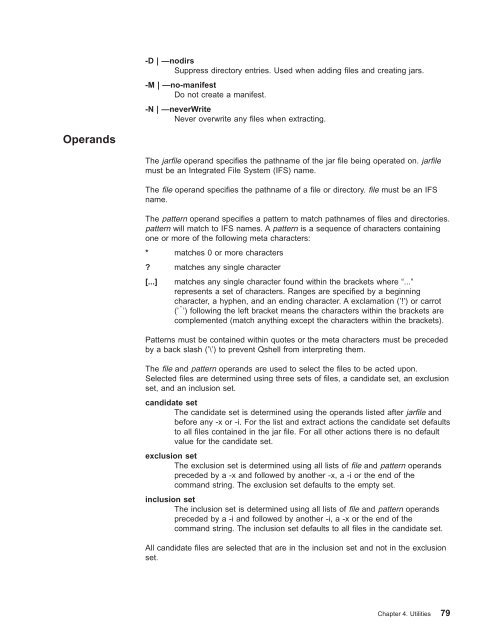Qshell Interpreter (qsh) - FTP Directory Listing - IBM
Qshell Interpreter (qsh) - FTP Directory Listing - IBM
Qshell Interpreter (qsh) - FTP Directory Listing - IBM
Create successful ePaper yourself
Turn your PDF publications into a flip-book with our unique Google optimized e-Paper software.
Operands<br />
-D | —nodirs<br />
Suppress directory entries. Used when adding files and creating jars.<br />
-M | —no-manifest<br />
Do not create a manifest.<br />
-N | —neverWrite<br />
Never overwrite any files when extracting.<br />
The jarfile operand specifies the pathname of the jar file being operated on. jarfile<br />
must be an Integrated File System (IFS) name.<br />
The file operand specifies the pathname of a file or directory. file must be an IFS<br />
name.<br />
The pattern operand specifies a pattern to match pathnames of files and directories.<br />
pattern will match to IFS names. A pattern is a sequence of characters containing<br />
one or more of the following meta characters:<br />
* matches 0 or more characters<br />
? matches any single character<br />
[...] matches any single character found within the brackets where “...”<br />
represents a set of characters. Ranges are specified by a beginning<br />
character, a hyphen, and an ending character. A exclamation (’!’) or carrot<br />
(’|’) following the left bracket means the characters within the brackets are<br />
complemented (match anything except the characters within the brackets).<br />
Patterns must be contained within quotes or the meta characters must be preceded<br />
by a back slash (’\’) to prevent <strong>Qshell</strong> from interpreting them.<br />
The file and pattern operands are used to select the files to be acted upon.<br />
Selected files are determined using three sets of files, a candidate set, an exclusion<br />
set, and an inclusion set.<br />
candidate set<br />
The candidate set is determined using the operands listed after jarfile and<br />
before any -x or -i. For the list and extract actions the candidate set defaults<br />
to all files contained in the jar file. For all other actions there is no default<br />
value for the candidate set.<br />
exclusion set<br />
The exclusion set is determined using all lists of file and pattern operands<br />
preceded by a -x and followed by another -x, a -i or the end of the<br />
command string. The exclusion set defaults to the empty set.<br />
inclusion set<br />
The inclusion set is determined using all lists of file and pattern operands<br />
preceded by a -i and followed by another -i, a -x or the end of the<br />
command string. The inclusion set defaults to all files in the candidate set.<br />
All candidate files are selected that are in the inclusion set and not in the exclusion<br />
set.<br />
Chapter 4. Utilities 79