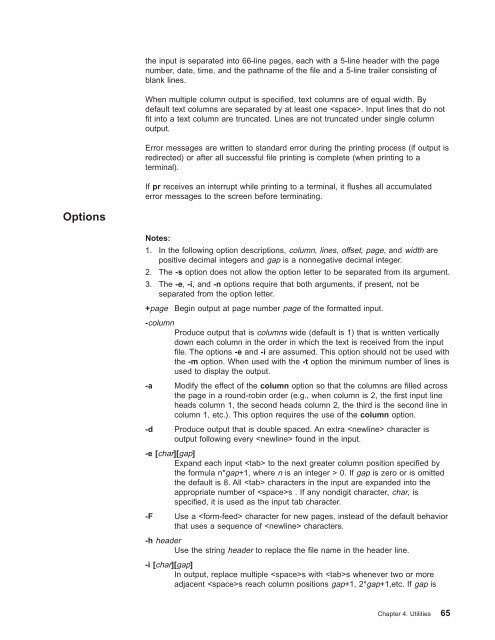Qshell Interpreter (qsh) - FTP Directory Listing - IBM
Qshell Interpreter (qsh) - FTP Directory Listing - IBM
Qshell Interpreter (qsh) - FTP Directory Listing - IBM
You also want an ePaper? Increase the reach of your titles
YUMPU automatically turns print PDFs into web optimized ePapers that Google loves.
Options<br />
the input is separated into 66-line pages, each with a 5-line header with the page<br />
number, date, time, and the pathname of the file and a 5-line trailer consisting of<br />
blank lines.<br />
When multiple column output is specified, text columns are of equal width. By<br />
default text columns are separated by at least one . Input lines that do not<br />
fit into a text column are truncated. Lines are not truncated under single column<br />
output.<br />
Error messages are written to standard error during the printing process (if output is<br />
redirected) or after all successful file printing is complete (when printing to a<br />
terminal).<br />
If pr receives an interrupt while printing to a terminal, it flushes all accumulated<br />
error messages to the screen before terminating.<br />
Notes:<br />
1. In the following option descriptions, column, lines, offset, page, and width are<br />
positive decimal integers and gap is a nonnegative decimal integer.<br />
2. The -s option does not allow the option letter to be separated from its argument.<br />
3. The -e, -i, and -n options require that both arguments, if present, not be<br />
separated from the option letter.<br />
+page Begin output at page number page of the formatted input.<br />
-column<br />
Produce output that is columns wide (default is 1) that is written vertically<br />
down each column in the order in which the text is received from the input<br />
file. The options -e and -i are assumed. This option should not be used with<br />
the -m option. When used with the -t option the minimum number of lines is<br />
used to display the output.<br />
-a Modify the effect of the column option so that the columns are filled across<br />
the page in a round-robin order (e.g., when column is 2, the first input line<br />
heads column 1, the second heads column 2, the third is the second line in<br />
column 1, etc.). This option requires the use of the column option.<br />
-d Produce output that is double spaced. An extra character is<br />
output following every found in the input.<br />
-e [char][gap]<br />
Expand each input to the next greater column position specified by<br />
the formula n*gap+1, where n is an integer > 0. If gap is zero or is omitted<br />
the default is 8. All characters in the input are expanded into the<br />
appropriate number of s . If any nondigit character, char, is<br />
specified, it is used as the input tab character.<br />
-F Use a character for new pages, instead of the default behavior<br />
that uses a sequence of characters.<br />
-h header<br />
Use the string header to replace the file name in the header line.<br />
-i [char][gap]<br />
In output, replace multiple s with s whenever two or more<br />
adjacent s reach column positions gap+1, 2*gap+1,etc. If gap is<br />
Chapter 4. Utilities 65