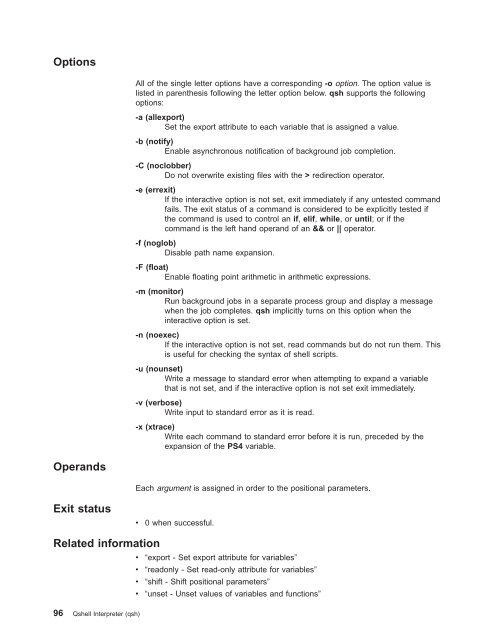Qshell Interpreter (qsh) - FTP Directory Listing - IBM
Qshell Interpreter (qsh) - FTP Directory Listing - IBM
Qshell Interpreter (qsh) - FTP Directory Listing - IBM
Create successful ePaper yourself
Turn your PDF publications into a flip-book with our unique Google optimized e-Paper software.
Options<br />
Operands<br />
Exit status<br />
Related information<br />
96 <strong>Qshell</strong> <strong>Interpreter</strong> (<strong>qsh</strong>)<br />
All of the single letter options have a corresponding -o option. The option value is<br />
listed in parenthesis following the letter option below. <strong>qsh</strong> supports the following<br />
options:<br />
-a (allexport)<br />
Set the export attribute to each variable that is assigned a value.<br />
-b (notify)<br />
Enable asynchronous notification of background job completion.<br />
-C (noclobber)<br />
Do not overwrite existing files with the > redirection operator.<br />
-e (errexit)<br />
If the interactive option is not set, exit immediately if any untested command<br />
fails. The exit status of a command is considered to be explicitly tested if<br />
the command is used to control an if, elif, while, oruntil; orifthe<br />
command is the left hand operand of an && or || operator.<br />
-f (noglob)<br />
Disable path name expansion.<br />
-F (float)<br />
Enable floating point arithmetic in arithmetic expressions.<br />
-m (monitor)<br />
Run background jobs in a separate process group and display a message<br />
when the job completes. <strong>qsh</strong> implicitly turns on this option when the<br />
interactive option is set.<br />
-n (noexec)<br />
If the interactive option is not set, read commands but do not run them. This<br />
is useful for checking the syntax of shell scripts.<br />
-u (nounset)<br />
Write a message to standard error when attempting to expand a variable<br />
that is not set, and if the interactive option is not set exit immediately.<br />
-v (verbose)<br />
Write input to standard error as it is read.<br />
-x (xtrace)<br />
Write each command to standard error before it is run, preceded by the<br />
expansion of the PS4 variable.<br />
Each argument is assigned in order to the positional parameters.<br />
v 0 when successful.<br />
v “export - Set export attribute for variables”<br />
v “readonly - Set read-only attribute for variables”<br />
v “shift - Shift positional parameters”<br />
v “unset - Unset values of variables and functions”