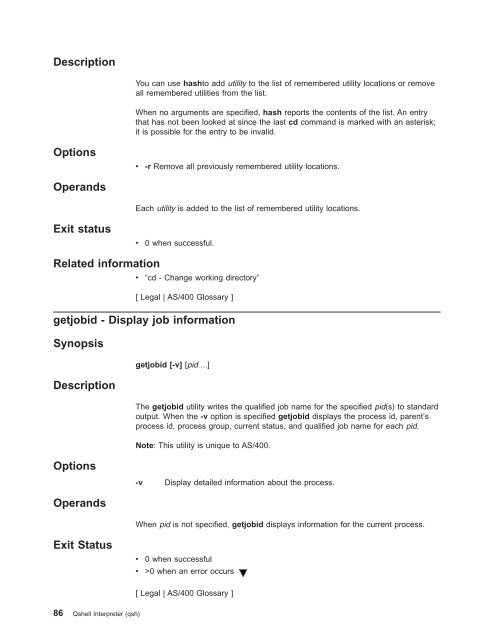Qshell Interpreter (qsh) - FTP Directory Listing - IBM
Qshell Interpreter (qsh) - FTP Directory Listing - IBM
Qshell Interpreter (qsh) - FTP Directory Listing - IBM
You also want an ePaper? Increase the reach of your titles
YUMPU automatically turns print PDFs into web optimized ePapers that Google loves.
Description<br />
Options<br />
Operands<br />
Exit status<br />
Related information<br />
You can use hashto add utility to the list of remembered utility locations or remove<br />
all remembered utilities from the list.<br />
When no arguments are specified, hash reports the contents of the list. An entry<br />
that has not been looked at since the last cd command is marked with an asterisk;<br />
it is possible for the entry to be invalid.<br />
v -r Remove all previously remembered utility locations.<br />
Each utility is added to the list of remembered utility locations.<br />
v 0 when successful.<br />
v “cd - Change working directory”<br />
[ Legal | AS/400 Glossary ]<br />
getjobid - Display job information<br />
Synopsis<br />
Description<br />
Options<br />
Operands<br />
Exit Status<br />
86 <strong>Qshell</strong> <strong>Interpreter</strong> (<strong>qsh</strong>)<br />
getjobid [-v] [pid ...]<br />
The getjobid utility writes the qualified job name for the specified pid(s) to standard<br />
output. When the -v option is specified getjobid displays the process id, parent’s<br />
process id, process group, current status, and qualified job name for each pid.<br />
Note: This utility is unique to AS/400.<br />
-v Display detailed information about the process.<br />
When pid is not specified, getjobid displays information for the current process.<br />
v 0 when successful<br />
v >0 when an error occurs<br />
[ Legal | AS/400 Glossary ]