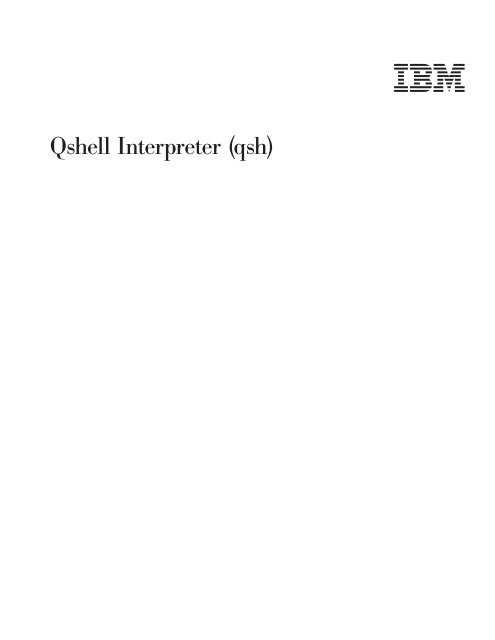Qshell Interpreter (qsh) - FTP Directory Listing - IBM
Qshell Interpreter (qsh) - FTP Directory Listing - IBM
Qshell Interpreter (qsh) - FTP Directory Listing - IBM
You also want an ePaper? Increase the reach of your titles
YUMPU automatically turns print PDFs into web optimized ePapers that Google loves.
<strong>Qshell</strong> <strong>Interpreter</strong> (<strong>qsh</strong>)
<strong>Qshell</strong> <strong>Interpreter</strong> (<strong>qsh</strong>)
© Copyright International Business Machines Corporation 1998, 1999. All rights reserved.<br />
Note to U.S. Government Users — Documentation related to restricted rights — Use, duplication or disclosure is<br />
subject to restrictions set forth in GSA ADP Schedule Contract with <strong>IBM</strong> Corp.
Contents<br />
Chapter 1. <strong>Qshell</strong> <strong>Interpreter</strong> . . . . . . . . . . . . . . . . . . . 1<br />
Warning: Temporary Level 2 Header. . . . . . . . . . . . . . . . . 1<br />
How to use these pages: . . . . . . . . . . . . . . . . . . . . 1<br />
How to see what’s new or changed:. . . . . . . . . . . . . . . . 1<br />
What’s new: Summary of changes . . . . . . . . . . . . . . . . . 1<br />
Documentation enhancements . . . . . . . . . . . . . . . . . . 3<br />
How to see what’s new or changed:. . . . . . . . . . . . . . . . 3<br />
Chapter 2. Using <strong>qsh</strong>. . . . . . . . . . . . . . . . . . . . . . 5<br />
Starting <strong>Qshell</strong>. . . . . . . . . . . . . . . . . . . . . . . . . 5<br />
STRQSH - Start QSH . . . . . . . . . . . . . . . . . . . . . 5<br />
Customizing your environment . . . . . . . . . . . . . . . . . . . 6<br />
Global profile file . . . . . . . . . . . . . . . . . . . . . . . 7<br />
Profile file . . . . . . . . . . . . . . . . . . . . . . . . . 7<br />
Environment file . . . . . . . . . . . . . . . . . . . . . . . 7<br />
Editing files . . . . . . . . . . . . . . . . . . . . . . . . . . 7<br />
National language support (NLS) considerations . . . . . . . . . . . . 7<br />
Performance considerations. . . . . . . . . . . . . . . . . . . . 8<br />
Developing your own utilities . . . . . . . . . . . . . . . . . . . 9<br />
Differences between <strong>Qshell</strong> and other interpreters . . . . . . . . . . . 9<br />
Chapter 3. Command Language . . . . . . . . . . . . . . . . . 11<br />
Quoting . . . . . . . . . . . . . . . . . . . . . . . . . . . 11<br />
Parameters . . . . . . . . . . . . . . . . . . . . . . . . . . 12<br />
Positional parameters . . . . . . . . . . . . . . . . . . . . . 12<br />
Special parameters . . . . . . . . . . . . . . . . . . . . . . 12<br />
Variables . . . . . . . . . . . . . . . . . . . . . . . . . . . 13<br />
Variables set by <strong>qsh</strong> . . . . . . . . . . . . . . . . . . . . . 13<br />
Variables used by <strong>qsh</strong> . . . . . . . . . . . . . . . . . . . . . 14<br />
Word expansions. . . . . . . . . . . . . . . . . . . . . . . . 16<br />
Tilde expansion . . . . . . . . . . . . . . . . . . . . . . . 16<br />
Parameter expansion . . . . . . . . . . . . . . . . . . . . . 16<br />
Command substitution . . . . . . . . . . . . . . . . . . . . . 17<br />
Arithmetic expansion . . . . . . . . . . . . . . . . . . . . . 18<br />
Field splitting . . . . . . . . . . . . . . . . . . . . . . . . 18<br />
Path name expansion . . . . . . . . . . . . . . . . . . . . . 18<br />
Quote removal. . . . . . . . . . . . . . . . . . . . . . . . 18<br />
Shell Patterns . . . . . . . . . . . . . . . . . . . . . . . . 19<br />
Arithmetic Expressions. . . . . . . . . . . . . . . . . . . . . 19<br />
Redirection . . . . . . . . . . . . . . . . . . . . . . . . . . 21<br />
Here-documents . . . . . . . . . . . . . . . . . . . . . . . 22<br />
Using commands. . . . . . . . . . . . . . . . . . . . . . . . 22<br />
Simple commands . . . . . . . . . . . . . . . . . . . . . . . 22<br />
Path search. . . . . . . . . . . . . . . . . . . . . . . . . 22<br />
Command exit status . . . . . . . . . . . . . . . . . . . . . 23<br />
Pipelines . . . . . . . . . . . . . . . . . . . . . . . . . . . 23<br />
Lists . . . . . . . . . . . . . . . . . . . . . . . . . . . . 24<br />
Asynchronous lists . . . . . . . . . . . . . . . . . . . . . . 24<br />
Sequential lists . . . . . . . . . . . . . . . . . . . . . . . 24<br />
AND lists. . . . . . . . . . . . . . . . . . . . . . . . . . 25<br />
OR lists . . . . . . . . . . . . . . . . . . . . . . . . . . 25<br />
Compound commands. . . . . . . . . . . . . . . . . . . . . . 25<br />
Grouping commands . . . . . . . . . . . . . . . . . . . . . 25<br />
© Copyright <strong>IBM</strong> Corp. 1998, 1999 iii
iv <strong>Qshell</strong> <strong>Interpreter</strong> (<strong>qsh</strong>)<br />
if conditional construct . . . . . . . . . . . . . . . . . . . . . 25<br />
case conditional construct . . . . . . . . . . . . . . . . . . . 26<br />
while loop . . . . . . . . . . . . . . . . . . . . . . . . . 26<br />
until loop . . . . . . . . . . . . . . . . . . . . . . . . . . 26<br />
for loop . . . . . . . . . . . . . . . . . . . . . . . . . . 27<br />
Functions . . . . . . . . . . . . . . . . . . . . . . . . . 27<br />
Chapter 4. Utilities . . . . . . . . . . . . . . . . . . . . . . . 29<br />
List of all utilities . . . . . . . . . . . . . . . . . . . . . . . . 29<br />
Utilities for defining aliases . . . . . . . . . . . . . . . . . . . . 30<br />
alias - Define or display aliases . . . . . . . . . . . . . . . . . . 30<br />
Synopsis . . . . . . . . . . . . . . . . . . . . . . . . . . 30<br />
Description . . . . . . . . . . . . . . . . . . . . . . . . . 30<br />
Options . . . . . . . . . . . . . . . . . . . . . . . . . . 30<br />
Operands . . . . . . . . . . . . . . . . . . . . . . . . . 30<br />
Exit status . . . . . . . . . . . . . . . . . . . . . . . . . 30<br />
Related information . . . . . . . . . . . . . . . . . . . . . . 30<br />
Examples . . . . . . . . . . . . . . . . . . . . . . . . . 30<br />
unalias - Remove alias definitions . . . . . . . . . . . . . . . . . 31<br />
Synopsis . . . . . . . . . . . . . . . . . . . . . . . . . . 31<br />
Description . . . . . . . . . . . . . . . . . . . . . . . . . 31<br />
Options . . . . . . . . . . . . . . . . . . . . . . . . . . 31<br />
Operands . . . . . . . . . . . . . . . . . . . . . . . . . 31<br />
Exit status . . . . . . . . . . . . . . . . . . . . . . . . . 31<br />
Related information . . . . . . . . . . . . . . . . . . . . . . 31<br />
Examples . . . . . . . . . . . . . . . . . . . . . . . . . 31<br />
Utilities for running commands . . . . . . . . . . . . . . . . . . . 31<br />
command - Run a simple command . . . . . . . . . . . . . . . . . 32<br />
Synopsis . . . . . . . . . . . . . . . . . . . . . . . . . . 32<br />
Description . . . . . . . . . . . . . . . . . . . . . . . . . 32<br />
Options . . . . . . . . . . . . . . . . . . . . . . . . . . 32<br />
Operands . . . . . . . . . . . . . . . . . . . . . . . . . 32<br />
Exit status . . . . . . . . . . . . . . . . . . . . . . . . . 32<br />
Related information . . . . . . . . . . . . . . . . . . . . . . 32<br />
Examples . . . . . . . . . . . . . . . . . . . . . . . . . 32<br />
dot (.) - Run commands in current environment . . . . . . . . . . . . 33<br />
Synopsis . . . . . . . . . . . . . . . . . . . . . . . . . . 33<br />
Description . . . . . . . . . . . . . . . . . . . . . . . . . 33<br />
Options . . . . . . . . . . . . . . . . . . . . . . . . . . 33<br />
Operands . . . . . . . . . . . . . . . . . . . . . . . . . 33<br />
Exit status . . . . . . . . . . . . . . . . . . . . . . . . . 33<br />
Related information . . . . . . . . . . . . . . . . . . . . . . 33<br />
env - Set environment for command invocation. . . . . . . . . . . . . 33<br />
Synopsis . . . . . . . . . . . . . . . . . . . . . . . . . . 33<br />
Description . . . . . . . . . . . . . . . . . . . . . . . . . 33<br />
Options . . . . . . . . . . . . . . . . . . . . . . . . . . 34<br />
Operands . . . . . . . . . . . . . . . . . . . . . . . . . 34<br />
Exit Status . . . . . . . . . . . . . . . . . . . . . . . . . 34<br />
eval - Construct command by concatenating arguments . . . . . . . . . 34<br />
Synopsis . . . . . . . . . . . . . . . . . . . . . . . . . . 34<br />
Description . . . . . . . . . . . . . . . . . . . . . . . . . 34<br />
Options . . . . . . . . . . . . . . . . . . . . . . . . . . 34<br />
Operands . . . . . . . . . . . . . . . . . . . . . . . . . 34<br />
Exit status . . . . . . . . . . . . . . . . . . . . . . . . . 34<br />
Related information . . . . . . . . . . . . . . . . . . . . . . 34<br />
exec - Run commands and open, close, or copy descriptors . . . . . . . . 35
Synopsis . . . . . . . . . . . . . . . . . . . . . . . . . . 35<br />
Description . . . . . . . . . . . . . . . . . . . . . . . . . 35<br />
Options . . . . . . . . . . . . . . . . . . . . . . . . . . 35<br />
Operands . . . . . . . . . . . . . . . . . . . . . . . . . 35<br />
Exit status . . . . . . . . . . . . . . . . . . . . . . . . . 35<br />
Related information . . . . . . . . . . . . . . . . . . . . . . 35<br />
Examples . . . . . . . . . . . . . . . . . . . . . . . . . 35<br />
exit - Exit from the shell . . . . . . . . . . . . . . . . . . . . . 35<br />
Synopsis . . . . . . . . . . . . . . . . . . . . . . . . . . 35<br />
Description . . . . . . . . . . . . . . . . . . . . . . . . . 35<br />
Options . . . . . . . . . . . . . . . . . . . . . . . . . . 36<br />
Operands . . . . . . . . . . . . . . . . . . . . . . . . . 36<br />
Exit status . . . . . . . . . . . . . . . . . . . . . . . . . 36<br />
Related information . . . . . . . . . . . . . . . . . . . . . . 36<br />
return - Return from a function . . . . . . . . . . . . . . . . . . . 36<br />
Synopsis . . . . . . . . . . . . . . . . . . . . . . . . . . 36<br />
Description . . . . . . . . . . . . . . . . . . . . . . . . . 36<br />
Options . . . . . . . . . . . . . . . . . . . . . . . . . . 36<br />
Operands . . . . . . . . . . . . . . . . . . . . . . . . . 36<br />
Exit status . . . . . . . . . . . . . . . . . . . . . . . . . 36<br />
Related information . . . . . . . . . . . . . . . . . . . . . . 36<br />
system - Run CL command . . . . . . . . . . . . . . . . . . . . 37<br />
Synopsis . . . . . . . . . . . . . . . . . . . . . . . . . . 37<br />
Description . . . . . . . . . . . . . . . . . . . . . . . . . 37<br />
Options . . . . . . . . . . . . . . . . . . . . . . . . . . 37<br />
Operands . . . . . . . . . . . . . . . . . . . . . . . . . 37<br />
Exit Status . . . . . . . . . . . . . . . . . . . . . . . . . 37<br />
Examples . . . . . . . . . . . . . . . . . . . . . . . . . 37<br />
whence - Find type of command . . . . . . . . . . . . . . . . . . 37<br />
Synopsis . . . . . . . . . . . . . . . . . . . . . . . . . . 37<br />
Description . . . . . . . . . . . . . . . . . . . . . . . . . 37<br />
Options . . . . . . . . . . . . . . . . . . . . . . . . . . 37<br />
Operands . . . . . . . . . . . . . . . . . . . . . . . . . 38<br />
Exit Status . . . . . . . . . . . . . . . . . . . . . . . . . 38<br />
Related information . . . . . . . . . . . . . . . . . . . . . . 38<br />
Examples . . . . . . . . . . . . . . . . . . . . . . . . . 38<br />
Utilities for manipulating data . . . . . . . . . . . . . . . . . . . 38<br />
grep - Search a file for a pattern . . . . . . . . . . . . . . . . . . 38<br />
Synopsis . . . . . . . . . . . . . . . . . . . . . . . . . . 38<br />
Description . . . . . . . . . . . . . . . . . . . . . . . . . 38<br />
Options . . . . . . . . . . . . . . . . . . . . . . . . . . 39<br />
Exit Status . . . . . . . . . . . . . . . . . . . . . . . . . 39<br />
Extended Regular Expressions (ERE) . . . . . . . . . . . . . . . 39<br />
Related Information . . . . . . . . . . . . . . . . . . . . . . 40<br />
Examples . . . . . . . . . . . . . . . . . . . . . . . . . 40<br />
split - Split files into pieces . . . . . . . . . . . . . . . . . . . . 40<br />
Synopsis . . . . . . . . . . . . . . . . . . . . . . . . . . 40<br />
Description . . . . . . . . . . . . . . . . . . . . . . . . . 40<br />
Options . . . . . . . . . . . . . . . . . . . . . . . . . . 40<br />
Operands . . . . . . . . . . . . . . . . . . . . . . . . . 41<br />
Exit Status . . . . . . . . . . . . . . . . . . . . . . . . . 41<br />
Related Information . . . . . . . . . . . . . . . . . . . . . . 41<br />
Examples . . . . . . . . . . . . . . . . . . . . . . . . . 41<br />
uniq - Report or filter out repeated lines in a file . . . . . . . . . . . . 41<br />
Synopsis . . . . . . . . . . . . . . . . . . . . . . . . . . 41<br />
Description . . . . . . . . . . . . . . . . . . . . . . . . . 41<br />
Contents v
vi <strong>Qshell</strong> <strong>Interpreter</strong> (<strong>qsh</strong>)<br />
Options . . . . . . . . . . . . . . . . . . . . . . . . . . 41<br />
Operands . . . . . . . . . . . . . . . . . . . . . . . . . 42<br />
Exit Status . . . . . . . . . . . . . . . . . . . . . . . . . 42<br />
Related Information . . . . . . . . . . . . . . . . . . . . . . 42<br />
Examples . . . . . . . . . . . . . . . . . . . . . . . . . 42<br />
Utilities for working with files and directories . . . . . . . . . . . . . . 42<br />
basename - Return non-directory portion of pathname . . . . . . . . . . 43<br />
Synopsis . . . . . . . . . . . . . . . . . . . . . . . . . . 43<br />
Description . . . . . . . . . . . . . . . . . . . . . . . . . 43<br />
Exit Status . . . . . . . . . . . . . . . . . . . . . . . . . 44<br />
Related Information . . . . . . . . . . . . . . . . . . . . . . 44<br />
Examples . . . . . . . . . . . . . . . . . . . . . . . . . 44<br />
cat - Concatenate and print files . . . . . . . . . . . . . . . . . . 44<br />
Synopsis . . . . . . . . . . . . . . . . . . . . . . . . . . 44<br />
Description . . . . . . . . . . . . . . . . . . . . . . . . . 44<br />
Options . . . . . . . . . . . . . . . . . . . . . . . . . . 44<br />
Exit Status . . . . . . . . . . . . . . . . . . . . . . . . . 45<br />
Related Information . . . . . . . . . . . . . . . . . . . . . . 45<br />
Examples . . . . . . . . . . . . . . . . . . . . . . . . . 45<br />
cd - Change working directory . . . . . . . . . . . . . . . . . . . 45<br />
Synopsis . . . . . . . . . . . . . . . . . . . . . . . . . . 45<br />
Description . . . . . . . . . . . . . . . . . . . . . . . . . 45<br />
Options . . . . . . . . . . . . . . . . . . . . . . . . . . 45<br />
Operands . . . . . . . . . . . . . . . . . . . . . . . . . 45<br />
Exit status . . . . . . . . . . . . . . . . . . . . . . . . . 46<br />
Related information . . . . . . . . . . . . . . . . . . . . . . 46<br />
chgrp - Change file group ownership . . . . . . . . . . . . . . . . 46<br />
Synopsis . . . . . . . . . . . . . . . . . . . . . . . . . . 46<br />
Description . . . . . . . . . . . . . . . . . . . . . . . . . 46<br />
Options . . . . . . . . . . . . . . . . . . . . . . . . . . 46<br />
Operands . . . . . . . . . . . . . . . . . . . . . . . . . 46<br />
Exit Status . . . . . . . . . . . . . . . . . . . . . . . . . 46<br />
Related Information . . . . . . . . . . . . . . . . . . . . . . 46<br />
Examples . . . . . . . . . . . . . . . . . . . . . . . . . 47<br />
chmod - Change file modes . . . . . . . . . . . . . . . . . . . . 47<br />
Synopsis . . . . . . . . . . . . . . . . . . . . . . . . . . 47<br />
Description . . . . . . . . . . . . . . . . . . . . . . . . . 47<br />
Options . . . . . . . . . . . . . . . . . . . . . . . . . . 47<br />
Operands . . . . . . . . . . . . . . . . . . . . . . . . . 47<br />
Exit Status . . . . . . . . . . . . . . . . . . . . . . . . . 49<br />
Related Information . . . . . . . . . . . . . . . . . . . . . . 49<br />
Examples . . . . . . . . . . . . . . . . . . . . . . . . . 49<br />
chown - Change file ownership . . . . . . . . . . . . . . . . . . 49<br />
Synopsis . . . . . . . . . . . . . . . . . . . . . . . . . . 49<br />
Description . . . . . . . . . . . . . . . . . . . . . . . . . 49<br />
Options . . . . . . . . . . . . . . . . . . . . . . . . . . 50<br />
Operands . . . . . . . . . . . . . . . . . . . . . . . . . 50<br />
Exit Status . . . . . . . . . . . . . . . . . . . . . . . . . 50<br />
Related Information . . . . . . . . . . . . . . . . . . . . . . 50<br />
Examples . . . . . . . . . . . . . . . . . . . . . . . . . 50<br />
cp - Copy files. . . . . . . . . . . . . . . . . . . . . . . . . 50<br />
Synopsis . . . . . . . . . . . . . . . . . . . . . . . . . . 50<br />
Description . . . . . . . . . . . . . . . . . . . . . . . . . 50<br />
Options . . . . . . . . . . . . . . . . . . . . . . . . . . 51<br />
Extended Description . . . . . . . . . . . . . . . . . . . . . 51<br />
Exit Status . . . . . . . . . . . . . . . . . . . . . . . . . 51
Related Information . . . . . . . . . . . . . . . . . . . . . . 52<br />
Examples . . . . . . . . . . . . . . . . . . . . . . . . . 52<br />
dirname - Return directory portion of pathname . . . . . . . . . . . . 52<br />
Synopsis . . . . . . . . . . . . . . . . . . . . . . . . . . 52<br />
Description . . . . . . . . . . . . . . . . . . . . . . . . . 52<br />
Operands . . . . . . . . . . . . . . . . . . . . . . . . . 52<br />
Exit Status . . . . . . . . . . . . . . . . . . . . . . . . . 52<br />
Related Information . . . . . . . . . . . . . . . . . . . . . . 53<br />
Examples . . . . . . . . . . . . . . . . . . . . . . . . . 53<br />
find - search a file hierarchy. . . . . . . . . . . . . . . . . . . . 53<br />
Synopsis . . . . . . . . . . . . . . . . . . . . . . . . . . 53<br />
Description . . . . . . . . . . . . . . . . . . . . . . . . . 53<br />
Options . . . . . . . . . . . . . . . . . . . . . . . . . . 53<br />
Primaries. . . . . . . . . . . . . . . . . . . . . . . . . . 54<br />
Operators . . . . . . . . . . . . . . . . . . . . . . . . . 55<br />
Notes . . . . . . . . . . . . . . . . . . . . . . . . . . . 56<br />
Related Information . . . . . . . . . . . . . . . . . . . . . . 56<br />
Examples . . . . . . . . . . . . . . . . . . . . . . . . . 56<br />
head - Copy the first part of files . . . . . . . . . . . . . . . . . . 56<br />
Synopsis . . . . . . . . . . . . . . . . . . . . . . . . . . 56<br />
Description . . . . . . . . . . . . . . . . . . . . . . . . . 57<br />
Options . . . . . . . . . . . . . . . . . . . . . . . . . . 57<br />
Exit Status . . . . . . . . . . . . . . . . . . . . . . . . . 57<br />
Related Information . . . . . . . . . . . . . . . . . . . . . . 57<br />
Examples . . . . . . . . . . . . . . . . . . . . . . . . . 57<br />
getconf - Get configuration values . . . . . . . . . . . . . . . . . 57<br />
Synopsis . . . . . . . . . . . . . . . . . . . . . . . . . . 57<br />
Description . . . . . . . . . . . . . . . . . . . . . . . . . 57<br />
Options . . . . . . . . . . . . . . . . . . . . . . . . . . 57<br />
Operands . . . . . . . . . . . . . . . . . . . . . . . . . 58<br />
Exit status . . . . . . . . . . . . . . . . . . . . . . . . . 58<br />
Examples . . . . . . . . . . . . . . . . . . . . . . . . . 58<br />
ln - Link files . . . . . . . . . . . . . . . . . . . . . . . . . 58<br />
Synopsis . . . . . . . . . . . . . . . . . . . . . . . . . . 58<br />
Description . . . . . . . . . . . . . . . . . . . . . . . . . 58<br />
Options . . . . . . . . . . . . . . . . . . . . . . . . . . 59<br />
Exit Status . . . . . . . . . . . . . . . . . . . . . . . . . 59<br />
Related Information . . . . . . . . . . . . . . . . . . . . . . 59<br />
Examples . . . . . . . . . . . . . . . . . . . . . . . . . 59<br />
ls - List directory contents . . . . . . . . . . . . . . . . . . . . 59<br />
Synopsis . . . . . . . . . . . . . . . . . . . . . . . . . . 59<br />
Description . . . . . . . . . . . . . . . . . . . . . . . . . 60<br />
Options . . . . . . . . . . . . . . . . . . . . . . . . . . 60<br />
Extended Description . . . . . . . . . . . . . . . . . . . . . 61<br />
Environment Variables . . . . . . . . . . . . . . . . . . . . . 62<br />
Exit Status . . . . . . . . . . . . . . . . . . . . . . . . . 62<br />
Related Information . . . . . . . . . . . . . . . . . . . . . . 62<br />
Examples . . . . . . . . . . . . . . . . . . . . . . . . . 62<br />
mkdir - Make directories . . . . . . . . . . . . . . . . . . . . . 62<br />
Synopsis . . . . . . . . . . . . . . . . . . . . . . . . . . 62<br />
Description . . . . . . . . . . . . . . . . . . . . . . . . . 63<br />
Options . . . . . . . . . . . . . . . . . . . . . . . . . . 63<br />
Exit Status . . . . . . . . . . . . . . . . . . . . . . . . . 63<br />
Related Information . . . . . . . . . . . . . . . . . . . . . . 63<br />
Examples . . . . . . . . . . . . . . . . . . . . . . . . . 63<br />
mv - Move files . . . . . . . . . . . . . . . . . . . . . . . . 63<br />
Contents vii
viii <strong>Qshell</strong> <strong>Interpreter</strong> (<strong>qsh</strong>)<br />
Synopsis . . . . . . . . . . . . . . . . . . . . . . . . . . 63<br />
Description . . . . . . . . . . . . . . . . . . . . . . . . . 63<br />
Options . . . . . . . . . . . . . . . . . . . . . . . . . . 64<br />
Exit Status . . . . . . . . . . . . . . . . . . . . . . . . . 64<br />
Related Information . . . . . . . . . . . . . . . . . . . . . . 64<br />
Examples . . . . . . . . . . . . . . . . . . . . . . . . . 64<br />
pr - Print files . . . . . . . . . . . . . . . . . . . . . . . . . 64<br />
Synopsis . . . . . . . . . . . . . . . . . . . . . . . . . . 64<br />
Description . . . . . . . . . . . . . . . . . . . . . . . . . 64<br />
Options . . . . . . . . . . . . . . . . . . . . . . . . . . 65<br />
Operands . . . . . . . . . . . . . . . . . . . . . . . . . 66<br />
Exit Status . . . . . . . . . . . . . . . . . . . . . . . . . 66<br />
Examples . . . . . . . . . . . . . . . . . . . . . . . . . 66<br />
pwd - Return working directory name . . . . . . . . . . . . . . . . 67<br />
Synopsis . . . . . . . . . . . . . . . . . . . . . . . . . . 67<br />
Description . . . . . . . . . . . . . . . . . . . . . . . . . 67<br />
Options . . . . . . . . . . . . . . . . . . . . . . . . . . 67<br />
Operands . . . . . . . . . . . . . . . . . . . . . . . . . 67<br />
Exit status . . . . . . . . . . . . . . . . . . . . . . . . . 67<br />
Related information . . . . . . . . . . . . . . . . . . . . . . 67<br />
pwdx - Print working directory expanded . . . . . . . . . . . . . . . 67<br />
Synopsis . . . . . . . . . . . . . . . . . . . . . . . . . . 67<br />
Description . . . . . . . . . . . . . . . . . . . . . . . . . 67<br />
Exit Status . . . . . . . . . . . . . . . . . . . . . . . . . 67<br />
Related Information . . . . . . . . . . . . . . . . . . . . . . 68<br />
rm - Remove directory entries . . . . . . . . . . . . . . . . . . . 68<br />
Synopsis . . . . . . . . . . . . . . . . . . . . . . . . . . 68<br />
Description . . . . . . . . . . . . . . . . . . . . . . . . . 68<br />
Options . . . . . . . . . . . . . . . . . . . . . . . . . . 68<br />
Exit Status . . . . . . . . . . . . . . . . . . . . . . . . . 68<br />
Related Information . . . . . . . . . . . . . . . . . . . . . . 69<br />
Examples . . . . . . . . . . . . . . . . . . . . . . . . . 69<br />
rmdir - Remove directories . . . . . . . . . . . . . . . . . . . . 69<br />
Synopsis . . . . . . . . . . . . . . . . . . . . . . . . . . 69<br />
Description . . . . . . . . . . . . . . . . . . . . . . . . . 69<br />
Exit Status . . . . . . . . . . . . . . . . . . . . . . . . . 69<br />
Related Information . . . . . . . . . . . . . . . . . . . . . . 69<br />
tail - Display the last part of a file . . . . . . . . . . . . . . . . . . 69<br />
Synopsis . . . . . . . . . . . . . . . . . . . . . . . . . . 69<br />
Description . . . . . . . . . . . . . . . . . . . . . . . . . 70<br />
Options . . . . . . . . . . . . . . . . . . . . . . . . . . 70<br />
Exit Status . . . . . . . . . . . . . . . . . . . . . . . . . 70<br />
Related Information . . . . . . . . . . . . . . . . . . . . . . 70<br />
Examples . . . . . . . . . . . . . . . . . . . . . . . . . 70<br />
touch - Change file access and modification times . . . . . . . . . . . 71<br />
Synopsis . . . . . . . . . . . . . . . . . . . . . . . . . . 71<br />
Description . . . . . . . . . . . . . . . . . . . . . . . . . 71<br />
Options . . . . . . . . . . . . . . . . . . . . . . . . . . 71<br />
Exit Status . . . . . . . . . . . . . . . . . . . . . . . . . 72<br />
Examples . . . . . . . . . . . . . . . . . . . . . . . . . 72<br />
umask - Get or set the file mode creation mask . . . . . . . . . . . . 72<br />
Synopsis . . . . . . . . . . . . . . . . . . . . . . . . . . 72<br />
Description . . . . . . . . . . . . . . . . . . . . . . . . . 72<br />
Options . . . . . . . . . . . . . . . . . . . . . . . . . . 72<br />
Operands . . . . . . . . . . . . . . . . . . . . . . . . . 72<br />
Exit status . . . . . . . . . . . . . . . . . . . . . . . . . 73
Examples . . . . . . . . . . . . . . . . . . . . . . . . . 73<br />
Utilities for reading and writing input and output . . . . . . . . . . . . 73<br />
echo - Write arguments to standard output . . . . . . . . . . . . . . 73<br />
Synopsis . . . . . . . . . . . . . . . . . . . . . . . . . . 73<br />
Description . . . . . . . . . . . . . . . . . . . . . . . . . 73<br />
Operands . . . . . . . . . . . . . . . . . . . . . . . . . 73<br />
Exit Status . . . . . . . . . . . . . . . . . . . . . . . . . 73<br />
Related Information . . . . . . . . . . . . . . . . . . . . . . 74<br />
print - Write output . . . . . . . . . . . . . . . . . . . . . . . 74<br />
Synopsis . . . . . . . . . . . . . . . . . . . . . . . . . . 74<br />
Description . . . . . . . . . . . . . . . . . . . . . . . . . 74<br />
Options . . . . . . . . . . . . . . . . . . . . . . . . . . 74<br />
Operands . . . . . . . . . . . . . . . . . . . . . . . . . 74<br />
Exit status . . . . . . . . . . . . . . . . . . . . . . . . . 74<br />
Related information . . . . . . . . . . . . . . . . . . . . . . 74<br />
printf - Write formatted output . . . . . . . . . . . . . . . . . . . 75<br />
Synopsis . . . . . . . . . . . . . . . . . . . . . . . . . . 75<br />
Description . . . . . . . . . . . . . . . . . . . . . . . . . 75<br />
Options . . . . . . . . . . . . . . . . . . . . . . . . . . 76<br />
Operands . . . . . . . . . . . . . . . . . . . . . . . . . 76<br />
Exit status . . . . . . . . . . . . . . . . . . . . . . . . . 76<br />
Related information . . . . . . . . . . . . . . . . . . . . . . 76<br />
read - Read a line from standard input . . . . . . . . . . . . . . . . 76<br />
Synopsis . . . . . . . . . . . . . . . . . . . . . . . . . . 76<br />
Description . . . . . . . . . . . . . . . . . . . . . . . . . 76<br />
Options . . . . . . . . . . . . . . . . . . . . . . . . . . 76<br />
Operands . . . . . . . . . . . . . . . . . . . . . . . . . 76<br />
Exit status . . . . . . . . . . . . . . . . . . . . . . . . . 76<br />
Related information . . . . . . . . . . . . . . . . . . . . . . 76<br />
Examples . . . . . . . . . . . . . . . . . . . . . . . . . 77<br />
Utilities for developing Java programs . . . . . . . . . . . . . . . . 77<br />
ajar - Alternative Java archive . . . . . . . . . . . . . . . . . . . 77<br />
Synopsis . . . . . . . . . . . . . . . . . . . . . . . . . . 77<br />
Description . . . . . . . . . . . . . . . . . . . . . . . . . 78<br />
Actions . . . . . . . . . . . . . . . . . . . . . . . . . . 78<br />
Options . . . . . . . . . . . . . . . . . . . . . . . . . . 78<br />
Operands . . . . . . . . . . . . . . . . . . . . . . . . . 79<br />
Exit Status . . . . . . . . . . . . . . . . . . . . . . . . . 80<br />
Examples . . . . . . . . . . . . . . . . . . . . . . . . . 80<br />
Notes . . . . . . . . . . . . . . . . . . . . . . . . . . . 80<br />
appletviewer - View Java applet . . . . . . . . . . . . . . . . . . 81<br />
java - Run Java interpreter . . . . . . . . . . . . . . . . . . . . 81<br />
javac - Compile a Java program . . . . . . . . . . . . . . . . . . 82<br />
javadoc - Generate Java documentation . . . . . . . . . . . . . . . 82<br />
javah - Generate C header or stub file . . . . . . . . . . . . . . . . 82<br />
javakey - Manage Java security keys and certificates . . . . . . . . . . 83<br />
javap - Disassemble a compiled Java program . . . . . . . . . . . . . 83<br />
jar - Archive Java files . . . . . . . . . . . . . . . . . . . . . . 84<br />
native2ascii - Convert native characters to ASCII . . . . . . . . . . . . 84<br />
rmic - Compile Java RMI stubs . . . . . . . . . . . . . . . . . . 84<br />
rmiregistry - Start a remote object registry . . . . . . . . . . . . . . 85<br />
serialver - Return serial version . . . . . . . . . . . . . . . . . . 85<br />
Utilities for managing jobs . . . . . . . . . . . . . . . . . . . . 85<br />
hash - Remember or report utility locations . . . . . . . . . . . . . . 85<br />
Synopsis . . . . . . . . . . . . . . . . . . . . . . . . . . 85<br />
Description . . . . . . . . . . . . . . . . . . . . . . . . . 86<br />
Contents ix
x <strong>Qshell</strong> <strong>Interpreter</strong> (<strong>qsh</strong>)<br />
Options . . . . . . . . . . . . . . . . . . . . . . . . . . 86<br />
Operands . . . . . . . . . . . . . . . . . . . . . . . . . 86<br />
Exit status . . . . . . . . . . . . . . . . . . . . . . . . . 86<br />
Related information . . . . . . . . . . . . . . . . . . . . . . 86<br />
getjobid - Display job information . . . . . . . . . . . . . . . . . . 86<br />
Synopsis . . . . . . . . . . . . . . . . . . . . . . . . . . 86<br />
Description . . . . . . . . . . . . . . . . . . . . . . . . . 86<br />
Options . . . . . . . . . . . . . . . . . . . . . . . . . . 86<br />
Operands . . . . . . . . . . . . . . . . . . . . . . . . . 86<br />
Exit Status . . . . . . . . . . . . . . . . . . . . . . . . . 86<br />
jobs - Display status of jobs in current session . . . . . . . . . . . . . 87<br />
Synopsis . . . . . . . . . . . . . . . . . . . . . . . . . . 87<br />
Description . . . . . . . . . . . . . . . . . . . . . . . . . 87<br />
Options . . . . . . . . . . . . . . . . . . . . . . . . . . 87<br />
Operands . . . . . . . . . . . . . . . . . . . . . . . . . 87<br />
Exit status . . . . . . . . . . . . . . . . . . . . . . . . . 87<br />
Related information . . . . . . . . . . . . . . . . . . . . . . 87<br />
Examples . . . . . . . . . . . . . . . . . . . . . . . . . 87<br />
kill - Terminate or signal processes . . . . . . . . . . . . . . . . . 88<br />
Synopsis . . . . . . . . . . . . . . . . . . . . . . . . . . 88<br />
Description . . . . . . . . . . . . . . . . . . . . . . . . . 88<br />
Options . . . . . . . . . . . . . . . . . . . . . . . . . . 88<br />
Operands . . . . . . . . . . . . . . . . . . . . . . . . . 88<br />
Exit status . . . . . . . . . . . . . . . . . . . . . . . . . 88<br />
Related information . . . . . . . . . . . . . . . . . . . . . . 88<br />
Examples . . . . . . . . . . . . . . . . . . . . . . . . . 89<br />
liblist - Manage library list . . . . . . . . . . . . . . . . . . . . 89<br />
Synopsis . . . . . . . . . . . . . . . . . . . . . . . . . . 89<br />
Description . . . . . . . . . . . . . . . . . . . . . . . . . 89<br />
Options . . . . . . . . . . . . . . . . . . . . . . . . . . 89<br />
Operands . . . . . . . . . . . . . . . . . . . . . . . . . 89<br />
Exit status . . . . . . . . . . . . . . . . . . . . . . . . . 90<br />
Examples . . . . . . . . . . . . . . . . . . . . . . . . . 90<br />
sleep - Suspend invocation for an interval . . . . . . . . . . . . . . 90<br />
Synopsis . . . . . . . . . . . . . . . . . . . . . . . . . . 90<br />
Description . . . . . . . . . . . . . . . . . . . . . . . . . 90<br />
Options . . . . . . . . . . . . . . . . . . . . . . . . . . 90<br />
Operands . . . . . . . . . . . . . . . . . . . . . . . . . 90<br />
Exit status . . . . . . . . . . . . . . . . . . . . . . . . . 90<br />
trap - Trap signals . . . . . . . . . . . . . . . . . . . . . . . 90<br />
Synopsis . . . . . . . . . . . . . . . . . . . . . . . . . . 90<br />
Description . . . . . . . . . . . . . . . . . . . . . . . . . 90<br />
Options . . . . . . . . . . . . . . . . . . . . . . . . . . 91<br />
Operands . . . . . . . . . . . . . . . . . . . . . . . . . 91<br />
Exit status . . . . . . . . . . . . . . . . . . . . . . . . . 91<br />
Related information . . . . . . . . . . . . . . . . . . . . . . 91<br />
Examples . . . . . . . . . . . . . . . . . . . . . . . . . 91<br />
wait - Wait for process completion . . . . . . . . . . . . . . . . . 92<br />
Synopsis . . . . . . . . . . . . . . . . . . . . . . . . . . 92<br />
Description . . . . . . . . . . . . . . . . . . . . . . . . . 92<br />
Options . . . . . . . . . . . . . . . . . . . . . . . . . . 92<br />
Operands . . . . . . . . . . . . . . . . . . . . . . . . . 92<br />
Exit status . . . . . . . . . . . . . . . . . . . . . . . . . 92<br />
Related information . . . . . . . . . . . . . . . . . . . . . . 92<br />
Examples . . . . . . . . . . . . . . . . . . . . . . . . . 92<br />
Utilities for working with parameters and variables . . . . . . . . . . . 92
export - Set export attribute for variables . . . . . . . . . . . . . . . 93<br />
Synopsis . . . . . . . . . . . . . . . . . . . . . . . . . . 93<br />
Description . . . . . . . . . . . . . . . . . . . . . . . . . 93<br />
Options . . . . . . . . . . . . . . . . . . . . . . . . . . 93<br />
Operands . . . . . . . . . . . . . . . . . . . . . . . . . 93<br />
Exit status . . . . . . . . . . . . . . . . . . . . . . . . . 93<br />
Related information . . . . . . . . . . . . . . . . . . . . . . 93<br />
Examples . . . . . . . . . . . . . . . . . . . . . . . . . 93<br />
local - Assign a local variable in a function . . . . . . . . . . . . . . 93<br />
Synopsis . . . . . . . . . . . . . . . . . . . . . . . . . . 93<br />
Description . . . . . . . . . . . . . . . . . . . . . . . . . 94<br />
Options . . . . . . . . . . . . . . . . . . . . . . . . . . 94<br />
Operands . . . . . . . . . . . . . . . . . . . . . . . . . 94<br />
Exit status . . . . . . . . . . . . . . . . . . . . . . . . . 94<br />
Related information . . . . . . . . . . . . . . . . . . . . . . 94<br />
readonly - Set read-only attribute for variables . . . . . . . . . . . . . 94<br />
Synopsis . . . . . . . . . . . . . . . . . . . . . . . . . . 94<br />
Description . . . . . . . . . . . . . . . . . . . . . . . . . 94<br />
Options . . . . . . . . . . . . . . . . . . . . . . . . . . 95<br />
Operands . . . . . . . . . . . . . . . . . . . . . . . . . 95<br />
Exit status . . . . . . . . . . . . . . . . . . . . . . . . . 95<br />
Related information . . . . . . . . . . . . . . . . . . . . . . 95<br />
Examples . . . . . . . . . . . . . . . . . . . . . . . . . 95<br />
set - Set or unset options and positional parameters. . . . . . . . . . . 95<br />
Synopsis . . . . . . . . . . . . . . . . . . . . . . . . . . 95<br />
Description . . . . . . . . . . . . . . . . . . . . . . . . . 95<br />
Options . . . . . . . . . . . . . . . . . . . . . . . . . . 96<br />
Operands . . . . . . . . . . . . . . . . . . . . . . . . . 96<br />
Exit status . . . . . . . . . . . . . . . . . . . . . . . . . 96<br />
Related information . . . . . . . . . . . . . . . . . . . . . . 96<br />
Examples . . . . . . . . . . . . . . . . . . . . . . . . . 97<br />
shift - Shift positional parameters . . . . . . . . . . . . . . . . . . 97<br />
Synopsis . . . . . . . . . . . . . . . . . . . . . . . . . . 97<br />
Description . . . . . . . . . . . . . . . . . . . . . . . . . 97<br />
Options . . . . . . . . . . . . . . . . . . . . . . . . . . 97<br />
Operands . . . . . . . . . . . . . . . . . . . . . . . . . 97<br />
Exit status . . . . . . . . . . . . . . . . . . . . . . . . . 97<br />
Related information . . . . . . . . . . . . . . . . . . . . . . 97<br />
Examples . . . . . . . . . . . . . . . . . . . . . . . . . 97<br />
unset - Unset values of variables and functions . . . . . . . . . . . . 98<br />
Synopsis . . . . . . . . . . . . . . . . . . . . . . . . . . 98<br />
Description . . . . . . . . . . . . . . . . . . . . . . . . . 98<br />
Options . . . . . . . . . . . . . . . . . . . . . . . . . . 98<br />
Operands . . . . . . . . . . . . . . . . . . . . . . . . . 98<br />
Exit status . . . . . . . . . . . . . . . . . . . . . . . . . 98<br />
Related information . . . . . . . . . . . . . . . . . . . . . . 98<br />
Examples . . . . . . . . . . . . . . . . . . . . . . . . . 98<br />
Utilities for writing scripts . . . . . . . . . . . . . . . . . . . . . 98<br />
break - Exit from for, while, or until loop . . . . . . . . . . . . . . . 99<br />
Synopsis . . . . . . . . . . . . . . . . . . . . . . . . . . 99<br />
Description . . . . . . . . . . . . . . . . . . . . . . . . . 99<br />
Options . . . . . . . . . . . . . . . . . . . . . . . . . . 99<br />
Operands . . . . . . . . . . . . . . . . . . . . . . . . . 99<br />
Exit status . . . . . . . . . . . . . . . . . . . . . . . . . 99<br />
Related information . . . . . . . . . . . . . . . . . . . . . . 99<br />
colon (:) - Null utility. . . . . . . . . . . . . . . . . . . . . . . 99<br />
Contents xi
xii <strong>Qshell</strong> <strong>Interpreter</strong> (<strong>qsh</strong>)<br />
Synopsis . . . . . . . . . . . . . . . . . . . . . . . . . . 99<br />
Description . . . . . . . . . . . . . . . . . . . . . . . . . 99<br />
Options . . . . . . . . . . . . . . . . . . . . . . . . . . 99<br />
Operands . . . . . . . . . . . . . . . . . . . . . . . . . 99<br />
Exit status . . . . . . . . . . . . . . . . . . . . . . . . . 100<br />
continue - Continue for, while, or until loop . . . . . . . . . . . . . . 100<br />
Synopsis . . . . . . . . . . . . . . . . . . . . . . . . . . 100<br />
Description . . . . . . . . . . . . . . . . . . . . . . . . . 100<br />
Options . . . . . . . . . . . . . . . . . . . . . . . . . . 100<br />
Operands . . . . . . . . . . . . . . . . . . . . . . . . . 100<br />
Exit status . . . . . . . . . . . . . . . . . . . . . . . . . 100<br />
Related information . . . . . . . . . . . . . . . . . . . . . . 100<br />
false - Return false value . . . . . . . . . . . . . . . . . . . . . 100<br />
Synopsis . . . . . . . . . . . . . . . . . . . . . . . . . . 100<br />
Description . . . . . . . . . . . . . . . . . . . . . . . . . 100<br />
Options . . . . . . . . . . . . . . . . . . . . . . . . . . 100<br />
Operands . . . . . . . . . . . . . . . . . . . . . . . . . 100<br />
Exit status . . . . . . . . . . . . . . . . . . . . . . . . . 101<br />
Related information . . . . . . . . . . . . . . . . . . . . . . 101<br />
getopts - Parse utility options . . . . . . . . . . . . . . . . . . . 101<br />
Synopsis . . . . . . . . . . . . . . . . . . . . . . . . . . 101<br />
Description . . . . . . . . . . . . . . . . . . . . . . . . . 101<br />
Options . . . . . . . . . . . . . . . . . . . . . . . . . . 101<br />
Operands . . . . . . . . . . . . . . . . . . . . . . . . . 101<br />
Exit status . . . . . . . . . . . . . . . . . . . . . . . . . 101<br />
let - Evaluate arithmetic expression . . . . . . . . . . . . . . . . . 101<br />
Synopsis . . . . . . . . . . . . . . . . . . . . . . . . . . 101<br />
Description . . . . . . . . . . . . . . . . . . . . . . . . . 102<br />
Operands . . . . . . . . . . . . . . . . . . . . . . . . . 102<br />
Exit Status . . . . . . . . . . . . . . . . . . . . . . . . . 102<br />
Examples . . . . . . . . . . . . . . . . . . . . . . . . . 102<br />
test - Evaluate expression . . . . . . . . . . . . . . . . . . . . 102<br />
Synopsis . . . . . . . . . . . . . . . . . . . . . . . . . . 102<br />
Description . . . . . . . . . . . . . . . . . . . . . . . . . 102<br />
Options . . . . . . . . . . . . . . . . . . . . . . . . . . 103<br />
Operands . . . . . . . . . . . . . . . . . . . . . . . . . 103<br />
Exit status . . . . . . . . . . . . . . . . . . . . . . . . . 103<br />
Examples . . . . . . . . . . . . . . . . . . . . . . . . . 103<br />
true - Return true value . . . . . . . . . . . . . . . . . . . . . 104<br />
Synopsis . . . . . . . . . . . . . . . . . . . . . . . . . . 104<br />
Description . . . . . . . . . . . . . . . . . . . . . . . . . 104<br />
Options . . . . . . . . . . . . . . . . . . . . . . . . . . 104<br />
Operands . . . . . . . . . . . . . . . . . . . . . . . . . 104<br />
Exit status . . . . . . . . . . . . . . . . . . . . . . . . . 104<br />
Related information . . . . . . . . . . . . . . . . . . . . . . 104<br />
Miscellaneous utilities . . . . . . . . . . . . . . . . . . . . . . 104<br />
clrtmp - Clear the /tmp directory . . . . . . . . . . . . . . . . . . 104<br />
Synopsis . . . . . . . . . . . . . . . . . . . . . . . . . . 104<br />
Description . . . . . . . . . . . . . . . . . . . . . . . . . 105<br />
Options . . . . . . . . . . . . . . . . . . . . . . . . . . 105<br />
Exit Status . . . . . . . . . . . . . . . . . . . . . . . . . 105<br />
date - Write the date and time . . . . . . . . . . . . . . . . . . . 105<br />
Synopsis . . . . . . . . . . . . . . . . . . . . . . . . . . 105<br />
Description . . . . . . . . . . . . . . . . . . . . . . . . . 105<br />
Options . . . . . . . . . . . . . . . . . . . . . . . . . . 105<br />
Operands . . . . . . . . . . . . . . . . . . . . . . . . . 105
Exit Status . . . . . . . . . . . . . . . . . . . . . . . . . 106<br />
Examples . . . . . . . . . . . . . . . . . . . . . . . . . 106<br />
expr - Evaluate arguments as an expression . . . . . . . . . . . . . 107<br />
Synopsis . . . . . . . . . . . . . . . . . . . . . . . . . . 107<br />
Description . . . . . . . . . . . . . . . . . . . . . . . . . 107<br />
Operands . . . . . . . . . . . . . . . . . . . . . . . . . 107<br />
Exit Status . . . . . . . . . . . . . . . . . . . . . . . . . 107<br />
Examples . . . . . . . . . . . . . . . . . . . . . . . . . 107<br />
hostname - Display the name of the current host system . . . . . . . . . 108<br />
Synopsis . . . . . . . . . . . . . . . . . . . . . . . . . . 108<br />
Description . . . . . . . . . . . . . . . . . . . . . . . . . 108<br />
Exit Status . . . . . . . . . . . . . . . . . . . . . . . . . 108<br />
id - Return user identity . . . . . . . . . . . . . . . . . . . . . 108<br />
Synopsis . . . . . . . . . . . . . . . . . . . . . . . . . . 108<br />
Description . . . . . . . . . . . . . . . . . . . . . . . . . 108<br />
Options . . . . . . . . . . . . . . . . . . . . . . . . . . 108<br />
Exit Status . . . . . . . . . . . . . . . . . . . . . . . . . 109<br />
Related Information . . . . . . . . . . . . . . . . . . . . . . 109<br />
Examples . . . . . . . . . . . . . . . . . . . . . . . . . 109<br />
logger - Log messages . . . . . . . . . . . . . . . . . . . . . 109<br />
Synopsis . . . . . . . . . . . . . . . . . . . . . . . . . . 109<br />
Description . . . . . . . . . . . . . . . . . . . . . . . . . 109<br />
Options . . . . . . . . . . . . . . . . . . . . . . . . . . 109<br />
Exit Status . . . . . . . . . . . . . . . . . . . . . . . . . 110<br />
Examples . . . . . . . . . . . . . . . . . . . . . . . . . 110<br />
logname - Display user’s login name . . . . . . . . . . . . . . . . 110<br />
Synopsis . . . . . . . . . . . . . . . . . . . . . . . . . . 110<br />
Description . . . . . . . . . . . . . . . . . . . . . . . . . 110<br />
Exit Status . . . . . . . . . . . . . . . . . . . . . . . . . 110<br />
Related Information . . . . . . . . . . . . . . . . . . . . . . 110<br />
tee - Duplicate standard input . . . . . . . . . . . . . . . . . . . 110<br />
Synopsis . . . . . . . . . . . . . . . . . . . . . . . . . . 110<br />
Description . . . . . . . . . . . . . . . . . . . . . . . . . 110<br />
Options . . . . . . . . . . . . . . . . . . . . . . . . . . 111<br />
Exit Status . . . . . . . . . . . . . . . . . . . . . . . . . 111<br />
Related Information . . . . . . . . . . . . . . . . . . . . . . 111<br />
Examples . . . . . . . . . . . . . . . . . . . . . . . . . 111<br />
uname - Return system name . . . . . . . . . . . . . . . . . . . 111<br />
Synopsis . . . . . . . . . . . . . . . . . . . . . . . . . . 111<br />
Description . . . . . . . . . . . . . . . . . . . . . . . . . 111<br />
Options . . . . . . . . . . . . . . . . . . . . . . . . . . 111<br />
Exit Status . . . . . . . . . . . . . . . . . . . . . . . . . 112<br />
Chapter 5. <strong>Qshell</strong> APIs . . . . . . . . . . . . . . . . . . . . . 113<br />
QzshSystem() - Run a QSH Command . . . . . . . . . . . . . . . 113<br />
Parameters . . . . . . . . . . . . . . . . . . . . . . . . . 113<br />
Authorities . . . . . . . . . . . . . . . . . . . . . . . . . 113<br />
Return Value . . . . . . . . . . . . . . . . . . . . . . . . 113<br />
Error Conditions . . . . . . . . . . . . . . . . . . . . . . . 114<br />
Related Information . . . . . . . . . . . . . . . . . . . . . . 114<br />
Example . . . . . . . . . . . . . . . . . . . . . . . . . . 114<br />
Output. . . . . . . . . . . . . . . . . . . . . . . . . . . 115<br />
QzshCheckShellCommand() - Find QSH Command . . . . . . . . . . . 115<br />
Parameters . . . . . . . . . . . . . . . . . . . . . . . . . 115<br />
Authorities . . . . . . . . . . . . . . . . . . . . . . . . . 116<br />
Return Value . . . . . . . . . . . . . . . . . . . . . . . . 116<br />
Contents xiii
xiv <strong>Qshell</strong> <strong>Interpreter</strong> (<strong>qsh</strong>)<br />
Error Conditions . . . . . . . . . . . . . . . . . . . . . . . 116<br />
Related Information . . . . . . . . . . . . . . . . . . . . . . 117<br />
Example . . . . . . . . . . . . . . . . . . . . . . . . . . 117<br />
Chapter 6. Remote client examples . . . . . . . . . . . . . . . . 119<br />
Server program . . . . . . . . . . . . . . . . . . . . . . . . 119<br />
Client program. . . . . . . . . . . . . . . . . . . . . . . . . 125<br />
Creating and running the server program . . . . . . . . . . . . . . . 133<br />
Creating the server program . . . . . . . . . . . . . . . . . . 133<br />
Running the server program. . . . . . . . . . . . . . . . . . . 134<br />
Starting the subsystem . . . . . . . . . . . . . . . . . . . . 135<br />
Creating and running the client program . . . . . . . . . . . . . . . 135<br />
Creating the client program . . . . . . . . . . . . . . . . . . . 135<br />
Running the client program . . . . . . . . . . . . . . . . . . . 135
Chapter 1. <strong>Qshell</strong> <strong>Interpreter</strong><br />
<strong>Qshell</strong> <strong>Interpreter</strong> (<strong>qsh</strong>) is a command interpreter for the AS/400 that is based on<br />
POSIX and X/Open standards. With <strong>qsh</strong>, you can:<br />
v Run commands from either an interactive session or a script file.<br />
v Write shell scripts that can be run without modification on other systems.<br />
v Work with files in any file system supported by the Integrated File System.<br />
v Run interactive threaded programs that do thread-safe I/O to and from an<br />
interactive session.<br />
v Write your own utilities to extend the capabilities provided by <strong>qsh</strong>.<br />
Warning: Temporary Level 2 Header<br />
How to use these pages:<br />
Click on the links below to view topical reference information about <strong>qsh</strong>:<br />
1. See what’s new with <strong>Qshell</strong> <strong>Interpreter</strong> for Version 4, Release 4 (V4R4).<br />
2. Read fundamental information to get you started using <strong>Qshell</strong> <strong>Interpreter</strong>.<br />
3. Follow these guidelines for using command language with <strong>qsh</strong>.<br />
4. Read about the utilities provided by <strong>qsh</strong>.<br />
5. See <strong>Qshell</strong> APIs for information about using application program interfaces<br />
(APIs) with <strong>Qshell</strong>.<br />
6. See practical remote client examples that show how to connect to an interactive<br />
<strong>qsh</strong> session.<br />
7. Download a zip file of the HTML pages that comprise the <strong>Qshell</strong> <strong>Interpreter</strong><br />
Reference.<br />
Note:<br />
In this book, the terms “job” and “process” are used interchangeably. The term “job” is from<br />
AS/400 and the term “process” is from POSIX.<br />
How to see what’s new or changed:<br />
To help you see where technical changes have been made, this information uses:<br />
v The image to mark where new or changed information begins.<br />
v The image to mark where new or changed information ends.<br />
[ Legal | AS/400 Glossary ]<br />
What’s new: Summary of changes<br />
The following changes were made in this information since Version 4 Release 3 of<br />
<strong>Qshell</strong> <strong>Interpreter</strong>.<br />
v Added support for two <strong>Qshell</strong> APIs (application program interfaces):<br />
– QzshSystem() - Run a QSH Command<br />
– QzshCheckShellCommand() - Find QSH Command<br />
© Copyright <strong>IBM</strong> Corp. 1998, 1999 1
2 <strong>Qshell</strong> <strong>Interpreter</strong> (<strong>qsh</strong>)<br />
v Added support for four new parameter expansions (page 16).<br />
v Added support for floating point arithmetic and enhanced the support for<br />
arithmetic expressions (page 19).<br />
v Added support for these variables:<br />
– 14REDIRECTION_CODEPAGE (Set code page for file redirection)<br />
– 14REDIRECTION_TEXTDATA (Process data as text for file redirection)<br />
v Added two new options to the system utility.<br />
v Added support for the following utilities:<br />
– ajar<br />
– basename<br />
– cat<br />
– chmod<br />
– chgrp<br />
– chown<br />
– clrtmp<br />
– cp<br />
– date<br />
– dirname<br />
– env<br />
– expr<br />
– find<br />
– getjobid<br />
– grep<br />
– head<br />
– hostname<br />
– id<br />
– let<br />
– ln<br />
– logger<br />
– logname<br />
– ls<br />
– mkdir<br />
– mv<br />
– pr<br />
– pwdx<br />
– rmdir<br />
– rm<br />
– split<br />
– tail<br />
– tee<br />
– touch<br />
– uname<br />
– uniq<br />
– whence
Documentation enhancements<br />
The Download link in the left navigation bar provides PDF and HTML packages that<br />
you can download to your PC.<br />
How to see what’s new or changed:<br />
To help you see where technical changes have been made, this information uses:<br />
v The image to mark where new or changed information begins.<br />
v The image to mark where new or changed information ends.<br />
[ Legal | AS/400 Glossary ]<br />
Chapter 1. <strong>Qshell</strong> <strong>Interpreter</strong> 3
4 <strong>Qshell</strong> <strong>Interpreter</strong> (<strong>qsh</strong>)
Chapter 2. Using <strong>qsh</strong><br />
Starting <strong>Qshell</strong><br />
STRQSH - Start QSH<br />
Before starting <strong>qsh</strong>, see the following topics for important information about working<br />
with the <strong>Qshell</strong> <strong>Interpreter</strong>:<br />
v Starting <strong>Qshell</strong><br />
v Customizing your environment<br />
v Editing files<br />
v National language support (NLS) considerations<br />
v Performance considerations<br />
v Developing your own utilities<br />
v Differences between <strong>Qshell</strong> and other interpreters<br />
[ Legal | AS/400 Glossary ]<br />
Purpose<br />
The Start QSH (STRQSH) command, also known as QSH, is a CL (control<br />
language) command that starts the <strong>qsh</strong> shell interpreter.<br />
If run in an interactive job, STRQSH starts an interactive shell session. If a shell<br />
session is not already active in the job, then:<br />
1. A new shell session is started and a terminal window is displayed.<br />
2. <strong>qsh</strong> runs the commands from the file /etc/profile if it exists.<br />
3. <strong>qsh</strong> runs the commands from the file .profile in the user’s home directory if it<br />
exists.<br />
4. <strong>qsh</strong> runs the commands from the file specified by the expansion of the ENV<br />
variable if it exists.<br />
If a shell session is already active in an interactive job, you are reconnected to the<br />
existing session. From the terminal window, you can enter shell commands and<br />
view output from the commands.<br />
Using the terminal window<br />
The terminal window has two parts:<br />
v an input line for entering commands, and<br />
v an output area that contains an echo of the commands you entered and any<br />
output generated by the commands.<br />
You can use these function keys:<br />
Function key Description<br />
F3 (Exit) Close the terminal window and end the <strong>qsh</strong><br />
session.<br />
F5 (Refresh) Refresh the output area.<br />
F6 (Print) Print the output area to a spool file.<br />
© Copyright <strong>IBM</strong> Corp. 1998, 1999 5
Function key Description<br />
F7 (Up) Roll output area up one page.<br />
F8 (Down) Roll output area down one page.<br />
F9 (Retrieve) Retrieve a previous command. You can press<br />
this key multiple times to retrieve any<br />
previous command. For example, to retrieve<br />
the second to last command you entered,<br />
press this key two times. You can also select<br />
a specific command to be run again by<br />
placing the cursor on that command and<br />
pressing this key. When the interactive job is<br />
running in a double-byte CCSID, this key is<br />
not available.<br />
F11 (Toggle line wrap) Toggle the line wrap/truncate mode in the<br />
output area. In line wrap mode, lines longer<br />
than the width of the terminal window are<br />
wrapped to the next line. In truncate mode,<br />
the portion of a line beyond the width of the<br />
terminal window is not shown.<br />
F12 (Disconnect) Disconnect from the <strong>qsh</strong> session. This key<br />
only closes the terminal window and does not<br />
end the <strong>qsh</strong> session. You can redisplay the<br />
disconnected <strong>qsh</strong> session by running<br />
STRQSH again.<br />
F13 (Clear) Clear the output area.<br />
F17 (Top) Display top of output area.<br />
F18 (Bottom) Display bottom of output area.<br />
F19 (Left) Shift output area to the left.<br />
F20 (Right) Shift output area to the right.<br />
F21 (Command entry) Display a command entry window where you<br />
can enter CL commands.<br />
Also, you can use SysReq 2 to interrupt the currently running command.<br />
Optional Parameters<br />
CMD Specifies the shell command to be run.<br />
The possible values are:<br />
v *NONE: No command is provided and an interactive session is started. If<br />
CMD(*NONE) is specified and STRQSH is run in a batch job, STRQSH<br />
does nothing.<br />
v command: A shell command to run. The command can be a maximum<br />
of 5000 bytes in length. If a blank or other special characters are used,<br />
the command must be enclosed in apostrophes. If an apostrophe is<br />
intended, two apostrophes must be used.<br />
STRQSH starts a shell interpreter, runs the specified shell command,<br />
prints any output generated by the command, and ends the shell<br />
interpreter. Note that no profile files are run when the shell interpreter is<br />
started.<br />
[ Legal | AS/400 Glossary ]<br />
Customizing your environment<br />
6 <strong>Qshell</strong> <strong>Interpreter</strong> (<strong>qsh</strong>)<br />
You can customize your <strong>qsh</strong> environment using three profile files.
Global profile file<br />
Profile file<br />
Environment file<br />
Editing files<br />
If the file /etc/profile exists, <strong>qsh</strong> runs it in the current environment when you login. It<br />
is typically maintained by an administrator to set system-wide defaults for all users.<br />
Here is a sample /etc/profile file.<br />
# Sample /etc/profile file<br />
export PATH=/usr/bin:<br />
If the file ${HOME}/.profile exists, <strong>qsh</strong> runs it in the current environment when you<br />
login. It is used to customize your login environment. Here is a sample .profile file.<br />
# Sample .profile file<br />
export ENV=$HOME/.<strong>qsh</strong>rc<br />
export PATH=$PATH:$HOME/bin<br />
If the file specified by the expansion of the ENV variable exists, <strong>qsh</strong> runs it in the<br />
current environment when starting an interactive shell. The environment file is<br />
typically used to set aliases, define functions, or set options for an interactive shell<br />
session. Here is a sample environment file:<br />
# Sample environment file<br />
PS1='$PWD'<br />
[ Legal | AS/400 Glossary ]<br />
You can edit files from any file system using the EDTF CL command. It is an editor<br />
that is similar to the Source Entry Utility (SEU) for editing stream files or database<br />
files. Also, you can display a stream file or database file using the DSPF CL<br />
command.<br />
Another alternative is to connect to an AS/400 using Operations Navigator and edit<br />
the file using an editor running on the PC.<br />
[ Legal | AS/400 Glossary ]<br />
National language support (NLS) considerations<br />
<strong>qsh</strong> dynamically translates scripts from the code page of the file to the code page<br />
associated with the CCSID of the job. Note that translations between some code<br />
pages are not supported.<br />
When running in a mixed CCSID (i.e. there are two code pages associated with the<br />
CCSID), scripts can only be in one of the two code pages associated with the<br />
CCSID.<br />
CCSIDs supported by <strong>qsh</strong><br />
CCSID Code Page Description<br />
00037 00037 USA, Canada<br />
00256 00256 International #1<br />
Chapter 2. Using <strong>qsh</strong> 7
CCSIDs supported by <strong>qsh</strong><br />
00273 00273 Germany, Austria<br />
00277 00277 Denmark, Norway<br />
00278 00278 Finland, Sweden<br />
00280 00280 Italy<br />
00284 00284 Spain, Latin America<br />
00285 00285 United Kingdom<br />
00297 00297 France<br />
00424 00424 Israel (Hebrew)<br />
00500 00500 Belgium, Canada, Switzerland<br />
00833 00833 Korea Extended<br />
00836 00836 Simplified Chinese Extended<br />
00838 00838 Thailand Extended<br />
00870 00870 Latin-2 Multilingual<br />
00871 00871 Iceland<br />
00875 00875 Greece<br />
00880 00880 Cyrillic Multilingual<br />
00918 00918 Pakistan<br />
00933 00833, 00834 Korea Extended<br />
00935 00836, 00837 Simplified Chinese Extended<br />
00937 00037, 00835 Traditional Chinese Extended<br />
00939 01027, 00300 Japan English Extended<br />
01025 01025 Cyrillic Multilingual<br />
01027 01027 Japan Latin Extended<br />
01112 01112 Baltic Multilingual<br />
01122 01122 Estonian<br />
01123 01123 Cyrllic Ukraine<br />
01130 01130 Vietnamese<br />
01132 01132 Lao<br />
01140 01140 USA, Canada euro<br />
01141 01141 Germany, Austria euro<br />
01142 01142 Denmark, Norway euro<br />
01143 01143 Finland, Sweden euro<br />
01144 01144 Italy euro<br />
01145 01145 Spain, Latin America euro<br />
01146 01146 United Kingdom euro<br />
01147 01147 France euro<br />
01148 01148 Belgium, Canada, Switzerland<br />
euro<br />
01149 01149 Iceland euro<br />
01388 00836, 00837 Simplified Chinese Host Data<br />
05035 01027, 00300 Japan English Extended<br />
09030 00838 Thailand Extended SBCS<br />
13124 00836 Simplified Chinese Host Data<br />
28709 00037 Traditional Chinese Extended<br />
[ Legal | AS/400 Glossary ]<br />
Performance considerations<br />
8 <strong>Qshell</strong> <strong>Interpreter</strong> (<strong>qsh</strong>)<br />
To improve the performance of <strong>qsh</strong>, you can:<br />
v Enable prestart jobs in the subsystem where <strong>qsh</strong> is running. When <strong>qsh</strong> starts a<br />
new process, it will use a prestart job if it is available and the variable<br />
QSH_USE_PRESTART_JOBS=Y. You can enable prestart jobs in the QINTER<br />
subsytem using this CL command:
ADDPJE SBSD(QSYS/QINTER) PGM(QSYS/QP0ZSPWP)<br />
INLJOBS(20) THRESHOLD(5) ADLJOBS(5)<br />
JOBD(QGPL/QDFTJOBD) MAXUSE(1) CLS(QGPL/QINTER)<br />
v Leave the SHELL variable unset. If a script file does not contain a “#!” on the<br />
first line, the script is run in the current activation of <strong>qsh</strong>.<br />
v Set the NLSPATH variable. If you are using English as your language, set the<br />
variable in the environment file using this command:<br />
export NLSPATH='/Q<strong>IBM</strong>/ProdData/OS400/Shell/MRI2924/%N'<br />
You must change the MRI directory in the previous command if you are using a<br />
different language.<br />
v Do not use command substitutions in the value of the PS1 variable. This causes<br />
a new process to be started every time you press the key.<br />
v Use built-in utilities whenever possible because they are run in the current<br />
process.<br />
v Use input redirection instead of cat. For example, the following command:<br />
cat myfile | grep Hello<br />
can be replaced with this command:<br />
grep Hello < myfile<br />
v Make sure script files are in same code page as the code page associated with<br />
the CCSID of the job running <strong>qsh</strong>.<br />
[ Legal | AS/400 Glossary ]<br />
Developing your own utilities<br />
You can develop your own utility programs using ILE C/400. You should use<br />
Integrated File System I/O and specify the SYSIFCOPT(*IFSIO) parameter when<br />
creating all of the modules in your utility program using the CRTCMOD or<br />
CRTBNDC CL commands.<br />
If your utility program uses the ILE C/400 functions for standard I/O, you can run<br />
your utility from either the <strong>qsh</strong> command line or the QCMD command line. If your<br />
utility reads and writes directly from descriptors 0, 1, and 2, you can only run your<br />
utility from the <strong>qsh</strong> command line.<br />
[ Legal | AS/400 Glossary ]<br />
Differences between <strong>Qshell</strong> and other interpreters<br />
While <strong>qsh</strong> is compatible with standard shell interpreters on other platforms, there<br />
are several differences:<br />
v There is no support for the redirection operator.<br />
v There is no support for a command history list, the HISTSIZE and HISTFILE<br />
variables, and the fc (or hist) built-in utility. As an alternative, the QSH CL<br />
command has support for command retrieval.<br />
v There is no support for command line editing and the EDITOR variable.<br />
v There is no support for the MAIL, MAILCHECK, and MAILPATH variables.<br />
v There is no support for job control. There is no concept of a foreground or<br />
background process group on AS/400. This means it is possible for multiple jobs<br />
to be reading from the terminal at the same time. <strong>qsh</strong> does not support:<br />
Chapter 2. Using <strong>qsh</strong> 9
10 <strong>Qshell</strong> <strong>Interpreter</strong> (<strong>qsh</strong>)<br />
– The fg or bg built-in utilities.<br />
– Using the Suspend key (typically z) to send the SIGTSTP signal to the<br />
foreground process group.<br />
– Using the Stop key (typically s) to send the SIGSTOP signal to the<br />
foreground process group.<br />
– Using the Restart key (typically q) to send the SIGCONT signal to the<br />
foreground process group.<br />
– Using the Interrupt key (typically c) to send the SIGINT signal to the<br />
foreground process group. As an alternative, you can use SysReq 2 from an<br />
interactive shell session to send the SIGINT signal to the shell interpreter<br />
process and any currently running child processes.<br />
v There is no support for the End-of-file key (typically d). As an alternative,<br />
use a here-document (page 21) to redirect text entered at the command line to<br />
standard input of a utility.<br />
v The file /dev/null is not a “bit-bucket” but a regular file. Many scripts redirect<br />
output to /dev/null when it is not necessary to save the output. A script that uses<br />
this technique does not need to be changed but the /dev/null file can grow very<br />
large and should be periodically removed. <strong>qsh</strong> uses the file /dev/<strong>qsh</strong>-stdin-null to<br />
redirect standard input to a zero-length file.<br />
v The verbose option is ignored when the stdin option is not set.<br />
v When calling a command, you can pass a maximum of 255 parameters to the<br />
command.<br />
v When using path name expansion with some case insensitive file systems, you<br />
must use upper case characters in the pattern. For example, to list all of the<br />
program objects in the QSHELL library you should use this command:<br />
ls /qsys.lib/<strong>qsh</strong>ell.lib/*.PGM.<br />
[ Legal | AS/400 Glossary ]
Chapter 3. Command Language<br />
Quoting<br />
<strong>qsh</strong> is a program that:<br />
v reads input from either a file or a terminal,<br />
v breaks the input into tokens,<br />
v parses the input into simple and compound commands,<br />
v performs various expansions on each command,<br />
v performs redirection of input and output,<br />
v runs the commands, and<br />
v optionally waits for the commands to complete.<br />
<strong>qsh</strong> implements a command language that has flow control constructs, variables,<br />
and functions. The interpretative language is common to both interactive and<br />
non-interactive use (shell scripts). So the same commands that are entered at an<br />
interactive command line can also be put in a file and the file can be run directly by<br />
<strong>qsh</strong>.<br />
For more information about particular features of <strong>qsh</strong>, see the following topics:<br />
v Quoting (including the escape character, literal quotes, and grouping quotes)<br />
v Parameters (including positional parameters and special parameters)<br />
v Variables (including variables set and variables used by <strong>qsh</strong>)<br />
v Word expansions (including tilde expansion, parameter expansion, command<br />
substitution, arithmetic expansion, field splitting, path name expansion (i.e. wild<br />
carding), and quote removal)<br />
v Redirection (including here-documents)<br />
v Using commands (including pipelines, lists, and compound commands)<br />
[ Legal | AS/400 Glossary ]<br />
Use quoting to remove the special meaning of certain characters to <strong>qsh</strong>. You can<br />
use:<br />
v The escape character (backslash) to remove the special meaning of the following<br />
character with the exception of . If a follows the backslash,<br />
<strong>qsh</strong> interprets it as a line continuation. For example, \$ removes the special<br />
meaning of the dollar sign.<br />
v Literal (or single) quotes (’...’) to remove the special meaning of all characters<br />
except the single quote.<br />
v Grouping (or double) quotes (“...”) to remove the special meaning of all<br />
characters except dollar sign ($), backquote (′), and backslash (\). The backslash<br />
retains its special meaning as an escape character only when it is followed by a<br />
dollar sign ($), backquote (′), double quote (“), backslash (\), or .<br />
[ Legal | AS/400 Glossary ]<br />
© Copyright <strong>IBM</strong> Corp. 1998, 1999 11
Parameters<br />
Positional parameters<br />
Special parameters<br />
12 <strong>Qshell</strong> <strong>Interpreter</strong> (<strong>qsh</strong>)<br />
A parameter is used to store data. You can access the value of a parameter by<br />
preceding its name with a dollar sign ($) and surrounding the name with brackets ({<br />
}). The brackets are optional when the name is a single digit, or a special<br />
parameter, or the name is a single identifier. See “Parameter expansion” (page 16)<br />
for more information on expanding the value of a parameter.<br />
A positional parameter is a decimal number starting from one. Initially, <strong>qsh</strong> sets the<br />
positional parameters to the command line arguments that follow the name of the<br />
shell script. The positional parameters are temporarily replaced when a shell<br />
function is called and can be reassigned using the set and shift utilities.<br />
A special parameter is denoted by one of these special characters:<br />
* (Positional parameters)<br />
(Asterisk) Expands to the positional parameters, starting from one. When<br />
the expansion occurs within a double-quoted string it expands to a single<br />
field with the value of each parameter separated by the first character of the<br />
IFS variable, or by a if IFS is unset.<br />
@ (Positional parameters)<br />
(Ampersand) Expands to the positional parameters, starting from one.<br />
When the expansion occurs within double-quotes, each positional<br />
parameter expands as a separate argument. If there are no positional<br />
parameters, the expansion of @ generates zero arguments, even when @<br />
is double-quoted.<br />
# (Number of positional parameters)<br />
(Number sign) Expands to the decimal number of positional parameters. It<br />
is initially set to the number of arguments when <strong>qsh</strong> is invoked. It can be<br />
changed by the set, shift, or dot utilities or by calling a function.<br />
? (Exit status)<br />
(Question mark) Expands to the decimal exit status of the most recent<br />
command. A value of zero indicates successful completion. A non-zero<br />
value indicates an error. A command ended by a signal has an exit status of<br />
128 plus the signal number.<br />
- (Option flags)<br />
(Minus) Expands to the current option flags (the single-letter option names<br />
concatenated into a string) as specified when <strong>qsh</strong> is invoked, by set, or<br />
implicitly by <strong>qsh</strong>.<br />
$ (Process ID of current shell)<br />
(Dollar sign) Expands to the decimal process ID of the current shell. A<br />
subshell retains the same value of $ as the current shell even if the<br />
subshell is running in a different process.<br />
! (Background process ID)<br />
(Exclamation mark) Expands to the decimal process ID of the most recent<br />
background command run from the current shell. For a pipeline, the<br />
process ID is that of the last command in the pipeline.
Variables<br />
Variables set by <strong>qsh</strong><br />
0 (Name of shell script)<br />
(Zero) Expands to the name of the shell or shell script.<br />
[ Legal | AS/400 Glossary ]<br />
When it is invoked, <strong>qsh</strong> initializes shell variables from the defined environment<br />
variables. A variable is used to store data. You can change the value of an existing<br />
variable or create a new variable by:<br />
v assigning a variable using name=value, or<br />
v calling read or getopts, or<br />
v using the name parameter in a for loop, or<br />
v using the ${name=value} expansion.<br />
Variable names can contain alphabetic characters, numeric characters, or the<br />
underscore (_). A variable name cannot begin with a numeric character.<br />
_ (Temporary variable)<br />
This variable is set by <strong>qsh</strong> to the last argument of the previous simple<br />
command.<br />
JOBNAME (Qualified job name)<br />
This variable is set by <strong>qsh</strong> to the qualified job name of the current job. The<br />
qualified job name is used by CL commands to identify a job.<br />
LINENO (Line number)<br />
This variable is set by <strong>qsh</strong> to the current line number (decimal) in a script<br />
or function before it runs each command.<br />
OLDPWD (Previous working directory)<br />
This variable is set by cd to the previous working directory after the current<br />
working directory is changed .<br />
OPTARG (Option argument)<br />
This variable is set by getopts when it finds an option that requires an<br />
argument.<br />
OPTIND (Option index)<br />
This variable is set by getopts to the index of the argument to look at for<br />
the next option. The variable is set to one when <strong>qsh</strong>, a script, or a function<br />
is invoked.<br />
PPID (Parent process ID)<br />
This variable is set by <strong>qsh</strong> to the decimal process ID of the process that<br />
invoked the current shell. In a subshell, the value of the variable is not<br />
changed even if the subshell is running in a different process.<br />
PWD (Working directory)<br />
This variable is set by cd to the current working directory after it is changed.<br />
QSH_VERSION (Current version)<br />
This variable is set by <strong>qsh</strong>to a string that represents the current version.<br />
The string is in the form VxRyMz where x is the version number, y is the<br />
release number, and z is the modification number.<br />
Chapter 3. Command Language 13
Variables used by <strong>qsh</strong><br />
14 <strong>Qshell</strong> <strong>Interpreter</strong> (<strong>qsh</strong>)<br />
RANDOM (Random number generator)<br />
This variable is set by <strong>qsh</strong> to an integer random number between 1 and<br />
32767 each time it is referenced. You can seed the random number<br />
generator by setting the variable.<br />
REPLY (Reply variable)<br />
This variable is set by read to the characters that are read when you do not<br />
specify any arguments.<br />
TERMINAL_TYPE<br />
This variable is set by <strong>qsh</strong> to the type of terminal attached to the standard<br />
file descriptors. The value is set to 5250 when attached to a 5250 display,<br />
to REMOTE when attached to a remote client, or to PIPELINE when<br />
attached to pipes.<br />
CDPATH (Search path for cd)<br />
If the directory you specify for cd does not begin with a slash (/), <strong>qsh</strong><br />
searches the directories listed in CDPATH in order for the specified<br />
directory. The value of the variable is a colon separated list of directories.<br />
The current working directory is specified by a period (.) or a null directory<br />
before the first colon, between two colons, or after the last colon. There is<br />
no default value.<br />
ENV (Environment file)<br />
When <strong>qsh</strong> is invoked, it performs parameter expansion, command<br />
substitution, and arithmetic expansion on this variable to generate the path<br />
name of a shell script to run in the current environment. It is typically used<br />
to set aliases, define functions, or set options. There is no default value.<br />
HOME (Home directory)<br />
The value of this variable is the path name of your home directory. The<br />
value is used for tilde expansion and as the default argument for cd. The<br />
value is set by default to the value specified in your user profile.<br />
IFS (Internal field separators)<br />
The value is a string treated as a list of characters that is used for field<br />
splitting and to split lines into fields with read. The first character of the<br />
value is used to separate arguments when expanding the * special<br />
parameter. The default value is .<br />
LANG (Language locale)<br />
This variable defines the locale category used for categories that are not<br />
specifically set with a variable starting with LC_. There is no default value.<br />
LC_ALL (Locale settings)<br />
This variable overrides the value of any variables starting with LC_. There<br />
is no default value.<br />
LC_COLLATE (Locale collation)<br />
This variable defines the collation relations between characters. There is no<br />
default value.<br />
LC_CTYPE (Locale character classes)<br />
This variable defines character types such as upper-case, lower-case,<br />
space, digit and, punctuation. There is no default value.<br />
LC_MESSAGES (Locale message formatting)<br />
This variable defines the format and values for affirmative and negative<br />
responses from applications. There is no default value.
LC_MONETARY (Locale monetary formatting)<br />
This variable defines the monetary names, symbols, and other details.<br />
There is no default value.<br />
LC_NUMERIC (Locale numeric formatting)<br />
This variable defines the decimal point character for formatted input/output<br />
and string conversion functions. There is no default value.<br />
LC_TIME (Locale time formatting)<br />
This variable defines the date and time conventions, such as calendar<br />
used, time zone, and days of the week. There is no default value.<br />
LC_TOD (Locale time zone)<br />
This variable defines the time zone name, time zone difference, and<br />
Daylight Savings Time start and end. There is no default value.<br />
NLSPATH (Search path for message catalogs)<br />
When opening a message catalog, the system searches the directories<br />
listed in the order specified until it finds the catalog. The value of the<br />
variable is a colon separated list of directories. There is no default value.<br />
PATH (Search path for commands)<br />
If the command you specify does not begin with a slash (/), <strong>qsh</strong> searches<br />
the directories listed in the order specified until it finds the command to run.<br />
The value of the variable is a colon separated list of directories. The current<br />
working directory is specified by a period (.) or a null directory before the<br />
first colon, between two colons, or after the last colon. The default value is<br />
“/usr/bin:”.<br />
PS1 (Primary prompt string)<br />
When the interactive option is set, <strong>qsh</strong> performs parameter expansion,<br />
command substitution, and arithmetic expansion on the variable and<br />
displays it on stderr when <strong>qsh</strong> is ready to read a command. The default<br />
value is “$ ”.<br />
PS2 (Secondary prompt string)<br />
When you enter before completing a command <strong>qsh</strong> displays the<br />
value of this variable on stderr. The default value is “> ”.<br />
PS4 (Debug prompt string)<br />
When the execution trace option is set and the interactive option is set, <strong>qsh</strong><br />
performs parameter expansion, command substitution, and arithmetic<br />
expansion on the variable and displays it on stderr before each line in the<br />
execution trace. The default value is “+ ”.<br />
Q<strong>IBM</strong>_CHILD_JOB_SNDINQMSG (Send inquiry message when child process<br />
starts)<br />
When this variable is set to a positive numeric value, the parent process is<br />
sent an inquiry message with the qualified job name of the child process.<br />
The child process is held until you reply the message. By setting this<br />
variable, you can debug the program running in the child process by setting<br />
breakpoints before the program runs. The value of the variable is the level<br />
of descendant processes to debug. When set to 1, child processes are<br />
held, when set to 2 child and grandchild processes are held, etc. There is<br />
no default value.<br />
Q<strong>IBM</strong>_MULTI_THREADED (Start multi-thread capable processes)<br />
This variable determines if processes started by <strong>qsh</strong> can create multiple<br />
threads. When the value of the variable is Y, all child processes started by<br />
<strong>qsh</strong> can start threads. The default value is N.<br />
Chapter 3. Command Language 15
Word expansions<br />
Tilde expansion<br />
Parameter expansion<br />
16 <strong>Qshell</strong> <strong>Interpreter</strong> (<strong>qsh</strong>)<br />
QSH_USE_PRESTART_JOBS (Use pre-start jobs when available)<br />
This variable determines if processes started by <strong>qsh</strong> use prestart jobs when<br />
available. When the value of the variable is Y, <strong>qsh</strong> uses prestart jobs if they<br />
are available in the current subsystem. When the value of the variable is<br />
not Y or prestart jobs are not available, the processes started by <strong>qsh</strong> are<br />
batch immediate jobs. The default value is Y.<br />
QSH_REDIRECTION_CODEPAGE (Set code page for file redirection)<br />
When this variable is set to a numeric value, <strong>qsh</strong> opens files specified on<br />
redirections in the specified code page. By default, the variable is not set<br />
and files are opened in the code page associated with the job.<br />
QSH_REDIRECTION_TEXTDATA (Process data as text for file redirection)<br />
This variable determines if data read from or written to a file specified on a<br />
redirection is treated as text data or binary data. When the value of the<br />
variable is Y, <strong>qsh</strong> treats the data read from or written to the file as text data.<br />
When the value of the variable is not Y, <strong>qsh</strong> treats the data read from or<br />
written to the file as binary data. The default value is Y.<br />
SHELL (Path name of the shell)<br />
When running a script file that does not contain “#!”, <strong>qsh</strong> uses the value of<br />
this variable as the path name of the shell interpreter to run the script.<br />
There is no default value.<br />
[ Legal | AS/400 Glossary ]<br />
An unquoted tilde character (x) at the beginning of a word is expanded to the user’s<br />
home directory. All the characters up to a slash (/) or the end of the word are<br />
treated as a user name and are replaced with the user’s home directory. If the user<br />
name is not present (as in x/foobar), the tilde is replaced with the value of the<br />
HOME variable (the current user’s home directory).<br />
The format for parameter expansion is as follows:<br />
${expression}<br />
where expression consists of all characters until the matching right brace (}). Any<br />
right brace characters escaped by a backslash or within a quoted string, and<br />
characters in embedded arithmetic expansions, command substitutions, and<br />
variable expansions, are not examined in determining the matching right brace.<br />
The simplest form for parameter expansion is:<br />
${parameter}<br />
The value, if any, of parameter is substituted. The parameter name or symbol can<br />
be enclosed in braces, which are optional except for positional parameters with<br />
more than one digit or when parameter is followed by a character that could be<br />
interpreted as part of the name. If a parameter expansion occurs inside<br />
double-quotes, then:
Command substitution<br />
1. Path name expansion is not performed on the results of the expansion.<br />
2. Field splitting is not performed on the results of the expansion, with the<br />
exception of @ special parameter.<br />
A parameter expansion can be modified by using one of the following formats.<br />
${parameter:-word}<br />
Use Default Values. If parameter is unset or null, the expansion of word is<br />
substituted. Otherwise, the value of parameter is substituted.<br />
${parameter:=word}<br />
Assign Default Values. If parameter is unset or null, the expansion of word<br />
is assigned to parameter. In all cases, the final value of parameter is<br />
substituted. Only variables, not positional parameters or special parameters,<br />
can be assigned in this way.<br />
${parameter:?[word]}<br />
Indicate Error if Null or Unset. If parameter is unset or null, the expansion of<br />
word (or a message indicating it is unset if word is omitted) is written to<br />
standard error and a non-interactive shell exits with a nonzero exit status.<br />
Otherwise, the value of parameter is substituted.<br />
${parameter:+word}<br />
Use Alternate Value. If parameter is unset or null, null is substituted.<br />
Otherwise, the expansion of word is substituted.<br />
In the preceding four parameter expansions, using a colon in the format results in a<br />
test for a parameter that is unset or null; removing the colon results in a test for a<br />
parameter that is only unset.<br />
${#parameter}<br />
String Length. If parameter is @ or * the number of positional parameters is<br />
substituted. Otherwise, the length of the value of parameter is substituted.<br />
${#parameter%word}<br />
Remove Smallest Suffix Pattern. The word is expanded to produce a<br />
pattern (page 18). Then the result is parameter after removing the smallest<br />
portion of the suffix matched by the pattern.<br />
${#parameter%%word}<br />
Remove Largest Suffix Pattern. The word is expanded to produce a pattern<br />
(page 18). Then the result is parameter after removing the largest portion of<br />
the suffix matched by the pattern.<br />
${#parameter#word}<br />
Remove Smallest Prefix Pattern. The word is expanded to produce a<br />
pattern (page 18). Then the result is parameter after removing the smallest<br />
portion of the prefix matched by the pattern.<br />
${#parameter%word}<br />
Remove Largest Prefix Pattern. The word is expanded to produce a pattern<br />
(page 18). Then the result is parameter after removing the largest portion of<br />
the prefix matched by the pattern.<br />
Command substitution allows the output of a command to be substituted in place of<br />
the command name itself. Command substitution occurs when the command is<br />
enclosed as follows:<br />
Chapter 3. Command Language 17
$(command)<br />
or by using backquotes:<br />
′command′<br />
Arithmetic expansion<br />
Field splitting<br />
The backquoted version is provided for compatibility and its use is discouraged.<br />
The shell expands the command substitution by running command in a subshell<br />
environment and replacing the command substitution with the standard output of the<br />
command, removing sequences of one or more s at the end of the<br />
substitution. Embedded s before the end of the output are not removed;<br />
however, during field splitting, they may be translated into s, depending on<br />
the value of the IFS variable and quoting that is in effect.<br />
Arithmetic expansion provides a mechanism for evaluating an arithmetic expression<br />
and substituting its value. The format for arithmetic expansion is:<br />
$((expression))<br />
Path name expansion<br />
Quote removal<br />
18 <strong>Qshell</strong> <strong>Interpreter</strong> (<strong>qsh</strong>)<br />
The expression is treated as if it were in double-quotes, except that a double-quote<br />
inside expression is not treated specially. The shell expands all tokens in expression<br />
for parameter expansion, command substitution, and quote removal. <strong>qsh</strong> treats the<br />
result as an arithmetic expression (page 19) and substitutes the value of the<br />
expression.<br />
After parameter expansion, command substitution, and arithmetic expansion <strong>qsh</strong><br />
scans the results of expansions and substitutions that did not occur in<br />
double-quotes for field splitting and multiple fields can result.<br />
<strong>qsh</strong> treats each character of the IFS variable as a delimiter and uses the delimiters<br />
to split the results of parameter expansion and command substitution into fields. If<br />
the value of the IFS variable is null, no field splitting is performed.<br />
When the noglob option is not set, file name generation is performed after field<br />
splitting is complete. Each word is viewed as a series of patterns (page 18),<br />
separated by slashes. The process of expansion replaces the word with the names<br />
of all existing files whose names can be formed by replacing each pattern with a<br />
string that matches the specified pattern. There are two restrictions:<br />
1. a pattern cannot match a string containing a slash, and<br />
2. a pattern cannot match a string starting with a period unless the first character<br />
of the pattern is a period.<br />
The quote characters, backslash (\), single quote (′), and double quote (“), are<br />
removed unless the character has been quoted.
Shell Patterns<br />
A pattern consists of normal characters, which match themselves, and<br />
meta-characters. The meta-characters are:<br />
!, *, ?, and [<br />
Arithmetic Expressions<br />
These characters lose their special meanings if they are quoted. When command or<br />
variable substitution is performed and the dollar sign ($) or backquote (′) are not<br />
double quoted, the value of the variable or the output of the command is scanned<br />
for these characters and they are turned into meta-characters.<br />
An asterisk (*) matches any string of characters.<br />
A question mark (?) matches any single character.<br />
A left bracket ([) introduces a character class. The end of the character class is<br />
indicated by a right bracket (]). If the right bracket is missing then the left bracket<br />
matches a [ rather than introducing a character class. A character class matches<br />
any of the characters between the square brackets. A range of characters may be<br />
specified using a minus (-). The character class may be complemented by making<br />
an exclamation mark (!) the first character of the character class.<br />
Note:Specifying a range of characters may produce different results from other<br />
systems since EBCDIC characters are not contiguous.<br />
To include a right bracket in a character class, make it the first character listed<br />
(after the !, if any). To include a minus in a character class, make it the first or last<br />
character listed.<br />
An arithmetic expression can be specified:<br />
v in an arithmetic expansion.<br />
v for each argument of the let utility.<br />
v for the argument of the shift utility.<br />
v for the operands of the arithmetic formats of the printf utility.<br />
v for the operands to the arithmetic comparison operators of the test utility.<br />
<strong>qsh</strong> performs either integer or floating point arithmetic based on the setting of the<br />
float option. When the float option is set on, <strong>qsh</strong> performs floating point arithmetic.<br />
An integer number has the format [base#]number where:<br />
v base is a decimal integer between 2 and 36 that specifies the arithmetic base.<br />
The default is base 10.<br />
v number is a non-negative number. For a base greater than 10, numbers greater<br />
than 9 or represented using a letter of the alphabet. For example, when using<br />
base 16, the decimal number 10 is represented using A.<br />
A floating point number has the format [+|-] number[.number] [exponent] where:<br />
v number is a non-negative decimal number.<br />
v exponent is E or e followed by + or - and a non-negative decimal number.<br />
Chapter 3. Command Language 19
20 <strong>Qshell</strong> <strong>Interpreter</strong> (<strong>qsh</strong>)<br />
Arithmetic expressions use the following ANSI C language operators and<br />
precedence.<br />
(expression)<br />
Parenthesis overrides precedence rules<br />
Unary operators<br />
+expression Unary +<br />
-expression Unary -<br />
xexpression Bitwise negation<br />
!expression Logical negation<br />
Multiplicative operators<br />
expression * expression Multiplication<br />
expression / expression Division<br />
expression % expression Remainder<br />
Additive operators<br />
expression + expression Addition<br />
expression - expression Subtraction<br />
Bitwise shift operators<br />
expression > expression Right shift the first expression by the number of<br />
bits given in the second expression<br />
Relational operators<br />
expression < expression Less than<br />
expression expression Greater than<br />
expression >= expression Greater than or equal to<br />
Bitwise AND operator<br />
expression & expression Bitwise and where the result contains a1ineach<br />
bit position where there is a1inboth expressions and a0inallother bit<br />
positions.<br />
Bitwise Exclusive OR operator<br />
expression | expression Bitwise exclusive or where the result contains a 1<br />
in each bit position where there is a1inonly one of the expressions and a<br />
0 in all other bit positions.<br />
Bitwise OR operator<br />
expression | expression Bitwise or where the result contains a1ineach bit<br />
position where there is a1ineither expression and a0inallother bit<br />
positions.<br />
Logical AND operator<br />
expression && expression Logical and where the result is true if both<br />
expressions are true<br />
Logical OR operator<br />
expression || expression Logical or where the result is true if one of the<br />
expressions is true
Redirection<br />
Conditional operator<br />
expression ? expression : expression Conditional operator where when the<br />
first expression is true, the second expression is evaluated. Otherwise the<br />
third expression is evaluated.<br />
Assignment operators<br />
expression = expression Simple assignment<br />
expression *= expression Assign and multiply<br />
expression /= expression Assign and divide<br />
expression %= expression Assign and remainder<br />
expression += expression Assign and add<br />
expression -= expression Assign and subtract<br />
expression = expression Assign and shift right<br />
expression &= expression Assign and bitwise AND<br />
expression |= expression Assign and bitwise exclusive OR<br />
expression |= expression Assign and bitwise OR<br />
Note:When using floating point arithmetic the remainder, left shift, right shift, bitwise<br />
AND, bitwise exclusive OR, and bitwise OR operators are not supported.<br />
[ Legal | AS/400 Glossary ]<br />
Redirections are used to change where a command reads its input or sends its<br />
output. In general, redirections open, close, or duplicate an existing reference to a<br />
file. The overall format used for redirection is:<br />
[ n ] redir-op file<br />
where redir-op is one of the redirection operators listed below and n is an optional<br />
number that refers to a file descriptor. Following is a list of the possible redirections.<br />
[ n ]< file<br />
Redirect standard input (or n) from file.<br />
[ n1 ]| file<br />
Redirect standard output (or n) tofile, but override the noclobber option.<br />
[ n ]>> file<br />
Append standard output (or n) tofile.<br />
[ n1 ]>&n2<br />
Duplicate standard output (or n1) from n2.<br />
Chapter 3. Command Language 21
Here-documents<br />
Using commands<br />
[ n ]>&-<br />
Close standard output (or n).<br />
The format of a here-document is:<br />
[n]
Command exit status<br />
Pipelines<br />
2. for a shell function of that name, then<br />
3. for a regular built-in utility of that name, then<br />
4. each directory in the PATH variable in turn for the regular utility.<br />
Command names containing a slash (/) are simply run as a regular utility without<br />
performing any of the above searches.<br />
A built-in utility is run internal to the shell, without starting a new process. A special<br />
built-in utility is different from a regular built-in utility in these respects:<br />
1. A syntax error in a special built-in utility causes a non-interactive shell to exit.<br />
2. Variable assignments specified with a special built-in utility remain in effect after<br />
the utility completes.<br />
These are the special built-in utilities: break, colon, continue, dot, eval, exec, exit,<br />
export, readonly, return, set, shift, trap, and unset.<br />
When a shell function is run, all of the shell positional parameters (except the<br />
special parameter 0, which remains unchanged) are set to the arguments of the<br />
shell function. The variables which are explicitly placed in the environment of the<br />
command (by placing assignments to them before the function name) are made<br />
local to the function and are set to the specified values. The positional parameters<br />
are restored to their original values when the shell function completes.<br />
When a regular utility is run, <strong>qsh</strong> starts a new process, passing the arguments and<br />
the environment to the program. If the program is a shell script, <strong>qsh</strong> will interpret<br />
the program in a subshell. <strong>qsh</strong> will reinitialize itself in this case, so that the effect<br />
will be as if a new shell had been invoked to handle the shell script.<br />
Each command has an exit status that can influence the behavior of other shell<br />
commands. By convention, a command exits with zero for normal or success, and<br />
non-zero for failure, error, or a false indication. The documentation for each<br />
command describes the exit codes it returns and what they mean. The exit status<br />
can be one of these values:<br />
v 0 for success.<br />
v 1 to 125 for failure.<br />
v 126 when <strong>qsh</strong> finds the command but it is not executable.<br />
v 127 when <strong>qsh</strong> cannot find the command.<br />
v 128 and above when the command is ended by a signal. The value is 128 plus<br />
the signal number.<br />
[ Legal | AS/400 Glossary ]<br />
A pipeline is a sequence of one or more commands separated by the pipeline<br />
control operator (|). The standard output of all but the last command is connected to<br />
the standard input of the next command.<br />
The format for a pipeline is:<br />
Chapter 3. Command Language 23
Lists<br />
Asynchronous lists<br />
Sequential lists<br />
24 <strong>Qshell</strong> <strong>Interpreter</strong> (<strong>qsh</strong>)<br />
[!]command1 [ | command2 ... ]<br />
The standard output of command1 is connected to the standard input of<br />
command2. The standard input, standard output, or both of a command is<br />
considered to be assigned by the pipeline before any redirection specified by<br />
redirection operators that are part of the command. The exit status of the pipeline is<br />
the exit status of the last command.<br />
If the pipeline is not in the background (described below), <strong>qsh</strong> waits for all<br />
commands to complete.<br />
If the reserved word ! does not precede the pipeline, the exit status is the exit<br />
status of the last command specified in the pipeline. Otherwise, the exit status is<br />
the logical not of the exit status of the last command. That is, if the last command<br />
returns zero, the exit status is 1; if the last command returns greater than zero, the<br />
exit status is zero.<br />
Because pipeline assignment of standard input or standard output or both takes<br />
place before redirection, it can be modified by redirection. For example:<br />
command1 2>&1 | command2<br />
sends both the standard output and standard error of command1 to the standard<br />
input of command2.<br />
[ Legal | AS/400 Glossary ]<br />
A list is a sequence of commands separated by an ampersand (&) or a semicolon<br />
(;), and optionally terminated by a , ampersand, or semicolon. An<br />
AND-OR list is a sequence of commands separated by a && or ||. Both operators<br />
have the same priority.<br />
If a command is terminated by the control operator ampersand (&), <strong>qsh</strong> runs the<br />
command asynchronously. That is, <strong>qsh</strong> does not wait for the command to finish<br />
before running the next command. The format for running a command in the<br />
background is:<br />
command1 & [ command2 & ... ]<br />
If the interactive option is not set, the standard input of any asynchronous command<br />
is set to /dev/<strong>qsh</strong>-stdin-null. The exit status of an asynchronous list is the exit status<br />
of the last command.<br />
Commands that are separated by a semicolon (;) are run sequentially. The format<br />
for a sequential list is:<br />
command1 [ ; command2 ... ]
AND lists<br />
OR lists<br />
Compound commands<br />
Grouping commands<br />
The commands in the list are run in the order they are written. The exit status of a<br />
sequential list is the exit status of the last command.<br />
The format for an AND list is:<br />
command1 [ &&command2 ... ]<br />
With an AND list, <strong>qsh</strong> runs command1, and then runs command2 if the exit status<br />
of the command1 is zero and so on until a command has a non-zero exit status or<br />
there are no commands left to run. The exit status of an AND list is the exit status<br />
of the last command that is run.<br />
The format for an OR list is:<br />
command1 [ ||command2 ... ]<br />
With an OR list, <strong>qsh</strong> runs command1, and then runs command2 if the exit status of<br />
the command1 is non-zero and so on until a command has a zero exit status or<br />
there are no commands left to run. The exit status of an OR list is the exit status of<br />
the last command that is run.<br />
[ Legal | AS/400 Glossary ]<br />
Compound commands provide control flow for commands. Each compound<br />
command starts with a reserved word and has a corresponding reserved word at<br />
the end.<br />
You can group commands using either<br />
( list )<br />
or<br />
{ list; }<br />
if conditional construct<br />
In the first case, <strong>qsh</strong> runs list in a subshell environment.<br />
The syntax of the if command is<br />
if list1<br />
then list2<br />
[ elif list3<br />
Chapter 3. Command Language 25
then list4 ] ...<br />
[ else list5 ]<br />
case conditional construct<br />
while loop<br />
until loop<br />
fi<br />
First, <strong>qsh</strong> runs list1 and if its exit status is zero then <strong>qsh</strong> runs list2. Otherwise, each<br />
elif list3 is run and if its exit status is zero then <strong>qsh</strong> runs list4. Otherwise, <strong>qsh</strong> runs<br />
list5.<br />
The syntax of the casecommand is<br />
case word in<br />
pattern1 ) list1 ;;<br />
pattern2 | pattern3 ) list2 ;;<br />
...<br />
26 <strong>Qshell</strong> <strong>Interpreter</strong> (<strong>qsh</strong>)<br />
esac<br />
<strong>qsh</strong> expands each pattern in turn and sees if it matches the expansion of word.<br />
When there is a match, <strong>qsh</strong> runs the corresponding list. After the first match, no<br />
more patterns are expanded. See “Shell Patterns” (page 18) for more details on<br />
patterns.<br />
The syntax of the while command is<br />
while list1<br />
do list2<br />
done<br />
<strong>qsh</strong> runs the two lists repeatedly while the exit status of list1 is zero. When the exit<br />
status of list1 is non-zero the command completes.<br />
The syntax of the until command is<br />
until list1<br />
do list2<br />
done<br />
<strong>qsh</strong> runs the two lists repeatedly while the exit status of list1 is non-zero. When the<br />
exit status of list1 is zero the command completes.
for loop<br />
Functions<br />
The syntax of the for command is<br />
for variable in word ...<br />
do list<br />
done<br />
The word(s) are expanded, and then list is run repeatedly with variable set to each<br />
word in turn. You can replace do and done with braces ({ }).<br />
The syntax of a function definition is<br />
name ()command<br />
A function definition is a statement that when run installs a function named name<br />
and returns an exit status of zero. The command is normally a list enclosed<br />
between braces ({ }).<br />
When name is specified as a simple command, <strong>qsh</strong> runs command. The arguments<br />
to the simple command temporarily become the positional parameters while the<br />
function is running. The special parameter 0 is unchanged. By using local, you can<br />
declare local variables inside of the function. By using return, you can end the<br />
function and resume execution with the next command after the function call.<br />
Here is an example of a function that provides a <strong>qsh</strong> interface to the PING CL<br />
command.<br />
ping()<br />
{<br />
# Initialize variables and make them local to this function<br />
local nbrpkt='' waittime='' intnetadr='' msgmode='' pktlen='' ipttl='' host=''<br />
local c<br />
# Process the options<br />
while getopts c:i:I:qs:T:v c<br />
do case $c in<br />
c) nbrpkt=“NBRPKT($OPTARG)”;;<br />
i) waittime=“WAITTIME($OPTARG)”;;<br />
I) intnetadr=“INTNETADR('$OPTARG')”<br />
host=“*INTNETADR”;;<br />
q) msgmode='MSGMODE(*QUIET)';;<br />
s) pktlen=“PKTLEN($OPTARG)”;;<br />
T) ipttl=“IPTTL($OPTARG)”;;<br />
v) msgmode='MSGMODE(*VERBOSE)';;<br />
\?) print -u2 “Usage: ping [-c count] [-i seconds] [-I ipaddr] [-q]” \<br />
“[-s size] [-T ttl] [-v] hostname”<br />
return 1;;<br />
esac<br />
done<br />
# Run the command<br />
shift $OPTIND-1<br />
system ping ${host:-$1} $intnetadr $nbrpkt $waittime $msgmode $pktlen $ipttl<br />
}<br />
Chapter 3. Command Language 27
28 <strong>Qshell</strong> <strong>Interpreter</strong> (<strong>qsh</strong>)<br />
[ Legal | AS/400 Glossary ]
Chapter 4. Utilities<br />
List of all utilities<br />
<strong>Qshell</strong> utilities are available for accomplishing the following tasks:<br />
v Defining aliases<br />
v Running commands<br />
v Managing data<br />
v Working with files and directories<br />
v Reading and writing input and output<br />
v Developing Java programs<br />
v Managing jobs<br />
v Working with parameters and variables<br />
v Writing scripts<br />
v Other miscellaneous utilities<br />
This alphabetical list of all the utilities available so that you can easily go directly to<br />
the utility you need. Those new to using the utilities should look through the various<br />
categories of utilities to find out how they work.<br />
ajar alias appletviewer basename break<br />
cat cd chgrp chmod chown<br />
clrtmp cp colon (:) command continue<br />
date dirname dot (.) echo env<br />
eval exec exit export expr<br />
false find getconf getjobid getopts<br />
grep hash head hostname id<br />
java javac javadoc javah javakey<br />
javap jar jobs kill let<br />
liblist ln ls local logger<br />
logname mkdir mv native2ascii pr<br />
print printf pwd pwdx read<br />
readonly return rm rmdir rmic<br />
rmiregistry set serialver shift sleep<br />
split system tail tee test<br />
touch trap true umask unalias<br />
uname uniq unset wait whence<br />
[ Legal | AS/400 Glossary ]<br />
© Copyright <strong>IBM</strong> Corp. 1998, 1999 29
Utilities for defining aliases<br />
The following are <strong>Qshell</strong> utilities for defining aliases:<br />
v alias - Define or display aliases<br />
v unalias - Remove alias definitions<br />
[ Legal | AS/400 Glossary ]<br />
alias - Define or display aliases<br />
Synopsis<br />
Description<br />
Options<br />
Operands<br />
Exit status<br />
Related information<br />
Examples<br />
30 <strong>Qshell</strong> <strong>Interpreter</strong> (<strong>qsh</strong>)<br />
alias [ -p ] [ name [ =value ] ] ...<br />
You can use alias to define an alias name that has the specified value. Ifyou<br />
specify name only, <strong>qsh</strong> displays the name and value of the alias.<br />
When no arguments are specified, <strong>qsh</strong> displays a list of all the aliases and their<br />
values.<br />
<strong>qsh</strong> predefines the following aliases:<br />
v tar=’pax -A’<br />
v uncompress=’compress -d’<br />
v zcat=’compress -d -c’<br />
v -p Precede each line of the output with the word “alias ” so it is displayed in a<br />
re-enterable format.<br />
Each name specifies an alias in the current environment. If a value is also<br />
specified, then the value of the alias is updated.<br />
v 0 when successful.<br />
v >0 when unsuccessful. The value is the number of name(s) that are not aliases.<br />
v “unalias - Remove alias definitions”<br />
1. Define an alias to list the contents of a directory: alias ll=’ls -l’<br />
2. Display the value of the ll alias: alias ll<br />
3. Display the values of all currently defined aliases: alias<br />
[ Legal | AS/400 Glossary ]
unalias - Remove alias definitions<br />
Synopsis<br />
Description<br />
Options<br />
Operands<br />
Exit status<br />
unaliasname ...<br />
unalias -a<br />
Related information<br />
Examples<br />
You can use unalias to remove the name(s) from the list of defined aliases.<br />
v -a Remove all aliases<br />
Each name is a defined alias.<br />
v 0 when successful.<br />
v >0 when unsuccessful. The value is the number of name(s) that are not aliases.<br />
v “alias - Define or display aliases”<br />
1. Remove the ll alias: unalias ll<br />
[ Legal | AS/400 Glossary ]<br />
Utilities for running commands<br />
The following are <strong>Qshell</strong> utilities for running commands:<br />
v command - Run a simple command<br />
v dot (.) - Run commands in current<br />
v env - Set environment for command invocation<br />
v eval - Construct command by concatenating arguments<br />
v exec - Run commands and open, close, or copy descriptors<br />
v exit - Exit from the shell<br />
v return - Return from a function<br />
v system - Run CL command<br />
v whence - Find type of command<br />
[ Legal | AS/400 Glossary ]<br />
Chapter 4. Utilities 31
command - Run a simple command<br />
Synopsis<br />
Description<br />
Options<br />
Operands<br />
Exit status<br />
Related information<br />
Examples<br />
32 <strong>Qshell</strong> <strong>Interpreter</strong> (<strong>qsh</strong>)<br />
command[ -p ] command_name [ argument ... ]<br />
command[ -vV] command_name<br />
You can use commandto run command_name with the specified argument(s) with<br />
functions eliminated from the search order. If command_name is a special built-in<br />
utility, then it is treated as a regular built-in utility. Otherwise, the effect of command<br />
is the same as omitting command.<br />
Note that command -v is equivalent to whence and command -V is equivalent to<br />
whence -v.<br />
v -p Perform the command search using a default value for the PATH variable that<br />
is guaranteed to find all of the standard utilities.<br />
v -v Write a string that shows the path name or command used by <strong>qsh</strong> to invoke<br />
command_name in the current environment.<br />
v -V Write a string that shows how command_name is interpreted by <strong>qsh</strong> in the<br />
current environment.<br />
command_name is a utility in the current environment.<br />
v 0 when successful.<br />
v >0 when unsuccessful.<br />
v “dot (.) - Run commands in current environment”<br />
v “eval - Construct command by concatenating arguments”<br />
v “whence - Find type of command”<br />
1. Run the export special built-in utility as a regular built-in utility: command export<br />
ALPHA<br />
2. Display the path name used to invoke the ls utility: command -v ls<br />
3. Display how the reserved word for is interpreted: command -V for<br />
[ Legal | AS/400 Glossary ]
dot (.) - Run commands in current environment<br />
Synopsis<br />
Description<br />
Options<br />
Operands<br />
Exit status<br />
.name [ argument ... ]<br />
You can use dot to run a script or function in the current environment.<br />
None.<br />
Related information<br />
If name refers to a function, <strong>qsh</strong> runs the function in the current environment.<br />
Otherwise, <strong>qsh</strong> uses the search path specified by the PATH variable to find name.<br />
If name is found, <strong>qsh</strong> reads the contents of the file and runs those commands in<br />
the current environment.<br />
If specified, the argument(s) replace the positional parameters while name is<br />
running. Otherwise the positional parameters are unchanged.<br />
Exit status of last command in name.<br />
v “command - Run a simple command”<br />
v “eval - Construct command by concatenating arguments”<br />
v “exec - Run commands and open, close, or copy descriptors”<br />
[ Legal | AS/400 Glossary ]<br />
env - Set environment for command invocation<br />
Synopsis<br />
Description<br />
env [-i | -] [name=value ...] [command [argument...]]<br />
The env utility will obtain the current environment, modify it according to the<br />
arguments, then invoke the specified command. Arguments can be passed to the<br />
command. Ifnocommand is specified, the resulting environment will be written to<br />
standard output with one name=value per line.<br />
Chapter 4. Utilities 33
Options<br />
Operands<br />
Exit Status<br />
- Invoke the command with exactly the environment specified by the<br />
arguments; the inherited environment will be ignored completely.<br />
-i Same as ’-’.<br />
name=value<br />
This modifies the execution environment and is placed into the inherited<br />
environment before the command is invoked.<br />
command<br />
The name of the command or utility to be invoked.<br />
argument<br />
A string to pass to the invoked command or utility.<br />
v 0 when successful<br />
v >0 when an error occurs<br />
[ Legal | AS/400 Glossary ]<br />
eval - Construct command by concatenating arguments<br />
Synopsis<br />
Description<br />
Options<br />
Operands<br />
Exit status<br />
eval[ argument ... ]<br />
You can use eval to construct a command by concatenating argument(s) together,<br />
each separated by a . <strong>qsh</strong> then reads and runs the constructed command.<br />
None.<br />
Related information<br />
34 <strong>Qshell</strong> <strong>Interpreter</strong> (<strong>qsh</strong>)<br />
Each argument is expanded twice, once to construct the command and once when<br />
the constructed command is run.<br />
Exit status of the constructed command.<br />
v “command - Run a simple command”<br />
v “dot (.) - Run commands in current environment”<br />
[ Legal | AS/400 Glossary ]
exec - Run commands and open, close, or copy descriptors<br />
Synopsis<br />
Description<br />
Options<br />
Operands<br />
Exit status<br />
exec[ command [ argument ... ]]<br />
You can use execto replace <strong>qsh</strong> with command without creating a new process.<br />
The specified argument(s) are arguments to command. Any redirections affect the<br />
current environment.<br />
When you do not specify command, any redirections are processed in the current<br />
environment. Any file descriptors greater than 2 that are opened by a redirection are<br />
not inherited when <strong>qsh</strong> invokes another program.<br />
None.<br />
Related information<br />
Examples<br />
exit - Exit from the shell<br />
Synopsis<br />
Description<br />
Each argument is assigned in order to the positional parameters of command.<br />
Zero if no command is specified. Otherwise it does not return to <strong>qsh</strong>.<br />
v “command - Run a simple command”<br />
v “dot (.) - Run commands in current environment”<br />
v “eval - Construct command by concatenating arguments”<br />
1. Open a file for reading on descriptor 5: exec 5
Options<br />
Operands<br />
Exit status<br />
None.<br />
Related information<br />
The value of n is an integer that is greater than or equal to 0 and less than or equal<br />
to 255.<br />
n if specified. Otherwise, the exit status of the preceding command.<br />
v “return - Return from a function”<br />
[ Legal | AS/400 Glossary ]<br />
return - Return from a function<br />
Synopsis<br />
Description<br />
Options<br />
Operands<br />
Exit status<br />
return[ n ]<br />
You can use return to cause a function or dot script to return to the invoking shell<br />
script. If return is called outside a function or dot script, it is equivalent to exit.<br />
None.<br />
Related information<br />
36 <strong>Qshell</strong> <strong>Interpreter</strong> (<strong>qsh</strong>)<br />
The value of n is an integer that is greater than or equal to 0 and less than or equal<br />
to 255.<br />
n if specified. Otherwise, the exit status of the preceding command.<br />
v “exit - Exit from the shell”<br />
[ Legal | AS/400 Glossary ]
system - Run CL command<br />
Synopsis<br />
Description<br />
Options<br />
Operands<br />
Exit Status<br />
Examples<br />
system [ -nqv ] CLcommand [ arg ... ]<br />
You can use system to run a CL command. Any messages and spool file output<br />
generated by CLcommand is written to standard output. By default, messages are<br />
written using the following format:<br />
MsgId: Message text<br />
v -n Only display the message text of any messages generated by the command.<br />
v -q Do not write messages generated by the command to standard output.<br />
v -v Display the CL command before running it.<br />
Each arg is a parameter to the CL command. You may need to enclose<br />
CLcommand and arg(s) in quotes to prevent <strong>qsh</strong> from expanding the string.<br />
v 0 when the CL command is successful<br />
v >0 when the CL command is unsuccessful<br />
1. List all of the active jobs: system wrkactjob<br />
[ Legal | AS/400 Glossary ]<br />
whence - Find type of command<br />
Synopsis<br />
Description<br />
Options<br />
whence [ -afpv ] name ...<br />
You can use whence to find the type of each specified name.<br />
Note that whence is equivalent to command -v and whence -v is equivalent to<br />
command -V.<br />
v -a Show all uses for name.<br />
v -f Do not check to see if name is a function.<br />
Chapter 4. Utilities 37
Operands<br />
Exit Status<br />
Related information<br />
Examples<br />
v -p Do not check to see if name is a reserved word, a built-in utility, an alias, or a<br />
function.<br />
v -v Display the type of name.<br />
Each name is a utility in the current environment.<br />
v 0 when every name is found<br />
v >0 when unsuccessful<br />
v “command - Run a simple command”<br />
v “dot (.) - Run commands in current environment”<br />
v “eval - Construct command by concatenating arguments”<br />
1. Find the type of the reserved word for: whence for<br />
[ Legal | AS/400 Glossary ]<br />
Utilities for manipulating data<br />
The following are <strong>Qshell</strong> utilities for manipulating data:<br />
v grep - Search a file for a pattern<br />
v split - Split files into pieces<br />
v uniq - Report or filter out repeated lines in a file<br />
[ Legal | AS/400 Glossary ]<br />
grep - Search a file for a pattern<br />
Synopsis<br />
Description<br />
38 <strong>Qshell</strong> <strong>Interpreter</strong> (<strong>qsh</strong>)<br />
grep [-E|-F] [-c|-l|-q] [-ihnsvwxy] [-e pattern_list] [-f pattern_file] [pattern] [file ...]<br />
The grep utility searches the given input files selecting lines which match one or<br />
more patterns; the type of patterns is controlled by the options specified. By default,<br />
a pattern matches an input line if any regular expression (RE) in the pattern<br />
matches the input line without its trailing newline. A null RE matches every line.<br />
Each input line that matches at least one of the patterns is written to the standard<br />
output.<br />
If -E and -F options are both specified, the last one specified will be used.
Options<br />
Exit Status<br />
-c Only a count of selected lines is written to standard output.<br />
-E Use Extended Regular Expressions (ERE).<br />
-e pattern_list specifies one or more search patterns. Each pattern should be<br />
separated by a newline character.<br />
-F Do not recognize regular expressions.<br />
-f pattern_file specifies a file containing search patterns. Each pattern should<br />
be separated by a newline character.<br />
-h Do not print filename headers.<br />
-i The case of letters is ignored in making comparisons. That is, upper and<br />
lower case are considered identical.<br />
-l Only the names of files containing selected lines are written to standard<br />
output. Pathnames are listed once per file searched. If the standard input is<br />
searched, the pathname “-” is written.<br />
-n Each output line is preceded by its relative line number in the file; each file<br />
starting at line 1. The line number counter is reset for each file processed.<br />
This option is ignored if -c, -l, or-s is specified.<br />
-q Quiet mode where no messages are printed. Only exit status returned.<br />
-s Suppress the error messages ordinarily written for nonexistent or<br />
unreadable files. Other messages are not suppressed.<br />
-v Selected lines are those not matching the specified patterns.<br />
-w The expression is searched for as a whole word (as if surrounded by “[[::]]”).<br />
-x Match line if pattern is the only thing on the line. This option takes<br />
precedence over -w. If both are specified, -w is ignored.<br />
-y Ignore case (same as -i).<br />
If no file arguments are specified, the standard input is used.<br />
v 0 One or more lines were selected<br />
v 1 No lines were selected<br />
v >1 An error occurred.<br />
Extended Regular Expressions (ERE)<br />
The following characters are interpreted by grep:<br />
$ Align the match from the end of the line.<br />
| Align the match from the beginning of the line. (NOTE: This character may<br />
not work correctly from a 5250 terminal session.)<br />
| Add another pattern (see example below).<br />
? Match 1 or less sequential repetitions of the pattern.<br />
+ Match 1 or more sequential repetitions of the pattern.<br />
* Match 0 or more sequential repetitions of the pattern.<br />
Chapter 4. Utilities 39
Related Information<br />
Examples<br />
[] Match any single character or range of characters enclosed in the brackets.<br />
Escape special characters which have meaning to grep, that is, the set of<br />
{$,.,|,[,],|,?,+,*,(,)}.<br />
v split - Split files into pieces<br />
v uniq - Report or filter out repeated lines in a file<br />
1. Find all occurrences of the word patricia in a file.<br />
grep patricia myfile<br />
2. Find all occurrences of the pattern “.Pp” at the beginning of a line. The single<br />
quotes assure the entire expression is evaluated by grep instead of by the<br />
shell. The carat (|) means from the beginning of a line.<br />
grep '|.Pp' myfile<br />
3. Find either 19, 20 or 25 in the file calendar.<br />
grep '19|20|25' calendar<br />
4. Find the total number of lines that matches a character in the range of “a” to “z”.<br />
grep -c '[a-z]' reference/alphabet.text<br />
5. Display all lines that have a dollar sign ($) character in them. You must escape<br />
the dollar sign character so grep will not interpret the character. Also, display<br />
the line number as well as the line that contains the match.<br />
grep -n '\$' valid.file<br />
[ Legal | AS/400 Glossary ]<br />
split - Split files into pieces<br />
Synopsis<br />
Description<br />
Options<br />
40 <strong>Qshell</strong> <strong>Interpreter</strong> (<strong>qsh</strong>)<br />
split [-b byte_count[k|m]] [-l line_count] [file [name]]<br />
The split utility reads the given file (or standard input if no file is specified) and<br />
breaks it up into files of 1000 lines each.<br />
-b Create smaller files byte_count bytes in length. If k is appended to the<br />
number, the file is split into byte_count kilobyte pieces. If m is appended to<br />
the number, the file is split into byte_count megabyte pieces.<br />
-l Create smaller files line_count lines in length.
Operands<br />
Exit Status<br />
Related Information<br />
Examples<br />
If additional arguments are specified, the first is used as the name of the input file<br />
which is to be split. If a second additional argument is specified, it is used as a<br />
prefix for the names of the files into which the file is split. In this case, each file into<br />
which the file is split is named by the prefix followed by a lexically ordered suffix in<br />
the range of “aa-zz”. If the name argument is not specified, the default prefix is “x”.<br />
The maximum number of possible output file names is 676.<br />
v 0 if successful<br />
v >0 if an error occurs<br />
v grep - Search a file for a pattern<br />
v uniq - Report or filter out repeated lines in a file<br />
1. Split the file jdk_v11.jar into files that are 1.44MB in size and use the prefix<br />
“jdk_v11.”. for the output files.<br />
split -b1440k jdk_v11.jar jdk_v11.<br />
2. Split the file myapp.java into files of 100 lines each.<br />
split -l 100 myapp.java<br />
[ Legal | AS/400 Glossary ]<br />
uniq - Report or filter out repeated lines in a file<br />
Synopsis<br />
Description<br />
Options<br />
uniq [-c | -du] [-f fields] [-s chars] [input_file [output_file]]<br />
The uniq utility reads the standard input comparing adjacent lines, and writes a<br />
copy of each unique input line to the standard output. The second and succeeding<br />
copies of identical adjacent input lines are not written. Repeated lines in the input<br />
will not be detected if they are not adjacent, so it may be necessary to sort the files<br />
first.<br />
-c Precede each output line with the count of the number of times the line<br />
occurred in the input, followed by a single space.<br />
-d Suppress the writing of lines that are not repeated in the input.<br />
-f Ignore the first fields in each input line when doing comparisons. A field is a<br />
string of non-blank characters separated from adjacent fields by blanks.<br />
Field numbers are one based, i.e. the first field is field one.<br />
Chapter 4. Utilities 41
Operands<br />
Exit Status<br />
Related Information<br />
Examples<br />
-s Ignore the first chars characters in each input line when doing comparisons.<br />
If specified in conjunction with the -f option, the first chars characters after<br />
the first fields fields will be ignored. Character numbers are one based, i.e.<br />
the first character is character one.<br />
-u Suppress the writing of lines that are repeated in the input.<br />
If additional arguments are specified on the command line, the first such argument<br />
is used as the name of an input file, the second is used as the name of an output<br />
file.<br />
v 0 on success<br />
v >0 if an error occurs<br />
v grep - Search a file for a pattern<br />
v split - Split files into pieces<br />
In the following examples, the contents of example file are:<br />
There are 5 apples<br />
There are 9 oranges<br />
There are 9 oranges<br />
There are 2 pears<br />
1. Display the unique lines in the file “fruit”.<br />
uniq fruit<br />
There are 5 apples<br />
There are 9 oranges<br />
There are 2 pears<br />
2. Display the lines that repeat in the file “fruit”.<br />
uniq -d fruit<br />
There are 9 oranges<br />
3. Display a list of how many times a line is repeated in the file “fruit”.<br />
uniq -c fruit<br />
1 There are 5 apples<br />
2 There are 9 oranges<br />
1 There are 2 pears<br />
[ Legal | AS/400 Glossary ]<br />
Utilities for working with files and directories<br />
42 <strong>Qshell</strong> <strong>Interpreter</strong> (<strong>qsh</strong>)<br />
The following are <strong>Qshell</strong> utilities for working with files and directories:<br />
v basename - Return non-directory portion of pathname
v cat - Concatenate and print files<br />
v cd - Change working directory<br />
v chgrp - Change file group ownership<br />
v chmod - Change file modes<br />
v chown - Change file ownership<br />
v cp - Copy files<br />
v dirname - Return directory portion of pathname<br />
v find - search a file hierarchy<br />
v head - Copy the first part of files<br />
v getconf - Get configuration values<br />
v ln - Link files<br />
v ls - List directory contents<br />
v mkdir - Make directories<br />
v mv - Move files<br />
v pr - Print files<br />
v pwd - Return working directory name<br />
v pwdx - Print working directory expanded<br />
v rm - Remove directory entries<br />
v rmdir - Remove directories<br />
v tail - Display the last part of a file<br />
v touch - Change file access and modification times<br />
v umask - Get or set the file mode creation mask<br />
[ Legal | AS/400 Glossary ]<br />
basename - Return non-directory portion of pathname<br />
Synopsis<br />
Description<br />
basename string [suffix]<br />
You can use basename to delete any prefix ending with the last slash (/) character<br />
present in string, and a suffix, if specified. The resulting filename is written to<br />
standard output. The string is processed using the following rules:<br />
v If string consists entirely of slash characters, a single slash character is written to<br />
standard output and processing ends.<br />
v If there are any trailing slash characters in string, they are removed.<br />
v If there are any slash characters remaining in string, the prefix of string up to and<br />
including the last slash character is removed.<br />
v If a suffix is specified, and is not identical to the characters remaining in string,<br />
and is identical to a suffix of the characters remaining in string, the suffix is<br />
removed. Otherwise string is not modified. It is not an error if suffix is not found<br />
in string.<br />
Chapter 4. Utilities 43
Exit Status<br />
Related Information<br />
Examples<br />
v 0 on success<br />
v >0 if an error occurs.<br />
v dirname - Return directory portion of path name<br />
1. Set the shell variable FOO to “trail”.<br />
FOO=$(basename /usr/bin/trail)<br />
2. Return the last part of the path “/usr/bin/this_test” with the “test” suffix removed.<br />
basename /usr/bin/this_test test<br />
[ Legal | AS/400 Glossary ]<br />
cat - Concatenate and print files<br />
Synopsis<br />
Description<br />
Options<br />
44 <strong>Qshell</strong> <strong>Interpreter</strong> (<strong>qsh</strong>)<br />
cat [-benstuv] [-] [file ...]<br />
The cat utility reads the specified files sequentially, writing them to standard output.<br />
The file operands are processed in command line order. A single dash represents<br />
standard input.<br />
Note that because of the shell language mechanism used to perform output<br />
redirection, the command cat file1 file2 > file2 will cause the original data in<br />
file2 to be destroyed. Also, the process will go into an infinite loop.<br />
-b Implies the -n option but doesn’t number blank lines.<br />
-e Implies the -v option, and displays a dollar sign ($) at the end of each line<br />
as well.<br />
-n Number the output lines, starting at 1.<br />
-s Squeeze multiple adjacent empty lines, causing the output to be single<br />
spaced.<br />
-t Implies the -v option, and displays tab characters as well.<br />
-u Guarantee that the output is unbuffered.<br />
-v Displays non-printing characters so they are visible. Control characters print<br />
as “|X” for control-X; the delete character prints as “|?” Non-display<br />
characters are printed as “M-” (for meta) followed by the character for the<br />
low 7 bits.
Exit Status<br />
Related Information<br />
Examples<br />
v 0 on success<br />
v >0 if an error occurs.<br />
v head - Copy the first part of files<br />
v tail - Copy the last part of a file<br />
1. Display the contents of file, “myfile”.<br />
cat myfile<br />
2. Display the contents of three different files at the same time and save their<br />
contents into a new file.<br />
cat file1 file2 file3 > all.files<br />
[ Legal | AS/400 Glossary ]<br />
cd - Change working directory<br />
Synopsis<br />
Description<br />
Options<br />
Operands<br />
cd[ directory ]<br />
You can use cd to change the working directory. <strong>qsh</strong> sets the PWD variable to the<br />
new working directory and the OLDPWD variable to the previous working directory.<br />
None.<br />
For directory, you can specify:<br />
v - (minus)<br />
<strong>qsh</strong> changes the working directory to the previous directory and displays the new<br />
working directory name.<br />
v /name or ../name<br />
<strong>qsh</strong> changes the working directory to the specified name.<br />
v name (does not begin with a/or../)<br />
If the CDPATH variable is set, <strong>qsh</strong> prepends each directory in CDPATH to name<br />
to construct a directory name. <strong>qsh</strong> changes to the first directory that you have<br />
permission to. <strong>qsh</strong> displays the new working directory name.<br />
If the CDPATH variable is not set, <strong>qsh</strong> changes the working directory to the<br />
specified name.<br />
v not specified<br />
Chapter 4. Utilities 45
Exit status<br />
Related information<br />
<strong>qsh</strong> changes the working directory to the value of the HOME variable.<br />
You must have permission to the specified directory.<br />
v 0 when successful.<br />
v >0 when unsuccessful.<br />
v “hash - Remember or report utility locations”<br />
v “pwd - Return working directory name”<br />
[ Legal | AS/400 Glossary ]<br />
chgrp - Change file group ownership<br />
Synopsis<br />
Description<br />
Options<br />
Operands<br />
Exit Status<br />
Related Information<br />
46 <strong>Qshell</strong> <strong>Interpreter</strong> (<strong>qsh</strong>)<br />
chgrp [-R] Group { File ... | <strong>Directory</strong> ... }<br />
You can use chgrp to set the group identifier of the File or <strong>Directory</strong> operand to the<br />
group identifier specified by the Group operand.<br />
To change the group identifier, you must have one of the following authorities:<br />
v The current user profile has *ALLOBJ special authority.<br />
v The current user profile is the owner of the file or directory.<br />
v The current user profile is a member of the current group for the file or directory.<br />
-R Recursively change file group identifiers. For <strong>Directory</strong> operand, chgrp will<br />
change the group of the directory and all files in the hierarchy below it.<br />
The Group operand specifies the group identifier to which to set the File and<br />
<strong>Directory</strong> operands. The File and <strong>Directory</strong> operands specify a path name to either<br />
a file or directory object.<br />
v 0 when successful and all requested changes were made.<br />
v >0 when an error occurred.<br />
v chmod - Change file modes (permissions)<br />
v chown - Change file ownership
Examples<br />
1. Change the group id for the file, “newgui.java” to “abbey”.<br />
chgrp abbey newgui.java<br />
2. Change the group id for the sub-directory, “personal.dir” to include all files and<br />
sub-directories below this directory to “managers”.<br />
chgrp -R managers personal.dir<br />
[ Legal | AS/400 Glossary ]<br />
chmod - Change file modes<br />
Synopsis<br />
Description<br />
Options<br />
Operands<br />
chmod [ -R [-H | -L | -P] ] mode file ...<br />
The chmod utility modifies the file mode bits of the listed files as specified by the<br />
mode operand.<br />
To change the mode of a file, you must have one of the following authorities:<br />
v The current user profile has *ALLOBJ special authority.<br />
v The current user profile is the owner of the file.<br />
Symbolic links do not have modes, so unless the -H or -L option is set, chmod on<br />
a symbolic link always succeeds and has no effect. The -H, -L and -P options are<br />
ignored unless the -R option is specified. In addition, these options override each<br />
other and the command’s actions are determined by the last one specified.<br />
-H If the -R option is specified, symbolic links on the command line are<br />
followed. (Symbolic links encountered in the tree traversal are not followed.)<br />
-L If the -R option is specified, all symbolic links are followed.<br />
-P If the -R option is specified, no symbolic links are followed.<br />
-R Change the modes of the file hierarchies rooted in the specified files<br />
instead of just the files themselves.<br />
Modes may be absolute or symbolic. An absolute mode is an octal number<br />
constructed by or-ing the following values:<br />
0400 read by owner<br />
0200 write by owner<br />
0100 execute/search by owner<br />
0040 read by group<br />
0020 write by group<br />
Chapter 4. Utilities 47
48 <strong>Qshell</strong> <strong>Interpreter</strong> (<strong>qsh</strong>)<br />
0010 execute/search by group<br />
0004 read by others<br />
0002 write by others<br />
0001 execute/search by others<br />
The symbolic mode is described by the following grammar:<br />
v mode ::= clause [, clause ...]<br />
v clause ::= [who ...] [action ...] last_action<br />
v action ::= op [perm ...]<br />
v last_action ::= op [perm ...]<br />
v who::=a|u|g|o<br />
v op::=+|-|=<br />
v perm ::= r|w|x|X|u|g|o<br />
The who symbols “u”, “g”, and “o” specify the user, group, and other parts of the<br />
mode bits, respectively. The who symbol “a” is equivalent to “ugo”.<br />
The perm symbols represent the portions of the mode bits as follows:<br />
r The read bits.<br />
w The write bits.<br />
x The execute/search bits.<br />
X The execute/search bits if the file is a directory or any of the execute/search<br />
bits are set in the original (unmodified) mode.<br />
Operations with the perm symbol “X” are only meaningful in conjunction with the op<br />
symbol “+”, and are ignored in all other cases.<br />
u The user permission bits in the mode of the original file.<br />
g The group permission bits in the mode of the original file.<br />
o The other permission bits in the mode of the original file.<br />
The op symbols represent the operation performed, as follows:<br />
+ If no value is supplied for perm, the “+” operation has no effect. If no value<br />
is supplied for who, each permission bit specified in perm, for which the<br />
corresponding bit in the file mode creation mask is clear, is set. Otherwise,<br />
the mode bits represented by the specified who and perm values are set.<br />
- If no value is supplied for perm, the “-” operation has no effect. If no value<br />
is supplied for who, each permission bit specified in perm, for which the<br />
corresponding bit in the file mode creation mask is clear, is cleared.<br />
Otherwise, the mode bits represented by the specified who and perm<br />
values are cleared.<br />
= The mode bits specified by the who value are cleared, or, if no who value is<br />
specified, the owner, group and other mode bits are cleared. Then, if no<br />
value is supplied for who, each permission bit specified in perm, for which<br />
the corresponding bit in the file mode creation mask is clear, is set.<br />
Otherwise, the mode bits represented by the specified who and perm<br />
values are set.
Exit Status<br />
Related Information<br />
Examples<br />
Each clause specifies one or more operations to be performed on the mode bits,<br />
and each operation is applied to the mode bits in the order specified.<br />
v 0 on success<br />
v >0 if an error occurs<br />
v chgrp - Change file group permission<br />
v chown - Change file ownership<br />
1. Make a file readable by anyone and writable by the owner.<br />
chmod 644 foo<br />
2. Deny write permission to the group and others.<br />
chmod go-w foo<br />
3. Set the read and write permissions to the usual defaults, and retain any execute<br />
permissions that are currently set.<br />
chmod =rw,+X foo<br />
4. Make a directory or file searchable/executable by everyone if it is already<br />
searchable/executable by anyone.<br />
chmod +X foo<br />
5. Make a file readable/executable by everyone and writable by the owner only.<br />
chmod 755 foo<br />
6. Clear all mode bits for the group and others.<br />
chmod go= foo<br />
7. Set the group bits equal to the owner bits, but clear the group write bit.<br />
chmod g=u-w foo<br />
[ Legal | AS/400 Glossary ]<br />
chown - Change file ownership<br />
Synopsis<br />
Description<br />
chown [-R] Owner[:Group] {File ... | <strong>Directory</strong> ... }<br />
You can use chown to set the user identifier of the File or <strong>Directory</strong> operand to the<br />
user identifier specified by the Owner operand. Optionally, the chown command<br />
can also set the group identifier of the File or <strong>Directory</strong> operand to the group<br />
identifier specified by the Group operand.<br />
To change the owner or group identifier, you must have one of the following<br />
authorities:<br />
v The current user profile has *ALLOBJ special authority.<br />
Chapter 4. Utilities 49
Options<br />
Operands<br />
Exit Status<br />
Related Information<br />
Examples<br />
cp - Copy files<br />
Synopsis<br />
Description<br />
50 <strong>Qshell</strong> <strong>Interpreter</strong> (<strong>qsh</strong>)<br />
v The current user profile is the owner of the file or directory.<br />
v The current user profile is a member of the current group for the file or directory.<br />
-R Recursively change file user identifiers. For <strong>Directory</strong> operand, chown will<br />
change the user of the directory and all files in the hierarchy below it.<br />
The Owner operand specifies the user identifier to which to set the File and<br />
<strong>Directory</strong> operands. The Group operand specifies the group identifier to which to set<br />
the File and <strong>Directory</strong> operands. The File and <strong>Directory</strong> operands specify a path<br />
name to either a file or directory object.<br />
v 0 when successful and all requested changes were made.<br />
v >0 when an error occurred.<br />
v chgrp - Change file group permission<br />
v chmod - Change file modes (permissions)<br />
1. Change the owner identifier to “sam” for the file, “personal.file”.<br />
chown sam personal.file<br />
2. Change the owner identifier to “larry” for the sub-directory “moe.dir” to include<br />
all files and sub-directories below this directory.<br />
chown -R larry moe.dir<br />
[ Legal | AS/400 Glossary ]<br />
cp [-r | -R [-H | -L | -P] ] [-fip] source_file target_file<br />
cp [-r | -R [-H | -L | -P] ] [-fip] source_file ... target_directory<br />
In the first synopsis form, the cp utility copies the contents of the source_file to the<br />
target_file. In the second synopsis form, the contents of each named source_file is<br />
copied to the destination target_directory. The names of the files themselves are<br />
not changed. If cp detects an attempt to copy a file to itself, the copy will fail.
Options<br />
Extended Description<br />
Exit Status<br />
-H If the -R option is specified, symbolic links on the command line are<br />
followed. Symbolic links encountered in the tree traversal are not followed.<br />
-L If the -R option is specified, symbolic links are followed.<br />
-P If the -R option is specified, no symbolic links are followed.<br />
-R If source_file designates a directory, cp copies the directory and the entire<br />
subtree connected at that point. This option also causes symbolic links to<br />
be copied, instead of the file pointed to by symbolic link, and for cp to<br />
create special files rather than copying them as normal files. Created<br />
directories have the same mode as the corresponding source directory,<br />
unmodified by the file creation mask.<br />
-f For each existing destination pathname, remove it and create a new file,<br />
without prompting for confirmation regardless of its permissions. The -i<br />
option is ignored if the -f option is specified.<br />
-i Causes cp to write a prompt to the standard error output before copying a<br />
file that would overwrite an existing file. If the response from the standard<br />
input begins with the character Y, the file copy is attempted.<br />
-p Causes cp to preserve in the copy as many of the modification time,<br />
access time, file flags, file mode, user ID, and group ID as allowed by<br />
permissions.<br />
If the user ID and group ID cannot be preserved, no error message is<br />
displayed and the exit value is not altered.<br />
Note: This option is not valid when copying to the QSYS.LIB file system.<br />
-r Same as -R except this option copies special files in the same manner as<br />
regular files. The -R flag is preferred to the -r flag.<br />
For each destination file that already exists, its contents are overwritten if<br />
permissions allow, but its mode, user ID, and group ID are unchanged.<br />
In the second synopsis form, target_directory must exist unless there is only one<br />
named source_file which is a directory and the -R flag is specified.<br />
If the destination file does not exist, the mode of the source_file is used as modified<br />
by the file creation mask.<br />
Appropriate permissions are required for file creation or overwriting.<br />
Symbolic links are always followed unless the -R flag is set, in which case symbolic<br />
links are not followed, by default. The -H or -L flags (in conjunction with the -R flag)<br />
cause symbolic links to be followed as described above. The -H, -L and -P options<br />
are ignored unless the -R option is specified. In addition, these options override<br />
each other and the command’s actions are determined by the last one specified.<br />
v 0 on success<br />
v >0 if an error occurred.<br />
Chapter 4. Utilities 51
Related Information<br />
Examples<br />
v ln - Link files<br />
v ls - List directory contents<br />
v mv - Move files<br />
v rm - Remove directory entries<br />
v rmdir - Remove directories<br />
v umask - Get or set the file mode creation mask<br />
1. Copy the file, “file1”, into the subdirectory, “data.dir”.<br />
cp file1 data.dir<br />
2. Copy all the files with the .java extension from the “code” subdirectory into the<br />
subdirectory, “code/old_code.dir” and prompt the user for overwrite verification<br />
only if the file already exists in the subdirectory, “code/old_code.dir”.<br />
cp -i code/*.java code/old_code.dir<br />
[ Legal | AS/400 Glossary ]<br />
dirname - Return directory portion of pathname<br />
Synopsis<br />
Description<br />
Operands<br />
Exit Status<br />
52 <strong>Qshell</strong> <strong>Interpreter</strong> (<strong>qsh</strong>)<br />
dirname string<br />
You can use dirname to delete the filename portion, beginning with the last slash<br />
character (/) to the end of string, and write the result to standard output. The string<br />
is processed using the following rules:<br />
v If string consists entirely of slash characters, a single slash character is written to<br />
standard output and processing ends.<br />
v If there are any trailing slash characters in string, they are removed.<br />
v If there are no slash characters remaining in string, a period character is written<br />
to standard output and processing ends.<br />
v If there are trailing non-slash characters in string, they are removed.<br />
v If there are any trailing slash characters in string, they are removed.<br />
v If the remaining string is empty, string is set to a single slash character.<br />
The string operand is the pathname of which dirname will return the directory<br />
portion of.<br />
v 0 on success<br />
v >0 if an error occurs.
Related Information<br />
Examples<br />
v basename - Return directory portion of path name<br />
1. Set the shell variable FOO to “/usr/bin”.<br />
FOO=$(dirname /usr/bin/trail)<br />
[ Legal | AS/400 Glossary ]<br />
find - search a file hierarchy<br />
Synopsis<br />
Description<br />
Options<br />
find [-H | -L | -P] [-Xdx] [-f file] Path-list [file ...] expression<br />
The find utility recursively descends the directory tree for each file listed, evaluating<br />
an expression (composed of the “primaries” and “operands” listed below) in terms of<br />
each file in the tree.<br />
-H Cause the file information and file type returned for each symbolic link<br />
specified on the command line to be those of the file referenced by the link,<br />
not the link itself. If the referenced file does not exist, the file information<br />
and type will be for the link itself. File information of all symbolic links not<br />
on the command line is that of the link itself.<br />
-L Cause the file information and file type returned for each symbolic link to be<br />
those of the file referenced by the link, not the link itself. If the referenced<br />
file does not exist, the file information and type will be for the link itself.<br />
-P Cause the file information and file type returned for each symbolic link to be<br />
those of the link itself.<br />
-X A modification to permit find to be safely used in conjunction with xargs. If<br />
a file name contains any of the delimiting characters used by xargs, a<br />
diagnostic message is displayed on standard error, and the file is skipped.<br />
The delimiting characters include single (’) and double (“) quotes, backslash<br />
(\), space, tab and newline characters.<br />
-d Cause find to perform a depth-first traversal, i.e. directories are visited in<br />
post-order and all entries in a directory will be acted on before the directory<br />
itself. By default, find visits directories in pre-order, i.e. before their<br />
contents. Note, the default is not a breadth-first traversal.<br />
-f Specify a file hierarchy for find to traverse. File hierarchies may also be<br />
specified as the operands immediately following the options.<br />
-x Prevent find from descending into directories that have a device number<br />
different than that of the file from which the descent began.<br />
Chapter 4. Utilities 53
Primaries<br />
54 <strong>Qshell</strong> <strong>Interpreter</strong> (<strong>qsh</strong>)<br />
-atime n<br />
True if the difference between the file last access time and the time find<br />
was started, rounded up to the next full 24-hour period, is n 24-hour<br />
periods.<br />
-ctime n<br />
True if the difference between the time of last change of file status<br />
information and the time find was started, rounded up to the next full<br />
24-hour period, is n 24-hour periods.<br />
-exec utility [argument...] ;<br />
True if the program named utility returns a zero value as its exit status.<br />
Optional arguments may be passed to the utility. The expression must be<br />
terminated by a semicolon (;). If the string ”{}“ appears anywhere in the<br />
utility name or the arguments it is replaced by the pathname of the current<br />
file. Utility will be executed from the directory from which find was<br />
executed.<br />
-group gname<br />
True if the file belongs to the group gname. If gname is numeric and there<br />
is no such group name, then gname is treated as a group id.<br />
-inum n<br />
True if the file has inode number n.<br />
-links n<br />
True if the file has n links.<br />
-ls This primary always evaluates to true. The following information for the<br />
current file is written to standard output: its inode number, size in 512-byte<br />
blocks, file permissions, number of hard links, owner, group, size in bytes,<br />
last modification time, and pathname. If the file is a block or character<br />
special file, the major and minor numbers will be displayed instead of the<br />
size in bytes. If the file is a symbolic link, the pathname of the linked-to file<br />
will be displayed preceded by ′->’.<br />
-mtime n<br />
True if the difference between the file last modification time and the time<br />
find was started, rounded up to the next full 24-hour period, is n 24-hour<br />
periods.<br />
-ok utility [argument...] ;<br />
The -ok primary is identical to the -exec primary with the exception that find<br />
requests user affirmation for the execution of the utility by printing a<br />
message to the terminal and reading a response. If the response is other<br />
than ′y’ the command is not executed and the value of the ok expression is<br />
false.<br />
-name pattern<br />
True if the last component of the pathname being examined matches<br />
pattern. Special shell pattern matching characters ([, ], *, and ?) may be<br />
used as part of pattern. These characters may be matched explicitly by<br />
escaping them with a backslash (\).<br />
-newer file<br />
True if the current file has a more recent last modification time than file.<br />
-nouser<br />
True if the file belongs to an unknown user.
Operators<br />
-nogroup<br />
True if the file belongs to an unknown group.<br />
-path pattern<br />
True if the pathname being examined matches pattern. Special shell pattern<br />
matching characters ([, ], *, and ?) may be used as part of pattern. These<br />
characters may be matched explicitly by escaping them with a backslash<br />
(\). Slashes (/) are treated as normal characters and do not have to be<br />
matched explicitly.<br />
-perm [-]mode<br />
The mode may be either symbolic (see chmod) or an octal number. If the<br />
mode is symbolic, a starting value of zero is assumed and the mode sets or<br />
clears permissions without regard to the process file mode creation mask. If<br />
the mode is octal, only bits 00777 (S_IRWXU | S_IRWXG | S_IRWXO) of<br />
the file’s mode bits participate in the comparison. If the mode is preceded<br />
by a dash (-), this primary evaluates to true if at least all of the bits in the<br />
mode are set in the file’s mode bits. If the mode is not preceded by a dash,<br />
this primary evaluates to true if the bits in the mode exactly match the file’s<br />
mode bits. Note, the first character of a symbolic mode may not be a dash<br />
(-).<br />
-print This primary always evaluates to true. It prints the pathname of the current<br />
file to standard output. The expression is appended to the user specified<br />
expression if neither -exec, -ls nor -ok is specified.<br />
-prune<br />
This primary always evaluates to true. It causes find to not descend into<br />
the current file. Note, the -prune primary has no effect if the -d option was<br />
specified.<br />
-size n[c]<br />
True if the file’s size, rounded up, in 512-byte blocks is n. If n is followed by<br />
a ′c’, then the primary is true if the file’s size is n bytes.<br />
-type t<br />
True if the file is of the specified type. Possible file types are as follows:<br />
v b for block special<br />
v c for character special<br />
v d for directory<br />
v f for regular file<br />
v l for symbolic link<br />
v p for FIFO<br />
v s for socket<br />
-user uname<br />
True if the file belongs to the user uname. If uname is numeric and there is<br />
no such user name, then uname is treated as a user id.<br />
All primaries which take a numeric argument allow the number to be preceded by a<br />
plus sign (+) or a minus sign (-). A preceding plus sign means ”more than n“, a<br />
preceding minus sign means ”less than n“ and neither means ”exactly n“.<br />
The primaries may be combined using the following operators. The operators are<br />
listed in order of decreasing precedence.<br />
Chapter 4. Utilities 55
Notes<br />
Related Information<br />
Examples<br />
(expression)<br />
This evaluates to true if the parenthesized expression evaluates to true.<br />
!expression<br />
This is the unary NOT operator. It evaluates to true if the expression is<br />
false.<br />
expression -and expression<br />
The -and operator is the logical AND operator. As it is implied by the<br />
juxtaposition of two expressions it does not have to be specified. The<br />
expression evaluates to true if both expressions are true. The second<br />
expression is not evaluated if the first expression is false.<br />
expression -or expression<br />
The -or operator is the logical OR operator. The expression evaluates to<br />
true if either the first or the second expression is true. The second<br />
expression is not evaluated if the first expression is true.<br />
All operands and primaries must be separate arguments to the find utility. Primaries<br />
which themselves take arguments expect each argument to be a separate<br />
argument to find.<br />
1. The special characters used by find are also special characters to many shell<br />
programs. In particular, the characters *, [, ], ?, (, ), !, and ; may have to be<br />
escaped from the shell.<br />
v file - Determine file type<br />
v xargs - Construct argument lists and invoke utility<br />
1. Find all *.class files starting at the directory ”/project/java/class“.<br />
find /project/java/class -name '*.class'<br />
2. Find all the *.java files that have the ”import java.awt;“ string in them starting at<br />
the directory, ”/project/java/code“.<br />
find /project/java/code -name '*.java' -exec grep 'import java.awt;' {} \;<br />
3. Find all the files that belong to the user ”abbey“ starting at the directory,<br />
”/project“.<br />
find /project -user abbey<br />
[ Legal | AS/400 Glossary ]<br />
head - Copy the first part of files<br />
Synopsis<br />
56 <strong>Qshell</strong> <strong>Interpreter</strong> (<strong>qsh</strong>)<br />
head [-n count] [file ...]
Description<br />
Options<br />
Exit Status<br />
Related Information<br />
Examples<br />
The head utility displays the first count lines of each of the specified files, or of<br />
standard input if no files are specified. If -n is not specified, then the first 10 lines of<br />
the file are displayed.<br />
If more than one file is specified, each file is preceded by a header consisting of the<br />
string “==> XXX 0 if an error occurs.<br />
v cat - Concatenate and print files<br />
v tail - Copy the last part of a file<br />
1. To display the first 20 lines in the file “myfile”.<br />
head -n 20 myfile<br />
[ Legal | AS/400 Glossary ]<br />
getconf - Get configuration values<br />
Synopsis<br />
Description<br />
Options<br />
getconf[ name [ pathname ]]<br />
You can use getconf to display POSIX configuration variables. If you specify name,<br />
<strong>qsh</strong> displays the value of the configuration variable on standard output. When the<br />
configuration variable depends on a path name you must specify pathname.<br />
When no arguments are specified, <strong>qsh</strong> displays a list of all the configuration<br />
variables and their values. For those configuration variables that depend on a path<br />
name, <strong>qsh</strong> uses /.<br />
None.<br />
Chapter 4. Utilities 57
Operands<br />
Exit status<br />
Examples<br />
ln - Link files<br />
Synopsis<br />
Description<br />
58 <strong>Qshell</strong> <strong>Interpreter</strong> (<strong>qsh</strong>)<br />
If specified, name is one of these values:<br />
v CHOWN_RESTRICTED - Restrict the use of chown on the object represented<br />
by pathname to a job with appropriate privileges<br />
v CLK_TCK - The number of clock ticks in a second.<br />
v LINK_MAX - Maximum number of links the object represented by pathname can<br />
have.<br />
v NAME_MAX - Maximum number of bytes in a file name (the last component of<br />
the pathname).<br />
v NGROUPS_MAX - Maximum number of supplementary group IDs that can be<br />
associated with a job.<br />
v NO_TRUNC - Generate an error if a file name is longer than NAME_MAX.<br />
v OPEN_MAX - Maximum number of files a single job can have open at one time.<br />
v PATH_MAX - Maximum number of bytes in a complete path name<br />
v STREAM_MAX - Maximum number of streams that a job can have open at one<br />
time.<br />
v THREAD_SAFE - The object represented by pathname resides in a thread-safe<br />
file system.<br />
v 0 when successful.<br />
v >0 when successful.<br />
1. Determine if the directory /home is in a thread-safe file system: getconf<br />
THREAD_SAFE /home<br />
2. Display the maximum number of bytes in a file name: getconf NAME_MAX<br />
3. Display all of the configuration variables: getconf<br />
[ Legal | AS/400 Glossary ]<br />
ln [-fs] source_file [target_file]<br />
ln [-fs] source_file ... [target_dir]<br />
The ln utility creates a new directory entry (linked file) which has the same modes<br />
as the original file. It is useful for maintaining multiple copies of a file in many<br />
places at once without using up storage for the copies. Instead, a link “points to” the<br />
original copy. There are two types of links: hard links and symbolic links. How a link<br />
“points to” a file is one of the differences between a hard or symbolic link.
Options<br />
Exit Status<br />
Related Information<br />
Examples<br />
By default ln makes hard links. A hard link to a file is indistinguishable from the<br />
original directory entry; any changes to a file are effective independent of the name<br />
used to reference the file. Hard links may not normally refer to directories and may<br />
not span file systems.<br />
A symbolic link contains the name of the file to which it is linked. Symbolic links<br />
may span file systems and may refer to directories.<br />
Given one or two arguments, ln creates a link to an existing file source_file. If<br />
target_file is given, the link has that name. Target_file may also be a directory in<br />
which to place the link. Otherwise it is placed in the current directory. If only the<br />
directory is specified, the link will be made to the last component of source_file.<br />
Given more than two arguments, ln makes links in target_dir to all the named<br />
source files. The links made will have the same name as the files being linked to.<br />
-f Unlink any already existing file, permitting the link to occur.<br />
-s Create a symbolic link.<br />
v 0 when success<br />
v >0 when an error occurs<br />
v cp - Copy files<br />
v ls - List directory contents<br />
v mv - Move files<br />
v rm - Remove directory entries<br />
v rmdir - Remove directories<br />
1. Create a symbolic link from the file, “/usr/bin/perl5” to the file “/usr/bin/perl”.<br />
ln -s /usr/bin/perl5 /usr/bin/perl<br />
2. Create a new link from the file “/usr/bin/<strong>qsh</strong>” to the file “/bin/<strong>qsh</strong>” and unlink the<br />
file “/bin/<strong>qsh</strong>” if it exists.<br />
ln -f /usr/bin/<strong>qsh</strong> /bin/<strong>qsh</strong><br />
[ Legal | AS/400 Glossary ]<br />
ls - List directory contents<br />
Synopsis<br />
ls [-ACFLRTacdfiloqrstu1] [file ...]<br />
Chapter 4. Utilities 59
Description<br />
Options<br />
60 <strong>Qshell</strong> <strong>Interpreter</strong> (<strong>qsh</strong>)<br />
For each operand that names a file of a type other than directory, ls displays its<br />
name as well as any requested, associated information. For each operand that<br />
names a file of type directory, ls displays the names of files contained within that<br />
directory, as well as any requested, associated information.<br />
If no operands are given, the contents of the current directory are displayed. If more<br />
than one operand is given, non-directory operands are displayed first; directory and<br />
non-directory operands are sorted separately and in lexicographical order.<br />
-A List all entries except for “.” and “..”.<br />
-C Force multi-column output; this is the default when output is to a terminal.<br />
-F Display a slash (/) immediately after each path name that is a directory, an<br />
asterisk (*) after each that is executable, and an at sign (@) after each<br />
symbolic link.<br />
-L If argument is a symbolic link, list the file or directory the link references<br />
rather than the link itself.<br />
-R Recursively list subdirectories.<br />
-T Display complete time information for the file, including month, day, hour,<br />
minute, second, and year when the -l option is also specified.<br />
-a Include directory entries whose names begin with a dot (.).<br />
-c Use time when file status was last changed for sorting or printing.<br />
-d Directories are listed as plain files (not searched recursively) and symbolic<br />
links in the argument list are not indirected through.<br />
-f Output is not sorted.<br />
-i For each file, print the file’s file serial number (inode number).<br />
-l (Lowercase letter ′ell.’) List in long format. See Extended Description below<br />
for details. If the output is to a terminal, a total sum for all the file sizes is<br />
output on a line before the long listing.<br />
-o Include the file flags in a long (-l) output.<br />
-q Force printing of non-graphic characters in file names as the question mark<br />
(?) character. This is the default when output is to a terminal.<br />
-r Reverse the order of the sort to get reverse lexicographical order or the<br />
oldest entries first.<br />
-s Display the number of file system blocks actually used by each file, in units<br />
of 512 bytes, where partial units are rounded up to the next integer value. If<br />
the output is to a terminal, a total sum for all the file sizes is output on a<br />
line before the listing.<br />
-t Sort by time modified (most recently modified first) before sorting the<br />
operands by lexicographical order.<br />
-u Use time of last access, instead of last modification of the file for sorting (-t)<br />
or printing (-l).<br />
-1 (The numeric digit one) Force output to be one entry per line. This is the<br />
default when output is not to a terminal.
Extended Description<br />
The -1, -C, and -l options all override each other. The last one specified determines<br />
the format used.<br />
The -c, and -u options override each other. The last one specified determines the<br />
file time used.<br />
By default, ls lists one entry per line to standard output; the exceptions are to<br />
terminals or when the -C option is specified.<br />
File information is displayed with one or more blanks separating the information<br />
associated with the -i, -s, and -l options.<br />
If the -l option is specified, the following information is displayed for each file:<br />
v file mode,<br />
v number of links,<br />
v owner name,<br />
v group name,<br />
v number of bytes in the file,<br />
v abbreviated month,<br />
v day-of-month file was last modified,<br />
v hour file last modified,<br />
v minute file last modified, and<br />
v the path name.<br />
In addition, for each directory whose contents are displayed, the total number of<br />
512-byte blocks used by the files in the directory is displayed on a line by itself<br />
immediately before the information for the files in the directory.<br />
If the owner or group names are not a known user or group name the numeric<br />
identifiers are displayed.<br />
If the file is a character special or block special file, the major and minor device<br />
numbers for the file are displayed in the size field. If the file is a symbolic link the<br />
pathname of the linked-to file is preceded by “->”.<br />
The file mode consists of the entry type, owner permissions, group permissions,<br />
and other permissions. The entry type character describes the type of file, as<br />
follows:<br />
v b for a block special file.<br />
v c for a character special file.<br />
v d for a directory.<br />
v l for a symbolic link.<br />
v s for a socket.<br />
v - for a regular file.<br />
The owner permissions, group permissions, and other permissions are each three<br />
characters. Each field has three character positions:<br />
v If r, the file is readable; if -, it is not readable.<br />
v If w, the file is writable; if -, it is not writable.<br />
Chapter 4. Utilities 61
Environment Variables<br />
Exit Status<br />
Related Information<br />
Examples<br />
v If x, the file is executable or the directory is searchable; if -, it is not executable<br />
or searchable.<br />
ls is affected by the following environment variables:<br />
BLOCKSIZE<br />
If set, the block counts will be displayed in units of that size block. See the<br />
-s option.<br />
COLUMNS<br />
If this variable contains a string representing a decimal integer, it is used as<br />
the column position width for displaying multiple-text-column output. The ls<br />
utility calculates how many path name text columns to display based on the<br />
width provided. See the -C option.<br />
v 0 on success<br />
v >0 if an error occurs.<br />
v chgrp - Change file group permission<br />
v chmod - Change file modes (permissions)<br />
v chown - Change file ownership<br />
v cp - Copy files<br />
v ln - Link files<br />
v mkdir - Make directories<br />
v mv - Move files<br />
v rm - Remove directory entries<br />
v rmdir - Remove directories<br />
1. Display the list of files in the current directory using the long format.<br />
ls -l<br />
2. Display all date and time details for the file “myfile”.<br />
ls -lT myfile<br />
-rwxrwxrwx 1 abbey 0 592 Sep 12 22:47:01 1998 myfile<br />
[ Legal | AS/400 Glossary ]<br />
mkdir - Make directories<br />
Synopsis<br />
62 <strong>Qshell</strong> <strong>Interpreter</strong> (<strong>qsh</strong>)<br />
mkdir [-p] [-m mode] directory_name ...
Description<br />
Options<br />
Exit Status<br />
Related Information<br />
Examples<br />
mv - Move files<br />
Synopsis<br />
Description<br />
The mkdir utility creates the directories named as operands, in the order specified,<br />
using mode rwxrwxrwx (0777) as modified by the current file creation mask.<br />
The user must have write permission in the parent directory.<br />
-m Set the file permission bits of the final created directory to the specified<br />
mode. The mode argument can be in any of the formats specified to the<br />
chmod command. If a symbolic mode is specified, the operation characters<br />
+ and - are interpreted relative to an initial mode of “a=rwx”.<br />
-p Create intermediate directories as required. If this option is not specified,<br />
the full path prefix of each operand must already exist. Intermediate<br />
directories are created with permission bits of rwxrwxrwx (0777) as modified<br />
by the current file creation mask, plus write and search permission for the<br />
owner.<br />
v 0 if successful<br />
v >0 if an error occurred.<br />
v chmod - Change file modes (permissions)<br />
v rmdir - Remove directories<br />
v umask - Get or set the file mode creation mask<br />
1. Create the directories “new”, “java”, “test”, “dir”, “4” and “bob” and set the mode<br />
to read, write and execute for owner.<br />
mkdir -p -m 700 /new/java/test/dir/4/bob<br />
[ Legal | AS/400 Glossary ]<br />
mv [-f | -i] source target<br />
mv [-f | -i] source ... source directory<br />
In its first form, the mv utility renames the file named by the source operand to the<br />
destination path named by the target operand. This form is assumed when the last<br />
operand does not name an already existing directory.<br />
Chapter 4. Utilities 63
Options<br />
Exit Status<br />
Related Information<br />
Examples<br />
pr - Print files<br />
Synopsis<br />
Description<br />
64 <strong>Qshell</strong> <strong>Interpreter</strong> (<strong>qsh</strong>)<br />
In its second form, mv moves each file named by a source operand to a destination<br />
file in the existing directory named by the directory operand. The destination path<br />
for each source operand is the path name produced by the concatenation of<br />
directory, a slash, and the final path name component from source.<br />
It is an error for either the source operand or the destination path to specify a<br />
directory except when both are directories.<br />
If the destination path does not have a mode which permits writing, mv prompts the<br />
user for confirmation as specified for the -i option.<br />
-f Do not prompt for confirmation before overwriting the destination path. The<br />
-i option is ignored if the -f option is specified.<br />
-i Causes mv to write a prompt to standard error before moving a file that<br />
would overwrite an existing file. If the response from the standard input<br />
begins with the character Y, the move is attempted.<br />
v 0 on success<br />
v >0 if an error occurs<br />
v cp - Copy files<br />
v ln - Link files<br />
v ls - List directory contents<br />
v rm - Remove directory entries<br />
1. Move the file “perl5” into the directory “/usr/bin” and prompt the user to overwrite<br />
if the file exists.<br />
mv -i perl5 /usr/bin<br />
[ Legal | AS/400 Glossary ]<br />
pr [+page] [-column] [-adFmrt] [-e [char][gap]] [-h header] [-i[char][gap]] [-l line]<br />
[-n[char][width]] [-o offset] [-s[char]] [-w width] [-] [file ...]<br />
The pr utility is a printing and pagination filter for text files. When multiple input files<br />
are specified, each is read, formatted, and written to standard output. By default,
Options<br />
the input is separated into 66-line pages, each with a 5-line header with the page<br />
number, date, time, and the pathname of the file and a 5-line trailer consisting of<br />
blank lines.<br />
When multiple column output is specified, text columns are of equal width. By<br />
default text columns are separated by at least one . Input lines that do not<br />
fit into a text column are truncated. Lines are not truncated under single column<br />
output.<br />
Error messages are written to standard error during the printing process (if output is<br />
redirected) or after all successful file printing is complete (when printing to a<br />
terminal).<br />
If pr receives an interrupt while printing to a terminal, it flushes all accumulated<br />
error messages to the screen before terminating.<br />
Notes:<br />
1. In the following option descriptions, column, lines, offset, page, and width are<br />
positive decimal integers and gap is a nonnegative decimal integer.<br />
2. The -s option does not allow the option letter to be separated from its argument.<br />
3. The -e, -i, and -n options require that both arguments, if present, not be<br />
separated from the option letter.<br />
+page Begin output at page number page of the formatted input.<br />
-column<br />
Produce output that is columns wide (default is 1) that is written vertically<br />
down each column in the order in which the text is received from the input<br />
file. The options -e and -i are assumed. This option should not be used with<br />
the -m option. When used with the -t option the minimum number of lines is<br />
used to display the output.<br />
-a Modify the effect of the column option so that the columns are filled across<br />
the page in a round-robin order (e.g., when column is 2, the first input line<br />
heads column 1, the second heads column 2, the third is the second line in<br />
column 1, etc.). This option requires the use of the column option.<br />
-d Produce output that is double spaced. An extra character is<br />
output following every found in the input.<br />
-e [char][gap]<br />
Expand each input to the next greater column position specified by<br />
the formula n*gap+1, where n is an integer > 0. If gap is zero or is omitted<br />
the default is 8. All characters in the input are expanded into the<br />
appropriate number of s . If any nondigit character, char, is<br />
specified, it is used as the input tab character.<br />
-F Use a character for new pages, instead of the default behavior<br />
that uses a sequence of characters.<br />
-h header<br />
Use the string header to replace the file name in the header line.<br />
-i [char][gap]<br />
In output, replace multiple s with s whenever two or more<br />
adjacent s reach column positions gap+1, 2*gap+1,etc. If gap is<br />
Chapter 4. Utilities 65
Operands<br />
Exit Status<br />
Examples<br />
66 <strong>Qshell</strong> <strong>Interpreter</strong> (<strong>qsh</strong>)<br />
zero or omitted, default settings at every eighth column position is<br />
used. If any nondigit character, char, is specified, it is used as the output<br />
character.<br />
-l lines Override the 66 line default and reset the page length to lines. Iflines is not<br />
greater than the sum of both the header and trailer depths (in lines), the pr<br />
utility suppresses output of both the header and trailer, as if the -t option<br />
were in effect.<br />
-m Merge the contents of multiple files. One line from each file specified by a<br />
file operand is written side by side into text columns of equal fixed widths,<br />
in terms of the number of column positions. The number of text columns<br />
depends on the number of file operands successfully opened. The<br />
maximum number of files merged depends on page width and the per<br />
process open file limit. The options -e and i are assumed.<br />
-n [char][width]<br />
Provide width digit line numbering. The default for width, if not specified, is<br />
5. The number occupies the first width column positions of each text column<br />
or each line of -m output. If char (any nondigit character) is given, it is<br />
appended to the line number to separate it from whatever follows. The<br />
default for char is a . Line numbers longer than width columns are<br />
truncated.<br />
-o offset<br />
Each line of output is preceded by offset s. If this option is not<br />
specified, the default is zero. The space taken is in addition to the output<br />
line width.<br />
-r Write no diagnostic reports on failure to open a file.<br />
-s char<br />
Separate text columns by the single character char instead of by the<br />
appropriate number of s (default for char is the character).<br />
-t Print neither the five-line identifying header nor the five-line trailer usually<br />
supplied for each page. Quit printing after the last line of each file without<br />
spacing to the end of the page.<br />
-w width<br />
Set the width of the line to width column positions for multiple text-column<br />
output only. If this option is not specified and the -s option is not specified,<br />
the default width is 72. If this option is not specified and the -s option is<br />
specified, the default width is 512.<br />
Each file is a pathname of a file to be printed. If no file operands are specified, or if<br />
a file operand is -, the standard input is used.<br />
v 0 on success<br />
v >0 if an error occurs<br />
1. Print every *.java file starting at page 3. If a file is less than 3 pages long, no<br />
output is printed.<br />
pr +3 code/*.java
2. Print every *.java file and change the header message to “JDK source files and<br />
examples”.<br />
pr -h 'JDK source files and examples code/*.java'<br />
[ Legal | AS/400 Glossary ]<br />
pwd - Return working directory name<br />
Synopsis<br />
Description<br />
Options<br />
Operands<br />
Exit status<br />
pwd<br />
You can use pwd to display the working directory on standard output.<br />
None.<br />
None.<br />
Related information<br />
v 0 when successful.<br />
v “cd - Change working directory”<br />
v “pwdx - Return working directory expanded”<br />
[ Legal | AS/400 Glossary ]<br />
pwdx - Print working directory expanded<br />
Synopsis<br />
Description<br />
Exit Status<br />
pwdx<br />
You can use pwdx to display the working directory with symbolic links expanded on<br />
standard output.<br />
v 0 when successful<br />
Chapter 4. Utilities 67
Related Information<br />
v cd - Change working directory<br />
v pwd - Return working directory name<br />
[ Legal | AS/400 Glossary ]<br />
rm - Remove directory entries<br />
Synopsis<br />
Description<br />
Options<br />
Exit Status<br />
68 <strong>Qshell</strong> <strong>Interpreter</strong> (<strong>qsh</strong>)<br />
rm [-f | -i] [-dPRr] file ...<br />
The rm utility attempts to remove the non-directory type files specified on the<br />
command line. If the permissions of the file do not permit writing, and the standard<br />
input device is a terminal, the user is prompted (on standard error) for confirmation.<br />
The rm utility removes symbolic links, not the files referenced by the links.<br />
It is an error to attempt to remove the files “.” and “..”.<br />
-d Attempt to remove directories as well as other types of files.<br />
-f Attempt to remove the files without prompting for confirmation, regardless of<br />
the file’s permissions. If the file does not exist, do not display a diagnostic<br />
message or modify the exit status to reflect an error. The -f option overrides<br />
any previous -i options.<br />
-i Request confirmation before attempting to remove each file, regardless of<br />
the file’s permissions, or whether or not the standard input device is a<br />
terminal. The -i option overrides any previous -f options.<br />
-P Overwrite regular files before deleting them. Files are overwritten three<br />
times, first with the byte pattern 0xff, then 0x00, and then 0xff again, before<br />
they are deleted.<br />
-R Attempt to remove the file hierarchy rooted in each file argument. The -R<br />
option implies the -d option. If the -i option is specified, the user is<br />
prompted for confirmation before each directory’s contents are processed<br />
(as well as before the attempt is made to remove the directory). If the user<br />
does not respond affirmatively, the file hierarchy rooted in that directory is<br />
skipped.<br />
-r Equivalent to -R.<br />
v 0 if all of the named files or file hierarchies were removed, or if the -foption was<br />
specified and all of the existing files or file hierarchies were removed.<br />
v >0 if an error occurs.
Related Information<br />
Examples<br />
v cp - Copy files<br />
v ln - Link files<br />
v ls - List directory contents<br />
v mv - Move files<br />
v rmdir - Remove directories<br />
1. Remove all the files and the directory “java”, as well as any subdirectories<br />
and/or files and do not prompt for conformation.<br />
rm -r -f /home/bob/examples/code/java<br />
2. Remove the files “file1”, “file2” and “file3”.<br />
rm file1 file2 file3<br />
[ Legal | AS/400 Glossary ]<br />
rmdir - Remove directories<br />
Synopsis<br />
Description<br />
Exit Status<br />
Related Information<br />
rmdir directory ...<br />
The rmdir utility removes the directory entry specified by each directory argument,<br />
provided it is empty.<br />
Arguments are processed in the order given. In order to remove both a parent<br />
directory and a subdirectory of that parent, the subdirectory must be specified first<br />
so the parent directory is empty when rmdir tries to remove it.<br />
v 0 if each directory entry specified referred to an empty directory and was<br />
removed successfully.<br />
v >0 An error occurred.<br />
v mkdir - Make directories<br />
v rm - Remove directory entries<br />
[ Legal | AS/400 Glossary ]<br />
tail - Display the last part of a file<br />
Synopsis<br />
tail [-f | -r] [-b number |-cnumber |-nnumber] [file ...]<br />
Chapter 4. Utilities 69
Description<br />
Options<br />
Exit Status<br />
Related Information<br />
Examples<br />
70 <strong>Qshell</strong> <strong>Interpreter</strong> (<strong>qsh</strong>)<br />
The tail utility displays the contents of file or, by default, standard input, to the<br />
standard output.<br />
The display begins at a byte, line or 512-byte block location in the input. Numbers<br />
having a leading plus sign (+) are relative to the beginning of the input, for example,<br />
“-c +2” starts the display at the second byte of the input. Numbers having a leading<br />
minus sign (-) or no explicit sign are relative to the end of the input, for example, “-n<br />
2” displays the last two lines of the input. The default starting location is “-n 10”, or<br />
the last 10 lines of the input.<br />
If more than one file is specified, each file is preceded by a header consisting of the<br />
string “==> XXX 0 if an error occurs<br />
v cat - Concatenate and print files<br />
v head - Copy the first part of files<br />
1. To display the last 100 lines from the file “donkeys”. If the file “donkeys” is less<br />
than 100 lines, then tail displays the entire file.<br />
tail -n 100 donkeys<br />
[ Legal | AS/400 Glossary ]
touch - Change file access and modification times<br />
Synopsis<br />
Description<br />
Options<br />
touch [-acfm] [-r file] [-t [[CC]YY]MMDDhhmm[.SS] ] [-C codepage] file ...<br />
The touch utility sets the modification and access times of files to the current time<br />
of day. If the file doesn’t exist, it is created with default permissions.<br />
-a Change the access time of the file. The modification time of the file is not<br />
changed unless the -m flag is also specified.<br />
-c Do not create the file if it does not exist. The touch utility does not treat this<br />
as an error. No error messages are displayed and the exit value is not<br />
affected.<br />
-f Attempt to force the update, even if the file permissions do not currently<br />
permit it.<br />
-m Change the modification time of the file. The access time of the file is not<br />
changed unless the -a flag is also specified.<br />
-r file Use the access and modifications times from the specified file instead of<br />
the current time of day.<br />
-t Change the access and modification times to the specified time. The<br />
argument should be in the form:<br />
[[CC]YY]MMDDhhmm[.SS]<br />
where each pair of letters represents the following:<br />
CC The first two digits of the year (the century).<br />
YY The second two digits of the year. If YY is specified, but CC is not,<br />
a value for YY between 69 and 99 results in a YY value of 19.<br />
Otherwise, a YY value of 20 is used.<br />
MM The month of the year, from 1 to 12.<br />
DD The day of the month, from 1 to 31.<br />
hh The hour of the day, from 0 to 23.<br />
mm The minute of the hour, from 0 to 59.<br />
SS The second of the minute, from 0 to 61.<br />
If the CC and YY letter pairs are not specified, the values default to the<br />
current year. If the SS letter pair is not specified, the value defaults to 0.<br />
-C codepage<br />
If the file does not exist, create the file with the specified codepage.<br />
Chapter 4. Utilities 71
Exit Status<br />
Examples<br />
v 0 on success<br />
v >0 if an error occurs<br />
1. Change the time-date stamp of the file myfile to match the time-date stamp of<br />
the file yourfile.<br />
touch -r yourfile myfile<br />
2. Change the time-date stamp of the file myfile to a specific time-date stamp.<br />
touch -t 200001010000.00 myfile<br />
[ Legal | AS/400 Glossary ]<br />
umask - Get or set the file mode creation mask<br />
Synopsis<br />
Description<br />
Options<br />
Operands<br />
72 <strong>Qshell</strong> <strong>Interpreter</strong> (<strong>qsh</strong>)<br />
umask [ -S][ mask ]<br />
You can use umask to set or display the file creation mask. The mask allows you to<br />
control the file permission bits that are set when creating a file or directory.<br />
If you specify mask, <strong>qsh</strong> sets the file creation mask to mask. If you do not specify<br />
mask, <strong>qsh</strong> displays the current file creation mask on standard output.<br />
v -S Use symbolic permissions.<br />
When using symbolic permissions, mask is an expression that defines which<br />
permissions should not be removed. A symbolic permission is an expression with<br />
the format [ who ] op [ permission ] where:<br />
v who is a combination of the letters:<br />
– u for owner permissions.<br />
– g for group permissions<br />
– o for other (or public) permissions<br />
– a for all permissions (the default value).<br />
v op is one of the following:<br />
– - (minus) to delete the permission.<br />
– + (plus) to add the permission.<br />
v permission is one or more of the following:<br />
– r for read permission.<br />
– w for write permission.
Exit status<br />
Examples<br />
– x for execute or search permission.<br />
Otherwise, mask is a three digit octal number that specifies what permissions<br />
should be removed when creating files.<br />
v 0 when successful.<br />
v >0 when mask is invalid.<br />
1. Display the current file creation mask in symbolic form: umask -S<br />
2. Display the current file creation mask: umask<br />
3. Set the file creation mask to remove read permission for others: umask 004<br />
4. Set the file creation mask to remove write permission for group: umask -S g-w<br />
[ Legal | AS/400 Glossary ]<br />
Utilities for reading and writing input and output<br />
The following are <strong>Qshell</strong> utilities for reading and writing input and output:<br />
v echo - Write arguments to standard output<br />
v print - Write output<br />
v printf - Write formatted output<br />
v read - Read a line from standard input<br />
[ Legal | AS/400 Glossary ]<br />
echo - Write arguments to standard output<br />
Synopsis<br />
Description<br />
Operands<br />
Exit Status<br />
echo [arg ...]<br />
You can use echo to display each arg on standard output separated by a space<br />
character and followed by a newline character.<br />
Each arg is echoed on standard output.<br />
v 0 when successful<br />
v >0 when an error occurs<br />
Chapter 4. Utilities 73
Related Information<br />
print - Write output<br />
Synopsis<br />
Description<br />
Options<br />
Operands<br />
Exit status<br />
Related information<br />
74 <strong>Qshell</strong> <strong>Interpreter</strong> (<strong>qsh</strong>)<br />
v tee - Duplicate standard input<br />
[ Legal | AS/400 Glossary ]<br />
print [ -nrR] [-u[ n ]][ argument ... ]<br />
You can use print to display each argument on standard output separated by a<br />
character and followed by a character.<br />
Unless you specify -r or -R, print formats the output using the following conventions:<br />
v \a Bell.<br />
v \b Backspace.<br />
v \c Print without adding newline character. The remaining argument(s) are<br />
ignored.<br />
v \f Formfeed.<br />
v \n Newline.<br />
v \r Return.<br />
v \t Tab.<br />
v \v Vertical tab.<br />
v \\ Backslash.<br />
v \0x The character whose EBCDIC code is the 1, 2, or 3-digit octal number x.<br />
v -n Do not add a trailing newline character to the output.<br />
v -r Do not use the conventions listed above.<br />
v -R Do not use the conventions listed above.<br />
v -u Write output to descriptor n if specified or descriptor 1 by default. The<br />
descriptor must be 1, 2, or one you opened with exec.<br />
Each argument is printed on standard output.<br />
v 0 when successful.<br />
v >0 wnen unsuccessful.<br />
v “echo - Write arguments to standard output”<br />
v “printf - Write formatted output”
[ Legal | AS/400 Glossary ]<br />
printf - Write formatted output<br />
Synopsis<br />
Description<br />
printfformat[ argument ... ]<br />
You can use printf to format and display output on standard output. The syntax is<br />
similar to the ILE C/400 printf() function. printf formats using the following<br />
conversion control string syntax:<br />
%[flags][width].[precision]conversion<br />
conversion specifies how the corresponding argument is displayed. You must<br />
specify one of the following conversion characters:<br />
v c Unsigned character.<br />
v d Signed decimal number.<br />
v e,E Scientific notation.<br />
v f Floating point number.<br />
v g,G Scientific notation with significant digits.<br />
v i Signed decimal number.<br />
v o Unsigned octal number.<br />
v s String.<br />
v u Unsigned decimal number.<br />
v x Unsigned hexadecimal number with digits 0123456789abcdef.<br />
v X Unsigned hexadecimal number with digits 0123456789ABCDEF.<br />
flags control how the argument is displayed in the following ways:<br />
v - Left justify arg within the field.<br />
v + Prefix all numbers with a+or-.<br />
v space Prefix all numbers with or -.<br />
v 0 Pad field width with leading zeroes for d, e, E, f, g, or G.<br />
v # Prefix octal numbers with 0.<br />
v Prefix hexadecimal numbers with 0x for x or 0X for X.<br />
v Display decimal point for e, E, f, g, or G.<br />
v Display trailing zeroes for g or G.<br />
width is the minimum number of character positions displayed. Using an asterisk (*)<br />
character for the width means the value of the next argument is the field width.<br />
The meaning of precision depends on the conversion character.<br />
v d,i,o,u,x,X Precision specifies the minimum number of digits to be displayed.<br />
v e,E,f Precision specifies the number of digits to be displayed after the decimal<br />
point.<br />
v g,G Precision specifies the maximum number of significant digits.<br />
v s Precision specifies the maximum number of characters to be displayed.<br />
Chapter 4. Utilities 75
Options<br />
Operands<br />
Exit status<br />
None.<br />
Related information<br />
Each argument is converted and displayed as specified by the format.<br />
v 0 when successful.<br />
v >0 when unsuccessful.<br />
v “echo - Write arguments to standard output”<br />
v “print - Write output”<br />
[ Legal | AS/400 Glossary ]<br />
read - Read a line from standard input<br />
Synopsis<br />
Description<br />
Options<br />
Operands<br />
Exit status<br />
Related information<br />
76 <strong>Qshell</strong> <strong>Interpreter</strong> (<strong>qsh</strong>)<br />
read[ -r] [-pprompt ][-u[ n ]][ name ... ]<br />
You can use read to read a line and split it into fields using the characters from the<br />
IFS variable as delimiters. Normally, a backslash (\) at the end of a line causes the<br />
line to be continued on the next line. <strong>qsh</strong> removes both the backslash and the<br />
.<br />
v -p When the interactive option is set, display prompt on stderr.<br />
v -r A backslash at the end of a line does not mean continue the line.<br />
v -u Read from descriptor n if specified or descriptor 0 by default. The descriptor<br />
must be 0 or one that you opened with exec.<br />
Each name is assigned to the corresponding field from the input line. Any leftover<br />
fields are assigned to the last name. The default name is the REPLY variable.<br />
v 0 when successful.<br />
v >0 when unsuccessful.<br />
v “exec - Run commands and open, close, or copy descriptors”<br />
v “print - Write output”
Examples<br />
1. Read a line from stdin after displaying a prompt: read -p ′Enter a name: ’<br />
firstname lastname<br />
2. Read a line from descriptor 5: read -u5<br />
[ Legal | AS/400 Glossary ]<br />
Utilities for developing Java programs<br />
The following are <strong>Qshell</strong> utilities for developing Java programs:<br />
v ajar - Alternative Java archive<br />
v appletviewer - View Java applet<br />
v java - Run Java interpreter<br />
v javac - Compile a Java program<br />
v javadoc - Generate Java documentation<br />
v javah - Generate C header or stub file<br />
v javakey - Manage Java security keys and certificates<br />
v javap - Disassemble a compiled Java program<br />
v jar - Archive Java files<br />
v native2ascii - Convert native characters to ASCII<br />
v rmic - Compile Java RMI stubs<br />
v rmiregistry - Start a remote object registry<br />
v serialver - Return serial version<br />
[ Legal | AS/400 Glossary ]<br />
ajar - Alternative Java archive<br />
Synopsis<br />
ajar {-h | —help}<br />
ajar {-l | —list} [-v | —verbose] [-q | —quiet] jarfile [{file | pattern} ...] [{-x | -i} {file<br />
| pattern} ...] ...<br />
ajar {-x | —extract} [-v | —verbose] [-q | —quiet] [-N | —neverWrite] [-p |<br />
—pipe] jarfile [{file | pattern} ... ] [{-x | -i} {file | pattern} ...] ...<br />
ajar {-c | —create} [-0 | —store-only] [-v | —verbose] [-r | —recurse] [-@ |<br />
—stdin] [-D | —nodirs] [-q | —quiet] [{-m | —manifest} mffile] [-M |<br />
—no-manifest] [{-n | —no-deflate} suffix..] jarfile file ... [{-x | -i} {file | pattern} ...]<br />
...<br />
ajar {-a | —add} [-0 | —store-only] [-v | —verbose] [-r | —recurse] [-@ | —stdin]<br />
[-D | —nodirs] [-q | —quiet] [{-m | —manifest} mffile] [-M | —no-manifest] [{-n |<br />
—no-deflate} suffix..] jarfile file ... [{-x | -i} {file | pattern} ...] ...<br />
ajar {-d | —delete} [-v | —verbose] [-q | —quiet] [{-m | —manifest} mffile] [-M |<br />
—no-manifest] jarfile {file | pattern} ... [{-x | -i} {file | pattern} ...] ...<br />
Chapter 4. Utilities 77
Description<br />
Actions<br />
Options<br />
78 <strong>Qshell</strong> <strong>Interpreter</strong> (<strong>qsh</strong>)<br />
ajar may be used as an alternative interface for creating and manipulating Java<br />
Archive (JAR) files. The ajar utility combines several of the features found in<br />
zip/unzip tools with those of the “AS/400 Development Kit for Java” jar tool. Use<br />
ajar instead of the jar command when you need a zip or unzip like interface.<br />
Like the jar tool, ajar lists the contents of jar files, extracts from jar files, creates<br />
new jar files and supports many of the zip formats.. Additionally, ajar supports<br />
adding and deleting files in existing jars.<br />
-h | —help<br />
Writes command syntax to stdout.<br />
-l | —list<br />
Writes table of contents to stdout.<br />
-x | —extract<br />
Extracts files to the current directory.<br />
-c | —create<br />
Creates a new archive.<br />
-a | —add<br />
Adds new files to the archive and replaces existing files.<br />
-d | —delete<br />
Deletes files from the archive.<br />
-@ | —stdin<br />
Read file list from stdin. The file list consists of parameters that would<br />
normally follow the jarfile parameter on the command line. The file list may<br />
consist of multiple lines with one item per line and no leading blanks.<br />
Comments begin with ’#’ and extend to the end of the line.<br />
-0 | —store-only<br />
Store only. Do not compress/deflate files. Used when adding files and<br />
creating jars.<br />
-m | —manifest<br />
Include manifest information from the specified file.<br />
-n | —no-deflate<br />
Do not deflate files with the specified suffixes. The list of suffixes must be<br />
terminated by another option or “—”. See examples below.<br />
-p | —pipe<br />
Extract to stdout.<br />
-q | —quiet<br />
Quiet mode. Do not write informational and warning messages.<br />
-r | —recurse<br />
Recurse into directories. Used when adding files and creating jars.<br />
-v | —verbose<br />
Verbose mode. Write diagnostic information to stderr.
Operands<br />
-D | —nodirs<br />
Suppress directory entries. Used when adding files and creating jars.<br />
-M | —no-manifest<br />
Do not create a manifest.<br />
-N | —neverWrite<br />
Never overwrite any files when extracting.<br />
The jarfile operand specifies the pathname of the jar file being operated on. jarfile<br />
must be an Integrated File System (IFS) name.<br />
The file operand specifies the pathname of a file or directory. file must be an IFS<br />
name.<br />
The pattern operand specifies a pattern to match pathnames of files and directories.<br />
pattern will match to IFS names. A pattern is a sequence of characters containing<br />
one or more of the following meta characters:<br />
* matches 0 or more characters<br />
? matches any single character<br />
[...] matches any single character found within the brackets where “...”<br />
represents a set of characters. Ranges are specified by a beginning<br />
character, a hyphen, and an ending character. A exclamation (’!’) or carrot<br />
(’|’) following the left bracket means the characters within the brackets are<br />
complemented (match anything except the characters within the brackets).<br />
Patterns must be contained within quotes or the meta characters must be preceded<br />
by a back slash (’\’) to prevent <strong>Qshell</strong> from interpreting them.<br />
The file and pattern operands are used to select the files to be acted upon.<br />
Selected files are determined using three sets of files, a candidate set, an exclusion<br />
set, and an inclusion set.<br />
candidate set<br />
The candidate set is determined using the operands listed after jarfile and<br />
before any -x or -i. For the list and extract actions the candidate set defaults<br />
to all files contained in the jar file. For all other actions there is no default<br />
value for the candidate set.<br />
exclusion set<br />
The exclusion set is determined using all lists of file and pattern operands<br />
preceded by a -x and followed by another -x, a -i or the end of the<br />
command string. The exclusion set defaults to the empty set.<br />
inclusion set<br />
The inclusion set is determined using all lists of file and pattern operands<br />
preceded by a -i and followed by another -i, a -x or the end of the<br />
command string. The inclusion set defaults to all files in the candidate set.<br />
All candidate files are selected that are in the inclusion set and not in the exclusion<br />
set.<br />
Chapter 4. Utilities 79
Exit Status<br />
Examples<br />
Notes<br />
80 <strong>Qshell</strong> <strong>Interpreter</strong> (<strong>qsh</strong>)<br />
v 0 when all files were processed successfully<br />
v >0 when an error occurred<br />
1. To list all files in a jar file named myjar which is located in the current directory:<br />
ajar -l myjar<br />
2. To list all .java files in myjar: ajar -l myjar \*.java<br />
3. To extract all files from myjar into the current directory: ajar -x myjar<br />
4. To create a jar named myjar containing all directories and files in the file<br />
system hierarchy rooted in the current directory (Note in this example <strong>Qshell</strong><br />
interprets the ’*’ and expands it so that the list of candidate files contains all<br />
files and directories in the current directory.): ajar -c -r myjar *<br />
5. To create a jar named myjar containing entries for only the files in the current<br />
directory: ajar -c -D myjar *<br />
6. To create the same jar file without a manifest (which is simply a zip file for all<br />
practical purposes): ajar -c -D -M myjar *<br />
7. To create a jar named myjar containing all files except .java files in the file<br />
system hierarchy rooted in the current directory: ajar -c -r myjar * -x \*.java<br />
8. To create a jar named myjar containing only the .class files in a file system<br />
hierarchy rooted in the current directory: ajar -c -r myjar * -i \*.class<br />
9. To create a jar named myjar without deflating the .java files: ajar -c -r -n java<br />
— myjar *<br />
10. To create a jar named myjar while reading the file list from stdin: ajar -@ -c -r<br />
myjar<br />
Sample stdin data:<br />
docs<br />
source<br />
classes<br />
-x<br />
docs/foo/*<br />
11. To add a file named bar to a jar named myjar: ajar -a myjar bar<br />
12. To delete a file named foo/bar from a jar named myjar: ajar -d myjar foo/bar<br />
1. Short options can be clustered (e.g. -c -v -D is the same as -cvD). Long options<br />
(—create, —verbose, —nodirs, ..., etc.) can be abbreviated as long as the<br />
abbreviations are unique.<br />
2. File names can be changed when creating a jar or adding a file to a jar. For<br />
example, “ajar -c x.jar bin/foo : bin/bar” creates the jar file x.jar from the file<br />
bin/foo with a single entry, bin/bar. This can also be done using stdin, “ajar -c@<br />
x.jar”, where stdin contains:<br />
bin/foo : bin/bar<br />
3. Use of ajar requires the Q<strong>IBM</strong>_MULTI_THREADED environment variable must<br />
be set to ’Y’.<br />
[ Legal | AS/400 Glossary ]
appletviewer - View Java applet<br />
The appletviewer tool allows you to run applets without a web browser. It is<br />
compatible with the appletviewer tool that is supplied by Sun Microsystems, Inc.<br />
The appletviewer tool is available using the <strong>Qshell</strong> <strong>Interpreter</strong>.<br />
For more information about the appletviewertool, see the appletviewer tool by<br />
Sun Microsystems, Inc.<br />
[ Legal | AS/400 Glossary ]<br />
java - Run Java interpreter<br />
The java <strong>Qshell</strong> command runs Java programs. It is compatible with the java tool<br />
that is supplied by Sun Microsystems, Inc. with a few exceptions.<br />
The AS/400 Developer Kit for Java ignores the following options of the java <strong>Qshell</strong><br />
command:<br />
Ignored option Description<br />
-cs Not supported.<br />
-checksource Not supported.<br />
-debug Supported by the AS/400 internal debugger.<br />
-noasyncgc Garbage collection is always running with the<br />
AS/400 Developer Kit for Java.<br />
-noclassgc Garbage collection is always running with the<br />
AS/400 Developer Kit for Java.<br />
-prof AS/400 has its own performance tools.<br />
-ss Not applicable on AS/400.<br />
-oss Not applicable on AS/400.<br />
-t AS/400 uses its own trace function.<br />
-verify Always verify on AS/400.<br />
-verifyremote Always verify on AS/400.<br />
-noverify Always verify on AS/400.<br />
The java <strong>Qshell</strong> command supports new options for AS/400. The following are the<br />
new options that are supported:<br />
Supported option Description<br />
-secure Checks for public write access to directories<br />
in the CLASSPATH.<br />
-gcfrq Specifies the garbage collection frequency.<br />
-gcpty Specifies the garbage collection priority.<br />
-opt Specifies the optimization level.<br />
-verbosegc A message is displayed for each garbage<br />
collection sweep.<br />
The Run Java (RUNJVA) command in the CL command reference documentation<br />
describes these new options in detail. The CL command reference documentation<br />
for the Create Java Program (CRTJVAPGM) command, Delete Java Program<br />
(DLTJVAPGM) command, and Display Java Program (DSPJVAPGM) command<br />
contains information about managing Java programs.<br />
The java <strong>Qshell</strong> command is available using the <strong>Qshell</strong> <strong>Interpreter</strong>.<br />
Chapter 4. Utilities 81
For more information about the java<strong>Qshell</strong> command, see the java tool by Sun<br />
Microsystems, Inc.<br />
[ Legal | AS/400 Glossary ]<br />
javac - Compile a Java program<br />
The javac tool compiles Java programs. It is compatible with the javac tool that is<br />
supplied by Sun Microsystems, Inc.<br />
The javac tool is available using the <strong>Qshell</strong> <strong>Interpreter</strong>.<br />
For more information about the javactool, see the javac tool by Sun<br />
Microsystems, Inc.<br />
[ Legal | AS/400 Glossary ]<br />
javadoc - Generate Java documentation<br />
The javadoc tool generates API documentation. It is compatible with the javadoc<br />
tool that is supplied by Sun Microsystems, Inc.<br />
The javadoc tool is available using the <strong>Qshell</strong> <strong>Interpreter</strong>.<br />
For more information about the javadoctool, see the javadoc tool by Sun<br />
Microsystems, Inc.<br />
[ Legal | AS/400 Glossary ]<br />
javah - Generate C header or stub file<br />
82 <strong>Qshell</strong> <strong>Interpreter</strong> (<strong>qsh</strong>)<br />
The javah tool facilitates the implementation of Java native methods. It is<br />
compatible with the javah tool that is supplied by Sun Microsystems, Inc. with a few<br />
exceptions.<br />
Note: Writing native methods means that your application is not 100% pure Java. It also<br />
means that your application is not directly portable across platforms. Native methods are, by<br />
nature, platform or system specific. Using native methods may increase your development<br />
and maintenance costs for your applications.<br />
The javah tool is available using the <strong>Qshell</strong> <strong>Interpreter</strong>. It reads a Java class file<br />
and creates a C-language header file in the current working directory. The header<br />
file that is written is an AS/400 Stream File (STMF). It must be copied to a file<br />
member before it can be included in a C program on AS/400.<br />
The javah tool is compatible with the tool that is provided by Sun Microsystems,<br />
Inc. If the following options are specified; however, AS/400 ignores them:<br />
Ignored option Description<br />
-td The javah tool on AS/400 does not require a<br />
temporary directory.
Ignored option Description<br />
-stubs Java on AS/400 only supports the Java<br />
Native Interface (JNI) form of native methods.<br />
Stubs were only required for the pre-JNI form<br />
of native methods.<br />
-trace Relates to the .c stub file output, which Java<br />
on AS/400 does not support.<br />
-v Not supported.<br />
Note: The -jni option must always be specified. The AS/400 system does not support native<br />
method implementations prior to JNI.<br />
For more information about the javahtool, see the javah tool by Sun<br />
Microsystems, Inc.<br />
[ Legal | AS/400 Glossary ]<br />
javakey - Manage Java security keys and certificates<br />
Use the javakey tool for encryption key, and certificate generation and<br />
management, including generation of digital signatures for applets. It is compatible<br />
with the javakey tool that is supplied by Sun Microsystems, Inc.<br />
Applet packaging and applet signing is dependent on your browser. Check your<br />
browser documentation to ensure that your browser is compatible with the Java<br />
JAR file format and javakey applet signing.<br />
Note: The files that are created by the javakey tool contain sensitive information. Appropriate<br />
Integrated File System security measures protect the public and private key files.<br />
The javakey tool is available using the <strong>Qshell</strong> <strong>Interpreter</strong>.<br />
For more information about file systems, see Integrated File System Installation.<br />
or Java class files in the integrated file system.<br />
For more information about the javakeytool, see the javakey tool by Sun<br />
Microsystems, Inc.<br />
[ Legal | AS/400 Glossary ]<br />
javap - Disassemble a compiled Java program<br />
The javap tool disassembles compiled Java files and prints out a representation of<br />
the Java program. This may be helpful when the original source code is no longer<br />
available on a system.<br />
It is compatible with the javap tool that is supplied by Sun Microsystems, Inc. with a<br />
few exceptions:<br />
Ignored option Description<br />
-b This option is ignored. Backward compatibility<br />
is not required, because Java on AS/400 only<br />
supports Java Developer’s Kit (JDK) 1.1.4<br />
and later.<br />
Chapter 4. Utilities 83
jar - Archive Java files<br />
Ignored option Description<br />
-p On AS/400, -p is not a valid option. You must<br />
spell out -private.<br />
-verify This option is ignored. The javap tool does<br />
not do verification on AS/400.<br />
The javap tool is available using the <strong>Qshell</strong> <strong>Interpreter</strong>.<br />
Note: The use of the javap tool to disassemble classes may violate the license agreement<br />
for those classes. Consult the license agreement for the classes before using the javap tool.<br />
For more information about the javaptool, see the javap tool by Sun<br />
Microsystems, Inc.<br />
[ Legal | AS/400 Glossary ]<br />
The jar tool combines multiple files into a single Java ARchive (JAR) file. It is<br />
compatible with the jar tool that is supplied by Sun Microsystems, Inc.<br />
The jar tool is available using the <strong>Qshell</strong> <strong>Interpreter</strong>.<br />
For more information about file systems, see Integrated File System Installation<br />
or Java class files in the integrated file system.<br />
For more information about the jartool, see the jar tool by Sun Microsystems,<br />
Inc.<br />
[ Legal | AS/400 Glossary ]<br />
native2ascii - Convert native characters to ASCII<br />
The native2ascii tool converts a file with native-encoded characters (characters<br />
which are non-Latin 1 and non-Unicode) to one with Unicode-encoded characters. It<br />
is compatible with the native2ascii tool that is supplied by Sun Microsystems, Inc.<br />
The native2ascii tool is available using the <strong>Qshell</strong> <strong>Interpreter</strong>.<br />
For more information about the native2asciitool, see the native2ascii tool by<br />
Sun Microsystems, Inc.<br />
[ Legal | AS/400 Glossary ]<br />
rmic - Compile Java RMI stubs<br />
84 <strong>Qshell</strong> <strong>Interpreter</strong> (<strong>qsh</strong>)<br />
The rmic tool generates stub files and class files for Java objects. It is compatible<br />
with the rmic tool that is supplied by Sun Microsystems, Inc.<br />
The rmic tool is available using the <strong>Qshell</strong> <strong>Interpreter</strong>.<br />
For more information about the rmictool, see the rmic tool by Sun<br />
Microsystems, Inc.
[ Legal | AS/400 Glossary ]<br />
rmiregistry - Start a remote object registry<br />
The rmiregistry tool starts a remote object registry on a specified port. It is<br />
compatible with the rmiregistry tool that is supplied by Sun Microsystems, Inc.<br />
The rmiregistry tool is available using the <strong>Qshell</strong> <strong>Interpreter</strong>.<br />
For more information about the rmiregistrytool, see the rmiregistry tool by Sun<br />
Microsystems, Inc.<br />
[ Legal | AS/400 Glossary ]<br />
serialver - Return serial version<br />
The serialver tool returns the version number or serialization-unique identifier for<br />
one or more classes. It is compatible with the serialver tool that is supplied by Sun<br />
Microsystems, Inc.<br />
The serialver tool is available using the <strong>Qshell</strong> <strong>Interpreter</strong>.<br />
For more information about the serialvertool, see the serialver tool by Sun<br />
Microsystems, Inc.<br />
[ Legal | AS/400 Glossary ]<br />
Utilities for managing jobs<br />
The following are <strong>Qshell</strong> utilities for managing jobs:<br />
v hash - Remember or report utility locations<br />
v getjobid - Display job information<br />
v jobs - Display status of jobs in current session<br />
v kill - Terminate or signal processes<br />
v liblist - Manage library list<br />
v sleep - Suspend invocation for an interval<br />
v trap - Trap signals<br />
v wait - Wait for process completion<br />
[ Legal | AS/400 Glossary ]<br />
hash - Remember or report utility locations<br />
Synopsis<br />
hash[ utility ... ]<br />
hash -r<br />
Chapter 4. Utilities 85
Description<br />
Options<br />
Operands<br />
Exit status<br />
Related information<br />
You can use hashto add utility to the list of remembered utility locations or remove<br />
all remembered utilities from the list.<br />
When no arguments are specified, hash reports the contents of the list. An entry<br />
that has not been looked at since the last cd command is marked with an asterisk;<br />
it is possible for the entry to be invalid.<br />
v -r Remove all previously remembered utility locations.<br />
Each utility is added to the list of remembered utility locations.<br />
v 0 when successful.<br />
v “cd - Change working directory”<br />
[ Legal | AS/400 Glossary ]<br />
getjobid - Display job information<br />
Synopsis<br />
Description<br />
Options<br />
Operands<br />
Exit Status<br />
86 <strong>Qshell</strong> <strong>Interpreter</strong> (<strong>qsh</strong>)<br />
getjobid [-v] [pid ...]<br />
The getjobid utility writes the qualified job name for the specified pid(s) to standard<br />
output. When the -v option is specified getjobid displays the process id, parent’s<br />
process id, process group, current status, and qualified job name for each pid.<br />
Note: This utility is unique to AS/400.<br />
-v Display detailed information about the process.<br />
When pid is not specified, getjobid displays information for the current process.<br />
v 0 when successful<br />
v >0 when an error occurs<br />
[ Legal | AS/400 Glossary ]
jobs - Display status of jobs in current session<br />
Synopsis<br />
Description<br />
Options<br />
Operands<br />
Exit status<br />
Related information<br />
Examples<br />
jobs [ -ln ][ job ... ]<br />
You can use jobs to display information about active jobs started by <strong>qsh</strong>. For each<br />
job, <strong>qsh</strong> displays:<br />
v Job number in brackets ([ ]).<br />
v Status (Running, Done, Terminated, etc.).<br />
v Return value of the job in parenthesis () when the return value is greater than<br />
zero and the job status is Done.<br />
v Command line for the job.<br />
v -l Display status for each process in the specified job.<br />
v -n Display status only for those jobs whose status has changed but has not been<br />
reported yet.<br />
Each job specifies an active job. The job can be specified as a:<br />
v Number to refer to a process id.<br />
v %number to refer to a job number.<br />
v %string to refer to a job whose name begins with string.<br />
If job is not specified, <strong>qsh</strong> displays status for all active jobs.<br />
v 0 when successful.<br />
v >0 when unsuccessful.<br />
v “kill - Terminate or signal processes”<br />
v “wait - Wait for process completion”<br />
1. Display status for job number 1: jobs %1<br />
2. Display status for process id 16107: jobs 16107<br />
3. Display status for a job running the ls utility: jobs %ls<br />
4. Display status for all active jobs: jobs<br />
[ Legal | AS/400 Glossary ]<br />
Chapter 4. Utilities 87
kill - Terminate or signal processes<br />
Synopsis<br />
Description<br />
Options<br />
Operands<br />
Exit status<br />
Related information<br />
88 <strong>Qshell</strong> <strong>Interpreter</strong> (<strong>qsh</strong>)<br />
kill [ -s signame ] job ...<br />
kill [ -n signum ] job ...<br />
kill [ -sig ] job ...<br />
kill -l [ signal ... ]<br />
You can use kill to send a signal to the specified job(s). You can specify a signal<br />
using:<br />
v signame - A signal name.<br />
v signum - A signal number.<br />
v sig - Either a signal name or signal number with no space after the minus (-).<br />
Note:The valid signal numbers on AS/400 may be different than the signal numbers<br />
on other platforms. You can list the valid signal names by specifying the -l option.<br />
For portability, you should always specify the signal name.<br />
v -l List signal names. If there are no arguments, <strong>qsh</strong> displays all of the signal<br />
names. If signal is a name, <strong>qsh</strong> displays the corresponding signal number. If<br />
signal is a number, <strong>qsh</strong> displays the corresponding signal name.<br />
v -n A signal number.<br />
v -s A signal name in either uppercase or lowercase.<br />
Each job specifies an active job. The job can be specified as a:<br />
v Number to refer to a process id.<br />
v %number to refer to a job number.<br />
v %string to refer to a job whose name begins with string.<br />
v 0 when successful.<br />
v >0 when unsuccessful. If the -l option was not specified, the exit status is the<br />
number of jobs to which <strong>qsh</strong> could not send the signal.<br />
v “jobs - Display status of jobs in current session”<br />
v “trap - Trap signals”<br />
v “wait - Wait for process completion”
Examples<br />
1. Send the USR1 signal to process id 16711: kill -s USR1 16711<br />
2. Send the USR1 signal to job 1: kill -n7%1<br />
3. List the valid signal names: kill -l<br />
[ Legal | AS/400 Glossary ]<br />
liblist - Manage library list<br />
Synopsis<br />
Description<br />
Options<br />
Operands<br />
liblist [ -acdfl ] [ library ] ...<br />
You can use liblist to add or delete a library from the user portion of the library list,<br />
set the current library, or display the library list for the current job.<br />
You can add libraries to the user portion of the library list by specifying the -a option<br />
and a list of libraries. By default, the libraries are added to the beginning of the<br />
library list.<br />
You can remove libraries from the user portion of the library list by specifying the -d<br />
option and a list of libraries.<br />
The current library is set to library when the -c option is specified. The current<br />
library can be unset by specifying both the -c and -d options.<br />
When no arguments are specified, <strong>qsh</strong> displays the current library list. Each line in<br />
the output includes the library name and the type of the library. A library can be one<br />
of the following types:<br />
v SYS for a library in the system portion of the library list.<br />
v PRD for a library in the product portion of the library list.<br />
v CUR for the current library.<br />
v USR for a library in the user portion of the library list.<br />
v -a Add library to the user portion of the library list.<br />
v -c Set the current library to library.<br />
v -d Remove library from the user portion of the library list or unset the current<br />
library if the -c option is also specified.<br />
v -f When the -a option is specified, add library to the beginning of the user portion<br />
of the library list.<br />
v -l When the -a option is specified, add library to the end of the user portion of the<br />
library list.<br />
Each library is a library to either add or delete from the user portion of the library<br />
list depending on the options specified.<br />
Chapter 4. Utilities 89
Exit status<br />
Examples<br />
v 0 when successful.<br />
v >0 when unsuccessful.<br />
1. Add the library MYLIB to the library list: liblist -a MYLIB<br />
2. Remove the library MYLIB from the library list: liblist -d MYLIB<br />
3. Set the current library to MYLIB: liblist -c MYLIB<br />
4. Unset the current library: liblist -cd<br />
5. Display the library list: liblist<br />
[ Legal | AS/400 Glossary ]<br />
sleep - Suspend invocation for an interval<br />
Synopsis<br />
Description<br />
Options<br />
Operands<br />
Exit status<br />
sleeptime<br />
You can use sleep to suspend a process from running for time seconds.<br />
None.<br />
trap - Trap signals<br />
Synopsis<br />
Description<br />
90 <strong>Qshell</strong> <strong>Interpreter</strong> (<strong>qsh</strong>)<br />
The value of time must be a positive integer.<br />
v 0 when successful.<br />
v >0 when time is invalid.<br />
[ Legal | AS/400 Glossary ]<br />
trap[ action condition ... ]<br />
trap -p[ condition ... ]<br />
You can use trap to specify the action for <strong>qsh</strong> to take when a condition arises. <strong>qsh</strong><br />
expands action once when running trap and again when condition arises.
Options<br />
Operands<br />
Exit status<br />
Related information<br />
Examples<br />
When the -p option is specified, <strong>qsh</strong> displays the current action for the specified<br />
condition(s) .<br />
When no arguments are specified, <strong>qsh</strong> displays a list of the currently defined traps.<br />
v -p Display each trap in a re-enterable format.<br />
For action, you can specify:<br />
v Null to ignore condition when it arises<br />
v Minus (-) to reset condition to its original value.<br />
v A command to be run each time condition arises.<br />
For condition, you can specify:<br />
v Name or number of a signal. You can use kill -l to display a list of valid signals.<br />
For portability, you should always specify the signal name.<br />
v 0 or EXIT. <strong>qsh</strong> runs action when the shell exits.<br />
v ERR. <strong>qsh</strong> runs action when a command has a non-zero exit status.<br />
v DEBUG. <strong>qsh</strong> runs action after each simple command.<br />
If more than one condition arises at the same time, <strong>qsh</strong> runs the traps in this order:<br />
1. DEBUG, if it is specified, then<br />
2. ERR, if it is specified and applicable, then<br />
3. Any other specified traps in signal number order, then<br />
4. EXIT.<br />
v 0 when successful.<br />
v >0 when an invalid condition is specified.<br />
v “kill - Terminate or signal processes”<br />
v “wait - Wait for process completion”<br />
1. Set a trap for the ERR condition: trap ′print Command failed’ ERR<br />
2. Ignore the ERR condition: trap ′’ ERR<br />
3. Reset the ERR condition to its original value: trap - ERR<br />
4. Display the current action for the ERR condition: trap -p ERR<br />
5. Display all of the currently defined traps: trap<br />
[ Legal | AS/400 Glossary ]<br />
Chapter 4. Utilities 91
wait - Wait for process completion<br />
Synopsis<br />
Description<br />
Options<br />
Operands<br />
Exit status<br />
wait [ job ... ]<br />
You can use wait to wait for the specified job(s) to end. If job is not specified, <strong>qsh</strong><br />
waits for all child processes to end.<br />
None.<br />
Related information<br />
Examples<br />
Each job specifies an active job. The job can be specified as a:<br />
v Number to refer to a process id. <strong>qsh</strong> waits for the given process to end.<br />
v %number to refer to a job number. <strong>qsh</strong> waits for all processes in the job to end.<br />
v %string to refer to a job whose name begins with string. <strong>qsh</strong> waits for all<br />
processes in the job to end.<br />
Exit status of the last job to end.<br />
v “jobs - Display status of jobs in current session”<br />
v “kill - Terminate or signal processes”<br />
1. Wait for process id 16825 to end: wait 16825<br />
2. Wait for job number 5 to end: wait %5<br />
[ Legal | AS/400 Glossary ]<br />
Utilities for working with parameters and variables<br />
92 <strong>Qshell</strong> <strong>Interpreter</strong> (<strong>qsh</strong>)<br />
The following are <strong>Qshell</strong> utilities for working with parameters and variables:<br />
v export - Set export attribute for variables<br />
v local - Assign a local variable in a function<br />
v readonly - Set read-only attribute for variables<br />
v set - Set or unset options and positional parameters<br />
v shift - Shift positional parameters<br />
v unset - Unset values of variables and functions<br />
[ Legal | AS/400 Glossary ]
export - Set export attribute for variables<br />
Synopsis<br />
Description<br />
Options<br />
Operands<br />
Exit status<br />
Related information<br />
Examples<br />
export [ -ps ][ name [ =value ] ] ...<br />
You can use exportto set the export attribute for the variable(s) specified by name.<br />
A variable with the export attribute is automatically placed in the environment of<br />
subsequently executed commands.<br />
When no arguments are specified, <strong>qsh</strong> displays a list of all the variables with the<br />
export attribute and their values.<br />
v -p Precede each line of the output with the word “export ” so it is displayed in a<br />
re-enterable format.<br />
v -s Also set the variable as an environment variable in the current process.<br />
Each name specifies a variable in the current environment. If a value is also<br />
specified, the value of the variable is updated.<br />
v 0 when successful.<br />
v “readonly - Set read-only attribute for variables”<br />
v “set - Set or unset options and positional parameters”<br />
v “unset - Unset values of variables and functions”<br />
1. Set the export attribute for an existing variable: export ALPHA<br />
2. Set the value and export attribute of a new variable: export ALPHA=one<br />
3. List all variables with the export attribute: export<br />
[ Legal | AS/400 Glossary ]<br />
local - Assign a local variable in a function<br />
Synopsis<br />
local [ name [ =value ] ] ...<br />
Chapter 4. Utilities 93
Description<br />
Options<br />
Operands<br />
Exit status<br />
You can use local to make a variable local to a function. When a variable is made<br />
local, it inherits the initial value and exported and read-only attributes from the<br />
variable with the same name in the surrounding scope, if there is one. Otherwise,<br />
the variable is initially unset.<br />
<strong>qsh</strong> uses dynamic scoping, so that if you make the variable alpha local to function<br />
foo, which then calls function bar, references to the variable alpha made inside bar<br />
will refer to the variable declared inside foo, not to the global variable named alpha.<br />
The special parameter - is the only special parameter that can be made local . By<br />
making - local, any shell options that are changed with set inside the function are<br />
restored to their original values when the function returns.<br />
None.<br />
Related information<br />
Each name specifies a variable in the current environment. If a value is also<br />
specified, the value of the variable is updated.<br />
v 0 when successful.<br />
v >0 when called from outside of a function.<br />
v “export - Set export attribute for variables”<br />
v “readonly - Set read-only attribute for variables”<br />
v “set - Set or unset options and positional parameters”<br />
v “unset - Unset values of variables and functions”<br />
[ Legal | AS/400 Glossary ]<br />
readonly - Set read-only attribute for variables<br />
Synopsis<br />
Description<br />
94 <strong>Qshell</strong> <strong>Interpreter</strong> (<strong>qsh</strong>)<br />
readonly [ -p][ name [ =value ] ... ]<br />
You can use readonlyto set the read-only attribute for the variable(s) specified by<br />
name. A variable with the read-only attribute cannot have its value changed by a<br />
subsequent assignment and cannot be unset.<br />
Note that <strong>qsh</strong> can change the value of a variable with the read-only attribute. For<br />
example, if PWD has the read-only attribute, it’s value will be changed when you<br />
change the current working directory.
Options<br />
Operands<br />
Exit status<br />
Related information<br />
Examples<br />
When no arguments are specified, <strong>qsh</strong> displays a list of the variables with the<br />
read-only attribute and their values.<br />
v -p Precede each line of the output with the word “readonly ” so it is displayed in<br />
a re-enterable format.<br />
Each name specifies a variable in the current environment. If a value is also<br />
specified, the value of the variable is updated before setting the read-only attribute.<br />
v 0 when successful.<br />
v >0 when unsuccessful.<br />
v “export - Set export attribute for variables”<br />
v “local - Assign a local variable in a function”<br />
v “set - Set or unset options and positional parameters”<br />
v “unset - Unset values of variables and functions”<br />
1. Set the read-only attribute for an existing variable: readonly ALPHA<br />
2. Set the value and read-only attribute of a new variable: readonly ALPHA=one<br />
3. List all variables with the read-only attribute: readonly<br />
[ Legal | AS/400 Glossary ]<br />
set - Set or unset options and positional parameters<br />
Synopsis<br />
Description<br />
set [ -abCefFmnuvx- ][-o option ][argument ... ]<br />
set [ +abCefFmnuvx- ][+o option ][argument ... ]<br />
You can use set to:<br />
v Display the names and values of all shell variables by specifying no options or<br />
arguments.<br />
v Display the option settings by specifying the -o option but no option.<br />
v Set an option by specifying a - (minus) followed by the option letter or by<br />
specifying -o option.<br />
v Unset an option by specifying a + (plus) followed by the option letter or by<br />
specifying +o option.<br />
v Set positional parameters by specifying argument(s).<br />
v Unset positional parameters by specifying — but no argument.<br />
Chapter 4. Utilities 95
Options<br />
Operands<br />
Exit status<br />
Related information<br />
96 <strong>Qshell</strong> <strong>Interpreter</strong> (<strong>qsh</strong>)<br />
All of the single letter options have a corresponding -o option. The option value is<br />
listed in parenthesis following the letter option below. <strong>qsh</strong> supports the following<br />
options:<br />
-a (allexport)<br />
Set the export attribute to each variable that is assigned a value.<br />
-b (notify)<br />
Enable asynchronous notification of background job completion.<br />
-C (noclobber)<br />
Do not overwrite existing files with the > redirection operator.<br />
-e (errexit)<br />
If the interactive option is not set, exit immediately if any untested command<br />
fails. The exit status of a command is considered to be explicitly tested if<br />
the command is used to control an if, elif, while, oruntil; orifthe<br />
command is the left hand operand of an && or || operator.<br />
-f (noglob)<br />
Disable path name expansion.<br />
-F (float)<br />
Enable floating point arithmetic in arithmetic expressions.<br />
-m (monitor)<br />
Run background jobs in a separate process group and display a message<br />
when the job completes. <strong>qsh</strong> implicitly turns on this option when the<br />
interactive option is set.<br />
-n (noexec)<br />
If the interactive option is not set, read commands but do not run them. This<br />
is useful for checking the syntax of shell scripts.<br />
-u (nounset)<br />
Write a message to standard error when attempting to expand a variable<br />
that is not set, and if the interactive option is not set exit immediately.<br />
-v (verbose)<br />
Write input to standard error as it is read.<br />
-x (xtrace)<br />
Write each command to standard error before it is run, preceded by the<br />
expansion of the PS4 variable.<br />
Each argument is assigned in order to the positional parameters.<br />
v 0 when successful.<br />
v “export - Set export attribute for variables”<br />
v “readonly - Set read-only attribute for variables”<br />
v “shift - Shift positional parameters”<br />
v “unset - Unset values of variables and functions”
Examples<br />
1. List all variables and their values: set<br />
2. List all option settings: set -o<br />
3. Set positional parameters $1, $2, $3: set alpha beta gamma<br />
4. Set the allexport and notify options: set -o allexport -o notify<br />
5. Set the verbose and xtrace options: set -xv<br />
6. Unset the xtrace option: set +x<br />
7. Unset the notify option: set +o notify<br />
8. Unset all positional parameters: set —<br />
[ Legal | AS/400 Glossary ]<br />
shift - Shift positional parameters<br />
Synopsis<br />
Description<br />
Options<br />
Operands<br />
Exit status<br />
shift [ n ]<br />
You can use shift to shift the positional parameters to the left by n. Positional<br />
parameter 1 is assigned the value of positional parameter (1+n), positional<br />
parameter 2 is assigned the value of positional parameter (2+n), and so forth. The<br />
special parameter # is updated with the new number of positional parameters.<br />
None.<br />
Related information<br />
Examples<br />
The value of n must be an unsigned integer less than or equal to the special<br />
parameter #. Ifnis not specified, the default value is 1. If n is 0, there are no<br />
changes to the positional parameters.<br />
v 0 when successful.<br />
v >0 when n is invalid.<br />
v “set - Set or unset options and positional parameters”<br />
1. Shift the positional parameters by two: shift 2<br />
[ Legal | AS/400 Glossary ]<br />
Chapter 4. Utilities 97
unset - Unset values of variables and functions<br />
Synopsis<br />
Description<br />
Options<br />
Operands<br />
Exit status<br />
Related information<br />
Examples<br />
unset [ -fv] [name ... ]<br />
You can use unset to unset each variable or function specified by name. If no<br />
option is specified, name refers to a variable. Variables with the read-only attribute<br />
cannot be unset.<br />
v -f name refers to a function.<br />
v -v name refers to a variable.<br />
Each name is a variable or function.<br />
v 0 when successful.<br />
v >0 when at least one name could not be found. The value is the number of<br />
name(s) that are not found.<br />
v “export - Set export attribute for variables”<br />
v “local - Assign a local variable in a function”<br />
v “readonly - Set read-only attribute for variables”<br />
v “set - Set or unset options and positional parameters”<br />
1. Unset the variable alpha: unset alpha<br />
2. Unset the function foo: unset -f foo<br />
[ Legal | AS/400 Glossary ]<br />
Utilities for writing scripts<br />
98 <strong>Qshell</strong> <strong>Interpreter</strong> (<strong>qsh</strong>)<br />
The following are <strong>Qshell</strong> utilities for writing scripts:<br />
v break - Exit from for, while, or until loop<br />
v colon (:) - Null utility<br />
v continue - Continue for, while, or until loop<br />
v false - Return false value<br />
v getopts - Parse utility options<br />
v let - Evaluate arithmetic expression<br />
v test - Evaluate expression<br />
v true - Return true value
[ Legal | AS/400 Glossary ]<br />
break - Exit from for, while, or until loop<br />
Synopsis<br />
Description<br />
Options<br />
Operands<br />
Exit status<br />
break[ n ]<br />
You can use break to exit from the smallest enclosing for, while, or until loop or<br />
from the nth enclosing loop. Processing resumes with the command immediately<br />
following the loop.<br />
None.<br />
Related information<br />
colon (:) - Null utility<br />
Synopsis<br />
Description<br />
Options<br />
Operands<br />
The value of n must be greater than or equal to 1.<br />
v 0 when successful.<br />
v “continue - Continue for, while, or until loop”<br />
[ Legal | AS/400 Glossary ]<br />
:[ argument ... ]<br />
You can use colon where you must have a command, but you do not want the<br />
command to do anything. For example, in the then condition of an if command.<br />
None.<br />
Each argument is expanded.<br />
Chapter 4. Utilities 99
Exit status<br />
v 0 when successful.<br />
[ Legal | AS/400 Glossary ]<br />
continue - Continue for, while, or until loop<br />
Synopsis<br />
Description<br />
Options<br />
Operands<br />
Exit status<br />
continue[ n ]<br />
You can use continueto go to the top of the smallest enclosing for, while,or until<br />
loop or to the nth enclosing loop. Processing resumes with the first command at the<br />
top of the loop.<br />
None.<br />
Related information<br />
The value of n must be greater than or equal to 1.<br />
v 0 when successful.<br />
v “break - Exit from for, while, or until loop”<br />
[ Legal | AS/400 Glossary ]<br />
false - Return false value<br />
Synopsis<br />
Description<br />
Options<br />
Operands<br />
false<br />
false returns with an exit code that is non-zero.<br />
None.<br />
None.<br />
100 <strong>Qshell</strong> <strong>Interpreter</strong> (<strong>qsh</strong>)
Exit status<br />
Related information<br />
v >0 when successful.<br />
v “true - Return true value”<br />
[ Legal | AS/400 Glossary ]<br />
getopts - Parse utility options<br />
Synopsis<br />
Description<br />
Options<br />
Operands<br />
Exit status<br />
getoptsoptstring varname<br />
You can use getopts to check the positional parameters for legal options. An option<br />
argument begins with a minus (-). The end of the the options is marked by the first<br />
argument that does not begin with a minus or an argument of —.<br />
Each time you call getopts, it places the next option letter it finds in varname. <strong>qsh</strong><br />
stores the index of the next parameter to be processed in the variable OPTIND.<br />
When an option requires an argument, <strong>qsh</strong> stores the argument in the variable<br />
OPTARG.<br />
None.<br />
The option letters recognized by getopts are identified in optstring. If a letter is<br />
followed by a colon (:), that option is expected to have an argument. The argument<br />
can be separated from the option letter by s.<br />
With each call to getopts, varname is updated with the option letter.<br />
v 0 when successful.<br />
v >0 when unsuccessful.<br />
[ Legal | AS/400 Glossary ]<br />
let - Evaluate arithmetic expression<br />
Synopsis<br />
let arg ...<br />
Chapter 4. Utilities 101
Description<br />
Operands<br />
Exit Status<br />
Examples<br />
You can use let to evaluate each arg as an arithmetic expression (page 19). You<br />
may need to quote each arg since many arithmetic operators have a special<br />
meaning to <strong>qsh</strong>.<br />
Each arg is evaluated as an arithmetic expression (page 19).<br />
v 0 when the value of the last expression is non-zero<br />
v 1 when the value of the last expression is zero<br />
1. Add one to the variable x.<br />
let x=x+1<br />
[ Legal | AS/400 Glossary ]<br />
test - Evaluate expression<br />
Synopsis<br />
Description<br />
102 <strong>Qshell</strong> <strong>Interpreter</strong> (<strong>qsh</strong>)<br />
test expression<br />
[ expression ]<br />
You can use test to check the type of a file, check permissions on files, compare<br />
two strings, or compare two arithmetic expressions.<br />
You can construct expressions using the following primaries:<br />
v -b file True if file exists and is a block special file.<br />
v -c file True if file exists and is a character special file.<br />
v -d file True if file exists and is a directory.<br />
v -e file True if file exists regardless of type.<br />
v -f file True if file exists and is a regular file.<br />
v -g file True if file exists and its set group id flag is set.<br />
v -h file True if file exists and is a symbolic link.<br />
v -k file True if file exists and its sticky bit is set.<br />
v -L file True if file exists and is a symbolic link.<br />
v -n string True if the length of string is non-zero.<br />
v -N file True if file exists and is a native object.<br />
v -p file True if file exists and is a pipe.
Options<br />
Operands<br />
Exit status<br />
Examples<br />
v -r file True if file exists and is readable.<br />
v -s file True if file exists and has a size greater than zero.<br />
v -S file True if file exists and is a socket.<br />
v -t fd True if file descriptor fd is open and associated with a terminal.<br />
v -u file True if file exists and its set user id flag is set.<br />
v -w file True if file exists and is writable.<br />
v -x file True if file exists and is executable. This only means that the execute bit is<br />
on. If file is a directory, the directory can be searched.<br />
v -z string True if the length of string is zero.<br />
v n1 -eq n2 True if the integers are equal.<br />
v n1 -ne n2 True if the integers are not equal.<br />
v n1 -gt n2 True if the first integer is greater than the second integer.<br />
v n1 -ge n2 True if the first integer is greater than or equal to the second integer.<br />
v n1 -ltn2 True if the first integer is less than the second integer.<br />
v n1 -le n2 True if the first integer is less than or equal to the second integer.<br />
v string True if string is not the null string.<br />
v string1 = string2 True if the strings are identical.<br />
v string1 != string2 True if the strings are not identical.<br />
The above primaries can be combined to form complex expressions using the<br />
following operators:<br />
v ! expr True if expr is false.<br />
v expr1 -a expr2 True if both expressions are true.<br />
v expr1 & expr2 True if both expressions are true.<br />
v expr1 -o expr2 True if either expression is true.<br />
v expr1 | expr2 True if either expression is true.<br />
v (expr) Parentheses are for grouping.<br />
The -a and & operators have higher precedence than the -o and | operators.<br />
See above.<br />
All operators and flags are separate arguments.<br />
v 0 when expression is true.<br />
v 1 when expression is false.<br />
v >1 when there is an error.<br />
1. See if /home is a directory: test -d /home<br />
2. See if one integer is less than or equal to another: test“$index” -le “$count”<br />
3. See if two strings are equal: test“$REPLY” = “Yes”<br />
Chapter 4. Utilities 103
true - Return true value<br />
Synopsis<br />
Description<br />
Options<br />
Operands<br />
Exit status<br />
[ Legal | AS/400 Glossary ]<br />
true<br />
truereturns with an exit code of zero.<br />
None.<br />
None.<br />
Zero.<br />
Related information<br />
Miscellaneous utilities<br />
v “false - Return false value”<br />
[ Legal | AS/400 Glossary ]<br />
The following are miscellaneous <strong>Qshell</strong> utilities:<br />
v clrtmp - Clear the /tmp directory<br />
v date - Write the date and time<br />
v expr - Evaluate arguments as an expression<br />
v hostname - Display the name of the current host system<br />
v id - Return user identity<br />
v logger - Log messages<br />
v logname - Display user’s login name<br />
v tee - Duplicate standard input<br />
v uname - Return system name<br />
[ Legal | AS/400 Glossary ]<br />
clrtmp - Clear the /tmp directory<br />
Synopsis<br />
104 <strong>Qshell</strong> <strong>Interpreter</strong> (<strong>qsh</strong>)<br />
clrtmp [-c]
Description<br />
Options<br />
Exit Status<br />
You can use clrtmp to clear the /tmp directory. This is designed to simulate what<br />
happens on other systems since the /tmp directory does not get removed during an<br />
IPL of an AS/400.<br />
Your user profile must have *W data authority and *OBJMGMT object authority to<br />
the /tmp directory and *WX data authority to the root directory for clrtmp to work.<br />
This utility is unique to AS/400.<br />
-c Create /tmp if it does not exist.<br />
v 0 when successful<br />
v >0 when an error occurs<br />
[ Legal | AS/400 Glossary ]<br />
date - Write the date and time<br />
Synopsis<br />
Description<br />
Options<br />
Operands<br />
date [-u] [+format]<br />
The date utility will write the date and time to standard output. By default, the<br />
current date and time will be written.<br />
-u Give time in universal coordinated time (UTC). The QUTCOFFSET system<br />
value must be set correctly for date to return the correct time.<br />
The +format operand will specify the format of the output from the date command.<br />
Each field descriptor will be replaced in the standard output by its corresponding<br />
value. All other characters will be copied to the output without change. The output<br />
will always be terminated with a newline character.<br />
You can use these field descriptors:<br />
%a Insert abbreviated weekday name of locale.<br />
%A Insert full weekday name of locale.<br />
%b Insert abbreviated month name of locale.<br />
%B Insert full month name of locale.<br />
Chapter 4. Utilities 105
Exit Status<br />
Examples<br />
106 <strong>Qshell</strong> <strong>Interpreter</strong> (<strong>qsh</strong>)<br />
%c Insert date and time of locale.<br />
%d Insert day of the month (01-31).<br />
%H Insert hour (24-hour clock) as a decimal number (00-23).<br />
%I Insert hour (12-hour clock) as a decimal number (01-12).<br />
%j Insert day of the year (001-366).<br />
%m Insert month (01-12).<br />
%M Insert minute (00-59).<br />
%p Insert equivalent of either AM or PM of locale.<br />
%S Insert second (00-61).<br />
%U Insert week number of the year (00-53) where Sunday is the first day of the<br />
week.<br />
%w Insert weekday (0-6) where Sunday is 0. first day of the week.<br />
%W Insert week number of the year (00-53) where Monday is the first day of the<br />
week<br />
%x Insert date representation of locale.<br />
%X Insert time representation of locale.<br />
%y Insert year without the century (00-99).<br />
%Y Insert year.<br />
%Z Insert name of time zone, or no characters if time zone is not available.<br />
%% Insert %.<br />
v 0 when successful<br />
v >0 when an error occurred<br />
1. Print the full weekday name, the full month name, the day and the full year.<br />
date +%A%, %B% %d%, %Y<br />
Friday, August 14, 1998<br />
2. Print the day, the abbreviated month name, and the abbreviated year.<br />
date +%d%.%b%.%y<br />
14.Aug.98<br />
3. Print the numeric month, day, and abbreviated year.<br />
date +%m%/%d%/%y<br />
08/14/98<br />
[ Legal | AS/400 Glossary ]
expr - Evaluate arguments as an expression<br />
Synopsis<br />
Description<br />
Operands<br />
Exit Status<br />
Examples<br />
expr expression<br />
The expr utility will evaluate an expression and write the result to standard output.<br />
The formation of the expression to be evaluated is shown as follows. (expr, expr1,<br />
and expr2 can be decimal integer valued arguments or strings.)<br />
Note: The first six expressions return the result of a decimal integer comparison if<br />
both arguments are integers. Otherwise, they return the result of a string<br />
comparison. The result of each comparison will be 1 if the specified relationship is<br />
true, or 0 if the relationship is false.<br />
Expression Description<br />
expr1 = expr2 Equal.<br />
expr1 > expr2 Greater than.<br />
expr1 >= expr2 Greater than or equal.<br />
expr1 < expr2 Less than.<br />
expr1 2 an error occurred<br />
1. Evaluate an arithmetic expression.<br />
expr 10+10*10/10-10<br />
2. Evaluate a true or false condition.<br />
Chapter 4. Utilities 107
expr 10 = 10<br />
[ Legal | AS/400 Glossary ]<br />
hostname - Display the name of the current host system<br />
Synopsis<br />
Description<br />
Exit Status<br />
hostname<br />
id - Return user identity<br />
Synopsis<br />
Description<br />
Options<br />
108 <strong>Qshell</strong> <strong>Interpreter</strong> (<strong>qsh</strong>)<br />
The hostname utility writes the name of the current host system to standard output.<br />
v 0 when successful<br />
v >0 when an error occurs<br />
[ Legal | AS/400 Glossary ]<br />
id [user]<br />
id -G [-n] [user]<br />
id -g [-nr] [user]<br />
id -p [user]<br />
id -u [-nr] [user]<br />
The id utility displays the user and group names and numeric identifiers, of the<br />
calling process, to standard output. If the real and effective identifiers are different,<br />
both are displayed, otherwise only the real identifier is displayed.<br />
If a user (login name or user identifier) is specified, the user and group identifiers of<br />
that user are displayed. In this case, the real and effective identifiers are assumed<br />
to be the same.<br />
-G Display the different group identifiers (effective, real and supplementary) as<br />
white-space separated numbers, in no particular order.<br />
-g Display the effective group identifier as a number.
Exit Status<br />
Related Information<br />
Examples<br />
-n Display the name of the user or group identifier for the -G, -g and -u<br />
options instead of the number. If any of the identifier numbers cannot be<br />
mapped into names, the number will be displayed as usual.<br />
-p Make the output human-readable. The user identifier as a name is<br />
displayed, preceded by the keyword “uid”. If the effective user identifier is<br />
different from the real user identifier, the real user identifier is displayed as<br />
a name, preceded by the keyword “euid”. If the effective group identifier is<br />
different from the real group identifier, the real group identifier is displayed<br />
as a name, preceded by the keyword “rgid”. The list of groups to which the<br />
user belongs is then displayed as names, preceded by the keyword<br />
“groups”. Each display is on a separate line.<br />
-r Display the real identifier for the -g and -u options instead of the effective<br />
identifier.<br />
-u Display the effective user identifier as a number.<br />
v 0 on success<br />
v >0 if an error occurs.<br />
v logname - Return user’s login name<br />
1. Display all user and groups identifiers that belong to the user “SAM”.<br />
id -p SAM<br />
uid SAM<br />
groups 500, 1<br />
logger - Log messages<br />
Synopsis<br />
Description<br />
Options<br />
[ Legal | AS/400 Glossary ]<br />
logger [-is] [-f file] [-t tag] [message ...]<br />
The logger utility provides a shell command interface for writing messages to the<br />
QHST system log. If message is not specified, and the -f flag is not provided,<br />
standard input is logged.<br />
-i Log the process id of the logger process with each line.<br />
-s Log the message to standard error, as well as the system log.<br />
-f Log the specified file.<br />
Chapter 4. Utilities 109
Exit Status<br />
Examples<br />
-t Mark every line in the log with the specified tag.<br />
v 0 on success<br />
v >0 if an error occurs.<br />
1. Send the file “test.output.log” to the system log.<br />
logger -f test.output.log<br />
2. Send a message to the system log and standard error, and include a tag.<br />
logger -s -t 'Tag your are it' My message is simple<br />
[ Legal | AS/400 Glossary ]<br />
logname - Display user’s login name<br />
Synopsis<br />
Description<br />
Exit Status<br />
logname<br />
Related Information<br />
The logname utility writes the user’s login name to standard output followed by a<br />
newline.<br />
The logname utility explicitly ignores the LOGNAME and USER environment<br />
variables because the environment cannot be trusted.<br />
v 0 on success<br />
v >0 if an error occurs<br />
v id - Return user identity<br />
[ Legal | AS/400 Glossary ]<br />
tee - Duplicate standard input<br />
Synopsis<br />
Description<br />
110 <strong>Qshell</strong> <strong>Interpreter</strong> (<strong>qsh</strong>)<br />
tee [-ai] [file ...]<br />
The tee utility copies standard input to standard output, making a copy in zero or<br />
more files. The output is unbuffered.
Options<br />
Exit Status<br />
Related Information<br />
Examples<br />
The tee utility takes the default action for all signals, except when the -i option is<br />
specified.<br />
-a Append the output to the files rather than overwriting them.<br />
-i Ignore the SIGINT signal.<br />
v 0 on success<br />
v >0 if an error occurs<br />
v echo - Write arguments to standard output<br />
1. Save the output of a command into three different files.<br />
grep 'off_set=' code/*.java | tee file1 file2 file3 > logfile<br />
2. Make a working and backup copy of the file, “back9”.<br />
cat back9 | tee pro.tees pro.tees.bak<br />
[ Legal | AS/400 Glossary ]<br />
uname - Return system name<br />
Synopsis<br />
Description<br />
Options<br />
uname [-anrsv]<br />
The uname utility writes the name of the operating system implementation to<br />
standard output. When options are specified, strings representing one or more<br />
system characteristics are written to standard output.<br />
If the -a flag is specified, or multiple flags are specified, all output is written on a<br />
single line, separated by spaces.<br />
-a Behave as though the -n, -r, -s, and -v options were specified.<br />
-n Write the name of the system to standard output.<br />
-r Write the current release level of the operating system to standard output.<br />
-s Write the name of the operating system implementation to standard output.<br />
-v Write the version level of this release of the operating system to standard<br />
output.<br />
Chapter 4. Utilities 111
Exit Status<br />
112 <strong>Qshell</strong> <strong>Interpreter</strong> (<strong>qsh</strong>)<br />
v 0 on success<br />
v >0 if an error occurs<br />
[ Legal | AS/400 Glossary ]
Chapter 5. <strong>Qshell</strong> APIs<br />
The following APIs (application program interfaces) are available for <strong>Qshell</strong>:<br />
v QzshSystem() - Run a QSH Command<br />
v QzshCheckShellCommand() - Find QSH Command<br />
[ Legal | AS/400 Glossary ]<br />
QzshSystem() - Run a QSH Command<br />
Parameters<br />
Authorities<br />
Return Value<br />
Syntax<br />
#include <br />
int QzshSystem( const char *command );<br />
Threadsafe: Yes<br />
The QzshSystem() function runs the specified shell command by spawning a child<br />
process and invoking <strong>qsh</strong> in the child process. <strong>qsh</strong> interprets and runs command<br />
and then exits.<br />
The QzshSystem() function returns when the child process has ended. While the<br />
QzshSystem() function is waiting for the child process to end, it ignores the<br />
SIGQUIT and SIGINT signals, and blocks the SIGCHLD signal. The QzshSystem()<br />
function does not affect the status information of any other child processes started<br />
by the calling process.<br />
*command<br />
(Input) Pointer to null-terminated string that contains the shell command to run.<br />
Object Referred To Authority Required errno<br />
Each directory in the path<br />
name preceding the<br />
executable file<br />
*X EACCES<br />
Executable file *X EACCES<br />
If executable file is a shell<br />
script<br />
*RX EACCES<br />
value QzshSystem() was successful. The return value is the status returned from<br />
the waitpid() function. An application can use the macros provided in the<br />
sys/wait.h header file to interpret the status information from the child<br />
process. The return value can be a negative number.<br />
-1 Qp0zSystem() was not successful. The errno value is set to indicate the<br />
error.<br />
© Copyright <strong>IBM</strong> Corp. 1998, 1999 113
Error Conditions<br />
Related Information<br />
Example<br />
114 <strong>Qshell</strong> <strong>Interpreter</strong> (<strong>qsh</strong>)<br />
If QzshSystem() is not successful, errno usually indicates one of the following<br />
errors. Under some conditions, errno could indicate an error other than those listed<br />
here.<br />
[EACCES]<br />
Permission denied.<br />
An attempt was made to access an object in a way forbidden by its object<br />
access permissions.<br />
The thread does not have access to the specified file, directory, component,<br />
or path.<br />
[ECHILD]<br />
Calling process has no remaining child processes on which wait operation<br />
can be performed.<br />
[EFAULT]<br />
The address used for an argument is not correct.<br />
In attempting to use an argument in a call, the system detected an address<br />
that is not valid.<br />
While attempting to access a parameter passed to this function, the system<br />
detected an address that is not valid.<br />
[EINVAL]<br />
The value specified for the argument is not correct.<br />
A function was passed incorrect argument values, or an operation was<br />
attempted on an object and the operation specified is not supported for that<br />
type of object.<br />
[ENOMEM]<br />
Storage allocation request failed.<br />
A function needed to allocate storage, but no storage is available.<br />
There is not enough memory to perform the requested function.<br />
[ENOSYSRSC]<br />
System resources not available to complete request.<br />
[EUNKNOWN]<br />
Unknown system state.<br />
The operation failed because of an unknown system state. See any<br />
messages in the job log and correct any errors that are indicated. Then<br />
retry the operation.<br />
v QzshCheckShellCommand() - Find QSH command<br />
v spawn() - Spawn Process<br />
v waitpid() - Wait for Specific Child Process<br />
The following example shows how to use the QzshSystem() and<br />
QzshCheckShellCommand() functions.
Output<br />
#include <br />
#include <br />
#include <br />
#include <br />
int main(int argc, char *argv[])<br />
{<br />
int status;<br />
char *command = “ls”;<br />
/* Verify the user has access to the specified command. */<br />
if (QzshCheckShellCommand(command, NULL) == 0) {<br />
/* Run the specified command. */<br />
status = QzshSystem(command);<br />
if (WIFEXITED(status)) {<br />
printf(“Command %s completed with exit status %d.\n”,<br />
command, WEXITSTATUS(status));<br />
}<br />
else if (WIFSIGNALED(status)) {<br />
printf(“Command %s ended with signal %d.\n”,<br />
command, WTERMSIG(status));<br />
}<br />
else if (WIFEXCEPTION(status)) {<br />
printf(“Command %s ended with exception.\n”, command);<br />
}<br />
}<br />
else<br />
printf(“Error %d finding command %s\n”, errno, command);<br />
return(0);<br />
}<br />
Command ls completed with exit status 0.<br />
[ Legal | AS/400 Glossary ]<br />
QzshCheckShellCommand() - Find QSH Command<br />
Parameters<br />
Syntax<br />
#include <br />
int QzshCheckShellCommand( const char *command, const char *path );<br />
Threadsafe: Yes<br />
The QzshCheckShellCommand() function finds the specified shell command by<br />
searching:<br />
v for a built-in utility, then<br />
v in each directory in the list specified by path or the PATH environment variable in<br />
turn.<br />
An application can use QzshCheckShellCommand() to verify that command exists<br />
and the user has authority to command before running it.<br />
*command<br />
(Input) Pointer to null-terminated string that contains the shell command to find.<br />
*path<br />
(Input) Pointer to null-terminated string that contains a colon delimited list of<br />
Chapter 5. <strong>Qshell</strong> APIs 115
Authorities<br />
Return Value<br />
Error Conditions<br />
116 <strong>Qshell</strong> <strong>Interpreter</strong> (<strong>qsh</strong>)<br />
directories to search. If this parameter is NULL, QzshCheckShellCommand() uses<br />
the value of the PATH environment variable.<br />
When command is an executable file, the user must have the following authorities.<br />
Object Referred To Authority Required errno<br />
Each directory in the path<br />
name preceding the<br />
executable file<br />
*X EACCES<br />
Executable file *X EACCES<br />
If executable file is a shell<br />
script<br />
*RX EACCES<br />
0 QzshCheckShellCommand() was successful. The command was found in<br />
the current environment.<br />
-1 Qp0zCheckShellCommand() was not successful. The errno value is set to<br />
indicate the error.<br />
If QzshCheckShellCommand() is not successful, errno usually indicates one of the<br />
following errors. Under some conditions, errno could indicate an error other than<br />
those listed here.<br />
[EACCES]<br />
Permission denied.<br />
An attempt was made to access an object in a way forbidden by its object<br />
access permissions.<br />
The thread does not have access to the specified file, directory, component,<br />
or path.<br />
[EFAULT]<br />
The address used for an argument is not correct.<br />
In attempting to use an argument in a call, the system detected an address<br />
that is not valid.<br />
While attempting to access a parameter passed to this function, the system<br />
detected an address that is not valid.<br />
[EINVAL]<br />
The value specified for the argument is not correct.<br />
A function was passed incorrect argument values, or an operation was<br />
attempted on an object and the operation specified is not supported for that<br />
type of object.<br />
[ENOMEM]<br />
Storage allocation request failed.<br />
A function needed to allocate storage, but no storage is available.<br />
There is not enough memory to perform the requested function.<br />
[ENOENT]<br />
No such path or directory.
Related Information<br />
Example<br />
The directory or component of the path name specified does not exist.<br />
A named file or directory does not exist or is an empty string.<br />
[EUNKNOWN]<br />
Unknown system state.<br />
The operation failed because of an unknown system state. See any<br />
messages in the job log and correct any errors that are indicated. Then<br />
retry the operation.<br />
v QzshSystem() - Run a QSH command<br />
For an example of using this function, see the QzshSystem() function.<br />
[ Legal | AS/400 Glossary ]<br />
Chapter 5. <strong>Qshell</strong> APIs 117
118 <strong>Qshell</strong> <strong>Interpreter</strong> (<strong>qsh</strong>)
Chapter 6. Remote client examples<br />
Server program<br />
The following two example programs show how to use a remote client that connects<br />
to an interactive <strong>qsh</strong> session on a AS/400.<br />
v Server program<br />
v Client program<br />
The server program is compiled and run on a AS/400.<br />
v See Creating and running the server program for more information.<br />
The client program is compiled and run on a remote system.<br />
v See Creating and running the client program for more information.<br />
[ Legal | AS/400 Glossary ]<br />
Disclaimer<br />
<strong>IBM</strong> grants you a nonexclusive license to use this as an example from which you can<br />
generate similar function tailored to your own specific needs.<br />
This sample code is provided by <strong>IBM</strong> for illustrative purposes only. These examples have not<br />
been thoroughly tested under all conditions. <strong>IBM</strong>, therefore, cannot guarantee or imply<br />
reliability, serviceability, or function of these programs.<br />
All programs contained herein are provided to you “AS IS” without any warranties of any<br />
kind. The implied warranties of merchantability and fitness for a particular purpose are<br />
expressly disclaimed.<br />
/**********************************************************************/<br />
/* */<br />
/* Name: server.c */<br />
/* */<br />
/* Description: This program is a server for starting interactive */<br />
/* <strong>qsh</strong> sessions on remote clients. The program */<br />
/* listens for connections from clients. When a */<br />
/* connection is accepted, it reads the user name */<br />
/* and password of the client. It then swaps to the */<br />
/* the specified user profile and spawns a new */<br />
/* process running the <strong>qsh</strong> shell interpreter that */<br />
/* handles the connection. */<br />
/* */<br />
/* Parameters: 1. Port number to listen for connections on. */<br />
/* */<br />
/* Notes: 1. The user name and password are sent as plain text */<br />
/* from the client. */<br />
/* 2. The user profile running this program must have */<br />
/* authority to the QSYGETPH, QSYRLSPH, and */<br />
/* QWTSETP APIs. */<br />
/* 3. You will need to change the value of the NLSPATH */<br />
/* environment variable if your system is using a */<br />
/* different language than 2924. */<br />
/* */<br />
/**********************************************************************/<br />
/**********************************************************************/<br />
/* Includes */<br />
/**********************************************************************/<br />
#include /* fopen(), vfprintf() */<br />
#include /* socket(), bind(), etc. */<br />
#include /* sockaddr_in, INADDR_ANY, etc. */<br />
#include /* inet_ntoa() */<br />
© Copyright <strong>IBM</strong> Corp. 1998, 1999 119
120 <strong>Qshell</strong> <strong>Interpreter</strong> (<strong>qsh</strong>)<br />
#include /* spawn() */<br />
#include /* close(), read(), etc. */<br />
#include /* exit()*/<br />
#include /* va_start(), va_end() */<br />
#include /* Qp0zInitEnv() */<br />
#include /* QSYGETPH() */<br />
#include /* QWTSETP() */<br />
#include /* QSYRLSPH() */<br />
#include /* Qus_EC_t */<br />
#include /* getpwnam() */<br />
#include /* toupper() */<br />
#include /* ctime(), time() */<br />
#include /* Exception and cancel handling */<br />
#include /* errno and constants */<br />
/**********************************************************************/<br />
/* Constants */<br />
/**********************************************************************/<br />
#define DEFAULT_BUF 4096<br />
#define DEFAULT_PORT 6042<br />
#define NULL_PH “\0\0\0\0\0\0\0\0\0\0\0\0”<br />
#define PH_SIZE 12<br />
#define NAME_SIZE 11<br />
#undef PATH_MAX<br />
#define PATH_MAX 4096<br />
/**********************************************************************/<br />
/* Global Variables */<br />
/**********************************************************************/<br />
/* For logging errors */<br />
FILE *log_fp;<br />
char log_file[] = “/tmp/<strong>qsh</strong>_server.log”;<br />
char log_buffer[DEFAULT_BUF];<br />
/**********************************************************************/<br />
/* Function Prototypes */<br />
/**********************************************************************/<br />
int strtoupper(char *);<br />
int GetString(int, char *, size_t);<br />
void LogError(char *, ...);<br />
void SendError(int, char *, ...);<br />
void CleanupHandler(_CNL_Hndlr_Parms_T *);<br />
int main(int argc, char *argv[])<br />
{<br />
int sfd; /* Server's listening socket */<br />
int cfd; /* Socket connected to client */<br />
int on=1; /* Flag for setsockopt() */<br />
struct sockaddr_in my_addr; /* Address server binds to */<br />
struct sockaddr_in client_addr; /* Addrress of connected client */<br />
int client_addr_len; /* Length of client's socket address */<br />
unsigned short port; /* Server's TCP port */<br />
char server_ph[PH_SIZE+1] = NULL_PH; /* Server's profile handle */<br />
char client_ph[PH_SIZE+1] = NULL_PH; /* Client's profile handle */<br />
char profile[NAME_SIZE]; /* User profile read from client */<br />
char password[NAME_SIZE]; /* Password read from client */<br />
char sy_profile[NAME_SIZE]; /* User profile for AS/400 APIs */<br />
char sy_password[NAME_SIZE]; /* Password for AS/400 APIs */<br />
char server_profile[NAME_SIZE] = “*CURRENT ”;<br />
char no_pwd[NAME_SIZE] = “*NOPWD ”;<br />
struct passwd *cpw; /* User information for client */<br />
Qus_EC_t error = { sizeof(Qus_EC_t), 0 }; /* Error code for SPIs */<br />
/* Parameters for spawn() to shell process */<br />
char <strong>qsh</strong>_pgm[] = “/QSYS.LIB/QSHELL.LIB/QZSHSH.PGM”;<br />
char *args[5]; /* Argument array */<br />
char *envs[10]; /* Environment variable array */<br />
int fd_count; /* Number of descriptors */<br />
int fd_map[3]; /* Map of descriptors */<br />
struct inheritance inherit; /* Inheritance options */<br />
char server_dir[] = “/”; /* Default current working directory */<br />
/* Environment variables */
char home_var[PATH_MAX+10];<br />
char logname_var[NAME_SIZE+10];<br />
char path_var[] = “PATH=/usr/bin:”;<br />
char stdio_var[] = “Q<strong>IBM</strong>_USE_DESCRIPTOR_STDIO=I”;<br />
char terminal_type_var[] = “TERMINAL_TYPE=REMOTE”;<br />
char nlspath_var[] = “NLSPATH=/Q<strong>IBM</strong>/ProdData/OS400/Shell/MRI2924/%N”;<br />
volatile _INTRPT_Hndlr_Parms_T ca; /* For exception handler */<br />
/********************************************************************/<br />
/* Process the input parameters. */<br />
/********************************************************************/<br />
/* Use the default port if one is not specified. */<br />
if (argc < 2) {<br />
port = DEFAULT_PORT;<br />
}<br />
else {<br />
port = atoi(argv[1]);<br />
}<br />
/********************************************************************/<br />
/* Initialize the server environment. */<br />
/********************************************************************/<br />
/* Initialize for environment variables. */<br />
Qp0zInitEnv();<br />
/* Change to default directory. */<br />
chdir(server_dir);<br />
/* Initialize the server's profile handle. */<br />
QSYGETPH(server_profile, no_pwd, server_ph, &error);<br />
if (error.Bytes_Available != 0) {<br />
LogError(“Could not get profile handle for server, ”<br />
“QSYGETPH() failed with exception %7.7s\n”,<br />
error.Exception_Id);<br />
exit(1);<br />
}<br />
/********************************************************************/<br />
/* Set up the listening socket. */<br />
/********************************************************************/<br />
/* Create a socket. */<br />
if ((sfd = socket(AF_INET, SOCK_STREAM, IPPROTO_IP)) < 0) {<br />
LogError(“socket() failed, errno=%d\n”, errno);<br />
exit(1);<br />
}<br />
#pragma cancel_handler(CleanupHandler, sfd)<br />
#pragma exception_handler(Cleanup, ca, _C1_ALL, _C2_ALL)<br />
/* Allow re-use of this socket address. */<br />
if (setsockopt(sfd, SOL_SOCKET, SO_REUSEADDR, (char *)&on,<br />
sizeof(int)) != 0) {<br />
LogError(“setsockopt() failed, errno=%d\n”, errno);<br />
exit(1);<br />
}<br />
/* Bind to a port. */<br />
memset(&my_addr, '\0', sizeof(my_addr));<br />
my_addr.sin_family = AF_INET;<br />
my_addr.sin_port = port;<br />
my_addr.sin_addr.s_addr = INADDR_ANY;<br />
if (bind(sfd, (struct sockaddr *)&my_addr, sizeof(my_addr)) != 0) {<br />
LogError(“bind() failed for port %d, errno=%d\n”, port, errno);<br />
close(sfd);<br />
exit(1);<br />
}<br />
/* Make this a listening socket. */<br />
if (listen(sfd, 10) != 0) {<br />
LogError(“listen() failed, errno=%d\n”, errno);<br />
close(sfd);<br />
exit(1);<br />
}<br />
/********************************************************************/<br />
/* Accept connections from clients. */<br />
/********************************************************************/<br />
Chapter 6. Remote client examples 121
122 <strong>Qshell</strong> <strong>Interpreter</strong> (<strong>qsh</strong>)<br />
while (1) {<br />
if ((cfd = accept(sfd, NULL, 0)) < 0) {<br />
LogError(“accept() failed, errno=%d\n”, errno);<br />
close(sfd);<br />
exit(1);<br />
}<br />
/* Read the user profile and password from the client. The client<br />
sends two null-terminated strings - the first one is the user<br />
profile and the second one is the password. */<br />
if (GetString(cfd, profile, 11) != 0) {<br />
getpeername(cfd, (struct sockaddr *)&client_addr, &client_addr_len);<br />
LogError(“Could not read profile from client at %s, port %hu\n”,<br />
inet_ntoa(client_addr.sin_addr), client_addr.sin_port);<br />
close(cfd);<br />
continue;<br />
}<br />
if (GetString(cfd, password, 11) != 0) {<br />
getpeername(cfd, (struct sockaddr *)&client_addr, &client_addr_len);<br />
LogError(“Could not read password from client at %s, port %hu\n”,<br />
inet_ntoa(client_addr.sin_addr), client_addr.sin_port);<br />
close(cfd);<br />
continue;<br />
}<br />
/* QSYGETPH() requires that the profile and password be exactly ten<br />
characters, left-justified in the field, and padded with blanks. */<br />
strtoupper(profile);<br />
strtoupper(password);<br />
sprintf(sy_profile, “%-10.10s”, profile);<br />
sprintf(sy_password, “%-10.10s”, password);<br />
/* Get the profile handle for the client's user profile. */<br />
QSYGETPH(sy_profile, sy_password, client_ph, &error);<br />
if (error.Bytes_Available != 0) {<br />
LogError(“Could not get profile handle for profile %s, ”<br />
“QSYGETPH() failed with exception %7.7s\n”,<br />
sy_profile, error.Exception_Id);<br />
SendError(cfd, “Could not get profile handle for profile %s\n”,<br />
sy_profile);<br />
close(cfd);<br />
continue;<br />
}<br />
/* Switch to client's user profile. */<br />
QWTSETP(client_ph, &error);<br />
if (error.Bytes_Available != 0) {<br />
LogError(“Could not switch to profile %s, ”<br />
“QWTSETP() failed with exception %7.7s\n”,<br />
sy_profile, error.Exception_Id);<br />
SendError(cfd, “Could not switch to profile %s\n”, sy_profile);<br />
QSYRLSPH(client_ph, NULL);<br />
close(cfd);<br />
continue;<br />
}<br />
/* Get the info for this user profile. */<br />
if ((cpw = getpwnam(profile)) == NULL) {<br />
/* Log error. */<br />
LogError(“Could not retrieve information for profile %s, ”<br />
“getpwnam() failed with errno=%d\n”,<br />
profile, errno);<br />
SendError(cfd, “Could not retrieve information for profile %s\n”,<br />
profile);<br />
/* Switch back to the server's user profile. */<br />
QWTSETP(server_ph, &error);<br />
if (error.Bytes_Available != 0) {<br />
LogError(“Could not switch back to server's profile, ”<br />
“QWTSETP() failed with exception %7.7s\n”,<br />
error.Exception_Id);<br />
break;<br />
}
* Release the client's profile handle. */<br />
QSYRLSPH(client_ph, NULL);<br />
if (error.Bytes_Available != 0) {<br />
LogError(“Could not release client's profile handle, ”<br />
“QSYRLSPH() failed with exception %7.7s\n”,<br />
error.Exception_Id);<br />
break;<br />
}<br />
close(cfd);<br />
continue;<br />
}<br />
/* Build the file descriptor map for the child. */<br />
fd_count = 3;<br />
fd_map[0] = cfd;<br />
fd_map[1] = cfd;<br />
fd_map[2] = cfd;<br />
/* Build the argv array for the child. */<br />
args[0] = <strong>qsh</strong>_pgm;<br />
args[1] = “-login”; /* Do login processing */<br />
args[2] = “-s”; /* Take input from stdin */<br />
args[3] = “-i”; /* Run as an interactive shell */<br />
args[4] = NULL;<br />
/* Build the environ array for the child. */<br />
sprintf(home_var, “HOME=%s”, cpw->pw_dir);<br />
sprintf(logname_var, “LOGNAME=%s”, cpw->pw_name);<br />
envs[0] = home_var;<br />
envs[1] = logname_var;<br />
envs[2] = path_var;<br />
envs[3] = stdio_var;<br />
envs[4] = terminal_type_var;<br />
envs[5] = nlspath_var;<br />
envs[6] = NULL;<br />
/* Set up the inheritance structure. */<br />
memset(&inherit, '\0', sizeof(struct inheritance));<br />
inherit.flags = SPAWN_SETTHREAD_NP;<br />
inherit.pgroup = SPAWN_NEWPGROUP;<br />
/* Change to the home directory for the client. The child process<br />
inherits this as its current working directory. */<br />
chdir(cpw->pw_dir);<br />
/* Start a child process running the shell interpreter. */<br />
if (spawn(args[0], fd_count, fd_map, &inherit, args, envs) < 0) {<br />
LogError(“Could not start <strong>qsh</strong> process, spawn() failed with ”<br />
“errno=%d\n”, errno);<br />
SendError(cfd, “Could not start <strong>qsh</strong> process\n”);<br />
}<br />
/* Clean up for the next connection. */<br />
chdir(server_dir);<br />
close(cfd);<br />
/* Switch back to server's user profile. */<br />
QWTSETP(server_ph, &error);<br />
if (error.Bytes_Available != 0) {<br />
LogError(“Could not switch back to server's profile, ”<br />
“QWTSETP() failed with exception %7.7s\n”,<br />
error.Exception_Id);<br />
break;<br />
}<br />
/* Release the client's profile handle. */<br />
QSYRLSPH(client_ph, &error);<br />
if (error.Bytes_Available != 0) {<br />
LogError(“Could not release client's profile handle, ”<br />
“QSYRLSPH() failed with exception %7.7s\n”,<br />
error.Exception_Id);<br />
break;<br />
}<br />
} /* End of while */<br />
/* Clean up. */<br />
close(sfd);<br />
Chapter 6. Remote client examples 123
124 <strong>Qshell</strong> <strong>Interpreter</strong> (<strong>qsh</strong>)<br />
#pragma disable_handler /* Exception handler */<br />
#pragma disable_handler /* Cancel handler */<br />
exit(0);<br />
return 0;<br />
/* Exception handler */<br />
Cleanup:<br />
LogError(“Unexpected exception %7.7s\n”, ca.Msg_Id);<br />
close(sfd);<br />
exit(1);<br />
} /* End of main() */<br />
/*<br />
* Convert a string to upper case.<br />
*/<br />
int<br />
strtoupper(char *string)<br />
{<br />
for ( ; *string != '\0'; ++string)<br />
*string = toupper(*string);<br />
return 0;<br />
} /* End of strtoupper() */<br />
/*<br />
* Read a string from a socket.<br />
*/<br />
int<br />
GetString(int fd, char *buffer, size_t nbytes)<br />
{<br />
char c;<br />
do {<br />
if (read(fd, &c, 1) != 1) {<br />
return -1;<br />
}<br />
*buffer++ = c;<br />
if (—nbytes == 0) {<br />
return 0;<br />
}<br />
} while (c != '\0');<br />
return 0;<br />
} /* End of GetString() */<br />
/*<br />
* Write an error message to the log file.<br />
*/<br />
void LogError(char *format, ...)<br />
{<br />
va_list ap;<br />
time_t now; /* Time stamp */<br />
/* If needed, open the log file. */<br />
if (log_fp == NULL) {<br />
log_fp = fopen(log_file, “w”);<br />
if (log_fp == NULL) {<br />
return;<br />
}<br />
}<br />
/* Write timestamp to the log file. */<br />
now=time(NULL);<br />
fprintf(log_fp, “\n%s”, ctime(&now));<br />
/* Write the formatted string to the log file. */<br />
va_start(ap, format);<br />
vfprintf(log_fp, format, ap);<br />
va_end(ap);<br />
/* Flush output to log file. */<br />
fflush(log_fp);<br />
return;<br />
} /* End of LogError() */<br />
/*<br />
* Send an error message to the client.<br />
*/<br />
void SendError(int fd, char *format, ...)
Client program<br />
{<br />
va_list ap;<br />
/* Build the formatted string. */<br />
va_start(ap, format);<br />
vsprintf(log_buffer, format, ap);<br />
va_end(ap);<br />
/* Write the formatted string. */<br />
write(fd, log_buffer, strlen(log_buffer));<br />
return;<br />
} /* End of SendError() */<br />
/*<br />
* Handler to clean up when the program is canceled.<br />
*/<br />
void CleanupHandler(_CNL_Hndlr_Parms_T *cancel_info)<br />
{<br />
int sfd;<br />
sfd = *((int *)cancel_info->Com_Area);<br />
close(sfd);<br />
} /* End of CleanupHandler() */<br />
[ Legal | AS/400 Glossary ]<br />
Disclaimer<br />
<strong>IBM</strong> grants you a nonexclusive license to use this as an example from which you can<br />
generate similar function tailored to your own specific needs.<br />
This sample code is provided by <strong>IBM</strong> for illustrative purposes only. These examples have not<br />
been thoroughly tested under all conditions. <strong>IBM</strong>, therefore, cannot guarantee or imply<br />
reliability, serviceability, or function of these programs.<br />
All programs contained herein are provided to you “AS IS” without any warranties of any<br />
kind. The implied warranties of merchantability and fitness for a particular purpose are<br />
expressly disclaimed.<br />
/**********************************************************************/<br />
/* */<br />
/* Name: <strong>qsh</strong>c.c */<br />
/* */<br />
/* Description: This program is a client for an interactive <strong>qsh</strong> */<br />
/* session running on a remote AS/400. The program */<br />
/* first connects to a server on the specified */<br />
/* AS/400 and sends the user name and password of */<br />
/* the client. After the <strong>qsh</strong> session is started, */<br />
/* the program takes input from stdin and sends it */<br />
/* to the server and receives output from the server */<br />
/* and displays it on stdout. */<br />
/* */<br />
/* Parameters: 1. Host running the <strong>qsh</strong> server (either host name or */<br />
/* IP address). */<br />
/* */<br />
/* Options: 1. -n to force prompt for user name and password. */<br />
/* 2. -p to specify port of <strong>qsh</strong> server. */<br />
/* */<br />
/* Notes: 1. The user name and password are sent as plain text */<br />
/* to the server. */<br />
/* 2. All translations from ASCII to EBCDIC are done by */<br />
/* this program on the client. */<br />
/* 3. The program includes translation tables for */<br />
/* converting between EBCDIC code page 37 (US English)*/<br />
/* and ASCII code page 850 (US English). You can */<br />
/* modify these tables to support other code pages. */<br />
/* Or if your system supports the iconv APIs, you */<br />
/* can define USE_ICONV to translate using iconv(). */<br />
Chapter 6. Remote client examples 125
126 <strong>Qshell</strong> <strong>Interpreter</strong> (<strong>qsh</strong>)<br />
/* 4. This program has been tested on AIX 4.1.5 and */<br />
/* Linux 2.0.29. */<br />
/* */<br />
/**********************************************************************/<br />
/* Remove the comments from the following line to use iconv(). */<br />
/* #define USE_ICONV 1 */<br />
/**********************************************************************/<br />
/* Includes */<br />
/**********************************************************************/<br />
#include /* perror() */<br />
#include /* socket(), bind(), etc. */<br />
#include /* sockaddr_in, INADDR_ANY, etc. */<br />
#include /* close(), read(), write() etc. */<br />
#include /* exit() */<br />
#include /* exit(), memset() */<br />
#include /* ioctl() */<br />
#include /* errno and values */<br />
#include /* strlen() */<br />
#include /* inet_addr() */<br />
#include /* gethostbyname() */<br />
#include /* getpwuid() */<br />
#include /* sigaction(), etc. */<br />
#ifdef _AIX<br />
#include /* select() */<br />
#include /* bzero() for FD_ZERO */<br />
#endif<br />
#ifdef __linux__<br />
#include /* FD_SET(), select */<br />
#endif<br />
#ifdef USE_ICONV<br />
#include /* iconv(), etc. */<br />
#endif<br />
/**********************************************************************/<br />
/* Constants */<br />
/**********************************************************************/<br />
#define QSH_PORT 6042<br />
#define DEFAULT_BUF 4096<br />
/**********************************************************************/<br />
/* Types */<br />
/**********************************************************************/<br />
typedef unsigned char uchar;<br />
/**********************************************************************/<br />
/* Global Variables */<br />
/**********************************************************************/<br />
char *sysname; /* Long host name of server system */<br />
#ifdef USE_ICONV<br />
iconv_t ecd; /* Conversion descriptor for ASCII to EBCDIC */<br />
iconv_t acd; /* Conversion descriptor for EBCDIC to ASCII */<br />
#else<br />
/* EBCDIC to ASCII translation table */<br />
static uchar AsciiTable[256] =<br />
{<br />
0x00,0x01,0x02,0x03,0x20,0x09,0x20,0x7f, /* 00-07 */<br />
0x20,0x20,0x20,0x0b,0x0c,0x0d,0x0e,0x0f, /* 08-0f */<br />
0x10,0x11,0x12,0x13,0x20,0x0a,0x08,0x20, /* 10-17 */<br />
0x18,0x19,0x20,0x20,0x20,0x1d,0x1e,0x1f, /* 18-1f */<br />
0x20,0x20,0x1c,0x20,0x20,0x0a,0x17,0x1b, /* 20-27 */<br />
0x20,0x20,0x20,0x20,0x20,0x05,0x06,0x07, /* 28-2f */<br />
0x20,0x20,0x16,0x20,0x20,0x20,0x20,0x04, /* 30-37 */<br />
0x20,0x20,0x20,0x20,0x14,0x15,0x20,0x1a, /* 38-3f */<br />
0x20,0x20,0x83,0x84,0x85,0xa0,0xc6,0x86, /* 40-47 */<br />
0x87,0xa4,0xbd,0x2e,0x3c,0x28,0x2b,0x7c, /* 48-4f */<br />
0x26,0x82,0x88,0x89,0x8a,0xa1,0x8c,0x8b, /* 50-57 */<br />
0x8d,0xe1,0x21,0x24,0x2a,0x29,0x3b,0xaa, /* 58-5f */<br />
0x2d,0x2f,0xb6,0x8e,0xb7,0xb5,0xc7,0x8f, /* 60-67 */<br />
0x80,0xa5,0xdd,0x2c,0x25,0x5f,0x3e,0x3f, /* 68-6f */<br />
0x9b,0x90,0xd2,0xd3,0xd4,0xd6,0xd7,0xd8, /* 70-77 */
0xde,0x60,0x3a,0x23,0x40,0x27,0x3d,0x22, /* 78-7f */<br />
0x9d,0x61,0x62,0x63,0x64,0x65,0x66,0x67, /* 80-87 */<br />
0x68,0x69,0xae,0xaf,0xd0,0xec,0xe7,0xf1, /* 88-8f */<br />
0xf8,0x6a,0x6b,0x6c,0x6d,0x6e,0x6f,0x70, /* 90-97 */<br />
0x71,0x72,0xa6,0xa7,0x91,0xf7,0x92,0xcf, /* 98-9f */<br />
0xe6,0x7e,0x73,0x74,0x75,0x76,0x77,0x78, /* a8-a7 */<br />
0x79,0x7a,0xad,0xa8,0xd1,0xed,0xe8,0xa9, /* a8-af */<br />
0x5e,0x9c,0xbe,0xfa,0xb8,0x15,0x14,0xac, /* b0-b7 */<br />
0xab,0xf3,0x5b,0x5d,0xee,0xf9,0xef,0x9e, /* b8-bf */<br />
0x7b,0x41,0x42,0x43,0x44,0x45,0x46,0x47, /* c0-c7 */<br />
0x48,0x49,0xf0,0x93,0x94,0x95,0xa2,0xe4, /* c8-cf */<br />
0x7d,0x4a,0x4b,0x4c,0x4d,0x4e,0x4f,0x50, /* d0-d7 */<br />
0x51,0x52,0xfb,0x96,0x81,0x97,0xa3,0x98, /* d8-df */<br />
0x5c,0xf6,0x53,0x54,0x55,0x56,0x57,0x58, /* e0-e7 */<br />
0x59,0x5a,0xfc,0xe2,0x99,0xe3,0xe0,0xe5, /* e8-ef */<br />
0x30,0x31,0x32,0x33,0x34,0x35,0x36,0x37, /* f0-f7 */<br />
0x38,0x39,0xfd,0xea,0x9a,0xeb,0xe9,0xff /* f8-ff */<br />
};<br />
/* ASCII to EBCDIC translation table */<br />
static uchar EbcdicTable[256] =<br />
{<br />
0x00,0x01,0x02,0x03,0x37,0x2d,0x2e,0x2f, /* 00-07 */<br />
0x16,0x05,0x25,0x0b,0x0c,0x0d,0x0e,0x0f, /* 08-0f */<br />
0x10,0x11,0x12,0x13,0x3c,0x3d,0x32,0x26, /* 10-17 */<br />
0x18,0x19,0x3f,0x27,0x22,0x1d,0x1e,0x1f, /* 18-1f */<br />
0x40,0x5a,0x7f,0x7b,0x5b,0x6c,0x50,0x7d, /* 20-27 */<br />
0x4d,0x5d,0x5c,0x4e,0x6b,0x60,0x4b,0x61, /* 28-2f */<br />
0xf0,0xf1,0xf2,0xf3,0xf4,0xf5,0xf6,0xf7, /* 30-37 */<br />
0xf8,0xf9,0x7a,0x5e,0x4c,0x7e,0x6e,0x6f, /* 38-3f */<br />
0x7c,0xc1,0xc2,0xc3,0xc4,0xc5,0xc6,0xc7, /* 40-47 */<br />
0xc8,0xc9,0xd1,0xd2,0xd3,0xd4,0xd5,0xd6, /* 48-4f */<br />
0xd7,0xd8,0xd9,0xe2,0xe3,0xe4,0xe5,0xe6, /* 50-57 */<br />
0xe7,0xe8,0xe9,0xba,0xe0,0xbb,0xb0,0x6d, /* 58-5f */<br />
0x79,0x81,0x82,0x83,0x84,0x85,0x86,0x87, /* 60-67 */<br />
0x88,0x89,0x91,0x92,0x93,0x94,0x95,0x96, /* 68-6f */<br />
0x97,0x98,0x99,0xa2,0xa3,0xa4,0xa5,0xa6, /* 70-77 */<br />
0xa7,0xa8,0xa9,0xc0,0x4f,0xd0,0xa1,0x07, /* 78-7f */<br />
0x68,0xdc,0x51,0x42,0x43,0x44,0x47,0x48, /* 80-87 */<br />
0x52,0x53,0x54,0x57,0x56,0x58,0x63,0x67, /* 88-8f */<br />
0x71,0x9c,0x9e,0xcb,0xcc,0xcd,0xdb,0xdd, /* 90-97 */<br />
0xdf,0xec,0xfc,0x70,0xb1,0x80,0xbf,0x40, /* 98-9f */<br />
0x45,0x55,0xee,0xde,0x49,0x69,0x9a,0x9b, /* a8-a7 */<br />
0xab,0xaf,0x5f,0xb8,0xb7,0xaa,0x8a,0x8b, /* a8-af */<br />
0x40,0x40,0x40,0x40,0x40,0x65,0x62,0x64, /* b0-b7 */<br />
0xb4,0x40,0x40,0x40,0x40,0x4a,0xb2,0x40, /* b8-bf */<br />
0x40,0x40,0x40,0x40,0x40,0x40,0x46,0x66, /* c0-c7 */<br />
0x40,0x40,0x40,0x40,0x40,0x40,0x40,0x9f, /* c8-cf */<br />
0x8c,0xac,0x72,0x73,0x74,0x89,0x75,0x76, /* d0-d7 */<br />
0x77,0x40,0x40,0x40,0x40,0x6a,0x78,0x40, /* d8-df */<br />
0xee,0x59,0xeb,0xed,0xcf,0xef,0xa0,0x8e, /* e0-e7 */<br />
0xae,0xfe,0xfb,0xfd,0x8d,0xad,0xbc,0xbe, /* e8-ef */<br />
0xca,0x8f,0x40,0xb9,0xb6,0xb5,0xe1,0x9d, /* f0-f7 */<br />
0x90,0xbd,0xb3,0xda,0xea,0xfa,0x40,0x40 /* f8-ff */<br />
};<br />
#endif /* USE_ICONV */<br />
/**********************************************************************/<br />
/* Function Prototypes */<br />
/**********************************************************************/<br />
int ConvertToEBCDIC(char *, size_t, char *, size_t);<br />
int ConvertToASCII(char *, size_t, char *, size_t);<br />
int GetPassword(char *, char *, char *);<br />
int Translate(uchar *, size_t, uchar *, uchar *);<br />
void MySignalHandler(int);<br />
void usage(void);<br />
int main (int argc, char *argv[])<br />
{<br />
struct sigaction sigact; /* Signal action */<br />
Chapter 6. Remote client examples 127
128 <strong>Qshell</strong> <strong>Interpreter</strong> (<strong>qsh</strong>)<br />
int c; /* Option letter */<br />
int nflag=0; /* True when -n option is specified */<br />
int port=QSH_PORT; /* Port to connect to on server */<br />
int sd; /* Socket to server */<br />
fd_set read_set; /* For select() */<br />
int rc; /* Return code */<br />
struct sockaddr_in svr_addr; /* AF_INET socket address */<br />
long ip_addr; /* IP address of server system */<br />
struct in_addr host_addr; /* Host address for gethostbyaddr() */<br />
char *hostname; /* Short host name of server system */<br />
size_t len; /* Length of input string */<br />
char *ascii_user; /* Username in ASCII */<br />
char *ebcdic_user; /* Username in EBCDIC */<br />
char *ascii_pwd; /* Password in ASCII */<br />
char *ebcdic_pwd; /* Password in EBCDIC */<br />
struct hostent *host_p; /* Pointer to hostent structure returned by<br />
gethostbyname() */<br />
char *ascii_buf; /* Buffer for ASCII text */<br />
char *ebcdic_buf; /* Buffer for EBCDIC text */<br />
int buf_size; /* Amount of data read from server */<br />
/********************************************************************/<br />
/* Initialization. */<br />
/********************************************************************/<br />
#ifdef USE_ICONV<br />
/* Open the conversion descriptors for converting between ASCII and<br />
EBCDIC. We'll assume the server job on the AS/400 is running in<br />
CCSID 37. This must be changed if the server job is running in a<br />
different CCSID. The input parameters to iconv_open() may need to<br />
be changed depending on the operating system. This ioonv_open() is<br />
coded for AIX. */<br />
if ((acd = iconv_open(“<strong>IBM</strong>-850”, “<strong>IBM</strong>-037”))
} /* End of switch */<br />
} /* End of while */<br />
/* Convert a dotted decimal address to a 32-bit IP address. */<br />
hostname = argv[optind];<br />
ip_addr = inet_addr(hostname);<br />
/* When inet_addr() returns -1 we'll assume the user specified<br />
a host name. */<br />
if (ip_addr == -1) {<br />
/* Try to find the host by name. */<br />
host_p = gethostbyname(hostname);<br />
if (host_p) {<br />
memcpy(&ip_addr, host_p->h_addr, host_p->h_length);<br />
sysname = host_p->h_name;<br />
}<br />
else {<br />
fprintf(stderr, “<strong>qsh</strong>c: Could not find host %s\n”, hostname);<br />
exit(1);<br />
}<br />
} /* End of if */<br />
/* The user specified a IP address. */<br />
else {<br />
/* Try to find the host by address. */<br />
host_addr.s_addr = ip_addr;<br />
host_p = gethostbyaddr((char *)&host_addr.s_addr, sizeof(host_addr),<br />
AF_INET);<br />
if (host_p) {<br />
sysname = host_p->h_name;<br />
}<br />
else {<br />
fprintf(stderr, “<strong>qsh</strong>c: Could not find host %s\n”, hostname);<br />
exit(1);<br />
}<br />
} /* End of else */<br />
/********************************************************************/<br />
/* Connect to the <strong>qsh</strong> server on the specified system. */<br />
/********************************************************************/<br />
/* Create a socket. */<br />
if ((sd = socket(AF_INET, SOCK_STREAM, IPPROTO_IP)) < 0) {<br />
perror(“<strong>qsh</strong>c: socket() failed”);<br />
exit(1);<br />
}<br />
/* Connect to the <strong>qsh</strong> server on the specified AS/400. */<br />
memset(&svr_addr, '\0', sizeof(svr_addr));<br />
svr_addr.sin_family = AF_INET;<br />
svr_addr.sin_port = htons(port);<br />
svr_addr.sin_addr.s_addr = ip_addr;<br />
if (connect(sd, (struct sockaddr *)&svr_addr, sizeof(svr_addr)) != 0) {<br />
perror(“<strong>qsh</strong>c: connect() failed”);<br />
exit(1);<br />
}<br />
/********************************************************************/<br />
/* Send the user name and password to the server. */<br />
/********************************************************************/<br />
/* Allocate buffers for translating input and output. */<br />
ascii_buf = (char *)malloc(DEFAULT_BUF);<br />
memset(ascii_buf, '\0', DEFAULT_BUF);<br />
ebcdic_buf = (char *)malloc(DEFAULT_BUF);<br />
memset(ebcdic_buf, '\0', DEFAULT_BUF);<br />
ascii_user = ascii_buf;<br />
ascii_pwd = ascii_buf + 100;<br />
ebcdic_user = ebcdic_buf;<br />
ebcdic_pwd = ebcdic_buf + 100;<br />
/* Prompt the user for the user name and password. */<br />
if (nflag) {<br />
printf(“Enter user name: ”);<br />
gets(ascii_user);<br />
ascii_pwd = getpass(“Enter password: ”);<br />
Chapter 6. Remote client examples 129
130 <strong>Qshell</strong> <strong>Interpreter</strong> (<strong>qsh</strong>)<br />
}<br />
/* Get the user name and password from the x/.netrc file. */<br />
else {<br />
if (GetPassword(hostname, ascii_user, ascii_pwd) != 0) {<br />
fprintf(stderr, “<strong>qsh</strong>c: Could not find user or password in x/.netrc\n”);<br />
exit(1);<br />
}<br />
}<br />
/* Convert the user name and password to EBCDIC. */<br />
if (ConvertToEBCDIC(ascii_user, strlen(ascii_user)+1, ebcdic_user, 11) < 0) {<br />
fprintf(stderr, “<strong>qsh</strong>c: Could not convert user %s to EBCDIC\n”, ascii_user);<br />
exit(1);<br />
}<br />
if (ConvertToEBCDIC(ascii_pwd, strlen(ascii_pwd)+1, ebcdic_pwd, 11) < 0) {<br />
fprintf(stderr, “<strong>qsh</strong>c: Could not convert password %s to EBCDIC\n”,<br />
ascii_pwd);<br />
exit(1);<br />
}<br />
/* Send the user name and password to the <strong>qsh</strong> server. Note that the<br />
user name and password are sent as plain text. */<br />
if ((rc = write(sd, (void *)ebcdic_user, strlen(ebcdic_user)+1)) < 0) {<br />
perror(“<strong>qsh</strong>c: write() failed sending username\n”);<br />
close(sd);<br />
exit(1);<br />
}<br />
if ((rc = write(sd, (void *)ebcdic_pwd, strlen(ebcdic_pwd)+1)) < 0) {<br />
perror(“<strong>qsh</strong>c: write() failed sending password\n”);<br />
close(sd);<br />
exit(1);<br />
}<br />
printf(“Started <strong>qsh</strong> session on %s\n\n”, sysname);<br />
/********************************************************************/<br />
/* Process input and output between the user and the remote shell. */<br />
/********************************************************************/<br />
/* Loop forever. */<br />
while (1) {<br />
/* Select on stdin and the socket connected to the remote shell. */<br />
FD_ZERO(&read_set);<br />
FD_SET(0, &read_set);<br />
FD_SET(sd, &read_set);<br />
rc = select(sd+1, &read_set, NULL, NULL, NULL);<br />
if ((rc < 0) && (errno != EINTR)) {<br />
perror(“<strong>qsh</strong>c: select() failed”);<br />
exit(1);<br />
}<br />
if (rc == 0) {<br />
continue;<br />
}<br />
/* Process data entered by the terminal user. */<br />
if (FD_ISSET(0, &read_set)) {<br />
/* Read the data from the terminal. */<br />
gets(ascii_buf);<br />
/* Convert the string to EBCDIC. */<br />
len = strlen(ascii_buf);<br />
if (ConvertToEBCDIC(ascii_buf, len, ebcdic_buf, DEFAULT_BUF) < 0) {<br />
fprintf(stderr, “<strong>qsh</strong>c: Could not convert input string to EBCDIC\n”);<br />
continue;<br />
}<br />
/* Put a newline on the end of the string. */<br />
*(ebcdic_buf+len) = 0x25;<br />
/* Send the data to the remote shell. */<br />
if (write(sd, ebcdic_buf, len+1) < 0) {<br />
perror(“<strong>qsh</strong>c: write() failed sending input”);<br />
}<br />
}<br />
/* Process data from the remote shell. */<br />
if (FD_ISSET(sd, &read_set)) {
* Read the data from the remote shell. */<br />
buf_size = read(sd, ebcdic_buf, DEFAULT_BUF-1);<br />
/* There was a failure reading from the remote shell. */<br />
if (buf_size < 0) {<br />
perror(“\n<strong>qsh</strong>c: error reading data from remote shell”);<br />
printf(“Ended <strong>qsh</strong> session on %s\n”, sysname);<br />
exit(0);<br />
}<br />
/* The remote shell process ended. */<br />
else if (buf_size == 0) {<br />
printf(“\nEnded <strong>qsh</strong> session on %s\n”, sysname);<br />
exit(0);<br />
}<br />
/* Process the data from the remote shell. */<br />
else {<br />
/* Convert to ASCII. */<br />
*(ebcdic_buf+buf_size) = '\0';<br />
if (ConvertToASCII(ebcdic_buf, buf_size+1, ascii_buf,<br />
DEFAULT_BUF) >= 0) {<br />
write(1, ascii_buf, buf_size);<br />
}<br />
}<br />
}<br />
} /* End of while */<br />
exit(0);<br />
} /* End of main() */<br />
/*<br />
* Convert a string from ASCII to EBCDIC.<br />
*/<br />
int<br />
ConvertToEBCDIC(char *ibuf, size_t ileft, char *obuf, size_t oleft)<br />
{<br />
int rc;<br />
#ifdef USE_ICONV<br />
rc = iconv(ecd, (const char**)&ibuf, &ileft, &obuf, &oleft);<br />
#else<br />
rc = Translate((uchar *)ibuf, ileft, (uchar *)obuf, EbcdicTable);<br />
#endif<br />
if (rc < 0)<br />
perror(“<strong>qsh</strong>c: error converting to EBCDIC”);<br />
return rc;<br />
} /* End of ConvertToEBCDIC() */<br />
/*<br />
* Convert a string from EBCDIC to ASCII.<br />
*/<br />
int<br />
ConvertToASCII(char *ibuf, size_t ileft, char *obuf, size_t oleft)<br />
{<br />
int rc;<br />
#ifdef USE_ICONV<br />
rc = iconv(acd, (const char**)&ibuf, &ileft, &obuf, &oleft);<br />
#else<br />
rc = Translate((uchar *)ibuf, ileft, (uchar *)obuf, AsciiTable);<br />
#endif<br />
if (rc < 0)<br />
perror(“<strong>qsh</strong>c: error converting to ASCII”);<br />
return rc;<br />
} /* End of ConvertToASCII() */<br />
/*<br />
* Get the user name and password for the specified system from the<br />
* x/.netrc file.<br />
*/<br />
int<br />
GetPassword(char *sysname, char *logname, char *password)<br />
{<br />
#define BUFSIZE 256<br />
char buffer[BUFSIZE];<br />
Chapter 6. Remote client examples 131
132 <strong>Qshell</strong> <strong>Interpreter</strong> (<strong>qsh</strong>)<br />
char *systag, *logtag;<br />
int logflag = 0, pwdflag = 0;<br />
FILE *netrc;<br />
struct passwd *pwdbuf;<br />
int rc=0;<br />
/* Get user's home directory. */<br />
pwdbuf = getpwuid(getuid());<br />
/* Does user have a .netrc file in their home directory? */<br />
strcat(strcpy(buffer, pwdbuf->pw_dir), “/.netrc”);<br />
if ((netrc = fopen(buffer, “r”)) == NULL) {<br />
perror(“<strong>qsh</strong>c: open() failed for x/.netrc file”);<br />
return -1;<br />
}<br />
while (!(logflag || pwdflag) && fgets(buffer, BUFSIZE, netrc) != NULL) {<br />
/* Find system name in x/.netrc. */<br />
if ((systag = (char*)strtok(buffer, “ \t\n”)) != NULL &&<br />
!strncmp(systag, “machine”, 7)) {<br />
systag = (char *)strtok(NULL, “ \t\n”);<br />
if (!strcmp(systag, sysname)) {<br />
/* Find login and password. */<br />
while (!logflag || !pwdflag) {<br />
if ((logtag = (char *)strtok(NULL, “ \t\n”)) == NULL) {<br />
/* Nothing else on that line... get another. */<br />
while (!logtag) {<br />
fgets(buffer, BUFSIZE, netrc);<br />
logtag = (char *)strtok(buffer, “ \t\n”);<br />
}<br />
}<br />
if (!strncmp(logtag, “login”, 5)) {<br />
strcpy(logname, strtok(NULL, “ \n\t”));<br />
++logflag;<br />
}<br />
else if (!strncmp(logtag, “password”, 8)) {<br />
strcpy(password, strtok(NULL, “ \n\t”));<br />
++pwdflag;<br />
}<br />
else<br />
;<br />
} /* while flags not set */<br />
} /* if found login and passwd in .netrc */<br />
} /* if machine in .netrc */<br />
} /* while fgets */<br />
fclose(netrc);<br />
/* Login and password not found for system. */<br />
if (!(logflag && pwdflag)) {<br />
rc = -1;<br />
}<br />
return rc;<br />
} /* End of GetPassword() */<br />
#ifndef USE_ICONV<br />
/*<br />
* Translate bytes using the specified translation table.<br />
*/<br />
int<br />
Translate(uchar *ip, size_t ilen, uchar *op, uchar *table)<br />
{<br />
int index;<br />
for (index = 0; index < ilen; ++index) {<br />
*op = table[*ip];<br />
ip++;<br />
op++;<br />
}<br />
return 0;<br />
} /* End of Translate() */<br />
#endif<br />
/*<br />
* Signal handler.
*/<br />
void<br />
MySignalHandler(int signo)<br />
{<br />
switch (signo) {<br />
case SIGINT:<br />
printf(“\n<strong>qsh</strong>c: c ends this program\n”);<br />
printf(“Ended <strong>qsh</strong> session on %s\n”, sysname);<br />
exit(0);<br />
break;<br />
default:<br />
exit(1);<br />
break;<br />
} /* End of switch */<br />
return;<br />
} /* End of MySignalHandler() */<br />
/*<br />
* Display usage message.<br />
*/<br />
void usage(void)<br />
{<br />
fprintf(stderr, “Usage: <strong>qsh</strong>c [-n] [-p port] hostname\n”);<br />
exit(1);<br />
} /* End of usage() */<br />
[ Legal | AS/400 Glossary ]<br />
Creating and running the server program<br />
Creating the server program<br />
The following example shows how to create the server program on AS/400. The<br />
example assumes that the source for the server program is in member SERVER in<br />
the file QGPL/QCSRC. The server program is owned by a special user profile<br />
QSHSVR that has minimal authorities but private authority to the QSYGETPH(),<br />
QSYRLSPH(), and QWTSETP() APIs. It is not possible to sign on using the<br />
QSHSVR user profile. The server program adopts the authority of QSHSVR so it<br />
can switch to the client’s user profile.<br />
CRTBNDC PGM(QGPL/SERVER)<br />
SRCFILE(QGPL/QCSRC)<br />
SRCMBR(SERVER)<br />
OPTIMIZE(40)<br />
SYSIFCOPT(*IFSIO)<br />
LOCALETYPE(*LOCALE)<br />
USRPRF(*OWNER)<br />
AUT(*USE)<br />
TEXT('Shell server')<br />
CRTUSRPRF USRPRF(QSHSVR)<br />
PASSWORD(*NONE)<br />
USRCLS(*USER)<br />
TEXT('Shell server profile')<br />
CHGOBJOWN OBJ(QGPL/SERVER)<br />
OBJTYPE(*PGM)<br />
NEWOWN(QSHSVR)<br />
GRTOBJAUT OBJ(QSYS/QSYGETPH)<br />
OBJTYPE(*PGM)<br />
USER(QSHSVR)<br />
AUT(*USE)<br />
GRTOBJAUT OBJ(QSYS/QSYRLSPH)<br />
OBJTYPE(*PGM)<br />
Chapter 6. Remote client examples 133
USER(QSHSVR)<br />
AUT(*USE)<br />
GRTOBJAUT OBJ(QSYS/QWTSETP)<br />
OBJTYPE(*PGM)<br />
USER(QSHSVR)<br />
AUT(*USE)<br />
Running the server program<br />
134 <strong>Qshell</strong> <strong>Interpreter</strong> (<strong>qsh</strong>)<br />
You may want to run the server program and any child processes started by the<br />
server in their own subsystem. The following example shows how to create the<br />
following objects:<br />
v A subsystem description and related routing entry and prestart job entries for<br />
both non-threaded and multi-thread capable jobs.<br />
v A class.<br />
v A job description.<br />
v A job queue.<br />
CRTSBSD SBSD(QGPL/SHELL)<br />
POOLS((1 *BASE))<br />
AUT(*USE)<br />
TEXT('Shell server subsystem')<br />
CRTCLS CLS(QGPL/SHELL)<br />
RUNPTY(20)<br />
TIMESLICE(2000)<br />
DFTWAIT(30)<br />
AUT(*USE)<br />
TEXT('Shell server class')<br />
CRTJOBQ JOBQ(QGPL/SHELL)<br />
AUTCHK(*DTAAUT)<br />
AUT(*USE)<br />
TEXT('Shell server job queue')<br />
CRTJOBD JOBD(QGPL/SHELL)<br />
JOBQ(QGPL/SHELL)<br />
AUT(*USE)<br />
TEXT('Shell server job description')<br />
ADDJOBQE SBSD(QGPL/SHELL)<br />
JOBQ(QGPL/SHELL)<br />
MAXACT(*NOMAX)<br />
ADDRTGE SBSD(QGPL/SHELL)<br />
SEQNBR(1)<br />
CMPVAL(*ANY)<br />
PGM(*LIBL/QCMD)<br />
ADDPJE SBSD(QGPL/SHELL)<br />
PGM(QSYS/QP0ZSPWP)<br />
USER(QSHSVR)<br />
STRJOBS(*YES)<br />
INLJOBS(10)<br />
THRESHOLD(2)<br />
ADLJOBS(3)<br />
MAXJOBS(*NOMAX)<br />
JOBD(QGPL/SHELL)<br />
ADDPJE SBSD(QGPL/SHELL)<br />
PGM(QSYS/QP0ZSPWT)<br />
USER(QSHSVR)<br />
STRJOBS(*YES)<br />
INLJOBS(10)<br />
THRESHOLD(2)<br />
ADLJOBS(3)<br />
MAXJOBS(*NOMAX)<br />
JOBD(QSYS/QAMTJOBD)
Starting the subsystem<br />
The following example shows how to start the subsystem described in the previous<br />
example and the server program.<br />
STRSBS SBSD(QGPL/QSHELL)<br />
SBMJOB CMD(CALL QGPL/SERVER)<br />
JOB(SERVER)<br />
JOBD(QGPL/SHELL)<br />
JOBQ(QGPL/SHELL)<br />
USER(QSHSVR)<br />
[ Legal | AS/400 Glossary ]<br />
Creating and running the client program<br />
Creating the client program<br />
Running the client program<br />
The following example shows how to create the client program on AIX using xlc.<br />
The example assumes that the source for the client program is in file <strong>qsh</strong>c.c in the<br />
current working directory. The client program has been compiled and tested on AIX<br />
4.1.5 using xlc and Linux 2.0.29 using gcc 2.7.2.1.<br />
xlc -o <strong>qsh</strong>c <strong>qsh</strong>c.c<br />
The following example shows how to run the client program and connect to a server<br />
running on system myas400. Before running the command, there must be an entry<br />
in your x/.netrc file for the specified system and the server must be started and<br />
listening on TCP/IP port 6042.<br />
<strong>qsh</strong>c myas400<br />
[ Legal | AS/400 Glossary ]<br />
Chapter 6. Remote client examples 135
Printed in U.S.A.